Hama ROC1404 User Manual [en, ru, de, es, fr, it, pl]
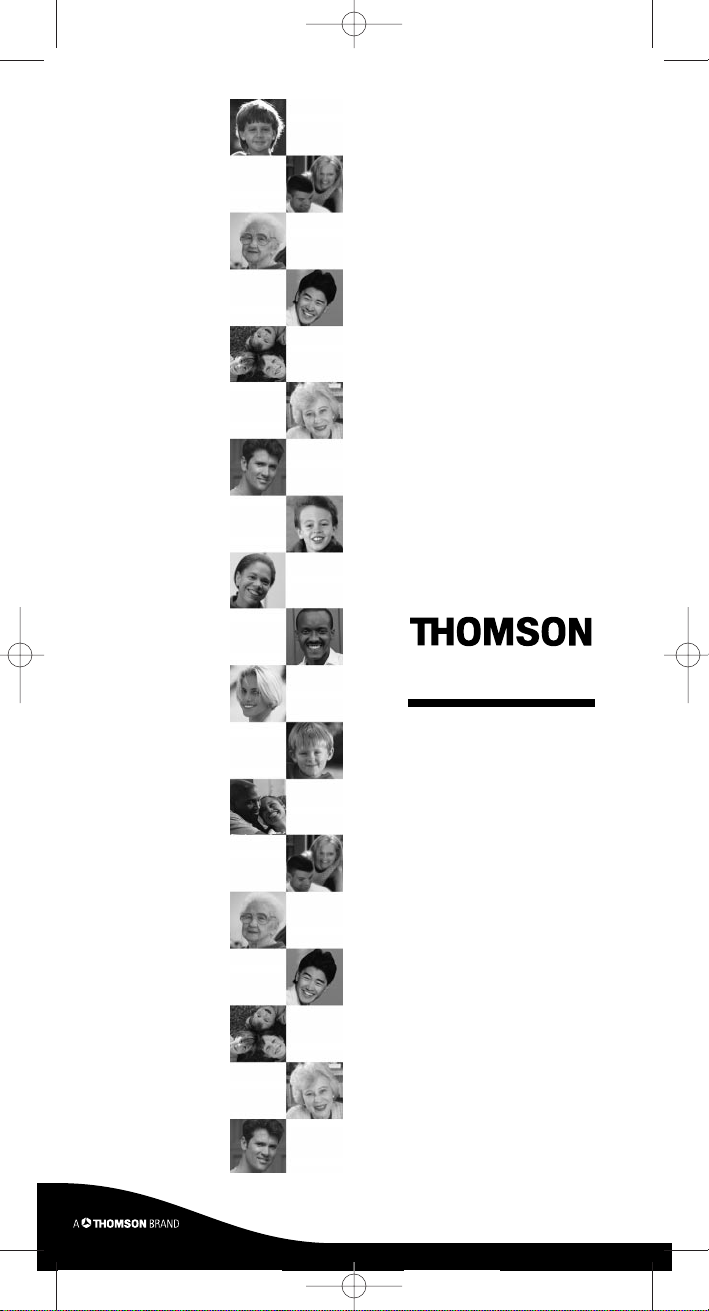
ROC1404
User manual
Manuel d’utilisation
Bedienungsanleitung
Manuale di utilizzazione
Manual de utilización
Gebruiksaanwijzing
Manual de utilização
Eγχειρίδιο χρήσησ
Руководство по применению
Instrukcja obsługi
Návod k použití
Használati kézikönyv
Bruksanvisning
Brukerhåndbok
Betjeningsvejledning
Käyttöohje
CoverROC1404 9/12/04 15:19 Page COVI (PANTONE 405 CV film)

ENGLISH ..................................1
FRANÇAIS ...............................3
DEUTSCH................................5
ITALIANO................................7
ESPAÑOL .................................9
NEDERLANDS .....................11
PORTUGUÊS.........................13
EΛΛHNIKA...........................15
HECCRBQ............................17
POLSKI ...................................19
‰EáTINA ..............................21
MAGYAR................................23
SVENSKA ...............................25
NORSK...................................27
DANSK...................................29
SUOMI ....................................31
FlapROC1404 9/12/04 15:22 Page FLAPI
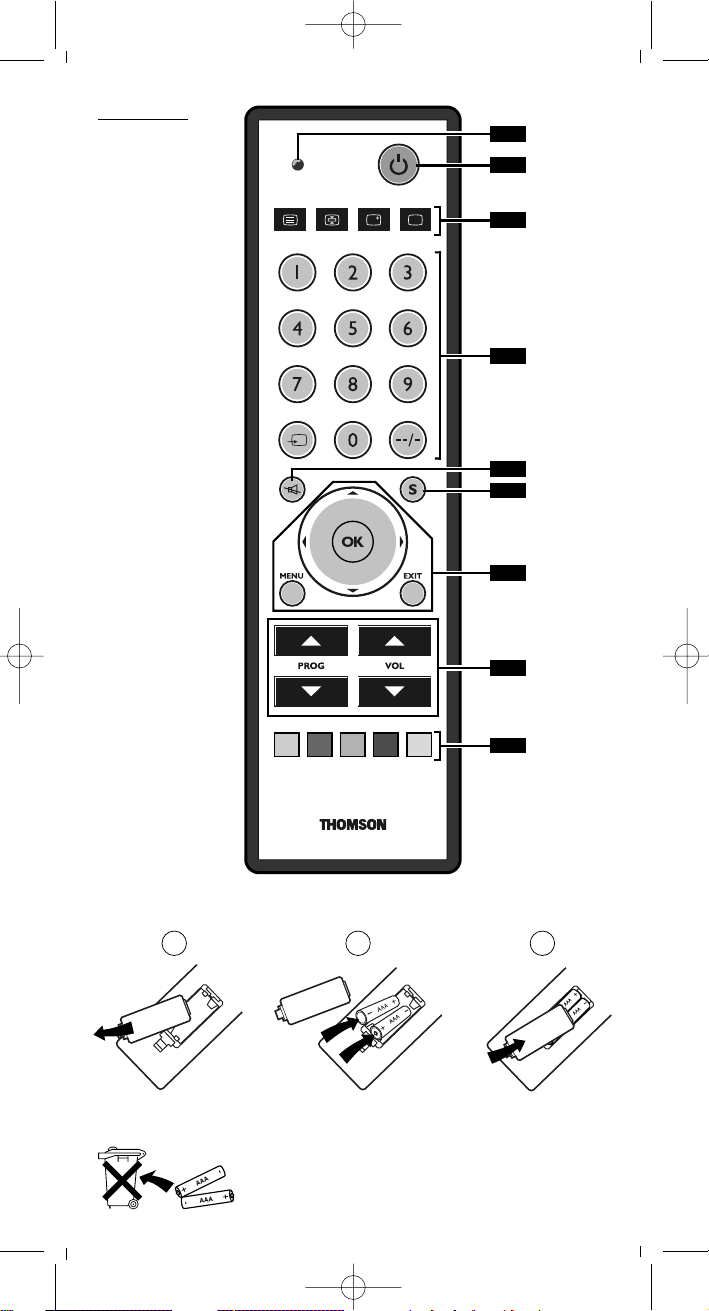
ROC1404
A B C
2 x AAA
(LR03)
2
1
3
4
6
5
8
7
9
Respect the environment and the law!
Respectez l’environnement et la loi !
Schützen Sie die Umwelt und halten Sie die geltenden Entsorgungsbestimmungen ein!
Rispettate l’ambiente e la legge!
¡Respete el medio ambiente y la ley!
FlapROC1404 9/12/04 15:22 Page FLAPII
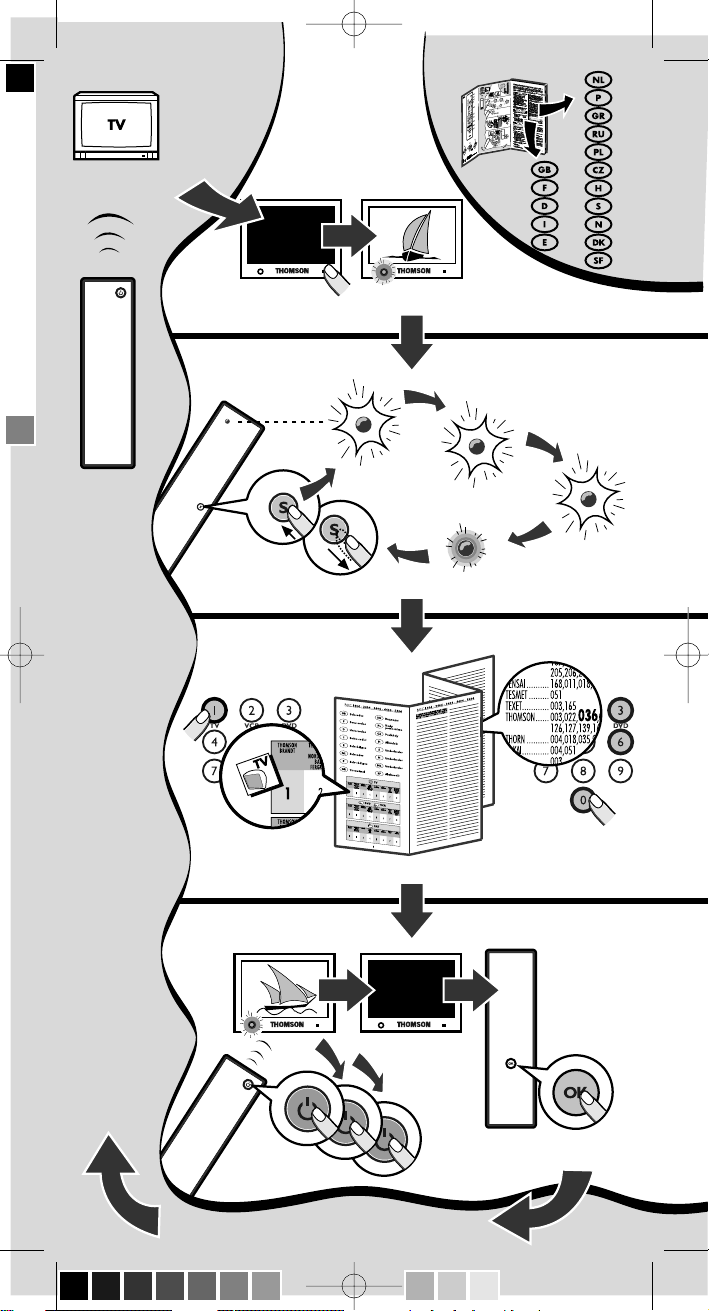
1x
1x
1x
1
3
5
7
9
ROC
1404
11
13
15
17
19
21
23
25
27
29
31
CoverROC1404 9/12/04 15:19 Page COVII (Noir/Process Black f
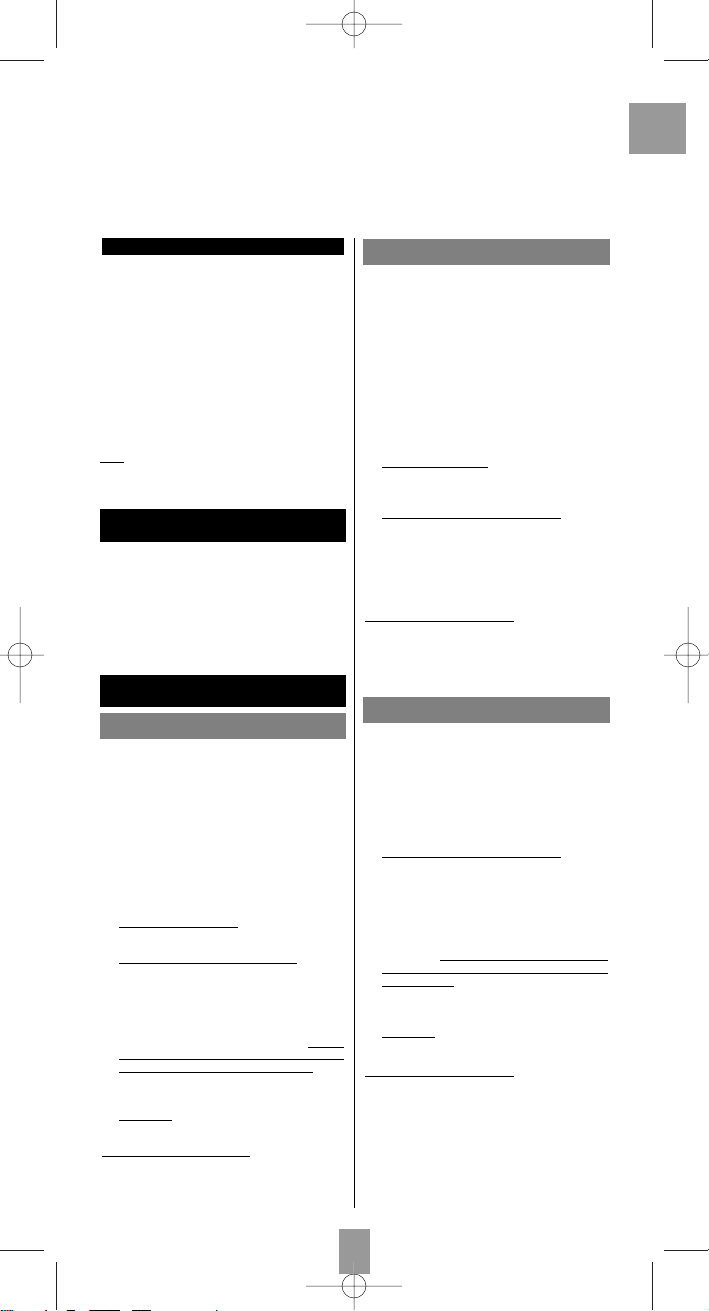
GB
1
This universal remote control is compatible with most television sets controlled by infra-red.
This remote control was programmed in the factory, so that you can use it to control most of
the sets of the THOMSON group’s make. For this reason, we recommend that prior to
attempting to programme the remote control, you try it out by means of one of the methods
described in this user manual. However, first of all, you must install 2 batteries (AAA) in the
remote control.
Please keep this guide along with the code list (provided separately), so that you can
subsequently programme your remote control for use with other sets.
1 Indicator light: the red indicator light is lit whenever
a key is pressed.
2 On/Standby or Standby only, depending on the
equipment being used.
3 Activation and use of teletext (Videotext).
4 Selection of channels, input of digital values,
channels with 2 digits, external TV/VIDEO sources
(AV connectors).
5 Mute.
6 Programming of the remote control.
7 Activation and use of menus (display, deletion,
choice, confirmation).
8 Zapping and volume control.
9 Use of teletext (Fastext) or functions specific to
certain devices.
Note:
depending on the actual devices, manufacturers
and year of manufacture, the functions available will
vary.
The keys
Testing the remote control
before programming
Programming
the remote control
1. Switch on the set you want to control.
2. Direct the remote control towards the TV set and try
to switch it off by simply pressing the key BB. If the
device does not turn off, you must program the
remote control using one of the methods A, B, C or
D described hereafter.
Method A – Fast programming
with 1-digit subcode
Method B – 3-digit codes
programming
Before you start programming, you must find the
subcode of the set to be controlled.
Refer to the list provided with these instructions, page I
of the subcodes.
1. Switch on the set you want to control.
2. Hold down the S key until the red indicator light
blinks 3 times and then remains lit (the indicator
light remains on for a few seconds to give you the
time to proceed with the following steps. The
indicator lamp flashes to signal that this time is
almost up, and then goes off).
3. While the indicator is lit
, type in the subcode
(example: 1 for THOMSON).
4. Dir
ect the remote control towards the set and try to
switch it off by pressing the key BB.
5. If the set you want to control switches off, press OK
to memorise the subcode.
6. Should the set not switch off, press key
BB
repeatedly, until the set switches off. Between
pressing the keys, be sure to leave enough time for
the indicator light to go out and then relight (about
1 second). Proceeding this way will enable you to
see whether the set responds or not.
7. Immediately
upon the switching-off of the set to be
controlled, press OK to store the subcode.
Check of the pr
ogramming:
In principle, your set is ready for receiving the remote
control commands.
Check your remote control for proper functioning by
performing the test described on page 2.
Before you start programming, you must find the code
of the set to be controlled.
Refer to the list provided with these instructions, page II
of the codes.
1. Switch on the set you want to control.
2. Hold down the S key until the red indicator light
blinks 3 times and then remains lit (the indicator
light remains on for a few seconds to give you the
time to proceed with the following steps. The
indicator lamp flashes to signal that this time is
almost up, and then goes off).
3. While the indicator is lit
, enter the first digit of the
3-digit code proposed for the set to be controlled
(example: 036 for Thomson).
4. Dir
ect the remote control towards the set and try to
switch it off by pressing the key BB.
5. Should the set not switch off, repeat step 2. Then
type in the next 3-digit code. Try to switch off the set
by pressing key
BB
once. Repeat this procedure by
trying out each of the 3-digit codes.
Check of the pr
ogramming:
In principle, your set is ready for receiving the remote
control commands.
Check your remote control for proper functioning by
performing the test described on page 2.
Method C – Programming by means
of code retrieval
Should none of the codes work, you still have the
possibility of retrieving the appropriate code without
having to perform any input.
1. Switch on the set you want to control.
2. Hold down the S key until the red indicator light
blinks 3 times and then remains lit.
3. Dir
ect the remote control towards the set and try to
switch it off by pressing the keyBB.
4. If the set you want to control switches off, press OK
to memorise the subcode.
5. Should the set not switch off, press key BBas many
times as required (up to 200 times), until the set
switches off. Between pr
essing the keys, be sure to
leave enough time for the indicator light to go out
and then relight (about 1 second). Proceeding this
way will enable you to see whether the set responds
or not.
6. Immediately
upon the switching-off of the set to be
controlled, press OK to store the code.
Check of the pr
ogramming:
In principle, your set is ready for receiving the remote
control commands.
Check your remote control for proper functioning by
performing the test described on page 2.
Try out other remote control keys to find out the range
of functions you can control. If you think that not all of
the keys are active, repeat the procedure of this
programming method to find out the code supporting a
wider range of features.
F01_GB_ROC1404 9/12/04 17:17 Page 1
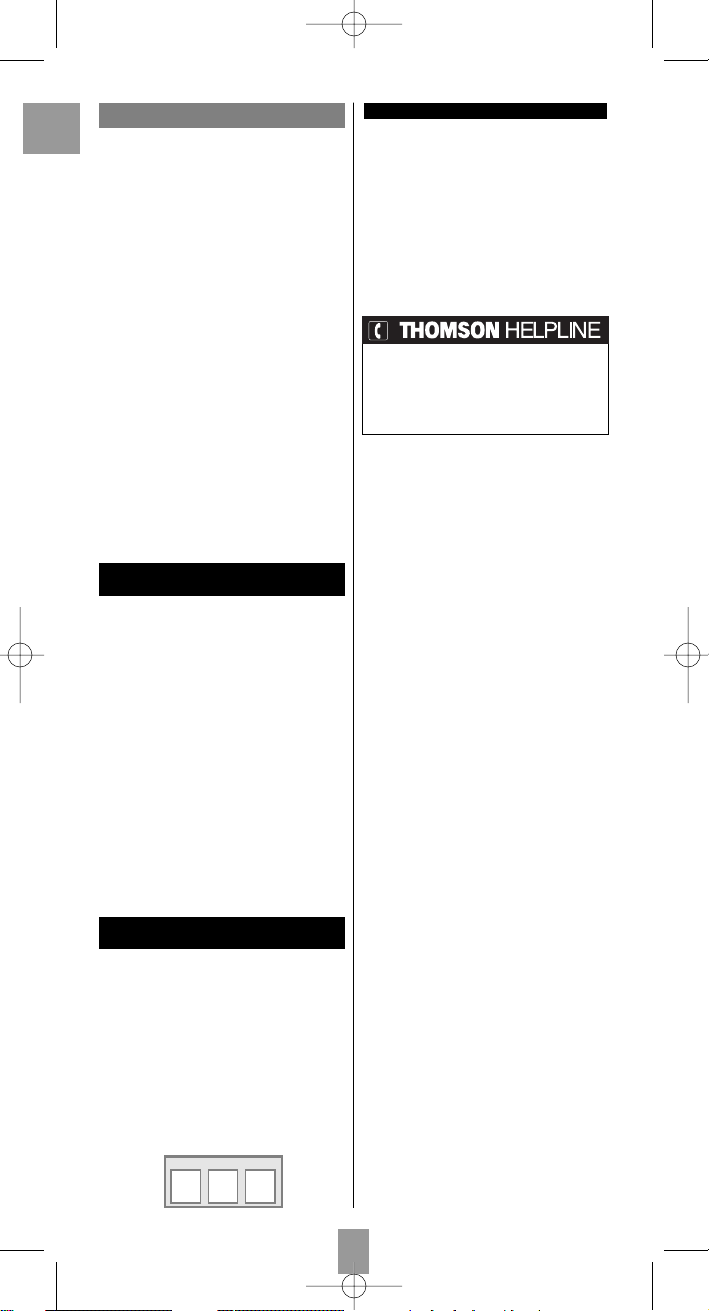
GB
2
The NAVILIGHT system
The THOMSON NAVILIGHT system allows you easy
access to the settings of your television (TV) including this
feature.
1. Switch on the set you want to control.
2. Press key MENU once.
3. Navigate through the setting menus with the keys up,
down, left, right (p, q, t, u).
4. Validate with OK.
5. To leave the menus, press key EXIT once.
You can contact THOMSON by dialling:
0871 712 1312
(For Great-Britain,
all calls will be charged 0,£10 / mn)
www.thomson-europe.com
How to retrieve
a programmed code
Method D - Automatic
code search
With this method, the remote control scrolls through the
full code list by sending an IR signal to the set to be
controlled remotely. Proceed as follows:
1. Check that your equipment is on. If not, switch it on
manually.
2. Hold down the S key until the red indicator light
blinks 3 times and then remains lit (the indicator
light remains on for a few seconds to give you the
time to proceed with the following steps. The
indicator lamp flashes to signal that this time is
almost up, and then goes off).
3. Release the S key.
4. Press the PROG
p
or standby BBkey. After a few
seconds, the remote control begins to scroll through
the whole code list included in the library (at a rate
of roughly 1 code per second). Press the PROG
p
key once again to slow down the test speed (1 code
every 3 seconds). As soon as the set changes
channels, you must press OK to save the code and
stop the remote control scrolling through the list. If
you do not react quickly enough, you can go back
to the previous code by pressing PROG
q
as
many times as necessary (you can go forward by
pressing BB, PROG
p
if you have gone back too
far). As soon as the set responds again, press OK
to save the code.
It may be useful to retrieve the code programmed in the
remote control.
1. Hold down the S key until the red indicator light
blinks 3 times and then remains lit.
2. Press the S key again briefly, the indicator light
blinks once.
3. Press the number keys in decreasing order (9 to 0)
until you notice that the indicator lamp blinks once.
4. The number which made the indicator lamp blink is
the first of the three figures comprising your code,
write it down. Repeat to obtain the other two codes.
5. Repeat step 3 to find out the two other numbers of
the code.
6. When the third figure is found, the indicator lamp
goes out.
Check of
the programming
Turn on the set and press, for example, 2 to change
channels.
Try other remote control keys to find out the range of
functions you can control. If you think that not all of the
keys are active, try the programming Method B or C.
When you have retrieved the code of your
set, jot it down so that you can use it
whenever needed.
After battery replacement, you’ll have to
programme the remote control again.
ROC1404 / GB - bj - XX / bei - rst / 12-2004
TV CODE
F01_GB_ROC1404 9/12/04 17:17 Page 2
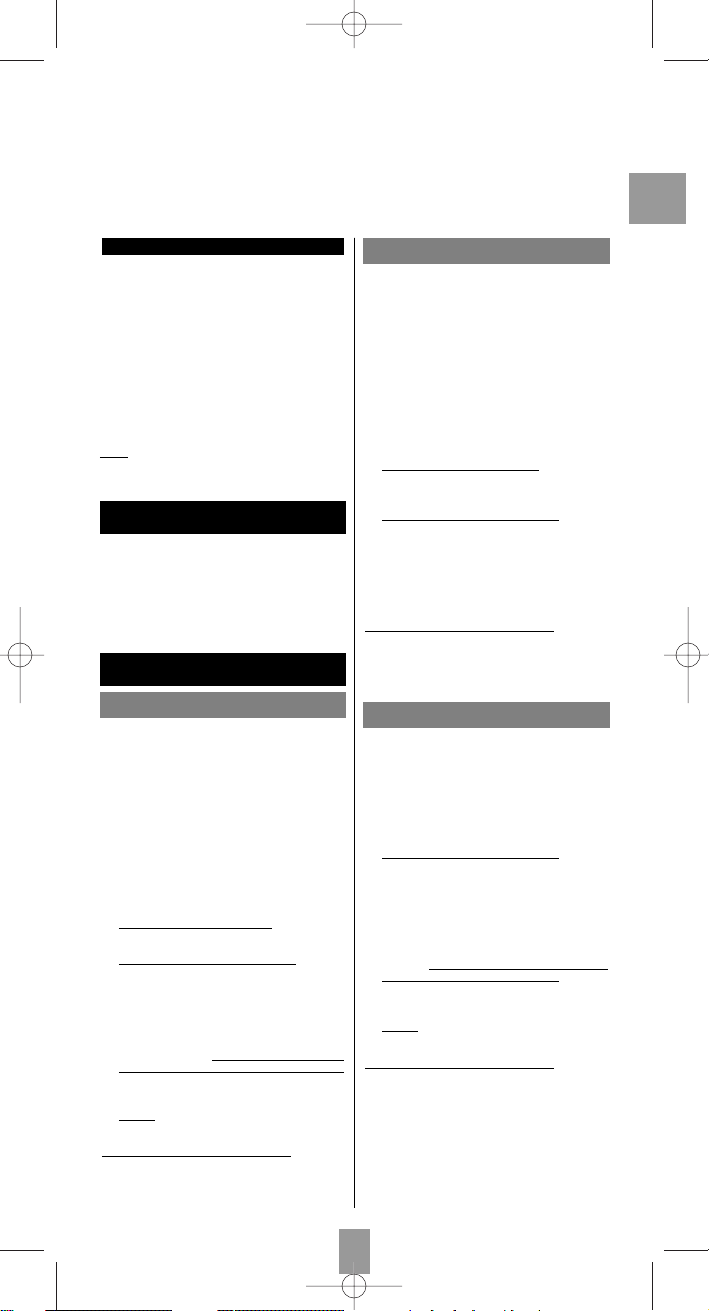
F
3
Cette télécommande universelle est compatible avec la plupart des téléviseurs commandés
par infrarouge.
La télécommande a été programmée en usine pour vous permettre de l’utiliser immédiatement
avec la plupart des appareils des marques du groupe Thomson. Nous vous conseillons donc
de l’essayer avant de la programmer en suivant une des méthodes de cette notice. Mais avant
tout, vous devez installer 2 piles (AAA) dans la télécommande.
Conservez cette notice et la liste des codes séparée afin de pouvoir reprogrammer
ultérieurement la télécommande pour commander d’autres appareils.
1 Voyant lumineux : le voyant rouge est allumé
lorsqu’une touche est pressée.
2 Marche/Veille ou Veille uniquement selon les
appareils.
3 Activation et utilisation du télétexte.
4 Sélection de chaînes, entrée de valeurs numériques,
chaînes à 2 chiffres, sources TV/VIDEO externes
(prises AV).
5 Coupure du son.
6 Programmation de la télécommande.
7 Activation et utilisation des menus (affichage,
suppression, choix, validation).
8 Zapping et contrôle du son.
9 Utilisation du télétexte ou de fonctions spécifiques à
certains appareils.
Note :
selon les appareils, les marques et les années
de commercialisation des appareils, les fonctions
couvertes seront plus ou moins étendues.
Les touches
Essai de la télécommande
avant programmation
Programmation de la
télécommande
1. Mettez en marche l’appareil que vous souhaitez
commander.
2. Dirigez la télécommande vers l’appareil à
commander et essayez de l’éteindre avec la touche
BB
. Si l’appareil ne s’éteint pas, vous devrez
programmer la télécommande en suivant une des
méthodes A, B, C ou D décrites ci-après.
Méthode A - Programmation rapide
avec un sous code à 1 chiffre
Méthode B - Programmation
avec des codes à 3 chiffres
Méthode C - Programmation
par recherche de code
Avant de commencer la programmation, recherchez le
sous-code de l’appareil que vous souhaitez
commander.
Reportez-vous à la liste jointe à cette notice, page I des
sous-codes.
1. Mettez en marche l’appareil que vous souhaitez
commander.
2. Maintenez appuyée la touche S jusqu'à ce que le
voyant rouge clignote 3 fois puis reste allumé (le
voyant restera allumé quelques secondes pour vous
laissez le temps de procéder aux étapes suivantes.
Le clignotement du voyant indique la fin du temps
disponible, puis il s’éteint).
3. Pendant que le voyant est allumé
, tapez le sous-
code (ex : 1 pour Thomson).
4. Dirigez la télécommande vers l’appar
eil et essayez
de l’éteindre en appuyant une fois sur la touche BB.
5. Si l’appareil à commander s’éteint, appuyez sur
OK pour mémoriser le sous-code.
6. Si l’appareil ne s’éteint pas, appuyez de nouveau
sur la touche BB, plusieurs fois jusqu’à ce que
l’appareil s’éteigne. Entr
e deux appuis, laissez le
temps au voyant de s’éteindre puis de se rallumer
(environ 1 seconde). Ceci vous permet de vous
rendre compte de la réaction de l’appareil.
7. Dès que
l’appareil à commander s’éteint, appuyez
sur OK pour mémoriser le sous-code.
Vérification de la pr
ogrammation :
Votre appareil est, en principe, prêt à recevoir les
ordres de la télécommande.
Vérifiez le fonctionnement en procédant au test de la
page 4.
Avant de commencer la programmation, recherchez le
code de l’appareil que vous souhaitez commander.
Reportez-vous à la liste jointe à cette notice, page II des
codes.
1. Mettez en marche l’appareil que vous souhaitez
commander.
2. Maintenez appuyée la touche S jusqu'à ce que le
voyant rouge clignote 3 fois puis reste allumé (le
voyant restera allumé quelques secondes pour vous
laissez le temps de procéder aux étapes suivantes.
Le clignotement du voyant indique la fin du temps
disponible, puis il s’éteint).
3. Pendant que le voyant est allumé
, tapez un des
codes à 3 chiffres proposés pour la marque de
l’appareil à commander (ex : 036 pour Thomson).
4. Dirigez la télécommande vers l’appar
eil et essayez
de l’éteindre en appuyant une fois sur la touche BB.
5. Si l’appareil ne s’éteint pas, répétez l’étape 2.
Tapez ensuite, le code à 3 chiffres suivant. Essayez
d’éteindre l’appareil en appuyant une fois sur la
touche BB. Renouveler l’opération en essayant
chacun des codes à 3 chiffres.
Vérification de la pr
ogrammation :
Votre appareil est, en principe, prêt à recevoir les
ordres de la télécommande.
Vérifiez le fonctionnement en procédant au test de la
page 4.
Si aucun code ne fonctionne, il est possible de retrouver
le code sans avoir à le taper.
1. Mettez en marche l’appareil que vous souhaitez
commander.
2. Maintenez appuyée la touche S jusqu'à ce que le
voyant rouge clignote 3 fois puis reste allumé.
3. Dirigez la télécommande vers l’appar
eil et essayez
de l’éteindre en appuyant une fois sur la touche BB.
4. S i l’appareil à commander s’éteint, appuyez sur OK pour
mémoriser le sous-code.
5. Si l’appareil ne s’éteint pas, appuyez de nouveau
sur la touche BB, autant de fois que nécessaire
(jusqu’à 200 fois) jusqu’à ce que l’appareil
s’éteigne. Entr
e deux appuis, laissez le temps au
voyant de s’éteindre puis de se rallumer (environ 1
seconde). Ceci vous permet de vous rendre compte
de la réaction de l’appareil.
6. Dès que
l’appareil à commander s’éteint, appuyez
sur OK pour mémoriser le code.
Vérification de la pr
ogrammation :
Votre appareil est, en principe, prêt à recevoir les
ordres de la télécommande.
Vérifiez le fonctionnement en procédant au test de la
page 4.
Essayez d’autres touches de la télécommande pour
connaître l’étendue des fonctions que votre
télécommande peut commander. Si vous pensez que
toutes les touches ne sont pas actives, renouvelez la
procédure de cette méthode de programmation afin de
trouver un code couvrant plus de fonctions.
F02_Fr_ROC1404 9/12/04 17:17 Page 3
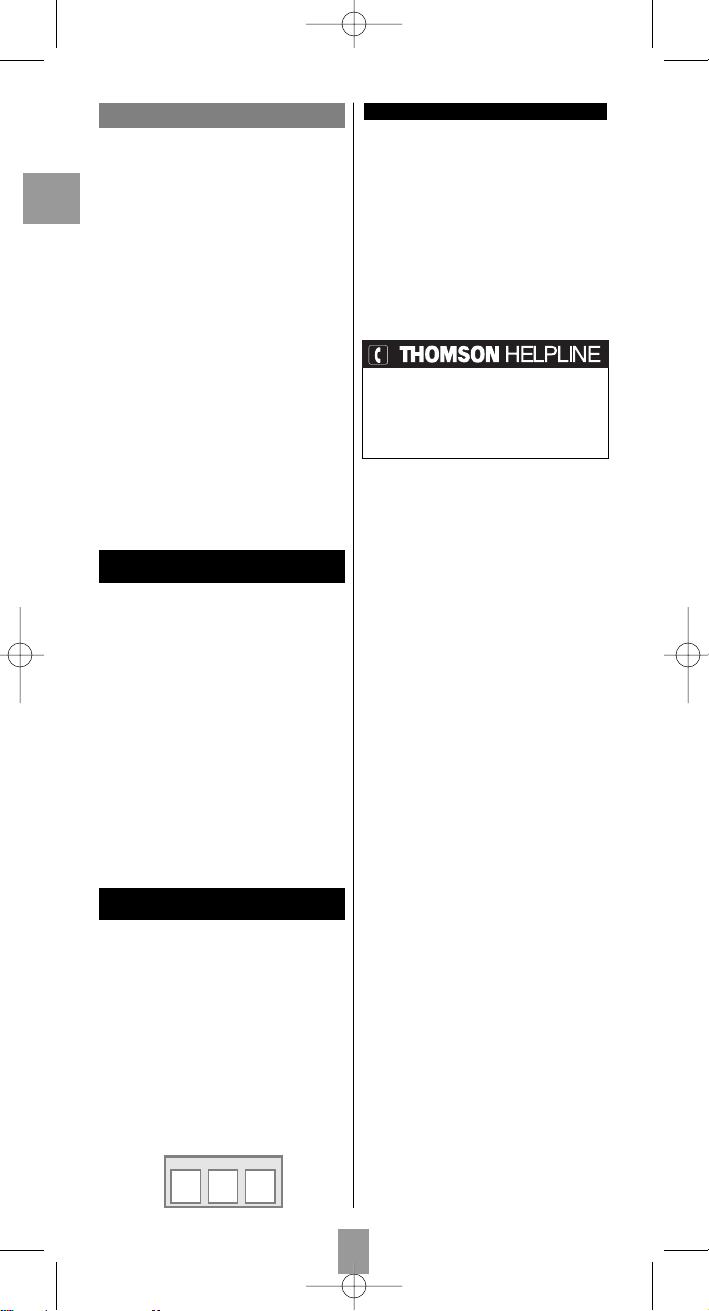
F
4
Comment retrouver
un code programmé
Méthode D - Recherche
automatique d’un code
Dans le cadre de cette méthode, la télécommande
déroule la liste complète des codes en envoyant un
signal IR à l’appareil à télécommander. Procédez ainsi :
1. Vérifiez que votre équipement est en marche. Sinon
allumez le manuellement.
2. Maintenez appuyée la touche S jusqu'à ce que le
voyant rouge clignote 3 fois puis reste allumé (le
voyant restera allumé quelques secondes pour vous
laissez le temps de procéder aux étapes suivantes.
Le clignotement du voyant indique la fin du temps
disponible, puis il s’éteint).
3. Relâchez la touche S.
4. Appuyez une seule fois sur la touche PROG
p
ou
BB
. Après quelques secondes la télécommande
commence à dérouler toute la liste de codes inclus
dans la bibliothèque (environ 1 code par seconde).
Appuyer une deuxième fois sur PROG
p
pour
réduire la vitesse de test (1 code toutes les 3
secondes). Dès que l’appareil change de chaîne,
vous devez appuyer immédiatement sur OK pour
enregistrer le code et stopper le déroulement de la
liste. Si vous n’avez pas réagi assez vite, vous avez
la possibilité de revenir au code précédent en
appuyant sur PROG
q
autant de fois que
nécessaire (vous pouvez réavancer en appuyant sur
BB
ou PROG
p
si vous êtes allés trop en arrière).
Dès que l’appareil répond à nouveau, appuyez sur
OK pour enregistrer le code.
Il peut être utile de retrouver le code programmé dans
la télécommande.
1. Maintenez appuyée la touche S jusqu'à ce que le
voyant rouge clignote 3 fois puis reste allumé.
2. Appuyez à nouveau brièvement sur la touche S, le
voyant clignote 1 fois.
3. Appuyez sur les touches numériques dans l'ordre
croissant (0 à 9) jusqu'à ce que le voyant clignote
une fois.
4. Le chiffre qui a fait clignoter le voyant est le premier
des trois chiffres composant votre code, notez-le.
5. Répétez l'étape 3 pour retrouver les autres chiffres
du code.
6. Lorsque le troisième chiffre est trouvé, le voyant
s’éteint.
Vérification
de la programmation
Allumez l’appareil et appuyez, par exemple, sur 2
pour changer de chaîne.
Essayez d’autres touches de la télécommande pour
connaître l’étendue des fonctions que votre
télécommande peut commander. Si vous pensez que
toutes les touches ne sont pas actives, essayez une autre
méthode de programmation, Méthode B ou C.
Lorsque vous aurez trouvé le code de votre
appareil, notez-le afin de vous y reporter
facilement en cas de besoin.
Lorsque vous changerez les piles, vous serez
obligé de reprogrammer la télécommande.
CODE TV
La navigation NAVILIGHT
Le système de navigation THOMSON NAVILIGHT vous
permet d’accéder facilement aux réglages de votre
téléviseur (TV) équipé du système THOMSON
NAVILIGHT.
1. Mettez en marche l’appareil que vous souhaitez
commander.
2. Appuyez une fois sur la touche MENU.
3. Naviguez dans les menus de réglages avec les touches
haut, bas, gauche et droite (p, q, t, u).
4. Validez avec OK.
5. Sortez des menus en appuyant une fois sur la touche
EXIT.
Votre Contact THOMSON :
pour la France : 0 826 820 456 (0,15e / mn)
pour la Suisse : 0 900 905 950 (0,18chf / mn)
pour la Belgique : 070 300 014
(coût d’une communication locale)
www.thomson-europe.com
ROC1404 / FR - MH / bei - rst / 12-2004
F02_Fr_ROC1404 9/12/04 17:17 Page 4
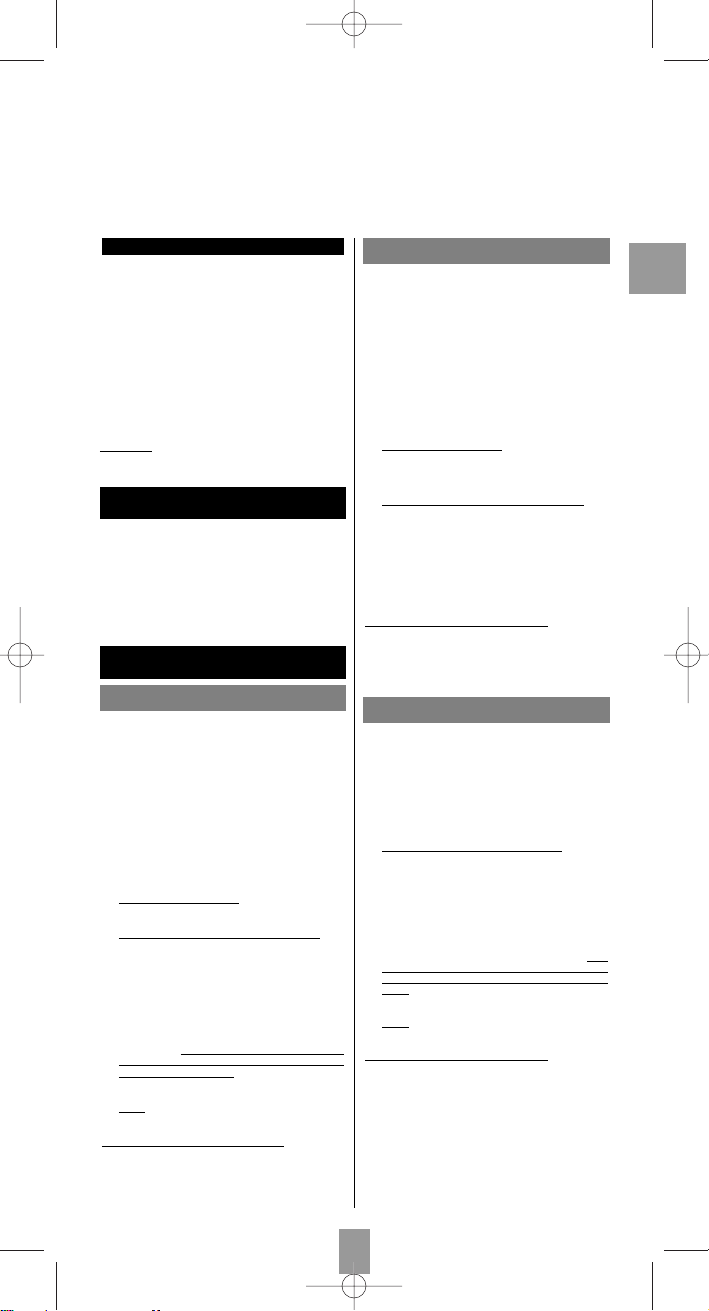
D
5
Diese Universalfernbedienung ist mit den meisten infrarotgesteuerten Fernsehgeräten kompatibel.
Die Fernbedienung wurde im Werk programmiert, damit Sie sie sofort zum Steuern des größten
Teils der Geräte der Marken des THOMSON-Konzerns benutzen können. Deshalb empfehlen wir
Ihnen, die Fernbedienung anhand einer der in dieser Bedienungsanleitung beschriebenen
Methoden auszuprobieren, bevor Sie versuchen, sie zu programmieren.
Zuerst müssen die zwei AAA Batterien in die Fernbedienung eingelegt werden.
Bitte bewahren Sie diese Bedienungsanleitung und die separate Codeliste unbedingt auf, um die
Fernbedienung zu einem späteren Zeitpunkt zum Steuern anderer Geräte programmieren zu
können.
1 Kontrolllicht: das rote Kontrolllicht ist eingeschaltet,
wenn eine Taste gedrückt wird.
2 EIN/Stand-by oder nur Stand-by, je nach Gerät.
3 Aktivierung und Verwendung des Teletextes
(Videotext).
4 Programmwahl, Erfassung der digitalen Werte,
2-stellige Sendernummern, externe TV/VIDEOQuellen (AV-Buchsen).
5 Tonabschaltung.
6 Programmierung der Fernbedienung.
7 Aktivierung und Verwendung der Menüs (Anzeige,
Löschung, Wahl, Bestätigung).
8 Zappen und Einstellung der Lautstärke.
9 Verwendung des Teletextes (Fastext) oder der den
Geräten spezifischen Funktionen.
Bemerkung:
Je nach Gerät, Marke und Vertriebsjahr
der Geräte stehen mehr oder weniger Funktionen zur
Verfügung.
Die Tasten
Testen der noch nicht
programmierten Fernbedienung
Programmieren der
Fernbedienung
1. Schalten Sie das Gerät ein, das Sie steuern möchten.
2. Richten Sie die Fernbedienung auf das zu
steuernde Gerät und versuchen Sie, es mit der Taste
BB
auszuschalten. Wenn sich das Gerät nicht
ausschaltet, müssen Sie die Fernbedienung nach
einer der nachstehend beschriebenen Methoden A,
B, C oder D programmieren.
Methode A – Schnelles Programmieren
mit 1-stelligem Untercode
Methode B – Programmieren
mit 3-stelligen Codes
Bevor Sie mit dem Programmieren beginnen, müssen
Sie den Untercode des zu steuernden Geräts suchen.
Siehe die dieser Bedienungsanleitung beigelegte Liste,
Seite I der Untercodes.
1. Schalten Sie das Gerät ein, das Sie steuern
möchten.
2. Taste S eingedrückt halten, bis das rote Kontrolllicht
3-mal blinkt und dann ununterbrochen leuchtet (Sie
leuchtet einige Sekunden lang, um Ihnen Zeit für die
folgenden Betätigungen zu geben. Die Anzeige
blinkt zunächst, um Sie zu informieren, daß die Zeit
fast abgelaufen ist und erlischt dann).
3. W
enn die Anzeige leuchtet, den Untercode
eintippen (z. B. 1 für THOMSON).
4. Die Fer
nbedienung auf das Gerät richten und
versuchen, es auszuschalten, indem Sie auf die
Taste BBdrücken.
5. Sobald sich das zu bedienende Gerät abschaltet,
drücken Sie zur Abspeicherung des Untercodes auf
die OK Taste.
6. Sollte sich das Gerät nicht ausschalten, erneut
mehrmals die Taste BBdrücken, bis sich das Gerät
ausschaltet. Dem Kontr
olllicht zwischen zwei
Eindrückvorgängen die Zeit zum Ausschalten und
Wiedereinschalten lassen. Auf diese Weise können
Sie feststellen, ob das Gerät reagiert oder nicht.
7. Sowie
sich das zu steuernde Gerät ausschaltet, auf
OK drücken, um den Untercode zu speichern.
Überprüfen der Pr
ogrammierung:
Ihr Gerät ist im Prinzip bereit, die Befehle der
Fernbedienung zu empfangen.
Prüfen Sie das korrekte Funktionieren Ihrer
Fernbedienung, indem Sie den Funktionstest auf Seite 6
durchrühren.
Bevor Sie mit dem Programmieren beginnen, müssen
Sie den Code des zu steuernden Geräts suchen.
Siehe die dieser Bedienungsanleitung beigelegte Liste,
Seite II der Codes.
1. Schalten Sie das Gerät ein, das Sie steuern
möchten
2. Taste S eingedrückt halten, bis das rote Kontrolllicht
3-mal blinkt und dann ununterbrochen leuchtet (Sie
leuchtet einige Sekunden lang, um Ihnen Zeit für die
folgenden Betätigungen zu geben. Die Anzeige
blinkt zunächst, um Sie zu informieren, daß die Zeit
fast abgelaufen ist und erlischt dann).
3. W
enn die Anzeige leuchtet, die erste Ziffer des für
das Fabrikat des zu steuernden Geräts
vorgeschlagenen 3-stelligen Codes eintippen (z. B.
036 für THOMSON).
4. Die Fer
nbedienung auf das Gerät richten und
versuchen, es auszuschalten, indem Sie einmal auf
die Taste BBdrücken.
5. Sollte sich das Gerät nicht ausschalten, den Schritt
2 wiederholen. Anschließend den nächsten 3stelligen Code eintippen. Versuchen Sie, das Gerät
auszuschalten, indem Sie einmal auf die Taste
BB
drücken. Den Vorgang wiederholen, indem Sie
jeden der 3-stelligen Codes ausprobieren.
Überprüfen der Pr
ogrammierung:
Ihr Gerät ist im Prinzip bereit, die Befehle der
Fernbedienung zu empfangen.
Prüfen Sie das korrekte Funktionieren Ihrer
Fernbedienung, indem Sie den Funktionstest auf Seite 6
durchrühren.
Methode C – Programmieren
mittels Code-Suche
Sollte keiner der Codes funktionieren, besteht die
Möglichkeit, den Code ohne jegliche Eingabe
herauszufinden.
1. Schalten Sie das Gerät ein, das Sie steuern
möchten.
2. Taste S eingedrückt halten, bis das rote Kontrolllicht
3-mal blinkt und dann ununterbrochen leuchtet.
3. Die Fer
nbedienung auf das Gerät richten und
versuchen, es auszuschalten, indem Sie auf die
Taste BBdrücken.
4. Sobald sich das zu bedienende Gerät abschaltet,
drücken Sie zur Abspeicherung des Untercodes auf
die OK Taste.
5. Sollte sich das Gerät nicht ausschalten, die Taste
BB
so viele Male wie erforderlich drücken (bis zu 200
mal), bis sich das Gerät ausschaltet. Dem
Kontrolllicht zwischen zwei Eindrückvorgängen die
Zeit zum Ausschalten und Wiedereinschalten
lassen. Auf diese Weise können Sie feststellen, ob
das Gerät reagiert oder nicht.
6. Sowie
sich das zu steuernde Gerät ausschaltet, auf
OK drücken, um den Code zu speichern.
Überprüfen der Pr
ogrammierung:
Ihr Gerät ist im Prinzip bereit, die Befehle der
Fernbedienung zu empfangen.
Prüfen Sie das korrekte Funktionieren Ihrer
Fernbedienung, indem Sie den Funktionstest auf Seite 6
durchrühren:
Probieren Sie andere Fernbedienungstasten aus, um
die Funktionen herauszufinden, die Sie mit Ihrer
Fernbedienung steuern können. Wenn Sie meinen, daß
nicht alle Tasten aktiv sind, führen Sie die Prozedur
dieser Programmierungsmethode erneut aus, um den
die größte Anzahl von Funktionen zulassenden Code
herauszufinden.
F03_D_ROC1404 9/12/04 17:16 Page 5
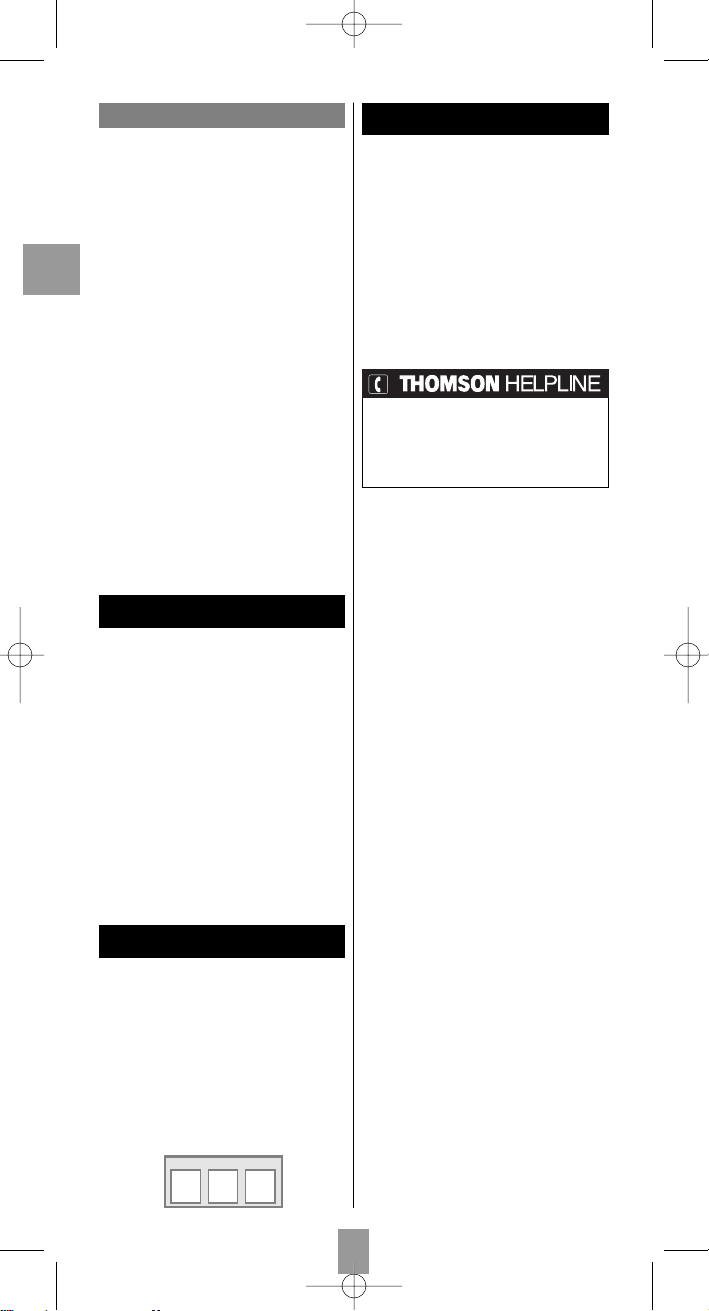
D
6
Das NAVILIGHT-
Navigationssystem
Das Navigationssystem NAVILIGHT NAVILIGHT
ermöglicht Ihnen einen leichten Zugang zu den
Einstellungen Ihres mit dem System THOMSON
NAVILIGHT ausgestatteten Fernsehgeräts (TV).
1. Schalten Sie das Gerät ein, das Sie steuern möchten.
2. Einmal die Taste MENU drücken.
3. Zum Navigieren durch die Einstellungsmenüs die
Tasten oben, unten, links und rechts (p, q, t,
u) benutzen.
4. Mit OK bestätigen.
5. Zum Verlassen der Menüs die Taste EXIT einmal
drücken.
Ihr Kontakt zu THOMSON:
Für Deutschland: 0180 1000 390
(Kosten zum Orstarif)
Für Schweiz: 0900 905 950
(Kosten zum Orstarif)
www.thomson-europe.com
Wie man einen programmierten
Code wiederfindet
Methode D – Automatische
Codesuche
Bei dieser Methode sendet die Fernbedienung die
komplette Codeliste über Infrarotsignale an das Gerät,
das fernbedient werden soll. Zur automatischen
Codesuche gehen Sie wie folgt vor:
1. Vergewissern Sie sich, daß das Gerät eingeschaltet
ist oder betätigen Sie den Einschalter am Gerät.
2. Taste S eingedrückt halten, bis das rote Kontrolllicht
3-mal blinkt und dann ununterbrochen leuchtet (Sie
leuchtet einige Sekunden lang, um Ihnen Zeit für die
folgenden Betätigungen zu geben. Die Anzeige
blinkt zunächst, um Sie zu informieren, daß die Zeit
fast abgelaufen ist und erlischt dann).
3. Taste S loslassen.
4. Drücken Sie ein einziges Mal die Taste PROG
p
,
oder BB. Einige Sekunden später versendet die
Fernbedienung im Rhythmus von etwa einer
Sekunde alle in ihr gespeicherten Codes an das
Gerät (im Beispiel an den Fernseher). Drücken Sie
ein zweites Mal PROG
p
um den Senderhythmus
so zu verlangsamen, daß pro 3 Sekunden nur ein
Code gesendet wird. Sobald Sie nun sehen, daß
z.B. der Fernseher eine Kanalumschaltung
vornimmt (es erscheint ein anderer Sender am
Bildschirm), drücken Sie sofort OK, um diesen
Code auszuwählen und die Automatiksuche zu
beenden. Sollten Sie nicht schnell genug reagieren,
können Sie durch Druck auf PROG
q
so oft wie
nötig auf den vorhergehenden Code
zurückschalten. Wenn Sie zu weit zurück gegangen
sind, können Sie durch Drücken von BB, PROG
p
wieder nach vorwärts gehen. Sobald der Fernseher
(im Beispiel) den Kanal umschaltet, drücken Sie zur
Auswahl dieses Codes auf OK.
Es kann erforderlich sein, den in die Fernbedienung
einprogrammierten Code wiederzufinden.
1. Taste S eingedrückt halten, bis das rote Kontrolllicht
3-mal blinkt und dann ununterbrochen leuchtet.
2. Erneut kurz auf Taste S drücken, das Kontrolllicht
blinkt einmal.
3. In aufsteigender Reihenfolge (0 à 9) auf die
Zahlentasten drücken, bis das Kontrolllicht einmal
blinkt.
4. Die Ziffer, bei der das Kontrolllicht blinkt, ist die
erste der drei Ziffern, aus der sich Ihr Code
zusammensetzt, diese notieren.
5. Wiederholen Sie den Schritt 3, um die beiden
anderen Ziffern des Codes herauszufinden.
6. Wenn die dritte Ziffer gefunden ist, erlischt das
Kontrolllicht.
Überprüfen der
Programmierung
Gerät einschalten und z.B. auf 2 drücken, um den
Sender zu wechseln.
Probieren Sie andere Fernbedienungstasten aus, um
Funktionen herauszufinden, die Sie mit Ihrer
Fernbedienung steuern können. Wenn Sie meinen, daß
nicht alle Tasten aktiv sind, versuchen Sie es mit der
nachstehend beschriebenen Programmierungs-
Methode B oder C.
Wenn Sie den Code Ihres Geräts gefunden
haben, notieren Sie ihn, damit Sie ihn im
Bedarfsfall sofort zur Hand haben.
Nach dem Batteriewechsel müssen Sie die
Fernbedienung erneut programmieren.
ROC1404 / DE - sm - XX / bei - rst / 12-2004
TV-CODE
F03_D_ROC1404 9/12/04 17:16 Page 6
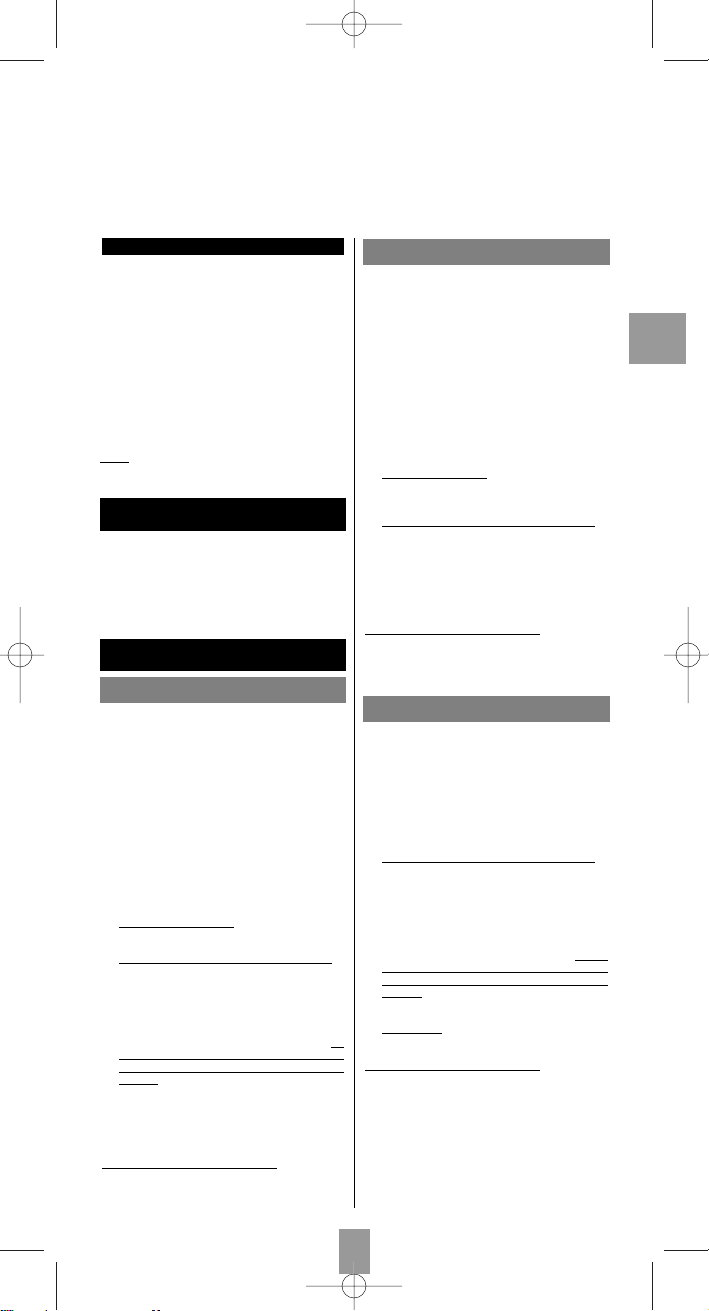
I
7
Questo telecomando universale è compatibile con la maggior parte dei televisori comandati tramite
raggi infrarossi.
Il telecomando è stato programmato in fabbrica per permettervi di utilizzarlo immediatamente con
la maggior parte degli apparecchi delle marche del gruppo Thomson. Vi consigliamo dunque di
provarlo prima di programmarlo seguendo uno dei metodi indicati in questo libretto d’istruzioni.
Ma, prima di tutto, dovete inserire nel telecomando 2 pile (di tipo AAA).
Conservate questo libretto d’istruzioni e la lista dei codici fornita a parte per poter riprogrammare
ulteriormente il telecomando allo scopo di comandare altri apparecchi.
1 Spia luminosa : la spia rossa si accende quando si
preme un tasto.
2 Marcia / Veglia, unicamente secondo gli
apparecchi.
3 Attivazione e utilizzo del Televideo (Videotext).
4 Selezione dei canali, impostazione di valori
numerici, canali a 2 cifre, fonti TV/VIDEO esterne
(prese AV).
5 Eliminazione del suono.
6 Programmazione del telecomando.
7 Attivazione e utilizzo dei menù (visualizzazione,
eliminazione, scelta, convalida).
8 Zapping e controllo del suono.
9 Utilizzo del Televideo (Fastext) o di funzioni
specifiche di certi apparecchi.
Nota :
secondo gli apparecchi, la marca e l'anno di
commercializzazione degli stessi, le funzioni coperte
saranno più o meno estese.
I tasti
Prova del telecomando prima
della programmazione
Programmazione
del telecomando
1. Mettete in funzione l’apparecchio che desiderate
comandare.
2. Dirigete il telecomando verso l’apparecchio da
comandare e provate a spegnerlo con il tasto BB. Se
l’apparecchio non si spegne, si deve programmare
il telecomando seguendo uno dei metodi A, B, C o
D descritti qui di seguito.
Metodo A - Programmazione rapida
con un sotto-codice ad 1 cifra
Metodo B - Programmazione
con codici a 3 cifre
Prima di cominciare la programmazione, cercate il
sotto-codice dell’apparecchio che desiderate
comandare.
Riferimento alla lista allegata a questo libretto
d’istruzioni, pagina I dei sotto-codici.
1. Mettete in funzione l’apparecchio che desiderate
comandare.
2. Mantenere premuto il tasto S fino a quando la spia
rossa non si mette a lampeggiare per 3 volte per
poi restare accesa (la spia resterà accesa qualche
secondo per lasciarvi il tempo di procedere alle
tappe seguenti. Il segnale diventerà intermittente
per indicare la fine del tempo disponibile, per poi
spegnersi).
3. Mentr
e la spia è accesa, digitate il sotto-codice
(p. es. 1 per Thomson).
4. Dirigete il telecomando verso l’appar
ecchio e
provate a spegnerlo premendo una volta il tasto BB.
5. Se l’apparecchio da comandare si spegne, premete
su OK per memorizzare il sotto-codice.
6. Se l’apparecchio non si spegne, premete di nuovo
il tasto BB, diverse volte finché non si spegne. T
ra
due pressioni del tasto, lasciare il tempo alla spia
di spegnersi e quindi di riaccendersi (circa 1
secondo). Questo vi permette di rendervi conto
della reazione dell’apparecchio.
7. Non appena l’apparecchio da comandare si è
spento, premete su OK per memorizzare il sottocodice.
V
erifica della programmazione :
Il vostro apparecchio è, in linea di massima, pronto a
ricevere gli ordini del telecomando. Verificate il
funzionamento procedendo al test della pagina 8.
Prima di cominciare la programmazione, cercate il
codice dell’apparecchio che desiderate comandare.
Fate riferimento alla lista acclusa a questo libretto
d’istruzioni, pagina II dei codici.
1. Mettete in funzione l’apparecchio che desiderate
comandare.
2. Mantenere premuto il tasto S fino a quando la spia
rossa non si mette a lampeggiare per 3 volte per
poi restare accesa (la spia resterà accesa qualche
secondo per lasciarvi il tempo di procedere alle
tappe seguenti. Il segnale diventerà intermittente
per indicare la fine del tempo disponibile, per poi
spegnersi).
3. Mentr
e la spia è accesa, digitate il primo dei codici
a 3 cifre proposti per la marca dell’apparecchio da
comandare (p. es. 036 per Thomson).
4. Dirigete il telecomando verso l’appar
ecchio e
provate a spegnerlo premendo una volta il tasto BB.
5. Se l’apparecchio non si spegne, ripetete la tappa 2.
Digitate poi il codice a 3 cifre che segue. Cercate
di spegnere l’apparecchio premendo una volta il
tasto BB. Ripetete l’operazione provando ognuno
dei codici a 3 cifre.
V
erifica della programmazione :
Il vostro apparecchio è, in linea di massima, pronto a
ricevere gli ordini del telecomando.
Verificate il funzionamento procedendo al test della
pagina 8.
Metodo C - Programmazione
per ricerca di codice
Se nessuno dei codici funziona, è possibile ritrovare il
codice senza doverlo digitare.
1. Mettete in funzione l’apparecchio che desiderate
comandare.
2. Mantenere premuto il tasto S fino a quando la spia
rossa non si mette a lampeggiare per 3 volte per
poi restare accesa.
3. Dirigete il telecomando verso l’appar
ecchio e
provate a spegnerlo premendo una volta il tasto BB.
4. Se l’apparecchio da comandare si spegne, premete
su OK per memorizzare il sotto-codice.
5. Se l’apparecchio non si spegne, premete di nuovo
sul tasto BB, tante volte quanto è necessario (fino a
200 volte) perché l’apparecchio si spenga. T
ra due
pressioni del tasto, lasciare il tempo alla spia di
spegnersi e quindi di riaccendersi (circa 1
secondo). Ciò vi consente di rendervi conto delle
reazioni dell’apparecchio.
6. Non appena
l’apparecchio da comandare si è
spento, premete su OK per memorizzare il codice.
V
erifica della programmazione :
Il vostro apparecchio è, in linea di massima, pronto a
ricevere gli ordini del telecomando.
Verificate il funzionamento procedendo al test della
pagina 8.
Provate altri tasti del telecomando per conoscere la
gamma delle funzioni che il telecomando stesso può
comandare. Se pensate che tutti i tasti non sono attivi,
rinnovate la procedura di questo metodo di
programmazione per trovare un codice che copra più
funzioni .
F04_I_ROC1404 9/12/04 17:14 Page 7
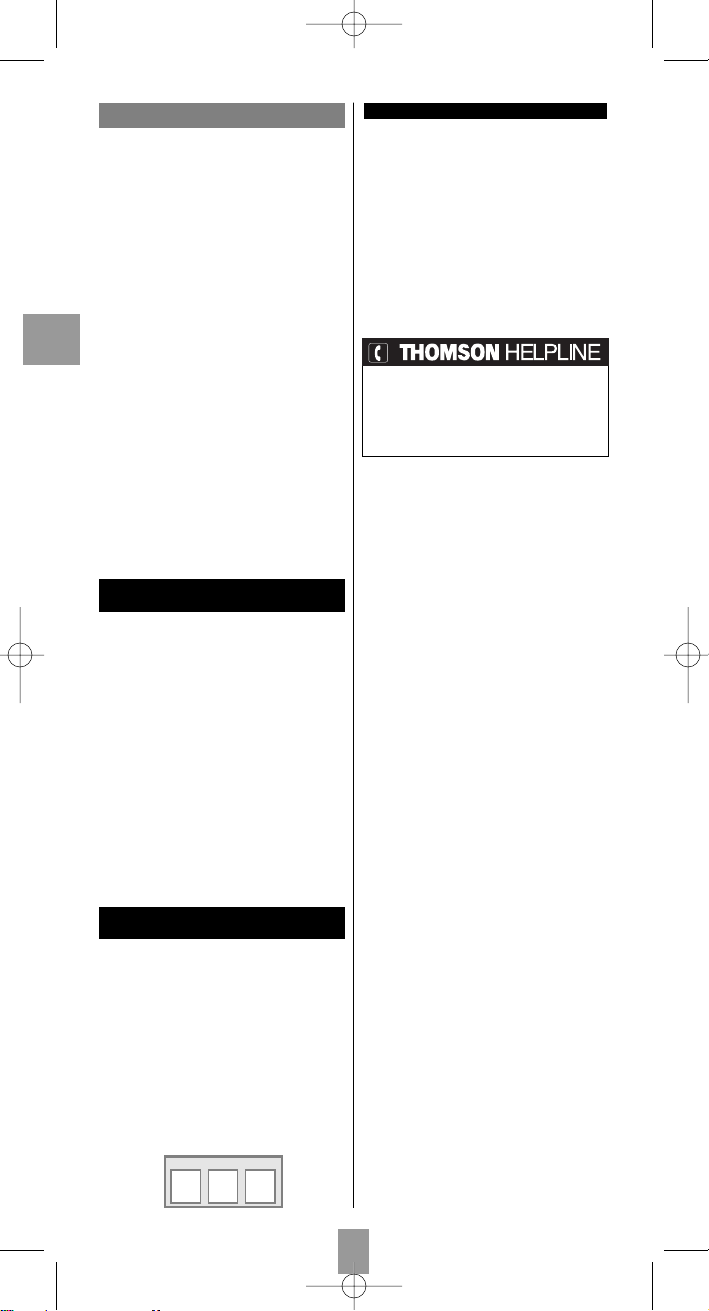
I
8
La navigazione NAVILIGHT
Il sistema di navigazione THOMSON NAVILIGHT vi
permette di accedere facilmente alle regolazioni del
vostro televisore (TV) equipaggiato del sistema
THOMSON NAVILIGHT.
1. Mettete in funzione l’apparecchio che desiderate
comandare.
2. Premete una volta sul tasto MENU.
3. Navigate nei menu delle regolazioni con i tasti
alto, basso, sinistra e destra (p, q, t, u).
4. Convalidate con OK.
5. Uscite dai menu premendo una volta il tasto EXIT.
Il vostro contatto THOMSON:
8488 10 168 (tariffa chiamata urbana)
per la Svizzera:
0 900 905 950 (0,18chf / mn)
www.thomson-europe.com
ROC1404 / IT - pdo - RA / bei - rst / 12-2004
Come ritrovare
un codice programmato
Metodo D - Ricerca automatica
di un codice
Con questo metodo il telecomando fa scorrere la lista
completa dei codici inviando un segnale IR
all’apparecchio da comandare. Procedete in questo
modo :
1. Verificate che il vostro apparecchio sia in funzione.
In caso contrario accendetelo manualmente.
2. Mantenere premuto il tasto S fino a quando la spia
rossa non si mette a lampeggiare per 3 volte per
poi restare accesa (la spia resterà accesa qualche
secondo per lasciarvi il tempo di procedere alle
tappe seguenti. Il segnale diventerà intermittente
per indicare la fine del tempo disponibile, per poi
spegnersi).
3. Rilasciare il tasto S.
4. Premete una sola volta il tasto PROG
p
o messa
in standby BB. Dopo alcuni secondi il telecomando
comincia a far scorrere tutta la lista dei codici
inclusa nella biblioteca (circa 1 per secondo).
Premete una seconda volta il tasto PROG
p
per
ridurre la velocità del test (1 codice ogni 3 secondi).
Quando l’apparecchio cambia canale, dovete
immediatamente premere su OK per registrare il
codice e fermare lo scorrimento della lista. Se non
avete reagito con sufficiente prontezza, avete la
possibilità di ritornare al codice precedente
premendo su PROG
q
il numero di volte
necessario (se siete andati troppo indietro, potete
avanzare premendo BBo PROG
p
. Non appena
l’apparecchio risponde nuovamente, premete su
OK per registrare il codice.
Può essere utile ritrovare il codice programmato nel
telecomando.
1. Mantenere premuto il tasto S fino a quando la spia
rossa non si mette a lampeggiare per 3 volte per
poi restare accesa.
2. Premere di nuovo brevemente il tasto S, la spia
lampeggia 1 volta.
3. Premere i tasti numerici in ordine crescente (da 0 a
9) fino a quando la spia non lampeggi 1 volta.
4. La cifra che fa lampeggiare la spia è la prima delle
tre cifre che compongono il codice. Annotarla.
5. Ripetete la fase 3 per ritrovare le altre cifre del
codice.
6. Una volta che si è trovata la terza cifra, la spia si
spegne.
Verifica della
programmazione
Accendere l’apparecchio e premere, ad esempio, il
tasto 2 per cambiare canale.
Provate altri tasti del telecomando per conoscere la
gamma delle funzioni che il vostro telecomando può
comandare. Se pensate che tutti i tasti non sono attivi,
provate un altro metodo di programmazione, Metodo
B o C .
Quando avrete trovato il codice del vostro
apparecchio, annotatelo per potervi fare
facilmente riferimento in caso di necessità.
Quando cambierete le pile, dovrete
riprogrammare il telecomando.
CODICE TV
F04_I_ROC1404 9/12/04 17:14 Page 8
