Page 1
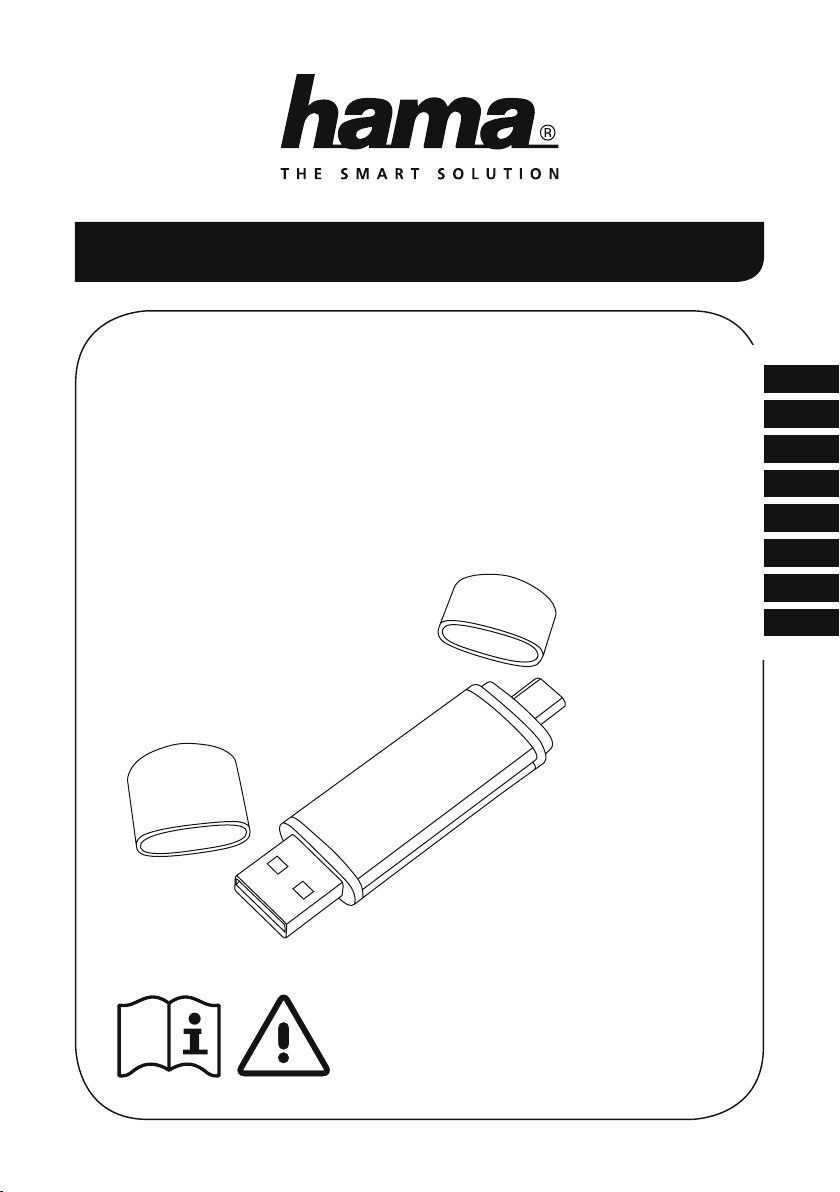
OTG USB 2.0 & USB 3.0 Flash Drive
Operating Instructions
Bedienungsanleitung
Mode d‘emploi
Instrukcja obsługi
Návod k použití
Návod na použitie
Használati útmutató
Kullanma kılavuzu
GB
D
F
PL
CZ
SK
H
TR
Page 2
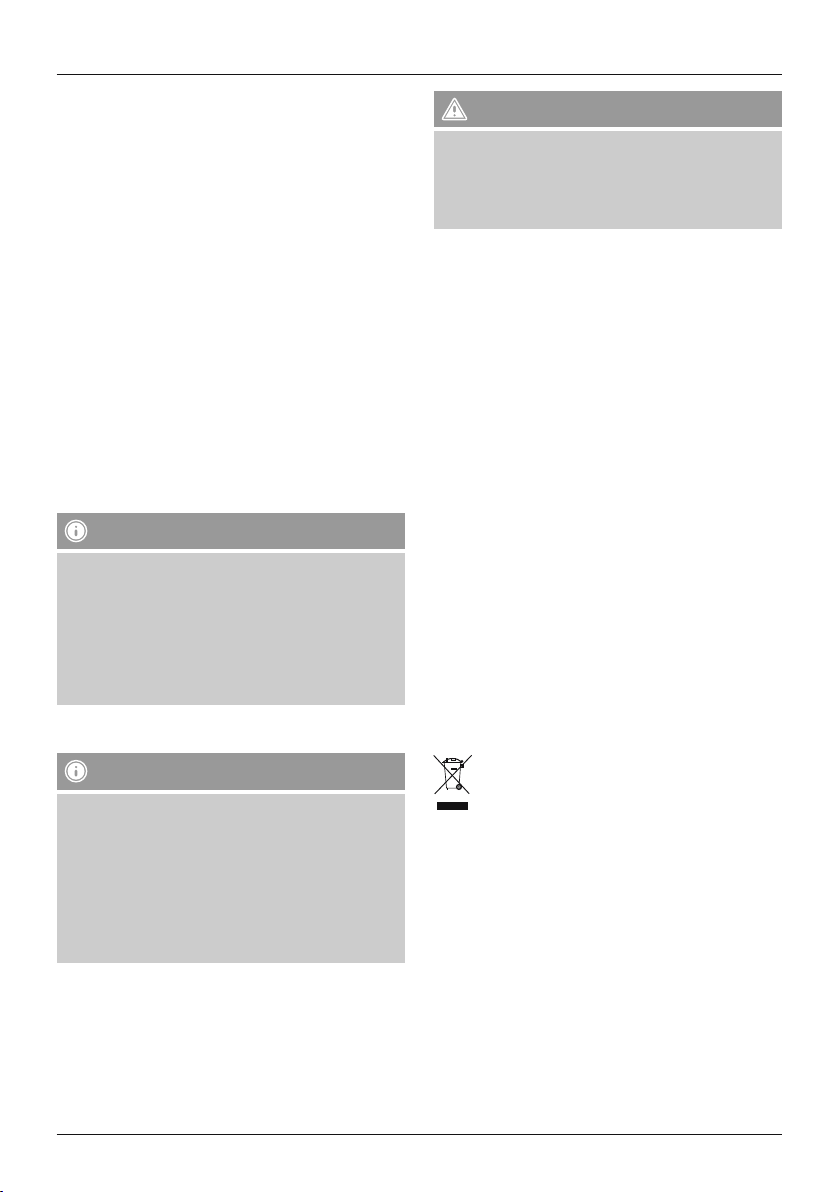
G Operating instructions
1. Safety Instructions
• The product is intended for private, non-commercial
use only.
• Keep the product out of reach of young children. Accidental
swallowing can lead to choking. Consult a doctor
immediately if you suspect that the product has been
swallowed.
• Protect the product from dirt, moisture and overheating, and
only use it in a dry environment.
• Do not use the product in the immediate vicinity of heaters
or other heat sources or in direct sunlight.
• Do not drop the product and do not expose it to any major
shocks.
• Do not attempt to service or repair the product yourself.
Leave any and all service work to qualied experts.
• Do not open the device or continue to operate it if it
becomes damaged.
• Dispose of packaging material immediately according to
locally applicable regulations.
• Do not modify the product in any way. Doing so voids the
warranty.
• Keep this product, as all electrical products, out of the reach
of children!
Note
• Under no circumstance does Hama GmbH & Co KG
accept liability for loss of data stored on data storage
media.
• To avoid unintentional data loss, you should regularly
make backup copies to more than one data medium.
• If you use the product over a very long period of time, it
is possible that data can no longer be read, written or
deleted.
Please refer to the operating instructions for your terminal
device.
Note – Android
• On Android devices, you can use a le manager app to
access the memory. If this app is not installed on your
terminal device, download a corresponding app from a
portal offering Android apps.
• If your device is host/OTG-capable and has the required
software version, but does not recognise the Hama
FlashPen, you may have to download and install an
additional plug-in app from a portal offering Android
apps.
Warning
• The Hama USB storage devices must never be
disconnected from the computer or notebook while data
is being transferred! Your data could be lost.
• Never use both the USB type A and the Micro-USB type B
plug at the same time.
2. Disconnecting
Safely remove the device by carrying out the required
procedure for your particular operating system.
If you do not do this, data may be lost!
3. System Requirements
• USB Type A:
Windows 10 /8 /7 / Vista / XP
Mac OS 9.x or higher
• USB Type-C:
Windows 10 /8 /7 / Vista
Mac OS 9.x or higher
4. Exclusion of Warranty
Hama GmbH & Co. KG assumes no liability and provides no
warranty for damage resulting from improper installation/
mounting, improper use of the product or from failure to
observe the operating instructions and/or safety notes.
5. Service and Support
Please contact Hama Product Consulting if you have any
questions about this product.
Hotline: +49 9091 502-115 (German/English)
Further support information can be found here:
www.hama.com
6 Recycling Information
Note on environmental protection:
After the implementation of the European Directive
2012/19/EU and 2006/66/EU in the national legal
system, the following applies: Electric and electronic
devices as well as batteries must not be disposed of
with household waste. Consumers are obliged by law to return
electrical and electronic devices as well as batteries at the end
of their service lives to the public collecting points set up for
this purpose or point of sale. Details to this are dened by the
national law of the respective country. This symbol on the
product, the instruction manual or the package indicates that
a product is subject to these regulations. By recycling, reusing
the materials or other forms of utilising old devices/Batteries,
you are making an important contribution to protecting our
environment.
2
Page 3
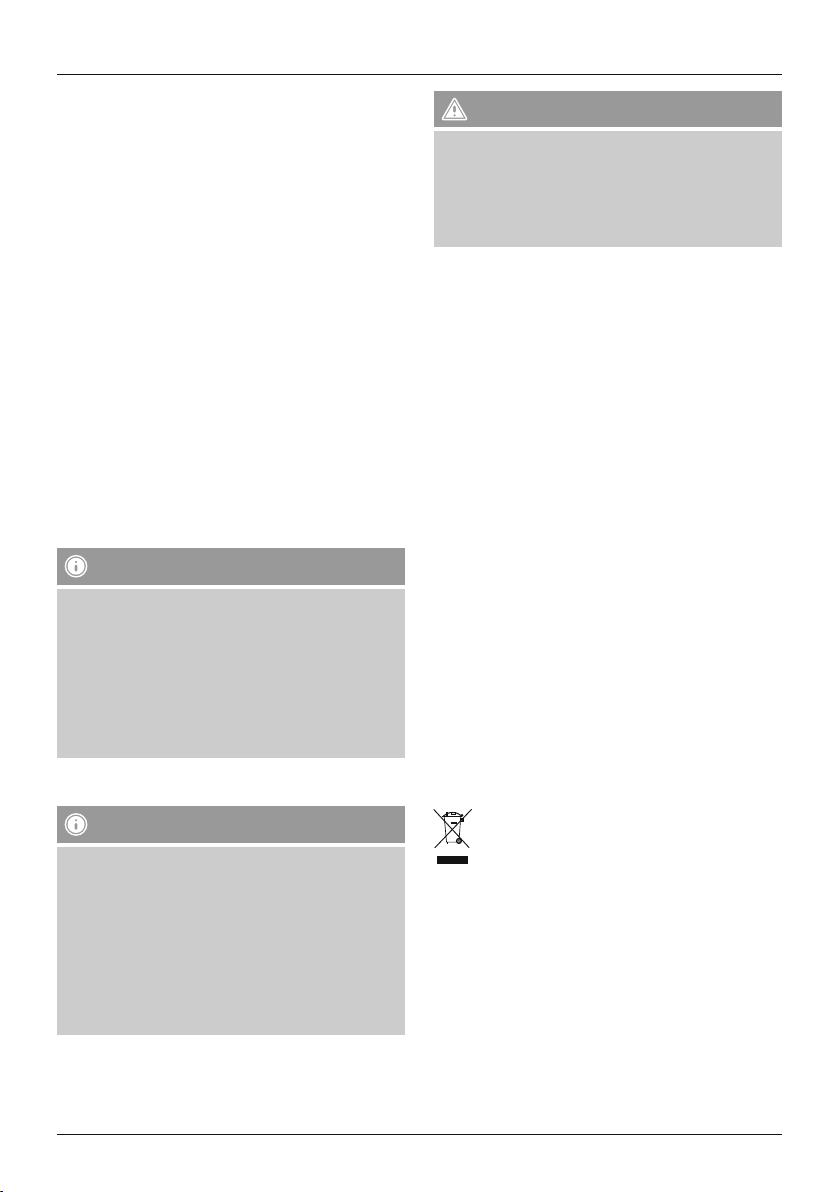
D Bedienungsanleitung
1. Sicherheitshinweise:
• Das Produkt ist für den privaten, nicht-gewerblichen
Haushaltsgebrauch vorgesehen.
• Bringen Sie das Produkt nicht in Reichweite von
Kleinkindern. Das versehentliche Verschlucken kann zum
Ersticken führen. Suchen Sie umgehend einen Arzt auf,
wenn Sie den Verdacht haben, dass das Produkt verschluckt
wurde.
• Schützen Sie das Produkt vor Schmutz, Feuchtigkeit und
Überhitzung und verwenden Sie es nur in trockenen
Umgebungen.
• Betreiben Sie das Produkt nicht in unmittelbarer Nähe
der Heizung, anderer Hitzequellen oder in direkter
Sonneneinstrahlung.
• Lassen Sie das Produkt nicht fallen und setzen Sie es keinen
heftigen Erschütterungen aus.
• Versuchen Sie nicht, das Produkt selbst zu warten oder zu
reparieren. Überlassen Sie jegliche Wartungsarbeit dem
zuständigen Fachpersonal.
• Öffnen Sie das Produkt nicht und betreiben Sie es bei
Beschädigungen nicht weiter.
• Entsorgen Sie das Verpackungsmaterial sofort gemäß den
örtlich gültigen Entsorgungsvorschriften.
• Nehmen Sie keine Veränderungen am Produkt vor. Dadurch
verlieren sie jegliche Gewährleistungsansprüche.
Hinweis
• Die Firma Hama GmbH & Co KG haftet unter keinen
Umständen für den Verlust von Daten, die auf
Datenträgern gespeichert werden.
• Um einen unbeabsichtigten Datenverlust zu vermeiden,
sollten Sie regelmäßig Sicherungskopien auf mehr als
einem Datenträger erstellen.
• Wenn Sie das Produkt über einen sehr langen Zeitraum
verwenden, können möglicherweise keine Daten mehr
gelesen, geschrieben oder gelöscht werden.
Beachten Sie hierzu die Hinweise in der Bedienungsanleitung
Ihres Endgerätes.
Hinweis – Android
• Auf Android Geräten können Sie über eine Datei
Manager App auf den Speicher zugreifen. Sollte eine
solche App noch nicht auf Ihrem Endgerät installiert
sein, laden Sie eine entsprechende App über ein
Downloadportal für Android Apps herunter.
• Ist Ihr Endgerät Host-/OTG-fähig, besitzt die notwendige
Softwareversion und erkennt den Hama FlashPen
dennoch nicht, müssen Sie unter Umständen eine
zusätzliche Plug-In App über ein Downloadportal für
Android Apps herunterladen und installieren.
Warnung
• Die Hama USB – Speicher dürfen niemals von dem
Computer oder Notebook getrennt werden solange noch
ein Datentransfer stattndet! Ein Datenverlust wäre dann
nicht auszuschließen.
• Verwenden Sie keinesfalls den USB Typ A und den
microUSB Typ B Stecker gleichzeitig.
2. Trennen
Führen Sie das von Ihrem Betriebssystem vorgegebene
Trennverfahren durch.
Bei Nichtbeachtung kann Datenverlust nicht ausgeschlossen
werden!
3. Betriebssystem
• USB Stecker Typ A:
Windows 10 /8 /7 / Vista / XP
Mac OS 9.x oder neuere Versionen
• microUSB Stecker Typ B:
Android 4.0 oder neuere Versionen
4. Haftungsausschluss
Die Hama GmbH & Co. KG übernimmt keinerlei Haftung
oder Gewährleistung für Schäden, die aus unsachgemäßer
Installation, Montage und unsachgemäßem Gebrauch
des Produktes oder einer Nichtbeachtung der
Bedienungsanleitung und/oder der Sicherheitshinweise
resultieren.
5. Service und Support
Bitte wenden Sie sich bei Fragen zum Produkt gerne
an die Hama-Produktberatung.
Hotline: +49 9091 502-115 (Deu/Eng)
Weitere Supportinformationen nden sie hier:
www.hama.com
6. Entsorgungshinweise
Hinweis zum Umweltschutz:
Ab dem Zeitpunkt der Umsetzung der europäischen
Richtlinien 2012/19/EU und 2006/66/EG in nationales
Recht gilt folgendes: Elektrische und elektronische
Geräte sowie Batterien dürfen nicht mit dem
Hausmüll entsorgt werden. Der Verbraucher ist gesetzlich
verpichtet, elektrische und elektronische Geräte sowie
Batterien am Ende ihrer Lebensdauer an den dafür
eingerichteten, öffentlichen Sammelstellen oder an die
Verkaufsstelle zurückzugeben. Einzelheiten dazu regelt das
jeweilige Landesrecht. Das Symbol auf dem Produkt, der
Gebrauchsanleitung oder der Verpackung weist auf diese
Bestimmungen hin. Mit der Wiederverwertung, der stoichen
Verwertung oder anderen Formen der Verwertung von
Altgeräten/Batterien leisten Sie einen wichtigen Beitrag zum
Schutz unserer Umwelt.
3
Page 4

F Mode d‘emploi
1. Consignes de sécurité:
• Ce produit est destiné à une installation domestique non
commerciale.
• Tenez ce produit éloigné de la portée des petits enfants.
Risque d’étouffement en cas d’ingestion. Consultez
immédiatement un médecin en cas de soupçon d’ingestion.
• Protégez le produit de toute saleté, humidité, surchauffe et
utilisez-le uniquement dans des locaux secs.
• N’utilisez pas le produit à proximité immédiate d‘un
chauffage, d’autres sources de chaleur ou exposé aux
rayons directs du soleil.
• Protégez le produit des secousses violentes et évitez tout
choc ou toute chute.
• Ne tentez pas de réparer l’appareil vous-même ni d’effectuer
des travaux d’entretien. Déléguez tous travaux d‘entretien à
des techniciens qualiés.
• Ne tentez pas d‘ouvrir le produit en cas de détérioration et
cessez de l’utiliser.
• Recyclez les matériaux d’emballage conformément aux
prescriptions locales en vigueur.
• N’apportez aucune modication à l’appareil. Des
modications vous feraient perdre vos droits de garantie.
• Cet appareil, comme tout appareil électrique, doit être gardé
hors de portée des enfants !
Remarque
• L’ entreprise Hama GmbH & Co KG ne peut être tenue
responsable en cas de perte de données sauvegardées
sur des supports de données.
• Vous devriez créer régulièrement des copies de
sauvegarde sur plus d’un support de données an
d’éviter toute perte de données accidentelle.
• En cas d’utilisation du produit pendant une très longue
période, il est possible que les données ne puissent plus
être lues, écrites ou supprimées.
Veuillez respecter les consignes du mode d’emploi de votre
appareil à ce sujet.
Remarque – Android
• Les appareils fonctionnant sous Android vous permettent
d‘accéder au périphérique à l‘aide d‘une application de
gestionnaire de chiers. Téléchargez une application
sur une plate-forme de téléchargement d‘applications
Android dans le cas où une telle application n’est pas
installée sur votre appareil.
• Il est possible que vous deviez télécharger un plug-in
supplémentaire sur une plate-forme de téléchargement
d‘applications Android et installer cette dernière en
présence d’un appareil compatible Host/OTG et disposant
de la version actuelle du logiciel, mais ne reconnaissant
pas le FlashPen de Hama.
Avertissement
• Ne déconnectez en aucun cas le support
d’enregistrement USB de Hama de votre ordinateur
(portable ou non) pendant le transfert de données.
Risque de perte irrémédiable de données.
• N‘utilisez en aucun cas simultanément des connecteurs
USB type A et micro USB type B.
2. Déconnexion
Respectez la procédure de déconnexion imposée par votre
système d’exploitation.
Risque de perte de données en cas de non respect de cette
procédure.
3. Configuration système requise
• Connecteur USB type A:
Windows 10 /8 /7 / Vista / XP
Mac OS 9.x ou versions ultérieures
• Connecteur USB type-C:
Windows 10 /8 /7 / Vista
Mac OS 9.x ou versions ultérieures
4. Exclusion de garantie
La société Hama GmbH & Co. KG décline toute responsabilité
en cas de dommages provoqués par une installation, un
montage ou une utilisation non conformes du produit ou
encore provoqués par un non respect des consignes du mode
d‘emploi et/ou des consignes de sécurité.
5. Service et assistance
En cas de question concernant le produit, veuillez vous
adresser au service de conseil produits de Hama.
Ligne téléphonique directe: +49 9091 502-115
(allemand/anglais)
Vous trouverez ici de plus amples informations concernant
l‘assistance: www.hama.com
6. Consignes de recyclage
Remarques concernant la protection de
l’environnement:
Conformément à la directive européenne 2012/19/EU
et 2006/66/CE, et an d‘atteindre un certain nombre
d‘objectifs en matière de protection de
l‘environnement, les règles suivantes doivent être
appliquées: Les appareils électriques et électroniques ainsi que
les batteries ne doivent pas être éliminés avec les déchets
ménagers. Le pictogramme “picto” présent sur le produit, son
manuel d‘utilisation ou son emballage indique que le produit
est soumis à cette réglementation. Le consommateur doit
retourner le produit/la batterie usager aux points de collecte
prévus à cet effet. Il peut aussi le remettre à un revendeur. En
permettant enn le recyclage des produits ainsi que les
batteries, le consommateur contribuera à la protection de
notre environnement. C‘est un acte écologique.
4
Page 5

P Instrukcja obsługi
1. Wskazówki bezpieczeństwa:
• Produkt jest przeznaczony do prywatnego, niekomercyjnego
użytku domowego.
• Przechowywać produkt poza zasięgiem dzieci. Nieopatrzne
połknięcie może skutkować zadławieniem. Jeśli zachodzi
podejrzenie połknięcia produktu, należy niezwłocznie
skontaktować się z lekarzem.
• Chronić produkt przed zanieczyszczeniem, wilgocią i
przegrzaniem oraz stosować go tylko w suchym otoczeniu.
• Nie używać produktu w bezpośredniej bliskości ogrzewania,
innych źródeł ciepła ani nie wystawiać go na bezpośrednie
promieniowanie słoneczne.
• Chronić produkt przed upadkiem i silnymi wstrząsami.
• Nie próbować naprawiać samodzielnie urządzenia.
Prace serwisowe zlecać wykwalikowanemu personelowi
fachowemu.
• Nie otwierać produktu i nie używać go, gdy jest uszkodzony.
• Materiały opakowaniowe należy natychmiast poddać
utylizacji zgodnie z obowiązującymi przepisami
miejscowymi.
• Nie modykować urządzenia. Prowadzi to do utraty
wszelkich roszczeń z tytułu gwarancji.
Wskazówki
• Firma Hama GmbH & Co. KG nie odpowiada w żadnym
wypadku za utratę danych zapisanych na nośnikach
danych.
• W celu uniknięcia niezamierzonej utraty danych
regularnie wykonywać kopie bezpieczeństwa na więcej
niż jednym nośniku danych.
• Jeśli produkt jest stosowany przez długi okres, wówczas
może się okazać, że nie można już odczytać, zapisać ani
usunąć żadnych danych.
Uwzględnić informacje w instrukcji obsługi urządzenia
końcowego.
Wskazówki – Android
• Na urządzeniach z systemem Android dostęp do pamięci
możliwy jest poprzez aplikację menedżera plików.
Jeżeli taka aplikacja nie jest jeszcze zainstalowana na
urządzeniu końcowym, należy pobrać odpowiednią
aplikację z portalu aplikacji Android.
• Jeżeli urządzenie końcowe jest kompatybilne z funkcją
hosta/OTG i posiada wymaganą wersję oprogramowania,
ale nie rozpoznaje pendrive‘a Hama, może być konieczne
pobranie dodatkowej wtyczki z portalu aplikacji Android i
jej zainstalowanie.
Ostrzeżenie
• Nośnika danych na USB nie wolno nigdy odłączać od
komputera ani laptopa w trakcie trwania transferu
danych! Może to prowadzić do utraty danych.
• Nigdy nie stosować jednocześnie wtyku USB typu A i
wtyku microUSB typu B.
2. Odłączanie
Przeprowadzić proces odłączania zalecany przez system
operacyjny.
Nieprzestrzeganie tego zalecenia może prowadzić do utraty
danych!
3. Wymagania systemowe
• Wtyk USB typu A:
Windows 10 /8 /7 / Vista / XP
Mac OS 9 lub nowsze wersje
• Wtyk microUSB typu B:
Android 4.0 lub nowsze wersje
8. Wyłączenie odpowiedzialności
Hama GmbH & Co. KG nie udziela gwarancji ani nie
odpowiada za szkody wskutek niewłaściwej instalacji,
montażu oraz nieprawidłowego stosowania produktu
lub nieprzestrzegania instrukcji obsługi i/lub wskazówek
bezpieczeństwa.
5. Serwis i pomoc techniczna
W razie pytań dotyczących produktu prosimy zwrócić się do
infolinii Hama.
Gorąca linia: +49 9091 502-115 (niem./ang.)
Dodatkowe informacje są dostępne na stronie:
www.hama.com
6. Informacje dotycząca recyklingu
Wskazówki dotyczące ochrony środowiska:
Od czasu wprowadzenia europejskiej dyrektywy
2012/19/EU i 2006/66/EU do prawa narodowego
obowiązują następujące ustalenia: Urządzeń
elektrycznych, elektronicznych oraz baterii
jednorazowych nie należy wyrzucać razem z codziennymi
odpadami domowymi! Użytkownik zobowiązany prawnie do
odniesienia zepsutych, zniszczonych lub niepotrzebnych
urządzeń elektrycznych i elektronicznych do punktu zbiórki lub
do sprzedawcy. Szczegółowe kwestie regulują przepisy prawne
danego kraju. Informuje o tym symbol przekreślonego kosza
umieszczony na opakowaniu. Segregując odpady pomagasz
chronić środowisko!
5
Page 6

C Návod k použití
1. Bezpečnostní pokyny:
• Výrobek je určen k nekomerčnímu použití v domácnosti.
• Výrobek se nesmí dostat do dosahu malých dětí. Nechtěné
spolknutí může způsobit udušení. Pokud máte podezření na
spolknutí výrobku, ihned vyhledejte lékaře.
• Výrobek chraňte před znečištěním. Nepoužívejte ve vlhkém
prostředí a zabraňte styku s vodou. Používejte pouze v
suchých prostorách.
• Výrobek nepoužívejte v blízkosti zdrojů tepla, ani
nevystavujte působení přímého slunečního záření.
• Výrobek chraňte před pádem a velkými otřesy.
• Do výrobku nezasahujte a neopravujte ho. Veškeré úkony
údržby přenechejte příslušnému odbornému personálu.
• Výrobek neotvírejte a v případě poškození již dále
nepoužívejte.
• Vybité baterie bez odkladu vyměňte a zlikvidujte dle
platných předpisů.
• Výrobek žádným způsobem neupravujte, ztratíte tím nárok
na záruku.
Poznámka
• Firma Hama GmbH & Co. KG za žádných okolností neručí
za ztrátu dat uložených na paměťových médiích.
• Pro zamezení nechtěné ztrátě dat je třeba pravidelně
vytvářet bezpečnostní kopie na více datových nosičích.
• Pokud používáte výrobek po delší dobu, může se stát, že
údaje nebude možné přečíst, zaspat nebo smazat.
Respektujte pokyny uvedené v návodech k obsluze vašeho
koncového přístroje.
Poznámka – Android
• U zařízení se systémem Android máte k paměti přístup
pomocí souboru Manager App. Pokud tato aplikace ještě
není na vašem koncovém přístroji instalována, stáhněte
si odpovídající aplikaci prostřednictvím portálu download
pro aplikace Android.
• Je-li váš koncový přístroj schopen hostu/OTG, obsahuje
potřebnou verzi softwaru a přesto Hama FlashPen
nerozpozná, musíte popř. stáhnout a instalovat
dodatečnou aplikaci Plug-In prostřednictvím portálu
download pro aplikace Android.
Upozornění
• USB paměť HAMA se nikdy nesmí odpojit od počítače
nebo notebooku, dokud ještě probíhá přenos dat! Ztrátu
dat pak nelze vyloučit.
• V žádném případě současně nepoužívejte konektor USB
typ A a microUSB typ B.
2. Odpojení
Proveďte proces odpojení předepsaný Vaším operačním
systémem.
Při nedodržení nelze vyloučit ztrátu dat!
3. Požadavky na systém
• USB konektor typ A:
Windows 10 /8 /7 / Vista / XP
Mac OS 9.x nebo aktuálnější verze
• microUSB konektor typ B:
Android 4.0 nebo aktuálnější verze
4. Vyloučení záruky
Hama GmbH & Co. KG nepřebírá žádnou odpovědnost nebo
záruku za škody vzniklé neodbornou instalací, montáží nebo
neodborným použitím výrobku nebo nedodržováním návodu k
použití a/nebo bezpečnostních pokynů.
5. Servis a podpora
Máte otázky k produktu ? Obraťte na na poradenské oddělení
Hama.
Horká linka: +49 9091 502-115 (německy/anglicky)
Další podpůrné informace naleznete na adrese: www.hama.
com
6. Pokyny k likvidaci
Ochrana životního prostředí:
Evropská směrnice 2012/19/EU a 2006/66/EU
ustanovujete následující: Elektrická a elektronická
zařízení stejně jako baterie nepatří do domovního
odpadu. Spotřebitel se zavazuje odevzdat všechna
zařízení a baterie po uplynutí jejich životnosti do příslušných
sběren. Podrobnosti stanoví zákon příšlušné země. Symbol na
produktu, návod k obsluze nebo balení na toto poukazuje.
Recyklací a jinými způsoby zužitkování přispíváte k ochraně
životního prostředí.
6
Page 7

Q Návod na použitie
1. Bezpečnostné upozornenia:
• Výrobok je určený na nekomerčné použitie v domácnosti.
• Výrobok nenechávajte v dosahu malých detí. Náhodné
prehltnutie môže viesť k uduseniu. Vyhľadajte okamžite
lekára, ak máte podozrenie, že došlo k prehltnutiu výrobku.
• Výrobok chráňte pred znečistením. Nepoužívajte vo vlhkom
prostredí a zabráňte styku s vodou. Používajte iba v suchých
priestoroch.
• Výrobok nepoužívajte v blízkosti zdrojov tepla, ani
nevystavujte pôsobeniu priameho slnečného žiarenia.
• Výrobok chráňte pred pádmi a veľkými otrasmi.
• Do výrobku nezasahujte a neopravujte ho. Akékoľvek úkony
údržby prenechajte príslušnému odbornému personálu.
• Výrobok neotvárajte a v prípade poškodenia ho ďalej
nepoužívajte.
• Obalový materiál zlikvidujte podľa platných predpisov o
likvidácii.
• Výrobok žiadnym spôsobom neupravujte, stratíte tým nárok
na záruku.
Poznámka
• Firma Hama GmbH & Co KG za žiadnych okolností neručí
za stratu údajov uložených na dátových nosičoch.
• Aby ste zabránili neúmyselnej strate údajov, mali by ste
pravidelne vytvárať záložné kópie na viac ako jednom
dátovom nosiči.
• Ak výrobok používate veľmi dlhé obdobie, je možné, že
sa už nebudú dať načítať, zapísať alebo vymazať žiadne
údaje.
Dodržiavajte v tejto súvislosti upozornenia v návode na
obsluhu vášho koncového zariadenia.
Poznámka – Android
• Na zariadeniach Android môžete pomocou aplikácie
Správca súborov pristupovať na pamäť. Ak túto aplikáciu
ešte nemáte inštalovanú na vašom koncovom zariadení,
stiahnite si príslušnú aplikáciu cez sťahovací portál pre
aplikácie Android.
• Ak je vaše koncové zariadenie kompatibilné pre host/
OTG, má potrebnú verziu softvéru a napriek tomu
neidentikuje Hama FlashPen, musíte eventuálne
stiahnuť a inštalovať doplnkovú aplikáciu Plug-In App cez
sťahovací portál pre aplikácie Android.
Upozornenie
• USB pamäť Hama sa nikdy nesmie odpojiť od počítača
alebo notebooku, ak ešte prebieha prenos údajov! Stratu
údajov potom nemožno vylúčiť.
• V žiadnom prípade nepoužívajte súčasne konektor USB
typ A a microUSB typ B.
2. Odpojenie
Vykonajte proces odpojenia podľa pokynov operačného
systému.
V prípade nedodržania pokynov nemožno vylúčiť stratu
údajov!
3. Požiadavky na systém
• USB konektor (typ A):
Windows 10 /8 /7 / Vista / XP
Mac OS 9.x alebo novšie verzie
• mikro USB konektor typ B:
Android 4.0 alebo novšie verzie
4. Vylúčenie záruky
Firma Hama GmbH & Co KG neručí/nezodpovedá za
škody vyplývajúce z neodbornej inštalácie, montáže alebo
neodborného používania výrobku alebo z nerešpektovania
návodu na používanie a/alebo bezpečnostných pokynov.
5. Servis a podpora
S otázkami týkajúcimi sa výrobku sa prosím obráťte na
poradenské oddelenie rmy Hama.
Hotline: +49 9091 502-115 (nem./angl.)
Ďalšie informácie o podpore nájdete tu:
www.hama.com
6. Pokyny pre likvidáciu
Ochrana životného prostredia:
Európska smernica 2012/19/EU a 2006/66/EU
stanovuje: Elektrické a elektronické zariadenia,
rovnako ako batérie sa nesmú vyhadzovať do
domáceho odpadu. Spotrebiteľ je zo zákona povinný
zlikvidovať elektrické a elektronické zariadenia, rovnako ako
batérie na miesta k tomu určené. Symbolizuje to obrázok v
návode na použitie, alebo na balení výrobku. Opätovným
zužitkovaním alebo inou formou recyklácie starých zariadení/
batérií prispievate k ochrane životného prostredia.
7
Page 8
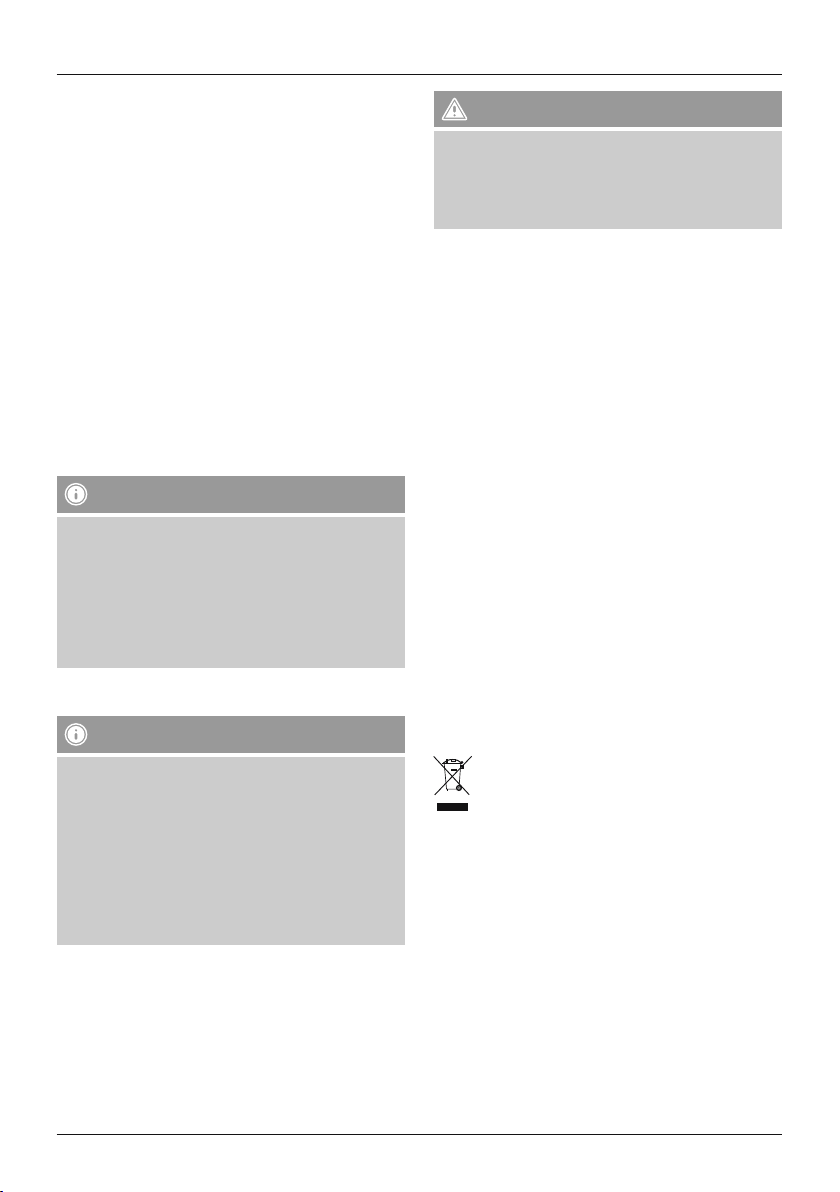
H Használati útmutató
1. Biztonsági előírások:
• A termék a magánháztartási, nem üzleti célú alkalmazásra
készül.
• A terméket tartsa gyermekektől távol. A véletlen lenyelés
fulladáshoz vezethet. Haladéktalanul keresse fel orvosát,
ha felmerül annak lehetősége, hogy a gyermek lenyelte a
terméket.
• Óvja meg a terméket szennyeződéstől, nedvességtől és
túlmelegedéstől, és kizárólag zárt környezetben használja.
• A terméket ne használja a fűtés és egyéb hőforrások
közelében, vagy közvetlen napsütésnek kitéve.
• Ne ejtse le a terméket és ne tegye ki heves rázkódásnak.
• Ne kísérelje meg a készülék saját karbantartását vagy
javítását. Bármely karbantartási munkát bízzon illetékes
szakemberre.
• Ne nyissa ki a terméket és sérülés esetén ne üzemeltesse
tovább.
• Azonnal ártalmatlanítsa a csomagolóanyagot a helyileg
érvényes ártalmatlanítási előírások szerint.
• Ne végezzen módosítást a készüléken. Ebben az esetben
minden garanciaigény megszűnik.
Hivatkozás
• A Hama GmbH & Co. KG cég semmilyen körülmények
között nem vállal felelősséget az adathordozón tárolt
adatok elvesztéséért.
• A váratlan adatvesztés elkerülése érdekében rendszeresen
készítsen biztonsági másolatokat több adathordozóra.
• Amikor a terméket nagyon hosszú ideig használja,
előfordulhat, hogy nem képes több adatot beolvasni, írni
vagy törölni.
Ehhez vegye gyelembe a végberendezése kezelési
útmutatójában található utasításokat.
Hivatkozás – Android
• Android-készülékeken fájlkezelő alkalmazással lehetséges
a hozzáférés a memóriához. Amennyiben ilyen
alkalmazás még nincs telepítve végberendezésén, töltsön
le egy megfelelő alkalmazást egy Android-alkalmazások
letöltésére szolgáló portálról.
• Ha végberendezése host-/OTG-képes, rendelkezik a
szükséges szoftververzióval és mégsem ismeri fel a
Hama FlashPen eszközt, lehetséges, hogy le kell töltenie
és telepítenie kell egy további plug-in alkalmazást egy
Android-alkalmazások letöltésére szolgáló portálról.
Figyelmeztetés
• A Hama USB-tárolót sohasem szabad leválasztani a
számítógépről vagy notebookról, amíg adatátvitel folyik!
Ekkor ugyanis nem zárható ki az adatvesztés.
• Semmiképpen sem használja egyszerre az USB A típusú
és a microUSB B típusú dugaszt.
2. Leválasztás
Kövesse az operációs rendszer által előírt leválasztási eljárást.
Ha ezt nem tartja be, az adatvesztés nem zárható ki!
3. Rendszerfeltételek
• USB A típusú dugasz:
Windows 10 /8 /7 / Vista / XP
Mac OS 9.x, vagy újabb verziók
• microUSB B típusú dugasz:
Android 4.0, vagy újabb verziók
4. Szavatosság kizárása
A Hama GmbH & Co. KG semmilyen felelősséget vagy
szavatosságot nem vállal a termék szakszerűtlen telepítéséből,
szereléséből és szakszerűtlen használatából, vagy a kezelési
útmutató és/vagy a biztonsági előírások be nem tartásából
eredő károkért.
5. Szerviz és támogatás
Kérjük, hogy a termékkel kapcsolatos kérdéseivel forduljon a
Hama terméktanácsadásához.
Közvetlen vonal Közvetlen vonal:
+49 9091 502-115 (Deu/Eng)
További támogatási információt itt talál:
www.hama.com
6. Ártalmatlanítási előírások
Környezetvédelmi tudnivalók:
Az európai irányelvek 2012/19/EU és 2006/66/EU
ajánlása szerint, a megjelölt időponttól kezdve,
minden EU-s tagállamban érvényesek a következők:
Az elektromos és elektronikai készülékeket és az
elemeket nem szabad a háztartási szemétbe dobni! A
leselejtezett elektromos és elektronikus készülékeket és
elemeket, akkumulátorokat nem szabad a háztartási szemétbe
dobni. Az elhasznált és működésképtelen elektromos és
elektronikus készülékek gyűjtésére törvényi előírás kötelez
mindenkit, ezért azokat el kell szállítani egy kijelölt gyűjtő
helyre vagy visszavinni a vásárlás helyére. A termék
csomagolásán feltüntetett szimbólum egyértelmű jelzést ad
erre vonatkozóan a felhasználónak. A régi készülékek
begyűjtése, visszaváltása vagy bármilyen formában történő
újra hasznosítása közös hozzájárulás környezetünk
védelméhez.
8
Page 9

T Kullanma kılavuzu
1. Güvenlik uyarıları:
• Bu ürün ticari olmayan özel evsel kullanım için
öngörülmüştür.
• Ürünü küçük çocukların erişebileceği yerlere getirmeyin.
Yanlışlıkla yutulması sonucunda boğulmaya neden olabilir.
Ürünün yutulduğundan şüphe ederseniz, derhal doktora
başvurun.
• Cihazı pisliklere, neme ve aşırı ısınmaya karşı koruyunuz ve
sadece kuru ortamlarda kullanınız.
• Ürünü kalorifer veya diğer ısı kaynakları yakınında
kullanmayın veya doğrudan güneş ışınlarına maruz
bırakmayın.
• Ürünü yere düşürmeyin ve çok aşırı sarsıntılara maruz
bırakmayın.
• Cihazı kendiniz onarmaya veya bakımını yapmaya
çalışmayınız. Tüm bakım çalışmalarını yetkili usta personele
yaptırınız.
• Ürünün içini açmayın ve hasarlı ürünleri çalıştırmayın.
• Ambalaj malzemelerini yerel olarak geçerli talimatlara uygun
olarak atık toplamaya veriniz.
• Cihazda herhangi bir değişiklik yapmayınız. Aksi takdirde
her türlü garanti hakkı kaybolur.
Uyarı
• Hama GmbH & Co KG veri taşıyıcılarda kayıtlı olan
verilerin kaybolmasından kesinlikle sorumlu değildir.
• Kasıtsız bir veri kaybını önlemek için, birden fazla
veri taşıyıcısında düzenli olarak yedekleme kopyaları
hazırlamalısınız.
• Ürünü çok uzun bir süre boyunca kullandığınızda, artık
verilerin okunması, yazılması veya silinmesi mümkün
olmayabilir.
Bu konuda cihazınızın kullanım kılavuzundaki bilgilere dikkat
edin.
Uyarı – Android
• Android cihazlara bellek üzerindeki bir Yönetici
uygulaması dosyası üzerinden erişebilirsiniz. Cihazınızda
böyle bir uygulama kurulu değilse, ilgili uygulamayı
Android uygulamaları yükleme portalından indirebilirsiniz.
• Cihazınız Host-/OTG uyumlu, gerekli yazılım sürümüne
sahip, fakat Hama FlashPen’i tanımıyorsa, Android
uygulamaları yükleme portalından ayrıca bir Plug-In
uygulama indirip kurmanız gerekebilir.
Uyarı
• Hama USB bellekleri bir veri transferi gerçekleştiği sürece
asla masaüstü bilgisayar veya dizüstü bilgisayardan
ayrılmamalıdır! Bu durumda veri kaybı oluşmaması
garanti edilemez.
• USB Tip A ve microUSB Tip B şlerini asla aynı anda
kullanmayın.
2. Ayırma
İşletim sisteminiz tarafından belirlenen ayırma yöntemini
uygulayın.
Aksi takdirde veri kaybı olmaması garanti edilemez!
3. Sistem gereksinimleri
• A tipi USB şi:
Windows 10 /8 /7 / Vista / XP
Mac OS 9.x veya daha yeni sürümleri
• B tipi microUSB şi:
Android 4.0 veya daha yeni sürümleri
4. Garanti reddi
Hama GmbH & Co. KG şirketi yanlış kurulum, montaj ve
ürünün amacına uygun olarak kullanılmaması durumunda
veya kullanım kılavuzu ve/veya güvenlik uyarılarına
uyulmaması sonucu oluşan hasarlardan sorumluluk kabul
etmez ve bu durumda garanti hakkı kaybolur.
5. Servis ve destek
Ürünle ilgili herhangi bir sorunuz varsa, lütfen HAMA ürün
danışmanlığına başvurunuz.
Hotline: +49 9091 502-115 (Alm/İng)
Diğer destek bilgileri için, bkz.: www.hama.com
6. Atık Toplama Bilgileri
Çevre koruma uyarısı:
Avrupa Birliği Direkti 2012/19/EU ve 2006/66/EU
ulusal yasal uygulamalar için de geçerli olduğu
tarihten itibaren: Elektrikli ve elektronik cihazlarla
piller normal evsel çöpe atılmamalıdır. Tüketiciler için,
artık çalışmayan elektrikli ve elektronik cihazları piller, kamuya
ait toplama yerlerine veya satın alındıkları yerlere
götürülmelidir. Bu konu ile ilgili ayrıntılar ulusal yasalarla
düzenlenmektedir. Ürün üzerinde, kullanma kılavuzunda veya
ambalajda bulunan bu sembol tüketiciyi bu konuda uyarır.
Eski cihazların geri kazanımı, yapıldıkları malzemelerin
değerlendirilmesi veya diğer değerlendirme şekilleri ile, çevre
korumasına önemli bir katkıda bulunursunuz. Yukarıda adı
geçen atık toplama kuralları Almanya’da piller ve aküler için
de geçerlidir.
9
Page 10

Hama GmbH & Co KG
86652 Monheim/Germany
www.hama.com
All listed brands are trademarks of the corresponding companies. Errors and omissions excepted,
and subject to technical changes. Our general terms of delivery and payment are applied.
01.2017
