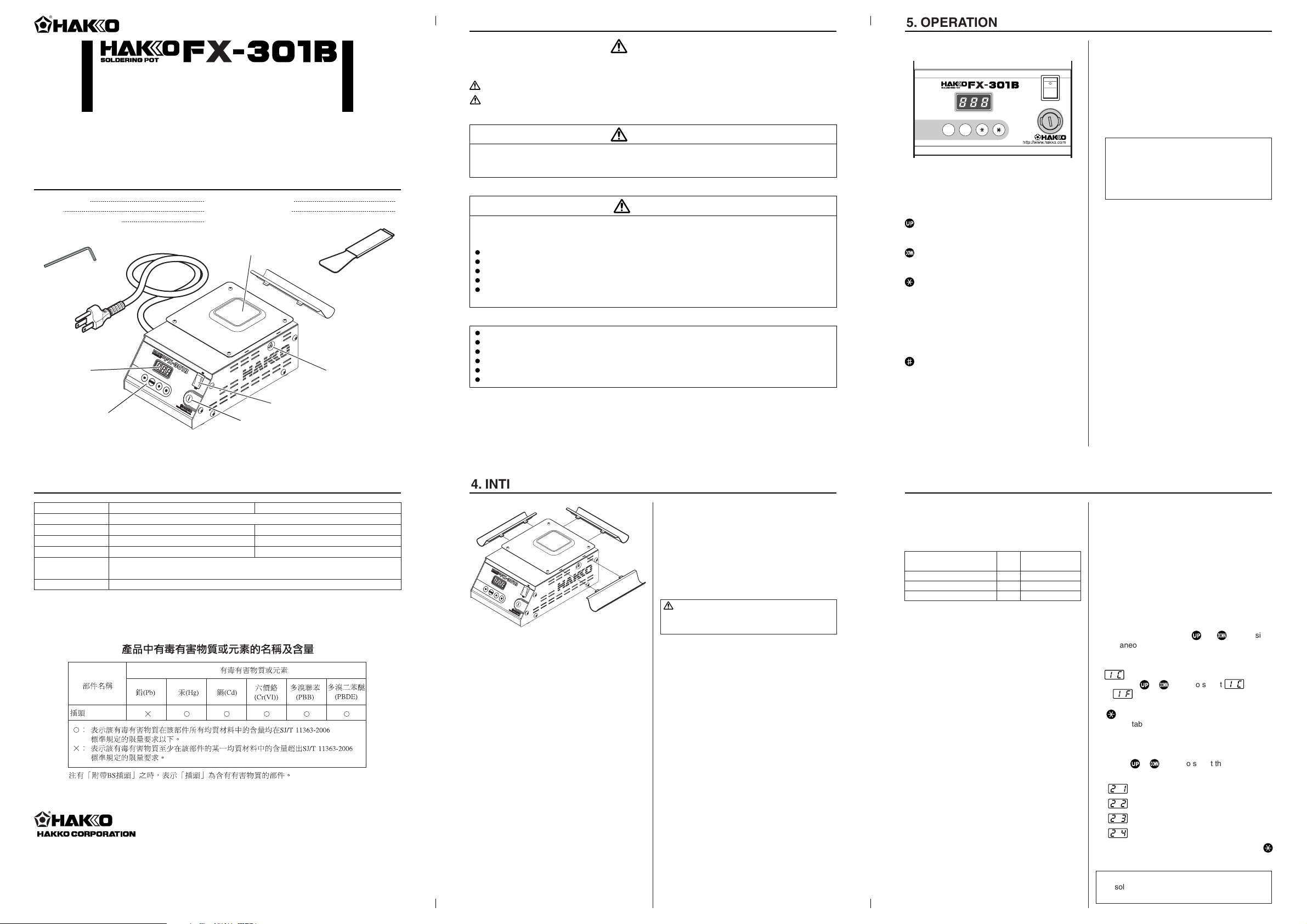
Fuse
Power switch
J-shaped waste collector
Hexagon wrench
Spatula
Solder pot mounting
screws (both sides)
Solder pot
Power cord
Display
Control buttons
UP
DOWN
http://www.hakko.com
®
5. OPERATION
4. INTIAL SETUP
* Only a 50 × 50 square solder pot is included in this product.
* The 75 × 75 square solder pot is an optinal par t.
* Specifications and design are subject to change without notice.
1. Install the J-shaped waste collector to the unit.
(Three-way installation is possible to meet your
operating needs.)
2. Cut the solder sticks into small pieces and put
them in the solder pot.
3. Plug the power cord into a grounded wall socket.
CAUTION
Make sure the power switch is off before plugging
in the power plug.
HakkoFX-301B 1
Spatula 1
J-shaped waste collector 1
Hexagon wrench 1
Instruction manual 1
2007.7
MA01633EbZ070726
Power consumption
Temperature range
Solder pot dimensions
Molten solder capacity
Weight
(w/o solder and cord)
Outer dimensions
50 × 50 Square
200 - 450°C (400 ~ 840°F)
50 (W) × 50 (D) × 43.5 (H) mm (2.0 × 2.0 × 1.7 in.)
0.85 kg (1.87 lb.)
1.7 kg (3.74 lb.)
75 × 75 Square
200 - 380°C (400 ~ 720°F)
75 (W) × 75 (D) × 52.5 (H) mm (3.0 × 3.0 × 2.1 in.)
1.2 kg (2.64 lb.)
Display and operation
● Display
The front panel of the HAKKO FX-301B soldering
pot has the following controls:
- Increases the value in the appropriate display
window.
- decreases the value in the appropriate display
window.
- Holding down the button for one second or
more will enter into the temperature setting
mode. If the button is otherwise pressed for
only less than one second, the current set
temperature will remain displayed. In the input
mode, establish the entered value and exist
the data input mode.
- Holding down the button for one second or
more will enter into the offset input mode. If
the button is otherwise pressed for only less
than one second, the current offset value will
remain displayed.
Operation
1. Turn the power switch ON.
2. The temperature set at factory is displayed.
*The temperature was set to 350°C at factory.
3. The temperature control is started, causing the
temperature to increase.
NOTE:
The display blinks when the power is turned
ON or when settings are changed. This blinking occurs because the temperature control is
in progress. The current temperature will be
displayed in a short time.
6. PARAMETER SETTINGS
Before changing the setting temperature
The HAKKO FX-301B comes from the factory with
the following values preset:
● Entering the parameters
1. °C or °F temperature display selection
2. Setting a solder type
Once a solder type close to the applicable one
as shown in the right side, the temperature control will be performed for that solder type.
The HAKKO FX-301B has the following four parameters:
1) °C or °F temperature display selection
2) Setting a solder type
3) Setting the solder pot type
4) Setting the timer
Once you enter the parameter setting mode, the
setting sequence will start in the following order. After all the parameters have been set, the displayed
temperature setting starts blinking and the temperature of the solder pot starts rising.
1. Turn the power switch OFF.
2. Press and hold down the and buttons simultaneously, and then turn the power switch
ON.
3. When you enter the parameter setting mode,
is displayed.
4. Press the or button to select for °C
or for °F.
After checking the displayed selection, press the
button.
After establishing the temperature unit to use,
enter the solder type selection mode.
Press the or button to select the number corresponding to your solder type as follows:
Sn-Pb (Tin an lead)
Sn-Ag-Cu (Tin, silver, and copper)
Sn-Cu (Tin and copper)
Sn (Tin)
After checking the displayed selection, press the
button.
NOTE:
The solder types are listed for only rough classification. Select the closest one to your solder type.
Instruction Manual
1. PACKING LIST AND PART NAMES
SOLDERING POT
Thank your for purchasing the HAKKO FX-301B soldering pot.
Please read this manual before operating the HAKKO FX-301B.
Keep this manual readily accessible for reference.
Please check to make sure that all items listed
below are included in the package.
2. SPECIFICATIONS
100V - 200W, 110V - 260W, 120V - 290W, 220V - 240W, 230V - 260W, 240V - 280W
143 (W) × 100 (H) × 220 (D) mm (5.6 × 4.0 × 6.7 in.)
Copyright © 2005 HAKKO Corporation. All Rights Reserved.
HEAD OFFICE
TEL:+81-6-6561-3225 FAX:+81-6-6561-8466
http://www.hakko.com E-mail:sales@hakko.com
Please access to the following address for the other Sales affiliates.
http://www.hakko.com
Observe the following precautions to ensure safety.
3. SAFETY INSTRUCTIONS
Warnings, cautions and notes are placed at critical points in this manual to direct the operator’s
attention to significant items. They are defined as follows:
CAUTION : Failure to comply with a CAUTION may result in injury to the operator, or damage to the
items involved. Two examples are given below.
WARNING: Failure to comply with a WARNING may result in serious injury or death.
CAUTION
The molten solder in the solder pot is dangerous since it reaches about 450°C/842°F. The pot cover also
becomes a high temperature when the power is ON. Wrong handling may cause burns or fire. Be sure to
observe the following precautions.
Use this product on highly stable metal workbench. Never use it near paper or other flammable materials.
Inform others in the area that the product is hot and should not be touched.
Never put water in the solder pot as this will cause solder to spatter out of the solder pot.
Tu rn the power off when not in use, or left unattended.
Before changing parts or storing the unit, be sure to turn the power off and allow the unit to cool to room
temperature.
Observe the following precautions to prevent accidents or damage to the unit.
Do not use the HAKKO FX-301B for applications other than soldering.
Do not modify the HAKKO FX-301B.
Use only genuine HAKKO replacement parts.
Do not allow the HAKKO FX-301B to become wet, or use it with wet hands.
Be sure the work area is well ventilated. Soldering produces smoke.
Do not do anything else that might be dangerous.
WARNING
WARNING
When the power is ON, the temperature of the melted solder in the solder pot is approximately
450°C/842°F. Before changing the solder pot, be sure to unplug the power cord and let the solder
and the unit cool to room temperature.
°C or °F temperature display
selection
Setting a solder type
Setting the solder pot type
Setting the timer
1 C
2 1
3 1
4 0
°C
Sn-Pb (Tin an lead)
50 × 50 square
OFF or disabled
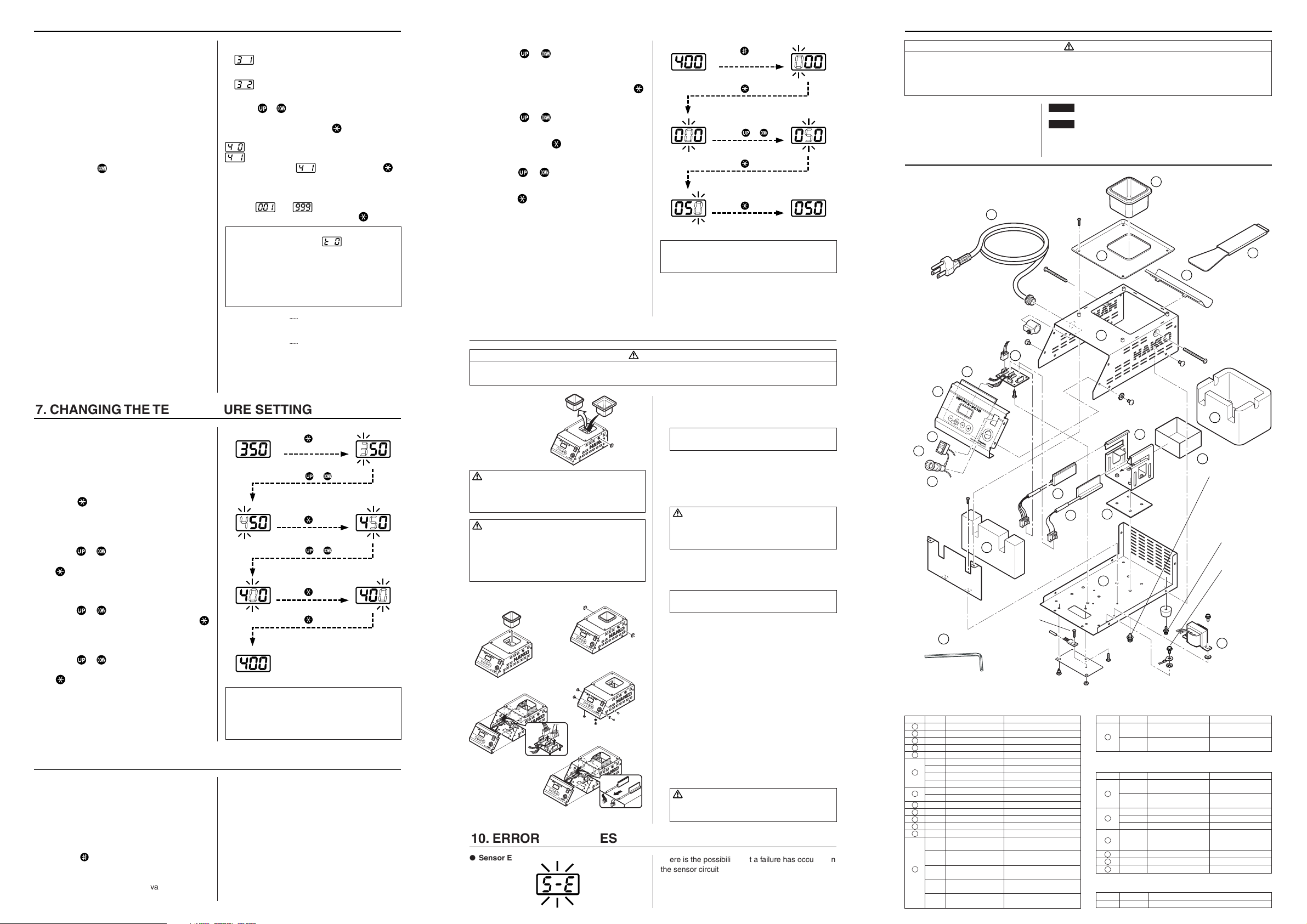
Press the button once.
Press the button once.
Press the button once.
Press the button and
hold for one second.
Press the or button.
Press the button
Press the button
Press the button
Press the button and
hold for one second.
Press the or button.
Press the or button.
Fig. 1
Fig. 2
Fig. 3
Fig. 4
Fig. 5
U
P
D
O
W
N
http://www.hakko.com
U
P
D
OW
N
http://www.hakko.com
UP
D
O
W
N
http://www.hakko.com
U
P
D
O
W
N
http://www.hakko.com
UP
D
O
W
N
http://www.hakko.com
U
P
D
OW
N
http://www.hakko.
com
UP
DOWN
http://www.hakko.com
10. ERROR MESSAGES
7. CHANGING THE TEMPERATURE SETTING
● Sensor Error
There is the possibility that a failure has occurred in
the sensor circuit. The power is shut down with the
buzzer sounding continuously.
3. Setting the solder pot type
In the HAKKO FX-301B package, the size of the
solder pot is 50 × 50 square. The 75 × 75 square
solder pot is available to order for the requirement of your work.
4. Setting the timer
It will be able to check the present addition time
by pressing the button.
● How to change and reset
Set the size of the solder pot that you will use.
50 × 50 Square: Setting range of
temperatures 200 - 450°C/400 - 840°F
75 × 75 Square: Setting range of
temperatures 200 - 380°C /400 - 720°F
Press the or to select the number corresponding
to your solder pot size as shown above. After checking
the displayed selection, press the button.
for OFF or disabled
for a value between 10 and 9990 hours
Select the displayed and then press the
button. You will proceed to enter the time to set.
Enter a desired time value.
Time can be set in units of 10 hours in a range
between and (10 and 9,990 hours).
After entering the time value, press the button.
NOTE:
After the set time has passed, will be displayed,
the alarm will start sounding, and then the heater for
the solder pot will be turned OFF. To reset the alarm
and others, turn OFF the power switch and then
immediately turn it ON again. The timer will be reset to
the above time setting.After the set time has passed,
the heater for the solder pot will be turned OFF.
Changing the time Enter the value between
001 - 999.
Resetting the time In case of resetting the time
(in the middle of setting the
time.), please change to the
different value once, and
enter the desired value.
● Changing the temperature setting
The HAKKO FX-301B is preset at 350°C at the factory.
Example: 350°C to 400°C
1. Check that the displayed value is 350°C.
Press the button for one second or more. The
hundreds digit will start blinking, indicating the
unit is in the temperature setting mode.
2. Entering the hundreds digit
Press the or button to set the desired figure.
When the desired figure is displayed, press
the button to enter. The tens digit will begin to
blink.
3. Entering the tens digit
Press the or button to set the desired figure.
When the desired figure is displayed, press the
button to enter. The unit's digit will begin to blink.
4. Entering the unit's digit
Press the or button to set the desired figure.
When the desired figure is displayed, press
the button to enter. Now the setting has been
completed.
After the setting has been completed, the displayed
temperature starts blinking and the temperature in
the solder pot starts rising. The current temperature
will be displayed in a short time.
9. MAINTENANCE
Changing the solder pot
CAUTION
After changing the solder pot, measure the temperature again. If the measured value is different
from the displayed temperature, enter an offset.
WARNING
When the power is ON, the temperature of the
melted solder in the solder pot is approximately
450°C/842°F. Before changing the solder pot, be
sure to unplug the power cord and let the solder
and the unit cool to room temperature.
Replacing the heating element
1. Using the hexagon wrench (provided with the
HAKKO FX-301B) to loosen the screws on both
sides of the unit.
NOTE:
Removal is unnecessary.
2. Pull out the solder pot.
3. Insert a new solder pot and then tighten the
screws on both sides.
CAUTION
Check that the solder pot has been locked now.
Otherwise, the temperature may not increase
properly.
1. Loosen the screws on both sides of the unit.
(Fig. 1)
NOTE:
Removal is unnecessary.
2. Pull out the solder pot. (Fig. 2)
3. Remove the setscrews (6 pieces) on the unit.
(Fig. 3)
4.
Slide the front panel frontward, disconnect the two
connectors (Fig. 4) from the connector circuit
board, and then pull out the units of the heating
elements (Fig. 5).
5. Insert the right and left heating elements in the
reverse procedure to removing the heating elements.
After finishing the maintenance, measure the
temperature of solder. If the measured value is
different from the display temperature, enter an offset.
CAUTION
The heating element is a discrete type.
The right heating element is equipped with a sensor.
12. PARTS LIST
Part No.
B2917
B2918
B2916
B3377
B3376
B2705
B2468
B2922
B3045
B2924
B2925
B2926
B2927
B2928
B1084
B1134
B1795
B1796
B2913
B2914
B1797
Part Name
Cover
Overflow tray
Heat insulator
Front panel
P.W .B.
Fuse/125V-5A
Fuse/125V-5A
Fuse/250V-5A
Fuse/250V-5A
Transformer
Transformer
Chassis
Solder pot support
Solder pot tray
Power switch
Fuse holder
Power cord, 3 wired cord
& American plug
Power cord, 3 wired cord
but no plug
Power cord, 3 wired cord
& BS plug
Power cord, 3 wired cord
& Chinese plug
Power cord, 3 wired cord
& European plug
Specifications
With membrane sheet
For temperature control, connector
100 - 110V
120V
220 - 240V
230V CE, KTL for SG. MY, ID, PH
100 - 120V
220 - 240V
With rubber feet
230V India
220V China
KTL, CE
6. PARAMETER SETTINGS
NOTE:
For the 50 × 50 square pot, the setting range of
temperatures is between 200 - 450°C/400 - 840°F.
For the 75 × 75 square pot, the setting range of
temperatures is between 200 - 380°C/400 - 720°F.
NOTE:
When measure the temperature of the solder, be
sure to measure at the same position.
WARNING
Unless otherwise directed, carry out these procedures after turning the power switch OFF,
unplugging the power plug and waiting for both the unit and the solder to sufficiently cool down.
● FX-301B Soldering pot
Item No.
13
Part No.
B1798
B3046
Part Name
Power cord, 3 wired cord
& Australian plug
Power cord, 3 wired cord
& BS plug
Specifications
230V - 240V
230V UK
Item No.
14
15
16
17
18
19
Part No.
A1548
A1550
A1552
A1554
A1555
A1539
B2919
B2932
B1417
Part Name
Heating element/Right
Equipped with a sensor
Heating element/Right
Equipped with a sensor
Heating element/Left
Heating element/Left
Heating element/Left
Solder pot
J-shaped waste collector
Spatula
Hexagon wrench
Specifications
100 - 120V
220 - 240V
100 - 110V
120V
220 - 240V
Special coating
50 × 50 × 43.5(mm)
/1.97 × 1.97 × 1.7(in.)
2.5mm
● Replacement parts
Part No.
A1540
Part Name
Solder pot
Specifications
Special coating 75 × 75 × 52.5(mm)/3.0 × 3.0 × 2.1(in.)
● Optional parts
Button bolt
M4 × 35 (2)
Sems screw with
spring, plain washer
M4 × 8 (4)
External tooth
lock washer
Nominal size 4 (1)
Sems screw
with plain washer
M3 × 12 (4)
Pan head screw
M3 × 4 (2)
Sems screw
with spring washer
M4 × 6 (1)
Sems screw
with spring, plain
washer
M3 × 6 (2)
External tooth
lock washer
Nominal size 4 (1)
External tooth
lock washer
Nominal size 3 (1)
Sems screw
with spring, plain
washer
M3 × 8 (1)
Tr uss screw
M4 × 5 (12)
External tooth
lock washer
Nominal size 4 (2)
Tr uss screw
M3 × 8 (4)
4
3
5
6
13
19
11
12
16
18
17
1
9
14
15
10
3
3
7
8
2
5
8. IN CASE THE DISPLAY AND THE ACTUAL TEMPERATURE IS DEFFERENT
● Entering offset value
The offset value was set to 0°C at factory.
Example:
When the set temperature is 400°C and the actual
solder temperature in the solder pot is 350°C; The
difference between the two is +50°C. Therefore,
enter 050 instead of the current offset value.
1. Press the button on the front panel.
•
This will set the station to offset value entry mode.
2. Enter the offset value
The allowable ranges for offset values are from
–70 to +70°C (In °F mode from –158 to +158°F).
a. Entering the hundreds digit
•
Press the or button to set the desired
figure. In °C mode, 0 (plus) or - (minus) can be
selected. (In °F mode, 0, 1 (plus) or -, -1 (minus)
can be selected.)
When the desired figure is displayed, press the
button to enter. The tens digit will begin to flash.
b. Entering the tens digit
•
Press the or button to set the desired
figure. Any value from 0 to 7 (In °F mode, 0 to 9)
can be selected. When the desired figure is
displayed, press the button to enter.
The units digit will begin to flash.
c. Entering the units digit
•
Press th
e or b
utton to set the desired figure.
Any value from 0 to 9 (In °F mode, same value can
be selected.) When the desired figure is displayed,
press th
e
button to enter.
Once you can check the display and the measured
temperature, all the settings are finished.
When the temperature of solder reaches the set
value, the buzzer sounds. About 5 to 10 minutes later,
measure the temperature of solder. If the measured
value is different from the displayed temperature,
match them with each other by entering an offset.
Item No.
1
2
3
4
5
6
7
8
9
10
11
12
13
Right
Left
● The unit does not operate when the
power switch is turned on.
CHECK : Is the power cord and/or the connection plug disconnected?
ACTION : Connect it.
CHECK : Is the fuse blown?
ACTION :Investigate why the fuse blew and then replace the fuse. If the
cause can not be determined, replace the fuse. If the fuse blows
again, send the unit in for repair.
11. TROUBLE SHOOTING GUIDE
WARNING
• Before checking the inside of the FX-301B or replacing parts, be sure to disconnect the power
plug.
• If the power cord is damaged, it must be replaced by the manufacturer, its service agent or
similarly qualified person in order to avoid personal injury or damage to the unit.
