Page 1
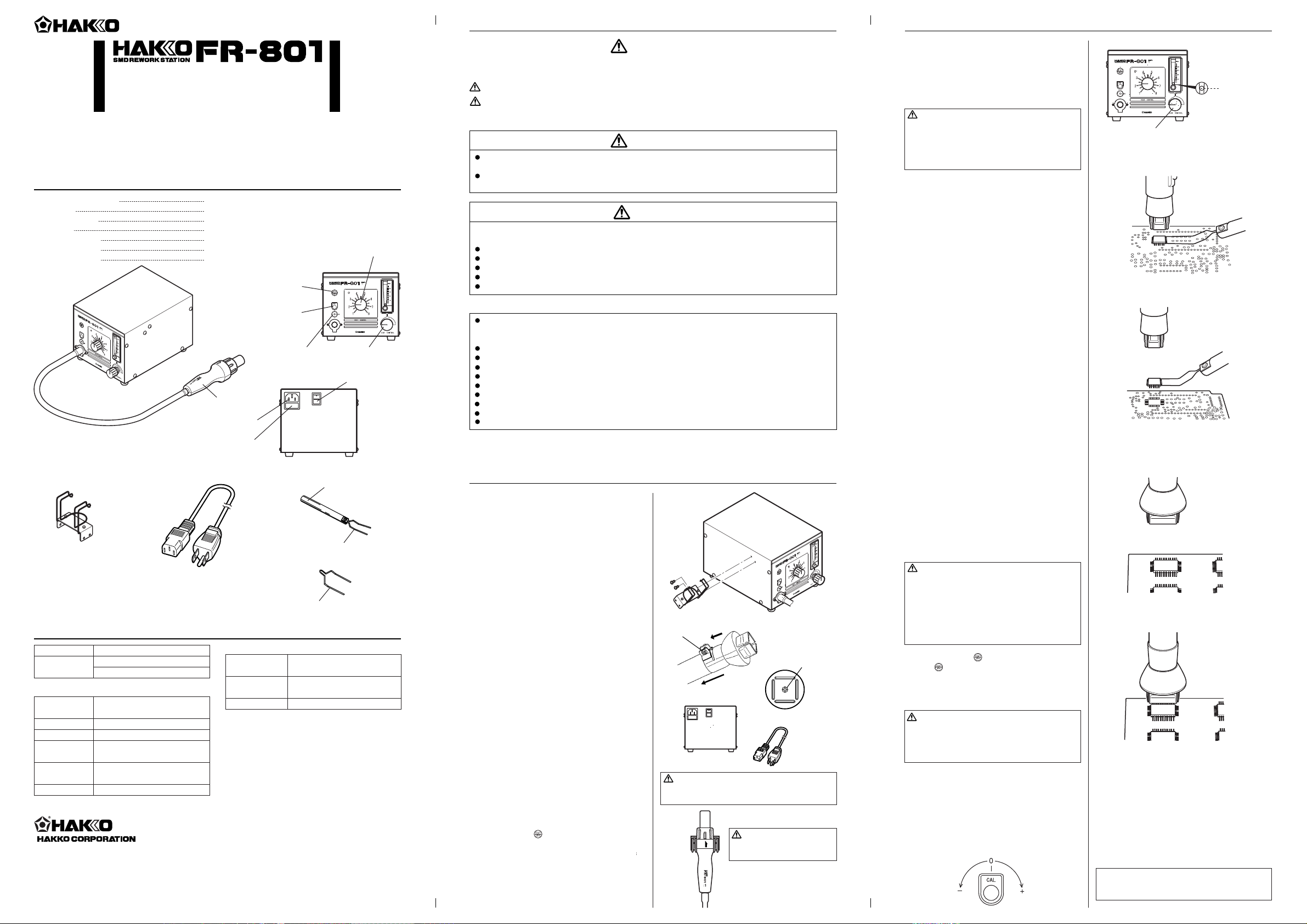
®
3. SAFETY INSTRUCTIONS
5. OPERATION
SMD Rework Station
Instruction Manual
Thank you for purchasing the HAKKO FR-801 SMD rework station.
Please read this manual before operating the HAKKO FR-801.
Keep this manual readily accessible for reference.
1. PACKING LIST AND PART NAMES
HAKKO FR-801 station 1
Power cord 1
Handpiece holder 1
FP pick-up 1
FP pick-up wire (S) 1
FP pick-up wire (L) 1
Instruction manual 1
HAKKO FR-801
station
* This product does not include a nozzle. A large
selection of nozzles is available for the HAKKO
FR-801. Select the nozzle or nozzles suitable for
the work to be performed.
START/STOP button
Handpiece
Power receptacle
Fuse
Please check to make sure that all items listed
below are included in the package.
Temperature
control knob
<Front>
CAL
Power lamp
Air flow
control knob
<Back>
Power switch
WARNING
Warnings, cautions and notes are placed at critical points in this manual to direct the operator’s
attention to significant items. They are defined as follows:
WARNING: Failure to comply with a WARNING may result in serious injury or death.
CAUTION : Failure to comply with a CAUTION may result in injury to the operator, or damage to the
items involved. Two examples are given below.
● Be sure to comply with the following WARNINGS and CAUTIONS for your safety.
WARNING
Be sure not to operate the unit with any combination of temperature and air flow settings that makes
the thermal protector trip (the heater lamp turns off during use). This could damage the unit.
After use, do not turn off the power switch and do not disconnect the plug during the automatic cooldown process.
CAUTION
When the power is ON, the temperature of the hot air and the nozzle ranges from 100 to 600°C. (212 to
1,112°F.). To avoid injury or damage to personal and items in the work area, observe the following:
Do not direct the hot air toward personnal or touch the metal parts near the nozzle.
Do not use the product near combustible gases or flammable materials.
Inform others in the area that the unit is hot and should not be touched.
Turn the power off when not in use, or left unattended.
Turn the power off when changing parts or storing the HAKKO FR-801.
To prevent accidents or damage to the HAKKO FR-801, be sure to observe the following:
Do not strike the handpiece against hard surfaces or otherwise subject it to physical shock.
This will damage the quartz glass shield around the heating element, and could damage the heater
as well.
Be sure the unit is grounded. Always connect power to a grounded receptacle.
Do not disassemble the pump.
Do not modify the unit.
Use only genuine HAKKO replacement parts.
Do not wet the unit or use the unit with wet hands.
Remove power cord by holding the plug - not the wires.
Make sure the work area is well ventilated.
The HAKKO FR-801 is not intended for use by children or infirm persons without supervision.
Children should be supervised to ensure that they do not play with the HAKKO FR-801.
● QFP Desoldering
1.
Adjust the air flow and temperature control knobs.
Adjust the flow rate of the hot air while watching the
center of the ball. Wait for the temperature to stabilize for a short period of time.
WARNING
If the thermal protector is tripped, reduce the temperature setting or increase the air flow. Be sure
not to operate the unit with temperature and air
flow settings that makes the thermal protector
trip. This could damage the unit.
2. Place the FP pick-up under the IC lead.
Slip the FP pick-up wire under the IC lead.
(Figure 1)
If the width of the IC does not match the size of the FP
pick-up, adjust the width of the pick-up by squeezing
the wire. In case of PLCC or small components such
as chip resistors, desolder by using tweezers, etc.
3. Heating
Hold the handpiece so that the nozzle is located directly over, but not touching the IC, and allow the
hot air to melt the solder. Be careful not to touch
the leads of the IC with the nozzle.
4. Remove the IC.
Once the solder has melted, remove the IC by lifting the FP pick-up. (Figure 2)
5. Remove any remaining solder.
After removing the IC, remove remaining solder
with a soldering iron and wick or desoldering tool.
● QFP Soldering
1. Apply the solder paste.
Apply the proper quality of solder paste and install
the SMD on the PWB.
Read from the
center of ball.
Air flow control knob
(Figure 1)
(Figure 2)
Handpiece holder
Power cord
2. SPECIFICATIONS
Name
Power consumption
HAKKO FR-801
100V - 310W 110V - 360W 120V - 430W
220V - 570W 230V - 630W 240V - 680W
● Station
Power
Consumption
Pump
Capacity
Control temperature
External
dimensions
Weight
HEAD OFFICE
TEL:+81-6-6561-3225 FAX:+81-6-6561-8466
http://www.hakko.com E-mail:sales@hakko.com
Please access to the following address for the other Sales affiliates.
30 W (Stand-by power consumption
100 - 120V 4W, 220 - 240V 7W)
Diaphragm pump
5 - 20 l/min (max)
100 - 420°C (212 - 788°F)
(Use A1126B)
160 (W) × 145 (H) × 230 (D) mm.
(6.3 × 5.7 × 9.0 in.)
4 kg. (8.82 lb.)
http://www.hakko.com
Copyright © 2005 HAKKO Corporation. All Rights Reserved.
● Handpiece
Power consumption
Total length
(w/o cord)
Weight (w/o cord)
*This product is protected against electrostatic discharge.
*Specifications and design are subject to change without
notice.
FP pick-up
FP pick-up wire (S)
FP pick-up wire (L)
100V - 280W 110V - 330W 120V - 400W
220V - 540W 230V - 600W 240V - 650W
185 (L) mm / 7.3 (L) in.
115 g / 0.25 lb.
MA01360XZ050913
2005.9
4. INITIAL SETUP
A. Station assembly
● Attach the handpiece holder.
Remove the handpiece holder mounting screw
from the side of the station. Attach the handpiece holder to the station. (Figure 1)
(The handpiece holder can be installed on either
the left or right side.)
B. Handpiece assembly
● Attach the nozzle.
Loosen the nozzle mounting screw. Attach the
nozzle as shown in the drawing. (Figure 2)
C. Electrical connection and power ON
1. Connect the power cord to the power receptacle
on the back panel of the station. (Figure 4)
2. Place the handpiece on the holder. (Figure 5)
3. Plug the power cord into a grounded wall socket.
4. Turn the power switch ON.
The power lamp will light on.
5. Press down the (START/STOP) button. The
blowing function will start and the heating element will begin to warm up.
(Figure 1)
Tighten the nozzle
mounting screw.
When installing an optional nozzle to the handpiece, do not remove this
inside screw.
(Figure 2)
(Figure 3)
(Figure 4)
CAUTION
This product is protected against electrostatic discharge. Be sure to use a grounded wall socket.
CAUTION
HOT
CAUTION
When not in use, place the
handpiece on the holder.
Top View
(Figure 5)
2. Preheat the SMD.
Refer to the figure 3 to preheat SMD.
3. Soldering
Heat the lead frame evenly. (Figure 4)
4. Cleaning
When soldering is completed, clean the residual
flux from the board with an appropriate cleaner.
CAUTION
Soldering with hot air has many advantages, such
as the inherent ability to pre-heat the component
being replaced. As with any soldering process,
however, there is always the possibility of forming
solder balls, bridges between leads, and inadequate solder joints. Always inspect the finished
solder joints for structural and electrical integrity.
● Press down the (START/STOP) button.
After the (START/STOP) button is pressed down,
an automatic blowing function begins sending cool air
through the pipe in order to cool the handpiece. Do
not disconnect the plug during this cooling process.
CAUTION
During the cooling process, the amount of air is
controlled by the setting of the air flow adjustment
knob. HAKKO recommends setting the knob at
maximum when cooling for greatest efficiency.
● Turn the power switch off.
After the flowing function finished, turn off the power switch.
● Turn the power switch off.
HAKKO FR-801 has CAL (calibration) volume to
have fine adjustment for the calorific value of heater except the temperature control knob.
(Figure 3)
(Figure 4)
• Use a small plus screwdriver to adjust the screw
marked CAL at the front panel.
Turn the screw clockwise to increase the temperature and counterclockwise to reduce the temperature.
NOTE:
HAKKO FR-801 comes from the factory with zero
(0) value preset.
Page 2
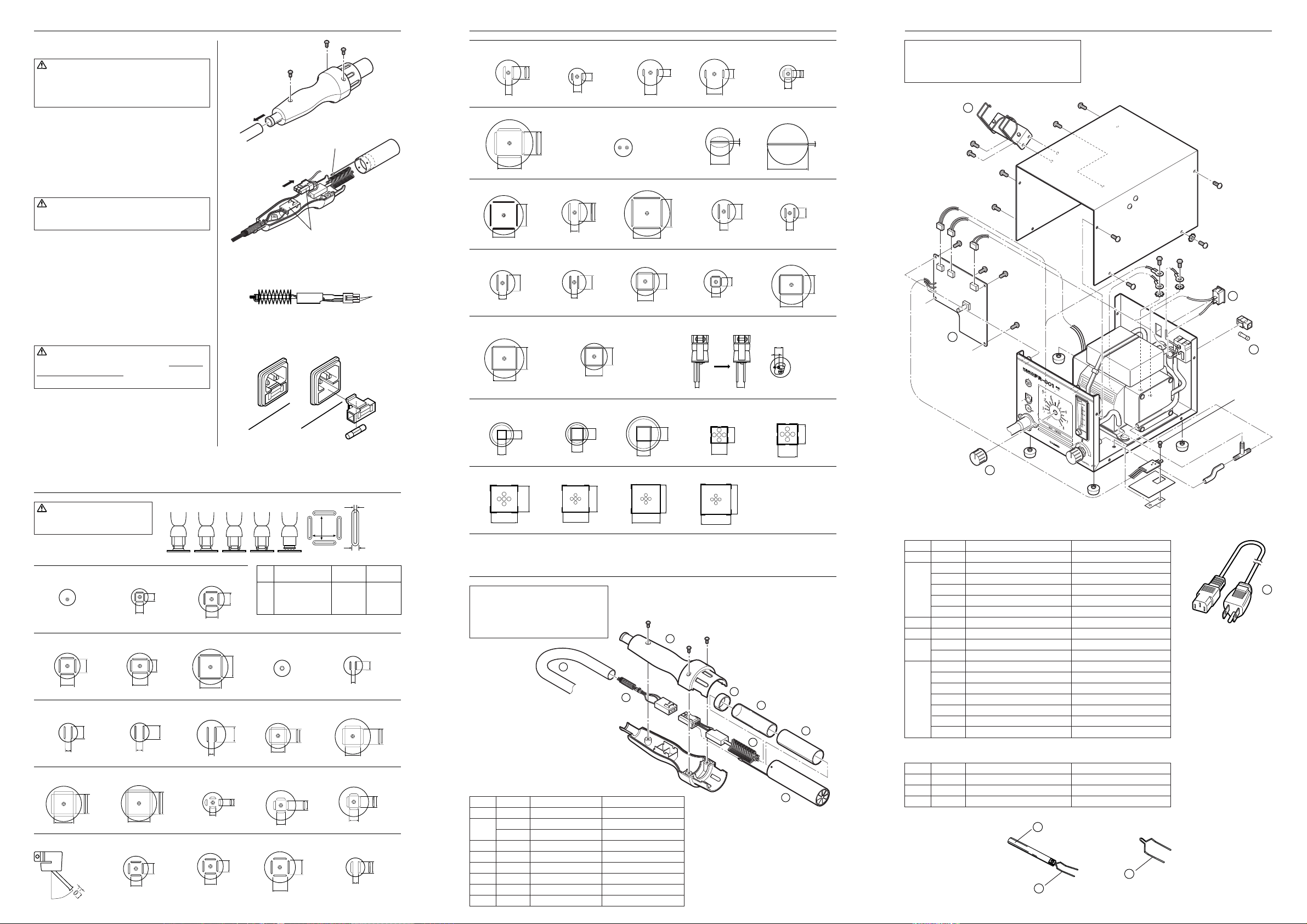
6. MAINTENANCE / INSPECTION
8. PARTS LIST / STATION7. OPTIONAL NOZZLES
● Broken heating element
CAUTION
Replacing the heating element is very dangerous.
Be sure to turn the power switch OFF and be
careful of the following procedure when replacing
the heating element.
A. Open the handpiece
1.
Move the tube away from the handpiece, as shown.
(Figure 1)
2. Remove the three screws holding the handpiece
together.
3. Open the handpiece. Disconnect the grounding
wire sleeve (1) and pipe from the protruding portion of the handle. Remove the pipe.
CAUTION
Quartz glass and heat insulation are inside the
pipe. Be careful not to drop or lose these items.
4. Disconnect the connector (2) and remove the
heating element.
B. Measure the resistance value
Connect an ohmmeter across the connector terminals (a). The correct values are approximately:
26-40Ω (100-120V), 70-100Ω (220-240V).
If the resistance value is incorrect, replace the part.
(Refer to the instructions included with the replacement part.)
CAUTION
Handle the heating element with care. Never rub
the heating element wire!
Insert the handle's projection into the hole in the pipe.
● Replacing the fuse
1.
Unplug the power cord from the power receptacle.
2. Remove the fuse holder.
3. Replace the fuse.
5A (100-120V), 3.15A (220-240V)
4. Put the fuse holder back in place.
7. OPTIONAL NOZZLES
A1184B SOJ 18 × 8
(0.71 × 0.31)
10 (0.39)
A1189B PLCC 34 × 34
(1.34 × 1.34)
(Figure 1)
Grounding wire
sleeve (1)
Connector (2)
(100 Pins)
33.5 (1.32)
A1203B QFP 35 × 35
35.2 (1.39)
A1259B SOP 13 × 28
(0.51 × 1.1)
(a)
13.5 (0.53)
A1264B QFP 40 × 40
(1.57 × 1.57)
39 (1.54)
A1470
BGA 8 × 8
9 (0.35)
A1475
BGA 27 × 27
A1185B TSOL 13 × 10
(0.51 × 0.39)
19
(0.75)
A:36.5 (1.44)
B:36.5 (1.44)
(1.38 × 1.38)
31 (1.22)
A:35.2 (1.39)
B:35.2 (1.39)
A1260B SOP 8.6 × 18
(0.34 × 0.71)
29 (1.14)
39 (1.54)
A:40.2 (1.58)
B:40.2 (1.58)
A1471
BGA 12 × 12
9 (0.35)
A1476
BGA 35 × 35
11.9 (0.47)
A1190 Dual Single
2.5 × 9.5
Pitch (0.09 × 0.37)
33.5
(1.32)
A1214B SOJ 10 × 26
(0.39 × 1.02)
12 (0.47)
8.7 (0.34)
A1265B QFP 32 × 32
(1.26 × 1.26)
31 (1.22)
13 (0.51)
A1186B TSOL 18 × 10
(0.71 × 0.39)
10
(0.39)
18.2 (0.72)
ø2.5 (I.D)
(0.09)
A1215B QFP 42.5 × 42.5
25.9 (1.02)
40 (1.57)
A1261B QFP 20 × 20
(0.78 × 0.78)
19 (0.75)
21 (0.83)
A1325 Dual Single ø1.5 × 5-10
(0.06 × 0.2-0.39) Adjustable Pitch
31 (1.22)
A:32.2 (1.27)
B:32.2 (1.27)
A1472
BGA 13 × 13
13 (0.51)
14 (0.55)
A1477
BGA 38 × 38
A1187B TSOL 18.5 × 8
(0.73 × 0.31)
11.7
(0.46)
A1191
SIP 25L (0.98)
(1.67 × 1.67)
40 (1.57)
A:42.5 (1.67)
B:42.5 (1.67)
A1262B QFP 12 × 12
(0.47 × 0.47)
21 (0.83)
A:20.2 (0.8)
B:20.2 (0.8)
5 (0.2)
A1473
BGA 15 × 15
14 (0.55)
A1478
BGA 40 × 40
10
(0.39)
18.5 (0.73)
2 (0.08)
26 (1.02)
A1257B SOP 11 × 21
(0.43 × 0.83)
11.7 (0.46)
12 (0.47)
A:12.2 (0.48)
12
B:12.2 (0.48)
(0.47)
The pitch
between the
two nozzles
is adjustable.
10 (0.39)
16 (0.63)
16 (0.63)
A1188B PLCC 9 × 9
(0.35 × 0.35)
(20 Pins)
10
A:11 (0.43)
B:11 (0.43)
10 (0.39)
A1192
SIP 50L (1.97)
52.5 (2.07)
A1258B SOP 7.6 × 12.7
(0.3 × 0.5)
21 (0.83)
8.2 (0.32)
A1263B QFP 28 × 40
(1.1 × 1.57)
39 (1.54)
10
5
ø1.5 (I.D)
(0.06)
A1474
BGA 18 × 18
11.7 (0.46)
A:27.7 (1.09)
B:39.7 (1.56)
19 (0.75)
19 (0.75)
NOTE:
Spare or repair parts do not include mounting
(0.39)
2 (0.08)
29 (1.14)
screws, if they are not listed on the specifications.
Screws must be ordered separately.
1
Pan head screw
with spring washer
M3 × 6 (4)
2
3
Truss screw
M4 × 5 (12)
Pan head screw
with spring washer
M4 × 6 (2)
External tooth
lock washer
Nominal size 4 (3)
4
5
Pan head screw
with spring, plain
washer M3 × 8 (1)
CAUTION
The size in Name/Specification
indicates the size of IC package.
Unit: mm
A1124B Single ø2.5
(0.09)
ø2.5 (I.D)
(0.09)
A1127B QFP 17.5 × 17.5
(0.68 × 0.68)
19
(0.75)
A1132 SOP 5.6 × 13
(0.22 × 0.51)
5.7 (0.22)
A1137B PLCC 25 × 25
(0.98 × 0.98)
(68 Pins)
24 (0.94)
A1142B Bent Single
1.5 × 3
(0.06 × 0.12)
45°
A1125B QFP 10 × 10
(0.39 × 0.39)
A1128B QFP 14 × 20
(0.55 × 0.78)
19
(0.75)
A:19.2 (0.76)
B:19.2 (0.76)
A1133 SOP 7.5 × 15
(0.3 × 0.59)
15
(0.59)
A1138B PLCC 30 × 30
(1.18 × 1.18)
(84 Pins)
24
(0.94)
A:26 (1.02)
B:26 (1.02)
A1180B BQFP 17 × 17
(0.67 × 0.67)
)
.D
I
(
)
5
6
.
0
1
.
0
(
)
I.D
(
12)
3
.
0
(
7.2 (0.28)
29 (1.14)
13.6
(0.54)
10
(0.39)
21
(0.83)
A1126B QFP 14 × 14
(0.55 × 0.55)
10
(0.39)
A:10.2 (0.4)
B:10.2 (0.4)
A1129B QFP 28 × 28
(1.1 × 1.1)
15
(0.59)
A:15.2 (0.6)
B:21.2 (0.83)
A1134 SOP 7.5 × 18
(0.3 × 0.7)
16
(0.63)
A1139B PLCC 12.5 × 7.3
(0.49 × 0.29)
(18 Pins)
29
(1.14)
A:31 (1.22)
B:31 (1.22)
A1181B BQFP 19 × 19
(0.75 × 0.75)
13.6
(0.54)
A:18.2 (0.72)
B:18.2 (0.72)
15
(0.59)
29 (1.14)
7.2 (0.28)
6.9
(0.27)
16
(0.63)
15
(0.59)
A:15.2 (0.6)
B:15.2 (0.6)
A1130 Single ø4.4
(0.17)
29
(1.14)
A:29.7 (1.17)
B:29.7 (1.17)
A1135B PLCC 17.5 × 17.5
(0.68 × 0.68)
(44 Pins)
19
(0.75)
A1140B PLCC 11.5 × 11.5
(0.45 × 0.45)
(28 Pins)
6.9
(0.27)
A: 9 (0.35)
B:14 (0.55)
A1182B BQFP 24 × 24
(0.94 × 0.94)
16
(0.63)
A:19.2 (0.76)
B:19.2 (0.76)
SOJPLCC BGA(CSP)SOPQFP
No.
ø4.4 (I.D)
(0.17)
15 (0.59)
10 (0.39)
21 (0.83)
C0.8
D1.8
A1125B~A1129B
A1131~A1141B
A1180B~A1189
A1203B~A1265BB
A1131 SOP 4.4 × 10
(0.17 × 0.39)
A1136B PLCC 20 × 20
(0.78 × 0.78)
(52 Pins)
15
(0.59)
A:18.5 (0.73)
B:18.5 (0.73)
A1141B PLCC 11.5 × 14
(0.45 × 0.55)
(32 Pins)
10
A:13 (0.51)
B:13 (0.51)
A1183 SOJ 15 × 8
(0.59 × 0.31)
21
(0.83)
A:24.2 (0.95)
B:24.2 (0.95)
A
B
(0.39)
C1.0 (0.04)
D2.0 (0.08)
A1191
4.8 (0.19)
19 (0.75)
10 (0.39)
8
(0.31)
C
Air flow
D
C0.8 (0.03)
D2.0 (0.08)
A1192
A:21 (0.83)
B:21 (0.83)
A:15 (0.59)
B:13 (0.51)
28 (1.10)
28 (1.10)
36 (1.42)
8. PARTS LIST / HANDPIECE
NOTE:
Spare or repair parts do not include
mounting screws, if they are not listed
on the specifications. Screws must be
ordered separately.
10
(0.39)
19
(0.75)
8
36 (1.42)
39 (1.54)
7
39 (1.54)
41 (1.61)
41 (1.61)
Item No.
Part No.
①
B3006
Handpiece holder
②
B3002
P.W.B.
B3003
P.W.B.
B3049
P.W.B.
B3030
P.W.B.
B3031
P.W.B.
③
B1028
1
Tapping screw
Nominal size
3 × 12 (3)
④
⑤
⑥
3
4
5
2
Knob
B1084
Power switch
B2468
Fuse/125V-5A
B1258
Fuse/250V-3.15A(S)
B2419
Power cord, 3 wired cord & American plug
B2421
Power cord, 3 wired cord but no plug
B2422
Power cord, 3 wired cord & BS plug
B2424
Power cord, 3 wired cord& European plug
B2425
Power cord, 3 wired cord & BS plug
B2426
Power cord, 3 wired cord & Australian plug
B2436
Power cord, 3 wired cord & Chinese plug
Part Name
Specifications
100V, with potentiometer, triac
110V, with potentiometer, triac
120V, with potentiometer, triac
220V, with potentiometer, triac
230~240V, with potentiometer, triac
With screw
100
~120V
220
~240V
India
220V KTL, 230V CE
230V CE U.K.
China
6
l Optional Parts
Item No.
Part No.
①
B1438
FP pick-up
②
B1439
Item No.
15
(0.59)
Part No.
①
B3005
②
A1521
A1522
③
B3009
④
B2995
⑤
16
(0.63)
B3008
⑥
B3004
⑦
B3007
⑧
B1188
Part Name
Handle
Heating element
Heating element
Mica pipe B
Quartz glass pipe
Mica pipe A
Pipe
Cord assembly
Silicone hose
Specifications
With screws
100 - 120V
220 - 240V
For support heating element
With silicone tube
6
③
B1440
FP pick-up wire (S)
FP pick-up wire (L)
Part Name
Specifications
With 1pc. of pick-up wire (S) &(L)
1
3
2
Page 3

