Page 1

PH60
User Guide
Phono Stage
Haer is a division of Radial Engineering Ltd.
1588 Kebet Way, Port Coquitlam
BC, Canada V3C 5M5
(604) 942-1001 info@haer.com
www.haer.com
Page 2
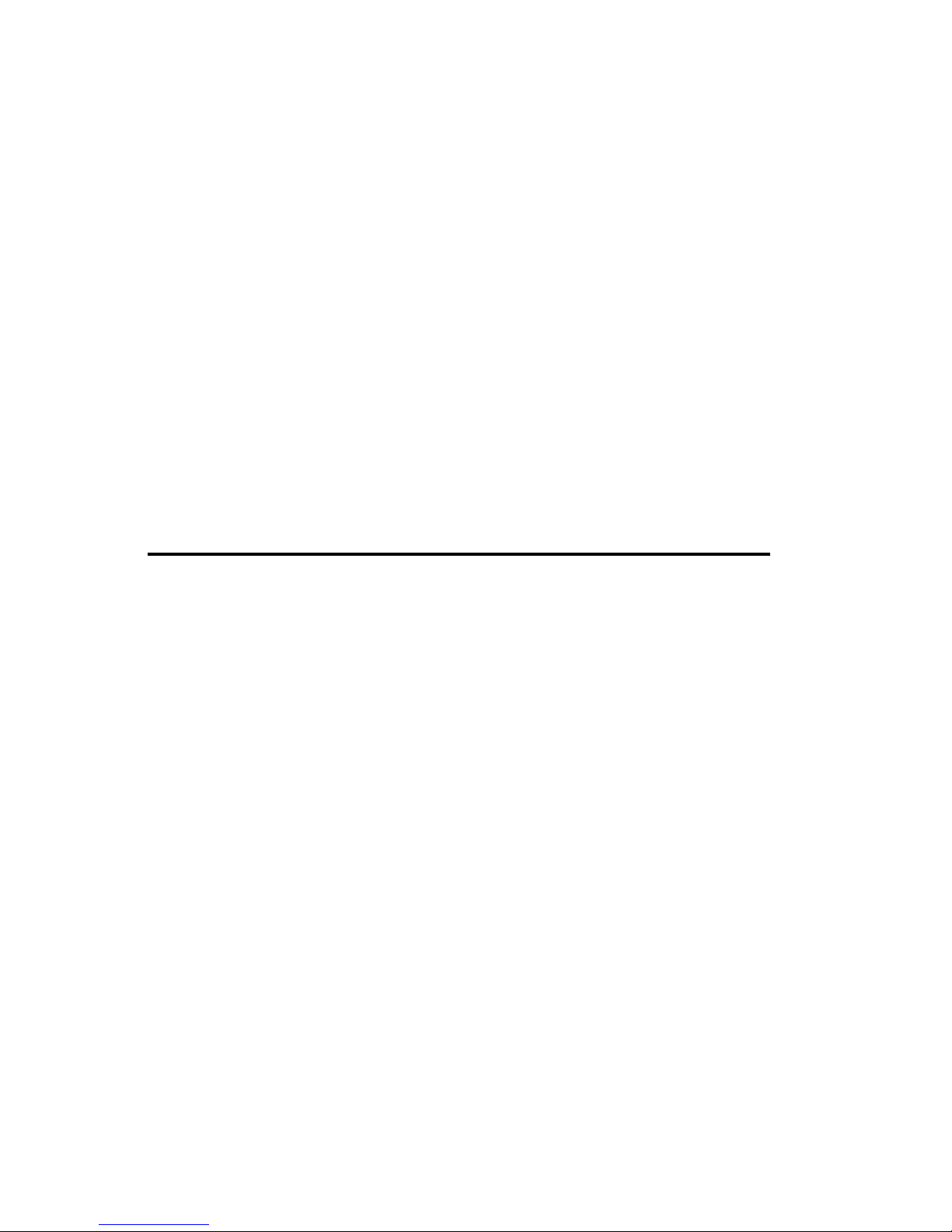
Table of Contents Page
Features ................................................................................. 1
Overview ................................................................................ 2
Set the Load ........................................................................... 3
Connect .................................................................................. 4
Using ...................................................................................... 5
Warranty .................................................................Back Cover
Thank you for purchasing the Haer PH60 phono stage, one of
the best sounding yet reasonably priced preamps ever made.
The PH60 will boost the signal from your turntable to a manageable level and introduce the RIAA curve that is needed to
properly play back a typical long play album.
Before making any connections, make sure your audio system
is turned off. This will help avoid loud turn-on and connection
transients that can damage more sensitive components such
as tweeters.
The Haer PH60 is designed to boost the ultra-low level signal
from a turntable equipped with a moving coil cartridge so that it
can be played using a typical -10dB line input such as an AUX
IN or CD IN on a receiver or preamplier. If your turntable is
equipped with a dynamic cartridge, please consider purchasing the PH50 as this phono preamp is specically designed for
these types of cartridges.
PH60 PHONO STAGE
USER GUIDE
Page 3
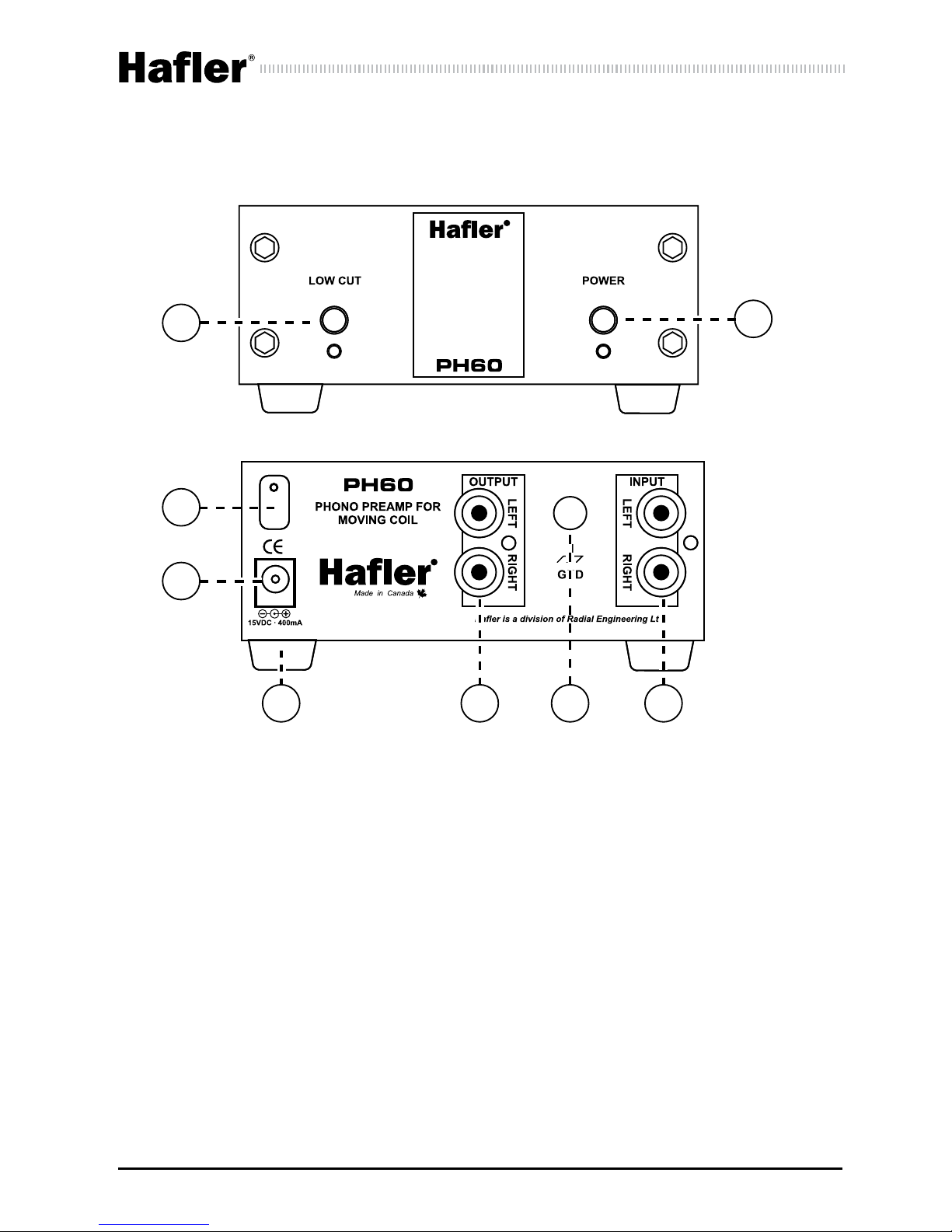
PH60 PHONO STAGE
Haer
1
FEATURES
1. LOW CUT: Activates the high-pass lter to control low frequencies
2. POWER: Turns on the PH60
3. CABLE CLAMP: Secures the power supply cable
4. 15 VDC: external power supply connection
5. RUBBER FEET: Surface saving rubber feet to secure the PH60
6. OUTPUT: RCA output to feed the receiver or HIFI system
7. GROUND LUG: For turntable to eliminate hum and buzz
8. INPUT: RCA input to connect your turntable to the PH60
1
2
3
4
5 6 7 8
Page 4

PH60 PHONO STAGE
Haer
2
MAGNET
COIL
STYLUS
The Haer PH60 is a combination pre-preamp and RIAA preamp that
both increases the level to accommodate the moving coil, adds in the
RIAA equalization curve and then boosts the signal so that it can be used
by a typical high delity receiver.
ABOUT THE RIAA EQUALIZATION CURVE
The Recording Institute Association of America (RIAA) gured out that in
order to reproduce the recording effectively, the high frequencies have to
be exaggerated. Upon playback, the reverse lter must then be applied –
resulting in a at or natural sound.
Moving coil cartridges produce a much
lower output than a moving magnet. In
order to bring their gain up to a usable
level, between 60 and 70dB of gain
is required. This in fact is extremely
difcult to do without introducing noise
or artefact. This is why moving coil
preamps are more expensive.
10 Hz
Preamp
Playback
Record
100 Hz 1 kHz 10 kHz
-20
-10
0
+10
+20
-60 dB -10 dB
Receiver Amp
Moving Coil PH60
OVERVIEW
Page 5

PH60 PHONO STAGE
Haer
3
SETTING LOAD FOR YOUR CARTRIDGE
The Haer PH60 is set up to accommodate various types of moving coil
cartridges. This is accomplished with a series of internal jumpers that
can be set for 50Ω, 100Ω and 200Ω plus a custom setting should this
be needed.
The PH60 comes factory set at 100Ω as this will accommodate about
90% of the cartridges used today. Your phono cartridge manufacturer
will suggest the appropriate load for its cartridge for optimal performance
– which should be found in the cartridge’s manual or web site. If your
cartridge requires a different load, simply take the cover off the PH60
using a standard Phillips screwdriver and a HEX 5/64", carefully pull the
jumper from the 100Ω position and push it back on to the 50Ω or 200Ω
position to suit. Setting the load correctly will assure the most accurate
frequency response.
Some cartridge manufacturers may suggest a unique (specic) load to
optimize their cartridge’s performance. To address this, a fourth ‘custom’
position in the jumper section of the PCB allows a resistor to be soldered
in to suit. Simply have your dealer contact the Haer service department with the required load and we will calculate the proper resistor. Your
dealer’s service department can then insert the part at a nominal cost to
accommodate your needs.
Page 6

PH60 PHONO STAGE
Haer
4
L R
PHONO
INPUT
INPUT
INPUT
INPUT
Simply connect the output from your turntable to your PH60 and the
output from the PH60 to the phono input on your receiver. Make sure
you use high quality coaxial cables with proper shielding to minimize
noise. It is also very important that you ensure the ground connection
from the turntable be properly and securely fastened to your Haer
PH60 to eliminate hum and buzz.
Connect the included 15VDC power supply and secure the power connection into place using the cable clamp. Once all connections are
made, turn the volume on your audio system down and then turn on
the power. The power LED on the PH60 will illuminate to let you know
the power is being received.
Turntable
Receiver
CONNECT
Page 7

PH60 PHONO STAGE
Haer
5
USING
The PH60 is equipped with a switchable high-pass lter that can be
activated to eliminate excessive low frequency rumble. This can occur
when listening to music at higher levels. If you encounter rumble, simply
activate the lter. This handy function can also be used to reduce low
frequency transmission to other rooms. Bass energy is much more powerful than mids and highs. Cutting the bass enables you to increase the
volume without causing others as much discomfort.
A cable clamp next to the power jack can be employed to prevent ac-
cidental disconnection. Loosen the clamp, pass the power cable through
and re-tighten.
Gain
Frequency
You are now ready to enjoy 50 years of tradition of building the very
nest audio products for the most demanding high delity enthusiasts.
Page 8

THREE YEAR TRANSFERABLE LIMITED WARRANTY
HAFLER (A division of Radial Engineering Ltd.) (“Haer”) warrants this product to be free from defects
in material and workmanship and will remedy any such defects free of charge according to the terms
of this warranty. Haer will repair or replace (at its option) any defective component(s) of this product
(excluding nish and wear and tear on components under normal use) for a period of three (3) years
from the original date of purchase. In the event that a particular product is no longer available, Haer
reserves the right to replace the product with a similar product of equal or greater value. In the unlikely
event that a defect is uncovered, please call 604-942-1001 or email service@haer.com to obtain a RA
number (Return Authorization number) before the 3 year warranty period expires. The product must be
returned prepaid in the original shipping container (or equivalent) to Haer or to an authorized Haer
repair centre and you must assume the risk of loss or damage. A copy of the original invoice showing
date of purchase and the dealer name must accompany any request for work to be performed under
this limited and transferable warranty. This warranty shall not apply if the product has been damaged
due to abuse, misuse, misapplication, accident or as a result of service or modication by any other
than an authorized Haer repair center.
THERE ARE NO EXPRESSED WARRANTIES OTHER THAN THOSE ON THE FACE HEREOF
AND DESCRIBED ABOVE. NO WARRANTIES WHETHER EXPRESSED OR IMPLIED, INCLUDING
BUT NOT LIMITED TO, ANY IMPLIED WARRANTIES OF MERCHANTABILITY OR FITNESS FOR
A PARTICULAR PURPOSE SHALL EXTEND BEYOND THE RESPECTIVE WARRANTY PERIOD
DESCRIBED ABOVE OF THREE YEARS. HAFLER SHALL NOT BE RESPONSIBLE OR LIABLE
FOR ANY SPECIAL, INCIDENTAL OR CONSEQUENTIAL DAMAGES OR LOSS ARISING FROM
THE USE OF THIS PRODUCT. THIS WARRANTY GIVES YOU SPECIFIC LEGAL RIGHTS, AND
YOU MAY ALSO HAVE OTHER RIGHTS, WHICH MAY VARY DEPENDING ON WHERE YOU LIVE
AND WHERE THE PRODUCT WAS PURCHASED.
www.haer.com
Haer PH60™ User Guide - Part #: R870 1306 00
Copyright 2015 Haer All rights reserved.
Specications and appearance subject to change without notice.
