Page 1
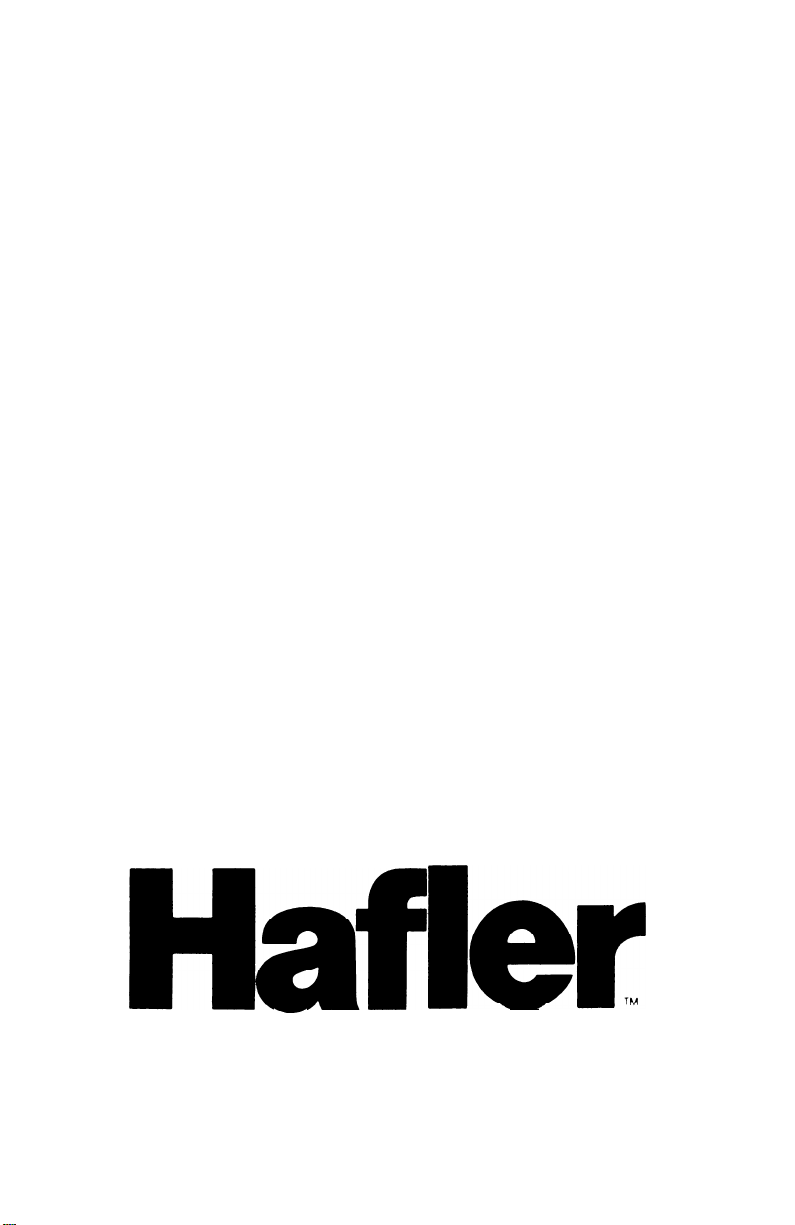
OWNER’S MANUAL
IRIS FM TUNER
IRIS FM TUNER
9f
A Division of
-
613 South Rock-ford Drive
Tempe, Arizona
602-967-3565
Ier
Rockford
Corporation
85281
Page 2
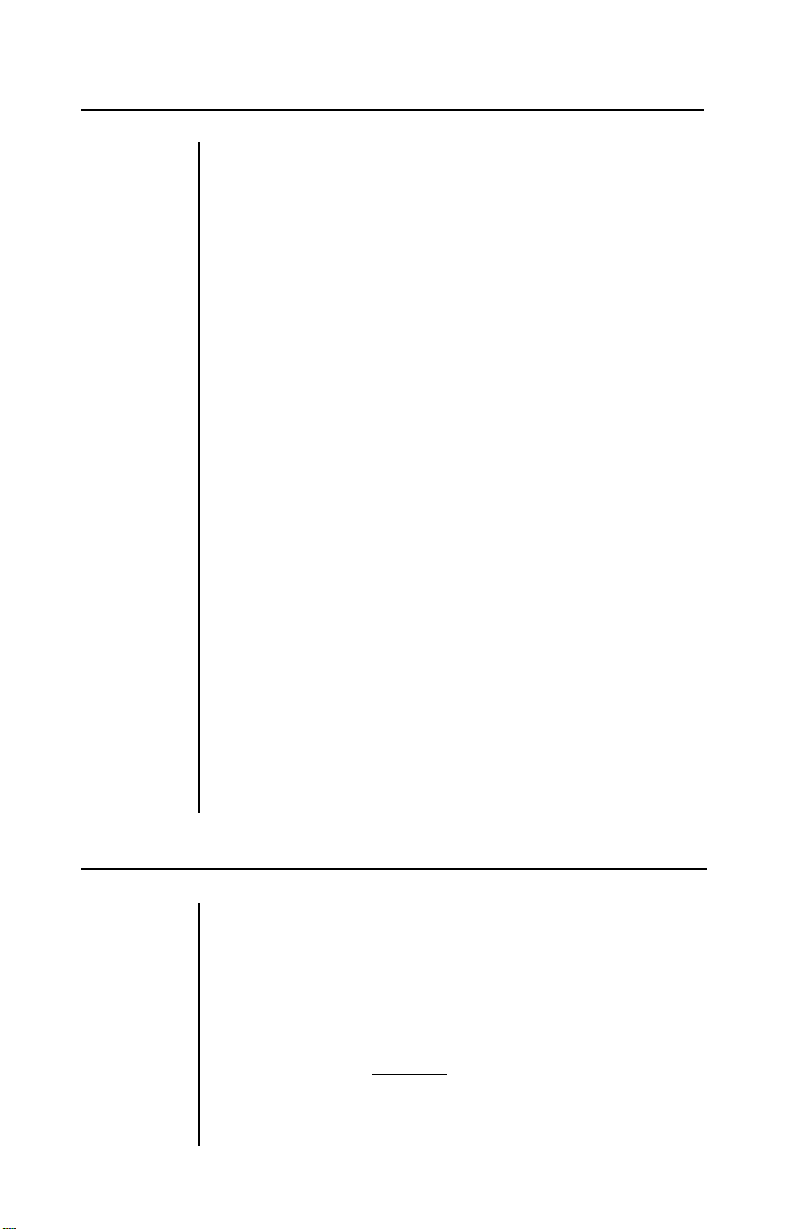
INTRODUCTION
The Hafler IRIS FM Tuner combines very high quality radio
and audio frequency processing, convenient automatic
features, and infrared remote-system control.
The tuner employs a quartz-crystal referenced digital
tuning system using a Phase-Locked-Loop (PLL) and a
microprocessor having a proprietary program.
The basic operation of the IRIS FM Tuner is described in
simplified form in Figure 1. Please note that this diagram
can give you just enough information to start operating
your IRIS Tuner.
Hafler products are designed to be easy to operate for new
or occasional users, but also to provide access to many
additional features and modes for those who wish to become informed about them.
We all have a tendency to read instruction manuals only if
something doesn’t work as expected. However, the IRIS
Tuner is part of a sophisticated remote control system,
designed to enhance listening pleasure and convenience.
Therefore, there are hidden features and modes you may
never know about or understand, if you do not take the time
to read through this manual.
We have tried to provide this additional information in a
convenient form, mostly in sections of the manual num-
bered to correspond to the circled numbers on Figure
We strongly suggest that you take the time to read through
this information as soon as possible.
1.
INSTALLATION
The gloss black insert on the face-plate of your new Hafler
Equipment has been packaged with a removable protective
coating. Please peel off this protective coating following
installation.
When cleaning the face-plate, we advise a soft cotton cloth
with a non-abrasive cleaner that is safe for Iexan and
painted surfaces. DO NOT use paper towels or any coarse
material to clean the face-plate as these materials may
scratch the insert.
Page 3
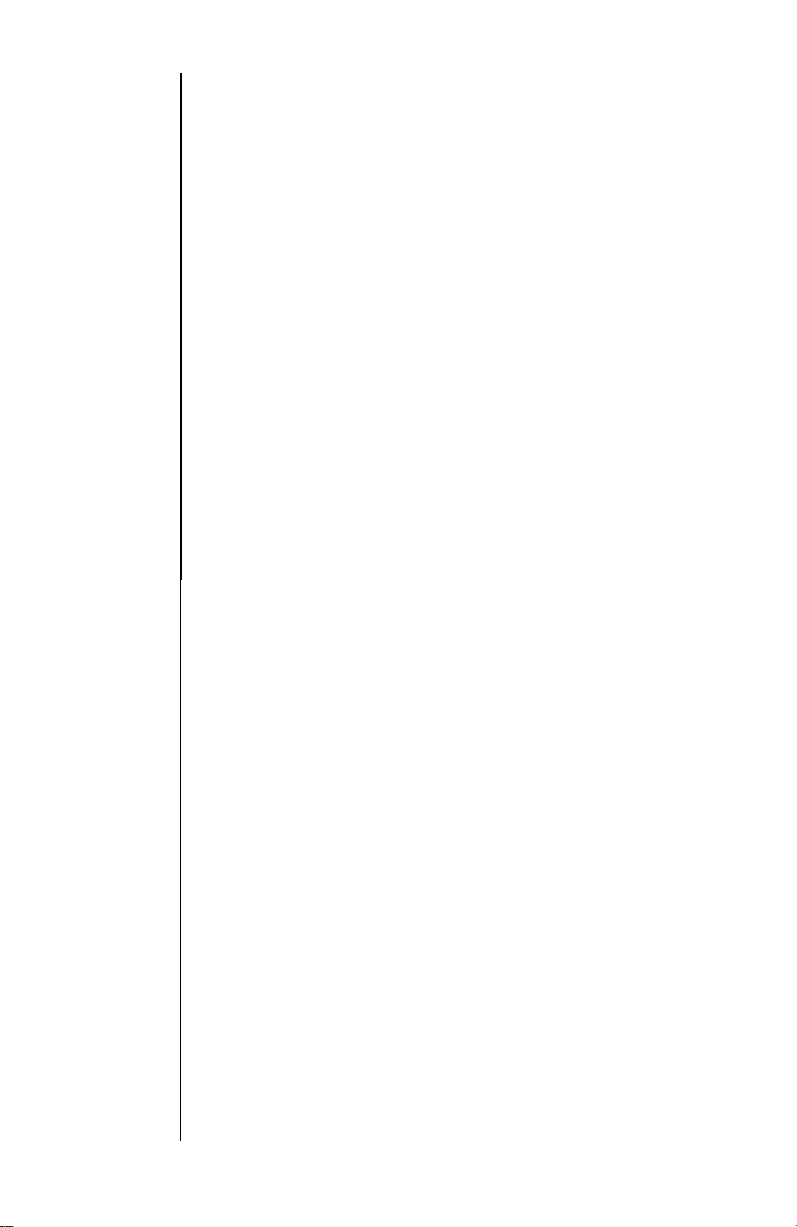
The IRIS Tuner is shipped with styled end caps on its front
panel. Rack-mounting ears are available from the factory
for standard
19”-wide
racks.
POWER CONNECTIONS
The IRIS Tuner is internally connectable for virtually all AC
line power systems. Unless otherwise labelled, all units are
wired for
information on alternate connections.
In most audio systems, it will be most convenient to plug
the tuner into the preamplifier’s switched outlet.
120
volts AC,
5O/60
Hz. Consult the factory for
AUDIO CONNECTIONS
A standard RCA phono-type patch cord has been provided
for the audio signal connection. Simply connect this cord
from the rear-panel output jacks to the “tuner” or “radio”
input of the preamplifier.
ANTENNA CONNECTIONS
A simple
plied with your IRIS Tuner. Connect its leads to the rear
panel terminal strip marked “300 ohm”.
For best results, the “arms” of the antenna should be fully
extended, and mounted against a wall or equipment
cabinet. For further information about placement of this
antenna, as well as guidance concerning alternate antenna
types, see the section “Additional Information”.
“T”
shaped dipole ribbon antenna has been sup-
~ REMOTE CONTROL CONNECTIONS
The following applies only to those audio systems using an
IRIS Preamp with the remote option installed.
The IRIS Tuner has two recessed male connectors on the
back panel.
allow the IRIS digital data-bus to “daisy-chain” to other
IRIS-compatible accessories.
Connect either end of the supplied ribbon-type umbilical
cable to either of the tuner’s connectors. Note that both of
the cable’s connectors are keyed, and therefore fit only one
They are internally connected together to
2
Page 4
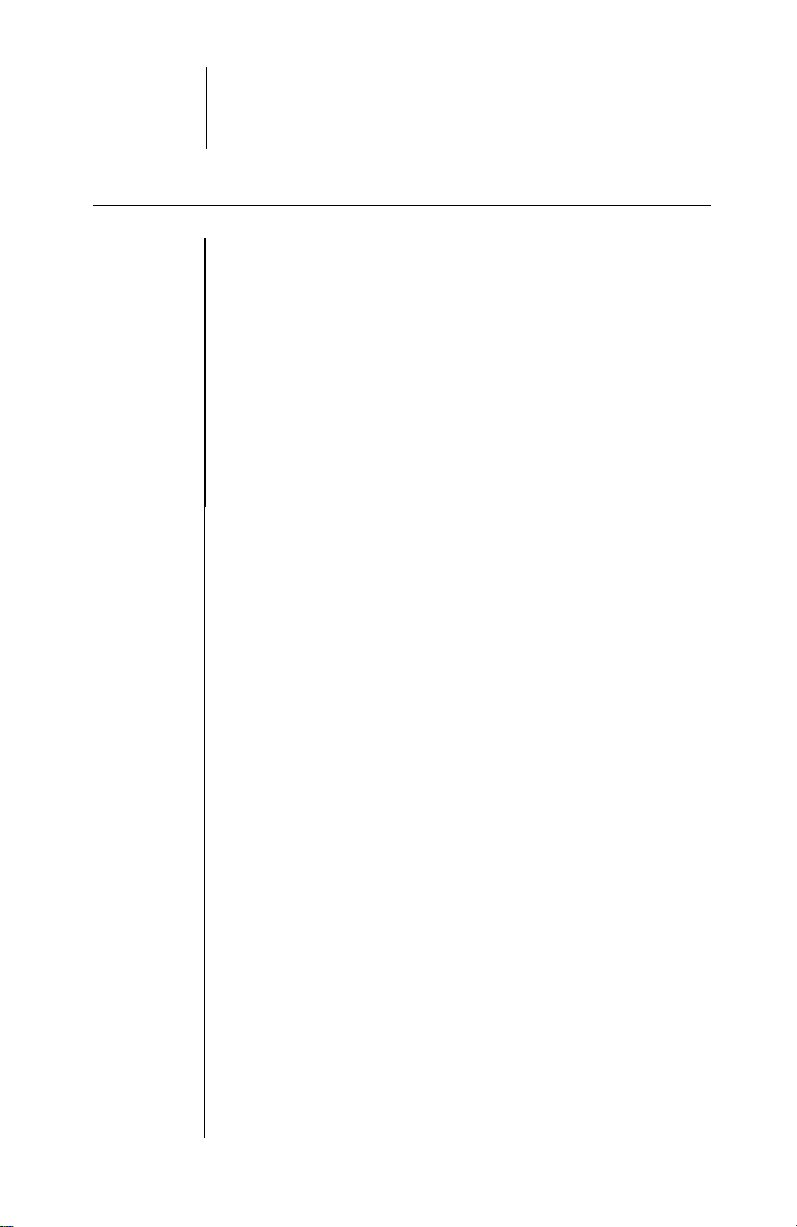
way. Be sure to insert the plugs fully. Connect the free end
of the cable to the single connector on the rear of the IRIS
Preamp.
OPERATION
For now, make sure that the four SPECIAL FUNCTION
switches
(1-5) PRESET KEYS
These keys allow five station frequencies to be STORED
into memory and recalled whenever desired.
STORING may be accomplished by first tuning to the
desired station, and then pressing the STORE key
followed by a PRESET key (1-5)
assignment is desired.
presets you choose.
The STORE key is intentionally located away from the
PRESET
erasing your stored presets.
Recalling a PRESET station requires only pressing the
desired PRESET
(11-I
4) are in the OUT position.
,
to which this station
You may use any order of the
(1-5) keys to minimize the nuisance of accidentally
(1-5)
key.
(10)
,
Stations preset into memory are stored indefinitely, using
a non-volatile memory. No external power or batteries are
necessary. The memory unit also provides automatic
power-up return to the station tuned at power-down.
(6-7) DOWN AND UP KEYS (MANUAL
TUNING)
Pressing either of these causes tuning changes in 50 kHz
increments (per keystroke), shown on display
HOLDING either of these causes first a slow “scrolling”,
followed, after one second, by a fast “scrolling”, of tuning
frequency.
The tuning process stops as soon as you release either
key--whether a station is present or not.
FM stations in North America are assigned only to odd
tenths of a megahertz spacing--i.e. every
3
(17).
200
kHz.
The
Page 5

higher tuning resolution is included in your tuner for both
European use and to allow for slight intentional off-tuning,
which is sometimes useful in unusual reception situations.
(9) SCAN KEY (AUTOMATIC TUNING)
This mode will usually be preferred for locating stations.
Pressing SCAN initiates an automatic band-scanning mode
which pauses for four seconds on stations, then resumes
the SCAN.
(8) STOP KEY
This key terminates the SCANNING mode. To select a
desired station during the SCAN mode, press STOP during
the four second pause on that station.
Remember--as some other tuners operate differently--you
must always press STOP once SCAN has located a station
you wish to listen to.
You should also use STOP to terminate SCANNING before
attempting to use the STORE mode--as STORE alone does
not terminate the automatic SCANNING mode.
ADDITIONAL DETAILS ABOUT THE
SCAN MODE
SCANNING is always up in frequency, unless DOWN is
pressed before or during the
A DOWN-SCAN may be reverted to UP-SCAN by briefly
pressing UP, during the SCAN mode.
After reaching either end of the FM band, the SCAN will
resume at the opposite end of the band and begin to
re-scan it again.
During the four-second SCAN pauses, pressing SCAN
again results in immediate resumption of scanning, in the
existing SCAN direction.
Also, during these pauses, briefly pressing the UP or
DOWN keys will also result in SCANNING resumption, in
the direction keyed. However, holding either of these keys
for one second will drop the tuning mode back to manual
UP/DOWN format.
4
SCAN.
Page 6

Holding SCAN for one second results in a FAST-SCAN
mode, which, upon key release, reverts to normal-speed
SCAN to the next detected station. During FAST-SCAN the
tuning process will hold at the band ends, until you release
the SCAN key.
(11-14) THE SPECIAL FUNCTION SWITCHES
(11) DISTANT STATION
All tuners featuring automatic tuning have circuitry to tell
their tuning system when a station is present and tuned
correctly--to stop the tuning process properly on a station.
You may set the sensitivity of the IRIS STATION DETECTOR circuitry to two different levels.
When the DISTANT STATION switch
TION DETECTOR will typically stop the scanning process
only on stations strong enough to provide expected high
signal-quality.
Depressing this switch allows much weaker signals to be
accepted by the tuner’s STATION DETECTOR. The
dominant effect is that the tuner will stop on many more
stations, when in SCAN mode. Many of these will likely be
too weak for your listening taste.
(11)
is OUT, the STA-
This switch also affects the signal threshold for activating
certain panel displays and for audio muting.
Note that depressing this switch does not increase the
tuner’s front-end sensitivity. This function is already
provided by a sophisticated delayed automatic gain control
(AGC) system. This switch only allows you to instruct the
STATION DETECTOR about the strength and quality of
signals you want it to accept--as a “station”.
(12) MUTE OFF
Your tuner has an automatic AUDIO-MUTING system
which (dead) mutes the audio output in a number of situations, to provide the most pleasant listening and tuning. Its
action is always indicated by the tuner’s red MUTE legend
.
(19)
5
Page 7

16 SIGNAL STRENGTH
0
0
IlrUT
DAD I
DHrl
LlUll I
b
1 2 3 4 5 DOWN UP STOP SCAN STORE STATION OFF OFF MONO POWER
I-5
PRESET KEYS
STORE AND RECALL
FAVORITE STATIONS
0
SIGNAL STRENGTH
-
/
6-7 DOWN & UP KEYS
0
-MANUAL UP/DOWN
- RESUME I CHANGE DIRECTION
17 TUNEFREQUENCY
(MEGAHERTZ)
SMALL “5” LIGHTS FOR
0.05 MHz
- 50 kHz
INCREMENTS
\
w
El5
/
/
TUNING
OF SCAN
8
STOP KEY
0
STOP SCAN
0
‘I
I
9 SCAN KEY
START
I RESUME
AUTOMATIC
TUNING
18 REMOTE INDICATOR
0
FLASHES EACH TIME
TUNER RECEIVES COMMAND CODE
FROM IRIS REMOTE SYSTEM
\
Haf
ler
IRIS
\
19 MUTE INDICATOR
0
LIGHTS WHEN
AUDIO OUTPUT
IS (DEAD) MUTE
I
REM MUTE STEREO
DISTANT MUTE BLEND
v v
(SEE MANUAL FOR
DETAILS OF OPERATION)
20 STEREO INDICATOR
0
LIGHTS IF MONO
SWITCH IS OUT
AND USABLE STEREO
AIA.. 1 I IA II I.ICA
SkiNAL IS I UNtU
.
1
15 POWER SWITCH
0
IN- ON
OUT
l OFF
Figure One
6
10 STORE KEY
0
ENTERS FAVORITE STATIONS
INTO MEMORY
ORDER:
m[+vq
7
Page 8

During PRESET, SCAN and FAST MANUAL tuning modes,
muting is always activated by digital signals from the tuning
system. Muting is also commanded by the IRIS remote
control system, as explained later.
For
“DXing”,
you may elect to de-activate the AUDIO-MUTING system,
for SLOW MANUAL station “searching”.
Depressing the MUTE OFF switch
reproduce all detected audio signals regardless of signal
strength or quality. You will now hear everything--very
weak stations, noise, mis-tuned stations etc.--except
during PRESET, SCAN or FAST MANUAL tuning , as discussed above.
When MUTE OFF is depressed, you can hear stations too
weak to activate the STATION DETECTOR logic, even
when in its most sensitive mode-(DISTANT STATION
switch in). When signals are this weak, the
STRENGTH BAR LIGHT (16), and the STEREO LIGHT
are intentionally blanked--to avoid display presentations
which are erratic, deceptive and annoying.
i.e. searching for extremely distant stations,
(12)
allows your tuner to
SIGNAL-
(20)
~ (13) BLEND OFF
The depression of the BLEND OFF switch
an automatic noise-reduction circuit which progressively
“blends” the stereo channels when the FM signal falls to
insufficient levels to achieve acceptable quieting in the
maximum-separation stereophonic mode.
This characteristic of stereo reception is related to two
factors. First, stereo transmissions carry more information
than mono transmissions. Second, this additional separation information is carried on a high frequency subcarrier
modulating the basic FM signal at frequencies well above
the audio band.
This subcarrier separation information is far more suscep-
tible to noise intrusion on weak signals than the basic
monaural (Left + Right) signal carried at audio (modulating) frequencies.
Thus, as signal strength falls to levels unable to maintain
acceptable signal-to-noise ratio in full-separation stereo
format, it is desirable and common practice to progressive-
ly blend the two stereo channels together, only as much as
(13)
de-activates
8
Page 9

needed, to cancel the noise deriving from the separation
information, carried totally on the subcarrier.
In nearly all cases, such progressive channel blending,
applied only on weak signals, results in a far more listenable
overall situation. The IRIS noise-reduction circuit has no
effect on stronger signals, thus we have configured the
BLEND OFF switch
results in this system being “armed”--ready to act on a
temporary signal fade--but taking no action on signals
strong enough for quality stereo reception.
(13)
so that its normal OUT position
(14) MONO
The MONO switch is provided to allow forcing reception to
stay in MONO mode. It is rarely used, as the stereo FM
multiplex decoder operation automatically switches to
MONO mode if the incoming FM signal is not in stereo.
The MONO mode can sometimes improve reception of a
very distant or fluctuating station--i.e. when
“DXing”
etc.
The green STEREO legend
switch is OUT and when the detected FM multiplex
rier (19 kHz pilot frequency) is sufficiently strong to activate
the multiplex decoder’s stereo circuitry.
REMOTE CONTROL
You should re-read the remote section of the IRIS
PREAMPLIFIER manual in conjunction with the following
additional information.
HANDSHAKE SYSTEM
The umbilical connection established allows a very convenient “HANDSHAKE” operation between the two units. In
simple terms, your IRIS Tuner tells your IRIS Preamplifier
that it is connected and powered. This tells the
Preamplifier, when Tuner is selected, to automatically
“transfer” the remote’s top eight (multi-legend) keys to
perform TUNER command functions.
The Preamplifier also tells the Tuner it can drop its audio
muting, and the associated red MUTE legend (19).
(20)
lights only when the MONO
subcar-
Page 10

(This “handshake” muting of IRIS Tuner by IRIS
Preamplifier, when the Tuner is de-selected, is employed
to guarantee that the “on” Tuner cannot “crosstalk” into the
audio of your other selected Preamplifier sources--thus
allowing you to leave the Tuner powered for maximum
remote convenience.)
KEY OPERATION
All of the KEY functions of the Tuner panel which are
convenient from remote operation are available from the 8
remote KEYS.
STORE is left as mainframe only for maximum memory
security of station presets.
The UP function is not used, as full MANUAL UP/DOWN
operation is not remoted--and SCAN is always UP, unless,
as on the mainframe, DOWN is commanded before or
during a scan.
To remotely turn a DOWN-SCAN back into an UP-SCAN,
key in STOP, then re-key SCAN.
You will be pleased to find that the order of keys on the IRIS
remote is identical to those on the IRIS tuner, and the basic
key operations from remote essentially duplicate the Tuner
mainframe operations.
During all remote commands which the Tuner accepts, the
green REMote legend
Preamplifier’s red MUTE legend.
(18)
flashes brightly in sync with the
CLEAR KEY
The CLR (CLeaR) key on the remote transmitter causes a
3-4 second period of Tuner audio muting with the as-
sociated Tuner red MUTE legend
During this period, the HANDSHAKE mode is interrupted,
so that you may de-select Tuner and make another input
selection for the Preamplifier. If you make no alternate
selection in this period, the Tuner is retained as input
source, and will un-mute at the end of the CLR period. If
you re-select Tuner during the CLR period, the CLR period
is quickly terminated.
10
(19)
lighting.
Page 11

RECORD SECURITY
As explained in the “remote” section of the IRIS Preamplifier
Manual, if RECORD SECURITY is in effect (either RECORD
switch is in on the IRIS Preamplifier), the Tuner will refuse
all IRIS remote commands, including CLR. The
Preamplifier’s red MUTE legend will remind you of this by
its distinctive interrupted-flashing mode.
ADDITIONAL INFORMATION
As described in the section “Antenna Connections”, the
IRIS Tuner is supplied with a ribbon
provide adequate reception in most situations. To maximize the reception potential of this simple antenna, a few
guidelines should be followed:
-
fully extend the “arms” of the dipole
-
mount the antenna as high as possible
-
mount the antenna away from large metal structures
-
orient the antenna perpendicular to the direction of the
radio station’s transmitter.
Some experimentation will be necessary in less than optimum reception areas, or where reception of a distant
station is desired. Often, an adjustment of a foot or so in
antenna position can affect reception noticeably.
A number of alternate indoor antennas are available, from
the traditional “rabbit ears”, to antennas designed specifically for high quality FM reception. Although these units
offer little or no advantage over the ribbon dipole in terms
of gain or directivity, they are typically table-mounted,
offering greater flexibility in placement and mobility.
dipole
antenna that will
For the ultimate in FM reception, especially in difficult
reception conditions, an outdoor antenna is recom-
mended. There are two basic types of “poor” reception
conditions. Urban areas may be characterized by strong
signals, but those signals can be interfered with by reflections from tall structures. Rural areas may be characterized
by weak signals.
There are many types of outdoor antennas. Some may be
optimized for directionality, while others may be optimized
11
Page 12

for high gain. It is best to seek competent local advice for
analysis of your specific reception condition.
In addition to the
Ohm coaxial antenna input has been provided. The use of
this input, using coaxial shielded cable, is recommended
for outdoor use, to minimize noise interference. Again,
seek local advice for choosing a cable type for your ap-
plication.
The IRIS Tuner is supplied with a
constant, for compatibility with North American broadcast
standards. For countries employing a 50 usec time constant, the tuner may be simply modified. Consult the factory for details.
The umbilical cable supplied for remote control connection
24"
is
consult the factory for availability.
long. Should your installation require a longer cable,
300
IN CASE OF DIFFICULTY
If you encounter any difficulty or have any questions concerning your IRIS Tuner, please call our Technical Service
Department weekdays, 8 am to
time, at
Should you have any doubts as to whether the tuner is
malfunctioning and requires service, please call us before
sending in for repair.
The Hafler IRIS Tuner is warranted for 3 years from date of
purchase, including parts, labor, and return shipping costs
from the factory to the owner within the Continental USA.
It is the owner’s responsibility to pay shipping (preferably
UPS) to the factory: collect shipments will not be accepted.
Units under warranty should be accompanied by a copy of
a dated Bill Of Sale. Use the original carton and all packing
material, and be sure to include a return address, and a
brief description of the difficulty, including whether it is
intermittent.
602-967-3565.
Ohm terminal strip, a standard
75
usec
de-emphasis time
4
pm Mountain Standard
75
This warranty gives you specific legal rights. You may also
have other rights which vary from state to state.
12
