Page 1
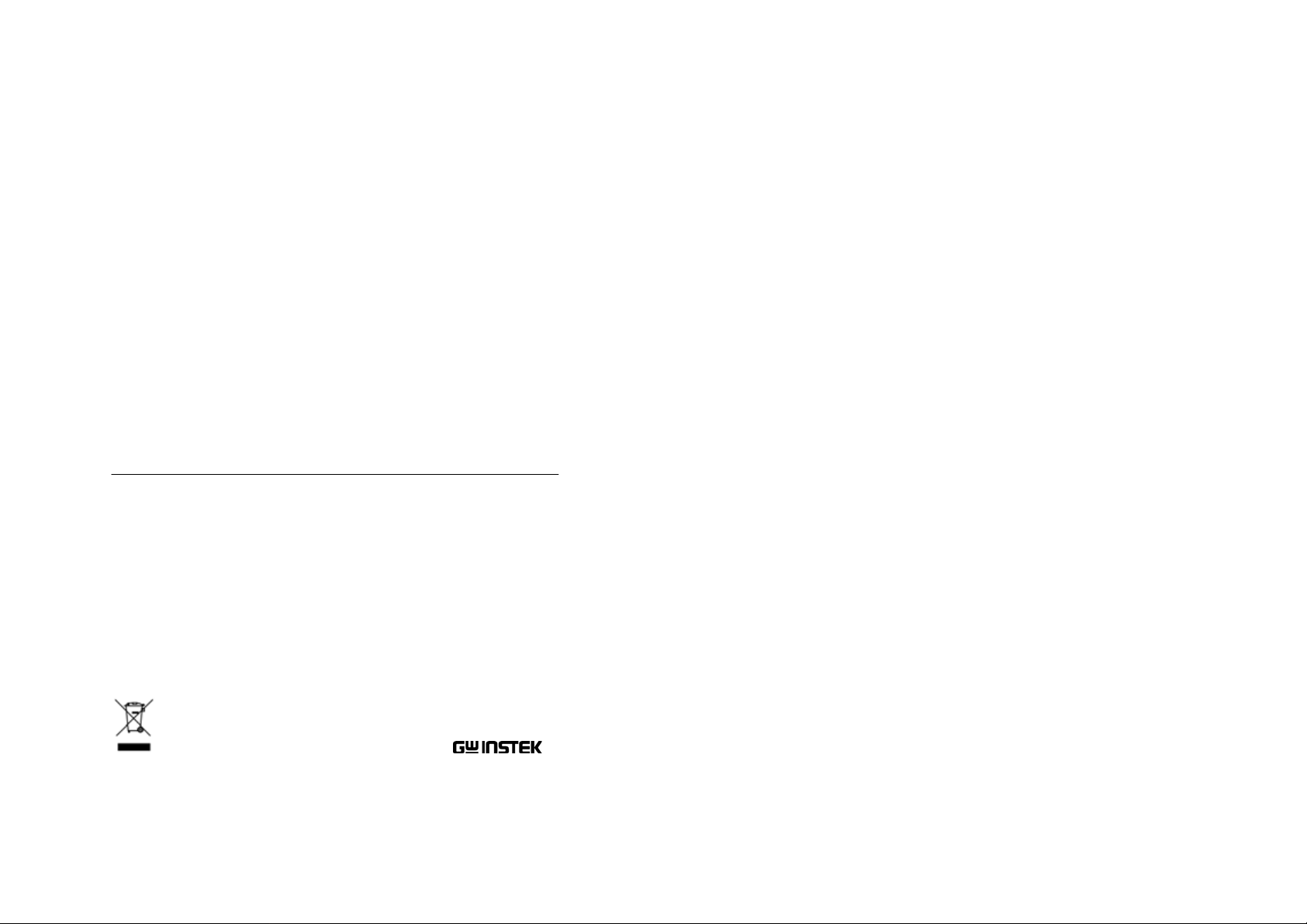
AC Power Meter
GPM-8212
USER MANUAL
GW INSTEK PART NO. 82PM-82120MB
This manual contains proprietary information, which is protected
by copyrights. All rights are reserved. No part of this manual may
be photocopied, reproduced or translated to another language
without prior written consent of Good Will company.
The information in this manual was correct at the time of printing.
However, Good Will continues to improve products and reserves
the rights to change specification, equipment, and maintenance
procedures at any time without notice.
Good Will Instrument Co., Ltd.
No. 7-1, Jhongsing Rd., Tucheng City, Taipei County 236, Taiwan.
ISO-9001 CERTIFIED MANUFACTURER
Page 2

.
POWER METER
TABLE OF CONTENTS
PAGE
1. SAFETY SUMMARY…………………………………………….. 1
USER MANUAL
2. INTRODUCTION…………………………………………………
5
3. SPECIFICATION………………………………………………… 6
4. P ANEL INTRODUCTION & WIRING………………………… 8
5. USAGE DESCRIPTION………………………………………… . 16
6. RS232 COMMUNICATION INTERF AC E…………… ……… ... 18
7. MAINTENANCE…………………………………………………. 21
2
Page 3
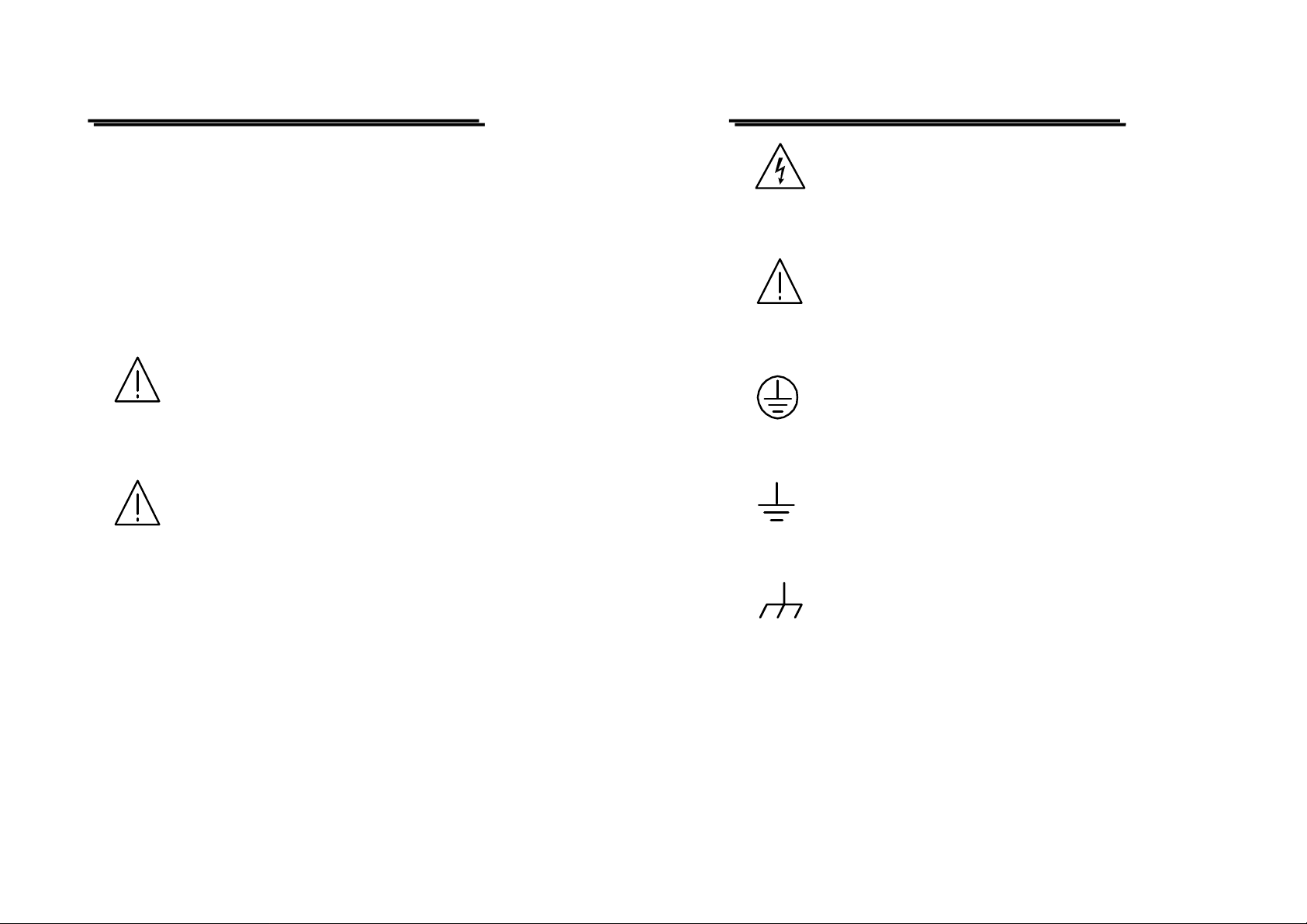
POWER METER
USER MANUAL
1.SAFETY TERMS AND SYMBOLS
Please take a moment to review these safety terms and symbols which
may appear in this manual or on Equipment to prevent damage to the
Power Meter.
WARNING. Warning statements identify condition or
practices that could result in injury or loss of life.
CAUTION. Caution statements identify conditions or
practices that could result in damage to this product or
other property.
POWER METER
USER MANUAL
DANGER High Voltage
ATTENTION refer to Manual
Protective Conductor Terminal
(ground) Earth Terminal
Frame or Chassis Terminal
1
2
Page 4
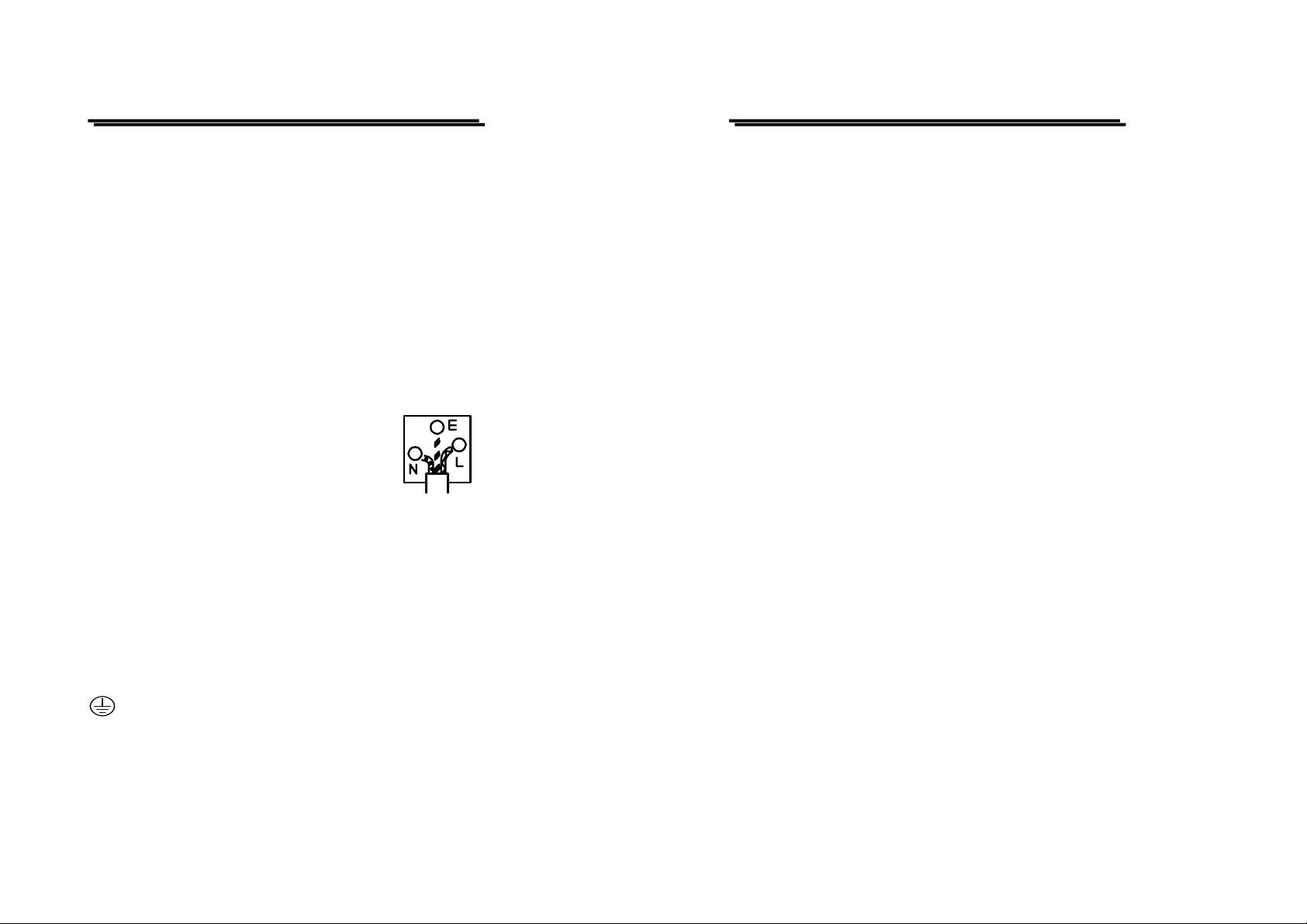
POWER METER
USER MANUAL
FOR UNITED KINGDOM ONLY
NOTE: This lead/appliance must only be wired by competent
persons
WARNING: THIS APPLIANCE MUST BE EARTHED
IMPORTANT : The wires in this lea d are colou r ed in
Green/ Yellow: Earth
Blue: Neutral
Brown: Live(Phase)
As the colours of the wires in main leads may not correspond
with the colours marking identified in your plug/appliance,
proceed as follows:
The wire which is coloured Green & Yellow must be connected to
the Earth terminal marked with the letter E or by the earth symbol
accordance with the following code:
POWER METER
USER MANUAL
Black.
The wire which is coloured Brown must be connected to the
terminal marked with the letter L or P or coloured Brown or Red.
If in doubt, consult the instructions provided with the equipment
or contact the supplier.
This cable/appliance should be protected by a suitably rated and
approved HBC mains fuse : refer to the rating information on the
equipment and/or user instructions for details. As a guide, cable
of 0.75mm² should be protected by a 3A or 5A fuse. Larger
conductors would normally require 13A types, depending on the
connection method used.
Any moulded mains connector that requires removal
/replacement must be destroyed by removal of any fuse & fuse
carrier and disposed of immediately, as a plug with bared wires is
hazardous if a engaged in live socket. Any re-wiring must be
carried out in accordance with the information detailed on this
label.
or coloured Green or Green & Yellow.
The wire which is coloured Blue must be connected to the
terminal which is marked with the letter N or coloured Blue or
3
4
Page 5
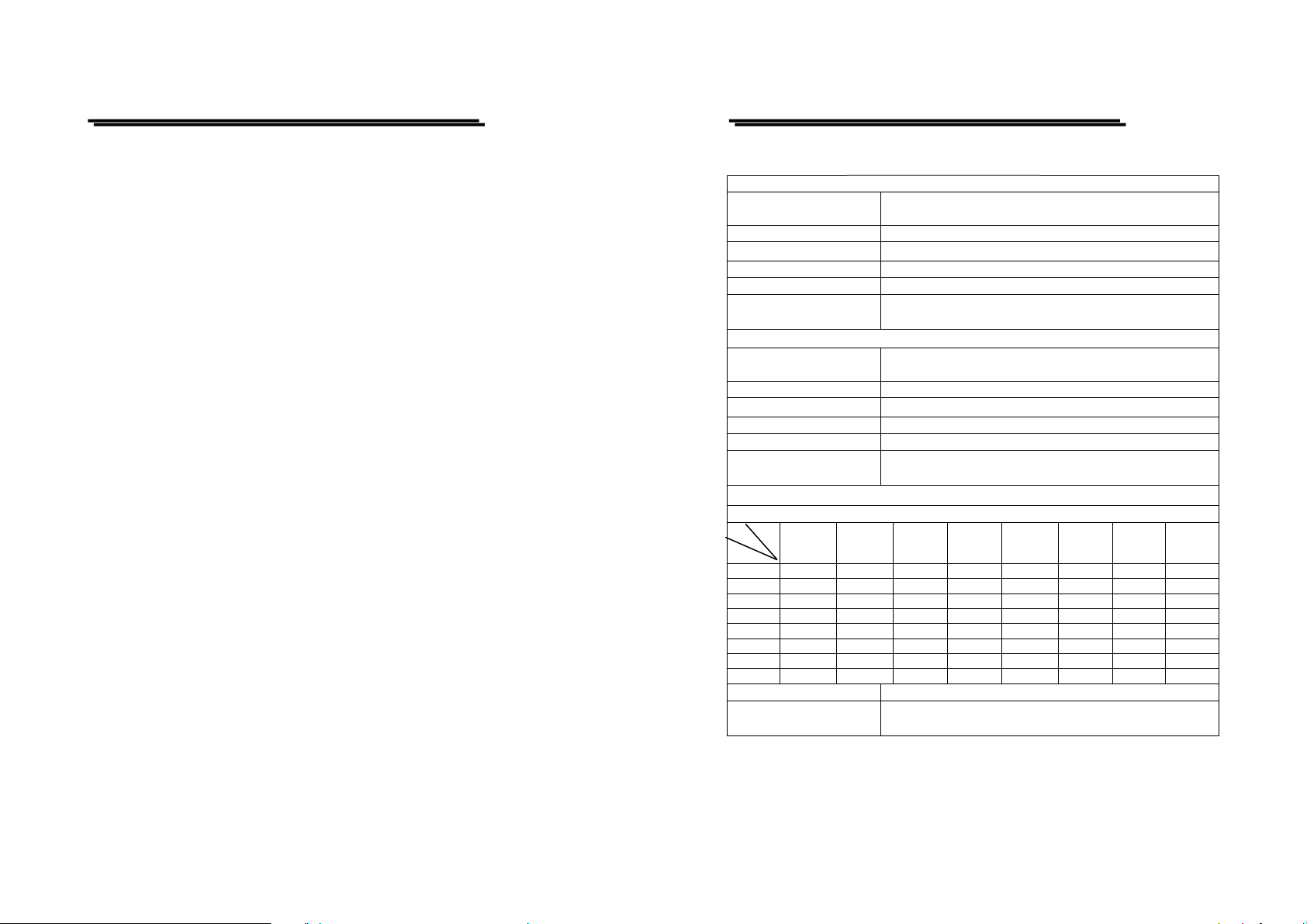
POWER METER
USER MANUAL
2. INTRODUCTION
GPM-8212 Power Meter is a 16-bit CPU microprocessor equipped with
multifunction of full-digitized measurement, calibration and output. The
microprocessor has the advantage of high-speed sampling and calculation
function to accurately measure the distortion signal of waveform. Except for its
essential measurement on AC voltage, AC current, AC power, Power factor,
and Frequency, the power meter also provides additional features of PT/CT
ratio setting, display value holding, the value of maximum and minimum
holding, range selecting, aut o - ran ging and etc.
In order for an even more efficient and convenient communication, the
standard RS232 or RS485 is available as an option attached to the instrument.
The GPM-8212 is a low-cost, easy-to-use power measuring instrument.
POWER METER
USER MANUAL
3. SPECIFICATION
VOLT AGE
Range
Measurement T ype True rms
Input Resistance
Maximum Input Voltage 1000V(peak), 700V(rms)
PT Ratio Setting 1 to 9999
Accuracy (at 23℃±5℃)
(Sinewave)
5.000V, 10.00V, 20.00V, 40.00V, 80.00V, 160.0V, 320.0V,
640.0V total 8 ranges by auto-range or manual.
≧1MΩ
±0.1% of reading±0.1% of range
CURRENT
Range
Measurement T ype True rms
Input Resistance
Maximum Input Current 30A (peak), 20A (rms)
CT Ratio setting 1 to 9999
Accuracy(at 23℃±5℃)
(Sinewave)
160.0mA, 320.0mA, 640.0mA, 1.280A, 2.560A, 5.120A,
10.24A, 20.48A total 8 ranges by auto-range or manual.
0.01Ω
±0.1% of reading±0.1% of range
WATT
Range:
W A
V
5.000V 800.0mW 1.600W 3.200W 6.400W 12.80W 25.60W 51.20W 102.4W
10.00V 1.600W 3.200W 6.400W 12.80W 25.60W 51.20W 102.4W 204.8W
20.00V 3.200W 6.400W 12.80W 25.60W 51.20W 102.4W 204.8W 409.6W
40.00V 6.400W 12.80W 25.60W 51.20W 102.4W 204.8W 409.6W 819.2W
80.00V 12.80W 25.60W 51.20W 102.4W 204.8W 409.6W 819.2W 1.638kW
160.0V 25.60W 51.20W 102.4W 204.8W 409.6W 819.2W 1.638kW 3.276kW
320.0V 51.20W 102.4W 204.8W 409.6W 819.2W 1.638kW 3.276kW 6.553kW
640.0V 102.4W 204.8W 409.6W 819.2W 1.638kW 3.276kW 6.553kW 13.10kW
Measurement T ype True rms
Accuracy(at 23℃±5℃)
(Sinewave)
160.0mA 320.0mA 640.0mA 1.280A 2.560A 5.120A 10.24A 20.48A
±0.2% of reading±0.2% of range
5
6
Page 6

POWER METER
USER MANUAL
POWER FACTOR
Range 0.001 to 1.000
Computation
FREQUENCY
Measurement Range 40.0Hz to 400.0Hz
Accuracy (23℃±5℃) ±0.2% of reading±2 digits
OPTION
Communication RS-232, RS-485
GENERAL
Main Supply AC86~265V, 50/60Hz
Warm up time 30 minutes more.
Display A 4-digit 0.56" LED with 2 sets of 4-digit 0.4" LED.
Minimum input 2% of Range
Response time 2 cycles/sec
Overload indicating “O.L”
Working temperature
Temp erature coefficient
Accessories
Dimension 250(W)×90(H)×281(D) m/m
Weigh
Note: The 1.0mm
current reaches to 10 Amperes, and use 2.0mm2 of cross-section dimension
power cord when the current reaches to 20 Am p eres.
2
W ÷ (V × A) = Power factor (PF)
0~50℃, RH<80%
±0.1% FS/℃
Instruction manual × 1, Power cord × 1, Disk × 1
Approx. 1.6 kgs
of cross-section dimension power cord should be used when the
POWER METER
USER MANUAL
4. PANEL AND OUTLOOK INTRODUCTION
z Fig 4.1 FRONT PANEL
7
8
Page 7

POWER METER
USER MANUAL
4-1.Function Description
(1) Remote Control Indicator
RMT
(3) Status In dicat or
RUN
HOLD
MAX
MIN
RA TIO
Remote Control Indicator
When the instrument is working normal, the RUN
indicator is flashing stably, if not, it will be appeared
constant on or off.
The HOLD indicator is on when press the key of
HOLD to maintain the display value not to be changed
by any input.
The MAX indicator is on when press the key of MAX,
the display then appears the maximum value it
obtained.
The MIN indicator is on when press the key of MIN,
the display then appears the minimum value it
obtained.
The indicator is on when the value of PT and CT is set
to other value except 1.
POWER METER
(5) Unit Indicator
mW
W
kW
(9) Unit & Status Indicator
V
kV
PF
Hz
mA
A
USER MANUAL
Display Window 【1】Milliwatt indicator.
Display Window 【1】Watt indicator.
Display Window 【1】Kilowatt indicator.
Display Window 【2】Volt indicator.
Display Window 【2】Kilovolt indicator.
Display Window 【2】Power Factor indicator.
Display Window 【2】Hertz indicator.
Display Window 【3】Milliampere indicator.
Display Window 【3】Ampere indicator.
9
10
Page 8

L
POWER METER
kA
Auto
Peak
USER MANUAL
Display Window 【3】Kiloampere indicator.
Display Window 【 2 】 Auto-range indicator. The
indicator is on when the window of voltage
measurement is set to auto-range. The voltage
measurement will be auto-ranged following the change
of external voltage.
Display Window 【 3 】 Auto-range indicator. The
indicator is on when the window of current
measurement is set to auto-range. The current
measurement will be auto-ranged following the change
of external current.
Window 【2】for voltage Peak indicator. The Vpeak
indicator is on when the input voltage peak is larger
than the measurement of voltage range.
*If the Vpeak indicator is illustrated with manual
ranging, switch range by using △V button.
Window 【3】for current Pea k indicator. Th e Apeak
indicator is on when the input current peak is larger
than the measurement of current range.
*If the Apeak indicator is illustrated with manual
ranging, switch range by using △A button.
POWER METER
USER MANUAL
(8) Pushbuttons
LOCA
Set up address for RS-458 interface only.
ADDR
․ Number key .
Set interface baudrate with 1200, 2400, 4800 and
BAUD
RATE
9600 bps available for selection.
5 Number key.
V PT
Set PT Ratio range at 1~9999.
0 Number key .
Set CT Ratio range at 1~9999.
A CT
6 Number key.
Set to the maximum value of the display, then press
MAX
the button again back to previous status.
1 Number key.
Set to the minimum value of the display, then press
MIN
the button again back to previous status.
7 Number key.
V△
Set the voltage range upward, press and hold the
button for 2 seconds to enter autora nge of volta ge.
11
12
Page 9

POWER METER
USER MANUAL
2 Number key .
Set the voltage range downward, press and hold the
V▽
button for 2 seconds to enter autora nge of volta ge.
8 Number key.
A△
Set the current range upward, press and hold the
button for 2 seconds to enter autora nge of volta ge.
3 Number key .
Set the current range downward, press and hold the
A▽
button for 2 seconds to enter autora nge of current .
9 Number key.
Set Window 【2】to indicate Voltage function.
V
4 Number key.
Set Window 【2】 to indicate power factor function.
PF
POWER METER
USER MANUAL
z Fig. 4-2 REAR PANEL
Current Breaker
CIRCUIT-BREAKER
PRESS
TO
RESET
SOURCE
AC 600V
MAX
INN
RS-232/RS-485
Interface Output
RS485
RS232
IN
L
LOAD
20A
MAX
OUT
L
N
OUT
AUX-SOURCE
AC 86V~265V 50/60Hz
Input Terminal Board
Power Inlet
**Current Breaker: T his is an Over-current protected component. When
the measurement is interrupted with over curr ent input,
please reduce the measured load, then re-switch on, the
measurement can be back to normal.
Back key.
Set Window 【2】to indicate frequency function.
Hz
ENTER Enter key.
HOLD
Maintain the present display value.
13
14
Page 10

POWER METER
USER MANUAL
4-2.Wiring
z Without PT or CT:
z With CT
SOURCE LOAD
WARNING: Make sure that the source power is off before any
wiring connection.
WARNING: Make sure that all connecters are well connected
before the source power is on.
POWER METER
USER MANUAL
5. USAGE DESCRIPTION
z Baudrate setting
1) Press th e button of Baud to appear the letter of BAUD on the window 2,
window 3 indicates the previous setting parameters, and window 1
appears "————". If no further action, it will return to previous test
mode within 5 seconds, or press [Back] butt on di rectly.
2) Then proceed the following steps to set the desired parameters, such as
1200:
— Press [1] to appear 1---.
— Press [2] to appear 12--.
— Press [0] to appear 120-.
— Press [0] to appear 1200.
3) If there is any mistake, press [Å] key to erase front error numbers.
4) After pressing [ENTER] to save the information, return to test mode.
z Address setting
1) Press [Addr] to appear ADDR on the window 2, window 3 indicates
previous setting parameters and window 1 appears "——". If no further
action, it will return to previous test mode within 5 seconds, or press
[Back] button directly.
2) Then proceed the following steps to set the desired parameters, such as
10:
— Press [1] to appear 1-.
— Press [0] to appear 10.
3) If there is any mistake, press [Å] key to erase front error numbers.
4) After pressing [ENTER] to save the information, return to test mode.
15
16
Page 11

POWER METER
USER MANUAL
z PT Ratio setting
1) Press the button of [VPT] to appear the letter s of PT on the window 2,
window 3 indicates the previous setting parameter, and window 1
appears "————". If no further action, it will return to previous test
mode within 5 seconds, or press [Å] key directly.
2) Then proceed the following steps to set the desired parameters, such as
1000:
— Press [1] to appear 1---.
— Press [0] to appear 10--.
— Press [0] to appear 100-.
— Press [0] to appear 1000.
3) If there is any mistake, pre ss [Å] key to erase front error numbers.
4) After pressing [ENTER] to save the information, return to test mode.
z CT Ratio setting
1) Press the button of [ACT] to appear the letters of CT on the window 2,
window 3 indicates the previous setting parameters, and window 1
appears "————". If no further action, it will return to previous test
mode within 5 seconds, or press [Å] key directly.
2) Then proceed the following steps to set the desired parameters, such as
1000:
— Press [1] to appear 1---.
— Press [0] to appear 10--.
— Press [0] to appear 100-.
— Press [0] to appear 1000.
3) If there is any mistake, pre ss [Å] key to erase front error numbers.
4) After pressing [ENTER] to save the information, return to test mode
POWER METER
USER MANUAL
6. RS232 COMMUNICATION INTERFACE
z Introduction
The instrument can be operated from a host (eg. A terminal controller,
computer, PLC…) by sending commands through a computer interface on
the rear panel.
z Communication parameter
Baudrate : 1200, 2400, 4800, 9600 bps.
Parity : None
Data bits : 8
Stop bit : 1
z Wire drawing: Located in the rear panel of GPM-8212.
RS-232 RS-485
Pin 232:
SIGNAL
9 PIN 1 2 3 4 5 6 7 8 9
25PIN 8 3 2 20 7 6 4 5 22
Pin 485:
SIGNAL
PIN No. 1 2 3 4 5 6 7 8 9
CD RXD TXD DTR GND DSR RTS CTS RI
TxD- TxD+ RxD+ RxD
NC
NC NC NC NC
-
17
18
Page 12

POWER METER
USER MANUAL
z Communication command
COMMAND DESCRIPTION EXAMPLE
F00 Data hold enable
F01 Data hold disa ble
F02 Set in maximum status
F03 Set in minimum status
F04 Set in normal status
R00 V Range=640.0V
R01 V Range=320.0V
R02 V Range=160.0V
R03 V Range=80.00V
R04 V Range=40.00V
R05 V Range=20.00V
R06 V Range=10.00V
R07 V Range=5.000V
R08 A Range=20.48A
R09 A Range=10.24A
R10 A Range=5.120A
R11 A Range=2.560A
R12 A Range=1.280A
R13 A Range=640.0mA
R14 A Range=320.0mA
R15 A Range=160.0mA
R16 V Range=Autorange
R17 A Range=Autorange
S00 Set Voltage Ratio(PT) S00:1
S01 Set Cu rr ent R a tio(CT) S01:1
V00 Read Voltage
V01 Read Current
V02 Read Watt
V03 Read PF
V04 Read Hz
POWER METER
USER MANUAL
z DEMO Program
; Demo program language: BASIC
; Computer set Baudrate eq ual 9600, and use COM2
; The GPM-8212 set Baudrate equal 9600
; Command define in CMD$
10CMD$= “V00”
20VALUE$= “ ”
30OPEN “COM2:9600,N,8,,CS,DS,CD” FOR RANDOM AS#2 LEN=1
40FOR I= 1 TO 100
50PRINT #2, CMD$
60INPUT #2, VALUE$
70PRINT VALUE$
80NEXT I
90CLOSE #2
100END
19
20
Page 13

POWER METER
USER MANUAL
7. MAINTENANCE
The following instructions are used by qualified person only to avoid
electrical shock, do not perform any service other than contained in the
operation instructions unless you are qualified to do so.
7-1.Fuse Rating and type
If the fuse is ruptured, the Power METER will not operate. Try to
determine and correct the cause of the blown fuse, th en replace the fuse with
correct rating and type shown as below:
MODEL
GPM-8212 T0.5A 250V 22 28
WARNING: For continued fire protection, replace only with
250V fuse of the specified type and rating, and disconnect the
power cord before proceeding fuse replacement.
FUSE Rating and Type Rating Input
115V/230V Watts VA
POWER METER
USER MANUAL
7-2.Fuse Replacement Procedure
When you proceed calibration or maintenance of the Power Meter, if you
want to replace the fuse, the upper cover must be removed according to the
following steps:
1).The handle must be turned downwar d 90 de gree s first .
21
22
Page 14

POWER METER
USER MANUAL
2).Pull apart the handle from the Power Meter. Please turn the handle left and
right side slightly , that will make it easier to pull off the handle.
3).There are two washers inside of two holes (the joints of handle and case)
respectively . Please use a screwdriver to pry open these washers.
POWER METER
USER MANUAL
4).Please use a screwdriver to open the screw located at upper side of rear panel.
Therefore, the upper cover can pull toward the backside. In the meantime,
the upper cover is move d.
Note: If you want to install the upper cover, please reverse above steps.
7-3. Cleaning
To keep the instrument clean, wipe the case with a damp cloth and detergent. Do
not use abrasives or solvents.
23
24
