Grundig V-14-DPL Service Manual

Service Manual
HiFi
V 14 DPL-RF
DISPLAYS
DISPLAYS
ON/OFF
ON/OFF
Service
Manual
V 14 DPL-RF
Sach-Nr./Part No.
72010-752.15
TV/AUX
SPEAKERS
SPEAKERS
AARF
POWER
POWER
RF
DOT
DOT
CHANNEL
CHANNEL
by
by
+
+
MODE
TEST
MODE
TEST
–
CENTRE
REAR
–
REAR
CENTRE
HEADPHONES
HEADPHONES
TV/AUX
PHONO
PHONO
SURROUND
SURROUND
CD
Zusätzlich erforderliche
Unterlagen für den Komplettservice
Additionally required
Service Manuals for the Complete Service
Service
Manual
Sicherheit
Safety
Sach-Nr./Part No.
72010-800.00
V 14 DPL-RF WIRELESS SURROUND A/V AMPLIFIER
V 14 DPL-RF WIRELESS SURROUND A/V AMPLIFIER
VOLUME
VOLUME
TUNER
TUNER
TAPE
TAPECD
VCR
VCR
3-STEREO
3-STEREO
DEFEATLOUDNESS
BALANCE BASS TREBLE
DEFEATLOUDNESS
BALANCE BASS TREBLE
LEFT RIGHT
LEFT RIGHT
Btx * 32700 #
Sachnummer
Part Number 72010-752.15
Änderungen vorbehalten
Subject to alteration
Printed in Germany
VK233 0397

Allgemeiner Teil / General Section V 14 DPL-RF
Es gelten die Vorschriften und Sicherheitshinweise
gemäß dem Service Manual "Sicherheit", Sach-Nummer 72010-800.00, sowie zusätzlich die eventuell
abweichenden, landesspezifischen Vorschriften!
D
Inhaltsverzeichnis
Seite
Allgemeiner Teil ............................ 1 - 2 … 1 - 8
Meßgeräte / Meßmittel ............................................................... 1 - 2
Testmodus ................................................................................ 1 - 3
Technische Daten ...................................................................... 1 - 3
Ausbauhinweise ......................................................................... 1 - 4
Servicehinweis .......................................................................... 1 - 6
Bedienhinweise .......................................................................... 1 - 7
Abgleichvorschriften ................................. 2 - 1
Schaltpläne und
Druckplattenabbildungen........... 3 - 1 … 3 - 30
Verdrahtungsplan...................................................................... 3 - 1
NF-Signalweg ........................................................................... 3 - 3
Display .................................................................................... 3 - 10
Blockschaltbild DPL-Logik ...................................................... 3 - 18
Schaltpläne
Trafoplatte, Sicherungsplatte,
RC-Bus-Platte, AC-Anschlußplatte ...................................... 3 - 5
Audio-Platte, Kopfhörerplatte............................................... 3 - 7
Lautstärke-Platte................................................................ 3 - 11
Bedienplatte ....................................................................... 3 - 13
DPL-Platte.......................................................................... 3 - 15
NF-Center-Platte................................................................ 3 - 19
Druckplattenabbildungen
DPL-Platte.......................................................................... 3 - 21
Lautstärkeplatte ................................................................. 3 - 22
Bedienplatte ....................................................................... 3 - 23
NF-Center-Platte................................................................ 3 - 23
Trafoplatte, Sicherungsplatte,
RC-Bus-Platte, AC-Anschlußplatte .................................... 3 - 25
Audio-Platte, Kopfhörerplatte............................................. 3 - 27
The regulations and safety instructions shall be valid
as provided by the "Safety" Service Manual, part
number 72010-800.00, as well as the respective
national deviations.
GB
Table of Contents
Page
General Section............................. 1 - 2 … 1 - 9
Test Equipment / Aids ................................................................ 1 - 2
Testmode .................................................................................. 1 - 3
Specifications ............................................................................. 1 - 3
Disassembly Instruction ............................................................. 1 - 4
Service Hint............................................................................... 1 - 6
Operating Hints .......................................................................... 1 - 8
Adjustment Procedures............................. 2 - 1
Circuit Diagrams and
Layout of PCBs ........................... 3 - 1 … 3 - 30
Wiring Diagram ......................................................................... 3 - 1
Audio Path Diagram .................................................................. 3 - 3
Display .................................................................................... 3 - 10
Block Diagram DPL Logic ....................................................... 3 - 18
Circuit Diagrams
Trafo Board, Fuse Board,
RC Bus Board, AC Outlet Board.......................................... 3 - 5
Audio Board, Headphone Board .......................................... 3 - 7
Volume Board .................................................................... 3 - 11
Control Board..................................................................... 3 - 13
DPL Board ......................................................................... 3 - 15
AF Center Board ................................................................ 3 - 19
Layout of PCBs
DPL Board ......................................................................... 3 - 21
Volume Board .................................................................... 3 - 22
Control Board..................................................................... 3 - 23
AF Center Board ................................................................ 3 - 23
Trafo Board, Fuse Board,
RC Bus Board, AC Outlet Board........................................ 3 - 25
Audio Board, Headphone Board ........................................ 3 - 27
Ersatzteilliste und
Explosionszeichnung ................... 4 - 1 … 4 - 3
Explosionszeichnung ................................................................ 4 - 1
Ersatzteilliste ............................................................................. 4 - 2
Allgemeiner Teil
Meßgeräte / Meßmittel
Digital-Voltmeter
Beachten Sie bitte das GRUNDIG Meßtechnik-Programm, das Sie
unter folgender Adresse erhalten:
GRUNDIG electronics GmbH
Würzburger Str. 150
D-90766 Fürth/Bay
Tel. 0911/703-0, Fax 0911/703-4479
1 - 2 GRUNDIG Service
Spare Parts List and
Exploded View............................... 4 - 1 … 4 - 3
Exploded View .......................................................................... 4 - 1
Spare Parts List ........................................................................ 4 - 2
General Section
Test Equipment / Aids
Digital voltmeter
Please note the Grundig Catalog "Test and Measuring Equipment"
obtainable from:
GRUNDIG electronics GmbH
Würzburger Str. 150
D-90766 Fürth/Bay
Tel. 0911/703-0, Fax 0911/703-4479
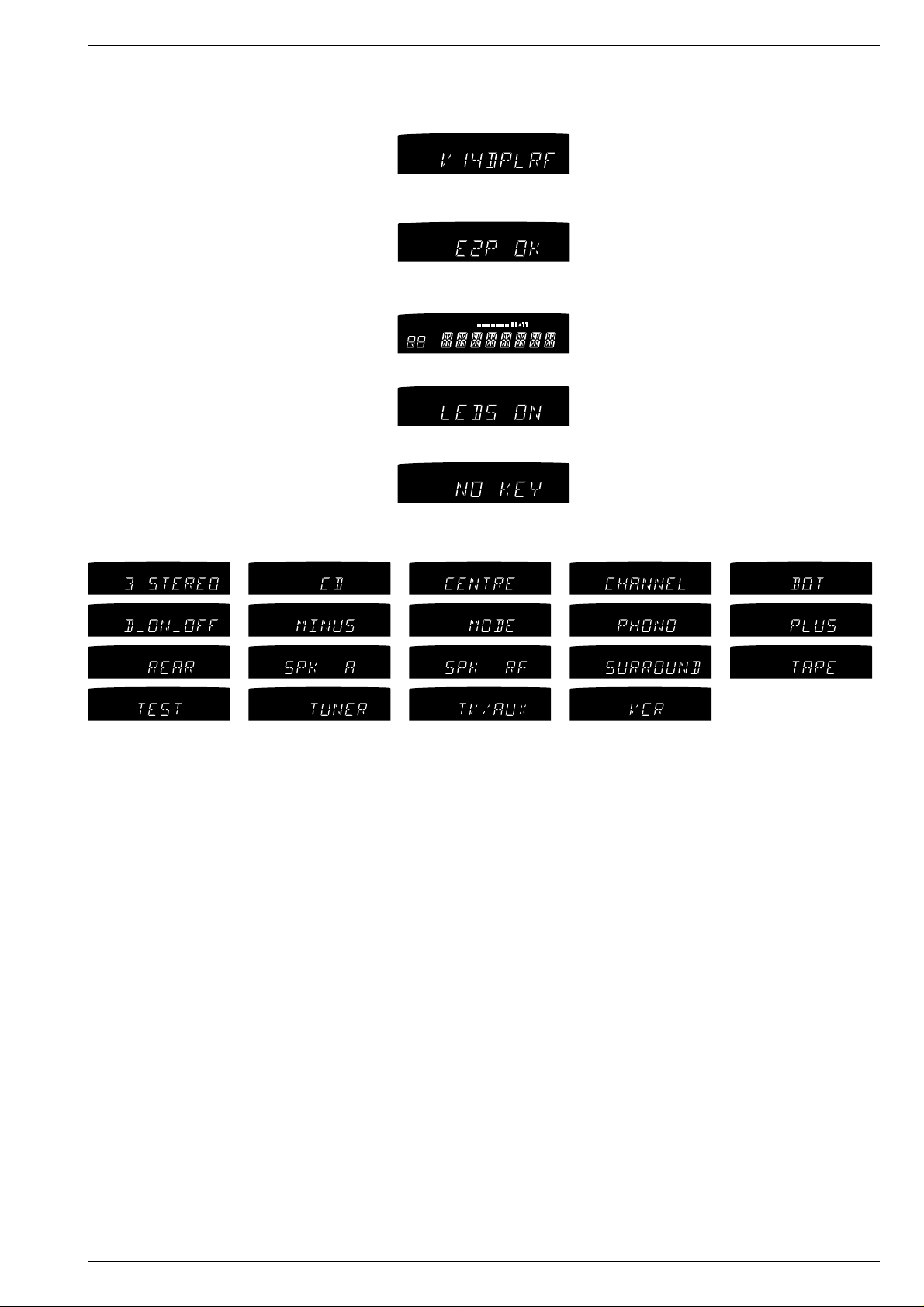
V 14 DPL-RF Allgemeiner Teil / General Section
MUTING MONO AB
STEREO
AUTO ANTENNA CABLE
kHz
MHz
STATION
MUSIC
SPEECH
RDSR
FMW
LW
MUTING MONO AB
STEREO
AUTO ANTENNA CABLE
kHz
MHz
STATION
MUSIC
SPEECH
RDSR
FMW
LW
MUTING MONO AB
STEREO
AUTO ANTENNA CABLE
kHz
MHz
STATION
MUSIC
SPEECH
RDSR
FMW
LW
MUTING MONO AB
STEREO
AUTO ANTENNA CABLE
kHz
MHz
STATION
MUSIC
SPEECH
RDSR
FMW
LW
Testmodus
- Gerät ausschalten. Tasten "TV/AUX" und "SPEAKERS A" gedrückt
halten und Gerät einschalten. Das Display zeigt:
STEREO
MUTING MONO AB
MUSIC
SPEECH
STATION
RDSR
FMW
LW
- Anschließend wird das interne EEPROM getestet. Ist dieses in
Ordnung so zeigt das Display:
STEREO
MUTING MONO AB
MUSIC
SPEECH
STATION
RDSR
FMW
LW
- Es werden jetzt nacheinander alle Segmente des Displays eingeschaltet.
STEREO
MUTING MONO AB
MUSIC
SPEECH
STATION
RDSR
FMW
LW
- Danach werden alle LED´s eingeschaltet und im Display erscheint:
STEREO
MUTING MONO AB
MUSIC
SPEECH
STATION
RDSR
FMW
LW
- Nach einigen Sekunden wechselt die Anzeige dann auf:
STEREO
MUTING MONO AB
MUSIC
SPEECH
STATION
RDSR
FMW
LW
- Beim Drücken einzelner Tasten wird die jeweilige Taste im Display
angezeigt:
Testmode
- Switch off the unit. Hold the buttons "TV/AUX" and "SPEAKERS A"
depressed and switch on the unit. The display shows:
AUTO ANTENNA CABLE
kHz
MHz
- Now the internal EEPROM is being testet. If it is ok, the display
shows:
AUTO ANTENNA CABLE
kHz
MHz
- Now all segments in the display will be illuminated one after another.
AUTO ANTENNA CABLE
kHz
MHz
- Next all LEDs are activated and the diplay shows:
AUTO ANTENNA CABLE
kHz
MHz
- After a few seconds the display canges to:
AUTO ANTENNA CABLE
kHz
MHz
- When pressing one of the buttons the respective button is shown in
the display:
MUTING MONO AB
STATION
MUTING MONO AB
STATION
MUTING MONO AB
STATION
MUTING MONO AB
STATION
MUSIC
SPEECH
RDSR
FMW
LW
MUSIC
SPEECH
RDSR
FMW
LW
MUSIC
SPEECH
RDSR
FMW
LW
MUSIC
SPEECH
RDSR
FMW
LW
STEREO
AUTO ANTENNA CABLE
STEREO
AUTO ANTENNA CABLE
STEREO
AUTO ANTENNA CABLE
STEREO
AUTO ANTENNA CABLE
kHz
MHz
kHz
MHz
kHz
MHz
kHz
MHz
MUTING MONO AB
STATION
MUTING MONO AB
STATION
MUTING MONO AB
STATION
MUTING MONO AB
STATION
MUSIC
SPEECH
RDSR
FMW
LW
MUSIC
SPEECH
RDSR
FMW
LW
MUSIC
SPEECH
RDSR
FMW
LW
MUSIC
SPEECH
RDSR
FMW
LW
STEREO
AUTO ANTENNA CABLE
STEREO
AUTO ANTENNA CABLE
STEREO
AUTO ANTENNA CABLE
STEREO
AUTO ANTENNA CABLE
MUTING MONO AB
MUSIC
SPEECH
STATION
RDSR
MUTING MONO AB
STATION
MUTING MONO AB
STATION
MUTING MONO AB
STATION
FMW
LW
MUSIC
SPEECH
RDSR
FMW
LW
MUSIC
SPEECH
RDSR
FMW
LW
MUSIC
SPEECH
RDSR
FMW
LW
kHz
MHz
kHz
MHz
kHz
MHz
kHz
MHz
- Beenden des Testmodus durch Ausschalten des Gerätes
Technische Daten
Ausgangsleistung (DIN 45500), Stereo
Musikleistung (4Ω) ............................................................. 2 x 120W
Sinusleistung (4Ω)................................................................ 2 x 70W
Ausgangsleistung (DIN 45500), Pro Logic
Sinus (4Ω) ......................................................3 x 40W (Vorne, Mitte)
RF T ransmitter
Frequenzbereich ................................. 433.05MHz … 434.79MHz
Bandbreite ............................................................ 40 … 15.000Hz
Ausgangsleistung............................................................. ≤ 10mW
Eingangsempfindlichkeit / Impedanz
Line in..................................................................... 180mV / 47kΩ
Phono MM ............................................................... 1,8mV / 47kΩ
Klirrfaktor (Sinusleistung -1dB, 8Ω, 1kHz).......................... ≤ 0,008%
Geräuschspannungsabstand
(ungewichtet / gewichtet)..................................... > 93dB / > 95dB
Leistungsbandbreite................................................. 10 … 60.000Hz
Übertragungsbereich
Line in (-3dB)........................................................ 5 … 100.000Hz
Phono MM ............................................................ 20 … 30.000Hz
Stereo crosstalk 1kHz ............................................................ > 60dB
Dämpfungsfaktor 8Ω, 1kHz........................................................ ≥ 80
Spannungsversorgung
Betriebsspannung, Frequenz ...............................230V~, 50/60Hz
max. Leistungsaufnahme .................................................. < 320W
Leistungsaufnahme in Standby................................................ 1W
Abmessungen und Gewicht
B x H x T.........................................................435 x 125 x 300mm
Gewicht ........................................................................... ca. 9,5kg
STEREO
AUTO ANTENNA CABLE
STEREO
AUTO ANTENNA CABLE
STEREO
AUTO ANTENNA CABLE
STEREO
AUTO ANTENNA CABLE
STEREO
MUTING MONO AB
AUTO ANTENNA CABLE
MUSIC
SPEECH
STATION
RDSR
MUTING MONO AB
STATION
MUTING MONO AB
STATION
FMW
LW
MUSIC
SPEECH
RDSR
FMW
LW
MUSIC
SPEECH
RDSR
FMW
LW
STEREO
AUTO ANTENNA CABLE
STEREO
AUTO ANTENNA CABLE
kHz
MHz
kHz
MHz
kHz
MHz
kHz
MHz
kHz
MHz
kHz
MHz
kHz
MHz
To end the testmode switch off the unit.
Specifications
Output power (DIN 45500), stereo mode
Music (4Ω)...................................................................... 2 x 120W
Nominal (4Ω) .................................................................... 2 x 70W
Output Power (DIN 45500),Pro Logic mode
Nominal (4Ω) ...............................................3 x 40W (front,centre)
RF T ransmitter
Frequency Range................................ 433.05MHz … 434.79MHz
Bandwidth ............................................................ 40 … 15,000Hz
Transmission power.......................................................... ≤ 10mW
Input sensitivity / impedance
Line in..................................................................... 180mV / 47kΩ
Phono MM ............................................................... 1.8mV / 47kΩ
Distortion (Nom. -1dB, 8Ω, 1kHz) ...................................... ≤ 0.008%
Signal-to-noise ratio
(unweighted / weighted) ...................................... > 93dB / > 95dB
Power bandwidth...................................................... 10 … 60.000Hz
Frequency response
Line in (-3dB)........................................................ 5 … 100,000Hz
Phono MM ............................................................ 20 … 30,000Hz
Stereo crosstalk 1kHz ............................................................ > 60dB
Damping factor 8Ω, 1kHz........................................................... ≥ 80
Power supply
Voltage, Frequency...............................................230V~, 50/60Hz
Max. power consumption................................................... < 320W
Standby power consumption .................................................... 1W
Dimensions & weight
W x H x D .......................................................435 x 125 x 300mm
Weight ...................................................................... approx. 9.5kg
GRUNDIG Service 1 - 3
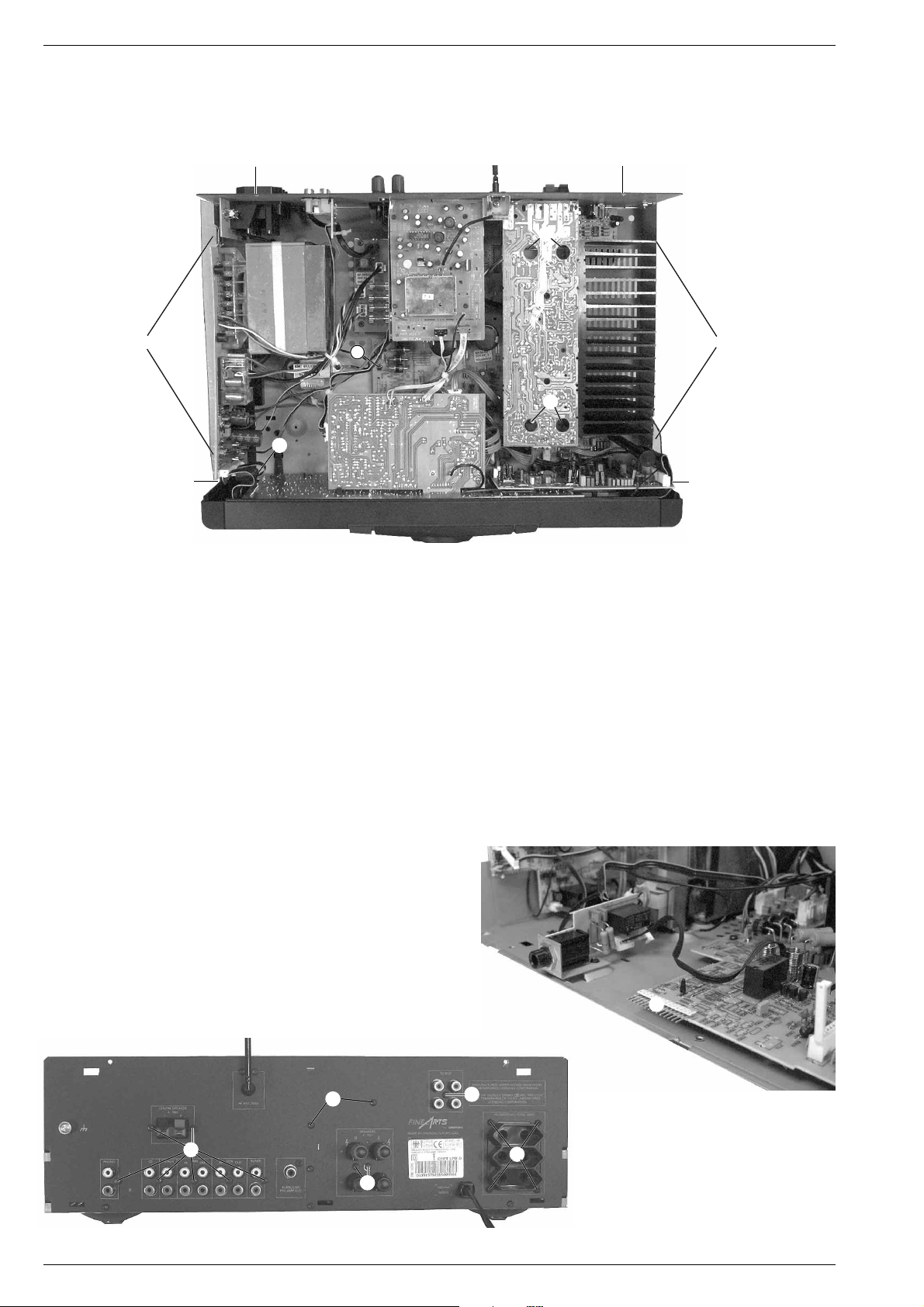
Allgemeiner Teil / General Section V 14 DPL-RF
Ausbauhinweise
1. Gehäuse
- 6 Schrauben A herausschrauben (Fig. 1).
- Deckel abnehmen.
A
A A
C
Disassembly Instructions
1. Cabinet
- Undo 6 screws A (Fig. 1).
- Remove cover.
A
G
G
G
DD
2. HF-Senderplatte ausbauen
- 2 Schrauben B herausschrauben (Fig. 2).
- Steckverbinder nach Bedarf öffnen.
- Senderplatte mit Halterung entnehmen.
3. Front ausbauen
- Rastung C der Netztaste ausrasten (Fig. 1).
- 2 Rastnasen D ausrasten (Fig. 1).
- Steckverbinder nach Bedarf öffnen.
- Front nach vorne abziehen.
- Bei Zusammenbau auf richtigen Sitz der Steckverbindung E
achten (Fig. 3)!
Fig. 1
2. Removing the RF Transmitter Board
- Undo 2 screws B (Fig. 2).
- Open connectors if necessary.
- Take off Transmitter Board together with the holder.
3. Removing Front
- Disengage the mains button C (Fig. 1).
- Disengage the 2 catches D (Fig. 1).
- Open connectors if necessary.
- Pull off the front.
- When assembling the front take care of the the correct position
of the connector E (Fig.3)!
E
Fig. 3
F
B
H
H
F
Fig. 2
1 - 4 GRUNDIG Service
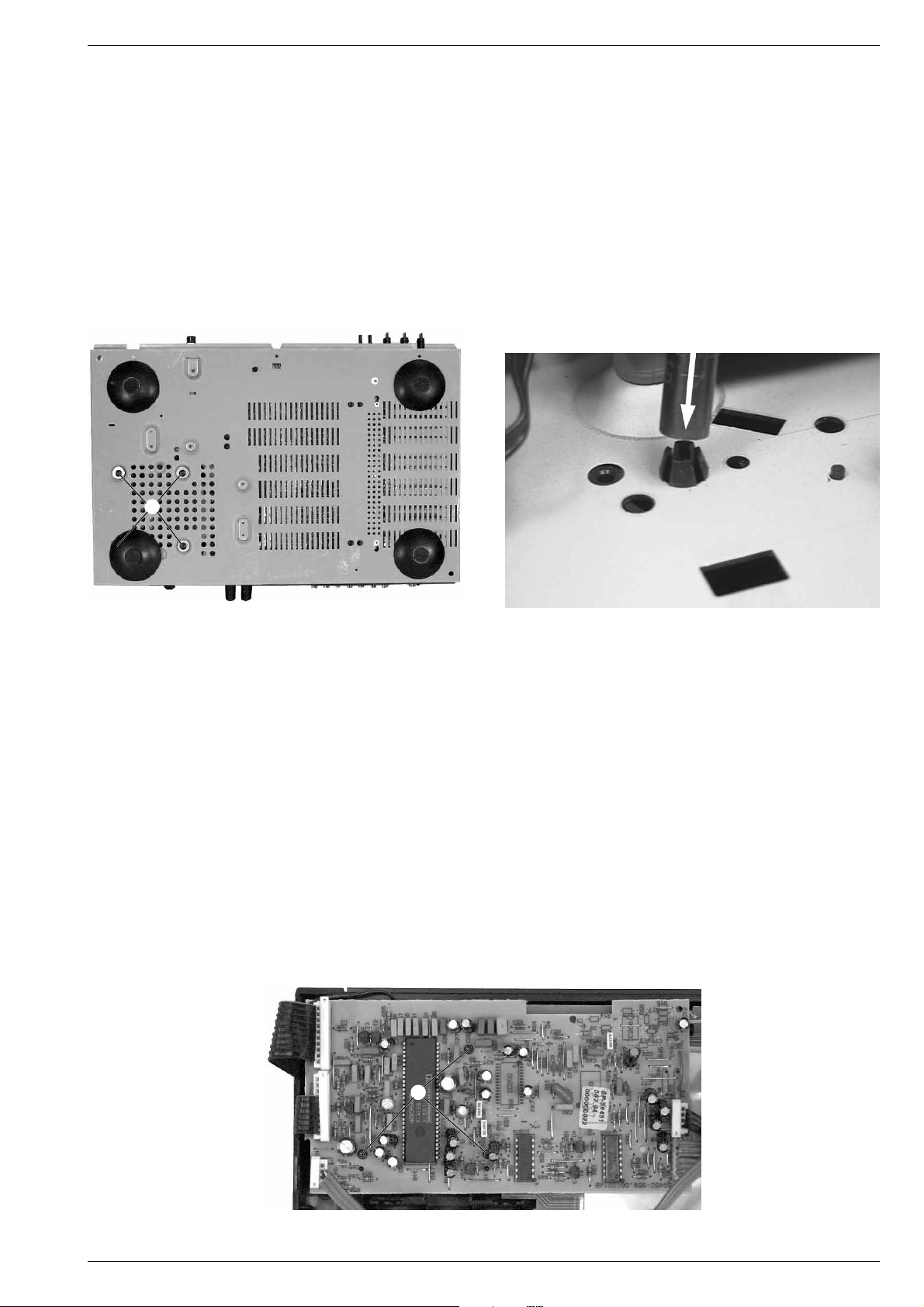
V 14 DPL-RF Allgemeiner Teil / General Section
4. Audioplatte ausbauen
- HF-Senderplatte ausbauen (siehe Pkt. 2).
- 9 Schrauben F herausschrauben (Fig. 2).
- 5 Schrauben G herausschrauben (Fig. 1).
- Steckverbinder nach Bedarf öffnen.
- Audioplatte mit Kühlkörper und NF-Center-Platte herausnehmen.
5. Netzteilplatte ausbauen
- Rastung C der Netztaste ausrasten (Fig. 1).
- Fuß unter dem Netztrafo ausbauen (Fig. 5).
- 5 Schrauben H herausschrauben (Fig. 2).
- 4 Schrauben J herausschrauben (Fig. 4).
- Steckverbinder nach Bedarf öffnen.
- Netzteilplatte mit Trafo, RC-Bus-Platte und AC-Outlet-Platte herausnehmen.
J
4. Removing Audio Board
- Remove RF Transmitter Board (see para 2).
- Undo 9 screws F (Fig. 2).
- Undo 5 screws G (Fig. 1).
- Open connectors if necessary.
- Remove Audio Board together with its heat sink and the AF Center
Board.
5. Removing the Power Supply Board
- Disengage the mains button C (Fig. 1).
- Remove the foot under the mains transformer (Fig. 5).
- Undo 5 screws H (Fig. 2).
- Undo 4 screws J (Fig. 4).
- Open connectors if necessary.
- Remove Power Supply Board together with RC Bus Board and AC
Outlet Board.
Steckschlüssel 4-5mm
Socket Wrench 4-5mm
Fig. 4
6. Front zerlegen
- Front ausbauen (siehe Pkt. 3).
- 3 Schrauben K herausschrauben (Fig. 6).
- Steckverbinder nach Bedarf öffnen.
- DPL-Platte abnehmen.
- Abschirmblech abnehmen (Fig. 7).
Beim Zusammenbau darauf achten, daß das Blech korrekt sitzt
(Aussparungen L) und die Niete M keine Kurzschluß verursacht!
- Lautstärkeknopf abziehen und darunter befindliche Mutter N lösen
(Fig. 8).
- Lautstärkeplatte abnehmen.
- 7 Schrauben O herausschrauben. 5 Rastnasen P ausrasten und
die Frontplatte abnehmen (Fig. 9).
Fig. 5
6. Disassembling the Front
- Remove Front (see para 3).
- Undo 3 screws K (Fig. 6).
- Open connectors if necessary.
- Remove DPL Board.
- Remove shielding (Fig. 7).
When assembling take care that the shielding is corect in place
(openings L) and that the rivet M will produce no short circuit!
- Pull off volume knob and disengage the nut N (Fig. 8).
- Remove Volume Board.
- Undo 7 screws O. Disengage 5 catches P and take off the Front
Board (Fig. 9).
K
Fig. 6
GRUNDIG Service 1 - 5
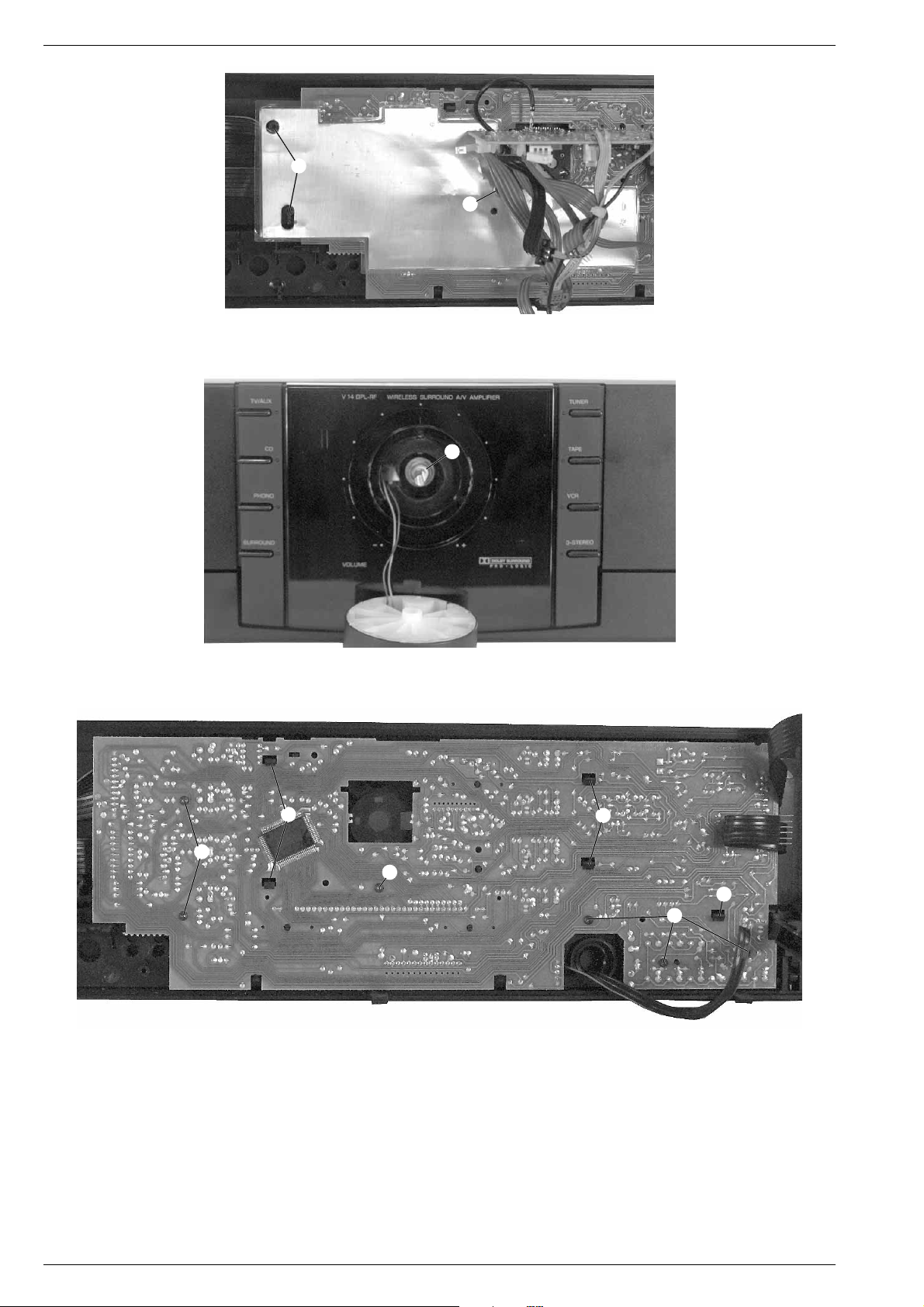
Allgemeiner Teil / General Section V 14 DPL-RF
L
M
Fig. 7
N
O
P
Fig. 8
P
O
P
O
Fig. 9
Servicehinweis
Das HF-Senderteil darf nur durch autorisierte Fachbetriebe repariert werden und muß daher im Defektfall komplett getauscht
werden.
1 - 6 GRUNDIG Service
Service Hint
The RF Transmitter is allowed to be repaired only by authorized
dealers and is to be exchanged completely in case of any defect.
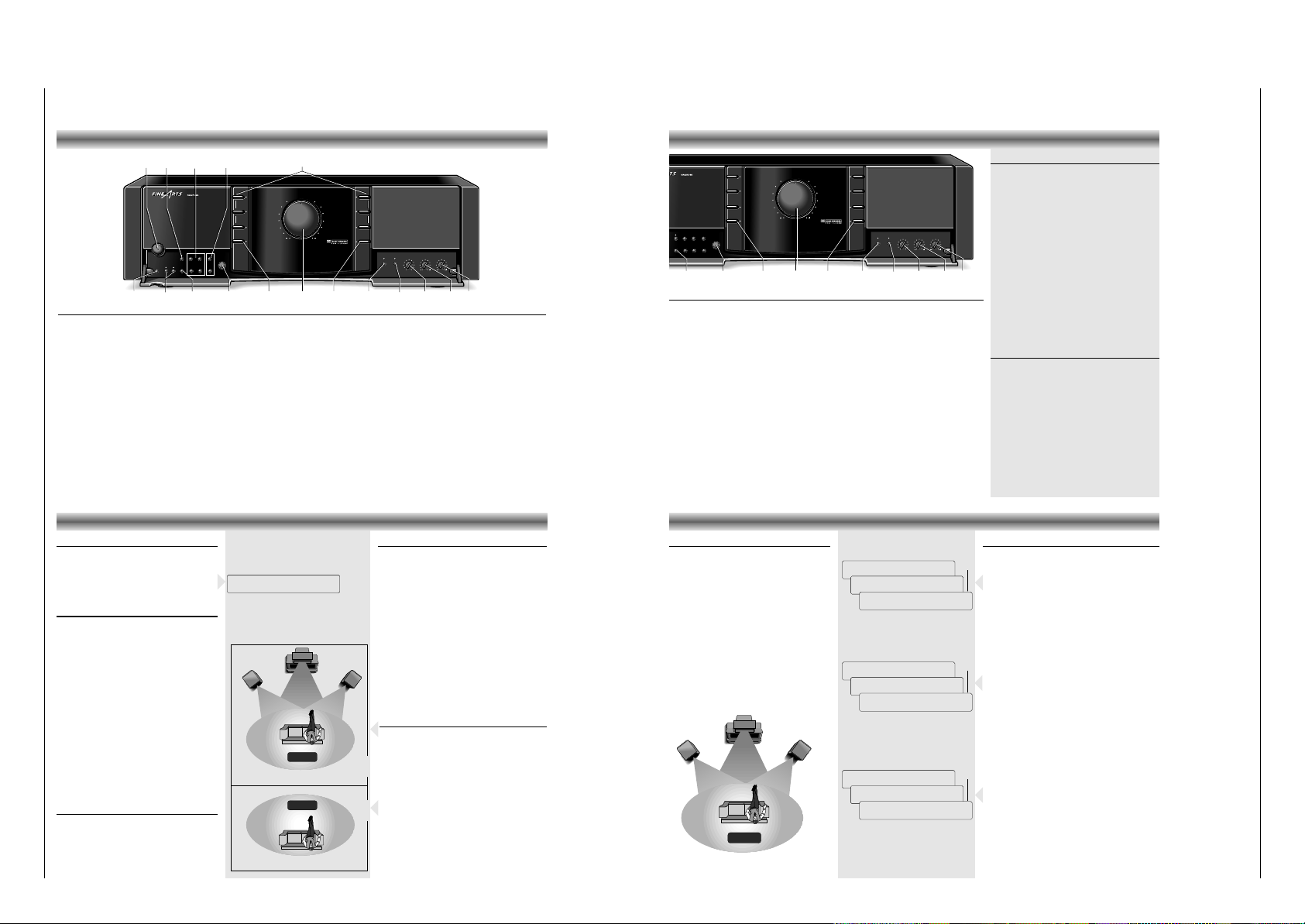
V 14 DPL-RF Allgemeiner Teil / General Section
GRUNDIG Service 1 - 7
Bedienhinweise Hinweis: Dieses Kapitel enthält Auszüge aus der Bedienungsanleitung. Weitergehende Informationen entnehmen Sie bitte der gerätespezifischen Bedienungsanleitung, deren
Sachnummer Sie in der entsprechenden Ersatzteilliste finden.
POWER Zum Ein- und Ausschalten des Verstärkers. Ist die Anlage über
den Powerknopf ausgeschaltet, ist sie auch vollkommen von der
Stromversorgung getrennt (kein Stromverbrauch).
D.O.T. Mit diesem Schalter können Sie die Funktion DIRECT OPERA-
TION TECHNIQUE ein- oder ausschalten.
MODE Es stehen verschiedene SURROUND-Einstellungen zur Verfügung,
die mit den Tasten
+ und –
eingestellt werden können:
NORMAL/WIDE/PHANTOM
: Mit+ und – kann die Betriebsart
für den mittlere Kanal gewählt werden (nur in Betriebsart PRO
LOGIC).
DELAY: Mit + und – kann die Verzögerungszeit des hinteren
Kanals eingestellt werden (nur in Betriebsart PRO LOGIC).
TEST Halten Sie die Taste 2 Sekunden gedrückt, hören Sie nachein-
ander immer wieder einen Testton von dem linken –> dem
mittleren (kann mit + und – eingestellt werden) –> dem rechten –>
und den hinteren Lautsprechern (kann mit + und – eingestellt
werden, nur in Betriebsart PRO LOGIC).
CENTRE ruft die mittlere Pegeleinstellung auf. Mit +/–kann der mittlere
Pegel eingestellt werden (in Bezug auf den vorderen Pegel).
BEDIENELEMENTE
REAR ruft die hintere Pegeleinstellung auf. Mit +/– kann der hintere
Pegel in Bezug auf den vorderen Pegel eingestellt werden (nur in
Betriebsart PRO LOGIC).
+ / – Diese Tasten können in Verbindung mit den MODE/TEST/-
CENTRE/REAR -Tasten verwendet werden, um die Surround-
Betriebsarten einzustellen. .In Verbindung mit der Taste
CHANNEL, um den übertrangenden Kanal des kabellosen
Lautsprechers (1-7) auszuwählen.
TV/AUX,CD, PHONO, TUNER, TAPE, VCR
Zum Wählen der gewünschten Quelle.
DISPLAYS Mit diesem Schalter können Sie die Displays aller über den RC-
ON/OFF BUS angeschlossenen Geräte aus- und wieder einschalten.
SPEAKERS
A Mit dieser Taste schalten Sie die Lautsprecher, die an die
Ausgänge CENTRE SPEAKER und SPEAKERS angeschlossen sind
und den hinteren Lautsprecher RBX1-RF, wenn dieser auf Position
SURROUND gesetzt ist, ein und aus.
RF
Wird nur in gewöhnlichem Stereo- oder 3-Kanal-Modus verwendet,
um die kabellose Stereoübertragung zur RBX1-RF anzuschalten.
by
by
DISPLAYS
ON/OFF
HEADPHONES
BALANCE BASS TREBLE
LEFT RIGHT
DEFEATLOUDNESS
DISPLAYS
ON/OFF
HEADPHONES
BALANCE BASS TREBLE
LEFT RIGHT
DEFEATLOUDNESS
POWER
POWER
DISPLAYS
ON/OFF
DOT
HEADPHONES
VOLUME 3-STEREO
LOUDNESS
TREBLEDEFEAT BALANCE BASS
TV/AUX, CD, PHONO
TUNER, TAPE, VCR
CD
TAPECD
TAPE
TV/AUX
TV/AUX
TUNER
TUNER
V 14 DPL-RF WIRELESS SURROUND A/V AMPLIFIER
VOLUME
V 14 DPL-RF WIRELESS SURROUND A/V AMPLIFIER
VOLUME
REAR
REAR
CENTRE
CHANNEL
CENTRE
+
+
CHANNEL––
CHANNEL
PHONO
PHONO
VCR
VCR
DOT
DOT
MODE
MODE
TEST
TEST
SPEAKERS
SPEAKERS
SPEAKERS
A / RF
SURROUND
SURROUND
3-STEREO
3-STEREO
AARF
RF
POWER
CENTRE / REAR
MODE / TEST
+ / –
SURROUND
Vorderseite des Verstärkers
CHANNEL Zur Auswahl des übertragenden Kanals (1-7) für den (die) kabellosen Lautsprecher.
HEADPHONES
Hier können Sie einen handelsüblichen
Stereokopfhörer mit 6,3 mm-Stecker anschließen.
Die Lautstärke stellen
Sie mit dem Drehknopf VOLUME ein.
Hinweis: Da Kopfhörer nur für Stereoempfang geeignet sind, stellen Sie sicher, daß
der SURROUND-Modus (DOLBY PRO LOGIC oder 3CHANNEL) während
Kopfhörer-gebrauch nicht eingeschaltet ist.
SURROUND Zur Wahl der Betriebsart SURROUND (DOLBY PRO LOGIC) oder Betriebsart
STEREO.
VOLUME Mit diesem Einsteller passen Sie die Lautstärke Ihren Wünschen an.
3-STEREO Zur Wahl der Betriebsart 3-KANAL STEREO oder Betriebsart STEREO.
LOUDNESS Mit diesem Schalter können Sie die
Wiedergabe bei geringer Lautstärke
dem
Hörempfinden des menschlichen Ohres anpassen.
DEFEAT Mit diesem Schalter überbrücken Sie
die klangbeeinflussende Wirkung des
BASS- und
TREBLE-Einstellers.
BALANCE Hiermit beeinflussen Sie die Verteilung des Klanges zwischen linkem und rechtem
Kanal.
BASS Hiermit beeinflussen Sie den unteren Frequenzbereich.
TREBLE Hiermit beeinflussen Sie den oberen Frequenzbereich.
BEDIENELEMENTE BEDIENUNG
Ein- und Ausschalten
Schalten Sie Ihr Gerät ein, indem Sie den Netzschalter
POWER betätigen. Die Betriebsanzeige, eine gelbe
LED in der Mitte des Einschaltknopfes, informiert Sie
über den Schaltzustand:
Lampe brennt: EIN
Lampe brennt nicht: AUS.
Der Verstärker wird aktiviert und die vor dem Ausschalten
zuletzt gewählte Signalquelle wird erneut angewählt.
Wenn der Verstärker vor dem Ausschalten auf
Bereitschaft geschaltet war, wird beim Einschalten
wieder der Bereitschaftsbetrieb gewählt.
Wenn Sie den Verstärker einschalten, sind auch die
Geräte mit Spannung versorgt, die an den Wechselspannungs-Ausgängen angeschlossen sind.
Zum Ausschalten des Verstärkers drücken Sie die Taste
POWER erneut.
Wenn Sie den Verstärker mit dem Netzschalter
POWER ausschalten, sind der Verstärker und weitere
(über die AC-Netzanschlüsse) angeschlossene Geräte
vom Netz getrennt.
Stand by-Betrieb
Sie können den Verstärker mit der Fernbedienung
(Taste y) in STAND BY schalten.
Die Wechselspannungs-Ausgänge und daran
angeschlossene Geräte sind dann vollständig vom
Netz getrennt. Die gelbe LED in der Mitte des Netzschalters leuchtet als Bereitschaftsanzeige weiterhin.
Wollen Sie die Anlage wieder einschalten, drücken
Sie
eine der Eingangswahltasten am Gerät oder auf der
Fernbedienung.
Hinweis: Um den Stromverbrauch ungefähr 1W zu
halten, wurde ein Stand-By-Transformator in das Gerät
eingebaut. Die Auswahl dieser Option ist eine
Konsequenz der Grundig Umweltpolitik, die sich zum
Ziel gesetzt hat, den Stromverbrauch auf ein Minimum
zu reduzieren.
by
by
HEADPHONES
BALANCE BASS TREBLE
LEFT RIGHT
DEFEATLOUDNESS
HEADPHONES
BALANCE BASS TREBLE
LEFT RIGHT
DEFEATLOUDNESS
HEADPHONES
VOLUME 3-STEREO
LOUDNESS
TREBLEDEFEAT BALANCE BASS
CD
TAPECD
TAPE
TV/AUX
TV/AUX
TUNER
TUNER
V 14 DPL-RF WIRELESS SURROUND A/V AMPLIFIER
VOLUME
V 14 DPL-RF WIRELESS SURROUND A/V AMPLIFIER
VOLUME
REAR
REAR
CENTRE
CHANNEL
CENTRE
+
+
CHANNEL––
CHANNEL
PHONO
PHONO
VCR
VCR
MODE
MODE
TEST
TEST
SURROUND
SURROUND
3-STEREO
3-STEREO
SURROUND
Vorderseite des Verstärkers (Fortsetzung)
Wahl der Programmquellen
• Drücken Sie die entsprechende Taste am Gerät
oder auf der Fernbedienung, um eine Programmquelle anzuwählen. Die gelbe LED neben der
jeweiligen Taste am Gerät leuchtet auf und das
Display zeigt die gewählte Programmquelle, z.B.
TAPE.
D.O.T. (Direct Operation Technique)
Über eine ‘intelligente’ Datenbus-Verbindung können
einzelne Komponenten dieser Geräte-Serie
miteinander ‘reden’.
Die Funktion D.O.T. ermöglicht eine automatische
Eingangswahl des Geräts.
• z.B. Sobald Sie beim CD-Spieler PLAY B, beim
Tuner STATION 12oder beim Cassettendeck
PLAY B drücken, schaltet das Gerät den
entsprechenden Eingang automatisch ein.
• Damit diese Funktion ordnungsgemäß ausgeführt
werden kann, müssen alle Geräte über die BusLeitungen (orange Stecker) verbunden sein. Die
Funktion D.O.T. muß am Gerät eingeschaltet sein
(Schalter D.O.T. gedrückt).
Ist die Funktion D.O.T. nicht aktiviert, beschränken
sich die Funktionen auf die, eines gewöhnlichen
Geräts. Dies kann z. B. wünschenswert sein, wenn
Sie über Kopfhörer CD hören möchten und
gleichzeitig Bandaufnahmen von einer anderen
Programmquelle, z. B. Tuner, machen möchten.
Display-Abschaltung
Ihr Gerät ist in der Lage, die Displays aller über das
Bus-System angeschlossenen Geräte zu steuern.
• Wollen Sie die Displays der Geräte ausschalten,
drücken Sie die Taste DISPLAYS ON/OFF.
Drücken Sie die Taste erneut, schalten Sie alle
Displays wieder ein.
WAHL DER PROGRAMMQUELLEN WAHL DER LAUTSPRECHER
LEFT RIGHT
TV
CENTRE
RBX1-RF
RBX1-RF
ROOM B
ROOM A
HOME CINEMA
STEREO
TAPE
Ein- und Ausschalten der Lautsprecher
SPEAKERS A
• Benutzen Sie die Taste SPEAKERS A, um die
Lautsprecher, die an die Ausgänge CENTRE
SPEAKER und SPEAKERS angeschlossen sind sowie
die RBX1-RF (wenn in Surround-Modus) ein- und
auszuschalten.
– Sind die Lautsprecher eingeschaltet, leuchtet das
gelbe Licht über der Taste auf.
RF
• Die Stereo-RF-Übertragung kann nur eingeschaltet
werden, wenn der Verstärker sich im Stereo- oder 3Kanal-Modus befindet. Ist RF eingeschaltet, leuchtet
das gelbe Licht über der Taste auf.
In dieser Einstellung kann die RBX1-RF in Stereomodus
die Stereosignale des Verstärkers empfangen.
Wenn SURROUND gedrückt ist, wird die Stereo-RFÜbertragung ausgeschaltet und das Licht über der
Taste RF erlischt automatisch.
Hinweis: Stellen Sie sicher, daß derselbe Kanal am
Verstärker und am Lautsprecher ausgewählt ist.
Installation der kabellosen RBX1-RF
Installation als Home Cinema
• Schalten Sie den Verstärker ein und drücken Sie
SURROUND, um den ProLogic-Modus zu wählen.
• Setzen Sie den Schieber an der Rückseite des
Lautsprechers in Position SURROUND.
–
In dieser Einstellung werden die Audiosignale des Lautsprechers vom Verstärker gesteuert, dadurch reagiert
der Lautsprecher nicht auf seine Fernbedienung.
Mehr-Raum-Installation
Die RBX1-RF kann auch in einem Nebenraum als
Stereolautsprecher verwendet werden.
• Setzen Sie den Schieber an der Rückseite der Box
in Stellung STEREO.
– Im Stereomodus können Sie den aktiven
Lautsprecher über seine Fernbedienung steuern.
Hinweis: die Reichweite des RF-Signals liegt im Freien bei
30 m. Diese Distanz wird in Räumen durch Wände
eingeschränkt. In wie weit, hängt vom Baumaterial ab.
Dolby Pro Logic
Dolby Pro Logic ist ein Kodiersystem, das es
ermöglicht, vier Klangkanäle aus einem normalen
Stereosignal zu entschlüsseln:
Den mittleren Kanal für bildbezogenen Klang, beide
vorderen Kanäle rechts und links für Stereoklang und
einen Surroundkanal, um Räumlichkeit und Tiefe in
das Klangbild zu bringen.
Dolby Pro Logic hergestellt unter Lizenz von Dolby
Laboratories Licensing Corporation.
DOLBY, das Doppel-D-Symbol d und ‘PRO
LOGIC’ sind Warenzeichen der Dolby Laboratories
Licensing Corporation.
Ein komplettes Dolby Pro Logic System benötigt 4
Lautsprecher, die, wie unten beschrieben,
angeschlossen und aufgestellt sein sollten.
LEFT RIGHT
TV
CENTRE
RBX1-RF
SURROUND SOUND
Einschalten der Betriebsart SURROUND
• Mit der SURROUND-Taste kann die Betriebsart
Dolby
Pro Logic
eingeschaltet werden.
Die LED neben der Taste leuchtet.
Das Display zeigt während 5 Sekunden PRO LOGIC
und dann wieder die ausgewählte Programmquelle.
PRO LOGIC: Diese Einstellung ist für die Wiedergabe
von Filmen und Musik zu wählen (besonders bei Laser
Discs, Videocassetten und Fernsehsendungen mit DOLBY
SURROUND-Ton). Dolby Pro Logic umgibt Sie nicht nur
mit dem Klang, sondern läßt Sie auch
klar erkennen, aus
welcher Richtung der Schall kommt. Diese Betriebsart ist für
den Anschluß von 4 Lautsprechern vorgesehen: zwei Lautsprecher links und rechts, einen mittleren
Lautsprecher und
einen kabellosen hinteren Lautsprecher.
• Mit der 3-STEREO-Taste kann der
3-KANAL
- Modus
eingeschaltet werden.
Das Display zeigt während 5 Sekunden 3-CHANNEL
und dann wieder die ausgewählte Programmquelle.
3CHANNEL: Diese Einstellung ist für die Wiedergabe
von Filmen und Musik zu wählen (besonders bei Laser
Discs, Videocassetten und Fernsehsendungen mit DOLBY
SURROUND-Ton), wenn keine hinteren Lautsprecher
verwendet werden. Sie sind damit in der Lage, klar zu
erkennen, aus welcher Richtung der Schall kommt. Diese
Betriebsart ist für den Anschluß von 3 Lautsprecher
vorgesehen: 2 Lautsprecher links und rechts und ein
mittleren Lautsprecher.
•
Drücken Sie nochmals die Taste SURROUND
oder 3-
STEREO, um den Surroundmodus zu verlassen.
Das Display zeigt kurz STEREO und anschließend
wieder die ausgewählte Programmquelle.
STEREO : In dieser Betriebsart werden der mittlere und
die hinteren Lautsprecher ausgeschaltet, um eine
gewöhnliche Stereo-Wiedergabe zu erreichen.
Hinweis: Dolby Pro Logic und 3-CHANNEL funktionieren
nicht einwandfrei, wenn das Signal durch einen Graphic
Equalizer aufbereitet wird. Bitte sehen Sie in der
Bedienungsanleitung des Equalizers nach, wie der
Equalizer ausgeschaltet oder unwirksam gemacht wird.
➥
➥
➥
TUNER
STEREO
TUNER
➥
➥
➥
TUNER
3CHANNEL
TUNER
➥
➥
➥
TUNER
PROLOGIC
TUNER
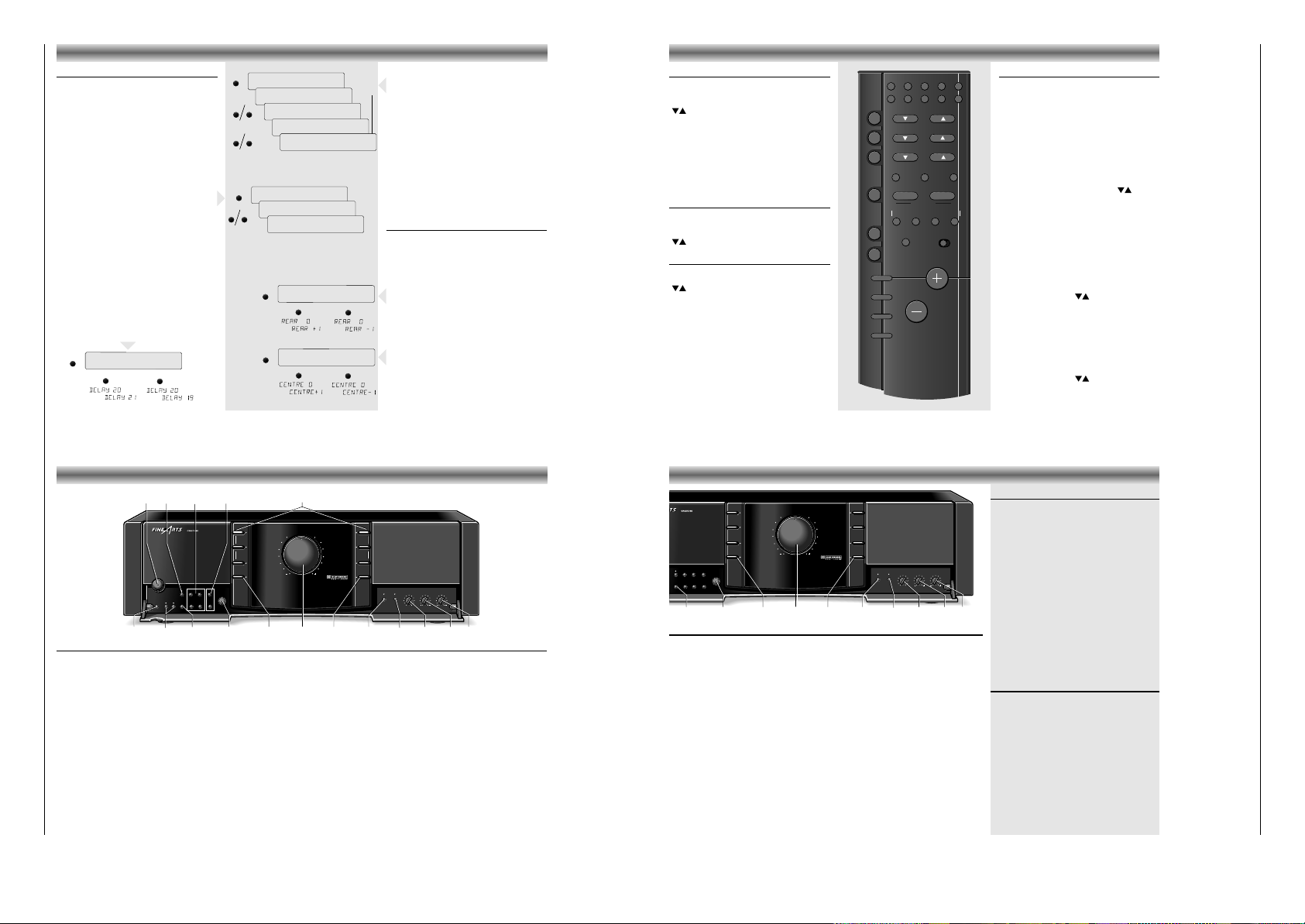
Allgemeiner Teil / General Section V 14 DPL-RF
1 - 8 GRUNDIG Service
Operating Hints Note: This chapter contains excerpts from the operating instructions. For further particulars please refer to the appropriate user instructions the par t number of which is indicated in the
relevant spare parts list.
Einstellung der Surround Parameter
Für beide Betriebsarten wurden Werte für MitteBetrieb, mittlere und hintere Pegel sowie gegebenen
falls für die Verzögerung der hinteren Kanäle
programmiert.
Sie können jedoch diese Einstellungen Ihrem persönlichen
Geschmack oder der Lautsprecherinstallation anpassen.
Betriebsart für den mittleren Kanal und
Verzögerungszeit des hinteren Kanals
• Drücken Sie die Taste
SURROUND,
um den
Prologic-Modus auszuwählen.
• Drücken Sie die Taste MODE.
– Das Display zeigt z.B. ‘NORMAL’.
• Mit den Tasten + und – kann die Betriebsart für
den mittleren Kanal gewählt werden: NORMAL,
WIDE oder PHANTOM.
– Selektieren Sie NORMAL, wenn Sie einen
Einwege-Center-Lautsprecher verwenden.
– Selektieren Sie WIDE, wenn Sie einen guten HiFi
Center-Lautsprecher verwenden.
–
Selektieren Sie PHANTOM, wenn Sie keinen CenterLautsprecher verwenden, aber den gefühlsmäßigen
Eindruck eines Center-Lautsprechers haben wollen.
• Drücken Sie nochmals die Taste MODE.
– Das Display zeigt z.B. DELAY 20.
• Mit den Tasten + und – kann die Verzögerungs-
zeit des hinteren Kanals eingestellt werden
(zwischen 15 und 30 ms). Durch eine Erhöhung
der Verzögerungszeit wird der wahrgenommene
Hörbereich ausgedehnt, bei einer Verringerung
der Verzögerungszeit wird er verkleinert.
➥
➥
–
+
MODE
DELAY 20
EINSTELLUNG DER SURROUND PARAMETER
Anpassung der hinteren und mittleren Pegel
•
Drücken Sie die Taste
TEST länger als 2 Sekunden
.
– Jetzt hören Sie nacheinander immer wieder einen
Testton von dem linken, dem mittleren, dem
rechten und den hinteren Lautsprechern.
– Das Display zeigt z.B.
TEST FL ➡ TEST_C 0
➡
TEST FR ➡ TEST_R 0 ➡ TEST FL
•
Die Lautstärke des mittleren und der hinderen Lauts
precher können Sie einstellen indem Sie die
Tasten + oder – drücken während
der Zeit des
Testtons: TEST_C 0 , TEST_R 0.
•
Wenn alle Pegel gleich angepaßt sind, drücken Sie
die Taste TEST erneut, um den Testton auszuschalten.
Hinweis: Haben Sie PHANTOM für den Centerkanal
ausgewählt, ist die Testtonreihenfolge wie folgt
:
TEST FL ➡
TEST FR ➡ TEST_R 0 ➡ TEST FL
Direkte Anpassung der hinteren und
mittleren Pegel
Während z. B. eines Filmes kann es vorkommen, daß
spezielle Geräuscheffekte der hinteren Lautsprecher,
verglichen mit den Dialogen zu laut oder zu leise sind
. In
diesem Fall müssen die Einstellungen angepaßt
werden. Ihr Gerät ist aus diesem Grund mit zwei
Funktionen der direkten Anpassung ausgestattet:
Einstellung des hinteren Pegels
• Drücken Sie die Taste REAR.
Das Display zeigt z.B. REAR 0.
•
Mit den Tasten + und – kann der hintere Pegel eingestellt werden (in Bezug auf den vorderen Pegel).
–
Wird keine Taste innerhalb von 5 Sekunden gedrückt,
verläßt das Gerät den Einstellungsmodus automatisch.
Einstellung des mittleren Pegels
• Drücken Sie die Taste CENTRE.
Das Display zeigt z.B. CENTRE 0.
•
Mit den Tasten + und – kann
der mittlere Pegel
einge
stellt werden (in Bezug auf den vorderen Pegel).
–
Wird keine Taste innerhalb von 5 Sekunden gedrückt,
verläßt das Gerät den Einstellungsmodus automatisch.
➥
➥
–
+
CENTRE
CENTRE 0
➥
➥
–
+
REAR
REAR 0
MODE
+ –
➥
➥
NORMAL
WIDE
PHANTOM
➥
➥
➥
➥
➥
TEST
+ –
+ –
TEST
TEST FL
TEST C_0
TEST FR
TEST R_0
TV
TV – zur Auswahl des Fernsehgerätes (wenn dieses
an den TV-Eingang angeschlossen ist).
y TV – zum Umschalten auf Standby.
– nächstes oder voriges Programm.
Damit die folgenden Funktionen vom Fernsehgerät auch ausgeführt werden können, stellen Sie
bitte sicher, daß der Schalter HIFI - TV/VCR in
Stellung TV/VCR steht!
Zehnertastatur für Direktwahl von Programmen.
TXT/TV – Auswahl von Teletext.
a – Stummschaltung der Lautsprecher.
VOLUME +/– – zur Einstellung der Lautstärke.
SAT
SAT – zur Auswahl des Satellitenempfängers (wenn
dieser an den TV-Eingang angeschlossen ist).
y SAT – zum Umschalten auf Standby.
– nächstes oder voriges Programm.
VCR
VCR – zur Auswahl des Videorecorders (wenn
dieser an den VCR-Eingang angeschlossen ist).
– nächstes oder voriges Programm
.
Damit die folgenden Funktionen vom Videorecorder auch ausgeführt werden können, stellen
Sie bitte sicher, daß der Schalter HIFI - TV/VCR in
Stellung TV/VCR steht!
B – zum Starten der Wiedergabe.
0 – um die Aufnahme zu starten.
9 – zum Stoppen der Aufnahme/Wiedergabe.
; – um den Videorecorder auf PAUSE zu stellen.
ST– schneller Rück- und Vorlauf.
P
P
P
P
P
P
SYSTEMFERNBEDIENUNG
Bedienung von Geräten anderer Firmen
Die zu diesem Gerät beigelegte Fernbedienung kann
neben Geräten der Unterhaltungselektronik von Grundig,
auch Fernsehgeräte, Satellitenempfänger und Videorecorder anderer Firmen fernbedienen.
Die Fernbedienung hat die Befehle für insgesamt 5 verschiedene TV-, 3 SAT-Empfänger- und 10 VideorecorderFernbedienungssysteme gespeichert.
Einstellung des zu Ihrem Fernsehgerät passenden
Fernbediencodes
• Halten Sie die Taste TV gedrückt und drücken Sie
für 6 Sekunden eine der Tasten 1...5.
– Auf dem Display Ihres Verstärkers erscheint z.B.
TV 1.
• Bitte überprüfen Sie mit den Tasten , ob Ihr
Fernsehgerät auf die Befehle der Fernbedienung
reagiert.
– Wenn das Fernsehgerät reagiert, haben Sie den
korrekten Code aktiviert.
– Sollte Ihr Fernseher nicht auf den Tastendruck
reagieren, wählen Sie bitte eine andere Einstellung.
Einstellung des zu Ihrem Satellitenempfänger
passenden Fernbediencodes
• Halten Sie die Taste SAT gedrückt und drücken
Sie für 6 Sekunden eine der Tasten 1, 2 oder 3.
– Auf dem Display Ihres Verstärkers erscheint z.B.
SAT 1.
•
Bitte überprüfen Sie mit ,ob Ihr SAT-Empfänger
auf die Befehle der Fernbedienung
reagiert.
–
Sollte Ihr SAT-Empfänger nicht auf den Tastendruck
reagieren, wählen Sie bitte eine andere Einstellung.
Einstellung des zu Ihrem Videorecorder
passenden Fernbediencodes
• Halten Sie die Taste VCR gedrückt und drücken
Sie für 6 Sekunden eine der Tasten 0...9.
– Auf dem Display Ihres Verstärkers erscheint z.B.
VCR 1.
•
Bitte überprüfen Sie mit ,ob Ihr Videorecorder
auf die Befehle der Fernbedienung
reagiert.
–
Sollte der Videorecorder nicht auf den Tastendruck
reagieren, wählen Sie bitte eine andere Einstellung.
P
P
PPP
P
POWER This button is used for switching the unit on and off. When the
power is switched off, the set is separated from the mains supply.
(no power consumption).
D.O.T. This is used for switching the DIRECT OPERATION TECHNIQUE
function on and off.
MODE To call up different surround settings which can then be
manipulated with the + or – buttons:
NORMAL/WIDE/PHANTOM
: use the +/– buttons to select the
centre channel mode. (only in PRO LOGIC mode).
DELAY: use the +/– buttons to adjust the delay time of the rear
channel. (only in PRO LOGIC mode).
TEST If you press this button during 2 seconds, you will hear a test tone
from your speakers in the following sequence: Front left channel
–> Centre channel (level can be adapted with +/–) –> Front
right channel –> Rear channel (level can be adapted with +/–,
only in PRO LOGIC mode).
CENTRE to call up centre level adjustment mode. Use the +/–buttons to
adjust the centre level (related to front level).
OPERATING ELEMENTS
REAR to call up rear level adjustment mode. Use the +/– buttons to
adjust the rear level related to front level (only in PRO LOGIC
mode).
+ / – These buttons can be used in combination with the MODE/-
TEST/CENTRE/REAR buttons to manipulate the different
surround
modes and in combination with the CHANNEL button to
select the
broadcasting channel for the wireless speakers (1-7).
TV/AUX,CD, PHONO, TUNER, TAPE, VCR
For selecting the desired listening source.
DISPLAYS This switch is used to switch the displays of the units connected
ON/OFF via the RC-BUS on and off.
SPEAKERS
A To switch on and off the speakers connected to the CENTRE
SPEAKER and SPEAKERS terminals and the rear speaker RBX1-RF
if it is set to SURROUND.
RF Only to be used in normal STEREO or 3-CHANNEL mode, to
switch on the stereo RF transmission to the wireless RBX1-RF
speaker.
by
by
DISPLAYS
ON/OFF
HEADPHONES
BALANCE BASS TREBLE
LEFT RIGHT
DEFEATLOUDNESS
DISPLAYS
ON/OFF
HEADPHONES
BALANCE BASS TREBLE
LEFT RIGHT
DEFEATLOUDNESS
POWER
POWER
DISPLAYS
ON/OFF
DOT
HEADPHONES
VOLUME 3-STEREO
LOUDNESS
TREBLEDEFEAT BALANCE BASS
TV/AUX, CD, PHONO
TUNER, TAPE, VCR
CD
TAPECD
TAPE
TV/AUX
TV/AUX
TUNER
TUNER
V 14 DPL-RF WIRELESS SURROUND A/V AMPLIFIER
VOLUME
V 14 DPL-RF WIRELESS SURROUND A/V AMPLIFIER
VOLUME
REAR
REAR
CENTRE
CHANNEL
CENTRE
+
+
CHANNEL––
CHANNEL
PHONO
PHONO
VCR
VCR
DOT
DOT
MODE
MODE
TEST
TEST
SPEAKERS
SPEAKERS
SPEAKERS
A / RF
SURROUND
SURROUND
3-STEREO
3-STEREO
AARF
RF
POWER
CENTRE / REAR
MODE / TEST
+ / –
SURROUND
Front of the amplifier
CHANNEL To select the broadcasting channel (1–7) for the wireless speaker(s)
HEADPHONES This socket is for connecting standard stereo headphones with a 6.3 mm jack.
Volume is adjusted with the rotary VOLUME knob.
Note: Since headphones are only suitable for stereo listening, make sure that during
headphone listening the SURROUND mode (DOLBY PRO LOGIC or 3-CHANNEL) is
not switched on.
SURROUND This button is used to switch between SURROUND (DOLBY PRO LOGIC) mode and
normal stereo mode.
VOLUME This control is used for adjusting the volume.
3-STEREO This button is used to switch between 3-CHANNEL mode and normal stereo mode.
LOUDNESS This switch is used during playback to adapt the volume level to individual hearing
sensitivity.
DEFEAT This switch is used to bypass the BASS and TREBLE controls
BALANCE This control is used to adjust the sound balance between the left and right channels
BASS This is to adjust the bass tones.
TREBLE This is to adjust the high tones.
OPERATING ELEMENTS OPERATION
Switching on and off
When you want to switch your amplifier on, press the
POWER button. The yellow LED in the middle of the
button indicates that the unit is on.
button depressed: POWER ON
button not depressed: POWER OFF
The amplifier will be activated and the source that was
chosen before the power was switched off will be
selected again.
If the amplifier had been switched to standby before it
was switched off, the standby mode will be selected
when the power is switched back on.
The units connected to the AC outputs are also provided with power when the amplifier is turned on.
To switch off the amplifier press the POWER button
again.
When you switch the amplifier off with POWER, all
auxiliary units which are connected to the amplifier via
the AC outlets are disconnected from the power
supply.
Stand by
You can switch the system to STAND BY with the y
button on the system remote control.
This also disconnects any units connected to the A.C.
outputs from the power supply. Active STAND BY
mode is indicated by the yellow LED in the middle of
the power button.
When you want to switch your system on again,
simply press one of the input selection buttons on the
unit or on the remote control.
Note: In order to keep power consumption at
about
1W a stand-by transformer has been built in.
The choise for this option is a consequence of
Grundig's environmental policy targeting to reduce
unnecessary power consumption.
by
by
HEADPHONES
BALANCE BASS TREBLE
LEFT RIGHT
DEFEATLOUDNESS
HEADPHONES
BALANCE BASS TREBLE
LEFT RIGHT
DEFEATLOUDNESS
HEADPHONES
VOLUME 3-STEREO
LOUDNESS
TREBLEDEFEAT BALANCE BASS
CD
TAPECD
TAPE
TV/AUX
TV/AUX
TUNER
TUNER
V 14 DPL-RF WIRELESS SURROUND A/V AMPLIFIER
VOLUME
V 14 DPL-RF WIRELESS SURROUND A/V AMPLIFIER
VOLUME
REAR
REAR
CENTRE
CHANNEL
CENTRE
+
+
CHANNEL––
CHANNEL
PHONO
PHONO
VCR
VCR
MODE
MODE
TEST
TEST
SURROUND
SURROUND
3-STEREO
3-STEREO
SURROUND
Front of the amplifier (continued)
1 2 3 4 5
6 7 8 9 0
TV
SAT
SURROUND
d
MODE
TUNER VCR
CD
TAPE
AUX
TV
SAT
88
HIFI
8
P
P
P
P
P
P
TXT/TV
1
PTY
INFO
ER
STATION
32ZT
HIFI TV/VCR
a
VOLUME
RC SYSTEM DPL
1
by
w
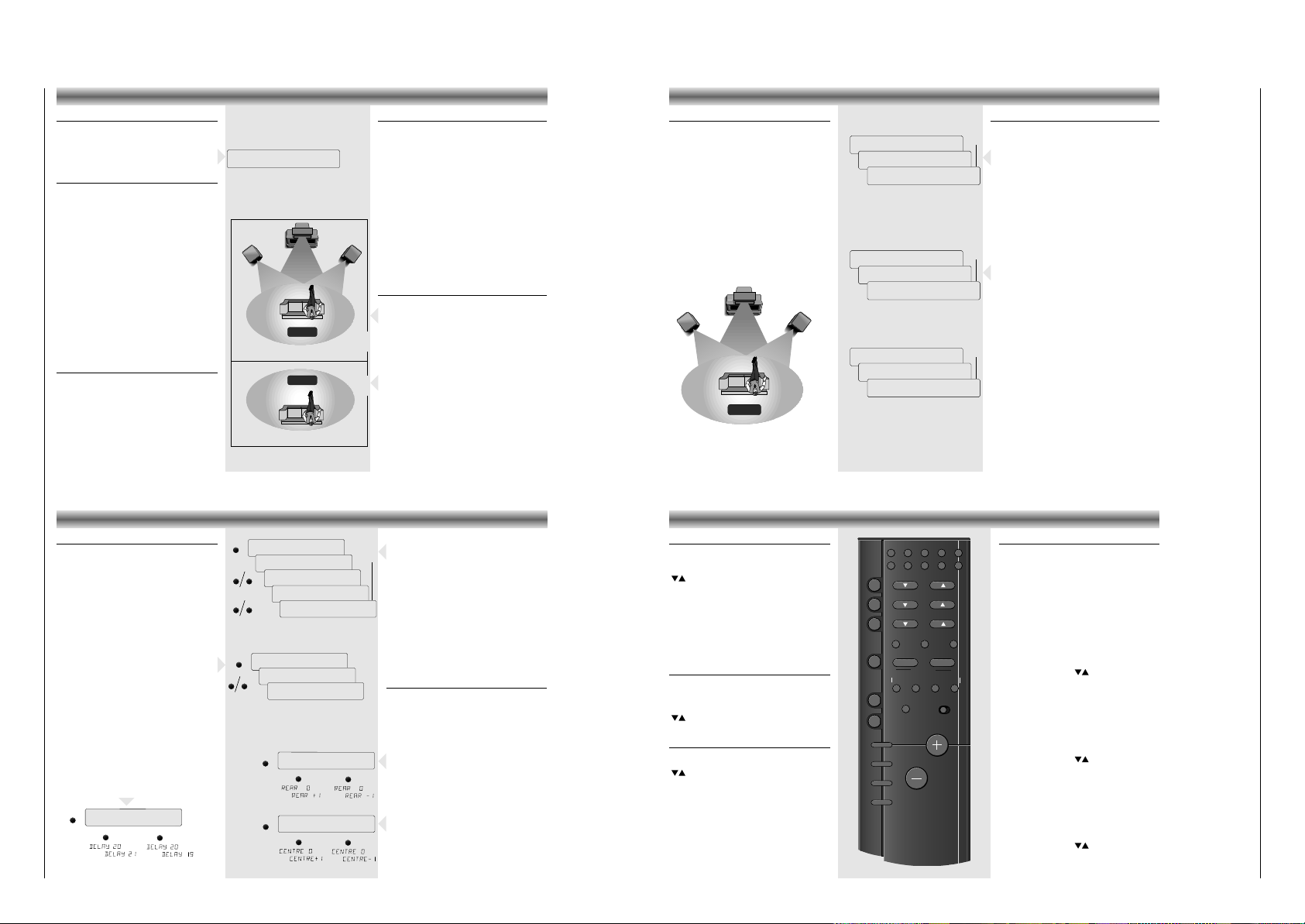
V 14 DPL-RF Allgemeiner Teil / General Section
GRUNDIG Service 1 - 9
Source selection
• To select a listening source, press either the
corresponding button on the unit or on the remote
control. The yellow LED next to the respective
button on the unit comes on and the display
indicates the selected source e.g. TAPE.
D.O.T. (Direct Operation Technique)
An "intelligent" data bus connection in your unit
makes it possible for individual components of this
series to "communicate" with each other.
The D.O.T. function allows automatic input selection
by the unit.
• E.g.: as soon as you press the CD player PLAY
B button, the tuner STATION 12 buttons or the
cassette deck PLAY B button, the unit
automatically switches to the corresponding input.
• To take advantage of this capability, all auxiliary
units must be connected via the bus lines (orange
connectors), and the D.O.T. function must be
active (D.O.T. switch on).
If D.O.T. is not active, the unit functions as a normal
unit. This may be desirable, for example, if you
want to listen to a CD over headphones and would
like to simultaneously make a tape recording from
another programme source, for instance, from the
tuner.
Switching off the display
Your unit is capable of controlling the displays of all
the units connected via the bus system.
• Use the DISPLAYS ON/OFF button if you want to
switch off the displays. Pressing this button again
switches all displays on once more.
SOURCE SELECTION SELECTING SPEAKERS
LEFT RIGHT
TV
CENTRE
RBX1-RF
RBX1-RF
ROOM B
ROOM A
HOME CINEMA
STEREO
TAPE
Switching the speakers on and off
SPEAKERS A
• Use the SPEAKERS A button to switch on and off the
speakers connected to the CENTRE SPEAKER and
SPEAKERS terminals and the rear speaker RBX1-RF
(if set to SURROUND mode).
– When the speakers are switched on, the yellow
light above the button lights up.
RF
• The stereo RF transmission can only be switched on
when the amplifier is in normal stereo or in
3-CHANNEL mode. When RF is switched on, the
yellow light above the button lights up.
In this mode, a RBX1-RF set to STEREO mode can
receive the stereo signal from the amplifier.
When SURROUND is pressed the stereo RF transmission is switched off and the light above the RF
button goes out automatically.
Note: make sure that the CHANNEL selection is the
same on the amplifier and on the speaker.
Installation for wireless speaker RBX 1
Home cinema installation
• Switch on the amplifier and press SURROUND to
select the PRO LOGIC mode.
• Set the 2-position slide switch on the back of the
speaker to SURROUND.
– In this mode the audio signal of the speaker is
controlled by the amplifier and the speaker does not
react to its remote control.
Multi-room installation
The RBX1-RF can also be used as a stereo speaker in
a second room.
• Set the 2-position slide switch on the back of the
speaker to STEREO.
– In stereo mode, you can control the active speaker
via the supplied remote control.
NOTE: the reach of the RF signal is 30 m in open air.
This distance will be reduced if walls are in between,
depending very much on the construction materials.
Dolby Pro Logic
Dolby Pro Logic is a coding system that enables a
set to decode 4 sound channels out of a normal
stereo signal: the centre channel for picture related
sounds, both front left and right channels for stereo
sounds and one surround channel to bring room
and depth to the scene.
Dolby Pro Logic manufactured under license from
Dolby Laboratories Licensing Corporation.
DOLBY, the double-D symbol d and ‘PRO LOGIC’
are trademarks of Dolby Laboratories Licensing
Corporation.
This full Pro Logic system needs 4 speakers that
should be
connected and positioned as shown
below.
LEFT RIGHT
TV
CENTRE
RBX1-RF
SURROUND SOUND
➥
➥
➥
TUNER
STEREO
TUNER
➥
➥
➥
TUNER
3CHANNEL
TUNER
➥
➥
➥
TUNER
PROLOGIC
TUNER
Selecting the surround mode
•
Press SURROUND to switch the Dolby Pro Logic mode
on.
The LED next to this button lights up.
The display shows PRO LOGIC during 5 seconds,
and then the selected source again.
PRO LOGIC : Choose this setting for playback of music
and movies (especially Laser Discs, videocassettes and
TV broadcasts with DOLBY SURROUND sound).
Not only does Dolby Pro Logic surround you with
sound, it also gives you a clear perception of the
position and direction of the sound.
In this mode you use 4 speakers: front left and right,
a
centre speaker and a wireless rear speaker.
• Press the 3-STEREO button to switch the
3-CHANNEL mode on.
The LED next to this button lights up.
The display shows 3-CHANNEL during 5 seconds,
and then the selected source again.
3-CHANNEL : Choose this setting for playback of
music and movies (especially Laser Discs, videocassettes and TV broadcasts with DOLBY SURROUND
sound), when not using rear speakers. You get a clear
perception of the position and direction of the sound.
In this mode you use only front and centre speakers,
the rear speakers are not switched on.
• Press again the SURROUND or 3-STEREO button to
switch the surround or 3-channel mode off.
The display shows briefly STEREO and then the
selected source again.
STEREO : In this case the centre and rear speakers are
switched off for normal stereo operation.
Note: the surround modes Dolby Pro Logic and 3Channel will not work properly if the signal passes
through a graphic equalizer. Please refer to your
equalizer user manual for guidance on switching off
(or defeating) the equalizer.
Adapting the Surround mode values
Both surround modes have programmed values for
centre-mode, centre and rear levels and for rear
channel time delay which are suitable for most
common applications.
You can, however, change these settings to your
particular taste or speaker installation.
Centre channel mode and delay time of rear
channel
• Press SURROUND to select the PRO LOGIC
mode.
• Press the MODE button.
– The display shows e.g.‘NORMAL’.
• Use the + and – buttons to select the centre
channel mode: NORMAL, WIDE or PHANTOM.
– Select NORMAL if you are using a normal centre
speaker.
– Select WIDE if you have connected a HiFi centre
speaker
– Select PHANTOM if you have not connected a
centre speaker, but still wish to simulate the sound
coming from the centre.
• Press the MODE button again.
– The display shows e.g. DELAY 20.
• Use the + and – buttons to adjust the delay time
of the rear channel (between 15 and 30 ms).
Increasing the rear delay time expands the
perceived listening area, and vice versa.
➥
➥
–
+
MODE
DELAY 20
ADAPTING THE SURROUND MODE VALUES
➥
➥
–
+
CENTRE
CENTRE 0
➥
➥
–
+
REAR
REAR 0
MODE
+ –
➥
➥
NORMAL
WIDE
PHANTOM
➥
➥
➥
➥
➥
TEST
+ –
+ –
TEST
TEST FL
TEST C_0
TEST FR
TEST R_0
Value adjustment of centre and rear level
• Press the TEST button during two seconds.
–
You will now hear a test tone from the left, centre,
right and rear speakers in turn, in a repeating cycle.
–
The display shows e.g. TEST FL ➡ TEST_C 0
➡
TEST FR ➡ TEST_R 0 ➡ TEST FL
• The values of the centre and rear level can be
adjusted if you press + or – during the 2 seconds
that you hear the test tone of the centre TEST_C
0 and the rear speaker TEST_R 0.
• When perception of all levels is equal, press the
TEST button again to turn
off the test tone.
Note: When you have selected PHANTOM for the
centre channel mode, the test tone sequence will be as
follows:
TEST FL ➡
TEST FR ➡ TEST_R 0 ➡
TEST FL
Direct adjustment of rear and centre level
During e.g. a film, it is possible that the special
effects on the rear speakers become too loud or too
quiet compared to the level of the dialogue,
making
it necessary to perform small adjustments.
Your unit
is, for this purpose, provided with two keys for
direct adjustment:
Adjusting the rear level
• Press the REAR button.
The display shows e.g. REAR 0.
• With the + or – buttons you can adjust the rear
level (related to the front level).
• When no button is pressed for 5 seconds the
unit
will leave the adjustment mode automatically.
Adjusting the centre level
• Press the CENTRE button.
The display shows e.g. CENTRE 0.
• With the + or – buttons you can adjust the centre
level (related to the front level).
• When no button is pressed for 5 seconds the
unit
will leave the adjustment mode automatically.
TV
TV – For selecting the TV set (when connected to the
TV input).
y TV – To switch the TV to STAND BY.
– For selecting next or previous TV stations.
To control the following functions of the TV, make
sure that the HIFI - TV/VCR switch is in the
position TV/VCR
10-button keypad for directly selecting stations .
TXT/TV – For selecting teletext.
a – For muting the speakers.
VOLUME +/– – For controlling the volume of the
TV.
SAT
SAT – For selecting the satellite receiver (when
connected to the TV input).
y SAT – To switch the satelite receiver to STAND
BY.
– For selecting next or previous satellite
programmes.
VCR
VCR – For selecting the video recorder (when
connected to the VCR input).
–
For selecting next or previous VCR stations.
To control the following functions of the video
recorder, make sure that the HIFI - TV/VCR switch
is in the position TV/VCR
B – To start playback of the video recorder.
0 – To start recording.
9 – To switch the video recorder to STOP.
; – To switch the video recorder to PAUSE.
QR– Fast winding of the tape in forward or
reverse direction.
PPPPP
P
SYSTEM REMOTE CONTROL
Operation of other brands
This remote control can be used to operate also
other brands of TV’s, Satellite receivers and Video
recorders. The codes for these other brands have
already been put in the memory.
For TV sets you can select 5 different presets, for
Satellite receivers 3 and for Video recorders 10
different presets.
How to select the right presets?
for TV sets
• Keep the TV button pressed and press one of the
number 1...5 of the numeric keys for approx. 6
seconds.
–
On the display of your amplifier appears e.g. TV 1.
• To control if you have selected the right code,
press e.g. one of the buttons.
– If your TV reacts to this command you have
selected the right preset.
–
If your TV does not react, try to select another preset.
for Satellite receivers
• Keep the SAT button pressed and press number
1, 2 or 3 of the numeric keys for approx. 6
seconds.
– On the display of your amplifier appears e.g. SAT 1.
• To control if you have selected the right code,
press e.g. one of the buttons.
– If your Satellite receiver reacts to this command
you have selected the right preset.
– If your Satellite receiver does not react, try to
select another preset.
for Video recorders
• Keep the VCR button pressed and press one of
the numeric keys (1...0) for approx. 6 seconds.
–
On the display of your amplifier appears e.g. VCR 1.
• To control if you have selected the right code,
press e.g. one of the buttons.
– If your VCR reacts to this command you have
selected the right preset.
–
If your VCR does not react, try to select another preset.
PPP
P
P
P
1 2 3 4 5
6 7 8 9 0
TV
SAT
SURROUND
d
MODE
TUNER VCR
CD
TAPE
AUX
TV
SAT
88
HIFI
8
P
P
P
P
P
P
TXT/TV
1
PTY
INFO
ER
STATION
32ZT
HIFI TV/VCR
a
VOLUME
RC SYSTEM DPL
1
by
w
