Grundig RRCD 4305 SPCD User Manual

ǵ
RADIO
CASSETTE
RECORDER
WITH CD
Freaxx 50
RRCD 4305 SPCD
DEUTSCH
ENGLISH
FRANÇAIS
ITALIANO
PORTUGUÊS
ESPAÑOL
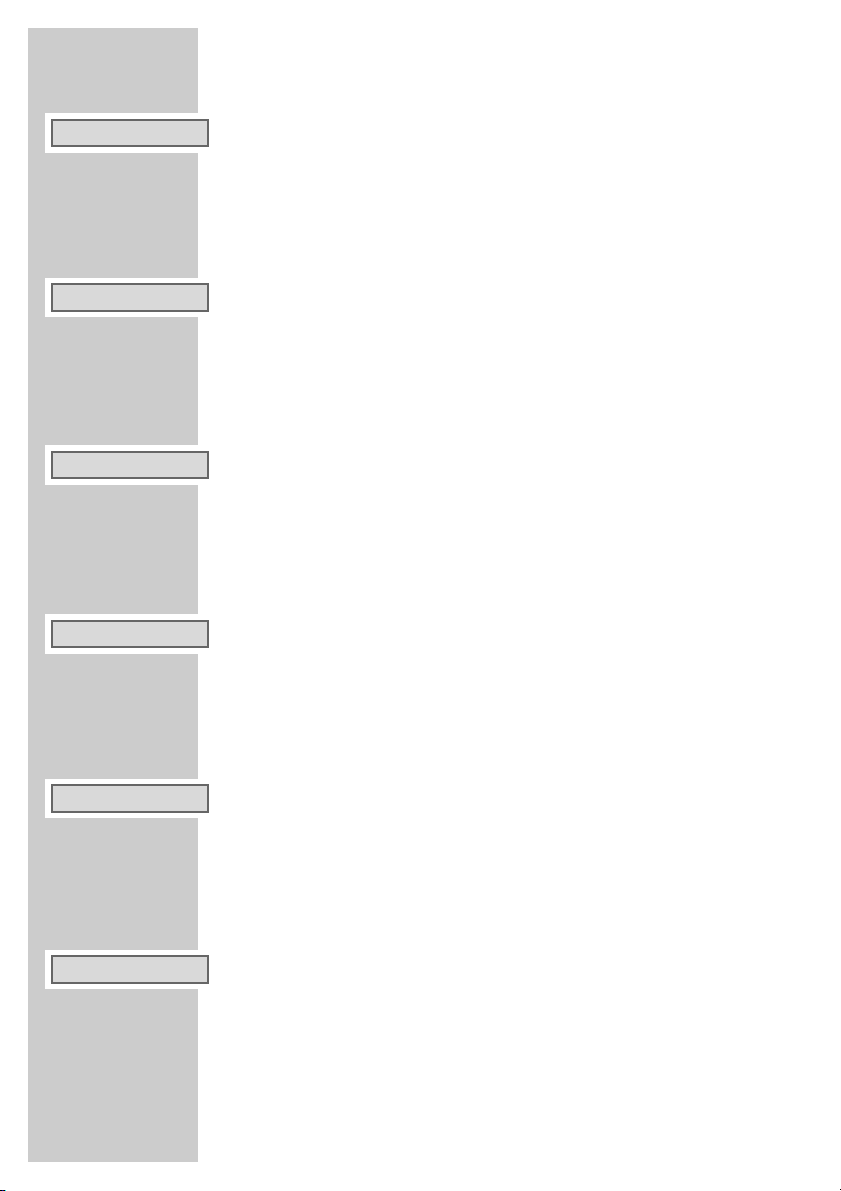
2
________________________________________________________________
3 Sicherheit und Pflege 15 CD-Betrieb
4 Auf einen Blick 21 Cassetten-Betrieb
9 Stromversorgung 23 Timer-Betrieb
11 Einstellungen 24 Informationen
13 Allgemeine Funktionen 143 Service
14 Radio-Betrieb
26 Care and safety 39 CD mode
27 Overview 45 Tape mode
32 Power supply 47 Timer mode
35 Settings 48 Information
37 General functions 143 Service
38 Radio mode
50 Sécurité et entretien 62 Fonction lecteur de CD
51 Vue d’ensemble 68 Fonction lecteur de
56 Alimentation électrique cassettes
58 Réglages 70 Fonction horloge
60 Fonctions générales 71 Informations
61 Fonction radio 143 Service
73 Sicurezza e cura 85 Funzionamento CD
74 In breve 91 Funzionamento Cassetta
79 Alimentazione elettrica 93 Funzionamento Timer
81 Impostazioni 94 Informazioni
83 Funzioni generali 143 Service
84 Funzionamento Radio
96 Segurança e conservação 108 Função CD
97 Vista geral 114 Função cassetes
102 Alimentação de corrente 116 Função timer
104 Regulações 117 Informações
106 Funções gerais 143 Service
107 Função rádio
119 Seguridad y cuidado 131 Modo CD
120 Vista general 137 Modo casete
125 Alimentación eléctrica 139 Modo temporizador
127 Ajustes 140 Información
129 Funciones generales 143 Service
130 Modo radio
DEUTSCH
ENGLISH
FRANÇAIS
ITALIANO
PORTUGUÊS
ESPAÑOL
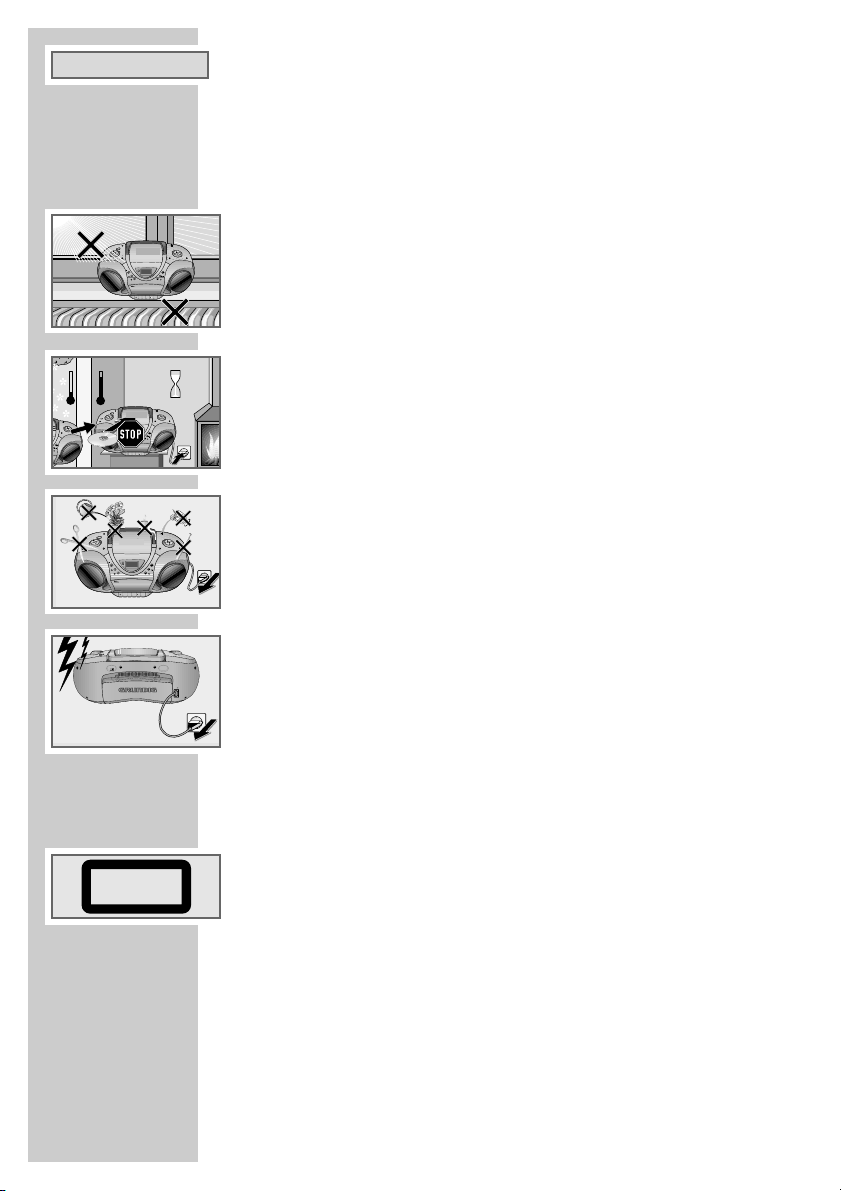
26
CARE AND SAFETY
______________________________
To ensure that this device provides you with long-term satisfaction and
enjoyment, please observe the following instructions.
This device is designed for the recording and playback of audio signals.
Any other use is expressly prohibited.
Protect the device, the CDs and cassettes from rain, moisture (dripping or
splashing water), sand and heat. Do not leave it next to heaters or inside
parked cars in the sun.
Make sure there is adequate ventilation when positioning the device. There
must be a free space of at least 10 cm behind the device. Do not place
objects on the ventilation slots.
Do not place any vessels such as vases on the device. Do not insert any
foreign bodies in the CD or tape compartment of the device.
Do not place any objects such as burning candles on the device.
Bringing the device in from the cold can cause condensation on the CD lens,
which prevents it from playing. Give the device time to warm up.
The CD and tape units contain self-lubricating bearings, which must not be
oiled or greased.
Never open the device casing under any circumstances. Warranty claims
are excluded for damage resulting from improper handling.
Thunderstorms are a danger to all electrical devices. Even if the device is
switched off, it can be damaged by a lightning strike to the mains. Always
remove the mains plug during an electrical storm.
Do not use any cleaning agent, as this may damage the casing. Clean the
device with a clean, moist leather cloth.
Please note when deciding where to put the device that furniture surfaces are
covered by various types of lacquer and plastic, most of which contain
chemical additives. These may cause corrosion to the feet of the device, thus
resulting in stains on the surface of the furniture which can be difficult or
impossible to remove.
General instructions for laser devices
You will find a symbol similar to the one shown here on the bottom of
the device.
CLASS 1 LASER PRODUCT means that the laser is designed in such a
way as to ensure that the maximum permissible emission value cannot
be exceeded under any circumstances.
If operating devices or methods other than those specified here are
employed, it may lead to dangerous exposure to emissions.
Invisible laser radiation is emitted if the CD compartment is opened and
the safety locking mechanism is shorted. Do not expose yourself to this
radiation.
E
Q
R-R-
°C
2h
°C
L
O
S
E
L
O
S
E
P
F-SKIP
PLAY/
PAUSE
STOP
TRO/REPEAT
TIMER
A
N
T
E
N
N
A
E
Q
B
A
S
S
-
M
I
D
-
T
R
E
B
L
E
C
O
N
T
R
O
L
E
Q
R-R-
E
Q
R-R-
! SERVICE !! SERVICE !
ENGLISH
A
N
T
E
N
N
A
D
/
N
U
U
O
.
B
R
R
.
U
S
S
M
-
I
S
D
S
A
E
M
U
L
O
V
N
C
O
N
I
T
U
F
C
/
D
P
E
/TA
I
D
O
A
R
D
N
/
U
U
O
.
B
R
R
.
U
S
S
E
M
U
L
O
V
F
U
C
N
T
N
I
O
R
D
A
/
T
I
O
A
P
E
D
/
C
D
/
N
U
U
O
.
B
R
R
.
U
S
S
E
M
U
L
O
V
U
F
C
N
I
T
N
O
R
A
D
O
I
T
/
A
P
E
/
C
D
STANDBY
BAND
TUNING
TAPE DIRECTION
! SERVICE !
FM MODE
MONOSTEREO
B
reaxx
F
ǵ
RADIO CASSETTE RECORDER WITH CD
E
S
O
L
C
/
N
E
P
O
PLAY/
PAUSE
STANDBY
F-SKIP
BAND
STOP
R-SKIP
TUNING
PROG/RANDOM
INTRO/REPEAT
TIME
TIMER
C
L
O
S
E
TAPE DIRECTION
!
83344
8
!
ə
ə
A
N
T
E
N
N
A
M
-
I
D
S
-
S
T
A
R
B
E
B
L
E
reaxx
C
F
ǵ
O
N
T
R
O
RADIO CASSETTE RECORDER WITH CD
L
E
S
O
L
C
/
N
E
P
O
PLAY/
PAUSE
STANDBY
F-SKIP
BAND
STOP
R-SKIP
TUNING
PROG/RANDOM
INTRO/REPEAT
TIME
TIMER
C
L
O
S
E
TAPE DIRECTION
!
83344
8
!
ə
ə
A
N
T
E
N
N
A
M
-
I
S
D
-
S
T
A
R
B
E
B
L
E
reaxx
C
F
ǵ
O
N
T
R
O
RADIO CASSETTE RECORDER WITH CD
L
E
S
O
L
C
/
N
E
P
O
PLAY/
PAUSE
F-SKIP
STOP
R-SKIP
PROG/RANDOM
INTRO/REPEAT
TIME
TIMER
C
L
O
S
E
83344
!
8
!
ə
ə
AC
-
T
R
E
B
L
E
C
O
N
T
R
O
L
CLASS 1
LASER PRODUCT
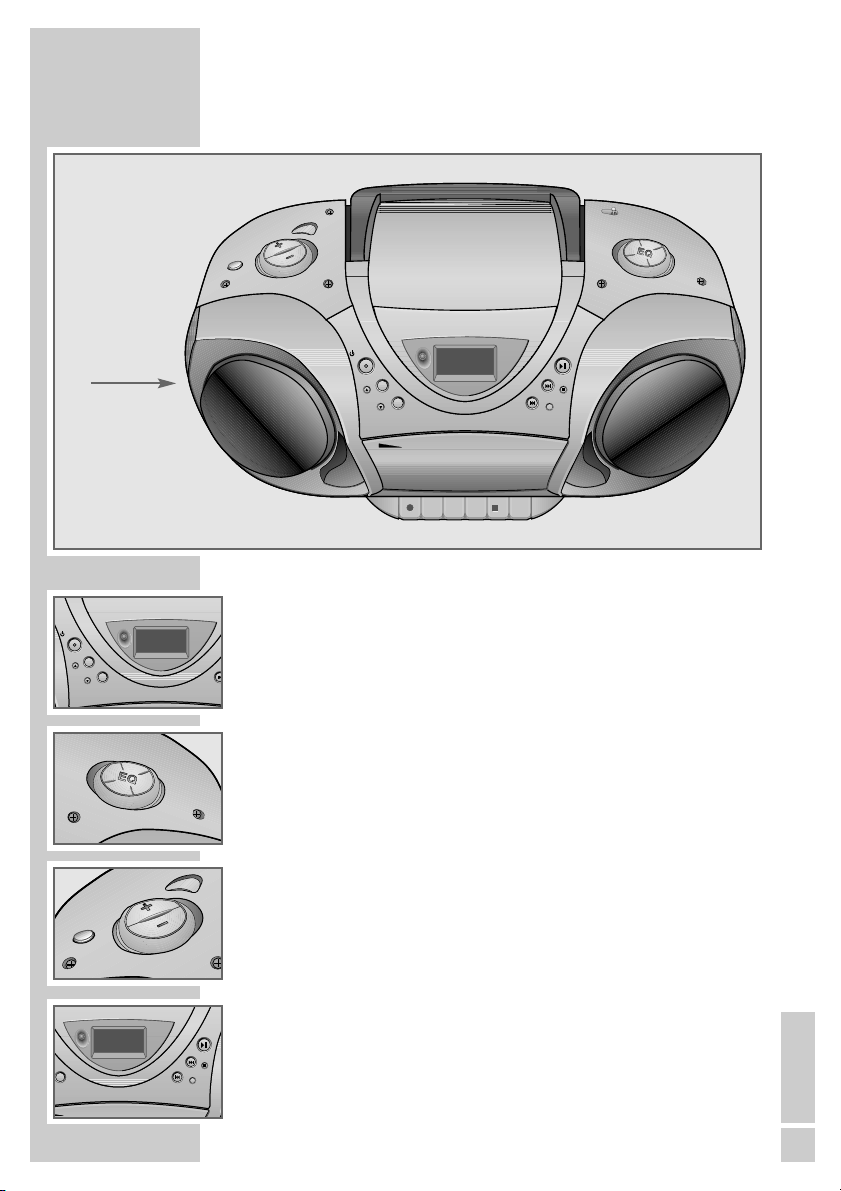
ENGLISH
27
G
R-R-
K
R-R-
EQ
Controls
General information
Ǽ
STANDBY Switches the device to and from standby mode.
RADIO/TAPE/CD Function switch for selecting RADIO, TAPE or CD
mode.
SURROUND/U.B.S. Switches surround sound on and off. Hold down
to switch the Ultra Bass System on and off.
EQ For adjusting the equalisers (BASS, MID and
TREBLE).
F-SKIP
9
For adjusting the equaliser levels (BASS, MID
R-SKIP 8
and TREBLE).
VOLUME +
–
Adjusts the volume.
PROG/RANDOM For setting the 12-hour or 24-hour format.
TIME For setting the time.
INTRO/REPEAT For setting the switch-on timer.
TIMER
0 Headphone jack for connecting a headphone set
with a jack plug (ø 3.5 mm) on the left side of the
device.
This automatically switches off the loudspeakers.
AC~ Socket for connecting the power cord (on the back
of the device).
OVERVIEW
___________________________________________
EQ
R-R-
0
D
/
N
U
U
O
.
B
R
R
.
U
S
S
E
M
U
L
O
V
FUNCTION
RADIO/TAPE/CD
STANDBY
TUNING
BAND
PROG/RANDOM
TAPE DIRECTION
AN
TEN
NA
M
-
I
D
S
S
-
T
A
R
B
E
B
L
E
C
O
N
T
R
O
L
TIME
ǵ
reaxx 50
F
O
P
R-SKIP
E
O
L
C
/
N
F-SKIP
INTRO/REPEAT
C
LO
E
S
PLAY/
PAUSE
STOP
TIMER
SE
STANDBY
FUNCTION
RADIO/TAPE/CD
/RANDOM
TIME
TUNING
BAND
PROG/RANDOM
83344
8
!
!
ə
ə
R-S
TIME
M
-
I
D
S
S
-
T
A
R
B
E
B
L
E
C
O
N
T
R
O
L
N
U
O
R
R
U
S
E
M
U
L
O
V
D
/
U
.
B
.
S
R-SKIP
F-SKIP
INTRO/REPEAT
TIMER
PLAY/
PAUSE
STOP
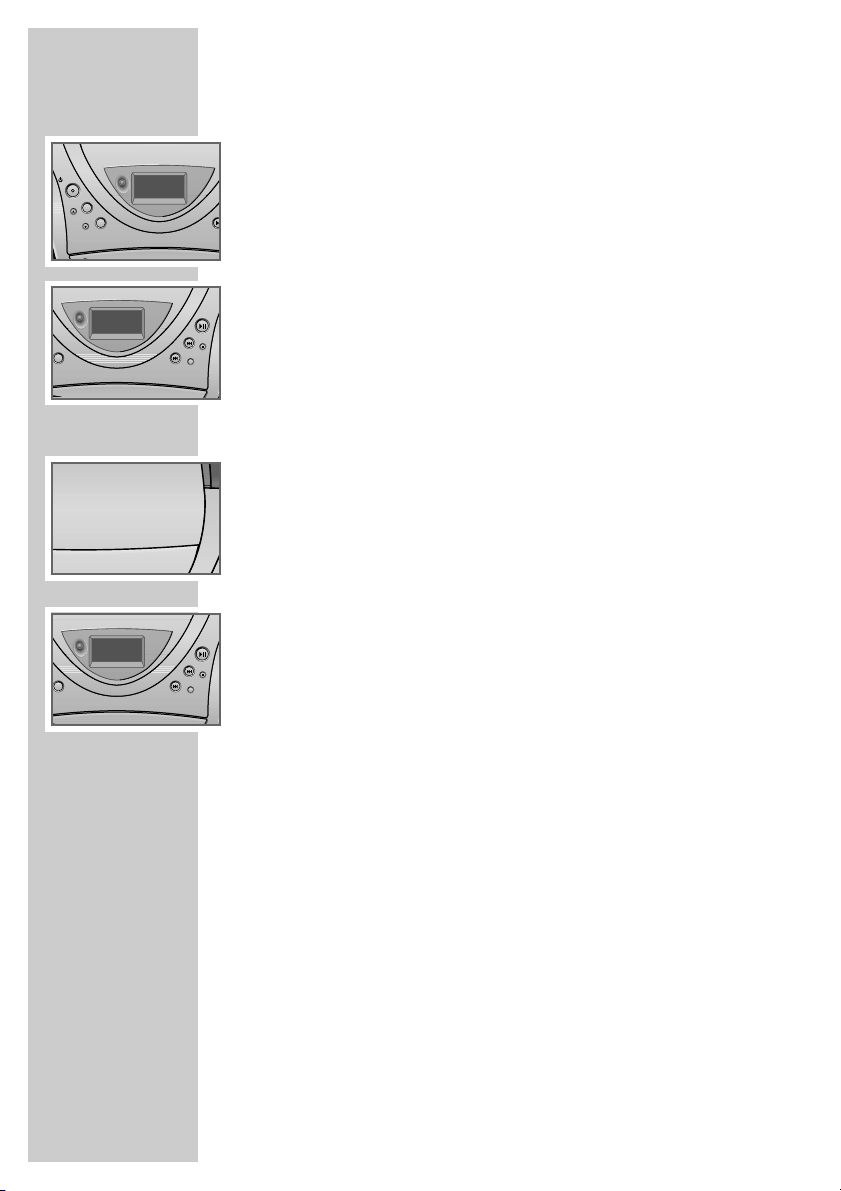
28
Radio unit
ANTENNA Telescopic antenna for FM (VHF) reception.
BAND Frequency band switch FM (VHF), MW (medium
wave) and LW (long wave).
TUNING
Ń
Ľ
Hold down to start the station search. Press briefly
to change the frequency in small steps.
PROG/RANDOM Starts and interrupts the automatic station search.
TIME For storing radio stations.
F-SKIP
9 Select the radio stations stored on the presets.
R-SKIP 8
FM MODE Switches to mono in case of poor FM stereo
reception (on the back of the device).
CD unit
OPEN/CLOSE Opens and closes the CD compartment.
PLAY/PAUSE
ı
II In MP3 or CD-DA mode: Starts and pauses CD
playback.
F-SKIP 9 In MP3 or CD-DA mode: Press briefly to select
R-SKIP 8 a file, album or track.
Hold down to search for a particular passage.
PROG/RANDOM In MP3 or CD-DA mode: For storing a CD track
TIME memory.
For playing files or tracks in random order.
INTRO/REPEAT In MP3 or CD-DA mode: For playing a file
TIMER or track.
For repeating a file, track, album or entire CD.
STOP
7
In MP3 or CD-DA mode: Ends CD playback,
pauses CD playback (Resume function).
Deletes the track memory of the CD.
OVERVIEW
____________________________________________
G
R-R-
G
R-R-
K
STANDBY
R-R-
/RANDOM
TIME
reaxx 50
F
/RANDOM
TIME
TUNING
BAND
PROG/RANDOM
R-S
TIME
PLAY/
R-SKIP
F-SKIP
INTRO/REPEAT
TIMER
PAUSE
STOP
E
S
O
L
C
/
N
E
P
O
PLAY/
PAUSE
F-SKIP
STOP
R-SKIP
INTRO/REPEAT
TIMER
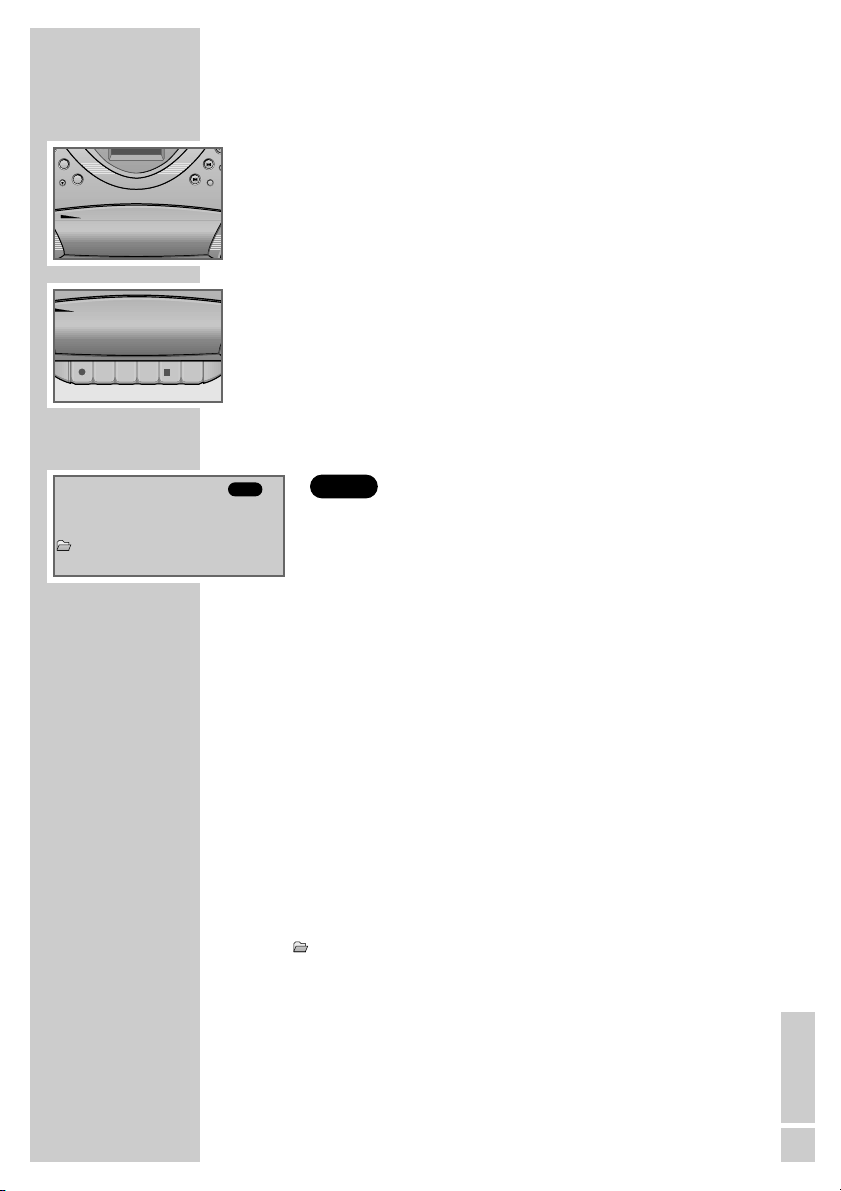
ENGLISH
29
Tape unit
CLOSE Press here to close the cassette compartment.
} Indicates the tape direction.
TAPE DIRECTION
•
Starts recording.
ı Starts playback.
ıı Fast forwards the tape to the end.
ľľ Rewinds the tape to the beginning.
7
ə
Ends playback/recording of the tape
and opens the tape compartment.
II Pauses recording and playback.
The display
00
00:00 In standby mode: Displays the time.
The Ultra Bass System is activated.
VOL Changes the volume.
SURROUND Surround sound is activated.
BASS/MID/ Displays the equaliser setting.
TREBLE
00 00:00
0
In radio mode: Displays the station position and
the frequency.
CH Station position display.
FM/MW/LW Displays the waveband.
MHz/kHz Frequency display.
ɳ Displays stereo reception.
00 00:00 In MP3 mode: Displays the total number of albums
and files, the current album and file, or the elapsed current playing time.
In CD-DA mode: Displays the total number of CD
tracks, the number of the current track, the total
playing time or the elapsed playing time.
TR A CD-DA is inserted, track display.
MP3 An MP3 CD is inserted, track display.
ı In MP3 or CD-DA mode: Displays playback of
a CD.
ıII In MP3 or CD-DA mode: Displays playback
pause.
U.B.S.
OVERVIEW
____________________________________________
00:00
00
M1 ALL ALBUM
RANDOM
SURROUND
INTRO
R
II
CH
TR
LW
MW
FM
ɳ
MHz
kHz
U.B.S.
BASSMIDTREBLE
PROG
w
MP3
VOL
RESUME
ON OFF
T
A
BAND
S
NING
PROG/RANDOM
TIME
TAPE DIRECTION
E DIRECTION
83344
8
F-SKIP
R-SKIP
INTRO/REPE
CLOSE
!
!
ə
ə
S
TIMER
C
LO
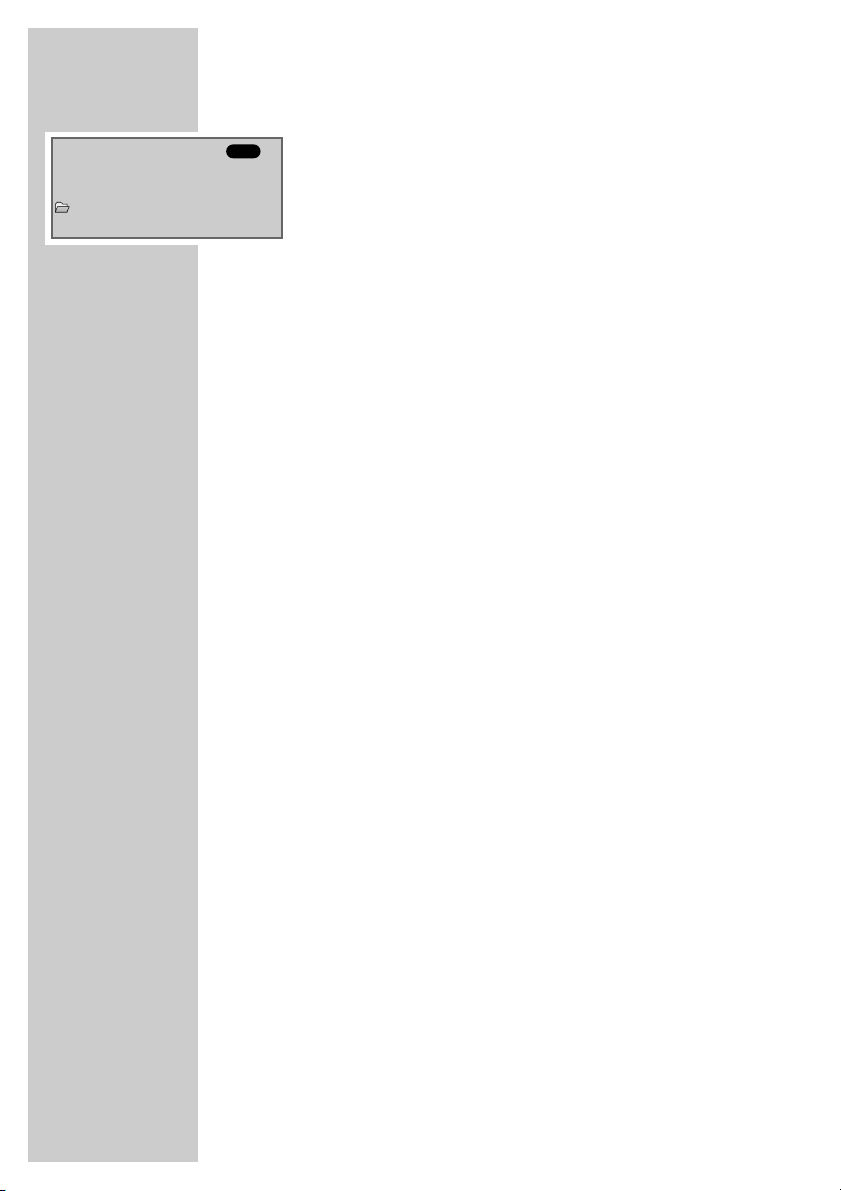
30
M 1 In MP3 or CD-DA mode: The current file or the
current track is played back repeatedly.
M ALL In MP3 or CD-DA mode: All files or tracks are
played back repeatedly.
M ALBUM In MP3 mode: Repeats all the files in an album.
INTRO In MP3 and CD-DA mode: Brief introductions to
all files or tracks are played.
RANDOM In MP3 or CD-DA mode: The files or tracks are
played back in random order.
PROG In MP3 or CD-DA mode: A track memory is stored
or played back.
RESUME In MP3 or CD-DA mode: Resumes playback with
the file or track last heard.
w The switch-on timer is activated.
ON For setting the switch-on time.
OFF For setting the switch-off time.
OVERVIEW
____________________________________________
00:00
00
M1 ALL ALBUM
RANDOM
SURROUND
INTRO
R
II
CH
TR
LW
MW
FM
ɳ
MHz
kHz
U.B.S.
BASSMIDTREBLE
PROG
w
MP3
VOL
RESUME
ON OFF
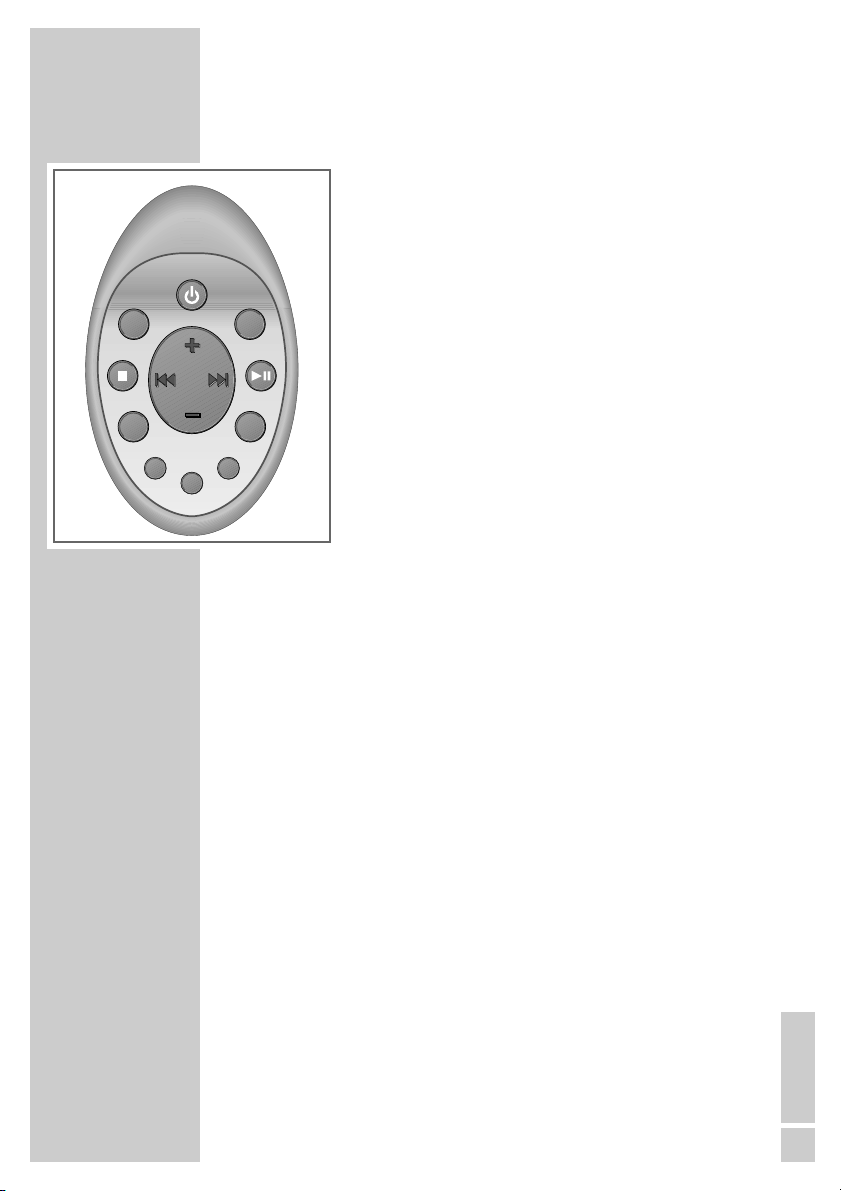
ENGLISH
31
The remote control
Ǽ
STANDBY Switches the device to and from standby
mode.
SOURCE Selects RADIO, CD or TAPE as the input
source.
BAND In radio mode: Switches between the fre-
quency bands FM, MW and LW.
PLAY/PAUSE In MP3 or CD-DA mode: Starts and pauses
ı
II CD playback.
RANDOM In standby mode: For setting the time.
PROGRAM In radio mode: For storing radio stations.
TIME In MP3 and CD-DA mode: For storing a
CD track memory, playing files or tracks in
random order.
EQUALIZER For adjusting the equalisers (BASS, MID and
TREBLE).
SURROUND Switches surround sound on and off.
SOUND
UBS Switches the Ultra Bass System on and off.
INTRO/REPEAT In standby mode: For setting the switch-on timer.
TIMER In MP3 or CD-DA mode: For playing a files or
tracks, or for repeating a file, track, album or
entire CD.
STOP
7
In radio mode: Deletes preset stations: In MP3 or
CD-DA mode: Press once to interrupt or resume
CD playback. Press twice to stop CD playback.
Deletes the track memory of the CD.
5a s 6 For adjusting the equaliser levels (BASS, MID or
TREBLE). In radio mode: For selecting stored
radio stations. In MP3 and CD-DA mode: Press
briefly to select a file, track or album. Hold
down to search for a particular passage.
+
–
Adjusts the volume.
OVERVIEW
____________________________________________
SOURCE
STOP
INTRO/
REPEAT/TIMER
ǵ
STANDBY
PROGRAM/TIME
UBS EQUALIZER
SURROUND
SOUND
BAND
PLAY/
PAUSE
RANDOM/
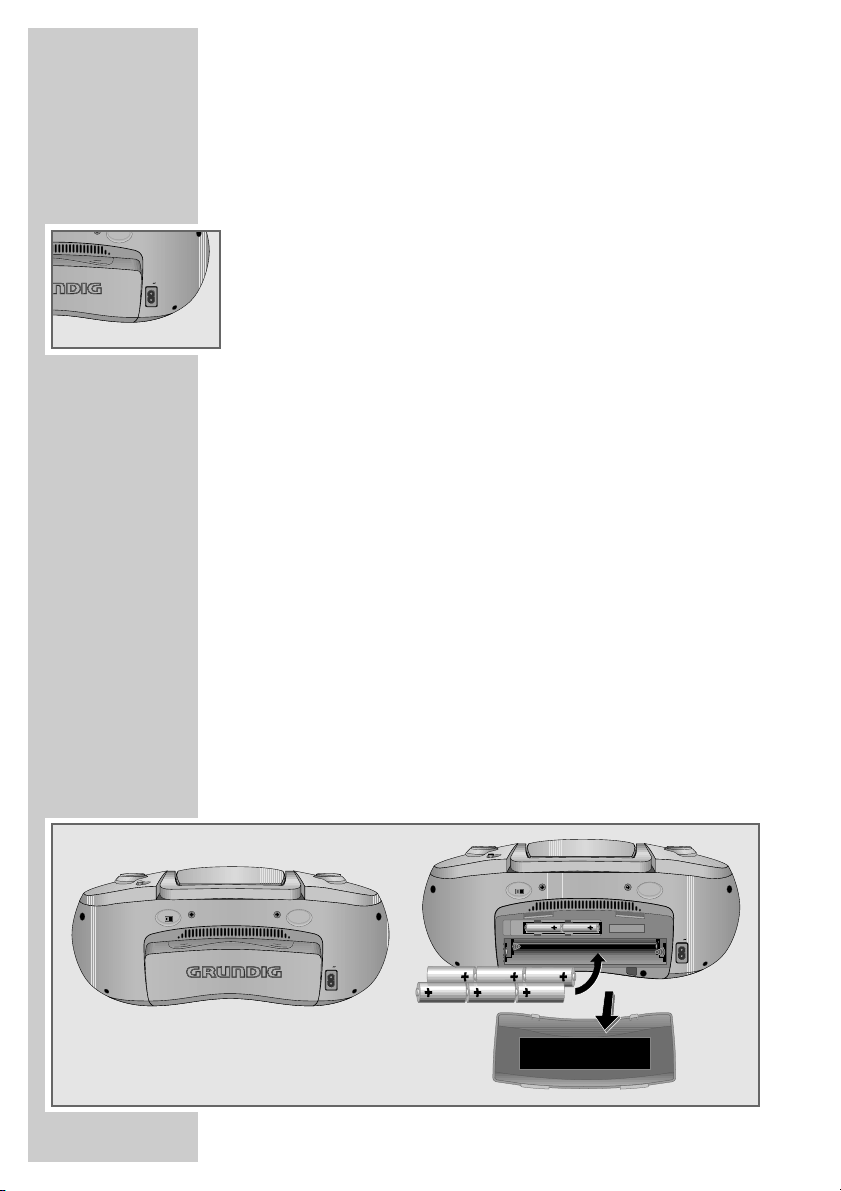
32
Mains operation
Note:
Check that the mains voltage on the type plate (on the bottom of the
device) corresponds to your local mains supply.
If this is not the case, contact your specialist dealer.
1 Plug the mains cable supplied (in the battery compartment) into the
»AC
~
« socket on the Radio Recorder (back of device).
2 Plug the mains cable into the wall socket.
Caution:
The only way to disconnect the device from the mains supply is to pull
out the plug.
Battery operation
1 Open the battery compartment by pressing the catch and removing
the lid.
2 Insert six batteries (6 x 1.5V/type AM1/LR20/D-size), observing the
polarity marked on the base of the battery compartment.
Notes:
Remove the batteries when they are flat or when you know that the
device will not be used for a long period of time.
The manufacturer accepts no liability for damage resulting from used
batteries.
The batteries are switched off during mains operation.
Environmental note
Batteries, including those which contain no heavy metal, may not be
disposed of with household waste. Please dispose of used batteries in an
environmentally sound manner. Find out about the legal regulations
which apply in your area.
POWER SUPPLY
___________________________________
AC
FM MODE
FM MODE
MONOSTEREO
AC
MONOSTEREO
AC
