Grundig RRCD-2420-MP-3 Service manual

Service Document
Exchange Set
RRCD 2420 MP3
Service
Manual
Sicherheit
Safety
Materialnr./Part No.
720108000001
Dieses Service Dokument ist nur in Datenform verfügbar
This Service Document is only available as data
Änderungen vorbehalten/Subject to alteration
Made by GRUNDIG in Germany • HS-41 0305
http://www.grundig.com
Es gelten die Vorschriften und Sicherheitshinweise
gemäß dem Service Manual "Sicherheit", Material-
S
nummer 720108000001, sowie zusätzlich die eventuell abweichenden, landesspezifischen Vorschriften!
The regulations and safety instructions shall be
valid as provided by the "Safety" Service Manual,
S
part number 720108000001, as well as the
respective national deviations.
ǵ
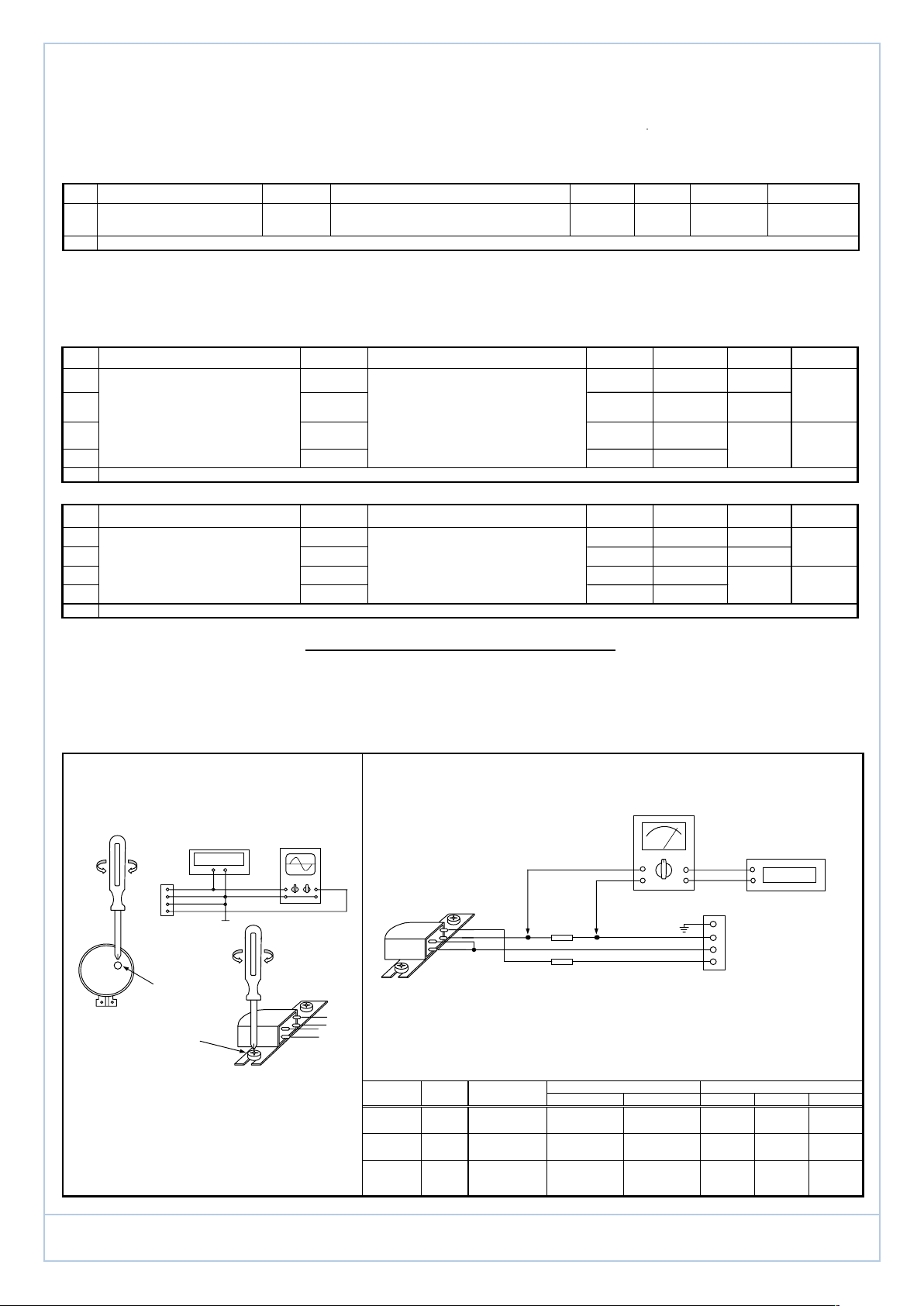
A L I G N M E N T P R O C E D U R E
(
INSTRUMENTS REQUIRED GENERAL PREPARATION
1. Signal Generator 1. Check source voltage, DC or AC according to specificaions
2. FM Signal Generator 2. Set function switch to band being aligned
3. FM/AM IF Sweep Generator (10.7 MHz for FM) 3. Signal input should be kept as low as possible to avoid AGC and AFC function
4. VTVM 4. Standard modulation :
5. Oscilloscope
6. Frequency counter
7. Regulated DC power supply
AM IF ALIGNMENT
SIGNAL SOURCE (AM RF Gen.)
STEP
1 loop and ground (TP4) Point T601 Maximum min. position
2 Repeat step 1 for max. output
FM IF ALIGNMENT
This model requires no FM IF alignment as the IF is fixed by ceramic filter and discriminator CF502 or CF503 & CF505. Please take note that correct type and same color dot of ceramic filter is used
in servicing, diff color dot of ceramic filter may cause worse IF 'S' curve characteristic and distortion.
Connect IF genescope output terminal to TP3 & TP4 (GND) in series with a 1000Pf capacitor, connect scope input terminal to TP1 & TP2 (GND), then the IF characteristic curve can be observed.
CONNECT TO
A standard radiation 450KHz Detector output terminal Quiet Volume control at
SET SIGNALTOALIGNMENT INDICATOR (Oscilloscope, VTVM)
CONNECT TO
TP3
AM 1 KHz 30% mod
FM 1 KHz 22.5 KHz dev
SET RADIO
DIAL TO
ADJUST ADJUST FOR REMARKS
FM RF ALIGNMENT
STEP
SIGNAL SOURCE (FM Signal Gen.)
1
2
3 88 MHz
4 (modulated) 106 MHz (RF trimmer)
Repeat steps 3 and 4 as necessary to minimize tracking error and also steps 1 and 2 if necessary
5
CONNECT TO
TP1 & TP2 108 MHz Terminals 108 MHz
through matching network (modulated) across speaker (Highest end) squeeze
if necessary voice coil L601 (RF coil)
SET SIGNALTOALIGNMENT INDICATOR (Oscilloscope, VTVM)
87.5 MHz 87.5 MHz NA
(modulated) (Lowest end) Volt meter is
(modulated) squeeze Maximum control at
106 MHz TC 601
CONNECT TO
SET RADIO
DIAL TO
88 MHz stretch or Volume
ADJUST ADJUST FOR REMARKS
NA
L604 (Osc. Coil)
stretch or DC 8V ±0.3V
Connected to
TP 5 and grg
max. position
AM RF ALIGNMENT
STEP
SIGNAL SOURCE (AM Signal Gen.)
1 (modulated) (Lowest end) NA
2
3 (modulated) 603 KHz (ant. coil) Maximum control at
4 (modulated) 1404 KHz (ant. trimmer)
Repeat steps 3 and 4 as necessary to minimize tracking error and also steps 1 and 2 if necessary
5
CONNECT TO
A standard radiation (modulated) Across speaker (Highest end) (Osc.Coil) DC 8V ±0.3V
loop ant. 603 KHz voice coil L 603 Volume
SET SIGNALTOALIGNMENT INDICATOR (Oscilloscope, VTVM)
522 KHz 522 KHz Digital DC
1620 KHz 1620 KHz L 605
1404 KHz TC 603
CONNECT TO
SET RADIO
DIAL TO
ADJUST ADJUST FOR REMARKS
Volt meter is
NA
Connected to
TP 5 and grg
max. position
ALIGNMENT PROCEDURE FOR CD SECTION
Applicable unit :
1 This model is using CD drive unit No. SANYO DA11B3V
2 The alignment for CD section is fully automatic and no adjustment is reguired
GENERAL PREPARATION -
A ) MEASURING INSTRUMENTS REQUIRED FOR TAPE B ) EQUIPMENTS REQUESTED FOR AC BIAS FREQUENCY / CURRENT ADJUSTMENT :
SPEED AND HEAD AZIMUTH ADJUSTMENT.
( 1 ) TAPE SPEED ADJUST
MTT-111 (3000 Hz) TEST
SPEAKER
TERMINALS
MOTOR
TAPE IS REQUIRED
1 ) Check source voltage, DC or AC according to specifications . 2 ) Set function switch to Tape being aligned .
°
FREQUENCY
COUNTER
3000 Hz
R/P HEAD
OSCILLOSCOPE
CH. 1
FIG.1
CH. 2
FIG.2
INPUT
R/P HEAD
Ra
10 ohm
Rb
10 ohm
VTVM
OUTPUT
4
1
FREQUENCY
COUNTER
60KHz
==> TO CASS PCB
CN401
Digital DC
AZIMUTH ADJ. SCREW
AC BIAS FREQUENCY ALIGNMENT :
Note :The test unit should be keep in recording mode and added two resistors Ra & Rb as shown in the
Fig. 2 before alignment. be sure to delete the both resistors Ra & Rb after alignment completed.
( 2 ) HEAD AZIMUTH ADJUSTMENT . Test Point Adjust Frequency Frequency Observe at Observe
2.1 - Connect the equipments as shown in the Fig. 1. at Beat 0 Beat 1 Beat 2 Beat 0 Beat 1 Beat 2
(The Both Speakers loading Are Required) Resistor
2.2 - Insert a test tape
2.3 - Press PLAY and set VOLUME at reference output.
10 KHz : MTT-114 ) into deck.
Ra or Rb L401 60KHz ± 0.3KHz 54KHz ± 2KHz
2.4 - Adjust the azimuth adjustment screw for the max.
& balance ch. output on both ch. of oscilloscope.
2.5 - Secure above screw with glue after adj. completed.
ǵ
RRCD 2420 MP3
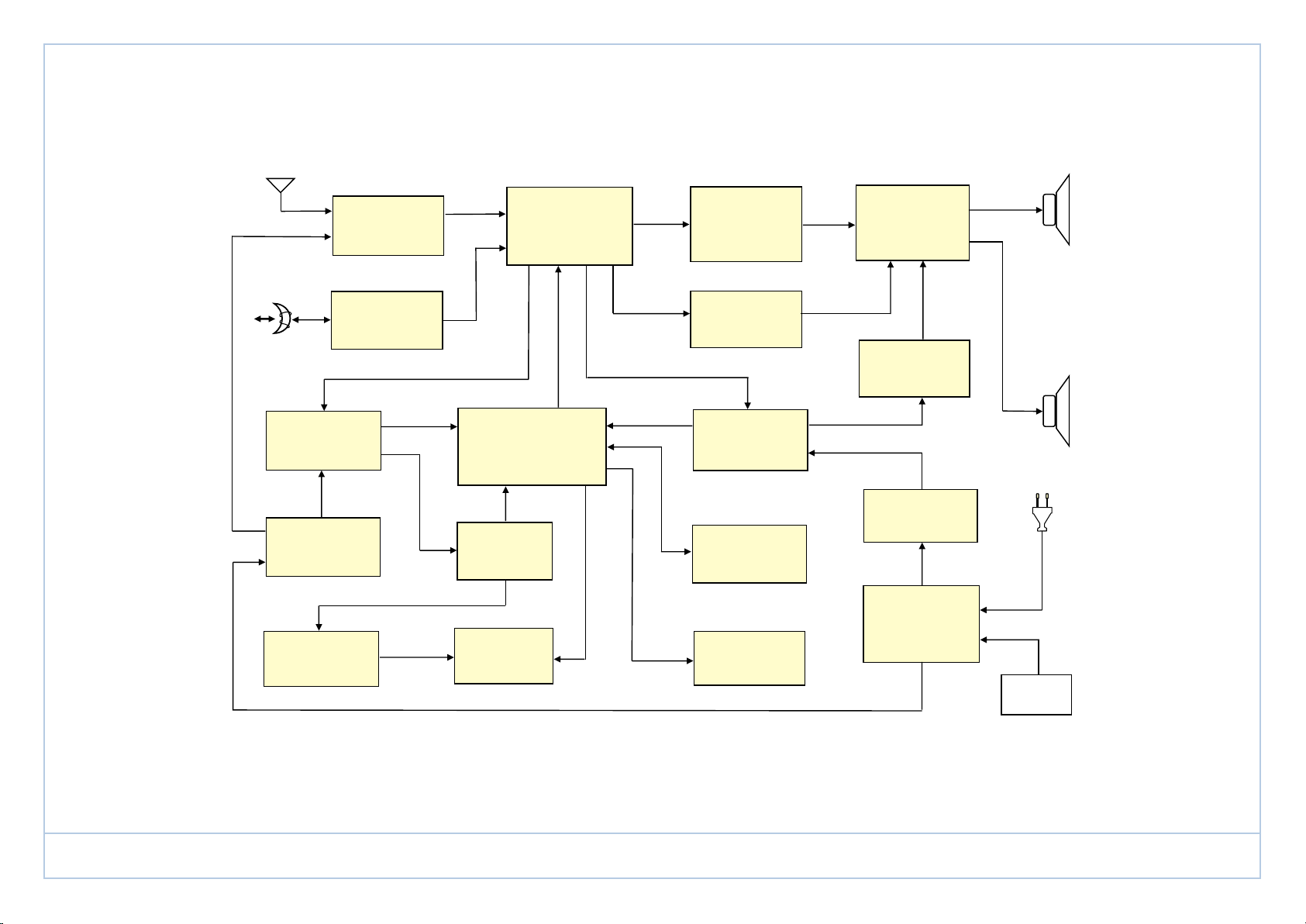
FM ANT.
R/P HEAD
TUNER
IC601 TB2132FN
TAPE R/P
IC401 LS22241
FUNCTION
SELECTOR
SW 301
AUDIO
CONTROL
VR301
Q301 Q302
POWER
SWITCH
Q105
POWER
AMPLIFIER
IC101 DV3287B
MUTING
CIRCUIT
Q207 Q208
R-CH
SPEAKER
5.7Ω
L-CH
ǵ
CD POWER
SUPPLY SW.
Q701 Q702 Q705
6.5V REG
Q105~Q109
3.3V REG
U708 B1117N
CD SERVO SYSTEM
U702 TC94A02F
U703 TA2153FN
U706 MM1469PH
5V REG
U709 7805
IM SRAM
U705
MCU
U701
TC94A09E-209
5V REG
Q111 ~ Q113
CD
MECHANISM
DA11B3V
MAIN POWER
SUPPLY
D501 ~ D504
DISPLAY
BATT
1.5V X 6
RRCD 2420 MP3
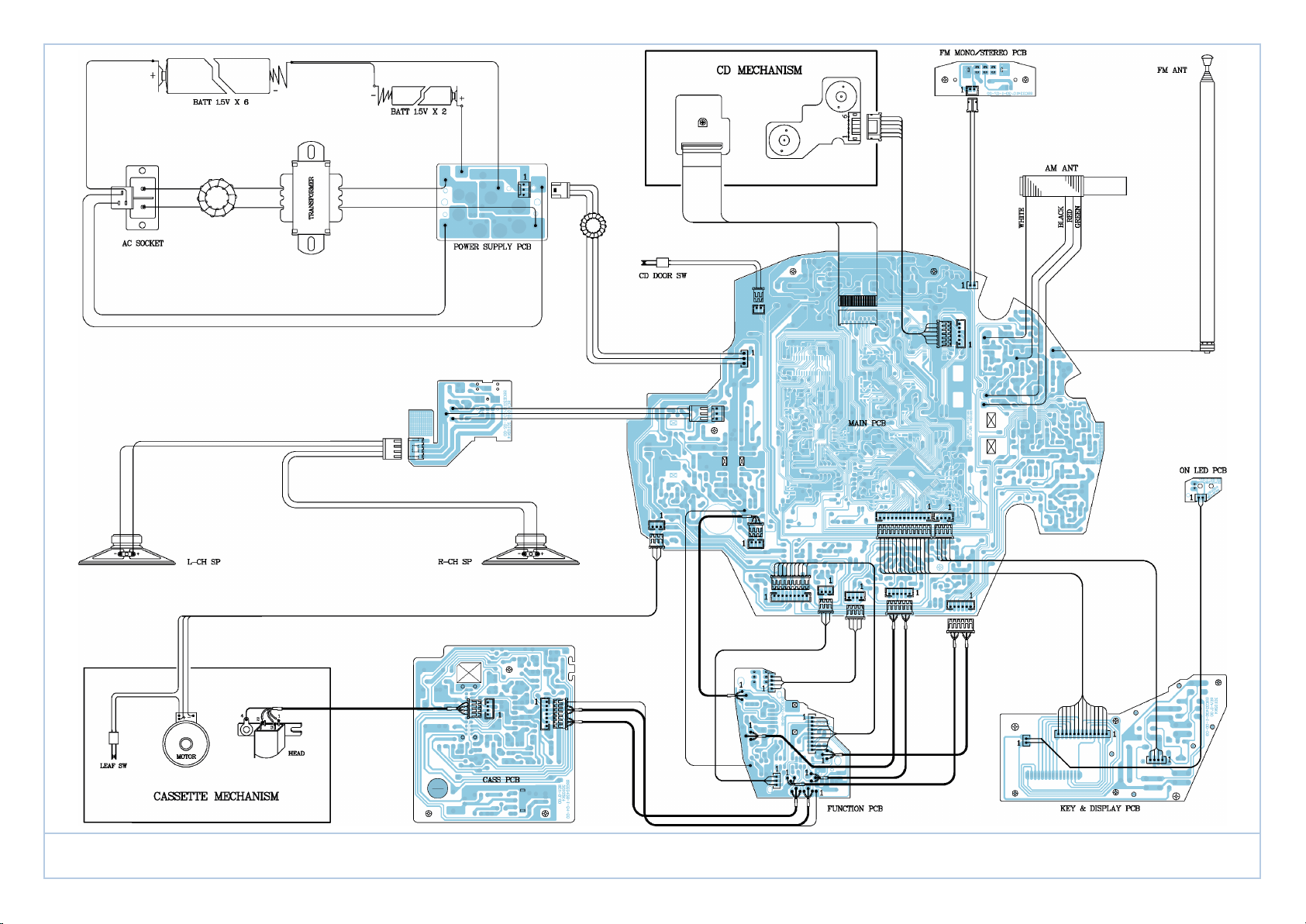
ǵ
RRCD 2420 MP3
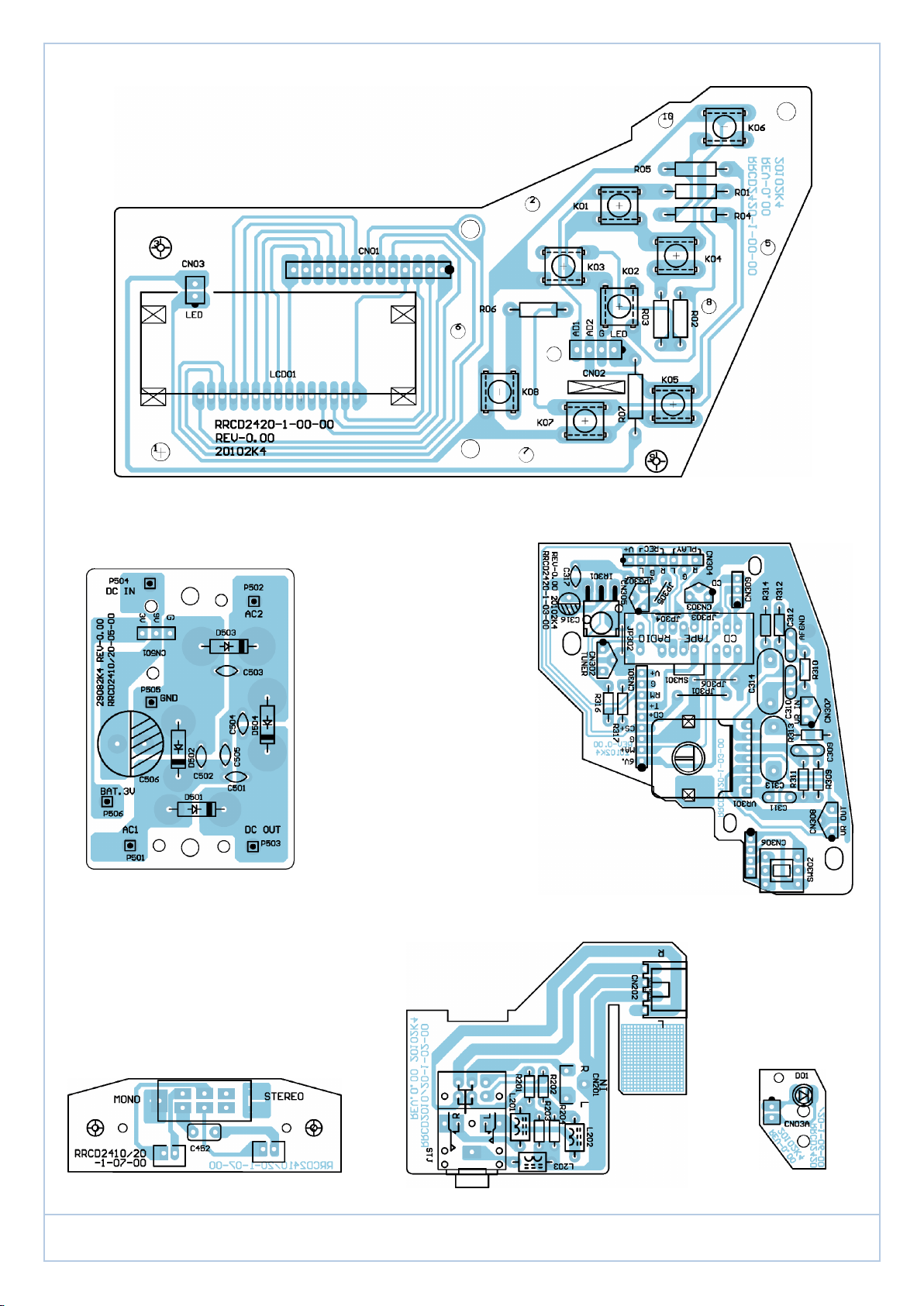
ǵ
RRCD 2420 MP3
