Page 1
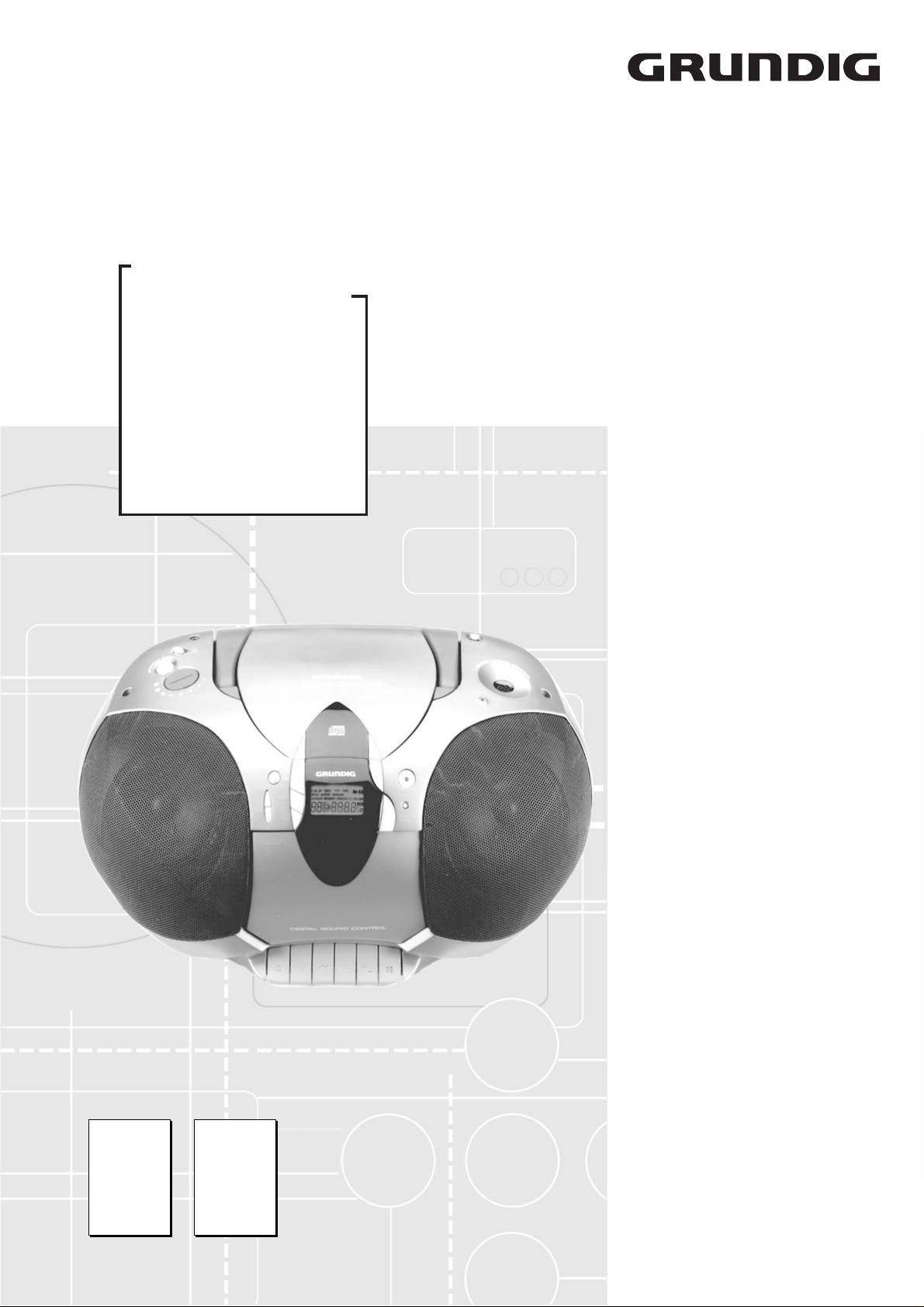
Service Manual
Grundig Service
Hotline Deutschland...
Technik:
TV
TV
SAT
VCR/LiveCam
HiFi/Audio
Car Audio
T elekommunikation
Planatron
Ersatzteil-Verkauf: ...Mo.-Fr. 8.00-19.00 Uhr
(8.00-22.00 Uhr)
...Mo.-Fr. 8.00-18.00 Uhr
Fax:
Telefon:
Fax:
0180/52318-41
0180/52318-49
0180/52318-48
0180/52318-42
0180/52318-43
0180/52318-44
0180/52318-45
0180/52318-51
0180/52318-99
0180/52318-40
0180/52318-50
Audio
RR 720 CD
(G.DI 5251)
RR 760 CD
(G.DI 5351)
Service
Manual
RR 720 CD
RR 760 CD
Materialnr./Part No.
72010 759 3500
Zusätzlich erforderliche
Unterlagen für den Komplettservice
Additionally required
Service Manuals for the Complete Service
Service
Manual
Sicherheit
Safety
Materialnr./Part No.
72010 800 0000
Btx * 32700 #
Materialnummer
Part Number 72010 759 3500
Änderungen vorbehalten
Subject to alteration
Printed in Germany FD
VK 232 0499
8002/8012, 8005/8015, 8006/8016
http:\\www.grundig.de
Page 2

Allgemeiner Teil / General Section RR 720 CD / RR 760 CD
Es gelten die Vorschriften und Sicherheitshinweise gemäß dem Service Manual "Sicherheit",
Materialnummer 72010 800 0000, sowie zusätzlich die eventuell abweichenden, landesspezifischen Vorschriften!
Inhaltsverzeichnis
Seite
Allgemeiner Hinweis ................................... 1 - 2
Allgemeiner Teil ............................. 1 - 3 … 1 - 9
Service-Hinweise ....................................................................... 1 - 3
Technische Daten ...................................................................... 1 - 3
Bedienhinweise.......................................................................... 1 - 4
Ausbauhinweise......................................................................... 1 - 6
Abgleichvorschriften ......................2 - 1 ... 2 - 3
Platinenabbildungen
und Schaltpläne ........................... 3 - 1 … 3 - 25
Blockschaltplan – RR 720 CD.................................................... 3 - 1
Blockschaltplan – RR 760 CD.................................................... 3 - 1
Schaltpläne:
CPU-Platte, Tastenplatte – RR 720 CD ................................. 3 - 2
CPU-Platte, Tastenplatte – RR 760 CD ................................. 3 - 4
Verstärkerplatte – RR 720 CD, Gleichrichterplatte,
Kopfhörerplatte – RR 720 CD / RR 760 CD......................... 3 - 10
Verstärkerplatte – RR 760 CD, Gleichrichterplatte,
Kopfhörerplatte – RR 720 CD / RR 760 CD......................... 3 - 12
Funktionsplatte – RR 720 CD .............................................. 3 - 14
Funktionsplatte – RR 760 CD .............................................. 3 - 16
Tuner-Platte, DSC-Schalterplatte,
Stereo/Mono-Schalter-Platte – RR 720 CD / RR 760 CD .......... 3 - 18
CD-Servo-Platte, CD-LED-Platte – RR 720 CD / RR 760 CD .... 3 - 22
Display ....................................................................................... 3 - 7
Platinenabbildungen:
CPU-Platte – RR 720 CD / RR 760 CD ................................. 3 - 6
Tastenplatte – RR 720 CD / RR 760 CD................................ 3 - 6
Kopfhörerplatte, Gleichrichterplatte – RR 720 CD / RR 760 CD ... 3 - 8
Verstärkerplatte – RR 720 CD ............................................... 3 - 9
Verstärkerplatte – RR 760 CD ............................................... 3 - 9
Funktionsplatte – RR 720 CD .............................................. 3 - 15
Funktionsplatte – RR 760 CD .............................................. 3 - 17
Tuner-Platte, DSC-Schalterplatte,
Stereo/Mono-Schalter-Platte – RR 720 CD / RR 760 CD .......... 3 - 20
CD-LED-Platte, CD-Servo-Platte – RR 720 CD / RR 760 CD .... 3 - 20
Verdrahtungsplan – RR 720 CD / RR 760 CD......................... 3 - 24
The regulations and safety instructions shall be
valid as provided by the "Safety" Service Manual,
part number 72010 800 0000, as well as the
respective national deviations.
Table of Contents
Page
General Note................................................1 - 2
General Section.............................. 1 - 3 … 1 - 9
Service Hints.............................................................................. 1 - 3
Technical Data ........................................................................... 1 - 3
Operating Instructions................................................................ 1 - 5
Disassembly Instructions ........................................................... 1 - 6
Adjustment Procedures..................2 - 4 ... 2 - 6
Layout of the PCBs
and Circuit Diagrams ................... 3 - 1 … 3 - 25
Block Diagram – RR 720 CD ..................................................... 3 - 1
Block Diagram – RR 760 CD ..................................................... 3 - 1
Circuit Diagrams:
CPU Board, Key Board – RR 720 CD.................................... 3 - 2
CPU Board, Key Board – RR 760 CD.................................... 3 - 4
Amplifier Board – RR 720 CD, Rectifier Board,
Headphone Board – RR 720 CD / RR 760 CD .................... 3 - 10
Amplifier Board – RR 760 CD, Rectifier Board,
Headphone Board – RR 720 CD / RR 760 CD .................... 3 - 12
Function Board – RR 720 CD .............................................. 3 - 14
Function Board – RR 760 CD .............................................. 3 - 16
Tuner Board, DSC Switch Board,
Stereo/Mono Switch Board – RR 720 CD / RR 760 CD............. 3 - 18
CD Servo Board, CD LED Board – RR 720 CD / RR 760 CD .... 3 - 22
Display ....................................................................................... 3 - 7
Layout of the PCBs:
CPU Board – RR 720 CD / RR 760 CD ................................. 3 - 6
Key Board – RR 720 CD / RR 760 CD................................... 3 - 6
Headphone Board, Rectifier Board – RR 720 CD / RR 760 CD ... 3 - 8
Amplifier Board – RR 720 CD ................................................ 3 - 9
Amplifier Board – RR 760 CD ................................................ 3 - 9
Function Board – RR 720 CD .............................................. 3 - 15
Function Board – RR 760 CD .............................................. 3 - 17
Tuner Board, DSC Switch Board,
Stereo/Mono Switch Board – RR 720 CD / RR 760 CD............. 3 - 20
CD LED Board, CD Servo Board – RR 720 CD / RR 760 CD .... 3 - 20
Wiring Diagram – RR 720 CD / RR 760 CD ............................ 3 - 24
Explosionszeichnungen
und Ersatzteillisten ........................ 4 - 1 … 4 - 5
Allgemeiner Hinweis
Meßgeräte
Beachten Sie bitte das GRUNDIG Meßtechnik-Programm, das Sie
unter folgender Adresse erhalten:
Grundig AG Geschäftsbereich Instruments Test- und Meßsysteme
Würzburger Str. 150, D-90766 Fürth
Tel.: 0911 / 703-4118, Fax: 0911 / 703-4130
eMail: instruments@grundig.de, Internet: http://www.grundig-instruments.de
1 - 2 GRUNDIG Service
Exploded Views
and Spare Parts Lists .................... 4 - 1 … 4 - 5
General Note
Test Equipment
Please note the GRUNDIG Catalog "Test and Measuring Equipment"
obtainable from:
Page 3

Allgemeiner Teil / General SectionRR 720 CD / RR 760 CD
Allgemeiner Teil
Service-Hinweise
Cassettenteil
Überprüfen Sie vor Beginn der Service-Arbeiten, ob die Magnetköpfe,
die Tonwelle und die Gummiandruckrolle frei von Bandabrieb sind.
Zum Reinigen dieser Teile verwenden Sie ein mit Spiritus oder Reinigungsbenzin getränktes Wattestäbchen; dadurch verbessert sich der
Aufnahme- und Wiedergabepegel, sowie der Bandlauf.
Nach dem Ersatz von Magnetköpfen oder sonstiger Bauteile müssen
die technischen Daten des Gerätes anhand der im Service Manual
vorgegebenen Meßwerte überprüft bzw. eingestellt werden.
CD-Teil
Bei Ausbau der CD-Lasereinheit muß vor
Abziehen der Steckverbindungen eine
Schutzlötstelle auf der Leiterplatte der Lasereinheit angebracht werden, um eine
Zerstörung der Laserdiode durch statische
Aufladung zu vermeiden.
Beim Einbau einer neuen Lasereinheit
(CD-Laufwerk) muß nach Einstecken der
Steckverbinder die werkseitig angebrachte Schutzlötstelle entfernt werden!
Geräte mit Stereo/Mono-Schalter
Ab der Geräte-Seriennummer 014584 für das Gerät RR 720 CD und
der Geräte-Seriennummer 006153 für das Gerät RR 760 CD wurden
folgende Änderungen eingeführt (Seriennummern-Aufkleber befindet sich im Batteriefach):
-Ein in der Geräterückwand befindlicher Stereo/Mono-Schalter.
- Durch eine jetzt von außen zugängliche Schraube B wird der
Ausbau der Geräterückwand erleichtert (siehe Ausbau Punkt 1).
General Section
Service Hints
Cassette Section
Before commencing service work, ensure that the magnetic heads, the
capstan and the pinch roller are free from particles produced by tape
abrasion. The recording and playback levels and the tape run can be
improved by cleaning these parts with a cotton-wool tip soaked in spirit
or cleaning benzine.
If the heads or other components have been replaced, the technical
data of the recorder must be checked or adjusted according to the
values specified in the Service Manual.
Schutzlötstelle
protective soldered joint
Laseranschlußplatte
Laser PCB
Models with Stereo/Mono Switch
In RR 720 CD models from serial number 014584 onwards, and
RR 760 CD models from serial number 006153 onwards (label with
serial number is in the battery compartment), the following changes
have been made:
-A Stereo/Mono Switch is fitted to the rear of the casing.
-A screw B accessible from outside makes it easier to disassemble
the rear of the casing (see Point 1 of the Disassembly Instructions).
CD Section
When removing the Laser pick-up, the Laser
pick-up PCB must be provided with a protective soldered joint before unplugging the
connectors to avoid damage to the Laser
diode by static charges.
When inserting the new Laser pick-up (CD
drive mechanism) the soldered joint fitted
at the factory must be removed after the
connectors are plugged in.
Technische Daten
Spannungsversorgung:
Netzbetrieb ............................................................... 230V, 50/60Hz
Batteriebetrieb ................................................. 8 x 1,5V (R20, UM1)
Stützbatterien für Speicher .........................................2 x 1,5V (AA)
Verstärkerteil:
Ausgangsleistung (DIN 45324, 10% THD):
Musikleistung ................................................................ 2 x 4500mW
Sinusleistung................................................................. 2 x 2500mW
Stereo-Kopfhörer-Klinkenbuchse ........................................ 3,5mm ø
Rundfunkteil:
Wellenbereiche ...................................................FM 87,5 – 108MHz
MW 522 – 1620kHz
LW 146 – 281kHz
Antennen.................................................... Teleskopantenne für FM
eingebaute Ferritstab-Antenne für MW/LW
Cassettenteil:
Tonträger ..................................Compact-Cassette nach DIN 45516
Spurlage.......................................................Viertelspur international
Bandgeschwindigkeit .....................................................4,76cm/sec.
Motor ..................................................................... Gleichstrommotor
Frequenzübertragungsbereich .................................... 125Hz – 8kHz
Geräuschspannungsabstand ................................................. ≥ 45dB
Gleichlauffehler .................................................................... ≤ 0,35%
Automatik ............................Aussteuerungsautomatik bei Aufnahme
Automatisches Auslösen der Tasten am Bandende
Technical Data
Power Supply:
Mains operation ........................................................ 230V, 50/60Hz
Battery operation ............................................. 8 x 1.5V (R20, UM1)
Memory back-up batteries...........................................2 x 1.5V (AA)
Amplifier Section:
Output power (DIN 45324, 10% THD):
Music power ................................................................. 2 x 4500mW
Nominal power.............................................................. 2 x 2500mW
Jack socket for stereo headphones ................................... 3.5mm ø
Radio Section:
Waveband ........................................................... FM 87.5 – 108MHz
MW 522 – 1620kHz
LW 146 – 281kHz
Aerials ......................................................... Telescopic aerial for FM
Built in ferrite rod aerial for MW/LW
Cassette Section:
Cassette........................................ Compact cassette to DIN 45516
Track System............................................International quartertrack
Tape Speed ................................................................... 4.76cm/sec.
Motor.................................................................................. DC motor
Frequency Range ....................................................... 125Hz – 8kHz
S/N Ratio (weighted) ............................................................. ≥ 45dB
Wow and Flutter ..................................................................≤ 0.35%
Automatic..................................... Automatic recording level control
Automatic button release at tape end
CD-Teil:
Frequenzübertragungsbereich .................................... 20Hz – 20kHz
Geräuschspannungsabstand ................................................. > 68dB
GRUNDIG Service 1 - 3
CD Section:
Frequency range ........................................................20Hz – 20kHz
S/N ratio, weighted ................................................................> 68dB
Page 4
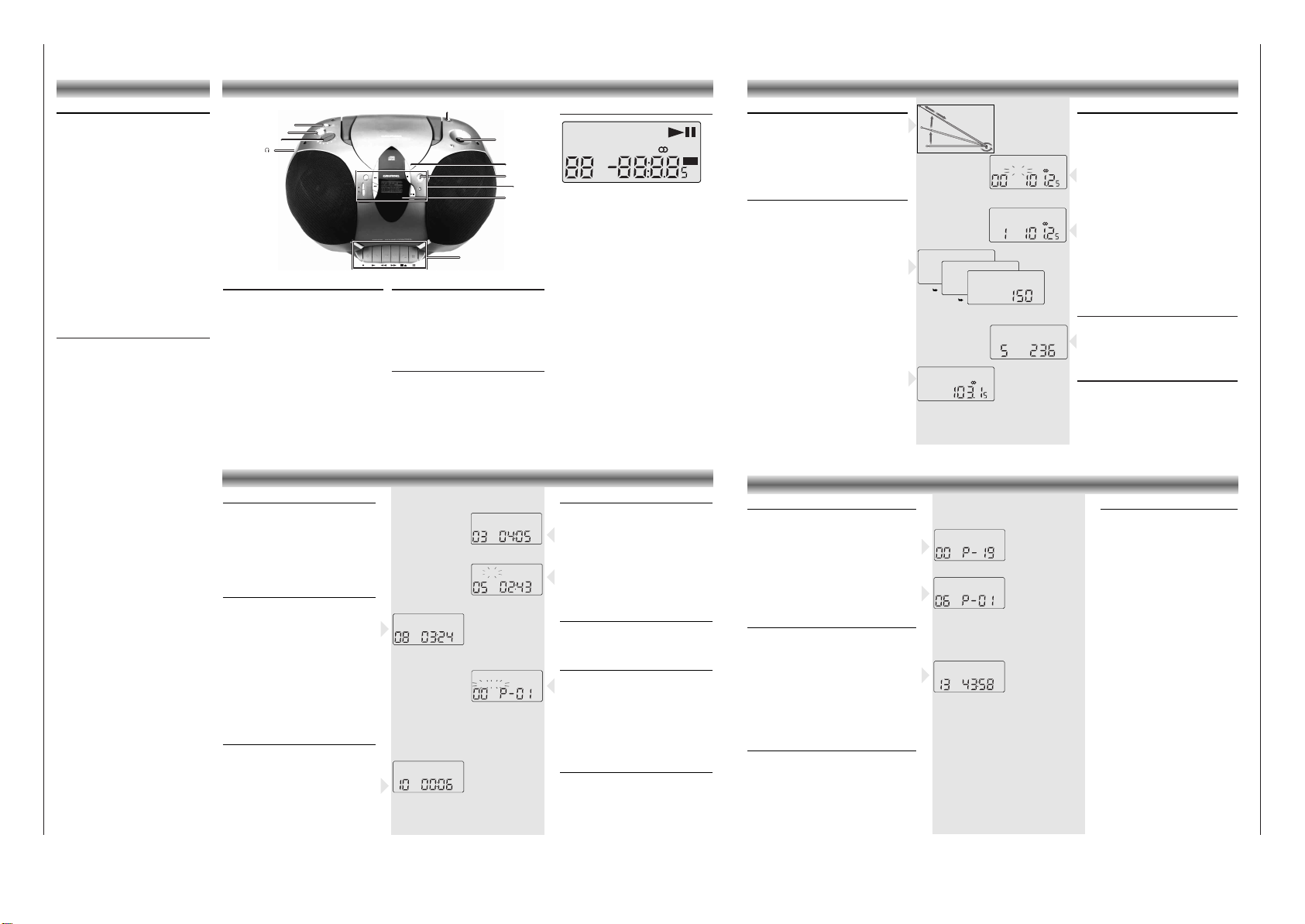
Allgemeiner Teil / General Section RR 720 CD / RR 760 CD
1 - 4 GRUNDIG Service
Bedienhinweise Dieses Kapitel enthält Auszüge aus der Bedienungsanleitung. Weitergehende Informationen entnehmen Sie bitte der gerätespezifischen Bedienungsanleitung, deren
Materialnummer Sie in der entsprechenden Ersatzteilliste finden.
BEDIENELEMENTE
Ober- und Vorderseite
p
–Buchse für Stereo-Kopfhörer
VOLUME –zum Einstellen der Lautstärke
SURROUND –zum Ein- und Ausschalten des
SOUND Surround-Sound-Effektes
FUNCTION
– CD: zum Umschalten auf
C
D-Betrieb
– TAPE:
zum Umschalten auf
Cassetten-
betrieb
– RADIO:
zum Umschalten auf
Radioempfang
ANTENNA –Teleskopantenne für FM-
Empfang
DIGITAL SOUND CONTROL DSC – zum Wählen
der gewünschten Klangeffekte:
CLASSIC, ROCK oder POP.
OPEN/CLOSE
–zum Öffnen und Schließen des
CD-Deckels
STANDBY –ein/aus des Geräts
STANDBY
6 –erlischt, wenn das Gerät
eingeschaltet wird.
REMOTE –zum Empfang der Fernbedien-
SENSOR signale
(nur RR 760 CD)
Rückseite
Batteriefach:
– für 8 Monozellen, Typ R20,
UM1 oder D
Batteriefach für Stützbatterien:
für 2 Alkaline-
Batterien, Typ LR6, größe AA
AC ~: – Netzanschlußbuchse
Display
(Abbildung RR 760 CD)
Das Display zeigt:
CLASSIC, ROCK, POP: zeigt den gewählten Klangeffekt
TAPE: leuchtet, wenn das Cassettendeck
selektiert ist
B: leuchtet während CD-Wiedergabe
;
: leuchtet in Stellung CD-Pause
INTRO:
leuchtet während der Funktion INTRO
REPEAT:
leuchtet bei Wiederholung aller Titel,
blinkt bei Wiederholung eines Titels
RANDOM:
leuchtet während der Funktion RANDOM
CH: zeigt die Radiospeichernummer an
TRACK: zeigt CD-Titel an
MEMORY: Programmieren oder Abspielen des
Programms (CD) oder
Senderspeicher
(Radio)
): leuchtet auf, wenn ein UKW-Stereo-
Sender empfangen wird
VOLUME:
(nur RR 760 CD)
leuchtet, wenn die
Lautstärke eingestellt wird.
(Angezeigt in dB)
MW/FM/LW
:zeigt den ausgewählten
Wellenbereich an
88 Titelnummer (CD) oder
Speicherplatz (Radio)
88:8.85: Spielzeit (CD) oder Senderfrequenz
(Radio)
MHz/kHz: die Frequenz des empfangenen
Senders wird in MHz (FM) oder
kHz (MW/LW) angezeigt
FM
MW
LW kHz
MHz
CHTRACK MEMORY
INTRO REPEAT RANDOM
CLASSIC ROCK POP TAPE
VOLUME
dB
Radio
(FUNCTION-Schalter auf Position RADIO)
PROG. –zum Programmieren der Festsender
DOWN Q–zum Abstimmen auf einen
UP R
Radiosender
BAND – zum Wählen zwischen FM, MW,
und LW
MEM 34 –
zur Auswahl der Senderspeicher
Cassette
(FUNCTION-Schalter auf Position TAPE)
0 – Starten der Aufnahme
B – Starten der Wiedergabe
Q – schneller Rücklauf
R – schneller Vorlauf
9//
–Stoppen des Bandlaufs und Öffnen
des Cassettenfachs
; –unterbrechen/fortsetzen der
Wiedergabe/ Aufnahme
CD
(FUNCTION-Schalter auf Position CD)
PLAY/PAUSE 2;
–zum Starten/Unterbrechen der
Wiedergabe
STOP 9 –
zum Stoppen der Wiedergabe
PROG. –zum Programmieren von Titeln im
Speicher
R-SKIP Q –
zum Überspringen von Titeln
und
zum Suchen in Rückwärtsrichtung
F-SKIP R –
zum Überspringen von Titeln
und
zum Suchen in Vorwärtsrichtung
INTRO – zur Wiedergabe der ersten 10
Sekunden jedes Titels
REPEAT –zum Wiederholen eines
Titels/aller Titel
RANDOM –zur Wiedergabe aller Titel in
zufälliger Reihenfolge
BEDIENELEMENTE
ANTENNA
TAPE DIRECTION
VOL
CD
TAPE
RADIO
CASSETTE
ANTENNA
FUNCTION
VOLUME
OPEN/CLOSE
STANDBY
DIGITAL SOUND
CONTROL
CD/RADIO
PLAY/
PAUSE
STOP
STANDBY
PROG
UP/
F-SKIP
DOWN/
R-SKIP
REPEAT
RANDOM
INTRO
BAND
MEM
RR 760 CD
RADIO CASSETTE RECORDER WITH CD
s
u
r
r
o
u
n
d
s
o
u
n
d
D
I
G
I
T
A
L
S
O
U
N
D
C
O
N
T
R
O
L
REMOTE
SENSOR
SURROUND SOUND
die Abbildung zeigt: RR 760 CD
Radioantennen
–
Bei UKW-Empfang (FM) die Teleskopantenne herausziehen und durch Neigen und Drehen ausrichten.
Bei
zu starkem UKW-Signal (in Sendernähe)
empfiehlt es sich die Antenne einzuschieben.
– Für
MW/LW-E
mpfang hat das Gerät eine eingebaute Antenne. Die Teleskopantenne kann also
eingeschoben bleiben. Zum Ausrichten der
Antenne das ganze Gerät drehen.
Rundfunkempfang
• Den FUNCTION-Schalter auf RADIO stellen.
• Den Ton mit den Reglern VOLUME, DSC und
SURROUND SOUND einstellen.
• Sie können einen Stereo-Kopfhörer mit
3,5 mm
Stecker an die Buchse p anschließen.
– Die Lautsprecher werden damit abgeschaltet.
• Den Wellenbereich mit der BAND-Taste wählen.
• Starten Sie den automatischen Sendersuchlauf,
indem Sie die Tasten UP R bzw.
DOWN Q ein oder zwei Sekunden gedrückt
halten und dann loslassen.
– Der Tuner sucht automatisch den nächsten Sender
mit ausreichender Signalstärke.
•
Wiederholen Sie diese Schritte für weitere Sender.
• Um schwache Sender abzustimmen, drücken Sie
kurz auf die Taste
UP R bzw. DOWNQ
bis
die richtige Frequenz an
gezeigt wird oder die
Empfangsqualität optimal ist.
– Wenn die Anzeige ')' erscheint, empfangen
Sie einen UKW-Stereo-Sender.
Speichern von Stationen
Sie können bis zu 40 Stationen speichern.
(20 x FM, 10 x MW und 10 x LW).
• Den Wellenbereich mit der BAND-Taste wählen.
• Suchen Sie einen Sender durch Drücken der
Taste UP R oder DOWNQ.
• Drücken Sie die Taste PROG..
– Die Anzeige 'MEMORY' fängt an zu blinken.
• Wählen Sie innerhalb von 5 Sekunden den
Speicherplatz, dem Sie eine Station zuordnen
möchten mit MEM 3 oder 4. Ansonsten wird die
Funktion ohne Speicherung automatisch beendet.
•
Solange 'MEMORY' blinkt,
drücken Sie die Taste
PROG., um einen Sender zu speichern.
– Die Anzeige 'MEMORY' erlischt.
Im Display erscheint nun der Speicherplatz, die
Frequenz und der Wellenbereich.
• Wenn Sie einen Sender einem Speicherplatz
zuordnen, der bereits mit einem Sender belegt
war, wird der alte gelöscht und durch den neuen
ausgetauscht.
Stationswahl
• Den Wellenbereich mit der BAND-Taste wählen.
• Wählen Sie den gewünschten Speicherplatz mit
der Taste MEM 3 oder 4.
– Die Speicherplatznummer, die Frequenz und der
Wellenbereich werden angezeigt.
Funktion 'Last Station Memory'
LAST STATION MEMORY bedeutet, das Gerät
merkt sich die jeweils zuletzt eingestellte Frequenz.
Mit dieser Funktion läßt sich sicherstellen, daß der
Sender der vor dem Ausschalten eingestellt war
nach dem Einschalten wieder zu hören ist.
RADIO
Abspielen einer CD
Rasches Suchen einer Passage
• R-SKIP Q gedrückt halten, um in Richtung
Plattenanfang zu suchen.
• F-SKIP R gedrückt halten, um in Richtung
Plattenende zu suchen.
Hinweis:
Dies ist ein 'hörbares Suchen'.
Während des Suchens wird die Lautstärke reduziert und nach dem Loslassen der Taste wird die
Lautstärke auf ihren normalen Wert zurückgestellt.
Random
• Drücken Sie RANDOM.
– Die Anzeige 'RANDOM' erscheint im Display.
• Drücken Sie PLAY/PAUSE 2;.
– Die Musiktitel werden in zufälliger Reihenfolge
abgespielt, bis jeder Titel einmal gespielt wurde.
• Drücken Sie die Taste RANDOM während der
Wiedergabe, wird das Abspielen in zufälliger
Reihenfolge ab Ende des aktuellen Titels gestartet.
• Die Funktion wird beendet, wenn Sie die Taste
STOP 9 (die Wiedergabe wird gestoppt) oder
RANDOM drücken; in diesem Fall werden die
nachfolgenden Stücke in gewohnter
Reihenfolge wiedergegeben.
•
Die Funktion 'RANDOM' ist nicht möglich,
solange
Sie ein Programm abspielen.
Intro
• Drücken Sie die Taste INTRO, um jeweils nur
die ersten 10 Sekunden jedes Titels
wiederzugeben.
–
Die Anzeige
'INTRO' erscheint im Display.
Der CD-Spieler beendet die Wiedergabe nach
dem letzten Titel.
• Die Funktion wird beendet, wenn Sie die Taste
STOP 9 (die Wiedergabe wird gestoppt) oder
INTRO drücken; in diesem Fall werden die
nachfolgenden Stücke normal wiedergegeben.
Repeat
Wiederholung der CD
• Durch einmaliges Drücken von REPEAT werden
alle Musiktitel wiederholt.
–'REPEAT' leuchtet auf; die CD wird jetzt ständig
wiederholt.
Wiederholung eines Titels
• Durch nochmaliges Drücken von REPEAT wird
ein Musiktitel wiederholt.
–'REPEAT' fängt an zu blinken; der aktuelle Titel
wird jetzt ständig wiederholt.
•U
m die Wiederholfunktion zu beenden, drücken
Sie die Taste REPEAT erneut oder STOP 9.
Programmieren
Sie können maximal 20 Titel in jeder beliebigen
Reihenfolge speichern. Beim Versuch mehr als 20
Titel zu speichern, wird die Programmierfunktion
von Anfang an wiederholt.
Speichern eines Programms
•
In Stellung STOP, drücken Sie die Taste PROG..
'MEMORY' und 'TRACK' blinken.
• Wählen Sie den gewünschten Titel mit den
Tasten R-SKIP Q
oder
F-SKIP R
.
• Speichern Sie diese Nummer durch Drücken
der PROG.-Taste.
• Wählen und speichern Sie in dieser Weise
alle gewünschten Titel.
• Drücken Sie die Taste PLAY/PAUSE 2; um die
Wiedergabe des Programms zu starten.
Kontrolle des Programms
•
In Stellung STOP, wenn Sie wiederholt die Taste
PROGRAM drücken, zeigt das Display nacheinander
alle gespeicherten Titelnummern in
Reihenfolge an.
• Taste PLAY/PAUSE 2; drücken um die
Wiedergabe des Programms zu starten.
TRACK MEMORY
TRACK
REPEAT
TRACK
REPEAT
TRACK
INTRO
TRACK
RANDOM
CD-SPIELER
Aufnahme
CD Synchro – Aufnahme vom CD-Spieler
• Den FUNCTION-Schalter auf CD stellen.
• Sie brauchen den CD-Spieler nicht
separat zu starten: sobald Sie auf 0
drücken, startet der CD-Spieler
automatisch.
– Steht der CD-Spieler in Stellung STOP,
startet die Aufnahme vom Anfang der CD
(oder vom Anfang des gespeicherten
Programms).
• Um eine Aufnahme in der Mitte eines
Stücks zu starten, beginnen Sie die CDWiedergabe wie gewohnt.
• Sobald die gewünschte Passage erreicht
ist, drücken Sie auf Pause und
anschließend auf 0, um die Aufnahme zu
starten.
Aufnahme vom Radio
• Den FUNCTION-Schalter auf RADIO
stellen.
•
Den Wellenbereich mit der BAND-Taste
wählen.
• Wählen Sie die gewünschte Station mit
den Tasten UP R / DOWNQ oder
MEM 3 / 4.
• Zum Aufnahmestart auf 0 drücken.
TRACK
TRACK MEMORY
TRACK MEMORY
Ändern des Programms
Titel dem Programm hinzufügen
•
Drücken Sie mehrmals PROG. bis im Display der erste
freie Speicherplatz erscheint (unter TRACK erscheint 00).
•
Nun können Sie zu der aktuellen Reihenfolge, wie vor
-
her beschrieben, weitere Titel speichern (bis zu 20).
Ersetzen von gespeicherten Titeln
• Drücken Sie mehrmals PROG. bis der Titel, den Sie
ersetzen wollen, im Display erscheint.
• Wählen Sie den Titel aus, der an dieser Stelle
gespeichert werden soll.
• Speichern Sie diese Nummer durch Drücken der
PROG.-Taste.
Abspielen des Programms
• Drücken Sie einmal PROG., um den ersten Titel des
Programms anzeigen zu lassen.
• Taste PLAY/PAUSE 2; drücken.
–
Das Abspielen beginnt mit dem ersten Programmtitel.
–
Nach dem letzten Titel wird das Abspielen gestoppt.
–
Danach erscheint im Display die Gesamtspielzeit
und die Titelanzahl der CD.
• Sie können die Wiedergabe durch Drücken der
Taste STOP 9 beenden.
•
Während der Wiedergabe eines Programms können
mit
R-SKIP Q oder F-SKIP R
die gewünschten
programmierten Titel angewählt werden.
Löschen eines Programms
• Um alle programmierten Titel zu löschen, d
rücken
Sie PROG. und danach die Taste STOP 9.
– Das Löschen von allen Titeln ist nur möglich, wenn
der CD-Spieler auf Stop geschaltet ist.
• Der Inhalt des Programms wird auch gelöscht:
– durch Öffnen des CD-Fachs mit OPEN/CLOSE;
– wenn der FUNCTION-Schalter betätigt wird;
– wenn die Batterien ausgehen oder bei anderen
Stromunterbrechungen.
CASSETTENDECKCD-SPIELER
CH MEMORY
FM
CH
FM
FM
MW
LW kHz
FM
CH
LW kHz
MHz
MHz
MHz
Page 5
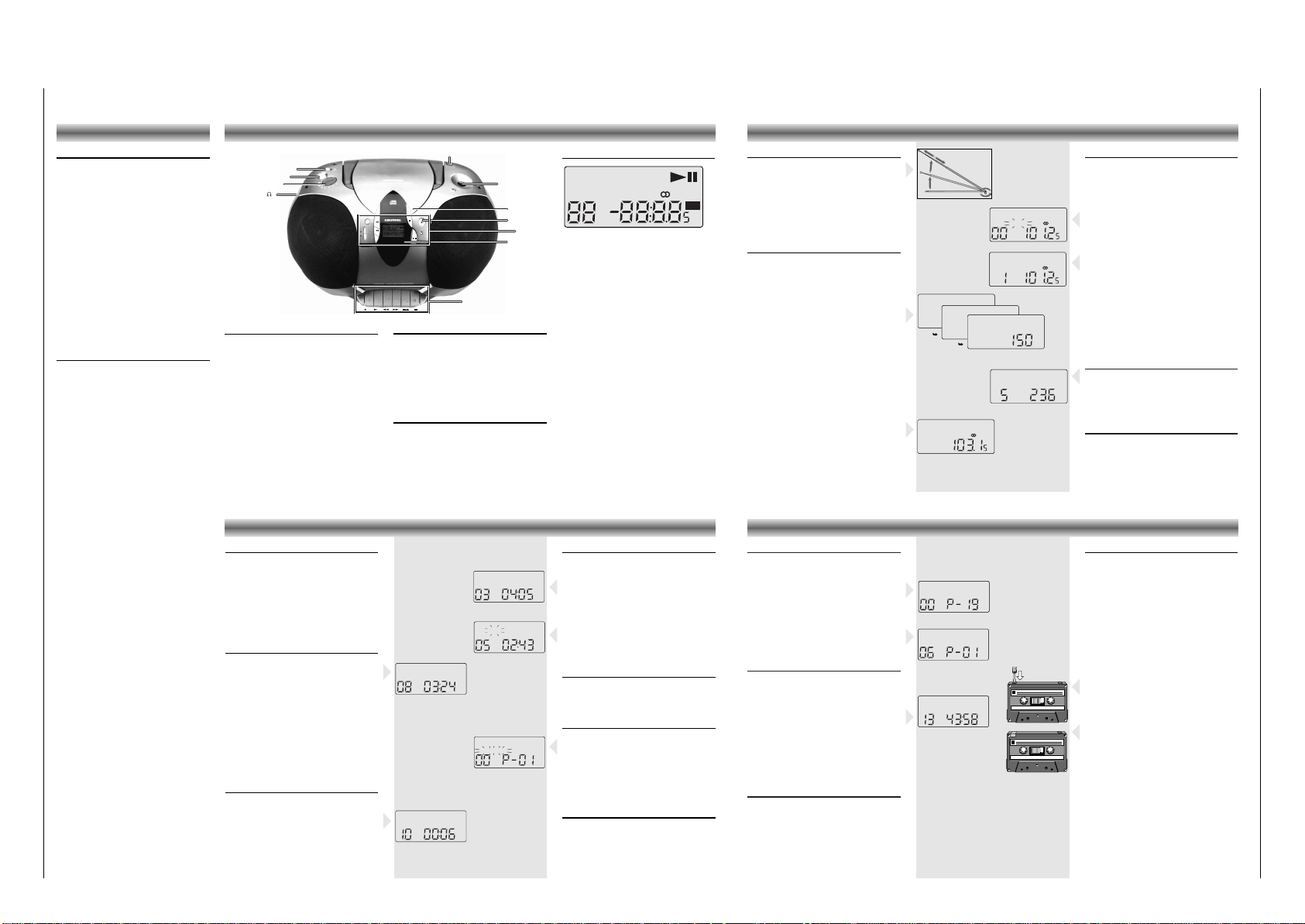
RR 720 CD / RR 760 CD Allgemeiner Teil / General Section
GRUNDIG Service 1 - 5
Operating Hints This chapter contains excerpts from the operating instructions. For further particulars please refer to the appropriate user instructions the part number of which is indicated in the
relevant spare parts list.
CONTROLS
Top and front panel
p
–connection for headphones
VOLUME –to adjust the volume.
SURROUND –to switch the surround sound
effect
SOUND –
on and off
FUNCTION
– CD: to switch to CD mode
– TAPE: to switch to TAPE mode
– RADIO: to switch to RADIO mode
ANTENNA –telescopic aerial for FM
reception
DIGITAL SOUND CONTROL DSC – to select the
desired sound effect: CLASSIC,
ROCK or POP.
OPEN/CLOSE
–to open and close the CD door
STANDBY –to switch the unit on and off
STANDBY 6 – goes out when the unit is on
REMOTE – to receive the remote signals
SENSOR (
only RR 760 CD)
Back panel
Battery compartment:
– for inserting 8 batteries
type R20, UM1 or D-cells.
Back up battery compartment:
– for inserting 2
batteries type R6,UM-3 or AAcells
AC MAINS – Socket for mains lead.
Display
(illustration: RR 760 CD)
The display indicates:
CLASSIC, ROCK, POP: the selected sound effect.
TAPE: when cassette deck is selected
B lights up during CD playback
; lights up during the CD pause mode
INTRO: lights up during the INTRO function
REPEAT: lights up = repeat all
flashing = repeat one
RANDOM:
lights up during the RANDOM function
CH:
indicates the radio memory channel
TRACK: indicates the CD track
MEMORY: programming or programme play-
back (CD) or storing stations (radio)
): lights up when receiving FM stereo
stations
VOLUME:
(only RR 760 CD)
lights up when
adjusting the volume indicated in dB
MW/FM/LW
:indicates the selected waveband
88 track number (CD) or memory
channel (radio)
88:8.85: playing time (CD) or station
frequency (radio)
MHz/kHz: for FM reception the frequencies
are indicated in MHz and for
MW/LW reception in kHz
FM
MW
LW kHz
MHz
CHTRACK MEMORY
INTRO REPEAT RANDOM
CLASSIC ROCK POP TAPE
VOLUME
dB
Radio
(FUNCTION switch in position RADIO)
PROG. – to store the radio stations
DOWN Q – to tune backward
UP R –to tune forward
BAND – to select between FM, MW,
and LW waveband
MEM 34 –
to select the next/previous
memory position
Cassette
(FUNCTION switch in position TAPE)
0 –to start recording
B – to start cassette playback
Q – fast rewind
R – fast forward
9// –to stop and eject the cassette
; –to interrupt and continue playback
and recording
CD
(FUNCTION switch in position CD)
PLAY/PAUSE 2; – to start and interrupt
playback
STOP 9 – to stop playback
PROG. –to programme track numbers
in the memory
R-SKIP Q –to skip and search
backward
F-SKIP R – to skip and search forward
INTRO – to play only the first 10
seconds of each title
REPEAT – to repeat one/all tracks
RANDOM –to play the titles of a CD in
random order
CONTROLS
ANTENNA
TAPE DIRECTION
VOL
CD
TAPE
RADIO
CASSETTE
ANTENNA
FUNCTION
VOLUME
OPEN/CLOSE
STANDBY
DIGITAL SOUND
CONTROL
CD/RADIO
PLAY/
PAUSE
STOP
STANDBY
PROG
UP/
F-SKIP
DOWN/
R-SKIP
REPEAT
RANDOM
INTRO
BAND
MEM
RR 760 CD
RADIO CASSETTE RECORDER WITH CD
s
u
r
r
o
u
n
d
s
o
u
n
d
D
I
G
I
T
A
L
S
O
U
N
D
C
O
N
T
R
O
L
REMOTE
SENSOR
SURROUND SOUND
the picture shows: RR 760 CD
Radio aerials
–
For FM, pull out the telescopic aerial. To
improve
FM-reception, incline and turn the
aerial.
Reduce its length if the FM-signal is too strong
(very close to a transmitter).
– For MW/LW, the set is provided with a built-
in aerial, so the telescopic aerial is not
needed. Direct the aerial by turning the whole
set.
Radio reception
• Set the FUNCTION switch to RADIO.
• Adjust the sound using the VOLUME, DSC and
SURROUND SOUND controls.
• You may connect stereo headphones having a
3.5 mm plug to the jack
p.
– Inserting the plug will disconnect the speakers.
• Select the wave band using the BAND button.
• Start the automatic station search by holding
the UP 22 or DOWN11 button down for one
or two seconds, and then releasing it.
– The tuner automatically searches for the next
station with sufficient signal strength.
• Repeat this step to search for other stations.
• To tune to a weak station, briefly press the
UP 22 or DOWN11 buttons several times
until the correct frequency is displayed, or until
reception is best.
– When '
)' appears on the display, you are
receiving an FM stereo transmitter.
Storing stations
You can store a maximum of 40 stations
(20 x FM, 10 x MW and 10 x LW).
• Select the wave band using the BAND button.
• Select the desired station with the UP 22 or
DOWN 11 buttons.
• Press the PROG. button.
–'MEMORY' starts flashing on the display.
• Select within 5 seconds the channel you wish
to assign to this station with the MEM 3 or 4
buttons. If not, you will leave the function
without storing the station.
•
While 'MEMORY' is flashing
, press PROG. to
store this station.
–'MEMORY' disappears from the display.
The display now indicates the station's
assigned channel, its frequency and
waveband.
• If you assign a station to a channel that had
been previously assigned to a different station,
the old station is deleted and replaced by the
new one.
Selecting stations
• Select the wave band using the BAND button.
• Select the desired memory channel with the
MEM 3 or 4 button.
– The display indicates the selected channel, the
station frequency and waveband.
Last station memory
LAST STATION MEMORY means that the unit
'remembers' the last frequency that was tuned to.
This function ensures that the station which was
selected before the radio was switched off is
automatically selected again when your radio is
switched back on.
RADIO
FM
MHz
LW kHz
CH
FM
MW
LW kHz
FM
MHz
CH
FM
MHz
CH MEMORY
Playing a CD
Searching for a passage during play
• Hold R-SKIP Q down to search backwards
to the beginning.
• Hold F-SKIP R down to search
forwards to
the end.
Note:
This function can be described as
'audibly' searching for a title.
During the search, volume is reduced and returns to
i
ts adjusted level as soon as the button is released.
Random
• Press the RANDOM button.
–'RANDOM' lights up on the display.
• Press PLAY/PAUSE 2;.
– The tracks are played in random order until all
of them have been played once.
•
By pressing RANDOM during playback, random
play starts from the end of the playing track.
• The function is deactivated by pressing
STOP 9 (in which case the CD stops) or
RANDOM; in this case the remaining tracks
are played in their normal order.
• The random function is not possible during
playback of a programme.
Intro
• Press INTRO to play only the first 10 seconds
of each title.
–'INTRO' lights up on the display.
After the last title, the CD player stops.
• The function is deactivated by pressing
STOP 9 (in which case the CD stops) or
INTRO; in this case the remaining tracks are
played back in the normal way.
Repeat
Repeating the CD
• By pressing REPEAT once, all tracks are
repeated.
–'REPEAT' lights up; the CD will now be
repeated continuously.
Repeating a track
• By pressing REPEAT twice, one track is
repeated.
–'REPEAT' starts flashing; the actual track will
now be repeated continuously.
• To switch the repeat mode off, press REPEAT
one more time, or press STOP 9.
Programming
By programming the player you can play up to
20 tracks in any desired order. If you exceed the
maximum of 20 tracks, the programme function
will start again from the beginning.
Storing a programme
• In STOP mode, press PROG..
'MEMORY' and 'TRACK' start flashing.
•
Select the first desired track using
R-SKIP Q
or
F-SKIP R
.
• Store this track by pressing PROG. again.
• Select and store in this way all desired titles.
• Press PLAY/PAUSE 2; to start playback of the
programme.
Checking the programme
• In STOP mode, press PROG. repeatedly: The
display shows in sequence all programmed
track numbers.
• Press PLAY/PAUSE 2; to start playback of the
programme.
TRACK MEMORY
TRACK
REPEAT
TRACK
REPEAT
TRACK
INTRO
TRACK
RANDOM
CD PLAYER
Cassette recording
Recording from the CD player
(CD synchro recording)
• Set the FUNCTION switch to CD.
• It’s not necessary to start the CD player separately: by pressing 0 the CD player starts
automatically.
– If the CD player is in STOP position, recording
will start from the beginning of the CD (or from
the beginning of the programmed selection).
• To start a recording in the middle of a track,
play the CD in the normal way.
• As soon as the desired passage is reached,
pause the CD and then start recording by
pressing 0.
Recording from the radio
• Set the FUNCTION selector to RADIO.
• Select the wave band using the BAND button.
• Select the desired station with the UP 22 or
DOWN 11 buttons or with the MEM3 or 4
buttons.
• Start recording by pressing 0.
1
1
TRACK
TRACK MEMORY
TRACK MEMORY
Changing the programme
Adding tracks to the programme
•
Press PROG. repeatedly until the display shows
the
first empty memory location
(under TRACK appears 00).
• You can now add tracks to the sequence as
described above (up to 20).
Replacing previously programmed tracks
• Press PROG. repeatedly until the display shows
the step you wish to replace.
• Select the track you want to enter in its place.
• Store this track by pressing PROG..
Playing a programme
• Press PROG. once to show the first track of the
programme.
• Press PLAY/PAUSE 2;.
–
Play starts with the first track of the programme.
– After the last track playback stops.
– The CD's total playing time and number of
tracks appear on the display.
Note:
• Press STOP 9 to stop playback.
• While playing a programme, it is possible to
use R-SKIP Q or F-SKIP R to select the
desired programmed tracks.
Erasing a programme
• To clear the programme, press the PROG.
button and afterwards STOP 9.
– You can only erase the programme when the
CD player is stopped.
• The programme is also erased:
– by opening the CD door using OPEN/CLOSE;
– if you move the FUNCTION selector;
– if the batteries are exhausted or if the power
supply is interrupted in another way.
CASSETTE DECKCD PLAYER
Page 6

Allgemeiner Teil / General Section RR 720 CD / RR 760 CD
Ausbauhinweise
1. Gehäuserückwand (Version ohne Stereo/Mono-Schalter)
- Deckel F abnehmen und darunter liegende Schraube entfernen
(Fig. 1).
- Schraube H und B herausdrehen (Fig. 1).
- Abdeckung E (Fig. 1) abnehmen:
Die Abdeckung wird durch Rastnasen gehalten und ist zusätzlich
an den markieten Stellen verklebt. Öffnen Sie die Cassettenfachklappe und hebeln Sie die Blende an der Stelle J beginnend in
Pfeilrichtung vorsichtig auf. Wenden Sie zuviel Kraft auf, können
Rastnasen oder die Blende brechen! In Fig. 2 sehen Sie die
Anordnung der Rastnasen.
- Schraube G und 12 Schrauben I herausdrehen (Fig. 4).
- Gehäusevorderteil und Gehäuserückteil vorsichtig ca. 5cm auseinanderziehen.
- Die Stecker CN101, CN901 und den Antennenanschluß P501
ziehen.
- Gehäusevorderteil und Gehäuserückteil auseinandernehmen.
D
Disassembly Instructions
1. Rear of the Cabinet (Version without Stereo/Mono Switch)
- Remove cover F and undo the screw below it (Fig. 1).
- Undo screw H and B (Fig. 1).
- Remove cover E (Fig. 1):
The cover is fixed by catches and additionally glued at the marked
positions. Open the cassette door and carefully level off the cover
at point J in the direction of the arrow. Be careful not to break the
cover or the catches. The catches are shown in (Fig. 2).
- Undo screw G and 12 screws I (Fig. 4).
- Pull the front and the rear of the cabinet carefully apart by an amount
of about 5cm.
- Unplug the connectors CN101, CN901 and detach the aerial connection P501.
- Take the front and the rear of the cabinet apart.
E
Fig. 3
A
G
B
C
D
Fig. 1
E
F
G
H
J
Klebestellen
glued joints
Fig. 2
I
Fig. 4
1 - 6 GRUNDIG Service
I
Page 7
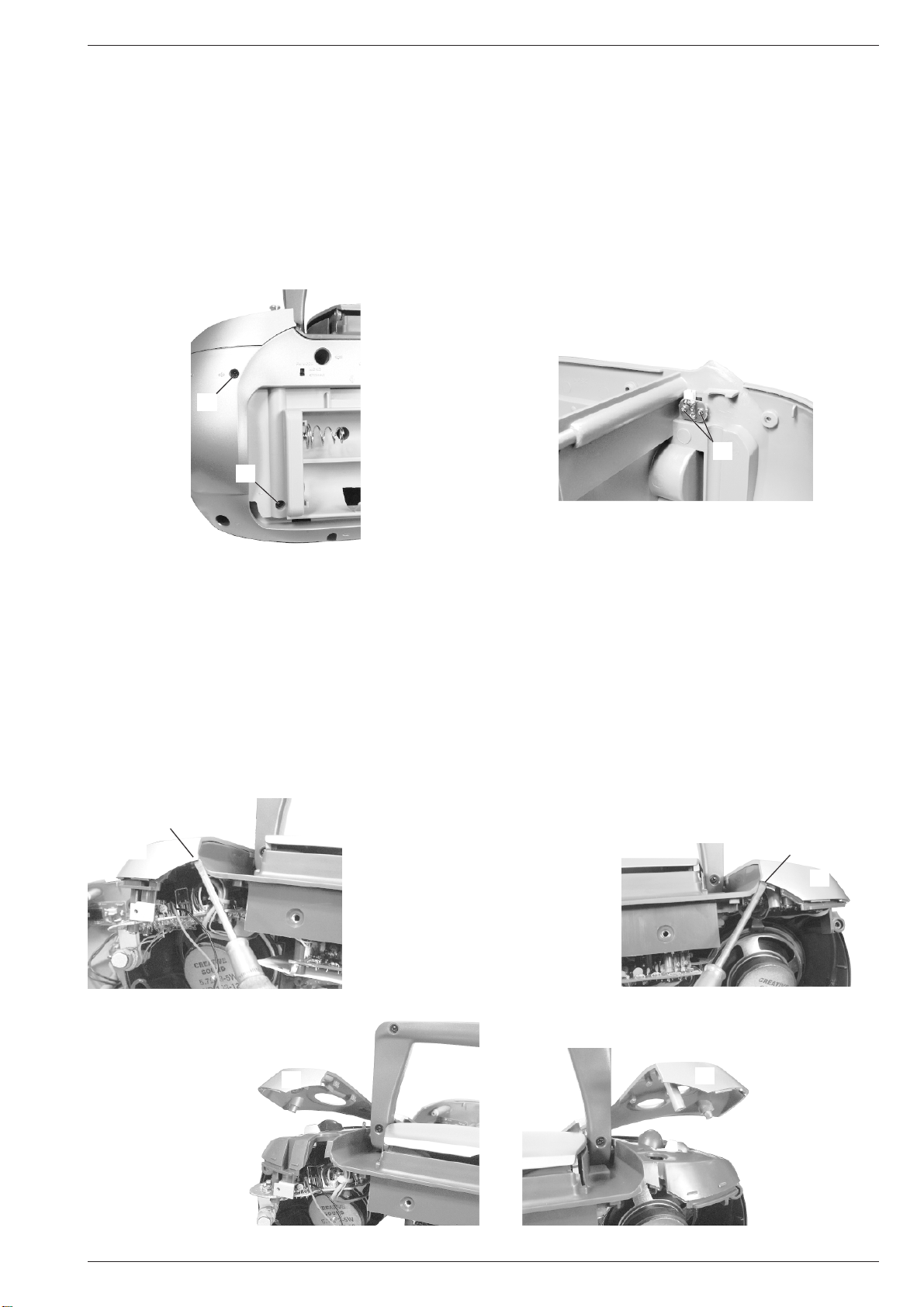
Allgemeiner Teil / General SectionRR 720 CD / RR 760 CD
1. Gehäuserückwand (Version mit Stereo/Mono-Schalter)
und Stereo/Mono-Schalter ausbauen
- Schraube A (Fig. 11) herausschrauben und Antenne aus dem
Gerät ziehen.
- Schraube B herausdrehen (Fig. 1).
- Schraube B (Fig. 11) und 12 Schrauben I (Fig. 4) herausdrehen.
- Gehäusevorderteil und Gehäuserückteil vorsichtig ca. 5cm auseinanderziehen.
- Die Stecker CN101, CN901, den Anschluß des Stereo/MonoSchalters und den Antennenanschluß P501 ziehen.
- Gehäusevorderteil und Gehäuserückteil auseinandernehmen.
- 2 Schrauben C (Fig. 12) herausschrauben und Leiterplatte mit
Stereo/Mono-Schalter herausnehmen.
B
A
1. Rear of the Cabinet (Version with Stereo/Mono Switch)
and Stereo/Mono Switch
- Undo screw A (Fig. 11) pull out the antenna of the set.
- Undo screw B (Fig. 1).
- Undo screw B (Fig. 11) and 12 screws I (Fig. 4).
- Pull the front and the rear of the cabinet carefully apart by an amount
of about 5cm.
- Unplug the connectors CN101, CN901, the connector of the stereo/
mono switch and detach the aerial connection P501.
- Take the front and the rear of the cabinet apart.
- Undo 2 screws C (Fig. 12) and remove the stereo/mono switch
PCB.
C
Fig. 11
2. Gehäuseoberteil (Version mit Stereo/Mono-Schalter)
- Gehäuserückwand abnehmen (Pkt 1).
- Deckel C und F abnehmen und darunter liegende Schrauben
herausdrehen (Fig. 1).
- Schraube A und H herausdrehen (Fig. 1).
- Schraube K (Fig. 5) herausdrehen.
- Abdeckungen D / D (Fig. 1 / 14) und E / E (Fig. 1 / 13) an den
Punkten d und e abhebeln.
- Abdeckungen D (Fig. 16) und E (Fig. 15) vorsichtig (Abdeckun-
gen nicht brechen!) nach oben biegen und Gehäuseoberteil herausziehen.
- Steckverbindungen nach Bedarf lösen.
Fig. 13
e
E
Fig. 12
2. Upper Part of the Cabinet (Version with Stereo/Mono Switch)
- Remove the rear of the cabinet (point 1).
- Remove covers C and F and undo the screws below them (Fig. 1).
- Undo screws A and H (Fig. 1).
- Undo screw K (Fig. 5).
- Lever off the covers D / D (Fig. 1 / 14) and E / E (Fig. 1 / 13) at
points d and e.
- Carefully bend the covers D (Fig. 16) and E (Fig. 15) upwards (do
not break them!) and pull out the upper part of the cabinet.
- Unplug the connectors if necessary.
Fig. 14
d
D
E
Fig. 15
GRUNDIG Service 1 - 7
D
Fig. 16
Page 8
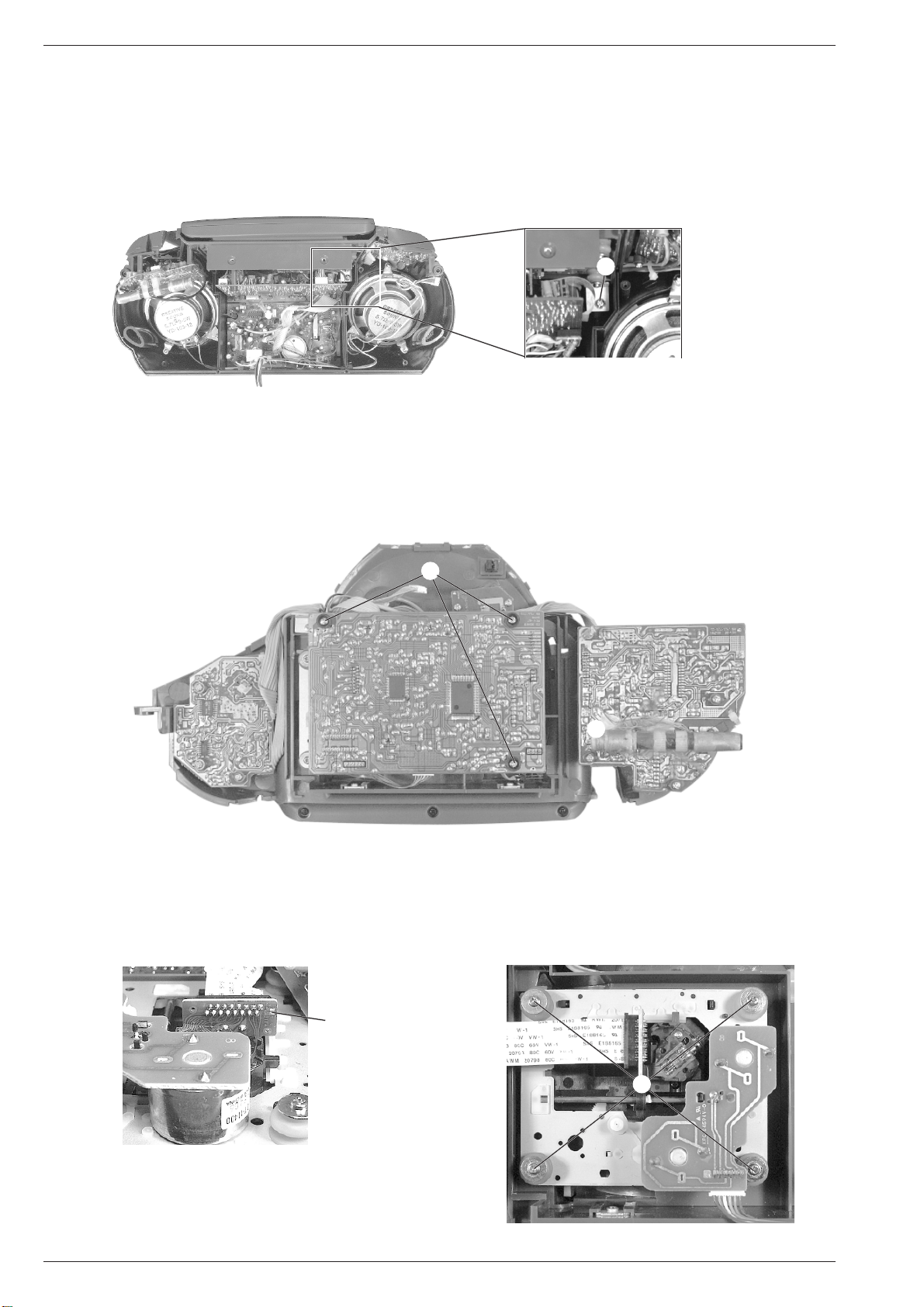
Allgemeiner Teil / General Section RR 720 CD / RR 760 CD
2. Gehäuseoberteil (Version ohne Stereo/Mono-Schalter)
- Gehäuserückwand abnehmen (Pkt 1).
- Deckel C abnehmen und darunter liegende Schraube entfernen
(Fig. 1).
- Schraube A und B herausdrehen (Fig. 1).
- Abdeckung D (Fig. 1) lösen genauso wie unter Pkt. 1 Teil E.
- Schraube K (Fig. 5) herausdrehen.
- Gehäuseoberteil ablegen.
- Steckverbindungen nach Bedarf lösen.
Fig. 5
3. CD-Servo Platine
- Gehäuserückwand abnehmen (siehe Pkt. 1).
- 3 Schrauben L herausdrehen (Fig. 6).
- Platine herausnehmen, gegebenenfalls Steckverbinder lösen.
- Sicherungslötstelle O (Fig. 7) des Lasers kurzschließen, dabei
Steckverbinder nach Bedarf öffnen.
2. Upper Part of the Cabinet (Version without Stereo/Mono Switch)
- Remove the rear of the cabinet (point 1).
- Remove cover C and undo the screw below it (Fig. 1).
- Undo screw A and B (Fig. 1).
- Remove cover D (Fig. 1) like cover E as described under point 1.
- Undo screw K (Fig. 5).
- Put the upper part of the cabinet down.
- Unplug the connectors if necessary.
K
3. CD Servo Circuit Board
- Remove the rear of the cabinet (see point 1).
- Undo 3 screws L (Fig. 6).
- Take the circuit board out; unplug the connectors if necessary.
- Short-circuit the safety solder tag O (Fig. 7) of the laser, unplug the
connector if necessary.
4. CD-Laufwerk
- Gehäuserückwand abnehmen (siehe Pkt. 1).
- CD-Servo Platine ausbauen (siehe Pkt. 3).
- 4 Schrauben P herausdrehen (Fig. 8) und CD-Laufwerk herausnehmen, dabei Steckverbinder nach Bedarf öffnen.
L
Fig. 6
4. CD Drive Mechanism
- Remove the rear of the cabinet (see point 1).
- Remove the CD Servo circuit board (see point 3).
- Undo 4 screws P (Fig. 8) and take the CD drive mechanism out;
unplug the connector if necessary.
O
P
Fig. 7
1 - 8 GRUNDIG Service
Fig. 8
Page 9
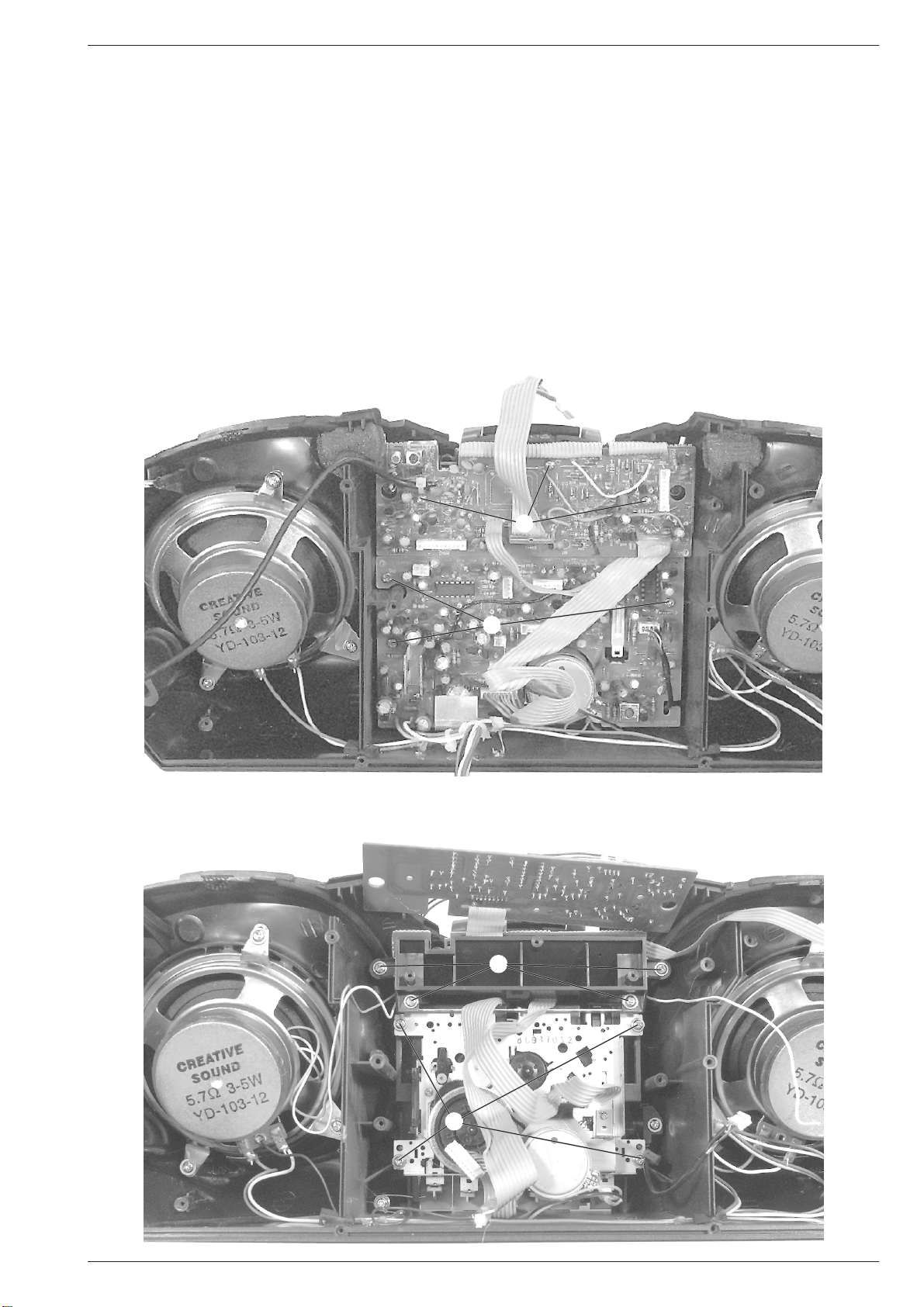
Allgemeiner Teil / General SectionRR 720 CD / RR 760 CD
5. Cassetten-Laufwerk
- Gehäuserückwand abnehmen (siehe Pkt. 1).
- 3 Schrauben Q herausdrehen (Fig. 9) und Hauptplatine herausnehmen. Achten Sie darauf, daß die Motoranschlüsse nicht abbrechen.
- 4 Schrauben R herausdrehen (Fig. 10) und Laufwerk herausnehmen.
Hinweis: Beim Einbau des Cassetten-Laufwerkes ist darauf zu
achten, daß die Tastenstößel des Cassetten-Laufwerkes in den
Nuten der Bedientasten eingreifen.
6. Bedienteil
- Gehäuserückwand abnehmen (siehe Pkt. 1).
- Gehäuseoberteil abnehmen (siehe Pkt. 2).
- 3 Schrauben S herausdrehen (Fig. 9) und Lautstärkeplatte nach
oben klappen.
- 4 Schrauben T herausdrehen (Fig. 10) und Bedienteil mit Halterung
herausnehmen.
Fig. 9
5. Tape Deck
- Remove the rear of the cabinet (see point 1).
- Undo 3 screws Q (Fig. 9) and remove the main circuit board. Take
care not to break the motor connection.
- Undo 4 screws R (Fig. 10) and take the tape deck out.
Note: When refitting the tape deck take care that the key tappets of
the tape deck are inserted into the slots of the operating keys.
6. Keyboard
- Remove the rear of the cabinet (see point 1).
- Remove the upper part of the cabinet (see point 2).
- Undo 3 screws S (Fig. 9) and move the Volume Board to the top.
- Undo 4 screws T (Fig. 10) and remove the keyboard together with
its holder.
Fig. 10
S
Q
T
R
GRUNDIG Service 1 - 9
Page 10

Abgleichvorschriften / Adjustment Procedures RR 720 CD / RR 760 CD
Abgleichvorschriften
1. Cassettenteil
Meßgeräte/Meßmittel: Frequenzzähler, NF-Voltmeter, Tonhöhenschwankungsmesser, z.B. Fe-Testcassette 449.
Abgleich Vorbereitung Abgleichvorgang
1. Bandgeschwindigkeit
2. Gleichlauf
4. Kopfspaltsenkrechtstellung
(Azimut)
5. Vormagnetisierungsfrequenz
Verstärkerplatte
Frequenzzähler an Kopfhörerbuchse.
z.B. Testcassette 449 einlegen, 3150Hz abspielen.
Tonhöhenschwankungsmesser an Kopfhörerbuchse.
z.B. Testcassette 449 einlegen, 3150Hz abspielen.
NF-Voltmeter an Kopfhörerbuchse.
z.B. Testcassette 449 einlegen,
8kHz abspielen.
Frequenzzähler an Stecker CN403A Pin 2 / Pin 4
(Masse).
Bespielbare Cassette einlegen.
Gerätefunktion: Aufnahme-Start.
Mit dem Einstellregler (im Cass.-Motor)
3150Hz ±0,1% einstellen.
Bandgeschw.
Tape speed
Gleichlaufabweichung ≤ 0,35% (gehörrichtig bewertet).
Wiedergabemeßzeit ≥ 30 Sekunden.
Mit der Kopfeinstellschraube 1
den linken und rechten Kanal auf
1
Pegelmaximum einstellen.
Der Pegelunterschied von Kanal zu
Kanal darf maximal 3dB betragen.
Mit L401 63kHz ± 0,5kHz einstellen.
H
D
G
C
F
B
RECORD
E
A
PIN 2
PIN 4
2. DC/DC-Converter
Meßgeräte/Meßmittel: Frequenzzähler
Abgleich Vorbereitung Abgleichvorgang
1. Converter-
Frequenzzähler an Meßpunkt
Frequenz
CPU-Platte
TP
2 - 1 GRUNDIG Service
.
TP
Mit L103 2,7MHz ±0,1MHz einstellen.
Page 11
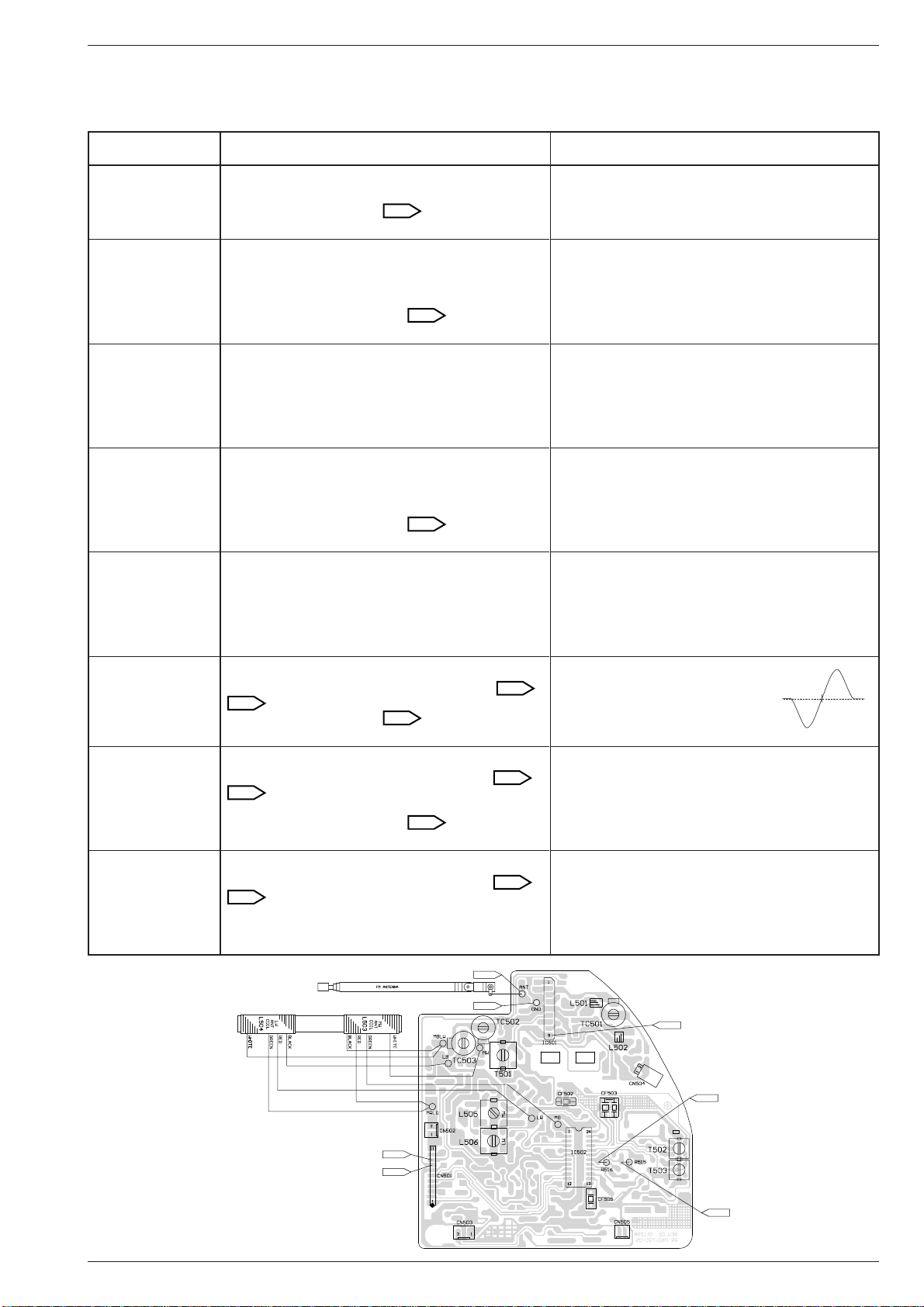
Abgleichvorschriften / Adjustment ProceduresRR 720 CD / RR 760 CD
3. Tuner
Meßgeräte: Meßsender, Wobbelsender, Oszilloskop, Digitalvoltmeter.
Funktionsschalter: Radio
Abgleich Vorbereitung Abgleichvorgang
1. AM-ZF
2. MW-Oszillator
3. MW-Vorkreis
4. LW-Oszillator
5. LW-Vorkreis
Wobbelsender 450kHz über Rahmenantenne in L503
(Ferritantenne) einkoppeln.
Oszilloskop an Meßpunkt
(IC502 Pin 18).
TP 5
Bandschalter: MW
MW fu 522kHz, fo 1620kHz
Meßsendersignal über Rahmenantenne in L503 (Ferrit-
antenne) einkoppeln (f
daß das Signal gerade erkennbar ist).
Digitalvoltmeter an Meßpunkt
= 1kHz, m = 30%, Ua nur so groß,
mod
(CN501 Pin 9).
TP 6
Bandschalter: MW
MW 612kHz, MW 1404kHz
Meßsendersignal über Rahmenantenne in L503 (Ferrit-
antenne) (f
Signal gerade erkennbar ist).
= 1kHz, m = 30%, Ua nur so groß, daß das
mod
Oszilloskop an Kopfhörerbuchse.
Bandschalter: MW
LW fu 146kHz, fo 281kHz
Meßsendersignal über Rahmenantenne in L504 (Ferrit-
antenne) einkoppeln (f
daß das Signal gerade erkennbar ist).
Digitalvoltmeter an Meßpunkt
= 1kHz, m = 30%, Ua nur so groß,
mod
(CN501 Pin 9).
TP 6
Bandschalter: LW
LW 164kHz, LW 272kHz
Meßsendersignal über Rahmenantenne in L504 (Ferrit-
antenne) einkoppeln (f
daß das Signal gerade erkennbar ist).
= 1kHz, m = 30%, Ua nur so groß,
mod
Oszilloskop an Kopfhörerbuchse.
Bandschalter: LW
Mit T502 auf Maximum einstellen.
Mit L505 bei 1620kHz auf 8,2V ± 0.1V einstellen.
Bei 612kHz mit L503 (MW-Antennenspule) auf Maximum
einstellen (verschieben).
Bei 1404kHz mit TC502 auf Maximum einstellen.
Abgleich wechselseitig wiederholen.
Mit L506 bei 281kHz auf 7,9V ± 0.1V einstellen.
Bei 164kHz mit L504 (LW-Antennenspule) auf Maximum
einstellen (verschieben).
Bei 272kHz mit TC503 auf Maximum einstellen.
Abgleich wechselseitig wiederholen.
6. FM-ZF
7. FM-Oszillator
8. FM-Vorkreis
FM 10,7MHz
Wobbelsendersignal über 10nF an Meßpunkt
(Masse).
TP 2
Oszilloskop an Meßpunkt
(IC502 Pin 19).
TP 4
Bandschalter: FM
FM fu 87,5MHz, fo 108MHz
Meßsendersignal über 10nF an Meßpunkt
(Masse), (f
TP 2
daß das Signal gerade erkennbar ist).
Digitalvoltmeter an Meßpunkt
= 1kHz, ∆f = 22,5kHz, Ua nur so groß,
mod
(CN501 Pin 8).
TP 7
Bandschalter: FM
FM 90MHz, FM 106MHz
Meßsendersignal über 10nF an Meßpunkt
(Masse), (f
TP 2
daß das Signal gerade erkennbar ist).
= 1kHz, ∆f = 22,5kHz, Ua nur so groß,
mod
Oszilloskop an Kopfhörerbuchse.
Bandschalter: FM
TP 1
TP 2
TP 1
TP 1
TP 1
Mit T501 auf Maximum und Symmetrie einstellen.
/
S-Kurve
S Curve
Mit T503 auf Symmetrie einstellen.
Abgleich wechselseitig wiederholen.
Mit L502 bei 108MHz auf 7,9V ± 0.1V einstellen (verbiegen).
/
Bei 90MHz mit L501 auf Maximum einstellen (verbiegen).
Bei 106MHz mit TC501 auf Maximum einstellen.
/
Abgleich wechselseitig wiederholen.
Tuner-Platte
TP 3
TP 5
TP 6
TP 7
TP 4
GRUNDIG Service 2 - 2
Page 12

Abgleichvorschriften / Adjustment Procedures RR 720 CD / RR 760 CD
4. CD-Teil
Meßgeräte: Oszilloskop, z.B. Test-CD 5A.
Funktionsschalter: CD
Abgleich Vorbereitung Abgleichvorgang
1. Tracking Offset
2. HF-Pegel
3. Tracking Balance
CD-Servo-Platte
Oszilloskop an Meßpunkt TP3 (TSO) und Tastkopfmas-
se an Meßpunkt TP1 (V. REF).
Oszilloskop an Meßpunkt TP2 (RFO) und Tastkopfmas-
se an Meßpunkt TP1 (V. REF).
Test-CD 5A einlegen und Track-Nummer 5 abspielen.
Oszilloskop an Meßpunkt TP3 (TSO) und Tastkopfmasse an Meßpunkt TP1 (V. REF).
CD einlegen und abspielen. Während des Abgleichvorgangs die Taste 5 oder 6 gedrückt halten.
Mit VR704 0V ± 0,9mV einstellen.
Mit VR701 1,1VSS ±0,2V einstellen.
1,1VSS ± 0,2V
Mit VR702 auf symmetrisches Signal bezüglich der
Nullinie einstellen.
A=B
2 - 3 GRUNDIG Service
Page 13

Abgleichvorschriften / Adjustment ProceduresRR 720 CD / RR 760 CD
Adjustment Procedures
1. Cassette Deck
Measuring instruments/equipment: Frequency counter, AF-voltmeter, wow and flutter meter, e.g. Fe test cassette 449.
Adjustment Preparations Adjustment Process
1. Tape speed
2. Wow and flutter
3. Head gap angle
(Azimuth)
4. Bias frequency
Amplifier Board
Connect the frequency counter to the headphone socket.
Insert e.g. test cassette 449, play 3150Hz.
Connect the wow and flutter meter to the headphone
socket. Insert e.g. test cassette 449, play 3150Hz.
Connect the AF-voltmeter to the headphone socket.
Insert e.g. test cassette 449,
play 8kHz.
Connect the frequency counter to connector CN403A
Pin 2 / Pin 4 (GND).
Insert a recordable cassette.
Function: Record-Start.
With adjustment control (in the cass.-motor) set the
frequency to 3150Hz ±0.1%.
Bandgeschw.
Tape speed
Deviation ≤ 0.35% (aurally compensated). Playback
measuring time ≥ 30 seconds.
With the head adjustment screw 1 set the
1
left and right channel to maximum level.
The levels of the two channels must not
differ by more than 3dB.
Set the frequency to 63kHz ± 0.5kHz with L401.
H
D
G
C
F
B
RECORD
E
A
PIN 2
PIN 4
2. DC/DC Converter
Measuring instruments/equipment: Frequency counter
Adjustment Preparations Adjustment Process
1. Converter
Frequency counter to testpoint
frequency
CPU Board
TP
GRUNDIG Service 2 - 4
.
TP
Set the frequency to 2.7MHz ±0.1MHz with L103.
Page 14

Abgleichvorschriften / Adjustment Procedures RR 720 CD / RR 760 CD
3. Tuner
Measuring instruments: Signal generator, sweep generator, oscilloscope, digital voltmeter.
Function switch: Radio
Adjustment Preparations Adjustment Process
1. AM IF
2. MW Oscillator
3. MW Aerial
bandpass
4. LW Oscillator
5. LW Aerial
bandpass
Couple in a sweep signal of 450kHz to L503 (ferrite aerial)
via a loop aerial.
Oscilloscope to testpoint
(IC502 Pin 18).
TP 5
Band switch: MW
MW fu 522kHz, fo 1620kHz
Couple in a standard signal to L503 (ferrite aerial) via a
loop aerial, (f
that the signal is just visible).
Digital voltmeter to testpoint
= 1kHz, m = 30%, Ua as low as possible so
mod
(CN501 Pin 9).
TP 6
Band switch: MW
MW 612kHz, MW 1404kHz
Couple in a standard signal to L503 (ferrite aerial) via a
loop aerial, (f
that the signal is just visible).
= 1kHz, m = 30%, Ua as low as possible so
mod
Oscilloscope to the headphone socket.
Band switch: MW
LW fu 146kHz, fo 281kHz
Couple in a standard signal to L504 (ferrite aerial) via a
loop aerial, (f
that the signal is just visible).
Digital voltmeter to testpoint
= 1kHz, m = 30%, Ua as low as possible so
mod
(CN501 Pin 9).
TP 6
Band switch: LW
LW 164kHz, LW 272kHz
Couple in a standard signal to L504 (ferrite aerial) via a
loop aerial, (f
that the signal is just visible).
= 1kHz, m = 30%, Ua as low as possible so
mod
Oscilloscope to the headphone socket.
Band switch: LW
Adjust to maximum with T502.
At fo (1620kHz) adjust to 8.2V ± 0.1V with L505.
At 612kHz adjust to maximum with L503 (MW aerial coil,
move).
At 1404kHz adjust to maximum with TC502.
Repeat this adjustment alternately.
At fo (281kHz) adjust to 7.9V ± 0.1V with L506.
At 164kHz adjust to maximum with L504 (LW aerial coil,
move).
At 272kHz adjust to maximum with TC503.
Repeat this adjustment alternately.
6. FM IF
7. FM Oscillator
8. FM Aerial
bandpass
FM 10.7MHz
Couple in a sweep signal via a 10nF capacitor to testpoint
/
TP 1
Oscilloscope to testpoint
TP 2
(GND).
(IC502 Pin 19).
TP 4
Band switch: FM
FM fu 87.5MHz, fo 108MHz
Couple in a standard signal via a 10nF capacitor to
testpoint
Ua as low as possible so that the signal is just visible).
Digital voltmeter to testpoint
TP 1
/
TP 2
(GND) (f
= 1kHz, ∆f = 22.5kHz,
mod
(CN501 Pin 8).
TP 7
Band switch: FM
FM 90MHz, FM 106MHz
Couple in a standard signal via a 10nF capacitor to
testpoint
Ua as low as possible so that the signal is just visible).
TP 1
/
TP 2
(GND) (f
= 1kHz, ∆f = 22.5kHz,
mod
Oscilloscope to the headphone socket.
Band switch: FM
TP 1
TP 2
Adjust to maximum and symmetrical
response with T501.
S-Kurve
S Curve
Adjust to symmetrical response
centered with T503.
Repeat this adjustment alternately.
At fo (108MHz) adjust to 7.9V ± 0.1V with L502 (bend).
At 90MHz adjust to maximum with L501 (bend).
At 106MHz adjust to maximum with TC501.
Repeat this adjustment alternately.
Tuner Board
TP 3
TP 5
TP 6
TP 7
TP 4
2 - 5 GRUNDIG Service
Page 15

Abgleichvorschriften / Adjustment ProceduresRR 720 CD / RR 760 CD
4. CD Part
Measuring instruments: Oscilloscope, e.g. Test CD 5A.
Function switch: CD
Adjustment Preparations Adjustment Process
1. Tracking Offset
2. RF Level
3. Tracking Balance
CD Servo Board
Oscilloscope to testpoint TP3 (TSO) and ground of the
test probe to testpoint TP1 (V. REF).
Oscilloscope to testpoint TP2 (RFO) and ground of the
test probe to testpoint TP1 (V. REF).
Insert Test-CD 5A and play track-number 5.
Oscilloscope to testpoint TP3 (TSO) and ground of the
test probe to testpoint TP1 (V. REF).
Insert and play the CD. Press and hold down button 5 or
6 during the adjustment process.
Adjust to 0V ±0.9mV with VR704.
Adjust to 1.1Vpp ±0.2V with VR701.
1.1Vpp ± 0.2V
With VR702 adjust the signal symmetrically to the zero
line.
A=B
GRUNDIG Service 2 - 6
Page 16

Platinenabbildungen und Schaltpläne / Layout of PCBs and Circuit Diagrams RR 720 CD / RR 760 CD
Platinenabbildungen und Schaltpläne / Layout of PCBs and Circuit Diagrams
Blockschaltplan – RR 720 CD / Block Diagram – RR 720 CD
Blockschaltplan – RR 760 CD / Block Diagram – RR 760 CD
3 - 1 GRUNDIG Service
Page 17

Platinenabbildungen und Schaltpläne / Layout of PCBs and Circuit Diagrams Platinenabbildungen und Schaltpläne / Layout of PCBs and Circuit DiagramsRR 720 CD / RR 760 CD RR 720 CD / RR 760 CD
CPU-Platte, Tastenplatte – RR 720 CD / CPU Board, Key Board – RR 720 CD
(TUNER)
7.8V
5V
12.5V
0.6V
(TUNER)
12.5V
0.6V
(TUNER)
13V
0.5V
0.5V
1.7V
1.8V
FUNKTION BOARD
Page 3 - 14
CN304
1.9V
4.3V
(TUNER)
4.3V
3.7V
(TUNER)
(CD)
123456789101112131415161718192021222324
25
26
27
28
29
30
31
32
33
34
35
36
37
38
39
40
1
3.7V
(CD)
3.7V
80
79
78
77
4.4V
76
75
74
73
72
71
70
69
68
67
66
65
64636261605958575655545352515049484746454443424
(TUNER)
0V
12.9V
(TUNER)
0V
13V
0V
5V
5V
AMPLIFIER BOARD
CN203
Page 3 - 11
11.2V
TUNER BOARD
CN504
Page 3 - 18
CN501
Page 3 - 19
TUNER BOARD
CD BOARD
CN705
Page 3 - 22
GRUNDIG Service GRUNDIG Service
3 - 2 3 - 3
Page 18

Platinenabbildungen und Schaltpläne / Layout of PCBs and Circuit Diagrams Platinenabbildungen und Schaltpläne / Layout of PCBs and Circuit Diagrams RR 720 CD / RR 760 CDRR 720 CD / RR 760 CD
CPU-Platte, Tastenplatte – RR 760 CD / CPU Board, Key Board – RR 760 CD
(TUNER)
7.8V
5V
12.5V
0.6V
(TUNER)
12.5V
0.6V
(TUNER)
13V
0.5V
0.5V
1.7V
1.8V
FUNKTION BOARD
Page 3 - 16
CN304
1.9V
4.3V
(TUNER)
4.3V
3.7V
(TUNER)
(CD)
123456789101112131415161718192021222324
25
26
27
28
29
30
31
32
33
34
35
36
37
38
39
40
1
AMPLIFIER BOARD
CN207
Page 3 - 12
3.7V
3.7V
(CD)
80
79
78
77
4.4V
76
75
74
73
72
71
70
69
68
67
66
65
64636261605958575655545352515049484746454443424
(TUNER)
0V
12.9V
(TUNER)
0V
13V
0V
5V
5V
AMPLIFIER BOARD
CN203
Page 3 - 13
11.2V
TUNER BOARD
CN504
Page 3 - 18
CN501
Page 3 - 19
TUNER BOARD
CD BOARD
CN705
Page 3 - 22
3 - 4 3 - 5
GRUNDIG Service GRUNDIG Service
Page 19

CPU-Platte – RR 720 CD / CPU Board – RR 720 CD
Bestückungsseite / Component Side
CPU-Platte – RR 760 CD / CPU Board – RR 760 CD
Bestückungsseite / Component Side
Platinenabbildungen und Schaltpläne / Layout of PCBs and Circuit DiagramsRR 720 CD / RR 760 CD
Tastenplatte – RR 720 CD / RR 760 CD / Key Board – RR 720 CD / RR 760 CD
Bestückungsseite
Component Side
Lötseite
Solder Side
GRUNDIG Service 3 - 6
Page 20

Platinenabbildungen und Schaltpläne / Layout of PCBs and Circuit Diagrams RR 720 CD / RR 760 CD
Display
COM1
6a
5a
4a
3a
2a
1a
PIN
PIN
COM2
(COLON)
NAME
NO.
6b
6g
6f
5b
5g
5f
4b
4g
4f
3b
3g
3f
2b
2g
2f
1b
1g
1f
1e
1f
1a
1g
1d
COM3
(FM-DOT)
(SW-DOT)
10
11
12
13
14
15
16
17
18
19
20
21
22
23
24
25
26
27
28
29
30
31
32
33
3a
3f
3g
3e
3d
4a
4f
4g
3b
4e
4d
3c
SW-DOT FM-DOT
5a
5f
4b
5g
4c
5d
5e
6a
6f
5b
5c
6e
6b
6g
6d
6c
COM 1
1
2
3
4
5
6
7
8
9
COM 2
COM 3
2a
2f
2g
2e
2d
2b
2c
PIN NAME
PIN NO.
1b
1c
COM1
COM2
COM3
SEG1
SEG2
6c
6d
6e
SEG3
SEG4
SEG5
SEG6
5c
5d
5e
SEG7
SEG8
SEG9
SEG10
4c
4d
4e
3c
3d
3e
SEG11
SEG12
SEG13
SEG14
SEG15
SEG16
SEG17
SEG18
SEG19
SEG20
2c
2d
2e
1c
1d
1e
SEG21
SEG22
SEG23
SEG24
SEG25
SEG26
SEG27
SEG28
SEG29
SEG30
3 - 7 GRUNDIG Service
Page 21

Platinenabbildungen und Schaltpläne / Layout of PCBs and Circuit DiagramsRR 720 CD / RR 760 CD
Kopfhörerplatte – RR 720 CD / RR 760 CD
Headphone Board – RR 720 CD / RR 760 CD
Bestückungsseite / Component Side
IC-Blockdiagramm
IC Block Diagram
IC401 AN7312
Gleichrichterplatte – RR 720 CD / RR 760 CD
Rectifier Board – RR 720 CD / RR 760 CD
Bestückungsseite / Component Side
IC-Blockdiagramm
IC Block Diagram
IC201 TA8227P
GRUNDIG Service 3 - 8
Page 22

Platinenabbildungen und Schaltpläne / Layout of PCBs and Circuit Diagrams RR 720 CD / RR 760 CD
Verstärkerplatte – RR 720 CD / Amplifier Board – RR 720 CD
Bestückungsseite / Component Side
D
H
C
G
B
F
RECORD
A
E
Verstärkerplatte – RR 760 CD / Amplifier Board – RR 760 CD
Bestückungsseite / Component Side
H
D
G
C
F
B
RECORD
E
A
3 - 9 GRUNDIG Service
Page 23

Platinenabbildungen und Schaltpläne / Layout of PCBs and Circuit Diagrams Platinenabbildungen und Schaltpläne / Layout of PCBs and Circuit DiagramsRR 720 CD / RR 760 CD RR 720 CD / RR 760 CD
PIN 1 12.9V
PIN 2 6.2V
PIN 3 12.6V
PIN 4 6.6V
PIN 5 0.6V
PIN 6 0V
PIN 7 0V
PIN 8 0.6V
PIN 9 6.6V
PIN 10 12.6V
PIN 11 6.2V
PIN 12 12.9V
Verstärkerplatte – RR 720 CD, Gleichrichterplatte, Kopfhörerplatte – RR 720 CD / RR 760 CD
Amplifier Board – RR 720 CD, Rectifier Board, Headphone Board – RR 720 CD / RR 760 CD
0.65V
(MUTE)
FUNCTION BOARD
CN303
Page 3 - 15
0.65V
(MUTE)
PLAY
REC
RECORD
SWITCH
(RECORD)
RECORD
SWITCH
4.9V
PLAY
REC
RECORD
SWITCH
PLAY
REC
(RECORD)
(RECORD)
2.5V
2V
12.5V
1.2V 7.5V
13.2V
12.9V
IC201
TA8227P
4.2V
0V
13.2V7.8V
HEADPHONE
1.8V
0.6V
0.6V
12.5V
12.4V
0.6V
JACK SWITCH
6.5V
(RECORD)
1.4V
(RECORD)
1.2V
(RECORD)
PLAY
REC
RECORD
SWITCH
PLAY
RECORD
SWITCH
REC
PLAY
REC
PLAY
REC
IC401
AN7312
PIN 1 0V PIN 8 0V
PIN 2 0V PIN 9 1.3V
PIN 3 0V PIN 10 1.4V
PIN 4 3.2V PIN 11 3.2V
PIN 5 1.4V PIN 12 0V
PIN 6 1.3V PIN 13 6.3V
PIN 7 0V PIN 14 6.3V
0V
0.7V
(RECORD)
(RECORD)
4.9V
2V
(RECORD)
2.5V
(RECORD)
PLAY
REC
(RECORD)
CN306/307
Page 3 - 15
FUNCTION BOARD
0.7V
13.2V
12.5V
13.2V
0V
0.7V
CPU BOARD
CN101
Page 3 - 3
0.3V
0.3V
7.8V
FUNCTION BOARD
CN305
Page 3 - 15
CD BOARD
CN703
Page 3 - 22
GRUNDIG Service GRUNDIG Service
3 - 10 3 - 11
Page 24

Platinenabbildungen und Schaltpläne / Layout of PCBs and Circuit Diagrams Platinenabbildungen und Schaltpläne / Layout of PCBs and Circuit Diagrams RR 720 CD / RR 760 CDRR 720 CD / RR 760 CD
PIN 1 12.9V
PIN 2 6.2V
PIN 3 12.6V
PIN 4 6.6V
PIN 5 0.6V
PIN 6 0V
PIN 7 0V
PIN 8 0.6V
PIN 9 6.6V
PIN 10 12.6V
PIN 11 6.2V
PIN 12 12.9V
Verstärkerplatte – RR 760 CD, Gleichrichterplatte, Kopfhörerplatte – RR 720 CD / RR 760 CD
Amplifier Board – RR 760 CD, Rectifier Board, Headphone Board – RR 720 CD / RR 760 CD
13.2V
CPU BOARD
CN110
Page 3 - 5
FUNCTION BOARD
CN303
Page 3 - 17
IC202
TC9260P
PIN 1 0V
PIN 2 2V
PIN 3 2V
PIN 4 2V
PIN 5 2V
PIN 6 2V
PIN 7 0V
PIN 8 0V
PIN 9 0V
PIN 10 0V
PIN 11 2V
PIN 12 2V
PIN 13 2V
PIN 14 2V
PIN 15 2V
PIN 16 4.2V
RECORD
SWITCH
1.4V
(RECORD)
6.5V
(RECORD)
PLAY
REC
1.2V
(RECORD)
PLAY
REC
RECORD
SWITCH
PLAY
REC
PLAY
REC
RECORD
SWITCH
PLAY
REC
RECORD
SWITCH
PIN 1 0V PIN 8 0V
PIN 2 0V PIN 9 1.3V
PIN 3 0V PIN 10 1.4V
PIN 4 3.2V PIN 11 3.2V
PIN 5 1.4V PIN 12 0V
PIN 6 1.3V PIN 13 6.3V
PIN 7 0V PIN 14 6.3V
IC401
AN7312
4.9V
(RECORD)
(RECORD)
12.5V
12.9V
IC201
0.65V
(MUTE)
0.65V
(MUTE)
TA8227P
4.2V
0V
13.2V7.8V
HEADPHONE
PLAY
REC
RECORD
2.5V
SWITCH
(RECORD)
2V
PLAY
REC
CN306/307
Page 3 - 17
FUNCTION BOARD
0V
0.7V
(RECORD)
0.7V
(RECORD)
13.2V
1.8V
1.2V 7.5V
0.6V
0.6V
13.2V
0V
12.5V
0.7V
12.5V
12.4V
0.6V
CPU BOARD
CN101
Page 3 - 5
JACK SWITCH
PLAY
REC
(RECORD)
4.9V
2V
(RECORD)
2.5V
(RECORD)
0.3V
0.3V
7.8V
FUNCTION BOARD
CN305
Page 3 - 17
CD BOARD
CN703
Page 3 - 22
3 - 12 3 - 13
GRUNDIG Service GRUNDIG Service
Page 25

Platinenabbildungen und Schaltpläne / Layout of PCBs and Circuit Diagrams Platinenabbildungen und Schaltpläne / Layout of PCBs and Circuit DiagramsRR 720 CD / RR 760 CD RR 720 CD / RR 760 CD
A
B
1
3
1
1
5
3
2
1
3
2
1
3
2
C
CD
TAPE
TUNER
CD
TAPE
TUNER
D
6
1
13
2
Funktionsplatte – RR 720 CD / Function Board – RR 720 CD
IC-Blockdiagramm
IC Block Diagram
IC302 AN7322S
IC-Blockdiagramm
IC Block Diagram
IC301 PT2381S
AMPLIFIER BOARD
CN209
Page 3 - 10
CPU BOARD
CN105
Page 3 - 2
TUNER BOARD
CN503
Page 3 - 19
CD BOARD
CN704
Page 3 - 22
Bestückungsseite / Component Side
AMPLIFIER BOARD
CN404
Page 3 - 10
AMPLIFIER BOARD
CN404
Page 3 - 10
4.5V
IC301
PT2381S
0.6V
CN206A
4.5V
0.6V
Page 3 - 10
AMPLIFIER BOARD
PIN 1 2.1V
PIN 2 2.1V
PIN 3 2.1V
PIN 4 2.3V
PIN 5 2.1V
PIN 6 2V
PIN 7 4.2V
PIN 8 0V
PIN 9 0V
PIN 10 0V
PIN 11 2V
PIN 12 2.1V
PIN 13 2.3V
PIN 14 2.1V
PIN 15 2.1V
PIN 16 2.1V
IC302
AN7322S
PIN 1 2.2V
PIN 2 2.2V
PIN 3 4.2V
PIN 4 2.3V
PIN 5 2.3V
PIN 6 0V
PIN 7 2.2V
PIN 8 1.5V
PIN 9 2.2V
PIN 10 0V
PIN 11 2.2V
PIN 12 2.2V
PIN 13 2.2V
PIN 14 1.5V
GRUNDIG Service GRUNDIG Service
3 - 14 3 - 15
Page 26

Platinenabbildungen und Schaltpläne / Layout of PCBs and Circuit Diagrams Platinenabbildungen und Schaltpläne / Layout of PCBs and Circuit Diagrams RR 720 CD / RR 760 CDRR 720 CD / RR 760 CD
A
B
1
3
2
1
1
8
1
13
2
5
3
2
1
3
2
1
3
2
C
CD
TAPE
TUNER
CD
TAPE
TUNER
D
Funktionsplatte – RR 760 CD / Function Board – RR 760 CD
IC-Blockdiagramm
IC Block Diagram
IC302 AN7322S
IC-Blockdiagramm
IC Block Diagram
IC301 PT2381S
AMPLIFIER BOARD
CN209
Page 3 - 12
CPU BOARD
Page 3 - 4
TUNER BOARD
Page 3 - 19
CD BOARD
CN704
Page 3 - 22
CN105
CN503
Bestückungsseite / Component Side
AMPLIFIER BOARD
CN404
Page 3 - 12
AMPLIFIER BOARD
CN404
Page 3 - 12
IC301
PT2381S
PIN 1 2.1V
PIN 2 2.1V
PIN 3 2.1V
PIN 4 2.3V
PIN 5 2.1V
PIN 6 2V
PIN 7 4.2V
PIN 8 0V
PIN 9 0V
PIN 10 0V
AMPLIFIER BOARD
CN206A
Page 3 - 12
PIN 11 2V
PIN 12 2.1V
PIN 13 2.3V
PIN 14 2.1V
PIN 15 2.1V
PIN 16 2.1V
IC302
AN7322S
PIN 1 2.2V
PIN 2 2.2V
PIN 3 4.2V
PIN 4 2.3V
PIN 5 2.3V
PIN 6 0V
PIN 7 2.2V
PIN 8 1.5V
PIN 9 2.2V
PIN 10 0V
PIN 11 2.2V
PIN 12 2.2V
PIN 13 2.2V
PIN 14 1.5V
3 - 16 3 - 17
GRUNDIG Service GRUNDIG Service
Page 27

Platinenabbildungen und Schaltpläne / Layout of PCBs and Circuit Diagrams Platinenabbildungen und Schaltpläne / Layout of PCBs and Circuit DiagramsRR 720 CD / RR 760 CD RR 720 CD / RR 760 CD
Tuner-Platte, DSC-Schalterplatte, Stereo/Mono-Schalter-Platte – RR 720 CD / RR 760 CD
Tuner Board, DSC Switch Board, Stereo/Mono Switch Board – RR 720 CD / RR 760 CD
IC501
TA7358AP
PIN 1 0.5V
PIN 2 1.2V
PIN 3 4.5V
PIN 4 1.2V
PIN 5 0V
PIN 6 4.5V
PIN 7 3.7V
PIN 8 4.5V
PIN 9 4.5V
0.75V
(FM)
2.9V
(FM)
2.6V
(FM)
1.9V
(FM)
4.4V
(FM)
(FM)
5V
(FM)
5V
(FM)
4.3V
0V
0.7V
(FM)
4.1V
(FM)
3.6V
(FM)
0V
(FM)
*
*
0.7V
(MW)
0.7V
(MW)
CPU BOARD
CN104
Page 3 - 3/5
0.7V
(MW)
0.7V
(MW)
4.2V
(MW)
OPTION
*
FUNKTION BOARD
CN302
Page 3 - 14/16
5V
4.8V
(MW)
CPU BOARD
CN102
Page 3 - 3/5
4.8V
0V
(LW)
(MW)
0.7V
(LW)
0V
(MW)
PIN 1 2V PIN 13 1.3V
PIN 2 0.5V PIN 14 4.4V
PIN 3 0V PIN 15 3.6V
PIN 4 2V PIN 16 3.6V
PIN 5 5V PIN 17 1.4V
PIN 6 5V PIN 18 0.9V
PIN 7 0V PIN 19 1.9V
PIN 8 0V PIN 20 1.1V
PIN 9 0.3V PIN 21 2V
PIN 10 5V PIN 22 2V
PIN 11 4.3V PIN 23 5V
PIN 12 1.3V PIN 24 2V
IC502
TA2057N
GRUNDIG Service GRUNDIG Service
3 - 18 3 - 19
Page 28

Platinenabbildungen und Schaltpläne / Layout of PCBs and Circuit Diagrams Platinenabbildungen und Schaltpläne / Layout of PCBs and Circuit Diagrams RR 720 CD / RR 760 CDRR 720 CD / RR 760 CD
Tuner-Platte – RR 720 CD / RR 760 CD
Tuner Board – RR 720 CD / RR 760 CD
Bestückungsseite / Component Side
DSC-Schalterplatte – RR 720 CD / RR 760 CD
DSC Switch Board – RR 720 CD / RR 760 CD
Bestückungsseite / Component Side
CD-LED-Platte – RR 720 CD / RR 760 CD
CD LED Board – RR 720 CD / RR 760 CD
Bestückungsseite / Component Side
Stereo/Mono-Schalter-Platte –
RR 720 CD / RR 760 CD
Stereo/Mono Switch Board –
RR 720 CD / RR 760 CD
Bestückungsseite / Component Side
OPTION
*
CD-Servo-Platte – RR 720 CD / RR 760 CD / CD Servo Board – RR 720 CD / RR 760 CD
Bestückungsseite / Component Side
IC-Blockdiagramm / IC Block Diagram IC502 TA2057N
Für die tatsächliche Bauteilbestückung ist das Schaltbild maßgebend!
The circuit diagram is relevant for the actual component assembly!
IC-Blockdiagramm / IC Block Diagram
IC703 TA2092N
IC-Blockdiagramm / IC Block Diagram
IC702 TA2065F
IC501 TA7358AP
IC-Blockdiagramm
IC Block Diagram
3 - 20 3 - 21
GRUNDIG Service GRUNDIG Service
Page 29

Platinenabbildungen und Schaltpläne / Layout of PCBs and Circuit Diagrams Platinenabbildungen und Schaltpläne / Layout of PCBs and Circuit DiagramsRR 720 CD / RR 760 CD RR 720 CD / RR 760 CD
CD-Servo-Platte, CD-LED-Platte – RR 720 CD / RR 760 CD / CD Servo Board, CD LED Board – RR 720 CD / RR 760 CD
IC704
TA7558S
PIN 1 7.2V
PIN 2 3.6V
PIN 3 3.3V
PIN 4 3.3V
PIN 5 0V
PIN 6 3.3V
PIN 7 3.3V
PIN 8 3.6V
PIN 9 7.2V
4.5V
4.5V
4.5V
4.5V
4.5V
1.3V
4V
AMPLIFIER BOARD
FUNCTION BOARD
CN204
Page 3 - 10/12
CN301
Page 3 - 14/16
CPU BOARD
CN103
Page 3 - 2/4
4.5V
7.6V 4.7V
5.4V
4.6V
4.5V
IC703
TA2092N
PIN 1 0V PIN 13 0V
PIN 2 3.5V PIN 14 3.5V
PIN 3 7.6V PIN 15 7.6V
PIN 4 3.5V PIN 16 3.5V
PIN 5 1.9V PIN 17 1.9V
PIN 6 1.9V PIN 18 0V
PIN 7 3.5V PIN 19 7.6V
PIN 8 1.9V PIN 20 1.9V
PIN 9 3.5V PIN 21 3.5V
PIN 10 7.6V PIN 22 7.6V
PIN 11 3.5V PIN 23 3.5V
PIN 12 0.2V PIN 24 0V
4.5V
CD DRIVE
MECHANISM
LASER UNIT
GRUNDIG Service GRUNDIG Service
3 - 22 3 - 23
Page 30

Platinenabbildungen und Schaltpläne / Layout of PCBs and Circuit Diagrams Platinenabbildungen und Schaltpläne / Layout of PCBs and Circuit Diagrams RR 720 CD / RR 760 CDRR 720 CD / RR 760 CD
Verdrahtungsplan – RR 720 CD / RR 760 CD / Wiring Diagram – RR 720 CD / RR 760 CD
3 3
RL
+
–
+
–
HEADPHONE
BOARD
CD LED BOARD
MAIN BOARD
6
RECTIFIER BOARD
DISPLAY BOARD
–
TRAFO
+
4 4
3
4 8
54
2
CD BOARD
–
+
nur / only RR 760 CD
FUNCTION BOARD
RR 760 CD
2
DSC SWITCH BOARD
FUNCTION BOARD
1434
9
RR 720 CD
CPU BOARD
6
11
2
8
3 - 24 3 - 25
GRUNDIG Service GRUNDIG Service
3
OPTION
*
TUNER BOARD
2
STEREO/MONO
SWITCH BOARD
Page 31

GRUNDIG Service 4 - 1
RR 720 CD / RR 760 CD Explosionszeichnungen und Ersatzteillisten / Exploded Views and Spare Parts Lists
Explosionszeichnungen und Ersatzteillisten / Exploded Views and Spare Parts Lists
RR 720 CD
1
Page 32

4 - 2 GRUNDIG Service
RR 760 CD
Explosionszeichnungen und Ersatzteillisten / Exploded Views and Spare Parts Lists RR 720 CD / RR 760 CD
1
Page 33

RR 720 CD / RR 760 CD Explosionszeichnungen und Ersatzteillisten / Exploded Views and Spare Parts Lists
S
B
E
D
A
C
D
E
47.1
45.1
C
F
B
b
b
F
47.2
45.2
S
Cassettenlaufwerk / Cassette Drive Mechanism
(Materialnummer / Part Number 75955 005 2700)
2
GRUNDIG Service 4 - 3
Page 34

4 - 4 GRUNDIG Service
Ersatzteilliste
Spare Parts List
2 / 98
POS. NR. ABB. MATERIAL-NR. ANZ. BEZEICHNUNG DESCRIPTION
POS. NO. FIG. PART NUMBER QTY.
0001.000 1 75955 007 3800 FENSTER TUER CASS WINDOW DOOR CASS
0002.000 1 75955 007 3500 TUER CASS DOOR CASS
0003.000 1 75955 005 3300 GITTER LAUTSPRECHER RECHTS SPEAKER GRILLE RIGHT
0004.000 1 75955 005 4300 4 FUSS GUMMI 12X1,6MM RUBBER FOOT 12X1.6MM
0005.000 1 75955 005 5500 HALTER CASSETTE POCKET CASSETTE
0006.000 1 75955 005 3200 GITTER LAUTSPRECHER LINKS SPEAKER GRILLE LEFT
0007.000 1 75955 005 4400 GEHAEUSEVORDERTEIL CABINET FRONT
0008.000 1 75955 005 4000 FEDER CASS. TUER SPRING CASS. DOOR
0009.000 1 75955 005 2500 2 LAUTSPRECHER 4" 5,7OHM YD SPEAKER 4" 5.7OHM 3-5W YD
0013.000 1 75955 005 6500 FENSTER PROGRAMMKNOPF LENS CIRCULATOR KNOB
0014.000 1 75955 005 7400 KNOPF CD PROGRAMM KNOB CD PROGRAM
0015.000 1 75955 005 7000 KNOPF CD STOP, WIEDERGABE KNOB CD STRIP A
0016.000 1 75955 005 9300 2 BREMSE DECKEL CASS. BRAKE DOOR CASS.
0017.000 1 75955 007 4300 KNOPF FUNKTION CD G KNOB FUNCTION CD G
0018.000 1 75955 007 4400 KNOPF FUNKTION CD F KNOB FUNCTION CD F
0019.000 1 75955 005 9400 2 HALTER BREMSE HOLDER BRAKE
0020.000 1 75955 005 7100 KNOPF CD VORL.,RUECKL.,REPEAT KNOB CD STRIP B
0021.000 1 75955 007 4000 KNOPF FUNKTION CD KNOB FUNCTION CD
0026.000 1 75955 007 3700 FENSTER DISPLAY WINDOW DISPLAY
0030.000 1 75955 007 2300 DISPLAY LD-B50411A DISPLAY LD-B50411A
0031.000 1 75955 007 4600 ABSTANDSSTUECK LCD SPACER LCD
0039.000 1 75955 005 6200 KNOPF CASS. AUFNAHME KNOB RECORD CASS.
0040.000 1 75955 005 5600 KNOPF CASS. WIEDERGABE KNOB CASS. PLAY
0041.000 1 75955 005 5800 KNOPF CASS. RUECKLAUF KNOB CASS. REWARD
0042.000 1 75955 005 5700 KNOPF CASS. VORLAUF KNOB CASS. FORWARD
0043.000 1 75955 005 6000 KNOPF CASS. STOP/EJECT KNOB CASS. STOP/EJECT
0044.000 1 75955 005 5900 KNOPF CASS. PAUSE KNOB CASS. PAUSE
0045.000 1 75955 005 2700 LAUFWERK CASS. CS-21ZSC-2886 CASS.DECK MECHAN. CS-21ZSC-2886
0045.100 2 39721 047 0200 PROFILRIEMEN (SCHWUNGSCHEIBE) RF. DRIVE BELT
0045.200 2 39721 136 0200 PROFILRIEMEN (MOTOR) DRIVE BELT (MOTOR)
0053.000 1 75987 470 2600 KOPFHOERERBUCHSE EAR PHONE SOCKET
0054.000
0055.000
0061.000 1 75955 005 4500 GEHAEUSERUECKTEIL CABINET BACK
0061.100 1 75955 007 8500 GEH.-RUECKTEIL (FÜR GERÄTE MIT CABINET BACK (FOR SETS WITH
0062.000 1 75955 005 5300 TUER BATTERIE DOOR BATTERY
0064.000 1 75955 005 3700 KONTAKT BATTERIE A CONTACT BATTERY A
0065.000 1 75955 005 3400 KONTAKT BATTERIE - CONTACT BATTERY -
0066.000 1 75955 005 6700 DECKEL BATTERIE AA COVER BATTERY AA
0067.000 1 75955 005 3600 KONTAKT BATTERIE + CONTACT BATTERY +
0068.000 1 75955 005 3800 KONTAKT BATTERIE B CONTACT BATTERY B
0069.000 1 75955 007 3200 KONTAKT BATTERIE + - CONTAKT BATTERY + -
0070.000 1 75955 007 3300 BATTERIE KONTAKT - BATTERY CONTAKT -
0071.000 1 75955 007 3100 KONTAKT BATTERIE + CONTACT BATTERY +
0075.000 1 75955 005 3900 2 PUFFER CUSHION
0076.000 1 75955 005 3000 LAUFWERK CD KSM-213CDM CD MECHANISM KSM-213CDM
0077.000 1 75955 005 3900 2 PUFFER CUSHION
0081.000 1 75955 007 3900 LINSE LAUFWERK CD LENS MECHANISM CD
0082.000 1 75950 003 7100 DRUCKSCHNAEPPER PRESSURE SPRING-BOLT LOCK
0084.000 1 75955 005 8000 KNOPF FUNKTION KNOB FUNCTION
0090.000 1 75955 007 1000 KNOPF LAUTSTAERKE KNOB VOLUME
0091.000 1 75955 005 7900 KNOPF UBS/SURROUND KNOB UBS/SURROUND
0092.000 1 75955 005 4600 GEHAEUSEOBERTEIL CABINET TOP
0093.000 1 75955 007 4100 ABDECKUNG LINKS COVER LEFT
1
AUDIO
RR 720 CD
MATERIAL-NR. / PART NO.: 75313 210 5100
BESTELL-NR. / ORDER NO.: G.DI 52-51 STRATO-SILBER/STRATO-SILVER
d©
75313 210 5100 RR 720 CD STRATO-SILVER RR 720 CD STRATO-SILVER
S1 75955 005 2600 TRAFO NETZ TO-V812TR-02 TRANSFORMER TO-V812TR-02
S1 75954 504 0800 BUCHSE NETZ PSE27 SOCKET POWER PSE27
SCHALTER MONO-STEREO) SWITCH MONO-STEREO)
POS. NR. ABB. MATERIAL-NR. ANZ. BEZEICHNUNG DESCRIPTION
POS. NO. FIG. PART NUMBER QTY.
0094.000 1 75955 005 4900 ABDECKUNG GRIFFBEFESTIGUNG LINKS HANDLE DEKORATIONPLATE LEFT
0095.000 1 75955 007 3400 TUER CD DOOR CD
0096.000 1 75955 005 9700 PLATTE LINKS TUER CD CD DOOR PLATE LEFT
0097.000 1 75955 007 3600 FENSTER TUER CD WINDOW DOOR CD
0098.000 1 75955 005 9800 PLATTE RECHTS TUER CD CD DOOR PLATE RIGHT
0099.000 1 75955 005 2900 HALTER HOLDER
0100.000 1 75955 005 3500 MAGNET A MAGNET A
0101.000 1 75955 005 2800 MAGNETHALTER CHUCKING PLATE A
0102.000 1 75955 005 8700 ANDRUCKSCHEIBE CD CHUCKING PLATE CD
0103.000 1 75955 005 4100 FEDER RECHTS CD TUER RIGHT SPRING CD DOOR
0104.000 1 75955 005 5100 ABDECKUNG GRIFFBEFESTIG. RECHTS HANDLE DEKORATIONPLATE RIGHT
0105.000 1 75955 005 3100 TELESKOP ANTENNE TA78128 ROD ANTENNA TA78128
0106.000 1 75955 005 6800 GRIFFBEFESTIGUNG LINKS HANDLE HOLDING PLATE LEFT
0107.000 1 75955 005 4200 FEDER GRIFF SPRING HANDLE
0109.000 1 75955 005 4700 GRIFF-OBERTEIL HANDLE TOP AND WASHER
0110.000 1 75955 005 6900 GRIFFBEFESTIGUNG RECHTS HANDLE HOLDING PLATE RIGH
0111.000 1 75955 005 4800 GRIFF-UNTERTEIL HANDLE BOTTOM
0112.000 1 75955 007 4200 ABDECKUNG RECHTS COVER RIGHT
0113.000 1 75955 007 4500 LINSE KNOPF DSC LENS KNOB DSC
0114.000 1 75955 007 4800 KNOPF DSC KNOB DSC
0119.000 1 75954 036 0700 FERRIT STAB 10X90MM FERRITE ROD 10X90MM
0165.000
S 75952 501 2400 NETZKABEL POWER CORD
72010 756 9000 BEDIENUNGSANLEITUNG OPERATING INSTRUCTIONS
72010 759 3500 SERVICE MANUAL D/GB SERVICE MANUAL D/GB
POS. NR. MATERIAL-NR. BEZEICHNUNG
POS. NO. PART NUMBER DESCRIPTION
C 00106 75955 005 2400 ELKO 2200UF 25V 20%
C 00202 75955 005 2400 ELKO 2200UF 25V 20%
C 00204 75954 036 7100 ELKO 1000UF 10V
C 00206 75954 036 7100 ELKO 1000UF 10V
CF 00501 75955 007 1900 FILTER BAND PASS GFMB3
CF 00502 75955 005 1700 FILTER SK 107M3-A ROT
CF 00503 75955 007 2000 FILTER MW IF SFZ-450JL3
CF 00505 75955 007 2100 FILTER RES CSB456F29
D 00101 83092 150 0600 DIODE 1 N 4001 <<< -GA
D 00101 83092 150 4500 DIODE 1N4148 AV619 -GA
D 00102 83092 150 4500 DIODE 1N4148 AV619 -GA
D 00102 83092 150 0600 DIODE 1 N 4001 <<< -GA
D 00103 83092 150 4500 DIODE 1N4148 AV619 -GA
D 00103 83092 150 0600 DIODE 1 N 4001 <<< -GA
D 00104 83092 150 4500 DIODE 1N4148 AV619 -GA
D 00104 83092 150 0600 DIODE 1 N 4001 <<< -GA
D 00105 83092 150 4500 DIODE 1N4148 AV619 -GA
D 00106 83092 150 4500 DIODE 1N4148 AV619 -GA
D 00107 83092 150 4500 DIODE 1N4148 AV619 -GA
D 00108 83092 150 4500 DIODE 1N4148 AV619 -GA
D 00109 83092 150 4500 DIODE 1N4148 AV619 -GA
D 00110 83092 150 4500 DIODE 1N4148 AV619 -GA
D 00112 83092 150 4500 DIODE 1N4148 AV619 -GA
D 00113 83092 150 4500 DIODE 1N4148 AV619 -GA
D 00116 83092 150 4500 DIODE 1N4148 AV619 -GA
D 00118 83092 150 4500 DIODE 1N4148 AV619 -GA
GLEICHRICHTER PLATTE/
RECTIFIER BOARD
GLEICHRICHTER PLATTE/
RECTIFIER BOARD
GLEICHRICHTER PLATTE/
RECTIFIER BOARD
GLEICHRICHTER PLATTE/
RECTIFIER BOARD
d©
D/GB/F/I/P/E/NL/DK/S/FIN D/GB/F/I/P/E/NL/DK/S/FIN
POS. NR. MATERIAL-NR. BEZEICHNUNG
POS. NO. PART NUMBER DESCRIPTION
D 00120 83092 150 4500 DIODE 1N4148 AV619 -GA
D 00122 83092 150 4500 DIODE 1N4148 AV619 -GA
D 00124 83092 150 4500 DIODE 1N4148 AV619 -GA
D 00125 83092 150 4500 DIODE 1N4148 AV619 -GA
D 00126 83092 150 4500 DIODE 1N4148 AV619 -GA
D 00130 83092 150 4500 DIODE 1N4148 AV619 -GA
D 00133 83099 461 2400 LE DIODE TLR 124 TOS
D 00201 83092 150 4500 DIODE 1N4148 AV619 -GA
D 00202 83092 150 4500 DIODE 1N4148 AV619 -GA
D 00203 83092 150 4500 DIODE 1N4148 AV619 -GA
D 00206 83092 150 4500 DIODE 1N4148 AV619 -GA
D 00207 83092 150 4500 DIODE 1N4148 AV619 -GA
D 00208 83092 150 4500 DIODE 1N4148 AV619 -GA
D 00209 83092 150 4500 DIODE 1N4148 AV619 -GA
D 00210 83092 150 4500 DIODE 1N4148 AV619 -GA
D 00301 83092 150 4500 DIODE 1N4148 AV619 -GA
D 00302 83092 150 4500 DIODE 1N4148 AV619 -GA
D 00303 83092 150 4500 DIODE 1N4148 AV619 -GA
D 00304 83092 150 4500 DIODE 1N4148 AV619 -GA
D 00305 83092 150 4500 DIODE 1N4148 AV619 -GA
D 00501 83092 150 4500 DIODE 1N4148 AV619 -GA
D 00502 83092 150 4500 DIODE 1N4148 AV619 -GA
D 00503 83092 150 4500 DIODE 1N4148 AV619 -GA
D 00701 83092 150 4500 DIODE 1N4148 AV619 -GA
IC 00101 75955 007 1500 IC TC9314F-027
IC 00201 75954 030 1400 IC TA 8227P
IC 00301 75955 007 1200 IC PT2381S
IC 00303 75955 007 1300 IC AN7322
IC 00401 75987 478 6800 IC AN 7312 5652
IC 00501 75952 500 1800 IC TA 7358 AP
IC 00502 75955 007 1100 IC TA2057N
IC 00701 75954 047 2000 IC TC 9284 BF
IC 00702 75954 047 2100 IC TA 2065F
IC 00703 75954 065 9300 IC TA2092N
IC 00704 75955 007 1400 IC TA75558S
Explosionszeichnungen und Ersatzteillisten / Exploded Views and Spare Parts Lists RR 720 CD / RR 760 CD
Btx *32700#
ÄNDERUNGEN VORBEHALTEN / SUBJECT TO ALTERATION
Btx *32700#
ÄNDERUNGEN VORBEHALTEN / SUBJECT TO ALTERATION
Page 35

GRUNDIG Service 4 - 5
POS. NR. MATERIAL-NR. BEZEICHNUNG
POS. NO. PART NUMBER DESCRIPTION
L 00101 75955 007 1800 DROSSEL 47UH/CHOKE COIL
L 00102 75955 005 1500 SPULE 500UH CW45-471K8201
L 00201 75955 007 1800 DROSSEL 47UH/CHOKE COIL
L 00401 75955 005 1200 FILTER 12MM SCHWARZ 81917
L 00503 75955 007 2400 SPULE MW ANT 70:23T
L 00504 75955 007 2500 SPULE LW ANT 220:45T
L 00505 75955 007 1700 SPULE OSC AM 949-839478
L 00506 75955 007 1600 SPULE OSC LW 949-839230
L 00702 75954 020 1600 DR 100UH 10% RM2 ST RL304
L 00703 75954 020 1600 DR 100UH 10% RM2 ST RL304
L 00704 75954 021 2500 SPULE 10 UH 3A 512 N
LCD 75955 007 2300 DISPLAY LD-B50411A
LED CD 75955 003 0200 LED TS 51241 L 5MM GRUEN
Q 00101 75954 064 2100 TRANSISTOR S 9014 C
Q 00102 75954 064 2100 TRANSISTOR S 9014 C
Q 00103 75954 064 2100 TRANSISTOR S 9014 C
Q 00104 75954 064 2100 TRANSISTOR S 9014 C
Q 00105 75954 064 2100 TRANSISTOR S 9014 C
Q 00106 75954 064 2100 TRANSISTOR S 9014 C
Q 00107 75954 046 2000 TRANSISTOR SS 9015C
Q 00108 75954 064 2100 TRANSISTOR S 9014 C
Q 00109 75954 064 2100 TRANSISTOR S 9014 C
Q 00110 75954 046 2000 TRANSISTOR SS 9015C
Q 00112 75954 064 2100 TRANSISTOR S 9014 C
Q 00113 75954 064 2100 TRANSISTOR S 9014 C
Q 00201 75954 047 2400 TRANSISTOR 9012H
Q 00202 75954 064 2100 TRANSISTOR S 9014 C
Q 00203 75987 251 5800 TRANS. 2 SB 772 Q
Q 00204 75954 064 2100 TRANSISTOR S 9014 C
Q 00205 75954 064 2100 TRANSISTOR S 9014 C
Q 00206 75954 064 2100 TRANSISTOR S 9014 C
Q 00210 75954 064 2100 TRANSISTOR S 9014 C
Q 00211 75954 064 2100 TRANSISTOR S 9014 C
Q 00212 75954 021 1900 TRANS. SS 8550 C
Q 00213 75954 064 2100 TRANSISTOR S 9014 C
Q 00401 75955 005 2000 TRANS.S 9013 H
Q 00402 75954 064 2100 TRANSISTOR S 9014 C
Q 00403 75954 064 2100 TRANSISTOR S 9014 C
Q 00404 75954 064 2100 TRANSISTOR S 9014 C
Q 00405 75954 064 2100 TRANSISTOR S 9014 C
Q 00406 75954 064 2100 TRANSISTOR S 9014 C
Q 00501 75986 411 0000 TRANS.9018 F 9018F
Q 00502 75986 411 0000 TRANS.9018 F 9018F
Q 00503 75954 046 2000 TRANSISTOR SS 9015C
Q 00504 75954 064 2100 TRANSISTOR S 9014 C
Q 00505 75954 046 2000 TRANSISTOR SS 9015C
Q 00506 75954 064 2100 TRANSISTOR S 9014 C
Q 00507 75954 064 2100 TRANSISTOR S 9014 C
Q 00508 75954 064 2100 TRANSISTOR S 9014 C
Q 00509 75954 064 2100 TRANSISTOR S 9014 C
Q 00510 75954 064 2100 TRANSISTOR S 9014 C
Q 00511 75954 064 2100 TRANSISTOR S 9014 C
Q 00701 75954 046 2000 TRANSISTOR SS 9015C
Q 00702 75955 005 2000 TRANS.S 9013 H
Q 00703 75954 064 2100 TRANSISTOR S 9014 C
S 00103 19401 055 0000 TIPPTASTE
S 00104 19401 055 0000 TIPPTASTE
S 00105 19401 055 0000 TIPPTASTE
S 00107 19401 055 0000 TIPPTASTE
S 00108 19401 055 0000 TIPPTASTE
S 00109 19401 055 0000 TIPPTASTE
S 00110 19401 055 0000 TIPPTASTE
Es gelten die Vorschriften und Sicherheitshinweise
gemäß dem Service Manual "Sicherheit", Mat.-Nummer 72010 800 0000, sowie zusätzlich die eventuell
abweichenden, landesspezifischen Vorschriften!
Btx *32700#
POS. NR. MATERIAL-NR. BEZEICHNUNG
POS. NO. PART NUMBER DESCRIPTION
S 00111 19401 055 0000 TIPPTASTE
S 00112 19401 055 0000 TIPPTASTE
S 00113 19401 055 0000 TIPPTASTE
S 00501 19401 055 0000 TIPPTASTE
SW DOOR 75955 005 0700 MIKRO-SCHALTER LSA1119G
SW 1 75955 007 8200 SCHALTER MONO-STEREO
SW 00301 75955 005 0500 SCHIEBESCHALTER SST-43D01
SW 00302 75955 005 0800 DRUCKSCHALTER PSA-22E08LSW 00401 75955 005 0900 SCHIEBESCHALTER PSA-82D01
T 00103 75955 007 2900 SPULE DC BLAU 949-805732
T 00501 75955 007 2800 FILTER 10X10 MW IFT ORANG
T 00502 75955 007 2600 FILTER 7X7 MW IFT GELB
T 00503 75955 007 2700 FILTER 7X7 MW IFT PINK
TC 00501 75955 005 2200 TR. 30PF RM10
TC 00502 75955 007 3000 TR. 10PF RM10
TC 00503 75955 005 2200 TR. 30PF RM10
TD 00501 75954 034 1200 DIODE SVC 201 SPA
TD 00502 75954 034 1200 DIODE SVC 201 SPA
TD 00503 83092 173 2100 DIODE SVC 321 SP-A/B/C/D
TD 00504 83092 173 2100 DIODE SVC 321 SP-A/B/C/D
VR 00301 75955 005 1900 REGLER LS XV0141GPVN20FS
VR 00701 75955 007 2200 ESTR. P6 5 KOHM EVND2YA
VR 00702 87920 013 6400 ESTR.P6/A 100 KOHM LIN AL
VR 00704 87920 013 6400 ESTR.P6/A 100 KOHM LIN AL
X 00101 75952 500 6400 QUARZ 75 KHZ
X 00701 75951 004 2600 QUARZ 16,9344 MHZ
ZD 00701 83097 010 3700 Z-DIODE BZX83C6V2 SES/SIE
The regulations and safety instructions shall be valid
!
as provided by the "Safety" Service Manual, part
number 72010 800 0000, as well as the respective
( ! )
national deviations.
ÄNDERUNGEN VORBEHALTEN / SUBJECT TO ALTERATION
TOUCH DOWN BUTTON
SWITCH
SWITCH MONO-STEREO
SLIDE SWITCH
PUSHBUTTON SWITCH (LOCKING)
SLIDE SWITCH
1
Ersatzteilliste
Spare Parts List
2 / 99
MATERIAL-NR. / PART NO.: 75313 310 5100
POS. NR. ABB. MATERIAL-NR. ANZ. BEZEICHNUNG DESCRIPTION
POS. NO. FIG. PART NUMBER QTY.
0001.000 1 75955 007 3800 FENSTER TUER CASS WINDOW DOOR CASS
0002.000 1 75955 007 3500 TUER CASS DOOR CASS
0003.000 1 75955 005 3300 GITTER LAUTSPRECHER RECHTS SPEAKER GRILLE RIGHT
0004.000 1 75955 005 4300 4 FUSS GUMMI 12X1,6MM RUBBER FOOT 12X1.6MM
0005.000 1 75955 005 5500 HALTER CASSETTE POCKET CASSETTE
0006.000 1 75955 005 3200 GITTER LAUTSPRECHER LINKS SPEAKER GRILLE LEFT
0007.000 1 75955 005 4400 GEHAEUSEVORDERTEIL CABINET FRONT
0008.000 1 75955 005 4000 FEDER CASS. TUER SPRING CASS. DOOR
0009.000 1 75955 005 2500 2 LAUTSPRECHER 4" 5,7OHM YD SPEAKER 4" 5.7OHM 3-5W YD
0013.000 1 75955 005 6500 FENSTER PROGRAMMKNOPF LENS CIRCULATOR KNOB
0014.000 1 75955 005 7400 KNOPF CD PROGRAMM KNOB CD PROGRAM
0015.000 1 75955 005 7000 KNOPF CD STOP, WIEDERGABE KNOB CD STRIP A
0016.000 1 75955 005 9300 2 BREMSE DECKEL CASS. BRAKE DOOR CASS.
0017.000 1 75955 007 4300 KNOPF FUNKTION CD G KNOB FUNCTION CD G
0018.000 1 75955 007 4400 KNOPF FUNKTION CD F KNOB FUNCTION CD F
0019.000 1 75955 005 9400 2 HALTER BREMSE HOLDER BRAKE
0020.000 1 75955 005 7100 KNOPF CD VORL.,RUECKL.,REPEAT KNOB CD STRIP B
0021.000 1 75955 007 4000 KNOPF FUNKTION CD KNOB FUNCTION CD
0026.000 1 75955 007 5000 FENSTER DISPLAY WINDOW DISPLAY
0030.000 1 75955 007 2300 DISPLAY LD-B50411A DISPLAY LD-B50411A
0031.000 1 75955 007 4600 ABSTANDSSTUECK LCD SPACER LCD
0041.000 1 75955 005 6200 KNOPF CASS. AUFNAHME KNOB RECORD CASS.
0042.000 1 75955 005 5600 KNOPF CASS. WIEDERGABE KNOB CASS. PLAY
0043.000 1 75955 005 5800 KNOPF CASS. RUECKLAUF KNOB CASS. REWARD
0044.000 1 75955 005 5700 KNOPF CASS. VORLAUF KNOB CASS. FORWARD
0045.000 1 75955 005 6000 KNOPF CASS. STOP/EJECT KNOB CASS. STOP/EJECT
0046.000 1 75955 005 5900 KNOPF CASS. PAUSE KNOB CASS. PAUSE
0047.000 1 75955 005 2700 LAUFWERK CASS. CS-21ZSC-2886 CASS.DECK MECHAN. CS-21ZSC-2886
0045.100 2 39721 047 0200 PROFILRIEMEN (SCHWUNGSCHEIBE) RF. DRIVE BELT
0045.200 2 39721 136 0200 PROFILRIEMEN (MOTOR) DRIVE BELT (MOTOR)
0055.000 1 75987 470 2600 KOPFHOERERBUCHSE EAR PHONE SOCKET
0056.000
0057.000
0063.000 1 75955 005 4500 GEHAEUSERUECKTEIL CABINET BACK
0063.100 1 75955 007 8600 GEH.-RUECKTEIL (FÜR GERÄTE MIT CABINET BACK (FOR SETS WITH
0064.000 1 75955 005 5300 TUER BATTERIE DOOR BATTERY
0066.000 1 75955 005 3700 KONTAKT BATTERIE A CONTACT BATTERY A
0067.000 1 75955 005 3600 KONTAKT BATTERIE + CONTACT BATTERY +
0068.000 1 75955 005 6700 DECKEL BATTERIE AA COVER BATTERY AA
0069.000 1 75955 005 3400 KONTAKT BATTERIE - CONTACT BATTERY -
0070.000 1 75955 005 3800 KONTAKT BATTERIE B CONTACT BATTERY B
0071.000 1 75955 007 3200 KONTAKT BATTERIE + - CONTAKT BATTERY + -
0072.000 1 75955 007 3300 BATTERIE KONTAKT - BATTERY CONTAKT -
0073.000 1 75955 007 3100 KONTAKT BATTERIE + CONTACT BATTERY +
0077.000 1 75955 005 3900 2 PUFFER CUSHION
0078.000 1 75955 005 3000 LAUFWERK CD KSM-213CDM CD MECHANISM KSM-213CDM
0079.000 1 75955 005 3900 2 PUFFER CUSHION
0083.000 1 75955 007 3900 LINSE LAUFWERK CD LENS MECHANISM CD
0084.000 1 75950 003 7100 DRUCKSCHNAEPPER PRESSURE SPRING-BOLT LOCK
0086.000 1 75955 005 8000 KNOPF FUNKTION KNOB FUNCTION
0092.000 1 75955 005 7900 KNOPF UBS/SURROUND KNOB UBS/SURROUND
0093.000 1 75955 005 4600 GEHAEUSEOBERTEIL CABINET TOP
0094.000 1 75955 007 4100 ABDECKUNG LINKS COVER LEFT
0095.000 1 75955 007 1000 KNOPF LAUTSTAERKE KNOB VOLUME
Btx *32700#
75313 310 5100 RR 760 CD STRATO SILBER RR 760 CD STRATO SILVER
S1 75955 005 2600 TRAFO NETZ TO-V812TR-02 TRANSFORMER TO-V812TR-02
S1 75954 504 0800 BUCHSE NETZ PSE27 SOCKET POWER PSE27
BESTELL-NR. / ORDER NO.: G.DI 53-51 STRATO-SILBER/STRATO-SILVER
d©
SCHALTER MONO-STEREO) SWITCH MONO-STEREO)
ÄNDERUNGEN VORBEHALTEN / SUBJECT TO ALTERATION
AUDIO
RR 760 CD
RR 720 CD / RR 760 CD Explosionszeichnungen und Ersatzteillisten / Exploded Views and Spare Parts Lists
Page 36

4 - 6 GRUNDIG Service
POS. NR. ABB. MATERIAL-NR. ANZ. BEZEICHNUNG DESCRIPTION
POS. NO. FIG. PART NUMBER QTY.
d©
POS. NR. MATERIAL-NR. BEZEICHNUNG
POS. NO. PART NUMBER DESCRIPTION
POS. NR. MATERIAL-NR. BEZEICHNUNG
POS. NO. PART NUMBER DESCRIPTION
Explosionszeichnungen und Ersatzteillisten / Exploded Views and Spare Parts Lists RR 720 CD / RR 760 CD
0096.000 1 75955 005 4900 ABDECKUNG GRIFFBEFESTIGUNG LINKS HANDLE DEKORATIONPLATE LEFT
0097.000 1 75955 007 4900 TUER CD DOOR CD
0098.000 1 75955 005 9700 PLATTE LINKS TUER CD CD DOOR PLATE LEFT
0099.000 1 75955 007 3600 FENSTER TUER CD WINDOW DOOR CD
0100.000 1 75955 005 9800 PLATTE RECHTS TUER CD CD DOOR PLATE RIGHT
0101.000 1 75955 005 2900 HALTER HOLDER
0102.000 1 75955 005 3500 MAGNET A MAGNET A
0103.000 1 75955 005 2800 MAGNETHALTER CHUCKING PLATE A
0104.000 1 75955 005 8700 ANDRUCKSCHEIBE CD CHUCKING PLATE CD
0105.000 1 75955 005 4100 FEDER RECHTS CD TUER RIGHT SPRING CD DOOR
0106.000 1 75955 005 5100 ABDECKUNG GRIFFBEFESTIG. RECHTS HANDLE DEKORATIONPLATE RIGHT
0107.000 1 75955 005 3100 TELESKOP ANTENNE TA78128 ROD ANTENNA TA78128
0108.000 1 75955 005 6800 GRIFFBEFESTIGUNG LINKS HANDLE HOLDING PLATE LEFT
0109.000 1 75955 005 4200 FEDER GRIFF SPRING HANDLE
0111.000 1 75955 005 4700 GRIFF-OBERTEIL HANDLE TOP AND WASHER
0112.000 1 75955 005 6900 GRIFFBEFESTIGUNG RECHTS HANDLE HOLDING PLATE RIGHT
0113.000 1 75955 005 4800 GRIFF-UNTERTEIL HANDLE BOTTOM
0114.000 1 75955 007 4200 ABDECKUNG RECHTS COVER RIGHT
0115.000 1 75955 007 4500 LINSE KNOPF DSC LENS KNOB DSC
0116.000 1 75955 007 4800 KNOPF DSC KNOB DSC
0121.000 1 75954 036 0700 FERRIT STAB 10X90MM FERRITE ROD 10X90MM
0165.000
S 75952 501 2400 NETZKABEL POWER CORD
0170.000 75955 005 5000 FERNBEDIENUNG REMOTE CONTROL
72010 756 9500 BEDIENUNGSANLEITUNG OPERATING INSTRUCTIONS
72010 759 3500 SERVICE MANUAL D/GB SERVICE MANUAL D/GB
POS. NR. MATERIAL-NR. BEZEICHNUNG
POS. NO. PART NUMBER DESCRIPTION
C 00106 75955 005 2400 ELKO 2200UF 25V 20%
C 00202 75955 005 2400 ELKO 2200UF 25V 20%
C 00204 75954 036 7100 ELKO 1000UF 10V
C 00206 75954 036 7100 ELKO 1000UF 10V
CF 00501 75955 007 1900 FILTER BAND PASS GFMB3
CF 00502 75955 005 1700 FILTER SK 107M3-A ROT
CF 00503 75955 007 2000 FILTER MW IF SFZ-450JL3
CF 00505 75955 007 2100 FILTER RES CSB456F29
D 00101 83092 150 0600 DIODE 1 N 4001 <<< -GA
D 00101 83092 150 4500 DIODE 1N4148 AV619 -GA
D 00102 83092 150 0600 DIODE 1 N 4001 <<< -GA
D 00102 83092 150 4500 DIODE 1N4148 AV619 -GA
D 00103 83092 150 0600 DIODE 1 N 4001 <<< -GA
D 00103 83092 150 4500 DIODE 1N4148 AV619 -GA
D 00104 83092 150 4500 DIODE 1N4148 AV619 -GA
D 00104 83092 150 0600 DIODE 1 N 4001 <<< -GA
D 00105 83092 150 4500 DIODE 1N4148 AV619 -GA
D 00106 83092 150 4500 DIODE 1N4148 AV619 -GA
D 00107 83092 150 4500 DIODE 1N4148 AV619 -GA
D 00108 83092 150 4500 DIODE 1N4148 AV619 -GA
D 00109 83092 150 4500 DIODE 1N4148 AV619 -GA
D 00110 83092 150 4500 DIODE 1N4148 AV619 -GA
D 00111 83092 150 0600 DIODE 1 N 4001 <<< -GA
D 00112 83092 150 4500 DIODE 1N4148 AV619 -GA
D 00113 83092 150 4500 DIODE 1N4148 AV619 -GA
D 00116 83092 150 4500 DIODE 1N4148 AV619 -GA
D 00118 83092 150 4500 DIODE 1N4148 AV619 -GA
Btx *32700#
GLEICHRICHTER PLATTE/
RECTIFIER BOARD
GLEICHRICHTER PLATTE/
RECTIFIER BOARD
GLEICHRICHTER PLATTE/
RECTIFIER BOARD
GLEICHRICHTER PLATTE/
RECTIFIER BOARD
D/GB/F/I/P/E/NL/DK/S/FIN D/GB/F/I/P/E/NL/DK/S/FIN
POS. NR. MATERIAL-NR. BEZEICHNUNG
POS. NO. PART NUMBER DESCRIPTION
D 00120 83092 150 4500 DIODE 1N4148 AV619 -GA
D 00122 83092 150 4500 DIODE 1N4148 AV619 -GA
D 00124 83092 150 4500 DIODE 1N4148 AV619 -GA
D 00125 83092 150 4500 DIODE 1N4148 AV619 -GA
D 00126 83092 150 4500 DIODE 1N4148 AV619 -GA
D 00127 83092 150 0600 DIODE 1 N 4001 <<< -GA
D 00129 83092 150 0600 DIODE 1 N 4001 <<< -GA
D 00130 83092 150 4500 DIODE 1N4148 AV619 -GA
D 00133 83099 461 2400 LE DIODE TLR 124 TOS
D 00201 83092 150 4500 DIODE 1N4148 AV619 -GA
D 00202 83092 150 4500 DIODE 1N4148 AV619 -GA
D 00203 83092 150 4500 DIODE 1N4148 AV619 -GA
D 00206 83092 150 4500 DIODE 1N4148 AV619 -GA
D 00207 83092 150 4500 DIODE 1N4148 AV619 -GA
D 00208 83092 150 4500 DIODE 1N4148 AV619 -GA
D 00209 83092 150 4500 DIODE 1N4148 AV619 -GA
D 00210 83092 150 4500 DIODE 1N4148 AV619 -GA
D 00301 83092 150 4500 DIODE 1N4148 AV619 -GA
D 00302 83092 150 4500 DIODE 1N4148 AV619 -GA
D 00303 83092 150 4500 DIODE 1N4148 AV619 -GA
D 00304 83092 150 4500 DIODE 1N4148 AV619 -GA
D 00305 83092 150 4500 DIODE 1N4148 AV619 -GA
D 00501 83092 150 4500 DIODE 1N4148 AV619 -GA
D 00502 83092 150 4500 DIODE 1N4148 AV619 -GA
D 00503 83092 150 4500 DIODE 1N4148 AV619 -GA
D 00701 83092 150 4500 DIODE 1N4148 AV619 -GA
IC 00101 75955 007 1500 IC TC9314F-027
IC 00201 75954 030 1400 IC TA 8227P
IC 00202 75955 007 4700 IC TC9260P
IC 00301 75955 007 1200 IC PT2381S
IC 00303 75955 007 1300 IC AN7322
IC 00401 75987 478 6800 IC AN 7312 5652
IC 00501 75952 500 1800 IC TA 7358 AP
IC 00502 75955 007 1100 IC TA2057N
IC 00701 75954 047 2000 IC TC 9284 BF
IC 00702 75954 047 2100 IC TA 2065F
ÄNDERUNGEN VORBEHALTEN / SUBJECT TO ALTERATION
IC 00703 75954 065 9300 IC TA2092N
IC 00704 75955 007 1400 IC TA75558S
L 00101 75955 007 1800 DROSSEL 47UH/CHOKE COIL
L 00102 75955 005 1500 SPULE 500UH CW45-471K8201
L 00201 75955 007 1800 DROSSEL 47UH/CHOKE COIL
L 00401 75955 005 1200 FILTER 12MM SCHWARZ 81917
L 00503 75955 007 2400 SPULE MW ANT 70:23T
L 00504 75955 007 2500 SPULE LW ANT 220:45T
L 00505 75955 007 1700 SPULE OSC AM 949-839478
L 00506 75955 007 1600 SPULE OSC LW 949-839230
L 00702 75954 020 1600 DR 100UH 10% RM2 ST RL304
L 00703 75954 020 1600 DR 100UH 10% RM2 ST RL304
L 00704 75954 021 2500 SPULE 10 UH 3A 512 N
LCD 75955 007 2300 DISPLAY LD-B50411A
LED CD 75955 003 0200 LED TS 51241 L 5MM GRUEN
Q 00101 75954 064 2100 TRANSISTOR S 9014 C
Q 00102 75954 064 2100 TRANSISTOR S 9014 C
Q 00103 75954 064 2100 TRANSISTOR S 9014 C
Q 00104 75954 064 2100 TRANSISTOR S 9014 C
Q 00105 75954 064 2100 TRANSISTOR S 9014 C
Q 00106 75954 064 2100 TRANSISTOR S 9014 C
Q 00107 75954 046 2000 TRANSISTOR SS 9015C
Q 00108 75954 064 2100 TRANSISTOR S 9014 C
Q 00109 75954 064 2100 TRANSISTOR S 9014 C
Q 00110 75954 046 2000 TRANSISTOR SS 9015C
Q 00111 75954 046 2000 TRANSISTOR SS 9015C
Q 00112 75954 064 2100 TRANSISTOR S 9014 C
Q 00113 75954 064 2100 TRANSISTOR S 9014 C
Q 00201 75954 047 2400 TRANSISTOR 9012H
Q 00202 75954 064 2100 TRANSISTOR S 9014 C
Q 00203 75987 251 5800 TRANS. 2 SB 772 Q
Q 00204 75954 064 2100 TRANSISTOR S 9014 C
Q 00205 75954 064 2100 TRANSISTOR S 9014 C
Q 00206 75954 064 2100 TRANSISTOR S 9014 C
Q 00210 75954 064 2100 TRANSISTOR S 9014 C
Q 00211 75954 064 2100 TRANSISTOR S 9014 C
Q 00212 75954 021 1900 TRANS. SS 8550 C
Q 00213 75954 064 2100 TRANSISTOR S 9014 C
Q 00401 75955 005 2000 TRANS.S 9013 H
Q 00402 75954 064 2100 TRANSISTOR S 9014 C
Q 00403 75954 064 2100 TRANSISTOR S 9014 C
Q 00404 75954 064 2100 TRANSISTOR S 9014 C
Q 00405 75954 064 2100 TRANSISTOR S 9014 C
Q 00406 75954 064 2100 TRANSISTOR S 9014 C
Q 00501 75986 411 0000 TRANS.9018 F 9018F
Q 00502 75986 411 0000 TRANS.9018 F 9018F
Q 00503 75954 046 2000 TRANSISTOR SS 9015C
Q 00504 75954 064 2100 TRANSISTOR S 9014 C
Q 00505 75954 046 2000 TRANSISTOR SS 9015C
Q 00506 75954 064 2100 TRANSISTOR S 9014 C
Q 00507 75954 064 2100 TRANSISTOR S 9014 C
Q 00508 75954 064 2100 TRANSISTOR S 9014 C
Q 00509 75954 064 2100 TRANSISTOR S 9014 C
Q 00510 75954 064 2100 TRANSISTOR S 9014 C
Q 00511 75954 064 2100 TRANSISTOR S 9014 C
Q 00701 75954 046 2000 TRANSISTOR SS 9015C
Q 00702 75955 005 2000 TRANS.S 9013 H
Q 00703 75954 064 2100 TRANSISTOR S 9014 C
RM 00101 75955 007 0400 IR EMPFAENGER TSOP1838
Es gelten die Vorschriften und Sicherheitshinweise
gemäß dem Service Manual "Sicherheit", Mat.-Nummer 72010 800 0000, sowie zusätzlich die eventuell
abweichenden, landesspezifischen Vorschriften!
Btx *32700#
IR RECEIVER
S 00103 19401 055 0000 TIPPTASTE
S 00104 19401 055 0000 TIPPTASTE
S 00105 19401 055 0000 TIPPTASTE
S 00107 19401 055 0000 TIPPTASTE
S 00108 19401 055 0000 TIPPTASTE
S 00109 19401 055 0000 TIPPTASTE
S 00110 19401 055 0000 TIPPTASTE
S 00111 19401 055 0000 TIPPTASTE
S 00112 19401 055 0000 TIPPTASTE
S 00113 19401 055 0000 TIPPTASTE
S 00501 19401 055 0000 TIPPTASTE
S 00607 75955 007 0600 TAKTSCHALTER TSC-063803-150
S 00608 75955 007 0600 TAKTSCHALTER TSC-063803-150
SW DOOR 75955 005 0700 MIKRO-SCHALTER LSA1119G
SW 1 75955 007 8200 SCHALTER MONO-STEREO
SW 00301 75955 005 0500 SCHIEBESCHALTER SST-43D01
SW 00302 75955 005 0800 DRUCKSCHALTER PSA-22E08L-
SW 00401 75955 005 0900 SCHIEBESCHALTER PSA-82D01
T 00103 75955 007 2900 SPULE DC BLAU 949-805732
T 00501 75955 007 2800 FILTER 10X10 MW IFT ORANG
T 00502 75955 007 2600 FILTER 7X7 MW IFT GELB
T 00503 75955 007 2700 FILTER 7X7 MW IFT PINK
TC 00501 75955 005 2200 TR. 30PF RM10
TC 00502 75955 007 3000 TR. 10PF RM10
TC 00503 75955 005 2200 TR. 30PF RM10
TD 00501 75954 034 1200 DIODE SVC 201 SPA
TD 00502 75954 034 1200 DIODE SVC 201 SPA
TD 00503 83092 173 2100 DIODE SVC 321 SP-A/B/C/D
TD 00504 83092 173 2100 DIODE SVC 321 SP-A/B/C/D
VR 00701 75955 007 2200 ESTR. P6 5 KOHM EVND2YA
VR 00702 87920 013 6400 ESTR.P6/A 100 KOHM LIN AL
VR 00704 87920 013 6400 ESTR.P6/A 100 KOHM LIN AL
X 00101 75952 500 6400 QUARZ 75 KHZ
X 00701 75951 004 2600 QUARZ 16,9344 MHZ
ZD 00701 83097 010 3700 Z-DIODE BZX83C6V2 SES/SIE
The regulations and safety instructions shall be valid
!
as provided by the "Safety" Service Manual, part
number 72010 800 0000, as well as the respective
( ! )
national deviations.
ÄNDERUNGEN VORBEHALTEN / SUBJECT TO ALTERATION
TOUCH DOWN BUTTON
PUSH BUTTON
SWITCH
SWITCH MONO-STEREO
SLIDE SWITCH
PUSHBUTTON SWITCH (LOCKING)
SLIDE SWITCH
