Page 1
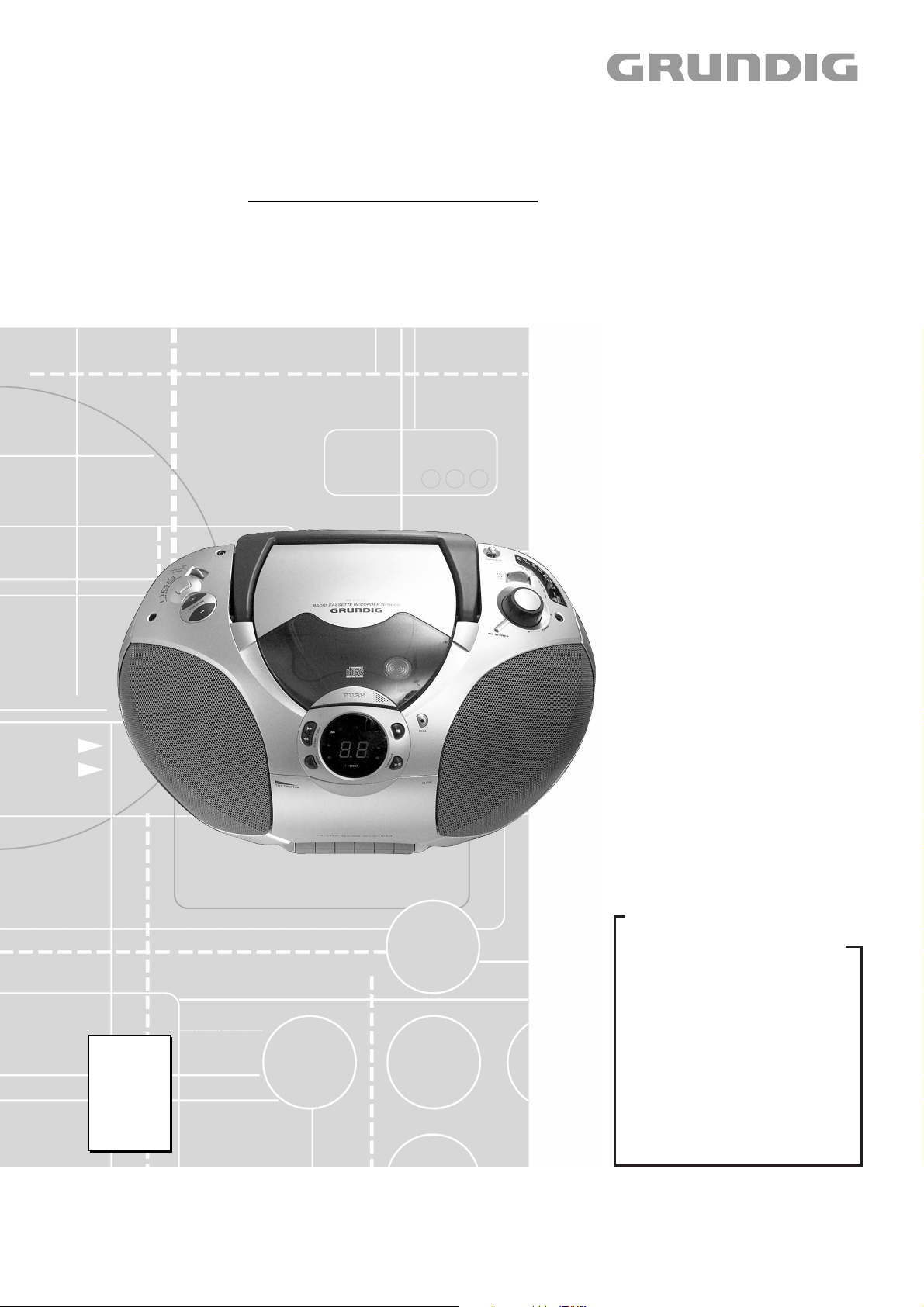
Audio Service Manual
RR 640 CD
GDL52..
RR 670 CD
GDL53..
Zusätzlich erforderliche Unterlagen für den Komplettservice
Additionally required Service Documents for the Complete Service
Service
Manual
Sicherheit
Safety
Materialnr./Part No.
72010 800 0000
Materialnummer/Part Number 72010 771 0000
Änderungen vorbehalten/Subject to alteration • Printed in Germany MÜ
E-BS 38 0700 • 8002/8012, 8005/8015, 8006/8016
http:\\www.grundig.com
Grundig Service
Hotline Deutschland...
Technik:
TV
TV
SAT
VCR/LiveCam
HiFi/Audio
Car Audio
Telekommunikation
Planatron
Ersatzteil-Verkauf: ...Mo.-Fr. 8.00-19.00 Uhr
(8.00-22.00
...Mo.-Fr. 8.00-18.00 Uhr
0180/52318-41
0180/52318-49
0180/52318-48
0180/52318-42
0180/52318-43
0180/52318-44
0180/52318-45
Fax:
Telefon:
Fax:
0180/52318-51
0180/52318-99
Uhr)
0180/52318-40
0180/52318-50
Page 2

Allgemeiner Teil / General Section RR 640 CD / RR 670 CD
Es gelten die Vorschriften und Sicherheitshinweise gemäß dem Service Manual "Sicherheit",
Materialnummer 72010 800 0000, sowie zusätzlich die eventuell abweichenden, landesspezifischen Vorschriften!
Inhaltsverzeichnis
Seite
Allgemeiner Hinweis ...................................1 - 2
Allgemeiner Teil ........................... 1 - 3 … 1 - 11
Service-Hinweise ....................................................................... 1 - 3
Technische Daten ...................................................................... 1 - 3
Bedienhinweise .......................................................................... 1 - 4
Ausbauhinweise ......................................................................... 1 - 7
Abgleichvorschriften ......................2 - 1 ... 2 - 2
Platinenabbildungen
und Schaltpläne ........................... 3 - 1 … 3 - 25
Blockdiagramm .......................................................................... 3 - 1
Verdrahtungsplan – RR 640 CD ................................................ 3 - 2
Verdrahtungsplan – RR 670 CD ................................................ 3 - 4
Schaltpläne:
CD-Teil ................................................................................... 3 - 6
Tuner-Teil ............................................................................. 3 - 10
NF-Teil ................................................................................. 3 - 12
Lautstärkeplatte .................................................................... 3 - 15
Funktionsplatte – RR 640 CD .............................................. 3 - 16
Funktionsplatte – RR 670 CD .............................................. 3 - 18
Bedienplatte – RR 640 CD ................................................... 3 - 20
Bedienplatte – RR 670 CD ................................................... 3 - 21
Gleichrichterplatte, Kopfhörerplatte ...................................... 3 - 22
Platinenabbildungen:
CD-Servo-Platte ..................................................................... 3 - 8
Tuner-Platte, Mono/Stereo-Schalter-Platte,
Stereo-LED-Platte .................................................................. 3 - 9
Hauptplatte, CD-LED-Platte ................................................. 3 - 14
Lautstärkeplatte .................................................................... 3 - 15
Funktionsplatte – RR 640 CD .............................................. 3 - 17
Funktionsplatte – RR 670 CD .............................................. 3 - 19
Bedienplatte ......................................................................... 3 - 20
Gleichrichterplatte, Kopfhörerplatte ...................................... 3 - 22
IC-Blockdiagramme ................................................................. 3 - 23
The regulations and safety instructions shall be
valid as provided by the "Safety" Service Manual,
part number 72010 800 0000, as well as the
respective national deviations!
Table of Contents
Page
General Note ................................................ 1 - 2
General Section ............................ 1 - 3 … 1 - 11
Service Hints .............................................................................. 1 - 3
Technical Data ........................................................................... 1 - 3
Operating Hints .......................................................................... 1 - 5
Disassembly Instructions ........................................................... 1 - 7
Adjustment Procedures..................2 - 3 ... 2 - 4
Layout of the PCBs
and Circuit Diagrams ................... 3 - 1 … 3 - 25
Block Diagram ............................................................................ 3 - 1
Wiring Diagram – RR 640 CD .................................................... 3 - 2
Wiring Diagram – RR 670 CD .................................................... 3 - 4
Circuit Diagrams:
CD Part .................................................................................. 3 - 6
Tuner Part ............................................................................ 3 - 10
AF Part ................................................................................. 3 - 12
Volume Board ...................................................................... 3 - 15
Function Board – RR 640 CD .............................................. 3 - 16
Function Board – RR 670 CD .............................................. 3 - 18
Keyboard – RR 640 CD ....................................................... 3 - 20
Keyboard – RR 670 CD ....................................................... 3 - 21
Rectifier Board, Headphone Board ...................................... 3 - 22
Layout of the PCBs:
CD Servo Board ..................................................................... 3 - 8
Tuner Board, Mono/Stereo Switch Board,
Stereo LED Board .................................................................. 3 - 9
Main Board, CD LED Board ................................................. 3 - 14
Volume Board ...................................................................... 3 - 15
Function Board – RR 640 CD .............................................. 3 - 17
Function Board – RR 670 CD .............................................. 3 - 19
Keyboard .............................................................................. 3 - 20
Rectifier Board, Headphone Board ...................................... 3 - 22
IC Block Diagrams ................................................................... 3 - 23
Explosionszeichnungen und
Ersatzteillisten ................................ 4 - 1 … 4 - 6
Allgemeiner Hinweis
Messgeräte
Beachten Sie bitte das GRUNDIG Messtechnik-Programm, das Sie
unter folgender Adresse erhalten:
GRUNDIG Instruments Test- und Messsysteme GmbH
Würzburger Str. 150, D 90766 Fürth/Bay
Tel. 0911/703-4118, Fax 0911/703-4130
eMail: instruments@grundig.de, Internet: http://www.grundig-instruments.de
1 - 2 GRUNDIG Service
Exploded Views and
Spare Parts Lists ............................ 4 - 1 … 4 - 6
General Note
Test Equipment
Please note the GRUNDIG Catalog "Test and Measuring Equipment"
obtainable from:
Page 3

Allgemeiner Teil / General SectionRR 640 CD / RR 670 CD
Allgemeiner Teil
Service-Hinweise
Cassettenteil
Überprüfen Sie vor Beginn der Service-Arbeiten, ob die Magnetköpfe,
die Tonwelle und die Gummiandruckrolle frei von Bandabrieb sind.
Zum Reinigen dieser Teile verwenden Sie ein mit Spiritus oder Reinigungsbenzin getränktes Wattestäbchen; dadurch verbessert sich der
Aufnahme- und Wiedergabepegel, sowie der Bandlauf.
Nach dem Ersatz von Magnetköpfen oder sonstiger Bauteile müssen
die technischen Daten des Gerätes anhand der im Service Manual
vorgegebenen Meßwerte überprüft bzw. eingestellt werden.
CD-Teil
Bei Ausbau der CD-Lasereinheit muß vor Abziehen der Steckverbindungen eine Schutzlötstelle auf der Leiterplatte der
Lasereinheit angebracht werden, um eine Zerstörung der Laserdiode durch statische Aufladung zu vermeiden.
Beim Einbau einer neuen Lasereinheit (CD-Laufwerk) muß nach
Einstecken der Steckverbinder die werkseitig angebrachte
Schutzlötstelle entfernt werden!
General Section
Service Hints
Cassette Section
Before commencing service work, ensure that the magnetic heads, the
capstan and the pinch roller are free from particles produced by tape
abrasion. The recording and playback levels and the tape run can be
improved by cleaning these parts with a cotton-wool tip soaked in spirit
or cleaning benzine.
If the heads or other components have been replaced, the technical
data of the recorder must be checked or adjusted according to the
values specified in the Service Manual.
CD Section
When removing the Laser pick-up, the Laser pick-up PCB must be
provided with a protective soldered joint before unplugging the
connectors to avoid damage to the Laser diode by static charges.
When inserting the new Laser pick-up (CD drive mechanism) the
soldered joint fitted at the factory must be removed after the
connectors are plugged in.
Schutzlötstelle
protective soldered joint
Technische Daten
Spannungsversorgung:
Netzbetrieb ............................................................... 230V, 50/60Hz
Batteriebetrieb ................................................. 8 x 1,5V (R20, UM1)
Verstärkerteil:
Ausgangsleistung (DIN 45324, 10% THD):
Musikleistung ................................................................ 2 x 4500mW
Sinusleistung ................................................................. 2 x 2250mW
Stereo-Kopfhörer-Klinkenbuchse ........................................ 3,5mm ø
Rundfunkteil:
Wellenbereiche .................................................... FM 87,5 - 108MHz
MW 526,5 - 1606,5kHz
LW 148,5 - 283,5kHz
Antennen.................................................... Teleskopantenne für FM
eingebaute Ferritstab-Antenne für MW/LW
Laseranschlußplatte
Laser PCB
Technical Data
Power Supply:
Mains operation ........................................................ 230V, 50/60Hz
Battery operation ............................................. 8 x 1.5V (R20, UM1)
Amplifier Section:
Output power (DIN 45324, 10% THD):
Music power ................................................................. 2 x 4500mW
Nominal power .............................................................. 2 x 2250mW
Jack socket for stereo headphones ................................... 3.5mm ø
Radio Section:
Waveband ............................................................FM 87.5 - 108MHz
MW 526.5 - 1606.5kHz
LW 148.5 - 283.5kHz
Aerials ......................................................... Telescopic aerial for FM
Built in ferrite rod aerial for MW/LW
Cassettenteil:
Tonträger .................. Fe/IEC1, Compact-Cassette nach DIN 45516
Spurlage ....................................................... Viertelspur international
Bandgeschwindigkeit ..................................................... 4,76cm/sec.
Motor ..................................................................... Gleichstrommotor
Frequenzübertragungsbereich .....................................125Hz - 8kHz
Geräuschspannungsabstand .................................................... 42dB
Gleichlauffehler .................................................................... < 0,35%
Automatik ........................... Aussteuerungsautomatik bei Aufnahme,
Automatisches Auslösen der Tasten am Bandende
CD-Teil:
Frequenzübertragungsbereich .....................................20Hz - 20kHz
Geräuschspannungsabstand ................................................. > 65dB
GRUNDIG Service 1 - 3
Cassette Section:
Cassette......................... Fe/IEC1, Compact cassette to DIN 45516
Track System ............................................International quartertrack
Tape Speed ................................................................... 4.76cm/sec.
Motor .................................................................................. DC motor
Frequency Range ........................................................125Hz - 8kHz
S/N Ratio (weighted) ................................................................ 42dB
Wow and Flutter .................................................................. < 0.35%
Automatic ..................................... Automatic recording level control
Automatic button release at tape end
CD Section:
Frequency range ......................................................... 20Hz - 20kHz
S/N ratio, weighted ................................................................ > 65dB
Page 4
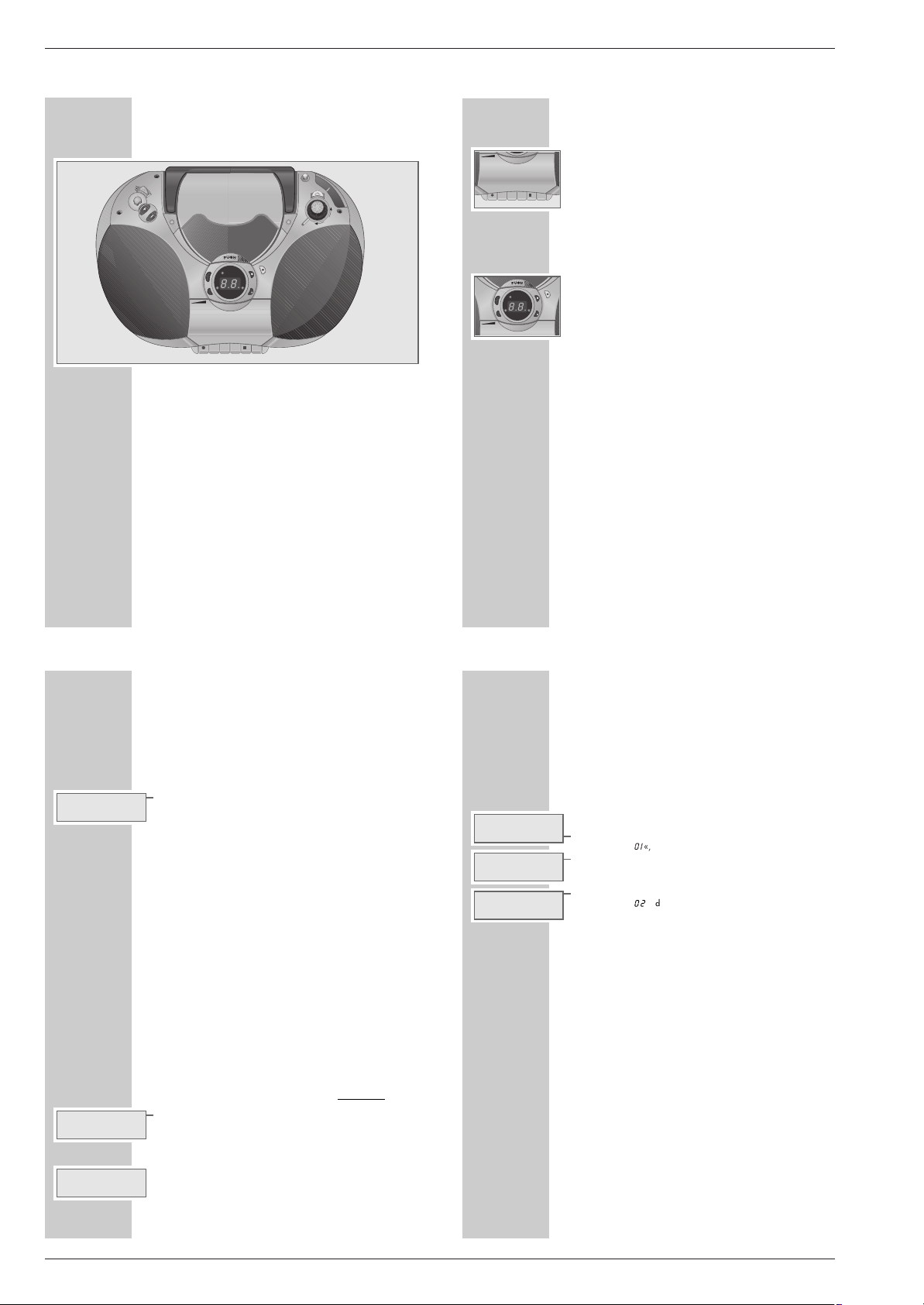
1 - 4 GRUNDIG Service
Allgemeiner Teil / General Section RR 640 CD / RR 670 CD
Bedienhinweise Dieses Kapitel enthält Auszüge aus der Bedienungsanleitung. Weitergehende Informationen entnehmen Sie bitte der
gerätespezifischen Bedienungsanleitung, deren Materialnummer Sie in der entsprechenden Ersatzteilliste finden.
Bedienelemente
Allgemein
CD TAPE/OFF Funktionsschalter schaltet die Programmquellen
RADIO »CD «, »TAPE« und »RADIO« um.
UBS Zum „Anheben“ der Bässe (Ultra Bass System).
VOLUME ändert die Lautstärke.
yy
Kopfhörerbuchse, zum Anschließen eines Stereo-Kopfhörers mit Klinkenstecker (ø 3,5 mm), linke Geräteseite.
Die Lautsprecher des Gerätes werden automatisch
abgeschaltet.
ON Betriebsanzeige (Leuchtdiode, LED), leuchtet wenn der
Radio Recorder eingeschaltet ist.
Radio-Teil
ANTENNA Teleskopantenne für FM-Empfang.
SCALE Abstimmskala für die Wellenbereiche »FM«, » MW«,
»LW«.
FM MW LW Wellenbereichsumschalter »FM«, » MW«, »LW«.
TUNING zum Einstellen der Rundfunk-Programme.
FM STEREO Stereoanzeige, leuchtet bei UKW-Stereosendungen.
FM MODE zum Umschalten auf MONO bei schlechtem Empfang
(auf Geräterückseite)
AUF EINEN BLICK
_________________________
8
83344
ə
ə
!
!
ʀ
ULTRA BASS SYSTEM
CLOSE
PROG.
ANTENNA
U
L
T
R
A
B
A
S
S
S
Y
S
T
E
M
CD
TAPE/OFF
RADIO
RR 670 CD
RADIO CASSETTE RECORDER WITH CD
ǵ
TAPE DIRECTION
U
B
S
FM STEREO
T
U
N
I
N
G
K
H
z
2
8
0
2
6
0
2
3
0
1
8
0
1
6
0
1
5
0
L
W
FM
MW
LW
•
•
•
M
h
z
1
0
8
1
0
6
1
0
4
1
0
0
9
6
9
2
8
8
F
M
VOLUME
K
H
z
1
4
0
0
1
2
0
0
1
0
0
0
8
0
0
7
0
0
6
0
0
5
4
0
M
W
ON
TRACK
3
3
ı
R
E
P
E
A
T
P
L
A
Y
/
P
A
U
S
E
S
T
O
P
R
-
S
K
I
P
F
-
S
K
I
P
Bild zeigt
RR 670 CD
Cassettenteil
CLOSE Cassettenfach, zum Schließen hier drücken
● startet die Aufnahme.
ı
startet die Wiedergabe.
ľľ spult die Cassette zum Bandanfang.
ıı spult die Cassette zum Bandende.
■/
ə
beendet die Wiedergabe/Aufnahme;
öffnet das Cassettenfach.
II Pause bei Aufnahme und Wiedergabe.
CD-Teil
PUSH zum Öffnen und Schließen.
F-SKIP
ss
kurz drücken: Wählt einen Titel an;
R-SKIP
§
längeres Drücken sucht eine bestimmte Passage.
REPEAT wiederholt einen oder alle Titel.
STOP ■ beendet die Wiedergabe der CD.
PLAY/PAUSE startet die Wiedergabe einer CD;
ı
II schaltet auf Wiedergabepause.
PROG. zum Erstellen eines Musikprogrammes.
ON leuchtet, wenn das Gerät eingeschaltet ist.
LED rechts leuchtet bei CD-Wiedergabe, blinkt bei Pause
LED links leuchtet, wenn ein Titel wiederholt wird, blinkt wenn
alle Titel wiederholt werden.
Hinweise:
CD-Bedienung bei Wiedergabe über die Fernbedienung (nur RR 670 CD):
Drücken Sie MODE zum Wiederholen eines Titels.
Drücken Sie MODE erneut, um alle Titel der CD zu wiederholen.
Drücken Sie MODE nochmals, um alle Titel in zufälliger Reihenfolge zu
wiederholen.
Nochmaliges Drücken: normale Wiedergabe.
AUF EINEN BLICK
______________________________
Anwählen eines anderen Titels
1 Während der Wiedergabe »F-SKIPss« oder »R-SKIP§« sooft
drücken, bis die Nummer des gewünschten Titels in der Anzeige
erscheint.
– Die Wiedergabe des gewählten Titels startet automatisch.
Aktuellen Titel wiederholen
1 Während der Wiedergabe »REPEAT« drücken.
– Beide LED’s leuchten, der Titel wird wiederholt abgespielt.
2 Zum Beenden der Funktion »REPEAT « zweimal drücken, die LED links
erlischt.
Eine CD wiederholen (REPEAT)
1 Während der Wiedergabe »REPEAT« zweimal drücken.
– Beide LED’s leuchten, die CD wird wiederholt abgespielt.
2 Zum Beenden der Funktion »REPEAT « erneut drücken, die LED links
erlischt.
Hinweis:
Die Funktionen „Aktuellen Titel wiederholen“ und „Eine CD wiederholen
(REPEAT)“ können beim RR 670 CD auch mit der Fernbedienung angewählt werden. Benutzen Sie hierfür die Taste »MODE«.
Passage eines Titels suchen
1 Während der Wiedergabe »F-SKIP
ss
« oder »R-SKIP §«
drücken und gedrückt halten, bis die gewünschte Passage gefunden ist.
– Werden »F-SKIP
ss
« oder »R-SKIP §« losgelassen, beginnt
die Wiedergabe.
Hinweis:
Während des Suchens wird die Lautstärke verringert.
Wiedergabe der Titel in zufälliger Reihenfolge
(nur bei RR 670 CD mit der Fernbedienung)
1 Während der Wiedergabe »MODE« auf der Fernbedienung dreimal
drücken.
– In der Anzeige erscheint abwechselnd der Titel und ein wechselndes
Symbol, die Titel der CD werden in zufälliger Reihenfolge abgespielt.
2 Funktion mit »STOP ■ « beenden, die Wiedergabe wird gestoppt.
oder »MODE« auf der Fernbedienung drücken - in diesem Fall werden
die Titel in gewohnter Reihenfolge wiedergegeben.
Hinweis:
Diese Funktion kann nicht angewählt werden, wenn ein MusikProgramm abgespielt wird.
CD-BETRIEB
______________________________________
02
I2
r
r
➦
➥
Musikprogramm erstellen
Bei dieser Funktion können Sie bis zu 21 Titel der eingelegten CD in einer
bestimmten Reihenfolge speichern und danach wiedergegeben. Es kann der
gleiche Titel mehrmals gespeichert werden.
Titel auswählen und speichern
1 CD in das CD-Fach einlegen.
Hinweis:
Am Funktionsschalter muss »CD« gewählt sein. Der Radio Recorder
muss sich in Stellung STOPP befinden.
2 Taste »PROG.« drücken.
– Anzeige: »01«, die Anzeige-LED in der Taste »PROG.« blinkt.
3 Gewünschten Titel mit »F-SKIP ss« oder »R-SKIP §« anwählen.
– In der Anzeige blinkt der gewählte Titel, die Anzeige in der Taste
»PROG.« leuchtet.
4 Taste »PROG.« drücken speichert den Titel.
– Anzeige: »02«, die Anzeige in der Taste »PROG.« blinkt.
5 Weitere Titel speichern, dazu die Pkt.3 und 4 wiederholen.
– Werden mehr als 21 Titel gespeichert, wird die Programmierung
gelöscht.
Musikprogramm abspielen
1 In Stellung Stopp »PROG.« drücken.
– Die Anzeige in der Taste »PROG.« blinkt.
2 Wiedergabe der Titelauswahl mit » PLAY/PAUSE
ı
II« starten.
– Die Wiedergabe beginnt mit dem ersten Titel.
3 Wiedergabe der Titelauswahl mit »STOP
■« beenden.
Musikprogramm überprüfen
1 In Stellung Stopp »PROG.« drücken.
– Die Anzeige in der Taste »PROG.« blinkt.
2 Wiedergabe der Titelauswahl mit » PLAY/PAUSE
ı
II« starten.
3 Musikprogramm mit »F-SKIP ss« oder »R-SKIP §« anwählen.
– In der Anzeige erscheinen nacheinander die gespeicherten Titel und
werden angespielt.
CD-BETRIEB
______________________________________
0I
((
06
))
02
TAPE DIRECTION
TAPE DIRECTION
ULTRA BASS SYSTEM
83344
8
P
I
K
3
S
-
F
P
3
I
K
S
-
R
R
E
P
E
A
T
CLOSE
!
!
ə
ə
S
ON
T
O
PROG.
P
E
S
U
A
P
/
TRACK
ı
Y
A
L
P
CLOSE
Page 5
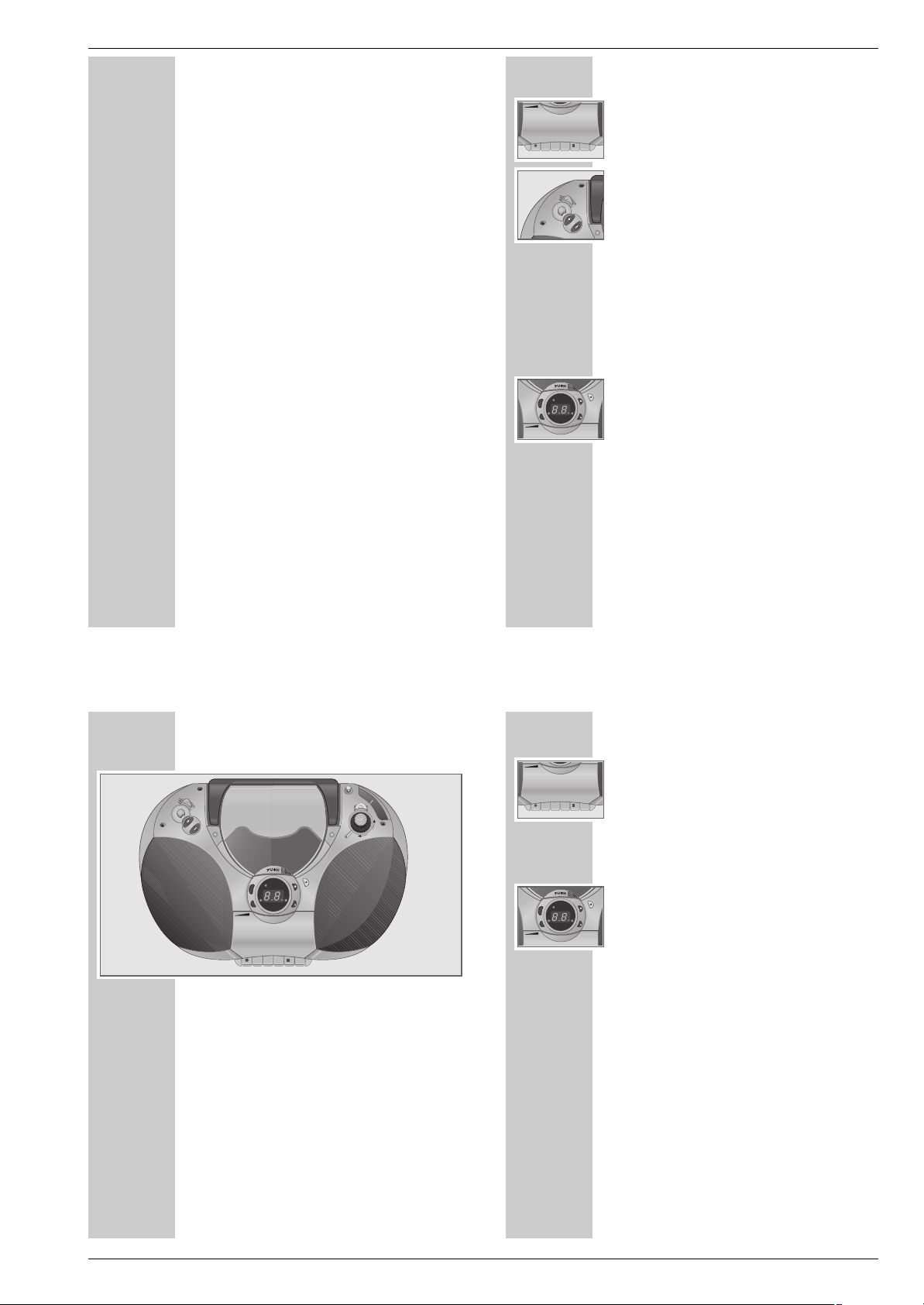
GRUNDIG Service 1 - 5
RR 640 CD / RR 670 CD Allgemeiner Teil / General Section
Operating Hints This chapter contains excerpts from the operating instructions. For further particulars please refer to the appropriate
user instructions the part number of which is indicated in the relevant spare parts list.
Titel hinzufügen
1 »PROG.« wiederholt drücken, bis in der Anzeige der erste freie Spei-
cherplatz erscheint.
2 Titel hinzufügen, siehe Kapitel „Titel auswählen und speichern“.
– Der neue Titel wird nach der aktuellen Reihenfolge gespeichert.
Titel ersetzen
1 »PROG.« wiederholt drücken, bis in der Anzeige der Speicherplatz
des Titels erscheint, der ersetzt werden soll.
2 Neuen Titel auswählen und speichern, siehe Kapitel „Titel auswählen
und speichern“.
Musikprogramm löschen
1 In Stellung Stopp »PROG.« drücken.
– Die Anzeige in der Taste »PROG.« blinkt.
2 Musikprogramm mit »
7
« löschen.
Hinweis:
Das Musikprogramm wird ebenfalls gelöscht, wenn
– das CD-Fach geöffnet wird,
– der Radio Recorder mit dem Funktionsschalter »CD TAPE/OFF
RADIO« ausgeschaltet wird, oder die Spannungsversorgung unter-
brochen wird.
CD-BETRIEB
______________________________________
Aufnahme vom Radioteil
1 Cassette ohne Löschsicherung in das Cassettenfach legen und
gewünschte Bandstelle mit »
ıı« oder »ľľ « suchen.
2 Funktionsschalter »CD TAPE/OFF RADIO« auf » RADIO«
stellen und gewünschtes Rundfunkprogramm einstellen.
3 Aufnahme mit »● « starten.
– Die Taste »
ı
« rastet automatisch ein.
– Das Gerät schaltet am Ende der Cassette automatisch auf Stopp.
4 Auf Aufnahme-Pause mit »II « schalten.
Aufnahme mit »II « fortsetzen.
5 Aufnahme mit »■/
ə
« vorzeitig beenden.
Aufnahme von einer CD
1 Cassette ohne Löschsicherung in das Cassettenfach legen und
gewünschte Bandstelle mit »ıı« oder » ľľ« suchen.
2 Funktionsschalter »CD TAPE/OFF RADIO« auf » CD« stellen.
3 Um eine Aufnahme in der Mitte eines Stücks zu starten, beginnen Sie
die CD-Wiedergabe wie gewohnt.
4 Sobald die gewünschte Passage erreicht ist, drücken Sie auf
»PLAY/PAUSE
ı
II« und anschließend auf » ● « am Cassettenteil,
um die Aufnahme zu starten.
CD Synchro – Aufnahme
1 Cassette ohne Löschsicherung in das Cassettenfach legen und
gewünschte Bandstelle mit »
ıı « oder »ľľ« suchen.
2 Funktionsschalter »CD TAPE/OFF RADIO« auf » CD« stellen.
3 Aufnahme mit »● « starten.
– Die Taste »ı« rastet automatisch ein und die Wiedergabe der CD
wird automatisch vom Anfang der CD oder vom Anfang des gespeicherten Musikprogramms gestartet, wenn kurz zuvor die Taste
»PROG.« gedrückt wurde.
– Das Gerät schaltet am Ende der Cassette automatisch auf Stopp.
Schneller Vor-/Rücklauf der Cassette
1 Aus Stopp »ıı« oder » ľľ« drücken.
– »ıı« spult zum Bandende, » ľľ« spult zum Bandanfang.
2 An der gewünschten Bandstelle »■/
ə
« drücken.
CASSETTEN-BETRIEB
___________________________
Controls
General
CD TAPE/OFF Function switch for selecting
RADIO »CD «, »TAPE« or »RADIO« mode.
UBS ”Raises” the bass tones (Ultra Bass System).
VOLUME Adjusts the volume.
yy
Headphone jack for connecting a headphone set with
a jack plug (ø 3.5 mm) on the left side of the device.
This automatically switches off the loudspeakers.
ON Indicator LED (light emitting diode) which lights up when
the Radio Recorder is switched on.
Radio unit
ANTENNA Telescopic antenna for FM reception.
SCALE Tuning scale for »FM«, »MW«, » LW« frequency
bands.
FM MW LW Band selector »FM«, »MW«, » LW«.
TUNING For tuning to radio stations.
FM STEREO Stereo indicator which lights up for VHF stereo pro-
grammes.
FM MODE For switching to MONO in case of poor reception (on
the back of the device).
OVERVIEW
______________________________________
Illustration shows
the RR 670 CD
Tape unit
CLOSE Press here to close the cassette compartment.
● Starts recording.
ı
Starts playback.
ľľ Rewinds the tape to the beginning.
ıı Fast forwards the tape to the end.
■/
ə
Ends playback/recording of the cassette and opens
the cassette compartment.
II Pauses recording and playback.
CD unit
PUSH Opens and closes the CD compartment.
F-SKIP
ss
Press briefly to select a track.
R-SKIP
§
Hold down to search for a particular passage.
REPEAT Repeats one or all tracks.
STOP ■ Ends playback of the CD.
PLAY/PAUSE Starts CD playback.
ı
II Pauses CD playback.
PROG. For creating a track memory.
ON Lights up when the device is switched on.
LED right Lights up during CD playback, flashes during pause.
LED left Lights up when one track is repeated, flashes when
all tracks are repeated.
Note:
CD operation with the remote control during playback (RR 670 CD only):
Press MODE once to repeat a track.
Press MODE twice to repeat all tracks on the CD.
Press MODE three times to repeat all tracks on the CD.
Press the button once more for normal playback.
OVERVIEW
______________________________________
TAPE DIRECTION
TAPE DIRECTION
ULTRA BASS SYSTEM
83344
8
P
I
K
3
S
-
F
P
3
I
K
S
-
R
R
E
P
E
A
T
CLOSE
!
!
ə
ə
CD
TAPE/OFF
RADIO
M
E
T
S
Y
S
S
S
S
A
B
B
A
R
T
L
U
U
E
M
U
L
O
V
S
ON
T
O
P
E
S
U
A
P
/
TRACK
ı
Y
A
L
P
PROG.
CLOSE
M
h
K
z
H
1
z
0
1
8
4
0
1
ANTENNA
0
0
K
1
CD
TAPE/OFF
RADIO
M
E
T
S
Y
S
S
S
S
A
B
B
A
R
T
L
U
U
VOLUME
RR 670 CD
RADIO CASSETTE RECORDER WITH CD
ǵ
6
2
H
0
z
1
0
2
0
8
1
0
4
0
2
0
6
1
0
0
0
8
2
0
0
3
0
0
9
7
1
6
FM
•
0
8
0
0
MW
•
9
6
1
2
0
6
LW
•
0
0
5
1
4
5
0
0
L
M
W
W
G
N
I
N
U
T
FM STEREO
ʀ
P
S
I
ON
T
K
3
S
O
TAPE DIRECTION
-
F
P
3
I
K
S
-
R
R
E
P
E
A
T
ULTRA BASS SYSTEM
83344
8
PROG.
P
E
S
U
A
P
/
TRACK
ı
Y
A
L
P
CLOSE
!
!
ə
ə
8
8
F
M
TAPE DIRECTION
TAPE DIRECTION
ULTRA BASS SYSTEM
83344
8
P
I
K
3
S
-
F
P
3
I
K
S
-
R
R
E
P
E
A
T
CLOSE
!
!
ə
ə
S
ON
T
O
PROG.
P
E
S
U
A
P
/
TRACK
ı
Y
A
L
P
CLOSE
Page 6
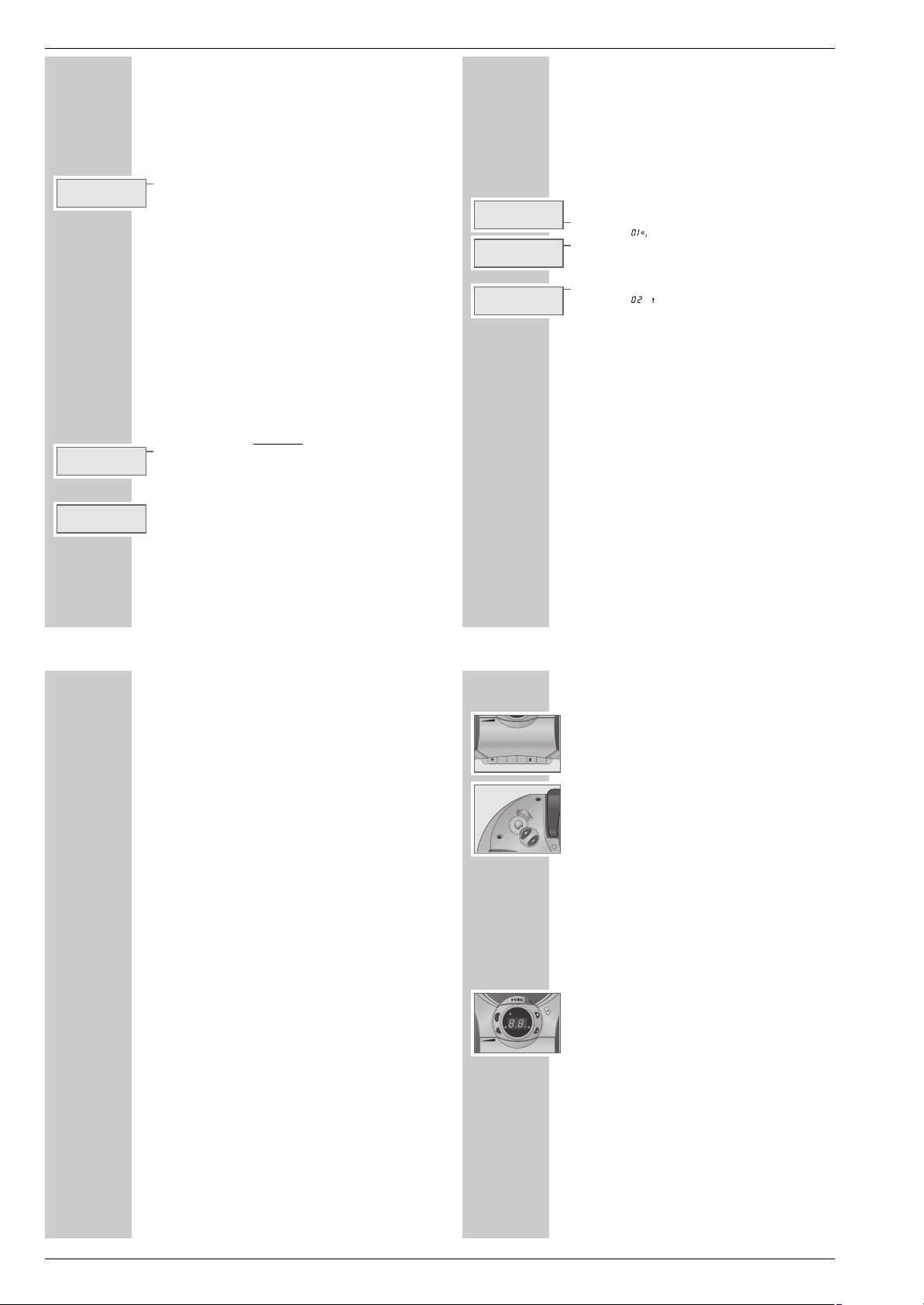
1 - 6 GRUNDIG Service
Allgemeiner Teil / General Section RR 640 CD / RR 670 CD
Selecting a different track
1 During playback, keep pressing »F-SKIPss« or »R-SKIP§« until
the number of the desired track appears in the display.
– Playback of the selected track starts automatically.
Repeating the current track
1 Press »REPEAT« during playback.
– Both LEDs light up and the track is repeated.
2 To end this function, press »REPEAT« twice. The left LED goes out.
Repeating the whole CD
1 During playback, press »REPEAT« twice.
– Both LEDs light up and the CD is repeated.
2 To end this function, press »REPEAT« again. The left LED goes out.
Note:
With the RR 670 CD, the current track and the whole CD can also be
repeated using the remote control. To do this, use the »MODE« button.
Searching for a passage within a track
1 During playback, press »F-SKIP ss« or »R-SKIP §« and hold it
down until you find the desired passage.
– When you let go of the »F-SKIP ss« or »R-SKIP §« button,
playback will begin at that point.
Note:
During the search the volume is reduced.
Random track playback
(RR 670 CD with remote control only)
1 Press »MODE« on the remote control three times during playback.
– The display switches between the track number and an alternating
symbol. The tracks on the CD are played back in random order.
2 To end the function press »STOP
■«, and playback is halted.
Alternatively, press »MODE« on the remote control. In this case the
tracks will be played back in the original order.
Note:
You cannot select this function if the tracks are being played
back in a set sequence from the memory.
CD MODE
________________________________________
02
I2
r
r
➦
➥
Creating a track memory
This function enables you to store up to 21 tracks on the current CD in a certain order and then play them back in that sequence. The same track may
be stored more than once.
Selecting and storing tracks
1 Insert a CD in the CD compartment.
Note:
The function switch must be set to »CD«. The Radio Recorder must be in
the STOP position.
2 Press »PROG.«.
– Display: »01«, the indicator LED in the »PROG.« button flashes.
3 Select the desired track using the »F-SKIP ss« and »R-SKIP §«
buttons.
– The selected track number flashes in the display, and the indicator LED
in the »PROG.« button flashes.
4 Press the »PROG.« button to store the track.
– Display: »02«, the indicator LED in the »PROG.« button flashes.
5 To store more tracks repeat steps 3 and 4.
– If you try to store more than 21 tracks, the track memory is deleted.
Playing back the track memory
1 Press »PROG.« when the CD is in the STOP position.
– The indicator LED in the »PROG.« button flashes.
2 To start playback of the track memory press »PLAY/PAUSE
ı
II«.
– The playback begins with the first track.
3 To stop playback of the track memory press »STOP
■«.
Checking the track memory
1 Press »PROG.« when the CD is in the STOP position.
– The indicator LED in the »PROG.« button flashes.
2 To start playback of the track memory press »PLAY/PAUSE
ı
II«.
3 Select the track memory by pressing » F-SKIP ss« or »R-SKIP §«.
– The track numbers appear one after the other in the display and the
introductions are played.
CD MODE
________________________________________
0I
((
06
))
02
Adding tracks
1 Keep pressing »PROG.« until the display shows the first free memor y
position.
2 Add the new track as described in ”Selecting and storing tracks”.
– The new track is stored after the current sequence.
Replacing tracks
1 Keep pressing »PROG.« until the display shows the number of the
track which you want to replace.
2 Select and store the new track as described in ”Selecting and storing
tracks”.
Deleting the track memory
1 Press »PROG.« when the CD is in the STOP position.
– The indicator LED in the »PROG.« button flashes.
2 Press »7« to delete the track memory.
Note:
The track memory is also deleted if
– The CD compartment is opened
– The Radio Recorder is switched off using the »CD TAPE/OFF
RADIO« switch or the power supply is interrupted.
CD MODE
________________________________________
Recording from the radio
1 Put a cassette with the protection tabs intact in the cassette com-
partment, and press the »ıı« and » ľľ« buttons to find the right
position on the tape.
2 Set the »CD TAPE/OFF RADIO« switch to » RADIO« and tune in to
the desired radio station.
3 Press »● « to start recording.
– The »
ı
« button is automatically engaged.
– The device automatically stops recording at the end of the cassette.
4 To interrupt the recording press »II«.
Resume recording by pressing »II «.
5 To break off recording, press »■/
ə
«.
Recording from a CD
1 Put a cassette with the protection tabs intact in the cassette com-
partment, and press the »ıı« and » ľľ« buttons to find the right
position on the tape.
2 Set the »CD TAPE/OFF RADIO« switch to » CD«.
3 To start recording in the middle of a track, start the CD playback as
usual.
4 As soon as you reach the desired passage, press »PLAY/PAUSE
ı
II« and then »●« on the tape unit to start the recording.
CD Synchro recording
1 Put a cassette with the protection tabs intact in the cassette com-
partment, and press the »ıı « and »ľľ « buttons to find the right
position on the tape.
2 Set the »CD TAPE/OFF RADIO« switch to » CD«.
3 Press »● « to start recording.
– The »
ı
« button engages automatically and the CD playback is started automatically from the beginning of the CD or the beginning of
the stored music program, if you first pressed »PROG.«.
– The device automatically stops recording at the end of the cassette.
Fast forward/rewinding the cassette
1 From the STOP position, press »ıı« or » ľľ«.
– »ıı« fast forwards to the end of the tape, »ľľ« rewinds to the
beginning of the tape.
2 Press »■/
ə
« when you reach the desired position on the tape.
TAPE MODE
_____________________________________
TAPE DIRECTION
TAPE DIRECTION
ULTRA BASS SYSTEM
83344
8
P
I
K
3
S
-
F
P
3
I
K
S
-
R
R
E
P
E
A
T
CLOSE
!
!
ə
ə
CD
TAPE/OFF
RADIO
M
E
T
S
Y
S
S
S
S
A
B
B
A
R
T
L
U
U
E
M
U
L
O
V
S
ON
T
O
PROG.
P
E
S
U
A
P
/
TRACK
ı
Y
A
L
P
CLOSE
Page 7

Allgemeiner Teil / General SectionRR 640 CD / RR 670 CD
Ausbauhinweise
1. Gehäuserückwand abnehmen
- 12 Schrauben A (Fig. 1) herausdrehen.
- Schraube B (Fig. 1) lösen damit bei festgeschraubter Antenne der
Antennenhalter beim Auseinanderziehen der Gehäuseteile nicht
verbogen wird.
- Gehäusevorderteil und Gehäuserückteil vorsichtig ca. 5cm auseinanderziehen und dabei die Antenne ausfädeln.
- Die Stecker CN101, CN901 und den Antennenanschluß P501
abziehen.
- Gehäusevorderteil und Gehäuserückteil auseinandernehmen.
A
Disassembly Instructions
1. Removing the Rear of the Cabinet
- Undo the 12 screws A (Fig. 1).
- Undo the screw B (Fig. 1) to prevent the aerial holder from being
bent when pulling apart the cabinet parts with the aerial fixed with the
screw.
- Carefully pull apart the front and rear cabinet parts by about 5cm
while disengaging the aerial.
- Pull off the plugs CN101, CN901 and the aerial connector P501.
- Remove the front and rear cabinet parts.
A
B
E
C
C
E
G
Fig. 1
D
F
G
D
Klebestellen
glued joints
Fig. 3 Fig. 4Fig. 2
GRUNDIG Service 1 - 7
Klebestellen
glued joints
Page 8
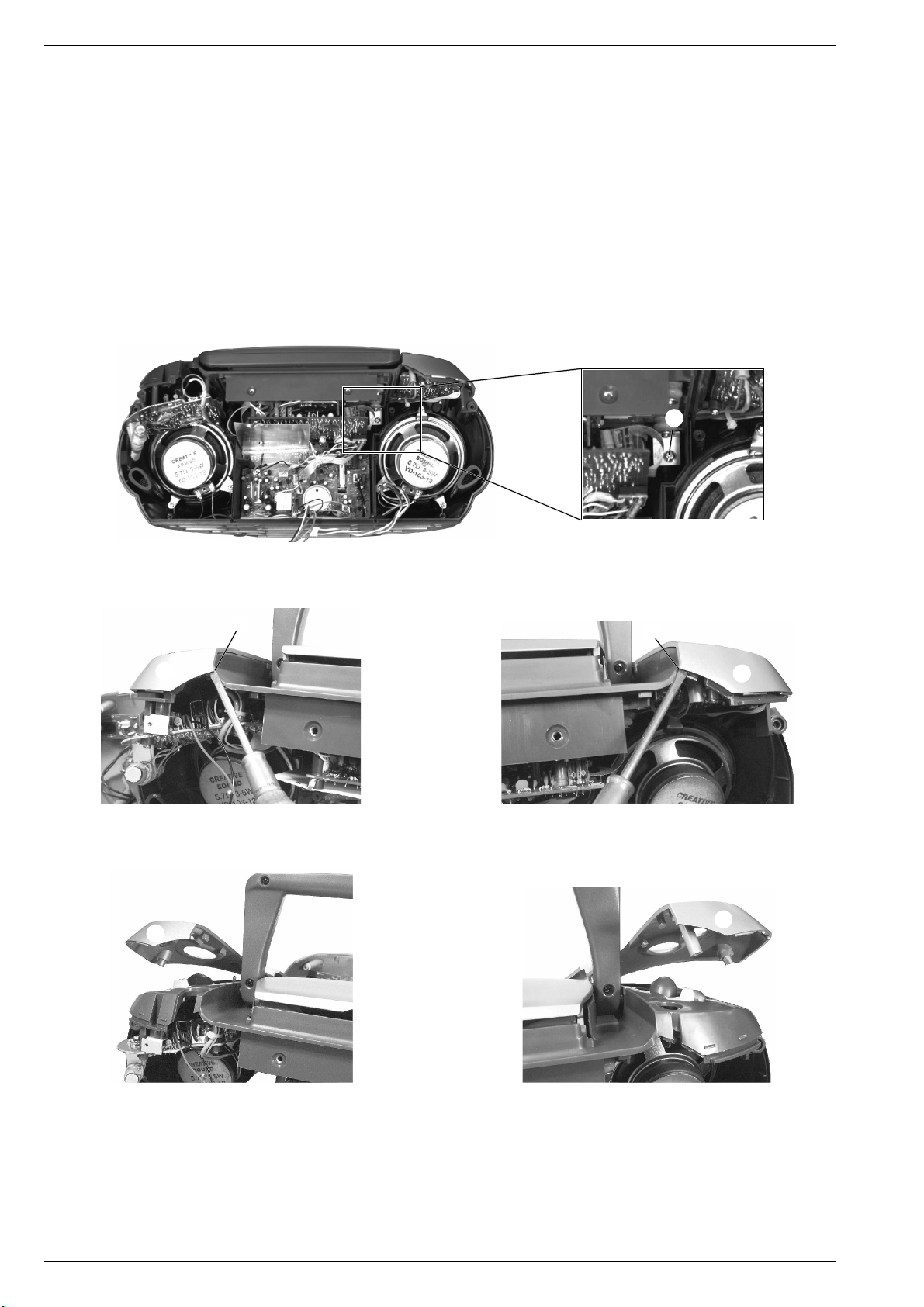
Allgemeiner Teil / General Section RR 640 CD / RR 670 CD
2. Gehäuseoberteil abnehmen
- Gehäuserückwand abnehmen (Pkt. 1).
- 2 Schrauben E und Schraube F herausdrehen (Fig. 3).
- Die beiden Abdeckungen G (Fig. 3) abnehmen und die darunter
liegenden Schrauben herausdrehen.
- Schraube H herausdrehen (Fig. 5).
- Abdeckungen C und D (Fig. 2, 3 und 4) abnehmen:
Die Abdeckungen werden durch Rastnasen gehalten und sind
zusätzlich an den markierten Stellen verklebt. Abdeckungen C
und D an den Punkten I abhebeln (Fig. 6 und 7). Diese Abdeckun-
gen vorsichtig nach oben biegen (bei Bedarf die Abdeckungen
durch vorsichtiges abhebeln ganz abnehmen) und Gehäuseoberteil herausziehen (Fig. 8 und 9). Wenden Sie zuviel Kraft auf,
können Rastnasen oder die Blende brechen! In Fig. 2 und 4 sehen
Sie die Anordnung der Rastnasen.
- Steckverbindungen nach Bedarf lösen.
2. Removing the Top of the Cabinet
- Remove the rear of the cabinet (para 1).
- Undo the 2 screws E and the screw F (Fig. 3).
- Remove the two covers G (Fig. 3) then undo the screws located
below.
- Undo the screw H (Fig. 5).
- Remove the covers C and D (Fig. 2, 3 and 4):
The covers are held in place by locking lugs and are in addition
glued at the marked spots. Lift off the covers C and D at the points
I (Fig. 6 and 7). Carefully bend up these covers (if necessary
remove the covers completely by carefully lifting them off) then pull
out the top part of the cabinet (Fig. 8 and 9). If you apply too much
force the locking lugs or the trimplate might break! Fig. 2 and 4 show
the locations of the locking lugs.
- If necessary undo the connectors.
H
D
D
Fig. 5
I
Fig. 6 Fig. 7
I
C
C
Fig. 8 Fig. 9
1 - 8 GRUNDIG Service
Page 9

Allgemeiner Teil / General SectionRR 640 CD / RR 670 CD
3. Bedienteil ausbauen
- Gehäuseoberteil abnehmen (Pkt. 2).
- Das aufgeklebte Display-Fenster mit Hilfe eines geeigneten Saugknopfes, wie in Fig. 10 gezeigt, nach vorne abziehen.
Es ist zu beachten, dass wegen der Führungsnase J (Fig. 11) am
linken oberen Rand des Display-Fensters der Saugknopf möglichst
am rechten unteren Rand des Fensters angebracht wird.
Steht kein geeigneter Saugknopf zur Verfügung, kann das Display-Fenster mit Hilfe eines geeigneten Werkzeuges (z. B. kleiner
Schraubendreher ohne scharfkantige Klinge), wie in Fig. 12
gezeigt, vorsichtig von hinten durchgedrückt werden, dabei kann
das Fenster beschädigt werden.
3. Removing the Control Unit
- Remove the top of the cabinet (para 2).
- Pull off the glued-on display window toward the front using an
appropriate sucker as shown in Fig. 10.
In order to not interfere with the guide lug J (Fig. 11) at the left top
border of the display window, the sucker must be applied at the right
bottom border of the window.
If no appropriate sucker is available, it is possible to carefully push
out the window from the rear using an appropriate tool (e.g. a small
screwdriver or a sharp-edged blade) as shown in Fig. 12. In doing
this, the window may be damaged.
J
Fig. 10 Fig. 11
Schraubendreher
screwdriver
Fig. 12 Fig. 13
- 2 Schrauben K herausdrehen (Fig. 13).
- Blende L (Fig. 13 und 15) vorsichtig nach vorne abziehen, dabei
darf sie nicht nach oben gedrückt werden, da sonst die Führungsnase M (Fig. 15) an der Blende L (Fig. 15) abbrechen kann.
- 2 Schrauben N herausdrehen (Fig. 14).
K
K
L
- Undo the 2 screws K (Fig. 13).
- Carefully pull off the trimplate L to the front (Fig. 13 and 15)
preventing it from being bent up as otherwise the guide lug M
(Fig. 15) on the trimplate L (Fig. 15) might break off.
- Undo the 2 screws N (Fig. 14).
L
M
Fig. 14 Fig. 15
GRUNDIG Service 1 - 9
NN
Page 10
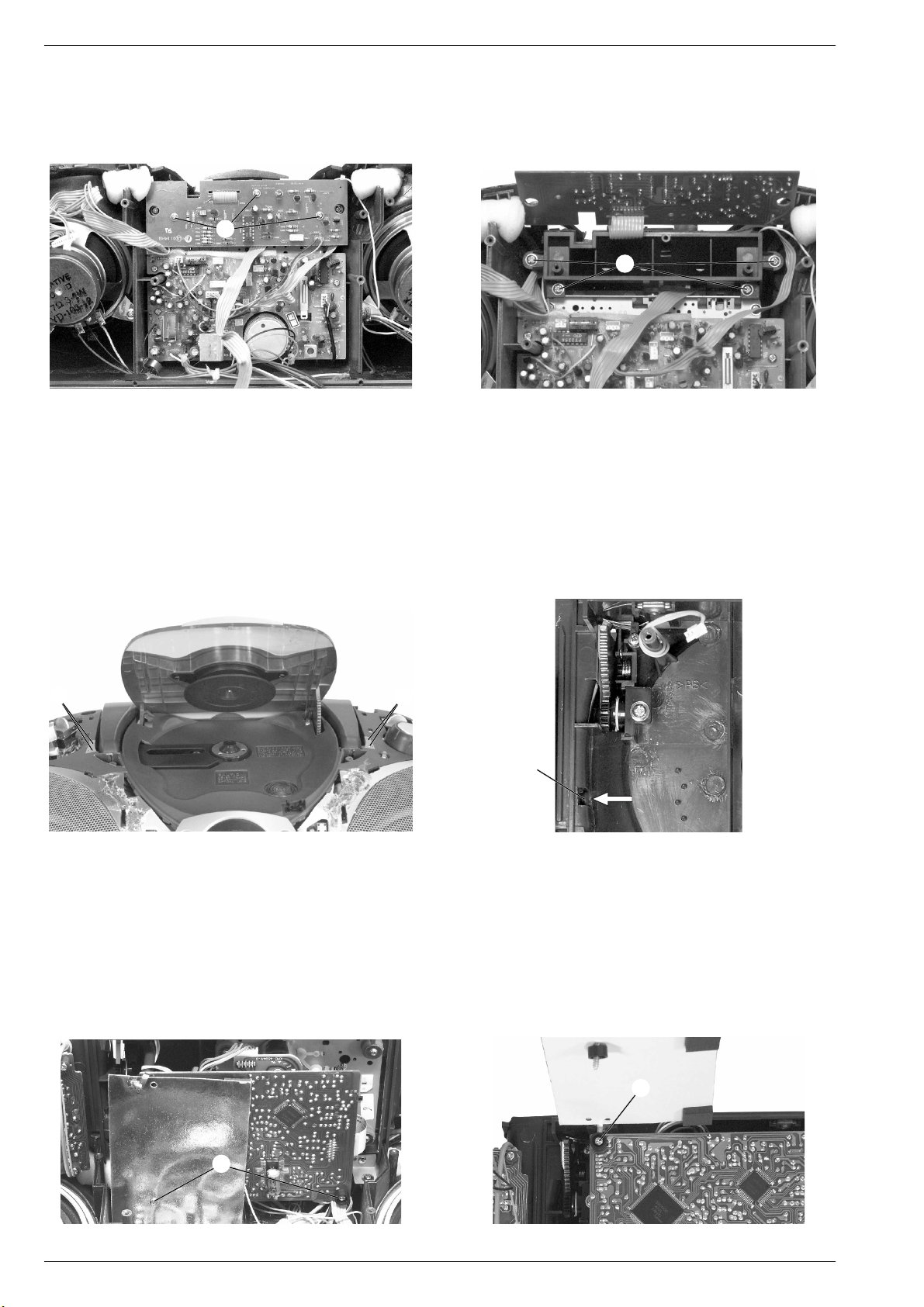
Allgemeiner Teil / General Section RR 640 CD / RR 670 CD
- 3 Schrauben O (Fig. 16) herausdrehen und Lautstärkeplatte nach
oben klappen (nur bei RR 670 CD).
- 4 Schrauben P (Fig. 17) herausdrehen und Bedienteil mit Halterung
herausnehmen.
O
Fig. 16
4. Griff ausbauen
- Gehäuseoberteil abnehmen (Pkt. 2).
- CD-Laufwerk ausbauen (Pkt. 6).
- 4 Schrauben Q (Fig. 18) herausdrehen, die beiden Abdeckungen
und die darunter liegenden Plättchen herausnehmen.
- Griff nach oben klappen und durch Eindrücken der FührungsBolzen R auf beiden Seiten des Griffes ausrasten (Fig. 19).
- Undo the 3 screws O (Fig. 16) then tilt up the volume control PCB
(only with RR 670 CD).
- Undo the 4 screws P (Fig. 17) then remove the control unit together
with its holder.
P
Fig. 17
4. Removing the Handle
- Remove the top of the cabinet (para 2).
- Remove the CD drive unit (para 6).
- Undo the 4 screws Q (Fig. 18) then remove the two covers and the
small plates located below.
- Tilt the handle up then disengage it by pressing on the guide lugs R
located at the sides of the handle (Fig. 19).
Q
Fig. 18 Fig. 19
5. CD-Servo-Platine ausbauen
- Gehäuserückwand abnehmen (siehe Pkt. 1).
- 2 Schrauben S herausdrehen (Fig. 20).
- Abschirmung hochbiegen und Schraube T herausdrehen (Fig. 21).
- Hinweis: Vor Abziehen der Flexprintleitung die Sicherungslötstelle
U (Fig. 22) des Lasers kurzschließen.
- Platine herausnehmen, gegebenfalls Steckverbinder lösen.
Q
R
5. Removing the CD Servo Board
- Remove the rear of the cabinet (para 1).
- Undo the 2 screws S (Fig. 20).
- Bend up the screening then undo the screws T (Fig. 21).
- Note: Prior to pulling off the Flexprint lead shortcircuit the protective
soldering joint U (Fig. 22) of the laser.
- Remove the PCB. If necessary, undo the connector.
T
S
Fig. 20 Fig. 21
1 - 10 GRUNDIG Service
Page 11
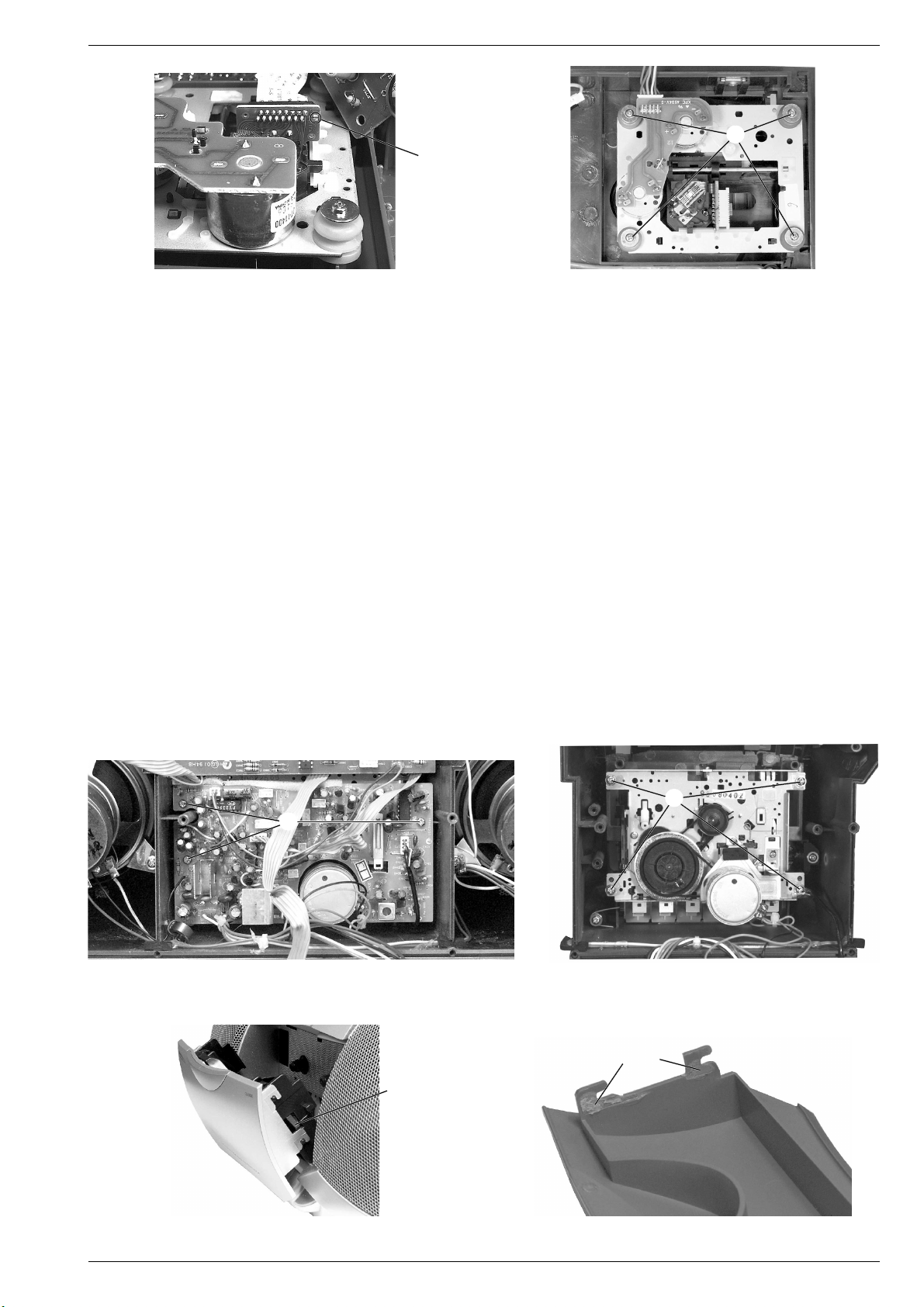
U
Fig. 22 Fig. 23
Allgemeiner Teil / General SectionRR 640 CD / RR 670 CD
V
6. CD-Laufwerk ausbauen
- Gehäuserückwand abnehmen (siehe Pkt. 1).
- CD-Servo Platine ausbauen (siehe Pkt. 5).
- 4 Schrauben V herausdrehen (Fig. 23) und CD-Laufwerk herausnehmen, dabei Steckverbinder nach Bedarf öffnen.
7. Cassetten-Laufwerk ausbauen
- Gehäuseoberteil abnehmen (Pkt. 2).
- 3 Schrauben O (Fig. 16) herausdrehen und Lautstärkeplatte nach
oben klappen (nur bei RR 670 CD).
- 3 Schrauben W herausdrehen (Fig. 24) und Hauptplatte herausnehmen.
- Cassettenfach öffnen, 4 Schrauben X herausdrehen (Fig. 25) und
Laufwerk herausnehmen.
Hinweis: Beim Einbau des Cassetten-Laufwerkes ist darauf zu
achten, dass die Tastenstößel des Cassetten-Laufwerkes in den
Nuten der Bedientasten eingreifen.
8. Cassetten-Blende ausbauen
- Cassettenfach öffnen.
- Die Rastnase Y (Fig. 26) auf der nicht verklebten Seite nach innen
drücken und Cassetten-Blende auf dieser Seite ausrasten. Die
Cassetten-Blende auf der nicht verklebten Seite soweit nach vorne
ziehen, dass die verklebte Seite der Blende vorsichtig zur Seite
weggedrückt werden kann.
6. Removing the CD Drive Unit
- Remove the rear of the cabinet (para 1).
- Remove the CD servo board (para 5).
- Undo the 4 screws V (Fig. 23) then remove the CD drive unit. If
necessary undo the connectors.
7. Removing the Cassette Drive Unit
- Remove the top of the cabinet (para 2).
- Undo the 3 screws O (Fig. 16) then tilt up the volume control PCB
(only with RR 670 CD).
- Undo the 3 screws W (Fig. 24) then remove the main PCB.
- Open the cassette compartment, undo the 4 screws X (Fig. 25) then
remove the drive unit.
Note: When refitting the cassette drive unit the slides of the cassette
drive unit must engage into the grooves of the control buttons.
8. Removing the Cassette Trimplate
- Open the cassette compartment.
- Press in the locking lug Y (Fig. 26) at its side not fixed with glue then
disengage the cassette trimplate at this side. Pull the cassette
trimplate at the side without glued joints to the front until the glued
side of the trimplate can be carefully pressed apart.
X
W
Fig. 24 Fig. 25
Klebestellen
glued joints
Y
Fig. 26 Fig. 27
GRUNDIG Service 1 - 11
Page 12

Abgleichvorschriften / Adjustment Procedures RR 640 CD / RR 670 CD
Abgleichvorschriften
1. Cassettenteil
Messgeräte/Messmittel: Frequenzzähler, NF-Voltmeter, Tonhöhenschwankungsmesser, z.B. Fe-Testcassette 449.
Abgleich Vorbereitung Abgleichvorgang
1. Bandgeschwindigkeit
2. Gleichlauf
4. Kopfspaltsenkrechtstellung
(Azimut)
5. Vormagnetisierungsfrequenz
Frequenzzähler an Kopfhörerbuchse.
z.B. Testcassette 449 einlegen, 3150Hz abspielen.
Tonhöhenschwankungsmesser an Kopfhörerbuchse.
z.B. Testcassette 449 einlegen, 3150Hz abspielen.
NF-Voltmeter an Kopfhörerbuchse.
z.B. Testcassette 449 einlegen,
8kHz abspielen.
Frequenzzähler an Stecker CN403A Pin 2 / Pin 4
(Masse).
Bespielbare Cassette einlegen.
Gerätefunktion: Aufnahme-Start.
Mit dem Einstellregler (im Cassetten-Motor)
3150Hz ± 0,1% einstellen.
Bandgeschw.
Tape speed
Gleichlaufabweichung < 0,35% (gehörrichtig bewertet).
Wiedergabemesszeit ≥ 30 Sekunden.
Mit der Kopfeinstellschraube 1
den linken und rechten Kanal auf
1
Pegelmaximum einstellen.
Der Pegelunterschied von Kanal zu
Kanal darf maximal 3dB betragen.
Mit L401 63kHz ±1kHz einstellen.
PIN 2
PIN 4
2 - 1 GRUNDIG Service
Page 13

RR 640 CD / RR 670 CD Abgleichvorschriften / Adjustment Procedures
2. Tuner
Messgeräte: Messsender, Wobbelsender, Oszilloskop, Frequenzzähler.
Funktionsschalter: Radio
Abgleich Vorbereitung Abgleichvorgang
1. AM-ZF
2. MW Oszillator
3. MW Vorkreis
4. LW Oszillator
5. LW Vorkreis
Wobbelsender 465kHz über Rahmenantenne in L506
(Ferritantenne) einkoppeln.
Oszilloskop an Messpunkt
TP 6
/
(CN501 Pin 1/3).
TP 7
Bandschalter: MW
Drehkoanschlag: MW fu 515kHz, fo 1630kHz
Messsendersignal über Rahmenantenne in L506 (Ferrit-
antenne) einkoppeln (f
dass das Signal gerade erkennbar ist).
Oszilloskop an Messpunkt
= 1kHz, m = 30%, Ua nur so groß,
mod
/
TP 6
(CN501 Pin 1/3).
TP 7
Bandschalter: MW
MW 558kHz, MW 1440kHz
Messsendersignal über Rahmenantenne in L506 (Ferrit-
antenne) einkoppeln (f
dass das Signal gerade erkennbar ist).
Oszilloskop an Messpunkt
= 1kHz, m = 30%, Ua nur so groß,
mod
/
TP 6
(CN501 Pin 1/3).
TP 7
Bandschalter: MW
Drehkoanschlag: fo 292kHz
Messsendersignal über Rahmenantenne in L507 (Ferrit-
antenne) einkoppeln (f
dass das Signal gerade erkennbar ist).
Oszilloskop an Messpunkt
= 1kHz, m = 30%, Ua nur so groß,
mod
/
TP 6
(CN501 Pin 1/3).
TP 7
Bandschalter: LW
LW 153kHz, LW 261kHz
Messsendersignal über Rahmenantenne in L507 (Ferrit-
antenne) einkoppeln (f
dass das Signal gerade erkennbar ist).
Oszilloskop an Messpunkt
= 1kHz, m = 30%, Ua nur so groß,
mod
/
TP 6
(CN501 Pin 1/3).
TP 7
Bandschalter: LW
Mit T501 auf Maximum einstellen.
fu (bei 515kHz) mit L504 auf Maximum einstellen.
fo (bei 1630kHz) mit VCT501(B) auf Maximum einstellen.
Abgleich wechselseitig wiederholen.
Bei 558kHz mit L506 (MW-Antennenspule) auf Maximum
einstellen (verschieben).
Bei 1440kHz mit VCT501(A) auf Maximum einstellen.
Abgleich wechselseitig wiederholen.
fo (bei 292kHz) mit TC502 auf Maximum einstellen.
Bei 153kHz mit L507 (LW-Antennenspule) auf Maximum
einstellen (verschieben).
Bei 261kHz mit TC501 auf Maximum einstellen.
Abgleich wechselseitig wiederholen.
6. FM Oszillator
7. FM Vorkreis
8. FM-MPX (Stereo)
Drehkoanschlag: FM fu 87,35MHz, fo 108,25MHz
Messsendersignal über 10nF an Messpunkt
(Masse) einkoppeln (f
groß, dass das Signal gerade erkennbar ist).
Oszilloskop an Messpunkt
= 1kHz, ∆f = 22,5kHz, Ua nur so
mod
/
TP 6
TP 7
TP 1
(CN501 Pin 1/3).
Bandschalter: FM
FM 88MHz, FM 106MHz
Messsendersignal über 10nF an Messpunkt
(Masse) einkoppeln (f
groß, dass das Signal gerade erkennbar ist).
Oszilloskop an Messpunkt
= 1kHz, ∆f = 22,5kHz, Ua nur so
mod
/
TP 6
TP 7
TP 1
(CN501 Pin 1/3).
Bandschalter: FM
Messsendersignal keines
IC501 zwischen Pin 1 und Pin 29 kurzschließen.
Frequenzzähler an Messpunkt
TP 6
TP 7
TP 5
(IC501 Pin 4).
TP 5
fu (bei 87,35MHz) mit L503 auf Maximum einstellen.
/
fo (bei 108,25MHz) mit VCT501(C) auf Maximum
TP 2
einstellen.
Abgleich wechselseitig wiederholen.
Bei 88MHz mit L502 auf Maximum einstellen (verbiegen).
/
Bei 106MHz mit VCT501(D) auf Maximum einstellen.
TP 2
Abgleich wechselseitig wiederholen.
Mit VR501 76kHz ± 100Hz einstellen.
TP 2
GRUNDIG Service 2 - 2
TP 1
Page 14

Abgleichvorschriften / Adjustment Procedures RR 640 CD / RR 670 CD
Adjustment Procedures
1. Cassette Deck
Measuring instruments/equipment: Frequency counter, AF-voltmeter, wow and flutter meter, e.g. Fe test cassette 449.
Adjustment Preparations Adjustment Process
1. Tape speed
2. Wow and flutter
3. Head gap angle
(Azimuth)
4. Bias frequency
Connect the frequency counter to the headphone socket.
Insert e.g. test cassette 449, play 3150Hz.
Connect the wow and flutter meter to the headphone
socket. Insert e.g. test cassette 449, play 3150Hz.
Connect the AF-voltmeter to the headphone socket.
Insert e.g. test cassette 449,
play 8kHz.
Connect the frequency counter to connector CN403A
Pin 2 / Pin 4 (GND).
Insert a recordable cassette.
Function: Record-Start.
With adjustment control (in the cassette motor) set the
frequency to 3150Hz ± 0.1%.
Bandgeschw.
Tape speed
Deviation < 0.35% (aurally compensated). Playback
measuring time ≥ 30 seconds.
With the head adjustment screw 1 set the
1
left and right channel to maximum level.
The levels of the two channels must not
differ by more than 3dB.
Set the frequency to 63kHz ± 1kHz with L401.
PIN 2
PIN 4
2 - 3 GRUNDIG Service
Page 15

RR 640 CD / RR 670 CD Abgleichvorschriften / Adjustment Procedures
2. Tuner
Measuring instruments: Signal generator, sweep generator, oscilloscope, frequency counter.
Function switch: Radio
Adjustment Preparations Adjustment Process
1. AM IF
2. MW Oscillator
3. MW Aerial
bandpass
4. LW Oscillator
5. LW Aerial
bandpass
Couple in a sweep signal of 465kHz to L506 (ferrite aerial)
via a loop aerial.
Oscilloscope to testpoint
TP 6
/
(CN501 Pin 1/3).
TP 7
Band switch: MW
Var. capacitor to limit stop: MW fu 515kHz, fo 1630kHz
Couple in a standard signal to L506 (ferrite aerial) via a
loop aerial, (f
that the signal is just visible).
Oscilloscope to testpoint
= 1kHz, m = 30%, Ua as low as possible so
mod
/
TP 6
(CN501 Pin 1/3).
TP 7
Band switch: MW
MW 558kHz, MW 1440kHz
Couple in a standard signal to L506 (ferrite aerial) via a
loop aerial, (f
that the signal is just visible).
Oscilloscope to testpoint
= 1kHz, m = 30%, Ua as low as possible so
mod
/
TP 6
(CN501 Pin 1/3).
TP 7
Band switch: MW
Var. capacitor to limit stop: fo 292kHz
Couple in a standard signal to L507 (ferrite aerial) via a
loop aerial, (f
that the signal is just visible).
Oscilloscope to testpoint
= 1kHz, m = 30%, Ua as low as possible so
mod
/
TP 6
(CN501 Pin 1/3).
TP 7
Band switch: LW
LW 153kHz, LW 261kHz
Couple in a standard signal to L507 (ferrite aerial) via a
loop aerial, (f
that the signal is just visible).
Oscilloscope to testpoint
= 1kHz, m = 30%, Ua as low as possible so
mod
/
TP 6
(CN501 Pin 1/3).
TP 7
Band switch: LW
Adjust to maximum with T501.
At fu (515kHz) adjust to maximum with L504.
At fo (1630kHz) adjust to maximum with VCT501(B).
Repeat this adjustment alternately.
At 558kHz adjust to maximum with L506 (MW aerial coil,
move).
At 1440kHz adjust to maximum with VCT501(A).
Repeat this adjustment alternately.
At fo (292kHz) adjust to maximum with TC502.
At 153kHz adjust to maximum with L507 (LW aerial coil,
move).
At 261kHz adjust to maximum with TC501.
Repeat this adjustment alternately.
6. FM Oscillator
7. FM Aerial
bandpass
8. FM MPX (Stereo)
Var. capacitor to limit stop: FM fu 87.35MHz, fo 108.25MHz
Couple in a standard signal via a 10nF capacitor to
testpoint
as low as possible so that the signal is just visible).
Oscilloscope to testpoint
TP 1
/
TP 2
(GND) (f
= 1kHz, ∆f = 22.5kHz, U
mod
/
TP 6
(CN501 Pin 1/3).
TP 7
Band switch: FM
FM 88MHz, FM 106MHz
Couple in a standard signal via a 10nF capacitor to
testpoint
as low as possible so that the signal is just visible).
Oscilloscope to testpoint
TP 1
/
TP 2
(GND) (f
= 1kHz, ∆f = 22.5kHz, U
mod
/
TP 6
(CN501 Pin 1/3).
TP 7
Band switch: FM
Standard signal none
Short-circuit IC501 between Pin 1 and Pin 29.
Frequency counter to test point
(IC501 Pin 4).
TP 5
Band switch: FM
TP 6
TP 7
TP 5
At fu (87.35MHz) adjust to maximum with L503.
At fo (108.25MHz) adjust to maximum with VCT501(C).
Repeat this adjustment alternately.
a
At 88MHz adjust to maximum with L502 (bend).
At 106MHz adjust to maximum with VCT501(D).
Repeat this adjustment alternately.
a
Set the frequency to 76kHz ± 100Hz with VR501.
TP 2
GRUNDIG Service 2 - 4
TP 1
Page 16

Platinenabbildungen und Schaltpläne / Layout of PCBs and Circuit Diagrams RR 640 CD / RR 670 CD
Platinenabbildungen und Schaltpläne / Layout of PCBs and Circuit Diagrams
Blockdiagramm – RR 640 CD / Block Diagram – RR 640 CD
Blockdiagramm – RR 670 CD / Block Diagram – RR 670 CD
3 - 1 GRUNDIG Service
Page 17

Platinenabbildungen und Schaltpläne / Layout of PCBs and Circuit Diagrams Platinenabbildungen und Schaltpläne / Layout of PCBs and Circuit DiagramsRR 640 CD / RR 670 CD RR 640 CD / RR 670 CD
Verdrahtungsplan – RR 640 CD / Wiring Diagram – RR 640 CD
Kopfhörerplatte
Headphone Board
pink
braun / brown
blau / blue
weiß / white
blau / blue
Gleichrichterplatte
Rectifier Board
grün / green
grün / green
schwarz
black
Trafo
Transformer
blau / blue
Batt. DC 9V
orange
gelb / yellow
rot / red
AC-Buchse
AC Socket
+
R
–
–
L
+
CD-LED-Platte
CD LED Board
CD-Laufwerk
CD Drive Mechanism
6
schwarz / black
2
CD-Deckelschalter
CD Door Switch
Hauptplatte
Main Board
CD-Servo-Platte
CD Servo Board
weiß / white
3
5
4
3
3
6
2
4
10
Motor-Schalter
4
3
Motor Switch
Motor
A/W-Kopf
R/P Head
Cassetten-Laufwerk
Cassette Drive Mechanism
1
6
Mono/Stereo-Schalter-Platte
Mono/Stereo Switch Board
weiß / white
rot / red
grün / green
schwarz
black
P601
Bedienteil
Funktionsplatte
Function Board
GRUNDIG Service GRUNDIG Service
Keyboard
3 - 2 3 - 3
grün
Tuner-platte
4
Tuner Board
2
1
green
rot / red
schwarz
black
weiß / white
Stereo-LED-Platte
Stereo LED Board
Page 18

Platinenabbildungen und Schaltpläne / Layout of PCBs and Circuit Diagrams Platinenabbildungen und Schaltpläne / Layout of PCBs and Circuit Diagrams RR 640 CD / RR 670 CDRR 640 CD / RR 670 CD
Verdrahtungsplan – RR 670 CD / Wiring Diagram – RR 670 CD
Gleichrichterplatte
Rectifier Board
schwarz / black
grün / green
grün / green
Trafo
Transformer
pink
braun / brown
blau / blue
weiß / white
Batt. DC 9V
-
blau / blue
blau / blue
Kopfhörerplatte
Headphone Board
+
rot / red
gelb / yellow
orange
AC-Buchse
AC Socket
+
R
CD-Laufwerk / CD Drive Mechanism
–
CD-LED-Platte
–
L
CD LED Board
+
Hauptplatte
Main Board
schwarz / black
CD-Deckelschalter
CD Door Switch
6 2
5 3 5
6
2 4 3
4
4
4
9
Motor-Schalter
Motor Switch
Motor
Cassetten-Laufwerk
Cassette Drive Mechanism
A/W-Kopf
R/P Head
Lautstärkeplatte
Volume Board
3 1 2 10 6
Mono/Stereo-
Schalter-Platte
Mono/Stereo
Switch Board
Tuner-platte
Tuner Board
CD-Servo-Platte
CD Servo Board
weiß / white
rot / red
grün / green
schwarz
black
grün / green
rot / red
schwarz
black
3
Bedienteil
Keyboard
Funktionsplatte
Function Board
3 - 4 3 - 5
GRUNDIG Service GRUNDIG Service
weiß
white
2
1
Stereo-LED-Platte
Stereo LED Board
Page 19

CD-Teil / CD Part
CN701
F C S ( - )
T R K ( - )
T R K ( + )
F C S ( + )
L D P D
L D V R
L D L D
G N D
P D I C F
P D I C C
P D I C B
P D I C A
P D I C D
P D I C E
P D I C V C C
P D I C V C
16P CONNECTOR
CN702
S P ( - )
S P ( + )
S L ( + )
S L ( - )
L S
CD MOTOR LASER UNIT
G N D
R709
10K
C706
100n
C707
22n
R713
10K
6PIN
R714
10K
16
15
14
13
12
11
10
9
8
7
6
5
4
3
2
1
+5V
1
2
3
4
5
6
C704
8P
L703
R710
C705
R701
100
1u
C701
100u
R711
150K
R712
100K
1
FOCUS
R702
R703
R704
R705
R706
VC
C708
C709
C710
TP3
1M
22n
C711
100n
L702
10uH
10uH
2
TEO
T3
22n
100n
68K
68K
68K
68K
68K
T4
FEO
C712
100u
+5V
C702
1n
3.44V
(CD PLAY)
C703
100u
R707
0V
(CD PLAY)
Q701
B1426
+4V
(CD PLAY)
22
R708
37
38
39
40
41
42
43
44
45
46
47
48
C713
2n2
+5V
C729
220u
68K
R716
18K
R717
18K
35
33
LD34PD
PLAY
V-OUT
32
RFTC
CXA2542Q
36
PD1
PD2
F
E
VEE
IC701 CXA2542Q
TEO
RF SERVO AMPLIFIER
AT CD PLAY / PAUSE / STOP CONDITIONS
LPFI
PIN NO.
ATSC
TZC
TDFCT
VC
FZC
FEO
16 1.27 1.27 1.27
17 5.08 5.08 5.07
40 0.012 0.066 0.061
41 2.56 2.54 2.54
43 2.55 2.55 2.54
46 2.54 2.54 2.54
48 2.51 2.61 2.61
FEI
FDFCT2FGD3FLB4FE_O5FE_M6SRCH7TGU8TG29FSET10TA_M11TA_O
1
680K
R715
C716
100n
C714
100n
C715
100n
Platinenabbildungen und Schaltpläne / Layout of PCBs and Circuit Diagrams Platinenabbildungen und Schaltpläne / Layout of PCBs and Circuit DiagramsRR 640 CD / RR 670 CD RR 640 CD / RR 670 CD
10k
R769
(CD PLAY)
31
RF_O
RF_M
IC701
RF/SSP
PAUSE
V-OUT
100K
R718
(CD PLAY)
+7.2V
+5.11V
0V
Q702
(CD PLAY)
B1374
R771
6k8
0V
(CD PLAY)
6.4V
(CD PLAY)
Q709
7.1V
SS9014C
(CD PLAY)
33n
10n
C721
C722
C720
29
30
CB28CP
RF_I
IC BLOCK DIAGRAM
to Page 3 - 24
33n
C718
C717
4u7
R719
510K
C719
10n
C765
R770
330k
100n
KA9258D/MM1469
IC702
1
O11
2
3
4
5
6
7
8
9
10
11
12
13
10n
STOP
V-OUT
GND
O12
O41
I11
O42
I12
I41
VREB
I42
VREO
VREF
MUTE
VCC
GND
VCC
I22
I32
I21
I31
O22
O32
O21
O31
GND
VIN+
VOUT14VIN-
IC BLOCK DIAGRAM
to Page 3 - 23
TP6
1
2
TAO
10n
C723
25
27
CC226CC1
FOK
SENS2
SENS1
C.OUT
XRST
DATA
SL_O
SL_M
SL_P
12
R720
47K
XLT
CLK
VCC
ISET
+8V
2 1
C730
100n
28
27
26
25
24
23
22
21
20
19
18
17
16
15
VC
24
23
22
21
20
19
18
17
16
15
14
13
R725
R721
82K
C724
R723
C725
C726
C727
100n
470u 16V
VC
T1
SENS1
C.OUT
DATA
XLT
CLK
R724
22u
C731
+5V
R726
62K
8K2
TP4
SLD
15N
3U3
R727
10K
5K1
100K
R722
15K
C732
1
2
C728
100u
10u
34
LF701
26uHx2
1000u
P601 Page 3 - 20 / 21
(CD PLAY)
C733
100n
R730
C768
KEYBOARD
DTA124ES
R728
1K8
R729
1K8
10K
Q703
0V
L701
200uH
MUTE OUT
T7
0V
(CD PLAY)
+5.1V
(CD PLAY)
C737
100P
C739
100u
C741
CN703
1
AF PART
CN210
Page 3 - 13
2
2PIN
IC 702 KA9258D or
KA9258BD or MM1469
4 CH MOTOR DRIVER
AT CD PLAY CONDITION
PIN NO. V-OUT
+5V
10 0.64
11 3.61
12 3.60
13 0.00
14 7.12
15 0.00
16 1.71
17 3.45
18 3.47
19 2.62
20 2.53
21 7.37
22 7.16
23 2.54
24 2.54
25 2.53
26 3.76
27 3.00
28 0.00
L704
10uH
C736
100n
R731
10
C738
47n
R734
10K
4n7
R735
C742
C743
C744
1 3.34
2 3.18
3 2.36
4 2.55
5 6.65
6 5.10
7 1.11
8 0.00
9 0.64
C734
10u
R732
3K3
C740
1n5
RF
T2
1M
220P
4u7
R736
10n
+5V
C745
100n
R733
10K
R737
Connect to Main PCB P201
C749
680P
R741
12K
C747
C735
100n
SENS1
C.OUT
DATA
XLT
CLK
3K3
100K
+5.04V (CD PLAY)
0V
(CD PLAY)
C2458
R738
470K
R740
22n
Q704
10
11
12
13
14
15
16
17
18
19
20
21
22
23
24
25
26
27
28
Ferrite Bead
TP2
OPEN
1 2
1
SEIN
2
CNIN
3
DATO
4
XLTO
5
CLKO
6
VSS
7
VDD
8
MON
9
MDP
MDS
LOCK
VPCO2
VPCO1
VCKI
V16M
VCTL
PCO
FILI
FILO
AVSS
CLTV
AVDD
RF
BIAS
ASYI
ASYO
TES1
TESO
FUNCTION BOARD
CN303 Page 3 - 16 / 18
C755
10u
R-CH
CN704
LINE-OUT
L-CH
123
3PIN
GND
X701
C753
33P
R746
1K
C754
10u
C757
150P
R744
100K
R743
12K
R742
12K
C750
150P
R745
C751
10u
1K
C752
33P
16.93Mhz
100
C748
22n
Ferrite Bead
112
111
110
NC
AVSS2
AVDD2
109
AOUT2
103
104
101
106
108
AIN2
107
LOUT2
105
XVSS
AVSS2
XTAO
XTAI
102
XVDD
CXP401-502R
IC703 CXP401
4 BIT MICROPROCESSOR
AT CD PLAY & PAUSE CONDITIONS
PIN NO. PLAY V-OUT PAUSE V-OUT
7 5.10 5.09
29 5.04 5.06
43 0.00 0.00
44 5.09 5.09
71 0.00 0.00
72 5.09 5.09
89 3.57 3.57
97 5.07 5.07
101 0.00 0.00
102 5.09 5.09
103 2.42 2.42
104 2.57 2.57
110 5.07 5.07
XRST29XRSTO30FOK31LRCK32LRCKI33PCMD34PCMDI35BCK36BCKI37GTOP38XPCK39GFS40RFCK41C2PO42VSS43VDD44XROF45MNT346MNT147MNT048C4M49DOUT50EMPHI51WFCK52SCOR53SBSO54EXCK55DTEST
R739
100K
C746
2u2
100
AVSS1
LOUT1
IC703
95
97
AOUT1
AVDD1
96
AVSS1
92
VLC393VLC294VLC1
IC BLOCK DIAGRAM
to Page 3 - 23
98
99
AIN1
C764
100n
R749
12K
R750
12K
NC90NC91NC
C758
470u
89
Muting
R747
10K
R752
88
R748
100K
R751
12K
+5V
10
NC85NC86NC87NC
SEG3(PA3)
PRM Output
SEG2(PA2)
SEG1(PA1)
SEG0(PA0)
SEG7(PB3)
SEG6(PB2)
SEG5(PB1)
SEG4(PB0)
SEG3(PC3)
DISC IN(PC2)
LS(PC1)
DIG(PC0)
CTEST
56
D708
1N4148
C756
680P
NC
NC
NC
NC
NC
NC
NC
NC
NC
NC
NC
NC
VDD
VSS
+8V
Q706
C1741
(CD PLAY)
R757
0V
R754
2K2
1K5
R758
+0.9V (CD PLAY)
R753
1K
(CD PLAY)
2K2
R755
+4.3V (CD PLAY)
1K5
1K5
R759
R760
R761
+4.16V
1K5
1K5
+5V
1K5
C759
100P
CN705
+3.5V (CD PLAY)
Q708
B1013
+4.3V (CD PLAY)
+2.37V (CD PLAY)
Q707
C1741
+1.5V
(CD PLAY)
R756
84
83
82
81
80
79
78
77
76
75
74
73
72
71
70
69
68
67
66
65
64
63
62
61
60
59
58
57
1N4148
1N4148
D704
1N4148
D703
1N4148
b skip
KEYS
D705
1N4148
D706
REPEAT
1N4148
1K2
R767
1K2
R768
DOOR
CN601 Page 3 - 20 / 21
L DIG
R DIG
123456789
C760
100P
R764
4K7
D707
1N4148
C763
10U
D701
PLAY/PAUSE
D702
STOP
F SKIP
12
TP1
KEYBOARD
DIG a
DIG b
DIG c
DIG d
R762
1K5
R763
1K5
C761
100P
0V
(CD PLAY)
R765
2K2
R766
10K
DIG e
DIG f
DIG g
C762
100P
CN706
PRM LED
+2.87V
(CD PLAY)
Q705
C2458
0V
(CD PLAY)
CN707
6PIN
6
5
4
3
2
1
1
2
CN708
2PIN
P/REP
10PIN
10
1
KEYBOARD
CN605
Page 3 - 20 / 21
2
+5V
KEYBOARD
CN602
Page 3 - 20 / 21
CD DOOR SWITCH
GRUNDIG Service GRUNDIG Service
29-Apr-2000
3 - 73 - 6
Page 20

Platinenabbildungen und Schaltpläne / Layout of PCBs and Circuit Diagrams Platinenabbildungen und Schaltpläne / Layout of PCBs and Circuit Diagrams RR 640 CD / RR 670 CDRR 640 CD / RR 670 CD
FM
MW
LW
FM
MW
LW
CD-Servo-Platte / CD Servo Board
Bestückungsseite / Component Side
Tuner-Platte / Tuner Board
Bestückungsseite / Component Side
3 - 8 3 - 9
GRUNDIG Service GRUNDIG Service
Mono/Stereo-Schalter-Platte / Mono/Stereo Switch Board
Bestückungsseite / Component Side
MONO
STEREO
Stereo-LED-Platte / Stereo LED Board
Bestückungsseite / Component Side
Page 21

Tuner-Teil / Tuner Part
FM
MW
LW
Platinenabbildungen und Schaltpläne / Layout of PCBs and Circuit Diagrams Platinenabbildungen und Schaltpläne / Layout of PCBs and Circuit DiagramsRR 640 CD / RR 670 CD RR 640 CD / RR 670 CD
FM
MW
LW
FM
MW
LW
IC BLOCK DIAGRAM
to Page 3 - 25
IC 501 CXA1538S
FM STEREO / AM RADIO
AT AM & FM CONDITION
PIN
(AM)
NO.
V-OUT
1 0.87 0.87
2 0.95 0.89
3 0.95 0.99
4 4.48 4.08
5 1.37 1.15
6 1.33 1.14
7 6.04 4.66
8 4.12 3.80
9 1.23 1.20
10 1.44 1.20
11 0.00 0.00
12 0.68 0.74
13 0.025 1.39
14 0.00 0.02
15 0.025 1.39
16 0.033 0.27
17 0.00 0.00
18 0.00 0.35
19 1.28 0.70
20 1.28 1.28
21 1.28 1.28
22 1.28 1.28
23 1.42 1.28
24 1.28 1.28
25 0.01 0.09
26 4.13 3.53
27 1.40 1.40
28 1.68 1.68
29 0.87 0.87
30 0.00 0.00
(FM)
V-OUT
FM
MW
LW
CN302
Page 3 - 16 / 18
FUNCTION BOARD
0V (AM RADIO)
+0.02V (FM RADIO)
0V (AM RADIO)
+4.22V (FM RADIO)
GRUNDIG Service GRUNDIG Service
MONO/STEREO
SWITCH BOARD
STEREO LED BOARD
3 - 113 - 10
Page 22

Platinenabbildungen und Schaltpläne / Layout of PCBs and Circuit Diagrams Platinenabbildungen und Schaltpläne / Layout of PCBs and Circuit Diagrams RR 640 CD / RR 670 CDRR 640 CD / RR 670 CD
REC
REC
REC
REC
REC
REC
REC
REC
+3.2V
(RADIO)
CD LED BOARD
0V (RADIO)
+0.5V (CD PAUSE)
0V
0V
+14.87V (RADIO)
+14.85V
(RADIO)
+14.18V
(RADIO)
+5.62V (RADIO)
0V
(RADIO)
+7.9V (RADIO)
+7.8V (CASS PLAY)
+13.25V (RADIO)
+13V (CASS PLAY)
+13.9V (RADIO)
+13.7V (CASS PLAY)
+1.98V
(RADIO)
+1.15V
(RADIO)
+1.75V
(RADIO)
+0.56V
(RADIO)
+0.58V
(RADIO)
+13.22V
(RADIO)
0V
(RADIO)
0V (TAPE PLAY)
+3.28V (TAPE REC)
0V (TAPE PLAY)
+2.9V (TAPE REC)
0V (TAPE PLAY)
+6.43V (TAPE REC)
0V (TAPE PLAY)
+3.19V (TAPE REC)
0V (RADIO)
+8.6V (TAPE PLAY)
0V (RADIO)
+7.78V (TAPE PLAY)
+7.96V (RADIO)
+7.79V (TAPE PLAY)
0V (TAPE PLAY)
+2.79V (TAPE REC)
0V (TAPE PLAY)
+6.43V (TAPE REC)
0V
0V
0V
0V (TAPE PLAY)
+0.64V (TAPE REC)
0V (TAPE PLAY)
+0.9V (TAPE REC)
0V (TAPE PLAY)
+1.25V (TAPE REC)
0V (TAPE PLAY)
+6.71V (TAPE REC)
IC 201 TA8227P
(LOW FREQUENCY POWER AMPLIFIER)
AT POWER ON CONDITION
PIN NO. V-OUT PIN NO. V-OUT
1 15.17 7 0.00
2 7.56 8 0.55
3 14.55 9 8.00
4 0.00 10 14.55
5 0.55 11 7.50
6 0.00 12 15.30
IC 241 TC9235P
ELECTRONIC VOLUME
AT CD CONDITION
PIN NO. V-OUT
1 0.00
2 3.57
3 3.56
4 3.57
5 3.57
6 7.10
7 7.11
8 0.00
9 7.11
10 7.62
11 0.90
12 3.56
13 3.56
14 3.55
15 3.56
16 7.13
IC 401 AN7312
RECORD/PLAYBACK AMPLIFIER
AT CASSETTE PLAY CONDITION
PIN NO. V-OUT PIN NO. V-OUT
1 0.00 8 0.00
2 0.00 9 1.27
3 0.00 10 1.39
4 3.24 11 3.24
5 1.39 12 0.00
6 1.27 13 6.32
7 0.00 14 6.35
FUNCTION BOARD
CN301
(ONLY RR 640 CD)
Page 3 - 17
KEYBOARD
CN604
Page 3 - 20 / 21
RECTIFIER BOARD
CN101
Page 3 - 22
CD LED BOARD
P901/P902
Page 3 - 12
AF PART
CN209 (2)
Page 3 - 13
AF PART
CN209 (1)
Page 3 - 13
IC BLOCK
DIAGRAM
to Page 3 - 25
IC BLOCK
DIAGRAM
to Page
3 - 25
CD PART
CN703
Page 3 - 6
FUNCTION BOARD
CN305 Page 3 - 17 / 19
FUNCTION BOARD
CN306
Page 3 - 16 / 18
FUNCTION BOARD
CN307
(ONLY RR 670 CD)
Page 3 - 19
VOLUME BOARD
CN802
(ONLY RR 670 CD)
Page 3 - 15
FUNCTION BOARD
CN301
(ONLY RR 670 CD)
Page 3 - 19
FUNCTION
BOARD
CN304
Page 3 - 16 / 18
IC BLOCK
DIAGRAM
to Page
3 - 25
NF-Teil / AF Part
3 - 12 3 - 13
GRUNDIG Service GRUNDIG Service
Page 23

Platinenabbildungen und Schaltpläne / Layout of PCBs and Circuit Diagrams Platinenabbildungen und Schaltpläne / Layout of PCBs and Circuit DiagramsRR 640 CD / RR 670 CD RR 640 CD / RR 670 CD
+7.03V
+7.03V
0V 0V
0V 0V
0V
(CD)
+4.78V
(CD)
+1.07V
(CD)
0V
(CD)
+4.78V
(CD)
+0.96V
(CD)
0V
(CD)
+2.94V
(CD)
+0.95V
(CD)
0V
(CD)
+2.96V
(CD)
+0.95V
(CD)
0V
(CD)
+4.78V
(CD)
+0.95V
(CD)
IC 801 PT2249A
INFRA RED REMOTE
CONTROL RECEIVER
AT CD CONDITION
PIN NO. V-OUT
1 0.00
2 4.59
3 0.00
4 0.00
5 0.00
6 0.00
7 0.00
8 0.00
9 0.00
10 0.00
11 0.00
12 0.00
13 0.00
14 5.18
15 2.58
16 5.18
AF PART
CN241
Page 3 - 13
FUNCTION BOARD
CN308
Page 3 - 19
KEYBOARD
CN603
Page 3 - 21
IC BLOCK
DIAGRAM
to Page
3 - 24
Hauptplatte / Main Board – RR 640 CD
Bestückungsseite / Component Side
E
C
B
Lautstärkeplatte – nur bei RR 670 CD / Volume Board – only RR 670 CD
REC
Hauptplatte / Main Board – RR 670 CD
Bestückungsseite / Component Side
CD-LED-Platte / CD LED Board
Bestückungsseite / Component Side
REC
Bestückungsseite / Component Side
E
C
B
GRUNDIG Service GRUNDIG Service
3 - 153 - 14
Page 24

Platinenabbildungen und Schaltpläne / Layout of PCBs and Circuit Diagrams Platinenabbildungen und Schaltpläne / Layout of PCBs and Circuit Diagrams RR 640 CD / RR 670 CDRR 640 CD / RR 670 CD
UBS
RADIO
TAPE
CD
RADIO
TAPE
CD
Funktionsplatte – RR 640 CD / Function Board – RR 640 CD
Bestückungsseite / Component Side
CN501
Page 3 - 11
TUNER PART
CN704
CD PART
Page 3 - 7
CN404
AF PART
Page 3 - 13
+0.63V (POWER ON)
+0.63V (POWER ON)
+2.74V
(POWER ON)
+2.74V
(POWER ON)
CN211
AF PART
Page 3 - 12
CN205
AF PART
Page 3 - 13
CN401
AF PART
Page 3 - 13
3 - 16 3 - 17
GRUNDIG Service GRUNDIG Service
Page 25

Platinenabbildungen und Schaltpläne / Layout of PCBs and Circuit Diagrams Platinenabbildungen und Schaltpläne / Layout of PCBs and Circuit DiagramsRR 640 CD / RR 670 CD RR 640 CD / RR 670 CD
UBS
RADIO
TAPE
CD
RADIO
TAPE
CD
Funktionsplatte – RR 670 CD / Function Board RR 670 CD
Bestückungsseite / Component Side
CN501
Page 3 - 11
TUNER PART
CN704
CD PART
Page 3 - 7
VOLUME BOARD
CN803 Page 3 - 15
CN243
AF PART
Page 3 - 13
CN242
AF PART
Page 3 - 13
CN205
AF PART
Page 3 - 13
CN404
AF PART
Page 3 - 13
CN401
AF PART
Page 3 - 13
GRUNDIG Service GRUNDIG Service
3 - 193 - 18
Page 26

Platinenabbildungen und Schaltpläne / Layout of PCBs and Circuit Diagrams Platinenabbildungen und Schaltpläne / Layout of PCBs and Circuit Diagrams RR 640 CD / RR 670 CDRR 640 CD / RR 670 CD
+3.82V
(REC FROM CD)
+3.5V
(REC FROM CD)
0V
(REC FROM CD)
0V
(REC FROM CD)
0V
(REC FROM CD)
+3.65V
(REC FROM CD)
CD PART
CN705
Page 3 - 7
CD PART
CN707
Page 3 - 7
CD PART
CN707
Page 3 - 7
AF PART
CN212
Page 3 - 12
VOLUME BOARD
CN801
Page 3 - 15
CD PART
CN706
Page 3 - 7
Bedienteil – RR 640 CD / Keyboard – RR 640 CD Bedienteil – RR 670 CD / Keyboard – RR 670 CD
CN212
AF PART
Page 3 - 12
CN705
CD PART
Page 3 - 7
CD PART
CN706
Page3 - 7
CD PART
T7
Page3 - 6
CN707
CD PART
Page 3 - 7
(REC FROM CD)
+3.5V
+3.65V
(REC FROM CD)
(REC FROM CD)
+3.82V
(REC FROM CD)
(REC FROM CD)
0V
Bestückungsseite / Component Side
0V
0V
(REC FROM CD)
3 - 20 3 - 21
GRUNDIG Service GRUNDIG Service
Page 27

Platinenabbildungen und Schaltpläne / Layout of PCBs and Circuit DiagramsRR 640 CD / RR 670 CD
Gleichrichterplatte, Kopfhörerplatte / Rectifier Board, Headphone Board
MAIN BOARD
P202
AF PART
CN201/202
Page 3 - 13
Gleichrichterplatte / Rectifier Board
Bestückungsseite / Component Side
Kopfhörerplatte / Headphone Board
Bestückungsseite / Component Side
R
L
A
GRUNDIG Service 3 - 22
Page 28

Platinenabbildungen und Schaltpläne / Layout of PCBs and Circuit Diagrams RR 640 CD / RR 670 CD
IC-Blockdiagramme / IC Block Diagrams
IC702 KA9258D
IC703 CXP401
SEG4
84
SEG5
83
SEG6
82
SEG7
81
SEG8
80
SEG9
79
SEG10
78
SEG11
77
SEG12
76
SEG13
75
SEG14
74
SEG15
73
PA0
66
PA1
67
PA2
68
PA3
69
85
SEG3
86
SEG2
87
SEG1
88
SEG0
89
COM3
90
COM2
91
COM1
92
COM0
95
LC1
V
V
93
94
LC2
LCD Controller/Driver
SPC500
CPU Core
ROM
6K Byte
RAM
400 × 4bit
T/C RMC
Port RST
LC3
V
SCOR
XRSTO
EMPH
GFS
FOK
53
40
51
31
30
PORT I/F CPU I/F
INT
PY0
SCOR
EMPHI
PY1
PY2
PY3
PF0
PF1
PF2
PF3
PE0
PE1
PE2
PE3
PD0
PD1
PD2
ACDT
RMUT
LMUT
DATA
XLAT
CLOK
XRST
SYSM
PWMI
XTSL
ASYE
SENS
FOK
GFS
SIO I/F
PX0
PX3
SQCK
SQSO
3
DATO
4
XLTO
CLKO
5
1
Servo Auto
Sequencer
SEIN
2
CNIN
54
SBSO
55
16K
RAM
Analog
OSC
EXCK
Out
11
LOCK
8
MON
10
MDS
MDP
9
Digital
CLV
C4M
VPCO1
13
49
12
VCKI
VPCO2
14 15
EFM
Demodulator
EPROM
Collector
1-bit DAC
Digital Filter
V16M
16
VCTL
17
Digital
PLL
PCO
SS
AV
FILO
FILI
19
18
21
20
CLTV
22
BIAS
AV
24
Asymmetry
Collector
Circuit
23
D/A
I/F
Test
RF
ASYO
ASYI
26
25
52
WFCK
38
GTOP
39
XPCK
RFCK
41
42
C2PO
45
XROF
MNT0
48
MNT1
47
46
MNT3
DOUT
50
TEST0
28
TEST1
27
56
DTEST
57
CTEST
72
V
DD
71
V
SS
44
V
DD
43
V
SS
7
V
DD
6
V
SS
DD
60
65
58
62
63
PB1
PB0
59
64
PB3
PB2
PC1
PC0
PC2
70
61
29
PC3
RMC
XRST
111
10 9
10 7
110
AIN2
LOUT2
SS
SS
XTAI
XV
AV
XTAO
SS
DD
AV
AV
AOUT2
10 4
10 3
10 6
10 5
10 8
99
10 2
101
98
10 0
97
SS
DD
AV
XV
LOUT1
AIN1
DD
AV
AOUT1
35
96
37
36
SS
BCK
BCKI
AV
34
PCMDI
33
PCMD
32
LRCKI
LRCK
3 - 23 GRUNDIG Service
Page 29

Platinenabbildungen und Schaltpläne / Layout of PCBs and Circuit DiagramsRR 640 CD / RR 670 CD
IC701 CXA2542AQ
PS1-4TM1-7TG1-2FS1-4IFB1-6
BAL1-4
TOG1-4
DFCTO
FE AMP
FO. BIAS
WINDOW COMP.
TGFL
TRK. GAIN
WINDOW COMP.
F IV AMP
E IV AMP
V
EE
V
CC
TG1
TM1
DFCT
TRACKING
PHASE COMPENSATION
IIL DATA REGISTER
INPUT SHIFT REGISTER
ADDRESS DECODER
SENS SELECTOR
OUTPUT DECODER
V
EE
V
EE
E-F BALANCE
WINDOW COMP.
E
F
FEI
FDFCT
FLB
FE_O
FE_M
TA_M
TG2
TGU
SRCH
FGD
FSET
LD
RFTC
RF_M
RF_O
RF_I
CB
CC1
FOK
CC2
CP
PD1
PD
SL_P
SL_O
ISET
V
CC
CLK
DATA
XRST
SL_M
C. OUT
XLT
SENS1
PD2 IV
AMP
PD1 IV
AMP
V
CC
V
EE
APC
V
EE
LASER POWER CONTROL
RF SUMMING AMP
V
CC
V
EE
LEVEL S
FZC
TZC
ATSC
BALL
BALH
TGL
TGH
FOL
FOH
LDON
LPCL
LPC
TGFL
V
EE
V
CC
MIRR
DFCT2
V
EE
V
CC
ISET
V
CC
V
EE
V
CC
TM5
TM6
V
EE
V
CC
TM3
TM4
FSET
TG2
FOCUS
PHASE COMPENSATION
TM7
V
EE
V
CC
FS1
FS2
DFCT
FS4
IIL
↓
TTL
42
44
45
46
48
2
3
4
6
7
8
9
10
11
12
1
13
27
28
29
30
39
38
36
35
34
31
32
33
14
15
16
17
18
19
20
21
22
23
24
25
26
TM2
V
CC
FZC COMP.
TZC COMP.
ATSC
WINDOW
COMP.
MIRR
FOK
BAL1
BAL2
BAL3
BAL4
IFB1
V
EE
V
CC
IFB6
IFB5
IFB4
IFB3
IFB2
TOG1
TOG2
TOG3
TOG4
37
5
TA_O
SENS2
ATSC
LPFI
TEO
VC
TDFCT
TZC
FEO
FZC
PD2
47
40
41
43
IIL
↓
TTL
TTL
↓
IIL
V
CC
V
EE
V
CC
V
EE
V
CC
V
EE
CC1
XDFCT1
INT
IC801 PT2249A
GRUNDIG Service 3 - 24
Page 30

Platinenabbildungen und Schaltpläne / Layout of PCBs and Circuit Diagrams RR 640 CD / RR 670 CD
IC501 CXA1538M/N/S
IC201 TA8227P
PLL
GND
VCO
M/ST
SW
1 2 3 4 5 6 7 8 9 10 11 12 13 14 15
PLL
LPF1
MPX
LPF 2
REG VCOFMDISCRI MUTEAMOSC AFCFMOSC REGFMRF
MULTIPLEX
REGULATOR
PILOT
DET
LPF2
ST
IND
1/2 COUNTER
PILOT
DET
LPF2
DECODE AMP
ST
IND
VCO
CHECK
RIPPLE FILTER
Rch
OUT
PD 1
PD 2
Lch
OUT
MUTING
BU
AMP
VCCRIPPLE
FILTER
AUTO
BLEND
REGULATOR
DC
AMP
AGC
AFC 1
AFC 2
AGC
AMP
AMP
BU
AM RFINFM RFINFE
FM FE
AM FE
DC
DETUNE
MUTING
CONTROL
GND TUNE
PD : PHASE DETECTOR
BU : BUFFER
FE : FRONT END
AM IF/DET
TUNING IND
IND
FM IF/
DISCRI
GND
FM IFINAM IFINBAND
DET : DETECTOR
IND : INDICATOR
IC401 AN7312
FM/AM
FE OUT
161718192021222324252627282930
SELECT
IC241 TC9235P
3 - 25 GRUNDIG Service
Page 31

Explosionszeichnungen und Ersatzteillisten / Exploded Views and Spare Parts ListsRR 640 CD / RR 670 CD
Explosionszeichnungen und Ersatzteillisten / Exploded Views and Spare Parts Lists
RR 640 CD
1
GRUNDIG Service 4 - 1
Page 32

Explosionszeichnungen und Ersatzteillisten / Exploded Views and Spare Parts Lists RR 640 CD / RR 670 CD
RR 670 CD
2
4 - 2 GRUNDIG Service
Page 33

Explosionszeichnungen und Ersatzteillisten / Exploded Views and Spare Parts ListsRR 640 CD / RR 670 CD
Cassettenlaufwerk / Cassette Drive Mechanism (Materialnummer / Part Number 75955 005 2700)
71
72
26
77
29
70
3
62
36
37
27
B
25
S
24
63
28
E
31
E
1
23
D
14
20
2
30
79
76
A
22
32
47
46
10
D
11
12
13
C
a
68
b
3
19
17
21
35
58
49
60
45
A
48
66
59
15
B
F
68
38
75
53
40
69
52
b
C
4
S
5
6
7
8
9
41
78
43
55
GRUNDIG Service 4 - 3
16
F
51
54
56
64
Page 34

4 - 4 GRUNDIG Service
ǵ
POS. NR. ABB. MATERIAL-NR. ANZ. BEZEICHNUNG DESCRIPTION
POS. NO. FIG. PART NUMBER QTY.
d©
Explosionszeichnungen und Ersatzteillisten / Exploded Views and Spare Parts Lists RR 640 CD / RR 670 CD
Ersatzteilliste
Spare Parts List
5 / 2000
MATERIAL-NR. / PART NO.: 75314 010 5100
BESTELL-NR. / ORDER NO.: GDL5251 CHROM/CHROME
POS. NR. ABB. MATERIAL-NR. ANZ. BEZEICHNUNG DESCRIPTION
POS. NO. FIG. PART NUMBER QTY.
75314 010 5100 RR 640 CD CHROM RR 640 CD CHROME
0001.000 1 75955 024 7400 DECORATION PLATTE TUER CASS DECORATION PLATE DOOR CASS
0002.000 1 75955 024 6600 TUER CASS DOOR CASS
0003.000 1 75955 024 6200 GITTER LAUTSPRECHER RECHTS SPEAKER GRILLE RIGHT
0004.000 1 75955 005 4300 4 FUSS GUMMI 12X1,6MM RUBBER FOOT 12X1.6MM
0005.000 1 75955 005 5500 HALTER CASSETTE POCKET CASSETTE
0006.000 1 75955 024 8000 KNOPF SATZ D,C CD KNOB SET D,C CD
0007.000 1 75955 024 7500 BLENDE RING CD MASK RING CD
0008.000 1 75955 024 6300 GITTER LAUTSPRECHER LINKS SPEAKER GRILLE LEFT
0009.000 1 75955 024 7600 LINSE DISPLAY LENS DISPLAY
0010.000 1 75955 024 7900 KNOPFSATZ A,B,C CD KNOB SET A,B,C CD
0012.000 1 75955 024 6400 GEHAEUSEVORDERTEIL CABINET FRONT
0013.000 1 75955 005 4000 FEDER CASS. TUER SPRING CASS. DOOR
0014.000 1 75955 005 2500 2 LAUTSPRECHER 4" 5,7OHM YD SPEAKER 4" 5.7OHM 3-5W YD
0017.000 1 75955 024 7700 LINSE KNOPF PROGRAMM LENS KNOB PROGRAM
0018.000 1 75955 024 8300 KNOPF PROGRAMM/STANDBY KNOB PROGRAM/STANDBY
0019.000 1 75955 005 9300 2 BREMSE DECKEL CASS. BRAKE DOOR CASS.
0020.000 1 75955 005 9400 2 HALTER BREMSE HOLDER BRAKE
0021.000 1 75955 024 5100 DISPLAY SB-EPC2050AS03 ORANGE DISPLAY SB-EPC2050AS03 ORANGE
0031.000 1 75955 024 7200 KNOPF CASS AUFNAHME KNOB CASS RECORD
0032.000 1 75955 024 6700 KNOPF CASS WIEDERGABE KNOB CASS PLAY
0033.000 1 75955 024 7000 KNOPF CASS RUECKLAUF KNOB CASS REWARD
0034.000 1 75955 024 6900 KNOPF CASS VORLAUF KNOB CASS FORWARD
0035.000 1 75955 024 7100 KNOPF CASS STOP/EJECT KNOB CASS STOP/EJECT
0036.000 1 75955 024 6800 KNOPF CASS PAUSE KNOB CASS PAUSE
0037.000 1 75955 005 2700 LAUFWERK CASS. CS-21ZSC-2886 CASS.DECK MECHAN. CS-21ZSC-2886
0041.000 3 39721 047 0200 PROFILRIEMEN SCHWUNGSCHEIBE DRIVE BELT FLYWHEEL
0055.000 3 39721 136 0200 PROFILRIEMEN MOTOR DRIVE BELT MOTOR
0045.000 1 75987 470 2600 KOPFHOERERBUCHSE EAR PHONE SOCKET
0046.000S1 75955 005 2600 TRAFO NETZ TO-V812TR-02 TRANSFORMER TO-V812TR-02
0047.000S1 75954 504 0800 BUCHSE NETZ PSE27 SOCKET POWER PSE27
0056.000 1 75955 024 9500 GEHAEUSERUECKTEIL CABINET BACK
0057.000 1 75955 005 5300 TUER BATTERIE DOOR BATTERY
0059.000 1 75955 005 3700 KONTAKT BATTERIE A CONTACT BATTERY A
0060.000 1 75955 005 3400 KONTAKT BATTERIE - CONTACT BATTERY -
0061.000 1 75955 005 6700 DECKEL BATTERIE AA COVER BATTERY AA
0062.000 1 75955 005 3600 KONTAKT BATTERIE + CONTACT BATTERY +
0063.000 1 75955 005 3800 KONTAKT BATTERIE B CONTACT BATTERY B
0067.000 1 75955 005 3900 2 PUFFER CUSHION
0068.000 1 75955 005 3000 LAUFWERK CD KSM-213CDM CD MECHANISM KSM-213CDM
0069.000 1 75955 005 3900 2 PUFFER CUSHION
0074.000 1 75955 024 7800 LINSE CD LAUFWERK LENS LIGHT SOURCE
0076.000 1 75950 003 7100 DRUCKSCHNAEPPER PRESSURE SPRING-BOLT LOCK
0078.000 1 75955 024 9000 KNOPF FUNKTION KNOB FUNCTION
0084.000 1 75955 024 8900 KNOPF USB/SURROUND KNOB USB/SURROUND
0085.000 1 75955 024 8500 KAPPE KNOPF LAUTSTAERKE CAP KNOB VOLUME
0086.000 1 75955 024 8400 KNOPF LAUTSTAERKE KNOB VOLUME
0087.000 1 75955 024 8100 ABDECKUNG LINKS COVER LEFT
0088.000 1 75955 024 9200 ABDECKUNG GRIFF LINKS COVER HANDLE LEFT
0089.000 1 75955 024 9600 GEHAEUSEOBERTEIL CABINET TOP
0090.000 1 75955 005 4100 FEDER RECHTS CD TUER RIGHT SPRING CD DOOR
0091.000 1 75955 024 7300 DECORATION PLATTE TUER CD DECORATION PLATE DOOR CD
0092.000 1 75955 024 6500 TUER CD DOOR CD
0093.000 1 75955 005 2900 HALTER HOLDER
d©
KEIN E-TEIL NO SPARE PART
AUDIO
RR 640 CD
0094.000 1 75955 005 3500 MAGNET A MAGNET A
0095.000 1 75955 005 2800 MAGNETHALTER CHUCKING PLATE A
0096.000 1 75955 005 8700 ANDRUCKSCHEIBE CD CHUCKING PLATE CD
0097.000 1 75955 024 9300 ABDECKUNG GRIFF RECHTS COVER HANDLE RIGHT
0098.000 1 75955 005 3100 TELESKOP ANTENNE TA78128 ROD ANTENNA TA78128
0099.000 1 75955 024 9700 GRIFFBEFESTIGUNG LINKS HANDLE HOLDING LEFT
0100.000 1 75955 005 4200 ZUGFEDER GRIFF SPRING HANDLE
0102.000 1 75955 005 4700 GRIFF-OBERTEIL HANDLE TOP
0103.000 1 75955 024 9800 GRIFFBEFESTIGUNG RECHTS HANDLE HOLDING RIGHT
0104.000 1 75955 005 4800 GRIFF-UNTERTEIL HANDLE BOTTOM
0105.000 1 75955 024 8200 ABDECKUNG RECHTS COVER RIGHT
0106.000 1 75955 024 9400 LINSE ABSTIMMUNG LENS TUNING
0110.000 1 75955 005 8100 ZEIGER WEISS POINTER DIAL
0111.000 1 75955 024 8700 KAPPE KNOPF ABSTIMMUNG CAP KNOB TUNING
0112.000 1 75955 024 8600 KNOPF ABSTIMMUNG KNOB TUNING
0114.000 1 75955 005 8200 ZAHNRAD ABSTIMMUNG DRUM DIAL
0116.000 1 75955 010 1700 DREHKO PVC KG2220T28-52901 PVC KG2220T28-52901
0117.000 1 75955 024 8800 KNOPF BAND KNOB BAND
0118.000 1 75955 024 9100 ADAPTER KNOPF BAND ADAPTER KNOB BAND
0120.000 1 75955 005 8300 ACHSE ABSTIMMUNG SHAFT DIAL
0124.000 1 75955 005 2100 FERRIT ANTENNE BAR 10X100MM FERRIT BAR 10X100MM
0150.000
POS. NR. MATERIAL-NR. BEZEICHNUNG
POS. NO. PART NUMBER DESCRIPTION
C 00106 75955 024 6100 ELKO 2200UF 25V (D.=12X22MM)
C 00202 84529 951 0700 ELKO 2200UF 20% 16V
C 00204 75954 036 7100 ELKO 1000UF 10V
C 00206 75954 036 7100 ELKO 1000UF 10V
C 00731 75954 036 7100 ELKO 1000UF 10V
CF 00501 86028 221 9000 CER.FIL.190 SFE 10,7 MS3A
CF 00502 75955 010 1600 FILTER MW LTH-465BY
CF 00503 75955 005 1800 CER.DIS. CDA 10.7 MC1-A (
D 00001 83092 150 4500 DIODE 1 N 4148 AV619-GA
D 00002 83092 150 4500 DIODE 1 N 4148 AV619-GA
D 00101 83092 150 0600 DIODE 1 N 4001 -GA
D 00102 83092 150 0600 DIODE 1 N 4001 -GA
D 00103 83092 150 0600 DIODE 1 N 4001 -GA
D 00104 83092 150 0600 DIODE 1 N 4001 -GA
D 00201 83092 150 4500 DIODE 1 N 4148 AV619-GA
D 00202 83092 150 4500 DIODE 1 N 4148 AV619-GA
D 00203 83092 150 4500 DIODE 1 N 4148 AV619-GA
D 00206 83092 150 4500 DIODE 1 N 4148 AV619-GA
D 00207 83092 150 4500 DIODE 1 N 4148 AV619-GA
D 00208 83092 150 4500 DIODE 1 N 4148 AV619 -GA
D 00304 83092 150 0600 DIODE 1 N 4001 -GA
D 00701 83092 150 4500 DIODE 1 N 4148 AV619-GA
D 00702 83092 150 4500 DIODE 1 N 4148 AV619 -GA
D 00703 83092 150 4500 DIODE 1 N 4148 AV619-GA
D 00704 83092 150 4500 DIODE 1 N 4148 AV619-GA
D 00705 83092 150 4500 DIODE 1 N 4148 AV619-GA
D 00706 83092 150 4500 DIODE 1 N 4148 AV619-GA
D 00707 83092 150 4500 DIODE 1 N 4148 AV619-GA
D 00708 83092 150 4500 DIODE 1 N 4148 AV619-GA
IC 00201 75952 500 2400 IC TA 8227 P
IC 00401 75987 478 6800 IC AN 7312 5652-AN7312
IC 00501 75955 005 0200 IC CXA1538S
IC 00701 75955 005 8800 SMD-IC CXA 2542 Q
IC 00702 75955 024 5000 IC MM1469XH R59-3594
S 75981 326 7700 NETZKABEL POWER CABLE
72010 770 1000 BEDIENUNGSANLEITUNG OPERATING INSTRUCTIONS
D/GB/F/I/P/E/NL/DK/S/FIN D/GB/F/I/P/E/NL/DK/S/FIN
72010 771 0000 SERVICE MANUAL D/GB SERVICE MANUAL D/GB
POS. NR. MATERIAL-NR. BEZEICHNUNG
POS. NO. PART NUMBER DESCRIPTION
IC 00703 75955 005 8900 IC CXP 401-502R
L 00401 75955 005 1200 FILTER 12MM SCHWARZ 81917
L 00506 75955 005 1000 SPULE MW 115T:30T
L 00507 75955 024 5600 SPULE LW 325:80T
L 00601 75955 005 1500 SPULE 500UH CW45-471K820150
L 00701 75955 010 1100 DR 180UH CW68-813316
L 00702 75955 010 1000 DR 10UH
L 00703 75955 010 1000 DR 10UH
L 00704 75955 010 1000 DR 10UH
LCD 75955 024 5100 DISPLAY SB-EPC2050AS03 ORANGE
LED CD 75955 024 5400 LE-DIODE TS-51361 5MM ORANGE
LED 00601 75955 024 5200 LE-DIODE TS-3146 3MM ORANGE
LED 00602 75955 024 5200 LE-DIODE TS-3146 3MM ORANGE
LED 00603 75955 024 5200 LE-DIODE TS-3146 3MM ORANGE
LED 00604 75955 024 5300 LE-DIODE TS-3122 3MM ROT
LF 00701 75955 010 1200 DR 30UH R195-841626
PVC 75955 010 1700 DREHKO PVC KG2220T28-52901
Q 00201 75954 047 2400 TRANSISTOR 9012H
Q 00202 75954 064 2100 TRANSISTOR S 9014 C
Q 00203 75987 251 5800 TRANS. 2 SB 772 Q
Q 00204 75954 064 2100 TRANSISTOR S 9014 C
Q 00205 75954 064 2100 TRANSISTOR S 9014 C
Q 00206 75954 064 2100 TRANSISTOR S 9014 C
Q 00210 75954 064 2100 TRANSISTOR S 9014 C
Q 00211 75954 064 2100 TRANSISTOR S 9014 C
Q 00301 75954 064 2100 TRANSISTOR S 9014 C
Q 00302 75954 064 2100 TRANSISTOR S 9014 C
Q 00401 75955 005 2000 TRANS.S 9013 H
Q 00601 75987 515 8900 TRANS.9012 G 453.225.0
Q 00701 75954 058 5300 TRANS. 2 SB 1426 Q
Q 00702 75955 024 6000 TRANS.2SA1374Q
ÄNDERUNGEN VORBEHALTEN / SUBJECT TO ALTERATION
ÄNDERUNGEN VORBEHALTEN / SUBJECT TO ALTERATION
Page 35

GRUNDIG Service 4 - 5
POS. NR. MATERIAL-NR. BEZEICHNUNG
POS. NO. PART NUMBER DESCRIPTION
RR 640 CD / RR 670 CD Explosionszeichnungen und Ersatzteillisten / Exploded Views and Spare Parts Lists
ǵ
POS. NR. MATERIAL-NR. BEZEICHNUNG
POS. NO. PART NUMBER DESCRIPTION
Q 00703 75952 015 5400 TRANS.DTA 124 ES
Q 00704 75987 429 0000 TRANS.2 SC 2458 GR A63324
Q 00705 75987 429 0000 TRANS.2 SC 2458 GR A63324
Q 00706 75981 315 2100 TRANS. 2 SC 1741 Q,R
Q 00707 75981 315 2100 TRANS. 2 SC 1741 Q,R
Q 00708 75954 058 5300 TRANS. 2 SB 1426 Q
Q 00709 75954 064 2100 TRANSISTOR S 9014 C
S 00601 75955 024 5900 TAKTSCHALTER EVQJAC04M
S 00602 75955 024 5900 TAKTSCHALTER EVQJAC04M
S 00603 75955 024 5900 TAKTSCHALTER EVQJAC04M
S 00604 75955 024 5900 TAKTSCHALTER EVQJAC04M
S 00605 75955 024 5900 TAKTSCHALTER EVQJAC04M
S 00606 75955 024 5900 TAKTSCHALTER EVQJAC04M
PUSHBUTTON SWITCH
(NON-LOCKING)
SW DOOR 75955 005 0700 MIKRO-SCHALTER LSA1119G
MICRO SWITCH
SW 00001 75955 024 5500 SCHIEBESCHALTER SS-12D02V
SW 00301 75955 005 0500 SCHIEBESCHALTER SST-43D01
SLIDE SWITCH
SW 00302 75955 005 0800 DRUCKSCHALTER PSA-22E08L-
PUSHBUTTON SWITCH(LOCKING)
SW 00401 75955 005 0900 SCHIEBESCHALTER PSA-82D01
SW 00501 75955 005 0600 SCHIEBESCHALTER SST-43D06
SLIDE SWITCH
SW 00901 75987 470 2600 KOPFHOERERBUCHSE
EAR PHONE SOCKET
T 00501 75955 005 1300 FILTER 7MM GELB 840239
T 00504 75955 005 1400 FILTER 7MM ROT 839330
TC 00501 75955 005 2200 TR. 30PF RM10
TC 00502 75955 005 2200 TR. 30PF RM10
VR 00301 75955 024 5800 REGLER LS RA1450GUEOD
VR 00501 75955 024 5700 ESTR 2KOHM 8MM
X 00701 75955 010 1500 CER.RES. 16,934MXZ040/C
Es gelten die Vorschriften und Sicherheitshinweise
gemäß dem Service Manual "Sicherheit", Mat.-Nummer 72010 800 0000, sowie zusätzlich die eventuell
abweichenden, landesspezifischen Vorschriften!
!
( ! )
The regulations and safety instructions shall be valid
as provided by the "Safety" Service Manual, part
number 72010 800 0000, as well as the respective
national deviations.
ÄNDERUNGEN VORBEHALTEN / SUBJECT TO ALTERATION
Ersatzteilliste
Spare Parts List
5 / 2000
MATERIAL-NR. / PART NO.: 75314 110 5100
BESTELL-NR. / ORDER NO.: GDL5351 CHROM/CHROME
POS. NR. ABB. MATERIAL-NR. ANZ. BEZEICHNUNG DESCRIPTION
POS. NO. FIG. PART NUMBER QTY.
75314 110 5100 RR 670 CD CHROM RR 670 CD CHROME
0001.000 2 75955 024 7400 DECORATION PLATTE TUER CA DECORATION PLATE DOOR CAS
0002.000 2 75955 024 6600 TUER CASS DOOR CASS
0003.000 2 75955 024 6200 GITTER LAUTSPRECHER RECHT SPEAKER GRILLE RIGHT
0004.000 2 75955 005 4300 4 FUSS GUMMI 12X1,6MM RUBBER FOOT 12X1.6MM
0005.000 2 75955 005 5500 HALTER CASSETTE POCKET CASSETTE
0006.000 2 75955 024 8000 KNOPF SATZ D,E CD KNOB SET D,E CD
0007.000 2 75955 026 0600 BLENDE RING CD MASK RING CD
0008.000 2 75955 024 6300 GITTER LAUTSPRECHER LINKS SPEAKER GRILLE LEFT
0009.000 2 75955 024 7600 LINSE DISPLAY LENS DISPLAY
0010.000 2 75955 024 7900 KNOPFSATZ A,B,C CD KNOB SET A,B,C CD
0012.000 2 75955 026 0400 GEHAEUSEVORDERTEIL CABINET FRONT
0013.000 2 75955 005 4000 FEDER CASS. TUER SPRING CASS. DOOR
0014.000 2 75955 005 2500 2 LAUTSPRECHER 4" 5,7OHM YD SPEAKER 4" 5.7OHM 3-5W YD
0017.000 2 75955 024 7700 LINSE KNOPF PROGRAMM LENS KNOB PROGRAM
0018.000 2 75955 024 8300 KNOPF PROGRAMM/STANDBY KNOB PROGRAM/STANDBY
0019.000 2 75955 005 9300 2 BREMSE DECKEL CASS. BRAKE DOOR CASS.
0020.000 2 75955 005 9400 2 HALTER BREMSE HOLDER BRAKE
0021.000 2 75955 026 0300 DISPLAY E2-2050AS03(B20)O DISPLAY E2-2050AS03(B20)O
0034.000 2 75955 024 7200 KNOPF CASS AUFNAHME KNOB CASS RECORD
0035.000 2 75955 024 6700 KNOPF CASS WIEDERGABE KNOB CASS PLAY
0036.000 2 75955 024 7000 KNOPF CASS RUECKLAUF KNOB CASS REWARD
0037.000 2 75955 024 6900 KNOPF CASS VORLAUF KNOB CASS FORWARD
0038.000 2 75955 024 7100 KNOPF CASS STOP/EJECT KNOB CASS STOP/EJECT
0039.000 2 75955 024 6800 KNOPF CASS PAUSE KNOB CASS PAUSE
0040.000 2 75955 005 2700 LAUFWERK CASS. CS-21ZSC-2886 CASS.DECK MECHAN. CS-21ZSC-2886
0041.000 3 39721 047 0200 PROFILRIEMEN SCHWUNGSCHEIBE DRIVE BELT FLYWHEEL
0055.000 3 39721 136 0200 PROFILRIEMEN MOTOR DRIVE BELT MOTOR
0048.000 2 75987 470 2600 KOPFHOERERBUCHSE EAR PHONE SOCKET
0049.000S2 75955 005 2600 TRAFO NETZ TO-V812TR-02 TRANSFORMER TO-V812TR-02
0050.000S2 75954 504 0800 BUCHSE NETZ PSE27 SOCKET POWER PSE27
0059.000 2 75955 024 9500 GEHAEUSERUECKTEIL CABINET BACK
0060.000 2 75955 005 5300 TUER BATTERIE DOOR BATTERY
0062.000 2 75955 005 3700 KONTAKT BATTERIE A CONTACT BATTERY A
0063.000 2 75955 005 3400 KONTAKT BATTERIE - CONTACT BATTERY -
0064.000 2 75955 005 6700 DECKEL BATTERIE AA COVER BATTERY AA
0065.000 2 75955 005 3600 KONTAKT BATTERIE + CONTACT BATTERY +
0066.000 2 75955 005 3800 KONTAKT BATTERIE B CONTACT BATTERY B
0070.000 2 75955 005 3900 2 PUFFER CUSHION
0071.000 2 75955 005 3000 LAUFWERK CD KSM-213CDM CD MECHANISM KSM-213CDM
0072.000 2 75955 005 3900 2 PUFFER CUSHION
0077.000 2 75955 024 7800 LINSE CD LAUFWERK LENS LIGHT SOURCE
0078.000 2 75950 003 7100 DRUCKSCHNAEPPER PRESSURE SPRING-BOLT LOCK
0080.000 2 75955 024 9000 KNOPF FUNKTION KNOB FUNCTION
0085.000 2 75955 024 8900 KNOPF USB/SURROUND KNOB USB/SURROUND
0086.000 2 75955 026 0800 KNOPF LAUTSTAERKE +/- KNOB VOLUME +/-
0087.000 2 75955 026 0700 ABDECKUNG LINKS COVER LEFT
0088.000 2 75955 026 0900 KAPPE KNOPF LAUTSTAERKE + CAP KNOB VOLUME +/-
0089.000 2 75955 024 9200 ABDECKUNG GRIFF LINKS COVER HANDLE LEFT
0090.000 2 75955 026 1000 GEHAEUSEOBERTEIL CABINET TOP
0091.000 2 75955 005 4100 FEDER RECHTS CD TUER RIGHT SPRING CD DOOR
0092.000 2 75955 024 7300 DECORATION PLATTE TUER CD DECORATION PLATE DOOR CD
0093.000 2 75955 026 0500 TUER CD DOOR CD
0094.000 2 75955 005 2900 HALTER HOLDER
0095.000 2 75955 005 3500 MAGNET A MAGNET A
d©
ÄNDERUNGEN VORBEHALTEN / SUBJECT TO ALTERATION
AUDIO
RR 670 CD
Page 36

4 - 6 GRUNDIG Service
Explosionszeichnungen und Ersatzteillisten / Exploded Views and Spare Parts Lists RR 640 CD / RR 670 CD
POS. NR. ABB. MATERIAL-NR. ANZ. BEZEICHNUNG DESCRIPTION
POS. NO. FIG. PART NUMBER QTY.
0096.000 2 75955 005 2800 MAGNETHALTER CHUCKING PLATE A
0097.000 2 75955 005 8700 ANDRUCKSCHEIBE CD CHUCKING PLATE CD
0098.000 2 75955 024 9300 ABDECKUNG GRIFF RECHTS COVER HANDLE RIGHT
0099.000 2 75955 005 3100 TELESKOP ANTENNE TA78128 ROD ANTENNA TA78128
0100.000 2 75955 024 9700 GRIFFBEFESTIGUNG LINKS HANDLE HOLDING LEFT
0101.000 2 75955 005 4200 2 ZUGFEDER GRIFF SPRING HANDLE
0103.000 2 75955 005 4700 GRIFF-OBERTEIL HANDLE TOP AND WASHER
0104.000 2 75955 024 9800 GRIFFBEFESTIGUNG RECHTS HANDLE HOLDING RIGHT
0105.000 2 75955 005 4800 GRIFF-UNTERTEIL HANDLE BOTTOM
0106.000 2 75955 024 8200 ABDECKUNG RECHTS COVER RIGHT
0107.000 2 75955 024 9400 LINSE ABSTIMMUNG LENS TUNING
0111.000 2 75955 005 8100 ZEIGER WEISS POINTER DIAL
0112.000 2 75955 024 8700 KAPPE KNOPF ABSTIMMUNG CAP KNOB TUNING
0113.000 2 75955 024 8600 KNOPF ABSTIMMUNG KNOB TUNING
0115.000 2 75955 005 8200 ZAHNRAD ABSTIMMUNG DRUM DIAL
0117.000 2 75955 010 1700 DREHKO PVC KG2220T28-52901 PVC TWD KG2220T28-52901
0118.000 75955 024 8800 KNOPF BAND KNOB BAND
0119.000 2 75955 024 9100 ADAPTER KNOPF BAND ADAPTER KNOB BAND
0121.000 2 75955 005 8300 ACHSE ABSTIMMUNG SHAFT DIAL
0125.000 2 75955 005 2100 FERRIT ANTENNE BAR 10X100MM FERRIT BAR 10X100MM
0150.000
0174.000 2 75955 026 1100 TUER BATTERIE FERNBEDIENUG DOOR BATTERY REMOTE CONTROL
0175.000 2 75955 026 0100 FERNBEDIENUNG REMOTE CONTROL
POS. NR. MATERIAL-NR. BEZEICHNUNG
POS. NO. PART NUMBER DESCRIPTION
C 00106 75955 024 6100 ELKO 2200UF 25V
C 00202 84529 951 0700 ELKO 2200UF 20% 16V CA
C 00204 75954 036 7100 ELKO 1000UF 10V
C 00206 75954 036 7100 ELKO 1000UF 10V
C 00250 75954 036 7100 ELKO 1000UF 10V
C 00731 75954 036 7100 ELKO 1000UF 10V
CF 00501 86028 221 9000 CER.FIL.190 SFE 10,7 MS3A
CF 00502 75955 010 1600 FILTER MW LTH-465BY
CF 00503 75955 005 1800 CER.DIS. CDA 10.7 MC1-A
D 00001 83092 150 4500 DIODE 1N4148 AV619 -GA
D 00002 83092 150 4500 DIODE 1N4148 AV619 -GA
D 00101 83092 150 0600 DIODE 1 N 4001 -GA
D 00102 83092 150 0600 DIODE 1 N 4001 -GA
D 00103 83092 150 0600 DIODE 1 N 4001 -GA
D 00104 83092 150 0600 DIODE 1 N 4001 -GA
D 00201 83092 150 4500 DIODE 1N4148 AV619 -GA
D 00202 83092 150 4500 DIODE 1N4148 AV619 -GA
D 00203 83092 150 4500 DIODE 1N4148 AV619 -GA
D 00206 83092 150 4500 DIODE 1N4148 AV619 -GA
D 00207 83092 150 4500 DIODE 1N4148 AV619 -GA
D 00208 83092 150 4500 DIODE 1N4148 AV619 -GA
D 00209 83092 150 4500 DIODE 1N4148 AV619 -GA
D 00301 83092 150 4500 DIODE 1N4148 AV619 -GA
D 00302 83092 150 4500 DIODE 1N4148 AV619 -GA
D 00303 83092 150 4500 DIODE 1N4148 AV619 -GA
D 00304 83092 150 0600 DIODE 1 N 4001 -GA
D 00401 83092 150 4500 DIODE 1N4148 AV619 -GA
D 00402 83092 150 4500 DIODE 1N4148 AV619 -GA
D 00502 83092 150 4500 DIODE 1N4148 AV619 -GA
D 00701 83092 150 4500 DIODE 1N4148 AV619 -GA
D 00702 83092 150 4500 DIODE 1N4148 AV619 -GA
D 00703 83092 150 4500 DIODE 1N4148 AV619 -GA
D 00704 83092 150 4500 DIODE 1N4148 AV619 -GA
S 75981 326 7700 NETZKABEL POWER CABLE
72010 770 1000 BEDIENUNGSANLEITUNG OPERATING INSTRUCTIONS
72010 771 0000 SERVICE MANUAL RR640CD D/GB SERVICE MANUAL RR640CD D/GB
d©
D/GB/F/I/P/E/NL/DK/S/FIN D/GB/F/I/P/E/NL/DK/S/FIN
POS. NR. MATERIAL-NR. BEZEICHNUNG
POS. NO. PART NUMBER DESCRIPTION
D 00705 83092 150 4500 DIODE 1N4148 AV619 -GA
D 00706 83092 150 4500 DIODE 1N4148 AV619 -GA
D 00707 83092 150 4500 DIODE 1N4148 AV619 -GA
D 00708 83092 150 4500 DIODE 1N4148 AV619 -GA
D 00801 83092 150 4500 DIODE 1N4148 AV619 -GA
D 00802 83092 150 4500 DIODE 1N4148 AV619 -GA
D 00803 83092 150 4500 DIODE 1N4148 AV619 -GA
D 00804 83092 150 4500 DIODE 1N4148 AV619 -GA
D 00805 83092 150 4500 DIODE 1N4148 AV619 -GA
D 00806 83092 150 4500 DIODE 1N4148 AV619 -GA
IC 00201 75952 500 2400 IC TA 8227 P
IC 00240 75955 026 0200 IC PT2256
IC 00401 75987 478 6800 IC AN 7312 5652-AN7312
IC 00501 75955 005 0200 IC CXA1538S
IC 00701 75955 005 8800 SMD-IC CXA 2542 Q
IC 00702 75955 024 5000 IC MM1469XH R59-3594
IC 00703 75955 005 8900 IC CXP 401-502R
IC 00801 75955 007 0100 IC PT2249AHN
L 00401 75955 005 1200 FILTER 12MM SCHWARZ 81917
L 00506 75955 005 1000 SPULE MW 115T:30T
L 00507 75955 024 5600 SPULE LW 325:80T
L 00601 75955 005 1500 SPULE 500UH CW45-471K8201
L 00701 75955 010 1100 DR 180UH CW68-813316
L 00702 75955 010 1000 DR 10UH
L 00703 75955 010 1000 DR 10UH
L 00704 75955 010 1000 DR 10UH
LCD 75955 026 0300 DISPLAY E2-2050AS03(B20)ORANGE
LED 00000 75955 024 5400 LE-DIODE TS-51361 5MM ORANGE
LED 00601 75955 024 5200 LE-DIODE TS-3146 3MM ORANGE
LED 00602 75955 024 5200 LE-DIODE TS-3146 3MM ORANGE
LED 00603 75955 024 5200 LE-DIODE TS-3146 3MM ORANGE
ÄNDERUNGEN VORBEHALTEN / SUBJECT TO ALTERATION
POS. NR. MATERIAL-NR. BEZEICHNUNG
POS. NO. PART NUMBER DESCRIPTION
LED 00604 75955 024 5300 LE-DIODE TS-3122 3MM ROT
LF 00701 75955 010 1200 DR 30UH R195-841626
PVC 75955 010 1700 DREHKO PVC KG2220T28-52901
Q 00201 75954 047 2400 TRANSISTOR 9012H
Q 00202 75954 064 2100 TRANSISTOR S 9014 C
Q 00203 75987 251 5800 TRANS. 2 SB 772 Q
Q 00204 75954 064 2100 TRANSISTOR S 9014 C
Q 00205 75954 064 2100 TRANSISTOR S 9014 C
Q 00206 75954 064 2100 TRANSISTOR S 9014 C
Q 00210 75954 064 2100 TRANSISTOR S 9014 C
Q 00211 75954 064 2100 TRANSISTOR S 9014 C
Q 00401 75955 005 2000 TRANS.S 9013 H
Q 00402 75954 064 2100 TRANSISTOR S 9014 C
Q 00403 75954 064 2100 TRANSISTOR S 9014 C
Q 00404 75954 064 2100 TRANSISTOR S 9014 C
Q 00405 75954 064 2100 TRANSISTOR S 9014 C
Q 00406 75954 064 2100 TRANSISTOR S 9014 C
Q 00501 75954 064 2100 TRANSISTOR S 9014 C
Q 00601 75987 515 8900 TRANS.9012 G 453.225.0
Q 00602 75954 064 2100 TRANSISTOR S 9014 C
Q 00701 75954 058 5300 TRANS. 2 SB 1426 Q
Q 00702 75955 024 6000 TRANS.2SA1374Q
Q 00703 75952 015 5400 TRANS.DTA 124 ES
Q 00705 75987 429 0000 TRANS.2 SC 2458 GR A63324
Q 00706 75981 315 2100 TRANS. 2 SC 1741 Q,R
Q 00707 75981 315 2100 TRANS. 2 SC 1741 Q,R
Q 00708 75954 058 5300 TRANS. 2 SB 1426 Q
Q 00709 75954 064 2100 TRANSISTOR S 9014 C
Q 00801 75954 064 2100 TRANSISTOR S 9014 C
Q 00802 75954 064 2100 TRANSISTOR S 9014 C
Q 00803 75954 064 2100 TRANSISTOR S 9014 C
Q 00805 75954 064 2100 TRANSISTOR S 9014 C
Q 00806 75954 064 2100 TRANSISTOR S 9014 C
Q 00807 75954 064 2100 TRANSISTOR S 9014 C
Q 00808 75954 064 2100 TRANSISTOR S 9014 C
Q 70440 75987 429 0000 TRANS.2 SC 2458 GR A63324
RX 75955 007 0400 IR EMPFAENGER TSOP1838
S 00601 75955 024 5900 TAKTSCHALTER EVQJAC04M HO
S 00602 75955 024 5900 TAKTSCHALTER EVQJAC04M HO
S 00603 75955 024 5900 TAKTSCHALTER EVQJAC04M HO
S 00604 75955 024 5900 TAKTSCHALTER EVQJAC04M HO
S 00605 75955 024 5900 TAKTSCHALTER EVQJAC04M HO
S 00607 75955 024 5900 TAKTSCHALTER EVQJAC04M HO
S 00608 75955 024 5900 TAKTSCHALTER EVQJAC04M HO
PUSHBUTTON SWITCH
(NON LOCKING
SW DOOR 75955 005 0700 MIKRO-SCHALTER LSA1119G
MICRO SWITCH
SW 00001 75955 024 5500 SCHIEBESCHALTER SS-12D02V
SW 00301 75955 005 0500 SCHIEBESCHALTER SST-43D01
SLIDE SWITCH
SW 00302 75955 005 0800 DRUCKSCHALTER PSA-22E08L-
PUSHBUTTON SWITCH (LOCKING)
SW 00401 75955 005 0900 SCHIEBESCHALTER PSA-82D01
SW 00501 75955 005 0600 SCHIEBESCHALTER SST-43D06
SLIDE SWITCH
SW 00901 75987 470 2600 KOPFHOERERBUCHSE
EAR PHONE SOCKET
T 00501 75955 005 1300 FILTER 7MM GELB 840239
Es gelten die Vorschriften und Sicherheitshinweise
gemäß dem Service Manual "Sicherheit", Mat.-Nummer 72010 800 0000, sowie zusätzlich die eventuell
abweichenden, landesspezifischen Vorschriften!
POS. NR. MATERIAL-NR. BEZEICHNUNG
POS. NO. PART NUMBER DESCRIPTION
T 00504 75955 005 1400 FILTER 7MM ROT 839330
TC 00501 75955 005 2200 TR. 30PF RM10
TC 00502 75955 005 2200 TR. 30PF RM10
VR 00501 75955 024 5700 ESTR 2KOHM 8MM
X 00701 75955 010 1500 CER.RES. 16,934MXZ040/C
ZD 00801 83097 200 5500 Z DIODE 5,6 B 0,5W
The regulations and safety instructions shall be valid
!
as provided by the "Safety" Service Manual, part
number 72010 800 0000, as well as the respective
( ! )
national deviations.
ÄNDERUNGEN VORBEHALTEN / SUBJECT TO ALTERATION
