GRUNDIG GV 410 Service Manual
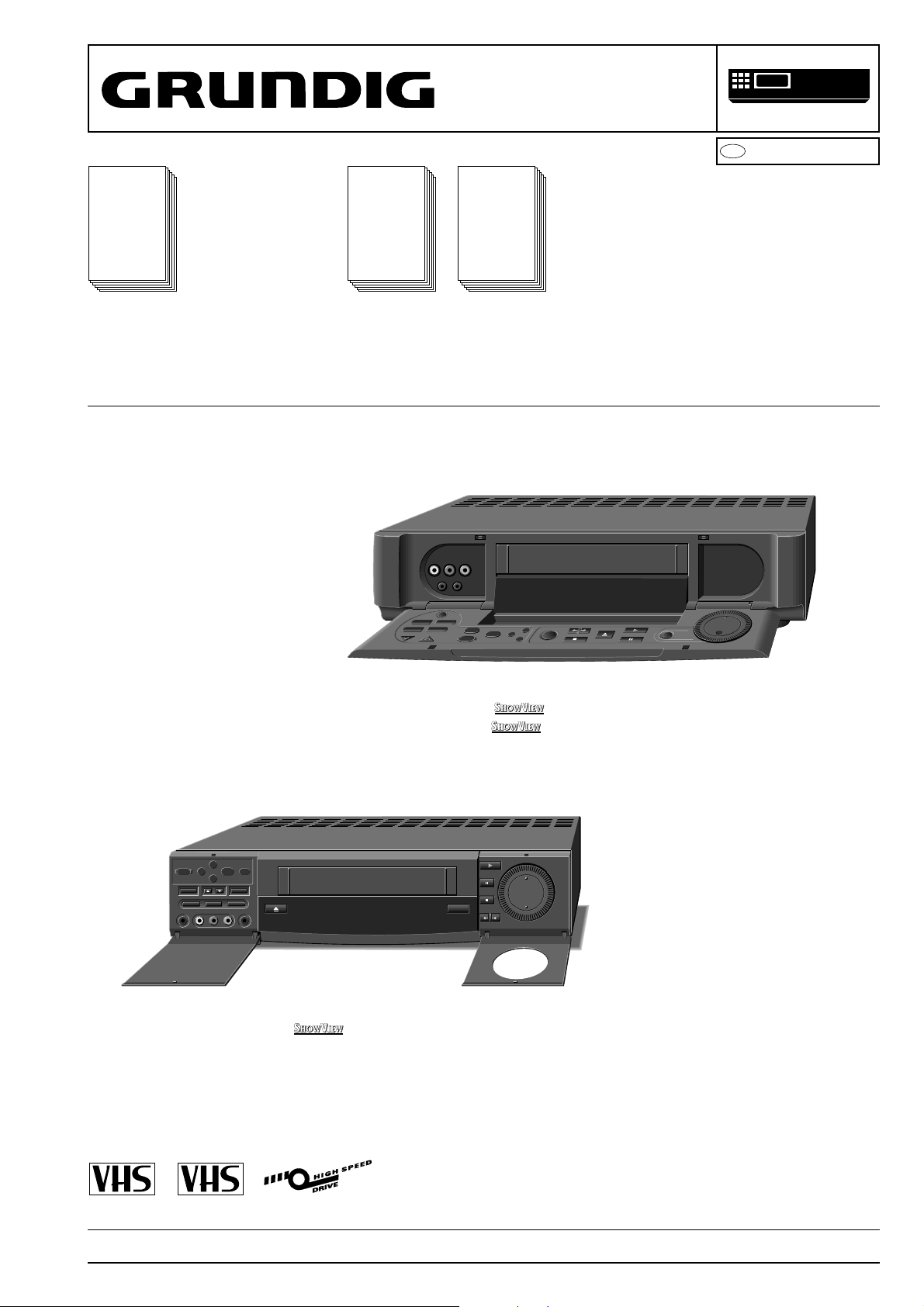
Service
Manual
GV 464…
GV 4592 SV
Sach-Nr./Part No.
72010-514.91
Zusätzlich erforderliche Unterlagen
für den
Komplettservice:
Additionally required
Service Manuals for
the Complete Service:
Service
Manual
Sicherheit
Safety
Sach-Nr./Part No.
72010-800.00
SERVICE MANUAL
Service
Manual
GV 44…
GV 45…
GV 46…
Sach-Nr./Part No.
72010-514.90
GV 44…, GV 45…, GV 46…
GV 4592 SV / Madrid
Kopfscheibenklemmung
Headwheel Clamping
VIDEO
D
Btx * 32700
GV 464 HiFi
GV 464 NIC
#
TIMER
SET CHECK EW/EDON/OFF
S-VHS
INSERT
MIC L R
OK
CL
RECORD LEVEL
MAN DUBBING
AUDIO IN VIDEO IN / CV
LR
AUDIO IN VIDEO IN
MIC
U
S-VHS
INSERT DUBBING
MANUAL
U
EW/ED
TIMER
ON/OF
OK
CHECK
SET
8
CL
JOG
SHUTTLE
ON/OFF
GV 464 HiFi (77400-525.51 / G.MD 8600) RP 35
GV 464 NIC (77400-524.51 / G.MD 8700) RP 35
U
U
8
GV 4592 SV / Madrid (77400-533.51 / G.MD 4000) RP 35
PAL SECAM OST
Änderungen vorbehalten Printed in Germany Service Manual Sach-Nr. 72010-514.91
Subject to alteration VK 222/1 1194 Service Manual Part No. 72010-514.91

Allgemeiner Teil / General GV4592…, GV464…
D
Einleitung
Gegenüber den Videorecordern GV44…, GV45…, GV46… hat sich
folgendes geändert:
– GV464HiFi, GV464NIC (Basis GV460VPT, GV460NIC)
Bedieneinheiten
Chassisplatte (zusätzliche Features: ShowView / NTSC-Wiedergabe mit PAL-TV)
– GV4592SV / Madrid (Basis GV4592VPT)
Chassisplatte (zusätzliches Feature "ShowView")
– Laufwerk "High Speed Drive"
Kopfscheibenwechsel für die schraubenlose Klemmung
Bandlaufjustage
Hinweis:
Grundlage für den Service sind folgende Service Manuals:
– Sicherheit, Sach-Nr. 72010-800.00
– GV44…, GV45…, GV46…, Sach-Nr. 72010-514.90
Für den Service am Laufwerk "High Speed Drive" ist ein Lehrfilm,
Sach-Nummer 72007-744.81, erhältlich.
Die Bausteinbestückung und die Sach-Nummern der einzelnen Bausteine entnehmen Sie bitte der Ersatzteilliste.
Inhaltsverzeichnis
GB
Introduction
Compared with the video recorders GV44…, GV45…, GV46… the
following has changed:
– GV464HiFi, GV464NIC (basing on GV460VPT, GV460NIC)
Keyboard control units
Chassis board (additional features: ShowView / NTSC playback on
PAL-TV)
– GV4592SV / Madrid (basing on GV4592VPT)
Chassis board, (additional feature: "ShowView")
– "High Speed Drive" mechanism
Replacement of the headwheel for screwless mounting system
Tape transport adjustment
Advice:
Basic instructions for servicing are given in the following Service
Manuals:
– Safety, part no. 72010-800.00
– GV44…, GV45…, GV46…, part no 72010-514.90
For service works on the "High Speed Drive" mechanism a training film
is obtainable under part no. 72007-744.81.
For further details of the individual modules fitted to the video recorders
and for the spare part numbers of the modules, please see the spare
parts list.
Table of Contents
Seite
Geräteübersicht .............................................................................. 3
Ergänzungen................................................................................... 4
Ausbauhinweise.............................................................................. 5
Servicehinweise für das "High Speed Drive" .................................. 6
Verdrahtungsplan............................................................................ 9
Bedieneinheit I .............................................................................. 13
Bedieneinheit II ............................................................................. 17
Bedieneinheit III ............................................................................ 18
Explosionszeichnung ......................................................................21
Ersatzteilliste................................................................................... 22
Page
Video Recorder Overview ................................................................. 3
Supplements ..................................................................................... 4
Disassembly Instructions ..................................................................5
Service Instructions for the "High Speed Drive"................................ 6
Wiring Diagram .................................................................................9
Keyboard Control Unit I................................................................... 13
Keyboard Control Unit II.................................................................. 17
Keyboard Control Unit III................................................................. 18
Exploded View ................................................................................21
Spare Parts List ..............................................................................22
2 GRUNDIG Servicetechnik
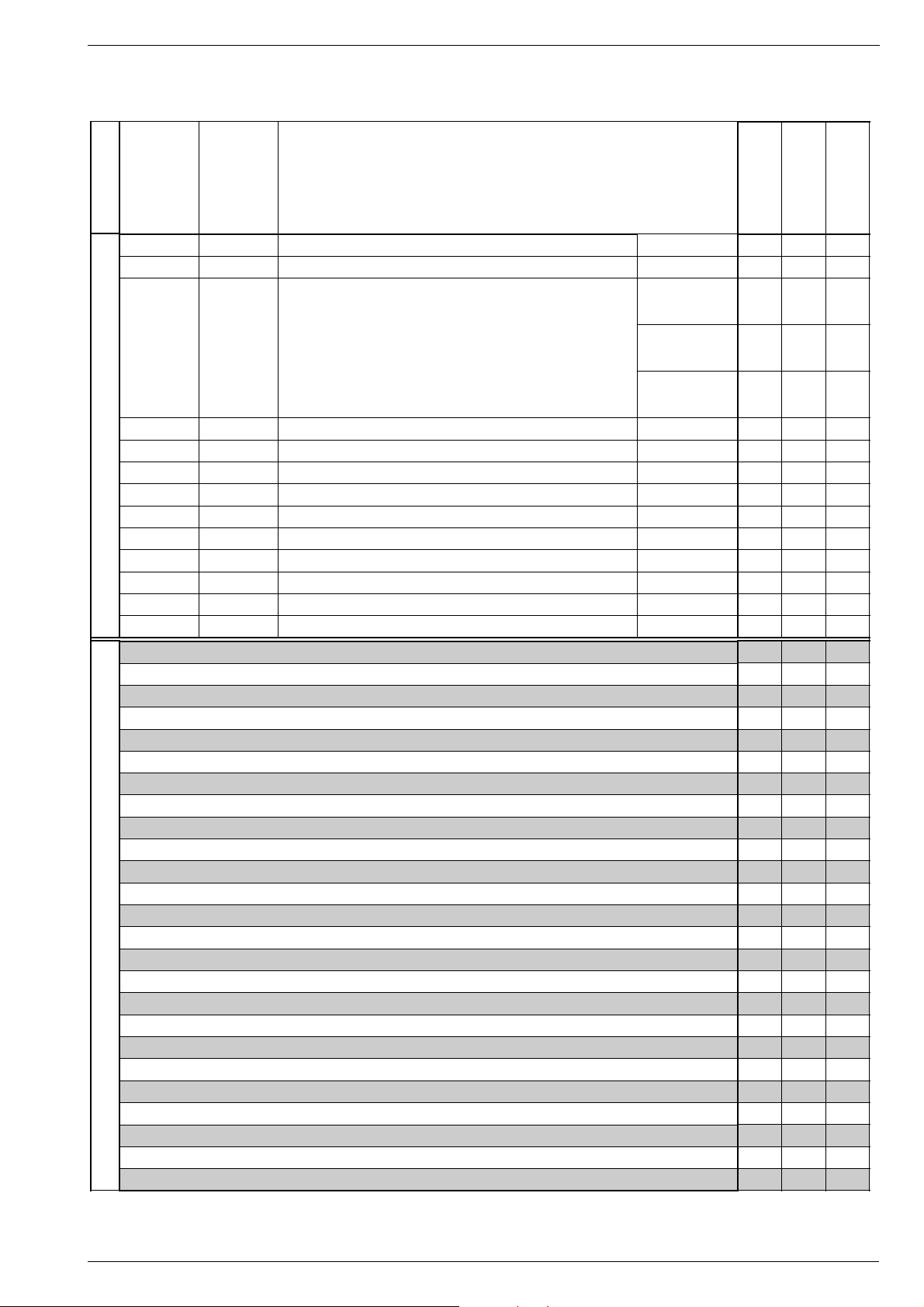
GV4592…, GV464… Allgemeiner Teil / General
Geräteübersicht / Video Recorder Overview
Ergänzung /
Supplement
72010-514.90
Service Manual
Sach-Nr. / Part No.
S./P 4-10 Netzteil / Power Supply (PS)
S./P 4-14 Laufwerkplatte-Sensoreneinheit / Tape Deck Sensor Print
S./P 4-12
S./P 4-15
S./P 4-16
S./P 4-17
S./P 4-19
S./P 4-20
S./P 4-21
S./P 4-22
Chassisplatte / Family Board
• Ablaufsteuerung / Sequence Control/Deckelectonic (DE)
• Empfangseinheit / Frontend (FE)
• Teletext "DOS" (OS)
• Video/Chroma (VS)
• FM-Ton / FM Sound (AF)
• Standardton / Standard Sound - Audio Linear (AL)
• IN/OUT (IO)
27507-003.30
75988-001.18
27599-001.32
27599-001.33
27507-001.38
GV 464 HiFi
GV 464 NIC
GV 4592 SV
•••
•••
•
•
•
S./P 4-23 NICAM-Decoder
S./P 4-24 Tuner
S./P 4-25 Kopfverstärker / Head Amplifier (HV/HA)
S./P 4-25 Kopfverstärker / Head Amplifier (HV/HA)
S./P 13 Bedieneinheit I / Keyboard Control Unit I
S./P 4-28 Bedieneinheit I / Keyboard Control Unit I
S./P 17 Bedieneinheit II / Keyboard Control Unit II
S./P 4-30 Bedieneinheit II / Keyboard Control Unit II
Geräte-Bausteinübersicht / Table of ModulsGeräte-Feature-Übersicht / Table of Features
S./P 17 Bedieneinheit III / Keyboard Control Unit III
S./P 4-32 Fernbediengeber / Remote Control RP35
CCIR, B/G/H - PAL
CCIR, B/G - SECAM
6-Kopf/Head (4 Video, 2 Audio)
HiFi-Stereo
Normalplay / Longplay (Video / Audio)
S-VHS-Wiedergabe / S-VHS Playback
NTSC-Wiedergabe / NTSC Playback
NTSC-Wiedergabe mit PAL-TV / NTSC Playback on PAL-TV
NICAM
ShowView
Teletext "DOS" (VPT)
"PAY-TV"-Buchse / Socket (EURO-AV2)
LINE/CV-Buchsen / Sockets
LINE-IN/OUT-Buchsen / Sockets
Mikrofonbuchse / Micro Jack
Kopfhörerbuchse / Headphone Jack
SAT-Steuerbuchse / SAT Remote Control
Nachvertonung / Dubbing
Insert-Schnitt / Insert Edit
VPS
PDC
16 : 9 Umschaltung / Switching
8 Timer
VISS
Piezo-Ton / Sound
27507-017.01
27504-201.02
27599-004.03
27599-004.05
27599-002.27
27507-007.32
27599-002.28
27507-009.31
–
27520-161.01
•
•••
•
••
••
•
••
•
••
•••
• • •
••
• • •
•••
• • •
•••
• • •
••
•
•••
• • •
•••
• • •
•••
• •
••
• • •
•••
• • •
••
• • •
•••
• • •
•••
•
GRUNDIG Servicetechnik 3
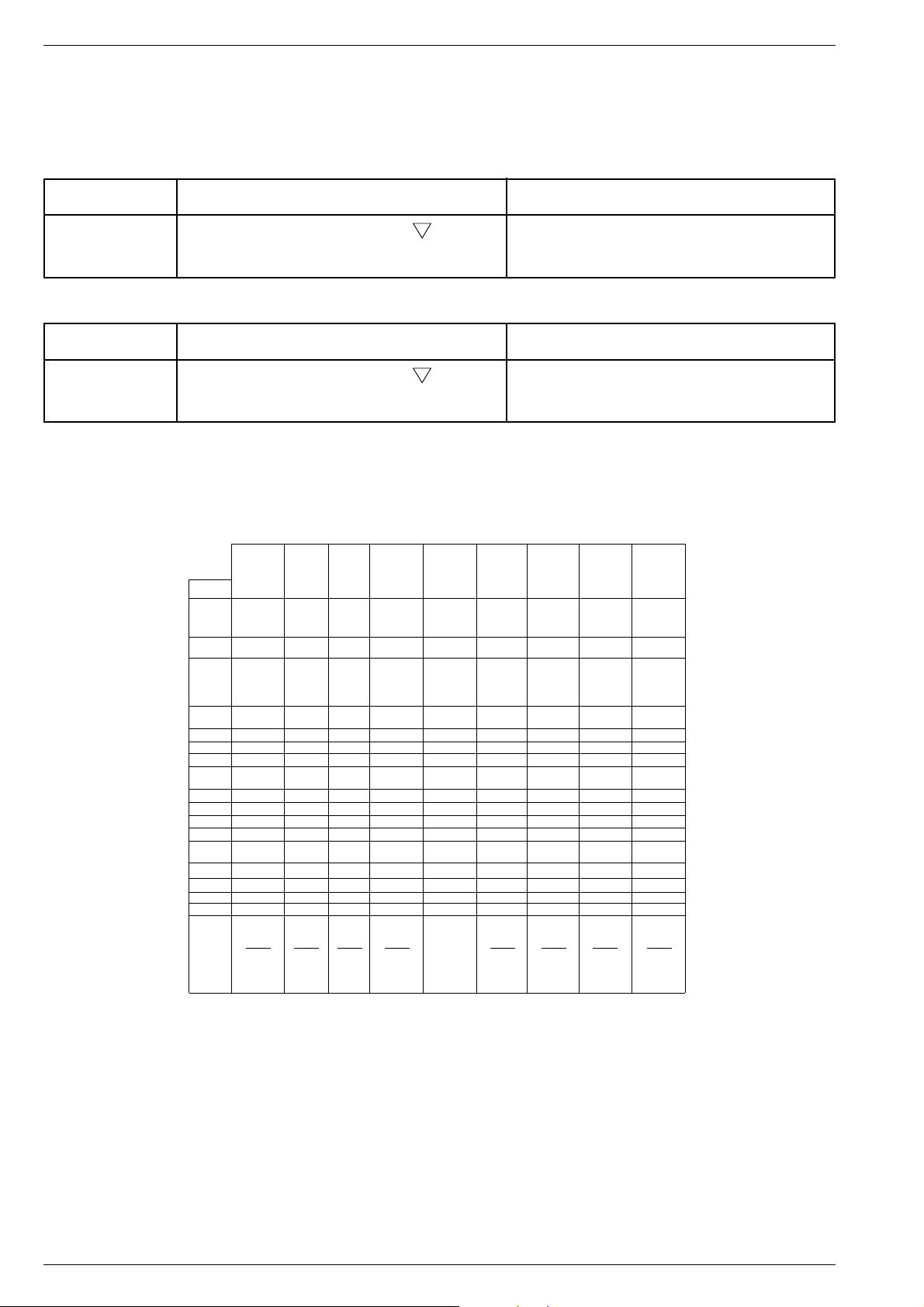
Allgemeiner Teil / General GV44…, GV45…, GV46…
Ergänzungen
Bitte fügen Sie dem Service Manual GV440…, GV450… und GV460…,
Sach-Nr. 72010-514.90 folgende Ergänzungen hinzu:
Supplements
Please add the following supplements to the Service Manual GV440…,
GV450… and GV460…, Part no. 72010-514.90:
Seite 3 - 3, zu Punkt 2.5 Chassisplatte – Chroma (VS)
Abgleich Vorbereitung Abgleichvorgang
3. H-PLL, R3858
(für NTSC-Wiedergabe mit PAL-TV)
Frequenzzähler:................................ MP 43 IC7650-(7)
IC7650-(15) an +5V legen.
Wiedergabe
Mit R3858 (H-PLL) Frequenz auf 15600Hz einstellen.
Verbindung zwischen IC7650-(15) und +5V entfernen.
Page 3 - 7, to Point 2.5 Family Board – Chroma (VS)
Adjustment Preparation Adjustment Procedure
3. H-PLL, R3858
(for NTSC-Playback on PAL-TV)
Frequency counter:........................... MP 43 IC7650-(7)
IC7650-(15) to +5V.
Play back
With R3858 (H-PLL) set the frequency to 15600Hz.
Remove the connection between IC7650-(15) and +5V.
Seite 4-19, Chassisplatte Video/Chroma
Page 4-19, Family Board Video/Chroma
GV460VPT
GV450VPT
GV4592VPT
POS. NR.
GV4592SV
A
Y2578
Y3578
Y3766
B
Y3678
C
Y3700
Y7581
Y3739
Y1523
D
Y3593
Y3595
DOS SUBT.
E
F
G
Y3685
H
Y7512
MESEC./DOS MESEC./DOS
Y3687
Y3688
I
Y6670
Y3646
Y3647
Y3649
Y6642
Y2558
Y3668
Y3699
Y3702
Y3808
J
Y3719
Y2660
S-VHS-PB
–
–– ––––
–
390
1,5K
47
47 47 47 47 47 47 47
X
X
–
15N
–
390–390
1,5K
–––––
–––––
NTSC-PB –
–––
––
47 47
–– –––––
X
0
0
–– –––––
X
SEC-WSEC-W
–
15N
390
DOSDOS
15N
––
–
47
X
X
–
GV465EURO
–
SEC-W
–
390
1,5K
MESEC./DOS
47
X
X
–
–
22N
GV440NICGV440VPS
S-VHS-PBS-VHS-PBS-VHS-PBS-VHS-PBS-VHS-PBS-VHS-PB
––
–
390
1,5K 1,5K
MESEC./DOS
47 47
XX
SEC-WSEC-WSEC-W
–
15N
–
390
––NTSC-PBNTSC-PBNTSC-PB
–MESECAMMESECAMMESECAM
–
XX
SEC-W
–
15N
GV450NICGV450GB
GV450
GV460NIC
1,5K 1,5K
DOS SUBT.
X
00 0 0 0
X
–
15N
GV464HIFI
S-VHS-PB
NTSC-PB PAL
–
–
390
1,5K
DOS SUBT.
DOS
NTSC-PB
MESECAM
MESEC./DOS
47
47
–
X
0
–
X
SEC-W
–
15N
GV464NIC
S-VHS-PB
NTSC-PB PAL–
–
–
390
1,5K
DOS SUBT.
DOS
NTSC-PB
–
MESEC./DOS
47
47
–
X
0
–
X
SEC-W
–
15N
4 GRUNDIG Servicetechnik
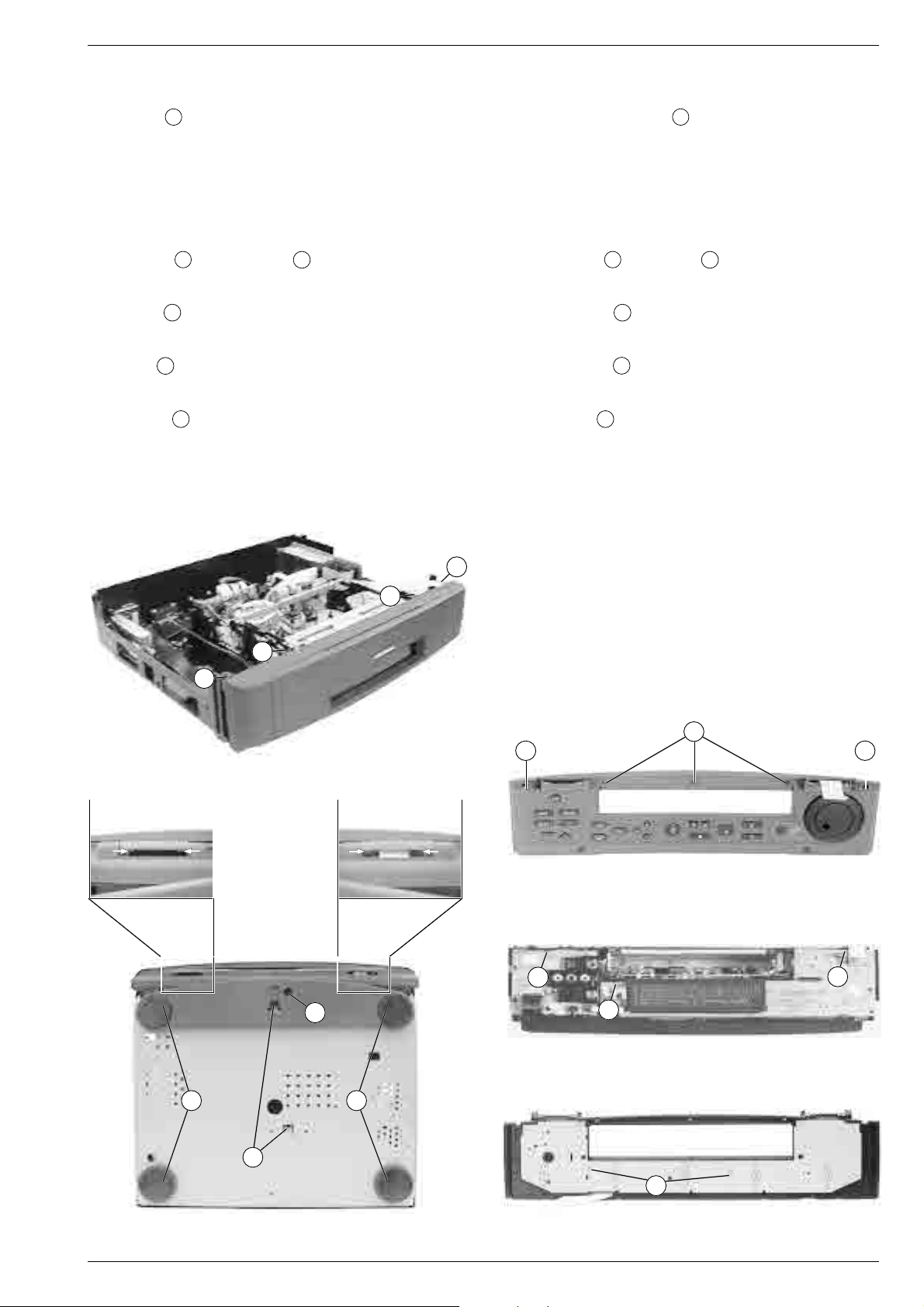
GV464… Servicehinweise / Service Instructions
1. Ausbauhinweise
1.1 Frontblende
– Rasthaken
benenfalls Steckverbindung lösen.
Hinweis zum Zusammenbau: Beim Aufstecken der Frontblende
von vorne auf das Gerät ist die Cassettenklappe so nach innen zu
drücken, daß der Hebel in die Führung (siehe Basis-Service-Manual
S. 1-61 Fig. 4) der Cassettenklappe eintaucht.
1.2 Frontklappe
– 4 Scharnierstifte in die angegebene Pfeilrichtung schieben (Fig. 2).
– Frontklappe halb öffnen und abnehmen.
– 3 Schrauben F und 2 Schrauben G herausdrehen (Fig. 3).
– Bedienfeld aus der Frontklappe nehmen.
1.3 Bedieneinheit I ausbauen
– Rastnasen H lösen (Fig. 4) und Bedieneinheit I abnehmen.
– Gegebenenfalls Steckverbindung lösen.
1.4 Bedieneinheit II ausbauen
– Rastnase I lösen (Fig. 4) und Bedieneinheit II abnehmen.
– Gegebenenfalls Steckverbindungen lösen.
1.5 Bedieneinheit III ausbauen
– 2 Schrauben J (Fig. 5) herausdrehen und Bedieneinheit III aus der
Frontklappe nehmen.
E
(Fig. 1) lösen, Frontblende abnehmen und gege-
1. Disassembly Instructions
1.1 Front Panel
– Release the locking catches
unplug the connector if necessary.
Note: When attaching the front panel from the front to the video
recorder press the cassette lid inwards so that the lever engages
with the guide (see main Service Manual p. 1-61 Fig. 4) of the
cassette lid.
1.2 Front Flap
– Push the 4 hinge pins in the direction of the arrows (Fig. 2).
– Open the front flap halfway and remove it.
– Undo 3 screws F and 2 screws G (Fig. 3).
– Remove the keyboard unit from the front flap.
1.3 Removing the Keyboard Control Unit I
– Release the locks H (Fig. 4) and withdraw the Keyboard Control Unit I.
– Unplug the connector if necessary.
1.4 Removing the Keyboard Control Unit II
– Release the locks H (Fig. 4) and withdraw the Keyboard Control Unit II.
– Unplug the connectors if necessary.
1.5 Removing the Keyboard Control Unit III
– Undo 2 screw J (Fig. 5) and remove the Keyboard Control Unit III
from the front flap.
E
(Fig. 1), remove the front panel and
E
E
E
E
Fig. 1
G
I
C
H
F
G
Fig. 3
H
Fig. 4
BB
D
J
Fig. 2
GRUNDIG Servicetechnik 5
Fig. 5
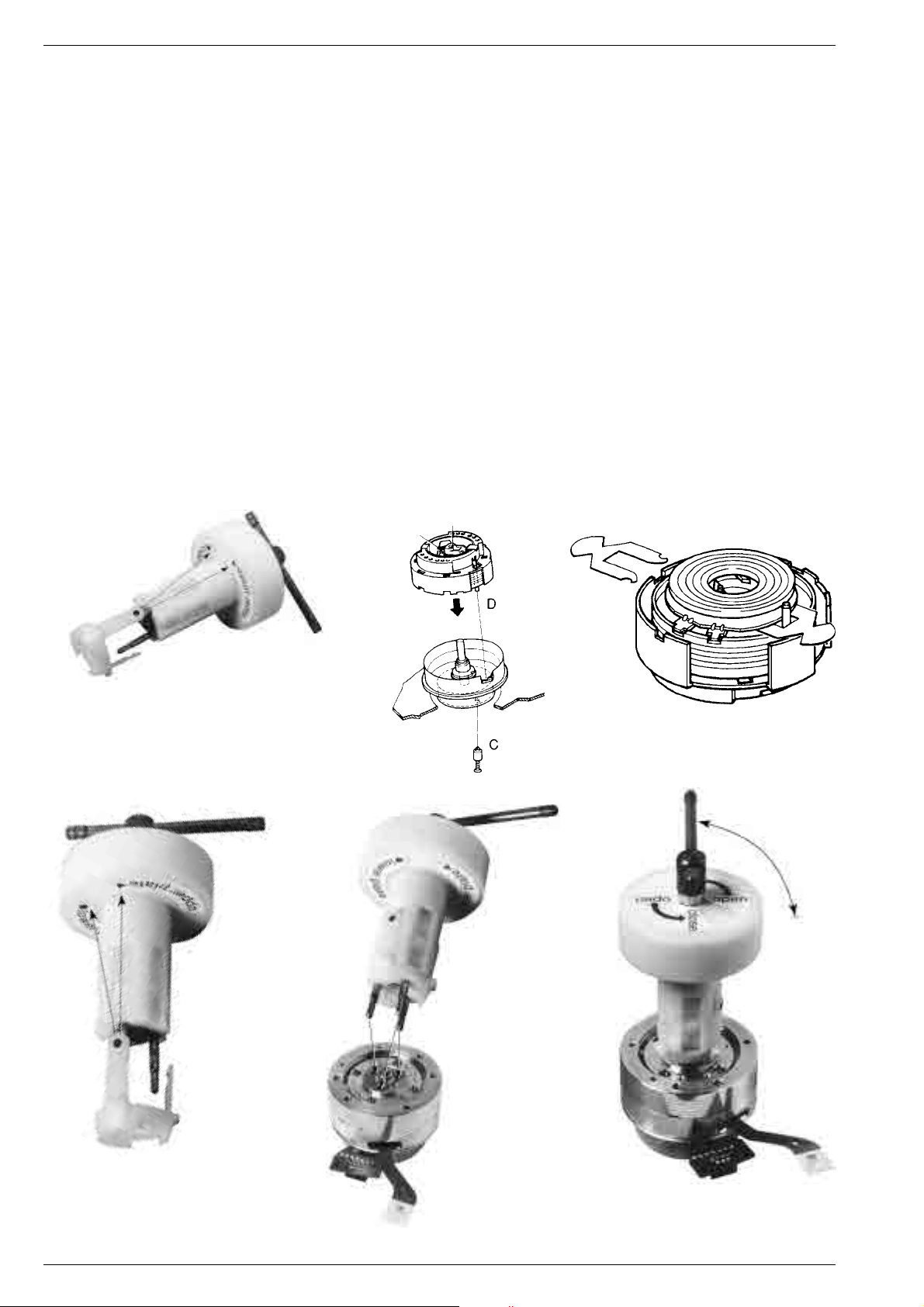
Servicehinweise / Service Instructions GV44…, GV45…, GV46…
2. Servicehinweise für das "High Speed Drive"
Zu den Servicearbeiten am Laufwerk empfehlen wir zusätzlich den
Video-Lehrfilm, Sach-Nr. 72007-744.81.
2.1 Kopfscheibe
Hinweis: Dieser Servicehinweis gilt nur für die schraubenlose
Kopfscheibenklemmung. Zum Ausbau der Kopfscheibe benötigt man die Abziehvorrichtung (Sach-Nr. 75988-002.37).
Kopfscheibe nur mit Nylonhandschuhen anfassen.
Ausbau:
– Referenzstift "C" (jeder Service-Kopfscheibe beigepackt) durch das
Loch im Scannermotor einschieben und die Kopfscheibe solange
verdrehen, bis dieser im Loch des Rotors einschnappt (Fig. 1).
– Abziehvorrichtung auf die Stellung "3 upper plate" (obere Klem-
mung) umstecken (Fig. 3).
– Die Abziehvorrichtung in die Kopfscheibe stecken (Fig. 4).
– Den Griff um 90° in Pfeilrichtung "OPEN" drehen und die obere
Klemmscheibe abnehmen (Fig. 5).
– Den Griff um 90° in Pfeilrichtung "CLOSE" drehen und die Klemm-
scheibe von der Abziehvorrichtung abnehmen.
– Abziehvorrichtung auf die Stellung "0 lower plate" (untere Klem-
mung) umstecken (Fig. 3).
– Die Abziehvorrichtung in die Kopfscheibe stecken (Fig. 4).
– Den Griff um 90° in Pfeilrichtung "OPEN" drehen und die Kopf-
scheibe mit der unteren Klemmscheibe abnehmen (Fig. 5).
2. Service Instruction for the "High Speed Drive"
When repairing the drive mechanism we recommend that the video
training film, part no. 72007-744.81.
2.1 Headwheel
Note: This note applies only to screwlessly clamped headwheels.
Removal:
– Insert the reference pin "C" (delivered with each service headwheel)
– Set the extractor to the position "3 upper plate" (upper clamping
– Insert the extractor into the headwheel (Fig. 4).
– Turn the lever by 90° in the direction of the arrow "OPEN" and
– Turn the lever by 90° in the direction of the arrow "OPEN" and tighten
– Change the extractor to the position "0 lower plate" (lower clamping
– Insert the extractor into the headwheel (Fig. 4).
– Turn the lever by 90° in the direction of the arrow "OPEN" and
B
A
The extractor (part no. 75988-002.37) is necessary to remove
the headwheel.
Do not touch the headwheel with bare hands. Wear the nylon
gloves.
into the hole of the scanner motor and turn the headwheel until the
pin locks into the hole of the rotor (Fig. 1).
element, Fig. 3).
remove the upper clamping element (Fig. 5).
the upper clamping element.
element, Fig. 3).
remove the headwheel together with the lower clamping element
(Fig. 5).
Kopfscheibenabzieher
Headwheel extractor
Sach-Nr. / part no. 75988-002.37
Fig. 1 Fig. 2
Fig. 3
6 GRUNDIG Servicetechnik
Fig. 4
Fig. 5
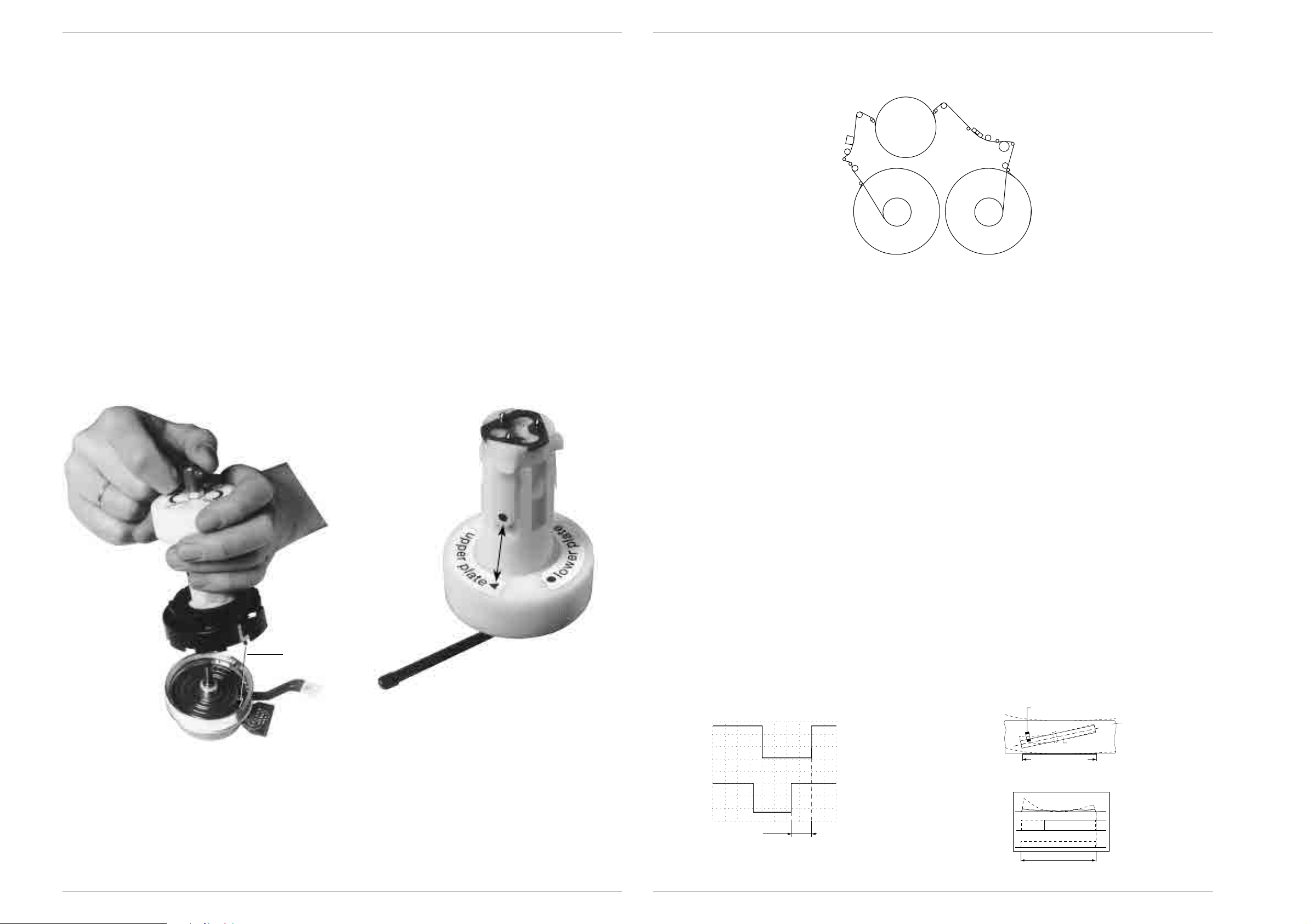
23
33/34
29F
31F
26
16
GV44…, GV45…, GV46… Servicehinweise / Service Instructions
GV44…, GV45…, GV46… Servicehinweise / Service Instructions
Einbau:
– Vor dem Einbau der neuen Kopfscheibe kontrollieren, ob die An-
triebsachse sauber und unbeschädigt ist (die Achse muß fettfrei
sein und darf nicht mit bloßer Hand berührt werden).
– Die 3 Stifte der Abziehvorrichtung durch die neue Kopfscheibe (mit
Schutzkappe) in die untere Klemmscheibe stecken (die Abziehvor-
richtung ist dabei in der Stellung "0 lower plate" (untere Klemmung).
– Den Griff um 90° in Pfeilrichtung "OPEN" drehen
– Die Kopfscheibe so aufsetzen, daß der Stift "D" der Schutzkappe in
die Bohrung des Stators eingreift. Die Kopfscheibe in der Mitte mit
einer Kraft von 1N niederdrücken und den Griff der Abziehvor-
richtung nach links in Pfeilrichtung "CLOSE" drehen (Fig. 6).
Achtung: Die obere Schutzkappe und die 2 Mylar-Abstandsfolien
(Stärke 0,15mm) bleiben bei diesem Vorgang auf der Kopfscheibe
(Fig. 2).
– Abziehvorrichtung auf die Stellung "3 upper plate" (obere Klem-
mung) umstecken (Fig. 3).
– Die Klemmscheibe auf die Stifte der Abziehvorrichtung legen und
den Griff um 90° in Pfeilrichtung "OPEN" drehen (Fig. 7).
– Die Abziehvorrichtung mit der Klemmscheibe auf die Kopfscheibe
setzen und den Griff der Abziehvorrichtung nach links in Pfeilrich-
tung "CLOSE" drehen.
– Schutzkappe von der Kopfscheibe abziehen und die 2 Mylarfolien
seitlich aus dem Luftspalt herausnehmen.
– Referenzstift "C" von der Unterseite des Laufwerks entfernen.
Einstellungen und Kontrollen nach Austausch der Kopfscheibe:
– Kopfradlagengeber einstellen (siehe Basis-Service-Manual Ab-
gleich Kap. 3).
– Aufsprechstrom einstellen (siehe Basis-Service-Manual Abgleich
Kap. 3).
– Bandlauf kontrollieren (siehe Basis-Service-Manual Laufwerk
Kap. 2.1).
D
Fig. 6
Installation:
– Before fitting the new headwheel, make sure that the motor spindle
is clean and undamaged (the spindle should be free of grease and
must not be touched with bare hands).
– Put the 3 pins of the extractor into the new headwheel (with
protective cap) so that they are inserted into the lower clamping
element (the extractor is set to the position "0 lower plate")
– Turn the lever by 90° in the direction of the arrow "OPEN".
– Position the headwheel so that pin "D" of the protecting cap engages
with the hole of the stator. Press the headwheel down in the middle
with a force of 1N and turn the lever of the extractor in the direction
of the arrow "CLOSE" (Fig. 6).
Attention: The upper protecting cap and the 2 Mylar films (0.15mm
thick) remain on the headwheel during this process (Fig. 2).
– Change the position of the extractor to "3 upper plate" (upper
clamping element, Fig. 3).
– Place the clamping element onto the pins of the extractor and turn
the lever by 90° in the direction of the arrow "OPEN" (Fig. 7).
– Position the extractor with the clamping element on the headwheel
and turn the lever in the direction of the arrow "CLOSE".
– Remove the protecting cap from the headwheel and withdraw the 2
Mylar films laterally from the air gap.
– Remove the reference pin "C" from the bottom side of the tape deck.
Adjustments and Checks after Replacement of the Headwheel:
– Adjust the headwheel position indicator (see main manual, chap-
ter 3 Adjustment).
– Adjust the write current (see main manual, chapter 3 Adjustment).
– Check the tape transport (see main manual, chapter 2.1 Drive
Mechanism).
Fig. 7
3. Einstellungen
3.1 Bandlauf
3.1.1 Fädelschlitten links und rechts
Grobabgleich:
– Zweikanaloszilloskop (Triggerung - Kanal A) mit den Tastköpfen
10:1 wie folgt anschließen:
• Kanal A: Kopfverstärker, Steckerkontakt L6-(10),
• Kanal B: Kopfverstärker, Steckerkontakt L6-(4),
– Schwarzweiß-Bild der Testcassette wiedergeben.
– Umlenkrolle des linken (Pos. 23, Fig. 8) und rechten (Pos. 26, Fig. 8)
Fädelschlittens mit dem Einstellschraubendreher so einstellen, daß
die Amplitude der FM-Pakete maximal und geradlinig ist.
Feinabgleich:
Vor dem Einstellen der Fädelschlitten links und rechts muß der XAbstand (Kap. 3.2) richtig eingestellt sein. Ist dies nicht der Fall,
können folgende Einstellungen eine umgekehrte Wirkung zeigen.
– Zweikanaloszilloskop (Triggerung-Kanal A) mit den Tastköpfen
10:1 wie folgt anschließen:
• Kanal A: Kopfverstärker, Steckerkontakt L6-(10),
• Kanal B: Chassisplatte, IC7060-(11),
– Schwarzweiß-Bild der Testcassette wiedergeben.
– Service-Funktion aufrufen: Auf dem Fernbediengeber die Taste Z
drücken (im Display erscheint "
– Codenummer 4 9 3 4 eingeben und die Taste O drücken
(im Display erscheint "
– Mit den Trackingtasten den Zeitabstand zwischen dem Kopfum-
schaltimpuls und der steigenden Flanke des CTL-Impulses auf
∆t = -8ms (Fig.9) einstellen.
– Kanal B: Kopfverstärker, Steckerkontakt L6-(8),
– Einstellung: Durch Justieren der Umlenkrolle des linken und rech-
ten Fädelschlittens (Pos. 23 und Pos. 26) mit dem Einstellschraubendreher das Trackingsignal "TRIV" auf geraden Verlauf und
minimale Abweichung einstellen (Fig. 10).
– Servicefunktionen verlassen durch Drücken der Taste "Standby"
oder durch Trennen des Gerätes vom Netz.
Kopfumschaltimpuls "HP1".
FM-Pakete "FMPV".
Kopfumschaltimpuls "HP1".
Bandsynchronimpuls "CTL".
CODE – – – –
SERV
").
Trackingsignal "TRIV".
").
HP1
3. Adjustments
3.1 Tape Transport
Fig. 8
3.1.1 Threading Roller Unit Left / Right
Coarse adjustment:
– Connect the 10:1 test probes of the dual-channel oscilloscope
(channel A triggered) as follows:
• Channel A: Head Amplifier, plug contact L6-(10),
• Channel B: Head Amplifier, plug contact L6-(4),
– Play back the black/white recording on the test tape.
– Adjust the reverse roller of the left (Pos. 23, Fig. 8) and right (Pos.
26, Fig. 8) threading roller unit to obtain the maximum amplitude of
the FM-packages with straight-lined envelope.
Fine adjustment:
Before setting the left and the right threading roller units the X-distance
(chapter 3.2) must be adjusted correctly otherwise the following
adjustments may produce an adverse effect.
– Connect the 10:1 test probes of the dual-channel oscilloscope
(channel A triggered) as follows:
• Channel A: Head Amplifier plug contact L6-(10),
• Channel B: Family Board IC7060-(11),
– Plack back the black/white recording on the test tape.
– Call up the service function: Press the Z button on the remote
control handset ("
– Enter the code number 4 9 3 4 and press the O button
("
SERV
" is indicated in the display).
– Using the Tracking Buttons set the time interval between the head
pulse and the rising edge of the CTL pulse to ∆t = -8ms (Fig. 9).
– Channel B: Head Amplifier, plug contact L6-(8),
– Adjustment: With the adjustment screw driver set the reverse roller
of the left and right threading roller units (Pos. 23 and Pos. 26) to
make the tracking signal "TRIV" as straight and flat as possible
(Fig. 10).
– To cancel the service function: Mains reset or press the "Standby"
button.
head pulse "HP1".
FM-packages "FMPV".
head pulse "HP1".
tape sync pulse "CTL".
CODE – – – –
" is indicated in the display).
tracking signal "TRIV".
Videokopf
Video head
Videospur
Video track
Spurbild
Video Track Diagram
Band
Tape
Ansicht von der Bandoberseite
View to top side
GRUNDIG Service 4 - 7 GRUNDIG Service 4 - 8
∆t=-8ms
CTL
Fig. 9
TRIV
CTL
Trigger
20ms
Fig. 10
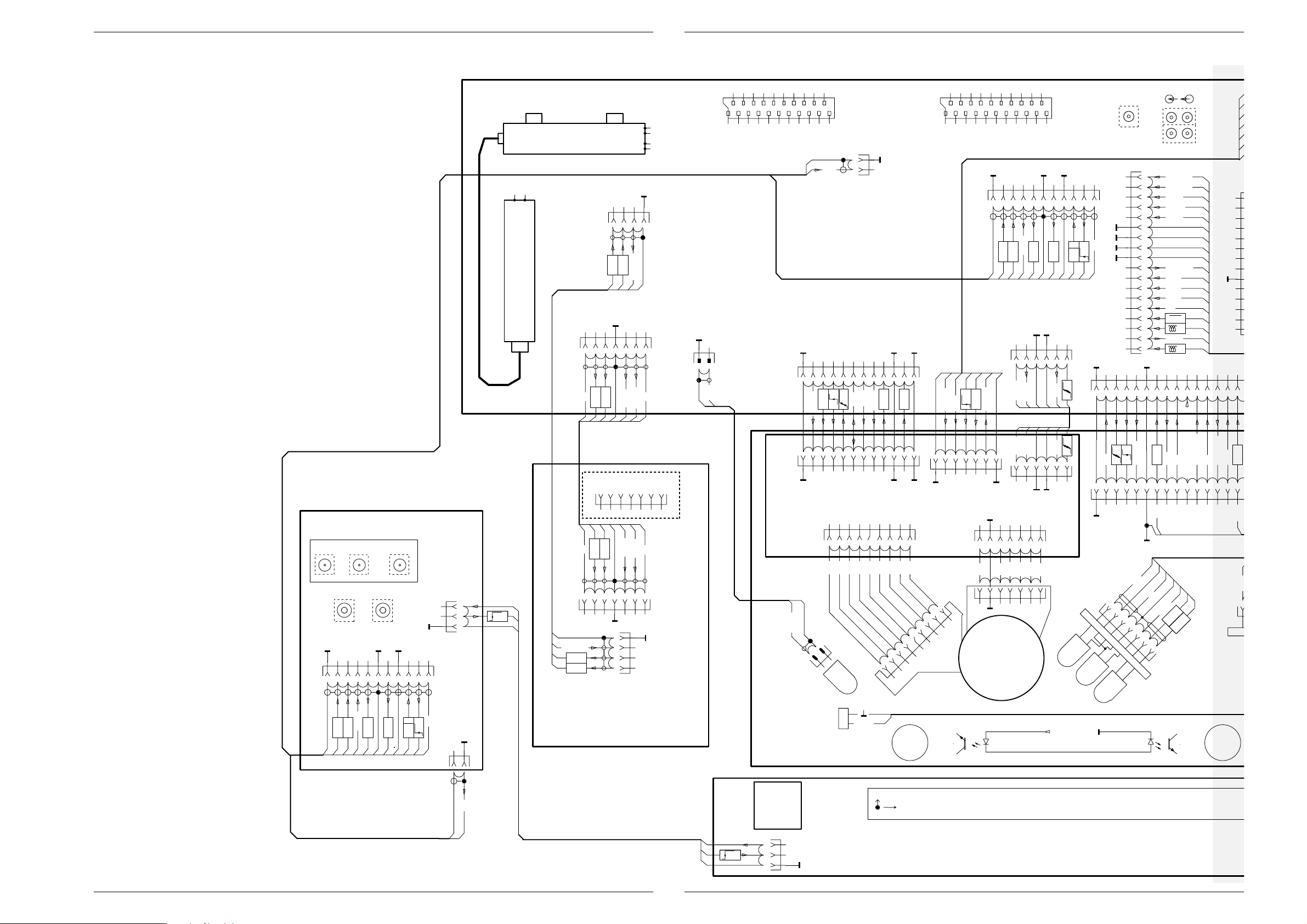
Platinenabbildungen und Schaltpläne / Layout of PCBs and Circuit Diagrams GV464… Platinenabbildungen und Schaltpläne / Layout of PCBs and Circuit Diagrams GV464…
5
MOT
Verdrahtungsplan / Wiring Diagram
9514/9518
9514/9518
DISPLAY CONTROL II,DC
PCB
L LINE FRONT R
MICRO
1518
AUDIO-R
AUDIO-L
+12VD
HEAD
E3
E3
9518
CINCH IN
HEADPHONE
6
HEAD
PHONE
AUDIO-L
AUDIO-R
PHONE
MICRO
MICRO
MUTE
U
9514/9518
123457891011
NC
1514
1517
3
2
1
21
+5VD*
U
CHINCH
TUNER
FRONT END AUDIO/VIDEO,FE
COMBI UNIT,CU
(MODULATOR/BOOSTER)
FRONT END AUDIO/VIDEO,FE
9525
FRONT END AUDIO/VIDEO,FE
1524
A
NC
9525
9524
NIC1
1529/
A
NC
SDA
1524
9525
NIC-CARR
K2
AUDIO
K1
AUDIO
PCB NICAM,NI
1525
AUDIO
K1
A
SDA
SCL
NICHT BESTUECKT/
NOT EQUIPPED
A
SCL
1525
K2
AUDIO
+5VD
+5VD
4321
NIC-CARR
NC
+12VF
NC
+12VF
7654321
1
2
3
4
SAT-FB
2120191817161514131211
EURO AV II/1917
10
987654321
2120191817161514131211
EURO AV I/1916
10
987654321
ORANGEBLAU/BLUE
1514
E3
E3
AUDIO-R
AUDIO-L
AUDIO FM,AF
HEAD
PHONE
+12VD
AUDIO-R
HEAD
AUDIO-L
PHONE
MICRO
MICRO
MUTE
U
1110987654321
NC
1509
1
2
3
4
5
6
7
8
9
10
11
DECK ELECTRONIC,DE
12
9514/9518
9518
9514
CAV
1
2
INPUT/OUTPUT,IO
1518
9507
9518
13
14
9502
15
16
17
18
R
CM
U
FG
C-F
+14/8VDM
FG
CAP
CREV
+14/8VDM
FM F.T.
DECK ELECTRONIC,DE
1501
+14VDM
+5VD
654321
HWM
1502
U
7654321
AUDIO LINEAR,AL
21
1504
ERASE
8504
VIDEO SIGNAL PROCESSING,VS
1506
HI-P
FM T.T.
9506
121110987654321
9507
1
LP
FMEP
+9VA
IFEO
ENVC
+5VF1
UNC.FM
SP
U
CON.FM
WR-AF
HI-S
U
FM T.T.
+5VF
9501
HWM
U
+14VDM
DM2
+14M2
+5VD
+5D
REEL
L2
MOT
7654321
PG/FG PG/FG
L6B
8504
7654321
AAA
HP1
HSC
REV
+5A
IFEO
FMRV
ENVC
TRIV
HEAD AMPLIFIER,HV
FMPV
PCB HEAD AMPLIFIER,HV/HA
L7
123456789101112
CPV
4
AA
FMAR
+5A
RAF
HEAD AMPLIFIER,HA
HP2
FMAP
L1
123567
654321
DECK ELECTRONIC,DE
123456789
L10
L9
AUDIO
L
R
+14/8VDM
+14/8VDM
+12VD
+14VDM
-30VD
+14/8VUM
+5VF
+30VD
+5VD
EC
RESET
F1
+12VF
F2
DECK ELECTRONIC,DE
TE
+5VD
WT1
AUFNEHMESP./RECORD LOOK
WT1
TAE
REC
+5VD
.
FAEDELTACHO
FTA
WT2
WT2
9509
TS/TE LED
LED
9507
1
14
13
12
11
NC
10
9
8
7
6
5
DECK ELECTRONIC,DE
4
3
2
1
345678910111213141516
2
TS
INIT
151413121110987654321
TAS
INIT
9503
AH1
AHC
AH2
LH1
LHC
LH2
SH2
SHC
SH1
VH+
POS
HM03
HM01
HMO2
HM00
REC
8504
ERASE
7
L4
1
2
KOPFRAD/HEAD WHEEL
HLK
6
5
4
AWK
TLK
PB
ERASE
CTL
CTL
3
2
1
L3
L8
1
CTL
2
1
TE
WT1
LINKS/
LEFT
XX
+
XX
WT2
RECHTS/
RIGHT
VFD ANZEIGE/ VFD DISPLAY
PCB DISPLAY CONTROL I,DC
9514
CHINCH
IR-EMPFAENGER/
IR RECEIVER
1917
1
2
3
CAV
9517
+5VD*
U
..........................................
...........................................
1
4 - 9 GRUNDIG Service 4 - 10 GRUNDIG Service
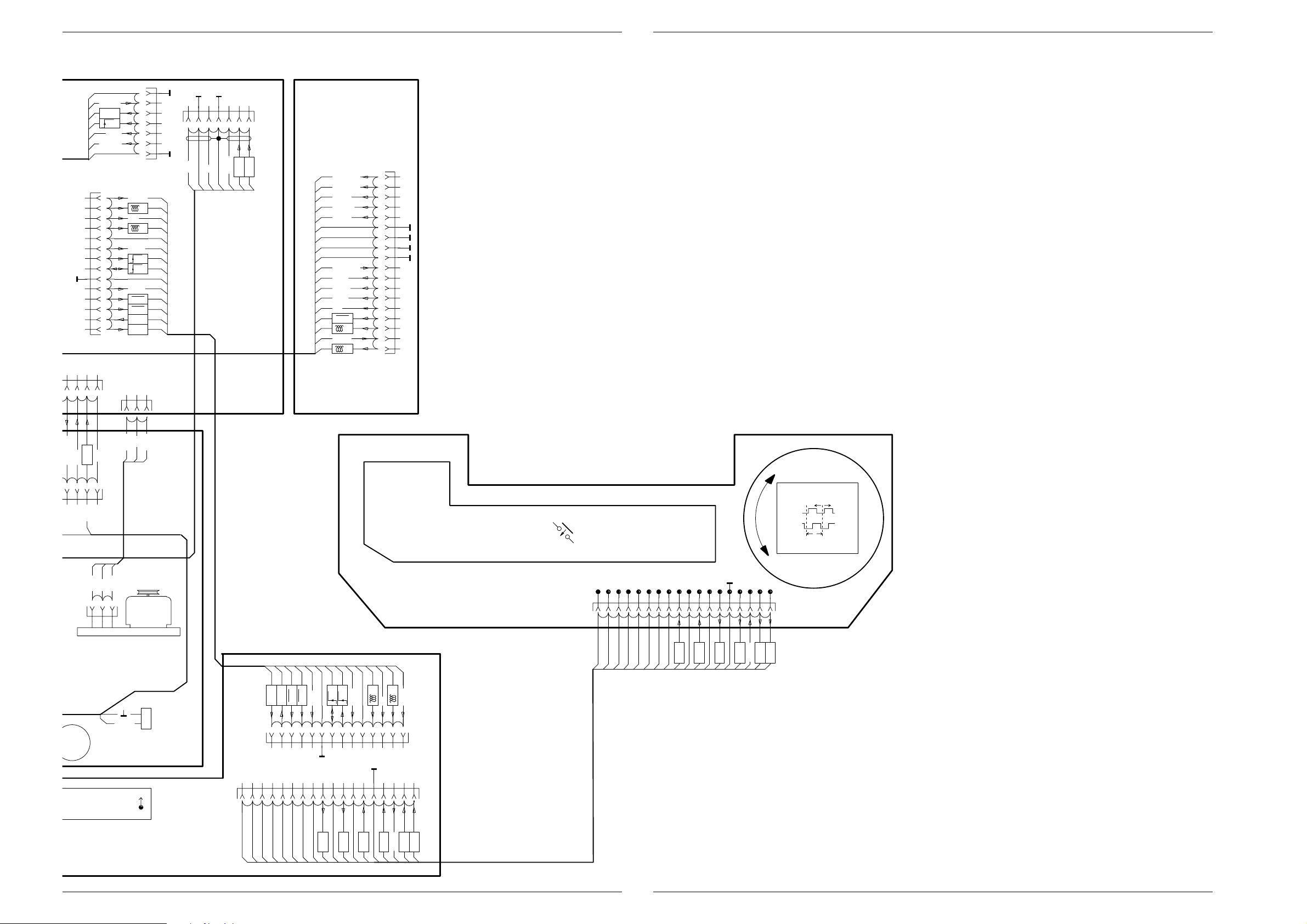
GV464… Platinenabbildungen und Schaltpläne / Layout of PCBs and Circuit Diagrams
.
GV464… Platinenabbildungen und Schaltpläne / Layout of PCBs and Circuit Diagrams
FM F.T.
HI-S
U
WR-AF
+5VF
FM T.T.
9507
1510
14
13
12
11
NC
10
9
8
7
6
5
DECK ELECTRONIC,DE
4
3
2
1
9509
1234
7
6
5
1
4
3
2
1
1507
-30VD
F1
EC
F2
+12VD
U
AV2
U
AV1
+5VD
B
RESET
CLOCK
B
DATA
A
DATA
DECK ELECTRONIC,DE
123
1508
AUDIO LINEAR,AL
AUDIO FM,AF
REC
95039503
PCB FAMILY BOARD
DECK ELEKTRONIC,DE
VIDEO PROGRAMMING SYSTEM,VP
VIDEO SIGNAL PROCESSING,VS
AUDIO LINEAR,AL
AUDIO FM,AF
FRONT END AUDIO/VIDEO,FE
INPUT/OUTPUT,IO
9510
7654321
1503
CTL
CTL
PB
ERASE
PCB POWER SUPPLY,PS
1509
+14/8VDM
+14/8VDM
+12VD
+14VDM
-30VD
18
17
16
15
14
13
12
11
10
9
8
7
6
5
4
3
2
1
9509 9509
+14/8VUM
+5VF
+30VD
+5VD
EC
RESET
F1
+12VF
F2
TS/TE LED
LED
WT2
RECHTS/
RIGHT
NC
MOT
9508
FAEDELMOTOR/
THREADINGMOTOR
MOT
9503
9510
JOGSHUTTLE
Rotation
Drehung
SH1
JOG3
SH2
JOG4
T
Ruhestellung
Startporsition
PCB DISPLAY CONTROL III,DC
21 X
18
1716151413121110987654321
1512
ON
ON
1
SH
SH
JOG
B
B
A
+5VD
AV2UAV1
U
+12VD
DATA
DATA
RESET
CLOCK
F1
F2
-30VD
EC
2
1
2
SH
JOG
JOG
+5VD*
TS
NC
INIT
16151413
TAS
INIT
MOT
NC
MOT
L8
321
TS
DECK MECHANISM,DM
567891011121314
1510
1234
NC
1110987654321
171615141312
18
1512
..........
.........
.
55
ON
ON
JOG
1
2
1
2
SH
SH
SH
+5VD*
JOG
JOG
9512
GRUNDIG Service 4 - 11 GRUNDIG Service 4 - 12
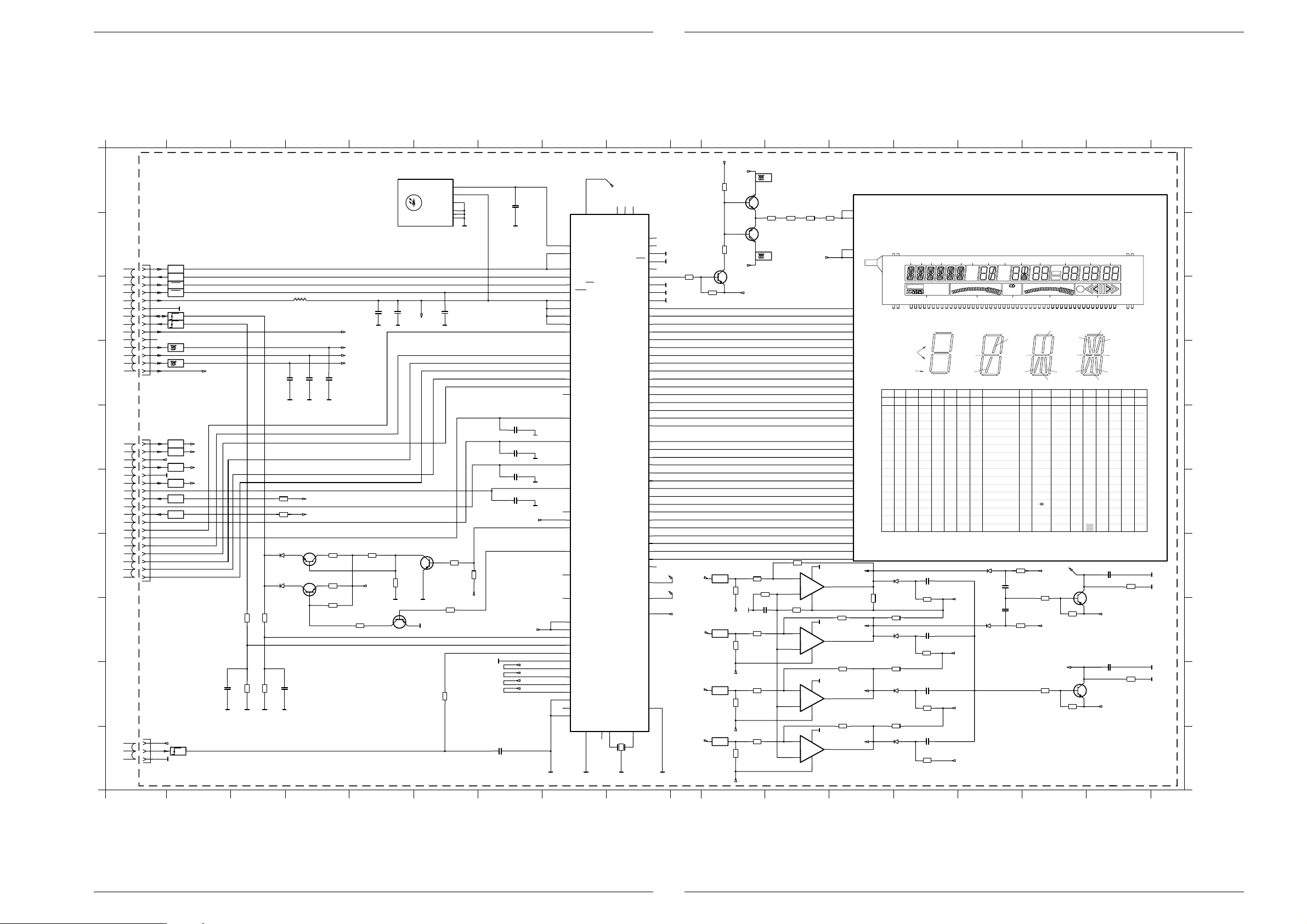
Platinenabbildungen und Schaltpläne / Layout of PCBs and Circuit Diagrams GV464… Platinenabbildungen und Schaltpläne / Layout of PCBs and Circuit Diagrams GV464…
Bedieneinheit I / Keyboard Control Unit I (DC)
1
A
B
1510
9510
C
PCB FAMILY BOARD,DE
D
E
9512
1->N
1512
F
PCB DISPLAY CONTROL III,DC
G
1->1
H
I
9517
J
PCB DISPLAY CONTROL II,DC
1
1517
18
18
A
B
C
D
E
F
G
H
I
J
1070 J9
110 B15
1510 B1
1512 E1
1517 J1
2010 A7
2015 C5
2016 C5
2018 C6
2020 D4
2021 D4
2023 D4
2030 E7
2032 E7
2033 F7
2035 F7
2062 I2
2065 I3
2107 G14
2110 G15
2112 H15
2115 G17
2118 H12
2123 H14
2127 I14
2130 I17
2137 J14
3038 F3
3039 F3
3040 G4
3042 G5
3043 G5
3045 G6
3046 G6
3050 G4
3052 H4
3053 H5
3055 H6
3058 H3
3060 H3
3062 I3
3065 I3
3066 I6
3067 J7
3080 A11
3081 B12
3082 B12
3083 B12
3084 B13
3088 B11
3090 B10
3092 C11
3100 G11
3102 G11
3103 G13
3104 H13
3106 G12
3107 G14
3110 G15
3112 H15
3114 G16
3115 H16
3117 G17
3118 H12
3119 H11
3120 H11
3121 H13
3122 H14
3123 H14
3124 I11
3125 I11
3126 I13
3127 I14
3128 I16
3129 I14
3130 I16
3132 I17
3135 J11
3136 J11
3137 J14
3139 I13
3140 I14
5015 C4
6040 G3
6050 G3
6107 G14
6110 G15
6112 H15
6123 H14
6127 I14
6137 J14
7010 A6
7040 G4
7045 G5
7050 G4
7055 H6
7075 D9
7080 A12
7088 B12
7090 C11
7100 H12
7100 H12
7100 J12
7100 I12
7115 G17
7130 I17
f
13G
16
12G
13a
14a
13b
14b
13f
14f
13g
14g
13c
14c
13e
14e
13d
14d
STOP
PDC
VPS
7115
BC857B
9G
a
d
7130
BC857B
17
14G
j
k
b
m
c
n
p
17
13G
15a
16a
15b
16b
15f
16f
15g
16g
15c
16c
15e
16e
15d
16d
col2
Dp2
2115
220P
+5VD*
2130
220P
+5VD*
20
18
19
16G
14G
15G
B1
17a
B16
B2
18a
B17
B3
17b
B18
B4
18b
B19
B5
17f
B20
B6
18f
B21
B7
17g
B22
B8
18g
B23
B9
17c
B24
B10
18c
B25
B11
17e
B26
B12
18e
B27
B13
17d
B28
B14
18d
B29
B15
col3
B30
S2
Dp3
S1
3117
15K
3132
15K
17
15
VFD - ANZEIGE
27044 - 210.01
BJ 192 GK
110
8G
6G
7G
PROG
SEC
SAT
dB
-10
-16
-20
b
c
9
5G
5a
5h
5j
5k
5b
5f
5m
5g
5c
5e
5r
5p
5n
5d
–
–
+5VD*
+5VD*
+5VD*
+5VD*
PAL
-6
-3
-1
L
S2
16G
f
g
e
r
10
6G
6a
6h
6j
6k
AUTO-TRACKING
6b
6f
6m
6g
6c
6e
6r
6p
6n
6d
–
–
6110
RLS4148
6112
RLS4148
7G
START
C+
DATE
S2
1
21
3
6
10
NICAM
MAN
9G
a
k
b
c
d
11
7G
PROG
START
TIMER
S
o
LP
SEC
C+
EP
NTSC
PAL
–
DATE
SAT
–
–
3110
100K
10N
2110
10N
2112
3112
100K
PCB DISPLAY CONTROL I,DC
15
P1
P2
P3
P4
P5
P6
P7
P8
P9
P10
P11
P12
P13
P14
P15
P16
6107
RLS4148
3122
15K
6123
RLS4148
3129
15K
6127
RLS4148
3140
15K
6137
RLS4148
14
4G
5G
2G
3G
1G
TIMER
AUTO-TRACKING
LP EP NTSC
7G
8G, 10G ~14G 8G 10G 1G ~ 6G
a
f
C0
g
e
DP
d
5
6
7
2m
2G
2a
2h
2j
2k
2b
2f
2g
2c
2e
2r
2p
2n
2d
2107
3107
100K
2123
3123
100K
2127
3127
100K
2137
3137
100K
8
3G
4G
3a
4a
3h
4h
3j
4j
3k
4k
3b
4b
3f
4f
3m
4m
3g
4g
3c
4c
3e
4e
3r
4r
3p
4p
3n
4n
3d
4d
–
–
–
–
–
–
10N
10N
10N
10N
1G
1a
1h
1j
1k
1b
1f
1m
1g
1c
1e
1r
1p
1n
1d
–
–
14
3084
2,2
7100
7100
7100
7100
13
1
F1
2
F1
54
F2
EC
55
F2
3121
100K
3126
100K
3139
100K
13
14
1
2
20
19
18
17
16
15
14
13
12
11
10
9
8
7
6
5
21
22
23
24
25
26
27
28
29
30
31
32
33
34
35
36
7075/94
7075/93
7075/92
PIN 1 55
PIN
23
24
25
26
27
28
29
30
31
32
33
34
35
36
22
21
7075/1
15K
3104
13
F2
7080
BCV47
3081
3,3
7088
BCV46
F1
3082
3,3
12
3083
3,3
1510/3
3103
100K
12
11
+
10
1/4 LM339D
-
3
3118
15K
12
9
8
-
1/4 LM339D
3
12
7
6
-
1/4 LM339D
3
12
5
4
1/4 LM339D
3
12
3092
100K
-30VD
SH
SH
JOG
JOG
3080
3088
11
1510/4
10K
6,8K
1510/2
7090
BC857B
1
3100
+5VD*
2
3119
+5VD*
1
3124
+5VD*
2
3135
+5VD*
11
8,2K
8,2K
8,2K
8,2K
+5VD*
3102
5,6K
3120
5,6K
3125
5,6K
3136
5,6K
3106
12K
2118
10N
10
18
19
50
51
70
52
11
65
32
33
34
35
36
37
38
39
40
41
42
43
44
45
46
47
12
13
14
15
16
17
29
28
27
26
25
24
23
22
21
20
61
73
72
80
3038
3039
3090
47K
1512/13
2130
1512/15
1512/17
1512/18
10
7115
P21
P22/PCL
S22/P112
S23/P113
P82/S01
P81/ SCK1
P80/PPO
T15/S10/P142
T14/S11/P143
T13/S12/P150/PH0
T12/S13/P151/PH1
T11/S14/P152/PH2
T10/S15/P153/PH3
S16/P100
S17/P101
S18/P102
S19/P103
S20/P110
S21/P111
S9/P141
S8/P140
S7/P133
S6/P132
S5/P131
S4/P130
S3/P123
S2/P122
S1/P121
S0/P120
P11/INT1
P13/TIO
XT2
X1
1070
CST4,19MGWS1
9
747576
P23/BUZ
P33
IC
VSS
VSS
T9
T8
T7
T6
T5
T4
T3
T2
T1
T0
P53
P30
P31
X2
678910
9
8
49
P83/SI1
81
P10/INTO
85
P00/INT4
82
P03/SI0/SB1
83
P02/SO0/SB0
84
P01/ SCK0
86
RESET
48
VDD
30
VDD
4
VDD
5
VDD
69
P40
68
P41
67
P42
UPD75236
66
P43
64
P50
GJ-023-5BG
63
P51
62
P52
7075
60
P60
59
P61
58
P62
57
P63
71
P32
31
V_LOAD
56
P70
55
P71
54
P72
53
P73
3
AVDD
2
AVREF
88
AN7/P93
89
AN6/P92
90
AN5/P91
91
AN4/P90
92
AN3
93
AN2
94
AN1
1
AN0
87
AVSS
77 78
P20/PTO0
79
P12/IN2
XT1
8
100K
3067
220p
7
1N
2010
2030
220P
2032
220P
2033
220P
2035
220P
-30VD
+5VD*
7100/2
7100/1
7100/14
7100/13
7
+5VD*
6
7010
GP1U534X
CASE1
CASE2
CASE3
2018
3055
3066
6
1
2
3
33N
3045
22K
3046
+5VD*
22K
0
+12VD
7080
FIP110/55
7088
3053
5,6K
2015
3042
22K
+12VD
5
+
5
2016
47U/25V
3043
33N
BC848B
33K
7045
BC848B
7055
2020
6,8UH
220P
5015
33N
BC848B
BC857B
7050
2021
7075/73
7075/72
7040
4
33N
33N
2023
3040
1,5K
3050
68
3052
2,2K
4
2062
220P
3060
3062
3
3038
330
3039
330
6040
RLS4148
6050
RLS4148
68K
68K
3058
47K
47K
2065
3065
3
2
14
13
12
11
10
18
17
16
15
14
13
12
11
10
B
DATA
CLOCK
B
RESET
+5VD
9
U
AV-1
8
U
AV-2
7
6
5
4
3
2
1
9
8
7
6
5
4
3
2
1
1
2
3
+12VD
NC
F2
EC
F1
-30VD
2
JOG
3135
1
JOG
3125
+5VD*
2
SH
3120
1
SH
3102
ON
SH
ON
JOG
+5VD*
U-CINCH
CINCH
U
A
DATA
2
16
/DISPLAY
11G
-16
f
-10
d
13
9G
2
2
I
I
1
1
0
MAN
NICAM
(L)
2
(L)
1
(L)
2
1
–
–
3114
47K
3128
47K
-6
R
15G
a
(R)
(R)
(R)
+5VD*
+5VD*
STOP
VPS
PDC
-3
-1
S1
j
b
c
p
10G
10a
10b
10f
10g
10j,10p
10c
10e
10r,10n
10d
7075/80
12G
1
3
14
9a
9b
9f
9g
9c
9e
9d
7075/49
6
3115
22K
3130
22K
S1
10
h
g
e
r
15
11G
11a
12a
11b
12b
11f
12f
11g
12g
11c
12c
11e
12e
11d
12d
col1
Dp1
10G
dB
-20
g
e
rn
12
8G
7a
8a
7b
8b
7f
8f
7g
8g
7c
8c
8k, 8r
7e
8e
7d
8d
–
16
4 - 13 GRUNDIG Service 4 - 14 GRUNDIG Service
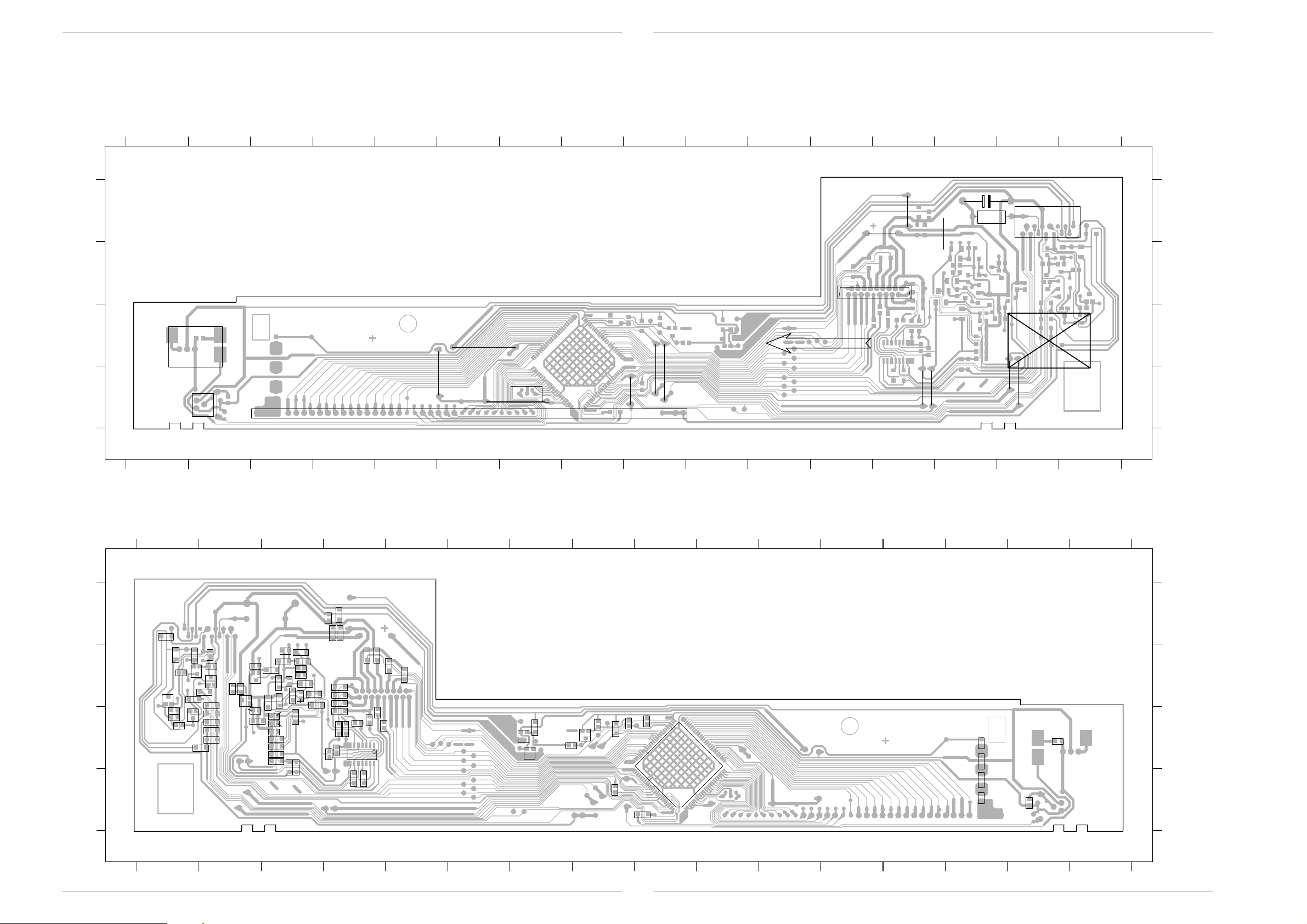
GV464… Platinenabbildungen und Schaltpläne / Layout of PCBs and Circuit Diagrams
GV464… Platinenabbildungen und Schaltpläne / Layout of PCBs and Circuit Diagrams
Bedieneinheit I / Keyboard Control Unit I (DC)
Ansicht von der Bestückungsseite
View of the Components Side
16151413121110987654321
D
C
7010
B
1510 –> Chassisplatte / Family Board
1512 –> Bedieneinheit III / Keyboard Control Unit III
1517 –> Bedieneinheit II / Keyboard Control Unit II
160-0017.1 (2L)
4
8000
Durchlaufrichtung
2015
8004
8005
+
5015
1
421214
D
1510
2
1
1
18
1512
17
C
B
A
16151413121110987654321
Ansicht von der Lötseite
View of the Solder Side
D
C
3050
3052
B
A
3060
3040
7050
6050
3053
PCB CONTROL I GV470
3112 403 3017.2
160-7017.1
8002
8001
8006
8007
A
1517
1
3
2
8020
8021
8011
1070
*
8009
8008
8010
1
FIP21001
55
361
110
16151413121110987654321
2020
2023
1
3042
3043
6040
2130
3132
7045
7040
3045
3055
7055
3058
3062
2062
2021
3065
2065
3130
3115
7130
3128
3122
3114
7115
3127
2110
2112
3118
3110
3112
3123
2137
3137
2127
3104
3129
3140
3106
2118
2123
6137
6107
6110
3107
2107
6123
6127
6112
3139
3117
3136
3126
2115
3135
3124
3119
3100
3125
3121
3120
7100
2035
3102
3103
2033
2032
3038
3039
2030
1
7088
7080
3080
7090
3088
3092
3046
2018
3090
2016
3066
47 72
7075
23
94
1
1
4
160-0017.1 (2L)
3081
3082
3083
3084
2010
3067
D
C
B
A
16151413121110987654321
GRUNDIG Service 4 - 15 GRUNDIG Service 4 - 16
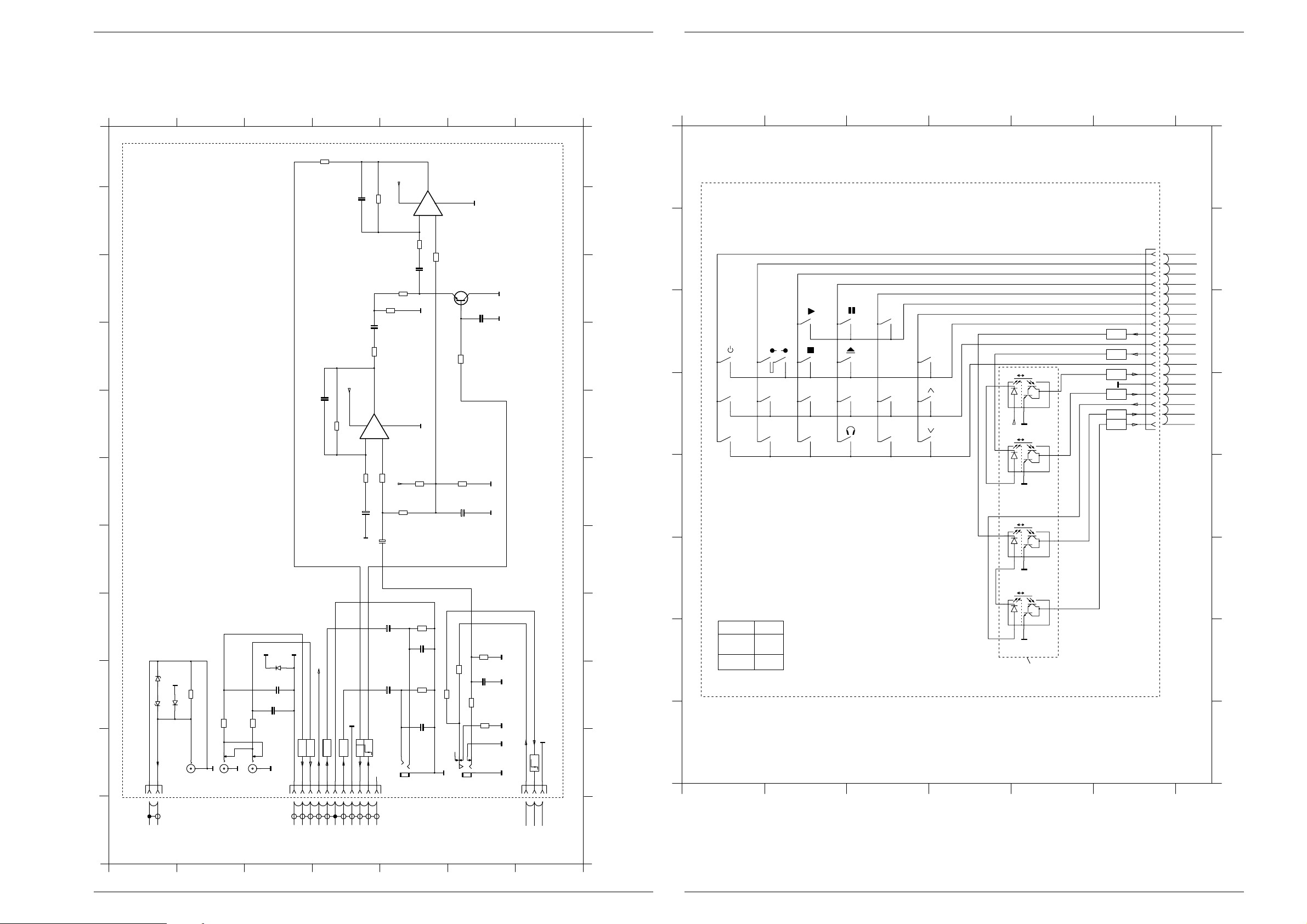
Platinenabbildungen und Schaltpläne / Layout of PCBs and Circuit Diagrams GV464… Platinenabbildungen und Schaltpläne / Layout of PCBs and Circuit Diagrams GV464…
Bedieneinheit II / Keyboard Control Unit II (DC) Bedieneinheit III / Keyboard Control Unit III (DC)
1514 B2
1517 H2
1518 D2
1903 C2
1903 D2
1903 C2
1912 F2
1915 G2
2020 D3
2021 D3
2025 F2
2027 F4
2028 F3
2030 F4
2036 G3
2105 E6
2107 E7
2113 E5
2115 G6
2120 G8
2127 E8
2130 F9
2135 E10
3014 C3
3016 C3
3018 D3
3025 F3
3027 F4
3030 F3
3032 G3
3034 G3
3036 G2
3038 G3
3105 E6
3107 E7
3113 E6
3115 F6
3117 F6
3118 G6
3120 G8
3123 F9
3125 F9
3127 E8
3130 F10
3133 F9
3135 E10
3137 E11
6015 B3
6016 B3
6017 B3
6021 D3
7110 E7
7110 F10
7120 G9
B
C
D
E
F
G
H
1
2
3
4
5
6
7
11
10
9
8
7
6
5
4
RLS4148
3018
6021
470P
2021
470P
2020
390
L
1518
6,8
6016
3
6015
CAV
2
2
1
1514
75
3014
6,8
6017
RLS4148
390
3016
1903
VIDEO
CINCH
IN
1903
1903
R
LINE
FRONT
100
3137
+12VD
7110
2135
22P
220K
3135
1/2 MC33078D
+
-
11
B
B
10
33K
3130
100K
3133
0,1U
2130
2107
100P
3107
12K
3123
1M
3125
0,1U
2127
100
3127
+12VD
7110
1/2 MC33078D
22K
3105
2105
+
-
+12VD
39K
3117
22K
3115
100
220
3113
+
22U/16V
+
2113
1U/50V
BC848B
3120
+
7120
4,7K
39K
3118
2115
9
33N
2120
8
7
6
47U/16V
5
100U/16V
2027
100U/16V
2028
1912
HEADPHONE
12K
3027
10N
2030
12K
3025
390
3030
10N
2025
3032
1915
MICRO
22K
3038
22K
1N
2036
100
3034
390
3036
CHINCH
+5VD*
U
321
1517
4
3
2
+
+12VD
+
+12VD
E3
E3
HEAD PHONE
AUDIO-R
AUDIO-R
AUDIO-L
987
11
10
MICRO
HEAD PHONE
AUDIO-L
65432
MICRO
MUTE
U
NC
1
C
D
8
7
EW/ED CL
8A
9
CHECK TIMER
SET
43
10
E
INSERT DUBBING
5
1716151413
MANUAL
2322212019
OK
12
18
24
2
2
+5VD*
1
4
SHUTTLE
1
4
7010
TLP907
7020
TLP907
3
+5VD*
3
F
7030
2
1
G
2
TASTEN.NR./
KEY NO.
H
10 D3
12 D4
13 E1
14 E2
15 E2
I
1512 C6
16 E3
17 E3
1
5
20
18 E4
19 E1
20 E2
21 E2
22 E3
23 E3
24 E4
3 D2
GV464
JOG
SHUTTLE
ON/OFF
3
(S-VHS)
4 D3
5 D3
7 D1
7010 E5
7020 E5
7030 F5
7040 G5
8 D2
1
JOG SHUTTLE
9 D2
2
3
4
3
TLP907
4
JOG
7040
3
TLP907
4
PCB DISPLAY CONTROL III , DC
5
1512
1
2
3
4
5
6
7
8
ON
9
JOG
10
ON
11
SH
12
1
13
SH
14
2
15
SH
16
1
17
JOG
2
18
JOG
9512
1->1
C
D
PCB DISPLAY CONTROL I , DC
E
F
G
H
I
6
7
1
(IN/OUT)
PCB Family Board, I/O
B
C
D
(FM-Ton / Audio)
PCB Family Board, AF
E
F
G
H
1
PCB DISPLAY CONTROL I,DC I
4 - 17 GRUNDIG Service 4 - 18 GRUNDIG Service
