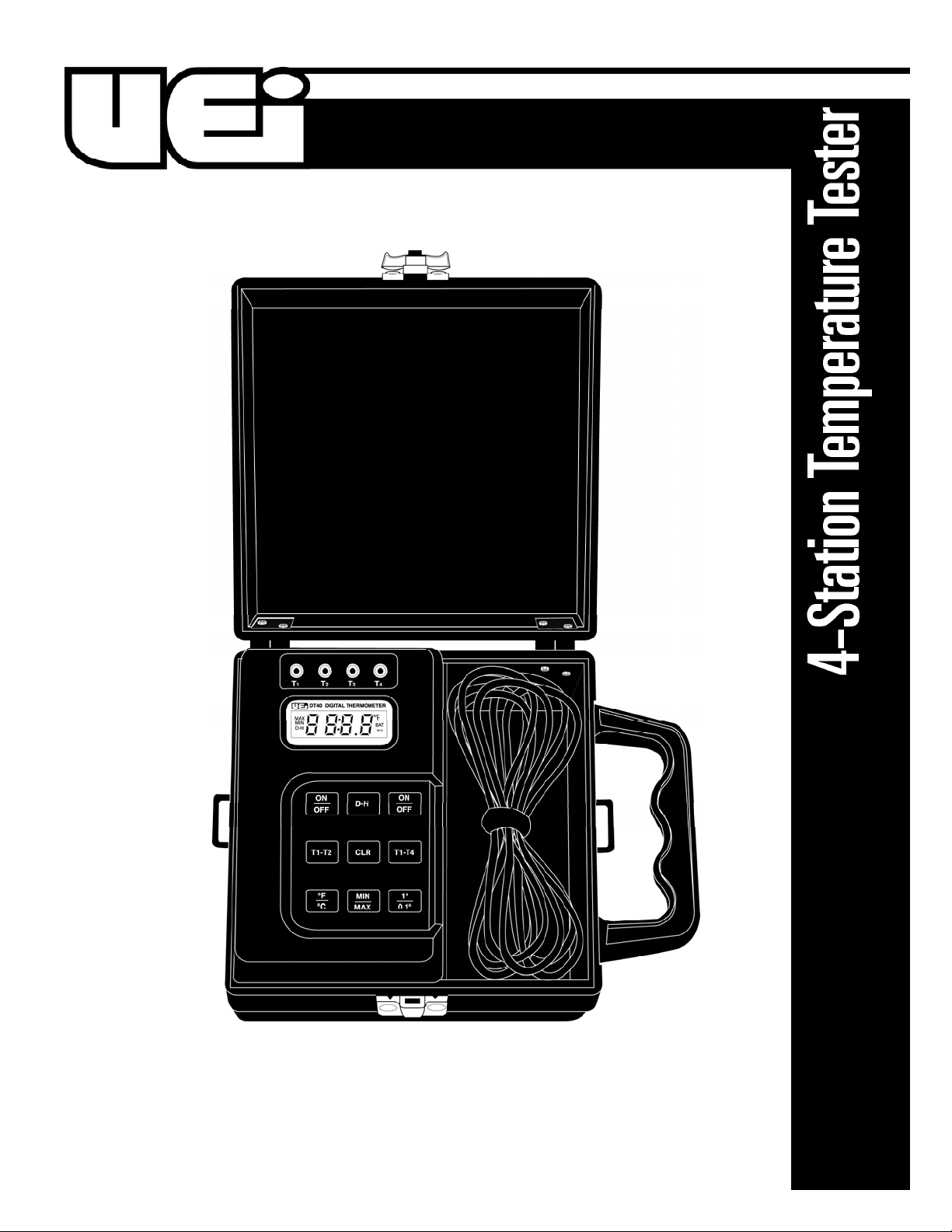
1-800-547-5740 • Fax: (503) 643-6322
www.ueitest.com • email: info@ueitest.com
DT40
INSTRUCTION MANUAL

Introduction
The DT40 allows you to monitor and record temperatures on four stations
at once. The 15’ probes allow you to reach multiple appliances.
Features include
• -40 to 300˚F (-40 o 150˚C)
• MIN/MAX record
• Displays differential temperature (T1 - T2)
• Displays in ˚F or ˚C
• Selectable resolution of 0.1 or 1 degree
• Data hold
• Positive-response rubber buttons keep dust and moisture out
• Low mass thermistor sensors provide fast response and
high accuracy
C o n t rols and Indicators
1. F/C Push-button: Switches the readings between ˚F and ˚C.
2. 1˚/0.1˚ Push-Button: Switches the displayed resolution between
1˚ and 0.1˚ increments.
3. MIN/MAX Push-button: When depressed, the display will read
the minimum reading recorded for the probe displayed. When
pressed again, the display will read the maximum reading
recorded for the probe displayed. To return the DT40 to normal
operation, press the “MIN/MAX” push-button until the MIN and
MAX enunciators turn off.
4. REC Push-button: When depressed, “REC” will appear on the
display and the meter will begin to record temperatures for the
probe displayed. To return the DT40 to normal operation, press
the “REC” button until the REC enunciator turns off.
5. D-H Push-button: This button holds the measurement on the
display until pressed again.
NOT E : This function does not work while in “MIN/MAX” function.
6. Display Enunciators: The left and right sides of the display
indicates the operational modes of the instrument.
(˚F, ˚C, T1-T4, T1-T2, BAT, D-H, MIN/MAX, REC)
7. LLLL: This indicates that the temperature being measured is lower
than the capability of the DT40.
8. HHHH: This indicates that the temperature being measured is
higher than the capability of the DT40.
9. OPEN: This indicates that either there is no probe fitted in the
temperature jack being measured, or the prove is damaged and
needs to be replaced.
10. BAT: This indicates that the batteries are low and need to
be replaced.
Operating Instructions
Single Probe Temperature Measurement
1. Insert probe into temperature jack T1 on the front of the instrument.
2. Turn power on by pressing the “ON/ OFF” push-button. (At this time
the DT40 will go through a self test routine to ensure that all
segments of the LCD are opera t i n g ) .
3. The DT40 will now show the temperature of T1 on the display. If
readings from probe T2 to T4 are desired, insert the probe(s) into the
desired jacks and press the “T 1 - T 4” push-button until desired probe
is displayed on the LC D .
4. To turn the DT40 off, press the “ON/ OFF” push-button again.
Differential Temperature Measurement
1. Insert probes into jacks T1 and T2.
2. Turn power on by pressing the “ON/ OFF” push-button.
3. Press the “T 1 - T 2” push-button. The DT40 will now show the
difference of temperature between input jacks T1 and T2.
4. To turn the DT40 off, press the “ON/ OFF” button again.
MIN/MAX Temperature Measurement
1. Insert probes into jacks.
2. Turn power on by pressing the “ON/ OFF” push-button.
3. Press the “REC” push-button to start recording minimum and
m a ximum tempera t u r e s .
Reading minimum and maximum tempera t u r e s :
1. Select the probe to be measured with the “T1-T4” push-button.
2. Press the “MIN/MAX” push-button once for the minimum
temperature measured and press the button again for the
maximum temperature measured.
3. To return to normal temperature measurement, press the
“MIN/MAX” and “REC” buttons until the MIN, MAX and REC
enunciators turn off.
4. To clear the MIN / M A X memory, turn the instrument off and
then back on.
NOTE: If recording for periods longer than 30 minutes, hold down the
“D-H” push-button while turning the instrument on. This will disable the
auto power off feature.
DT40-MAN P. 1
