Page 1
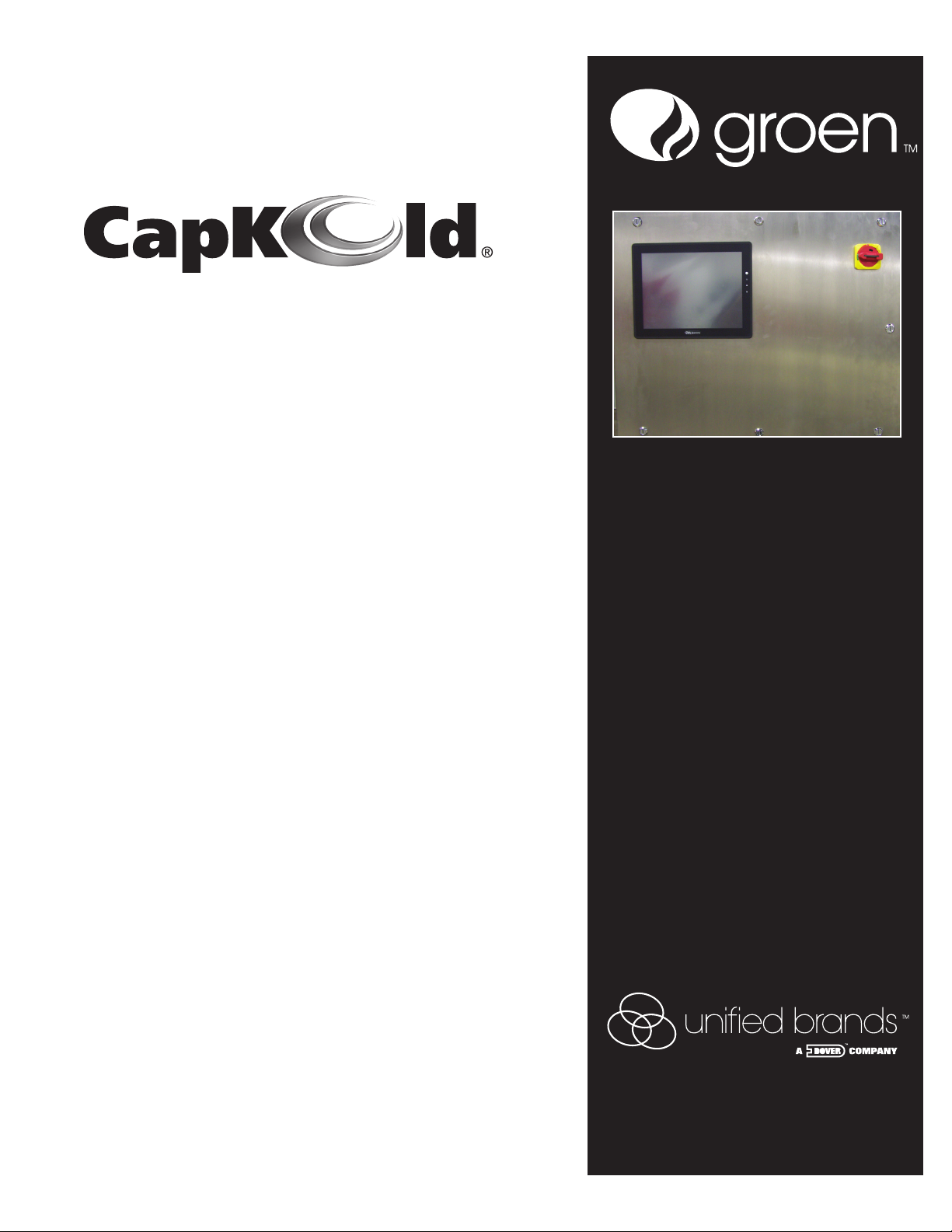
OPERATOR MANUAL
IMPORTANT INFORMATION, KEEP FOR OPERATOR
This manual provides information for:
MODEL CKCP HMI
CAPKOLD COOKCHILL SYSTEMS
KETTLE CONTROL
STATION
THIS MANUAL MUST BE RETAINED FOR FUTURE REFERENCE.
READ, UNDERSTAND AND FOLLOW THE INSTRUCTIONS AND
WARNINGS CONTAINED IN THIS MANUAL.
NOTIFY CARRIER OF DAMAGE AT ONCE
It is the responsibility of the consignee to inspect the container upon receipt
of same and to determine the possibility of any damage, including concealed
damage. Unied Brands suggests that if you are suspicious of damage to make
a notation on the delivery receipt. It will be the responsibility of the consignee to
le a claim with the carrier. We recommend that you do so at once.
Manufacture Service/Questions 888-994-7636.
Information contained in this document is known to be current and accurate at the time
of printing/creation. Unified Brands recommends referencing our product line websites,
unifiedbrands.net, for the most updated product information and specifications.
PART NUMBER 172079 REV. A (12/14)
1055 Mendell Davis Drive
Jackson, MS 39272
888-994-7636, fax 888-864-7636
unifiedbrands.net
Page 2

IMPORTANT - READ FIRST - IMPORTANT
WARNING: Do NOT spray the CKCP Kettle Control Panel with any liquid.
WARNING: Do NOT attempt to install, set up or operate this control panel BEFORE you have read and understand
this manual and ALL accompanying manuals. KEEP ALL MANUALS FOR FUTURE REFERENCE.
WARNING: Be sure operators read, understand and follow the operating instructions, cautions and safety instructions
in this manual. Any potential user of the equipment MUST be trained in safe and correct operating
procedures.
WARNING: When using this machine, ALL operating instructions, safety instructions and precautions MUST be
followed and strictly adhered to.
WARNING: This control panel is intended for use in the commercial cooking and cooling of food products, per
the instructions contained in this manual. Other use could result in personal injury or damage to the
equipment and will void ALL warranties.
WARNING: AVOID ALL direct contact with HOT equipment surfaces. Direct skin contact could result in severe burns.
WARNING: AVOID ALL direct contact with HOT food. Direct skin contact could result in severe burns.
WARNING: Use of any replacement parts other than those supplied by Groen or its authorized distributors voids
ALL warranties and may cause bodily injury or equipment damage. Service performed by other than
authorized personnel will void ALL warranties.
WARNING: Turn the electric power OFF at the disconnect or breaker BEFORE working on internal components.
WARNING: Do NOT use a fuse with a higher AMP rating than the rating specied for that circuit.
2 OM-CKCP HMI
Page 3
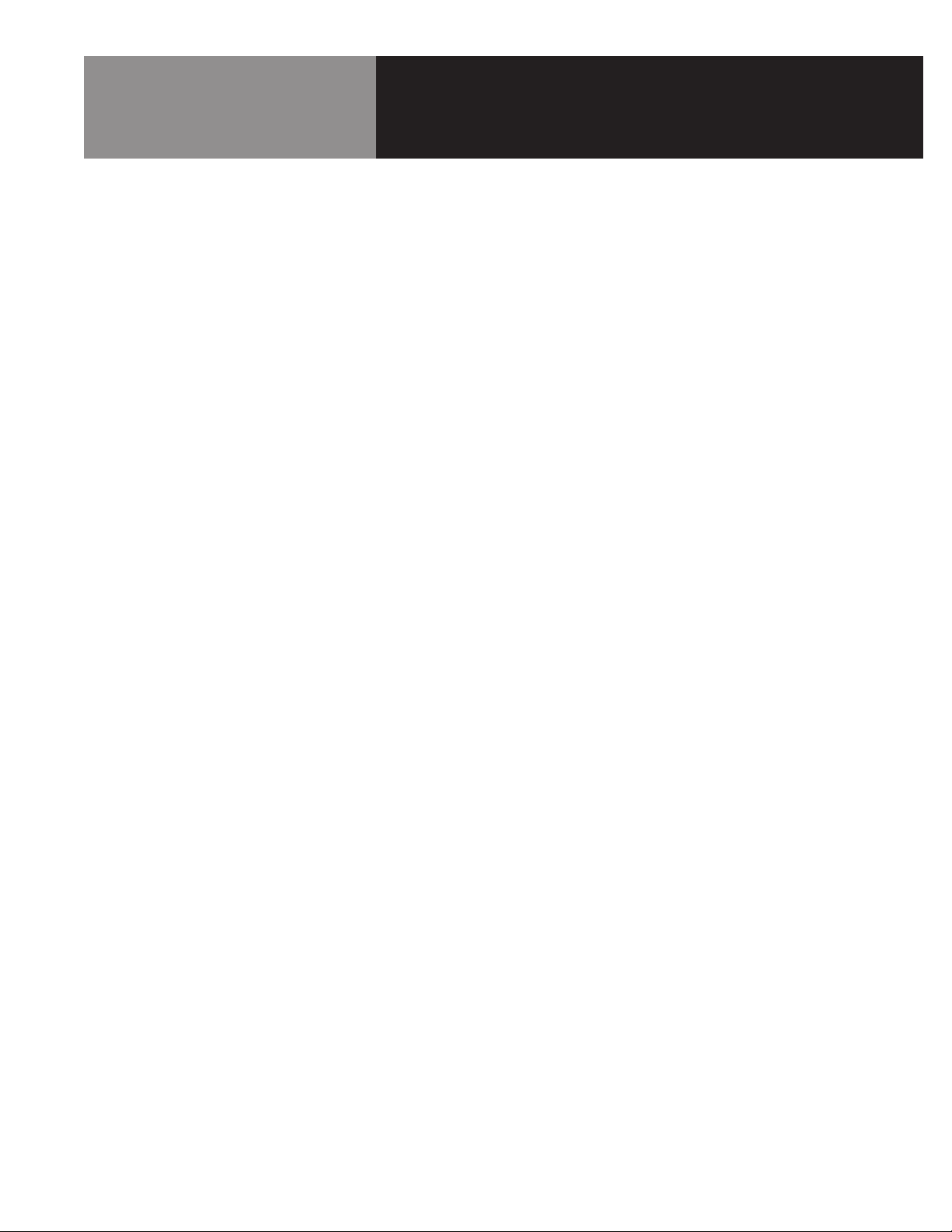
Table of Contents
Important Operator Warnings ............................................................................ page 2
Equipment Description ...................................................................................... page 4
Installation ..................................................................................................... page 5-6
Operation .................................................................................................. page 9-11
Service Log .................................................................................................... page 19
Review Printing Software Set-Up ............................................................... page 12-17
OM-CKCP HMI 3
Page 4

Equipment Description
Important Note: The Groen Equipment you have purchased has been constructed from quality materials and carefully inspected and tested to ensure that you receive the best possible
product. With reasonable care and periodic maintenance, your Groen unit should provide years
of productive service.
Standard Groen Model CKCP-
HMI Kettle Control Panels
Standard Features
CKCP-HMI 1 – Single Kettle Control Panel for one steam jacketed agitated kettles
CKCP-HMI 2 – Dual Kettle Control Panel for two steam jacketed agitated kettles
CKCP-HMI 3 – Triple Kettle Control Panel for three steam jacketed agitated kettles
Groen Model CKCP-HMI kettle control panels are designed to monitor and control the operation
of agitated steam jacketed kettles The HMI model panel will monitor and control steam heating,
jacket cooling, agitator operation, and product batch time/temperature recording. The CKCPHMI panels include the following features:
• Human Machine Interface (HMI) touch screen
• Digital Temperature controller with Fahrenheit and Celsius display, with control set point for
cooking and/or cooling, in kettle.
• Product Pump Out Control for controlled pumping temperature
• Hot and cold faucet water control with automatic water metering in Gallons or Liters, 1-999
• Agitator control screen for precise variable agitator speed control
• System Settings Screen
• Locations for additional equipment temperature recording
• Temperature Recorder Screen
• Temperature Trending Screen
• Recipe menu screen for storing recipes
• Network connection for Temperature Chart Printing on network printer
• Stainless steel splash proof NEMA 4X water shed style enclosure
• Disconnect Switch
Optional Features
4 OM-CKCP HMI
• Prison Package includes possible customer user names and passwords, locking cover over
touch screen, and locking panel door.
• Pedestal Base for control panel to mount to floor
• Pre-Piped Pedestal Base includes utility valves mounted in pedestal instead of kettle.
• Air manifold mounted in base of panel for air pilot valves instead of electronic solenoids
Page 5

Installation
Uncrating
Location
WARNING
USE EXTREME CAUTION WHEN HANDLING
POTENTIAL HIGH VOLTAGE WIRING!
ALL FIELD WIRING SHALL BE THWN, THHN,
OR MTW WIRE TYPE OR SHIELDED CABLE
WHERE NOTED ON SCHEMATIC. WIRE MUST
AT LEAST BE 75 DEGREE C WIRE AND
LABELED AT BOTH ENDS.
ALL WIRING MUST BE INSTALLED PER
NATIONAL ELECTRICAL CODE AND
LOCAL CODE REQUIREMENTS.
UNPACKING THE CONTROL PANEL: The equipment will arrive in a crate. Immediately upon
receipt, carefully inspect the crate for exterior damage. Open the crate and inspect the unit for
concealed damage. Carefully read the bill of lading and check that all items shipped are with
the unit. Report any shipping damage or incorrect shipments to the delivery agent. Record
the model number, serial number, and installation date for your unit and file this information
for future reference. To remove the equipment from the crate, pull the side boards loose from
the top of the crate, taking care not to damage the unit with tools or nails. Remove first the
top, then the sides, and then the cross-piecing that holds the unit down. When installation is
to begin lift the unit straight up off the skid. During the installation process, it is important to
properly support the equipment until it is properly anchored in its permanent position.
Locate the Control Panel in the desired location. Check its position for operational clearances.
Consider the ability frequently access the panel to change the operation of the kettle. Also the
ability to open the doors for periodic maintenance, room for access for the kettle operator(s),
and clearance for the tilting agitator or tilting kettle assembly. If this system has a hoist and rail
over the kettle normally the rail is located over the center of the kettle. The Control Panel needs
to be located where it will not interfere with the hoist system and be damaged by product
loading and unloading.
Schematic
A specific schematic comes with every control panel which will be located inside of the
panel. PLEASE keep the schematic with the panel at all times. The schematic will show all
required field connections as dark highlighted lines. Please review the schematic carefully for
installation.
OM-CKCP HMI 5
Page 6

Installation
Wiring
WARNING
USE EXTREME CAUTION WHEN HANDLING
POTENTIAL HIGH VOLTAGE WIRING!
ALL FIELD WIRING SHALL BE THWN, THHN,
OR MTW WIRE TYPE OR SHIELDED CABLE
WHERE NOTED ON SCHEMATIC. WIRE MUST
AT LEAST BE 75 DEGREE C WIRE AND
LABELED AT BOTH ENDS.
ALL WIRING MUST BE INSTALLED PER
NATIONAL ELECTRICAL CODE AND
LOCAL CODE REQUIREMENTS.
MAIN BREAKER
The main breaker for the panel provides all of the required agitator power and control power for
the HMI Kettle control panel. The voltage for the main is typically 208/3 to 480/3. Turn on main
breaker to turn on panel.
SENSOR WIRING
The HMI Panel is set up to connect RTD Type Temperature Sensors. The temperature sensor
wiring from the capkold equipment should be installed in its own conduit using a shielded
conductor cable. 20 to 24 AWG shielded is acceptable. Only connect the shield to ground at
one point. Please see the schematic for correct terminal location.
UTILITY CONTROL VALVE WIRING
Control Valve wiring should be at least 14 AWG wire, with at least a 75C insulation rating, all
control power is typically 120/1/60 fused at 5 amps. Utility control valves are typically located
in the kettle but can be located remotely from the kettle and panel. If remote control valves are
used make sure the valve voltage matches the output control voltage of the panel. Please see
the schematic for correct terminal location.
AGITATOR MOTOR WIRING
The motor wiring should be 12 AWG wire, with at least a 75C insulation rating. The motor
wiring should have its own conduit so the high voltage does not cause interference with sensor
wiring or valve wiring. Motor sizes can vary; typically they are 1.5HP to 3HP. Voltages are
typically 208V to 480V. Please see the schematic for correct terminal location. The rotation
direction can be changed by switching the incoming L1 and L2 of the three phase motor.
CHART RECORDING FOR MULTIPLE PIECES OF EQUIPMENT
One common reason for multiple pieces of equipment to connect to the kettle control panel is for
chart recording. In many cases we will connect a water Jet 100, cook tank, and/or tumbler chiller
to the kettle panel. When this is required check the schematic for the correct sensor terminals. In
some situations it might be required to record for other manufactures equipment. When this is the
case the sensor type needs to be known. Capkold typically use’s RTD temperature sensors but
other sensor types can used. The schematic will show where additional sensors can be added.
6 OM-CKCP HMI
ICE BUILDER CONNECTION (EXISTING UNITS)
This feature is typically used with existing ice builders. Some older ice builders need to have
a signal to tell it when to turn on the water circulation pump. With a kettle control panel this
would happen when the kettle calls for chilled water. When this is the case there is contact
in the panel called out on the schematic for this operation. New ice builders for Capkold do
not require the kettle panel connection for operation. On new ice builders from capkold, the
circulation pump stays on all the time.
AUXILIARY EQUIPMENT
In some case there might be a custom feature request for an old existing piece of equipment and/or a
new special piece of equipment. Please reference our supplied schematic for electrical connections.
In these cases there will typically not be any instructions listed in this manual for operational
assistance so please reference manual of the piece of equipment for operation instructions.
ETHERNET CONNECTION (STANDARD)
The HMI control panel typically will require a network connection for remote printing of the
temperature charts. A standard Category 5 either net connection that is connected to a
building network tough a switch or hub allows the secure data from the internal chart recorder
to send the batch recording to a designated computer. At this point if the “Review” software is
open the program will direct the chart data to a designated printer.
CROSS OVER CABLE CONNECTION (OPTIONAL)
The HMI control panel has the option to use a standard cross over cable instead of a network
connection. A cross over cable is Ethernet cable that has the transmit and receive wires reversed
so the control panel can talk directly to the chosen office computer without going through the
network. This requires a cable connecting from the control panel directly to a computer, the
computer will not have network access and will require a designated printer for that computer.
Page 7

Operation
Main Display
Navigation & Recorder Screen
The main display is the first screen you will see when you turn the panel on.
System Settings Button – This allows access to system settings. See system settings section.
User name and Password – User name and password is required to go into system settings
Factory User Name – Engineer Factory Password - 100
Navigation Button – this will take you to the navigation screen. See navigation section.
The navigation page shows the active kettles for your panel. If you have a CKCP1 panel you will
see one kettle, If you have a CKCP3 you will see three kettles.
Kettle Picture – displays current kettle temperature and allows access to kettle controls
Recorder Button – Allows access to recorder screen which displays all current temperatures
the chart recorder is connected to. In order to change names of equipment is recorder screen
you have to be logged into system settings.
OM-CKCP HMI 7
Page 8

Operation
System Settings Page
Recorder Screen
Pump Out Deviation Set point – This set point is the number that the pump out temperature
will go above or below the set point before heating or cooling turn on
Cooking Deviation Set point – This set point is the number that cooking temperature will go
above or below the set point before heating or cooling turn on
Drain Time Bypass – This button will bypass the kettle jacket drain.
Jacket Drain Time Set Point – Jacket drain time is the amount of time the kettle jacket drains
condensate water before the steam turns on. This allows water in the kettle to drain out and
not cause a water hammer when steam enters the kettle body.
Pump Drain Time Set Point – Pump Drain Time Set Point is the amount of time the kettle
jacket drains condensate water before the steam turns on. During pump out the kettle
switches back and forth between cooling water and steam. When it switches to steam it has
to drain condensate and steam before is lets cooling water in. This prevents a water hammer
when steam enters the kettle body.
Kettle Water Meter Alarm Time – In the event the water meter fails the Kettle Water Meter
Alarm will activate to alert the operator to reset the meter. The kettle water meter alarm time is
the amount of time the control panel will wait before it signals the alarm.
Recorder Screen – will display devices the chart recorder is connected too. It will also show
what devices currently have batches running.
Individual Kettle Screen
8 OM-CKCP HMI
Current Kettle Temperature – Displayed in the top middle
Current Batch Status – Upper right corner
Page 9

Operation
Cook Switch &
Steam Valve Switch
Cook Control and Set Point. When the cook control is turned
on the indicators for what valves are open show up on the
right side. The operation that will happen is the simmer valve,
the condensate valve, and the jacket drain will open, let steam
in to push built up condensate out of the kettle jacket to
prevent water hammer. When the jacket drain times out the
jacket drain indicator will go off.
Cook Control – Control cooking temperature, simmer temperature, cooling temperature, pump
out temperature control, and valve indicators
The steam valve switch can switch between cook and simmer while the
Cook Switch is on. This allows the larger Cook Steam valve to close and
the smaller Simmer Steam valve to be the control valve. For example if
you want a soup to simmer and maintain a temperature.
Cooling Switch &
Pump Out Switch
CAUTION
IF THERE IS NO CONDENSATE IN THE
KETTLE DIRECT STEAM WILL DRAIN OUT
THE JACKET DRAIN. THIS CAN BURN A
PERSON IF IT COMES IN CONTACT.
The cooling switch allows cooling water to enter the kettle jacket manually and cool down the
product in the kettle and allows the operator the option to maintain a pump out temperature
with auto.
Auto – Auto is used with the pump out switch below. The pump out switch needs to be on
and then the cooling and steam will work together to maintain the pump out set point. When
the pump out feature switches between cooling and steam it will drain the jacket X amount
of seconds. See system settings for Jacket Drain time setting. This allows the steam and
condensate to drain out before the steam enters the jacket which prevents a water hammer.
Manual – The manual position will allow cooling water to flow nonstop in the kettle jacket
regardless of the pump out set point.
OM-CKCP HMI 9
Page 10

Operation
Batch Control Screen
Batch Control – Starts and Stops batches.
Batch control is accomplished with the Eurotherm electronic chart recorder that is mounted
inside or outside the kettle panel. The chart recorder is always recording even if a batch
is not in operation. The recorder has about 6 months of memory before it will start to
override its self. When a batch is started it places a time and date stamp on the data
stream that the chart recorder is recording.
Batch Field 1 – is where the operator will enter the name of the
batch that is being processed. Batch Fields 2 through 6 are for
additional information.
Start and stop batch buttons.
Recipe Screen
Current batch status display
Recipe Screen – Recipe menu library
Recipe Screen with Keyboard – The recipe menu screen is
a place where operators can store recipes for look up during
production.
Recipe Screen with list of input recipes
10 OM-CKCP HMI
Page 11

Operation
Trend Screen
Agitator Control
Trend Screen – Allows operator to see temperature trends of cooking process
Agitator Control – Allows operator to adjust speed of agitator
Agitator Start button will start the agitator
Agitator Stop button will stop the agitator
Speed Set Point – The speed set point is the speed at which the agitator will turn in
percentages. 0% would be the slowest speed, 50% would be half speed, and 100% would be
full speed. Capkold kettles are designed to run at a maximum of 18 revolutions per minute.
Faucet Fill
Faucet Fill – Faucet water meter
Water – Switches between hot and cold water
Fill – Switches between auto filling and manual filling
Fill Set Point – Number of gallons (or Liters) to filled into kettle when in auto filling
Total Gallons – Gallon counter as (or Liters) as the kettle is filling.
Start Fill – Starts auto or manual filling
Reset Counter – Resets the Total Gallons counter
The faucet fill water meter will fill a kettle manually or auto fill. When filling manually the faucet
will just run and not stop. When auto filling the operator can fill to a predefined amount water
with a counter to show the current amount of water as it fills.
The faucet fill water meter can only fill Hot or Cold water. It cannot mix hot and cold water.
OM-CKCP HMI 11
Page 12

Review Printing Software Set-Up
NOTICE
The chart recorder is always recording even if
a batch is not in operation. The recorder has
about 6 months of memory before it will start
to override its self. When a batch is started
it places a time and date stamp on the data
stream that the chart recorder is recording.
This section of instructions are written to
help install “Review” printing software for
eurotherm chart recorders. This software
works with all Eurotherm chart recorders in
use by Capkold. This software will print the
recorded time and temperature
data in a chart format.
This section of installation instructions
starts with the understanding that the kettle
control panel is completely installed with
all sensors and network connection to
building network is installed.
1. Install software on chosen computer. Select your language, pick the complete setup, and
restart your computer when asked.
2. Now you want to create a folder on a network drive for Erotherm files. This will be for
master archive files, the eurotherm data base, and for chart files. All these files will default
to the “C:” drive of the PC but we recommend it be changed a secure server location that
will be backed up. NOTICE!! If you are using a standalone system that will not be connected
to a building network then you have to use the computer hard drive (the C: drive) for file
storage.
3. Once the network folder has been created click on the icon and open the software. You will
be prompted to save the Master Archive folder, you will want to choose the network folder
you created and store the data there.
4. Next you will want to change the data base location from the computer C: drive to the
network location you created.
Click on File, Data Base, New Data Base. Then choose the network folder you created and
name and save your data base.
When prompted to use “existing Master Archive Folder”, Click Yes.
12 OM-CKCP HMI
Page 13

Review Printing Software Set-Up
5. Now the review software should be open with a grey screen.
6. Now you will set up the network connection between the chart recorder and computer.
Select “Instrument” , then “ Set up, then “TCP/IP”.
7. Instrument Setup (TCP/IP) Window
Click “Add Instrument”,
Enter the IP Address into the “TCP/IP Address or Host Name” box. The IP address is
located on a sticker on the inside of the kettle control panel. This can also be obtained
if you contact the factory.
Delete “Instrument TCPIP 1” then Enter the Instrument Name in the “Identifier” box. The
Instrument name is case sensitive and must the exact way it is in the chart recorder. The
Instrument Name is located on a sticker on the inside of the kettle control panel.
OM-CKCP HMI 13
Page 14

Review Printing Software Set-Up
8. AutoBack Up and Transfer
Now you have to set up the auto back up and transfer page
14 OM-CKCP HMI
In the auto backup and transfer page check all boxes as seen in the picture.
Instrument user name – engineer
Instrument password – 100
Back Up – Check Enabled
Transfer To Database – Enabled
Automate – Repeat every 5 mins
Check “also run immediately new file detected”
Now hit the transfer button, this will begin transferring any current data on the recorder, this
might take a few minutes to complete.
Page 15

Review Printing Software Set-Up
Creating Chart Files
Adding A Point in the
Chart Setup Menu
A chart file is the electronic copy of all of the chart data for one piece of equipment. You will
create a chart file for each piece of equipment that is being recorded from. The chart file will
be a single file that will continually get large as data is transferred over from the chart recorder
to the computer. It is recommended to start a new chart at least once a year for record keeping. If an operator chooses they can create a chart file everyday but is not necessary.
1. Open review Software
2. Click on File
3. Click on “New Chart”
Once you click on New Chart you add a point on your chart. Adding apoint is teeling the chart
recorder where to look for data to display on the chart.
1. Click on “Add Point”
2. In the Select Point Window select the instrument. This will be the instrument name of the
chart recorder. Unless you have multiple chart recorders you should only see on instrument
here.
NOTE: If you do not see any instruments, groups or point ID’s listed then you will have to go
back to the TCP/IP settings and/or the autoback up and transfer settings. It is necessary for
the recorder to transfer to the computer for this menu.
3. Next select the log group. The group will typically be named after the piece of equipment
its representing.
4. Last select your point ID, this will be the channel on the recorder. Typically the channel will
be named after the piece of equipment it is representing.
OM-CKCP HMI 15
Page 16

Review Printing Software Set-Up
5. Once back at the Chart Set up Screen make sure the Chart box is checked, the Values Box
is checked, and the show messages box is check. You can also adjust the Grid Major Divisions to adjust how temperatures are shown vertically on the chart print out. Click OK and
the chart should appear.
Now you should see your chart. The amount of recorded data shown will depend on how
long the kettle control panel has been on. The chart recorder is always recording so even
during assembly and installation it will be recording temperature and time.
Setting Up Auto Print
6. Now do a “Save As” and save the file in the folder you created for the data base and the
master archive files. Name the file after the piece of equipment, Kettle 1, Right Kettle, Water
Jet Meat Probe, etc…
1. Click on File
2. Click on auto print
3. Click “add”
16 OM-CKCP HMI
Page 17

Review Printing Software Set-Up
4. Pick your instrument. Unless you have multiple chart recorders you should only see one
instrument
5. Pick your “Log Group”. Here you are looking for the group that you created. You might see
multiple groups that were already created during start up and possible groups that were
created during the programming of the recorder.
6. Uncheck “Merge Batches with matching descriptors”
7. Click on the Browse and select the chart file you created in the earlier section.
8. Select the printer you want the charts to print out on and click OK
At this point your auto print should be set up. Any time a batch is started and stopped on
the new equipment you should see the print out.
OM-CKCP HMI 17
Page 18

Page 19

Service Log
Model No: Purchased From:
Serial No: Location:
Date Purchased: Date Installed:
Purchase Order No: For Service Call:
Date Maintenance Performed Performed By
OM-CKCP HMI 19
Page 20

1055 Mendell Davis Drive • Jackson MS 39272
888-994-7636 • 601-372-3903 • Fax 888-864-7636
unifiedbrands.net
© 2014 Unified Brands. All Rights Reserved. Unified Brands is a wholly-owned subsidiary of Dover Corporation.
PART NUMBER 172079 REV. A (12/14)
