Page 1
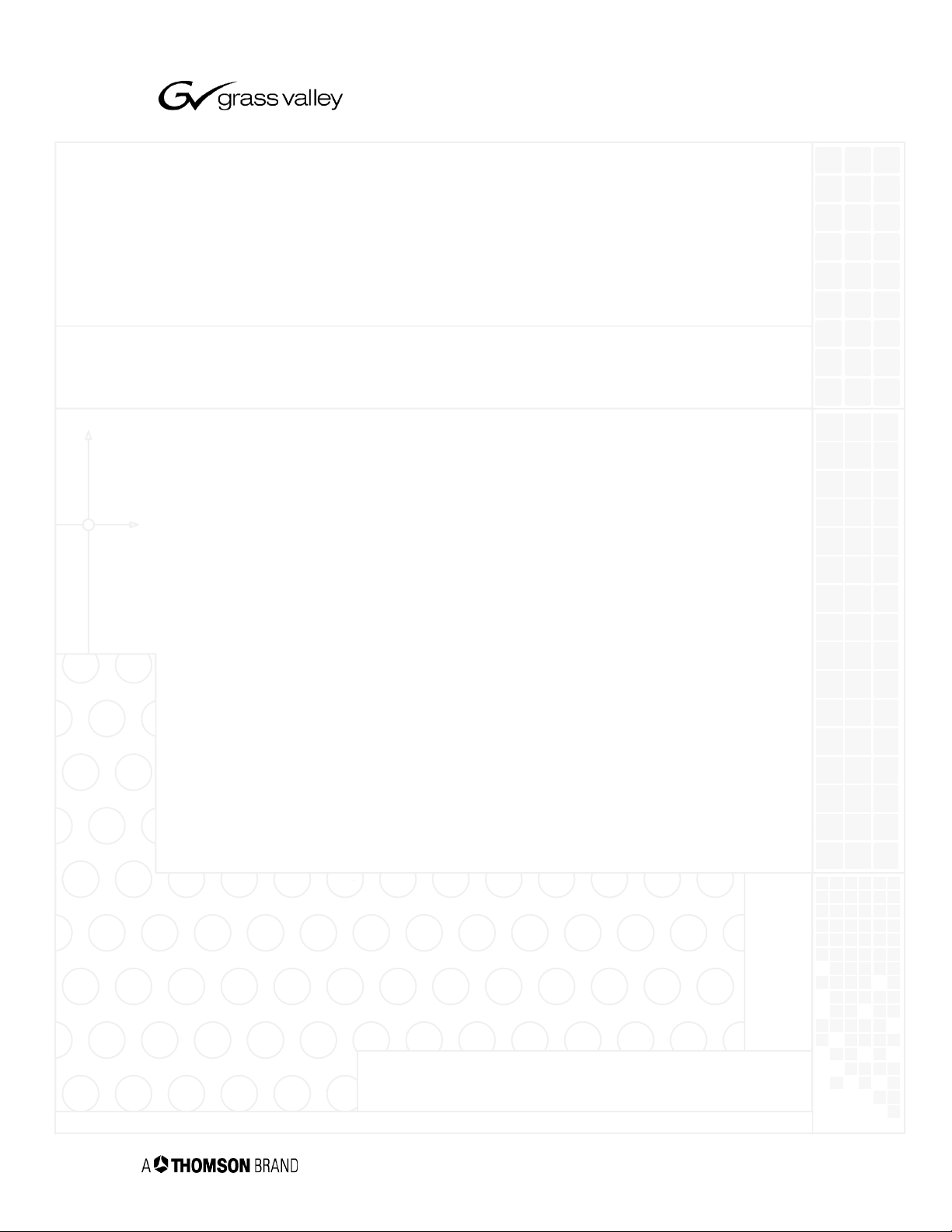
Saturn
MCS 4000 Multichannel On–Air System
See page 1–10 for equipment part numbers
Software version 7.2
Installation and Operating Manual
Manual part no. 04–046654–002 Rev. S
July 15, 2003
the most watched worldwide
Page 2
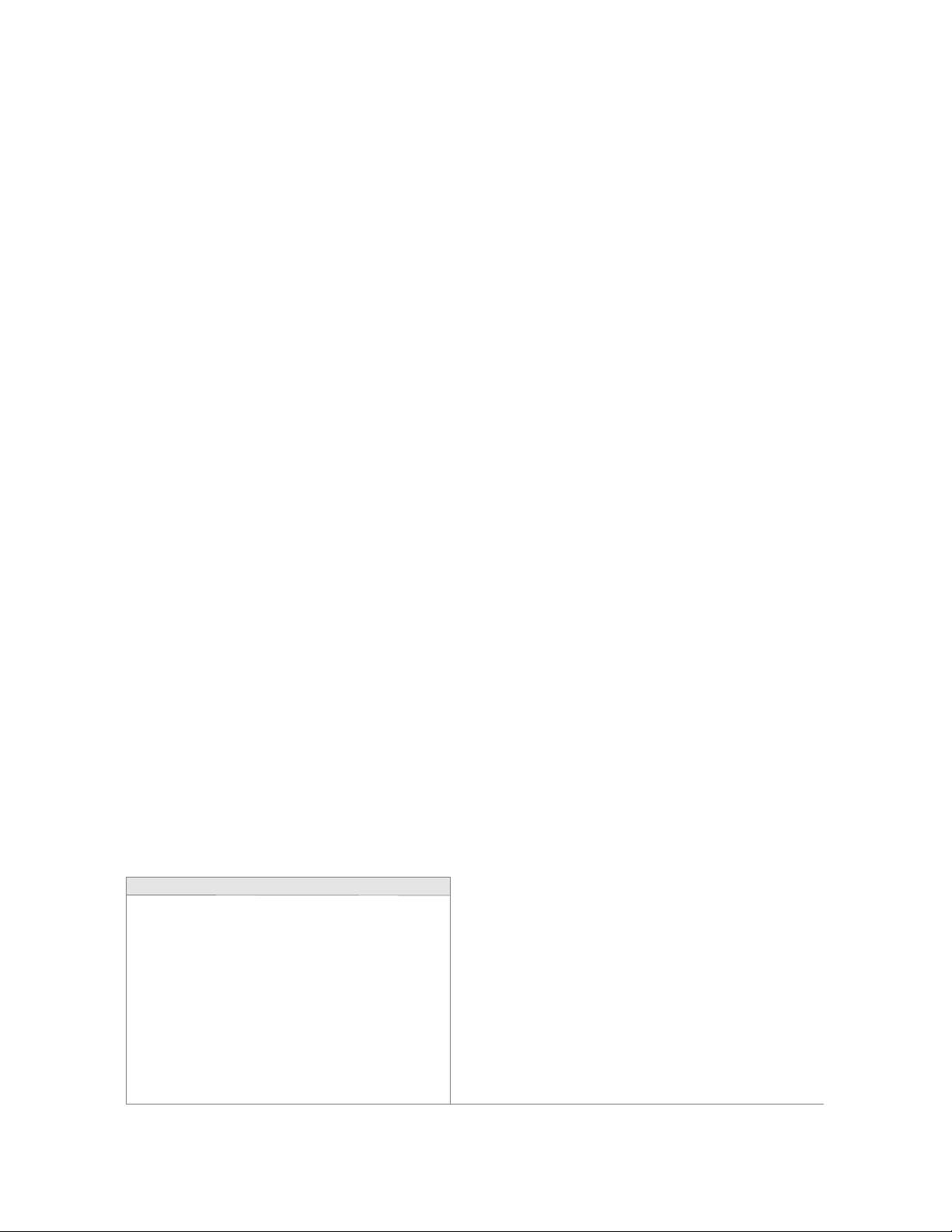
ii
Headquarters
Thomson Broadcast Systems
17 rue du Petit Albi – BP 8244
95801 Cergy Pontoise Cedex
FRANCE
Thomson Broadcast and
Media Solutions, Inc.
P.O. Box 599000
Nevada City, CA 95959–7900
USA
Copyright 2003 Thomson Broadcast and Media Solutions, Inc. All rights reserved.
AccuSwitch, Broadlinx, Concerto, Dune, Jupiter, Mars, Saturn, Trinix, Triton, Venus,
GRASS VALLEY, GVG, E–MEM, HORIZON, 20–TEN, TEN–20, and STREAMLINE are
trademarks of Thomson. NVISION is a trademark of NVISION Inc. MICROSOFT, MS–
DOS, PowerPoint, and WINDOWS are trademarks of Microsoft, Inc. Intel and Pentium
are trademarks of Intel Corp. Specifications subject to change without notice. Printed in
USA.
For customer service, please call (800) 547–8949. For comments or questions concern-
ing this manual, please contact: Technical Publications Department, P.O. Box 30816, Salt
Lake City, Utah 84130 USA. Phone: (801) 972–8000. Fax: (801) 977–1602. Email:
SLCtechpubs@THmulti.com
Page 3
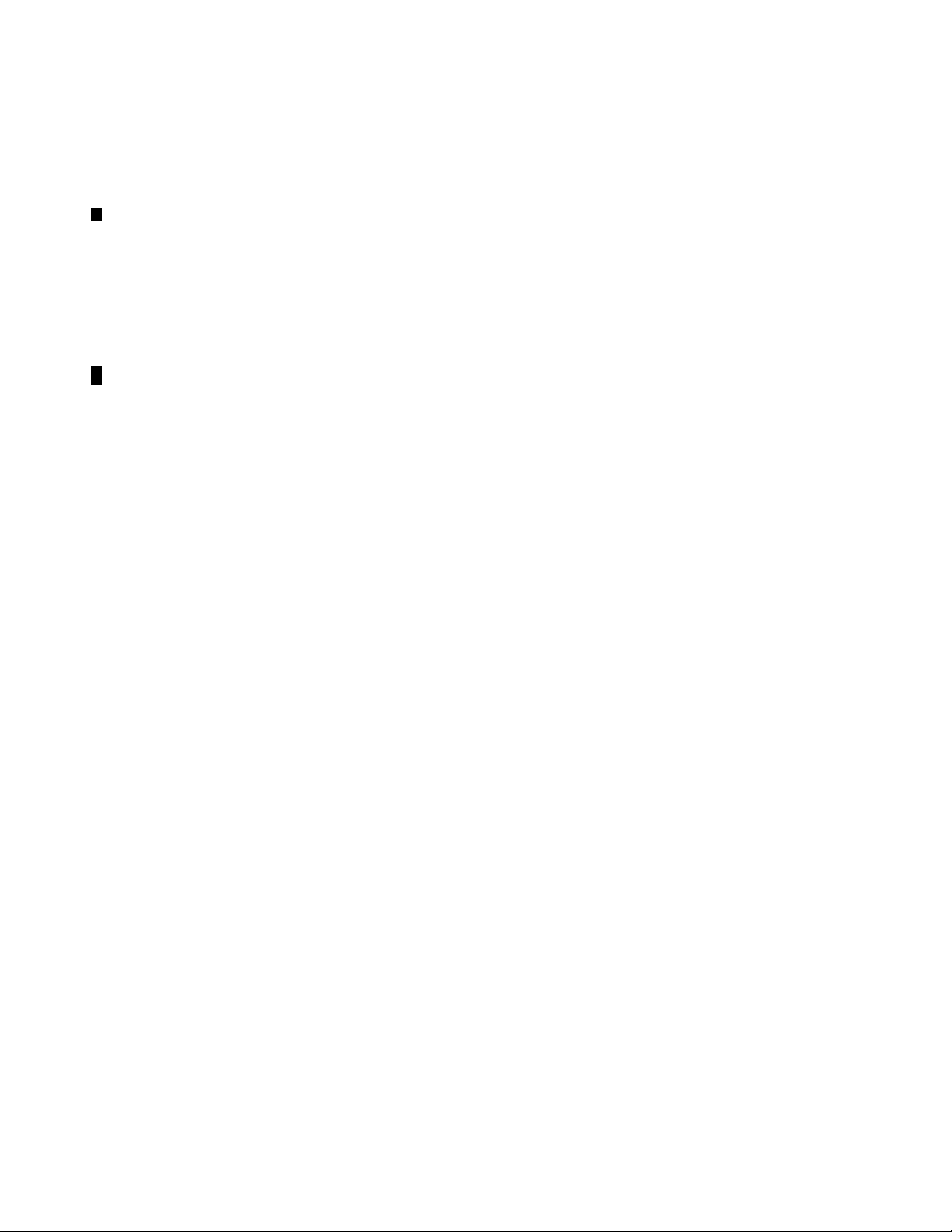
iii
Contents
= New or revised material
Regulatory Compliance Notices x . . . . . . . . . . . . . . . . . . . . . . . . . . . . . . .
Safety Notices xi . . . . . . . . . . . . . . . . . . . . . . . . . . . . . . . . . . . . . . . . . . . . . . . .
Warranty Statement xii . . . . . . . . . . . . . . . . . . . . . . . . . . . . . . . . . . . . . . . .
Parts and Service xii . . . . . . . . . . . . . . . . . . . . . . . . . . . . . . . . . . . . . . . . . . .
Related Documentation xiii . . . . . . . . . . . . . . . . . . . . . . . . . . . . . . . . . . . . . .
Section 1 – Introduction 1–1 . . . . . . . . . . . . . . . . . . . . . . . . . . . . . . . . . . . . .
Features 1–1 . . . . . . . . . . . . . . . . . . . . . . . . . . . . . . . . . . . . . . . . . . . . . . . . . . . . .
Multiple Formats 1–1 . . . . . . . . . . . . . . . . . . . . . . . . . . . . . . . . . . . . . . . . . . . . . .
Stand–alone or Network Operation 1–1 . . . . . . . . . . . . . . . . . . . . . . . . . . . . . . . .
Multichannel Operation 1–1 . . . . . . . . . . . . . . . . . . . . . . . . . . . . . . . . . . . . . . . . .
Automated Operation 1–2 . . . . . . . . . . . . . . . . . . . . . . . . . . . . . . . . . . . . . . . . . . .
Control Console 1–2 . . . . . . . . . . . . . . . . . . . . . . . . . . . . . . . . . . . . . . . . . . . . . . .
Video Processors 1–2 . . . . . . . . . . . . . . . . . . . . . . . . . . . . . . . . . . . . . . . . . . . . . .
Audio Processors 1–2 . . . . . . . . . . . . . . . . . . . . . . . . . . . . . . . . . . . . . . . . . . . . . .
Networked Operation 1–2 . . . . . . . . . . . . . . . . . . . . . . . . . . . . . . . . . . . . . . . . . . .
Options 1–3 . . . . . . . . . . . . . . . . . . . . . . . . . . . . . . . . . . . . . . . . . . . . . . . . . . . . . .
Rack Mountable DVE 1–3 . . . . . . . . . . . . . . . . . . . . . . . . . . . . . . . . . . . . . . .
Redundant Console Power Option 1–3 . . . . . . . . . . . . . . . . . . . . . . . . . . . . .
Redundant Processor Power Units 1–3 . . . . . . . . . . . . . . . . . . . . . . . . . . . . .
Control/tally Interface Unit 1–3 . . . . . . . . . . . . . . . . . . . . . . . . . . . . . . . . . . .
External Meter Bridge 1–3 . . . . . . . . . . . . . . . . . . . . . . . . . . . . . . . . . . . . . . .
Backup Switchers 1–3 . . . . . . . . . . . . . . . . . . . . . . . . . . . . . . . . . . . . . . . . . .
Processor Modules 1–4 . . . . . . . . . . . . . . . . . . . . . . . . . . . . . . . . . . . . . . . . . . . . .
AVP 4000 Analog Video Processor 1–4 . . . . . . . . . . . . . . . . . . . . . . . . . . . .
DVP 4000 Digital Video Processor 1–5 . . . . . . . . . . . . . . . . . . . . . . . . . . . .
AAP 4000 Analog Audio Processor 1–6 . . . . . . . . . . . . . . . . . . . . . . . . . . . .
DAP 4000 Digital Audio Processor 1–7 . . . . . . . . . . . . . . . . . . . . . . . . . . . .
HDVP 4000 High Definition Video Processor 1–8 . . . . . . . . . . . . . . . . . . . .
General Specifications 1–9 . . . . . . . . . . . . . . . . . . . . . . . . . . . . . . . . . . . . . . . . . .
Environmental 1–9 . . . . . . . . . . . . . . . . . . . . . . . . . . . . . . . . . . . . . . . . . . . . .
Page 4

iv
Power 1–9 . . . . . . . . . . . . . . . . . . . . . . . . . . . . . . . . . . . . . . . . . . . . . . . . . . .
Mechanical 1–9 . . . . . . . . . . . . . . . . . . . . . . . . . . . . . . . . . . . . . . . . . . . . . . .
Ordering Information 1–10 . . . . . . . . . . . . . . . . . . . . . . . . . . . . . . . . . . . . . . . . . . . . . . . . . .
Section 2 – Hardware Installation 2–1 . . . . . . . . . . . . . . . . . . . . . . . . . . . . .
Summary of Installation Procedure 2–5 . . . . . . . . . . . . . . . . . . . . . . . . . . . . . . . . . . . . . . .
Voltage Selector Switch 2–12 . . . . . . . . . . . . . . . . . . . . . . . . . . . . . . . . . . . . . . . . . . . . . . . .
Redundant Processing Power Supply (RPP 3500/4000) 2–14 . . . . . . . . . . . . . . . . . . . . . . .
Operational DIP Switch (S1) Settings 2–23 . . . . . . . . . . . . . . . . . . . . . . . . . . . . . . . . . . . . .
HDVP Video Standard DIP Switch (S4) Settings 2–24 . . . . . . . . . . . . . . . . . . . . . . . . . . . .
HDVP S4 Enable / Xilinx Configuration / JTAG DIP Switch Settings 2–24 . . . . . . . . . . . .
Special Installation Instructions for Digital Audio Processors 2–25 . . . . . . . . . . . . . . . . . . .
Input Sensitivity Jumpers 2–25 . . . . . . . . . . . . . . . . . . . . . . . . . . . . . . . . . . . . . . . .
Output Sensitivity Jumpers (On All AES/EBU Outputs on Main Board) 2–25 . . .
Reference Modes 2–26 . . . . . . . . . . . . . . . . . . . . . . . . . . . . . . . . . . . . . . . . . . . . . .
Reference Delay/Advance Adjustment 2–29 . . . . . . . . . . . . . . . . . . . . . . . . . . . . .
Input Resolution 2–29 . . . . . . . . . . . . . . . . . . . . . . . . . . . . . . . . . . . . . . . . . . . . . . .
24 Bit Auto 2–29 . . . . . . . . . . . . . . . . . . . . . . . . . . . . . . . . . . . . . . . .
Force 20 Bit 2–29 . . . . . . . . . . . . . . . . . . . . . . . . . . . . . . . . . . . . . . .
Force 24 Bit 2–30 . . . . . . . . . . . . . . . . . . . . . . . . . . . . . . . . . . . . . . .
V Bit Enable 2–30 . . . . . . . . . . . . . . . . . . . . . . . . . . . . . . . . . . . . . . . . . . . . . . . . . .
Rate Conversion 2–30 . . . . . . . . . . . . . . . . . . . . . . . . . . . . . . . . . . . . . . . . . . . . . . .
Output Resolution 2–31 . . . . . . . . . . . . . . . . . . . . . . . . . . . . . . . . . . . . . . . . . . . . .
DMX 3500 Digital to Analog Converter 2–32 . . . . . . . . . . . . . . . . . . . . . . . . . . . . . . . . . . .
Analog Meter Output Gain 2–32 . . . . . . . . . . . . . . . . . . . . . . . . . . . . . . . . . . . . . . .
Output Level Controls 2–32 . . . . . . . . . . . . . . . . . . . . . . . . . . . . . . . . . . . . . . . . . .
Analog Audio Backup Switcher (AAB 3500/4000) hardware installation 2–33 . . . . . . . . .
Installation procedure 2–33 . . . . . . . . . . . . . . . . . . . . . . . . . . . . . . . . . . . . . . .
Digital Audio Backup Switcher (DAB 3500/4000) hardware installation 2–40 . . . . . . . . . .
Installation procedure 2–40 . . . . . . . . . . . . . . . . . . . . . . . . . . . . . . . . . . . . . . .
Additional information for digital audio backup switchers 2–48 . . . . . . . . . . . . . . . . . .
Input sensitivity Jumpers 2–48 . . . . . . . . . . . . . . . . . . . . . . . . . . . . . . . . . . . . . . . .
Output Sensitivity Jumpers (On all AES/EBU outputs on main board) 2–48 . . . .
Reference Modes 2–49 . . . . . . . . . . . . . . . . . . . . . . . . . . . . . . . . . . . . . . . . . . . . . .
Input Resolution 2–50 . . . . . . . . . . . . . . . . . . . . . . . . . . . . . . . . . . . . . . . . . . . . . . .
20 bit 2–50 . . . . . . . . . . . . . . . . . . . . . . . . . . . . . . . . . . . . . . . . . . . . .
24 bit (factory set – default) 2–51 . . . . . . . . . . . . . . . . . . . . . . . . . . .
V Bit Ignore/Enable 2–51 . . . . . . . . . . . . . . . . . . . . . . . . . . . . . . . . . . . . . . . . . . . .
Internal Sine Generator 2–51 . . . . . . . . . . . . . . . . . . . . . . . . . . . . . . . . . . . . . . . . .
Configuration of CE 300 2–55 . . . . . . . . . . . . . . . . . . . . . . . . . . . . . . . . . . . . . . . . . . . . . . .
Select Button Group Diagnostics 2–56 . . . . . . . . . . . . . . . . . . . . . . . . . . . . . . . . . .
PC to Backup Switcher Configuration port cable 2–56 . . . . . . . . . . . . . . . . . . . . . . . . . . . .
Console Installation 2–59 . . . . . . . . . . . . . . . . . . . . . . . . . . . . . . . . . . . . . . . . . . . . . . . . . . .
Cabling 2–59 . . . . . . . . . . . . . . . . . . . . . . . . . . . . . . . . . . . . . . . . . . . . . . . . . . . . . .
MPK Connections 2–59 . . . . . . . . . . . . . . . . . . . . . . . . . . . . . . . . . . . . . . . . . .
Page 5

v
Meter Connection 2–59 . . . . . . . . . . . . . . . . . . . . . . . . . . . . . . . . . . . . . . . . . .
Probe Connection 2–59 . . . . . . . . . . . . . . . . . . . . . . . . . . . . . . . . . . . . . . . . . .
Preparing and Installing Button Labels 2–60 . . . . . . . . . . . . . . . . . . . . . . . . . . . . .
Cleaning the Console 2–60 . . . . . . . . . . . . . . . . . . . . . . . . . . . . . . . . . . . . . . . . . . .
MCS 4000 Console Dimensions 2–61 . . . . . . . . . . . . . . . . . . . . . . . . . . . . . . . . . .
MCC 3500 Console Dimensions 2–62 . . . . . . . . . . . . . . . . . . . . . . . . . . . . . . . . . .
LAN Cabling 2–63 . . . . . . . . . . . . . . . . . . . . . . . . . . . . . . . . . . . . . . . . . . . . . . . . . . . . . . . .
Serial Data Cabling (MPK Cables) 2–67 . . . . . . . . . . . . . . . . . . . . . . . . . . . . . . . . . . . . . . . .
Audio Metering Cable 2–68 . . . . . . . . . . . . . . . . . . . . . . . . . . . . . . . . . . . . . . . . . . . . . . . . .
VDE EMI/RFI Modifications to Serial Data Cables 2–69 . . . . . . . . . . . . . . . . . . . . . . . . . .
Sync Reference Cables 2–70 . . . . . . . . . . . . . . . . . . . . . . . . . . . . . . . . . . . . . . . . . . . . . . . . .
Video Cabling 2–71 . . . . . . . . . . . . . . . . . . . . . . . . . . . . . . . . . . . . . . . . . . . . . . . . . . . . . . . .
Systems Using External Matrix (Jupiter–Controlled Router) 2–71 . . . . . . . . .
Systems Using Internal Matrix 2–71 . . . . . . . . . . . . . . . . . . . . . . . . . . . . . . . .
Systems Using Both External Router and Internal Matrix 2–71 . . . . . . . . . . .
ISO Inputs 2–71 . . . . . . . . . . . . . . . . . . . . . . . . . . . . . . . . . . . . . . . . . . . . . . . .
Installations with Multiple Systems 2–72 . . . . . . . . . . . . . . . . . . . . . . . . . . . .
DVE Option 2–72 . . . . . . . . . . . . . . . . . . . . . . . . . . . . . . . . . . . . . . . . . . . . . .
Audio Cabling 2–76 . . . . . . . . . . . . . . . . . . . . . . . . . . . . . . . . . . . . . . . . . . . . . . . . . . . . . . . .
Analog Audio 2–76 . . . . . . . . . . . . . . . . . . . . . . . . . . . . . . . . . . . . . . . . . . . . . . . . .
Systems with Internal Matrix 2–76 . . . . . . . . . . . . . . . . . . . . . . . . . . . . . . . . .
Systems Using External Matrix (Jupiter–Controlled Router) 2–76 . . . . . . . . .
Systems Using Both External Router and Internal Matrix 2–77 . . . . . . . . . . .
Installations with Multiple Audio Channels 2–77 . . . . . . . . . . . . . . . . . . . . . .
Installations with Multiple Systems 2–77 . . . . . . . . . . . . . . . . . . . . . . . . . . . .
Stereo Synthesizer Control 2–77 . . . . . . . . . . . . . . . . . . . . . . . . . . . . . . . . . . .
Digital Audio 2–78 . . . . . . . . . . . . . . . . . . . . . . . . . . . . . . . . . . . . . . . . . . . . . . . . .
Systems with Internal Matrix 2–78 . . . . . . . . . . . . . . . . . . . . . . . . . . . . . . . . .
Systems Using External Matrix (Jupiter–Controlled Router) 2–78 . . . . . . . . .
Systems Using Both External Router and Internal Matrix 2–78 . . . . . . . . . . .
Installations with Multiple Audio Channels 2–78 . . . . . . . . . . . . . . . . . . . . . .
Installations with Multiple Systems 2–79 . . . . . . . . . . . . . . . . . . . . . . . . . . . .
Stereo Synthesizer Control 2–79 . . . . . . . . . . . . . . . . . . . . . . . . . . . . . . . . . . .
Saturn Tally 2–80 . . . . . . . . . . . . . . . . . . . . . . . . . . . . . . . . . . . . . . . . . . . . . . . . . . . . . . . . . .
Feature Overview 2–80 . . . . . . . . . . . . . . . . . . . . . . . . . . . . . . . . . . . . . . . . . . . . . .
Caveats 2–81 . . . . . . . . . . . . . . . . . . . . . . . . . . . . . . . . . . . . . . . . . . . . . . . . . . . . . .
Hardware Installation 2–81 . . . . . . . . . . . . . . . . . . . . . . . . . . . . . . . . . . . . . . . . . . .
Current Sources 2–81 . . . . . . . . . . . . . . . . . . . . . . . . . . . . . . . . . . . . . . . . . . . .
Software Configuration 2–81 . . . . . . . . . . . . . . . . . . . . . . . . . . . . . . . . . . . . . . . . .
MI 3040 GPI/O Applications 2–82 . . . . . . . . . . . . . . . . . . . . . . . . . . . . . . . . . . . . . . . . . . . .
Feature Overview 2–82 . . . . . . . . . . . . . . . . . . . . . . . . . . . . . . . . . . . . . . . . . . . . . .
Hardware Installation 2–83 . . . . . . . . . . . . . . . . . . . . . . . . . . . . . . . . . . . . . . . . . . .
Software Configuration 2–83 . . . . . . . . . . . . . . . . . . . . . . . . . . . . . . . . . . . . . . . . .
Operation 2–84 . . . . . . . . . . . . . . . . . . . . . . . . . . . . . . . . . . . . . . . . . . . . . . . . . . . .
DVE Option 2–86 . . . . . . . . . . . . . . . . . . . . . . . . . . . . . . . . . . . . . . . . . . . . . . . . . . . . . .
Page 6

vi
Automation Hardware Connection 2–87 . . . . . . . . . . . . . . . . . . . . . . . . . . . . . . . . . . . . . . . .
Thomson Broadcast Automation Systems 2–87 . . . . . . . . . . . . . . . . . . . . . . .
Third–party Automation Systems 2–90 . . . . . . . . . . . . . . . . . . . . . . . . . . . . . .
Audio Rear Panel Drawings 2a–1 . . . . . . . . . . . . . . . . . . . . . . . . . . . . . . . . . . . . . . . . . . . . .
Section 3 – Configuring Saturn at File Server 3–1 . . . . . . . . . . . . . . . . . . .
Preliminary Procedure 3–1 . . . . . . . . . . . . . . . . . . . . . . . . . . . . . . . . . . . . . . . . . . . . . . . . .
Entries to Jupiter Tables 3–2 . . . . . . . . . . . . . . . . . . . . . . . . . . . . . . . . . . . . . . . . . . . . . . . .
Automatic Monitor Switching Using a Sequence Set 3–11 . . . . . . . . . . . . . . . . . .
Saturn Monitor Follow & Preview 3–13 . . . . . . . . . . . . . . . . . . . . . . . . . . . . . . . . . . . . . . . .
Configuration 3–15 . . . . . . . . . . . . . . . . . . . . . . . . . . . . . . . . . . . . . . . . . . . . . . . . .
Options > Configure Monitor Bank (Configure Monitor Follow) 3–16 . . . . .
Options > Configure Monitor Preview 3–23 . . . . . . . . . . . . . . . . . . . . . . . . . .
Operation 3–26 . . . . . . . . . . . . . . . . . . . . . . . . . . . . . . . . . . . . . . . . . . . . . . . . . . . .
Monitor Follow 3–26 . . . . . . . . . . . . . . . . . . . . . . . . . . . . . . . . . . . . . . . . . . . .
Monitor Preview 3–26 . . . . . . . . . . . . . . . . . . . . . . . . . . . . . . . . . . . . . . . . . . .
Entries to Saturn Tables 3–27 . . . . . . . . . . . . . . . . . . . . . . . . . . . . . . . . . . . . . . . . . . . . . . . .
Master Control Description Table 3–28 . . . . . . . . . . . . . . . . . . . . . . . . . . . . . . . . .
System Delegation Table 3–34 . . . . . . . . . . . . . . . . . . . . . . . . . . . . . . . . . . . . . . . .
Defining the Console 3–34 . . . . . . . . . . . . . . . . . . . . . . . . . . . . . . . . . . . . . . .
Defining the Select Buttons 3–35 . . . . . . . . . . . . . . . . . . . . . . . . . . . . . . . . . .
Auto Routing of Video and Audio Monitors 3–36 . . . . . . . . . . . . . . . . . . . . .
Control Panel Default Table 3–37 . . . . . . . . . . . . . . . . . . . . . . . . . . . . . . . . . . . . . .
Saturn Control Defaults Table 3–38 . . . . . . . . . . . . . . . . . . . . . . . . . . . . . . . . . . . .
Digital Audio Setup Table 3–41 . . . . . . . . . . . . . . . . . . . . . . . . . . . . . . . . . . . . . . .
Saturn System Table 3–43 . . . . . . . . . . . . . . . . . . . . . . . . . . . . . . . . . . . . . . . . . . . .
Transition Type Order 3–44 . . . . . . . . . . . . . . . . . . . . . . . . . . . . . . . . . . . . . . . . . .
Saturn UMD – Under Monitor Display Devices 3–45 . . . . . . . . . . . . . . . . . . . . . .
Input Set 3–46 . . . . . . . . . . . . . . . . . . . . . . . . . . . . . . . . . . . . . . . . . . . . . . . . . . . . .
Creating/Editing a Saturn Input Set 3–47 . . . . . . . . . . . . . . . . . . . . . . . . . . . .
How the system gets from a button on the front panel to a connector
on the back. 3–50 . . . . . . . . . . . . . . . . . . . . . . . . . . . . . . . . . . . . . . . . . . .
Output Set (Installations with External Switcher or DVE Option) 3–52 . . . . . . . .
Creating/Editing a Saturn Output Set 3–53 . . . . . . . . . . . . . . . . . . . . . . . . . . .
Level Set 3–55 . . . . . . . . . . . . . . . . . . . . . . . . . . . . . . . . . . . . . . . . . . . . . . . . . . . . .
Fill Key Set 3–58 . . . . . . . . . . . . . . . . . . . . . . . . . . . . . . . . . . . . . . . . . . . . . . . . . .
Machine Control Set 3–61 . . . . . . . . . . . . . . . . . . . . . . . . . . . . . . . . . . . . . . . . . . . .
Quick Pick Set 3–62 . . . . . . . . . . . . . . . . . . . . . . . . . . . . . . . . . . . . . . . . . . . . . . . .
Transition type Set 3–63 . . . . . . . . . . . . . . . . . . . . . . . . . . . . . . . . . . . . . . . . . . . . .
Transition type Order 3–66 . . . . . . . . . . . . . . . . . . . . . . . . . . . . . . . . . . . . . . . . . . .
DVE Option 3–67 . . . . . . . . . . . . . . . . . . . . . . . . . . . . . . . . . . . . . . . . . . . . . . . . . .
Section 4 – Basic Operating Procedures 4–1 . . . . . . . . . . . . . . . . . . . . . . . .
Program and Preset buses 4–1 . . . . . . . . . . . . . . . . . . . . . . . . . . . . . . . . . . . . . . . . . . . . . . .
Page 7

vii
Selecting a Source on the Program and Preset (Background) Buses 4–1 . . . . . . .
Assigning a Source to a Program/Preset Button 4–2 . . . . . . . . . . . . . . . . . . . . . .
Making an Audio/Video Split Switch 4–4 . . . . . . . . . . . . . . . . . . . . . . . . . . . . . .
Warning Lights 4–7 . . . . . . . . . . . . . . . . . . . . . . . . . . . . . . . . . . . . . . . . . . . . . . . .
Non–sync Lights 4–7 . . . . . . . . . . . . . . . . . . . . . . . . . . . . . . . . . . . . . . . . . . . . . .
Transitions 4–9 . . . . . . . . . . . . . . . . . . . . . . . . . . . . . . . . . . . . . . . . . . . . . . . . . . . . . . . . . .
Making a Transition (Using the Take Key) 4–10 . . . . . . . . . . . . . . . . . . . . . . . . . .
Black Hold 4–11 . . . . . . . . . . . . . . . . . . . . . . . . . . . . . . . . . . . . . . . . . . . . . . . . . . .
Black Duration 4–11 . . . . . . . . . . . . . . . . . . . . . . . . . . . . . . . . . . . . . . . . . . . . . . . .
Independent Transitions 4–12 . . . . . . . . . . . . . . . . . . . . . . . . . . . . . . . . . . . . . . . . .
Mixing Transition Types/Rates 4–12 . . . . . . . . . . . . . . . . . . . . . . . . .
Mixing Transition Timing (Overlapping Video and Audio
Transitions) 4–12 . . . . . . . . . . . . . . . . . . . . . . . . . . . . . . . . . . . .
Same Background Button 4–13 . . . . . . . . . . . . . . . . . . . . . . . . . . . . . . . . . . . . . . . .
Same Background Override 4–13 . . . . . . . . . . . . . . . . . . . . . . . . . . . . . . . . . . . . . .
Caveats 4–13 . . . . . . . . . . . . . . . . . . . . . . . . . . . . . . . . . . . . . . . . . . . . . . . . . . . . . .
Audio Controls 4–15 . . . . . . . . . . . . . . . . . . . . . . . . . . . . . . . . . . . . . . . . . . . . . . . . . . . . . . .
Level, Balance, and Stereo Switching 4–15 . . . . . . . . . . . . . . . . . . . . . . . . . . . . . .
Stereo synthesizer control 4–16 . . . . . . . . . . . . . . . . . . . . . . . . . . . . .
Adjusting a Single (Non–stereo) Channel 4–16 . . . . . . . . . . . . . . . .
Adjusting All Channels Simultaneously Using AUDIO ALL 4–16 .
“RATIO” and Other Audio Mix Controls 4–17 . . . . . . . . . . . . . . . . . . . . . . . . . . .
Audio Source Setting Memory 4–17 . . . . . . . . . . . . . . . . . . . . . . . . . . . . . . . . . . . .
Operating Practices 4–18 . . . . . . . . . . . . . . . . . . . . . . . . . . . . . . . . . . . . . . . . . . . .
Audio Monitor Control group 4–18 . . . . . . . . . . . . . . . . . . . . . . . . . . . . . . . . . . . . . . . . . . . .
Off Air Monitor Knob 4–19 . . . . . . . . . . . . . . . . . . . . . . . . . . . . . . . . . . . . . . . . . .
Main Monitor Knob 4–19 . . . . . . . . . . . . . . . . . . . . . . . . . . . . . . . . . . . . . . . . . . . .
Audio Metering 4–20 . . . . . . . . . . . . . . . . . . . . . . . . . . . . . . . . . . . . . . . . . . . . . . . . . . . . . . .
Preroll 4–21 . . . . . . . . . . . . . . . . . . . . . . . . . . . . . . . . . . . . . . . . . . . . . . . . . . . . . . . . . . . . . .
Manual Preroll Time Selection 4–21 . . . . . . . . . . . . . . . . . . . . . . . . . . . . . . . . . . . .
Abort Preroll 4–22 . . . . . . . . . . . . . . . . . . . . . . . . . . . . . . . . . . . . . . . . . . . . . . . . . .
Keyer Section 4–23 . . . . . . . . . . . . . . . . . . . . . . . . . . . . . . . . . . . . . . . . . . . . . . . . . . . . . . . .
Key Source Selection 4–24 . . . . . . . . . . . . . . . . . . . . . . . . . . . . . . . . . . . . . . . . . . .
External/Internal Keys 4–25 . . . . . . . . . . . . . . . . . . . . . . . . . . . . . . . . . . . . . . . . . .
Video/Matte Fill 4–25 . . . . . . . . . . . . . . . . . . . . . . . . . . . . . . . . . . . . . . . . . . . . . . .
Shadow Border 4–26 . . . . . . . . . . . . . . . . . . . . . . . . . . . . . . . . . . . . . . . . . . . . . . . .
Invert Key 4–26 . . . . . . . . . . . . . . . . . . . . . . . . . . . . . . . . . . . . . . . . . . . . . . . . . . . .
Clip and Gain Adjustments 4–26 . . . . . . . . . . . . . . . . . . . . . . . . . . . . . . . . . . . . . .
Reset Key 4–26 . . . . . . . . . . . . . . . . . . . . . . . . . . . . . . . . . . . . . . . . . . . . . . . . . . . .
Key Setting Memory 4–26 . . . . . . . . . . . . . . . . . . . . . . . . . . . . . . . . . . . . . . . . . . .
Key Source Assignment Memory (Board Setup Save/Recall) 4–27 . . . . . . . . . . .
Placing a Key On Air 4–28 . . . . . . . . . . . . . . . . . . . . . . . . . . . . . . . . . . . . . . . . . . .
Same Background Button 4–29 . . . . . . . . . . . . . . . . . . . . . . . . . . . . . . . . . . . . . . . .
Audio Mixer 4–30 . . . . . . . . . . . . . . . . . . . . . . . . . . . . . . . . . . . . . . . . . . . . . . . . . . . . . . . . .
Mix Source Selection 4–30 . . . . . . . . . . . . . . . . . . . . . . . . . . . . . . . . . . . . . . . . . . .
Ratio Selection 4–30 . . . . . . . . . . . . . . . . . . . . . . . . . . . . . . . . . . . . . . . . . . . . . . . .
Page 8

viii
Mix Ratio Guidelines 4–31 . . . . . . . . . . . . . . . . . . . . . . . . . . . . . . . . . . . . . . . . . . .
Audio Mix Insertion 4–31 . . . . . . . . . . . . . . . . . . . . . . . . . . . . . . . . . . . . . . . . . . . .
Mix Source Stereo Content 4–31 . . . . . . . . . . . . . . . . . . . . . . . . . . . . . . . . . . . . . .
Placing a Mix On Air 4–33 . . . . . . . . . . . . . . . . . . . . . . . . . . . . . . . . . . . . . . . . . . .
Mix Ratio Source Setting Memory 4–34 . . . . . . . . . . . . . . . . . . . . . . . . . . . . . . . .
Mix Source Assignment Memory (Board Setup Save/Recall) 4–34 . . . . . . . . . . .
Backup Sources 4–34 . . . . . . . . . . . . . . . . . . . . . . . . . . . . . . . . . . . . . . . . . . . . . . . . . . . . . .
Source Assignment 4–34 . . . . . . . . . . . . . . . . . . . . . . . . . . . . . . . . . . . . . . . . . . . . .
Using a Backup Source 4–34 . . . . . . . . . . . . . . . . . . . . . . . . . . . . . . . . . . . . . . . . .
Machine Control 4–35 . . . . . . . . . . . . . . . . . . . . . . . . . . . . . . . . . . . . . . . . . . . . . . . . . . . . . .
Machine Control Assignment 4–35 . . . . . . . . . . . . . . . . . . . . . . . . . . . . . . . . . . . . .
Bypass Mode 4–36 . . . . . . . . . . . . . . . . . . . . . . . . . . . . . . . . . . . . . . . . . . . . . . . . . . . . . . . .
Operation 4–36 . . . . . . . . . . . . . . . . . . . . . . . . . . . . . . . . . . . . . . . . . . . . . . . . . . . .
Auto Defeat 4–37 . . . . . . . . . . . . . . . . . . . . . . . . . . . . . . . . . . . . . . . . . . . . . . . . . .
Source Assignment Memory (Board Setup Save/Recall) 4–37 . . . . . . . . . . . . . . . . . . . . . . .
Select Group 4–39 . . . . . . . . . . . . . . . . . . . . . . . . . . . . . . . . . . . . . . . . . . . . . . . . . . . . . . . . .
Multi–System / Multi–Console Control 4–39 . . . . . . . . . . . . . . . . . . . . . . . . . . . . .
Backup Switcher Option (Single System Installations) 4–43 . . . . . . . . . . . . . . . . .
Real Time Clock 4–44 . . . . . . . . . . . . . . . . . . . . . . . . . . . . . . . . . . . . . . . . . . . . . . . . . . . . . .
Timer 4–45 . . . . . . . . . . . . . . . . . . . . . . . . . . . . . . . . . . . . . . . . . . . . . . . . . . . . . . . . . . . . . . .
Stopwatch Functions 4–45 . . . . . . . . . . . . . . . . . . . . . . . . . . . . . . . . . . . . . . . . . . .
Timer Functions 4–45 . . . . . . . . . . . . . . . . . . . . . . . . . . . . . . . . . . . . . . . . . . . . . . .
Appendix A A–1 . . . . . . . . . . . . . . . . . . . . . . . . . . . . . . . . . . . . . . . . . . . . . . . .
Digital Signal Levels Compared to Analog and Meter Levels A–1 . . . . . . . . . . .
Appendix B B–1 . . . . . . . . . . . . . . . . . . . . . . . . . . . . . . . . . . . . . . . . . . . . . . . .
Determining When a Network Switch Is Required B–1 . . . . . . . . . . . . . . . . . . . . . . . .
Configuration Instructions B–3 . . . . . . . . . . . . . . . . . . . . . . . . . . . . . . . . . . . . . . . . . . .
Ordering Information B–3 . . . . . . . . . . . . . . . . . . . . . . . . . . . . . . . . . . . . . . . . . . . . . .
Appendix C C–1 . . . . . . . . . . . . . . . . . . . . . . . . . . . . . . . . . . . . . . . . . . . . . . . .
Source Assignment Keycap Labels C–1 . . . . . . . . . . . . . . . . . . . . . . . . . . . . . . . . . . . . . . .
Appendix D A–1 . . . . . . . . . . . . . . . . . . . . . . . . . . . . . . . . . . . . . . . . . . . . . . . .
Saving All Setups to the File Server A–1 . . . . . . . . . . . . . . . . . . . . . . . . . . . . . . . . . . . . . . .
Appendix E E–1 . . . . . . . . . . . . . . . . . . . . . . . . . . . . . . . . . . . . . . . . . . . . . . . .
Configuring Multiple CP 300 Series Panels to Control Backup Switcher E–1 . . . . . . . . . .
Multiple CP 300 Panels E–1 . . . . . . . . . . . . . . . . . . . . . . . . . . . . . . . . . . . . . .
Multiple CP 320 Panels E–1 . . . . . . . . . . . . . . . . . . . . . . . . . . . . . . . . . . . . . .
Glossary
Index
Page 9

ix
Regulatory Compliance Notices
The following information is given to note conformity with these standards:
US FCC Rules Reference: Part 15 Subparts A and B.
Notice: interference to radio communications in a domestic environment. This
equipment generates, uses, and can radiate radio frequency energy and if not installed
and used in accordance with the instruction manual may cause interference to radio
communications. As temporarily permitted by regulation it has not been tested for compliance with the limits for Class A computing devices pursuant to Subpart J of Part 15
of FCC Rules, which are designed to provide reasonable protection against such interference. Operation of this equipment in a residential area is likely to cause interfer-
ence in which case the user at his own expense will be required to take whatever measures may be required to correct the interference.
EEC EMC (EN series) Refer to the Declaration of Conformity in the shipping container.
Note: Compliance with the EEC EMC standards listed in Declaration of Conformity
qualifies the listed products for CE Mark certification at the time of publication.
UL UL – 1950
CSA CSA – C22.2 No. 950–M89
For additional safety information, see the following page.
Page 10

x
Safety Notices
Caution: Electric shock danger. T o reduce risk of electric shock, do not perform any servicing other than that contained
in the manual unless you are qualified to do so.
Attention: Danger de choc électrique. Pour réduire tout risque de choc électrique, veuillez ne faire aucun entretien à
l’appareil autre que ce qui est indiqué dans le manuel, à moins d’être un technicien qualifié.
Caution: The Control Console, the optional Backup Switcher, and the HD Video Processor each have have two
power cords. To prevent electric shock disconnect both power cords before servicing.
Attention: La console de contrôle, le Backup Switcher, et le HD Video Processor ont deux cordons d’alimentation.
Pour éviter un choc électrique, débranchez les deux cordons d’alimentation avant de faire une réparation.
Caution: Some of the Saturn power supplies are not auto–sensing. T o verify that all power supplies are set correctly,
refer to the Saturn Installation and Operating manual, Section 2, “Summary of Installation Procedure.”
Attention: Certaines des alimentations Saturn ne sont pas auto–sensibles. Afin de vérifier que toutes les alimentations
soient réglées correctement, veuillez vous référer au Saturn Installation and Operating manual, Section 2, “Summary
of Installation Procedure.”
Caution: Some units in the Saturn system do not have power switches. These units rely on the power cord as a disconnect device.
Attention: Certaines des unités dans le système Saturn n’ont pas d’interrupteurs.
Il faut débrancher l’appareil pour
couper le courant.
Caution: The RPP 3500/4000 chassis is equipped with a foam–pad–type air filter that must be cleaned periodically. This filter is mounted in a slide–out frame located on the right side of the chassis (viewed from the rear). Failure to
clean the filter when needed could result in equipment overheating.
Attention: Le chassis du RPP 3500/4000 est équipé d’un filtre à air en mousse qui doit être néttoyé périodiquement.
Ce filtre est serti dans une monture sur le côté droit du chassis (vue arrièr e). Défaut de nettoyer le filtre pourrait surchauffer l’appareil.
Electrical code: Equipment used in the USA must be installed in accordance with NEC and local code. Equipment used
in Canada must be installed in accordance with the CEC code.
18 October 1999
Page 11

xi
Warranty Statement
THOMSON BROADCAST & MEDIA SOLUTIONS (“TBMS”) warrants that the products purchased will be free from defects in materials and
workmanship for the period stated in the Complimentary Warranty Services Summary or when no period is stated for a period ending at the
earlier of one (1) year from the date of installation or fifteen (15) months from the date of shipment. If any such product proves defective during
this warranty period, TBMS, at its option, either will repair the defective product without charge for parts and labor, or will provide a replacement
in exchange for the defective product.
In order to obtain service under this warranty, Customer must notify TBMS of the defect before the expiration of the warranty period and make
suitable arrangements for the performance of service. Customer shall be responsible for packaging and shipping the defective product to the
service center designated by TBMS, with shipping charges prepaid. TBMS shall pay for the return of the product to Customer.
This warranty shall not apply to any defect, failure or damage caused by improper use or improper or inadequate maintenance and care. TBMS
shall not be obligated to reimburse Customer for service provided by personnel other than TBMS representatives or to furnish service under this
warranty a) to repair damage resulting from attempts by personnel other than TBMS representatives to install, repair or service the product; b) to
repair damage resulting from improper use or connection to incompatible equipment; or c) to service a product that has been modified or integrated with other products without Thomson’s written approval.
THIS WARRANTY IS GIVEN BY TBMS WITH RESPECT TO PRODUCTS PURCHASED UNDER THIS AGREEMENT IN LIEU OF ANY
OTHER WARRANTIES, EXPRESS OR IMPLIED. TMBS AND ITS VENDORS DISCLAIM ANY IMPLIED WARRANTIES OF MERCHANTABILITY OR FITNESS FOR A PARTICULAR PURPOSE. TBMS’S RESPONSIBILITY TO REPAIR OR REPLACE DEFECTIVE
PRODUCTS IS THE SOLE AND EXCLUSIVE REMEDY PROVIDED TO THE CUSTOMER FOR BREACH OF THIS WARRANTY. TBMS
AND ITS VENDORS WILL NOT BE LIABLE FOR ANY INDIRECT, SPECIAL, INCIDENTAL, OR CONSEQUENTIAL DAMAGES IRRESPECTIVE OF WHETHER TBMS OR THE VENDOR HAS ADVANCE NOTICE OF THE POSSIBILITY OF SUCH DAMAGE. Furthermore, in no event shall Thomson’s liability to the Customer exceed the purchase price paid for the products.
Parts and Service
Thomson maintains a full stock of replacement parts available for immediate shipment.
NORTH AMERICA PARTS AND SERVICE
Please call toll–free 1–800–547–8949.
You will be switched automatically to the parts and service representative nearest you.
Internet: www.thomsongrassvalley.com
INTERNATIONAL PARTS AND SERVICE
Contact your local Thomson representative.
Page 12

xii
Related Documentation
(Copies of these documents are also available on the Technical Publications Library CD–ROM supplied
with the manual you are now reading.)
Saturn Master Control Switcher Operator Manual 04–046654–003
(Material in the Operator Manual is duplicated in Section 4 of the manual
you are now reading.)
DVE Option Installation and Operating Manual 04–050183–002
Jupiter Getting Started Guide 04–045707–003
Describes simplified software configuration procedures for quick system
startup.
Jupiter Facility Control System Installation and Operating Manual 04–045707–002
Includes hardware installation of VM 3000, SI 3000; MPK control panels; under monitor displays, file server, and LAN card. Describes software configuration.
Jupiter multimedia courses:
Setting Up, Configuring, and Operating a Basic Jupiter Control System 071–8189–00
Building a Jupiter Tally System from the Ground Up 071–8188–00
Finding Your Path through Path Finding 071–8187–00
CP 300 Series control panels / CE 300 Control Boards Installation and
Operating Manual 04–045227-002
Includes CP 300, 310, 320, and 330.
Saturn Automation Commands Manual 04–46654–004
Summary of automation commands as implemented by Saturn. For programmers.
MNC Technical Publications Library CD–ROM 46–050812–001
Includes installation/operating manuals, assembly drawings, and Field
Engineering Bulletins for most Thomson products developed at the Salt
Lake City design center.
Page 13

xiii
BSD 2000 Under Monitor Status Displays Installation Manual 04–041602–004
Under Monitor Status Displays RP 1/2/3 UMD Operating Instructions Contact Thomson
CP 2002 Control Panel series Contact Thomson
Trinix / Venus / Triton / Grass Valley routing switchers
DD Series production switchers
