Page 1
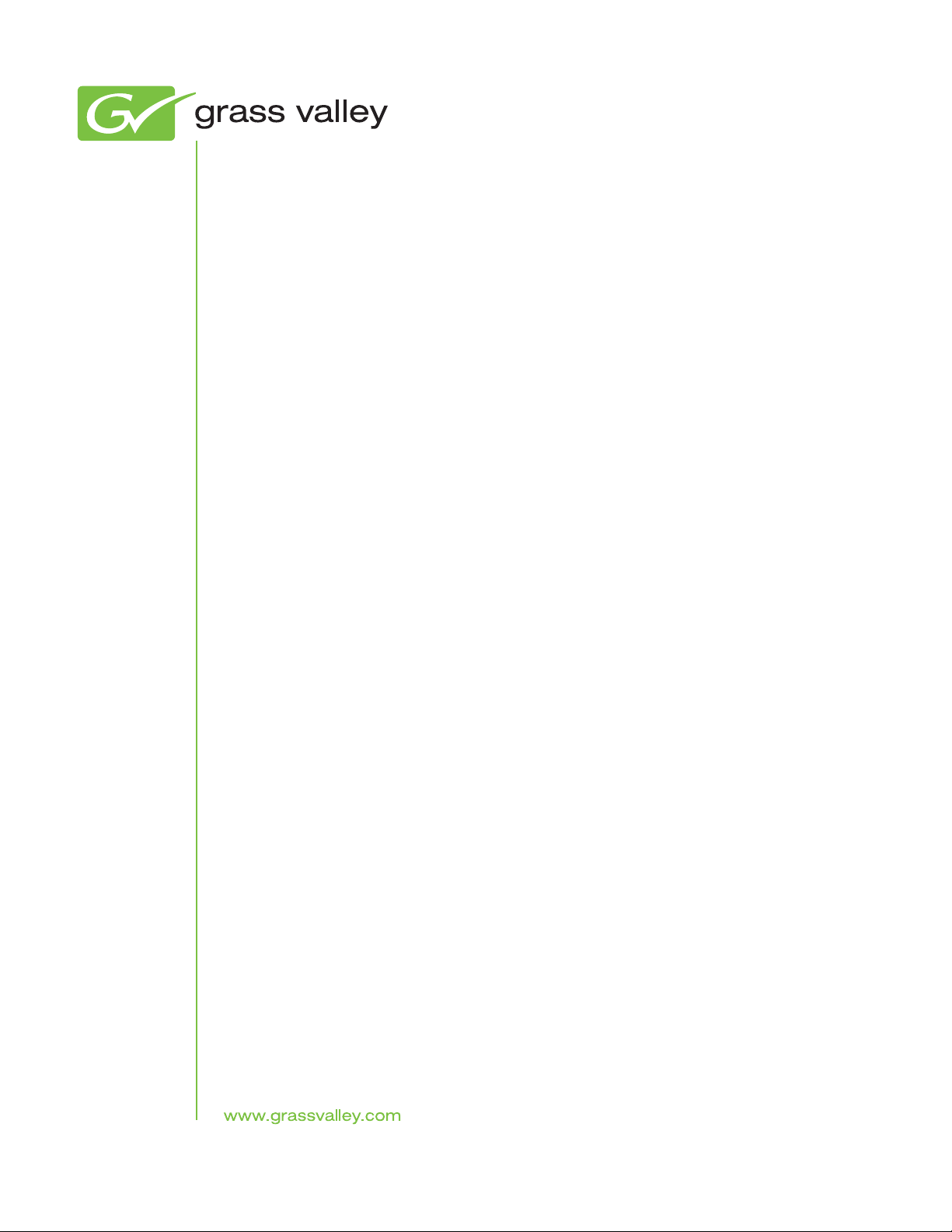
Kayenne XL Package
KAYAK HD DIGITAL PRODUCTION SWITCHER
User Manual
Software Version V704
071870104
APRIL 2011
Page 2
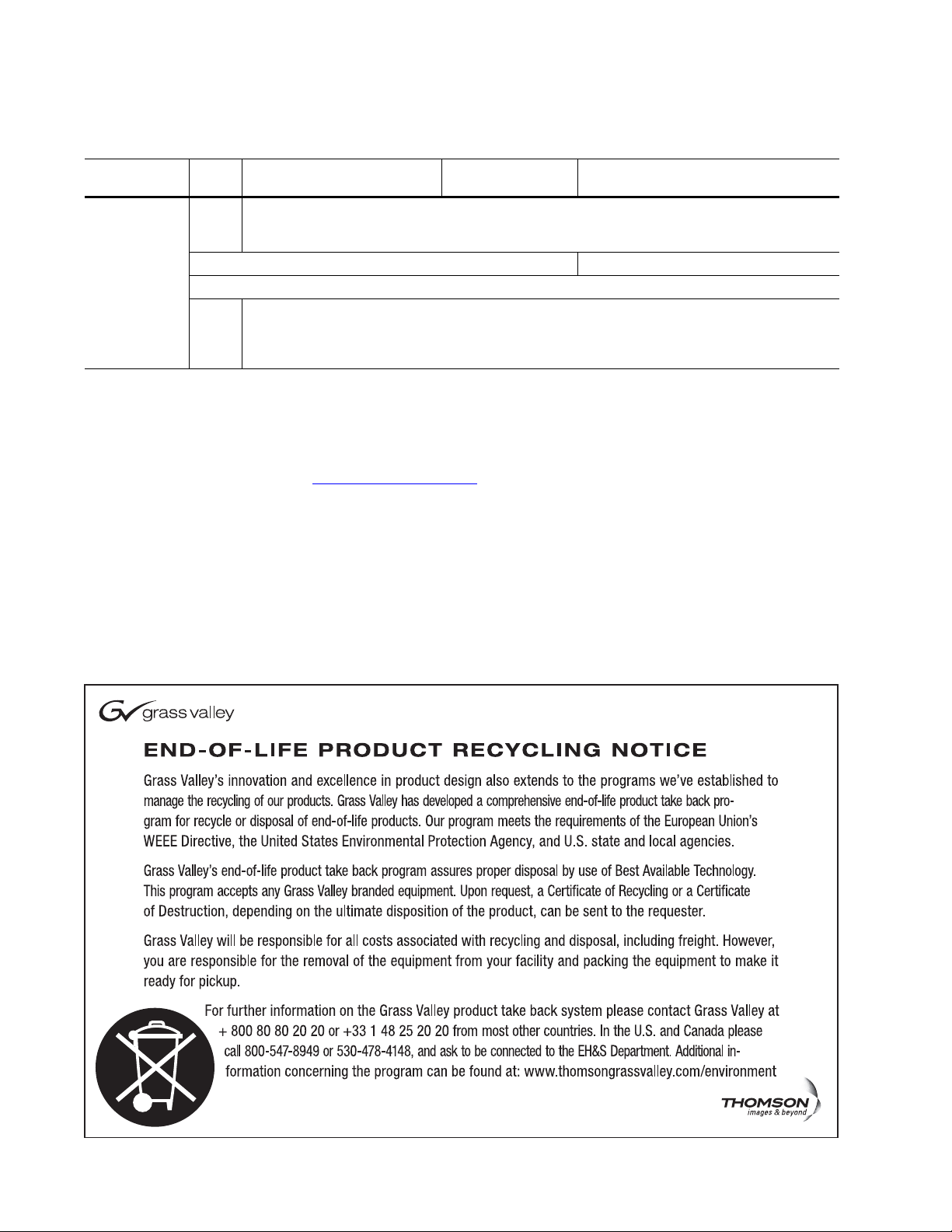
Contacting Grass Valley
International
Support Centers
Local Support
Centers
(available
during normal
business hours)
France
24 x 7
Australia and New Zealand: +61 1300 721 495 Central/South America: +55 11 5509 3443
Middle East: +971 4 299 64 40 Near East and Africa: +800 8080 2020 or +33 1 48 25 20 20
Europe
+800 8080 2020 or +33 1 48 25 20 20
Hong Kong, Taiwan, Korea, Macau: +852 2531 3058 Indian Subcontinent: +91 22 24933476
Asia
Southeast Asia/Malaysia: +603 7805 3884 Southeast Asia/Singapore: +65 6379 1313
China: +861 0660 159 450 Japan: +81 3 5484 6868
Belarus, Russia, Tadzikistan, Ukraine, Uzbekistan: +7 095 2580924 225 Switzerland: +41 1 487 80 02
S. Europe/Italy-Roma: +39 06 87 20 35 28 -Milan: +39 02 48 41 46 58 S. Europe/Spain: +34 91 512 03 50
Benelux/Belgium: +32 (0) 2 334 90 30 Benelux/Netherlands: +31 (0) 35 62 38 42 1 N. Europe: +45 45 96 88 70
Germany, Austria, Eastern Europe: +49 6150 104 444 UK, Ireland, Israel: +44 118 923 0499
Copyright © Thomson, Inc. All rights reserved.
This product may be covered by one or more U.S. and foreign patents.
United States/Canada
24 x 7
+1 800 547 8949 or +1 530 478 4148
Grass Valley Web Site
The www.grassvalley.com web site offers the following:
Online User Documentation — Current versions of product catalogs, brochures,
data sheets, ordering guides, planning guides, manuals, and release notes
in .pdf format can be downloaded.
FAQ Database — Solutions to problems and troubleshooting efforts can be
found by searching our Frequently Asked Questions (FAQ) database.
Software Downloads — Download software updates, drivers, and patches.
2 Kayenne XL Package — User Manual
Page 3
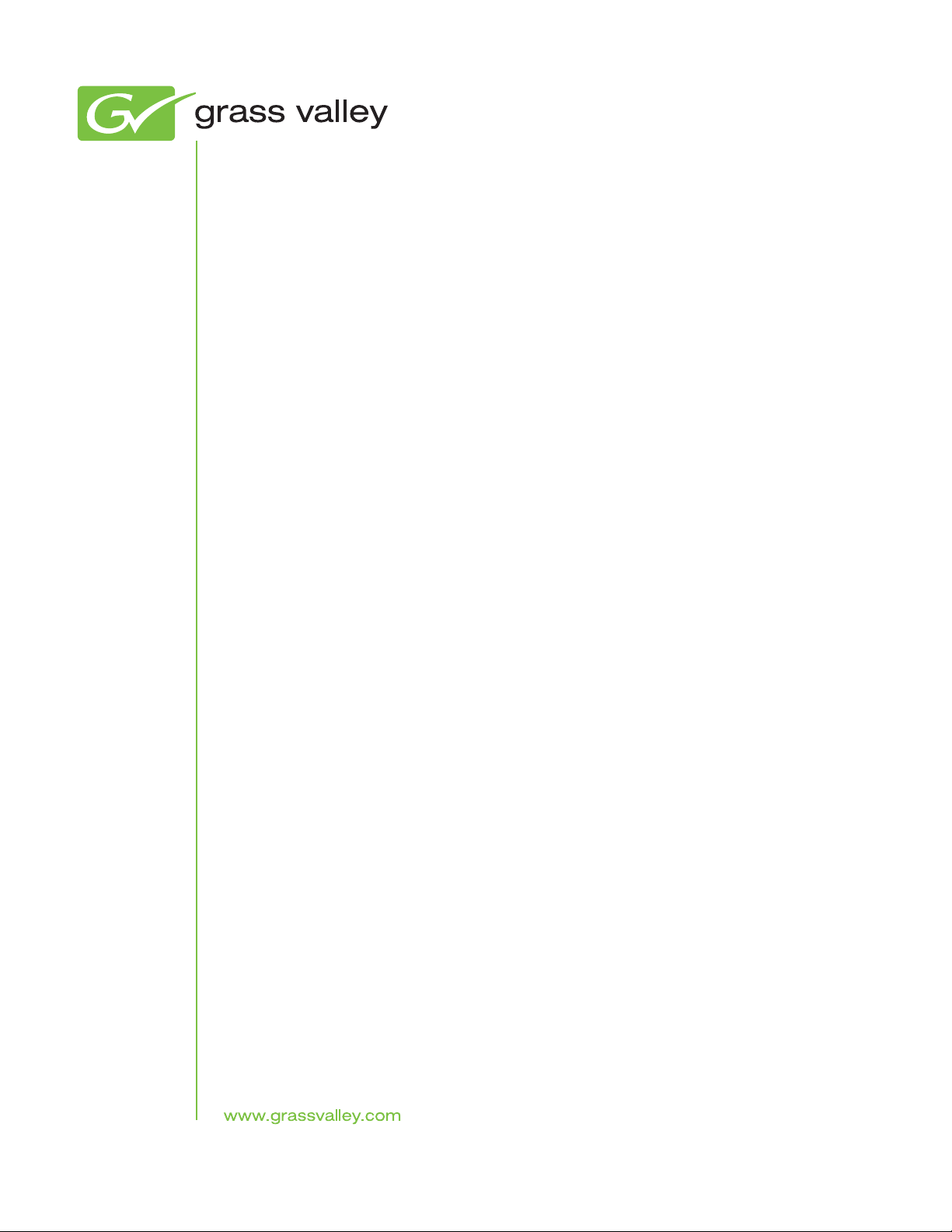
Kayenne XL Package
KAYAK HD DIGITAL PRODUCTION SWITCHER
User Manual
Software Version V704
071870104
APRIL 2011
Page 4
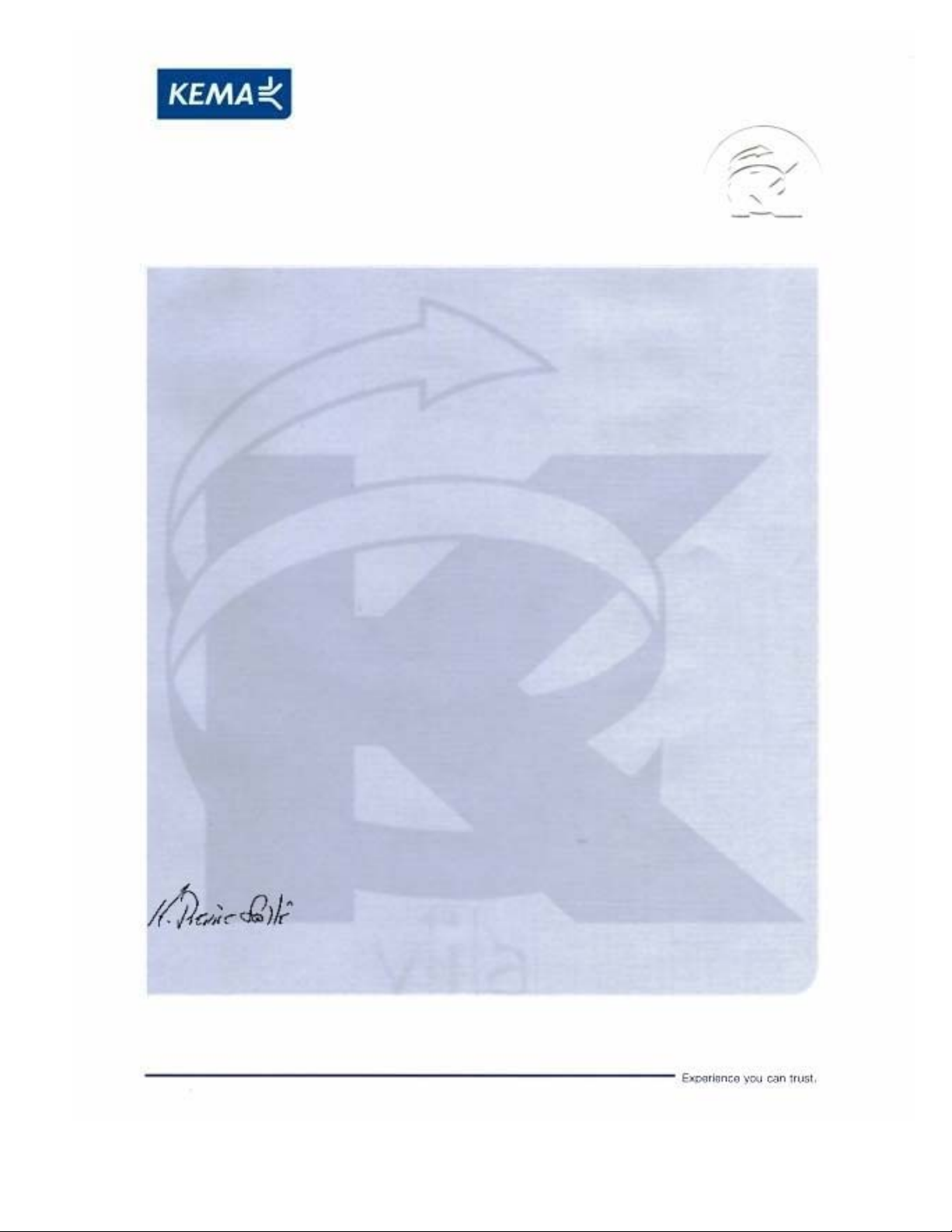
Affiliate with the N.V. KEMA in The Netherlands
CERTIFICATE
Certificate Number: 510040.001
The Quality System of:
Thomson Inc, and it’s wordwide Grass Valley division affiliates DBA
GRASS VALLEY
Headquarters
400 Providence Mine Rd
Nevada City, CA 95959
United States
15655 SW Greystone Ct.
Beaverton, OR 97006
United States
10 Presidential Way
Suite 300
Woburn, MA 01801
United States
Kapittelweg 10
4827 HG Breda
The Nederlands
7140 Baymeadows Way
Ste 101
Jacksonville, FL 32256
United States
2300 So. Decker Lake Blvd.
Salt Lake City, UT 84119
United States
Rue du Clos Courtel
CS 31719
35517 Cesson-Sevigné Cedex
France
1 rue de l’Hautil
Z.I. des Boutries BP 150
78702 Conflans-Sainte
Honorine Cedex
France
Technopole Brest-Iroise
Site de la Pointe du Diable
CS 73808
29238 Brest Cedex 3
France
40 Rue de Bray
2 Rue des Landelles
35510 Cesson Sevigné
France
Spinnereistrasse 5
CH-5300 Turgi
Switzerland
Brunnenweg 9
D-64331 Weiterstadt
Germany
Carl-Benz-Strasse 6-8
67105 Schifferstadt
Germany
Including its implementation, meets the requirements of the standard:
ISO 9001:2008
Scope:
The design, manufacture and support of video and audio hardware and software products and
related systems
.
This Certificate is valid until: June 14, 2012
This Certificate is valid as of: June 14, 2009
Certified for the first time: June 14, 2000
H. Pierre Sallé
President
KEMA-Registered Quality
The method of operation for quality certification is defined in the KEMA General Terms
And Conditions For Quality And Environmental Management Systems Certifications.
Integral publication of this certificate is allowed.
KEMA-Registered Quality, Inc.
4377 County Line Road
Chalfont, PA 18914
Ph: (215)997-4519
Fax: (215)997-3809
CRT 001 073004
ccredited By:
ANAB
A
Page 5

Contents
Preface. . . . . . . . . . . . . . . . . . . . . . . . . . . . . . . . . . . . . . . . . . . . . . . . . . . . . . . . . . . . . . . . . . . . 13
Section 1 — System Overview. . . . . . . . . . . . . . . . . . . . . . . . . . . . . . . . . . . . . . . . . . 15
Contents
About This Manual . . . . . . . . . . . . . . . . . . . . . . . . . . . . . . . . . . . . . . . . . . . . . . . . . . . . 13
Software/Manual Version . . . . . . . . . . . . . . . . . . . . . . . . . . . . . . . . . . . . . . . . . . . . 13
Standard Documentation Set. . . . . . . . . . . . . . . . . . . . . . . . . . . . . . . . . . . . . . . . . . 13
Other Documentation . . . . . . . . . . . . . . . . . . . . . . . . . . . . . . . . . . . . . . . . . . . . . . . . 14
Introduction . . . . . . . . . . . . . . . . . . . . . . . . . . . . . . . . . . . . . . . . . . . . . . . . . . . . . . . . . . 15
Kayenne XL Control Panel Models. . . . . . . . . . . . . . . . . . . . . . . . . . . . . . . . . . . . . 15
KHDXL-PNL-100-15 . . . . . . . . . . . . . . . . . . . . . . . . . . . . . . . . . . . . . . . . . . . . . . . 15
KHDXL-PNL-100-15-A . . . . . . . . . . . . . . . . . . . . . . . . . . . . . . . . . . . . . . . . . . . . . 15
KHDXL-PNL-200-25 . . . . . . . . . . . . . . . . . . . . . . . . . . . . . . . . . . . . . . . . . . . . . . . 16
KHDXL-PNL-200-25-A . . . . . . . . . . . . . . . . . . . . . . . . . . . . . . . . . . . . . . . . . . . . . 16
KHDXL-PNL-200-35 . . . . . . . . . . . . . . . . . . . . . . . . . . . . . . . . . . . . . . . . . . . . . . . 16
KHDXL-PNL-200-35-A . . . . . . . . . . . . . . . . . . . . . . . . . . . . . . . . . . . . . . . . . . . . . 16
KHDXL-PNL-300-25 . . . . . . . . . . . . . . . . . . . . . . . . . . . . . . . . . . . . . . . . . . . . . . . 17
KHDXL-PNL-300-25-A . . . . . . . . . . . . . . . . . . . . . . . . . . . . . . . . . . . . . . . . . . . . . 17
KHDXL-PNL-300-35 . . . . . . . . . . . . . . . . . . . . . . . . . . . . . . . . . . . . . . . . . . . . . . . 17
KHDXL-PNL-300-35-A . . . . . . . . . . . . . . . . . . . . . . . . . . . . . . . . . . . . . . . . . . . . . 17
KHDXL-PNL-400-25 . . . . . . . . . . . . . . . . . . . . . . . . . . . . . . . . . . . . . . . . . . . . . . . 18
KHDXL-PNL-400-25-A . . . . . . . . . . . . . . . . . . . . . . . . . . . . . . . . . . . . . . . . . . . . . 18
KHDXL-PNL-400-35 . . . . . . . . . . . . . . . . . . . . . . . . . . . . . . . . . . . . . . . . . . . . . . . 18
KHDXL-PNL-400-35-A . . . . . . . . . . . . . . . . . . . . . . . . . . . . . . . . . . . . . . . . . . . . . 18
Kayak HD Mainframe Standard Features . . . . . . . . . . . . . . . . . . . . . . . . . . . . . . . 19
Kayak HD Options . . . . . . . . . . . . . . . . . . . . . . . . . . . . . . . . . . . . . . . . . . . . . . . . . . 22
RamRecorder . . . . . . . . . . . . . . . . . . . . . . . . . . . . . . . . . . . . . . . . . . . . . . . . . . . . . 23
Supported Control Protocols . . . . . . . . . . . . . . . . . . . . . . . . . . . . . . . . . . . . . . . . 24
Section 2 — Concepts . . . . . . . . . . . . . . . . . . . . . . . . . . . . . . . . . . . . . . . . . . . . . . . . . . . 25
Introduction . . . . . . . . . . . . . . . . . . . . . . . . . . . . . . . . . . . . . . . . . . . . . . . . . . . . . . . . . . 25
Kayenne XL Package Configuration Overview . . . . . . . . . . . . . . . . . . . . . . . . . . . . 25
Installation (Engineering Setups) . . . . . . . . . . . . . . . . . . . . . . . . . . . . . . . . . . . . . . . . 26
Config — Application Control . . . . . . . . . . . . . . . . . . . . . . . . . . . . . . . . . . . . . . . . 26
Personal Settings . . . . . . . . . . . . . . . . . . . . . . . . . . . . . . . . . . . . . . . . . . . . . . . . . . . . 27
Signal Routing . . . . . . . . . . . . . . . . . . . . . . . . . . . . . . . . . . . . . . . . . . . . . . . . . . . . . . . . 28
Inputs and Sources . . . . . . . . . . . . . . . . . . . . . . . . . . . . . . . . . . . . . . . . . . . . . . . . . . 28
Source Definition . . . . . . . . . . . . . . . . . . . . . . . . . . . . . . . . . . . . . . . . . . . . . . . . . . . . 28
Button Assignment (Source to Button Mapping) . . . . . . . . . . . . . . . . . . . . . . . . . 29
Key Memory. . . . . . . . . . . . . . . . . . . . . . . . . . . . . . . . . . . . . . . . . . . . . . . . . . . . . . . . 29
Buses and Crosspoints . . . . . . . . . . . . . . . . . . . . . . . . . . . . . . . . . . . . . . . . . . . . . . . 29
Shifted Sources. . . . . . . . . . . . . . . . . . . . . . . . . . . . . . . . . . . . . . . . . . . . . . . . . . . . . . 31
Source Scalars (HD Only). . . . . . . . . . . . . . . . . . . . . . . . . . . . . . . . . . . . . . . . . . . . . 31
Mix/Effects (M/E) Stage . . . . . . . . . . . . . . . . . . . . . . . . . . . . . . . . . . . . . . . . . . . . . . . 32
Alternate Buses and Delegation . . . . . . . . . . . . . . . . . . . . . . . . . . . . . . . . . . . . . . . 32
Utility Bus . . . . . . . . . . . . . . . . . . . . . . . . . . . . . . . . . . . . . . . . . . . . . . . . . . . . . . . . . . 33
Effects Send . . . . . . . . . . . . . . . . . . . . . . . . . . . . . . . . . . . . . . . . . . . . . . . . . . . . . . . . 33
Kayenne XL Package — User Manual 3
Page 6

Contents
Kayenne XL Package Outputs . . . . . . . . . . . . . . . . . . . . . . . . . . . . . . . . . . . . . . . . 34
Kayenne XL Package AUX Buses and Output Assignments . . . . . . . . . . . . . 34
Resource Sharing and Point of Use . . . . . . . . . . . . . . . . . . . . . . . . . . . . . . . . . . . . . . 34
Transition. . . . . . . . . . . . . . . . . . . . . . . . . . . . . . . . . . . . . . . . . . . . . . . . . . . . . . . . . . . . 35
Cut. . . . . . . . . . . . . . . . . . . . . . . . . . . . . . . . . . . . . . . . . . . . . . . . . . . . . . . . . . . . . . . . 35
Mix . . . . . . . . . . . . . . . . . . . . . . . . . . . . . . . . . . . . . . . . . . . . . . . . . . . . . . . . . . . . . . . 35
Full Additive Mix . . . . . . . . . . . . . . . . . . . . . . . . . . . . . . . . . . . . . . . . . . . . . . . . . . . 35
Additive Transition . . . . . . . . . . . . . . . . . . . . . . . . . . . . . . . . . . . . . . . . . . . . . . . . . . . 37
Wipes . . . . . . . . . . . . . . . . . . . . . . . . . . . . . . . . . . . . . . . . . . . . . . . . . . . . . . . . . . . . . 37
Other Wipe Pattern Generator Uses . . . . . . . . . . . . . . . . . . . . . . . . . . . . . . . . . . . 38
Preset Black . . . . . . . . . . . . . . . . . . . . . . . . . . . . . . . . . . . . . . . . . . . . . . . . . . . . . . . . 38
Fade to Black . . . . . . . . . . . . . . . . . . . . . . . . . . . . . . . . . . . . . . . . . . . . . . . . . . . . . . . 38
Transition Rate . . . . . . . . . . . . . . . . . . . . . . . . . . . . . . . . . . . . . . . . . . . . . . . . . . . . . 38
Flip Flop Background Buses . . . . . . . . . . . . . . . . . . . . . . . . . . . . . . . . . . . . . . . . . . 38
Look Ahead Preview . . . . . . . . . . . . . . . . . . . . . . . . . . . . . . . . . . . . . . . . . . . . . . . . 39
Current and Next Stack . . . . . . . . . . . . . . . . . . . . . . . . . . . . . . . . . . . . . . . . . . . . . . 39
Key Priority and Transitions. . . . . . . . . . . . . . . . . . . . . . . . . . . . . . . . . . . . . . . . . . 39
Half M/E and DSK Option . . . . . . . . . . . . . . . . . . . . . . . . . . . . . . . . . . . . . . . . . . . 40
Keying . . . . . . . . . . . . . . . . . . . . . . . . . . . . . . . . . . . . . . . . . . . . . . . . . . . . . . . . . . . . . . 41
Matte Fill Key Example . . . . . . . . . . . . . . . . . . . . . . . . . . . . . . . . . . . . . . . . . . . . . . 41
Shaping Video . . . . . . . . . . . . . . . . . . . . . . . . . . . . . . . . . . . . . . . . . . . . . . . . . . . . . . 42
Key Control Signal Adjustment . . . . . . . . . . . . . . . . . . . . . . . . . . . . . . . . . . . . . . . 43
Clip and Gain . . . . . . . . . . . . . . . . . . . . . . . . . . . . . . . . . . . . . . . . . . . . . . . . . . . . . . 43
High Gain, Low Gain, and Unity Gain . . . . . . . . . . . . . . . . . . . . . . . . . . . . . . . . . 44
Clip Hi and Clip Lo . . . . . . . . . . . . . . . . . . . . . . . . . . . . . . . . . . . . . . . . . . . . . . . . . 44
S-Shaped Key Signals. . . . . . . . . . . . . . . . . . . . . . . . . . . . . . . . . . . . . . . . . . . . . . . . 45
Additional Keying Controls . . . . . . . . . . . . . . . . . . . . . . . . . . . . . . . . . . . . . . . . . . 46
Key Invert. . . . . . . . . . . . . . . . . . . . . . . . . . . . . . . . . . . . . . . . . . . . . . . . . . . . . . . . 46
Masking . . . . . . . . . . . . . . . . . . . . . . . . . . . . . . . . . . . . . . . . . . . . . . . . . . . . . . . . . 46
Opacity . . . . . . . . . . . . . . . . . . . . . . . . . . . . . . . . . . . . . . . . . . . . . . . . . . . . . . . . . . 46
Key Positioning . . . . . . . . . . . . . . . . . . . . . . . . . . . . . . . . . . . . . . . . . . . . . . . . . . . 46
Key Size . . . . . . . . . . . . . . . . . . . . . . . . . . . . . . . . . . . . . . . . . . . . . . . . . . . . . . . . . 46
Coring . . . . . . . . . . . . . . . . . . . . . . . . . . . . . . . . . . . . . . . . . . . . . . . . . . . . . . . . . . . 47
Show Key . . . . . . . . . . . . . . . . . . . . . . . . . . . . . . . . . . . . . . . . . . . . . . . . . . . . . . . . 47
Linear Key . . . . . . . . . . . . . . . . . . . . . . . . . . . . . . . . . . . . . . . . . . . . . . . . . . . . . . . 47
Luminance Key and Self Key . . . . . . . . . . . . . . . . . . . . . . . . . . . . . . . . . . . . . . . . . 49
Chroma Key. . . . . . . . . . . . . . . . . . . . . . . . . . . . . . . . . . . . . . . . . . . . . . . . . . . . . . . . 50
Primary and Secondary Color Suppression . . . . . . . . . . . . . . . . . . . . . . . . . . . 51
Flare Suppression . . . . . . . . . . . . . . . . . . . . . . . . . . . . . . . . . . . . . . . . . . . . . . . . . 51
Chroma Key Shadow Generator. . . . . . . . . . . . . . . . . . . . . . . . . . . . . . . . . . . . . 51
Preset Pattern. . . . . . . . . . . . . . . . . . . . . . . . . . . . . . . . . . . . . . . . . . . . . . . . . . . . . . . 52
Split Key . . . . . . . . . . . . . . . . . . . . . . . . . . . . . . . . . . . . . . . . . . . . . . . . . . . . . . . . . . . 52
Properly and Improperly Shaped Video. . . . . . . . . . . . . . . . . . . . . . . . . . . . . . . . 52
Downstream Keyers (Half M/E and DSK Option) . . . . . . . . . . . . . . . . . . . . . . . 56
Flexible Chroma Keyers. . . . . . . . . . . . . . . . . . . . . . . . . . . . . . . . . . . . . . . . . . . . . . 56
3-D Digital Effects Concepts. . . . . . . . . . . . . . . . . . . . . . . . . . . . . . . . . . . . . . . . . . . . 57
Definition of Terms. . . . . . . . . . . . . . . . . . . . . . . . . . . . . . . . . . . . . . . . . . . . . . . . . .
Translation and Transformation. . . . . . . . . . . . . . . . . . . . . . . . . . . . . . . . . . . . . . . 57
Size . . . . . . . . . . . . . . . . . . . . . . . . . . . . . . . . . . . . . . . . . . . . . . . . . . . . . . . . . . . . . 58
Rotate . . . . . . . . . . . . . . . . . . . . . . . . . . . . . . . . . . . . . . . . . . . . . . . . . . . . . . . . . . . 58
Spin . . . . . . . . . . . . . . . . . . . . . . . . . . . . . . . . . . . . . . . . . . . . . . . . . . . . . . . . . . . . . 58
Aspect . . . . . . . . . . . . . . . . . . . . . . . . . . . . . . . . . . . . . . . . . . . . . . . . . . . . . . . . . . . 59
Skew . . . . . . . . . . . . . . . . . . . . . . . . . . . . . . . . . . . . . . . . . . . . . . . . . . . . . . . . . . . . 59
Perspective . . . . . . . . . . . . . . . . . . . . . . . . . . . . . . . . . . . . . . . . . . . . . . . . . . . . . . . 59
57
4 Kayenne XL Package — User Manual
Page 7

Axis Location . . . . . . . . . . . . . . . . . . . . . . . . . . . . . . . . . . . . . . . . . . . . . . . . . . . . . . . 60
Source and Target Space. . . . . . . . . . . . . . . . . . . . . . . . . . . . . . . . . . . . . . . . . . . . . . 60
Post Transform Space . . . . . . . . . . . . . . . . . . . . . . . . . . . . . . . . . . . . . . . . . . . . . . . . 62
Front and Back, Near and Far . . . . . . . . . . . . . . . . . . . . . . . . . . . . . . . . . . . . . . . . . 63
Transform Numbering Systems . . . . . . . . . . . . . . . . . . . . . . . . . . . . . . . . . . . . . . . 63
Screen Coordinates . . . . . . . . . . . . . . . . . . . . . . . . . . . . . . . . . . . . . . . . . . . . . . . . . . 64
Size . . . . . . . . . . . . . . . . . . . . . . . . . . . . . . . . . . . . . . . . . . . . . . . . . . . . . . . . . . . . . . 65
Rotation . . . . . . . . . . . . . . . . . . . . . . . . . . . . . . . . . . . . . . . . . . . . . . . . . . . . . . . . . . 65
Spin . . . . . . . . . . . . . . . . . . . . . . . . . . . . . . . . . . . . . . . . . . . . . . . . . . . . . . . . . . . . . 65
Skew. . . . . . . . . . . . . . . . . . . . . . . . . . . . . . . . . . . . . . . . . . . . . . . . . . . . . . . . . . . . . 66
Aspect . . . . . . . . . . . . . . . . . . . . . . . . . . . . . . . . . . . . . . . . . . . . . . . . . . . . . . . . . . . 66
Perspective . . . . . . . . . . . . . . . . . . . . . . . . . . . . . . . . . . . . . . . . . . . . . . . . . . . . . . . 66
Spin and Rotation Relationship. . . . . . . . . . . . . . . . . . . . . . . . . . . . . . . . . . . . . . . . 66
Path Control . . . . . . . . . . . . . . . . . . . . . . . . . . . . . . . . . . . . . . . . . . . . . . . . . . . . . . . . 67
Tension Control . . . . . . . . . . . . . . . . . . . . . . . . . . . . . . . . . . . . . . . . . . . . . . . . . . . 70
Continuity Control. . . . . . . . . . . . . . . . . . . . . . . . . . . . . . . . . . . . . . . . . . . . . . . . . 72
Bias Control. . . . . . . . . . . . . . . . . . . . . . . . . . . . . . . . . . . . . . . . . . . . . . . . . . . . . . . 74
Sure Touch . . . . . . . . . . . . . . . . . . . . . . . . . . . . . . . . . . . . . . . . . . . . . . . . . . . . . . . . . 77
Parallel Mode Example . . . . . . . . . . . . . . . . . . . . . . . . . . . . . . . . . . . . . . . . . . . . . 78
Converge Mode Example . . . . . . . . . . . . . . . . . . . . . . . . . . . . . . . . . . . . . . . . . . . 79
Comparing Parallel and Converge Modes. . . . . . . . . . . . . . . . . . . . . . . . . . . . . 81
Contents
Section 3 — Control Panel . . . . . . . . . . . . . . . . . . . . . . . . . . . . . . . . . . . . . . . . . . . . . . 83
Control Panel Modules. . . . . . . . . . . . . . . . . . . . . . . . . . . . . . . . . . . . . . . . . . . . . . . . . 83
Touch Screen Menu Panel and PC Menu Control . . . . . . . . . . . . . . . . . . . . . . . . 85
Kayenne XL Features . . . . . . . . . . . . . . . . . . . . . . . . . . . . . . . . . . . . . . . . . . . . . . . . 86
Button Color Definitions . . . . . . . . . . . . . . . . . . . . . . . . . . . . . . . . . . . . . . . . . . . . . 87
Source Selection. . . . . . . . . . . . . . . . . . . . . . . . . . . . . . . . . . . . . . . . . . . . . . . . . . . . . . . 88
Button and Bus Indication . . . . . . . . . . . . . . . . . . . . . . . . . . . . . . . . . . . . . . . . . . 95
Aux Bus Control . . . . . . . . . . . . . . . . . . . . . . . . . . . . . . . . . . . . . . . . . . . . . . . . . . . . . . 96
Aux Bus Transitions . . . . . . . . . . . . . . . . . . . . . . . . . . . . . . . . . . . . . . . . . . . . . . . . . . . 98
Router Control. . . . . . . . . . . . . . . . . . . . . . . . . . . . . . . . . . . . . . . . . . . . . . . . . . . . . . . 101
Macros. . . . . . . . . . . . . . . . . . . . . . . . . . . . . . . . . . . . . . . . . . . . . . . . . . . . . . . . . . . . . . 101
Transition Control. . . . . . . . . . . . . . . . . . . . . . . . . . . . . . . . . . . . . . . . . . . . . . . . . . . . 102
Transition Elements. . . . . . . . . . . . . . . . . . . . . . . . . . . . . . . . . . . . . . . . . . . . . . . 107
Transition Types. . . . . . . . . . . . . . . . . . . . . . . . . . . . . . . . . . . . . . . . . . . . . . . . . . 108
Performing Transitions. . . . . . . . . . . . . . . . . . . . . . . . . . . . . . . . . . . . . . . . . . . . . . 109
Preset Black. . . . . . . . . . . . . . . . . . . . . . . . . . . . . . . . . . . . . . . . . . . . . . . . . . . . . . . . 109
Transition Preview . . . . . . . . . . . . . . . . . . . . . . . . . . . . . . . . . . . . . . . . . . . . . . . . . 110
Transition Rates . . . . . . . . . . . . . . . . . . . . . . . . . . . . . . . . . . . . . . . . . . . . . . . . . . . . 110
Other Transition Control Interactions . . . . . . . . . . . . . . . . . . . . . . . . . . . . . . . . . 111
Positioner Subpanel . . . . . . . . . . . . . . . . . . . . . . . . . . . . . . . . . . . . . . . . . . . . . . . . . . 112
Delegation Buttons . . . . . . . . . . . . . . . . . . . . . . . . . . . . . . . . . . . . . . . . . . . . . . . . . 112
Positioner . . . . . . . . . . . . . . . . . . . . . . . . . . . . . . . . . . . . . . . . . . . . . . . . . . . . . . . . . 114
Local EMEM. . . . . . . . . . . . . . . . . . . . . . . . . . . . . . . . . . . . . . . . . . . . . . . . . . . . . . . . . 116
Panel Delegation . . . . . . . . . . . . . . . . . . . . . . . . . . . . . . . . . . . . . . . . . . . . . . . . . . . 118
Panel Memory . . . . . . . . . . . . . . . . . . . . . . . . . . . . . . . . . . . . . . . . . . . . . . . . . . . . . 119
DPM (Digital Picture Manipulator) . . . . . . . . . . . . . . . . . . . . . . . . . . . . . . . . . . . 120
RamRecorder . . . . . . . . . . . . . . . . . . . . . . . . . . . . . . . . . . . . . . . . . . . . . . . . . . . . . . 123
EMEM . . . . . . . . . . . . . . . . . . . . . . . . . . . . . . . . . . . . . . . . . . . . . . . . . . . . . . . . . . . . 124
Timeline Editing. . . . . . . . . . . . . . . . . . . . . . . . . . . . . . . . . . . . . . . . . . . . . . . . . . 130
Macro. . . . . . . . . . . . . . . . . . . . . . . . . . . . . . . . . . . . . . . . . . . . . . . . . . . . . . . . . . . . . 137
Selecting a Register for Record Start. . . . . . . . . . . . . . . . . . . . . . . . . . . . . . . . . 137
Kayenne XL Package — User Manual 5
Page 8

Contents
Recalling a Macro . . . . . . . . . . . . . . . . . . . . . . . . . . . . . . . . . . . . . . . . . . . . . . . . 138
Panel Lock Function . . . . . . . . . . . . . . . . . . . . . . . . . . . . . . . . . . . . . . . . . . . . . . 139
Master EMEM . . . . . . . . . . . . . . . . . . . . . . . . . . . . . . . . . . . . . . . . . . . . . . . . . . . . . . . 140
Define MEMO . . . . . . . . . . . . . . . . . . . . . . . . . . . . . . . . . . . . . . . . . . . . . . . . . . . . . 143
Subgroup for PP, M/E1, M/E2, M/E3 . . . . . . . . . . . . . . . . . . . . . . . . . . . . . . 143
Subgroup for M/Eh . . . . . . . . . . . . . . . . . . . . . . . . . . . . . . . . . . . . . . . . . . . . . . 144
Subgroup Aux . . . . . . . . . . . . . . . . . . . . . . . . . . . . . . . . . . . . . . . . . . . . . . . . . . . 145
Subgroup Router . . . . . . . . . . . . . . . . . . . . . . . . . . . . . . . . . . . . . . . . . . . . . . . . . 146
Subgroup Ram. . . . . . . . . . . . . . . . . . . . . . . . . . . . . . . . . . . . . . . . . . . . . . . . . . . 147
Subgroup Misc Int. . . . . . . . . . . . . . . . . . . . . . . . . . . . . . . . . . . . . . . . . . . . . . . . 148
Subgroup Misc Ext . . . . . . . . . . . . . . . . . . . . . . . . . . . . . . . . . . . . . . . . . . . . . . . 149
Page/Bank Selection . . . . . . . . . . . . . . . . . . . . . . . . . . . . . . . . . . . . . . . . . . . . . . . 149
Display Panel . . . . . . . . . . . . . . . . . . . . . . . . . . . . . . . . . . . . . . . . . . . . . . . . . . . . . . . 150
Half M/E . . . . . . . . . . . . . . . . . . . . . . . . . . . . . . . . . . . . . . . . . . . . . . . . . . . . . . . . . . . 151
Feature Set of the Half M/E . . . . . . . . . . . . . . . . . . . . . . . . . . . . . . . . . . . . . . . . . 151
Selecting Half M/E. . . . . . . . . . . . . . . . . . . . . . . . . . . . . . . . . . . . . . . . . . . . . . . . . 152
Overview . . . . . . . . . . . . . . . . . . . . . . . . . . . . . . . . . . . . . . . . . . . . . . . . . . . . . . . . . 153
Control Buttons . . . . . . . . . . . . . . . . . . . . . . . . . . . . . . . . . . . . . . . . . . . . . . . . . . . . 154
Operation Modes . . . . . . . . . . . . . . . . . . . . . . . . . . . . . . . . . . . . . . . . . . . . . . . . . . 158
Machine Selection . . . . . . . . . . . . . . . . . . . . . . . . . . . . . . . . . . . . . . . . . . . . . . . . 158
Operational Examples . . . . . . . . . . . . . . . . . . . . . . . . . . . . . . . . . . . . . . . . . . . . 160
External VTR Delegation . . . . . . . . . . . . . . . . . . . . . . . . . . . . . . . . . . . . . . . . . . 161
Recorder Delegation . . . . . . . . . . . . . . . . . . . . . . . . . . . . . . . . . . . . . . . . . . . . . . 165
System Bars . . . . . . . . . . . . . . . . . . . . . . . . . . . . . . . . . . . . . . . . . . . . . . . . . . . . . . . . . 174
Overview . . . . . . . . . . . . . . . . . . . . . . . . . . . . . . . . . . . . . . . . . . . . . . . . . . . . . . . . . 174
Switched Preview . . . . . . . . . . . . . . . . . . . . . . . . . . . . . . . . . . . . . . . . . . . . . . . . . . 175
Macro Recording / Editing . . . . . . . . . . . . . . . . . . . . . . . . . . . . . . . . . . . . . . . . . . 176
Macro Building . . . . . . . . . . . . . . . . . . . . . . . . . . . . . . . . . . . . . . . . . . . . . . . . . . 176
Macro Attachment . . . . . . . . . . . . . . . . . . . . . . . . . . . . . . . . . . . . . . . . . . . . . . . 177
Machine Control . . . . . . . . . . . . . . . . . . . . . . . . . . . . . . . . . . . . . . . . . . . . . . . . . . . 179
Multiple Device Assignment. . . . . . . . . . . . . . . . . . . . . . . . . . . . . . . . . . . . . . . 179
Temporary Machine Delegation . . . . . . . . . . . . . . . . . . . . . . . . . . . . . . . . . . . . 180
Machine Delegation Busses . . . . . . . . . . . . . . . . . . . . . . . . . . . . . . . . . . . . . . . . 180
Operational Example:. . . . . . . . . . . . . . . . . . . . . . . . . . . . . . . . . . . . . . . . . . . . . 181
Prev/Next . . . . . . . . . . . . . . . . . . . . . . . . . . . . . . . . . . . . . . . . . . . . . . . . . . . . . . 181
Cue/Load . . . . . . . . . . . . . . . . . . . . . . . . . . . . . . . . . . . . . . . . . . . . . . . . . . . . . . . 181
Play . . . . . . . . . . . . . . . . . . . . . . . . . . . . . . . . . . . . . . . . . . . . . . . . . . . . . . . . . . . . 182
Timecode Display Mode . . . . . . . . . . . . . . . . . . . . . . . . . . . . . . . . . . . . . . . . . . 182
Multi Function Control . . . . . . . . . . . . . . . . . . . . . . . . . . . . . . . . . . . . . . . . . . . . . . . 183
Main (Home) Menu . . . . . . . . . . . . . . . . . . . . . . . . . . . . . . . . . . . . . . . . . . . . . . 184
Menu History. . . . . . . . . . . . . . . . . . . . . . . . . . . . . . . . . . . . . . . . . . . . . . . . . . . . 185
Control for M/E Delegation . . . . . . . . . . . . . . . . . . . . . . . . . . . . . . . . . . . . . . . 186
Key and Wipe Delegations . . . . . . . . . . . . . . . . . . . . . . . . . . . . . . . . . . . . . . . . 187
Auto Delegation (ADel) . . . . . . . . . . . . . . . . . . . . . . . . . . . . . . . . . . . . . . . . . . . 187
Joystick and Digipots . . . . . . . . . . . . . . . . . . . . . . . . . . . . . . . . . . . . . . . . . . . . . 188
Keyer Control . . . . . . . . . . . . . . . . . . . . . . . . . . . . . . . . . . . . . . . . . . . . . . . . . . . . . 190
Key 1...6. . . . . . . . . . . . . . . . . . . . . . . . . . . . . . . . . . . . . . . . . . . . . . . . . . . . . . . . . 191
Key Sources . . . . . . . . . . . . . . . . . . . . . . . . . . . . . . . . . . . . . . . . . . . . . . . . . . . . . 191
Key Types. . . . . . . . . . . . . . . . . . . . . . . . . . . . . . . . . . . . . . . . . . . . . . . . . . . . . . . 191
Chroma Key Main Page . . . . . . . . . . . . . . . . . . . . . . . . . . . . . . . . . . . . . . . . . . . 193
Strategy for Manual Chroma Key Setup . . . . . . . . . . . . . . . . . . . . . . . . . . . . .
Automatic Key Adjustment. . . . . . . . . . . . . . . . . . . . . . . . . . . . . . . . . . . . . . . . 194
Automatic Chroma Key Adjustment . . . . . . . . . . . . . . . . . . . . . . . . . . . . . . . . 195
Main Mask Menu . . . . . . . . . . . . . . . . . . . . . . . . . . . . . . . . . . . . . . . . . . . . . . . . 197
193
6 Kayenne XL Package — User Manual
Page 9

Contents
Main Keyer Store Menu . . . . . . . . . . . . . . . . . . . . . . . . . . . . . . . . . . . . . . . . . . . 198
Main Keyer Priority Menu . . . . . . . . . . . . . . . . . . . . . . . . . . . . . . . . . . . . . . . . . 199
Pattern Key Main Menu . . . . . . . . . . . . . . . . . . . . . . . . . . . . . . . . . . . . . . . . . . . 200
iDPM (eDPM). . . . . . . . . . . . . . . . . . . . . . . . . . . . . . . . . . . . . . . . . . . . . . . . . . . . . . 201
iDPM (eDPM) Main Menu . . . . . . . . . . . . . . . . . . . . . . . . . . . . . . . . . . . . . . . . . 201
iDPM (eDPM) Edit - Locate Menu . . . . . . . . . . . . . . . . . . . . . . . . . . . . . . . . . . 203
iDPM (eDPM) Edit > Crop Menu . . . . . . . . . . . . . . . . . . . . . . . . . . . . . . . . . . . 206
iDPM (eDPM) Edit - Skew Menu . . . . . . . . . . . . . . . . . . . . . . . . . . . . . . . . . . . 207
iDPM (eDPM) Edit - SpFX Special Effects . . . . . . . . . . . . . . . . . . . . . . . . . . . . 208
iDPM (eDPM) Edit - Setup Menu . . . . . . . . . . . . . . . . . . . . . . . . . . . . . . . . . . . 209
iDPM (eDPM) Edit - Misc - Default Menu. . . . . . . . . . . . . . . . . . . . . . . . . . . . 210
iDPM (eDPM) Edit - Misc - Priority Menu. . . . . . . . . . . . . . . . . . . . . . . . . . . . 211
iDPM (eDPM) Edit - Misc - Settings . . . . . . . . . . . . . . . . . . . . . . . . . . . . . . . . . 212
iDPM (eDPM) Edit - Misc - Load / Lock . . . . . . . . . . . . . . . . . . . . . . . . . . . . . 213
iDPM (eDPM) Edit - Misc - Use DPM Crosspoint . . . . . . . . . . . . . . . . . . . . . 214
iDPM (eDPM) Edit - Near - Input Crosspoint Selection . . . . . . . . . . . . . . . . 215
iDPM (eDPM) Edit - Near/Key - Input Crosspoint Selection. . . . . . . . . . . . 216
Wipe and Key Selection . . . . . . . . . . . . . . . . . . . . . . . . . . . . . . . . . . . . . . . . . . . . . 217
Home - Matt (Col Mattes) Selection - BGD (Background Color1) . . . . . . . . 217
Matt (Col Mattes) Selection - ColT (Test Signal Gen) . . . . . . . . . . . . . . . . . . . 219
Matt (Col Mattes) Selection - Fill (Key Fill Col) Flat . . . . . . . . . . . . . . . . . . . . 220
Matt (Col Mattes) Selection - Bord (Key Border Col) Key Wipe. . . . . . . . . . 221
Matt (Col Mattes) Selection - Trans (Trans Border Col) Main Wipe1 . . . . . 222
Wipe Sel - Wipe Source = Main Wipe1, Mix = Delegated . . . . . . . . . . . . . . . 223
Wipe Sel - Wipe Source = Main Wipe2, Misc. Modifiers . . . . . . . . . . . . . . . . 224
Media Players (MPs) . . . . . . . . . . . . . . . . . . . . . . . . . . . . . . . . . . . . . . . . . . . . . . . . 225
Machine Selection . . . . . . . . . . . . . . . . . . . . . . . . . . . . . . . . . . . . . . . . . . . . . . . . 227
Ram Recorder - Selecting a Clip or a Still. . . . . . . . . . . . . . . . . . . . . . . . . . . . . 229
Ram Recorder - Mode (Play Mode / Record Mode) . . . . . . . . . . . . . . . . . . . 230
Ram Recorder - Play Mode. . . . . . . . . . . . . . . . . . . . . . . . . . . . . . . . . . . . . . . . . 231
Ram Recorder - Record Mode . . . . . . . . . . . . . . . . . . . . . . . . . . . . . . . . . . . . . . 232
Ram Recorder - Loop. . . . . . . . . . . . . . . . . . . . . . . . . . . . . . . . . . . . . . . . . . . . . . 233
Ram Recorder - Bout (Break Out) . . . . . . . . . . . . . . . . . . . . . . . . . . . . . . . . . . . 234
Ram Recorder - Read (Read out) . . . . . . . . . . . . . . . . . . . . . . . . . . . . . . . . . . . . 235
Ram Recorder - Trim (Trim Clip) . . . . . . . . . . . . . . . . . . . . . . . . . . . . . . . . . . . 237
External Machines . . . . . . . . . . . . . . . . . . . . . . . . . . . . . . . . . . . . . . . . . . . . . . . . 238
External Machines - Selecting a Clip. . . . . . . . . . . . . . . . . . . . . . . . . . . . . . . . . 239
iDPM / eDPM - Selecting an Effect. . . . . . . . . . . . . . . . . . . . . . . . . . . . . . . . . . 241
Input Selection . . . . . . . . . . . . . . . . . . . . . . . . . . . . . . . . . . . . . . . . . . . . . . . . . . . . . 242
Input (M/E# Keys, Aux, Ram, eDPM) . . . . . . . . . . . . . . . . . . . . . . . . . . . . . . . 242
Input (M/E# Crosspoints) . . . . . . . . . . . . . . . . . . . . . . . . . . . . . . . . . . . . . . . . . 243
Input (M/E# Keyer). . . . . . . . . . . . . . . . . . . . . . . . . . . . . . . . . . . . . . . . . . . . . . . 244
Input (M/E-H) . . . . . . . . . . . . . . . . . . . . . . . . . . . . . . . . . . . . . . . . . . . . . . . . . . . 245
Input (Aux - Non Page Mode) . . . . . . . . . . . . . . . . . . . . . . . . . . . . . . . . . . . . . . 246
Input (Aux Safe Title / Center Cross Delegation) . . . . . . . . . . . . . . . . . . . . . 248
Input (Aux Safe Title / Center Cross Modes) . . . . . . . . . . . . . . . . . . . . . . . . . 249
Input (Aux Page Mode”Page01”,”Page02”and”Page12”) . . . . . . . . . . . . . . . 250
Input (Aux - RamRecorder Inputs) . . . . . . . . . . . . . . . . . . . . . . . . . . . . . . . . . . 252
Input (eDPM1) . . . . . . . . . . . . . . . . . . . . . . . . . . . . . . . . . . . . . . . . . . . . . . . . . . . 255
Camera Control . . . . . . . . . . . . . . . . . . . . . . . . . . . . . . . . . . . . . . . . . . . . . . . . . . . . 256
How to Disable Control Panel Controls. . . . . . . . . . . . . . . . . . . . . . . . . . . . . . . . 260
Disabling single Controls or a Whole Module . . . . . . . . . . . . . . . . . . . . . . . . 261
Kayenne XL Package — User Manual 7
Page 10

Contents
Section 4 — Sidepanel Menu Summaries. . . . . . . . . . . . . . . . . . . . . . . . . . . . 263
Menu Overview . . . . . . . . . . . . . . . . . . . . . . . . . . . . . . . . . . . . . . . . . . . . . . . . . . . . . 263
Menu Panel Description . . . . . . . . . . . . . . . . . . . . . . . . . . . . . . . . . . . . . . . . . . . . 264
Touch Screen . . . . . . . . . . . . . . . . . . . . . . . . . . . . . . . . . . . . . . . . . . . . . . . . . . . . 264
Soft Knobs (Digipots) . . . . . . . . . . . . . . . . . . . . . . . . . . . . . . . . . . . . . . . . . . . . . 265
Navigation Area . . . . . . . . . . . . . . . . . . . . . . . . . . . . . . . . . . . . . . . . . . . . . . . . . 265
Navigation Inside the Menu and Modify . . . . . . . . . . . . . . . . . . . . . . . . . . . . 269
Numeric Keypad . . . . . . . . . . . . . . . . . . . . . . . . . . . . . . . . . . . . . . . . . . . . . . . . . 269
Alphanumeric Keypad, Typewriter . . . . . . . . . . . . . . . . . . . . . . . . . . . . . . . . . 270
Using a Mouse . . . . . . . . . . . . . . . . . . . . . . . . . . . . . . . . . . . . . . . . . . . . . . . . . . . 271
Menu Structure Overview . . . . . . . . . . . . . . . . . . . . . . . . . . . . . . . . . . . . . . . . . . . . 272
Startup Menu . . . . . . . . . . . . . . . . . . . . . . . . . . . . . . . . . . . . . . . . . . . . . . . . . . . . . . . 274
Selection of the Mainframe . . . . . . . . . . . . . . . . . . . . . . . . . . . . . . . . . . . . . . . . . . 275
Selection of an Attached Panel . . . . . . . . . . . . . . . . . . . . . . . . . . . . . . . . . . . . . . . 276
Help Menu. . . . . . . . . . . . . . . . . . . . . . . . . . . . . . . . . . . . . . . . . . . . . . . . . . . . . . . . . . 277
Manual Page . . . . . . . . . . . . . . . . . . . . . . . . . . . . . . . . . . . . . . . . . . . . . . . . . . . . . . 277
Help Editor . . . . . . . . . . . . . . . . . . . . . . . . . . . . . . . . . . . . . . . . . . . . . . . . . . . . . . . 279
Status Menu. . . . . . . . . . . . . . . . . . . . . . . . . . . . . . . . . . . . . . . . . . . . . . . . . . . . . . . . . 281
Status Main Submenu . . . . . . . . . . . . . . . . . . . . . . . . . . . . . . . . . . . . . . . . . . . . . . 281
Selecting the M/E Main Menus . . . . . . . . . . . . . . . . . . . . . . . . . . . . . . . . . . . . . . 282
Enable / Disable the Faders . . . . . . . . . . . . . . . . . . . . . . . . . . . . . . . . . . . . . . . . . 282
User Definable Presets . . . . . . . . . . . . . . . . . . . . . . . . . . . . . . . . . . . . . . . . . . . . . . 282
M/E Mapping Submenu . . . . . . . . . . . . . . . . . . . . . . . . . . . . . . . . . . . . . . . . . . . . 283
Install Menu . . . . . . . . . . . . . . . . . . . . . . . . . . . . . . . . . . . . . . . . . . . . . . . . . . . . . . . . 284
Install Main Submenu . . . . . . . . . . . . . . . . . . . . . . . . . . . . . . . . . . . . . . . . . . . . . . 285
Save Installation and Configuration Settings . . . . . . . . . . . . . . . . . . . . . . . . . 285
Install E-Box Submenu. . . . . . . . . . . . . . . . . . . . . . . . . . . . . . . . . . . . . . . . . . . . . . 287
Aux CP Page . . . . . . . . . . . . . . . . . . . . . . . . . . . . . . . . . . . . . . . . . . . . . . . . . . . . 288
Tally Page . . . . . . . . . . . . . . . . . . . . . . . . . . . . . . . . . . . . . . . . . . . . . . . . . . . . . . . 290
Input Page . . . . . . . . . . . . . . . . . . . . . . . . . . . . . . . . . . . . . . . . . . . . . . . . . . . . . . 294
GPI Page . . . . . . . . . . . . . . . . . . . . . . . . . . . . . . . . . . . . . . . . . . . . . . . . . . . . . . . . 297
GPO Page . . . . . . . . . . . . . . . . . . . . . . . . . . . . . . . . . . . . . . . . . . . . . . . . . . . . . . . 300
Extern DVE Page . . . . . . . . . . . . . . . . . . . . . . . . . . . . . . . . . . . . . . . . . . . . . . . . . 302
Editor Page. . . . . . . . . . . . . . . . . . . . . . . . . . . . . . . . . . . . . . . . . . . . . . . . . . . . . . 306
Router Page . . . . . . . . . . . . . . . . . . . . . . . . . . . . . . . . . . . . . . . . . . . . . . . . . . . . . 308
Timing Page . . . . . . . . . . . . . . . . . . . . . . . . . . . . . . . . . . . . . . . . . . . . . . . . . . . . . 312
UMD Page . . . . . . . . . . . . . . . . . . . . . . . . . . . . . . . . . . . . . . . . . . . . . . . . . . . . . . 317
Machine Page. . . . . . . . . . . . . . . . . . . . . . . . . . . . . . . . . . . . . . . . . . . . . . . . . . . . 320
P-Bus Page . . . . . . . . . . . . . . . . . . . . . . . . . . . . . . . . . . . . . . . . . . . . . . . . . . . . . . 326
Extern Key Page . . . . . . . . . . . . . . . . . . . . . . . . . . . . . . . . . . . . . . . . . . . . . . . . . 329
Camera Tally Page . . . . . . . . . . . . . . . . . . . . . . . . . . . . . . . . . . . . . . . . . . . . . . . 331
Install Panel Submenu . . . . . . . . . . . . . . . . . . . . . . . . . . . . . . . . . . . . . . . . . . . . . . 332
Workplace and Driver Configuration . . . . . . . . . . . . . . . . . . . . . . . . . . . . . . . 334
Workplace Configuration . . . . . . . . . . . . . . . . . . . . . . . . . . . . . . . . . . . . . . . . . 335
Fader Calibration. . . . . . . . . . . . . . . . . . . . . . . . . . . . . . . . . . . . . . . . . . . . . . . . . 350
Joystick Calibration. . . . . . . . . . . . . . . . . . . . . . . . . . . . . . . . . . . . . . . . . . . . . . . 350
Install System Submenu. . . . . . . . . . . . . . . . . . . . . . . . . . . . . . . . . . . . . . . . . . . . . 351
HW Option Page . . . . . . . . . . . . . . . . . . . . . . . . . . . . . . . . . . . . . . . . . . . . . . . . . 351
SW Option Page . . . . . . . . . . . . . . . . . . . . . . . . . . . . . . . . . . . . . . . . . . . . . . . . . 352
Temporary Licenses Page . . . . . . . . . . . . . . . . . . . . . . . . . . . . . . . . . . . . . . . . . 353
Drives Page . . . . . . . . . . . . . . . . . . . . . . . . . . . . . . . . . . . . . . . . . . . . . . . . . . . . .
Devices Page . . . . . . . . . . . . . . . . . . . . . . . . . . . . . . . . . . . . . . . . . . . . . . . . . . . . 355
Install Diagnose Submenu . . . . . . . . . . . . . . . . . . . . . . . . . . . . . . . . . . . . . . . . . 356
354
8 Kayenne XL Package — User Manual
Page 11

Device Control Submenu . . . . . . . . . . . . . . . . . . . . . . . . . . . . . . . . . . . . . . . . . . 357
Config Menu . . . . . . . . . . . . . . . . . . . . . . . . . . . . . . . . . . . . . . . . . . . . . . . . . . . . . . . . 360
Config Main Submenu . . . . . . . . . . . . . . . . . . . . . . . . . . . . . . . . . . . . . . . . . . . . . . 361
Application Control. . . . . . . . . . . . . . . . . . . . . . . . . . . . . . . . . . . . . . . . . . . . . . . 361
Copy Config Menu . . . . . . . . . . . . . . . . . . . . . . . . . . . . . . . . . . . . . . . . . . . . . . . 368
Copy Config Detailed Menu . . . . . . . . . . . . . . . . . . . . . . . . . . . . . . . . . . . . . . . 370
Config E-Box Submenu. . . . . . . . . . . . . . . . . . . . . . . . . . . . . . . . . . . . . . . . . . . . . . 371
Substitution Tables Page. . . . . . . . . . . . . . . . . . . . . . . . . . . . . . . . . . . . . . . . . . . 380
M/E Couple Page . . . . . . . . . . . . . . . . . . . . . . . . . . . . . . . . . . . . . . . . . . . . . . . . 381
Bus Couple Page . . . . . . . . . . . . . . . . . . . . . . . . . . . . . . . . . . . . . . . . . . . . . . . . . 384
Aux Bus Overlays Title Page . . . . . . . . . . . . . . . . . . . . . . . . . . . . . . . . . . . . . . . 386
DPM Page . . . . . . . . . . . . . . . . . . . . . . . . . . . . . . . . . . . . . . . . . . . . . . . . . . . . . . . 388
Misc Page . . . . . . . . . . . . . . . . . . . . . . . . . . . . . . . . . . . . . . . . . . . . . . . . . . . . . . . 389
Audio . . . . . . . . . . . . . . . . . . . . . . . . . . . . . . . . . . . . . . . . . . . . . . . . . . . . . . . . . . . 392
Aux CP. . . . . . . . . . . . . . . . . . . . . . . . . . . . . . . . . . . . . . . . . . . . . . . . . . . . . . . . . . 394
Tally In Page . . . . . . . . . . . . . . . . . . . . . . . . . . . . . . . . . . . . . . . . . . . . . . . . . . . . . 399
Input Page . . . . . . . . . . . . . . . . . . . . . . . . . . . . . . . . . . . . . . . . . . . . . . . . . . . . . . . 402
GPI Page . . . . . . . . . . . . . . . . . . . . . . . . . . . . . . . . . . . . . . . . . . . . . . . . . . . . . . . . 409
GPO Page . . . . . . . . . . . . . . . . . . . . . . . . . . . . . . . . . . . . . . . . . . . . . . . . . . . . . . . 412
Ext. DVE Page. . . . . . . . . . . . . . . . . . . . . . . . . . . . . . . . . . . . . . . . . . . . . . . . . . . . 414
Editor Page . . . . . . . . . . . . . . . . . . . . . . . . . . . . . . . . . . . . . . . . . . . . . . . . . . . . . . 415
Router Page. . . . . . . . . . . . . . . . . . . . . . . . . . . . . . . . . . . . . . . . . . . . . . . . . . . . . . 416
Config Panel Submenu . . . . . . . . . . . . . . . . . . . . . . . . . . . . . . . . . . . . . . . . . . . . . . 417
Macro Page . . . . . . . . . . . . . . . . . . . . . . . . . . . . . . . . . . . . . . . . . . . . . . . . . . . . . . 417
Macro Editor. . . . . . . . . . . . . . . . . . . . . . . . . . . . . . . . . . . . . . . . . . . . . . . . . . . . . 419
Assignment Page . . . . . . . . . . . . . . . . . . . . . . . . . . . . . . . . . . . . . . . . . . . . . . . . . 431
Brightness Page . . . . . . . . . . . . . . . . . . . . . . . . . . . . . . . . . . . . . . . . . . . . . . . . . . 433
PMEM Page . . . . . . . . . . . . . . . . . . . . . . . . . . . . . . . . . . . . . . . . . . . . . . . . . . . . . 434
Panel Color Page . . . . . . . . . . . . . . . . . . . . . . . . . . . . . . . . . . . . . . . . . . . . . . . . . . . 435
Attached Macros Page . . . . . . . . . . . . . . . . . . . . . . . . . . . . . . . . . . . . . . . . . . . . . . 436
Flexible Licenses Submenu . . . . . . . . . . . . . . . . . . . . . . . . . . . . . . . . . . . . . . . . . . 437
Personality Menu . . . . . . . . . . . . . . . . . . . . . . . . . . . . . . . . . . . . . . . . . . . . . . . . . . . . 438
Personality Main Submenu . . . . . . . . . . . . . . . . . . . . . . . . . . . . . . . . . . . . . . . . . . 438
Panel Subpage . . . . . . . . . . . . . . . . . . . . . . . . . . . . . . . . . . . . . . . . . . . . . . . . . . . 438
Sidepanel Subpage. . . . . . . . . . . . . . . . . . . . . . . . . . . . . . . . . . . . . . . . . . . . . . . . 443
M/E Menu . . . . . . . . . . . . . . . . . . . . . . . . . . . . . . . . . . . . . . . . . . . . . . . . . . . . . . . . . . 444
M/E Main Submenu . . . . . . . . . . . . . . . . . . . . . . . . . . . . . . . . . . . . . . . . . . . . . . . . 444
Subpage Keyer . . . . . . . . . . . . . . . . . . . . . . . . . . . . . . . . . . . . . . . . . . . . . . . . . . . 444
Subpage Misc . . . . . . . . . . . . . . . . . . . . . . . . . . . . . . . . . . . . . . . . . . . . . . . . . . . . 447
Subpage Extern Keyer. . . . . . . . . . . . . . . . . . . . . . . . . . . . . . . . . . . . . . . . . . . . . 448
M/E Wipe Trans Submenu . . . . . . . . . . . . . . . . . . . . . . . . . . . . . . . . . . . . . . . . . . 449
Offset Transi Submenu . . . . . . . . . . . . . . . . . . . . . . . . . . . . . . . . . . . . . . . . . . . . . . 451
Key Menu . . . . . . . . . . . . . . . . . . . . . . . . . . . . . . . . . . . . . . . . . . . . . . . . . . . . . . . . . . . 454
Key Main Submenu. . . . . . . . . . . . . . . . . . . . . . . . . . . . . . . . . . . . . . . . . . . . . . . . . 454
Key Matte Submenu . . . . . . . . . . . . . . . . . . . . . . . . . . . . . . . . . . . . . . . . . . . . . . . . 457
Keyer Freeze Menu . . . . . . . . . . . . . . . . . . . . . . . . . . . . . . . . . . . . . . . . . . . . . . . 457
Key Mask Submenu . . . . . . . . . . . . . . . . . . . . . . . . . . . . . . . . . . . . . . . . . . . . . . . . 459
Mask Sources . . . . . . . . . . . . . . . . . . . . . . . . . . . . . . . . . . . . . . . . . . . . . . . . . . . . 460
Chr Key Main Submenu . . . . . . . . . . . . . . . . . . . . . . . . . . . . . . . . . . . . . . . . . . . . . 461
Chr Key Suppression Submenu . . . . . . . . . . . . . . . . . . . . . . . . . . . . . . . . . . . . . . 464
Keyer Wipe . . . . . . . . . . . . . . . . . . . . . . . . . . . . . . . . . . . . . . . . . . . . . . . . . . . . . .
Preset Pattern . . . . . . . . . . . . . . . . . . . . . . . . . . . . . . . . . . . . . . . . . . . . . . . . . . . . 467
Keyer Priority Misc Menu . . . . . . . . . . . . . . . . . . . . . . . . . . . . . . . . . . . . . . . . . 467
Wipe Adjust Submenu . . . . . . . . . . . . . . . . . . . . . . . . . . . . . . . . . . . . . . . . . . . . . . 468
466
Contents
Kayenne XL Package — User Manual 9
Page 12

Contents
Wipe Select Submenu. . . . . . . . . . . . . . . . . . . . . . . . . . . . . . . . . . . . . . . . . . . . . . . 469
Color BGD Menu . . . . . . . . . . . . . . . . . . . . . . . . . . . . . . . . . . . . . . . . . . . . . . . . . . . . 470
Color BGD 1 - 3 Submenu . . . . . . . . . . . . . . . . . . . . . . . . . . . . . . . . . . . . . . . . . . . 470
Test Signal Submenu . . . . . . . . . . . . . . . . . . . . . . . . . . . . . . . . . . . . . . . . . . . . . . . 472
Color Correction Menu . . . . . . . . . . . . . . . . . . . . . . . . . . . . . . . . . . . . . . . . . . . . . . . 473
YUV Input Submenu . . . . . . . . . . . . . . . . . . . . . . . . . . . . . . . . . . . . . . . . . . . . . . . 474
YUV M/E Bus Submenu . . . . . . . . . . . . . . . . . . . . . . . . . . . . . . . . . . . . . . . . . . . . 476
YUV Aux-Bus Submenu . . . . . . . . . . . . . . . . . . . . . . . . . . . . . . . . . . . . . . . . . . . . 477
RGB Input Submenu . . . . . . . . . . . . . . . . . . . . . . . . . . . . . . . . . . . . . . . . . . . . . . . 478
RGB Bus Submenu . . . . . . . . . . . . . . . . . . . . . . . . . . . . . . . . . . . . . . . . . . . . . . . . . 480
RGB Aux Submenu. . . . . . . . . . . . . . . . . . . . . . . . . . . . . . . . . . . . . . . . . . . . . . . . . 481
Remote Menu . . . . . . . . . . . . . . . . . . . . . . . . . . . . . . . . . . . . . . . . . . . . . . . . . . . . . . . 482
Remote Main Submenu . . . . . . . . . . . . . . . . . . . . . . . . . . . . . . . . . . . . . . . . . . . . . 482
Remote GPI Out Submenu . . . . . . . . . . . . . . . . . . . . . . . . . . . . . . . . . . . . . . . . . . 484
Remote P-Bus Submenu. . . . . . . . . . . . . . . . . . . . . . . . . . . . . . . . . . . . . . . . . . . . . 485
Camera Control. . . . . . . . . . . . . . . . . . . . . . . . . . . . . . . . . . . . . . . . . . . . . . . . . . . . 487
Media Player Menu . . . . . . . . . . . . . . . . . . . . . . . . . . . . . . . . . . . . . . . . . . . . . . . . . . 491
MP Clips Submenu. . . . . . . . . . . . . . . . . . . . . . . . . . . . . . . . . . . . . . . . . . . . . . . . . 496
RamRecorder Menu . . . . . . . . . . . . . . . . . . . . . . . . . . . . . . . . . . . . . . . . . . . . . . . . . . 498
RR Status Submenu . . . . . . . . . . . . . . . . . . . . . . . . . . . . . . . . . . . . . . . . . . . . . . . . 499
RR Clips Submenu . . . . . . . . . . . . . . . . . . . . . . . . . . . . . . . . . . . . . . . . . . . . . . . . . 511
RR Stills Submenu . . . . . . . . . . . . . . . . . . . . . . . . . . . . . . . . . . . . . . . . . . . . . . . . . 516
RamRecorder Transfer Submenu . . . . . . . . . . . . . . . . . . . . . . . . . . . . . . . . . . . . . 517
Transfer Mode Selection. . . . . . . . . . . . . . . . . . . . . . . . . . . . . . . . . . . . . . . . . . . 518
Single Transfer Mode . . . . . . . . . . . . . . . . . . . . . . . . . . . . . . . . . . . . . . . . . . . . . 518
Multi Transfer Mode. . . . . . . . . . . . . . . . . . . . . . . . . . . . . . . . . . . . . . . . . . . . . . 518
Transfer from the RamRecorder to the PC . . . . . . . . . . . . . . . . . . . . . . . . . . . 519
Transfer from the PC to the RamRecorder . . . . . . . . . . . . . . . . . . . . . . . . . . . 519
Color Information for Multi Transfer. . . . . . . . . . . . . . . . . . . . . . . . . . . . . . . . 519
Realtime Export. . . . . . . . . . . . . . . . . . . . . . . . . . . . . . . . . . . . . . . . . . . . . . . . . . 520
Backup your Clips/Stills . . . . . . . . . . . . . . . . . . . . . . . . . . . . . . . . . . . . . . . . . . 520
Restore your Clips/Stills . . . . . . . . . . . . . . . . . . . . . . . . . . . . . . . . . . . . . . . . . . 523
RR Image Converter Submenu . . . . . . . . . . . . . . . . . . . . . . . . . . . . . . . . . . . . . . . 524
Select Destination Format . . . . . . . . . . . . . . . . . . . . . . . . . . . . . . . . . . . . . . . . . 525
Source Pixel Format . . . . . . . . . . . . . . . . . . . . . . . . . . . . . . . . . . . . . . . . . . . . . . 526
Destination Pixel Format . . . . . . . . . . . . . . . . . . . . . . . . . . . . . . . . . . . . . . . . . . 527
Converting Size, Positioning, and Preview. . . . . . . . . . . . . . . . . . . . . . . . . . . 527
Untangle . . . . . . . . . . . . . . . . . . . . . . . . . . . . . . . . . . . . . . . . . . . . . . . . . . . . . . . . 527
RR Audio Submenu . . . . . . . . . . . . . . . . . . . . . . . . . . . . . . . . . . . . . . . . . . . . . . . . 528
Audio Play Offset . . . . . . . . . . . . . . . . . . . . . . . . . . . . . . . . . . . . . . . . . . . . . . . . 529
Audio Group Assignment . . . . . . . . . . . . . . . . . . . . . . . . . . . . . . . . . . . . . . . . . 529
Split Audio . . . . . . . . . . . . . . . . . . . . . . . . . . . . . . . . . . . . . . . . . . . . . . . . . . . . . . 529
Join Audio . . . . . . . . . . . . . . . . . . . . . . . . . . . . . . . . . . . . . . . . . . . . . . . . . . . . . . 530
Delay Line . . . . . . . . . . . . . . . . . . . . . . . . . . . . . . . . . . . . . . . . . . . . . . . . . . . . . . 531
RR Active Area Submenu . . . . . . . . . . . . . . . . . . . . . . . . . . . . . . . . . . . . . . . . . . . 532
Aux / Router Menu . . . . . . . . . . . . . . . . . . . . . . . . . . . . . . . . . . . . . . . . . . . . . . . . . . 534
Scaler Menu. . . . . . . . . . . . . . . . . . . . . . . . . . . . . . . . . . . . . . . . . . . . . . . . . . . . . . . . . 537
Input Scaler Submenu (MatchDef™). . . . . . . . . . . . . . . . . . . . . . . . . . . . . . . . . . 537
Setting Up Scaler Inputs . . . . . . . . . . . . . . . . . . . . . . . . . . . . . . . . . . . . . . . . . . . . 538
Aux Bus Scaler Submenu. . . . . . . . . . . . . . . . . . . . . . . . . . . . . . . . . . . . . . . . . . . . 541
DPM Menu . . . . . . . . . . . . . . . . . . . . . . . . . . . . . . . . . . . . . . . . . . . . . . . . . . . . . . . . .
iDPM Main Submenu. . . . . . . . . . . . . . . . . . . . . . . . . . . . . . . . . . . . . . . . . . . . . . . 544
iDPM Edit Submenu. . . . . . . . . . . . . . . . . . . . . . . . . . . . . . . . . . . . . . . . . . . . . . 549
eDPM Main Submenu . . . . . . . . . . . . . . . . . . . . . . . . . . . . . . . . . . . . . . . . . . . . . . 586
544
10 Kayenne XL Package — User Manual
Page 13

Contents
eDPM Edit Submenu. . . . . . . . . . . . . . . . . . . . . . . . . . . . . . . . . . . . . . . . . . . . . . . . 590
Transform . . . . . . . . . . . . . . . . . . . . . . . . . . . . . . . . . . . . . . . . . . . . . . . . . . . . . . . 590
Shadow . . . . . . . . . . . . . . . . . . . . . . . . . . . . . . . . . . . . . . . . . . . . . . . . . . . . . . . . . 590
Crop & Reverse . . . . . . . . . . . . . . . . . . . . . . . . . . . . . . . . . . . . . . . . . . . . . . . . . . 590
Input. . . . . . . . . . . . . . . . . . . . . . . . . . . . . . . . . . . . . . . . . . . . . . . . . . . . . . . . . . . . 590
Priority. . . . . . . . . . . . . . . . . . . . . . . . . . . . . . . . . . . . . . . . . . . . . . . . . . . . . . . . . . 590
Kurl . . . . . . . . . . . . . . . . . . . . . . . . . . . . . . . . . . . . . . . . . . . . . . . . . . . . . . . . . . . . 590
Splits & Mirrors . . . . . . . . . . . . . . . . . . . . . . . . . . . . . . . . . . . . . . . . . . . . . . . . . . 590
Misc . . . . . . . . . . . . . . . . . . . . . . . . . . . . . . . . . . . . . . . . . . . . . . . . . . . . . . . . . . . . 590
Light. . . . . . . . . . . . . . . . . . . . . . . . . . . . . . . . . . . . . . . . . . . . . . . . . . . . . . . . . . . . 590
Defocus . . . . . . . . . . . . . . . . . . . . . . . . . . . . . . . . . . . . . . . . . . . . . . . . . . . . . . . . . 590
Glow. . . . . . . . . . . . . . . . . . . . . . . . . . . . . . . . . . . . . . . . . . . . . . . . . . . . . . . . . . . . 591
Recursive . . . . . . . . . . . . . . . . . . . . . . . . . . . . . . . . . . . . . . . . . . . . . . . . . . . . . . . . 591
Setup & Default . . . . . . . . . . . . . . . . . . . . . . . . . . . . . . . . . . . . . . . . . . . . . . . . . . 591
Timeline. . . . . . . . . . . . . . . . . . . . . . . . . . . . . . . . . . . . . . . . . . . . . . . . . . . . . . . . . 591
Save & Recall . . . . . . . . . . . . . . . . . . . . . . . . . . . . . . . . . . . . . . . . . . . . . . . . . . . . 591
Corner Pinning . . . . . . . . . . . . . . . . . . . . . . . . . . . . . . . . . . . . . . . . . . . . . . . . . . . 591
How to Work with eDPM . . . . . . . . . . . . . . . . . . . . . . . . . . . . . . . . . . . . . . . . . . . 592
General Information . . . . . . . . . . . . . . . . . . . . . . . . . . . . . . . . . . . . . . . . . . . . . . 592
eDPM Advantages. . . . . . . . . . . . . . . . . . . . . . . . . . . . . . . . . . . . . . . . . . . . . . . . 593
Creating a Simple Zoom Effect Using eDPM Channels. . . . . . . . . . . . . . . . . 595
Copying of DPM Channels. . . . . . . . . . . . . . . . . . . . . . . . . . . . . . . . . . . . . . . . . 595
Copy a Channel Within an Effect . . . . . . . . . . . . . . . . . . . . . . . . . . . . . . . . . . . 596
Copying DPM Channels Between Different Effects . . . . . . . . . . . . . . . . . . . . 596
Copy Effects . . . . . . . . . . . . . . . . . . . . . . . . . . . . . . . . . . . . . . . . . . . . . . . . . . . . . 596
Transfer All Effects . . . . . . . . . . . . . . . . . . . . . . . . . . . . . . . . . . . . . . . . . . . . . . . . . 597
DVE Extern Submenu . . . . . . . . . . . . . . . . . . . . . . . . . . . . . . . . . . . . . . . . . . . . . . . 598
EMEM Menu . . . . . . . . . . . . . . . . . . . . . . . . . . . . . . . . . . . . . . . . . . . . . . . . . . . . . . . . 600
EMEM Select Submenu. . . . . . . . . . . . . . . . . . . . . . . . . . . . . . . . . . . . . . . . . . . . . . 600
EMEM Edit Menu . . . . . . . . . . . . . . . . . . . . . . . . . . . . . . . . . . . . . . . . . . . . . . . . . . 604
EMEM Define Submenu. . . . . . . . . . . . . . . . . . . . . . . . . . . . . . . . . . . . . . . . . . . . . 623
Section 5 — Stand-Alone Applications. . . . . . . . . . . . . . . . . . . . . . . . . . . . . . . . 625
Macro Editor . . . . . . . . . . . . . . . . . . . . . . . . . . . . . . . . . . . . . . . . . . . . . . . . . . . . . . . . 625
Main Dialog . . . . . . . . . . . . . . . . . . . . . . . . . . . . . . . . . . . . . . . . . . . . . . . . . . . . . . . 626
Main Dialog, Left Part - Offline . . . . . . . . . . . . . . . . . . . . . . . . . . . . . . . . . . . . . 627
Main Dialog, Left Part - Online . . . . . . . . . . . . . . . . . . . . . . . . . . . . . . . . . . . . . 628
Main Dialog, Right Part - Commands . . . . . . . . . . . . . . . . . . . . . . . . . . . . . . . 629
Creating, Modifying, Updating, Deleting Commands . . . . . . . . . . . . . . . . . . . 630
Create a New Command 'Classic' Style . . . . . . . . . . . . . . . . . . . . . . . . . . . . . . 631
Modify an Existing Command 'Classic' Style . . . . . . . . . . . . . . . . . . . . . . . . . 632
Create a New Command 'Kayenne XL' Style . . . . . . . . . . . . . . . . . . . . . . . . . 633
Modify an Existing Command 'Kayenne XL' Style. . . . . . . . . . . . . . . . . . . . . 635
Create New Multiple Commands 'Kayenne XL' Style . . . . . . . . . . . . . . . . . . 636
Update Parameters of Macro Commands . . . . . . . . . . . . . . . . . . . . . . . . . . . . 638
Image Converter . . . . . . . . . . . . . . . . . . . . . . . . . . . . . . . . . . . . . . . . . . . . . . . . . . . . . 640
Select Destination Format. . . . . . . . . . . . . . . . . . . . . . . . . . . . . . . . . . . . . . . . . . . . 641
Output File Name . . . . . . . . . . . . . . . . . . . . . . . . . . . . . . . . . . . . . . . . . . . . . . . . 641
Converting in AVI Format . . . . . . . . . . . . . . . . . . . . . . . . . . . . . . . . . . . . . . . . . 642
Source Pixel Format. . . . . . . . . . . . . . . . . . . . . . . . . . . . . . . . . . . . . . . . . . . . . . . . . 642
Destination Pixel Format . . . . . . . . . . . . . . . . . . . . . . . . . . . . . . . . . . . . . . . . . . . . 643
Converting Size, Positioning, and Preview . . . . . . . . . . . . . . . . . . . . . . . . . . . . . 643
Untangle . . . . . . . . . . . . . . . . . . . . . . . . . . . . . . . . . . . . . . . . . . . . . . . . . . . . . . . . 644
Kayenne XL Package — User Manual 11
Page 14

Contents
Glossary . . . . . . . . . . . . . . . . . . . . . . . . . . . . . . . . . . . . . . . . . . . . . . . . . . . . . . . . . . . . . . . . . 645
12 Kayenne XL Package — User Manual
Page 15
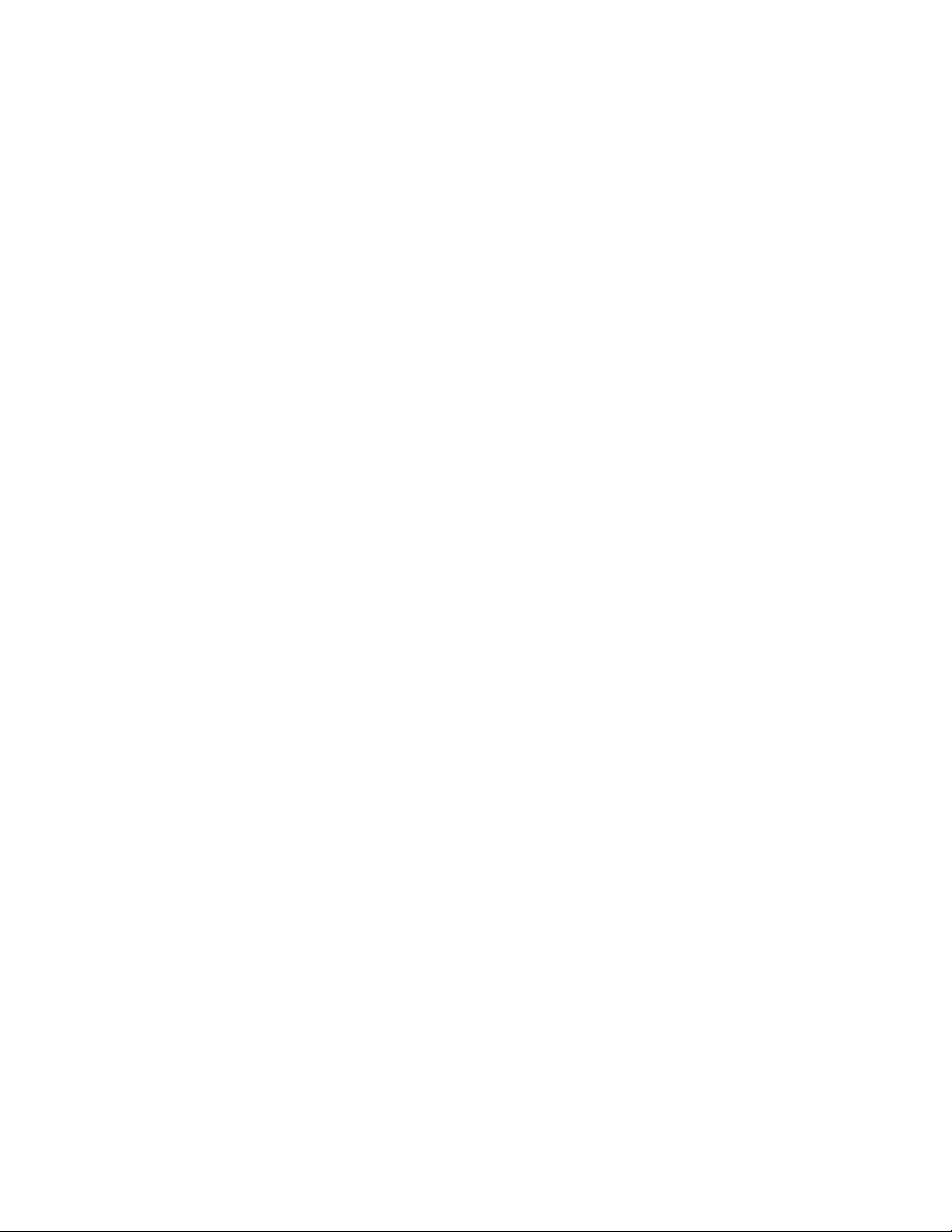
Preface
About This Manual
Software/Manual Version
Standard Documentation Set
This Kayenne XL Package User Manual is designed as a reference manual
for operators of Kayenne XL Packages, which include the Kayenne XL
control panel and the Kayak HD video processor frame.
• Kayenne XL / Kayak HD Software Release V704
• Kayenne XL / Kayak HD User Manual Version V704.xx
The standard Kayenne XL Package documentation set consists of:
• Kayenne XL Package User Manual (Control Panel)
• Kayenne XL Package Installation and Service Manual (Control Panel)
• Release Notes
The User Manual contains background information about the Kayenne XL
Package and describes operating procedures. This manual can be used
while learning about the Kayenne XL Package and for enhancing your
basic knowledge of the system.
The Installation and Service Manual contains information about installing,
configuring, and maintaining the Kayak HD mainframe and the control
panels.
The Release Notes contain information about new features and system
enhancements for a specific software version, and also include software
installation procedures. Always check the Release Notes for your current
system software before you begin operating your system.
Kayenne XL Package — User Manual 13
Page 16

Preface
Other Documentation
Communication protocols of Kayak HD Package are available upon
request for developers and software engineers to use to design editor and
other external interfaces to the Kayenne XL Package.
14 Kayenne XL Package — User Manual
Page 17

System Overview
Introduction
The Grass Valley Kayenne XL Package is an affordable, compact, and flexible digital production switcher system that offers an array of high-end features for everything from live studio and mobile production to small
corporate studios and editing applications. The Kayenne XL Package lever
ages many of the features found in the Grass Valley Kayak™ switchers. The
result is a compact system with superior image quality and features not
found in any other product.
Section 1
-
Kayenne XL Control Panel Models
In this section you will find the different panel configurations:
KHDXL-PNL-100-15
1 M/E Kayenne XL panel with Kayak keycap legends, with 15 button
source selectors, Panel Control Unit with rendundant power, menu panel,
1 license (KAYN-LIC-PNL-ME), manual set and cables (pick 7.5 meter or 15
meter). Includes one 15 button source select module (KAYN-PNL-SRC-15),
one Local E-MEM module (KAYN-PNL-LEM), one Master E-MEM module
(KAYN-PNL-MEM), one Transition Module (KAYN-PNL-TRM), one
Multi-function module (KAYN-PNL-MFM), and the System Bar. There are
no option slots available in the panel trays included.
KHDXL-PNL-100-15-A
Additional 1 M/E Kayenne XL panel with Kayak keycap legends, with 15
button source selectors, 1 license (KAYN-LIC-PNL-ME), manual set and
cables (pick 7.5 meter or 15 meter). Includes one 15 button source select
module (KAYN-PNL-SRC-15), one Local E-MEM module (KAYN-PNLLEM), one Master E-MEM module (KAYN-PNL-MEM), one Transition
Module (KAYN-PNL-TRM), one Multi-function module (KAYN-PNLMFM), and the System Bar. There are no option slots available in the panel
trays included. Does not include menu panel or Panel Control Unit.
Kayenne XL Package — User Manual 15
Page 18

Section 1 — System Overview
KHDXL-PNL-200-25
2 M/E Kayenne XL panel with Kayak keycap legends, with 25 button
source selectors, Panel Control Unit with rendundant power, menu panel,
2 licenses (KAYN-LIC-PNL-ME), manual set and cables (pick 7.5 meter or
15 meter). Includes two 25 button source select modules (KAYN-PNL-SRC-
25), one 25 button local aux panel (KAYN-PNL-AUX-25), two Local E-MEM
modules (KAYN-PNL-LEM), one Master E-MEM module (KAYN-PNL-
MEM), two Transition modules (KAYN-PNL-TRM), one Multi-function
module (KAYN-PNL-MFM), and the System Bar. There are no option slots
available in the panel trays.
KHDXL-PNL-200-25-A
Additional 2 M/E Kayenne XL panel with Kayak keycap legends, with 25
button source selectors, 2 licenses (KAYN-LIC-PNL-ME), manual set and
cables (pick 7.5 meter or 15 meter). Includes two 25 button source select
modules (KAYN-PNL-SRC-25), one 25 button local aux panel (KAYN-PNL-
AUX-25), two Local E-MEM modules (KAYN-PNL-LEM), one Master E-
MEM module (KAYN-PNL-MEM), two Transition modules (KAYN-PNL-
TRM), one Multi-function module (KAYN-PNL-MFM), and the System Bar.
There no option slots available in the panel trays. Does not include menu
panel or Panel Control Unit.
KHDXL-PNL-200-35
2 M/E Kayenne XL panel with Kayak keycap legends, with 35 button
source selectors, Panel Control Unit with rendundant power, menu panel,
2 licenses (KAYN-LIC-PNL-ME), manual set and cables (pick 7.5 meter or
15 meter). Includes two 35 button source select modules (KAYN-PNL-SRC-
35), one 35 button local aux panel (KAYN-PNL-AUX-35), two Local E-MEM
modules (KAYN-PNL-LEM), one Master E-MEM module (KAYN-PNL-
MEM), two Transition modules (KAYN-PNL-TRM), one Multi-function
module (KAYN-PNL-MFM), and the System Bar. There are no option slots
available in the panel trays.
KHDXL-PNL-200-35-A
Additional 2 M/E Kayenne XL panel with Kayak keycap legends, with 35
button source selectors, with 2 licenses (KAYN-LIC-PNL-ME), manual set
and cables (pick 7.5 meter or 15 meter). Includes two 35 button source select
modules (KAYN-PNL-SRC-35), one 35 button local aux panel (KAYN-PNL-
AUX-35), two Local E-MEM modules (KAYN-PNL-LEM), one Master E-
MEM module (KAYN-PNL-MEM), two Transition modules (KAYN-PNL-
TRM), one Multi-function module (KAYN-PNL-MFM), and the System Bar.
There are no option slots available in the panel trays. Does not include
menu panel or Panel Control Unit.
16 Kayenne XL Package — User Manual
Page 19

KHDXL-PNL-300-25
3 M/E Kayenne XL panel with Kayak keycap legends, with 25 button
source selectors, Panel Control Unit with rendundant power, menu, 3
licenses (KAYN-LIC-PNL-ME), manual set and cables (pick 7.5 meter or 15
meter). Includes three 25 button source select modules (KAYN-PNL-SRC-
25), one 25 button local aux panel (KAYN-PNL-AUX-25), three Local EMEM modules (KAYN-PNL-LEM), one Master E-MEM module (KAYNPNL-MEM), three Transition modules (KAYN-PNL-TRM), one Multi-func
tion module (KAYN-PNL-MFM), and the System Bar. There is one option
slot available in the panel trays.
KHDXL-PNL-300-25-A
Additional 3 M/E Kayenne XL panel with Kayak keycap legends, with 25
button source selectors, 3 licenses (KAYN-LIC-PNL-ME), manual set and
cables (pick 7.5 meter or 15 meter). Includes three 25 button source select
modules (KAYN-PNL-SRC-25), one 25 button local aux panel (KAYN-PNLAUX-25), three Local E-MEM modules (KAYN-PNL-LEM), one Master EMEM module (KAYN-PNL-MEM), three Transition modules (KAYN-PNLTRM), one Multi-function module (KAYN-PNL-MFM), and the System Bar.
There is one option slot available in the panel trays. Does not include menu
panel or Panel Control Unit.
Introduction
-
KHDXL-PNL-300-35
3 M/E Kayenne XL panel with Kayak keycap legends, with 35 button
source selectors, Panel Control Unit with rendundant power, menu, 3
licenses (KAYN-LIC-PNL-ME), manual set and cables (pick 7.5 meter or 15
meter). Includes three 35 button source select modules (KAYN-PNL-SRC-
35), one 35 button local aux panel (KAYN-PNL-AUX-35), three Local EMEM modules (KAYN-PNL-LEM), one Master E-MEM module (KAYNPNL-MEM), three Transition modules (KAYN-PNL-TRM), one Multi-func
tion module (KAYN-PNL-MFM), and the System Bar. There is one option
slot available in the panel trays.
KHDXL-PNL-300-35-A
Additional 3 M/E Kayenne XL panel with Kayak keycap legends, with 35
button source selectors, 3 licenses (KAYN-LIC-PNL-ME), manual set and
cables (pick 7.5 meter or 15 meter). Includes three 35 button source select
modules (KAYN-PNL-SRC-35), one 35 button local aux panel (KAYN-PNLAUX-35), three Local E-MEM modules (KAYN-PNL-LEM), one Master EMEM module (KAYN-PNL-MEM), three Transition modules (KAYN-PNLTRM), one Multi-function module (KAYN-PNL-MFM), and the System Bar.
There is one option slot available in the panel trays. Does not include menu
panel or Panel Control Unit.
-
Kayenne XL Package — User Manual 17
Page 20

Section 1 — System Overview
KHDXL-PNL-400-25
4 M/E Kayenne XL panel with Kayak keycap legends, with 25 button
source selectors, Panel Control Unit with rendundant power, menu, 4
licenses (KAYN-LIC-PNL-ME), manual set and cables (pick 7.5 meter or 15
meter). Includes four 25 button source select modules (KAYN-PNL-SRC-
25), one 25 button local aux panel (KAYN-PNL-AUX-25), four Local E-
MEM modules (KAYN-PNL-LEM), one Master E-MEM module (KAYN-
PNL-MEM), four Transition modules (KAYN-PNL-TRM), one Multi-func
tion module (KAYN-PNL-MFM), and the System Bar. There are two option
slots available in the panel trays.
KHDXL-PNL-400-25-A
Additional 4 M/E Kayenne XL panel with Kayak keycap legends, with 25
button source selectors, 4 licenses (KAYN-LIC-PNL-ME), manual set and
cables (pick 7.5 meter or 15 meter). Includes four 25 button source select
modules (KAYN-PNL-SRC-25), one 25 button local aux panel (KAYN-PNL-
AUX-25), four Local E-MEM modules (KAYN-PNL-LEM), one Master E-
MEM module (KAYN-PNL-MEM), four Transition modules (KAYN-PNL-
TRM), one Multi-function module (KAYN-PNL-MFM), and the System Bar.
There are two option slots available in the panel trays. Does not include
menu panel or Panel Control Unit.
-
KHDXL-PNL-400-35
4 M/E Kayenne XL panel with Kayak keycap legends, with 35 button
source selectors, Panel Control Unit with rendundant power, menu, 4
licenses (KAYN-LIC-PNL-ME), manual set and cables (pick 7.5 meter or 15
meter). Includes four 35 button source select modules (KAYN-PNL-SRC-
35), one 35 button local aux panel (KAYN-PNL-AUX-35), four Local E-
MEM modules (KAYN-PNL-LEM), one Master E-MEM module (KAYN-
PNL-MEM), four Transition modules (KAYN-PNL-TRM), one Multi-func
tion module (KAYN-PNL-MFM), and the System Bar. There are two option
slots available in the panel trays.
KHDXL-PNL-400-35-A
Additional 4 M/E Kayenne XL panel with Kayak keycap legends, with 35
button source selectors, 4 licenses (KAYN-LIC-PNL-ME), manual set and
cables (pick 7.5 meter or 15 meter). Includes four 35 button source select
modules (KAYN-PNL-SRC-35), one 35 button local aux panel (KAYN-PNL-
AUX-35), four Local E-MEM modules (KAYN-PNL-LEM), one Master E-
MEM module (KAYN-PNL-MEM), four Transition modules (KAYN-PNL-
TRM), one Multi-function module (KAYN-PNL-MFM), and the System Bar.
There are two option slots available in the panel trays. Does not include
menu panel or Panel Control Unit.
-
18 Kayenne XL Package — User Manual
Page 21

Kayak HD Mainframe Standard Features
• Switchable between several HD formats
• Supports SD production
• Fully digital 10-bit, 4:2:2 inputs, outputs
• Compact 4 RU and 8 RU lightweight frames
• Low power consumption
• Hot swappable, front removable modules and power supplies
• Intuitive menu with touch screen
• One DPM Channel standard per M/E with planar 3D effects, remaining
channels optional, adding non-linear and lighting effects (Software
License Key (SLK)
• 2 high-quality chroma keyers standard
•Number of M/Es:
• 1 for Kayak HD 100C
Introduction
• 1.5 for Kayak HD 150C
• 2 for Kayak HD 200, 200C
• 2.5 for Kayak HD 250, 250C
• 3 for Kayak HD 300
• 3.5 for Kayak HD 350
• 4 for Kayak HD 400
• 4.5 for Kayak HD 450
Note 0.5 M/E (that is, half an M/E) includes cuts and mixes, no wipes or iDPM, with
simple linear/luminance keyers and no chroma keys.
Kayenne XL Package — User Manual 19
Page 22

Section 1 — System Overview
•Number of inputs:
• Number of outputs:
• Video outputs programmable as M/E, Program or AUX bus outputs
• 24 to 48 for Kayak HD 100C, 150C
• 48 for Kayak HD 200C, 250C
• 48 to 96 for Kayak HD 200, 250
• 72 to 96 for Kayak HD 300, 350
• 96 for Kayak HD 400, 450
• 12 to 24 for Kayak HD 100C, 150C
• 24 for Kayak HD 200C, 250C
• 24 to 48 for Kayak HD 200, 250
• 36 to 48 for Kayak HD 300, 350
• 48 for Kayak HD 400, 450
• GPI (General Purpose Interface) inputs:
• 8 to 16 for Kayak HD 100C, 150C
• 16 for Kayak HD 200C, 250C
• 16 to 32 for Kayak HD 200, 250
• 24 to 32 for Kayak HD 300, 350
• 32 for Kayak HD 400, 450
• GPI/Tally Outputs:
• 32 to 64 for Kayak HD 100C, 150C
• 64 for Kayak HD 200C, 250C
• 64 to 128 for Kayak HD 200, 250
• 96 to 128 for Kayak HD 300, 350
• 128 for Kayak HD 400, 450
• Four full-function keyers per full M/E, each with linear and luminance
keying
• Five background generators include black, white, and three color backgrounds
• Test pattern generator
• Two analog reference inputs (tri-level sync and black burst) and
HD/SD serial digital input reference
• White or colored pushbutton keycaps (factory installed, choose when
ordering)
20 Kayenne XL Package — User Manual
Page 23

Introduction
• Freeze frame buffer on every full-function keyer
• Two main wipe generators and four keyer wipe generators per M/E
• YUV color correction on every keyer and background bus
• Internal four-port Gigabit Ethernet (10/100/1000 base T) switch
• Eight serial ports for external machine control
Kayenne XL Package — User Manual 21
Page 24

Section 1 — System Overview
Kayak HD Options
• Internal six-channel RamRecorder option for video clips and stills
• Three additional iDPMs with 2D transforms and crops on keyers 2, 3,
• DPM Kurl per M/E. Adds Kurl effects to all of the enabled DPMs in one
• DPM Spektra Lighting, Defocus, Glow, and Output Recursives. Adds
• Four channels of eDPM with 2D transforms and crops that re-enter on
•Kurl for eDPM
• Spektra for eDPM
• RGB color correction option on every keyer and background bus, or per
and 4 per M/E
M/E. Includes Page Turn, Page Roll, Spheres, Ripples, Splits, Mirrors,
and Slits
Spektra effects to all of the enabled DPMs in one M/E.
any M/E
input
• Dual Chromatte™ chroma keyers, with flexible licenses allowing
assignment of Chroma keys to different keyers
• Remote monitoring and diagnostic support via NetCentral software
• KHD-PSU internal redundant power supply unit
• KDD-PSU rack-mounted remote power supply unit for remote (or
additional) control panels
• MatchDef™ Dual Video Source Scalar for converting 2 SD or HD
sources to the production format, maximum of four for up to eight
sources in the 4RU models, up to 16 sources in the 8RU models. One
Mix/Effects or IOXPAND option required for every four sources.
Scalars accept either HD or SD input and act as a frame-sync when not
converting or being bypassed.
• DSK (Downstream Keyer)/ Half M/E option for full M/E systems
(SLK)
• Adds four DSKs for up to 20 keyers for 4.5 M/Es in the 8RU frame
• Adds four DSKs for up to 12 keyers in the 4RU frame
• Or Half M/E Mode with A/B background mix and four Lin/Lum
keyers
• I/O Expander Module adds 24 SDI inputs, 12 SDI outputs, 8 GPI
inputs, 32 GPI outputs/tallies, and optionally 4 MatchDef™ scalar
inputs. Fits in any available M/E slot.
• Full M/E Upgrade Option. Adds one Mix/Effects module to any
Kayak HD chassis. Order one or more options to get the total M/Es
required. The 4RU chassis holds up to two M/E modules and/or I/O
Expander modules. One M/E upgrade option can be added to a Kayak
22 Kayenne XL Package — User Manual
Page 25
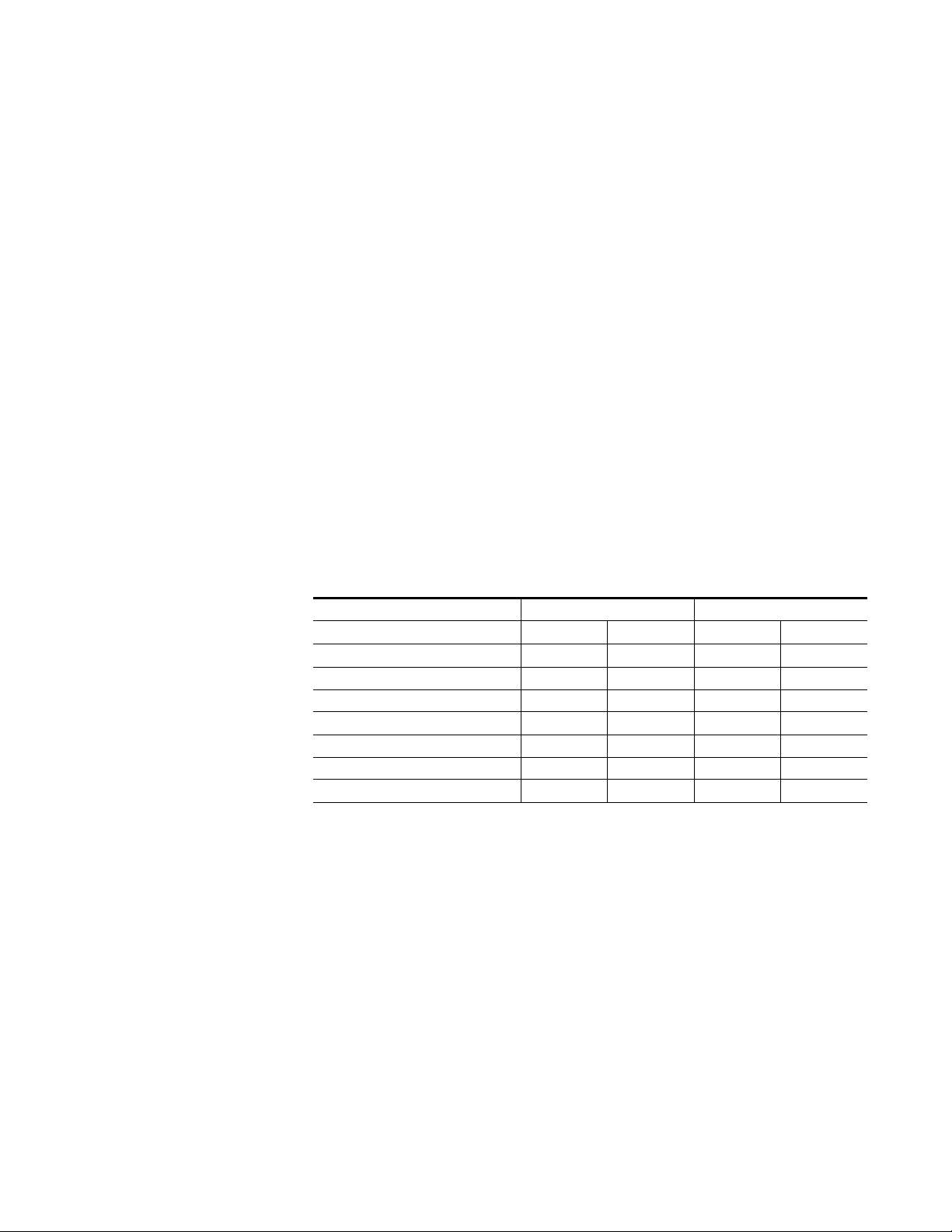
• Upgrade Kit for minor modifications of XtenDD panels to enable
RamRecorder
The HD RamRecorder is a solid state video server with six input/output
channels. All stills and clips are stored within a common data pool and may
be accessed by all six output channels. The HD RamRecorder supports
video standards: 525, 625, 720, and 1080i.
Note To use the RamRecorder, a new 6910000xx or 7710060xx Controller Board
Introduction
HD 1-M/E or 1.5-M/E system if it does not also have an I/O Expander
module. The 8RU chassis holds up to four M/E modules and/or I/O
Expander modules. One or two upgrade options can be added to a
Kayak HD or SD 2-M/E system, less any I/O Expander modules in the
chassis.
control of a Kayak HD/SD video processor frame.
in the Mainframe is required. The new 6910000xx or 7710060xx Controller
Board does not support software earlier than 6.8.8.
Total HD RamRecorder storage size is based on line rate units and the
installed memory size of 4 GB or 8 GB, as shown in the following table.
Table 1. HD RamRecorder Storage Sizes
4GB 8GB
Line Rate Units Frames Seconds Frames Seconds
525i59.9 4911 163 9822 326
625i50 4161 165 8336 332
1080i50/sf25 863 33 1726 68
1080i60/59.9/sf30/29.9 863 28 1726 57
1080sf24/23.9 863 35 1726 71
720p50 1941 38 3883 77
720p60/59.9 1941 32 3883 64
Kayenne XL Package — User Manual 23
Page 26

Section 1 — System Overview
Supported Control Protocols
• VTRs (BVW-75)
• AMP (Advanced Media Protocol). For Profile PVS, XP, K2, M Series,
• Video servers (Louth VDCP, Odetics)
• Routers/Routing Control Systems (Trinix™, Venus™, Triton™, and
• Control Systems (Grass Valley Andromeda™ and third-party systems)
• Grass Valley Under Monitor Displays (Serial tally for UMD. Requires
• Grass Valley external Remote AUX Panels (CP-300 Series)
• ESAM II for audio-follow-video applications
• Edit controllers (native and Grass Valley Model 100 and 200 or DD35)
and Turbo DDRs. RS422 Serial supported
third party routers; Jupiter™ and Encore™ router control systems)
Grass Valley Andromeda™ system or third-part tally box such as Tally
Display Corp. or Image Video.)
24 Kayenne XL Package — User Manual
Page 27

Concepts
Introduction
Section 2
In general, any video switcher receives multiple video inputs, performs
signal processing on selected input signals, and then outputs the processed
video. Efficient real time switcher operation is essential for live production,
and can save valuable time in post production environments as well.
Several innovative concepts are employed in the Kayenne XL Package to
enhance its operational speed and flexibility. Understanding these con
cepts, as well as basic switcher fundamentals, will help you take full advantage of the exceptional power of the Kayenne XL Package.
-
Kayenne XL Package Configuration Overview
The Kayenne XL Package is designed for operational flexibility, and can be
configured to fit various applications. Different systems can have different
capabilities, or the same Kayenne XL Package can be re-configured to have
different capabilities at different times.
The way a Kayenne XL Package is wired into your facility affects the digital
production switcher’s capabilities. For example, the number of sources
physically connected to the system obviously determines what video the
system can handle. However, because Kayenne XL Package video/key
inputs and AUX Bus outputs can be configured, once video cables are phys
ically connected they need not be moved. Configuration settings also
control many other capabilities that affect Kayenne XL Package behavior.
Kayenne XL Package configuration information is divided into three areas:
• Installation (Engineering Setups) (settings established by the engineer
in charge that affect the entire system, which never need to be changed
by operators),
• Configuration Settings (for example, a production that affect all the
operators working in that suite, that are designed to suit a particular
show or production style and ensure a consistent working environment), and
-
Kayenne XL Package — User Manual 25
Page 28

Section 2 — Concepts
• Personality Setting (settings that give the operator the ability to customize his individual work surface to meet his personal preferences).
All Kayenne XL Package settings are non-volatile. Disk save and load operations are available via the display menu (Sidepanel) that enable users to
store configuration information on the hard disk of a PC or on a movable
media for easy transport and for use as backup copies.
Installation (Engineering Setups)
Engineering Setups control how the Kayak HD Digital Production
Switcher’s major components behave and interact, and how the Kayenne
XL Package interacts with the rest of the facility.
Engineering Setups are not likely to change on a daily basis and so are
grouped separately from Configurations and Personality Settings. Facility
maintenance personnel or the engineer in charge of a production truck gen
erally manages Engineering Setups. These parameters are usually set
during installation.
-
Engineering Setups information includes:
• Networking (IP addresses),
• Timing, type of reference signal
• External device interfaces (DDRs, VTRs, DPM, Router, AUX Control
Panels, etc.),
• Various other system functions
Config — Application Control
The configuration defines how the control surfaces associated with a
Kayenne XL Package suite behave. A configuration can substantially
change system behavior, not just a user’s view of the system. The configu
ration is saved in applications and is intended for day-to-day or session-tosession changes in system operating behavior. Applications are open for
modification by operators.
Loading and Storing applications can be performed using the control panel
or side panel operation menu (
Config Applications include:
-
Config).
• EMEM
• Macros
• Key Memory
• Pattern Memory
26 Kayenne XL Package — User Manual
Page 29

• Safe title behavior
• Video specifications (such as aspect ratio)
• Various other suite functions
Personal Settings
Personal Settings enable users to customize a Kayenne XL Package control
surface to suit their personal operational style. User Preferences do not
change Kayenne XL Package capabilities. Loading and Storing Personal
Settings is possible via the Sidepanel Program
Personal Settings include:
• Menu delegation behavior,
• Shift preferences
• Various other user functions.
General Rule:
Installation (Engineering Setups)
• All setup changes, which will not work without a physical change of a
device, are part of Installation (menu).
• All setup changes, which will work without a physical change of a
device, are part of Configuration (menu).
Setting up the type, the address, and the connection port for an auxiliary
control panel is part of Installation. Configuring the behavior and the
button assignment of this AUX CP is part of a configuration.
Kayenne XL Package — User Manual 27
Page 30

Section 2 — Concepts
Signal Routing
Inputs and Sources
In this section you will find information regarding the switcher input
sources, crosspoints and buses.
Incoming video signals are connected to the digtal video processor system
via BNC connectors on the rear of the digital video processor frame. All
inputs are serial digital (SMPTE 274M, SMPTE 296M, SMPTE RP211).
Signals from external devices not operating in this standard will need to be
converted.
Some devices (for example, a camera providing serial digital output) may
provide a video signal that can be received on a single connector. However,
other devices may output multiple signals.
For example, a character generator usually provides a signal with two components (commonly called video and key). Some incoming signals may also
originate from devices the Kayak HD system can control (Router, DPM,
DDR).
For a Kayak HD Digital Production Switcher, the term source refers to all the
video signals and other attributes associated with a device. This is a funda
mental concept. The Kayenne XL Package is based on sources, not input
signals or crosspoints. Each source can be given a descriptive name, but has
an ID Number for absolute identification. The system uses ID numbers, not
source names or input connectors, to identify each source. Defining each
source is an important aspect of the Kayak HD system.
Source Definition
The source definition process includes assigning a name to each input
source. Once sources are defined, you can then select the source by name in
the control panel menu. Sources that use separate video and key signals are
coupled in the Input menu to enable a single button to select the video-key
pair from the switcher control panel. Tally relays can be assigned to the cor
responding inputs in the Config - GPO/Tally menu. All these settings are part
of a configuration and may change from production to production.
-
-
28 Kayenne XL Package — User Manual
Page 31

Button Assignment (Source to Button Mapping)
8447_01r0
Source to button mapping makes it possible to organize sources on
Kayenne XL Package control panels to suit your personal preferences. For
example, cameras can be grouped into a set of buttons on the left side or the
right side of a button row, or in any way that is desired or convenient.
Source mapping is distinct from source definition, as source mapping only
involves the location of sources on the control panel and does not affect the
inputs or names defined for the sources.
Note EMEM effects store Source IDs, not the source select buttons, so remapping
sources does not change the appearance of recalled effects.
You can also assign sources to buttons using the Sidepanel program.
Key Memory
Key parameters can be saved to a separate key memory for every Kayak
HD system source. These parameters can be applied automatically when
ever that source is selected.
Signal Routing
-
Buses and Crosspoints
A bus is technically defined as a signal path where one of several available
inputs can be selected to feed a single output. A crosspoint is an electronic
switch that enable a signal to pass when the switch is closed. On video
switchers, a bus can be constructed containing a series of crosspoints,
which permits selecting which one of several incoming signals will be sent
out the bus. In
ground A bus. This signal can now be called background video and is avail-
able for further processing.
Figure 1. Buses with Crosspoints
Figure 1 on page 29, source 2 has been selected on the back-
Buttons on a control panel can be used to control the switching of crosspoints. The buttons are usually arranged horizontally, making it easy to
imagine the available signals coming in from the top, and the single bus
Kayenne XL Package — User Manual 29
Page 32

Section 2 — Concepts
8324_07_r1
output signal going out the right side. In earlier generation switchers, the
terms crosspoint button and crosspoint bus have been used in reference to
control panel source selection.
For a Kayak HD system, the terms source button and source bus will be used.
These terms better reflect a system operating philosophy that is source
rather than crosspoint based.
The Kayak HD system does not directly associate a source select button
with a physical crosspoint. The association goes first through source to
button mapping, then through source definition to find the physical inputs.
A single source button can control crosspoints on different buses simultaneously. For example, during keying, both the video and key signals of a
source can be selected with a single button press.
In this case two different crosspoints on separate buses (key fill bus and key
cut bus) are actually switched when the button is pressed.
In the upper part of Figure 2 below, the video component of source 2 in the
figure has been selected on the key fill bus and becomes the key fill signal
for subsequent keying. The key component of source 2 selected on the key
cut bus becomes the key cut signal for keying. The lower part of
below shows how the same source (source 4) can be selected for both the
key fill and key cut signals.
Figure 2
Figure 2. Multiple Crosspoint Control
30 Kayenne XL Package — User Manual
Page 33

Shifted Sources
An operator may need to quickly access many sources during a production.
However, a control panel has size limitations, since all the source selection
buttons must remain within reach. The Kayenne XL control panel provides
shifted buttons to enable access to more input sources from the control
panel.
For example, on the Kayenne XL Package 400 system, up to 35 sources can
be mapped at one time, 14 to the unshifted source selection, and 14 to the
shifted buttons. A dedicated
crosspoint button (Crosspoint 15) for every bus. Two shift modes are avail
able: Normal and Latched.
•In Normal mode, shifted or unshifted status of the bus is indicated by
Signal Routing
Shift button is provided as the farthest right
the state of the
pressing a source button always selects the shifted source for that bus.
The
Shift button will light when the buttons of the row to its left are
shifted.
Shift button light. Holding down the Shift button while
-
•In Latched mode, the
to the
indicate that the subsequent selection(s) on the crosspoint selector row
will be made from the shifted set of sources (15 through 28). When off,
the subsequent selection(s) come from the unshifted set (1 through 14).
If the user toggles the
shift state for the currently selected input, then the crosspoint selector
button blinks to indicate this “out of sync” condition.
A useful configuration is to have sources normally used for backgrounds
(for example, VTRs) mapped to unshifted buttons, and sources normally
used as keys (for example, character generators) mapped to shifted but
tons. Then you can then set all the background buses to an unshifted preference, and all the key buses to a shifted preference. All normal source
selections can then be made without having to use the shift modifier but
tons.
It is also possible to have a different assignment for background and key
buses.
Caps Lock button on a standard keyboard. When on, it lights to
Source Scalars (HD Only)
Shift button toggles on and off in a manner similar
Shift button to the state that is opposite from the
-
-
Each Mix Effects (M/E) has 4 scalars that can be used for scaling video
sources of the same frame rate but different resolutions than the video
being processed.
The scalars are software enabled options. Two scalars are enabled on one
option, up to 2 options per M/E maximum. The scalars are fixed to a spe
cific M/E.
Kayenne XL Package — User Manual 31
-
Page 34

Section 2 — Concepts
Mix/Effects (M/E) Stage
Each M/E of the Kayak HD system can create a composite of two or more
pictures. It includes multiple source selection buses and provides transition
(mix and wipe) and keying capabilities on the selected signals.
The M/E can be organized with the keying circuitry separate from the
mixing circuitry, which permits Effect Send capabilities (see
page 33 for more information).
A simple basic M/E used in a typical switcher will be used as an example
in the following discussion. The Kayenne XL Package M/E has added
capabilities, but the basic principles described here will apply.
Figure 3. Simplified Mix Effects (M/E) Subsystem
Effects Send on
Source Signal Inputs
Crosspoint
Matrix
Key Fill
Key Cut
Background A
Background B
Keyer
Wipe
Generator
Mixer
M/E
Outputs
M/E Program
M/E Preview
061_00_22_r1
The basic M/E shown in Figure 3 on page 32 has an A and a B background
bus. These buses select the background video signals sent to the output of
the M/E.
Generally the source on the background A bus is the current background
output, and the source on the background B bus is the background video
that will be used next. During most transitions, portions of both back
grounds are output simultaneously. The keyers in the M/E enable the
inclusion of additional material over the background. Wipe generators also
exist, which create patterns used by the mixer for wipe transitions, or used
by the keyers to modify the signals it sends to the mixer.
The processed signal in an M/E is then sent to an M/E output, typically
program or preview (or can be selected as input in the second M/E).
Alternate Buses and Delegation
Many earlier generation switchers had M/Es equipped with two keyers,
and each M/E could accept two background sources. This permitted
mixing or wiping between two backgrounds, and keying up to two addi
tional sources over the background. Dedicated rows of control panel
buttons were used to select these key and background signals.
32 Kayenne XL Package — User Manual
-
Page 35

Utility Bus
Effects Send
Mix/Effects (M/E) Stage
The Kayak HD system M/E actually has four keyers, each handling a fill
and a key signal, and it can accept three background sources (A, B, and
Utility). Providing individual source selection rows for each bus is imprac
tical, as the panel would become too large. For ease of use, Kayenne XL
Package panels have alternate buses accessed by delegation, using Key and
PVW/AUX delegation via the Miscellaneous Bus selection subpanels.
Besides the standard A and B background inputs, each Kayenne XL
Package also accepts two Utility inputs. The Utility buses can be used to
select signals for special purposes, and have no relation to the background
buses. For example, a video signal selected on the Utility bus can be used
to feed a custom pattern into a wipe generator, or create a custom border
wash pattern.
-
Effects Send provides a method of integrating digital effects devices into
the M/E. Effects Send switches the key cut and key fill outputs of the keyer
of the M/E to a digital effects device for manipulation. The manipulated
key cut and key fill outputs are then received and sent directly to the inputs
of the mixer circuits of the M/E. Effects Send enable you to process a key
effect as though the digital effects circuits were located inside the M/E
itself.
On the Kayak HD system, Effects Send is integrated into the M/E and is an
extension of the keying control system.
Figure 4. Effects Send Diagram
Digital
Source Signal Inputs
Source
Selection
Buses
Keyer
M/E
Effects
System
Mixer
M/E
Outputs
0618_00_24
If the system is equipped with the optional Digital Picture Manipulator
option, the effects become part of the internal M/E’s mixer.
Kayenne XL Package — User Manual 33
Page 36

Section 2 — Concepts
Kayenne XL Package Outputs
Kayenne XL Package AUX Buses and Output Assignments
Video production switchers generate several different video outputs (such
as Program, Preview, AUX buses, and others). A final program output
(Main or DSK) is typically sent to the transmitter for broadcast and/or to
output devices for recording.
AUX Bus outputs may also be used for special purposes.
Kayenne XL Package switchers provide 12 outputs per M/E. This means
you can have up to 24 outputs in the compact frame and up to 48 in the
large frame. For installed M/E boards the rear BNC outputs are active.
Any internal source can be assigned to these AUX bus outputs for monitoring. Safe Title can also be enabled on any of these AUX buses.
Resource Sharing and Point of Use
The Kayak HD system can share some resources for use at different locations. The location where a resource is being used is called a point of use.
The wipe pattern generator resources can be used for an M/E wipe transition, as a preset pattern, as a mask, or at other points of use. It is also possible to assign the output of the same wipe pattern generator to different
points of use at the same time.
For efficient operation, the Kayak HD system has divided the parameters
controlling wipe pattern generators and related utility bus functions into
two categories: shared generator parameters and point of use parameters.
The set of parameters for the shared generator are used by all points of use,
so changing one of these parameters will affect all locations where that
wipe pattern generator is being used at that time. Separate sets of point of
use parameters, however, are maintained for each system point of use.
These settings are used only by each individual point of use, so changing
them will not affect any other point of use.
For example, a wipe shape (box, circle, etc.) is a generator parameter, but
the softness of the shape’s edges is a point of use parameter. If the same
wipe generator is used by both an M/E wipe transition and a preset pat
tern, adjusting softness at one point of use will not affect the other’s softness settings. However, changing the pattern shape affects both locations.
-
34 Kayenne XL Package — User Manual
Page 37

Transition
Cut
Transition
A transition is a change from one image to another. The Kayak HD system
supports three basic types of transitions:
•Cut
•Mix
•Wipe
•DPM (optional)
A transition can be applied to the entire picture, or to only the background
or keyed elements of the picture, and can include multiple elements.
A cut is an instantaneous switch from one image to another (between successive video fields or frames). The simplest type is a hot cut, accomplished
by selecting a different source on a bus feeding an M/E output. This only
changes that bus’s contribution to the output, and does not change what
elements may be involved in the output (the same buses are involved).
The system also provides cut transitions, where the elements involved in a
composite can be changed instantaneously. Different buses can be included
or excluded, causing changes in the resulting composite image. Back
ground cut transitions on the M/E are first selected on the Background B
bus to enable previewing the upcoming picture before it is cut
Mix
A mix is a transition from one picture to another where the new picture
fades in as the existing picture fades out. During a standard mix transition
a superimposition of both pictures, each at a lower intensity, is visible.
The Kayak HD system enables mixing from one background to another and
to mix up to four separate keys on or off over a background. Background
and key mixes can be done separately or simultaneously.
Full Additive Mix
Full Additive Mix (FAM) is a special mix transition that the Kayak HD
system supports besides normal crossfade transitions. Picture elements in
FAM transitions are composited differently through the time of the transi
tion.
-
On Air.
-
Kayenne XL Package — User Manual 35
Page 38

Section 2 — Concepts
8447_05r0
Figure 5. Normal and FAM Mixes
FAM transitions first fade a new picture to full intensity and then fade the
old picture out, but both full intensity pictures are mixed together to the
output during the transition. The resulting signal is clipped at white level
to prevent generating illegal video.
36 Kayenne XL Package — User Manual
Page 39

Additive Transition
ADD
Additive Transition (ADD) is a special mix transition that Kayenne XL
Package supports besides normal crossfade transitions. Picture elements in
Additive Transitions are composited differently through the time of the
transition.
Figure 6. Normal and ADD Mixes
Additive Transition
Wipes
Additive transitions first fade a new picture to full intensity and then fade
the old picture out, but both full intensity pictures are mixed together to the
output during the transition. The resulting signal is clipped at white level
to prevent generating illegal video.
Additive transitions can be selected either with the ADD button in the Tra n-
sition modules of the control panel or the ADD button in the side panel's M/E
Main menu.
A wipe is a transition from one picture to another in which the edge of a
shape moves across the screen, revealing the new picture. Wipe transitions
can be applied to backgrounds, to keys, or to both simultaneously. A wipe
transition shape can be selected from a variety of patterns, and these pat
terns can be adjusted in several ways (position, aspect ratios, edge attributes, etc.).
Each Kayenne XL Package M/E has two separate transition wipe systems,
each of which can be assigned a different wipe pattern and be adjusted
independently. These systems can each use one of the two available
complex wipe pattern generators with advanced capabilities. It is also pos
sible to combine these wipes to create extremely complicated wipe transition shapes, and generally this is used only by advanced operators. Utility
bus video signals can also be used to generate a custom pattern for a wipe
transition or other purposes.
-
-
Kayenne XL Package — User Manual 37
Page 40

Section 2 — Concepts
Other Wipe Pattern Generator Uses
Preset Black
Wipe pattern generator circuitry can be used for purposes that do not
involve transitions. Each Kayenne XL Package M/E has the two complex
wipe pattern generators described above, and each of its four Keyers also
has a simple pattern generator and a box pattern generator, making a total
of six wipe generators. These pattern generators can also be used for Preset
Pattern, Masking, and Matte Washes.
Preset Black is a special type of transition, where the picture transitions to
black, and then transitions out of black to the new picture. Preset Black is
really two transitions, one to and one from black, and so requires two oper
ator commands to complete. Preset Black can be used with any transition
type (cut, mix, or wipe). The entire picture goes to black, even if all the tran
sition elements involved in the picture were not selected.
-
-
Fade to Black
The Fade to Black control in the DSK enable the Program output of the
switcher to be brought down to black at a predetermined transition rate.
Transition Rate
Cut transitions are instantaneous, but mix and wipe transitions have durations.
Transition durations can be set in advance to a specific transition rate, and
be initiated by pressing a button on the control panel. It is also possible to
manually control transitions using a lever arm.
On the Kayak HD system, one transition rate can be assigned to the main
transition of the M/E. This type of transition can be controlled by that
M/E’s lever arm. Each of the four keyers on the M/E can also be assigned
its own transition rate, initiated with a separate
Flip Flop Background Buses
At the completion of a transition, the background buses swap their source
selections (flip-flop). This makes the upper bus always act as the on-air bus,
and the lower bus act as a preset bus. The operator can reliably setup the
next source on the lower bus without disturbing the source selected on the
on-air upper bus.
Key Mix button.
For example, if a transition begins with source 1 on Background A and goes
to source 2 on Background B, as soon at the transition to source 2 completes,
38 Kayenne XL Package — User Manual
Page 41

source 2 will be taken to the Background A bus (without disturbing the
output of the M/E). The source 1 selection will also be immediately taken
to the Background B bus.
Look Ahead Preview
If a preview monitor is configured for Look Ahead Preview mode, the end
result of the upcoming transition can be viewed on that monitor. This lets
the operator know in advance what will occur for that next transition.
Current and Next Stack
Kayenne XL Package uses a current and next stack approach for transitions
that involve multiple elements. The current stack is the current M/E output
including any keys that are on. The next stack is defined by the current
stack and whatever next transition elements have been selected. Look
ahead preview always displays the next stack. Next transition elements
affecting stacks are Keys 1 - 4, background, and key priority.
Additive Transition
Transitions always occur from the current stack to the next stack.
For example, if the current stack has Key 1 over Background A, and the next
stack specifies Key 2 over Background B, a mix transition will occur
between the composites (Key 1 over A to Key 2 over B). This is different
from mixing Key 1 off, Key 2 on, and mixing between A and B at the same
time, which would cause the keys to go transparent over their background
during the transition.
On the Kayak HD system, opacity is retained throughout the transition, so
midway through this example Key 1 remains fully keyed over Background
A, and Key 2 is fully keyed over Background B. The transition occurs
between these two fully keyed composites.
If multiple keys are faded in or out using the separate Mix button each keyer
has it is opacity changed with relation to all other keys. This means that
keyer transitioned this way are no longer considered part of the composite
and will show transparency.
Key Priority and Transitions
The four keyers on a Kayenne XL Package M/E can be assigned priorities.
This determines the layering of the keys. The highest priority key appears
on top, while keyers with lower priority may be partially or fully hidden
behind those with higher key priorities. The backgrounds always have the
lowest priority. Changes in key priority can be included as a part of a tran
sition.
-
Kayenne XL Package — User Manual 39
Page 42

Section 2 — Concepts
Half M/E and DSK Option
Like any other transition, the current stack will transition to the key priority
of the next stack. For example, suppose the current stack has Keys 1, 2, and
3 in that key priority order over Background A, and the next stack specifies
key priority order 3, 2, 1. A mix transition will occur between the 1, 2, 3
composite order to the 3, 2, 1 composite order. All three keys will remain
fully keyed over the background, and will mix to their new key priority
order.
The Half M/E and DSK option is available to add an additional M/E with
cuts and mixes on backgrounds and keyers. The output of this Half M/E
can be re-entered into any other M/E, and/or be assigned to an Aux
output. The Half M/E is controlled by delegating any switcher bank with
a single button press.
DSK capa bility that add s four ex tra key ers is al so inclu ded wit h this o ption.
Half M/E and DSK functionality cannot be used simultaneously, however.
40 Kayenne XL Package — User Manual
Page 43

Keying
Keying
Keying inserts part of one picture into another to create a composite picture.
Keying involves three signals:
•Background,
• Key cut, used to specify where to cut a hole in the background, and
• Key fill, used to fill the hole in the background.
The fill can be an incoming video signal or it can be an internally generated
matte fill. A separate key cut input signal is not necessarily required for
keying. For example, a self key (also called a video key) uses the same input
signal for both key cut and key fill.
The Kayak HD system supports the following types of keys:
• Additive Key
• Luminance Key
•Linear Key
•Chroma Key
• Preset Pattern
The system also supports self keys and split keys.
Matte Fill Key Example
One of the earliest keying techniques was to use an art card and camera to
perform a luminance key with a matte fill. This type of key is a good
example for explaining basic keying principles because three separate and
independent incoming signals are used.
To insert a green logo into background video, the logo can be printed in
white on black paper and a camera can be focused on it. The signal from the
camera can be selected as the key cut signal and green matte video can be
selected as the key fill signal sent to the keyer. The key cut signal is then
adjusted (clipped) to ignore the black paper and use only the white logo
shape to cut a hole in the background video. The keyer then shapes the key
fill to precisely match the logo-shaped hole cut in the background and fills
it with green matte video. This creates a green logo inserted into the back
ground (Figure 7). Because luminance values of the key cut signal are used
to cut the hole in the background this is called a luminance key.
-
Kayenne XL Package — User Manual 41
Page 44

Section 2 — Concepts
Key Cut
Key Fill
Background
Background with Matte Key Inserted
LOGOLOGO
LOGOLOGO
Figure 7. Matte Fill Luminance Keying Example
Shaping Video
In this keying discussion illustrations rather than actual screen images are
used for simplicity, and because the printing process has difficulty cap
turing the subtleties of soft key edges.
In the matte key example above, the key fill signal was a full raster color
that did not match the shape of the key cut signal. This key fill signal is
accurately called non-shaped video, but may also be referred to as unshaped
video since both signal types are processed identically during keying.
Some external devices (for example, character generators) provide a key
cut signal and an already processed companion key fill signal. A key fill
signal that correctly matches the key cut signal is called shaped video.
During keying, properly shaped key fill video can be summed with a back
ground signal (with a hole cut) and achieve the desired result.
The appropriate key mode for this type of signal is the additive key.
If a key fill does not match the hole in the background (like in the matte key
example above), the key fill needs to be shaped by the switcher. By multi
plying the key fill signal with the key control signal the unwanted areas of
the fill can be made black, shaping the video to match the hole before it is
summed with the background. Key fill video must be shaped using the key
cut signal actually used to create the hole in the background. Video shaped
with a different key cut signal will not key correctly.
-
-
-
The appropriate key mode for this type of signal is the Linear key or Luminance Key.
42 Kayenne XL Package — User Manual
Page 45

See the section on Properly and Improperly Shaped Video on page 52 for more
Key Cut
Signal
Key Control
Signal
Key Control
Signal
Inverted
(Hole Cutter)
Video
Retained
Mix of
Background
and Fill Video
Video
Removed
Background Video
Removd
Background Video
Retained
Clip
Gain
0618_00_31_r1
information.
Note that an unshaped signal viewed directly will show harsh edge artifacts due to dividing by a small number. This is normal and expected.
Keying this signal will clean up its appearance.
Key Control Signal Adjustment
During keying, the selected key cut signal can be converted into a key
control signal. It is the key control signal that actually cuts the hole in the
background video. Adjusting the key control signal (Clip and Gain) is
essential in the keying process. The art of setting up a good key is to use just
enough Gain to suppress any imperfections in the incoming key signals.
Setting Gain too high can cause ragged key edges.
The Kayak HD system provides two methods for adjusting the key control
signal, Clip and Gain, and Clip Hi and Clip Lo. Note that the same basic
keying process is controlled by either of these methods.
Keying
Clip and Gain
The Clip and Gain operation selects a threshold of the selected key cut
video that will be used to cut the hole in the background video. Clip con
trols the threshold, and Gain controls the softness of the key edges and any
translucent areas. High portions of the key cut signal specifies what video
is retained, and low portions determine what video is removed. Interme
diate levels specify a soft blend of the background and fill video.
Figure 8. Key Clip, Gain, and Key Control Signal
Clip and Gain control is appropriate for high gain keys (see below), to
Kayenne XL Package — User Manual 43
easily adjust where the relatively hard transition from background to fill
-
-
Page 46

Section 2 — Concepts
Key Cut
Signal
Clip
Gain
0618_00_29
Clip Hi
Clip Lo
High Gain, Low Gain, and Unity Gain
occurs. In this mode, changing the Clip control moves the threshold up and
down without affecting Gain, which is adjusted separately with its own
Gain control.
A high gain key has a narrow range, creating harder key edges. A low gain
key has a wider range, creating softer key edges. Linear keys typically use
minimal gain (also called unity gain) to completely preserve the soft edges
of the keys (
that go below unity gain.
Figure 9. Keying Gain Values
Figure 9). Note that the Kayak HD system also supports keys
On the this system, Gain has a percentage value. A Gain value of 50%
requires a luminance change of 50% of the distance between black and
white to produce a keying signal ranging from transparent to opaque. A
gain value of 100% (unity gain) uses the entire range between black and
white for this transparent to opaque transition. A gain value of 0% pro
duces the hard key edges (a high gain key).
Clip Hi and Clip Lo
The Kayak HD system also supports a Clip Hi and Clip Lo mechanism.
With Clip Hi and Clip Lo, two thresholds are established. The upper
threshold specifies at what point video will be completely removed from
the background, and the lower threshold determines at what point back
ground video will be retained completely intact.
-
-
44 Kayenne XL Package — User Manual
Page 47

Figure 10. Key Hi, Clip Lo vs. Clip and Gain
0618_01_33_r1
Key Control Signal
S-Shaped
Key Control Signal
Keying
Clip Hi
Clip Lo
Key Cut
Signal
Clip
Gain
0618_00_29
In this mode, Gain changes when either control is adjusted. The difference
between the upper and lower keying thresholds is equivalent to gain:
• Clip Hi = Clip + Gain/2
• Clip Lo = Clip – Gain/2
Clip Hi and Lo control is more appropriate for low gain keys, to enable
independent control of the two thresholds. For example, when adjusting a
linear key the operator wants to control where the fill becomes opaque
(Clip Hi) and where the fill becomes transparent (Clip Low). In Clip Hi/Lo
mode adjusting the point of opacity does not change the point of transpar
ency, and vice versa.
Clip, Gain, Clip Hi and Clip Low adjustments always interact. Changing
one always results in changes to two other values. Changing Clip Hi or Clip
Low changes both Clip and Gain, not just Gain.
-
S-Shaped Key Signals
On the Kayak HD system, an S-shaping function is applied to the edges of
luminance keys. S-shaping smooths the sharp corners of a luminance key
control signal, which helps prevent banding artifacts. S-shaping a signal
minimally affects the key edges, and does not move key thresholds or affect
the overall gain of the key.
Figure 11. S-Shaped Luminance Key Control Signal
Kayenne XL Package — User Manual 45
Page 48

Section 2 — Concepts
Additional Keying Controls
Key Invert
Masking
S-shaping is generally not applied to linear keys because the external
device usually applies an S-shaping function when it generates the key cut
and key fill signals. S-shaping should not be applied twice.
The following additional controls are available for keying.
Keys can be inverted, causing holes to be cut in the background where a
normal key retains the background, and vice versa. Key invert makes the
white areas of the key cut signal produce transparency, and the black areas
produce opacity, the opposite of a standard key.
Masking defines areas that are protected from keying (Inhibit Mask) or
always key (Force Mask). The shape of the mask can originate from a wipe
pattern generator or by a selected mask signal (typically a key fill signal
delivered via the Utility bus).
With the Kayenne XL Package RamRecorder (Still Store), the mask signal
can be a frozen page of video or a key fill. Complex mask shapes are often
easier to draw by hand than to create with multiple wipe patterns.
Opacity
The opacity of a key can be adjusted. When opacity is reduced below 100%,
some background video is allowed to show through areas where it is nor
mally excluded. Key opacity is an adjustment to the overall intensity of the
key, and is separate from Clip and Gain controls. Note that a common
mistake is to set opacity to zero and forget that adjustment was made,
which can cause confusion later when that key is selected but not visible.
Key Positioning
Key positioning enable slight adjustment of the horizontal position of the
key cut signal relative to the key fill signal. This is useful if the timing of the
two signals at the switcher inputs are not matched properly. This is gener
ally only a problem if the cut or fill follow analog paths from source to
switcher or if the source has video/key timing adjustments which have
been set to compensate for other delays within the facility.
-
-
Key Size
Key size enable the key cut signal to be narrowed slightly. This can greatly
enhance self keys and chroma keys that have been reshaped.
46 Kayenne XL Package — User Manual
Page 49

Coring
Show Key
Linear Key
Keying
Coring helps reduce video noise in chroma keys. Coring is used when a key
fill signal has noise in areas that are supposed to be transparent. When
noise exists in these areas, it can appear in the background portion of the
keyed composite. Coring replaces the noisy black areas outside the shaped
fill with clean black before it is summed, eliminating the noise.
Although the key control signal is not directly visible in the final video
output, this signal can be previewed as a black and white image using the
Show Key function. White areas of a show key indicate areas of complete
opacity, black indicate complete transparency, and gray areas indicate
translucent areas of the key. The whiter the show key signal, the more
opaque the key will be. This key preview signal reflects all the adjustments
that have been made to the key control signal.
A linear key typically uses separate key cut and key fill input signals that
are intended to be used for linear keying. The key cut and key fill are
usually anti-aliased (soft edged) shaped signals created by a character gen
erator or graphics system. There may also be translucent areas intended to
enable some background to show through the key (watermarks). The level
of the key cut signal determines where and how deeply the hole will be cut
into the background. The intended soft edge and translucency of the key
can then be faithfully reproduced.
-
Kayenne XL Package — User Manual 47
Page 50

Section 2 — Concepts
LOGO
LOGO
LOGO
LOGO
LOGO
Figure 12. Linear Keying
LOGO
Background Video
LOGO
Key Cut Key Control
Clip
Gain
Key Fill
Note The soft edges in the illustrations in this part of the manual are simulated. The
LOGO
(typically unchanged)
key edges are actually gradients, which
smoothly with the background. In the Kayak HD System the Linear Key is just
a special parameter setup of the Luminance Key
Key Hole in Background
x
Invert
+
Completed
Linear Key
0618_00_61
enable these edges to blend
48 Kayenne XL Package — User Manual
Page 51

Luminance Key and Self Key
A luminance key uses the luminance of an incoming source to specify
where to cut the hole in the background. The earlier example of a matte fill
key is a type of luminance key. Luminance keying is typically done on
sources that do not have an accompanying key cut signal, like a video
camera. The key cut signal must be generated from the incoming video
signal, using clip and gain controls. When only one source is used for both
key cut and key fill, the key is called a Self key or Video key. The same key
source signal is multiplied by the key cut signal to create the key fill, and
then the signals are summed.
Figure 13. Luminance Keying (Self Key)
Keying
Background Video
Key Source
(video only)
Clip
Gain
Key Hole in Background
x
Invert
Key Control
+
Completed
Luminance Key
Key Fill
x
0619_00_62
Clip and Gain (or Clip Hi/Lo) controls for luminance keys offer wide
adjustment ranges. On the Kayak HD, an S-shaping function is also applied
to the edges of luminance keys.
Kayenne XL Package — User Manual 49
Page 52

Section 2 — Concepts
Background Video
Chroma Key Source
(video only)
Backing Colors Selected Key Control
Completed
Chroma Key
Chroma Key Fill
Backing Color Suppressed
Additive Chroma Key
Multiplicative Chroma Key
+
Key Hole in Background
x
x
Clip
Gain
Chroma Key
Primary
Suppression
Chroma Key Fill
Backing Color Removed
Invert
Invert
Chroma Key
Secondary
Suppression
0618_00_63
Chroma Key
A chroma key is a key that detects color (rather than luminance) in a video
image and replaces it with a new background. For example, a reporter may
be in a studio sitting in front of a backdrop with a blue or green backing
color, and the new background can be a mountain scene. The completed
chroma key consists of the mountain scene replacing the backing color, cre
ating the illusion that the reporter is sitting in front of the mountain.
Figure 14. Chroma Key (Additive or Multiplicative)
-
50 Kayenne XL Package — User Manual
The terms foreground and background are often a source of confusion
when used for chroma keys. Foreground refers to the people or objects in a
chroma key scene that are in front of the colored backdrop. Background
refers to the scene that will replace the backing color (same as a linear or
luminance key) in the final picture. Background does not refer to the back
drop of the foreground scene.
-
Page 53

Chroma keys are performed by suppressing the backing color in the foreground scene, cutting a hole in the background, and then combining the
two processed signals. When conditions are ideal, complete suppression of
the backing color is possible and the hole cut in the background will match
the suppressed foreground, permitting these two signals to be added suc
cessfully.
This is called an additive chroma key (used when the system Foreground
Reshaping feature is off). When conditions do not permit adequate backing
color suppression, the foreground with its backing color suppressed can be
multiplied by the keying signal to prevent contaminating areas of the back
ground outside the keyed area. This is called a multiplicative chroma key
(used when the system Foreground Reshaping feature is on). Setting up a
successful chroma key setup involves many more adjustments than other
keys. No amount of adjustment, however, can overcome problems caused
by an improperly set up studio chroma key scene.
Primary and Secondary Color Suppression
As described above, chroma key primary color suppression replaces the
old backing color with black before replacing it with the new background
video. It usually has a very low selectivity and therefore suppresses a wide
range of colors. The goal is to suppress as much of the backing color as pos
sible without affecting foreground regions.
Keying
-
-
-
Secondary suppression is essentially a second chroma keyer that can be
used to deal with areas where the backing color passes through some trans
lucent portion of the foreground object, like smoke or liquid. This also
includes hair since fine detail often mixes with the backing color. The goal
of secondary suppression is to restore the natural color of the foreground
object. In general, medium to high selectivity values will be used.
Primary and secondary suppression adjustments are used to select the hue
to be replaced and for adjusting the luminance and chrominance levels in
the areas of the picture where suppression is applied.
Flare Suppression
Flare suppression can be used to compensate for backing color reflected
onto foreground objects, or for lens flare (backing color reflections within
the camera lens). In these cases, the foreground object will take on a slight
greenish or bluish tint. Flare suppression subtracts a slight amount of the
primary suppression color from the foreground.
Chroma Key Shadow Generator
The Kayak HD system has a shadow generator that can be used to include
shadows that fall on the backing area of the scene in the background.
-
Kayenne XL Package — User Manual 51
Page 54

Section 2 — Concepts
Preset Pattern
Shadow offset, range, and density controls are also available that offer
control over the placement and appearance of the added shadow.
A preset pattern uses a wipe pattern generator, rather than an incoming key
cut signal to define the hole cut in the background. Key clip and gain con
trols are not available for a preset pattern, but controls over the location,
size, border, opacity, and edge softness are available.
Figure 15. Preset Pattern
Background
-
Pattern Key Cut
Background with Preset Pattern Inserted
Key Fill
Split Key
A split key uses an alternative key cut signal for keying. On the Kayak HD
system, a key split is performed by holding down the
selecting the desired key cut signal.
Split keys should normally treat the fill as unshaped since by definition a
split key uses a fill that is not related to the cut; that means the normal mode
for keying is Luminance or Linear Key Mode.
Properly and Improperly Shaped Video
0618_00_71_r1
Key Split button and
The following illustrations show the results of using correctly and incorrectly shaped video. In these examples, the video fill comes from a DPM
that provides both a key signal and a fill video signal (a linear key). The
52 Kayenne XL Package — User Manual
Page 55

DPM’s key signal, fill video that has been set as a shaped output, and fill
8447_03r0
video set as unshaped is shown in
Figure 16. Video and Key Signals from DPM
When the shaping is done properly (using either shaped (Additive Key) or
unshaped (Luminance Key) key fill), the desired output is the result
Figure 13 on page 49).
(
Keying
Figure 19 on page 54.
Figure 17. Correctly Shaped DPM Key Example
8447_04r0
Kayenne XL Package — User Manual 53
Page 56

Section 2 — Concepts
8447_06r0
x
+
Invert
Background Key Hole in Background
Key Control
Shaping Circuit On
Doubly-Shaped
Video
Incorrect Key
with Dark Halo
Shaped
Key Fill
x
Correct Key
0618_00_34
Figure 18. Incorrect Key with Dark Halo
Figure 19. Incorrect Keying with Shaped Input
In this case the shaped input is incorrectly shaped again, sometimes called
a double-multiply. Luminance Key was used for shaped key fill signal.
When the DPM provides an unshaped video output but the key is processed as though it were shaped, excessive luminance occurs where the key
fill video and key hole edges overlap, producing a white halo around the
key. Additive Key was used for unshaped key fill signal.
54 Kayenne XL Package — User Manual
Page 57

Figure 20. Incorrect Key with White Halo
8447_07r0
x
+
Invert
Background Key Hole in Background
Key Control
Shaping Circuit Off
Unshaped
Video
Incorrect Key
with White Halo
0618_00_35
Unshaped
Key Fill
Correct Key
In this case the unshaped video fails to be shaped at all.
Keying
Figure 21. Incorrect Keying with Unshaped Key Fill
Recognizing the appearance of improperly shaped video helps you know
how to correct the problem should it occur.
Kayenne XL Package — User Manual 55
Page 58

Section 2 — Concepts
Downstream Keyers (Half M/E and DSK Option)
Flexible Chroma Keyers
Besides the six standard full-function keyers, an additional four simple
(Linear and Luminance only) Downstream Keyers are available as an
option (as part of the Half M/E and DSK Upgrade). These DSKs can be
coupled to any M/E in the system to operate downstream of that M/E. The
DSKs do not support chroma keys or DPM effects.
A Half M/E that provides additional mix and cut functions is also included
with this option. Half M/E and DSK functionality cannot be used simulta
neously, however.
Additional Dual Chromatte flexible chroma keyers are also available as an
option. Two chroma keyers are included with each option. Each chroma
keyer can be flexibly assigned to any desired keyer in any M/E.
-
56 Kayenne XL Package — User Manual
Page 59

3-D Digital Effects Concepts
X Axis Translate Y Axis Translate Z Axis Translate
(moved farther away)
Y
Z
X
0865_10
Y
Z
X
Y
Z
X
The Kayak HD Digital Picture Manipulator options provide 3-D planar
image translation and transformation from within each M/E of the system.
Image translation has special basic concepts and terminology you should
understand in order to get the most out of using the option.
Definition of Terms
• iDPM - internal Digital Picture Manipulator using M/E resources
• eDPM - expanded (external) Digital Picture Manipulator without using
M/E resources. The Kayenne XL Package 8 RU mainframe provides an
expansion slot that can house a single M/E Board. This hardware
option can be utilized to provide up to 4 channels of Expansion
Video/Key DPM (DVE) known as eDPM.
3-D Digital Effects Concepts
Translation and Transformation
Figure 22. Picture Translation
Translation is a subset of transformation, and involves picture movement
along the X, Y, and Z axis. The picture is simply relocated to a different
place and does not change in actual size or shape.
Transformation includes translation, and also includes these other functions:
Kayenne XL Package — User Manual 57
Page 60

Section 2 — Concepts
0865_12_r1
Y
Z
X
Y
Z
X
Y
Z
X
X Rotate
(Around Y Axis)
Y Rotate
(Around X Axis)
Z Axis Rotate
Size
Rotate
Figure 23. Rotate
Enlargement and reduction of the picture area while it remains in the same
plane in 3-D space. This is different from picture translation in the Z axis,
where the picture retains its original size, but appears smaller when moved
away, and larger when moved closer.
Picture rotation about the reference axis in the X, Y, and Z dimensions
(
Figure 23). Rotate is limited to ± one half revolution, and will always take
the shortest path to the new position. Rotate uses Quaternion mathematics
to calculate the move with increased accuracy. Multiple rotations are per
-
formed with the Spin function.
Spin
Supports multiple rotations about the reference axis in the X, Y, and Z directions. Spin supports fractional values, and is similar to Rotate when the
move is less than ± one half revolution. Spin uses Euler mathematics to cal
culate the move, which is not quite as precise as Quaternion, but permits
multiple rotations. Spin applies transform values in Z, X, Y order, so editing
effects in this axis order provides the best control of the effect.
Note Following broadcast conventions, moving the Joystick forward or back along
the Joystick’s Y axis rotates the top of the picture forward or back (a rotation
about the X reference axis). Similarly, moving the Joystick left or right along
the Joystick’s X axis rotates the side picture left or right (a rotation about the
Y reference axis).
-
58 Kayenne XL Package — User Manual
Page 61

Figure 24. Aspect, Skew, Perspective
0865_11
Y
Z
X
Aspect
Y
Z
X
Skew
Y
Z
X
Perspective
Aspect
Scaling the X or Y components of the picture. X axis changes affect horizontal size, Y axis changes affect vertical size (Figure 24). Z axis changes
affect both X and Y dimensions, and is the same as Size.
3-D Digital Effects Concepts
Skew
Slanting the picture in the X (horizontal) and Y (vertical) directions
(
Figure 24).
Perspective
Changing the viewer’s apparent viewpoint of a picture. This only applies
when a picture is tilted so part of it is farther from the viewer.
The farther portion appears smaller than the closer portion, and the
amount of perspective controls how much smaller the distant part is
(
Figure 24 on page 59). Multi-channel perspective is discussed later in this
section.
Kayenne XL Package — User Manual 59
Page 62

Section 2 — Concepts
0865_08
Y
Z
X
Axis at
Center of Picture
Z Axis Rotation at
Different Axis Locations
Y
Z
X
Axis Off
Center of Picture
X
Y
Z
Axis Off Screen
Axis Location
The axis location of the channel determines the center point of translations,
spins, and rotations for that channel. You can move the axis to a new loca
tion to change the behavior of that channel. The axis location can be within
or outside the screen area.
Z Axis Rotation at Different Axis Locations
Figure 25. Frame of Reference Axis Locations
-
Source and Target Space
The Kayenne XL Package Digital Picture Manipulator uses source and
target space frames of reference.
• Source space for a control channel uses that channel’s coordinate
system for reference.
• Target space for a channel uses the next higher level’s coordinate
system for reference.
Being able to use both source and target space can help make effects editing
easier. One frame of reference may offer a simple and easy to understand
context for a picture transform, while in another frame of reference the
same transform may be difficult to understand and control. Kayenne XL
Package Digital Picture Manipulator effects can also employ both source
and target space directed transforms simultaneously, which can create
complex and beautiful effects.
The simplest example for source and target space concerns a channel that
has been rotated while the global channel remains unchanged.
60 Kayenne XL Package — User Manual
Page 63

Figure 26. Source and Target Space
3-D Digital Effects Concepts
Source
Transformed
Picture
Z
Y
X
Y
Target
Monitor Screen
Z
0865_03
X
In this example the source space for the channel is referenced to the picture
itself (tilted back at an angle) while the target space is referenced to the
monitor screen (straight). X axis translations will move this picture differ
ently, depending on whether source or target space is being used.
Figure 27. Source and Target Space Translation
Z
Y
-
0865_04
X
Y
X
Z
Source Translate
Along X Axis
Target Translate
Along X Axis
If the channel is controlled by a global channel, and the global channel itself
has been rotated, an X axis translation will depend on whether the channel
itself or the global channel is being manipulated, and whether source or
target space is being used. Note that the target translate of the channel is the
same as a source translate of the global channel.
Kayenne XL Package — User Manual 61
Page 64

Section 2 — Concepts
5
Y
Z
X
Global Channel
Y
Z
X
Global Channel
Camera Channel
0865_06
Global Channel Source Translate
Along X Axis
Global Channel TargetTranslate
Along X Axis
Figure 28. Channel Translate with Global Rotated
Z
Y
X
0865_0
Global Channel
Logical Channel Source Translate
Logical Channel Target Translate
Along X Axis
Figure 29. Global Channel Translate with Global Rotated
Global Channel
Along X Axis
Y
Z
X
Post Transform Space
62 Kayenne XL Package — User Manual
Post transform (Post Xform) is a special transform function that only affects
size and location operations. It does not change the perspective of the
image (
Figure 30). This can be used as a convenient method to quickly
project pictures onto new locations of the screen. For example, if an image
has the right perspective but is partially off screen, it can be brought back
on screen without changing the perspective.
Page 65

Figure 30. Post Transform Translation
3-D Digital Effects Concepts
0865_09
X Axis Translation
with Locate 3-D
All post transform functions are made relative to the monitor screen frame
of reference. For example, a positive X post transform always moves to the
right side of the screen.
Front and Back, Near and Far
Pictures manipulated by a Kayak HD Digital Picture Manipulator have
front and back sides, each of which is revealed in turn as the picture spins
or rotates. After a picture has been translated it can be difficult to determine
which side was originally on the front and which was originally on the
back. This distinction can be important when, for example, different
sources are being selected for different sides of an effect.
The system uses a Near and Far convention to ease system operation. Near
is always the side of the picture that is visible (facing toward the viewer),
and Far is the hidden side of the picture (facing away from the viewer). The
current Near side can be either the front side or the back side of the picture,
depending on orientation. For example, to change the source on the visible
image, just change the Near side. To change the source on the hidden side,
change the Far side. You do not need to know whether the image being
changed is actually the front or back side.
X Axis Translation
with Post Xform
Transform Numbering Systems
The Kayenne XL Package Digital Picture Manipulator uses the following
numbering systems to precisely define picture locations, picture size, and
picture rotation and spin.
Kayenne XL Package — User Manual 63
Page 66

Section 2 — Concepts
0
+3Y
-3Y
+4X-4X
+9Y
-9Y
+16X
-16X
0
0865_01
Screen Coordinates
Figure 31. Screen Coordinates
The Kayenne XL Package Digital Picture Manipulator accommodates two
different aspect ratios, 4 x 3 and 16 x 9, selectable via the Video Standards
menu. In 4 x 3 mode, the screen is six units high and eight units wide. In 16
x 9 mode, the screen is 18 units high and 32 units wide. The numbering
system begins in the center of the screen, and has the standard horizontal X
axis and the vertical Y axis (
manual use the 4 x 3 aspect ratio.
These coordinates can be used for monitor screen locations (channel target
space with default global channel), or they can be applied to picture loca
tions (channel source space).
Figure 31). For simplicity, examples in this
-
Screen units are also used to define Z axis dimension depth in 3-D space.
Positive Z axis values are back behind the picture, and negative values are
in front of the picture (
Figure 32).
64 Kayenne XL Package — User Manual
Page 67

Figure 32. Viewer Location in 3-D Space
X
-Z
+Z
Target
Viewer
- 16.67 Screen Units
+ 16.67 Screen Units
0865_02
Source
Source
3-D Digital Effects Concepts
Size
Rotation
Spin
For perspective calculations the factory default viewpoint places the
viewer -16.67 screen units from the monitor screen surface (4 x 3 aspect
ratio). In this case, moving a full screen image 16.67 screen units back
behind the screen makes the picture appear half its normal size to the
viewer.
Picture size is defined relative to picture screen units. A size of 0.50 indicates a picture is one-half its full size in linear edge measures. It is one
quarter of its full size area.
Rotation is measured fractionally with respect to 360°. A value of 0.25 indicates a rotation of 90 degrees; 0.50 indicates 180 degrees (maximum rotation).
Rotation values can be positive or negative, which determines the direction
of rotation.
Spins are measured in number of 360° rotations (up to 999). Fractional spin
values are also supported. A single axis 0.50 spin is the same as a single axis
0.50 rotation. Spin values can be positive or negative, which determines the
direction of spin.
Kayenne XL Package — User Manual 65
Page 68

Section 2 — Concepts
Skew
Aspect
Perspective
Spin and Rotation Relationship
Skew supports values of ±999, though extreme values will probably rarely
be used.
Aspect values are in percentage of the original size, with 1.0 = 100%,
0.5 = 50%, etc.
Perspective supports values from 0-100, with 0.06 as the default in 4x3
operation and 0.015 in 16x9.
It is possible to use both Spin and Rotation at the same time in an effect.
When both are used, the transforms are nested so that the values of one
transform are applied after the previous transform values have been calcu
lated.
-
This nesting provides increased control of the effect dynamics. Source and
Target space also affects the transform nesting order.
Figure 33. Spin and Rotate Transform Nesting
Spin
Source
Rotate
Source
Rotate
Target
Spin
Target
0618_04_138_r0
66 Kayenne XL Package — User Manual
Page 69

Path Control
3-D Digital Effects Concepts
Paths
Keyframes specify parameter values at specific times in an effect. Most of
the duration of an effect, however, occurs between these keyframes. The
Kayak HD system interpolates parameter values between keyframes (inbetweening).
The trajectory, or path, a manipulated picture travels between keyframes is
determined by how these in-between values are interpolated. The system
offers you several path controls (
• HOLD — No interpolation. Keyframes hold their values for their dura-
tions, then change all at once for the next keyframe.
• LINEAR — Applies a linear interpolation between keyframes; no accel-
eration or deceleration is applied. Movement is mechanical with a con-
stant velocity.
• S-LINEAR — Applies a linear or straight line motion between keyframes,
with acceleration and deceleration applied at the beginning and end of
each keyframe. At each S-Linear keyframe the motion is stopped for
two fields.
Figure 34 on page 67):
• CURVE — This selection causes a rounded path through the keyframe.
Paths are user adjustable with path modifiers (tension, continuity, and
bias) described below.
Figure 34. Path Types
KF1
KF1
Slow
KF2
KF3
Hold Linear
KF2
Stop
Fast
Fast
Slow
KF1
Constant
KF 1
Fast
Slow
Speed
Slow
Fast
Slow
KF2
KF3
KF2
KF3
S-Linear Curve
KF3
0721_06_45_r1
Kayenne XL Package — User Manual 67
Page 70

Section 2 — Concepts
The path concept can also be applied to functions that do not move a
picture across the screen, like matte hue changes. For these functions, the
rate of change of the parameter follows the same path types above. For
example, an S-Linear hue rotation will accelerate and decelerate the speed
of the hue change at the beginning and end of the keyframe.
Tension, Continuity, and Bias Controls
When the Curve parameter is selected, additional fine-tuning path controls
become available:
• TENSION — Controls the length of the tension vector. At a setting of 0.0,
this imaginary line extends an equal distance into and out of the keyframe, and the path through the middle keyframe is curved.
• CONTINUITY — Determines the angle of the path into and out of the key-
frame.
• BIAS — Determines whether the path will be pulled towards the pre-
vious or the following keyframe. In the following examples, a physical
path is shown between three keyframes. The first keyframe (KF1) is the
upper left square; the last keyframe (KF3) is the lower right square. The
adjustments in these examples are applied to the middle keyframe only
(KF2).
68 Kayenne XL Package — User Manual
Page 71

3-D Digital Effects Concepts
KF1
KF2
KF3
Tension
Vector
+
–
+
–
Bias
Vector
Continuity
Vector
0721_06_46_r1
Path Vectors
With respect to the path between keyframes, each keyframe is made up of
three vector parameters as shown below. The soft knob controls act on these
vector parameters to adjust the path into (entry) and out of (exit) the key
frame. The path through KF2 is parallel to an imaginary line drawn
between KF1 and KF3.
Figure 35. Path Vectors
-
Vector Values
Path vector setting values of ± 1.0 are available, same as the Thomson Grass
Valley
Kaleidoscope DPM.
Kayenne XL Package — User Manual 69
Page 72

Section 2 — Concepts
Tension Control
In the example below, the keyframes comprise a right angle, so the TENSION
control operates on a 45° line drawn through the keyframe. This line is
referred to as the Tension Vector and is parallel to a line drawn between
adjacent keyframes (
The TENSION soft knob controls the length of the tension vector. The length
of the tension vector is inversely proportional to its parameter value. For
example, at a Tension setting of 0 (zero), this imaginary line extends an
equal distance into and out of the keyframe, and the path through the
middle keyframe is curved. The unmodified KF2 is said to have a correc
tion value of 0.0.
Figure 36. Tension Control Setting Zero
Figure 36).
-
Tension
Vector
KF1 KF2
Tension = 0.0
KF3
In the example below, the TENSION control is increased to 1.0, so that the
Tension vector is shortened to non-existence through KF2 (
path enters and leaves the middle keyframe in a straight line as it takes on
an S-Linear motion; decelerating as it enters the middle keyframe and
accelerating as it leaves.
0721_06_47_r0
Figure 37). The
70 Kayenne XL Package — User Manual
Page 73

Figure 37. Tension Control Setting 1.0
Tension = 1.0
KF1
KF2
KF3
No Tension Vector
0721_06_48_r0
Tension = -1.0
KF1
KF2
KF3
Tension
Vector
0721_06_49_r0
3-D Digital Effects Concepts
In the example below, the TENSION control has been set to -1.0. This
lengthens the Tension vector, causing the path through the middle key
frame to be longer and broader (Figure 38). The longer path will appear to
make the image speed up through KF2 as it travels from KF1 to KF3.
Figure 38. Tension Control Setting - 1.0
-
Kayenne XL Package — User Manual 71
Page 74

Section 2 — Concepts
Continuity = 0.0
KF1 KF2
KF3
0721_06_50_r0
+
–
Continuity
Vector
Continuity Control
The continuity adjustment determines the angle of the path into and out of
the keyframe. It is represented by a vector 90 degrees to the tension vector
Figure 39). The unmodified path shown is identical to the unmodified
(
path of the other controls.
Figure 39. Continuity Control Setting Zero
With continuity set to 1.0, the entry path through the keyframe is pulled
positively along the continuity vector. The effect of 1.0 continuity is that of
motion dropping into and then out of the keyframe, similar to a bouncing
ball (
Figure 39 on page 72).
72 Kayenne XL Package — User Manual
Page 75

Figure 40. Continuity Control Setting 1.0
Continuity = -1.0
KF1
KF2
KF3
+
–
Continuity
Vector
3-D Digital Effects Concepts
+
KF1
Continuity
Vector
Continuity = 1.0
With continuity set to -1.0, the paths between the keyframes become
straight lines, accelerating into the keyframe and decelerating as it leaves
the keyframe.
Figure 41. Continuity Control Setting - 1.0
KF2
–
KF3
0721_06_51_r0
Kayenne XL Package — User Manual 73
Page 76

Section 2 — Concepts
Bias = 0.0
KF1
KF2
KF3
Bias
Vector
Tension
Vector
+
-
0721_06_53_r0
Bias Control
The BIAS control determines whether the path will be pulled towards the
previous or the following keyframe. With extreme settings, all of the
biasing will occur either before or after KF2. With bias set to 0 (zero), the
curve through the keyframe is gentle as shown in
Note A Tension vector must be present for Bias control to be available.
Figure 42. Bias Control Setting Zero
Figure 42.
74 Kayenne XL Package — User Manual
Page 77

3-D Digital Effects Concepts
Bias = 1.0
KF1
KF2
KF3
Entry
Bias
Tension
Vector
+
-
0721_06_54_r0
With the bias set to 1.0, the path is pulled towards the following keyframe. Entry into and exit from the keyframe is a straight line from the previous keyframe, and the path of the effect travels completely through KF2 before turning towards KF3.
Figure 43. Bias Control Setting 1.0
With the bias set to -1.0, the path is pulled towards the previous keyframe.
Entry into and exit from the keyframe is a straight line to the following key
frame.
-
Kayenne XL Package — User Manual 75
Page 78

Section 2 — Concepts
Bias = -1.0
KF1
KF2
KF3
Exit Bias
Tension
Vector
+
-
0721_06_55_r0
Figure 44. Bias Control Setting - 1.0
76 Kayenne XL Package — User Manual
Page 79

Sure Touch
3-D Digital Effects Concepts
Sure Touch changes the way in which effects behave during recall and playback, providing more control and flexibility. An effect can be safely recalled
using two new modes which eliminate abrupt changes: hence the name
Sure Touch is being used. When using a Sure Touch mode, the effect adapts
itself to the switcher’s current state. Upon recall of any effect, no changes
are made to the current state, regardless of the nature or the composition of
the effect. Then, when the effect is run, the relative changes from the inter
polated effect are applied instead of the traditional absolute output. Only
elements which changed over the course of the original effect are affected.
One way of thinking about safe touch is to think of it as running an effect
in “relative” mode.
These changes can be applied in different ways, allowing the effect to interpolate on a path parallel to the original effect (Parallel mode), or on a path
that converges the changing state smoothly to the actual end state of the
original effect (
prior to recalling an effect, or it can be saved with the effect to be used auto
matically.
Converge mode). A safe touch mode can be “forced on” just
-
-
This feature changes the paradigm of control for effects, allowing effects to
be applied under more flexible set of conditions and also to be used as spe
cialized functions to perform specific actions.
Within the DPM timeline system, when an effect is first created, a snapshot
of all values is saved. For any subsequent keyframes, only values which
have changed are then saved. Those values that have changed are referred
to as “bound elements” and are subject to interpolation as the effect runs.
When an effect is recalled in a sure touch mode, the current states of the
bound elements are read by the timeline system. These values are com
pared with the original first keyframe (snapshot) of the effect, and an
“offset” or “new zero” is established for each bound element of the effect.
This “offset” is then applied during all subsequent fields of the effect. A
new “offset” is established each time the effect is recalled. The result is that
a “new effect” is established each time the effect is recalled.
The essential result is this: When an effect is recalled in a safe touch mode,
only those values which underwent changes after the first key-frame of the
original effect are touched, and only changes in values are applied.
-
-
Kayenne XL Package — User Manual 77
Page 80

Section 2 — Concepts
KF-1
KF-2
KF- 1
KF-2
8447_08r0
Parallel Mode Example
For example, suppose we have the following effect.
• Effect 3: The channel is at 50% size and on screen in the upper left. It is
moved off screen to the right.
• Keyframe 1: locate X = -2.0, locate Y = 1.0, size = 50%.
Keyframe 2: locate X = 8.0.
Figure 45. Parallel Mode Example
Now suppose that the image is centered and size = 30%. Next, effect 3 is
recalled in sure touch “parallel” mode.
78 Kayenne XL Package — User Manual
Page 81

Converge Mode Example
8447_09r0
KF-1
KF-2
Sure touch converge mode begins in the same way as parallel mode, but the
effect converges to the absolute end state of the effect over the course of the
effect.
• Effect 2: Starts with the image centered and 30% size. Image is spun off
screen to the right and down
• Keyframe 1: size = 30%
• Keyframe 2: locate X = 8.0, locate Y = -6.0, spin Z = 1.875.
Figure 46. Converge Mode Example
3-D Digital Effects Concepts
Now suppose the starting image is moved up and right and then effect 2 is
recalled with sure touch “converge” mode. The result would appear as
shown here. The effect converges towards the original effect over the dura
-
Kayenne XL Package — User Manual 79
Page 82

Section 2 — Concepts
8447_10r0
KF-1
KF-2
tion of the effect. The final keyframe of the effect would set the location and
spin Z to exactly the same values as in the original effect.
Figure 47. Converge Mode Example (continued)
80 Kayenne XL Package — User Manual
Page 83

Comparing Parallel and Converge Modes
8447_11r0
KF-1
KF-2
KF-3
8447_12r0
KF-1
KF-2
KF-3
Suppose we have an effect 5 which is as follows:
• Effect 5: The channel is 5% size, off screen to the left, and moves in a
sweeping path towards the lower left screen and finally ending in
upper right at 25% size.
• Keyframe 1: size = 5%, locate X = -6.0.
• Keyframe 2: size = 15%, locate X = -2.0, locate Y = -2.0.
• Keyframe 3: size = 25%, locate X = 2.0, locate Y = 1.5.
Figure 48. Comparing Parallel and Converge Modes
3-D Digital Effects Concepts
The result of moving the starting image location and recalling this effect in
parallel mode (red) and converge mode (green) is shown here.
Figure 49. Comparing Parallel and Converge Modes (continued)
Obviously, there are ways to use sure touch which would create a bad
result, as in the red case.
Kayenne XL Package — User Manual 81
Page 84

Section 2 — Concepts
82 Kayenne XL Package — User Manual
Page 85

Control Panel
The Grass Valley Kayak HD family of multi-format digital production
switchers provides powerful, ground-breaking features designed to meet
the widest range of requirements for live studio, mobile, and post-produc
tion applications. Available in configurations ranging from 1-M/E to 4.5M/Es, Kayenne XL Packages combine features available in the Grass Valley
Kalypso and Kayak HD switchers along with additional capabilities previ
ously unavailable in any video production switcher by any manufacturer.
A Kayenne XL control surface consists of a Control Panel, a Menu Panel
with an included articulated support arm, a Panel Control Unit frame, and
optional Satellite panels. This control surface has an innovative modular
design, permitting customized operator control layouts.
Control Panel Modules
Section 3
-
-
The following Kayenne XL Control Panel and Satellite modules are
available:
• KAYN-PNL-TRM - Transition Module, used to control M/E transitions
and keying.
• KAYN-PNL-LEM - Local EMEM Module, used to control EMEM effects
on that M/E stripe.
• KAYN-PNL-M/EM - Master EMEM Module, used for delegated
EMEM control of any or all system M/Es.
• KAYN-PNL-MFM - Multi-Function Module, used for delegated control
of various functions.
• KAYN-PNL-DCM - Device Control Module, used for internal and
external .
• KAYN-PNL-SRC-35, 25, 15 - Source Module, available in 35, 25, and 15
button widths, used for M/E source selection.
• KAYN-PNL-BAR-35, 25, 15 - Panel Bar, available in three sizes to match
various control panel widths, used for device control and macros.
Kayenne XL Package — User Manual 83
Page 86

Section 3 — Control Panel
Crossbar Selection
M/E1 M/E2 M/E3 PP
Aux Control Panel Local EMEM Transition Panel Display Panel
Machine Control Panel
Multi-Function Panel
Master EMEM Panel
Row D
Row C
Row B
Row A
• KAYN-PNL-AUX-35, 25, 15 - Local Aux Module, available in 35, 25, and
15 button widths, used for Aux Bus control.
Representative Kayenne XL 4M/E control surfaces are shown in the
Figure 50 on page 84.
Figure 50. Overview of Kayenne XL Package Control Panel
•Row A:
• 35 button source and bus select
• Transition
•Local EMEM
• Master EMEM
84 Kayenne XL Package — User Manual
Page 87

•Row B:
• 35 button source and bus select
• Transition
•EMEM
• Multi-function module with joystick
• Row C:
• 35 button source and bus select
• Transition
•EMEM
• Machine control
•Row D:
• 35 button source and bus select
• Transition
•EMEM
Control Panel Modules
• Optional panel
• System bar with 6 device control sections
• 35 buttton source for local aux panel
• Display panel
Touch Screen Menu Panel and PC Menu Control
Each Kayenne XL control surface includes a Menu Panel that features a
wide format touch screen display. An articulated arm is also included,
offering a wide variety of installation options.
An additional touch screen Kayenne XL Menu Panel is available as an
option. It is also possible to run the Kayenne XL menu application on a
standard PC, permitting mouse and keyboard control from a laptop, or
remote control from any location on the network.
Kayenne XL Package — User Manual 85
Page 88

Section 3 — Control Panel
Kayenne XL Features
The following features are available:
• up to 4.5 M/E switcher
• 6 keys per M/E (half M/E 4 keyer)
• 2 frames of V/K storage per keyers on M/E1/M/E2/M/E3 and PP
• 16 integrated DPMs (4 per M/E on M/E1, M/E2, M/E3 and PP)
• 4 channels of expansion DPM (M/E board in the Expansion slot)
• 1000 EMEMs
• 1000 macros
• Multi-format input and output conversion (MatchDef and SetDef)
• FlexiKey (4 PGM, 2 PVW per M/E 2PGM 1 PVW on the half M/E)
• Define EMEM
• Macro Editing
86 Kayenne XL Package — User Manual
Page 89

Button Color Definitions
Green low/highlight
• Static function selection/toggle with indication when function is
enabled (On/Off).
Yellow lowlight
• Available functions with subselection (2nd page) via button "Next"
or double-click.
Yellow highlight
• Function is enabled but not delegated.
Orange lowlight
• Available sub-selection(s) (2nd page) with On/Off status indication.
Orange highlight
Control Panel Modules
• Sub-selection(s) (2nd page) are enabled but not delegated.
Blue lowlight
• Delegation buttons for embedded menu controls.
Blue highlight
• Indicates selection.
Magenta lowlight
• Indicates preselection and available digipot delegations. Enables
next level of controls.
Magenta highlight
• Indicates activated/enabled selection and digipot delegations.
White lowlight
• Available selection and static On/Off.
White highlight
• Confirmed selection.
Kayenne XL Package — User Manual 87
Page 90

Section 3 — Control Panel
Source Selection
Figure 51. Kayenne XL Source Select Panel
Overview
The functionality described in this section refers to the following groups of
buttons groupings and status displays:
• Source select buttons
• Source name displays (SNDs)
• Shift buttons
• Hold buttons (not yet implemented)
• Row delegation buttons
• Row select buttons:
• M/E bus select buttons: K1, …, K6, A, B, U1, U2
• Aux bus select button: Aux
• Macro select button: Macro
• Router select button: Rtr
• EMEM select button: EMEM
• eDPM select button: eDPM
• Define Memo select button: Define Memo
• Other buttons: Far, Key Split
88 Kayenne XL Package — User Manual
Page 91

Figure 52. Kayenne XL Source Select Panel Right Part
Key
Split
Far
eDPM Define
Memo
Aux
Hold Key
2
Key
4
Key
6
Router
EMEM
Hold Key
1
Key
3
Key
5
Macro
Hold
A
U1
Hold B U2
3rd 2nd
Direct
Trans
Auto
Trans
BGDA
BGDB
M3 A
RAM5
BLCK
BLCK
2RD
MEhA
RAM5
BLCK
BLCK
3RD
AXDL
AUX1
RAM5
RAM5
BLCK
BLCK
2RD
RAM5
RAM5
BLCK
BLCK
3RD
Source Selection
Source Select Buttons
Depending on the panel type modules are available with 15, 25 or 35 source
selection buttons per row.
The source select buttons can be mapped as:
•Switcher sources
• Shift function
• Row delegation function
By convention, it is assumed (but not required) that starting from the right
and working to the left source select buttons will be mapped as:
• 0 or 1 row delegation buttons
• 0 to 3 shift buttons
• Primary source select buttons
Kayenne XL Package — User Manual 89
Page 92

Section 3 — Control Panel
The default mapping of a 4M/E switcher will be, from right to left:
• Button 35: Row delegation button
• Buttons 33 and 34: Shift buttons
• Buttons 30, 31, and 32: M/E re-entry buttons
The button of the selected input is highlighted. If the input is assigned to a
button in a non-selected level, the button is blinking. That feature can be
disabled ("Shift level hidden source blinking").
Row Delegation
• Row delegation buttons are generally mapped to the rightmost source
select button.
• The color of each delegation button is set to indicate the current delegation. Its color is set to match the color of the bus select button, aux select
button, macro select button, router select button, etc.
• The Source Name Display associated with the row delegation button
indicates the name of the bus or the function (for example KEY2, MCRO,
BGDB, UTIL2).
• Initially the rows are delegated as follows:
•Row 1: KEY1
•Row 2: KEY2
•Row 3: BGDA
•Row 4: BGDB
The following rows can be selected by pressing the corresponding row
selection button: Macro, Aux, Router, Define Memo, eDPM
The previous selection occurs by pressing that button again.
For KEY1...KEY6, BGDA, BGDB, UTIL1, UTIL2, EMEM the row will be delegated
temporarily as long as the selection button is pressed. A static delegation
can be done by pressing the row delegation button and the row selection
button simultaneously.
90 Kayenne XL Package — User Manual
Page 93

Source Selection
Shift Level Delegation
• Standard Latch Mode
• If a shift level button is pressed, the row will be permanently delegated to that shift level.
•If the 4th level button is not assigned, both shift level buttons (2nd
and 3rd) have to be pressed to reach the level.
• Manual Latch Mode
• By pressing a shift level button, the row will be temporarily delegated to that level. For a static delegation a double-click has to be
done.
•The 1st level can be reached by pressing the selected shift level
button (temporarily) or bye double-clicking on it.
•If the 4th level button is not assigned, the level can be temporarily
reached by pressing the 2nd and 3rd level button at the same time.
• For a static delegation of the 4th level a double-click of the 2nd level
button and a double-click of the 3rd level button have to be done.
• To reach the 1st level, one of the selected shift level buttons has to
be double-clicked twice.
• Auto Latch Mode
• In auto-latch mode, taking a source at a certain shift level automatically causes a delegation of the source row (and source name displays) to the new shift level and tallies the shift buttons for the new
shift level. This means the bus stays delegated to the shift level.
• To delegate a bus to a shifted level, push the shift button. The shift
button is high tallied and the source name displays show the source
names for the selected shift level. The bus now remains in this
shifted state.
Delegation to Aux Bus Selection
Aux bus delegation supports the selection of sources for any aux bus,
eDPM, iDPM and RamRecorder bus.
To functionally delegate the row 1 and/or 2 to aux bus selection:
• Press the aux bus select button (toggle it on).
For each set of controls:
• Pressing a button on the top row of buttons selects an aux bus (destination).
• Pressing a button on the bottom row selects a source for the aux bus
selected on the top row.
Kayenne XL Package — User Manual 91
Page 94

Section 3 — Control Panel
The source name display between these two buttons has four lines displaying the following:
• Line 1: Aux bus number
• Line 2: Aux bus name
• Line 3: Current Aux Bus source
• Line 4: Sources
Holding down the aux bus select button and pressing the row delegation
button (or vice versa), delegates that row to an aux source row. In that case
the aux bus can be selected by holding down the row delegation button.
The source selection buttons will be switched to the aux bus selection and
an aux bus can be delegated.
Delegation to Macros
• To delegate both rows 1 and 2 to macros, press the Macro button (tog-
gling macro on).
• To delegate a single row (either row 1 or row 2)
• Hold down the Macro button and then press a bus delegation
button.
• Or, hold down a bus delegation buttons, and then press the
MACRO button.
Macros are shown in groups depending on the shift level, row, and M/E.
For each M/E, each shift level for rows 1 and 2 is assigned a macro starting
number. The default condition is that all shift levels for all M/Es are
assigned to start with macro 1.
• Pressing the Macro button a second time, turns it off and the bus (or
buses) revert to previous delegations.
Delegation to Routers Source Selection
Router control involves selecting a router destination and then being able
to select a router source for this destination.
• To delegate both rows 1 and row 2 to router selection, press the Router
button (toggling router on).
• The top row shows all configured router delegations (external aux
buses).
• The bottom row shows available router sources for the router destination selected on the row above.
• So multiple source selections can be made for the same destination
if wanted.
92 Kayenne XL Package — User Manual
Page 95

Source Selection
Delegation to EMEM Selection
• Pressing the EMEM button where there are bus delegation buttons
defined causes temporary delegation of rows 1 and 2 for quick EMEM
selection/recall.
• Pressing the EMEM button and then row 1 or row 2 bus delegate button
delegates the row to EMEM selection. One or both rows may be delegated at the same time.
• Pressing the EMEM button and then either the row 3 or row 4 bus dele-
gation button causes BOTH rows 3 and 4 to be delegated to EMEM
selection.
• Delegated rows show the names of the EMEM on the source name display.
• The functionality differs depending on which rows are delegated.
Delegation of rows 1 and 2 to EMEM selection enable EMEM to be directly
recalled.
Delegation of rows 3 and 4 puts the system into 'transitional EMEM selection
mode' where EMEM selection and recall can be controlled in conjunction
with the transition module.
• Selection on row 3 is equivalent to selection on rows 1 or 2 as already
described.
• Selection on row 4 prepares the EMEM.
• Pressing the Cut button on the transition module causes the EMEM
to be recalled, as already described
• Pressing the Auto button on the transition module causes an effects
dissolve to the EMEM register at the auto transition rate.
• Moving the lever arm on the transition module causes a dissolve to
the EMEM with a percentage related to the lever arm position, that
is, a manual effects dissolve.
EMEMs which are parked on the first keyframe, can now be run using the
local EMEM panel.
Kayenne XL Package — User Manual 93
Page 96

Section 3 — Control Panel
Delegation to eDPM
When the eDPM is delegated, the upper key row is used to show the eDPM
channels.
On the lower key row the sources for each channel can be selected.
Delegation to Define Memo
When the define memo delegation button is pressed, both key rows will be
delegated to the local EMEM. In this case the source select buttons are used
to select the parts of the switcher whose signals be stored in the EMEM. The
assignment of the buttons corresponds to the EMEM/Define Memo menu
(local EMEM).
Split Key
To create a split key, select a source for the fill signal, hold down the keysplit button, and select a source on a row delegated to the key bus. The
selected source will become the key (cut) selection for that key bus using
the currently selected keyer mode.
• If a bus is temporarily delegated to control a keyer, then the split key
button becomes an on/off toggle, so that again source selection can be
made using two hands.
FAR Button Operation
•When Far is off (inactive), taking a source sets both near and far sides.
•The Far button is active when held down.
•The Far modifier is used for DPM rotation transitions. During DPM
operations the side that is seen by the user is defined as the near-side,
the invisible other side is defined as the far-side.
• To set the far side for the current delegation of a bus, press and hold the
Far button, select a shift level if necessary, and make a source selection
for that side.
94 Kayenne XL Package — User Manual
Page 97

Button and Bus Indication
On Air
Input buttons and the bus row delegation button which are involved in the
output picture are indicated with a red.
Uncalibrated /Asynchronous Sources
Asynchronous sources will slowly flash their source name displays
between normal text and reverse-video text.
Sources which are uncalibrated will be indicated by having the source name
underlined.
M/E Delegation Indication
• There is a four character LED display between the K4 and U1 buttons.
Source Selection
• This display shows the current delegation of the panel row to the
logical M/E:
• M/E1, M/E2, M/E3, PP, M/E-H
Corrected Inputs or Buses
In the source displays corrected buses or corrected inputs are marked with
an underline! For details refer to
Color Correction Menu on page 473
Kayenne XL Package — User Manual 95
Page 98

Section 3 — Control Panel
Key
Split
Hold
Hold
Key
Split
Macro
Aux
Macro
Aux
Rtr
Rtr
Far
Far
Gang
Gang
Direct
Trans
Direct
Trans
Auto
Trans
Auto
Trans
AXDL
AUX1
M3 A
RAM5
BLCK
BLCK
2RD
MEhA
RAM6
BLCK
BLCK
3RD
AXDL
AUX1
M3 A
RAM5
BLCK
BLCK
2RD
MEhA
RAM6
BLCK
BLCK
3RD
Aux Bus Control
There are two identical sets of aux bus controls, the upper and the lower.
Both sets operate identically.
Figure 53. Kayenne XL AUX Control Panel
Aux bus mode of operation is the default for the two sets. If Macro, and Rtr
are off, the set of controls is in Aux Bus control mode, the default mode.
Figure 54. Kayenne XL AUX Control Panel - Right Part
96 Kayenne XL Package — User Manual
Page 99

Aux Bus Control
For each set of controls:
• Pressing a button on the top row of buttons selects an aux bus (destination).
• Pressing a button on the bottom row selects a source for the aux bus
selected on the top row.
• The source name display between these two buttons has four lines displaying the following:
• Line 1: Aux bus number
• Line 2: Aux bus name
• Line 3: P = permanent input (if selected)
• Line 4: Sources
•The Split button acts in the same way to modify source selection as
described in Split Key on page 94 when the eDPM is selected.
•The Far button acts in the same way to modify source selection as
described in FAR Button Operation on page 94 when the eDPM is
selected.
• The two four-digit displays show the selected aux bus.
Kayenne XL Package — User Manual 97
Page 100

Section 3 — Control Panel
Aux Bus Transitions
Aux Bus Transition is a new feature introduced with software version V703.
It offers the possibity to execute up to two AUX-AUTO-MIX transitions
simultaneously from any Kayenne XL or Kayak control panel. The AUX
transition control settings Transition Mode and Transition Duration can be
enabled individually per AUX Bus of the video frame and are stored with
the frame's configuration settings.
During an Aux transition, the transition amount is displayed in the LED
display of that module.
Button designation (up to now these buttons were unused):
• Direct Trans
• Auto Trans
Refer to Figure 55 on page 99 and Figure 56 on page 99.
In the Aux Transition module, the preset source name is displayed in the so
far unused (empty) OLED row.
• Line 1: Aux bus number
• Line 2: Inverted, shows the current source visible at the AUX outputAux
bus name
• Line 3: Inverted, shows the AUX Transition preset source. A Transition
to this source is executed if the transitions AUTO button is pressed in the
GUI or in Direct Mode when the Auto Trans is pressed.
• Line 4: Shows the AUX source that is switched to when source button is
pressed while AUX Transition is OFF or transitioned to in case of Transition Direct Mode.
Note Please note, that Aux Transition is not available in 4.5 M/E configuration with
SD video standard.
98 Kayenne XL Package — User Manual
