Page 1

K2 TIMEDELAY
APPLICATION SOFTWARE
K2 TimeDelay User Manual
Software Version 7.1
071-8727-00
Page 2
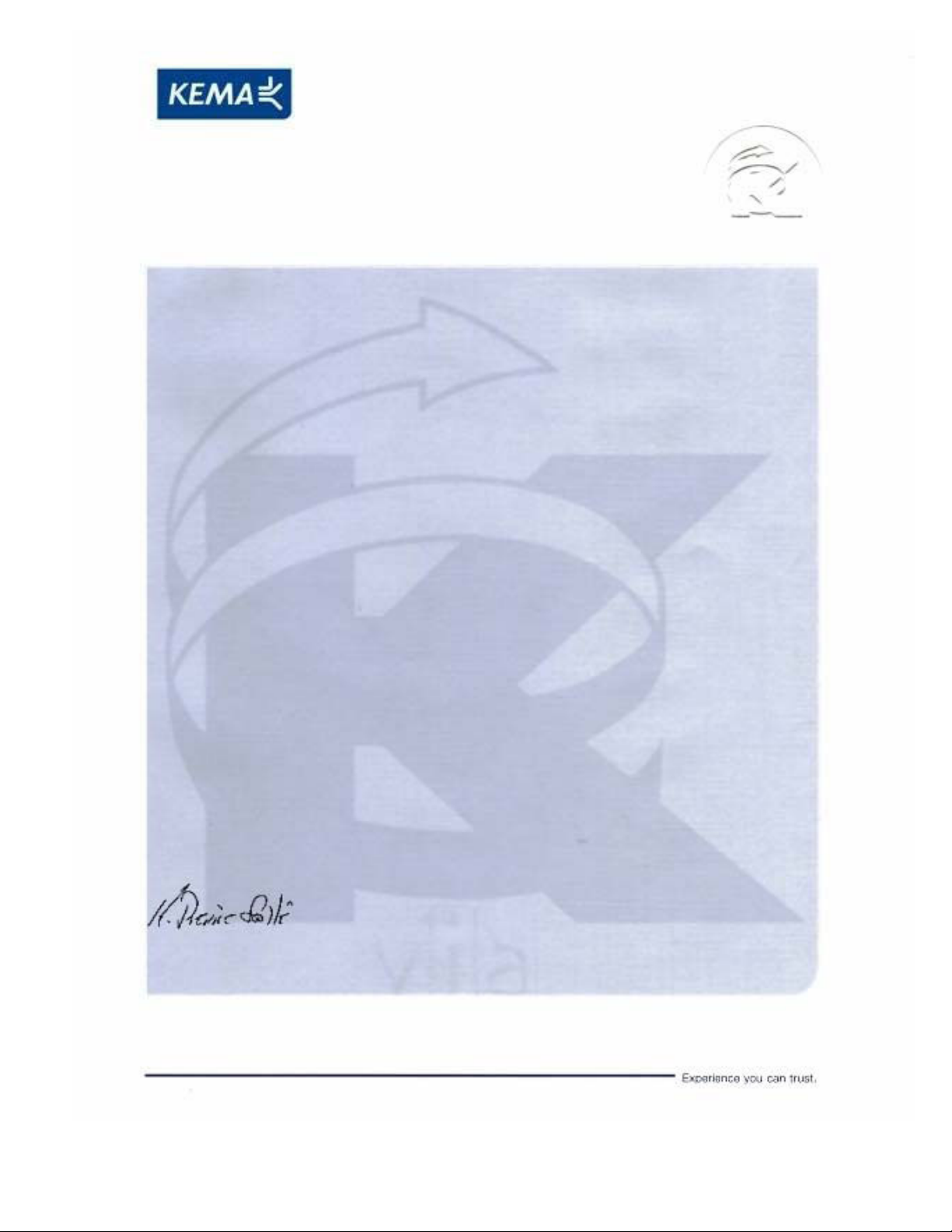
Affiliate with the N.V. KEMA in The Netherlands
CERTIFICATE
Certificate Number: 510040.001
The Quality System of:
Thomson Inc, and its worldwide Grass Valley division affiliates DBA
GRASS VALLEY
Headquarters
400 Providence Mine Rd
Nevada City, CA 95959
United States
Kapittelweg 10
4827 HG Breda
The Nederlands
Rue du Clos Courtel
CS 31719
35517 Cesson-Sevigné Cedex
France
40 Rue de Bray
2 Rue des Landelles
35510 Cesson Sevigné
France
Carl-Benz-Strasse 6-8
67105 Schifferstadt
Germany
15655 SW Greystone Ct.
Beaverton, OR 97006
United States
7140 Baymeadows Way
Ste 101
Jacksonville, FL 32256
United States
1 rue de l’Hautil
Z.I. des Boutries BP 150
78702 Conflans-Sainte
Honorine Cedex
France
Spinnereistrasse 5
CH-5300 Turgi
Switzerland
10 Presidential Way
Suite 300
Woburn, MA 01801
United States
2300 So. Decker Lake Blvd.
Salt Lake City, UT 84119
United States
Technopole Brest-Iroise
Site de la Pointe du Diable
CS 73808
29238 Brest Cedex 3
France
Brunnenweg 9
D-64331 Weiterstadt
Germany
Including its implementation, meets the requirements of the standard:
ISO 9001:2008
Scope:
The design, manufacture and support of video and audio hardware and software products and
related systems
.
This Certificate is valid until: June 14, 2012
This Certificate is valid as of: June 14, 2009
Certified for the first time: June 14, 2000
H. Pierre Sallé
President
KEMA-Registered Quality
The method of operation for quality certification is defined in the KEMA General Terms
And Conditions For Quality And Environmental Management Systems Certifications.
Integral publication of this certificate is allowed.
KEMA-Registered Quality, Inc.
4377 County Line Road
Chalfont, PA 18914
Ph: (215)997-4519
Fax: (215)997-3809
CRT 001 073004
Accredited By:
ANAB
Page 3
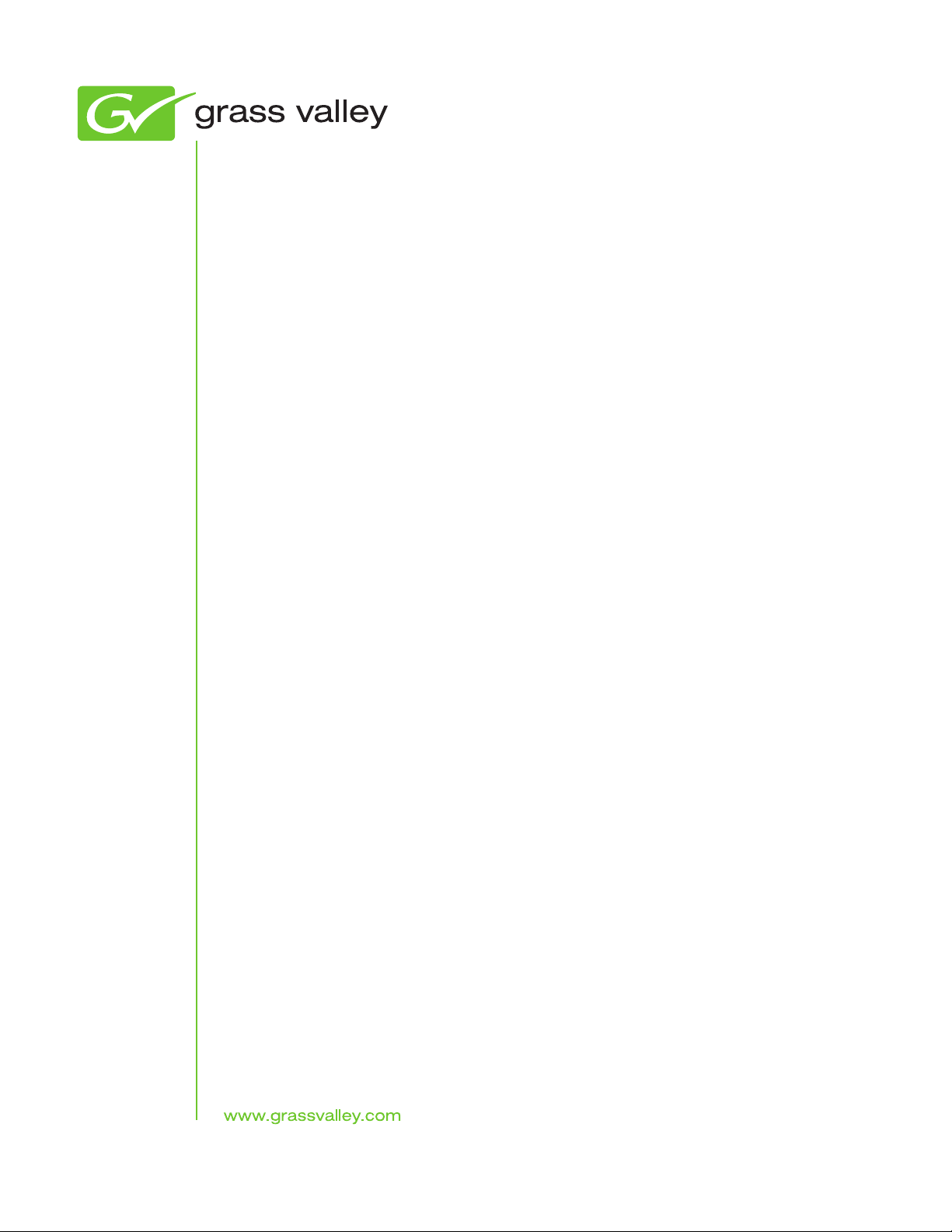
K2 TIMEDELAY
APPLICATION SOFTWARE
K2 TimeDelay User Manual
Software Version 7.1
071-8727-00
October 2009
Page 4
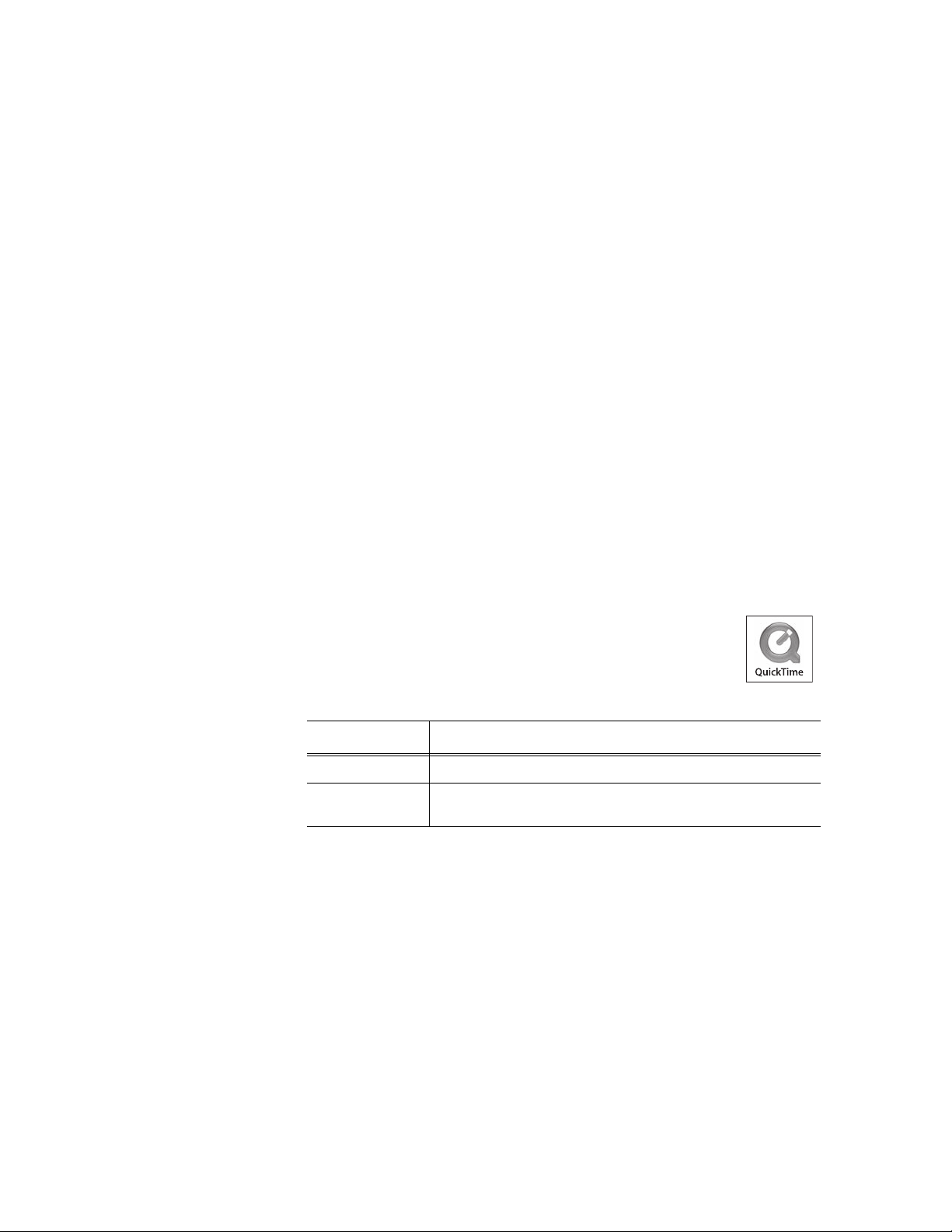
Copyright Copyright © G rass Valley, Inc. All right s reserved. Printed in the United States of America.
Portions of software © 2000 – 2009, Microsoft Corporation. All rights reserved. This document
may not be copied in whole or in part, or otherwise reproduced except as specifically permitted
under U.S. cop yright law, without t he prior written con sent of Grass Valley, Inc., P.O. Box
59900, Nevada City, California 95959-7900. This product may be covered by one or more U.S.
and foreign patents.
Disclaimer Product options and specifications subject to change without notice. The information in t his
manual is furnished for informational use only, is subject to change without notice, and should
not be c onstrued as a c ommitment by G rass V alley, Inc. G rass Valley, I nc. assumes no
responsibility or liability for any errors or inaccuracies that may appear in this publication.
U.S. Government
Restricted Rights
Legend
Trademarks and
Logos
Revision Status
Use, duplication, or disclosure by the United States Government is subject to restrictions as set
forth in subparagraph (c)(1)(ii) of the Rights in Technical Data and Computer Software clause
at DF ARS 252. 277-7013 or i n s ubparagraph c (1) and ( 2) of t he Com mercial Com puter
Software Restricted Ri ghts clause at FAR 52.227-19, as applicable. Manufacturer is Grass
Valley, Inc., P.O. Box 59900, Nevada City, California 95959-7900 U.S.A.
Grass Valley, K2, Aurora, Summit, Dyno, Solo, Infinity, Turbo, Profile, Profile XP, NetCentral,
NewsBrowse, N ewsEdit, NewsQ, News Share, NewsQ P ro, and M edia M anager ar e eit her
registered trademarks or t rademarks of Grass Valley, Inc. in the United States and/or other
countries. Grass Valley, Inc. product s are co vered by U. S. and foreign patents, issued and
pending. Additional information regarding Grass Valley, Inc. trademarks and other proprietary
rights may be found at www.grassvalley.com.
Other trademarks and logos us ed in t his document are either r egistered t rademarks o r
trademarks of the manufacturers or vendor s of the associated products, such as M icrosoft®
Windows® operating system, Windows Media® player, Internet Explorer® internet browser,
and SQ L S erver™. Q uickTime and t he Q uickTime logo are t rademarks or registered
trademarks of Apple Computer, Inc., used under license therefrom.
Rev Date Description
20 February 2007 Initial release of K2 TimeDelay User Manual 071-8510-01
30 October 2009 Updated K2 TimeDelay User Manual 071-8727-00 f
mmit Production Client and K2 Solo Media Server
Su
or use with K2
4 K2 TimeDelay User Manual October 2009
Page 5

Contents
Preface.................................................................................................................. 7
Grass Valley Product Support ................................................................................. 7
About K2 TimeDelay ............................................................................................... 9
K2 TimeDelay overview...................................................................................... 9
K2 TimeDelay channel panes............................................................................. 10
K2 TimeDelay menu........................................................................................... 11
K2 TimeDelay settings........................................................................................ 12
Lock/Unlock AppCenter...................................................................................... 13
K2 TimeDelay messages.................................................................................... 13
Status Bar messages..................................................................................... 13
Channel status............................................................................................... 13
Error messages ............................................................................................. 13
Using K2 TimeDelay................................................................................................ 14
Before using K2 TimeDelay................................................................................ 14
Starting a new session manually ........................................................................ 15
Starting a new session automatically ................................................................. 15
Stopping a K2 TimeDelay session...................................................................... 15
Modifying the time of day timecode source ........................................................ 15
Adjusting K2 TimeDelay playback ...................................................................... 16
Changing K2 TimeDelay audio levels................................................................. 16
Recovering from K2 TimeDelay disruptions ....................................................... 17
Purging media with K2 TimeDelay ..................................................................... 17
Using K2 TimeDelay clip in another application ................................................. 18
Index...................................................................................................................... 19
October 2009 K2 TimeDelay User Manual 5
Page 6

Contents
6 K2 TimeDelay User Manual October 2009
Page 7

Preface
K2 TimeDelay is an opt ional applicatio n designed to interface with AppCen ter. Since
K2 TimeDelay is not a standalone application, the K2 TimeDelay documentation is
provided to supplement the existing server documentation. This manual does not
cover basic AppCenter tasks except where they overlap with TimeDelay functions.
Once K2 TimeDelay is installed, AppCenter includes a TimeDelay item in the
application droplist on all channels capable of recording.
For more inf ormation on installing K2 TimeDelay, see the K2 TimeDelay Release
Notes.
Grass Valley Product Support
T o get technica l assistance, che ck on the status of a question, or to repo rt new issue, contac t
Grass Valley Product Support vi a e-mail, the W eb, or by phone or fax. Cont act Grass Valley
first regarding problems with third party software on Grass Valley products, such as the
®
Microsoft
internet browser, and SQL Server ™.
Web Technical Support
Windows® operating system, Windows Media® player, Internet Explorer
To access support infor mation on the Web, v isit the pro duct support Web p age on the
Grass Valley Web site. Yo u ca n down loa d software or find solution s t o pr obl ems by
searching our Frequently Asked Questions (FAQ) database.
®
World Wide Web: http://www.thomsongrassvalley.com/support/
Technical Support E-mail Address: gvgtechsupport@thomson.net.
Phone Support
Use the following information to contact product support by phone during business
hours. Afterhours phone support is available for warranty and contract customers.
International
(France)
International
(United States,
Canada)
Hong Kong,
Taiwan, Korea,
Macau
Australia, New
Zealand
Central, South
America
China +861 066 0159 450 Netherlands +31 (0) 35 62 38 421
+800 80 80 20 20
+33 1 48 25 20 20
+1 800 547 8949
+1 530 478 4148
+852 2531 3058 Indian
+61 1300 721 495 Germany, Austria,
+55 11 5509 3440 Near East, Africa +33 1 48 25 20 20
Italy +39 02 24 13 16 01
+39 06 87 20 35 42
Belarus, Russia,
Tadzikistan,
Ukraine,
Uzbekistan
Subcontinent
Eastern Europe
+7 095 258 09 20
+33 (0) 2 334 90 30
+91 11 515 282 502
+91 11 515 282 504
+49 6150 104 444
Belgium +32 (0) 2 334 90 30 Northern Europe +45 45 96 88 70
Japan +81 3 5484 6868 Singapore +65 6379 1313
October 2009 K2 TimeDelay User Manual 7
Page 8

Preface
Malaysia +603 7805 3884 Spain +41 487 80 02
Middle East +971 4 299 64 40 UK, Ireland, Israel +44 118 923 0499
Authorized Support Representative
A local authoriz ed support repres entative may be av ailable in you r country. To locat e the
support represent ative for your c ountry, visit the product support Web p age on the Grass
Valley Web site.
8 K2 TimeDelay User Manual October 2009
Page 9

About K2 TimeDelay
K2 TimeDelay is an optional control application that runs in the AppCenter
application on your loca l K2 Summit Production Client. TimeDela y records incoming
source material and delays the playback of the media. You can determine the length
of the delay. The system notifies you if you have exceeded the limit of the available
disk space. TimeDelay allows you to start recording on the assumption that you will
make sufficient room manually. TimeDe lay requires K2 Summit software ver sion 7.1
or higher.
The record and play channel s need to be on the same K2 syste m. Multiple sess ions of
TimeDelay can run s imultaneou sly if the re ar e enou gh r ecord and pl ay back ch annels
on the K2. For example, in a K2 Summit Production Client with two record and two
play channels, you could have two sessions of TimeDelay running, each with one
recorder and one playback channel.
This section is divided into the following topics:
“K2 TimeDelay overview” on page 9
“K2 TimeDelay channel panes” on page 10
“K2 TimeDelay menu” on page 11
About K2 TimeDelay
“K2 TimeDelay settings” on page 12
“K2 TimeDelay messages” on page 13
K2 TimeDelay overview
K2 TimeDelay allows you to view a summary of all the channels controlled by this
TimeDelay session. When you select a channel, it is highlighted with a blue
background; all other channels have a grey background. Only the selected channel
responds to keyboard input such as using key board shortcuts t o Play, Record, or Stop.
This section describes the graphical interface. The picture below shows the
TimeDelay pane with 3 playback channels: C2 and C3 are pending; C4 has started
playing. C1 is the selected channel.
October 2009 K2 TimeDelay User Manual 9
Page 10

Channel pane
Clips pane
Monitor pane
Note that the play channels used by this session of K2 TimeDelay do not show the
TimeDelay application to their right. Instead, they s how t hat t he c hannel is in use by
the TimeDelay application running on the corresponding record channel. Use the
recording channel to i nte ract with the TimeDelay applicati on. In the monitor pane, a
red outline indic at es a recording channel and a green outline indicate s a channel that
is currently playing media.
The following illustration shows a K2 Summit Production Client. C2 is recording
(note the red outline around the monitor pane), C1 and C3 are pending, and C4 is
playing out the media (note the green outline around monitor pane).
10 K2 TimeDelay User Manual October 2009
K2 TimeDelay channel panes
When the channel associated with a pane is selected, the pane is highlighted with a
blue outline. This indicates that both the keyboard controls and the status bar now
belong to this channel.
Page 11

Channel Description
Record channel (selected
channel)
Play channels (pending
and playing)
The record channel pane contains a thumbnail, time dome, and stop and record
controls. The thumbnail for the currently recording asset is displayed above
the time dome. If no thumbnail ca n be found or created, a n icon is displayed
indicating that there is no thumbnail available. Unlike the thumbnail in the
Recorder application, this th umbnail is updated ever y 10–20 seconds to reflect
the current record position.
The Time Dome control graphically displays the remaining storage and shows
estimated remaining time available on the drive. A filled Time Dome
represents no s torage remainin g. A “sweep s econd hand” show s that recor ding
is in progress. This is represented as a white line on the Time Dome that
sweeps through a complete revolution every ten seconds.
The Record a nd Stop contr ols ma nually start and s top the Tim eDelay sessio n.
This starts and stops all channels currently controlled by that TimeDelay
session, including the playback channel s .
A selected channel is indicated by a blue outline.
Each play channel cont ains a thumbnail, the ch annel and machine name,
timecode, preset delay value, and stop and play controls.
Before playback starts, the play channel displays a countdown in place of the
thumbnail. After playback starts, the thumbnail appears, and is updated every
10–20 seconds to represent a roughly current playback position.
The Play and Stop controls can be used to manually start and stop playback.
When you press Play, the delay changes to indicate the approp ria te time
differential. When you press Stop and then press Pl ay, playback does not
resume where it was paused. Instead, playback jumps to the correct delay
position.
If you pause a play channel that was st arted with Start At, it automatically
switches to Delay to maintain the initial offset.
If you pause a play channel pause or stop a playing channel , then go to the
Settings dialog box to change that chann el from Delay to Start At, you must
hit Play for the change to take effect.
K2 TimeDelay menu
K2 TimeDelay menu
When the K2 TimeDelay application is active, a TimeDelay menu appears in
AppCenter’s main window. The following table describes the menu items.
Menu item Description
Stop All/Start This menu item and the corresponding tool bar control toggle
between Start and Stop All, depending on whether or not a
TimeDelay session is in progress. It has the same effect as the
Record and Stop controls on the record channel pane.
Properties Displays the properties for the program that is being recorded
in a dialog box.
Settings Opens the TimeDelay Settings dialog box.
October 2009 K2 TimeDelay User Manual 11
Page 12

K2 TimeDelay settings
Setting Description
Channel Allows you to select the playback channel(s). Up to
three checkboxes migh t be available, dependi ng on
the number of channels available.
Provides a default clip seed name of TimeDelay.
You can enter a clip seed name of up to 28
characters.
Auto Start Enables Auto Start to begin reco rding automatica lly
when the current timecode source reaches the
designated start time.
Buffer K2 TimeDelay automatically determines the buffer
size. By default, the record buffer size is based on
the largest playback d elay. You can customize the
buffer size, but it must always be larger than the
minimum buffer size.
12 K2 TimeDelay User Manual October 2009
Page 13

Lock/Unlock AppCenter
The Lock/Unlock feature in AppCenter Workstation allows you to lock the entire
AppCenter application .
It could be useful after the TimeDelay starts running in order to pre vent any accidental
interference with its operation.
To lock the AppCenter, select Lock from the Ap pCenter System menu.
When AppCenter is unlocked it doe s not respond to keyboa rd or mouse input (exce pt
to unlock AppCenter). However, the status of any application in AppCenter,
including TimeDelay, is still updated as normal.
To unlock AppCenter, do the following:
1. Press any key on the keyboard, or click the left mouse button anywhere in the
AppCenter window.
Lock/Unlock AppCenter
2. A dialog appears to confirm that you want to unlock AppCenter. Click
K2 TimeDelay messages
This section is divided into the following topics:
“Status B ar messages” on page 13
“Channel status” on page 13
“Error messages” on page 13
Status Bar messages
The K2 TimeDelay applicati on displays status info rmation and er ror messages o n the
AppCenter status bar.
Channel status
The K2 TimeDelay applicat ion displa ys status messages on the AppCente r status ba r
for the active channel. The message describes whether the channel is recording,
playing, pending, or stopped.
The messages have this fo rmat:
<channel>: <machine> - ‘<timedelay session name>’ message.
Error messages
Yes.
The K2 TimeDelay application displays error messages in the AppCenter status bar.
For example, if recording fails for some reason after a record session has begun.
October 2009 K2 TimeDelay User Manual 13
Page 14

Using K2 TimeDelay
This section is divided into the following topics:
“Before using K2 TimeDelay” on page 14
“Starting a new session manually” on page 15
“Starting a new session automatically” on page 15
“Stopping a K2 TimeDelay session” on page 15
“Modifying the time of day timecode source” on page 15
“Adjusting K2 TimeDelay playback” on page 16
“Changing K2 TimeDelay audio levels” on page 16
“Recovering from K2 TimeDelay disruptions” on page 17
“Purging media with K2 TimeDelay” on page 17
“Using K2 TimeDelay clip in another application” on page 18
Before using K2 TimeDelay
Before you can access K2 TimeDelay, you n eed to log on to a K2 Summit Pro duction
Client or K2 Media Solo Server and launch AppCenter. (You can set up AppCenter
to log you in a utomaticall y. For more information, see the K2 AppCenter User
Manual.) When AppCenter is s tarted, an appl ication is launched for each channel . To
change the application running on a channel, select a new application from the
channel’s application drop-down list.TimeDelay only appears in a channel’s
drop-down list if that channel is capable of recording.
A TimeDelay session uses one record channel and one or more play channels. To
interact with the TimeDel ay application, you must activate the record channel that it
is using. To activate the channel, you can select the channel from inside the channel
status pane or click on the TimeDelay application in the applications pane.
To start TimeDelay on a channel, follow these steps:
1. Select the channel you want to record on.
2. Select TimeDelay from the channel’s applicatio n drop-down list . (If the channel is
not capable of recording, TimeDelay does not display as an option.)
3. The K2 TimeDelay application starts. In the Settings dialog box, select the play
channel or channels for t his TimeDelay session.
4. Specify the playback start time eit her in t erms of delay or gi ve an exact start time.
5. (Optional) Set up the AutoStart or Buffer. For more information, see “K2
TimeDelay settings” on page 12.
6. Click
NOTE: If any of the selected channels are actively playing or recording, a
confirmation message box appears before TimeDelay commandeers the channel.
14 K2 TimeDelay User Manual October 2009
OK. The settings do not take affect until you click OK.
Page 15

Starting a new session manually
If you are already in the K2 TimeDelay application, you can start a new session
manually. To start a new session, do the following:
1. If any channel controlled by TimeDelay is still running, click the Stop control on
the record channel.
2. You can click the Settings button to open the TimeDelay Settings dialog to setup
the new session. Otherwise, the last settings are used.
3. Click the Record control on the record channel, click the Start tool bar control, or
select the Start menu item. The play channel(s) will start their delay session.
Starting a new session automatically
The TimeDelay process can be started automatically at a specific timecode value,
regardless of the timecode source.
To automatically start TimeDelay, do the following:
1. To open the TimeDelay Settings dialog box, click on Settings button or select
TimeDelay | Settings.
Starting a new session manually
2. Select the Auto Start tab.
3. Check the Auto Start checkbox.
4. In the Start Time field, enter the appropriate start time. The start time must be at
least 10 seconds ahead of the current time.
5. Click
When auto start is activated, a coun tdown is shown in place of the thumbnail for the
record channel.
OK to close the T imeDel ay Set tings dialog box. The r eco rd is not scheduled
until you press
OK.
Stopping a K2 TimeDelay session
To stop the TimeDelay session, do one of the following:
• Click the Stop All tool bar button.
— or —
• Select the Stop All menu item.
— or —
• Click the Stop control on the record channel.
Modifying the time of day timecode source
The time of day timecode is displayed in the upper-left of the TimeDelay title bar. It
is used to schedule pl ayback ( and rec ord when using the auto sta rt fea ture) and is t he
timecode recorded to the TimeDelay clip.
NOTE: To ensure frame accuracy, Grass Valley recommends using an external
timecode source such as LITC.
October 2009 K2 TimeDelay User Manual 15
Page 16

To modify the time of day source, do the following:
1. Select
System | Configuration.
2. Select the System tab.
3. In the Time Of Day section, select the source.
4. Click
OK to close the Configuration dialog box.
Adjusting K2 TimeDelay playback
Use the TimeDelay Settings dialog box to modify the start time either in terms of
delay or give a specific start time. Once you have clicked the
adjusts the playback in one of two ways:
• If playback has not started, TimeDelay schedules the playback as usual.
— or —
• If playback has already started, clicking the
the playback on th at channel, cue to the new delay off set, and begin playb ack at the
new position.
The maximum delay allowed is 23:59:59;29. If a delay larger than the maximum is
entered, TimeDelay converts the entered value to less than the maximum. For
example, if you enter a value of 24:10:59;29 TimeDel ay converts it to 00:10:59;29 . If
you enter a value of 25:10:59;29 TimeDelay converts it to 01:10:59;29.
Playback delays that are too small are automatically adjusted to the closest valid
value. The minimum playbac k de lay i s base d on th e video serve r tha t the TimeDela y
channels reside on; it is summarized in the following table.
OK button, TimeDelay
OK button causes TimeDelay to stop
Video server Minimum playback delay (seconds)
K2 Summit Production Client with internal storage
or K2 Solo Media Server
K2 Summit Production with external storage 25
You can modify the len gth of the K2 Time Delay pla yback del ay. The sys tem notifie s
you if you have exceeded t he limit of th e available d isk space. TimeDe lay allows you
to start recording on the assumption that you will make sufficient room manually.
Changing K2 TimeDelay audio levels
You can modify the audio levels for the record channel or any one of the playback
channels independently. To open the Meters window, select the TimeDelay channel
and click on the Meters button in the lower right-hand corner.
This window contains a meter for each audio input or output (depending on the
current channel selection) that displays the audio level.
15
16 K2 TimeDelay User Manual October 2009
Page 17

Recovering from K2 TimeDelay disruptions
Each audio meter indicat es the final (adjusted) audio le vel on the audio input or output
for that track. A decibel scale is displayed alongside the sliders.
To adjust the input gain for the record channel or the output gain for a play channel,
move the slider on the meter. To snap all the gain levels back to Unity default, click
the Unity button. To change all gain levels proportionately when any one of them is
moved, click the Gang checkbox.
Recovering from K2 TimeDelay disruptions
If K2 TimeDelay is disrupted, due to operator error or power cycle, it restarts
automatically at the correct position. (To restart TimeDelay without logging in, you
need to configure auto login in Appcenter. For more information, see the K2
AppCenter User Manual.)
To initiate auto recovery, AppCenter must be restarted, either manually or
automatically on reboot. TimeDelay reloads the clip, jumps to the correct position,
and begins recording or playback depending on which operations were in progress
during the failure. It fills in black video where the system was not recording, so that
the clip length and delays are exactly mainta ined.
Purging media with K2 TimeDelay
By default, K2 TimeDelay automatically starts purging media after the longest
playback delay, but you can specify a longer time interval after which purging will
begin. This could be useful if you want to use the underlying clip in another
application, potentia lly on another server that shares the same storage. The purge
interval is the period between the start of recording and the start of the media purge.
You are notified if there is not enough disk space to support recording for this time
interval. If so, the app lication allows the recor d to start on the assumption that you will
make sufficient room manually. If the server runs out of storage, recording stops.
To set the ti me interval for purging, do the foll owing:
1. Click the Settings button or select Settings menu item from the Menu to open the
TimeDelay Settings dialog box.
2. Select the Buffer page.
3. Check the Start purging after check box and enter a time interval. If the specifi ed
time interval is shor ter than the longest playbac k delay, then purging does not begin
until after the longest playback delay.
October 2009 K2 TimeDelay User Manual 17
Page 18

4. Click OK to close the TimeDelay Settings dialog box.
Using K2 TimeDelay clip in another application
The clip recorded by K2 TimeDelay can be used in other applications, in a similar
manner to any other clip on the system. For example, you can load it into the Player
application and play it or create subclips from it.
NOTE: When the purge interval is reached, the oldest media is purged. The first
frames will be deleted as the session continues along. For more information on
purging media, see “Purging media with K2 TimeDelay”.
18 K2 TimeDelay User Manual October 2009
Page 19

Index
A
appcenter, lock/unlock 13
audio levels, changing 16
auto start 12
autorecovery 17
B
buffer 12
C
channel 12
channel buttons 10
channel status 13
clip, using in other applications 18
D
delay
maximum allowed 16
minimum playback 16
disruption of TimeDelay session 17
status bar messages 13
Stop All/Start 11
stopping TimeDelay 15
T
timecode source, modifying 15
TimeDelay overview 9
U
Using K2 TimeDelay 14
E
error messages 13
M
menu 11
P
playback
adjusting 16
maximum allowed delay 16
minimum delay 16
properties 11
purging media 17
R
restarting automatically 17
S
settings 11, 12
starting TimeDelay
automatically 15
manually 15
October 2009 K2 TimeDelay User Manual 19
Page 20

Index
20 K2 TimeDelay User Manual October 2009
