Page 1

K2
Storage Area Network
Installation and Service Manual
Software Version 7.1
071-8724-00
October 2009
Page 2
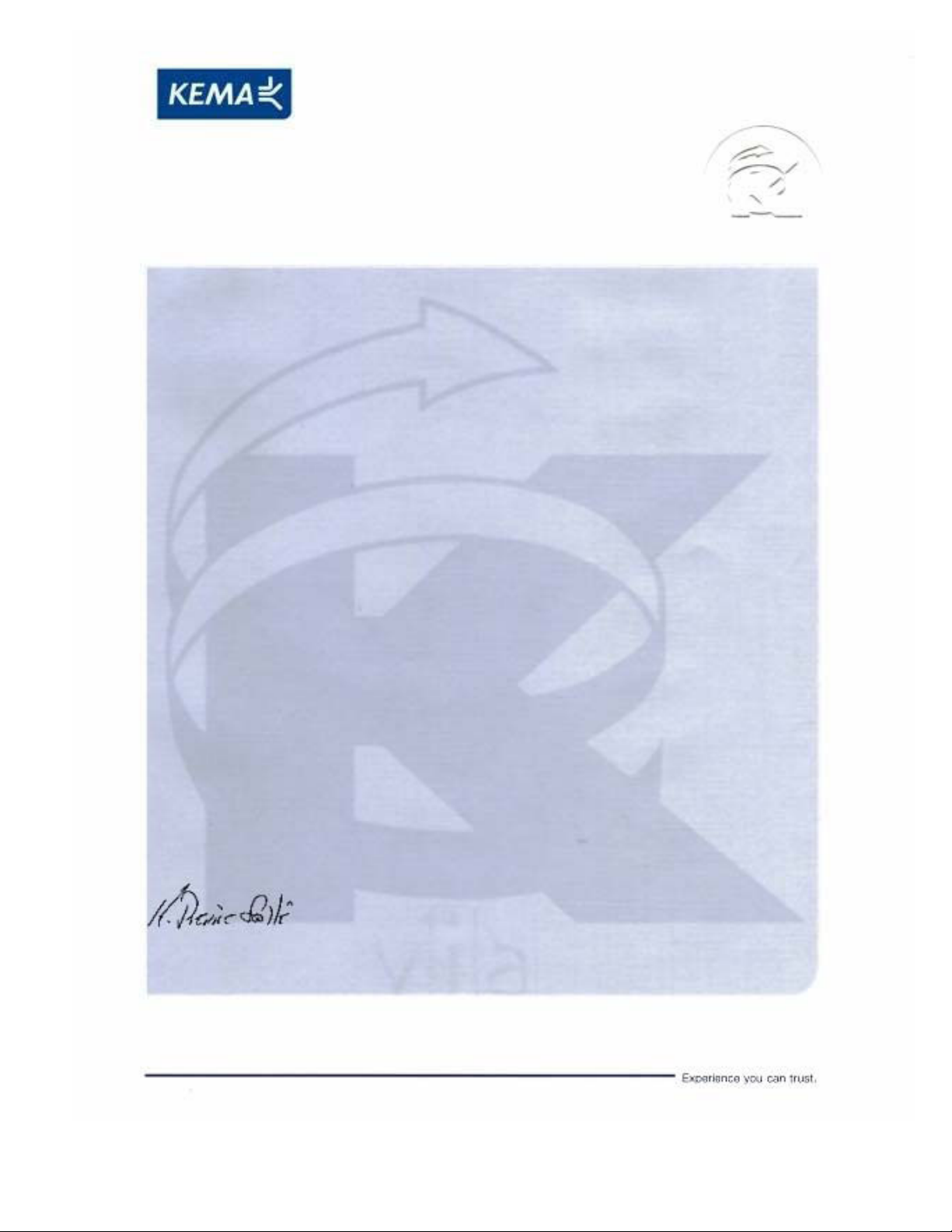
Affiliate with the N.V. KEMA in The Netherlands
CERTIFICATE
Certificate Number: 510040.001
The Quality System of:
Thomson Inc, and it’s wordwide Grass Valley division affiliates DBA
GRASS VALLEY
Headquarters
400 Providence Mine Rd
Nevada City, CA 95959
United States
15655 SW Greystone Ct.
Beaverton, OR 97006
United States
10 Presidential Way
Suite 300
Woburn, MA 01801
United States
Kapittelweg 10
4827 HG Breda
The Nederlands
7140 Baymeadows Way
Ste 101
Jacksonville, FL 32256
United States
2300 So. Decker Lake Blvd.
Salt Lake City, UT 84119
United States
Rue du Clos Courtel
CS 31719
35517 Cesson-Sevigné Cedex
France
1 rue de l’Hautil
Z.I. des Boutries BP 150
78702 Conflans-Sainte
Honorine Cedex
France
Technopole Brest-Iroise
Site de la Pointe du Diable
CS 73808
29238 Brest Cedex 3
France
40 Rue de Bray
2 Rue des Landelles
35510 Cesson Sevigné
France
Spinnereistrasse 5
CH-5300 Turgi
Switzerland
Brunnenweg 9
D-64331 Weiterstadt
Germany
Carl-Benz-Strasse 6-8
67105 Schifferstadt
Germany
Including its implementation, meets the requirements of the standard:
ISO 9001:2008
Scope:
The design, manufacture and support of video and audio hardware and software products and
related systems
.
This Certificate is valid until: June 14, 2012
This Certificate is valid as of: June 14, 2009
Certified for the first time: June 14, 2000
H. Pierre Sallé
President
KEMA-Registered Quality
The method of operation for quality certification is defined in the KEMA General Terms
And Conditions For Quality And Environmental Management Systems Certifications.
Integral publication of this certificate is allowed.
KEMA-Registered Quality, Inc.
4377 County Line Road
Chalfont, PA 18914
Ph: (215)997-4519
Fax: (215)997-3809
CRT 001 073004
ccredited By:
ANAB
A
Page 3
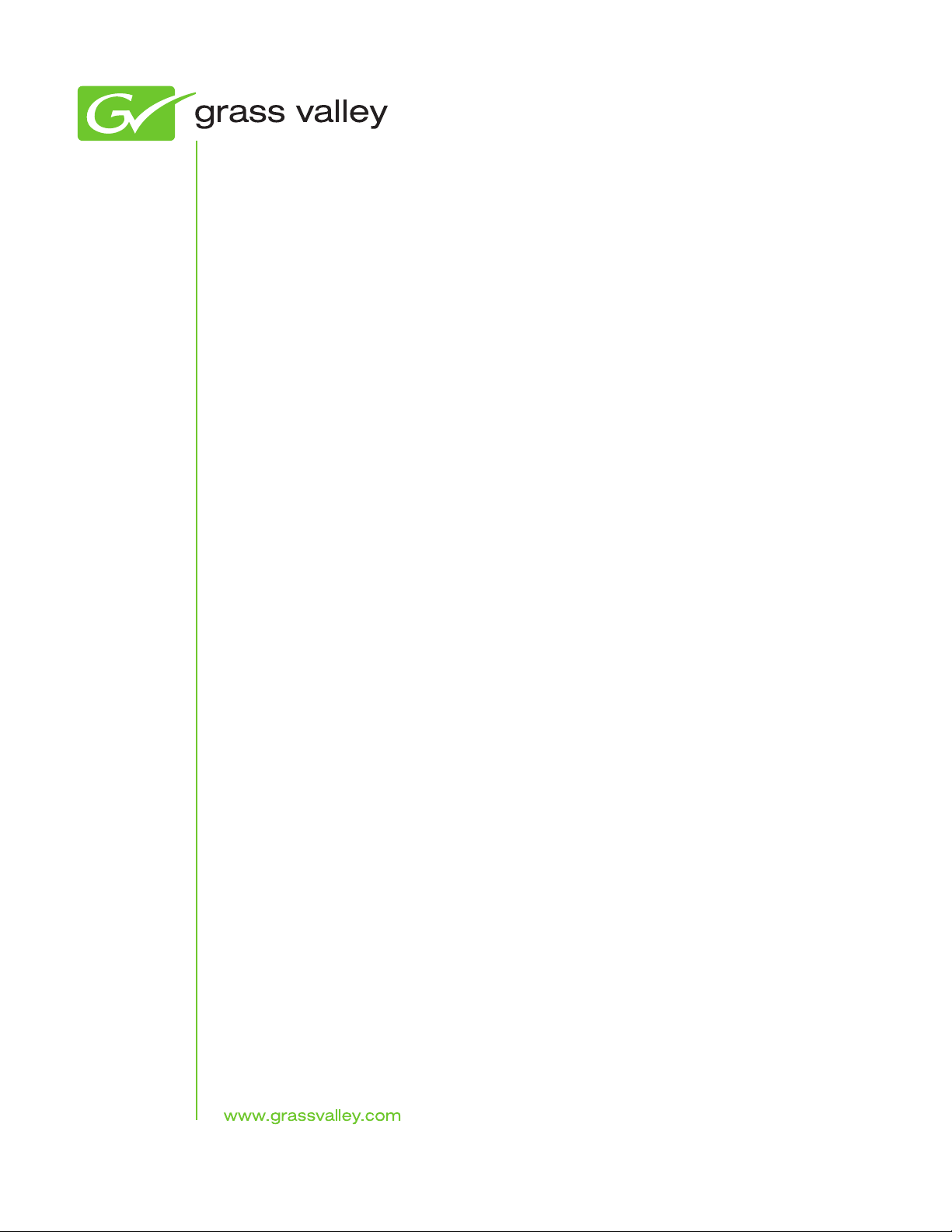
K2
Storage Area Network
Installation and Service Manual
Software Version 7.1
071-8724-00
October 2009
Page 4
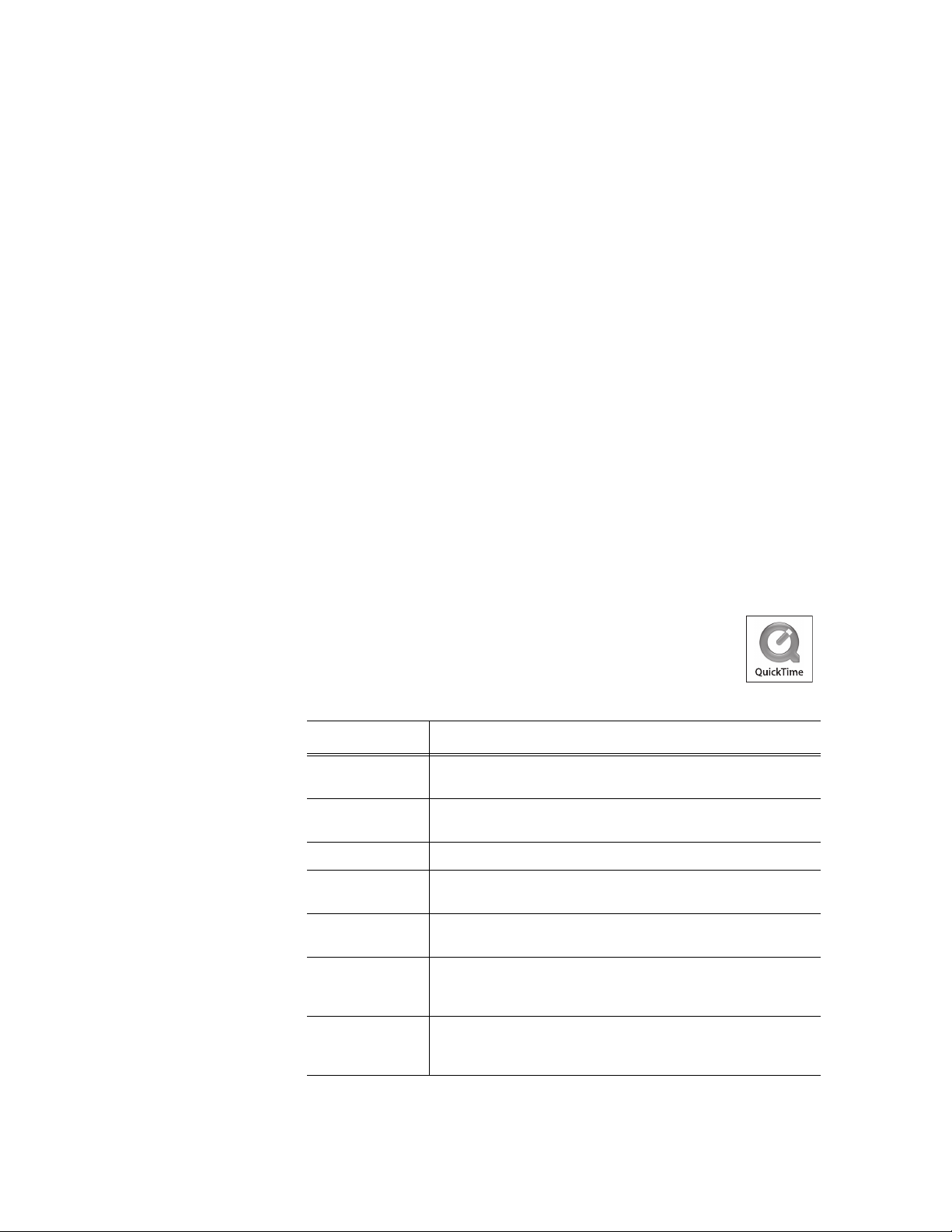
Copyright Copyright © Grass Valley, Inc. All rights reserved. Printed in the United States of America.
Portions of software © 2000 – 2009, Microsoft Corporation. All rights reserved. This document
may not be copied in whole or in part, or otherwise reproduced except as specifically permitted
under U.S. copyright law, without the prior written consent of Grass Valley, Inc., P.O. Box
59900, Nevada City, California 95959-7900. This product may be covered by one or more U.S.
and foreign patents.
Disclaimer Product options and specifications subject to change without notice. The information in this
manual is furnished for informational use only, is subject to change without notice, and should
not be construed as a commitment by Grass Valley, Inc. Grass Valley, Inc. assumes no
responsibility or liability for any errors or inacc uracies that may appear in this publication.
U.S. Government
Restricted Rights
Legend
Trademarks and
Logos
Revision Status
Use, duplication, or disclosure by the United States Government is subject to restrictions as set
forth in subparagraph (c)(1)(ii) of the Rights in Technical Data and Computer Software clause
at DFARS 252.277-7013 or in subparagraph c(1) and (2) of the Commercial Computer
Software Restricted Rights clause at FAR 52.227-19, as applicable. Manufacturer is Grass
Valley, Inc., P.O. Box 59900, Nevada City, California 95959-7900 U.S.A.
Grass Valley, K2, Aurora, Summit, Dyno, Solo, Infinity, Turbo, Profile, Profile XP, NetCentral,
NewsBrowse, NewsEdit, NewsQ, NewsShare, Ne wsQ Pro, and Media Manager are either
registered trademarks or trademarks of Grass Valley, Inc. in the United States and/or other
countries. Grass Valley, Inc. products are covered by U.S. and foreign patents, issued and
pending. Additional information regarding Grass Valley, Inc. trademarks and other proprietary
rights may be found at www.grassvalley.com.
Other trademarks and logos used in this document are either registered trademarks or
trademarks of the manufacturers or vendors of the associated products, such as Microsoft®
Windows® operating system, Windows Media® play er, Internet Explorer® internet browser,
and SQL Server™. QuickTime and the QuickTime logo are trademarks or registered
trademarks of Apple Computer, Inc., used under license therefrom.
Rev Date Description
November 23,
2005
Initial release of the K2 Storage System Instruction Manual —
071-8461-00
September 6,
2006
July 3, 2007 Revisions for software release 3.2 — 071-8461-02
September 7,
2007
July 15, 2008 Add L35, update procedures for expansion, K2 appliances —
March 5, 2009 Change title to K2 SAN Installation and Service Manual. Revise for
October 26, 2009 Add Production Storage, Live Production option, Dell 710/610,
Revisions for software release 3.1 — 071-8461-01
Added Lx0 RAID, multiple K2 Media Server types, and revised for
software release 3.2.5 — 071-8461-03
071-8461-04
Summit-only 7.0 release. Remove information on products/features
not supported by 7.0 — 86231140
modify K2 FCP Connect topics, change to V:\gvfs_hostname, virus/
protection policies moved to K2 System Guide — 071-8724-0 0
4 K2 Storage Area Network Installation and Service Manual 26 October 2009
Page 5
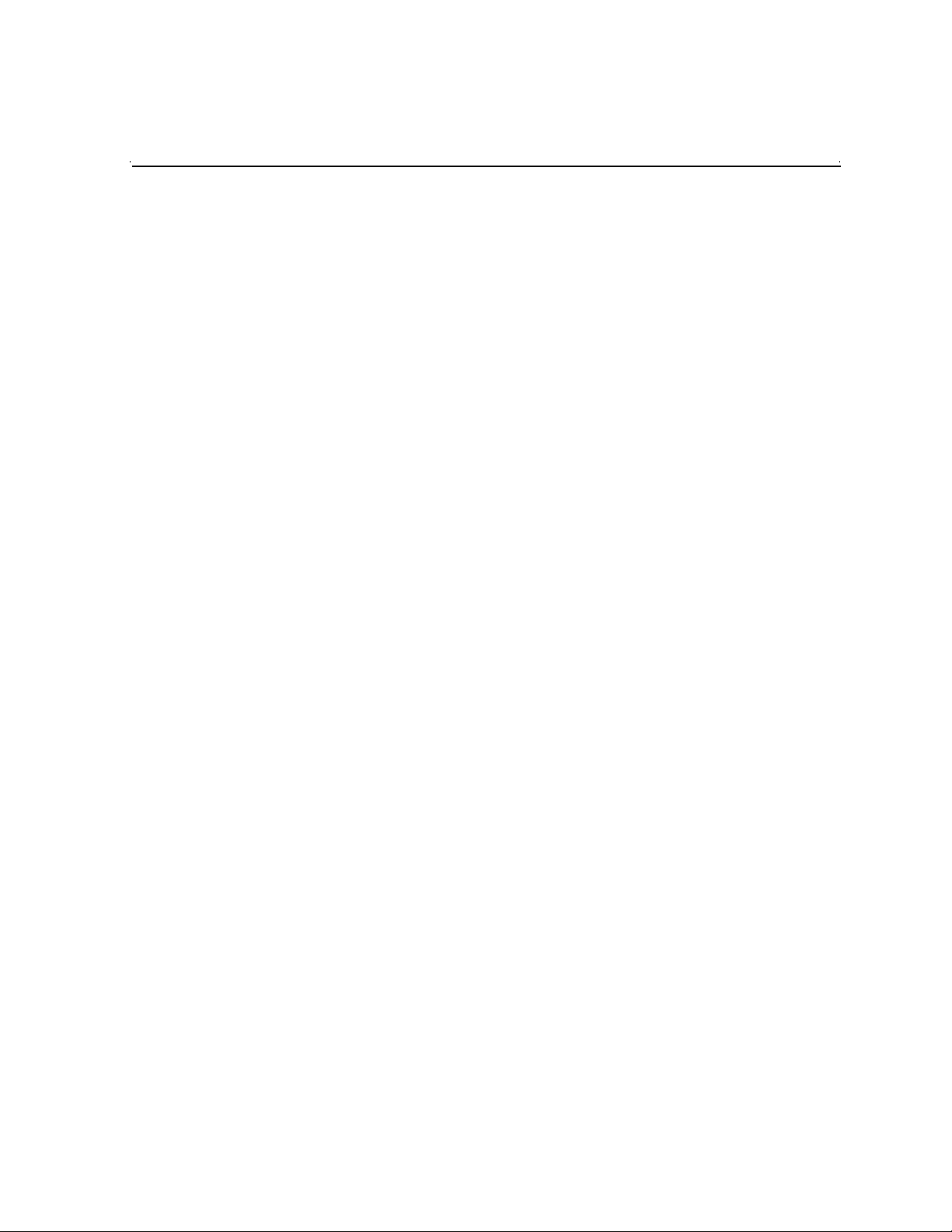
Contents
Safety Summaries..............................................................................................11
Finding Information...........................................................................................25
Grass Valley Product Support.................................................................................30
Telephone Support.............................................................................................30
Chapter 1 Product Description
Overview Description..............................................................................................34
Key features............................................................................................................34
K2 SAN Level descriptions......................................................................................35
Level 10 system description...............................................................................36
Level 10R system description.............................................................................37
Level 20 system description...............................................................................39
Level 20R system description.............................................................................41
Level 30 system description...............................................................................43
Level 30R system description.............................................................................45
L35 system description.......................................................................................47
L35R system description....................................................................................49
Nearline 10 system description ..........................................................................51
Chapter 2 Preparing for installation
K2 SAN installation checklists.................................................................................54
Pre-installation planning checklist ......................................................................54
Infrastructure checklist........................................................................................54
Network setup and implementation checklist .....................................................54
Software update checklist...................................................................................55
SAN configuration checklist................................................................................55
Understanding system concepts.............................................................................56
Control network description................................................................................56
Streaming/FTP network description ...................................................................56
Media (iSCSI) network description.....................................................................57
Networking tips...................................................................................................58
About hosts files................................. ..... ...... ..... .................................. ...... ..... ...58
Host table tips.....................................................................................................59
Chapter 3 Cabling K2 SAN devices
Using the cabling guide...........................................................................................62
Cabling the Ethernet switch.......................... ...... ..... .................................. ...... ..... ...62
Cabling the K2 Media Server ..................................................................................64
Cabling the Level 10 K2 Media Server...............................................................64
Cabling the GS K2 Media Server .......................................................................67
Cabling the LS K2 Media Server........................................................................69
Cabling the NH K2 Media Server for an online K2 SAN.....................................72
Cabling the NH K2 Media Server for a Nearline K2 SAN...................................74
Cabling the Lx0 RAID chassis.................................................................................77
Cabling K2 Summit Clients for a K2 SAN................................................................87
Chapter 4 Setting up K2 SAN infrastructure
Setting up the Ethernet switch.................................................................................90
Configuring the GigE switch via serial connection..............................................90
Configuring the GigE switch via the Web interface ............................................93
Configuring QOS on the GigE switch.................................................................99
Verifying the flow control setting on the GigE switch..........................................100
Setting up the control point PC................................................................................101
Installing SiteConfig on the control point PC......................................................101
26 October 2009 K2 Storage Area Network Installation and Service Manual 5
Page 6

Contents
Chapter 5 Planning and implementing a K2 SAN with SiteConfig
About developing a system descript io n........................ ...... .................................. ...104
Importing a system description ...............................................................................104
About device and host names....................................................... ..........................104
Modifying a device name........................................................................................105
Modifying the control network .................................................................................105
Modifying the FTP/streaming network.....................................................................107
Modifying a media (iSCSI) network.........................................................................109
About IP configuration of network interfaces on devices ........................................ 111
Placeholder device IP configuration...................................................................112
Discovered device IP configuration....................................................................112
Modifying K2 client unassigned (unmanaged) interface ......................................... 113
Modifying K2 Media Server unassigned (unmanaged) interface ............................ 115
About SiteConfig support on K2 devices.................................................................117
Discovering devices with SiteConfig....................................................................... 118
Assigning discovered devices.................................................................................119
Modifying K2 client managed network interfaces.................................................... 120
Modifying K2 Media Server managed network interfaces.......................................124
Making the host name the same as the device name.............................................129
Pinging devices from the control point PC.............................................................. 130
About hosts files and SiteConfig............................................................................. 130
Generating host tables for devices with SiteConfig................................................. 131
Chapter 6 Managing K2 software
Configuring K2 software deployment...................................................................... 135
Configuring deployment groups .........................................................................135
Adding a software package to a deployment group...........................................136
Checking all currently installed software on devices.......................................... 136
About deploying software for the K2 SAN.......................................................... 137
Backup and recovery strategies.............................................................................. 139
About the recovery disk image process ............................................................. 139
Creating a recovery disk image for storing on E:............................................... 141
Creating a recovery disk image CD set..............................................................142
Restoring from a system-specific recovery disk image on E:............................. 144
Restoring from the generic recovery disk image on E:.......................................145
Restoring from a recovery disk image CD set....................................................149
Activating the Windows operating system.......................................................... 151
Chapter 7 Configuring the K2 SAN
Importing a SiteConfig system description.............................................................. 153
Configuring the Level 10 K2 SAN ........................................................................... 154
Prerequisites for initial configuration ..................................................................154
Defining a new K2 SAN......................................................................................155
Configuring the server - Part 1...........................................................................157
Configuring RAID ............................................................................................... 159
Creating a new file system.................................................................................164
Configuring the server - Part 2...........................................................................166
Configuring the Level 10R K2 SAN......................................................................... 169
Prerequisites for initial configuration ..................................................................169
Defining a new K2 SAN......................................................................................170
Configuring server A - Part 1..............................................................................172
Configuring RAID ............................................................................................... 174
Creating a new file system.................................................................................180
Configuring server A - Part 2..............................................................................182
Configuring the redundant server B ................................................................... 185
Configuring the Level 20 K2 SAN ........................................................................... 190
Prerequisites for initial configuration ..................................................................190
6 K2 Storage Area Network Installation and Service Manual 26 October 2009
Page 7

Defining a new K2 SAN......................................................................................191
Configuring the server - Part 1 ...........................................................................193
Configuring RAID................................................................................................195
Creating a new file system.................................................................................200
Configuring the server - Part 2 ...........................................................................202
Configuring optional NH servers.........................................................................204
Configuring the Level 20R K2 SAN.........................................................................208
Prerequisites for initial configuration...................................................................208
Defining a new K2 SAN......................................................................................209
Configuring server A - Part 1..............................................................................211
Configuring RAID................................................................................................213
Creating a new file system.................................................................................219
Configuring server A - Part 2..............................................................................221
Configuring the redundant server B....................................................................224
Configuring optional NH servers.........................................................................228
Configuring the Level 30 K2 SAN............................................................................232
Prerequisites for initial configuration...................................................................232
Defining a new K2 SAN......................................................................................233
Configuring the server - Part 1 ...........................................................................235
Configuring RAID................................................................................................237
Creating a new file system.................................................................................242
Configuring the server - Part 2 ...........................................................................244
Configuring optional NH servers.........................................................................246
Configuring the Level 30R K2 SAN.........................................................................250
Prerequisites for initial configuration...................................................................250
Defining a new K2 SAN......................................................................................251
Configuring server A - Part 1..............................................................................253
Configuring RAID................................................................................................255
Creating a new file system.................................................................................261
Configuring server A - Part 2..............................................................................263
Configuring the redundant server B....................................................................266
Configuring optional NH servers.........................................................................270
Configuring the Level 35 K2 SAN............................................................................274
Prerequisites for initial configuration...................................................................274
Defining a new K2 SAN......................................................................................275
Configuring server 1 - Part 1..............................................................................277
Configuring RAID................................................................................................279
Creating a new file system.................................................................................284
Configuring server 1 - Part 2..............................................................................286
Configuring server 2...........................................................................................288
Configuring optional NH servers.........................................................................291
Configuring the Level 35R K2 SAN.........................................................................295
Prerequisites for initial configuration...................................................................295
Defining a new K2 SAN......................................................................................296
Configuring server 1A - Part 1............................................................................298
Configuring RAID................................................................................................300
Creating a new file system.................................................................................306
Configuring server 1A - Part 2............................................................................308
Configuring the redundant server 1B..................................................................311
Configuring server 2A.........................................................................................314
Configuring the redundant server 2B..................................................................317
Configuring optional NH servers.........................................................................320
Configuring the Nearline 10 K2 SAN.......................................................................324
Prerequisites for initial configuration...................................................................324
Defining a new K2 SAN......................................................................................325
Configuring the NH server - Part 1.....................................................................327
Configuring RAID................................................................................................329
26 October 2009 K2 Storage Area Network Installation and Service Manual 7
Page 8

Contents
Creating a new file system.................................................................................334
Configuring the NH server - Part 2..................................................................... 335
Configuring the second NH server for NL10R ....................................................336
Chapter 8 Configuring K2 clients on the K2 SAN
About load balancing.............................. ...... ................................. ...... ..... ............... 343
Determining K2 client bandwidth requirem en ts........................ ..... ..........................344
Preparing the K2 SAN.............................................................................................344
Preparing K2 clients........................................................................................... 344
Adding K2 clients to the K2 SAN.............................................................................346
Configuring a K2 client for the K2 Storage System............................................346
Assigning a K2 client to a different FTP server....................................................... 353
Basic operations for shared storage K2 clients....................................................... 354
Power on/off procedures....................................................................................354
Taking a K2 client offline.................................................................................... 354
Chapter 9 Operating the K2 SAN
Power on and power off procedures.......................................................................357
K2 SAN power-off procedure .............................................................................357
Level 10, 20, 30, 35 system power-on procedure .............................................. 359
Level 10R, 20R, 30R, 35R system power-on procedure....................................360
Nearline 10 system power-on procedure ........................................................... 362
Powering on Level 10, 20, 30, and Nearline 10 RAID storage devices.............. 363
Powering on the HP ProCurve switch................................................................ 363
Powering on the control point PC.......................................................................363
FTP on K2 SANs..................................................................................................... 363
Failover behaviors...................................................................................................364
Chapter 10 Description of K2 SAN Devices
Device terminology..................................................................................................371
Control point PC description ...................................................................................372
K2 Ethernet switch description................................................................................ 373
K2 Ethernet switch specifications ....................................................................... 373
K2 Media Server descriptions................................................................................. 375
GS K2 Media Server description........................................................................ 376
GS K2 Media Server specifications.................................................................... 376
LS K2 Media Server description......................................................................... 378
LS K2 Media Server specifications..................................................................... 378
NH K2 Media Server .......................................................................................... 380
NH K2 Media Server specifications.................................................................... 381
K2 RAID storage description...................................................................................383
Chapter 11 Overview of K2 Storage Tools
SiteConfig - a ProductFrame application ................................................................ 385
K2 System Configuration........................................................................................ 386
Server Control Panel............................................................................................... 387
Storage Utility.......................................................................................................... 388
About RANKs and LUNs in Storage Utility.........................................................389
NetCentral...............................................................................................................390
Windows Remote Desktop Connectio n........................ .................................. ...... ...390
Chapter 12 Administering and maintaining the K2 SAN
Setting up application security ................................................................................393
Modifying K2 SAN settings...................................................................................... 394
Accessing K2 SAN features ............................................................................... 394
About SiteConfig and K2Config settings................. .................................. ...... ...394
Renaming a K2 SAN..........................................................................................396
8 K2 Storage Area Network Installation and Service Manual 26 October 2009
Page 9

Adding devices to a K2 SAN ..............................................................................396
Removing a K2 SAN...........................................................................................398
Accessing a K2 SAN from multiple PCs.............................................................399
Reconnecting to a K2 SAN.................................................................................400
Taking a K2 SAN offline.....................................................................................400
Bringing a K2 SAN online...................................................................................400
Viewing iSCSI assignments................................................................................400
Managing redundancy on a K2 SAN.......................................................................402
Identifying current primary/backup K2 Media Servers........................................402
Triggering an intentional failover ........................................................................404
Recovering from a failover.............................................................. ...... ..............405
Working with K2 Media Servers ..............................................................................406
Accessing K2 Media Server features in K2Config..............................................406
Taking a K2 Media Server out of service............................................................406
Using the Stop button in Server Control Panel...................................................408
Placing a K2 Media Server in service.................................................................408
Shutting down or restarting a K2 Media Server..................................................409
Identifying K2 Media Server software versions..................................................409
Modifying K2 Media Server network settings .....................................................409
Removing a K2 Media Server.............................................................................410
Replacing a K2 Media Server.............................................................................410
Replacing an iSCSI interface adapter (TOE card)..............................................412
Installing the Fibre Channel card driver..............................................................414
Recovering from a failed K2 Media Server system battery ................................415
Checking K2 Media Server services...................................................................417
Working with K2 clients...........................................................................................418
Accessing K2 client features in K2Config...........................................................418
Shutting down or restarting a K2 client...............................................................418
Taking a K2 client offline ....................................................................................419
Bringing a K2 client online..................................................................................419
Adding a K2 client...............................................................................................419
Removing a K2 client..........................................................................................420
Identifying K2 client software versions ...............................................................420
Modifying K2 client control network settings.......................................................420
Modifying K2 client media (iSCSI) network settings...........................................421
Modifying load balancing....................................................................................422
Working with the K2 Coder......................................................................................423
About the K2 Coder............................................................................................423
Installing the K2 Coder.......................................................................................425
Configuring the K2 Coder...................................................................................426
Using the K2 Coder............................................................................................434
Creating K2 Coder watch folders........................................................................435
Using Storage Utility................................................................................................437
Accessing Storage Utility....................................................................................437
Overview of Storage Utility .................................................................................438
Working on the media file system and database.....................................................439
Checking the media file system..........................................................................439
Cleaning unreferenced files and movies ............................................................440
Making a new media file system.........................................................................440
Expanding the media file system by capacity.....................................................442
Expanding the media file system by bandwidth..................................................444
Working with RAID storage.....................................................................................450
Checking RAID storage subsystem status.........................................................450
Checking controller microcode...........................................................................451
Identifying disks..................................................................................................451
Get controller logs .............................................. ...... ...... ..... ...............................454
Unbind RANK.....................................................................................................454
26 October 2009 K2 Storage Area Network Installation and Service Manual 9
Page 10

Contents
About full/background bind.................................................................................455
Bind RANK......................................................................................................... 456
Binding Hot Spare drives.................................... ..... ...... ...... ..... ...... ..... ............... 457
Loading RAID controller and expansion chassis microcode.............................. 458
Downloading disk drive firmware........................................................................459
Replacing a disk module.................................................................................... 460
Replacing a controller......................................................................................... 461
Upgrading to L30 controllers.............................................................................. 462
Configuring Level 10/20/30/35 RAID chassis network and SNMP settings........463
Working with Ethernet switches.............................................................................. 465
Design considerations for Ethernet switches..................................................... 465
Configuring a switch through the K2 Configuration application.......................... 466
Verifying spanning tree settings......................................................................... 467
Chapter 13 K2 FCP Connect access for Final Cut Pro systems
About K2 FCP Connect..................................... ...... ..... ...... .................................. ...470
Install and configure Macintosh Final Cut Pro systems on a K2 SAN..................... 471
Final Cut Pro on K2 SAN quick start installation checklist ................................. 471
K2 SAN System Requirements..........................................................................473
Macintosh System Requirements.......................................................................473
Install Xsan software.......................................................................................... 473
Install K2 FCP Connect software on Macintosh systems ................................... 473
Cable Macintosh systems ..................................................................................474
Configure Macintosh systems for control network..............................................474
Configure Macintosh hosts files .........................................................................475
Configure Macintosh systems for Active Directory Domain................................476
Licensing K2 FCP Connect on the K2 SAN .......................................................479
Add Macintosh systems to SAN hosts file.......................................................... 482
Enable Access Control Lists on the K2 Media Server (FSM).............................482
Add Mac Client to K2 SAN................................................................................. 483
Configure Mac Client on K2 SAN....................................................................... 483
Test K2 SAN file access..................................................................................... 487
Verify bandwidth of SAN connection.................................................................. 487
Verify Access Control Lists.................................................................................488
Configure HotBin................................................................................................ 489
About QuickTime import delay........................................................................... 490
Connecting via SAMBA/CIFS.............................................................. ............... 490
Using Final Cut Pro on a K2 SAN...........................................................................491
Operation guidelines..........................................................................................491
Media access ..................................................................................................... 491
Export to K2 SAN............................................................................................... 492
Maintaining K2 FCP Connect..................................................................................492
About administrative and maintenance tools......................................................492
Managing K2 FCP Connect licenses..................................................................493
Stopping and starting the K2Config for Mac Daemon service...........................493
Accessing logs ...................................................................................................493
Configuring the SNFS file system volume.......................................................... 495
Appendix A Workgroup storage
Workgroup storage system description................................................................... 497
Workgroup storage cabling..................................................................................... 499
Workgroup storage network configuration ..............................................................499
Workgroup storage configuration............................................................................499
Index...................................................................................................................... 502
10 K2 Storage Are a Network Installation and Service Manual 26 October 2009
Page 11
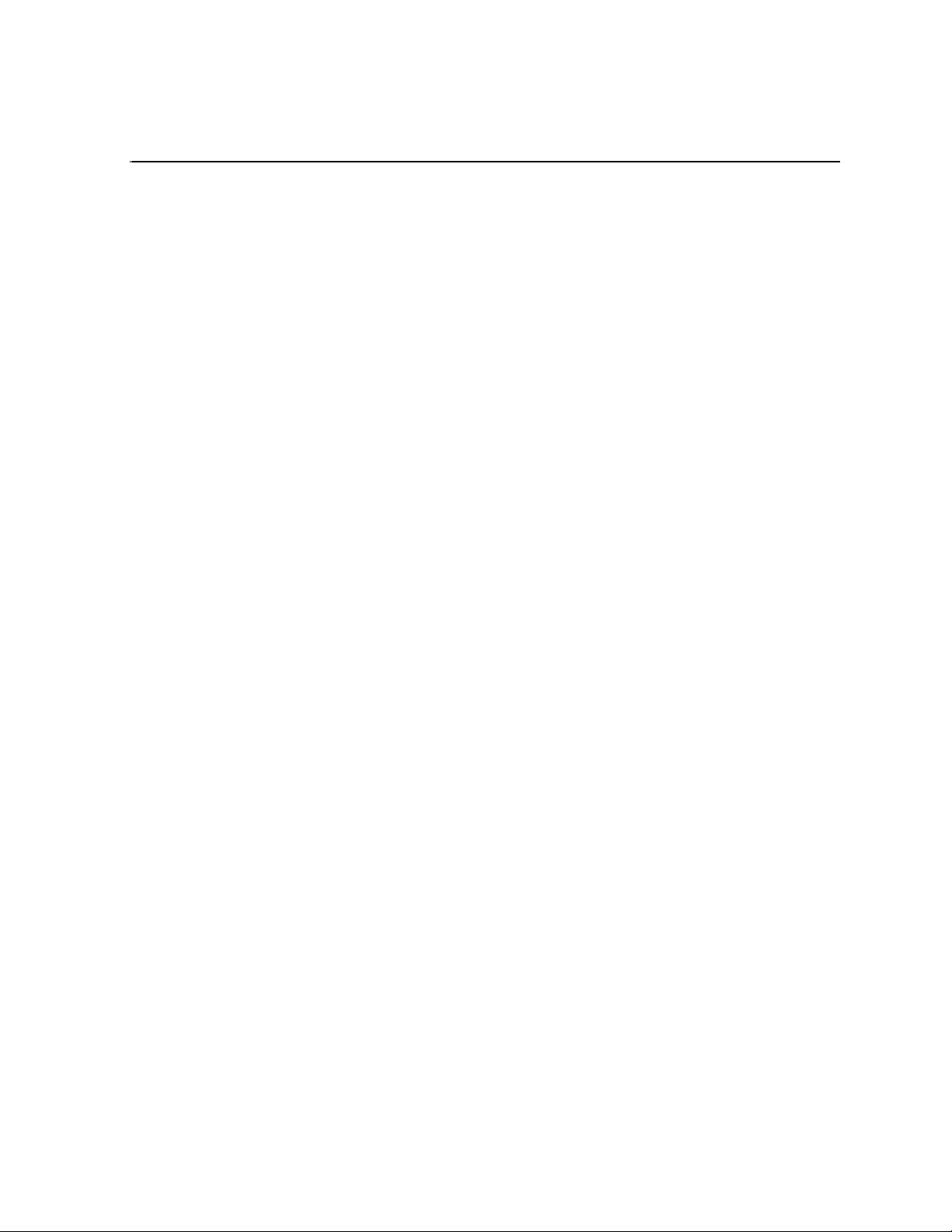
Safety Summaries
Read the following sections for impor tant safety in formation.
• Safety Summary
• Sicherheit – Überblick
• Consignes desécurité
• Certificat ions and compliances
26 October 2009 K2 Storage Area Network Installation and Service Manual 11
Page 12
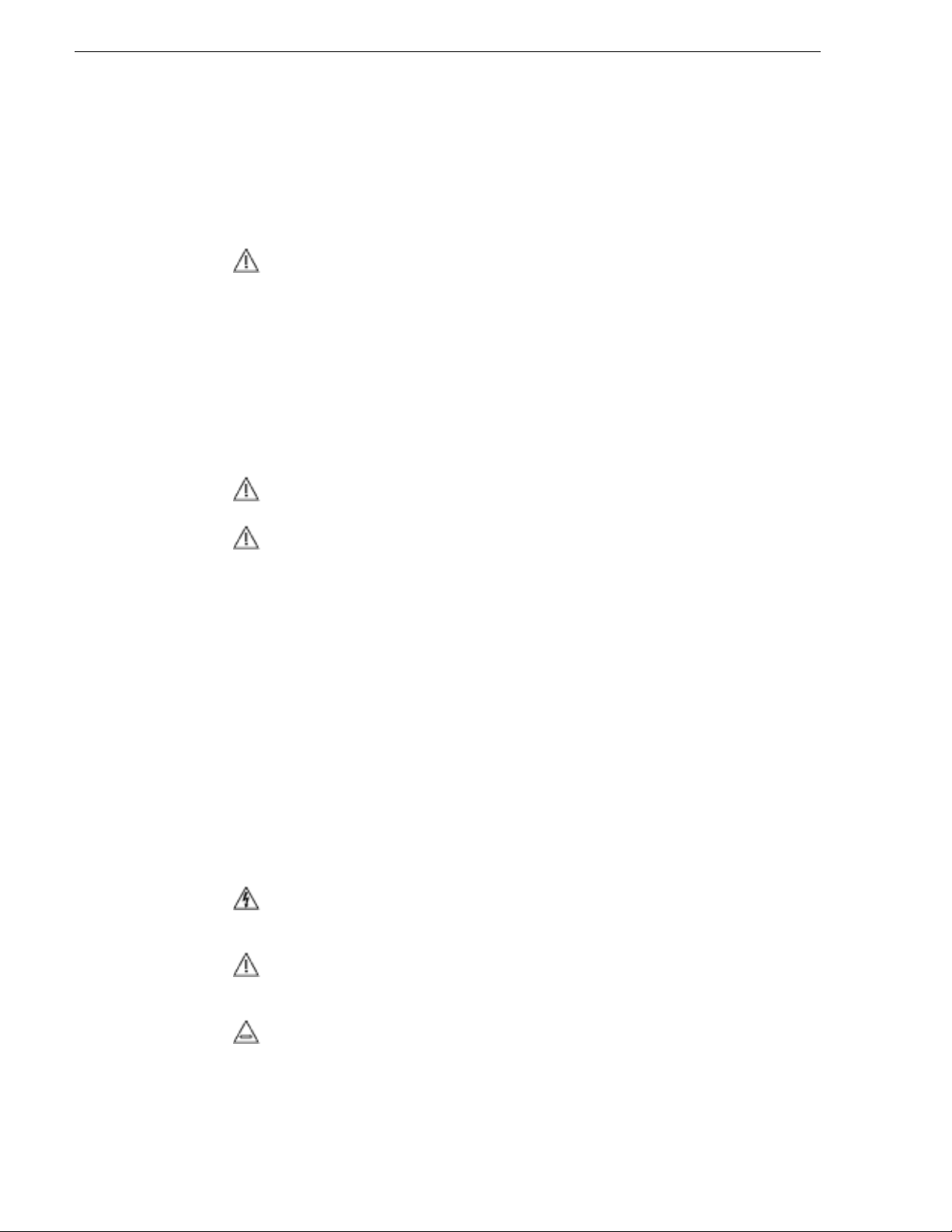
Safety Summaries
Safety Summary
Read and follow the important safety information below, noting especially those
instructions related to risk of fir e, electric shock or injury to pers ons. Additional
specific warnings not listed here may be found throughout the manual.
Safety terms and symbols
Terms in this manual
Safety-rel ated statements may appear in this manual in the following form:
WARNING: Any instructions i n this manual that re quire opening
the equipment cover or enclosure are for use by qualified service
personnel only. To reduce the risk of electric shock, do not
perform any servicing other than that contained in the operating
instructions unless you are qualified to do so.
WARNING: Warning statements identi fy conditi ons or practices
that may result in personal injury or loss of life.
CAUTION: Caution statements identify conditions or practices
that may result in damage to equipment or other property, or
which may cause equipment crucial to your business
environment to become temporarily non-operational.
Terms on the product
These terms may appear on the product:
DANGER — A personal injury hazard is immediately accessible as you read the
marking.
WARNING — A personal injury hazar d exists but is not immediat ely accessible as you
read the marking.
CAUTION — A hazard to property, product, and other equipment is present.
Symbols on the product
The following symbols may appear on the product:
Indicates that dangerous high voltage is present within the
equipment enclosure that may be of sufficient magnitude to
constitute a risk of elec tric shock.
Indicates that user, operator or service technician should refer to
product manual(s) for important operating, maintenance, or service
instructions.
This is a prompt to n ote fuse rating when rep lacing fuse(s). The fuse
referenced in the text must be replaced with one having the ratings
indicated.
12 K2 Storage Are a Network Installation and Service Manual 26 October 2009
Page 13
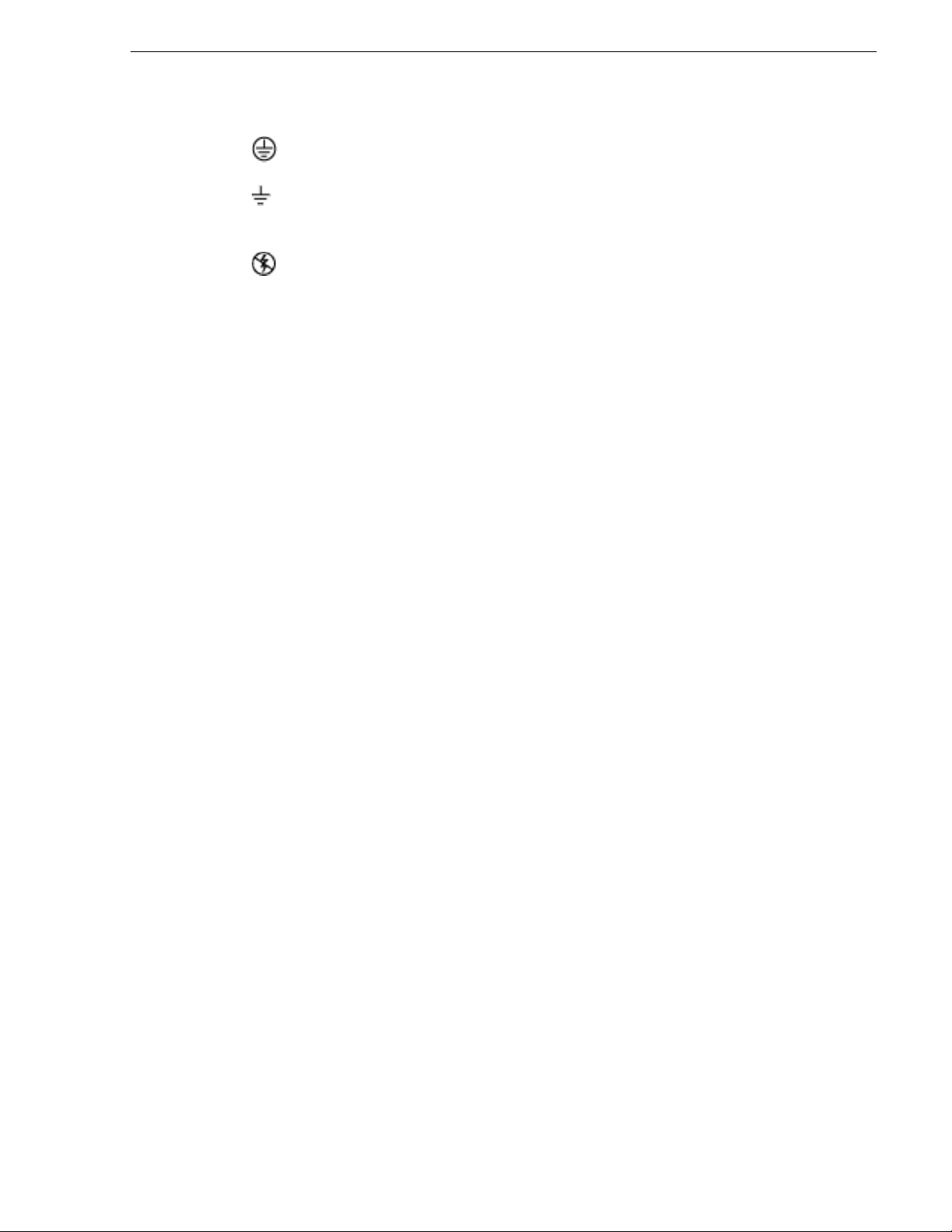
Warnings
The following warning statements identify conditions or practices that can result in
personal injury or loss of life.
Dangerous voltage or current may b e present — Disconnec t power and remove battery
(if applicable) before removing protective panels, soldering, or replacing
components.
Do not service alone — Do not internally service this product unless another person
capable of rendering first aid and resuscitation is present.
Remove jewelry — Prior to servicing, remove jewelry such as rings, watches, and
other metallic objects.
Identifies a prote ctive grounding terminal wh ich must be connected
to earth ground prior to making any other equipment connections.
Identifies an external protec tive gro unding te rminal whi ch may be
connected to earth ground as a supple ment to an internal grounding
terminal.
Indicates that static sensitiv e components are pres ent which may be
damaged by electrostatic discharge. Use anti-static procedures,
equipment and surfaces during servicing.
Avoid exposed circuitry — Do not touch exposed connections, components or
circuitry when power is present.
Use proper power cord — Use only the power cord supplied or specified for this
product.
Ground product — Connect the grounding conductor of the power cord to earth
ground.
Operate only with covers and enclo sure panels in plac e — Do not opera te this pr oduct
when covers or enclosure panels are removed.
Use correct fuse — Use only the fuse type and rating specified fo r this produc t.
Use only in dry environment — Do not operate in wet or damp conditions.
Use only in non-explosive environment — Do no t ope rate th is pr oduct in a n explos ive
atmosphere.
High leakage current may be present — Earth connect ion of product is essenti al before
connecting power.
Dual power supplies ma y be present — Be ce rtain to plug each power s upply cord into
a separate bra nch circuit employ ing a separate service ground. Disconnect both power
supply cords prior to servicing.
Double pole neutral fusing — Disconnect mains power prior to servicing.
Use proper lift points — Do not use door latches to lift or move equipment.
Avoid mechanical hazards — Allow all rotating devices to come to a stop before
servicing.
26 October 2009 K2 Storage Area Network Installation and Service Manual 13
Page 14

Safety Summaries
Cautions
The following caution statements identify conditions or practices that can result in
damage to equipment or other property
Use correct power source — Do not operate this product from a power source that
applies more than the voltage specified for the product.
Use correct voltage setting — If this product lacks auto-ranging power supplies,
before applying power ensure that the each power supply is set to match the power
source.
Provide proper ventilation — To prevent product overheating, provide equipment
ventilation in accordance with installation instructions.
Use anti-static procedures — Static sensitive components are present which may be
damaged by electrostatic discharge. Use anti-static procedures, equipment and
surfaces during servicing.
Do not operate with suspected equipment failure — If you suspec t pro duct damage or
equipment failure, have the equipment inspected by qualified service personnel.
Ensure mains disconnect — If mains switch is not provided, the power cord(s) of this
equipment provide the means of disconnection. The socket outlet must be installed
near the equipment and must be easily accessible. Verify that all mains power is
disconnected before installing or removing power supplies and/or options.
Route cable properly — Route powe r cords and other cabl es so tha t they ar not likel y
to be damaged. Properly support heavy cable bundles to avoid connector damage.
Use correct power supply co rds — P ower cord s fo r this equipmen t, i f provi ded, me et
all North American electrical codes. Operation of this equipment at voltages
exceeding 130 VAC requires power supply cords which comply with NEMA
configurations. International power cords, if provided, have the approval of the
country of use.
Use correct replacemen t batter y — This pr oduct may conta in bat teri es. To r educe t he
risk of explosion, check polarity and replace only with the same or equivalent type
recommended by manufacturer. Dispose of used batteries according to the
manufacturer’s instructions.
Troubleshoot only to board level — Circuit boards in this product are densely
populated with surfac e mount technology (SMT) components and application specific
integrated circuits (ASICS). As a result, circuit board repair at the component level is
very difficult in the field, if not impossible. For warranty compliance, do not
troubleshoot systems beyond the board level.
14 K2 Storage Are a Network Installation and Service Manual 26 October 2009
Page 15
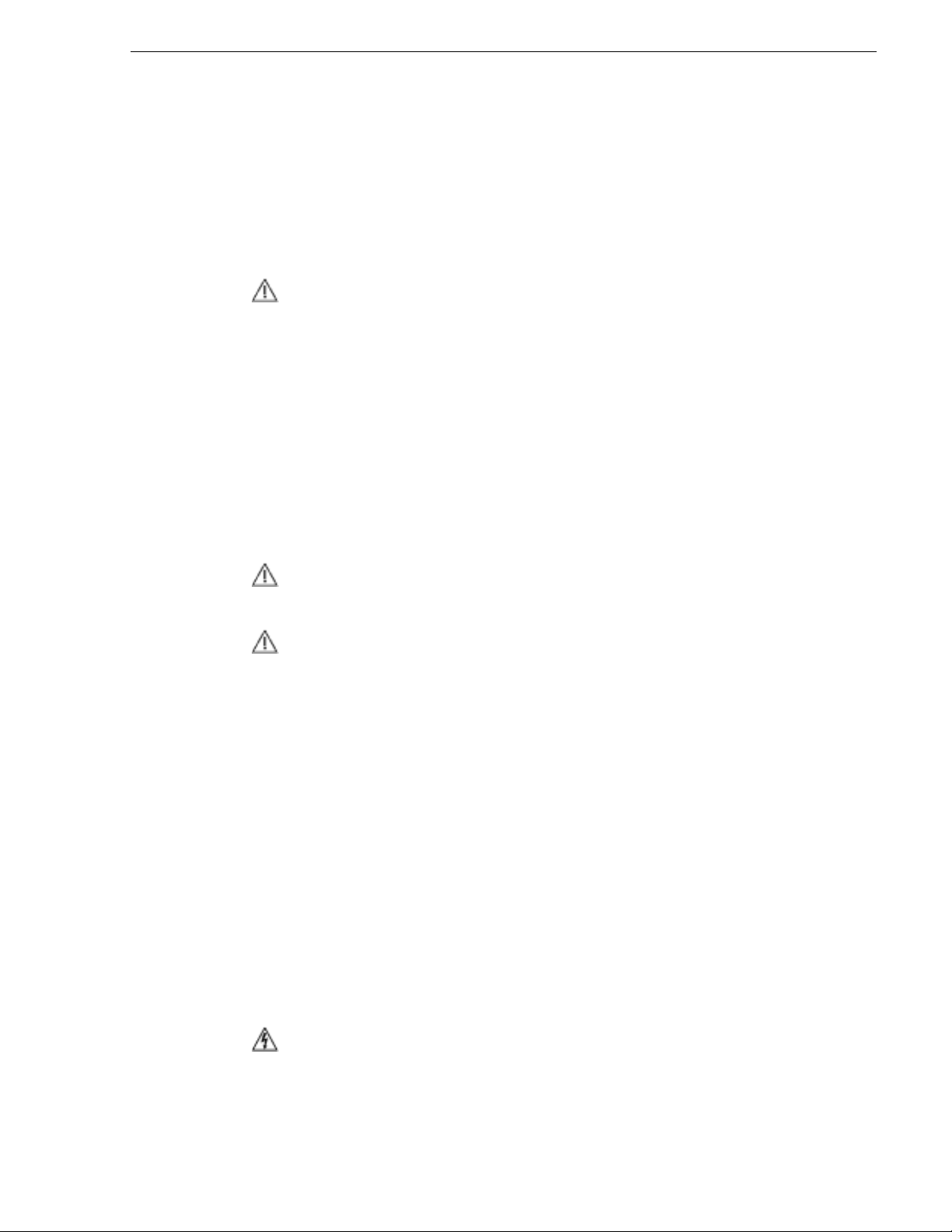
Sicherheit – Über bl ick
Lesen und befolgen Sie die wichtigen Sicherheitsinformationen dieses Abschnitts.
Beachten Sie insbesondere die Anweisungen bezüglich
Brand-, Stromschlag- und Verletzungsgefahren. Weitere spezifische, hier nicht
aufgeführte Warnungen finden Sie im gesamten Handbuch.
WARNUNG: Alle Anweisungen in diesem Handbuch, die das
Abnehmen der Geräteabdeckung oder des Gerätegehäuses
erfordern, dürfen nur von qual ifiziertem Servicepersonal
ausgeführt werden. Um die Stromschlaggefahr zu verringern,
führen Sie keine Wartungsarbeiten außer den in den
Bedienungsanleitungen genann ten Arbeiten aus, es se i denn, Sie
besitzen d ie entsprechende Qual ifikationen für diese Arbeiten.
Sicherheit – Begriffe und Symbole
In diesem Handbuch verwendete Begriffe
Sicherheitsrelevante Hinweise können in diesem Handbuch in der folgenden Form
auftauchen:
WARNUNG: Warnungen weisen auf Situationen oder
Vorgehensweisen hin, die Verletzungs- oder Lebensgefahr
bergen.
VORSICHT: Vorsichtshinweise weisen auf Situationen oder
Vorgehensweisen hin, die zu Schäden an
Ausrüstungskomponenten oder an deren Gegenständen oder zum
zeitweisen Ausfall wichtiger Komponenten in der
Arbeitsumgebung führen können.
Hinweise am Produkt
Die folgenden Hinweise können sich am Produkt befinden:
GEFAHR – Wenn Sie diesen Begriff lesen, besteht ein unmittelbares
Verletzungsrisiko.
WARNUNG – Wenn Sie diesen Begriff lesen, besteht ein mittelbares
Verletzungsrisiko.
VORSICHT – Es besteht ein Risiko für Objekte in der Umgebung, den Mixer selbst
oder andere Ausrüstungskomponenten.
Symbole am Produkt
Die folgenden Symbole können sich am Produkt befinden:
Weist auf eine gefährliche Hochspannung im Gerätegehäuse hin,
die stark genug sein kann, um eine Stromsch laggefahr darzustel len.
26 October 2009 K2 Storage Area Network Installation and Service Manual 15
Page 16
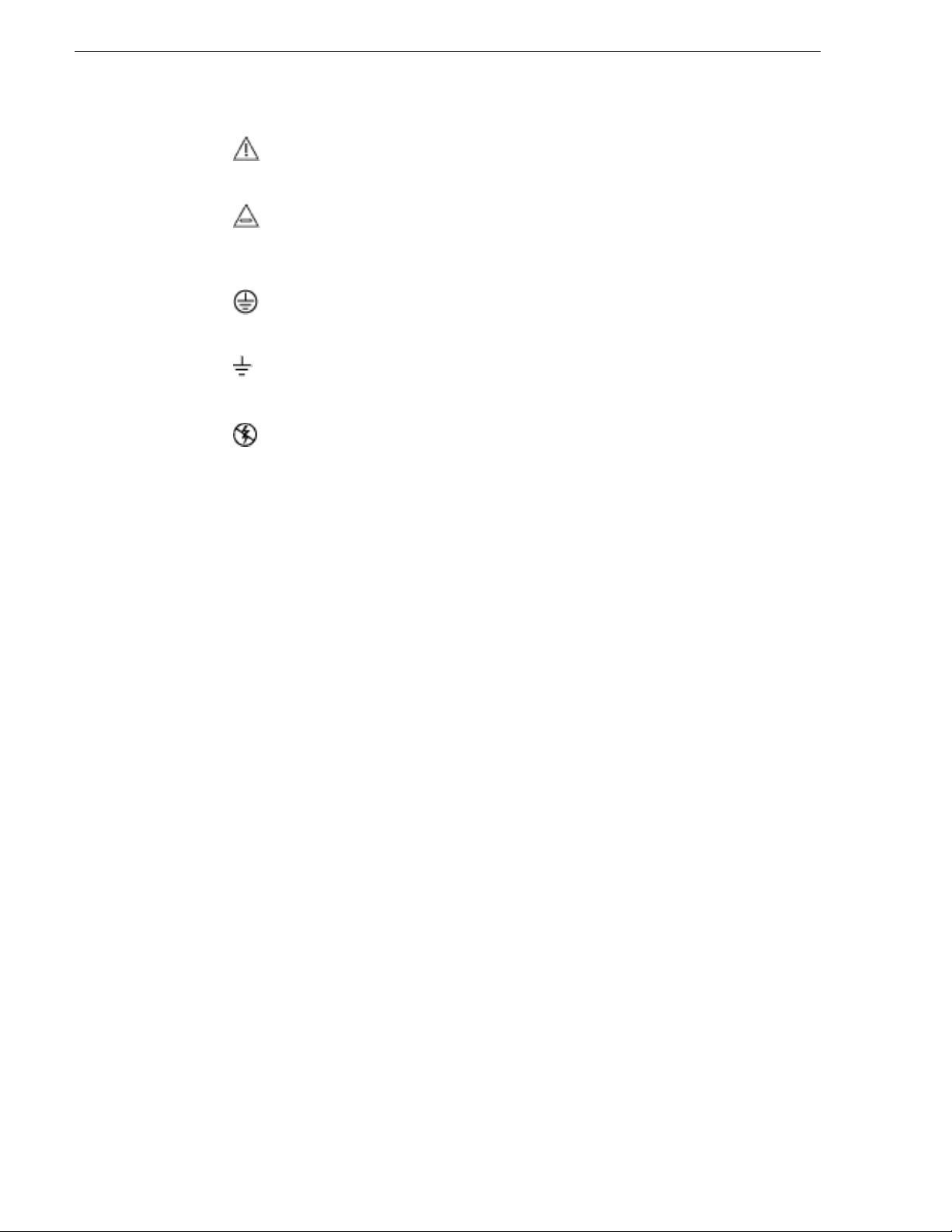
Safety Summaries
Weist darauf hin, dass der Benutzer, Bediener oder
Servicetechniker wichtige Bedienungs-, Wartungs- oder
Serviceanweisungen in den Produkthandbüchern lesen sollte.
Dies ist eine Aufforderung, beim Wechsel von Sicherungen auf
deren Nennwert zu achten. Die im Text angegebene Sicherung
muss durch eine Sicherung ersetzt werden, die die angegebenen
Nennwerte besitzt.
Weist auf eine Schutzerdungsklemme hin, die mit dem
Erdungskontakt verbunden werden muss, bevor weitere
Ausrüstungskomponenten angeschlossen werden.
Weist auf eine externe Schutzerdungsklemme hin, die als
Ergänzung zu einem internen Erdungskontakt an die Erde
angeschlossen werden kann.
Weist darauf hin, dass es stati sch empfindlic he Komponenten gibt,
die durch eine elektrostatische Entladung beschädigt werden
können. Verwenden Sie ant i sta ti sc he Pr ozeduren, Ausrüstung und
Oberflächen während der Wartung.
Warnungen
Die folgenden Warnungen weisen auf Bedingungen oder Vorgehensweisen hin, die
Verletzungs- oder Lebensgefahr bergen:
Gefährliche Spannungen oder Ströme – Schal ten Sie de n Strom ab, un d entfe rnen Sie
ggf. die Batterie, bevor si e Schut za bdeckungen abnehmen, löten oder Kompone nte n
austauschen.
Servicearbeiten nicht alleine ausführen – Führen Sie interne Servicearbeiten nur aus,
wenn eine weitere Person anwesend ist, die erste Hilfe leisten und
Wiederbelebungsmaßnahmen einleiten kann.
Schmuck abnehmen – Legen Sie vor Servicearbe iten Schmuck wie Ring e, Uhren und
andere metallische Objekte ab.
Keine offen liegenden Leiter berühren – Berühre n Sie bei eingesc haltete r Stromzuf uhr
keine offen liegenden Leitungen, Komponenten oder Schaltungen.
Richtiges Netzkabel verwenden – Verwenden Sie nur das mitgeliefert e Netzkabel ode r
ein Netzkabel, das den Spezifikationen für dieses Produkt entspricht.
Gerät erden – Schließen Sie den Erdleiter des Netzkabels an den Erdungskontakt an.
Gerät nur mit angebrachten Abdeckungen und Gehä useseiten betreiben – Sc halten Sie
dieses Gerät nicht ein, wenn die Abdeckungen oder Gehäuseseiten entfernt wurden.
Richtige Sicherung verwenden – Verwenden Sie nur Sicherungen, deren Typ und
Nennwert den Spezifikationen für dieses Produkt entsprechen.
Gerät nur in trockener Umgebung verwen den – Betreiben Si e das Gerät nicht in nassen
oder feuchten Umgebungen.
Gerät nur verwenden, wenn keine Explosionsgefahr besteht – Verwenden Sie dieses
Produkt nur in Umgebungen, in denen keinerlei Explosionsgefahr besteht.
16 K2 Storage Are a Network Installation and Service Manual 26 October 2009
Page 17

Hohe Kriechströme – Das Gerät muss vor dem Ein schalten unbe dingt gee rdet werd en.
Doppelte Spannungsversorgung kann vorhanden sein – Schließen Sie die beide n
Anschlußkabel an getrennte Stromkreise an. Vor Servicearbeiten sind beide
Anschlußkabel vom Netz zu trennen.
Zweipolige, neutrale Sicherung – Schalten Sie den Netzstrom ab, bevor Sie mit den
Servicearbeiten beginnen.
Fassen Sie das Gerät beim Transport richtig an – Halten Sie das Ger ät beim Transpo rt
nicht an Türen oder anderen beweglichen Teilen fest.
Gefahr durch mechanische Teile – Warten Sie, bis der Lüfter vollständig zum Halt
gekommen ist, bevor Sie mit den Servicearbeiten beginnen.
Vorsicht
Die folgenden Vorsichtshinweise weisen auf Bedingungen oder Vorgehensweisen
hin, die zu Schäden an Ausr üstungsko mponente n oder anderen Gegenstände n führen
können:
Gerät nicht öffnen – Durch das unbefugte Öffnen wird die Garantie ungültig.
Richtige Spannungsquelle verwenden – Betreiben Sie das Gerät nicht an einer
Spannungsquelle, die eine höhere Spannung liefert als in den Spezifikationen für
dieses Produkt angegeben.
Gerät ausreichend belüften – Um eine Überhitzung des Geräts zu ve rmeiden , müss en
die Ausrüstungskomponenten entsprechend den Installationsanweisungen belüftet
werden. Legen Sie kein Papier unter das Gerät. Es könnte die Belüftung behindern.
Platzieren Sie das Gerät auf einer ebenen Oberfläche.
Antistatische Vorkehrungen treffen – Es gi bt stati sch empfindl iche Komponenten, d ie
durch eine elektrostatische Entladung beschädigt werden können. Verwenden Sie
antistatische Prozeduren, Ausrüstung und Oberflächen während der Wartung.
CF-Karte nicht mit einem PC verwenden – Die CF-Karte ist speziell formatiert. Die auf
der CF-Karte gespeicherte Software könnte gelöscht werden.
Gerät nicht bei eventuellem Ausrüstungsfehler betreiben – Wenn Sie einen
Produktschaden oder Ausrüstungsfehler vermuten, lassen Sie die Komponente von
einem qualifizierten Servicetechniker untersuchen.
Kabel richtig verl egen – Verlegen Sie Netzkabel und andere Kabel so, dass Sie nicht
beschädigt werden. Stützen Sie schwere Kabelbündel ordnungsgemäß ab, damit die
Anschlüsse nicht beschädigt werden.
Richtige Netzkabel verwenden – Wenn Netzkabel mitgeliefert wurden, erfüllen diese
alle nationalen elektri schen Normen. Der Betri eb dieses Geräts mit Spann ungen über
130 V AC erfordert Netzkabel, die NEMA-Konfigurationen entsprechen. Wenn
internationale Netzkabel mitgeliefert wurden, sind diese für das Verwendungsland
zugelassen.
Richtige Ersatzbatterie verwenden – Dieses Gerät enthä lt eine Batter i e. Um die
Explosionsgefahr zu verringern, prüfen Sie di e Polarität und taus chen die Batterie nur
gegen eine Batterie desselben Typs oder eines gleichwertigen, vom Hersteller
empfohlenen Typs aus. Entsorgen Sie gebrauchte Batterien entsprechend den
Anweisungen des Batterieherstellers.
26 October 2009 K2 Storage Area Network Installation and Service Manual 17
Page 18
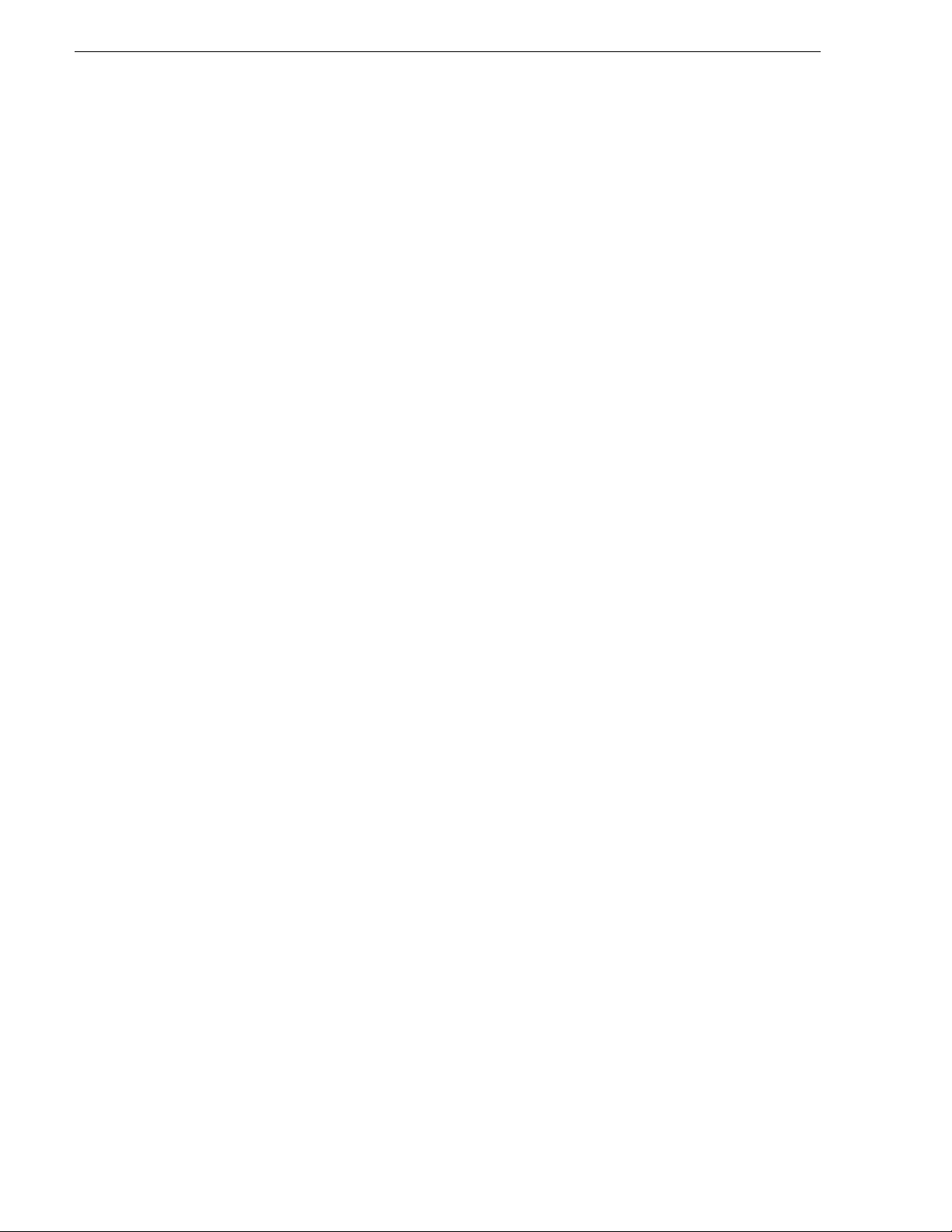
Safety Summaries
Das Gerät enthält keine Teile, die vom Benutzer gewartet werden können. Wenden
Sie sich bei Problemen bitte an den nächsten Händler.
18 K2 Storage Are a Network Installation and Service Manual 26 October 2009
Page 19
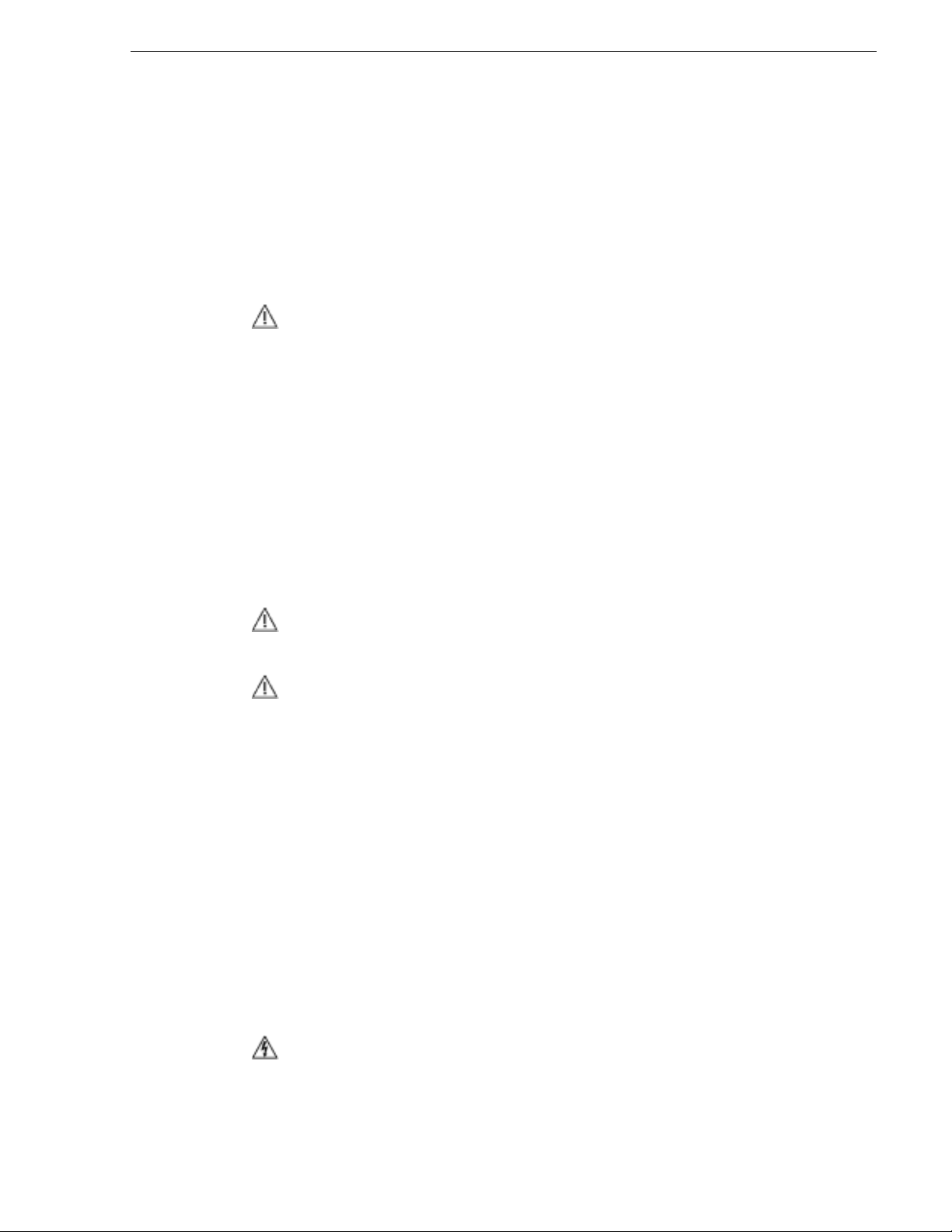
Consignes desécurité
Il est recommandé de lire, de bi en comprendre et s urtout de respe cter les in formations
relatives à la sécurité qui sont exposées ci-après, notamment les consignes destinées
à prévenir les risques d’incendie, les décharges électriques et les blessures aux
personnes. Les avertissements complémentaires, qui ne sont pas nécessairement
repris ci-dessous, mais pré sents da ns toute s les se ctions du manue l, sont éga leme nt à
prendre en considération.
AVERTISSEMENT: Toutes les instructions présentes dans ce
manuel qui concernent l’ouverture des capots ou des logements
de cet équipement sont destinées exclusivement à des membres
qualifiés du personnel de maintenance. Afin de diminuer les
risques de décharges électriques, ne procédez à aucune
intervention d’entretien autre que celles contenues dans le
manuel de l’utilisateur, à moins que vous ne soyez habilité pour
le faire.
Consignes et symboles de sécurité
Termes utilisés dans ce manuel
Les consignes de sécurité présentées dans ce manuel peuvent apparaître sous les
formes suivantes :
AVERTISSEMENT: Les avertissements signalent des conditions
ou des pratiques suscepti bles d’occas ionner des bles sures graves,
voire même fatales.
MISE EN GARDE: Les mises en ga rde signalent des conditions
ou des pratiques suscept ibles d’ occasionner un endommagement
à l’équipement ou aux installations, ou de rendre l’équipement
temporairement non opérationnel, ce qui peut por ter préjudice à
vos activi tés.
Signalétique apposée sur le produit
La signalétique suivante peut être apposée sur le produit :
DANGER — risque de danger imminent pour l’utilisateur.
AVERTISSEMENT — Risque de danger non imminent pour l’utilisateur.
MISE EN GARDE — Risque d’endommagement du produit, des installations ou des
autres équipements.
Symboles apposés sur le produit
Les symboles suivants peut être apposés sur le produit :
Signale la présence d’une tension élevée et dangereuse dans le
boîtier de l’équipement ; cette tension peut être suffisante pour
constituer un risque de décharge électrique.
26 October 2009 K2 Storage Area Network Installation and Service Manual 19
Page 20
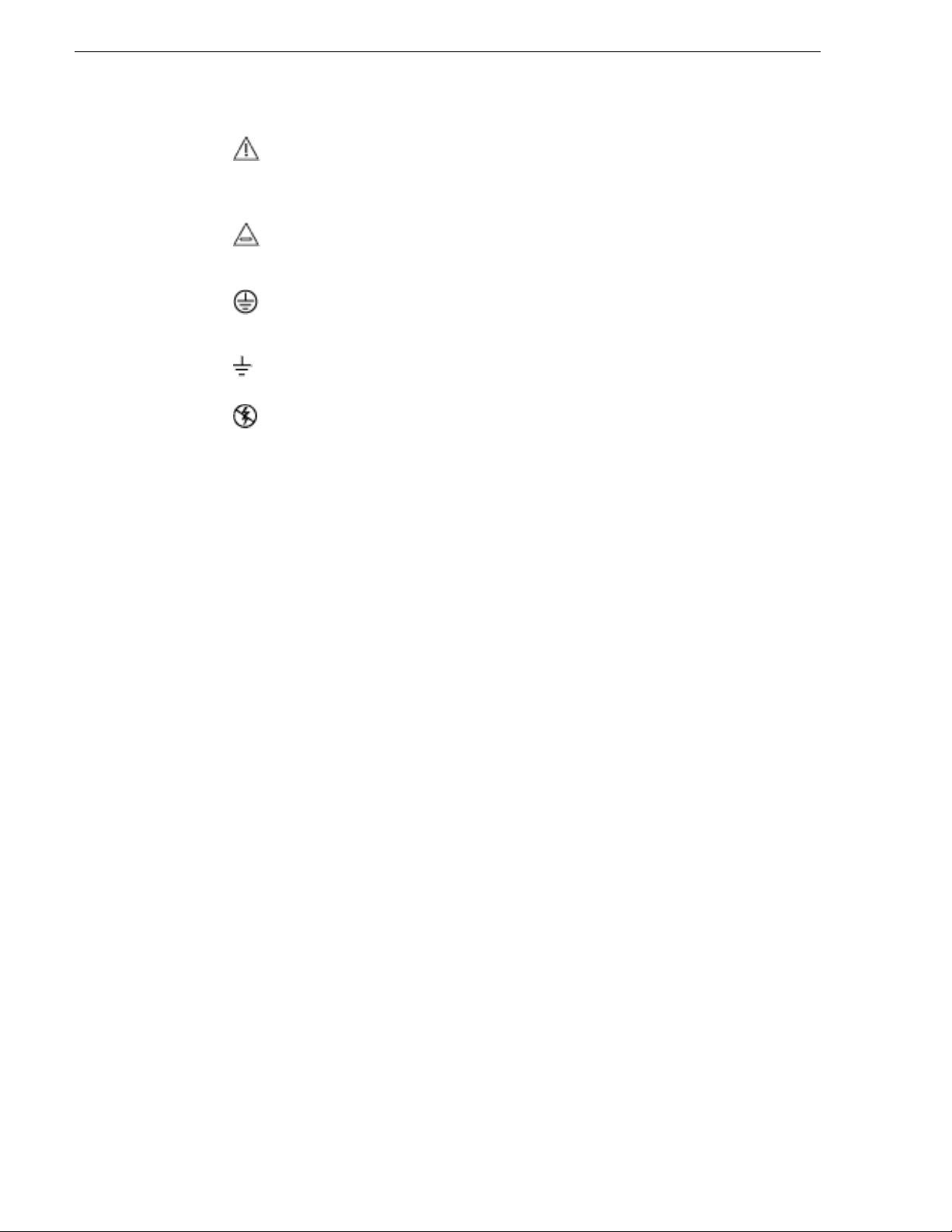
Safety Summaries
Signale que l’utilisateur, l’ opérateur ou le technicien de
maintenance doit faire référence au(x) manuel(s) pour prendre
connaissance des instructions d’utilisation, de maintenance ou
d’entretien.
Il s’agit d’une invite à prendre note du calibre du fusible lors du
remplacement de ce dernier. Le fusible auquel il est fait référence
dans le texte doit être remplacé par un fusible du même calibre.
Identifie une borne de protection de mise à la masse qui doit être
raccordée correctement avant de procéder au raccordement des
autres équipements.
I dentifie une borne de protection de mise à la masse qui peut être
connectée en tant que borne de mise à la masse supplémentaire.
Signale la présence de compo sants sensi bles à l’él ectrici té stati que
et qui sont susceptibles d’être endommagés par une décharge
électrostatique. Utilisez des procédures, des équipements et des
surfaces antistatiques durant les interventions d’entretien.
Avertissements
Les avertissements suivants signalent des conditions ou des pratiques susceptibles
d’occasionner des blessures graves, voire même fatales :
Présence possible de tensions ou de courants dangereux — Mettez hors tension,
débranchez et retirez la pile (le cas échéant) avant de déposer les couvercles de
protection, de défaire une soudure ou de remplacer des composants.
Ne procédez pas seul à un e intervention d’entre tien — Ne réalisez pas une intervention
d’entretien interne sur ce produit si une personne n’est pas présente pour fournir les
premiers soins en cas d’accident.
Retirez tous vos bijoux — Avant de procéder à une intervention d’entretie n, retirez
tous vos bijoux, notamment les bagues, la montre ou tout autre objet métallique.
Évitez tout contact avec les circuits exposés — Évitez tout contact av ec les
connexions, les composants ou les circuits exposés s’ils sont sous tension.
Utilisez le cordon d’alimentation approprié — Utilisez exclusivement le cordon
d’alimentation fourni avec ce produit ou spécifié pour ce produit.
Raccordez le produit à la masse — Raccordez le conducteur de masse du cordon
d’alimentation à la borne de masse de la prise secteur.
Utilisez le produit lorsque les couvercles et les capots sont en place — N’utilisez pas
ce produit si les couvercles et les capots sont déposés.
Utilisez le bon fusible — Utilisez exclusivement un fusible du type et du calibre
spécifiés pour ce produit.
Utilisez ce produit exclusivement dans un environnement sec — N’utilisez pas ce
produit dans un environnement humide.
Utilisez ce produit exclu siv eme nt dans un environnement non ex plos ible — N’utilisez
pas ce produit dans un environnement dont l’atmosphère est explosible.
20 K2 Storage Are a Network Installation and Service Manual 26 October 2009
Page 21

Présence possible de courants de fuite — Un raccordement à la masse est
indispensable avant la mise sous tension.
Deux alimentations peuvent être présentes dans l’équipement — Assurez vous que
chaque cordon d’alimen tation est raccordé à des circuits de ter re séparés. Débranc hez
les deux cordons d’alimentation avant toute intervention.
Fusion neutre bipolaire — Débranchez l’alimentation principale avant de procéder à
une intervention d’entretien.
Utilisez les points de levage appro priés — Ne p as u ti li ser les verrous de la porte pour
lever ou déplacer l’équipement.
Évitez les dangers méca nique s — Laissez le ventilateur s’arrêter avant de procéder à
une intervention d’entretien.
Mises en garde
Les mises en garde suivantes signalent les conditions et les pratiques susceptibles
d’occasionner des endommagements à l’équipement et aux installations :
N’ouvrez pas l’appareil — Toute ouverture prohibée de l’appareil aura pour effet
d’annuler la garantie.
Utilisez la source d’alimenta tion adéqu ate — Ne bra nchez pa s ce pr oduit à une so urce
d’alimentation qui utilis e une tensi on supérieu re à la tens ion nomin ale spéci fiée pour
ce produit.
Assurez une ventilation adéquate — Pour éviter toute surchauffe du produit, assurez
une ventilation de l’équipement conformément aux instructions d’installation. Ne
déposez aucun document sous l’appareil – ils peuvent gêner la ventilation. Placez
l’appareil sur une surface plane.
Utilisez des procédures antis tatiques - Les composants sensi bles à l’électrici té statique
présents dans l’équipement sont susceptibles d’être endommagés par une décharge
électrostatiq ue. Utilisez des pr océdures, des équi pements et des surf aces antistat iques
durant les interventions d’entretien.
N’utilisez pas la carte CF avec un PC — La carte CF a été spécialement formatée. Le
logiciel enregistré sur la carte CF risque d’être effacé.
N’utilisez pas l’équipemen t si un dysfonction nement est susp ecté — Si vo us suspectez
un dysfonctionnement du pr oduit, fai tes inspec ter cel ui-ci par un membre qualif ié du
personnel d’entretien.
Acheminez les câbles correctement — Acheminez les câbles d’alimentation et les
autres câbles de manière à ce qu’ils ne risquent pas d’être endommagés. Supportez
correctement les enroul ements de câbles afin de ne pas endomma ger les connecteur s.
Utilisez les cordons d’alimentation adéquats — Les cordons d’alimentation de cet
équipement, s’ils sont fournis, satisfont aux exigences de toutes les réglementations
régionales. L’util isat ion de cet é quipement à des tens ions dé passa nt les 130 V e n c. a.
requiert des cordons d’alimentation qui satisfont aux exigences des configurations
NEMA. Les cordons internationa ux, s’ils sont four nis, ont reçu l’approba tion du pays
dans lequel l’équipement est utilisé.
26 October 2009 K2 Storage Area Network Installation and Service Manual 21
Page 22

Safety Summaries
Utilisez une pile de remplacement adéquate — Ce produit renferme une pile. Pour
réduire le risque d’explosion, vérifiez la polarité et ne remplacez la pile que par une
pile du même type, recommandée par le fabricant. Mettez les piles usagées au rebut
conformément aux instructions du fabricant des piles.
Cette unité ne contient aucune partie qui peut faire l’objet d’un entretien par
l’utilisateur. Si un problème survient, veuillez contacter votre distributeur local.
22 K2 Storage Are a Network Installation and Service Manual 26 October 2009
Page 23

Certifications and compliances
Canadian certified power cords
Canadian approval includes the products and power cords appropriate for use in the
North America power network. All other power cords supplied are approved for the
country of use.
FCC emission control
This equipment has been tested and found to comply with the limits for a Class A
digital device, pursuant to Part 15 of the FCC Rules. These limits are designed to
provide reasonable protection against harmful interference when the equipment is
operated in a commercial environment. This equipment generates, uses, and can
radiate radio frequency energy and, if not installed and used in accordance with the
instruction manual, may cause harmful interference to radio communications.
Operation of this equipment in a residential area is likely to cause harmful
interference in which case the user will be required to correct the interference at his
own expense. Changes or modifica tions not expr essly a pproved by Grass Val ley can
affect emission compliance and could void the user’s authority to operate this
equipment.
Canadian EMC Notice of Compliance
This digital apparatus does not exceed the Class A limits for radio noise emissions
from digital apparatus set out in the Radio Interference Regulations of the Canadian
Department of Communications.
Le présent appareil numérique n’émet pas de bruits radioélectriques dépassant les
limites applicables aux appareils numériques de la classe A préscrites dans le
Règlement sur le brouillage radioélectrique édicté par le ministère des
Communications du Canada.
EN55103 1/2 Class A warning
This product has been evaluated for Electromagnetic Compatibility under the EN
55103-1/2 standards f or Emissions and Immuni ty and meets the requi re ment s for E4
environment.
This product complies wit h Class A (E4 environment). In a do mestic environment this
product may cause radio interference in which case the user may be required to take
adequate measures.
FCC emission limits
This device complies with Part 15 of the FCC Rules. Operation is subject to the
following two conditions : (1) This device may not cau se harmful interference , and (2)
this device must accept any interference rece ived, including interference that may
cause undesirable operation.
26 October 2009 K2 Storage Area Network Installation and Service Manual 23
Page 24
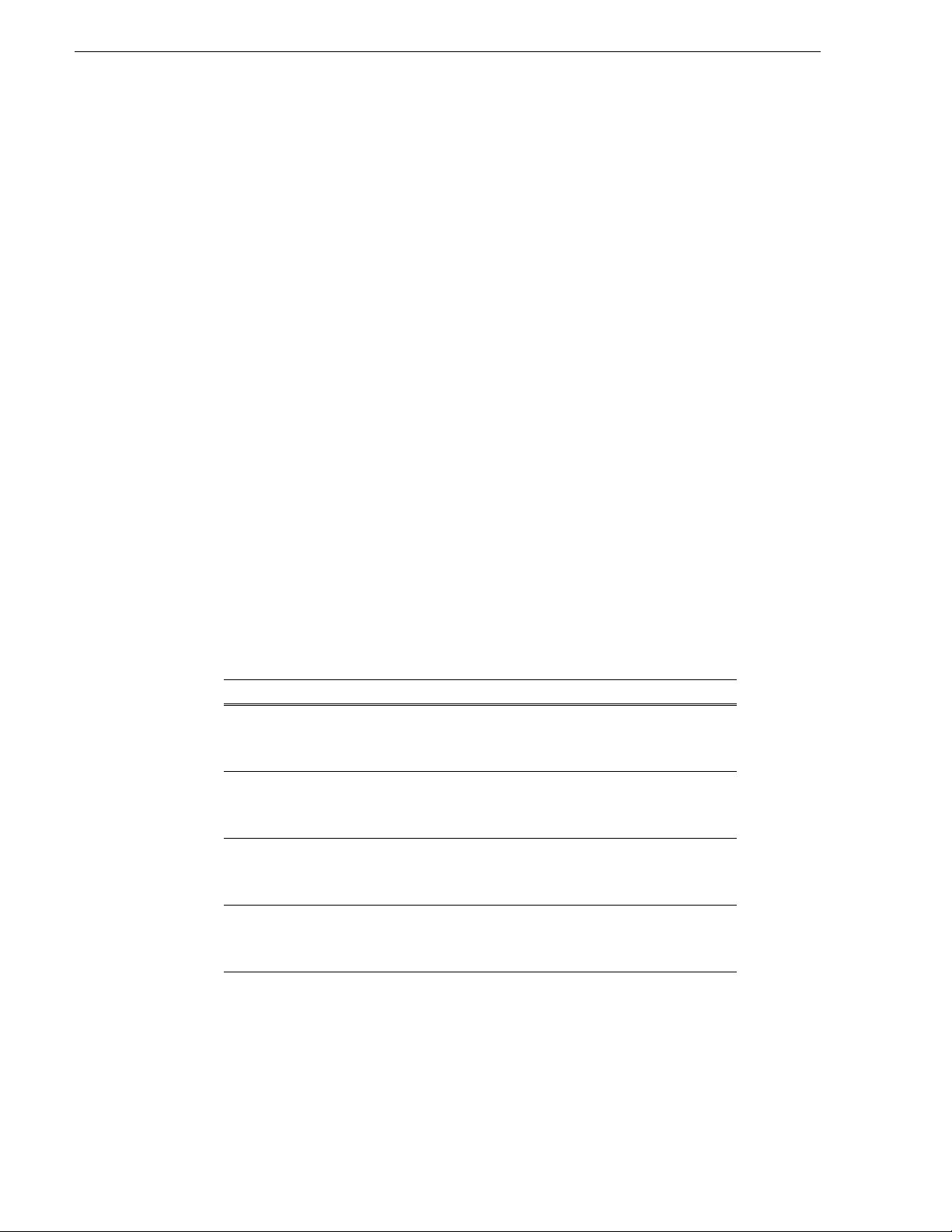
Safety Summaries
Laser compliance
Laser safety requirements
Laser safety
This product may contain a Class 1 certified laser device. Operating this product
outside specifi cations or alte ring it s origin al des ign may res ult in hazardous radia tion
exposure, and may be cons idered an act of mod ifying or new manufact uring of a laser
product under U.S. regulations contained in 21CFR Chapter 1, subchapter J or
CENELEC regulations in HD 482 S1. People perfo rming s uch an a ct ar e req uired by
law to recertify and reidentify this product in accordance with provisions of 21CFR
subchapter J for distribution within the U.S.A., and in accordance with CENELEC
HD 482 S1 for distribution within countries using the IEC 825 standard.
Laser safety in the United States is regulated by the Center for Devices and
Radiological Health (CDRH). The laser saf ety regulations are published i n the “Laser
Product Performance Standard,” Code of Federal Regulation (CFR), Title 21,
Subchapter J.
The International Electrotechnical Commission (IEC) Standard 825, “Radiation of
Laser Products, Equipme nt Classifi cation, Requi rements and User’s Guide,” governs
laser products o utside the United States . Europe and member nations of the European
Free Trade Association fall under the jurisdiction of the Comité Européen de
Normalization Electrotechnique (CENELEC).
Safety certification
This product has been evaluated and meets the following Safety Certification
Standards:
Standard Designed/tested for compliance with:
ANSI/UL 60950-1 Safety of Informatio n Technology Equipment,
IEC 60950-1 with CB
cert.
CAN/CSA C22.2 No.
60950-1
BS EN 60950-1 Safety of Informatio n Technology Equipment,
including Electrical Business Equipment
(Second edition 2007).
Safety of Information Technology Equipment,
including Electrical Business Equipment
(Second edition, 2005).
Safety of Information Technology Equipment,
including Electrical Business Equipment
(Second edition 2007).
including Electrical Business Equipment
2006.
24 K2 Storage Are a Network Installation and Service Manual 26 October 2009
Page 25
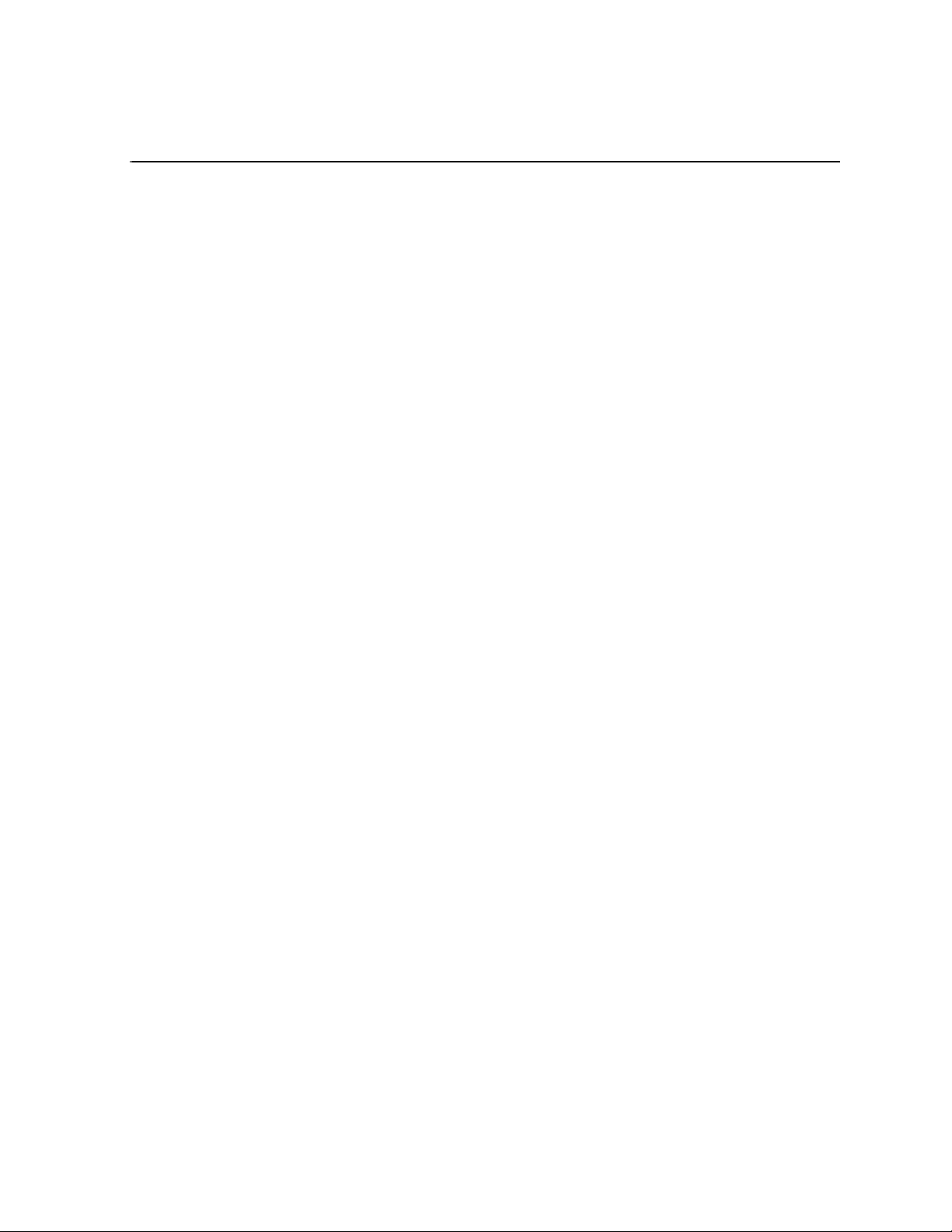
Finding Information
This is a K2™ product manual. I t describes the K2 St orage Area Networ k (SAN) and
provides instruct ions for instal ling and using the product in a varie ty of appli cati ons.
The manual contains information for pre-defined levels, in both redundant and basic
(non-redundant) configurations. Refer to the sections that apply to the level of your
K2 SAN. For custom K2 SANs that do not fit one of these pre-defined levels, you
must work with your Grass Valley representative for installation and operation.
This manual documents the K2 SAN with K2 s oftwar e vers ion 7.x a nd highe r. Some
devices and /or systems at previous versions of software are not compatible with this
version of K2 SAN. Consult K2 Release Notes for compatibility information.
For information on products that are compatible as clients to the K2 SAN, refer to
those product’s manuals, such as the Aurora Edit Installation and Configuration
Guide and the Aurora Browse Installation and Configuration Guide.
How this manual is org anized
This manual is organized around the tasks required to install, configure, and operate
the K2 SAN. The following describes the chapters inclu ded in this manual:
Chapter 1, Product Description — Provides the product functional description, an
overview of key features, and system descriptions of each SAN level.
Chapter 2, Prepar ing for inst allation — Provides an overview checklist of the
installation process and explains system concepts.
Chapter 3, Cabling K2 SAN devices — Provides instructions for making cable
connections for the SAN.
Chapter 4, Setting up K2 SAN infrastructure — Provides instructions for networks
switches and the control point PC.
Chapter 5, Planning and implementing a K2 SAN with SiteConfig — Provides
instructions for planning the SAN system and establishing network communication
for SAN devices.
Chapter 6, Managing K2 soft ware — Provides procedures for installi ng and updating
K2 software on the SAN and restoring using the recovery image.
Chapter 7, Configuring the K2 SAN — Provides procedures for configuring the
different levels of the K2 SAN using the K2 System Configuration application.
Chapter 8, Configuri ng K2 client s on the K2 SAN — Provides i nstru ctions f or adding
K2 clients on the K2 SAN using the K2 System Configuration application.
Chapter 9, Operating the K2 SAN — Provides power on/off procedures and
explanations of failover behaviors.
Chapter 10, Description of K2 SAN Devices — Provides descriptions and
specifications of the devices of the K2 SAN.
Chapter 11, Overview of K2 St orage Tools — Contains overview de scriptions for the
system tools used with the K2 SAN.
Chapter 12, Administeri ng and maintaining the K2 SAN — Contains instruction s fo r
customizing and mainta ining the K2 SA N so that it meets your site ’s workflow
requirements.
26 October 2009 K2 Storage Area Network Installation and Service Manual 25
Page 26
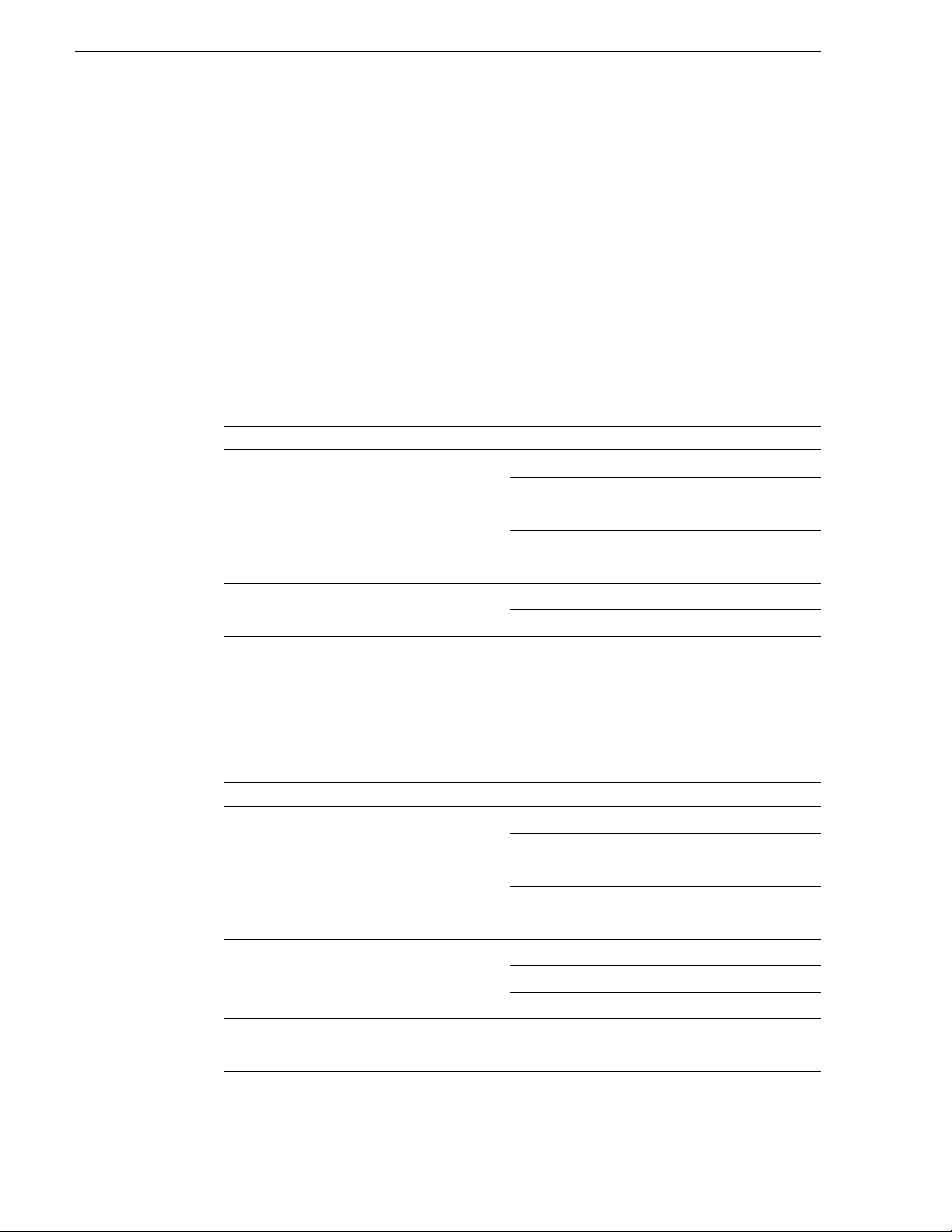
Finding Information
Chapter 13, K2 FCP Connect access for Final Cut Pro systems — Provides
instructions for accessing K2 media from Macintosh and Final Cut Pro systems.
Appendix A, Workgroup storage — Contains instructions for installing and
configuring Workgroup storage.
Getting more information
The following sections help you find the information you need in product manuals
and elsewhere.
For the installer of a K2 product with internal storage
If you are install ing a K2 clien t with st and-alone in terna l stor age or a K2 Solo Medi a
Server, refer to documentation in the following sequen ce:
Find this document… I n these locations… In these formats:
1 K2 Release Notes K2 product shipping box Printed
2 Quick Start Guide for the K2 product K2 product shipping box Printed
Grass Valley Website PDF file
K2 Documentation CD PDF file
Grass Valley Website PDF file
3 K2 System Guide K2 Documentation CD PDF file
Grass Valley Website PDF file
For the installer of a K2 client with direct connect storage
If you are installing a K2 client with stand-alone direct connect storage, refer to
documentation in the following sequence :
Find this document… I n these locations… In these formats:
1 K2 Release Notes K2 product shipping box Printed
Grass Valley Website PDF file
2 K2 Storage Cabling Guide K2 RAID shipping box Printed
K2 Documentation CD PDF file
Grass Valley Website PDF file
2 Quick Start Guide for the K2 product K2 product shipping box Printed
K2 Documentation CD PDF file
Grass Valley Website PDF file
3 K2 System Guide K2 Documentation CD PDF file
Grass Valley Website PDF file
26 K2 Storage Are a Network Installation and Service Manual 26 October 2009
Page 27
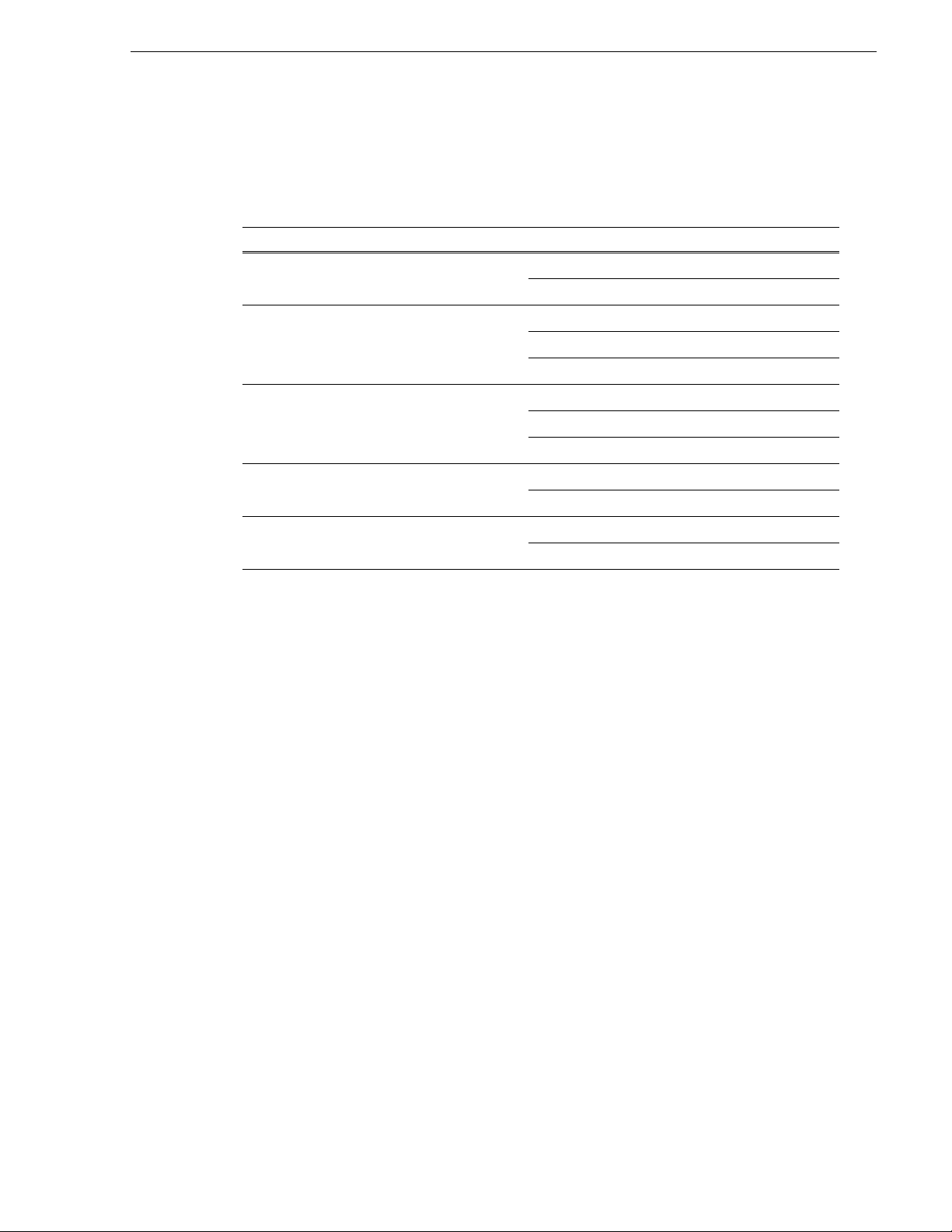
For the installer of K2 clients and K2 SAN shared storage
If you are installing a K2 SAN with connected K2 clients, refer to documentation in
the following sequence:
Find this document… I n these locations… In these formats:
1 K2 Release Notes K2 product shipping box Printed
Grass Valley Website PDF file
2 K2 Storage Cabling Guide K2 RAID shipping box Printed
K2 Documentation CD PDF file
Grass Valley Website PDF file
2 Quick Start Guide for the K2 product K2 product shipping box Printed
K2 Documentation CD PDF file
Grass Valley Website PDF file
3 K2 SAN Installation and Service Manual K2 Documentation CD PDF file
Grass Valley Website PDF file
3 K2 System Guide K2 Documentation CD PDF file
Grass Valley Website PDF file
Release Notes
The K2 Release Notes contain the latest information about the software shipped on
your system. The release notes include software upgrade instructions, software
specifications and r equir ements, f eature ch ange s from the pr evious relea ses, and any
known problems. Because release notes contain the latest information, they are
printed out and included in the K2 product shipping box, rather than included in the
Documentation CD-ROM. You should always check the Grass Valley Website to
determine if there is an updated version of release notes available.
K2 Storage Cabling Guide
The cabling guide provides instructions for K2 Storage Area Network cabling and
external configuration. The cabling guide provides instructions for each pre-defined
level of K2 SAN and cov ers b oth r edundan t and basi c (no n-redu ndan t) syst ems. You
can find the cabling guide packaged with the primary RAID storage chassis.
Documentation CD
Except for the release notes, the full set of support documentation, including this
manual, is available on the K2 Documentation CD that you receive with your K2
product. You can find the Documentation CD packaged in K2 product shipping
boxes.
The Documentation CD includes the following:
•
K2 AppCenter User Manual — Provides instructions for configuring and operating
the media channels of product.
•
Quick Start Guides — The Quick Start Guide provides step-by-step installation
26 October 2009 K2 Storage Area Network Installation and Service Manual 27
Page 28
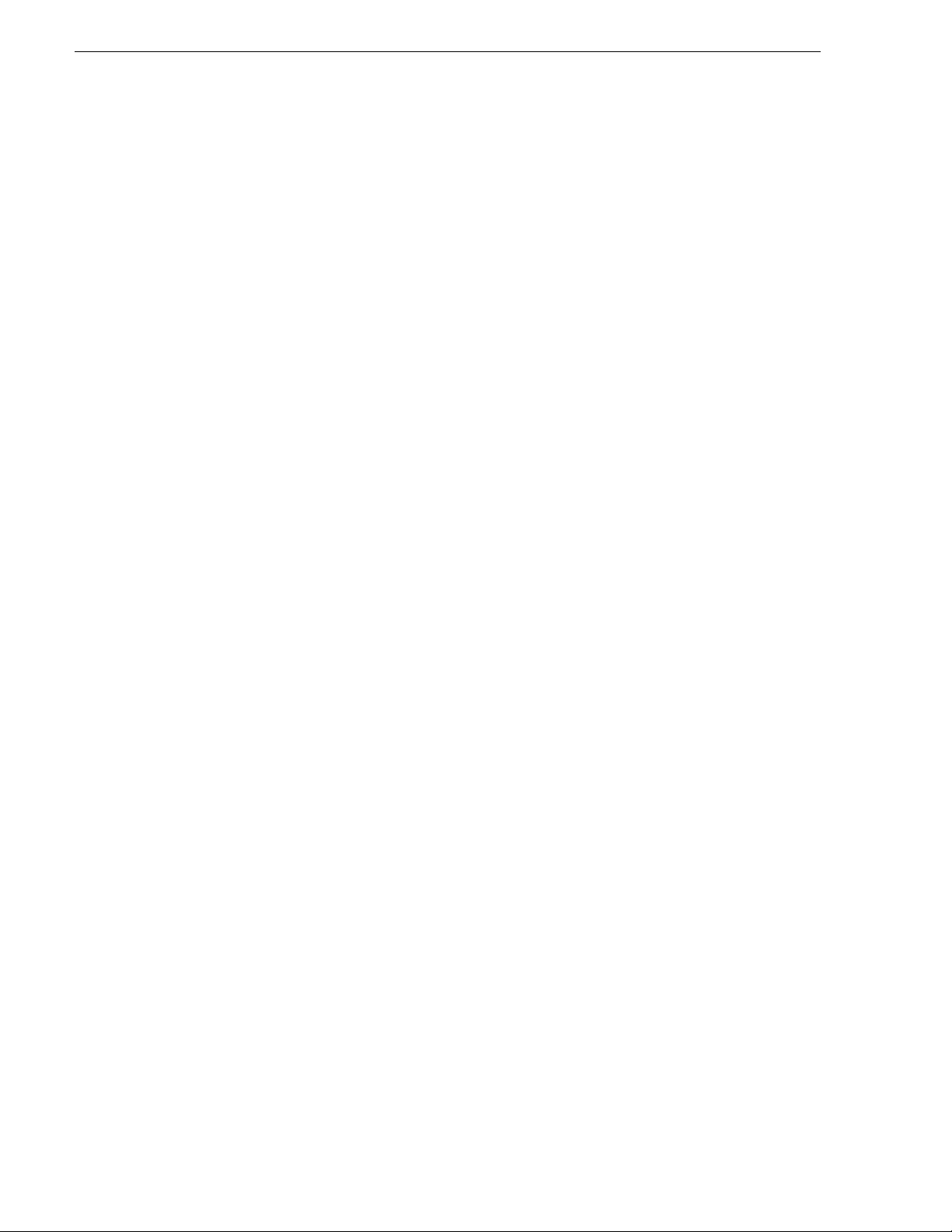
Finding Information
•
•
•
•
•
•
On-line Help Sy st e m s
K2 AppCenter Help — In the AppCenter user interface menu bar selec t Help, then
choose
instructions for basic installation and operation of the K2 product.
K2 System Guide — Contains the product specifications and instructions for
modifying system settings.
Service Manuals — Contains information on servicing and maintaining the K2
product.
K2 SAN Installation and Service Manual — Contains installa tion, configura tion, and
maintenance procedures for shared storage options.
K2 Storage Cabling Guide — Contains diagrams for cabling the devices of the K2
SAN.
RAID Instruction Manuals — There is an Instruction Manual for each type of RAID
storage device that ca n be a pa rt of a K2 SAN. These man ual s contain procedures
for configuring and servicing the device.
Fibre Channel Switch Installation Manual — Contains information on configuring
and servicing the Fibre Channel switch.
AppCenter Help Topics from the drop-down menu.
SiteConfig Help — In the SiteConfig user interface menu bar select Help, then choose
SiteConfig Help Topics from the drop-down menu.
NetCentral Help — From the NetCentr al int erfa ce sel ect He lp | NetCentral Help Topics.
NetCentral documentation
The NetCentral product has its own documentation set, described as follows:
•
NetCentral Quick Star t Guide — Pr ovides an overview o f the i nstalla tion proc ess to
quickly set up and run NetCentral.
•
NetCentral Installation Guide — Identifies requirements and procedures to correctly
set up servers and devices, as well as provides detailed instructions to install and
configure NetCentral software.
•
NetCentral User Guide — Describes how to use the NetCentral Manager to monitor
devices.
•
NetCentral Help — From the NetCentral inter face acce ss on-line help. Selec t Help |
NetCentral Help Topics
.
Grass Valley Web Site
This public Web site contains all the latest manuals and documentation, and
additional support information. Use the following URL.
http://www.grassvalley.com.
28 K2 Storage Are a Network Installation and Service Manual 26 October 2009
Page 29

Using the Dell Server documentation
!
This manual contains a ll of the information you need to install the K2 SAN, however,
a full set of Dell server documentation has been provided on the Dell Product
Documentation CD-ROM. The Dell server documentation applies to the K2 Media
Server. Refer to the documents on this CD-ROM only as required by procedures in
this manual .
Information referenced on the Dell Product Documentation CD-ROM includes, but
is not limited to:
• Unpacking and rack-mounting the K2 Media Server
• Important safety and regulatory information
• K2 Media Server Status indicators, messages, and error codes
• Troubleshooting help for the K2 Media Server hardware.
CAUTION: Do not use the Dell Quick Inst allation Guide provid ed with
the Dell CD-ROM package. This guide includes i nst ructions for using
the OpenManage softwa re CD-ROM to in stall an operating syste m.
The K2 Media Server comes fully configured and is ready for
installation. To begin installation, refer to one of the installation
chapters in this manual.
26 October 2009 K2 Storage Area Network Installation and Service Manual 29
Page 30
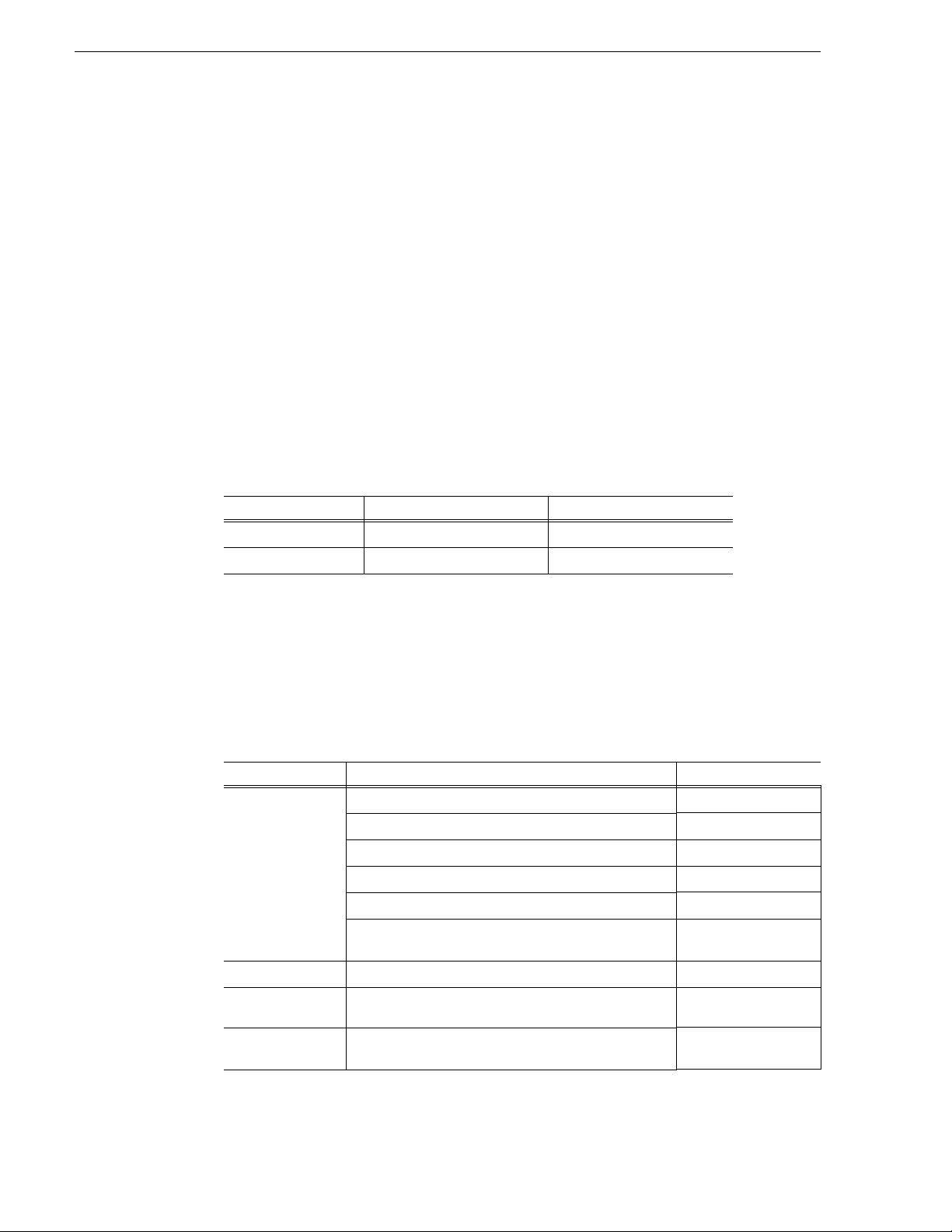
Finding Information
Grass Valley Product Support
For technical assistance, t o check on t he status of a question, o r to report ne w issue, contact
Grass Valley Product Support via e-mail, the Web, or by phone or fax.
Web Technical Support
To access support infor mation on the Web, v isit the pr oduct support Web page on the
Grass Valley Web site. You can download software or find solutions to problems.
World Wide Web: http://www.grassvalley.com/support/
Technical Support E-mail Address: gvgtechsupport@grassvalley.com.
Telephone Support
Use the following information to contact Product Support by phone.
International Support Centers
Our international support centers are avai lable 24 hours a day, 7 days a week.
Support Center Toll free In country
France +800 80 80 20 20 +33 1 48 25 20 20
United States +1 800 547 89 49 +1 530 478 4148
Authorized Local Support Representative
A local support represen ta ti ve ma y be avai l abl e in your count ry. To locate a support
center duri ng normal lo cal business hours, refer to the following list. This list is
regularly updated on the website for Grass Valley Product Support
(http://www.grassvalley.com/support/contact/phone/).
After–hours local phone support is also available for warranty and contract
customers.
Region Country Telephone
Asia
Pacific
Central America,
South America
North America
China +86 10 5883 7575
Hong Kong, Taiwan, Korea, Macau +852 2531 3058
Japan +81 3 6848 5561
Southeast Asia - Malaysia +603 7492 3303
Southeast Asia - Sing apore +65 6379 1769
Indian Subcontinent +91 11 515 282 502
Australia, New Zealand +61 1300 721 49 5
All +55 11 5509 3440
North America, Mex ico, Caribbean +1 800 547 8949
+91 11 515 282 504
+1 530 478 4148
30 K2 Storage Are a Network Installation and Service Manual 26 October 2009
Page 31

Telephone Support
Region Country Telephone
Europe
Middle East,
Near East, Africa
UK, Ireland, Isra e l +44 118 923 0499
Benelux – Netherland s +31 (0) 35 62 38 421
Benelux – Belgium +32 (0) 2 334 90 30
France +800 80 80 20 20
+33 1 48 25 20 20
Germany, Austria, Eastern Europe +49 6150 104 444
Belarus, Russia, Tadzhikistan, Ukraine, Uzbekistan +7 095 258 09 20
+33 (0) 2 334 90 30
Nordics (Norway, Sweden, Finland, Denmark, Iceland) +45 40 47 22 37
Southern Europe – Italy +39 02 24 13 16 01
+39 06 87 20 35 42
Southern Europe – Spain +34 91 512 03 50
Middle East +971 4 299 64 40
Near East and Africa +800 80 80 20 20
+33 1 48 25 20 20
26 October 2009 K2 Storage Area Network Installation and Service Manual 31
Page 32

Finding Information
32 K2 Storage Area Network Installation and Service Manual 26 October 20 09
Page 33

Chapter 1
Product Description
This chapter describes the K2 SAN as follows:
• “Overview Description” on page 34
• “Key features” on page 34
• “K2 SAN Level descriptions” on page 35
26 October 2009 K2 Storage Area Network Installation and Service Manual 33
Page 34

Chapter 1 Product Description
iSCSI Clients
K2 Media Server
iSCSI over
Gigabit
Ethernet
SCSI over
Fibre Channel
RAID
Storage
iSCSI to SCSI
Bridge
Overview Description
The K2 Storage Area Network is Grass Valley’s shared storage solution that gives
multiple clients acc ess to a c ommon pool of medi a. In th e iSCSI SAN, cli ents a ccess
the shared media storage via a Gigabit Ethernet network and a Fibre Channel
connection. Data is communicated using the Small Computer System Interface
(SCSI) data transfer interface and the Internet SCSI (iSCSI) pr otocol.
34 K2 Storage Area Network Installation and Service Manual 26 October 20 09
A custom-designed Fibre Channel SAN is also available in which clients access
RAID storage via a Fibre Channel network, and the K2 Media Server connects via
Ethernet for control functions only.
Refer to the K2 System Guide for diagrams an d explanati ons of the medi a file syste m
and the media database.
Key features
The key features of the iSCSI K2 SAN are as follows:
• iSCSI storage access protocol
• Gigabit Ethernet connectivity
• RAID 5 and RAID 6 storage
• FTP transfers
Page 35

• Enhanced IT networked storage configurations to fit a wide variety of size and
performance requirements.
• Scaling from 100 to < 5000 MB/s
• Redundancy and fault recovery with no single point of failure
• Tuned and optimized file system fo r reliable and robust transaction of media files
• Best in class stor age management for high throu ghput , deterministic performance
with load balancing, priority of service, and quality of service
K2 SAN Level descriptions
The following sections describe the pre-defined levels of the K2 SAN.
• “Level 10 system description” on page 36
• “Level 10R system description” on page 37
• “Level 20 system description” on page 39
• “Level 20R system description” on page 41
• “Level 30 system description” on page 43
K2 SAN Level descriptions
• “Level 30R system description” on page 45
• “Nearline 10 system description” on page 51
For all levels of onli ne (not nea rline) K2 SAN’s, y ou can con figure the SAN wit h the
Live Production mode enabled. This type of SAN has a shorter minimum delay
between start record an d start pla yout when the r ecord an d play are on di fferent SAN
K2 Summit Production Clients. To suppor t this feature, the K2 SAN must be sized for
increased bandwidth. Cont act your Grass Valley representative for specifications
relative to your needs.
For information abo ut individual devices, ref er to Chapter 10, Description of K2 SAN
Devices. Also refer to “Design considerations for Ethernet switches” on page 465.
26 October 2009 K2 Storage Area Network Installation and Service Manual 35
Page 36

Chapter 1 Product Description
Level 10 system description
K2 clients
Control point PC
FTP/streaming
Control
K2SUMMIT
PRODUCTION CLIENT
Control
Media
Control
FTP
Control
K2SUMMIT
PRODUCTION CLIENT
Control
Media
Gigabit Ethernet Switch
Media
K2 Media
K2 MEDIA SERVER
K2SUMMIT
PRODUCTION CLIENT
Control
Media
Server
Fibre
Channel
K2 SAS STORAGE
RAID Primary
!
Chassis
K2 SAS STORAGE
RAID Expansion
Chassis (optional)
!
K2 SAS STORAGE
!
K2 SAS STORAGE
!
The Level 10 SAN has one Gigabit Ethernet switch, one GS K2 Media Server, and
one L10 RAID chassis. Up to four RAID Expansio n chassis are optional for inc reased
storage capacity.
K2 clients and other iSCSI clients, such as Aurora Edits, are connected to the GigE
switch. Each K2 client has one GigE connection for media (iSCSI) and one GigE
connection for control. The GigE switch is configured with V-LANs to keep the
control/FTP traffic and the media (iSCSI) traffic separate.
The GS K2 Media Server has one GigE connection for media (iSCSI), one GigE
connection for control, one GigE connection for FTP, and one Fibre Channel
connection to the RAID st orage. The server host s an iSCSI interface card for the GigE
media connection and a Fibre Channel card for the RAID storage connection. The
iSCSI interface card pr ovides a bridge bet ween GigE iSCSI and Fibre Channel SCSI.
The server also hosts software components tha t allow it to fun ction in various roles,
including media file syst em manager, media data base server, and FTP s erver. The GS
K2 Media Server has redundant power supplies.
The L10 RAID chassis is connected via a single Fibre Channel conn ection to the K2
Media Server. It is al so conn ected t o th e GigE c ontro l networ k, wh ich is requi red fo r
SNMP (NetCen tral) monito ring.
The K2 configuration control po int PC is c onnected to the GigE control netw ork. The
K2 System Configuration application runs on this PC for configuring the SAN.
FTP/streaming traffic accesses the K2 SAN via the FTP GigE port on K2 Media
Servers. FTP/streaming traffic does not go to K2 clients.
36 K2 Storage Area Network Installation and Service Manual 26 October 20 09
Page 37

Level 10R system description
RAID Primary
Chassis
RAID Expansion
Chassis (optional)
K2 Media
Servers
AB
BA
Gigabit Ethernet
Switches
Control B
Media B
Control A
Media A
Control A
Media A
Control B
Media B
Control
FTP
Media
Control
FTP
Media
Control point PC
K2 clients
Control
ISLs
Control
Control
FTP/streaming
Control B
Media B
Control A
Media A
Fibre
Channel
Fibre
Channel
Level 10R system description
K2SUMMIT
PRODUCTION CLIENT
K2SUMMIT
PRODUCTION CLIENT
K2 MEDIA SERVER K2 MEDIA SERVER
K2 SAS STORAGE
!
K2 SAS STORAGE
!
K2 SAS STORAGE
!
K2 SAS STORAGE
!
K2SUMMIT
PRODUCTION CLIENT
The Level 10R SAN has two Gigabit Ethernet switches connected by Inter-Switch
Links (ISLs) to support a redundant Ethernet fabric. The SAN al so has redu ndant GS
K2 Media Servers. The server s are configured to have identical roles. This provides
redundancy for database, file system, iSCSI bridge, and FTP roles. One L10 RAID
supports redundant Fibre Channel connections. Up to four Expansion chassis are
optional for increased storage capacity.
K2 clients have a pair of redundant (teamed) Gigabit Ethernet ports for control and
two Gigabit Etherne t ports (A and B) for media (iSCSI). Eac h port of the co ntrol team
is connected to a different switch. The A media port goes to the A GigE switch and
the B media port goes to the B GigE switch. The GigE switc hes are conf igured with
V-LANs to keep the control/FTP and m edia (iSCSI) traffic sep arate.
Each GS K2 Media Server has one GigE connection for media (iSCSI), one GigE
connection for control, one GigE connection for FTP, and one Fibre Channel
connection to the RAID storage. All GigE connections on a server go to the same
GigE switch. The server hosts an iSCSI interfac e card for the GigE med ia connection
and a Fibre Chann el ca rd for the RAID storage connection. The iSCSI interface card
provides a bridge between GigE iSCSI and Fib re Channel SCSI. The server also hosts
software components that allow it to function in its roles, including media file system
manager, media database server, and FTP server. Redundant K2 Media Servers are
connected by a seri al cable which s upports the hear tbeat signal required for automatic
system recovery (fail ove r) fea tu res . Each GS K2 Media Server has redundan t powe r
supplies.
26 October 2009 K2 Storage Area Network Installation and Service Manual 37
Page 38

Chapter 1 Product Description
The L10 RAID chassis ha s redu ndant RAID cont roll ers t o supp ort t he Fib re Chan nel
connections from the K2 Me di a Se rve rs. The L10 RAID chassis is also connected to
the GigE control network, which is required for SNMP (NetCentral) monitoring.
On the L10 RAID chassis there ar e two RAID 1 RANKs (also know as LUNs) for
media file syste m metadata fil es and journal f iles. The remain der of the RAID storage
is RAID 5 or RAID 6 for media.
The K2 configuration control po int PC is c onnected to the GigE control netw ork. The
K2 System Configuration application runs on this PC for configuring the SAN.
FTP/streaming traffic accesses the K2 SAN via the FTP GigE port on K2 Media
Servers. FTP/streaming traffic does not go to K2 clients.
38 K2 Storage Area Network Installation and Service Manual 26 October 20 09
Page 39

Level 20 system description
Level 20 system description
K2 clients
Control point PC
FTP/streaming
Control
K2SUMMIT
PRODUCTION CLIENT
Control
Media
Control
RAID Primary
K2SUMMIT
PRODUCTION CLIENT
Control
Media
Gigabit Ethernet Switch
Con
tr
o
l
FT
Control
Media
FTP
Fibre Channel
!
P
Media
K2 MEDIA SERVER
K2 SAS STORAGE
K2 MEDIA SERVER
K2 Media Server
K2SUMMIT
PRODUCTION CLIENT
Control
Media
NH Server
(optional)
Chassis
K2 SAS STORAGE
RAID Expansion
Chassis (optional)
!
K2 SAS STORAGE
!
K2 SAS STORAGE
!
The Level 20 SAN has one Gigabit Ethernet switch, one GS K2 Media Server, and
one L20 RAID chassis. Up to seven RAID Expansion chassis are optional for
increased storage capa cit y.
K2 clients and other iSCSI clients, such as Aurora Edits, are connected to the GigE
switch. Each K2 client has one GigE connection for media (iSCSI) and one GigE
connection for control. The GigE switch is configured with V-LANs to keep the
control/FTP traffic and the media (iSCSI) traffic separate.
The GS K2 Media Server has two GigE connections for media (iSCSI), one GigE
connection for control, one GigE connection for FTP, and one Fibre Channel
connection to the RAID storag e. The server hosts a dual-port iSCSI interface card f or
the GigE media connections and a Fibre Channel card for the RAID storage
connection. The iSCSI interface card provides a bridge between GigE iSCSI and
Fibre Channel SCSI. The server also hosts software components that allow it to
function in various roles, including media file system manager, media database
server, and FTP server.
The L20 RAID chassis is connected via a single Fibre Channel connection to the K2
Media Server. It is also c onnect ed to t he GigE c ontrol networ k, which is re quired for
SNMP (NetCen tral) monito ring.
Optional NH K2 Media Servers are available to provide additional FTP bandwidth.
These servers are available with either a one Gigabit connection or a ten Gigabit
connection. If you have multiple NH K2 Media Servers on a K2 SAN, they must all
26 October 2009 K2 Storage Area Network Installation and Service Manual 39
Page 40

Chapter 1 Product Description
be of the same connection speed. They must be all one Gigabit servers or all ten
Gigabit servers. If the optional NH server is used, all FTP traffic goes to this server,
so the GS K2 Media Server is not cabled or configured for FTP.
The K2 configuration control po int PC is c onnected to the GigE control netw ork. The
K2 System Configuration application runs on this PC for configuring the SAN.
FTP/streaming traffic accesses the K2 SAN via the FTP GigE port on K2 Media
Servers. FTP/streaming traffic does not go to K2 clients.
40 K2 Storage Area Network Installation and Service Manual 26 October 20 09
Page 41

Level 20R system description
RAID Primary
Chassis
RAID Expansion
Chassis (optional)
K2 Media
Servers
NH Servers
(optional)
A
B
BA
Gigabit Ethernet
Switches
Fibre Channel
Control B
Media B
Control A
Media A
Control A
Media A
Control B
Media B
Control
FTP
Media
Media
Control
FTP
Media
Media
Control point PC
K2 clients
Control
ISLs
Control
Control
FTP/streaming
Control B
Media B
Control A
Media A
Fibre Channel
Control
FTP
Contro
l
FTP
Level 20R system description
K2SUMMIT
PRODUCTION CLIENT
MEDIA SERVER
K2SUMMIT
PRODUCTION CLIENT
K2 MEDIA SERVER K2 MEDIA SERVER
K2 SAS STORAGE
!
K2 SAS STORAGE
!
K2 SAS STORAGE
!
K2 SAS STORAGE
!
K2SUMMIT
PRODUCTION CLIENT
K2 MEDIA SERVER
The Level 20R SAN has two Gigabit Ethernet switches connected by Inter-Switch
Links (ISLs) to support a redundant Ethernet fabric. The SAN al so has redu ndant GS
K2 Media Servers. The server s are configured to have identical roles. This provides
redundancy for database, file system, iSCSI bridge, and FTP roles. One L20 RAID
supports redundant Fibre Channel connections. Up to seven Expansion chassis are
optional for increased storage capacity.
K2 clients have a pair of redundant (teamed) Gigabit Ethernet ports for control and
two Gigabit Etherne t ports (A and B) for media (iSCSI). Eac h port of the co ntrol team
is connected to a different switch. The A media port goes to the A GigE switch and
the B media port goes to the B GigE switch. The GigE switc hes are conf igured with
V-LANs to keep the control/FTP and m edia (iSCSI) traffic sep arate.
Each GS K2 Media Server has two GigE connections for media (iSCSI), one GigE
connection for control, one GigE connection for FTP, and one Fibre Channel
connection to the RAID storage. All GigE connections on a server go to the same
GigE switch. The server hosts a dual-port iSCSI interface card for the GigE media
connections and a Fibre Channel card for the RAID storage connection. The iSCSI
26 October 2009 K2 Storage Area Network Installation and Service Manual 41
interface card provides a bridge between GigE iSCSI and Fibre Channel SCSI. The
server also hosts s oft ware components that allow it to function in it s r ole s, including
media file system manager, media database server, and FTP server. Redundant K2
Media Servers are connected by a serial cable which supports the heartbeat signal
required for automatic system recovery (failover) features.
Page 42

Chapter 1 Product Description
The L20 RAID chassis ha s redu ndant RAID cont roll ers t o supp ort t he Fib re Chan nel
connections from the K2 Me di a Se rve rs. The L20 RAID chassis is also connected to
the GigE control network, which is required for SNMP (NetCentral) monitoring.
On the L20 RAID chassis there ar e two RAID 1 RANKs (also know as LUNs) for
media file syste m metadata fil es and journal f iles. The remain der of the RAID storage
is RAID 5 or RAID 6 for media.
Optional NH K2 Media Servers are available to provide additional FTP bandwidth.
These servers are available with either a one Gigabit connection or a ten Gigabit
connection. If you have multiple NH K2 Media Servers on a K2 SAN, they must all
be of the same connection speed. They must be all one Gigabit servers or all ten
Gigabit servers. If the optional NH server is used, all FTP traffic goes to this server,
so neither GS K2 Media Server is cabled or configured for FTP.
The K2 configuration control po int PC is c onnected to the GigE control netw ork. The
K2 System Configuration application runs on this PC for configuring the SAN.
FTP/streaming traffic accesses the K2 SAN via the FTP GigE port on K2 Media
Servers. FTP/streaming traffic does not go to K2 clients.
42 K2 Storage Area Network Installation and Service Manual 26 October 20 09
Page 43

Level 30 system description
RAID Primary
Chassis
RAID Expansion
Chassis (optional)
K2 Media Server
Gigabit Ethernet Switch
Control
Media
Control
Media
Control
FTP
Media
Media
Media
Media
Control point PC
K2 clients
Control
Control
FTP/streaming
Control
Media
Fibre Channel
NH Server
(optional)
Con
tr
o
l
FT
P
Level 30 system description
K2SUMMIT
PRODUCTION CLIENT
K2SUMMIT
PRODUCTION CLIENT
K2 MEDIA SERVER
K2 MEDIA SERVER
K2 SAS STORAGE
!
K2 SAS STORAGE
!
K2 SAS STORAGE
!
K2 SAS STORAGE
!
K2SUMMIT
PRODUCTION CLIENT
The Level 30 SAN has one Gigabit Ethernet switch, one LS K2 Media Server, and
one L30 RAID chassis. Up to eleven RAID Expansion chassi s are optional for
increased storage capa cit y.
K2 clients and other iSCSI clients, such as Aurora Edits, are connected to the GigE
switch. Each K2 client has one GigE connection fo r medi a and one GigE conne ction
for control. The GigE swit ch is configured with V-LANs to keep the control/FTP
traffic and the media (iSCSI) traffic separate.
The LS K2 Media Server has four GigE connections for media (iSCSI), one GigE
connection for control, one GigE connection for FTP, and one Fibre Channel
connection to the RAID storage. The server hosts iSCSI interface car ds f or the GigE
media connections and a Fibre Channel card for the RAID storage connection. The
iSCSI interface card pr ovides a bridge bet ween GigE iSCSI and Fibr e Channel SCSI.
The server also hosts software components tha t allow it to fun ction in various roles,
including media file system manager, media database server, and FTP server.
The L30 RAID chassis is connected via a single Fibre Channel connection to the K2
Media Server. It is also c onnect ed to t he GigE c ontrol networ k, which is re quired for
SNMP (NetCen tral) monito ring.
Optional NH K2 Media Servers are available to provide additional FTP bandwidth.
These servers are available with either a one Gigabit connection or a ten Gigabit
connection. If you have multiple NH K2 Media Servers on a K2 SAN, they must all
26 October 2009 K2 Storage Area Network Installation and Service Manual 43
Page 44

Chapter 1 Product Description
be of the same connection speed. They must be all one Gigabit servers or all ten
Gigabit servers. If the optional NH server is used, all FTP traffic goes to this server,
so the LS K2 Media Server is not cabled or configured for FTP.
The K2 configuration control po int PC is c onnected to the GigE control netw ork. The
K2 System Configuration application runs on this PC for configuring the SAN.
FTP/streaming traffic accesses the K2 SAN via the FTP GigE port on K2 Media
Servers. FTP/streaming traffic does not go to K2 clients.
44 K2 Storage Area Network Installation and Service Manual 26 October 20 09
Page 45

Level 30R system description
Level 30R system description
K2 clients
FTP/streaming
Control
Control A
Control B
Media B
FTP
Contro
Media A
l
MEDIA SERVER
K2SUMMIT
PRODUCTION CLIENT
FTP
Control
A
Media
Control B
Media B
Media
Media
Media
K2SUMMIT
PRODUCTION CLIENT
Control A
Media A
ISLs
Control
Control
Media
Media
B
Media
Media
Control
FTP
K2SUMMIT
PRODUCTION CLIENT
Control A
Control B
Media A
Media B
Gigabit Ethernet
Switches
Control
FTP
NH Servers
K2 MEDIA SERVER
(optional)
Control point PC
Fibre Channel
RAID Primary
K2 MEDIA SERVER K2 MEDIA SERVER
BA
Fibre Channel
K2 SAS STORAGE
!
K2 Media
Servers
Chassis
K2 SAS STORAGE
RAID Expansion
Chassis (optional)
!
K2 SAS STORAGE
!
K2 SAS STORAGE
!
The Level 30R SAN has two Gigabit Ethernet switches connected by Inter-Switch
Links (ISLs) to suppo rt a r edunda nt Ethe rnet fabri c. The SAN also h as redunda nt LS
K2 Media Servers. The server s are configured to have identical roles. This provides
redundancy for database, file system, iSCSI bridge, and FTP roles. One L30 RAID
supports redundant Fibre Channel connections. Up to eleven Expansion chassis are
optional for increased storage capacity.
K2 clients have a pair of redundant (teamed) Gigabit Ethernet ports for control and
two Gigabit Etherne t ports (A and B) for media (iSCSI). Eac h port of the co ntrol team
is connected to a different switch. The A media port goes to the A GigE switch and
the B media port goes to the B GigE switch. The GigE switc hes are conf igured with
V-LANs to keep the control/FTP and m edia (iSCSI) traffic sep arate.
Each LS K2 Media Server has four GigE connections for media (iSCSI), one GigE
connection for control, one GigE connection for FTP, and one Fibre Channel
connection to the RAID storage. All GigE connections on a server go to the same
GigE switch. The server ho st s i SCSI i nt erf ace cards for the GigE media connections
and a Fibre Channel ca rd for the RAID s torage connec tion. The iSCSI i nterface c ards
provide a bridge betwee n GigE iSCSI and Fibre Channe l SCSI. The ser ver also h osts
software components that allow it to function in its roles, including media file system
manager, media database server, and FTP server. Redundant K2 Media Servers are
connected by a seri al cable which s upports the hear tbeat signal required for automatic
system recovery (failover) features.
26 October 2009 K2 Storage Area Network Installation and Service Manual 45
Page 46

Chapter 1 Product Description
The L30 RAID chassis ha s redu ndant RAID cont roll ers t o supp ort t he Fib re Chan nel
connections from the K2 Me di a Se rve rs. The L30 RAID chassis is also connected to
the GigE control network, which is required for SNMP (NetCentral) monitoring.
On the L30 RAID chassis there ar e two RAID 1 RANKs (also know as LUNs) for
media file syste m metadata fil es and journal f iles. The remain der of the RAID storage
is RAID 5 or RAID 6 for media.
Optional NH K2 Media Servers are available to provide additional FTP bandwidth.
These servers are available with either a one Gigabit connection or a ten Gigabit
connection. If you have multiple NH K2 Media Servers on a K2 SAN, they must all
be of the same connection speed. They must be all one Gigabit servers or all ten
Gigabit servers. If the optional NH server is used, all FTP traffic goes to this server,
so neither LS K2 Media Server is cabled or configured for FTP.
The K2 configuration control po int PC is c onnected to the GigE control netw ork. The
K2 System Configuration application runs on this PC for configuring the SAN.
FTP/streaming traffic accesses the K2 SAN via the FTP GigE port on K2 Media
Servers. FTP/streaming traffic does not go to K2 clients.
46 K2 Storage Area Network Installation and Service Manual 26 October 20 09
Page 47

L35 system description
L30 RAID Primary
Chassis
RAID Expansion
Chassis (optional)
GS K2 Media Servers
21
Gigabit Ethernet Switch
Control
Media
Control
Media
Control
Media
Media
Control point PC
K2 clients
Control
FTP
Media
Media
Control
Control
FTP/streaming
Control
Media
Fibre Channel
NH1-10GE
Server
(optional)
Con
tr
o
l
FTP
L35 system description
K2SUMMIT
PRODUCTION CLIENT
K2SUMMIT
PRODUCTION CLIENT
K2 MEDIA SERVER
K2 SAS STORAGE
!
K2 SAS STORAGE
!
K2 SAS STORAGE
!
K2 SAS STORAGE
!
K2 MEDIA SERVER
K2SUMMIT
PRODUCTION CLIENT
K2 MEDIA SERVER
This section describes the K2 Level 35 non-redundant (L35) SAN.
The Level 35 SAN has one Gigabit Ethernet switch, two GS K2 Media Servers, one
optional NH1-10GE K2 Media Server, and one L30 RAID chassis. Up to eleven
RAID Expansion chassis are optional for increased storage capacity.
K2 clients and other iSCSI clients, such as Aurora Edits, are connected to the GigE
switch. Each K2 client has one GigE connection for media (iSCSI) and one GigE
connection for control. The GigE switch is configured with V-LANs to keep the
control/FTP traffic and the media (iSCSI) traffic separate.
Each GS K2 Media Server has two GigE connections for media (iSCSI), one GigE
connection for control, one GigE connection for FTP, and one Fibre Channel
connection to the RAID storag e. The server hosts a dual-port iSCSI interface card f or
the GigE media connections and a Fibre Channel card for the RAID storage
connection. The iSCSI interface card provides a bridge between GigE iSCSI and
Fibre Channel SCSI. The server also hosts software components that allow it to
function in various roles, including media file system manager, media database
server, and FTP server.
Server roles are distrib uted betwee n the two GS K 2 Media Servers. In this way the
Level 35 sys t em is similar to the Level 3 system. One server runs as the media file
system and database server while the other server can run as an FTP server. This
boosts performance, as the system resources of each server can be optimized for
specific roles. In addition, both servers take the role of iSCSI bridge, so that there are
a total of four iSCSI media connections for increased bandwidth.
26 October 2009 K2 Storage Area Network Installation and Service Manual 47
Page 48

Chapter 1 Product Description
The optional NH1-10GE K2 Media Server is available to provide additional FTP
bandwidth. This server has a ten Gigabit connection to the Ethernet switch. If the
optional NH server is used, all FTP traff ic goes to this s erver, so nei ther GS K2 Media
Server is cabled or configured for FTP.
The controller in the L30 RAID c hassis has the f our optional Fibr e Channel expans ion
ports installed, making a total of six Fibre Channel ports on the cont roller. This allows
the controller to a ct in a limited wa y as a Fibre Channel switch. Two ports con nect the
GS K2 Media Servers and one port connects the optional NH1-10GE K2 Media
Server. The remaining three ports are unused. The L30 RAID chassis is also
connected to the GigE control network, which is required for SNMP (NetCentral)
monitoring.
The K2 configuration control po int PC is c onnected to the GigE control netw ork. The
K2 System Configuration application runs on this PC for configuring the SAN.
FTP/streaming traffic accesses the K2 SAN via the FTP GigE port on K2 Media
Servers. FTP/streaming traffic does not go to K2 clients.
48 K2 Storage Area Network Installation and Service Manual 26 October 20 09
Page 49

L35R system description
L35R system description
K2 clients
Control point PC
This section describes the K2 Level 35 Redundant (L35R) SAN.
The Level 35 SAN has two Gigabit Ethernet switches connected by Inter-Switch
Links (ISLs) to support a redundant Ethernet fabric. The SAN also has four GS K2
Media Servers, one optional NH1-10GE K2 Media Server, and one L30 RAID
chassis. Up to eleven RAID Expansion chassis are optional for increased storage
capacity.
K2SUMMIT
PRODUCTION CLIENT
Control A
Control B
Media A
Media B
FTP/streaming
Control
AB
Control
Media
Media
K2 MEDIA SERVER K2 MEDIA SERVER K2 MEDIA SERVER K2 MEDIA SERVER
1A
L30 RAID Primary
Chassis
RAID Expansion
Chassis (optional)
K2SUMMIT
PRODUCTION CLIENT
Control A
Control
FTP
Control B
Media A
ISLs
Media
Media
Media B
Control
Control
Control
Media
Media
Control A
2A 1B 2B
Fibre Channel
!
!
!
!
Fibre Channel
K2 SAS STORAGE
K2 SAS STORAGE
K2 SAS STORAGE
K2 SAS STORAGE
K2SUMMIT
PRODUCTION CLIENT
Control B
Media A
Media B
Gigabit Ethernet Switches
Con
tr
o
l
FTP
Control
Media
FTP
Media
K2 MEDIA SERVER
NH1-10GE
Server (optional)
GS K2 Media
Servers
K2 clients have a pair of redundant (teamed) Gigabit Ethernet ports for control and
two Gigabit Etherne t ports (A and B) for media (iSCSI). Eac h port of the co ntrol team
is connected to a different switch. The A media port goes to the A GigE switch and
the B media port goes to the B GigE switch. The GigE switc hes are conf igured with
V-LANs to keep the control/FTP and m edia (iSCSI) traffic sep arate.
Each GS K2 Media Server has two GigE connections for media (iSCSI), one GigE
connection for control, one GigE connection for FTP, and one Fibre Channel
connection to the RAID storage. All GigE connections on a server go to the same
GigE switch. The server hosts a dual-port iSCSI interface card for the GigE media
connections and a Fibre Channel card for the RAID storage connection. The iSCSI
interface card provides a bridge between GigE iSCSI and Fibre Channel SCSI. The
server also hosts software components that allow it to function in various roles,
including media file system manager, media database server, and FTP server.
Redundant K2 Media Servers are connected by a serial cable which supports the
heartbeat signal required for automa tic system recovery (fai lover) features.
The SAN is redundant in that it has an A side and a B side, with ea ch si de providing
complete and id entical functi onality. Serve r roles are dis tribute d between the t wo GS
K2 Media Servers on each side. In this way the Level 35 system is similar to the Level
26 October 2009 K2 Storage Area Network Installation and Service Manual 49
Page 50

Chapter 1 Product Description
3 system. One server on a side runs as the media file sys tem and database server while
the other server on t he side ca n run as an FTP server. This boosts per formance, a s the
system resources of each se rver ca n be optimi zed for specif ic rol es. In addi tion , both
servers on a side take the role of iSCSI bridge, so that there are a total of four iSCSI
media connections on each side for increased bandwidth.
The optional NH1-10GE K2 Media Server is available to provide additional FTP
bandwidth. This server has a ten Gigabit connection to the Ethernet switch. If the
NH1-10GE is used, all FTP traffic goes to this server, so no GS K2 Media Server is
cabled or configured for FTP.
The L30 RAID chassis ha s redu ndant RAID cont roll ers t o supp ort t he Fib re Chan nel
connections from the K2 Media Se rvers. Each controll er in the L30 RAID chassis has
the four optional Fibr e Channel expans ion por ts ins talled, mak ing a tot al of six Fibr e
Channel ports on each control ler. This allo ws the control ler to act in a limited way as
a Fibre Channel switch. Two ports co nnect the two GS K2 Media Serve rs on the side
and one port can connect the optional NH1-10GE K2 Media Server. The remaining
ports are unused. The L30 RAID chassis is also connected to the GigE control
network, which is required for SNMP (NetCentral) monitoring.
On the L30 RAID chassis there ar e two RAID 1 RANKs (also know as LUNs) for
media file syste m metadata fil es and journal f iles. The remain der of the RAID storage
is RAID 5 or RAID 6 for media.
The K2 configuration control po int PC is c onnected to the GigE control netw ork. The
K2 System Configuration application runs on this PC for configuring the SAN.
FTP/streaming traffic accesses the K2 SAN via the FTP GigE port on K2 Media
Servers. FTP/streaming traffic does not go to K2 clients.
50 K2 Storage Area Network Installation and Service Manual 26 October 20 09
Page 51

Nearline 10 system description
Control
RAID Chassis
(SATA drives)
RAID Expansion Chassis
(SATA drives)
NH K2 Media
Server
Gigabit Ethernet
Switch
Fibre Channel
connection
Control
FTP
Control point PC
Control
FTP to/from online system
ISLs
Control
Control
RAID Chassis
(SAS drives)
RAID Expansion Chassis
(SATA drives)
NH K2 Media
Servers
Gigabit Ethernet
Switches
Fibre Channel
connections
Control
FTP
Control
FTP
Control point PC
Control
FTP to/from online system
ISLs
A
A
B
B
Nearline 10 (non-redundant)
K2 MEDIA SERVER
Nearline 10 system description
K2 SATA STORAGE
!
K2 SATA STORAGE
!
K2 SATA STORAGE
!
K2 SATA STORAGE
!
Nearline 10 Redundant
K2 MEDIA SERVERK2 MEDIA SERVER
K2 SATA STORAGE
!
K2 SATA STORAGE
!
K2 SATA STORAGE
!
K2 SATA STORAGE
!
This section describes both the Nearline 10 non-redundant (NL10) and the Nearline
10 redundant (NL10R) K2 SAN. This is a 4 Gb/s Nearline K2 SAN. The 4 Gb/s
bandwidth availabl e on this system is a fea ture tha t disti nguishes i t from th e previou s
Nearline K2 SAN, which has a 2 Gb/s bandwidth.
The purpose of the Nearline SAN is to provide a large pool of storage to which files
can be saved. The Nearline system is considered an “offline” system, which means
26 October 2009 K2 Storage Area Network Installation and Service Manual 51
the system stores fi les only, su ch GXF file s or MXF files, wit h no abil ity to rec ord or
play those files directly on the system. This is because the Nearline system has no
media database to support “movies” or “clips”, such as there is on an “online” K2
Level 10, 20, or 30 SAN. However, the files on a Nearline system can be readily
available to an online K2 system via FTP transfer.
Page 52

Chapter 1 Product Description
The non-redundant Nearline SAN has one Gigabit Ethernet switch. The redundant
Nearline SAN has two Gigabit Ethernet switches, connected by Inter-Switch Links
(ISLs) to support a redundant Ethernet fabric.
The SAN has one (non-redundant) or two (r edundant) NH K2 Media Servers. These
can be NH1 (one Gig FTP bandwidth) or NH1-10GE (ten Gig FTP bandwidth)
servers, but all NH servers on a system must be of the same type: either all NH1 or all
NH1-10GE. The NH server for a Nearline system has two ports for Fibre Channel
connections. NH servers do not have media (iSCSI) ports.
A NH server on a Nearline syst em is conf igured with roles of FTP server and Media
file system server. On a redundant sys tem these roles are identic al on both servers and
provide redundancy as follows:
• FTP server — On a redundant system both servers are active in this role
simultaneously. To provide FTP redundancy in the event of a server failure, your
facility’s FTP system must be able to access alternate FTP servers.
• Media file system ser ver — On a redund ant system only o ne server is a ctive at any
one time in this role, and the media file system provides redundancy. If a fault
occurs on the active ser ver, one of the ot her servers automaticall y takes over as t he
active media file system server.
In the Nearline system no K2 Media Se rvers take the role of iSCSI bridge or media
database server.
No K2 clients or any other generic client are part of the Nearline system.
SATA drives provide the primary media file storage on a Nearline system. While
these drives do not provide the high bandwidth of the SAS drives required by an
online K2 SAN, they offer larger capacity and lower cost. This makes SATA drives
ideal for the Nearline SAN .
The primary RAID chassis has one controller (NL10) or two controllers (NL10R).
The primary RAID chassis is connected via Fibre Channel to the NH server. In the
redundant system, these Fibre Channel connections access the disks simultaneously
for increased bandwidth . Each control ler in the RAID chass is is also conne cted to the
GigE control network, which is required for SNMP (NetCentral) monitoring.
There must be one primary RAID chassis and may be up to six optional Expansion
chassis. Primary chassis and Expansion chassis contain twelve SATA drives. All
disks (SATA) in both primary and optional Expansion chassis are bound as RAID 6.
The K2 configuration control po int PC is c onnected to the GigE control netw ork. The
K2 System Configuration application runs on this PC for configuring the SAN.
Refer to Chapter 10, Description of K2 SAN Devices for m ore informa tion. Also re fer
to “Design considerations for Ethernet switches” on page 465.
52 K2 Storage Area Network Installation and Service Manual 26 October 20 09
Page 53

Chapter 2
Preparing for installation
Use this chapter to do your pre-installation planning. This chapter includes the
following topics:
• “K2 SAN installation checklists” on page 54
• “Understanding system concepts” on page 56
Work through these topics as you prepare to install the K2 SAN.
26 October 2009 K2 Storage Area Network Installation and Service Manual 53
Page 54

Chapter 2 Preparing for installation
K2 SAN installation checklists
Use the following sequence of checklists to guide the overall task flow of installing
and commissioning a K2 SAN.
Pre-installation planning checklist
Task Instructions Comments
Procure existing or create new
❑
SiteConfig system description
Next: Infrastructure checklist
❑
Infrastructure checklist
Task Instructions Comments
Rack and cable Follow the K2 SAN Cabling Guide
❑
Configure Ethernet switch(es) Chapter 4, Setting up K2 SAN
❑
Install/update SiteConfig on control
❑
point PC
Chapter 5, Planning and
implementing systems with
SiteConfig, topic “About developing
a system description”
and other documentation that comes
packaged with devices. Also refer to
Chapter 3, Cabling K2 SAN devices.
infrastructure, topic “Setting up the
Ethernet switch”
Chapter 4, topic “Installing
SiteConfig on the control point PC”
You can do this before arriving
at the customer site.
—
—
—
For K2 Summit Production Clients,
❑
disable the write filter.
Next: Network setup and implementation checklist
❑
K2 System Guide You must conne ct key bo ar d ,
Network setup and implementation checklist
Task Instructions Comments
Import or create the SiteConfig system
❑
description on the control po int PC
Modify names and ne tworks in the
❑
SiteConfig system description.
Verify/modify device interfaces Chapter 5, topics “Modifying K2
❑
Chapter 5, topic “Importing a system
description”
Chapter 5, topic s “Modifying a de vice
name”, “Modifying the control
network”, etc.
client unassigned (unmanaged)
interface”, “Modifying K2 Media
Server unassigned (unmanaged)
interface”.
monitor, and mouse and do this
on each K2 Summit Prod uction
Client before managing with
SiteConfig.
Select IP address range for each
network and each device type.
Set subnet mask and othe r
settings.
Do not proceed until the system
description accurately represents
all aspects of the actual system.
Refer to SiteConfig Help Topi cs.
Use procedures as appropriate
for your site.
54 K2 Storage Area Network Installation and Service Manual 26 October 20 09
Page 55

Task Instructions Comments
Discover devices Chapter 5, topic “Discovering devices
❑
with SiteConfig”
Assign placeholder devices to discovered
❑
devices
Chapter 5, topic “Assigning
discovered devices”
Software update checklist
Make sure the write filter is
disabled (device is unlocked) on
K2 Summit Production Clients.
—
Configure IP settings of network
❑
interfaces on discovered devices
Configure names Chapter 5, topi c “Making the host
❑
Validate networks Chapter 5, topic “Pinging devices
❑
Distribute host table information Chapter 5, topic “Generating host
❑
Next: Software update checklist
❑
Chapter 5, topics “Modifying K2
client managed network interfaces”,
“Modifying K2 Media Server
managed networ k inte r fa c es”
name the same as the device name”
from the control point PC”
tables for devices”
Software update checklist
Task Instructions Comments
Create deployment groups Chapter 6, Managing K2 software,
❑
topic “Configuring deployment
groups”
Place software on control point PC Chapter 6, topic “Addi ng a software
❑
package to a deployment group”
Check software on devices Chapter 6, topic “Checking all
❑
currently installed software on
devices”
Upgrade/install software to devices from
❑
control point PC
Next: SAN configuration checklist
❑
Chapter 6, topic “About deploying
software for the K2 SAN”
—
—
—
—
—
—
—
Refer to K2 Release Notes. Make
sure the write filter is disabled
(device is unlocked) on K2
Summit Production Clients.
SAN configuration checklist
Task Instructions Comments
Import SiteConfig system descrip ti on
❑
into K2Config
Configure SAN in K2Config Use the appropriate instructions for
❑
K2 SAN installation complete
❑
26 October 2009 K2 Storage Area Network Installation and Service Manual 55
Chapter 7, Configur ing the K2 SAN ,
topic “Importing a Site Config syst em
description”
your K2 SAN level from Chapter 7.
—
Make sure the write filter is
disabled (device is unlocked) on
K2 Summit Production Clients.
Page 56

Chapter 2 Preparing for installation
Understanding system concepts
Make sure you understand the following system concepts before planning or
implementing a K2 SAN.
• “Control network description”
• “Streaming/FTP network description”
• “Media (iSCSI) network description”
• “Networkin g tips”
• “About hosts files”
• “Host table tips”
Control network description
The control network is for communication between devices and compone nts. It does
not have real-time medi a traffic or strea ming/FTP media t raffic. The control ne twork
must be on a differen t subnet t han the s treaming/FTP ne twork and t he Media (iSCSI)
network. Static IP addres ses with name reso lution via hos t files are r ecommended for
the control network.
The control network applies to both online and nearline K2 SANs.
All the devices of t he K2 SAN are on t he control n etwork. Stand- alone K2 clie nts can
also be on the same control network.
Redundant K2 SANs have one control network with hardware separated into an A
side and a B side. Ther e is an A Ethernet s witch and a B Ethern et switch. Switche s are
connected by Inter Switch Links (ISLs) to provi de redundant paths fo r control network
traffic. On a redundant K2 SAN, devices are on the control network as follows:
• Shared Storage K2 cl ient — The two cont ro l GigE por ts are c onfigu red as a tea m.
The control team shares a single IP address. One port of the team is on the A side
and the other port of the team is on the B side.
• K2 Media Server — Redundant K2 Media Servers with role of media file system/
metadata server are balanced between the A and B si des. One server is on the A
side and the other server is on the B side. K2 Media Server s with ot her roles, such
as FTP server, are likewise balanced between A and B sides.
• K2 RAID — When a K2 RAID device has redun dant control lers, contr oller 0 is on
the A side and controller 1 is on the B si de.
• Ethernet switch — For contr ol and conf iguration, the A switch is on the A si de and
the B switch is on the B side
Streaming/FTP network description
The streaming/FTP network is for media transfers and FTP traffic. It must be on a
different subnet than the control network and the Media (iSCSI) network. Static IP
addresses with name resol ution via host files are recommended for the streaming /FTP
network. Hostnames of network adapters that are dedicated to the streaming/FTP
network must be aliased in the hosts file with the _heo suffix. This directs the
streaming traffic to the correct port.
56 K2 Storage Area Network Installation and Service Manual 26 October 20 09
Page 57

Media (iSCSI) network description
The streaming/FTP network applies to both online and nearline K2 SANs. For
nearline systems, this is the primary network for moving media to and from the
storage system.
Redundant K2 SANs have one strea ming/FTP ne twork wit h hardwa re s eparated int o
an A side and a B side. There is an A Ethernet switch and a B Ethernet switch.
Switches are connected by InterSwitch Links (ISLs) to provide redundant paths for
streaming/FTP traffic.
Only those K2 devices that host a K2 FTP interface are on the streaming/FTP
network, as follows:
• K2 Media Servers — Those with the role of FTP server are connected via their
dedicated FTP port. On a redundant K2 SAN, if you have multiple K2 Media
Servers with role of FTP server, balance servers between the A and B sides.
• Stand-alone K2 clients — While not a part of a K2 SAN, stand-alone K2 clients
can also be on the streaming/FTP network. Connect to the dedicated FTP port.
NOTE: Shared storage K2 cl ie nts are not on t h e s tr eami ng/FTP net work. They do
not have a FTP interface and they do not send or receive streaming/FTP traffic.
Automatic FTP server failover is not provided by the K2 SAN. If you require
automatic failover to a red undant FTP server for your streaming/ FTP traffic, you must
provide it through your FTP application.
Media (iSCSI) network description
The media network is exclusively for real-time iSCSI traffic on a K2 SAN. It must be
on a different subnet than the control network and the streaming/FTP network.
Furthermore, its traf fic is kept physically separate from that of other networks. This
separation is provided by dedicated ports, cables, and by a dedicated VLAN on the
Ethernet switch or by separ ate switches. Static I P addresses are required fo r the media
network. Name resolution is not necessary, so media network IP addresses are not
required in host files.
The media network applies to online K2 SANs. Nearline K2 SANs do not have a
media network.
Redundant K2 SANs have redundant media networks: an A media network and a B
media network. The two networks are on separate subnets and are also physically
separated onto the A Ethernet switch and the B Ethernet switch. InterSwitch Links
(ISLs) between switches do not carry media (iSCSI) traffic. ISLs provide redundant
paths for control network traffic and streaming/FTP network traffic only.
Devices are on the media network as follows:
• Shared Storage K2 client — On a non-redundant K2 SAN, the A media port
connects to the media networ k. On a redundant K2 SAN, the A media port connects
to the A media network and the B media port connects to the B media network.
• K2 Media Server — A server has one to four ports available for connection to a
media network. These are iSCSI interface adapters, each of which supports the
functionality of a TCP/IP Offload Engin e (TOE). All the available media ports on
a single K2 Media Server always connect to a single media network. On a
redundant K2 SAN, one serve r is on the A medi a networ k and o ne ser ver is on th e
26 October 2009 K2 Storage Area Network Installation and Service Manual 57
Page 58

Chapter 2 Preparing for installation
B media network.
Networking tips
• Before configuring any devices for networks, determine the full scope of IP
addresses and names needed for the all the machines in your K2 system.
• It is recommended that you use the patterns offered in SiteConfig by default to
establish a consistent convention for machine names and IP addresses. You can
plan, organize, and ente r this information in SiteConfig as you develop a system
description. You can do this even before you have devices installe d and/or cabl ed.
• Work with the network administrator at your facility to have IP addresses and
names available for your use.
About hosts files
The hosts file is used by the contr ol network and the streaming/ FTP network for name
resolution, which dete rmines the IP a ddress of a dev ice on the network whe n only the
device name (hostname) is given. The hosts file is located at
C:\Windows\system32\drivers\etc\hosts on Windows XP and Windows 2003 Server
operating system computer s. The host s file must be the same on all network de vices.
It includes the names and addresses of all the devices on the network.
For FTP transfers on a K2 SAN, transfers go to /from K2 Media Servers tha t have the
role of FTP server. No tra nsfers go dir ectly to/ from the sh ared storage K2 clients that
are on the K2 SAN. To support FTP transfers, in the hosts file the K2 Media Server
hostname must have the _he0 extension added at the end of the name and that
hostname must be associated wit h the K2 Media Ser ver’s FTP/streamin g net work IP
address.
Here is an example of IP addresses and names associated in a hosts file:
192.168.100.11 root_server_1
192.168.101.11 root_server_1_he0
192.168.100.21 root_server_2
192.168.101.21 root_server_2_he0
192.168.100.31 root_server_3
192.168.101.31 root_server_3_he0
192.168.100.41 root_server_4
192.168.101.41 root_server_4_he0
192.168.100.51 root_raid_1
192.168.100.61 root_gige_1
In this example 192.168.100.xx is the control network and 192.168.101.xx is the
streaming/FTP network. Each K2 Media Server has its hostname associated with its
control network IP address. In addition, each K2 Media Server (that has the role of
FTP server) has its _he0 hostname associated with its streaming/FTP network
address.
58 K2 Storage Area Network Installation and Service Manual 26 October 20 09
Page 59

Use SiteConfig to define your networks and devices. When you do so, SiteConfig
creates the correct hosts file and copies the hosts file to each network device. This
enforces consistent hosts files across networks and reduces errors introduced by
editing and copying hosts files on individual devices. You can also view hosts files
from SiteConfig for troubleshooting purposes.
Host table tips
• If transferring to or from a Profile XP or Open SAN system via UIM, the hosts file
must also follow UIM naming conventions for those systems. Refer to the UIM
Instruction Manual.
• Do not enable name resolutions for media (iSCSI) network IP addresses in the
hosts file, as host name resol ution is not requi red for the media network. If desire d,
you can enter media networ k informat ion in the hosts fi le as commente d text as an
aid to managing your networks.
• Use the following tip with care. While it can solve a problem, it also introduces a
name resolution “anomaly” that might be confusing if not considered in future
troubleshooting act iv ities.
For each SAN (shared st orage) K2 client, add t he “_he0” suffix t o the hostname but
then associate that hostname with the K2 Media Server’s FTP/streaming network
IP address, not the K2 client’ s IP address. Alia sing K2 client hostnames in t his way
would not be required if the transfer source/destination was always correctly
specified as the K2 Media Server. However, a common mistake is to attempt a
transfer in which the sou rce/destination is inco rrectly specified as the K2 client.
The host file aliasing corrects this mi stake and red irects to the K 2 Media Serve r,
which is the correct transfer source/destination.
Host table tips
An example of a hosts file entry with this type of aliasing is as follows:
192.168.101.11 server_1_he0 client_1_he0 client_2_he0
26 October 2009 K2 Storage Area Network Installation and Service Manual 59
Page 60

Chapter 2 Preparing for installation
60 K2 Storage Area Network Installation and Service Manual 26 October 20 09
Page 61

Chapter 3
Cabling K2 SAN devices
Use this chapter to cable the devices of your K2 SAN.
This chapter includes the following to pics:
• “Using the cabling guide”
• “Cabling th e Ethernet sw itch”
• “Cabling the K2 Media Server”
• “Cabling the Lx0 RAID c hassis”
• “Cabling K2 Summit Clients for a K2 SAN”
26 October 2009 K2 Storage Area Network Installation and Service Manual 61
Page 62

Chapter 3 Cabling K2 SAN devices
Using the cabling guide
In most cases you should be able to cable your K2 SAN by referring to the cabling
guide that comes packaged with your K2 SAN.
The cabling guides provides instructions specific for each level of K2 SAN. If you
need additional information, you can refer to the following sections.
Cabling the Ethernet switch
These procedures are f or the HP ProCurve switch 2900 and 2910 series. You must u se
this switch for iSCSI traffic.
For control and FTP/streaming traffic, it is allowed to use a different brand of switch,
such as a Cisco Catalyst switch, if required by your site. If you are using a non-HP
switch, apply the information in the following procedures accordingly. Refer to the
documentation you received with the switch as necessary.
• Install the switch in its permanent location. When installing in a video equipment
rack, use 10-32 screws. Do not use HP’s 12-24 screws, as they can cause thread
damage.
• Provide power to the switch.
• Use CAT5e or CAT6 cables. The maximum cable length is 50 meters for CAT5e
and 100 meters for CAT6.
• Connect cables as follows:
62 K2 Storage Area Network Installation and Service Manual 26 October 20 09
Page 63

One switch – HP ProCurve 29xx series – non-redundant
Control ports
Media (iSCSI) ports
Control ports
Media (iSCSI) ports
B
A
Inter-Switch Links (ISLs)
10 Gig connections to
rear of switch for optional
NH1-10GE servers
Media (iSCSI) ports
Cabling the Ethernet switch
10 Gig connections to
rear of switch for optional
NH1-10GE servers
Control ports
To the media ports make one i SCSI connecti on from each K2 cli ent or other iSCS I
client, and one to four iSCSI connections from the K2 Media Server.
To the control ports make a co nnec ti on f rom ea ch K2 cl ient or other iSCSI client,
from the RAID storage chassis, and from t he contr ol point PC. Also make the FTP
network connection and the control ne twork connection from the K2 Media Ser ver.
If you have optional NH1 K2 Media Servers, connect their FTP network
connections and control network connections to control ports on the switch.
If you have optional NH1-10GE K2 Media Servers, connect their 10 Gig FTP
network connections to 10 Gig ports on the rear of the switch and connect their
control network connecti ons to cont rol por ts on t he switch. Switches have two 10
Gig connectors standard and two 10 Gig connectors optional, so to connect three
or four severs to a switch, you must first install the optional 10 Gig connectors in
the switch.
Two switches – HP ProCurve 29xx series – redundant
To the media ports on switch A, make t he “A” media (iSCSI) netwo rk connec tion
from each K2 client. Also make one to four media (iSCSI) connections from K2
Media Server A.
To the media ports on sw it ch B, make the “B” media (iSCSI) net w ork con nect ion
from each K2 client. Also make one to four media (iSCSI) connections from K2
Media Server B.
To the control ports on s w it ch A, ma ke on e connection from each K2 client, from
RAID controller 0, and from the control point PC. Also make the control network
connection and the FTP network connection from K2 Media Server A.
26 October 2009 K2 Storage Area Network Installation and Service Manual 63
Page 64

Chapter 3 Cabling K2 SAN devices
To the control ports on switch B, make the second control connection from each
K2 client, and from RAID contro ller 1. Als o make the c ontrol net work connec tion
and the FTP network connection from K2 Media Server B.
If you have other iSCSI clients, such as Aurora Edits, that have just one iSCSI
connection and one contr ol connection, appro ximately half of the cli ents should be
connected to switc h A and half of the cl ients sh ould be con nected to switch B. In a
failover event, only the clients connected to one of the switches will remain
operational, so make connections accordingly. Connect the client’s iSCSI
connection to one of the media ports on a swit ch and the client’ s control connection
to one of the control ports on the same switch.
Interconnect switch A and switch B with three 1 Gig ISLs.
If you have optional NH1 K2 Media Servers, for each server connect its FTP
network connection and it s cont r ol ne twor k connection to the control ports on the
same switch. Balance servers bet ween switch A and switch B.
If you have optional NH1-10GE K2 Media Ser vers, fo r each serv er con nect it s 10
Gig FTP network connection to a 10 Gig port on the r ear of the switch and connect
its control network con nection to a control port on the same switch. Balance serve rs
between switch A and switch B. Swi tches have two 10 Gig connectors st andard and
two 10 Gig connectors opti onal, so to conn ect three or four sever s to a switch, you
must first i nstall the optional 10 Gi g connectors in the switch .
Cabling the K2 Media Server
• Install the server in its permanent location. Refer to the rack mount instructions that
you received with the server’s product bundle.
• Provide power to the servers.
• Connect cables as follows:
Cabling the Level 10 K2 Media Server
One GS K2 Media Server – Dell 1950 PowerEdge – non-redundant
Fibre Channel
to RAID controller
12
To control por t
on GigE switch
To media (iSCSI)
port on GigE switch
Gb 2Gb 1
FTP: To control por t
on GigE switch
64 K2 Storage Area Network Installation and Service Manual 26 October 20 09
Page 65

Cabling the Level 10 K2 Media Server
A
B
To media (iSCSI)
port on GigE switch A
Fibre Channel
to RAID controller 0
To media (iSCSI)
port on GigE switch B
Fibre Channel
to RAID controller 1
To control por t
on GigE switch A
FTP: To control port
on GigE switch A
To control por t
on GigE switch B
FTP: To control port
on GigE switch B
Heartbeat
cable
(serial)
One GS K2 Media Server – Dell R610 PowerEdge – non-redundant
Fibre Channel
to RAID controller
To control por t
on GigE switch
To media (iSCSI)
port on GigE switch
FTP: To control port
on GigE switch
Connect the iSCSI interface port to a media port on the GigE switch. Connect
the motherboard GigE port 1 and GigE port 2 to control ports on the GigE
switch.
Connect the Fibre Channel port to the RAID storage device.
Two GS K2 Media Servers – Dell 1950 PowerEdge – redundant
A
Heartbeat
cable
(serial)
Fibre Channel
to RAID controller 0
12
To control por t
on GigE switch A
Fibre Channel
to RAID controller 1
To media (iSCSI)
port on GigE switch A
Gb 2Gb 1
FTP: To control port
on GigE switch A
To media (iSCSI)
port on GigE switch B
B
12
Gb 2Gb 1
To control por t
on GigE switch B
FTP: To control port
on GigE switch B
Two GS K2 Media Servers – Dell R610 PowerEdge – redundant
26 October 2009 K2 Storage Area Network Installation and Service Manual 65
Page 66

Chapter 3 Cabling K2 SAN devices
Connect the iSCSI interface port to a media port on the GigE switch. Connect
the A server to the A GigE switch. Connect the B server to the B GigE switch.
Connect the motherboard GigE port 1 and GigE port 2 to control ports on the
GigE switch. Connect the A server to t he A GigE switch. Connect the B server
to the B GigE switch.
Connect the Fibre Channel port to the RAID storage device. Connect the A
server to controller 0 and the B server to controller 1.
Make a direct connection between the serial ports of the two servers.
Take care to use the proper serial cable to interconnect redundant K2 Media
Servers. This cable supports the heartbeat mechanism whereby the servers
monitor each other’s health. It is a 9 pin serial cable, but it is not a standard
RS-232 null modem cable. The heartbeat cable is supplied with your system
(Grass Valley part number 174-8137-00). Refer to the K2 client System Guide
for pinout details.
66 K2 Storage Area Network Installation and Service Manual 26 October 20 09
Page 67

Cabling the GS K2 Media Server
12
Gb 2Gb 1
To media (iSCSI)
ports on GigE switch
Fibre Channel
to RAID controller
To control por t
on GigE switch
FTP: To control por t
on GigE switch
A
B
To media (iSCSI)
ports on GigE switch A
Fibre Channel
to RAID controller 0
To media (iSCSI)
ports on GigE switch B
Fibre Channel
to RAID controller 1
To control por t
on GigE switch A
FTP: To control port
on GigE switch A
To control por t
on GigE switch B
FTP: To control port
on GigE switch B
Heartbeat
cable
(serial)
One GS K2 Media Server – Dell 1950 PowerEdge – non-redundant
One GS K2 Media Server – Dell R610 PowerEdge – non-redundant
Cabling the GS K2 Media Server
Fibre Channel
to RAID controller
To control por t
on GigE switch
To media (iSCSI)
ports on GigE switch
FTP: To control por t
on GigE switch
Connect the two iSCSI interface por ts to media po rts on the GigE switch.
Connect the motherboard GigE port 1 and GigE port 2 to control ports on the
GigE switch.
Connect the Fibre Channel port to the RAID storage device.
Two GS K2 Media Servers – Dell 1950 PowerEdge – redundant
12
Gb 2Gb 1
12
Gb 2Gb 1
26 October 2009 K2 Storage Area Network Installation and Service Manual 67
Page 68

Chapter 3 Cabling K2 SAN devices
A
B
To media (iSCSI)
ports on GigE switch A
Fibre Channel
to RAID controller 0
To media (iSCSI)
ports on GigE switch B
Fibre Channel
to RAID controller 1
To control por t
on GigE switch A
FTP: To control port
on GigE switch A
To control por t
on GigE switch B
FTP: To control port
on GigE switch B
Heartbeat
cable
(serial)
Two GS K2 Media Servers – Dell R610 PowerEdge – redundant
Connect the two iSCSI interface ports to media ports on the GigE switch.
Connect the A server to t he A Gi gE swit ch. Connect the B serv er to the B GigE
switch.
Connect the motherboard GigE port 1 and GigE port 2 to control ports on the
GigE switch. Connect the A server to t he A GigE switch. Connect the B server
to the B GigE switch.
Connect the Fibre Channel port to the RAID storage device. Connect the A
server to controller 0 and the B server to controller 1.
Make a direct connection between the serial ports of the two servers.
Take care to use the proper serial cable to interconnect redundant K2 Media
Servers. This cable supports the heartbeat mechanism whereby the servers
monitor each other’s health. It is a 9 pin serial cable, but it is not a standard
RS-232 null modem cable. The heartbeat cable is supplied with your system
(Grass Valley part number 174-8137-00). Refer to the K2 System Guide for
pinout details.
68 K2 Storage Area Network Installation and Service Manual 26 October 20 09
Page 69

Cabling the LS K2 Media Server
One LS K2 Media Server – Dell 2950 PowerEdge – non-redundant
Cabling the LS K2 Media Server
Fibre Channel
to RAID controller
PCI 1
To control por t
on GigE switch
To media (iSCSI)
ports on GigE switch
PCI 2
PCI 3
Gb 1 Gb 2
FTP: To control port
on GigE switch
One LS K2 Media Server – Dell R710 PowerEdge – non-redundant
Fibre Channel
to RAID controller
To control por t
on GigE switch
To media (iSCSI)
ports on GigE switch
FTP: To control por t
on GigE switch
Connect the four iSCSI interface ports to media ports on the GigE switch.
Connect the motherboard GigE port 1 and GigE port 2 to control ports on the
GigE switch.
Connect the Fibre Channel port to the RAID storage device.
26 October 2009 K2 Storage Area Network Installation and Service Manual 69
Page 70

Chapter 3 Cabling K2 SAN devices
Two LS K2 Media Servers – Dell 2950 PowerEdge – redundant
A
B
PCI 1
Heartbeat
cable
(serial)
PCI 1
Fibre Channel
to RAID controller 0
To control por t
on GigE switch A
Fibre Channel
to RAID controller 1
To control por t
on GigE switch B
To media (iSCSI)
ports on GigE switch A
PCI 2
PCI 3
Gb 1 Gb 2
FTP: To control port
on GigE switch A
To media (iSCSI)
ports on GigE switch B
PCI 2
PCI 3
Gb 1 Gb 2
FTP: To control port
on GigE switch B
Two LS K2 Media Servers – Dell R710 PowerEdge – redundant
Fibre Channel
to RAID controller 0
To media (iSCSI)
ports on GigE switch A
A
B
Heartbeat
cable
(serial)
To control por t
on GigE switch A
Fibre Channel
to RAID controller 1
To control por t
on GigE switch B
FTP: To control port
on GigE switch A
To media (iSCSI)
ports on GigE switch B
FTP: To control port
on GigE switch B
Connect the four iSCSI interface por ts to media ports on the GigE switch.
Connect the A server to t he A Gi gE swit ch. Connect the B serv er to the B GigE
switch.
Connect the motherboard GigE port 1 and GigE port 2 to control ports on the
GigE switch. Connect the A server to t he A GigE switch. Connect the B server
to the B GigE switch.
Connect the Fibre Channel port to the RAID storage device. Connect the A
server to controller 0 and the B server to controller 1.
70 K2 Storage Area Network Installation and Service Manual 26 October 20 09
Page 71

Cabling the LS K2 Media Server
Make a direct connection between the serial ports of the two servers.
Take care to use the proper serial cable to interconnect redundant K2 Media
Servers. This cable supports the heartbeat mechanism whereby the servers
monitor each other’s health. It is a 9 pin serial cable, but it is not a standard
RS-232 null modem cable. The heartbeat cable is supplied with your system
(Grass Valley part number 174-8137-00). Refer to the K2 System Guide for
pinout details.
26 October 2009 K2 Storage Area Network Installation and Service Manual 71
Page 72

Chapter 3 Cabling K2 SAN devices
Fibre Channel
to RAID controller
To control por t
on GigE switch
FTP: To control por t
on GigE switch
Cabling the NH K2 Media Server for an online K2 SAN
NH1 K2 Media Server – Dell 1950 PowerEdge – Online K2 SAN
Fibre Channel
to RAID controller
NH1 K2 Media Server – Dell R610 PowerEdge – Online K2 SAN
12
Gb 2Gb 1
FTP: To control port
on GigE switch
To control por t
on GigE switch
Connect the motherboar d GigE port 1 (control) and GigE port 2 (FTP) to contr ol
ports on the GigE switch. If you have more th an one NH1 server, balance servers
between the A GigE switch and the B GigE switch.
Connect the Fibre Channel port to the RAID storage device. If you have more
than one NH1 server, balance servers between controller 0 and controller 1.
NH1-10GE K2 Media Server – Dell 1950 PowerEdge – Online K2 SAN
12
Gb 2Gb 1
Fibre Channel
to RAID controller
To control por t
on GigE switch
NH1-10GE K2 Media Server – Dell R610 PowerEdge – Online K2 SAN
Fibre Channel
to RAID controller
To control por t
on GigE switch
FTP: To 10 Gig por t
on GigE switch
FTP: To 10 Gig por t
on GigE switch
Connect the motherboard GigE port 1 (control) to a control port on the GigE
switch. If you have more than one NH1-10GE server, balance servers between
the A GigE switch and the B GigE switch.
Connect the 10 Gig FTP port to the 10 Gig port on the rear of the GigE swit ch.
If you have more than one NH1-10GE server, balance servers between the A
72 K2 Storage Area Network Installation and Service Manual 26 October 20 09
Page 73

Cabling the NH K2 Media Server for an online K2 SAN
GigE switch and the B GigE switch.
Connect the Fibre Channel port to the RAID storage device. If you have more
than one NH1-10GE ser ver, balance servers b etween contro ller 0 and co ntroller
1.
26 October 2009 K2 Storage Area Network Installation and Service Manual 73
Page 74

Chapter 3 Cabling K2 SAN devices
Fibre Channel to
RAID controller 1
Fibre Channel to
RAID controller 0
To control por t
on GigE switch A
FTP: To control por t
on GigE switch A
Fibre Channel to
RAID controller 1
Fibre Channel to
RAID controller 0
To control por t
on GigE switch B
FTP: To control por t
on GigE switch B
A
B
Cabling the NH K2 Media Server for a Nearline K2 SAN
One NH1 K2 Media Server – Dell 1950 PowerEdge – Nearline 10 K2 SAN
Fibre Channel
to RAID controller
One NH1 K2 Media Server – Dell R610 PowerEdge – Nearline 10 K2 SAN
12
Gb 2Gb 1
FTP: To control port
on GigE switch
To control por t
on GigE switch
Fibre Channel
to RAID controller
FTP: To control por t
on GigE switch
To control por t
on GigE switch
Two NH1 K2 Media Servers – Dell 1950 PowerEdge – Nearline 10R K2 SAN
12
A
Gb 2Gb 1
Fibre Channel to
RAID controller 1
B
Fibre Channel to
RAID controller 1
Fibre Channel to
RAID controller 0
12
Fibre Channel to
RAID controller 0
FTP: To control por t
on GigE switch A
Gb 2Gb 1
FTP: To control por t
on GigE switch B
Two NH1 K2 Media Servers – Dell R610 PowerEdge – Nearline 10R K2 SAN
To control por t
on GigE switch A
To control por t
on GigE switch B
74 K2 Storage Area Network Installation and Service Manual 26 October 20 09
Page 75

Cabling the NH K2 Media Server for a Nearline K2 SAN
Connect the motherb oard GigE port 1 (control ) and GigE port 2 (FTP) t o control
ports on the GigE switch. For the NL10R system, connect server A to GigE
switch A and connect server B to the GigE switch B.
Connect Fibre Channel ports to the RAID storage de vice. For the NL10 system,
connect one Fibre Channel port to th e RAID control ler. For t he NL10R system,
on each server connect one Fibre channel port to controller 0 and one Fibre
channel port to controller 1.
• For the NL10R system, install MPIO software on the NH 1 K2 Media Server.
One NH1-10GE K2 Media Server – Dell 1950 PowerEdge – Nearline 10 K2 SAN
12
Gb 2Gb 1
Fibre Channel
to RAID controller
One NH1-10GE K2 Media Server – Dell R610 PowerEdge – Nearline 10 K2 SAN
To control por t
on GigE switch
FTP: To 10 Gig por t
on GigE switch
Fibre Channel
to RAID controller
To control por t
on GigE switch
FTP: To 10 Gig por t
on GigE switch
Two NH1-10GE K2 Media Servers – Dell 1950 PowerEdge – Nearline 10R K2 SAN
12
A
Gb 2Gb 1
Fibre Channel to
RAID controller 1
B
Fibre Channel to
RAID controller 1
Fibre Channel to
RAID controller 0
To control por t
on GigE switch A
12
Gb 2Gb 1
Fibre Channel to
RAID controller 0
To control por t
on GigE switch B
FTP: To 10 Gig por t
on GigE switch A
FTP: To 10 Gig por t
on GigE switch B
26 October 2009 K2 Storage Area Network Installation and Service Manual 75
Page 76

Chapter 3 Cabling K2 SAN devices
Fibre Channel to
RAID controller 1
Fibre Channel to
RAID controller 0
To control por t
on GigE switch A
Fibre Channel to
RAID controller 1
Fibre Channel to
RAID controller 0
To control por t
on GigE switch B
A
B
FTP: To 10 Gig por t
on GigE switch A
FTP: To 10 Gig por t
on GigE switch B
Two NH1-10GE K2 Media Servers – Dell R610 PowerEdge – Nearline 10R K2 SAN
Connect the motherboard GigE port 1 (control) to a control port on the GigE
switch. For the NL10R system, connect se rver A to GigE switch A and conne ct
server B to the GigE switch B.
Connect the 10 Gig FTP port to the 10 Gig port on the rear of the GigE swit ch.
For the NL10R system, connect server A to GigE switc h A and connect server
B to the GigE switch B.
Connect Fibre Channel ports to the RAID storage de vice. For the NL10 sys tem,
connect one Fibre Channel port to th e RAID control ler. For t he NL10R system,
on each server connect one Fibre channel port to controller 0 and one Fibre
channel port to controller 1.
• For the NL10R system, ins tall MPI O softwa re on the NH-10GE K2 Medi a Serve r.
76 K2 Storage Area Network Installation and Service Manual 26 October 20 09
Page 77

Cabling the Lx0 RAID chassis
• Install the chas sis in its permanent lo cation. After mount ing the chassis in the rack,
you must secure bracket s t o the fr ont rai l t o sup por t the Grass Valley bezel. Refer
to the K2 Lx0 RAID Instruction Manual for rack mount instructions.
• On the Lx0 RAID, you do not need to manually se t a Fibre Channel address ID on
controllers or a chassis address on Expansion chassis.
• Cable as direct ed in the following sections.
• Once the RAID storage is connected and configured, do not swap Expansion
chassis or other wise re confi gure stor age. If you conn ect an Expan sion ch ass is in a
different order or to the wrong controller, the controller will see a configuration
mismatch and fault.
Connect Ethernet, Fibre Channel, and SAS cabling as shown.
Level 10 K2 SAN
Cabling the Lx0 RAID chassis
BBU IN MODEM
PS
FLT CLR
PS
FLT CLR
HP
BAT
5 4 3 2
LAN
ACT/LNK
LNK/ACT
HP
1 0
MC
BACKUP
FLT
RDY
MNT
ACS
FLT/LNK
DP1 DP0
HPE
FLT
A/L
SAS cable connectors are keyed to DP IN/OUT ports.
DP-OUT
DP-IN
FLT/LNK
FLT RDY
SAS cables
DP-OUT
DP-IN
FLT/LNK
FLT RDY
BBU IN MODEM
PS
FLT CLR
PS
FLT CLR
FLT/LNK
FLT/LNK
FLT/LNK
DP1 DP0
DP-OUT
DP-OUT
To K2 Media
Server
HPE
FLT
A/L
DP-IN
FLT RDY
DP-IN
FLT RDY
DP0
To control por t
on GigE switch
HP
5 4 3 2
LAN
ACT/LNK
LNK/ACT
HP
1 0
MC
ACS
BACKUP
FLT
RDY
Expansion 1
BAT
Primary
MNT
Expansion 2
To
Expansion
3
If you have more Expansion chassis than those illustrated, continue the indicated
cabling pattern, connecting additional chassis to DP0.
26 October 2009 K2 Storage Area Network Installation and Service Manual 77
Page 78

Chapter 3 Cabling K2 SAN devices
Level 10R K2 SAN
FLT/LNK
FLT/LNK
DP1 DP0
DP-OUT
DP-OUT
To K2 Media
Server A
HPE
FLT
A/L
DP0
DP-IN
FLT RDY
DP-IN
FLT RDY
To control por t
on GigE switch A
HP
BAT
5 4 3 2
LAN
ACT/LNK
LNK/ACT
HP
1 0
MC
ACS
BACKUP
FLT
RDY
Expansion 1
MNT
Primary
To K2 Media
Server B
HPE
FLT/LNK
FLT
DP1 DP0
A/L
Controller 1 Controller 0
BBU IN MODEM
DP0
PS
DP-OUT
FLT CLR
DP-IN
FLT/LNK
FLT RDY
To control por t
on GigE switch B
HP
BAT
5 4 3 2
LAN
ACT/LNK
LNK/ACT
HP
1 0
MC
BACKUP
FLT
RDY
SAS cable connectors are keyed
MNT
ACS
to DP IN/OUT ports.
BBU IN MODEM
PS
FLT CLR
FLT/LNK
SAS cables
PS
DP-OUT
FLT CLR
DP-IN
FLT/LNK
FLT RDY
PS
FLT CLR
Expansion 2
To
Expansion
3
To
Expansion
3
If you have more Expansion chassis than those illustrated, continue the indicated
cabling pattern, connecting additional chassis to DP0.
78 K2 Storage Area Network Installation and Service Manual 26 October 20 09
Page 79

Level 20 K2 SAN
FLT/LNK
FLT RDY
DP-OUT
PS
FLT CLR
DP-IN
FLT/LNK
FLT RDY
DP-OUT
PS
FLT CLR
DP-IN
FLT/LNK
FLT RDY
DP-OUT
PS
FLT CLR
DP-IN
FLT/LNK
FLT RDY
DP-OUT
PS
FLT CLR
DP-IN
BBU IN MODEM
FLT/LNK
HPE
FLT
A/L
BACKUP
ACT/LNK
LNK/ACT
FLT
HP
5 4 3 2
RDY
LAN
BAT
MNT
ACS
MC
DP1 DP0
HP
1 0
BBU IN MODEM
FLT/LNK
HPE
FLT
A/L
BACKUP
ACT/LNK
LNK/ACT
FLT
HP
5 4 3 2
RDY
LAN
BAT
MNT
ACS
MC
DP1 DP0
HP
1 0
Primary
Expansion 1
Expansion 2
To control por t
on GigE switch
DP0
To
Expansion
3
To K2 Media
Server A
To NH server
(optional)
SAS cable connectors are keyed to DP IN/OUT ports.
SAS cables
Cabling the Lx0 RAID chassis
If you have more Expansion chassis than those illustrated, continue the indicated
cabling pattern, connecting additional chassis to DP0.
26 October 2009 K2 Storage Area Network Installation and Service Manual 79
Page 80

Chapter 3 Cabling K2 SAN devices
Level 20R K2 SAN
FLT/LNK
FLT/LNK
DP1 DP0
DP-OUT
To K2 Media
Server B
HPE
FLT
A/L
DP-IN
DP0
FLT RDY
To control por t
on GigE switch B
HP
BAT
5 4 3 2
LAN
ACT/LNK
LNK/ACT
HP
1 0
MC
BACKUP
FLT
RDY
SAS cable connectors are keyed
MNT
ACS
to DP IN/OUT ports.
To NH server
(optional)
BBU IN MODEM
FLT/LNK
PS
FLT CLR
FLT/LNK
To NH server
(optional)
Controller 1 Controller 0
BBU IN MODEM
PS
FLT CLR
SAS cables
PS
DP-OUT
FLT CLR
DP-IN
FLT/LNK
FLT RDY
PS
FLT CLR
FLT/LNK
DP1 DP0
DP-OUT
DP-OUT
To K2 Media
Server A
HPE
FLT
A/L
DP-IN
DP-IN
DP0
FLT RDY
FLT RDY
To control por t
on GigE switch A
HP
5 4 3 2
LAN
ACT/LNK
LNK/ACT
HP
1 0
MC
ACS
BACKUP
FLT
RDY
Expansion 1
BAT
Primary
MNT
Expansion 2
To
Expansion
3
To
Expansion
3
If you have more Expansion chassis than those illustrated, continue the indicated
cabling pattern, connecting additional chassis to DP0.
80 K2 Storage Area Network Installation and Service Manual 26 October 20 09
Page 81

Level 30 K2 SAN
FLT/LNK
FLT RDY
DP-OUT
PS
FLT CLR
DP-IN
FLT/LNK
FLT RDY
DP-OUT
PS
FLT CLR
DP-IN
FLT/LNK
FLT RDY
DP-OUT
PS
FLT CLR
DP-IN
FLT/LNK
FLT RDY
DP-OUT
PS
FLT CLR
DP-IN
BBU IN MODEM
FLT/LNK
HPE
FLT
A/L
BACKUP
ACT/LNK
LNK/ACT
FLT
HP
5 4 3 2
RDY
LAN
BAT
MNT
ACS
MC
DP1 DP0
HP
1 0
BBU IN MODEM
FLT/LNK
HPE
FLT
A/L
BACKUP
ACT/LNK
LNK/ACT
FLT
HP
5 4 3 2
RDY
LAN
BAT
MNT
ACS
MC
DP1 DP0
HP
1 0
Primary
Expansion 1
Expansion 2
DP0DP1
To
Expansion
3
To
Expansion
4
To control por t
on GigE switch
To K2 Media
Server A
To NH server
(optional)
SAS cable connectors are keyed to DP IN/OUT ports.
SAS cables
Cabling the Lx0 RAID chassis
If you have more Expansion chassis than those illustrated, continue the indicated
cabling pattern, alternating connections for additional Expansion chassis between
DP1 and DP0. Expansion chassis 1, 3, 5, 7, etc. (odd numbers) connect to DP1.
Expansion chassis 2, 4, 6, 8, etc. (even numbers ) connect to DP0. For example, if you
have four Expansion chass is (an even number) , they are evenly bala nced, so you have
two connected to DP1 and t wo connec ted to DP0. If you have fi ve Expansion chassis
(an odd number), the “plus one” Expansion chassis is always connected to DP1, so
you have three connected to DP1 and two connected to DP0.
26 October 2009 K2 Storage Area Network Installation and Service Manual 81
Page 82

Chapter 3 Cabling K2 SAN devices
Level 30R K2 SAN
FLT/LNK
DP1 DP0
DP-OUT
To K2 Media
Server A
HPE
FLT
A/L
DP0DP1
DP-IN
FLT RDY
To control por t
on GigE switch A
HP
5 4 3 2
LAN
ACT/LNK
LNK/ACT
HP
1 0
MC
ACS
BACKUP
FLT
RDY
BAT
Primary
MNT
To NH server
(optional)
BBU IN MODEM
DP1 DP0
FLT/LNK
PS
DP-OUT
FLT CLR
FLT/LNK
To K2 Media
Server B
HPE
FLT
A/L
DP0DP1
DP-IN
FLT RDY
To control por t
on GigE switch B
HP
5 4 3 2
LAN
ACT/LNK
LNK/ACT
HP
1 0
MC
ACS
BACKUP
FLT
RDY
To NH server
(optional)
BAT
MNT
BBU IN MODEM
FLT/LNK
PS
FLT CLR
Expansion 1
PS
DP-OUT
FLT CLR
DP-IN
FLT/LNK
FLT RDY
PS
DP-OUT
FLT CLR
DP-IN
FLT/LNK
FLT RDY
Expansion 2
To
Expansion
3
To
Expansion
4
To
Expansion
3
To
Expansion
4
If you have more Expansion chassis than those illustrated, continue the indicated
cabling pattern, alternating connections for additional Expansion chassis between
DP1 and DP0. Expansion chassis 1, 3, 5, 7, etc. (odd numbers) connect to DP1.
Expansion chassis 2, 4, 6, 8, etc. (even numbe rs) connect to DP0. For example, if you
have four Expansion chass is (an even number) , they are evenly bala nced, so you have
two connected to DP1 and t wo connec ted to DP0. If you have fi ve Expansion chassis
(an odd number), the “plus one” Expansion chassis is always connected to DP1, so
you have three connected to DP1 and two connected to DP0.
82 K2 Storage Area Network Installation and Service Manual 26 October 20 09
Page 83

Level 35 K2 SAN
FLT/LNK
FLT RDY
DP-OUT
PS
FLT CLR
DP-IN
FLT/LNK
FLT RDY
DP-OUT
PS
FLT CLR
DP-IN
FLT/LNK
FLT RDY
DP-OUT
PS
FLT CLR
DP-IN
FLT/LNK
FLT RDY
DP-OUT
PS
FLT CLR
DP-IN
BBU IN MODEM
FLT/LNK
HPE
FLT
A/L
BACKUP
ACT/LNK
LNK/ACT
FLT
HP
5 4 3 2
RDY
LAN
BAT
MNT
ACS
MC
DP1 DP0
HP
1 0
BBU IN MODEM
FLT/LNK
HPE
FLT
A/L
BACKUP
ACT/LNK
LNK/ACT
FLT
HP
5 4 3 2
RDY
LAN
BAT
MNT
ACS
MC
DP1 DP0
HP
1 0
Primary
Expansion 1
Expansion 2
DP0DP1
To
Expansion
3
To
Expansion
4
To control por t
on GigE switch
To K2 Media
Server 1
To NH server
(optional)
To K2 Media
Server 2
SAS cable connectors are keyed to DP IN/OUT ports.
SAS cables
Cabling the Lx0 RAID chassis
If you have more Expansion chassis than those illustrated, continue the indicated
cabling pattern, alternating connections for additional Expansion chassis between
DP1 and DP0. Expansion chassis 1, 3, 5, 7, etc. (odd numbers) connect to DP1.
Expansion chassis 2, 4, 6, 8, etc. (even numbers ) connect to DP0. For example, if you
have four Expansion chass is (an even number) , they are evenly bala nced, so you have
two connected to DP1 and t wo connec ted to DP0. If you have fi ve Expansion chassis
(an odd number), the “plus one” Expansion chassis is always connected to DP1, so
you have three connected to DP1 and two connected to DP0.
26 October 2009 K2 Storage Area Network Installation and Service Manual 83
Page 84

Chapter 3 Cabling K2 SAN devices
BBU IN MODEM
FLT/LNK
HPE
FLT
A/L
BACKUP
ACT/LNK
LNK/ACT
FLT
HP
5 4 3 2
RDY
LAN
BAT
MNT
ACS
MC
DP1 DP0
HP
1 0
BBU IN MODEM
FLT/LNK
HPE
FLT
A/L
BACKUP
ACT/LNK
LNK/ACT
FLT
HP
5 4 3 2
RDY
LAN
BAT
MNT
ACS
MC
DP1 DP0
HP
1 0
Primary
Expansion 1
Expansion 2
DP0DP1
To
Expansion
3
To
Expansion
4
DP0DP1
Controller 0
To
Expansion
3
To
Expansion
4
To control
port on GigE
switch A
To K2
Media
Server
1A
To NH
server
(optional)
To K2
Media
Server
2A
To control
port on GigE
switch B
To K 2
Media
Server
1B
To N H
server
(optional)
To K 2
Media
Server
2B
Controller 1
SAS cable connectors are keyed
to DP IN/OUT ports.
SAS cables
Level 35R K2 SAN
PS
DP-OUT
FLT/LNK
DP-OUT
FLT/LNK
DP-IN
FLT RDY
DP-IN
FLT RDY
FLT CLR
PS
FLT CLR
PS
DP-OUT
FLT CLR
PS
FLT CLR
DP-IN
FLT/LNK
DP-OUT
FLT/LNK
FLT RDY
DP-IN
FLT RDY
84 K2 Storage Area Network Installation and Service Manual 26 October 20 09
Page 85

Nearline 10 K2 SAN
Cabling the Lx0 RAID chassis
BBU IN MODEM
PS
FLT CLR
PS
FLT CLR
HP
BAT
5 4 3 2
LAN
ACT/LNK
LNK/ACT
HP
1 0
MC
BACKUP
FLT
RDY
MNT
ACS
FLT/LNK
DP1 DP0
HPE
FLT
A/L
SAS cable connectors are keyed to DP IN/OUT ports.
DP-OUT
DP-IN
FLT/LNK
FLT RDY
SAS cables
DP-OUT
DP-IN
FLT/LNK
FLT RDY
BBU IN MODEM
PS
FLT CLR
PS
FLT CLR
FLT/LNK
FLT/LNK
FLT/LNK
DP1 DP0
DP-OUT
DP-OUT
To NH
server
HPE
FLT
A/L
DP0
DP-IN
FLT RDY
DP-IN
FLT RDY
To control por t
on GigE switch
HP
5 4 3 2
LAN
ACT/LNK
LNK/ACT
HP
1 0
MC
ACS
BACKUP
FLT
RDY
Expansion 1
BAT
Primary
MNT
Expansion 2
To
Expansion
3
For the NL10 systems, if you have more Expansion chassis than those illustrated,
continue the indicated cabling pattern, connecting additional chassis to DP0.
26 October 2009 K2 Storage Area Network Installation and Service Manual 85
Page 86

Chapter 3 Cabling K2 SAN devices
Nearline 10R K2 SAN
To N H
server B
Controller 1 Controller 0
BBU IN MODEM
DP1 DP0
FLT/LNK
PS
DP-OUT
FLT CLR
FLT/LNK
To N H
server A
HPE
FLT
A/L
DP0
DP-IN
FLT RDY
To control por t
on GigE switch B
HP
BAT
5 4 3 2
LAN
ACT/LNK
LNK/ACT
HP
1 0
MC
ACS
BACKUP
FLT
RDY
SAS cable connectors are keyed
To NH
server B
MNT
BBU IN MODEM
FLT/LNK
to DP IN/OUT ports.
PS
FLT CLR
FLT/LNK
DP1 DP0
DP-OUT
SAS cables
PS
DP-OUT
FLT CLR
DP-IN
FLT/LNK
FLT RDY
PS
DP-OUT
FLT CLR
FLT/LNK
To NH
server A
HPE
FLT
A/L
DP0
DP-IN
FLT RDY
To control por t
on GigE switch A
HP
BAT
5 4 3 2
LAN
ACT/LNK
LNK/ACT
HP
1 0
MC
ACS
BACKUP
FLT
RDY
MNT
Primary
Expansion 1
DP-IN
FLT RDY
Expansion 2
To
Expansion
3
To
Expansion
3
For the NL10R system, if you have more Expansion chassis than those illustrated,
continue the indicated cabling pattern, al ternating connections for additional
Expansion chassis betwe en DP1 and DP0. Expan sion chassis 1, 3, 5 , 7, and 9 connec t
to DP1. Expansion chassis 2, 4, 6, 8, and 10 connect to DP0.
86 K2 Storage Area Network Installation and Service Manual 26 October 20 09
Page 87

Cabling K2 Summit Clients for a K2 SAN
Cabling K2 Summit Clients for a K2 SAN
• Install the K2 Summit Client in its permanent locat ion.
• Provide power to the K2 Summit Client.
• Connect cables as follows:
C1 (Channel 1)
AES
audio
SDI In
SDI out
SDI IN1 SDI OUT1 SDI OUT2
SDI IN2 SDI IN3 SDI IN1 SDI IN2 SDI IN3 SDI IN1 SDI OUT1 SDI OUT2
AES AUDIO RS422
LT C
LTC I/ O
RS-422
C2 C3 C4
SDI OUT1 SDI OUT2
AES AUDIO RS422
LTC I/ O
SDI IN2 SDI IN3 SDI IN1 SDI IN2 SDI IN3
AES AUDIO RS422
LTC I/ O
SDI OUT1 SDI OUT2
AES AUDIO RS422
LTC I/O
Powe r
OK
!
~AC
Keyboard/Mouse
USB/1394 100BT/1000BT
2
1
VGA
Display
3
4
GPI
VGA REF. LOOP THROUGH
House
Reference
Powe r
OK
!
~AC
GigE Ports
Connect GigE port 1 to a control port on t he K2 Ethernet switch. Fo r a redundant
connection connect GigE port 1 to a control port on the A Ethernet swit ch and
GigE port 4 to a control port on the B Ethernet switch.
Connect GigE port 2 to a media (iSCSI) port on the K2 Ethernet switch. For a
redundant connection connect GigE port 2 to a media port on the A Ethernet
switch and GigE port 3 to a media port on the B Ethernet switch.
NOTE: The connections to GigE ports documented here are valid for external
storage K2 Summit Clients that access shared storage on a K2 SAN. Refer to the K2
System Guide for GigE connections for internal storage or direct-connect storage
(stand-alon e) K2 Summit Clients.
Connect keyboard, mouse, and VGA monitor, if configuring locally. You ca n
also access the Windows desktop remotely with Windows Remote Desktop
Connection.
Connect other cabling as required.
•
26 October 2009 K2 Storage Area Network Installation and Service Manual 87
Page 88

Chapter 3 Cabling K2 SAN devices
88 K2 Storage Area Network Installation and Service Manual 26 October 20 09
Page 89

Chapter 4
Setting up K2 SAN infrastructure
Use this chapter to implement the network switches and other infrastructure required
for your K2 SAN.
This chapter includes the following to pics:
• “Setting up the Ethernet switch”
• “Setting up the control point PC”
26 October 2009 K2 Storage Area Network Installation and Service Manual 89
Page 90

Chapter 4 Setting up K2 SAN infrastructure
Setting up the Ethernet switch
These procedures are f or the HP ProCurve switch 2900 and 2910 series. You must u se
this switch for iSCSI traffic.
For control and FTP/streaming traffic, it is allowed to use a different brand of switch,
such as a Cisco Catalyst switch, if required by your site. If you are using a non-HP
switch, apply the information in the following procedures accordingly. Refer to the
documentation you received with the switch as necessary.
It is not required that a GigE switch be dedicated to the Nearline system. If enough
“control” ports (n on-iSCSI ports) ar e available on a swit ch or switches confi gured for
an online K2 SAN, the Nearline system can be connected to those control ports.
Configuring the GigE switch via serial connection
The following procedure is for the HP ProCurve switch 29xx series. Do not use this
procedure on other switch models.
Use a direct console connection to the switch, start a console session, and access the
Switch Setup screen to set the IP address.
1. Configure the PC terminal emulator on the control point PC or another PC as a
DEC VT-100 (ANSI) ter minal o r use a VT-1 00 termin al, and c onfigu re ei ther one
to operate with these settings:
• Baud rate 9600
• 8 data bits, 1 stop bit, no parity, and flow control set to Xon/Xoff
• Also disable (uncheck) the “Use Function, Arrow, and Ctrl Keys fo r Windows”
option
2. Connect the PC to the switch’s Console Port using the consol e cable inclu ded with
the switch. (If your PC or t erminal has a 25-pi n serial connect or, first att ach a 9-pin
to 25-pin straight-through adapter at one end of the console cable.)
3. Turn on the PC’s power and start the PC terminal program.
4. Press
Enter two or three times a nd you will se e the copy right page an d the message
“Press any key t o c ont inue”. Press a key, and you will then see the switch console
command (CLI) prompt.
NOTE: If you press Enter too many times and g et past the log in, enter the
command EN to get into the command line.
5. Type the following, then press
Enter:
menu
If prompted to save the current configuration, answer no (press the n key) to
proceed. The main menu opens.
6. On the main menu, choose
7. Select
IP Configuration, then press Enter.
8. Press the right-arrow key to choose
90 K2 Storage Area Network Installation and Service Manual 26 October 20 09
Switch Configuration, then press Enter.
Edit, then press Enter. Tab to fields and enter
Page 91

information as follows:
Configuring the GigE switch via serial connection
a. Change
b. Tab to the
Manual option.
c. Tab to the
d. Tab to the
9. Press
10.Select
11.From the main menu, chose
Gateway to be the default router.
IP Config (DHCP/Bootp) field and use the Space bar to select the
IP Address field and enter the switch’s control network IP address.
Subnet Mask field and enter the subnet mask used for your network.
Enter, then right-arrow to Save. Press Enter and revert to previous menu.
Return to Main Menu and press Enter.
Console Passwords and press Enter. The Set Pa ssword
Menu opens.
12.Chose
Set Manager Password and press Enter.
13.When prompted for the password, type a password of up to 16 ASCII characters
with no spaces and press
Enter. The password can be one that is us ed on ot her K2
devices, such as “adminK2” or “K2Admin”, or it can be your site's administrator
password.
14.When prompted to ent er the password again, retype the password and press
15.Select
16.From the main menu, tab to
Return to Main Menu and press Enter.
Command Line (CLI) and press Enter. The command
Enter.
prompt appears.
17.Type the following, then press
Enter:
configure
You are now in configuration mode.
18.Configure an administrator username. The username can be one that is used on
other K2 devices, such as “Administrator” or “K2Admin”, or it can be your site's
administrator username. For example, to set the username to “administrator” type
the following, then press
Enter:
password manager user-name administrator
19.When prompted, enter and re-enter the pass word.
20.Set spanning tree to RSTP. Type the following, then press
Enter:
spanning-tree force-version rstp-operation
This configures spa nning tr ee, but i t does no t turn span ning tre e on. You must turn
spanning tree on using the switch’s Web interface.
21.Decide your SNMP community name as explained in the following options, then
proceed with the next step:
• If you decide to use a unique SNMP community name (not “public”), add the
community and set its RW permis sions. For example , if the community na me is
“K2”, type the following, then press
Enter:
snmp-server community K2 unrestricted
• If you decide to use the default SNMP community “public” for NetCentral
26 October 2009 K2 Storage Area Network Installation and Service Manual 91
Page 92

Chapter 4 Setting up K2 SAN infrastructure
monitoring, which already has RW permissions set as required by NetCentral,
proceed to the next step.
22.Enter the SNMP community and IP address of the NetCentral server PC. For
example, if the IP a ddr ess is “192.168.40.11” and the community is “p ubl ic” , you
type the following, then press
snmp-server host public 192.168.40.11
Enter:
23.Enable Authentication traps. Type the following, then press
Enter:
snmp-server enable traps snmp-authentication standard
This allows NetCentral t o test the switch to verify that it can send its SNMP trap
messages to NetCentral.
24.Type the following, then press
Enter:
menu
When prompted, save the configuration by pressing the y key. The main menu
opens.
25.If you need a trunk for ISLs to gang switches together, use the following steps.
These steps illustrate trunking the last three 1 Gig ports for three 1 Gig ISLs, which
is the recommended confi gurat ion for ISLs on all mul ti-sw itch K2 SANs. Consul t
with your Grass Valley representative if your requirements deviate from the
recommended policy:
a. At the main menu, select
b. Choose selection
Port/Trunk Settings and press Enter.
c. Press the right-arrow key to choose
Switch Configuration and press Enter.
Edit, then press Enter.
d. Down arrow until at the bottom of the list of ports and select the last (highest
port number) 1 Gig port in the list.
e. Right-arrow over to the Group column.
f. Use the Space bar and set the bottom 1 Gig port to
g. Set the next port up also to
h. Set the next port up also to
i. Press
26.Select
Enter, then right-arrow to Save. Press Enter and revert to previous menu.
Return to Main Menu and press Enter.
27.From the main menu, tab to
Trk1.
Trk1.
Command Line (CLI) and press Enter. The command
Trk1.
prompt appears.
28.Check the version of firmware currently installed on the switch. Type the
following, then press
Enter:
show flash
Information is displayed similar to the following example:
HP_iSCSI_switch1# show flash
Image Size(Bytes) Date Version
----- ---------- -------- -------
92 K2 Storage Area Network Installation and Service Manual 26 October 20 09
Page 93

Configuring the GigE switch via the Web interface
Primary Image : 6737518 07/25/08 T.13.23
Secondary Image : 5886358 10/26/06 T.11.12
Boot Rom Version: K.12.12
Current Boot : Primary
29.Check the Primary Image Version and refer to your K2 Release Notes for
information about curr ently supported versions. Then proceed as follows:
•If K2 Release Notes instruct you to change the firmware on the switch, do so
before continuing. Refe r to th e doc umentat ion you r eceive d with t he switc h for
instructions to change the firmware. Then continue with the next procedure.
•If K2 Release Notes confirm that the version on the switch is a currently
supported version, continue with the next procedure.
30.Type the following, then press
Enter:
menu
The main menu opens.
31.From the main menu, choose
Reboot Switch and press Enter. When prompted
“Continue Reboot…?' , answer yes (pres s the y key) to pr oceed. The switch r estarts.
32.You can now use the switch ’s we b bro ws er int er fa ce f or f urther configuration, as
instructed in the next procedure.
33.Close the PC terminal program and disconnect the console cable.
34.if you have multiple switches, repeat this procedure on the other switches.
Continue with the next procedure “Configuring the GigE switch via the Web
interface”.
Configuring the GigE switch via the Web interface
The following procedure is for the HP ProCurve switch 29xx series. Do not use this
procedure on other switch models.
1. From the control point PC or another PC, mak e sure that you have a direct Ethernet
cable connection to the switch, with no switches, routers, proxies, or other
networking devices in between.
2. On the PC, open Internet Explorer and t ype t he swit ch’s I P addre ss in the Addr ess
field, as in the following example.
http://192.168.100.61
This should be the name or IP address as currently configured on the switch.
3. Press
Enter to open the switch’s configuration application.
NOTE: The configuration applicat ion for the HP ProCurve switch requires Java.
You can also access the switch’s configuration application from the K2 System
Configuration applicat ion .
4. In the switch’s configuration application, choose
Features
26 October 2009 K2 Storage Area Network Installation and Service Manual 93
.
Configuration, then Device
Page 94

Chapter 4 Setting up K2 SAN infrastructure
5. Set Spanning Tree to On and click Apply Changes. If prompted, log in with the
switch’s administrator username and password.
6. Click
Port Configuration.
7. If you do not need trunks, such as on a one-switch sys tem, sk ip t o the next ste p in
this procedure. If you need trunks, such as on a two-switch system with ISLs, do
the following:
a. Select (Ctrl + Click) the trunked ports. Typically the trunked ports are at the
bottom of the list and are labeled Trk1.
b. Click
Modify Selected Ports.
If prompted, log in as administrator.
94 K2 Storage Area Network Installation and Service Manual 26 October 20 09
Page 95

Configuring the GigE switch via the Web interface
c. For the trunked ports, set Port Enabled to Yes. On some switch models, some
ports are disabled by default, so make sure you enable them. Leave Mode as
default of
Auto.
d. Set Flow Control as follows:
-Set to
e. Click
Disable.
Apply Settings.
8. On the Port Configuration page, do one of the following:
• If you do not have tr unks, select all ports.
• If you have trunks, select the remaining ports (the ports not trunked).
26 October 2009 K2 Storage Area Network Installation and Service Manual 95
Page 96

Chapter 4 Setting up K2 SAN infrastructure
9. Click Modify Selected Ports.
10.Make su re Port Enabled is set to
Yes, leave Mode as default of Auto.
11.Set Flow Control as follows:
•Set to
12.Click
Disable.
Apply Settings. Wait until settings are applied and the Web inte rface
becomes active.
13.Proceed as follows:
• If the switch carries no media (iSCSI) traffic, such as for a Nearline system,
there is no need to configure VLANs. Skip to the end of this procedure.
• If the switch carri es media (iSCSI) traffic, then i t must have VLANs configured.
Continue with the next step in this procedure.
14.Choose
VLAN Configuration. If prompted, log in with the switch’s administrator
username and password.
96 K2 Storage Area Network Installation and Service Manual 26 October 20 09
Page 97

Configuring the GigE switch via the Web interface
15.Create a new Media (iSCSI) VLAN as follows:
a. Click
Add/Remove VLANs.
b. In the VLAN Name field enter Media.
c. In the VLAN ID field enter 60.
d. Click
Add VLAN.
e. If prompted, log in as administrator.
f. Click
Main Screen to return to VLAN Configuration.
16.Configure the Media VLAN as follows:
a. In the Media VLAN row , click
26 October 2009 K2 Storage Area Network Installation and Service Manual 97
Modify.
Page 98

Chapter 4 Setting up K2 SAN infrastructure
b. Select all the odd numbered ports. (Tip: Use Ctrl + Click.)
c. In the Mode drop-down list, se lect
Untagged, then click Apply. This removes the
odd ports from the default (Control) VLAN.
If you have a trunk, do not configure it as “Tagged”. Media VLAN traffic
(iSCSI) does not go over the trunk.
17.Click the
VLAN Configuration tab.
18.If you have a trunk, configure the default (Control) VLAN as follows:
a. In the DEFAULT_VLAN row, click
Modify.
b. In the Current Mode list box, scroll down and select the trunk.
c. In the Mode drop-down list, select
Tagged, then click Apply. This al lows default
VLAN traffic (non-iSCSI) to go over the trunk.
19.Click the
VLAN Configuration tab.
98 K2 Storage Area Network Installation and Service Manual 26 October 20 09
Page 99

20.If you have a trunk, ver if y t hat for the default VLAN the trunk is displayed in t he
Tagged Ports column.
21.If you have two switches, repeat this procedure for the other switch.
22.Close the switch configurati on appl ic at ion.
Configuring QOS on the GigE switch
Prerequisites for this procedure are as follows:
• The switch is HP ProCurve switch 29xx series.
• Trunks, VLANs and all other configuration is complete.
• The switch has an IP address
• You have network access to the switch
Use this procedure to make the Quality of Service (QOS) setting on the HP ProCurve
switch 29xx series.
1. If you have not already done so, from a network connected PC open the MS-DOS
command prompt and login to the switch as administrator, as follows:
Configuring QOS on the GigE switch
a. Telnet to the switch. For example, if the switch’s IP address is 192.168.40.12,
you type the following, then press
Enter.
telnet 192.168.40.12
b. Press
c. Type the switch’s administrator username and press
Enter one or more times until the switch’s username prompt appears.
Enter, then type the
switch’s administrat or password and press
Enter. The switch console command
(CLI) prompt appears.
2. Type the following, then press
Enter:
config
You are now in configuration mode.
3. Type the following, then press
Enter:
show qos vlan
The screen display s VLAN information . Note the ID n umber of the Media (iSCSI )
VLAN. It should be 60, as follows:
VLAN priorities
VLAN ID Apply rule | DSCP Priority
------- ----------- + ------ -----------
1 No-override | No-override
60 No-override | No-override
a. Assign the Media VLAN the QOS priority of 3. For example, if the VLAN ID
is 60, you type the following, then press
26 October 2009 K2 Storage Area Network Installation and Service Manual 99
Enter.
Page 100

Chapter 4 Setting up K2 SAN infrastructure
vlan 60 qos priority 3
4. Type the following, then press
Enter:
show qos vlan
The screen displays VLAN information. Make sure that the Priority column reports
that the Media VLAN has a value of 3.
Verifying the flow control setting on the GigE switch
Prerequisites for this procedure are as follows:
• The switch is HP ProCurve switch 29xx series.
• Trunks, VLANs, QOS, and all other configuration is complete.
• The switch has an IP address
• You have network access to the switch
Use this procedure to check flow control settings, and if necessary, configure flow
control to “off” (disabled) for all ports.
1. If you have not already done so, from a network connected PC open the MS-DOS
command prompt and login to the switch as administrator, as follows:
a. Telnet to the switch. For example, if the switch’s IP address is 192.168.40.12,
you type the following, then press
telnet 192.168.40.12
Enter.
b. Press
c. Type the switch’s administrator username and press
Enter one or more times until the switch’s username prompt appears.
Enter, then type the
switch’s administrat or password and press
Enter. The switch console command
(CLI) prompt appears.
2. Type the following, then press
Enter:
config
You are now in configuration mode.
3. Type the following, then press
Enter:
show interface brief
The screen displays setting for all po rts. In the Flow Ctrl column (at the right)
idenfity settings for ports and proceed as follows:
• If all ports are s et to “off”, no fur ther configura tion is necessary. Do not proceed.
• If one or more ports are set to “on”, continue with this procedure.
4. Set ports to flow control “off” as necessary. You can set a range of ports. For
example, to set ports 1 - 21 to off, you type the following, then press
Enter.
no int 1-21 flow-control
5. Type the following, then press
Enter:
show interface brief
Verify that all ports have flow control set to off.
100 K2 Storage Area Network Installation and Service M anual 26 October 2009
