Page 1
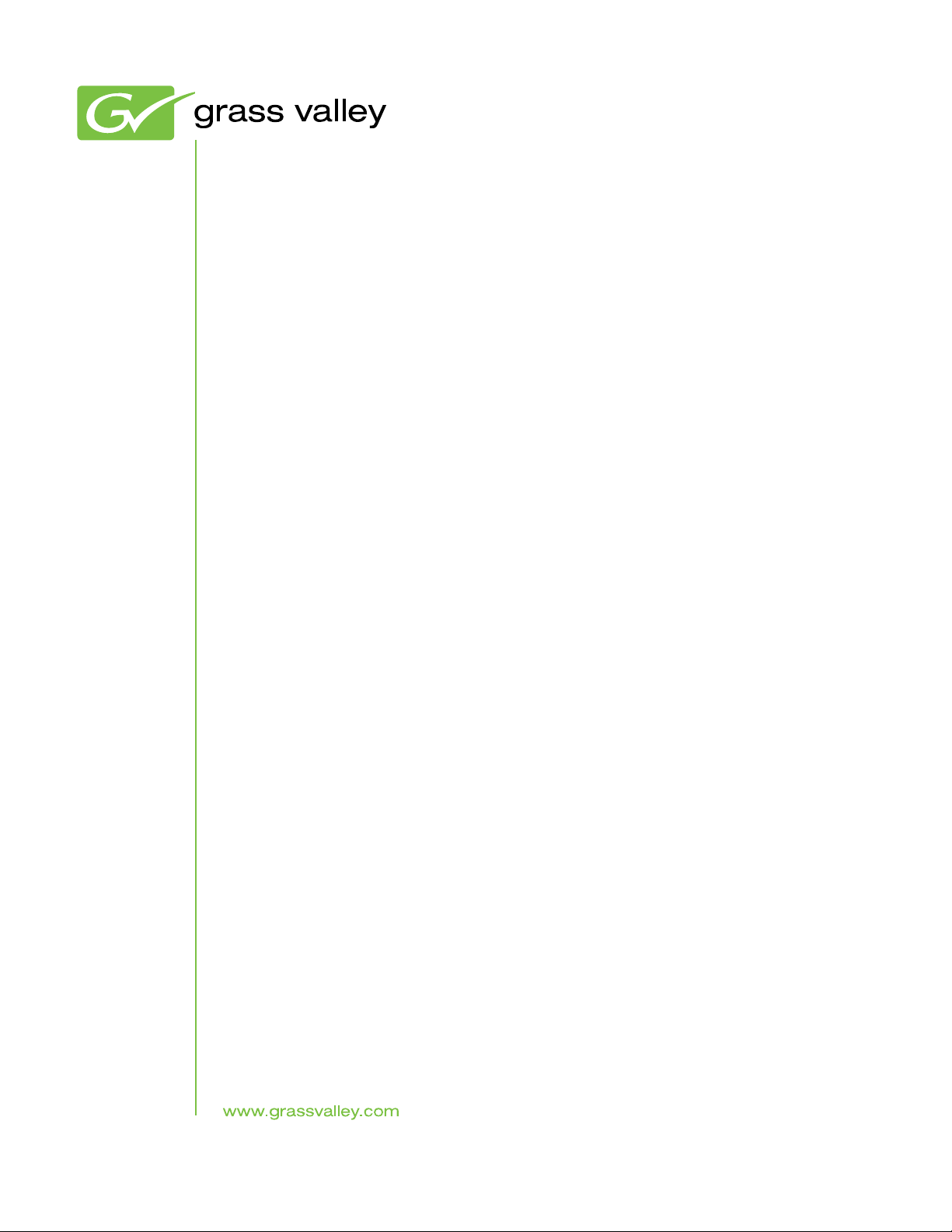
K2 Solo 3G
Production Client
Service Manual
071-8881-00
November 2012
Page 2
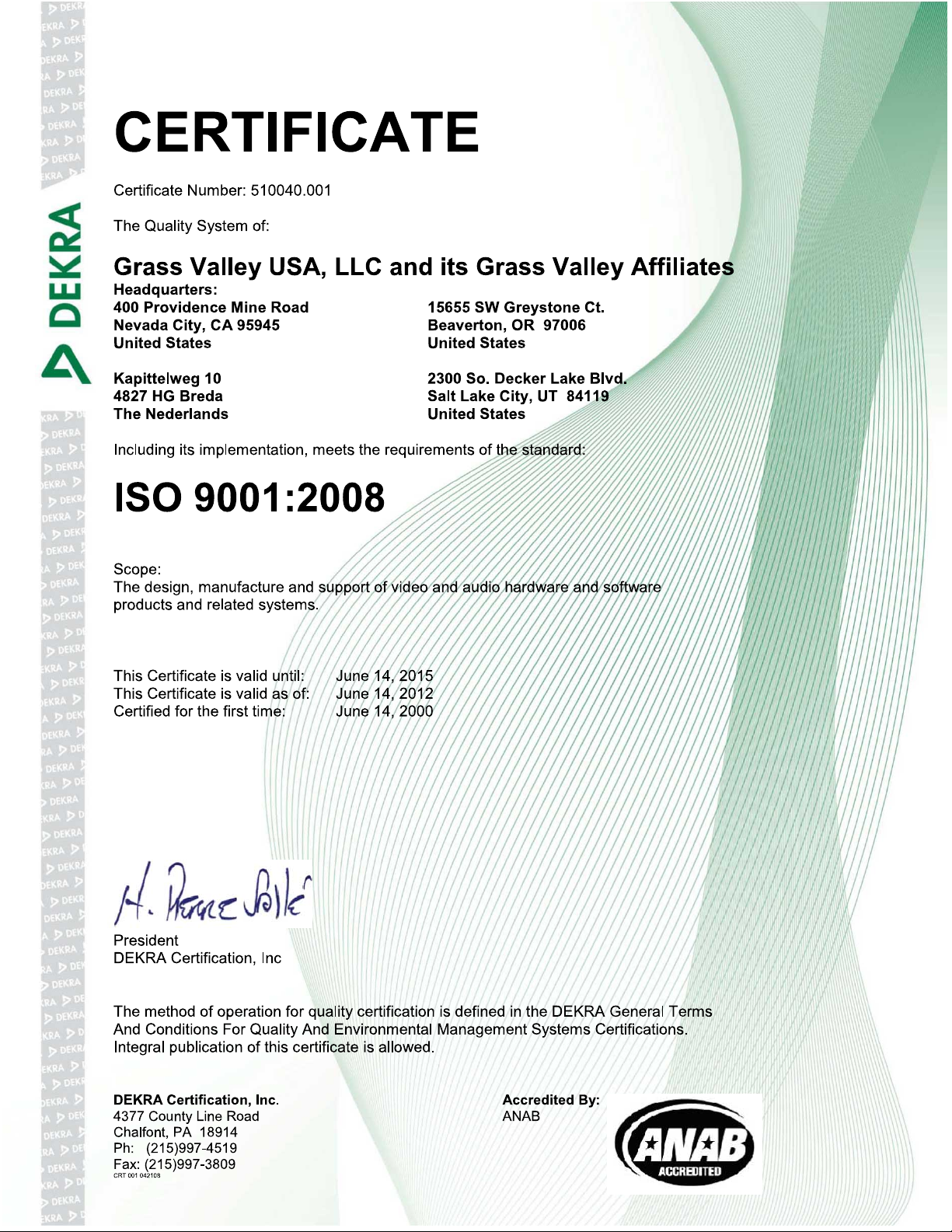
Page 3
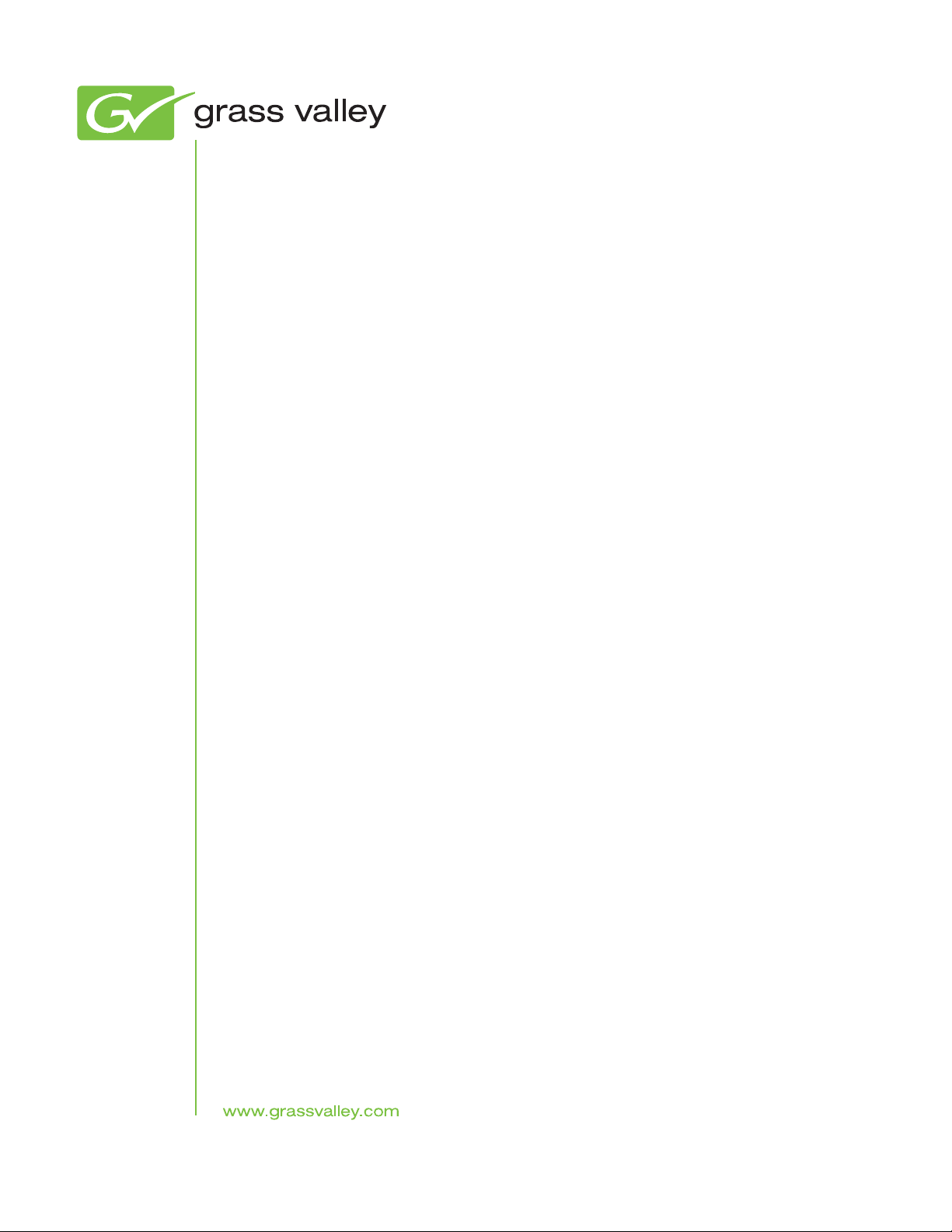
K2 Solo 3G
Production Client
Service Manual
071-8881-00
November 2012
Page 4
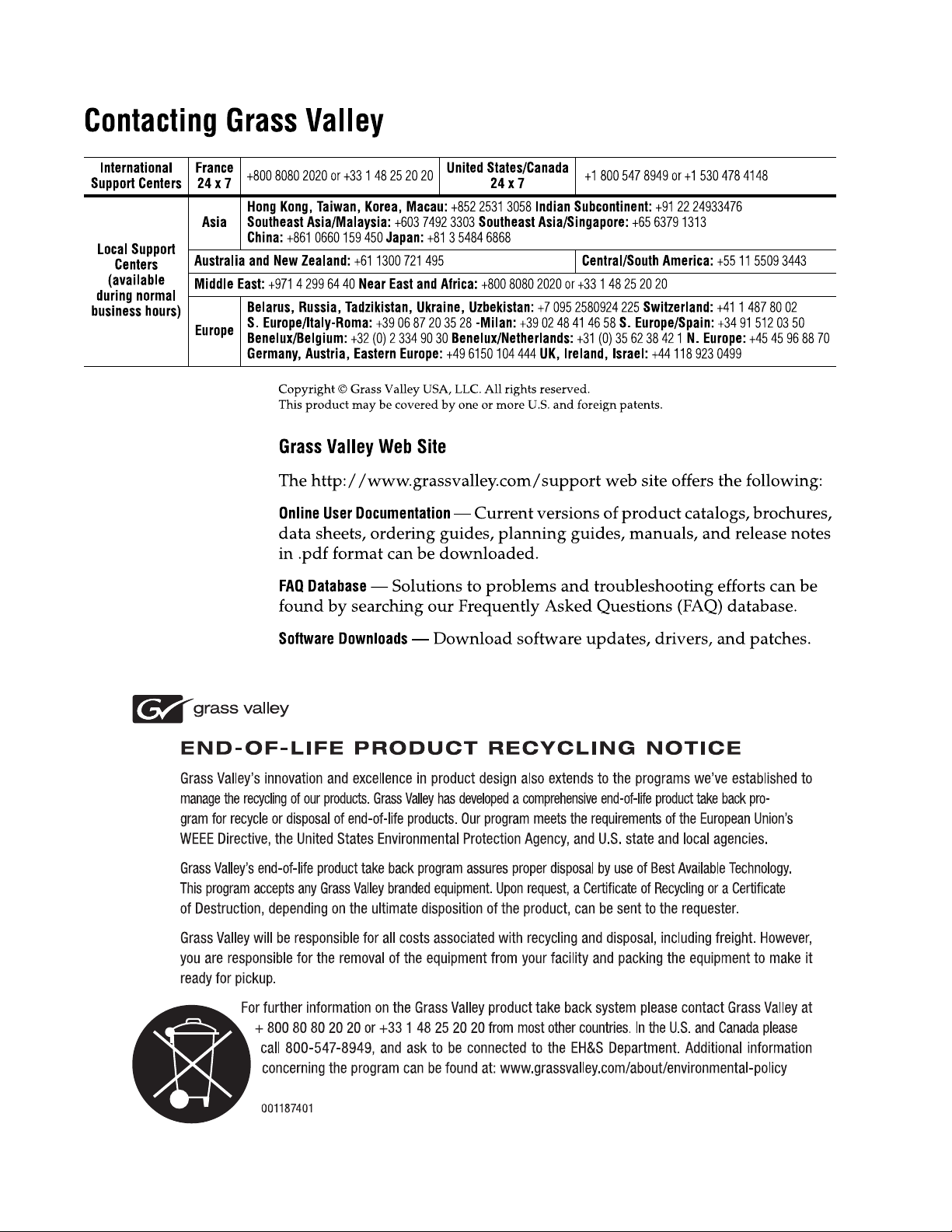
Page 5

Contents
Preface.........................................................................................................................................................9
About this document.................................................................................................................................9
Safety Summaries......................................................................................................................................13
Chapter 1: Product description................................................................................................25
Overview description..............................................................................................................................26
K2 Solo 3G system features................................................................................................................26
K2 Summit/Solo formats, models, licenses, and hardware support....................................................27
Product identification K2 Solo.............................................................................................................28
K2 Solo 3G system orientation...............................................................................................................29
FRU functional descriptions....................................................................................................................29
Chassis fan.........................................................................................................................................30
Disk modules.......................................................................................................................................30
CompactFlash boot media..................................................................................................................30
Power supply module..........................................................................................................................30
Codec module.....................................................................................................................................30
Disk controller board...........................................................................................................................31
Front interconnect board.....................................................................................................................31
Midplane board...................................................................................................................................31
Carrier module....................................................................................................................................31
Drive cable assembly..........................................................................................................................32
System Overview....................................................................................................................................32
Status indicators.....................................................................................................................................32
Front panel indicators..........................................................................................................................32
Rear panel indicators..........................................................................................................................34
System beep codes.............................................................................................................................36
Chapter 2: System Messages..................................................................................................37
About system messages.........................................................................................................................38
Critical system startup messages...........................................................................................................38
AppCenter startup errors........................................................................................................................39
Viewing AppCenter system status messages.........................................................................................39
Status bar............................................................................................................................................40
Status pane.........................................................................................................................................40
Copying StatusPane messages to the clip board................................................................................41
Clearing messages.............................................................................................................................41
Exporting log files...................................................................................................................................42
Chapter 3: Service procedures................................................................................................45
Embedded Security modes and policies.................................................................................................46
Manage Embedded Security Update mode............................................................................................47
Replacing a RAID 0 drive.......................................................................................................................48
About networking....................................................................................................................................48
Restoring network configuration.............................................................................................................49
Create the Control Team.....................................................................................................................49
Name team and loopback...................................................................................................................52
Reorder adapters................................................................................................................................53
Checking services...................................................................................................................................54
Services on a standalone storage K2 Solo 3G system.......................................................................54
06 November 2012 K2 Solo 3G Service Manual 5
Page 6

Contents
Checking pre-installed software..............................................................................................................56
K2 Solo 3G system pre-installed software .........................................................................................56
Making CMOS settings...........................................................................................................................56
Restoring disk controller configuration....................................................................................................56
Recovering the media database.............................................................................................................59
About the automatic database backup process..................................................................................59
Identifying a corrupt media database..................................................................................................59
Restoring the media database............................................................................................................59
Using recovery images...........................................................................................................................60
About the recovery image process......................................................................................................60
Creating a recovery image..................................................................................................................61
Restoring from a system-specific recovery image..............................................................................62
About saving and restoring settings while reimaging..........................................................................64
Saving settings before generic reimage..............................................................................................64
Restoring from a generic image..........................................................................................................65
Restoring settings after generic reimage............................................................................................66
Installing the Discovery Agent on a K2 Solo system...........................................................................67
Using diagnostic tools.............................................................................................................................68
Running Check Disk............................................................................................................................68
Running diagnostics for K2 Solo 3G system.......................................................................................68
Chapter 4: Troubleshooting problems....................................................................................71
Step 1: Check configurations .................................................................................................................72
Step 2: Check connections and external equipment...............................................................................72
Step 3: Check system status messages.................................................................................................72
Step 4: Identify problems using the startup sequence............................................................................72
Shutdown/restart problems.....................................................................................................................74
Checking external equipment.................................................................................................................74
VGA display problems.........................................................................................................................74
Keyboard and mouse problems..........................................................................................................74
Power connection sequence...................................................................................................................75
BIOS startup...........................................................................................................................................75
Windows startup.....................................................................................................................................75
K2 Solo 3G system startup.....................................................................................................................76
Windows startup problems.....................................................................................................................76
Thermal problems...................................................................................................................................77
Codec board problems...........................................................................................................................77
Power supply problems...........................................................................................................................77
Video problems.......................................................................................................................................78
Audio problems.......................................................................................................................................78
Timecode problems................................................................................................................................79
Operational problems.............................................................................................................................79
System problems....................................................................................................................................81
Storage problems...................................................................................................................................81
Media File System problems...............................................................................................................81
Media disk problems...........................................................................................................................82
Checking the storage system..............................................................................................................83
Network, transfer, and streaming problems............................................................................................85
Chapter 5: Removing and replacing FRUs.............................................................................87
Removing and replacing FRUs...............................................................................................................88
External Parts Removal..........................................................................................................................88
Handipak handle removal....................................................................................................................89
Handipak feet removal........................................................................................................................89
Codec module removal.......................................................................................................................90
Front bezel removal K2 Solo...............................................................................................................91
6 K2 Solo 3G Service Manual 06 November 2012
Page 7

Contents
CompactFlash boot media removal K2 Solo.......................................................................................91
Fan assembly removal........................................................................................................................91
Fan removal.........................................................................................................................................92
Disk controller board removal..............................................................................................................93
Front interconnect board removal........................................................................................................93
Disk module removal...........................................................................................................................94
Internal Parts Removal...........................................................................................................................95
Top cover removal...............................................................................................................................95
Unfasten and disconnect cables.........................................................................................................97
Remove rear panel..............................................................................................................................97
Carrier module removal.......................................................................................................................99
Power supply removal.........................................................................................................................99
Midplane board removal....................................................................................................................101
Drive cable assembly removal...........................................................................................................101
Installing components and dressing cables......................................................................................102
Appendix A: Trademarks and Agreements...........................................................................107
06 November 2012 K2 Solo 3G Service Manual 7
Page 8

Contents
8 K2 Solo 3G Service Manual 06 November 2012
Page 9
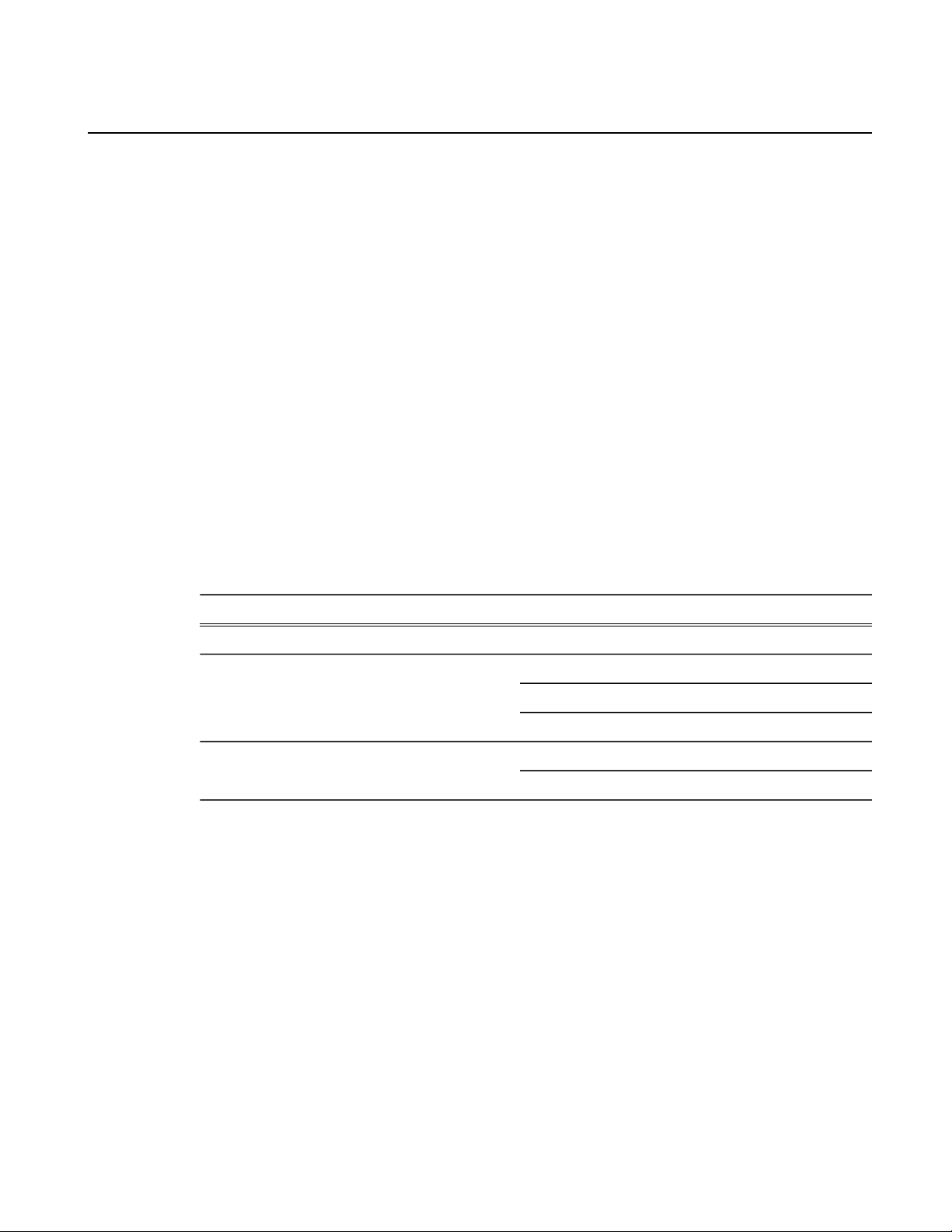
Preface
About this document
This service manual provides procedures for servicing the K2™Solo™3G Production Client to the
eld-replaceable unit level. Use this manual to isolate problems to a board or module, such as the
Power Supply, and to make repairs through module exchange.
For more information
The following sections help you nd the information you need in product manuals and elsewhere.
For the installer of a standalone K2 product with internal storage
If you are installing a K2 system, suchas a K2 Summit/Solo system, with standalone internal storage,
refer to documentation in the following sequence:
In these formats:In these locations…Find this document…
K2 Release Notes
Contains the latest information about the software shipped on your system, including software
upgrade instructions, software specications and requirements, feature changes from the previous
releases, and any known problems. You should always check the Grass Valley Website to determine
if there is an updated version of release notes available.
Quick Start Guides
The Quick Start Guide is a printed document, shipped in the product packagingwith K2 Summit/Solo
systems and K2 Dyno Replay Controllers. The Quick Start Guide provides step-by-step installation
instructions for basic installation and operation of the product.
PDF leGrass Valley WebsiteK2 Release Notes1
PrintedK2 product shipping boxQuick Start Guide for the K2 product2
PDF leK2 Documentation Set
PDF leGrass Valley Website
PDF leK2 Documentation SetK2 System Guide3
PDF leGrass Valley Website
06 November 2012 K2 Solo 3G Service Manual 9
Page 10
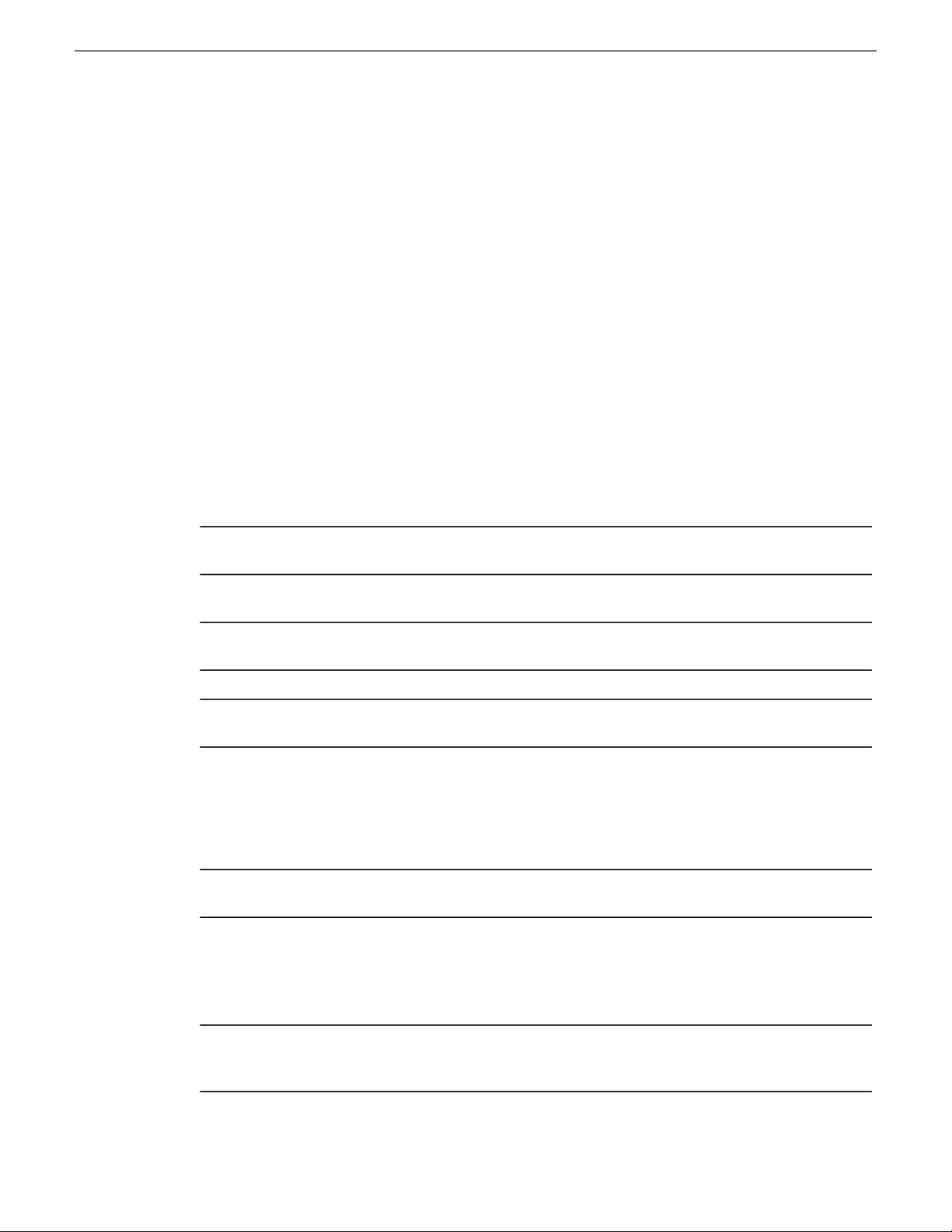
Preface
K2 Storage Cabling Guide
The K2 Storage Cabling Guide is a printed document, shipped in the product packaging with the
primary RAID storage chassis.The cabling guide provides instructions for K2 Storage Area Network
(SAN) cabling and external conguration. The cabling guide provides instructions for each level
of K2 SAN andcovers both redundant and basic (non-redundant) systems. It also provides instructions
for connecting direct-connect external RAID storage to K2 Summit systems.
K2 Documentation Set
Except for the release notes, the full set of support documentation, including this manual, is available
in the K2 or K2/STRATUS Documentation Set. You can nd the Documentation Set on the Grass
Valley website. The following URL allows you to browse by K2 software version:
http://www.grassvalley.com/dl/k2_summit
You can also nd the Documentation Set on the USB Recovery Flash drive that ships with your K2
Summit/Solo system.
The Documentation Set includes the following K2 product documents:
K2 AppCenter User
Manual
Quick Start Guides
K2 System Guide
K2 SAN Installation and
Service Manual
K2 Storage Cabling Guide
Fibre Channel Switch
Installation Manual
On-line Help Systems
Provides instructions for conguringand operating the media channels
of product.
The Quick Start Guide provides step-by-step installation instructions
for basic installation and operation of the product.
Contains the product specications and instructions for modifying
system settings.
Contains information on servicing and maintaining the K2 product.K2 Service Manuals
Contains installation, conguration, and maintenance procedures for
shared storage options.
The cabling guide provides instructions for K2 Storage Area Network
(SAN) cablingand external conguration. The cabling guide provides
instructions for each level of K2 SAN and covers both redundant and
basic (non-redundant) systems. It also provides instructions for
connecting direct-connect external RAID storage to K2 Summit
systems.
Contains information on conguring and servicing the Fibre Channel
switch.
You can nd documentation online with products as follows:
K2 AppCenter Help
10 K2 Solo 3G Service Manual 06 November 2012
Contains information on using K2 AppCenter. In the AppCenter user
interface menu bar select Help, then choose AppCenter Help Topics
from the drop-down menu.
Page 11
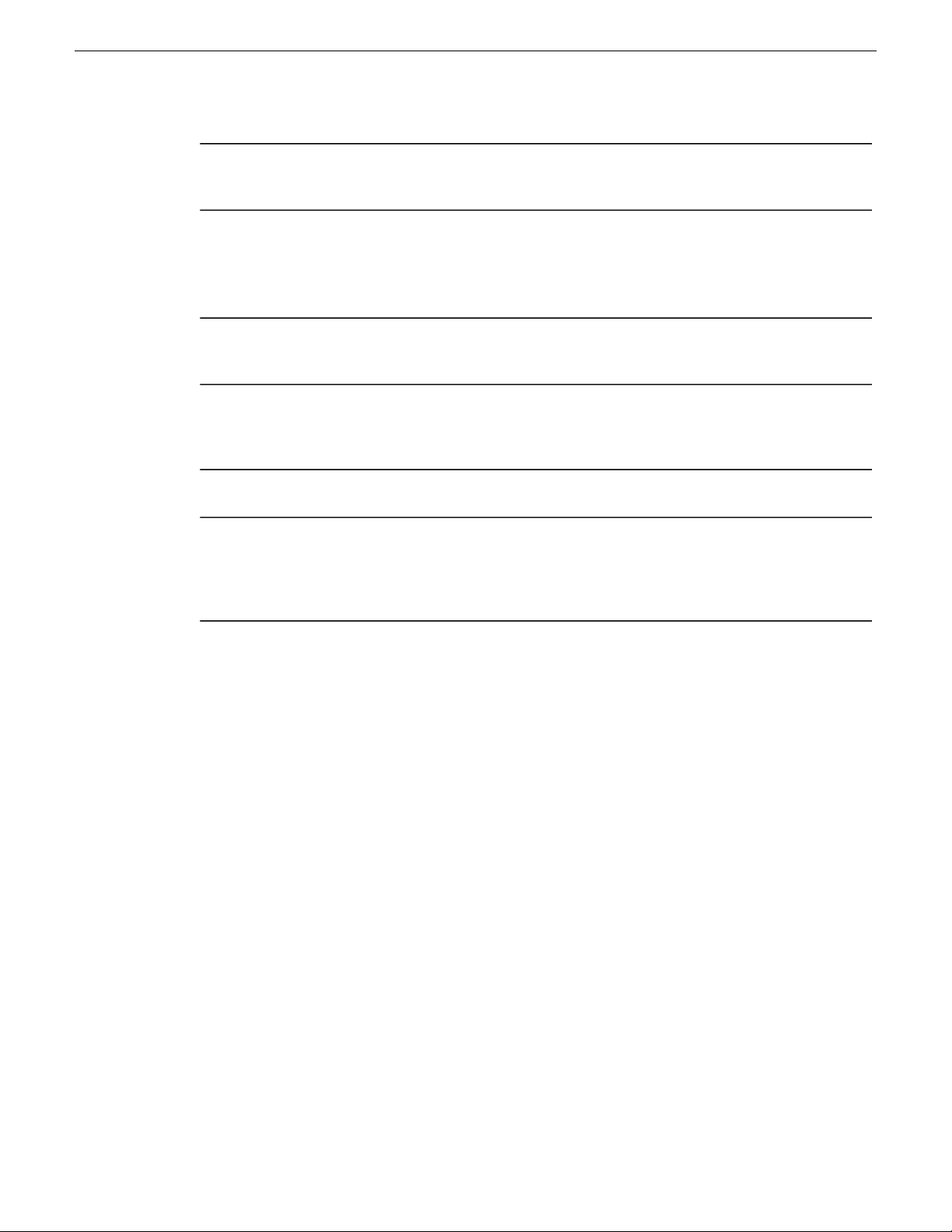
Preface
SiteCong Help
Contains information on using SiteCong. In the SiteCong user
interface menu bar select Help, then choose SiteConfig Help Topics
from the drop-down menu.
K2 FCP Connect documentation
The K2 FCP Connect product has its own documentation set, described as follows:
GV Connect User Manual
GV Browse User Manual
K2 FCP Connect
Installation Manual
K2 FCP Connect Release
Notes
Provides instructions for using GV Connect, which is a Final Cut Pro
plugin, to access and work with K2 assets. GV Connect is part of the
K2 FCP Connect product.
Provides instructions for using GV Browse, which is a Final Cut Pro
plugin, to access and work with assets on a MediaFrame server in an
Aurora Browse system. GV Connect is part of the K2 FCP Connect
product.
Provides detailed instructions to install and congure the K2 FCP
Connect product.
Contains the latest information about the K2 FCP Connect product,
including software upgrade instructions, software specications and
requirements, feature changes from the previous releases, and any
known problems. You should always check the Grass Valley Website
to determine if there is an updated version of release notes available.
Grass Valley Website
This public Web site contains all the latest manuals and documentation, and additional support
information. Use the following URL.
http://www.grassvalley.com
06 November 2012 K2 Solo 3G Service Manual 11
Page 12

Preface
12 K2 Solo 3G Service Manual 06 November 2012
Page 13
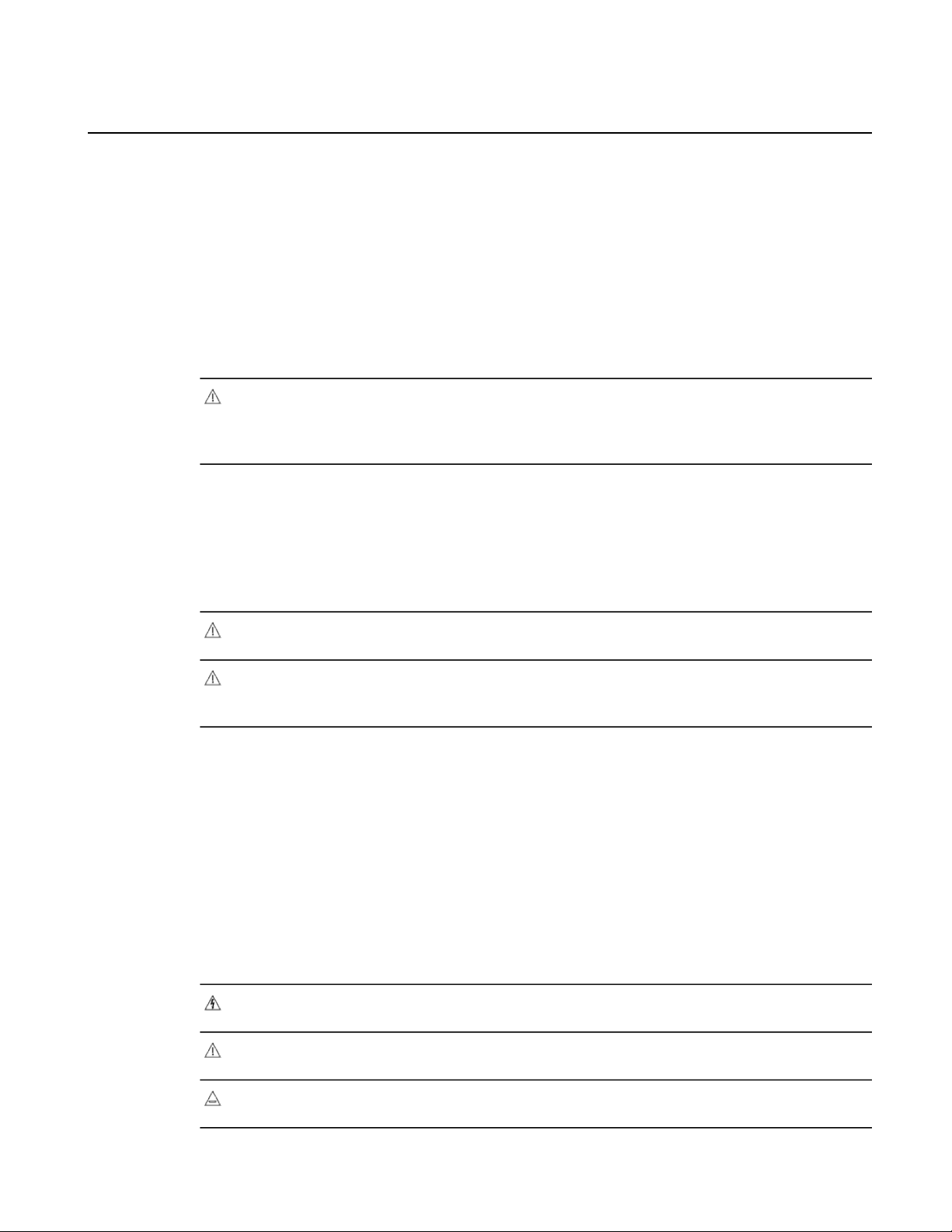
Safety Summaries
Safety Summary
Read andfollow the important safety information below, noting especially those instructions related
to risk of re, electric shock or injury to persons. Additional specic warnings not listed here may
be found throughout the manual.
WARNING: Any instructions in this manual that require opening the equipment cover
or enclosure are for use by qualied service personnel only. To reduce the risk of electric
shock, do not perform any servicing other than that contained in the operating instructions
unless you are qualied to do so.
Safety terms and symbols
Terms in this manual
Safety-related statements may appear in this manual in the following form:
WARNING: Warning statements identify conditions or practices that may result in
personal injury or loss of life.
CAUTION: Caution statements identify conditions or practices that may result in damage
to equipment or other property, or which may cause equipment crucial to your business
environment to become temporarily non-operational.
Terms on the product
These terms may appear on the product:
DANGER — A personal injury hazard is immediately accessible as you read the marking.
WARNING — A personal injury hazard exists but is not immediately accessible as you read the
marking.
CAUTION — A hazard to property, product, and other equipment is present.
Symbols on the product
The following symbols may appear on the product:
Indicates that dangerous high voltage is present within the equipment enclosure that may
be of sufcient magnitude to constitute a risk of electric shock.
Indicates that user, operator or service technician should refer to product manual(s) for
important operating, maintenance, or service instructions.
This is a prompt to note fuse rating when replacing fuse(s). The fuse referenced in the text
must be replaced with one having the ratings indicated.
06 November 2012 K2 Solo 3G Service Manual 13
Page 14
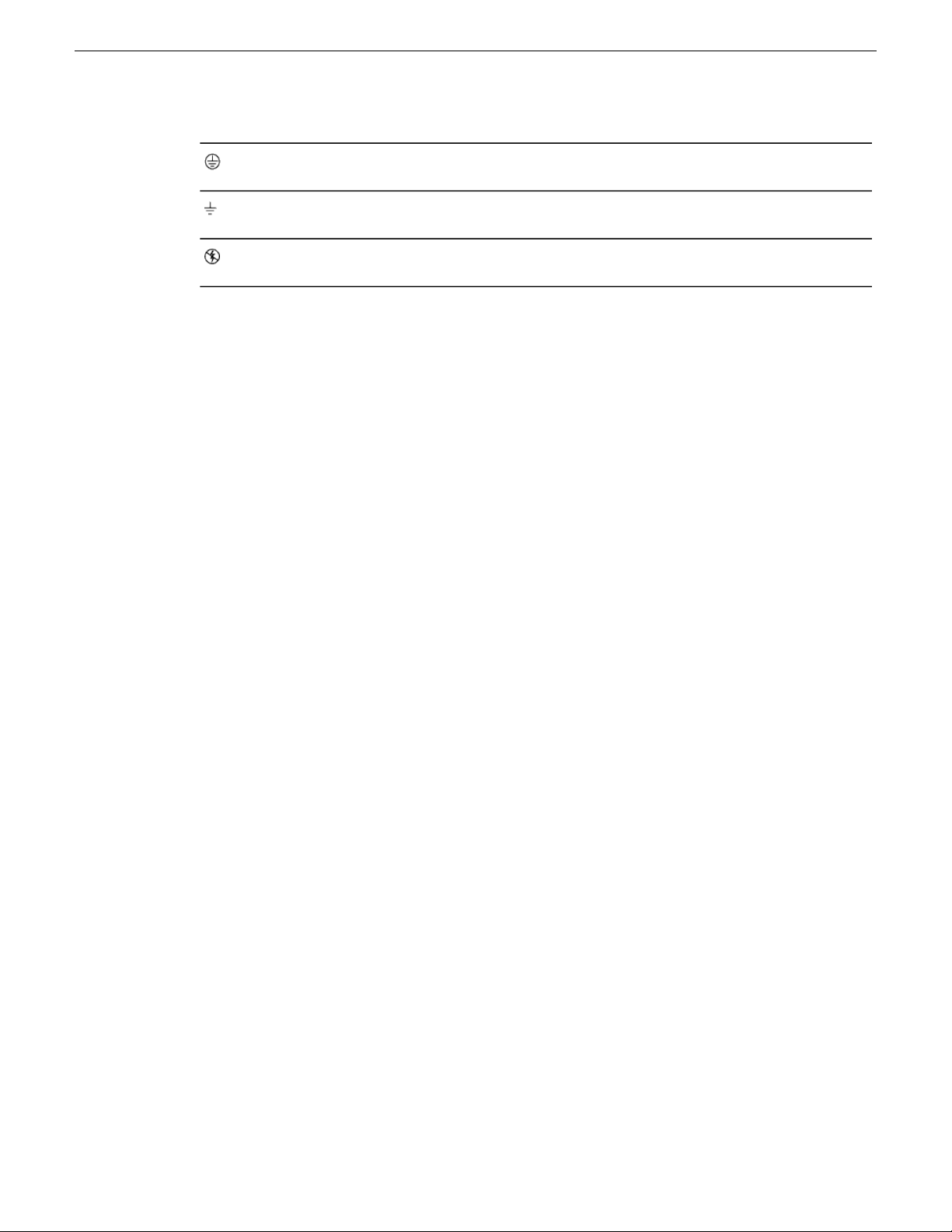
Safety Summaries
Warnings
Identies a protective grounding terminal which must be connected to earth ground prior
to making any other equipment connections.
Identies anexternal protective grounding terminal which may be connected toearth ground
as a supplement to an internal grounding terminal.
Indicates thatstatic sensitive components are present which may be damaged by electrostatic
discharge. Use anti-static procedures, equipment and surfaces during servicing.
The following warning statements identify conditions or practices that can result in personal injury
or loss of life.
Dangerous voltage or current may be present — Disconnect powerand remove battery(if applicable)
before removing protective panels, soldering, or replacing components.
Do not service alone — Do not internally service this product unless another person capable of
rendering rst aid and resuscitation is present.
Remove jewelry — Prior to servicing, remove jewelry such as rings, watches, and other metallic
objects.
Avoid exposed circuitry — Do not touch exposed connections, components or circuitry when power
is present.
Use proper power cord — Use only the power cord supplied or specied for this product.
Ground product — Connect the grounding conductor of the power cord to earth ground.
Operate only with covers and enclosure panels in place — Do not operate this product when covers
or enclosure panels are removed.
Use correct fuse — Use only the fuse type and rating specied for this product.
Use only in dry environment — Do not operate in wet or damp conditions.
Use only in non-explosive environment — Do not operate this product in an explosive atmosphere.
High leakage current may be present — Earth connection of product is essential before connecting
power.
Dual power supplies may be present — Be certain to plug each power supply cord into a separate
branch circuit employing a separate service ground. Disconnect both power supply cords prior to
servicing.
Double pole neutral fusing — Disconnect mains power prior to servicing.
Use proper lift points — Do not use door latches to lift or move equipment.
Avoid mechanical hazards — Allow all rotating devices to come to a stop before servicing.
Cautions
The following caution statements identify conditions or practices that can result in damage to
equipment or other property
Use correct power source — Do not operate this product from a power source that applies more than
the voltage specied for the product.
14 K2 Solo 3G Service Manual 06 November 2012
Page 15
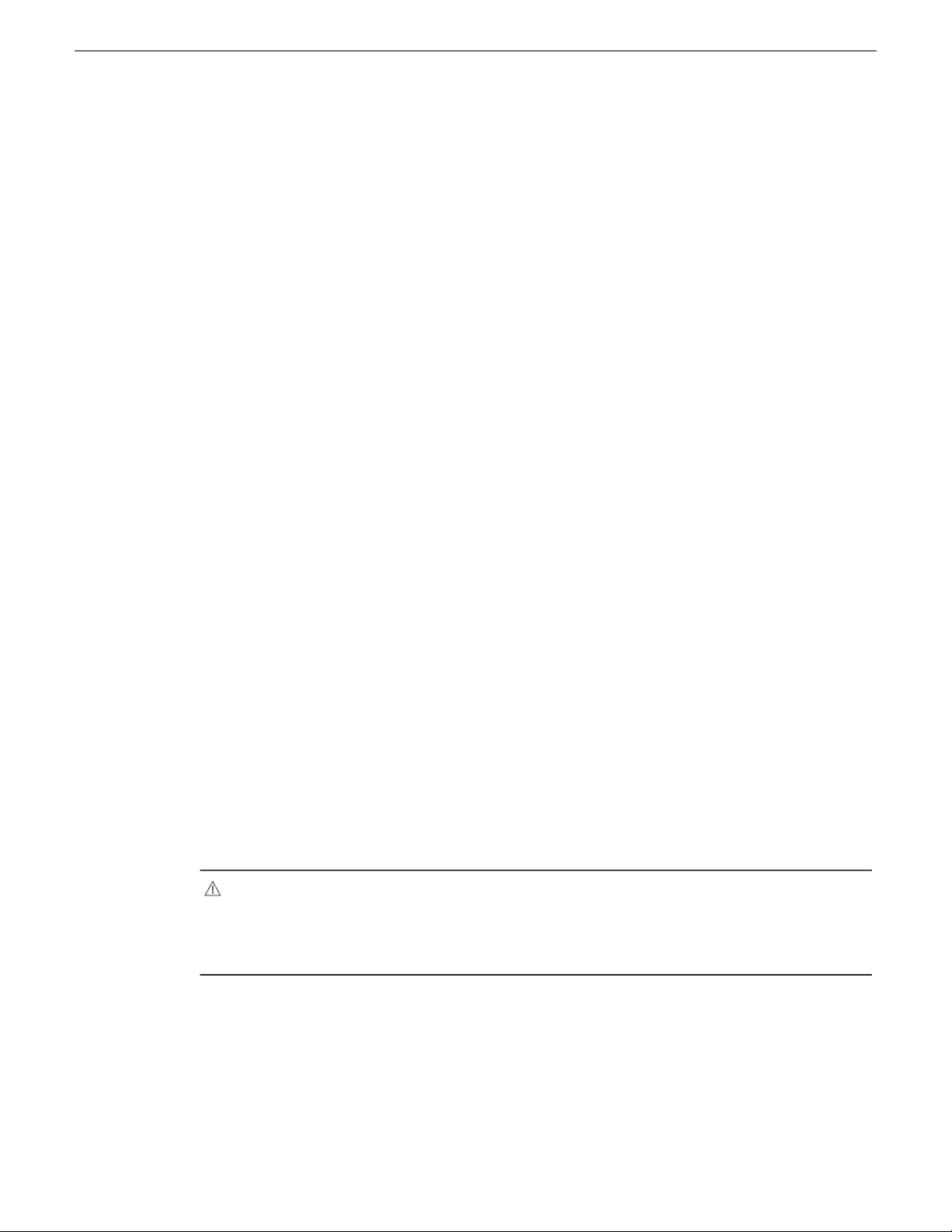
Safety Summaries
Use correct voltage setting — If this product lacks auto-ranging power supplies, before applying
power ensure that the each power supply is set to match the power source.
Provide proper ventilation — To prevent product overheating, provide equipment ventilation in
accordance with installation instructions.
Use anti-static procedures — Static sensitive components are present which may be damaged by
electrostatic discharge. Use anti-static procedures, equipment and surfaces during servicing.
Do not operate with suspected equipment failure — If you suspect product damage or equipment
failure, have the equipment inspected by qualied service personnel.
Ensure mains disconnect — If mains switch is not provided, the power cord(s) of this equipment
provide the means of disconnection. The socket outlet must be installed near the equipment and
must be easily accessible. Verify that all mains power is disconnected before installing or removing
power supplies and/or options.
Route cable properly — Route power cords and other cables so that they ar not likely to be damaged.
Properly support heavy cable bundles to avoid connector damage.
Use correct power supply cords — Power cords for this equipment, if provided, meet all North
American electrical codes. Operation of this equipment at voltages exceeding 130 VAC requires
power supplycords which comply with NEMA congurations. Internationalpower cords, if provided,
have the approval of the country of use.
Use correct replacement battery — This product may contain batteries. To reduce the risk of explosion,
check polarity and replace only with the same or equivalent type recommended by manufacturer.
Dispose of used batteries according to the manufacturer’s instructions.
Troubleshoot only to board level — Circuit boards in this product are densely populated with surface
mount technology (SMT) components and application specic integrated circuits (ASICS). As a
result, circuit board repair at the component level is very difcult in the eld, if not impossible. For
warranty compliance, do not troubleshoot systems beyond the board level.
Sicherheit – Überblick
Lesen und befolgen Sie die wichtigen Sicherheitsinformationen dieses Abschnitts. Beachten Sie
insbesondere die Anweisungen bezüglich
Brand-, Stromschlag- und Verletzungsgefahren. Weitere spezische, hier nicht aufgeführte
Warnungen nden Sie im gesamten Handbuch.
WARNUNG: Alle Anweisungen in diesem Handbuch, die das Abnehmen der
Geräteabdeckung oder des Gerätegehäuses erfordern, dürfen nur von qualiziertem
Servicepersonal ausgeführt werden. Um die Stromschlaggefahr zu verringern, führen
Sie keine Wartungsarbeiten außer den in den Bedienungsanleitungen genannten Arbeiten
aus, es sei denn, Sie besitzen die entsprechende Qualikationen für diese Arbeiten.
Sicherheit – Begriffe und Symbole
In diesem Handbuch verwendete Begriffe
Sicherheitsrelevante Hinweise können in diesem Handbuch in der folgenden Form auftauchen:
06 November 2012 K2 Solo 3G Service Manual 15
Page 16
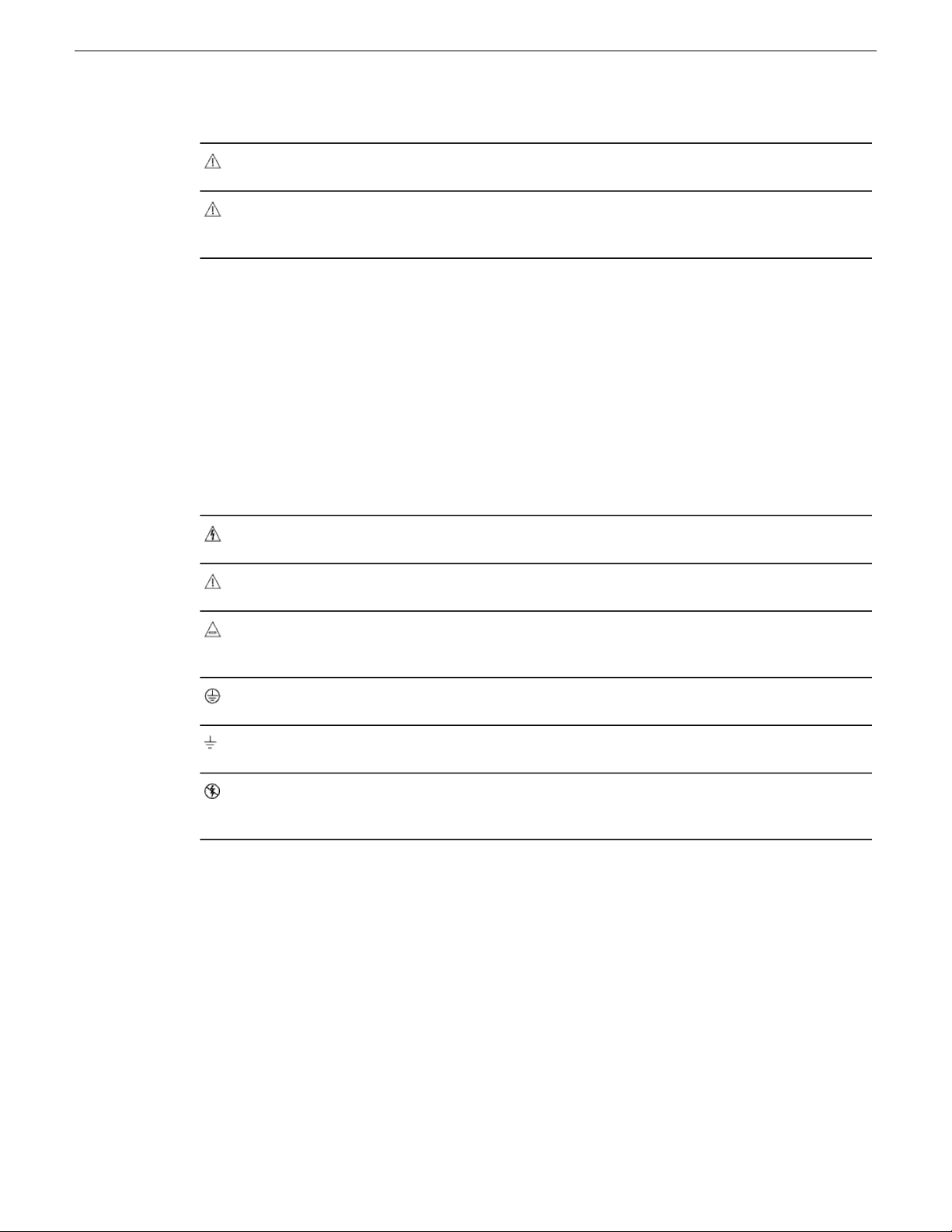
Safety Summaries
WARNUNG: Warnungen weisen auf Situationen oder Vorgehensweisen hin, die
Verletzungs- oder Lebensgefahr bergen.
VORSICHT: Vorsichtshinweise weisen auf Situationen oder Vorgehensweisen hin, die
zu Schäden an Ausrüstungskomponenten oder anderen Gegenständen oder zum zeitweisen
Ausfall wichtiger Komponenten in der Arbeitsumgebung führen können.
Hinweise am Produkt
Die folgenden Hinweise können sich am Produkt benden:
GEFAHR – Wenn Sie diesen Begriff lesen, besteht ein unmittelbares Verletzungsrisiko.
WARNUNG – Wenn Sie diesen Begriff lesen, besteht ein mittelbares Verletzungsrisiko.
VORSICHT – Es besteht ein Risiko für Objekte in der Umgebung, den Mixer selbst oder andere
Ausrüstungskomponenten.
Symbole am Produkt
Die folgenden Symbole können sich am Produkt benden:
Warnungen
Die folgenden Warnungen weisen auf Bedingungen oder Vorgehensweisen hin, die Verletzungsoder Lebensgefahr bergen:
Gefährliche Spannungen oder Ströme – Schalten Sie denStrom ab, und entfernen Sie ggf. die Batterie,
bevor sie Schutzabdeckungen abnehmen, löten oder Komponenten austauschen.
Weist auf eine gefährliche Hochspannung im Gerätegehäuse hin, die stark genug sein kann,
um eine Stromschlaggefahr darzustellen.
Weist darauf hin, dass der Benutzer, Bediener oder Servicetechniker wichtige Bedienungs-,
Wartungs- oder Serviceanweisungen in den Produkthandbüchern lesen sollte.
Dies ist eine Aufforderung, beim Wechsel von Sicherungen auf deren Nennwert zu achten.
Die im Text angegebene Sicherung muss durch eine Sicherung ersetzt werden, die die
angegebenen Nennwerte besitzt.
Weist auf eine Schutzerdungsklemme hin, die mit dem Erdungskontakt verbunden werden
muss, bevor weitere Ausrüstungskomponenten angeschlossen werden.
Weist auf eine externe Schutzerdungsklemme hin, die als Ergänzung zu einem internen
Erdungskontakt an die Erde angeschlossen werden kann.
Weist darauf hin, dass es statisch empndliche Komponenten gibt, die durch eine
elektrostatische Entladung beschädigt werden können. Verwenden Sie antistatische
Prozeduren, Ausrüstung und Oberächen während der Wartung.
Servicearbeiten nicht alleine ausführen – Führen Sie interne Servicearbeiten nur aus, wenn eine
weitere Person anwesend ist, die erste Hilfe leisten und Wiederbelebungsmaßnahmen einleiten kann.
Schmuck abnehmen – Legen Sie vor Servicearbeiten Schmuck wie Ringe, Uhren und andere
metallische Objekte ab.
16 K2 Solo 3G Service Manual 06 November 2012
Page 17

Safety Summaries
Keine offen liegenden Leiter berühren – Berühren Sie bei eingeschalteter Stromzufuhr keine offen
liegenden Leitungen, Komponenten oder Schaltungen.
Richtiges Netzkabel verwenden – Verwenden Sie nur das mitgelieferte Netzkabeloder ein Netzkabel,
das den Spezikationen für dieses Produkt entspricht.
Gerät erden – Schließen Sie den Erdleiter des Netzkabels an den Erdungskontakt an.
Gerät nur mit angebrachten Abdeckungen und Gehäuseseiten betreiben – Schalten Sie dieses Gerät
nicht ein, wenn die Abdeckungen oder Gehäuseseiten entfernt wurden.
Richtige Sicherung verwenden – Verwenden Sie nur Sicherungen, deren Typ und Nennwert den
Spezikationen für dieses Produkt entsprechen.
Gerät nur in trockener Umgebung verwenden – Betreiben Sie das Gerät nicht in nassen oder feuchten
Umgebungen.
Gerät nur verwenden, wenn keine Explosionsgefahr besteht – Verwenden Sie dieses Produkt nur in
Umgebungen, in denen keinerlei Explosionsgefahr besteht.
Hohe Kriechströme – Das Gerät muss vor dem Einschalten unbedingt geerdet werden.
Doppelte Spannungsversorgung kann vorhanden sein – Schließen Sie die beiden Anschlußkabel an
getrennte Stromkreise an. Vor Servicearbeiten sind beide Anschlußkabel vom Netz zu trennen.
Vorsicht
Zweipolige, neutrale Sicherung – Schalten Sie den Netzstrom ab, bevor Sie mit den Servicearbeiten
beginnen.
Fassen Sie das Gerät beim Transport richtig an – Halten Sie das Gerät beim Transport nicht an Türen
oder anderen beweglichen Teilen fest.
Gefahr durch mechanische Teile – Warten Sie, bis der Lüfter vollständig zum Halt gekommen ist,
bevor Sie mit den Servicearbeiten beginnen.
Die folgendenVorsichtshinweise weisen auf Bedingungenoder Vorgehensweisen hin, die zu Schäden
an Ausrüstungskomponenten oder anderen Gegenständen führen können:
Gerät nicht öffnen – Durch das unbefugte Öffnen wird die Garantie ungültig.
Richtige Spannungsquelle verwenden – Betreiben Sie das Gerät nicht an einer Spannungsquelle, die
eine höhere Spannung liefert als in den Spezikationen für dieses Produkt angegeben.
Gerät ausreichend belüften – Um eine Überhitzung des Geräts zu vermeiden, müssen die
Ausrüstungskomponenten entsprechend den Installationsanweisungen belüftet werden. Legen Sie
kein Papier unter das Gerät. Es könnte die Belüftung behindern. Platzieren Sie das Gerät auf einer
ebenen Oberäche.
Antistatische Vorkehrungen treffen – Es gibt statisch empndliche Komponenten, die durch eine
elektrostatische Entladung beschädigt werden können. Verwenden Sie antistatische Prozeduren,
Ausrüstung und Oberächen während der Wartung.
CF-Karte nicht mit einem PC verwenden – Die CF-Karte ist speziell formatiert. Die auf der CF-Karte
gespeicherte Software könnte gelöscht werden.
Gerät nicht bei eventuellem Ausrüstungsfehler betreiben – Wenn Sie einen Produktschaden oder
Ausrüstungsfehler vermuten, lassen Sie die Komponente von einem qualizierten Servicetechniker
untersuchen.
06 November 2012 K2 Solo 3G Service Manual 17
Page 18
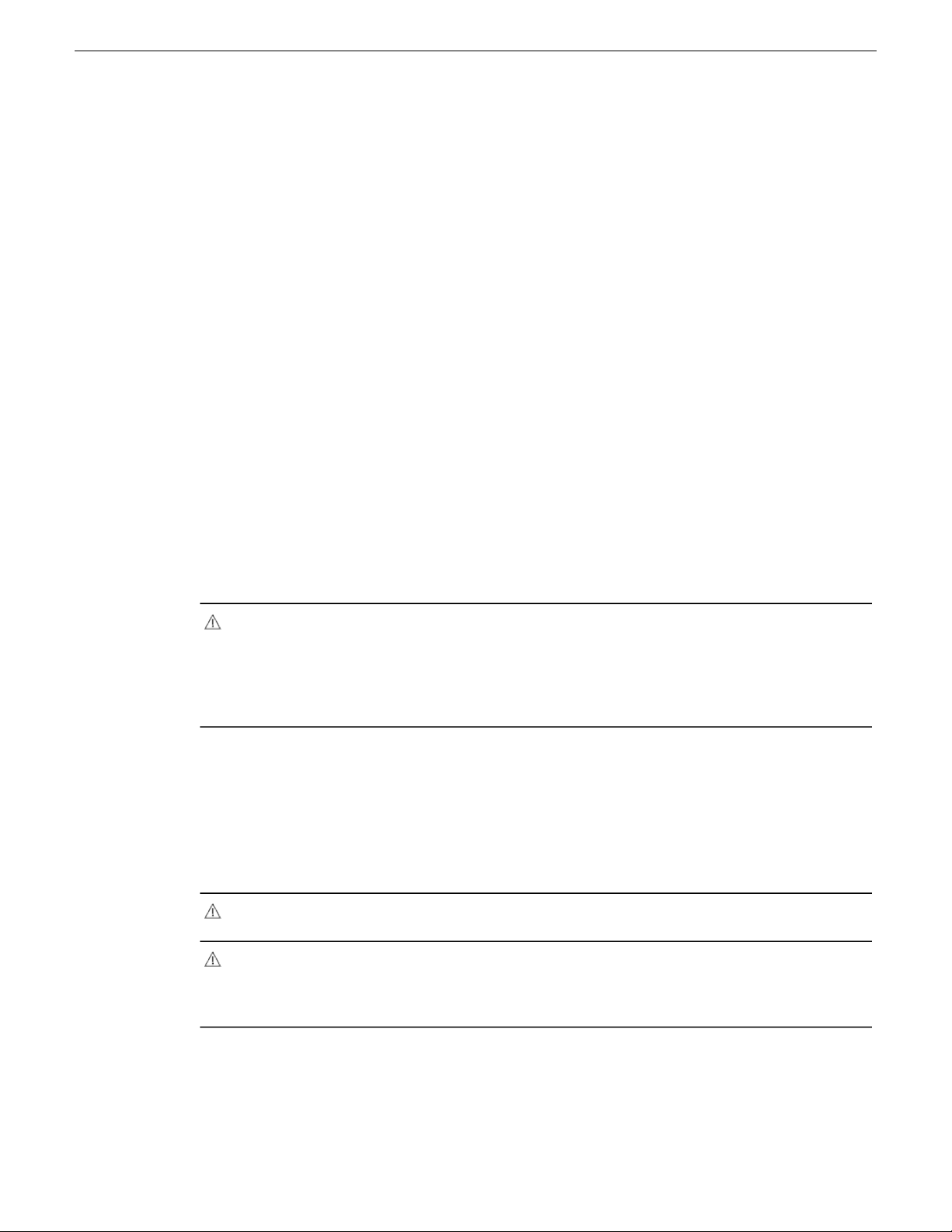
Safety Summaries
Consignes desécurité
Kabel richtig verlegen – Verlegen Sie Netzkabel und andere Kabel so, dass Sie nicht beschädigt
werden. StützenSie schwere Kabelbündel ordnungsgemäß ab, damit die Anschlüsse nicht beschädigt
werden.
Richtige Netzkabel verwenden – Wenn Netzkabel mitgeliefert wurden, erfüllen diese alle nationalen
elektrischen Normen.Der Betrieb dieses Geräts mit Spannungen über 130 V AC erfordertNetzkabel,
die NEMA-Kongurationen entsprechen. Wenn internationale Netzkabel mitgeliefert wurden, sind
diese für das Verwendungsland zugelassen.
Richtige Ersatzbatterie verwenden – Dieses Gerät enthält eine Batterie. Um die Explosionsgefahr zu
verringern, prüfen Sie die Polarität und tauschendie Batterie nur gegen eineBatterie desselben Typs
oder eines gleichwertigen, vom Hersteller empfohlenen Typs aus. Entsorgen Siegebrauchte Batterien
entsprechend den Anweisungen des Batterieherstellers.
Das Gerät enthält keine Teile, die vom Benutzer gewartet werden können. Wenden Sie sich bei
Problemen bitte an den nächsten Händler.
Il est recommandé de lire, de bien comprendre et surtout de respecter les informations relatives à la
sécurité qui sont exposées ci-après, notamment les consignes destinées à prévenir les risques
d’incendie, les décharges électriques et les blessures aux personnes. Les avertissements
complémentaires, qui ne sont pas nécessairement repris ci-dessous, mais présents dans toutes les
sections du manuel, sont également à prendre en considération.
AVERTISSEMENT: Toutes les instructions présentes dans ce manuel qui concernent
l’ouverture des capots ou des logements de cet équipement sont destinées exclusivement
à des membres qualiés du personnel de maintenance. An de diminuer les risques de
décharges électriques, ne procédez à aucune intervention d’entretien autre que celles
contenues dans le manuel de l’utilisateur, à moins que vous ne soyez habilité pour le
faire.
Consignes et symboles de sécurité
Termes utilisés dans ce manuel
Les consignes de sécurité présentées dans ce manuel peuvent apparaître sous les formes suivantes
:
AVERTISSEMENT: Les avertissements signalent des conditions ou des pratiques
susceptibles d’occasionner des blessures graves, voire même fatales.
MISE EN GARDE: Les mises en garde signalent des conditions ou des pratiques
susceptibles d’occasionner un endommagement à l’équipement ou aux installations, ou
de rendre l’équipement temporairement non opérationnel, ce qui peut porter préjudice
à vos activités.
Signalétique apposée sur le produit
La signalétique suivante peut être apposée sur le produit :
DANGER — risque de danger imminent pour l’utilisateur.
18 K2 Solo 3G Service Manual 06 November 2012
Page 19
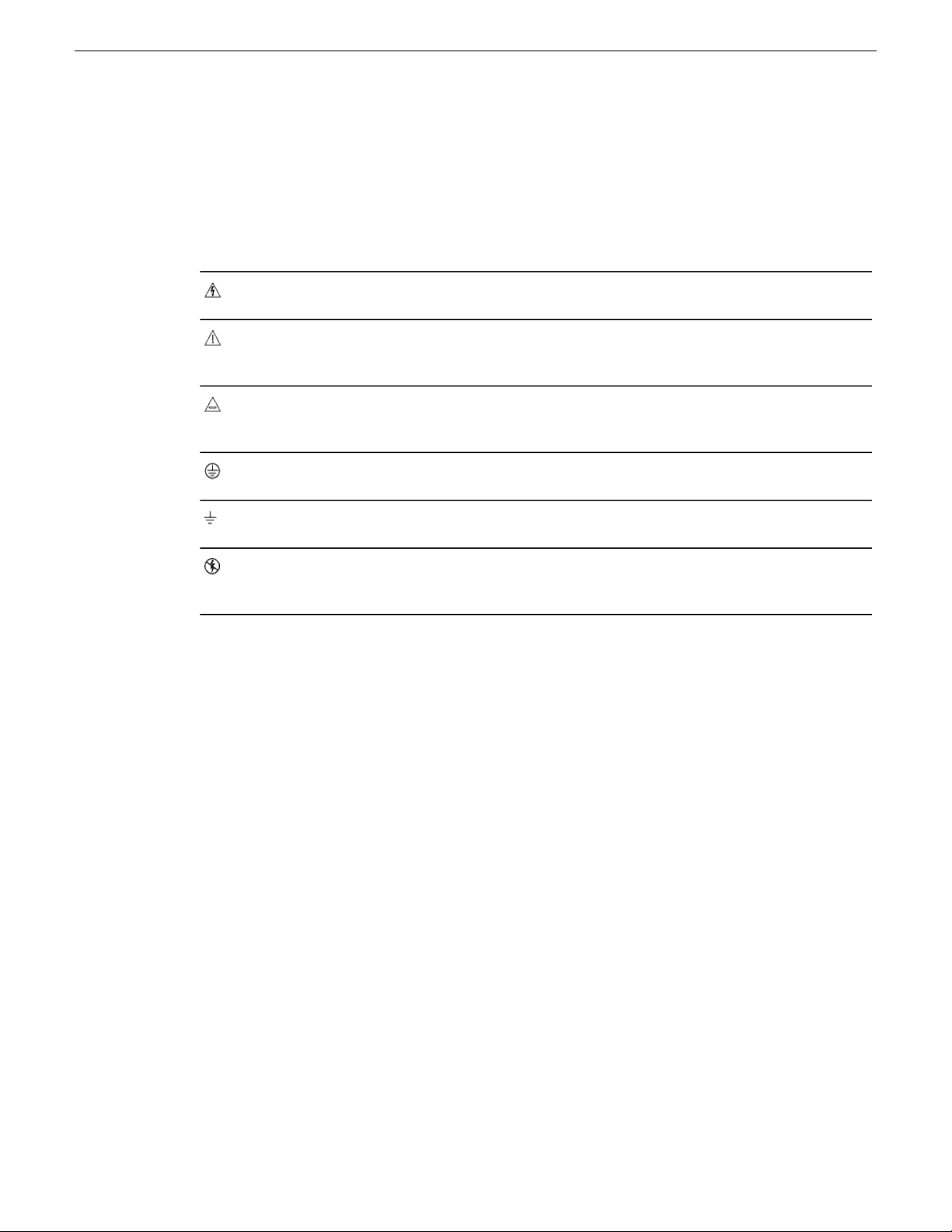
Safety Summaries
AVERTISSEMENT — Risque de danger non imminent pour l’utilisateur.
MISE EN GARDE — Risque d’endommagement duproduit, des installations ou des autres équipements.
Symboles apposés sur le produit
Les symboles suivants peut être apposés sur le produit :
Signale la présence d’une tension élevée et dangereuse dans le boîtier de l’équipement ;
cette tension peut être sufsante pour constituer un risque de décharge électrique.
Signale que l’utilisateur, l’opérateur ou le technicien de maintenance doit faire référence
au(x) manuel(s) pour prendre connaissance des instructions d’utilisation, de maintenance
ou d’entretien.
Il s’agit d’une invite à prendre note du calibre du fusible lors du remplacement de ce dernier.
Le fusible auquel il est fait référence dans le texte doit être remplacé par un fusible du
même calibre.
Identie une borne de protection de mise à la masse qui doit être raccordée correctement
avant de procéder au raccordement des autres équipements.
I dentie une borne de protection de mise à la masse qui peut être connectée en tant que
borne de mise à la masse supplémentaire.
Avertissements
Les avertissements suivants signalent des conditions ou des pratiques susceptibles d’occasionner
des blessures graves, voire même fatales :
Présence possible de tensions ou de courants dangereux — Mettez hors tension, débranchez et
retirez la pile (le cas échéant) avant de déposer les couvercles de protection, de défaire une soudure
ou de remplacer des composants.
Ne procédez pas seul à une intervention d’entretien — Ne réalisez pas une intervention d’entretien
interne sur ce produit si une personne n’est pas présente pour fournir les premiers soins en cas
d’accident.
Retirez tous vos bijoux — Avant de procéder à une intervention d’entretien, retirez tous vos bijoux,
notamment les bagues, la montre ou tout autre objet métallique.
Évitez tout contact avec les circuits exposés — Évitez tout contact avec les connexions, les composants
ou les circuits exposés s’ils sont sous tension.
Utilisez le cordon d’alimentation approprié — Utilisez exclusivement le cordon d’alimentation fourni
avec ce produit ou spécié pour ce produit.
Signale la présence de composants sensibles à l’électricité statique et qui sont susceptibles
d’être endommagés par une décharge électrostatique. Utilisez des procédures, des
équipements et des surfaces antistatiques durant les interventions d’entretien.
Raccordez le produit à la masse — Raccordez le conducteur de masse du cordon d’alimentation à
la borne de masse de la prise secteur.
Utilisez le produit lorsque les couvercles et les capots sont en place — N’utilisez pas ce produit si
les couvercles et les capots sont déposés.
06 November 2012 K2 Solo 3G Service Manual 19
Page 20

Safety Summaries
Utilisez le bon fusible — Utilisez exclusivement un fusible du type et du calibre spéciés pour ce
produit.
Utilisez ce produit exclusivement dans un environnement sec — N’utilisez pas ce produit dans un
environnement humide.
Utilisez ce produit exclusivement dans un environnement non explosible — N’utilisez pas ce produit
dans un environnement dont l’atmosphère est explosible.
Présence possible de courants de fuite — Un raccordement à la masse est indispensable avant la
mise sous tension.
Deux alimentations peuvent être présentes dans l’équipement — Assurez vous que chaque cordon
d’alimentation estraccordé à des circuits de terre séparés. Débranchez les deux cordonsd’alimentation
avant toute intervention.
Fusion neutre bipolaire — Débranchez l’alimentation principale avant de procéder à une intervention
d’entretien.
Utilisez les points de levage appropriés — Ne pas utiliser les verrous de la porte pour lever ou déplacer
l’équipement.
Évitez les dangers mécaniques — Laissez le ventilateur s’arrêter avant de procéder à une intervention
d’entretien.
Mises en garde
Les mises en garde suivantes signalent les conditions et les pratiques susceptibles d’occasionner
des endommagements à l’équipement et aux installations :
N’ouvrez pas l’appareil — Toute ouverture prohibée de l’appareil aura pour effet d’annuler la garantie.
Utilisez la source d’alimentation adéquate — Ne branchez pas ce produit à une source d’alimentation
qui utilise une tension supérieure à la tension nominale spéciée pour ce produit.
Assurez une ventilation adéquate — Pour éviter toute surchauffe du produit, assurez une ventilation
de l’équipement conformément aux instructions d’installation. Ne déposez aucun document sous
l’appareil – ils peuvent gêner la ventilation. Placez l’appareil sur une surface plane.
Utilisez des procédures antistatiques - Les composants sensibles à l’électricité statique présents dans
l’équipement sont susceptibles d’être endommagés par une décharge électrostatique. Utilisez des
procédures, des équipements et des surfaces antistatiques durant les interventions d’entretien.
N’utilisez pas la carte CF avec un PC — La carte CF a été spécialement formatée. Le logiciel enregistré
sur la carte CF risque d’être effacé.
N’utilisez pas l’équipement si un dysfonctionnement est suspecté — Si vous suspectez un
dysfonctionnement du produit, faites inspecter celui-ci par un membre qualié du personnel
d’entretien.
Acheminez les câbles correctement — Acheminez les câbles d’alimentation et les autres câbles de
manière à ce qu’ils ne risquent pas d’être endommagés. Supportez correctement les enroulements
de câbles an de ne pas endommager les connecteurs.
Utilisez les cordons d’alimentation adéquats — Les cordons d’alimentation de cet équipement, s’ils
sont fournis, satisfont aux exigences de toutes les réglementations régionales. L’utilisation de cet
équipement à des tensions dépassant les 130 V en c.a. requiert des cordons d’alimentation qui
satisfont aux exigences des congurations NEMA. Les cordons internationaux, s’ils sont fournis,
ont reçu l’approbation du pays dans lequel l’équipement est utilisé.
20 K2 Solo 3G Service Manual 06 November 2012
Page 21

Utilisez une pile de remplacement adéquate — Ce produit renferme une pile. Pour réduire le risque
d’explosion, vériez la polaritéet ne remplacez la pile que par une pile du même type, recommandée
par le fabricant. Mettez les piles usagées au rebut conformément aux instructions du fabricant des
piles.
Cette unité ne contient aucune partie qui peut faire l’objet d’un entretien par l’utilisateur. Si un
problème survient, veuillez contacter votre distributeur local.
Certifications and compliances
Canadian certified power cords
Canadian approval includes the products and power cords appropriate for use in the North America
power network. All other power cords supplied are approved for the country of use.
FCC emission control
This equipment has been tested and found to comply with the limits for a Class A digital device,
pursuant to Part 15 of the FCC Rules. These limits are designed to provide reasonable protection
against harmful interference when the equipment is operated in a commercial environment. This
equipment generates, uses, and can radiate radio frequency energy and, if not installed and used in
accordance with the instruction manual, may cause harmful interference to radio communications.
Operation of this equipment in a residential area is likely to cause harmful interference in which
case the user will be requiredto correct the interference at his own expense. Changes or modications
not expressly approved by Grass Valley can affect emission compliance and could void the user’s
authority to operate this equipment.
Safety Summaries
Canadian EMC Notice of Compliance
This digital apparatus does not exceed the Class A limits for radio noise emissions from digital
apparatus set out in the Radio Interference Regulations of the Canadian Department of
Communications.
Le présent appareil numérique n’émet pas de bruits radioélectriques dépassant les limites applicables
aux appareils numériques dela classeA préscrites dans le Règlement sur le brouillage radioélectrique
édicté par le ministère des Communications du Canada.
EN55103 1/2 Class A warning
This producthas been evaluated for Electromagnetic Compatibility underthe EN 55103-1/2 standards
for Emissions and Immunity and meets the requirements for E4 environment.
This product complies with Class A (E4 environment). In a domestic environment this product may
cause radio interference in which case the user may be required to take adequate measures.
FCC emission limits
This device complies with Part 15 of the FCC Rules. Operation is subject to the following two
conditions: (1) This device may not cause harmful interference, and (2) this device must accept any
interference received, including interference that may cause undesirable operation.
06 November 2012 K2 Solo 3G Service Manual 21
Page 22
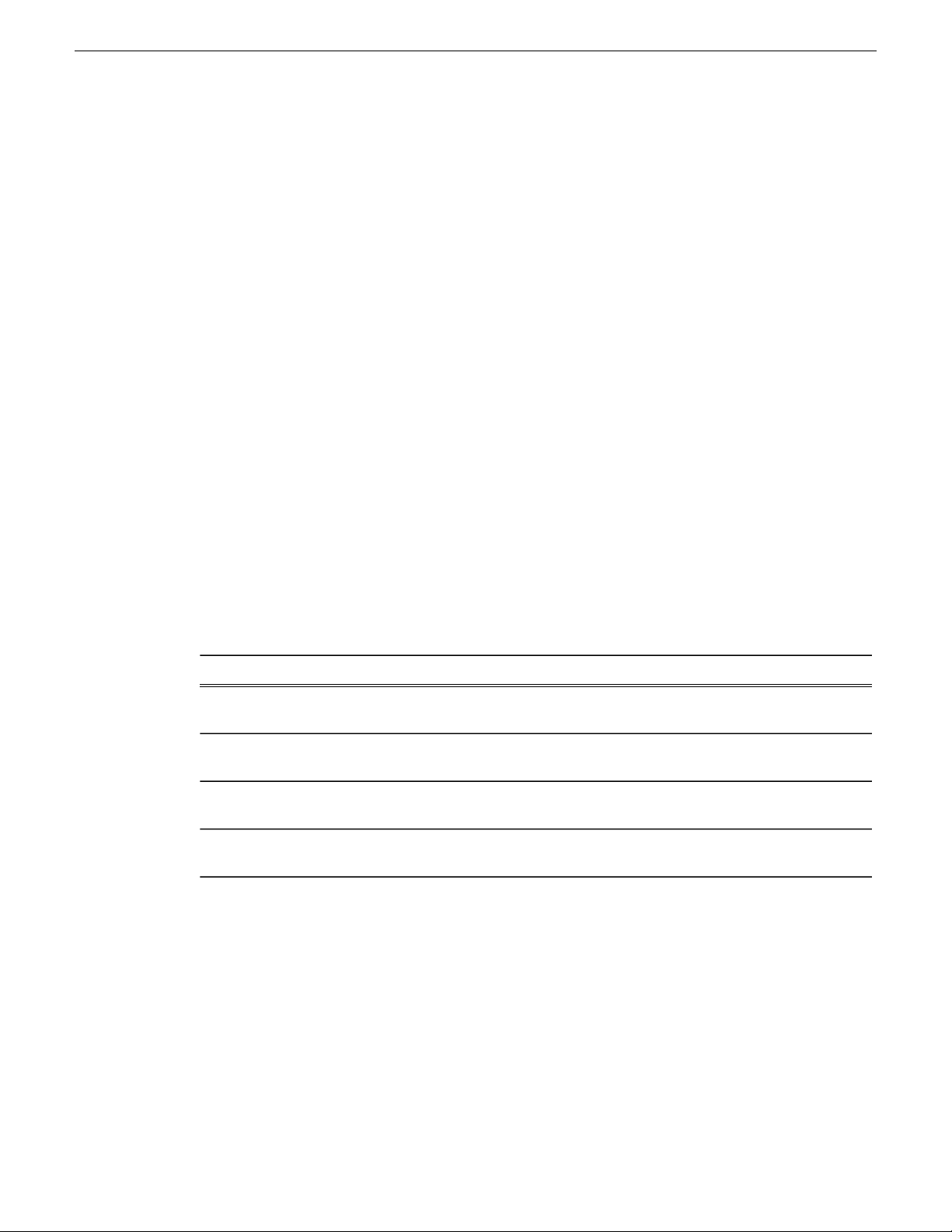
Safety Summaries
Laser compliance
Laser safety requirements
This product may containa Class 1 certied laser device. Operating this product outside specications
or altering its original design may result in hazardous radiation exposure, and may be considered
an act of modifying or new manufacturing of a laser product under U.S. regulations contained in
21CFR Chapter 1, subchapter J or CENELEC regulations in HD 482 S1. People performing such
an act are required by law to recertify and reidentify this product in accordance with provisions of
21CFR subchapter J for distribution within the U.S.A., and in accordance with CENELEC HD 482
S1 for distribution within countries using the IEC 825 standard.
Laser safety
Laser safety in the United States is regulated by the Center for Devices and Radiological Health
(CDRH). The laser safety regulations are published in the “Laser Product Performance Standard,”
Code of Federal Regulation (CFR), Title 21, Subchapter J.
The International Electrotechnical Commission (IEC) Standard 825, “Radiation of Laser Products,
Equipment Classication, Requirements and User’s Guide,” governs laser products outside the
United States. Europe and member nations of the European Free Trade Association fall under the
jurisdiction of the Comité Européen de Normalization Electrotechnique (CENELEC).
Safety certification
This product has been evaluated and meets the following Safety Certication Standards:
ANSI/UL 60950-1
IEC 60950-1 with CB cert.
CAN/CSA C22.2 No. 60950-1
BS EN 60950-1
ESD Protection
Electronics todayare more susceptible to electrostatic discharge (ESD) damage than older equipment.
Damage to equipment can occur by ESD elds that are smaller than you can feel. Implementing the
information in this section will help you protect the investment that you have made in purchasing
Grass Valley equipment. This section contains Grass Valley’s recommended ESD guidelines that
should be followed when handling electrostatic discharge sensitive (ESDS) items. These minimal
recommendations are based on the information in the Sources of ESD and Risks on page 23 area.
The information in Grounding Requirements for Personnel on page 24 is provided to assist you in
selecting an appropriate grounding method.
Designed/tested for compliance with:Standard
Safety of Information Technology Equipment, including
Electrical Business Equipment (Second edition 2007).
Safety of Information Technology Equipment, including
Electrical Business Equipment (Second edition, 2005).
Safety of Information Technology Equipment, including
Electrical Business Equipment (Second edition 2007).
Safety of Information Technology Equipment, including
Electrical Business Equipment 2006.
22 K2 Solo 3G Service Manual 06 November 2012
Page 23

Recommended ESD Guidelines
Follow these guidelines when handling Grass Valley equipment:
• Only trained personnel that are connected to a grounding system should handle ESDS items.
• Do not open any protective bag, box, or special shipping packaging until you havebeen grounded.
NOTE: When a Personal Grounding strap is unavailable, as an absolute minimum, touch a
metal object that is touching the oor (for example, a table, frame, or rack) to discharge any
static energy before touching an ESDS item.
• Open the anti-static packaging by slitting any existing adhesive tapes. Do not tear the tapes off.
• Remove the ESDS item by holding it by its edges or by a metal panel.
• Do not touch the components of an ESDS item unless it is absolutely necessary to congure or
repair the item.
• Keep the ESDS work area clear of all nonessential items such as coffee cups, pens, wrappers
and personal items as these items can discharge static. If you need to set an ESDS item down,
place it on an anti-static mat or on the anti-static packaging.
Sources of ESD and Risks
Safety Summaries
The following information identies possible sources of electrostatic discharge and can be used to
help establish an ESD policy.
Personnel
One of the largest sources of static is personnel. The static can be released from a person’s clothing
and shoes.
Environment
The environment includes the humidity and oors in a work area. The humidity level must be
controlled and should not be allowed to uctuate over a broad range. Relative humidity (RH) is a
major part in determining the level of static that is being generated. For example, at 10% - 20% RH
a person walking across a carpeted oor can develop 35kV; yet when the relative humidity is
increased to 70% - 80%, the person can only generate 1.5kV.
Static is generated as personnel move (or as equipment is moved) across a oor’s surface. Carpeted
and waxed vinyl oors contribute to static build up.
Work Surfaces
Painted or vinyl-covered tables, chairs, conveyor belts, racks, carts, anodized surfaces, plexiglass
covers, and shelving are all static generators.
Equipment
Any equipment commonly found in an ESD work area, such as solder guns, heat guns, blowers,
etc., should be grounded.
Materials
Plastic work holders, foam, plastic tote boxes, pens, packaging containers and other items commonly
found at workstations can generate static electricity.
06 November 2012 K2 Solo 3G Service Manual 23
Page 24
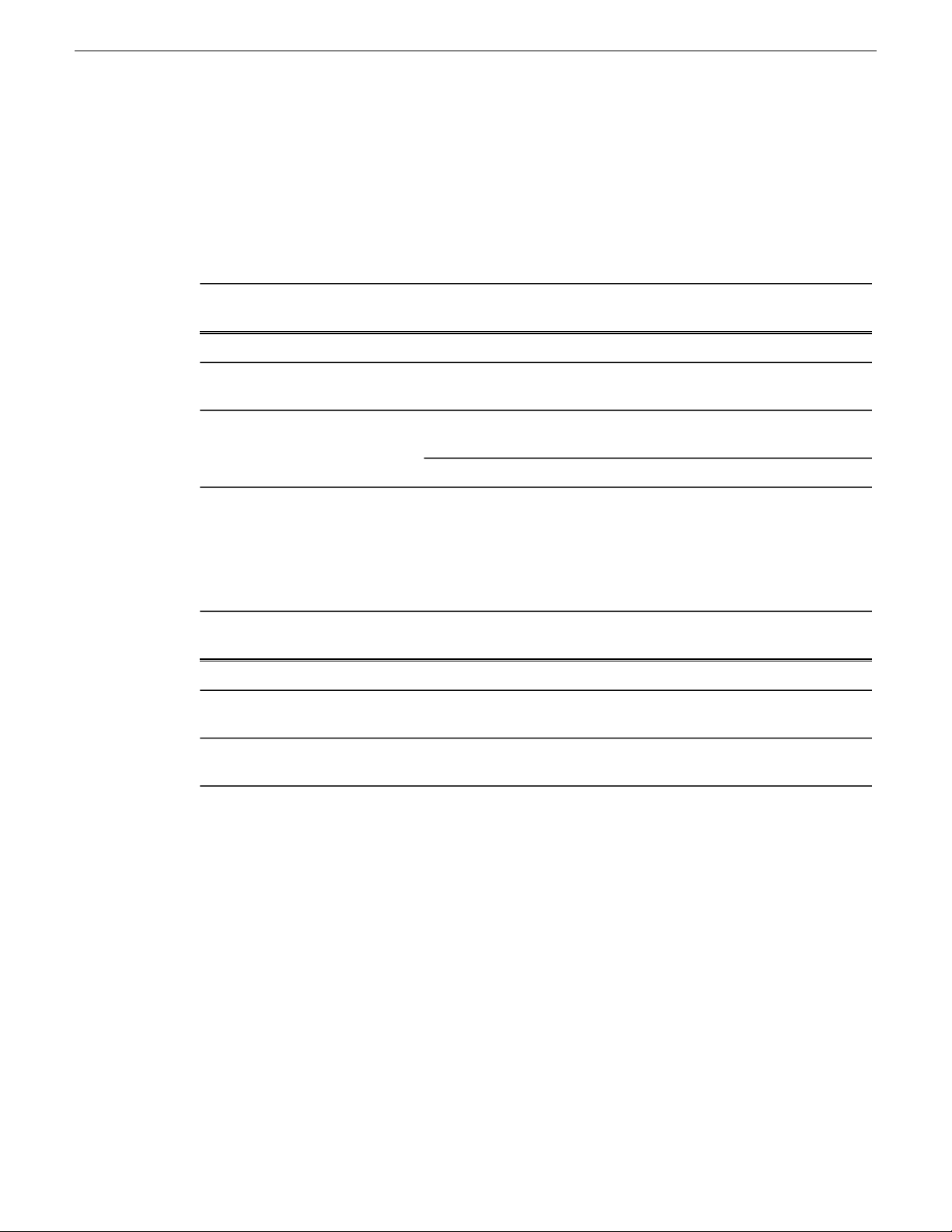
Safety Summaries
Grounding Requirements for Personnel
The information in this section is provided to assist you in selecting a grounding method. This
information is taken from ANSI/ESD S20.20-2007 (Revision of ANSI/ESD S20.20-1999).
Product Qualification
Required LimitsTest MethodPersonnel Grounding Technical
Requirement
< 3.5 x 107ohmANSI/ESD S1.1 (Section 5.11)Wrist Strap System*
< 3.5 x 107ohmANSI/ESD STM97.1Flooring / Footwear System –
Method 1
Flooring / Footwear System –
Method 2 (both required)
1ANSI/ESD STM97.2
< 109ohmANSI/ESD STM97.
< 100 VANSI/ESD STM97.2
Product qualication is normally conducted during the initial selection of ESD control products and
materials. Any of the following methods can be used: product specication review, independent
laboratory evaluation, or internal laboratory evaluation.
Compliance Verification
Required LimitsTest MethodPersonnel Grounding Technical
Requirement
< 3.5 x 107ohmESD TR53 Wrist Strap SectionWrist Strap System*
Flooring / Footwear System –
Method 1
Flooring / Footwear System –
Method 2 (both required)
ESD TR53 Footwear Section
ESD TR53 Footwear Section
< 3.5 x 107ohmESD TR53Flooring Section and
< 1.0 x 109ohmESD TR53Flooring Section and
* For situations where an ESD garment is used as part of the wrist strap grounding path, the total
system resistance, including the person, garment, and grounding cord, must be less than 3.5 x 10
ohm.
7
24 K2 Solo 3G Service Manual 06 November 2012
Page 25
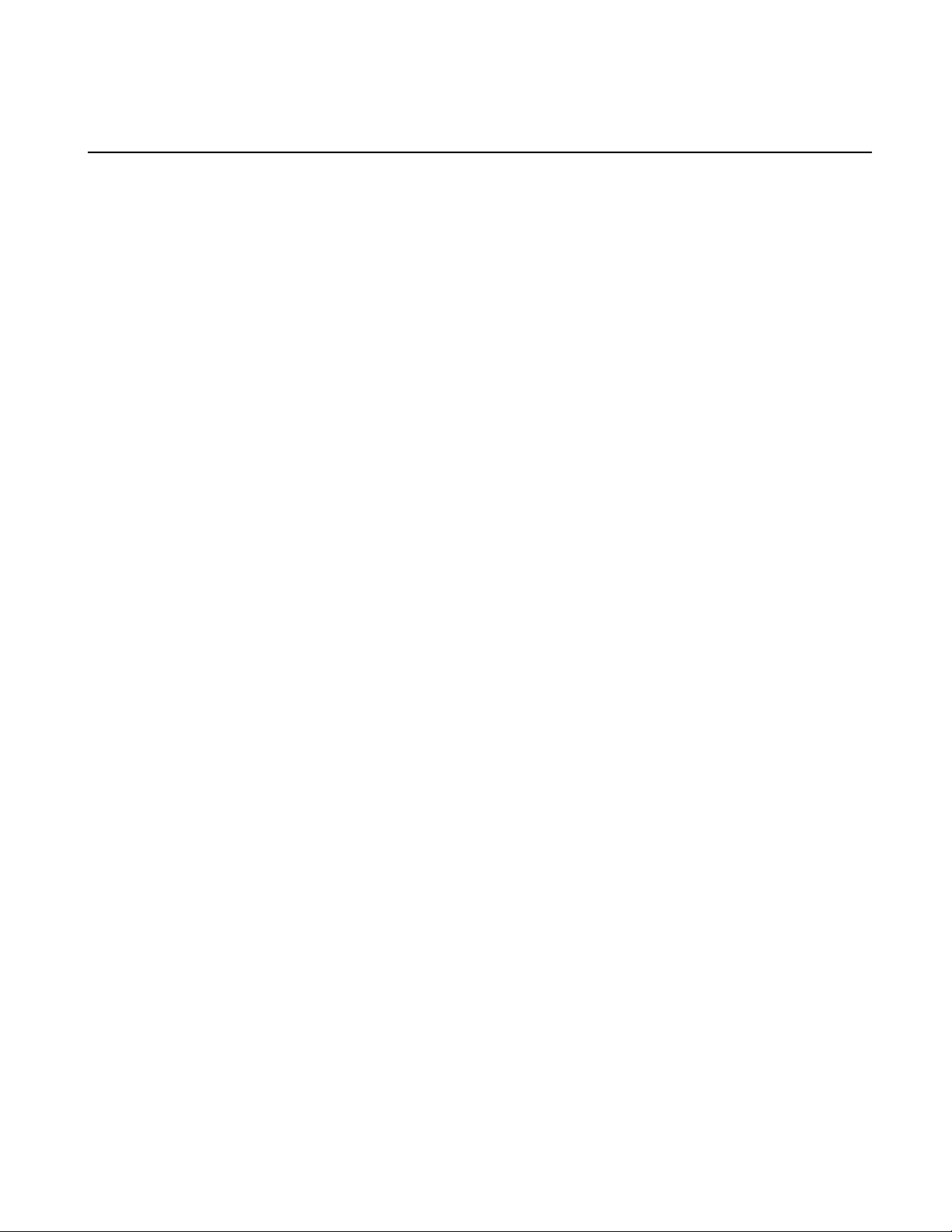
Chapter 1
Product description
This section contains the following topics:
• Overview description
• K2 Solo 3G system orientation
• FRU functional descriptions
• System Overview
• Status indicators
06 November 2012 K2 Solo 3G Service Manual 25
Page 26

Product description
Overview description
The K2™Solo™3G system is a cost-effective media platform that incorporates IT and storage
technologies. It delivers a networked solution to facilities for replay in sports, news, live, and
live-to-tape applications, as well as ingest, playout, and media asset management. It is a
comprehensive platform that provides a suite of user applications, systemtools, and the largest range
of third party interactivity in the industry.
Refer to the "K2 System Guide" for other high-level descriptions of features, controls, applications,
and subsystems.
K2 Solo 3G system features
The following features apply to the K2 Solo 3G Media Server:
• Windows 7 64-bit embedded operating system
• Embedded Security for protection against viruses and other unauthorized programs.
• Bidirectional channels (channel can be either an input channel or it can be an output channel)
• Two channels per chassis
• SDI video inputs and outputs
• AES/EBU or embedded audio inputs and outputs.
• Standard Denition (SD) video formats and High Denition (HD) video formats
• AVCHD and H.264 play output (decode) as an option.
• 3G codec module. Codec option card not supported on K2 Solo 3G system.
• Mixed format playback of SD or HD clips on the same timeline
• Up/down/cross HD/SD conversion (e.g. SD and HD clips ingested, then played back as SD or
• VGA monitoring capability
• Compact Flash System drive
• Type III CPU carrier module with 8 GB RAM
• USB 3.0 interface for le exchange
• Ability to create nested bins, i.e. sub-bins within bins
• Freeze mode can be frame or eld
• Various video mix effects (e.g. dissolves between two video and audiotracks on the same channel,
• Remote operation and conguration via AppCenter
• Gigabit Ethernet
• AMP, VDCP, and BVW remote control protocols supported
• Remote control over RS-422 or Ethernet
• ExpressCard
• Super Slo-Mo, Multi-cam, and 3D/Video + Key features are available as part of the ChannelFlex
• Low-resolution proxy les created during record and live streaming from SDI In/out are available
• RAID 0 internal media storage
HD clips) or as a different SD or HD format (e.g. 720p to 1080i). Aspect ratios are adjusted.
or fade thru matte color)
Suite.
as part of the AppCenter Pro and Elite licenses. This requires the Type II carrier module.
26 K2 Solo 3G Service Manual 06 November 2012
Page 27
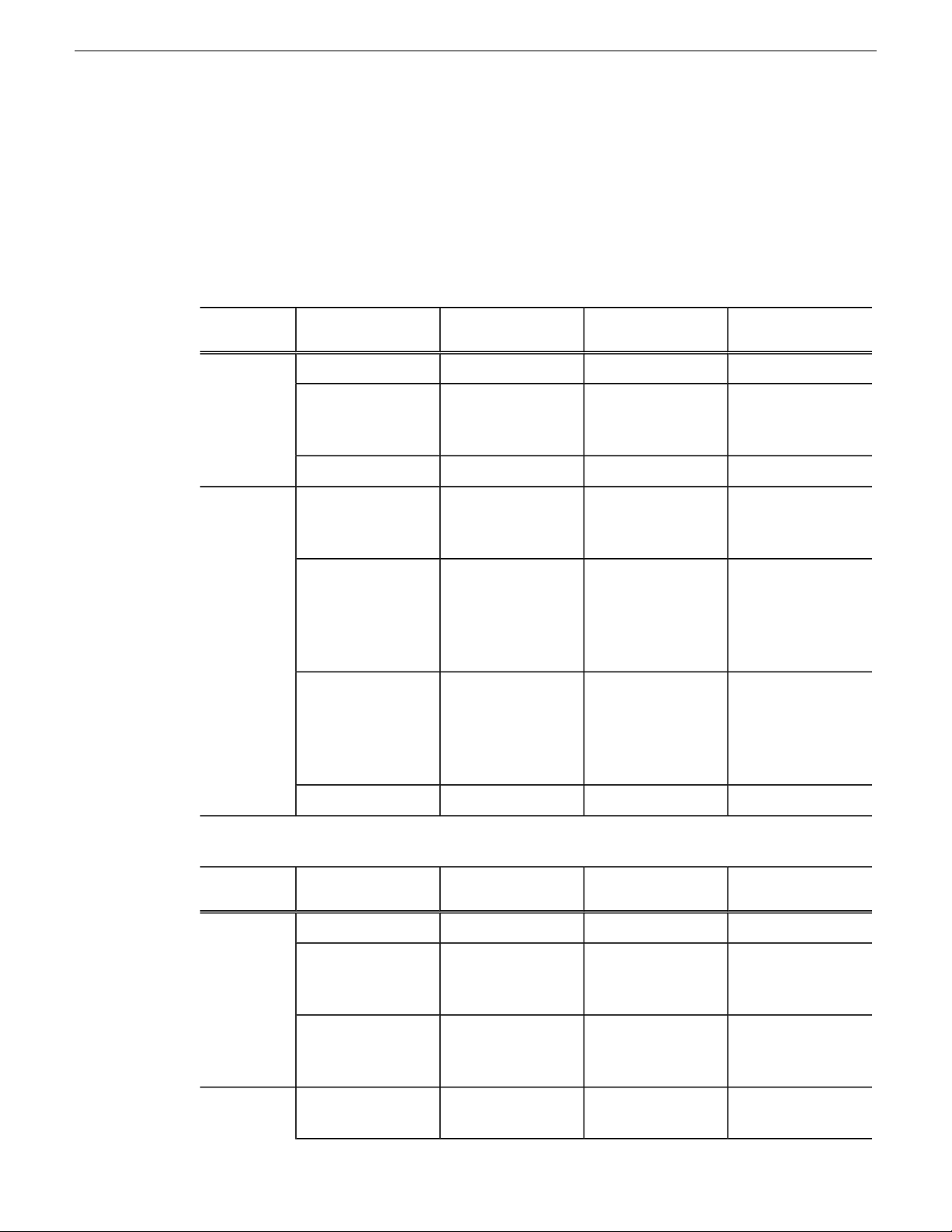
• Support for Dyno S.
K2 Summit/Solo formats, models, licenses, and hardware support
Formats are supported as in the following tables.
Table 1: First-generation K2 Summit/Solo system
Product description
MPEG-2
DV1080i/720p
MPEG-2
AVC-Intra
1xCompressionFormats
Encode requires
codec option card.
Encode/decode.
Requires HD
license.
Encode requires
codec option card.
Requires HD
license.
Encode/decode.
Requires coded
option card.
Requires HD
license.
+ Key
Encode/decode.
Requires HD
license.
Requires coded
option card.
Requires HD
license.
Super Slo-MoMulti-Cam, 3D/Video
Not supported.Encode/decodeEncode/decodeDVSD
Not supported.Not supported.Decode is standard.
Not supported.Not supported.Not supported.AVCHD
Encode/decode.
Requires HD
license.
Not supported.Not supported.Decode is standard.
Not supported.Encode/decode.
Not supportedNot supportedNot supportedAVCHD
Table 2: K2 Summit 3G system
1xCompressionFormats
+ Key
Super Slo-MoMulti-Cam, 3D/Video
Not supported.Encode/decodeEncode/decodeDVSD
Encode/decodeMPEG-2
Not supported.Encode/decode.
Requires codec
option card.
AVCHD/H.264
Not supportedNot supportedDecode only.
Requires AVC
license.
DV1080i/720p
Encode/decode. HD
license is standard.
06 November 2012 K2 Solo 3G Service Manual 27
Encode/decode. HD
license is standard.
Encode/decode. HD
license is standard.
Page 28
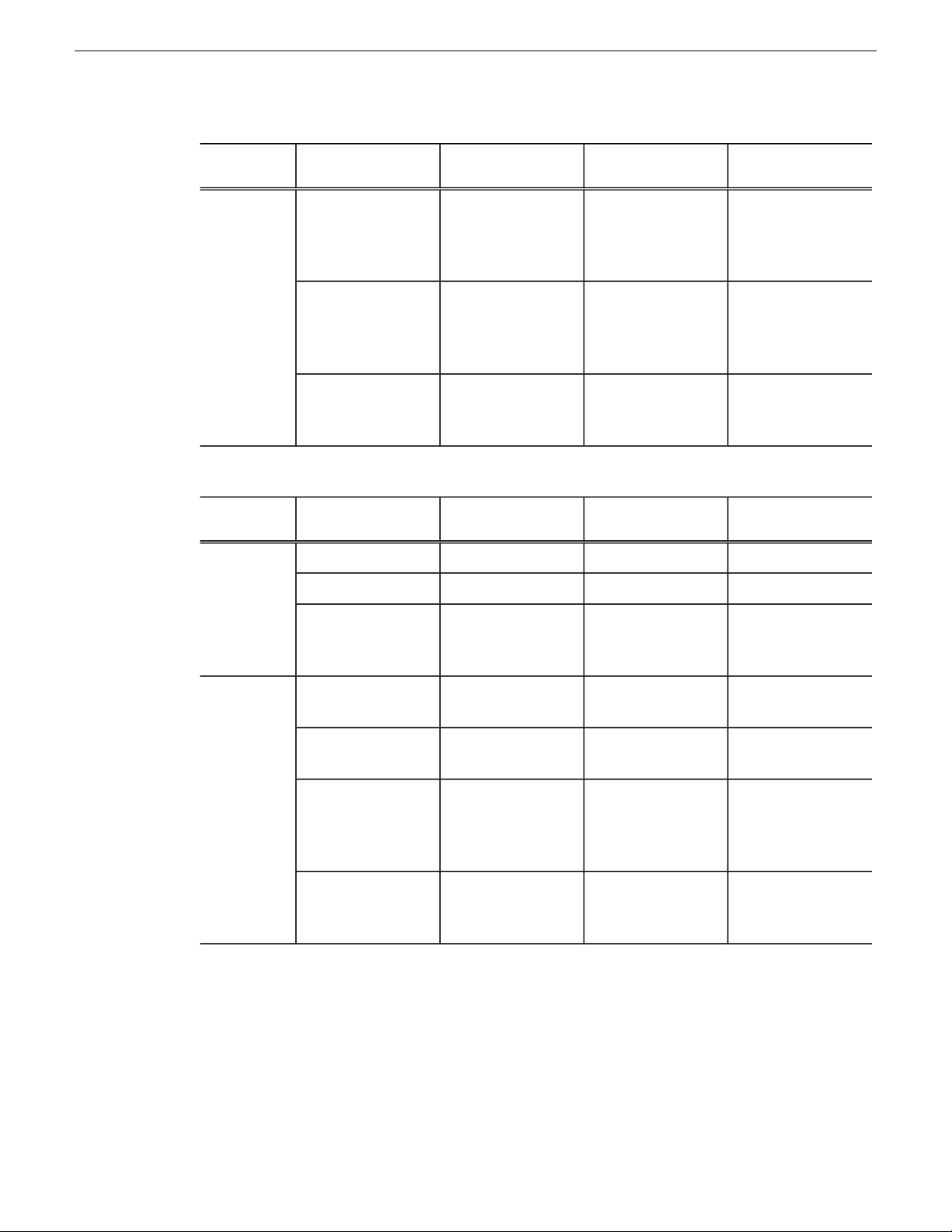
Product description
MPEG-2
AVC-Intra
AVCHD/H.264
Table 3: K2 Solo 3G system
1xCompressionFormats
Encode/decode. HD
license is standard.
Encode/decode.
Requires AVC
license. HD license
is standard.
Requires AVC
license.
1xCompressionFormats
+ Key
Requires codec
option card. HD
license is standard.
Encode/decode.
Requires AVC
license. HD license
is standard.
+ Key
Super Slo-MoMulti-Cam, 3D/Video
Not supported.Encode/decode.
Encode/decode.
Requires AVC
license. HD license
is standard.
Not supportedNot supportedDecode only.
Super Slo-MoMulti-Cam, 3D/Video
Not supported.Encode/decodeEncode/decodeDVSD
Not supportedNot supportedEncode/decodeMPEG-2
AVCHD/H.264
DV1080i/720p
MPEG-2
AVC-Intra
AVCHD/H.264
Product identification K2 Solo
K2 Solo 3G system have labelsafxed to the chassis that provide product identication as illustrated:
Requires AVC
license.
Encode/decode. HD
license is standard.
license is standard.
Encode/decode.
Requires AVC
license. HD license
is standard.
Requires AVC
license.
Encode/decode. HD
license is standard.
Encode/decode.
Requires AVC
license. HD license
is standard.
Not supportedNot supportedDecode only.
Encode/decode. HD
license is standard.
Not supportedNot supportedEncode/decode. HD
Encode/decode.
Requires AVC
license. HD license
is standard.
Not supportedNot supportedDecode only.
28 K2 Solo 3G Service Manual 06 November 2012
Page 29
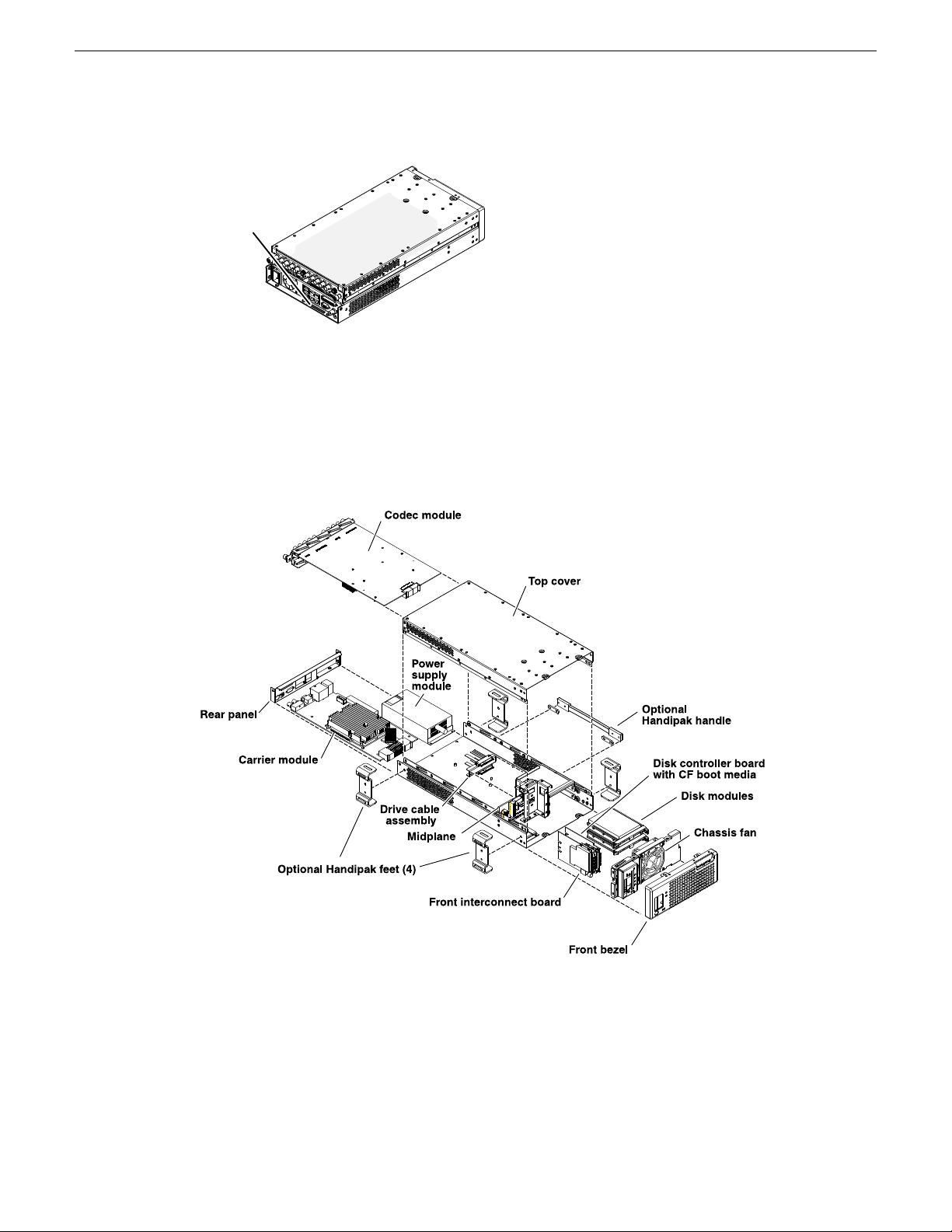
Serial Number
This is also the factory
default hostname
K2 Solo 3G system orientation
The followingillustration shows the location of Field ReplaceableUnits (FRUs) and other components
in the K2 Solo 3G system.
Product description
06 November 2012 K2 Solo 3G Service Manual 29
FRU functional descriptions
K2 Solo 3G system Field Replaceable Units (FRUs) are described in this section.
Page 30

Product description
Chassis fan
The chassis fan is mounted in the fan bracket. It provides cooling to the unit. It is mounted in the
front of the unit, behind the front bezel.
Related Topics
Fan assembly removal on page 91
Disk modules
There are slots for disk modules in the K2 Solo 3G system. The slots are located behind the front
bezel assembly in the front of the chassis. Each slot can contain one disk module, and each module
contains one hard drive. A K2 Solo 3G system contains 2 disk modules. Disk modules plug into the
drive cable assembly.
Data is written or “striped” across the disks in a continuous fashion, which makes the disks a “stripe
group”. This stripe group appears as the V: drive to the Windows operating system. The V: drive
stores media. It also stores media le system, database, and conguration information.
Disks are congured as RAID 0, so you can not remove and replace a disk module while the K2
Solo Media Server is operational. If a disk fails, you lose all media.
Related Topics
Disk controller board removal on page 93
CompactFlash boot media
The CompactFlash boot media contains the system drive, also known as the C: drive. The C: drive
contains application and operating system les. The CompactFlash media is hosted by the front
interconnect board.
Related Topics
CompactFlash boot media removal K2 Solo on page 91
Power supply module
The K2 Solo 3G system has one power supply. You can not remove and replace the power supply
while the K2 Solo 3G system is operational. The power supply has a fan with automatic speed
control. The power supply has protection for over voltage, over current, and short circuits.
Related Topics
Power supply removal on page 99
Codec module
The K2Solo 3G Media Server has one codecmodule. The codec module hosts two mediainput/output
channels. The codec module is oriented horizontally across the rear of the K2 Solo 3G Media Server
30 K2 Solo 3G Service Manual 06 November 2012
Page 31

chassis. It provides the majority of the K2 Solo 3G Media Server’s media-related input and output
connectors on the rear panel. The codec module plugs into the midplane board.
The K2 Solo 3G Media Server does not support a codec option card on the codec module.
Related Topics
Unfasten and disconnect cables on page 97
Disk controller board
The disk controller board provides the RAID functionality for the internal disks and reports the
status of the chassis fans. It controls status LEDs and the front bezel Power and Service LEDs. It
hosts the CompactFlash boot media.It is mounted in the front of theunit and plugs into themidplane
board.
Related Topics
Disk controller board removal on page 93
Front interconnect board
Product description
The front interconnect board provides front interface functionality. It hosts the front USB ports, the
Express Card, and the standby switch.It is mounted in the front of the unit and plugs into the midplane
board.
Related Topics
Front interconnect board removal on page 93
Midplane board
The midplane board provides connections for the rear modules. The disk controller board and the
front interconnect board also plug into the midplane board. It is mounted in the center of the unit.
Related Topics
Midplane board removal on page 101
Carrier module
The carrier module provides the functionality typically associated with a motherboard in a PC. It
hosts the CPU, one optional PCIe board, and provides rear panel connections for Gigabit Ethernet,
USB, VGA, and IEEE 1394a (Firewire). The IEEE 1394a port is for debugging purposes only. It
is not supported for customer use. Do not attempt to congure or otherwise use this port. The carrier
module also provides a GPI connection and connections for reference.
Related Topics
Carrier module removal on page 99
06 November 2012 K2 Solo 3G Service Manual 31
Page 32

Product description
Drive cable assembly
The drive cable assembly includes the disk cables and a bracket for mounting drive connectors in
the chassis.
Related Topics
Drive cable assembly removal on page 101
System Overview
The K2 Solo 3G system is a PCIe bus-based Windows computer with extensive enhancements to
provide the video disk recorder functionality. This section explains the major architectural blocks.
Status indicators
The following sections describe the visual and audible indicators that communicate the current
operating status and system health of the K2 Solo 3G system.
Front panel indicators
The following indicators are visible from the front panel view.
Power LED
The Power LED indicates status as follows::
Off
Green steady on
Status ConditionLED behavior
The standby switch is set to Off and the K2 Solo 3G system is not
operational.
The standby switch is set to On and the K2 Solo 3G system is either in the
startup process or has completed the startup process and is operational.
WARNING: The power standby switch does not turn off power to the system. To turn power off both
power supplies must be disconnected from the power source.
32 K2 Solo 3G Service Manual 06 November 2012
Page 33

Service LED
The following table explains the status conditions indicated by the different Service LED behaviors.
If two or more status conditions occur simultaneously, the LED displays the behavior for the highest
priority condition.
Product description
PriorityStatus ConditionLED behavior
Flashing pattern alternating
Yellow/Green/Red/Off twice a
second
Solid Red
Solid Yellow
Flashing Yellow patternthree times
a second.
Flashing pattern alternating
Yellow/Green once a second.
Off
Disk module LEDs
1Identify — The K2 Solo 3G system is beingdirected
to identify itself by NetCentral or some other
application.
2Global failure — The K2 Solo 3G system software
has detected a critical error or failure that impacts
record/play operations.
3Warning — The K2 Solo 3G system software has
detected a problem that requires attention but does
not immediately impact record/play operations. For
example, a fan or power supply has failed but its
redundant partner is maintaining functionality.
4Drive failure — An internal RAID drive has failed.
If RAID 1, the failure does not immediately impact
record/play operations.The redundant partner RAID
drive is maintaining functionality.
5Drive rebuild — If RAID 1, an internal RAID drive
is rebuilding.
5Normal — The K2 Solo 3G system is healthy and
operating normally.
Each disk module has an LED that indicates status. The LEDs are located on the front bezel. The
following table explains the status conditions indicated by the different LED behaviors. If two or
more status conditions occur simultaneously, the LED displays the behavior for the highest priority
condition. Priority number 1 is the highest priority.
PriorityStatus ConditionLED behavior
Amber ashing pattern
1Identify — The drive is being directed to identify
itself by Storage Utility or some other application.
Green ashing pattern twice a
second.
Red ON solid
drive as rebuilding.
3Rebuild — The RAID controller has marked the
3Fault — The RAID controller has marked the drive
as faulty.
3Ofine — The drive is unbound.Amber ON solid
Green ashing pattern ten times a
second.
06 November 2012 K2 Solo 3G Service Manual 33
disk access is underway.
3Normal drive activity — The drive is healthy and
Page 34

RTP RTP
Green/Yellow/Orange
Green
Product description
PriorityStatus ConditionLED behavior
Green ON solid
Off
Rear panel indicators
The following indicators are visible from the rear panel view.
Codec board indicator
Each channel has a green/red LED that indicates the status of the Real Time Processor (RTP).
3Normal drive activity — The drive is healthy and
no disk access is currently underway.
—No drive — Drive is not present or is not fully
engaged in slot.
Codec board indicator codes
Interpret the RTP LED as follows:
approximately 1 second
intervals
1 second intervals
LAN connector indicator codes
The motherboard has four RJ-45 LAN connectors that include integrated status LEDs. The LEDs
are oriented as follows:
Status conditionLED behavior
RTP is up and connected to the hostGreen ashing at
RTP is not connected to the host.Green ashing at greater than
RTP error condition. Real Time OS is not running.Red
Real Time OS is not running.Off
34 K2 Solo 3G Service Manual 06 November 2012
Page 35

The meanings of the LED states are described in the following table:
OK ~AC Fault
If a LAN connector is faulty, you must replace the carrier module.
Power supply indicators
Each power supply has LEDs that indicates status.
Product description
Status ConditionLED stateLED
The adapter is connected to a valid link partnerGreen OnGreen
Data activityGreen ashing
No linkOff
10 MbpsOffGreen/Yellow/Orange
100 MbpsGreen
10000 MbpsYellow
IdentifyOrange ashing
Interpret the power supply LEDs as follows:
Status ConditionLED stateLED
The power supply is operating normally.Green OnOK
There is a power supply fault.Yellow OnFault
Green On~AC
The electrical current available to the power
supply meets power supply requirements. Input
> 85 VAC.
Another indicator of power supply operation is the audible fan noise. If a power cable is connected
to either power supply, the fan should stay on continuously on both power supplies. This is the case
even if the K2 Solo 3G system is shut down or restarting via the standby switch or the Windows
operating system.
The Service LED on the front of the K2 Solo 3G system also indicates power supply status.
If the power source and the power cord are OK yet there is still a power supply problem, the status
lights on the power supply indicate the problem.
Related Topics
Service LED on page 33
Power supply problems on page 77
06 November 2012 K2 Solo 3G Service Manual 35
Page 36

Reference
Product description
Reference indicator
There is a small hole in the carrier module next to the “REF. LOOP THROUGH” BNC connectors.
Through this hole a LED is visible. When the LED is lit, the reference signal is present and locked.
System beep codes
When you start up the K2 Solo 3G system by pressing the standby switch or by doing a Windows
operating system restart, the CPU module might emit two short beeps. Otherwise, if there are no
errors present, the K2 Solo 3G system does not emit any audible beeps.
When an error occurs during Power On Self Test (POST), the BIOS displays a POST code that
describes the problem. The BIOS might also issue one or more beeps to signal the problem. This
indicates a serious error and it is likely that the carrier module must be replaced. Contact Grass
Valley Support.
36 K2 Solo 3G Service Manual 06 November 2012
Page 37

Chapter 2
System Messages
This section contains the following topics:
• About system messages
• Critical system startup messages
• AppCenter startup errors
• Viewing AppCenter system status messages
• Exporting log les
06 November 2012 K2 Solo 3G Service Manual 37
Page 38

System Messages
About system messages
The following messages are displayed to indicate system status:
• Normal BIOS messages — These messagescan be observed on a locally connectedVGA monitor
during normal startup processes.
• BIOS POST error messages — If there is a problem these messages are displayed on a locally
connected VGA monitor. During the Power On Self Test (POST), the BIOS checks for problems
and displays these messages.
• AppCenter startup messages — As AppCenter opens the system determines if health is adequate
by checking critical subsystems. A dialog box is displayed that indicates progress and displays
messages.
• Status bar and StatusPane messages — During normal operation AppCenter displays system
status messages on the status bar. From the status bar you can open the StatusPane to see both
current and previous messages. You can observe these messages in AppCenter on a locally
connected VGA monitor or on a network connected control point PC.
• Storage Utility messages — While you are using Storage Utility, pop-up message boxes inform
you of the current status of the storage system.
Related Topics
Viewing AppCenter system status messages on page 39
Critical system startup messages on page 38
Critical system startup messages
The followingmessages appear in the AppCenter system startupmessage box as critical subsystems
are checked during startup processes. If a critical failure is detected, the K2 Solo 3G system is
rendered inoperable and the failure message appears.
Failure messagesCritical subsystem check messages
Startup errorSystem Startup
Missing or bad hardware
A real time processor is not functioning correctly
Hardware faultChecking hardware…
One or more media disks failed to initializeChecking media disks…
Missing or bad hardware
Missing or bad database
No le system is runningChecking le system…
Database faultChecking database…
A real-time system failed to initializeChecking real-time system status…
Failed to synchronize congurationsUpdating conguration…
Unable to communicate with <service name>Starting services…
38 K2 Solo 3G Service Manual 06 November 2012
Page 39

AppCenter startup errors
If you start AppCenter and the K2 Solo 3G system is not running, or your login information is not
correct, you will see a Startup Error message.
The following table describes the two most common startup error messages.
DescriptionStartup Error
System Messages
Log on failed
<K2 system>:<error>
Your user name or password is not valid for this K2 Solo 3G system.
Remember that the password is case sensitive.
• Click Ignore to view the AppCenter channels. If working remotely, you
will see the channels from the last-used channel suite. Or,
• Click Retry to enter the login information again. Or,
• Click Abort. If you are accessing AppCenter through a
network-connected Control Point PC, Abort lets you try to create a new
channel suite. If you are accessing AppCenter locally, it lets you exit
to Windows.
For assistance with your user name or password, consult your Windows
administrator.
The K2 Solo 3G system might be ofine or have had difculty with the
start up checks. There are various reasons why AppCenter is having
difculty connecting to the K2 Solo 3G system; for example, the error
might say there is no le system or that the K2 Solo 3G system has been
taken ofine for maintenance.
• Verify that the host name or IP address is correct and see if you can
correct the problem.
• If working locally, reboot the K2 Solo 3G system. If working from a
network-connected Control Point PC, select System | Reconnect from
the AppCenter System menu.
Viewing AppCenter system status messages
System status messages are displayed in the AppCenter status bar. There are two types of system
status messages, as follows:
• Channel status messages — In normal operation, this type of message displays the current
operating status of the selected channel.
• System error messages — If a problem develops with the system software or a hardware
subsystem, this type of messageis displayed forapproximately 5 seconds. Afterward, the display
returns to the channel status message and the error message is written to the status log le. When
a message is written to the status log, a Status Icon indicates the severity of the message.
Related Topics
Troubleshooting problems on page 71
06 November 2012 K2 Solo 3G Service Manual 39
Page 40

System Messages
Status bar
System status messages appear in the AppCenter status bar, which is located across the bottom of
the AppCenter window, and consists of a message area, several tool buttons, and a status icon. The
button icons appear only when the related function is active. In the position of the StatusPane button,
status icons appear.
The status bar displays information about the state of the delegated channel as well as low-level
error messages. (High priority error messages are displayed in pop-up windows.)
If you select a channel, a status message appears on the left-hand side of the status bar. If a potential
error arises while an application is running in a channel, a status message ashes briey on the
left-hand side of the status bar, and an icon displays on the right-hand side. Double click on the icon
to open the status pane to view a more detailed message about the channel’s status.
The status icon changes depending on the status of the current status message.
Status pane
Current and previous system status messages can be viewed in the StatusPane. The system status
pane alsodisplays general information such as the video and audiosettings on the channels. To open
the StatusPane, click Help | System Status.
DescriptionNameIcon
A recent information message is present.Information
There is at least one warning message, and no alert messages.Warning
There is at least one uncleared alert message.Alert
40 K2 Solo 3G Service Manual 06 November 2012
Page 41

System Messages
The StatusPane is used to view detailed system messages including status, warning, and error
messages. System status messages provide status icons and adescription of the status event reported
by the message. If there is a problem, a corrective action is indicated. Use these messages along
with troubleshooting problems to determine if a service procedure is necessary.
If you have aremote AppCenter Channel Suite with channels frommultiple K2 systems, the messages
from the different machines are combined in the StatusPane that you view from the Channel Suite.
To help you determine which machine is generating a message, each message lists the machine
name.
NOTE: If the Clear button is grayed out, you do not have the necessary privileges to perform
this action, based on the type of user account with which you are currently logged on.
Copying StatusPane messages to the clip board
1. Select the message or messages in the StatusPane.
2. Click Copy.
After copying the message, it can be pasted using standard Windows techniques.
Clearing messages
Clearing messagesfrom the StatusPane removes them from the logging database and the StatusPane.
This also clears the state of the subsystem indicators so they no longer display the alert and warning
symbols.
1. Open the StatusPane, then click Clear.
06 November 2012 K2 Solo 3G Service Manual 41
Page 42

System Messages
Exporting log files
2. When a message prompts you to conrm, click Yes.
All messages are removed from the StatusPane and logging database.
This topic describes how to export log les from the K2 Solo 3G system. The log les include the
following:
• All application and media database messages
• Version information
• Conguration le, from Conguration Manger
The exported les are combined in a ZIP le. The ZIP le can be sent to Grass Valley product
support where they can analyze the logs to determine the operational status of your system.
NOTE: ExportLog does not export StatusPane messages. To capture StatusPane messages, you
can copy StatusPane messages to the clip board.
1. Log in as Administrator.
2. Do one of the following to open the Export Log dialog box.
• In AppCenter click System | Export Log.
• From the Windows desktop, click Start | All Programs | Grass Valley| Export logs.
• From the Windows desktop, click Start | Run, type c:\profile\exportlog in the Run
dialog box, then click OK.
The Export Log dialog box opens.
3. Browse to C:\Logs to save the log le.
4. Name the log le.
5. Click Export. A progress bar appears.
6. When the export process is complete, and message conrms success. Click OK and close the
Export Log dialog box to continue.
42 K2 Solo 3G Service Manual 06 November 2012
Page 43

7. Find the log le at the specied location.
Related Topics
Copying StatusPane messages to the clip board on page 41
System Messages
06 November 2012 K2 Solo 3G Service Manual 43
Page 44

System Messages
44 K2 Solo 3G Service Manual 06 November 2012
Page 45

Chapter 3
Service procedures
This section contains the following topics:
• Embedded Security modes and policies
• Manage Embedded Security Update mode
• Replacing a RAID 0 drive
• About networking
• Restoring network conguration
• Checking services
• Checking pre-installed software
• Making CMOS settings
• Restoring disk controller conguration
• Recovering the media database
• Using recovery images
• Using diagnostic tools
06 November 2012 K2 Solo 3G Service Manual 45
Page 46

Service procedures
Embedded Security modes and policies
The Embedded Security solution protects against viruses and other unauthorized programs on the
following Grass Valley systems:
• K2 Summit/Solo system
• K2 Media Server
• GV STRATUS server
• K2 Dyno S Replay Controller
Embedded Security prevents any unauthorized programs from running on the system. It contains a
whitelist of programs that are authorized to run. Whenever a program attempts to run, it is checked
against the whitelist. If the program is not on the whitelist, Embedded Security blocks the program
from running. SiteCong, and any software deployed by SiteCong, is on the whitelist, so you do
not need to manage Embedded Security in any way when using SiteCong to deploy software. All
versions of SiteCong are compatible with Embedded Security.
When installingsoftware manually (without SiteCong) it might be necessary to manage Embedded
Security. When necessary, you can put Embedded Security in Update mode. This mode allows you
to manually install software that is not on the whitelist. Do not confuse Update mode with the idea
that Embedded Security is "disabled". When in Update mode, Embedded Security is still active.
While in Update mode, Embedded Security keeps track of any software you run or install and adds
it to the whitelist. When you are done installing software and any required restarts, you must take
Embedded Security out of Update mode so that it can protect the system. For software that requires
a restart after installation, such as K2 system software and SNFS media le system software,
Embedded Security must remain in Update mode until after the restart is complete.
No system restarts are required for entering or leaving Update mode, and a restart does not change
the Update mode status. If in Update mode before a restart, the system remains in Update mode
after a restart. You use the Embedded Security Manager to enter and leave Update mode.
The following policies apply to the Embedded Security:
• Use Update mode only as instructed by Grass Valley product documentation or as directed by
Grass Valley Support. Do not do any other operations with Embedded Security Manager, unless
under the direct supervision of Grass Valley Support.
• Do not keep Embedded Security in Update mode long-term, as Embedded Security does extra
processing while in Updatemode and eventually problems arise when attempting to run software.
• Make sure that Embedded Security is not in Update mode when using SiteCong to install
software. Updatemode interferes with SiteCong's automatic management of Embedded Security
and causes problems running the software installed.
• Leave Embedded Security enabled for normal operation of your Grass Valley system. Do not
disable Embedded Security except as instructed by Grass Valley product documentation or as
directed by Grass Valley Support. Enabling and disabling Embedded Security requires a restart.
• Do not install any programs or modify any operating system settings unless approved by Grass
Valley. By design, Embedded Security prevents any programs from being installed or from
running that are not present when you receive the system new from Grass Valley. These Grass
Valley systems are not a general purpose Windows workstations. The applications and
conguration have been specically optimized on each system for its intended use as part of the
Grass Valley system.
46 K2 Solo 3G Service Manual 06 November 2012
Page 47

• While Embedded Security is the key anti-virus component on these systems, you should still
follow the Grass Valley anti-virus scan policy and scan all the devices in your Grass Valley
system to ensure viruses are not propagated between machines.
Embedded Security is part of the K2 Solo 3G system generic disk image and the K2 Media Server
generic disk image compatible with K2 software version 9.0 or higher. Both K2 Media Servers and
GV STRATUS servers use the same generic disk image, so GV STRATUS servers inherit the
Embedded Security solution. On K2 Solo 3G systems, the Embedded Security solution introduced
with K2 software version 9.0 replaces the write lter from previous versions.
Manage Embedded Security Update mode
1. From the Windows desktop, clickStart | All Programs | Grass Valley | Embedded Security Manager.
Embedded Security Manager opens.
Service procedures
Interpret Current Status as follows:
• Enabled: Embedded Security is not in Update mode and is enabled.
• Update: Embedded Security is in Update mode and is enabled.
2. Manage the Update mode as follows:
• If Embedded Security is not in Update mode, click Enter to put it in Update mode.
• If Embedded Security is already in Update mode, click Leave to take it out of Update mode.
A restart is not required after you change the Update mode.
Related Topics
Embedded Security modes and policies on page 46
06 November 2012 K2 Solo 3G Service Manual 47
Page 48

Service procedures
Replacing a RAID 0 drive
A K2 Solo Media Server’s disk modules are congured as RAID 0, so when one drive fails, all
media is lost. To replace a RAID 0 drive, do the following:
1. Unbind the LUN that has the failed drive.
2. Remove the failed drive from the K2 Solo 3G system chassis.
3. Insert the replacement drive in the K2 Solo 3G system chassis.
4. Restart the K2 Solo 3G system.
5. Using Storage Utility on the K2 Solo 3G system, bind disks as RAID 0.
6. Restart the K2 Solo 3G system.
7. Using Storage Utility on the K2 Solo 3G system, make a new le system.
Always use the Storage Utility to physically identify the failed drive. To identify a drive, in Storage
Utility right-click the drive and select Identify. This causes the disk lights to ash.
Refer to related topics in "K2 System Guide" for Storage Utility procedures.
Restart as prompted.
To remove and insert a drive, refer to the mechanical procedure for disk module removal.
About networking
When you receive a K2 Solo 3G system from the factory, it has a specic network conguration,
including a loopback adapter and two of the four Gigabit Ethernet ports congured as a teamed pair.
The Gigabit Ethernet ports,as viewedwhen looking at the rear panel, are represented in the following
illustration.
48 K2 Solo 3G Service Manual 06 November 2012
Page 49

Restoring network configuration
When you restore a system from its system specic image, network conguration is also restored
to the factory default settings. This is the recommended method of restoring network conguration.
However, if for some other reason you must congure network settings manually, use the tasks in
this section to restore the default network conguration.
Create the Control Team
Before beginning this task, make sure of the following:
• Adapters are named
NOTE: Team control ports only. Do not team media ports.
1. If K2 software is installed, disable the write lter, if it is not already disabled.
2. Open Network Connections, if it is not already open.
3. In Network Connections, in the Device Name column, identify the adapter name that maps to
Control Connection #1 and the adapter name that maps to Control Connection #2.
Service procedures
4. In Device Manager, right-click the adapter name that maps to Control Connection #1.
5. Select Properties
The Properties dialog box opens.
06 November 2012 K2 Solo 3G Service Manual 49
Page 50

Service procedures
6. Select the Teaming tab.
7. Select Team this adapter with other adapters, then click New Team. The New Team Wizard opens.
50 K2 Solo 3G Service Manual 06 November 2012
Page 51

8. Enter Control Team.
Click Next.
Service procedures
9. Select the check box for the adapter name that maps to Control Connection #1 and for the adapter
name that maps to Control Connection #2. Click Next.
10. Select Switch Fault Tolerance. Click Next.
11. Click Finish and wait a few seconds for the adapters to be teamed.
06 November 2012 K2 Solo 3G Service Manual 51
Page 52

Service procedures
12. Open the Modify Team dialog box as follows:
13. On the Adapters tab, do the following:
14. Click OK and OK and to close dialog boxes.
15. Restart the K2 Solo 3G system.
Next, proceed as follows:
• If network conguration is complete, enable the write lter.
• If continuing with network conguration, your next task is to name team and loopback.
Name team and loopback
a) In Device Manager | Network Adapters, right-click Control Team and select Properties. The
Properties dialog box opens.
b) Select the Settings tab.
c) Click Modify Team. A dialog box opens.
a) Select the top entry, which is the adapter name that maps to Control Connection #1 and click
Set Primary.
b) Select the adapter name that maps to Control Connection #2 and click Set Secondary.
Before beginning this task, make sure of the following:
• Adapters are named
• The control team is created
1. If K2 software is installed, disable the write lter, if it is not already disabled.
2. On the Windows desktop right-click Start | Control Panel | Network and Sharing Center | Change
adapter settings. The Network Connections window opens.
52 K2 Solo 3G Service Manual 06 November 2012
Page 53

Service procedures
3. For the Control Team and the loopback, select adapter names in the “Device Name” column and
rename them as follows:
a) Select the adapter name.
b) Select File | Rename to enter rename mode.
c) Type the name, as specied in the following table:
And rename it as follows:In the Device Name column, select this adapter name…
Control TeamTEAM : Control Team
4. Do one of the following:
• If you intend to use SiteCong for device discovery and IP address conguration, you do not
need to set an IP address for the Control Team at this time. You are done with this procedure.
• If you are not using SiteCong, set an IP address for the Control Team at this time. Use
standard Windows procedures.
NOTE: Do not set IP addresses for the two Media Connections.
Next, proceed as follows:
• If network conguration is complete, enable the write lter.
• If continuing with network conguration, your next task is to reorder adapters.
Reorder adapters
Before beginning this task, make sure of the following:
• Adapters are named correctly according to their PCI bus location
• The control team is created
• The team and loopback are named
1. If K2 software is installed, disable the write lter, if it is not already disabled.
2. On the Windows desktop right-click My Network Places and select Properties.
The Network Connections window opens.
3. Select Advanced, then Advanced Settings…
06 November 2012 K2 Solo 3G Service Manual 53
Page 54

Service procedures
4. On the Adapters and Bindings tab, depending on the K2 system storage, order adapters as follows:
5. Click OK to close and accept the changes.
6. Close Network Connections.
Enable the write lter. Network conguration is complete.
Shared (SAN) storageInternal or direct-connect storage
Control TeamLoopback
Control Connection #1Control Team
Control Connection #2Control Connection #1
Media Connection #1Control Connection #2
Media Connection #2Media Connection #1
LoopbackMedia Connection #2
1394 Connection1394 Connection
If controlled by Dyno Production Assistant, refer to Dyno PA documentation for adapter order.
Checking services
Depending on storage type (standalone or shared) of the K2 Solo 3G system, various services are
turned off or on or set to different startup types. These services are automatically set by the K2 Solo
3G system software installation program and by the Status Server service whenever the K2 Solo
3G system starts up.
NOTE: Do not manually change the way services run on a K2 Solo 3G system.
If you suspect that services have been tampered with or for any reason are not set correctly, you can
check their current settings in the Windows Services Control Panel. The table below provides the
settings for the services that are critical to a correctly operating K2 Solo 3G system.
Services on a standalone storage K2 Solo 3G system
When a standalone K2 Solo 3G system with internal storage or a K2 Solo 3G system with
direct-connect storage is operating normally, in the Services control panelservices appear as follows:
1
CommentsStartup TypeStatusService
—AutomaticStartedCvfsPM
Depends on Status Server service.AutomaticStartedGrass Valley AppService
1
With SNFS version 3.5, this is the only service. Previous versions had StorNext File System service and StorNext File
System RPC Port Mapper service.
54 K2 Solo 3G Service Manual 06 November 2012
Page 55

Service procedures
CommentsStartup TypeStatusService
ManualStartedGrass Valley Extent Manager Service
Used to consolidate unused space
(extents) at the end of proxy clips
on an SNFS le system. Does not
apply to non-SNFS le systems.
ManualStartedGrass Valley FTP Daemon
Started by Status Server service on
standalone storage models.
—AutomaticStartedGrass Valley Host File Service
ManualStartedGrass Valley HTTP File Server
Provides access to live streaming
conguration (SDP) les.
Manual—Grass Valley Import Service
This is the service that provides the
functionality for a K2 capture
service. It is the service that
automatically creates the K2 clip
from the media les in the watched
folder (source directory) and puts
the K2 clip in the K2 media storage
(destination bin).
AutomaticStartedGrass Valley K2 Cong
Not used on standalone storage K2
Solo 3G system.
—Manual—Grass Valley MegaRaid Server
—ManualStartedGrass Valley MetaDataService
Service
—ManualStartedGrass Valley RTS Cong Service
Manual—Grass Valley SabretoothWS
Allows Macintosh systems to
remotely check out a license.
—AutomaticStartedGrass Valley Storage Utility Host
AutomaticStartedGrass Valley System Status Server
At startup the Status Server service
makes sure the following services
are started:-AMP TCP
Service-AppService-FTP Daemon.
AutomaticStartedGV STRATUS Summit Services
Required if part of a STRATUS
system.
AutomaticStartedMicrosoft iSCSI Initiator Service
Not used on a standalone storage
K2 Solo 3G system.
—AutomaticStartedProductFrame Discovery Agent
—ManualStartedSabretooth License Server
—Manual—Sabretooth Protocol Service
06 November 2012 K2 Solo 3G Service Manual 55
Page 56

Service procedures
Checking pre-installed software
Software is pre-installed on K2 products when you receive them from the factory. This load of
pre-installed software is referred to as the “golden drive”. The following list is an example of the
software pre-installed. Check "K2 Release Notes" for the most up-to-date list with version
information.
If you suspect that pre-installed software is not correct, use the recovery process to re-load the
software. Do not attempt toun-install, install, or repair pre-installed software without guidance from
your Grass Valley Support representative.
K2 Solo 3G system pre-installed software
• Intel Pro Software
• QuickTime
• Microsoft iSCSI Initiator
• MS XML
• .NET Framework
• MegaRAID — Do not use this utility on a K2 Solo 3G system. This utility is for use by qualied
• J2SE Runtime Environment
• StorNext software
• Windows PowerShell
• Windows XP Embedded
Grass Valley Service personnel only. When this utility is opened it scans the SCSI bus and
interferes with record and play operations.
Making CMOS settings
NOTE: This procedure is intended for use by Grass Valley Service personnel or under the direct
supervision of Grass Valley Service personnel.
1. Connect keyboard, monitor, and mouse to the K2 Solo 3G system.
2. Restart the K2 Solo 3G system.
3. During the BIOS startup screen, watch the keyboard lights (capslock, numlock, etc.). When the
lights ash, press Delete to enter Setup.
4. Press F3 and then press Enter. This loads optimal default values for all the setup questions.
5. Press F4 and then press Enter to save settings and restart.
Restoring disk controller configuration
Do this task when replacing the disk controller board.
This task can be used on any K2 Solo 3G system, but it is required on any system that has a Type
II (ADLINK) CPU carrier module. This includes the rst generation K2 Summit system, which can
have a Type II CPU carrier module that was installed in the factory or that was upgraded in the eld.
56 K2 Solo 3G Service Manual 06 November 2012
Page 57

Service procedures
NOTE: This procedure is intended for use by Grass Valley Service personnel or under the direct
supervision of Grass Valley Service personnel.
After you replace a disk controller board, you must import the conguration information from the
existing disks. This allows the new board to see the LUNs as previously congured.
1. After replacing the disk controller board, power up the K2 Solo 3G system.
Ignore SNFS messages that can open at any time during this procedure.
2. On the Windows desktop, open the MegaRAID Storage Manager icon.
3. When prompted, enter administrator credentials.
The MegaRAID Storage Manager main window opens.
4. In the MegaRAID Storage Manager main window tree-view, verify that drives are reported as
"Uncongured Drives".
06 November 2012 K2 Solo 3G Service Manual 57
Page 58

Service procedures
5. In the tree-view, right-click the top controller and select Scan For Foreign Configuration.
A Foreign Conguration Detected dialog box opens.
6. Make sure Import is selected and click OK.
A Foreign Conguration Wizard opens.
7. Click Accept.
8. When prompted "...import?", click Yes.
9. When informed "...imported successfully", click Yes.
58 K2 Solo 3G Service Manual 06 November 2012
Page 59

10. In the MegaRAID Storage Manager main window tree-view, verify that one controller reports
congured drives and one controller reports uncongured drives.
11. For the controller with uncongured drives, repeat previous steps to import the foreign
conguration.
12. When you have imported the foreign conguration for both controllers, click File | Exit to close
MegaRAID Storage Manager.
13. Restart the K2 Solo 3G system.
Related Topics
Disk controller board removal on page 93
Recovering the media database
This section provides topics about recovering the media database.
About the automatic database backup process
Service procedures
Every 15 minutes the K2 system checks to see if any media operations have changed the media
database. If a change has occurred, the K2 system creates a backup le of the media database. The
backup le is saved in the same directory as the media database using a rotating set of three le
names. These les are named media.db_bakX where X is the number in the rotation. Each time a
backup occurs, the oldest backup le is overwritten. If some condition renders one of the backup
les un-writable, the backup lefollowing that in the rotation is subsequently usedfor every backup
until the condition is resolved.
Identifying a corrupt media database
The following symptoms could indicate a corrupt media database:
• On startup, the Grass Valley MetaDataService is unable to start. This is indicated in the Services
control panel if the Grass Valley MetaDataService does not display as Started.
• The K2 log displays a “…le is encrypted or is not a database…” error.
As soon as you suspect a corrupt media database, stop all media access and take the K2 system
ofine.
Restoring the media database
1. Stop all media access and take the K2 system ofine.
2. Navigate to the V:\media directory.
3. Make a copy of the media.db and media.db_bak* les and store them in a secure location.
4. Stop the Grass Valley MetaDataService as follows:
For the standalone K2 system, use the Services control panel to stop the service.
5. Determine which backup le is the most recent good le by examining the le modication date
on each backup le.
6. Rename the current media.db le (which is assumed to be corrupt) to another name, and rename
the most recent good media.db_bakX le to media.db.
06 November 2012 K2 Solo 3G Service Manual 59
Page 60

Service procedures
7. Restart the K2 system following normal procedures.
8. Conrm that the systems come up correctly with the restored database now in place.
9. Use Storage Utility Clean Unreferenced Files and Clean Unreferenced Movies to repair any
Using recovery images
This section provides topics about using recovery images.
About the recovery image process
An image of the K2 Solo 3G system system drive is provided with the product package. You can
restore the K2 Solo 3G system from this image. This simplies the process of rebuilding a system
in a disaster recovery scenario.
NOTE: This process is not intended as a means to backup and restore media.
When you receive your K2 Solo 3G system new from the factory, you receive a system-specic
image for that particular K2 Solo 3G system. This factory image is stored on a bootable USB
Recovery Flash Drive. Also on the Recovery Flash Drive is the Acronis True Image software
necessary to create and restore an image. You can nd the Recovery Flash Drive in a holder in the
front bezel assembly.
inconsistencies between the contents of the database and the le system.
After your K2 Solo 3G system is installed, congured, and running in your system environment,
you should create anew recovery image to capture settings changed from default. This “rstbirthday”
image is the baseline recovery image for the K2 Solo 3G system in its life in your facility. There is
enough space on the Recovery Flash Drive to store the rst birthday image along with the factory
image.
You should likewise create a new recovery image after completing any process that changes system
software or data, such as a software upgrade. In this way you retain the ability to restore your K2
Solo 3G system to a recent “last known good” state.
You can also use the recovery image process on the control point PC.
NOTE: The recovery image process is an “off-line” process. Do not attempt this process while
media access is underway.
The recovery image process that you should follow is summarized in the following steps.
• At the K2 Solo 3G system first birthday…
Boot from the Recovery Flash Drive.
Create a recovery image for the K2 Solo 3G system.
Create a recovery image for the Control Point PC.
• At milestones, such as software upgrades…
Boot from the Recovery Flash Drive.
Create a recovery image for the K2 Solo 3G system.
60 K2 Solo 3G Service Manual 06 November 2012
Page 61

• If you need to restore the K2 Solo 3G system…
Boot from the Recovery Flash Drive.
Read the image from the Recovery Flash Drive or from the location that you stored the image.
• If you need to restore the Control Point PC…
Boot from the Recovery Flash drive.
Read the image from the location that you stored the image.
Use the following procedures to implement the recovery image process as necessary.
Creating a recovery image
Before creating a recovery image, determine the storage location for the image. Grass Valley
recommends that you store the recovery image on the Recovery Flash Drive, and this task provides
instructions for that location. If you use a different location, such as a network connected drive or
another connected USB drive, alter the steps in this task as appropriate.
1. Make sure that media access is stopped and that the system on which you are working is not
being used.
2. If you have not already done so, connect keyboard, monitor, and mouse.
3. Do the following:
a) Insert the Recovery Flash Drive into a USB port.
b) Restart the machine, or power on if currently shut down.
The machine boots from the Recovery Flash Drive, into a version of Windows stored on the
drive.
A MS-DOS command window opens.
Service procedures
c) When prompted with a list of options, type 2 to selectthe Acronis option and thenpress Enter.
The Acronis program loads.
4. In the Acronis main window, click Backup.
The Create Backup Wizard opens.
5. On the Welcome page, click Next.
6. On the Partitions Selection page, do the following:
a) Select the (C:) partition and then click Next.
NOTE: Verify capacity to make sure you select the boot media card (CompactFlash or
mSATA) and not a media drive. The boot media has a much smaller capacity.
If a “…choose full backup mode…” message appears, click OK.
06 November 2012 K2 Solo 3G Service Manual 61
Page 62

Service procedures
7. On the Backup Archive Location page, do the following:
8. On the Select Backup Mode page, select Create a new full backup archive and then click Next.
9. On the Backup Options page, do not change any settings. Click Next.
10. On the Archive Comment page, if desired, enter image comments such as the date, time, and
11. On the “…ready to proceed…” page, do the following:
12. On the Operation Progress page, observe the progress report.
13. When a message appears indicating a successful backup, click OK.
14. Click Operations | Exit to exit the Acronis True Image program.
a) in the tree view select Removable Disk (D:) and enter the name of the image leyou arecreating.
Create the le name using the machine hostname and the date. Name the le with the .tib
extension.
For example, if the hostname is MySystem1, in the File name eld you enter
A:\MySystem1_20121027.tib.
b) Click Next.
software versions contained in the image you are creating. Click Next.
a) Verify that you are creating an image from the C: drive and writing to the D:\ drive, then click
Proceed.
If a "...insert next volume..." message appears, click OK.
The machine restarts automatically.
15. Remove the recovery media while the machine is shutting down.
Restoring from a system-specific recovery image
Use this task to restore a K2 Solo 3G system using an image made from that particular K2 Solo 3G
system. If restoring from a generic factory default image, use the appropriate task.
Before restoring from a recovery image, make sure that the K2 Solo 3G system has access to the
image from which you are restoring. This task provides instructions for accessing an image on the
Recovery Flash Drive. If youaccess an image from a differentlocation, such as a network connected
drive or another connected USB drive, alter the steps in this task as appropriate.
1. Make sure that media access is stopped and that the system on which you are working is not
being used.
2. If you have not already done so, connect keyboard, monitor, and mouse.
3. Do the following:
a) Insert the Recovery Flash Drive into a USB port.
b) Restart the machine, or power on if currently shut down.
The machine boots from the Recovery Flash Drive, into a version of Windows stored on the
drive.
A MS-DOS command window opens.
c) When prompted with a list of options, type 2 to selectthe Acronis option and thenpress Enter.
The Acronis program loads.
62 K2 Solo 3G Service Manual 06 November 2012
Page 63

Service procedures
4. In the Acronis main window, click Recovery.
The Restore Data Wizard opens.
5. On the Welcome page, click Next.
6. On the Backup Archive Selection page, in the tree view expand the node for Removable Disk (D:)
and select the image le, then click Next.
7. On the Restoration Type Selection page, select Restore disks or partitions and then click Next.
8. On the Partition or Disk to Restore page, select MBR and Track 0 and then click Next.
9. On the Disk Selection page, select Disk 1 and then click Next.
NOTE: Verify capacity to make sure you select the boot media card.
10. On the Next Selection page, select Yes, I want to restore another partition or hard disk drive and
then click Next.
11. On the Partition or Disk to Restore page, select (C:) and then click Next.
12. On the Restored Partitions Resizing page, select Yes, I want to resize partitions and then click
Next.
13. On the Restored Location page, select (C:) and then click Next.
NOTE: Verify capacity to make sure you select the boot media card (CompactFlash or mSATA)
and not a media drive. The boot media has a much smaller capacity and has an interface
identied as "IDE (0) Primary Master".
14. On the Restored Partition Type page, select Active and then click Next.
15. Do one of the following:
• If the Restored Partition Size page does not appear. Skip ahead to the Next Selection page.
• If the Restored Partition Size page appears. Continue with the next step.
16. On the Restored Partition Size page, do one of the following:
• If Free space after reports 0 bytes, leave settings as they are. Click Next.
• If Free space after does not report 0 bytes, increase Partition size until Free space after reports
0 bytes. Click Next.
17. On the Next Selection page, select No, I do not and then click Next.
18. On the Restoration Options page, do not make any selections. Click Next.
19. On the“…ready to proceed…” page, verify that you are restoring thecorrect image to the correct
location. Click Proceed.
20. On the Operation Progress page, observe the progress report.
21. When a message appears indicating a successful recovery, click OK.
22. Click Operations | Exit to exit the Acronis True Image program.
The machine restarts automatically.
23. Remove the recovery media while the machine is shutting down.
06 November 2012 K2 Solo 3G Service Manual 63
Page 64

Service procedures
24. When prompted, enter the K2 Solo 3G system machine name.
Next, check the adapter names and order. If adapter names and order are not as documented, restore
network conguration.
Related Topics
Reorder adapters on page 53
Restoring network conguration on page 49
About saving and restoring settings while reimaging
If you are reimaging a K2 Solo 3G system with a generic disk image, you can run scripts to save
the media le system and other settings beforethe reimage, then restore the settings after the reimage.
Setting are saved and restored as follows:
Make sure the name is identical to the name it previously had.
After start up, one or more device discovery windows can open. Allow processes to complete
without interference. If a Fibre Channel card driver, ignore until instructed later in this process.
At rst start up after reimage, the system is in Embedded Security Update mode by default.
• Media le system (SNFS): You run scripts to save and restore these settings. After the settings
are restored, on a standalone system you can access the media in the local media storage. On a
SAN-attached system, K2Cong settings are restored so you can access media on the shared
media storage.
• SID, computer name, and network settings: You run the script to save settings to a text le, so
you can manually recongure as desired after the reimage.
If the media le system and settings are valid (not corrupt) on the K2 Solo 3G system before the
reimage, it is recommended that you use the save/restore scripts to save your media and settings,
thus saving time in the reimage process. However, if the media le system or settings are corrupt
and your purpose for reimaging is to remove the corruption, it is likely that you do not want to use
the save/restore scripts.
Saving settings before generic reimage
1. If you are working on a K2 client SAN-attached system, on the K2 SAN’s control point PC, use
the K2Cong application to remove the K2 client system from the SAN.
2. Make sure you are logged in to the K2 Solo 3G system with administrator privileges.
3. Connect the USB Recovery Flash Drive to a USB port on the K2 Solo 3G system.
4. On the USB Recovery Flash Drive, navigate to the following location:
\tools\SaveRestoreScripts.
5. Run the following and wait for the process to complete:
ssave.bat
This saves current settings onto the USB Recovery Flash Drive in the \settings directory.
6. Disconnect the USB Recovery Flash Drive.
64 K2 Solo 3G Service Manual 06 November 2012
Page 65

Restoring from a generic image
This task can be used on a K2 Solo 3G system that needs to be restored to its factory default state.
For example, if you neglected to make a rst birthday image, you might need to use this procedure.
If the image from which you are restoring was made from the specic machine, refer to the
appropriate procedure.
This task provides instructions for accessing an image on the Recovery Flash Drive. If you access
an image from a different location, such as a network connected drive or another connected USB
drive, alter the steps in this task as appropriate. There can be multiple versions of the generic recovery
disk image on the Recovery Flash Drive. Refer to related topics in "K2 Release Notes" to determine
which version you should use.
NOTE: This procedure restores the K2 Solo 3G system to its factory default condition. Passwords
and other site-specic congurations are reset to factory defaults.
1. Make sure that media access is stopped and that the system on which you are working is not
being used.
2. If you have not already done so, connect keyboard, monitor, and mouse.
3. Do the following:
a) Insert the Recovery Flash Drive into a USB port.
b) Restart the machine, or power on if currently shut down.
The machine boots from the Recovery Flash Drive, into a version of Windows stored on the
drive.
A MS-DOS command window opens.
Service procedures
c) When prompted with a list of options, type 2 to selectthe Acronis option and thenpress Enter.
The Acronis program loads.
4. In the Acronis main window, click Recovery.
The Restore Data Wizard opens.
5. On the Welcome page, click Next.
6. On the Backup Archive Selection page, in the tree view expand the node for Removable Disk (D:)
and select the image le, then click Next.
7. On the Restoration Type Selection page, select Restore disks or partitions and then click Next.
8. On the Partition or Disk to Restore page, select MBR and Track 0 and then click Next.
9. On the Disk Selection page, select Disk 1 and then click Next.
NOTE: Verify capacity to make sure you select the boot media card.
10. On the Next Selection page, select Yes, I want to restore another partition or hard disk drive and
then click Next.
11. On the Partition or Disk to Restore page, select (C:) and then click Next.
12. On the Restored Partitions Resizing page, select Yes, I want to resize partitions and then click
Next.
13. On the Restored Location page, select (C:) and then click Next.
NOTE: Verify capacity to make sure you select the boot media card (CompactFlash or mSATA)
and not a media drive. The boot media has a much smaller capacity and has an interface
identied as "IDE (0) Primary Master".
06 November 2012 K2 Solo 3G Service Manual 65
Page 66

Service procedures
14. On the Restored Partition Type page, select Active and then click Next.
15. Do one of the following:
16. On the Restored Partition Size page, do one of the following:
17. On the Next Selection page, select No, I do not and then click Next.
18. On the Restoration Options page, do not make any selections. Click Next.
19. On the“…ready to proceed…” page, verify that you are restoring thecorrect image to the correct
20. On the Operation Progress page, observe the progress report.
21. When a message appears indicating a successful recovery, click OK.
22. Click Operations | Exit to exit the Acronis True Image program.
• If the Restored Partition Size page does not appear. Skip ahead to the Next Selection page.
• If the Restored Partition Size page appears. Continue with the next step.
• If Free space after reports 0 bytes, leave settings as they are. Click Next.
• If Free space after does not report 0 bytes, increase Partition size until Free space after reports
0 bytes. Click Next.
location. Click Proceed.
The machine restarts automatically.
23. Remove the recovery media while the machine is shutting down.
24. Upon startup, wait for initialization processes to complete. This can take several minutes, during
which timeUSB keyboard/mouse input is not operational. The system might automatically restart.
Do not attempt to shutdown or otherwise interfere with initialization processes.
25. When prompted, enter the K2 Solo 3G system machine name.
Make sure the name is identical to the name it previously had.
After start up, one or more device discovery windows can open. Allow processes to complete
without interference. If a Fibre Channel card driver, ignore until instructed later in this process.
At rst start up after reimage, the system is in Embedded Security Update mode by default.
Next, check the adapter names and order. If adapter names and order are not as documented, restore
network conguration.
Restoring settings after generic reimage
This task assumes that you have saved settings using ssave.bat before reimaging the K2 Solo 3G
system, and that the reimage (Acronis) process is complete.
1. If you have not already done so, start up the K2 Solo 3G system and log on with administrator
privileges.
The administrator password is adminGV!.
2. Connect the USB Recovery Flash Drive to a USB port on the K2 Solo 3G system.
3. From the USB Recovery Flash Drive, run the following and wait for the process to complete:
Tools\SaveRestoreScripts\srestore.bat
Next, do the following as appropriate to restore your K2 Solo 3G system. Refer to related topics in
this document or as otherwise indicated.
66 K2 Solo 3G Service Manual 06 November 2012
Page 67

Service procedures
1. Restore network conguration. If you saved settings with ssave.bat, refer toC:\ipconfig.txt
for the complete listing of the network settings that the K2 Solo 3G system had before reimaging.
2. Install the SiteCong Discovery Agent.
3. If you install software with SiteCong, do the following:
• Take Embedded Security out of Update mode.
• Install SNFS software and K2 software using SiteCong.
• Restore SabreTooth licenses.
4. If you install software manually (without SiteCong), do the following:
• Install SNFS software and K2 software manually.
• Take Embedded Security out of Update mode.
• Restore SabreTooth licenses.
If you saved/restored settings with ssave.bat and srestore.bat, SNFS uses the restored settings.
Refer to related topics in "K2 Release Notes".
5. Check the Windows operating system clock, and if necessary, set it to the correct time.
6. Activate Windows within 30 days.
Related Topics
Embedded Security modes and policies on page 46
Installing the Discovery Agent on a K2 Solo system
If the device that you plan to manage with SiteCong does not have a SiteCong Discovery agent
installed, use this topic to verify and, if necessary, manually install SiteCong support software.
Doing so allows SiteCong to discover and manage the device. If the device has any version of the
SiteCong DiscoveryAgent currently installed, you should use SiteCong to upgrade the Discovery
Agent, rather than installing it manually.
1. On the device you plan to manage with SiteCong, open the Windows Services Control Panel
and look for the following required item:
• ProductFrame Discovery Agent
2. Proceed as follows:
• If you nd the required items, no further steps are necessary. SiteCong support software is
installed.
• If a required item is not present, navigate to your SiteCong les. If you do not already have
these les in convenient location, you can nd them on the PC that hosts SiteCong, in the
SiteCong install location. Then continue with next steps as appropriate.
3. To launch the program that installs the ProductFrame Discovery Agent Servicedo the following:
a) Copy the Discovery Agent Setup directory to the device.
b) In the directory, double-click the DiscoveryAgentServiceSetup.msi le.
The setup program launches to install the SiteCong Discovery Agent.
c) Follow the setup wizard.
4. When presented with a list of device types, select the following:
• K2SoloStandaloneClient
06 November 2012 K2 Solo 3G Service Manual 67
Page 68

Service procedures
5. Complete the setup wizard and restart the device.
Using diagnostic tools
Use the following sections as necessary to identify problems.
Running Check Disk
If your K2 Solo 3G system has a critical system fault, you should run Check Disk to identify and
remove any corrupted les.
1. Make sure the K2 Solo 3G system has no media access currently underway.
2. At the MS-DOS command prompt, enter the following and press Enter.
3. Do one of the following:
The restart is required after the installation.
chkdsk
Check Disk reports le system information and lists any problem found.
• If Check Disk does not report any problems, close the command prompt window. Do not
complete the remaining steps of this procedure.
• If Check Disk reports a problem and prompts you to repair, continue with this procedure.
4. When prompted to repair problems, do the following:
a) Press the Y key and then press Enter.
b) Enter the following and press Enter.
chkdsk /F
The screen displays a message similar to the following:
...Cannot lock current drive. Chkdsk cannot run because the volume
is in use by another process. Would you like to schedule this volume
to be checked the next time the system restarts? (Y/N)
c) Press the Y key and then press Enter.
5. Restart the K2 Solo 3G system.
Running diagnostics for K2 Solo 3G system
If you suspect a problem with K2 Solo 3G system hardware, you can run diagnostics and check for
errors.
1. Make sure all media access is stopped on the K2 Solo 3G system. Also make sure that there is
nothing preventing a restart, as it is required after you run diagnostics.
2. From the Windows desktop, click Start | All Programs | Grass Valley | Diagnostics.
The Summit Diagnostics application opens.
68 K2 Solo 3G Service Manual 06 November 2012
Page 69

3. Click Start.
The Overall Result indicator displays RUN while diagnostics are underway.
Service procedures
When diagnostics complete, the Overall Result indicator reports results as follows:
• PASS – There are no problems reported in the diagnostic logs.
• FAIL – There are one or more problems reported in one or more diagnostic logs.
4. To view a diagnostic log, in the Components list, select a log.
The log's contents appear in the Log pane.
5. To close the Summit Diagnostics application, allowany currently running diagnostics to complete,
then click the window close button (X) in the upper right corner of the application window.
A "...should be restarted..." message appears.
6. Click OK and then restart the K2 Solo 3G system.
You must restart before you can use the K2 Solo 3G system. Running diagnostics puts the real
time processor and other services in a non-production state.
06 November 2012 K2 Solo 3G Service Manual 69
Page 70

Service procedures
70 K2 Solo 3G Service Manual 06 November 2012
Page 71

Chapter 4
Troubleshooting problems
This section contains the following topics:
• Step 1: Check congurations
• Step 2: Check connections and external equipment
• Step 3: Check system status messages
• Step 4: Identify problems using the startup sequence
• Shutdown/restart problems
• Checking external equipment
• Power connection sequence
• BIOS startup
• Windows startup
• K2 Solo 3G system startup
• Windows startup problems
• Thermal problems
• Codec board problems
• Power supply problems
• Video problems
• Audio problems
• Timecode problems
• Operational problems
• System problems
• Storage problems
• Network, transfer, and streaming problems
06 November 2012 K2 Solo 3G Service Manual 71
Page 72

Troubleshooting problems
Step 1: Check configurations
Many times what appears to be a K2 Solo 3G system fault is actually an easy-to-x conguration
problem. Check settings in Conguration Manager and verify that the system is congured as you
expect. Refer to related topics in "K2 AppCenter User Manual" and "K2 System Guide".
Step 2: Check connections and external equipment
Loose or improperly connected cables are the most likely source of problems for the system. A
quick check of all the cable connections can easily solve these problems. Refer to related topics in
"K2 System Guide" for help with making connections. Check external equipment if you suspect a
failure in a device connected to the K2 Solo 3G system.
Related Topics
Checking external equipment on page 74
Step 3: Check system status messages
While the K2 Solo 3G system is in operation, some problems are detected and reported in system
status messages. To view system status messages, in AppCenter select Help | System Status.
When connecting to a K2 Solo 3G system from a control point PC using remote AppCenter, if there
is an AppCenter system startup error, the error is reported during the connection attempt.
If the system status message indicates a problem, refer to related topics in "K2 Summit Production
Client Service Manual".
NOTE: Do not use the MegaRAID utility on a K2 Solo 3G system. This utility is for use by
qualied Grass Valley Service personnel only. When this utility is opened it scans the SCSI bus
and interferes with record and play operations.
Related Topics
Viewing AppCenter system status messages on page 39
Step 4: Identify problems using the startup sequence
The startupsequence is your primary tool for identifyinga K2 Solo 3G system fault. Asthe different
levels of the K2 Solo 3G system system become operational in the startup process, the primary
components of the system are checked. You can identify most problems by evaluating the messages
and other indicators that occur during the startup sequence.
NOTE: This procedure assumes that the K2 Solo 3G system is not in Storage Utility’s “ofine”
mode.
To identify problems using the startup sequence, do the following:
1. Connect mouse, keyboard, and monitor. You must observe the VGA screen and be able to interact
with the system via keyboard and mouse to fully identify problems.
2. Restart the K2 Solo 3G system.
72 K2 Solo 3G Service Manual 06 November 2012
Page 73

Troubleshooting problems
3. Once the startup sequence begins, observe the progression of behaviors as listed in the following
table. These are the behaviors you should expect for a normally operating K2 Solo 3G system.
If you observe behaviors other than those listed, refer to the indicated troubleshooting topics to
identify problems.
NOTE: You can press the Pause/Break key on the keyboard to keep startup text on the screen
for longer viewing.
If not, refer to the following:This behavior should occur…At about
this time…
—
Pressing the standby button starts the K2 Solo
3G system.
Power on LED goes on and stays on.0 seconds
Service LED stays off.
Front bezel assembly and processor fan start.
System BIOS screen appears.10
seconds
seconds
Windows logon screen appears.70
seconds
Logon to Windows to continue the startup sequence.
After Windows logon:
this time…
Shutdown/restart problems on
page 74
Power supply problems on page
77
Shutdown/restart problems on
page 74
Windows startup problems on
page 76
BIOS startup on page 75
—Grass Valley logo screen appears.35
Windows startup on page 75
If not, refer to the following:This behavior should occur…At about
20
seconds
Grass Valley logo desktop appears.0 seconds
Service LED goes on for a few seconds, then off.5 seconds
Desktop icons, startbar, and AppCenter logon
box appear.
K2 Solo 3G system startup on
page 76
Windows startup on page 75, K2
Solo 3G system startup on page
76
Logon to AppCenter to continue the startup sequence.
After AppCenter logon:
If not, refer to the following:This behavior should occur…At about
this time…
System Startup messages appear.0 seconds
K2 Solo 3G system startup on
page 76
06 November 2012 K2 Solo 3G Service Manual 73
Page 74

Troubleshooting problems
this time…
If not, refer to the following:This behavior should occur…At about
Time
varies.
Between
All system components check out as OK and
AppCenter opens. Media operations are
functional.
30
seconds
and 2
minutes.
Shutdown/restart problems
If the K2 Solo 3G system is inoperable due to an error it can affect the operation of the standby
button. If pressing the standby button does not shut down the K2 Solo 3G system, press and hold
the button for ve seconds. This forces the K2 Solo 3G system to execute a hard power down. If
that doesn't work or if after the hard power down the system does notboot, disconnectthen reconnect
the power cable(s).
The K2 Solo 3G system is set to attempt to boot from a USB drive rst, before it boots from the
boot media card. If you have a drive connected to a USB port that does not contain an appropriate
operating system and you start up the K2 Solo 3G system, an error message is displayed and the
boot up process halts.
Operational problems on page 79
Checking external equipment
This section provides troubleshooting procedures for external devices that connect to the K2 Solo
3G system. Before using these procedures, rst check connections.
Related Topics
Step 2: Check connections and external equipment on page 72
VGA display problems
Screen turns on, but nothing
from K2 Solo 3G system is
displayed.
Keyboard and mouse problems
The keyboard and mouse are detected during BIOS startup. There should be a very brief message
displayed indicating detection of input devices connected to USB ports
connected or is faulty.
K2 Solo 3G system system
settings have been tampered
with.
Corrective ActionsPossible CausesProblem
Replace VGA monitor.VGA connector or cable is not
Restore default settings by
restoring the system drive image
from a recent backup image.
74 K2 Solo 3G Service Manual 06 November 2012
Page 75

not respond correctly when one
or more of the keys on the
keyboard are pressed or the
mouse is used.
Power connection sequence
The following table lists the sequence of behaviors you should expect to see and/or hear as you
connect the rst power cable to a normally operating K2 Solo 3G system. If you observe behaviors
other than those listed, refer to related topics in "K2 Summit Production Client Service Manual" to
investigate potential problems.
K2 Solo 3G system system
settings have been tampered
with.
Troubleshooting problems
Corrective ActionsPossible CausesProblem
Replace the keyboard or mouse.The keyboard or mouse is faulty.The K2 Solo 3G system does
Restore default settings by
restoring the system drive image
from a recent backup image.
In this
time…
This power connection sequence assumes that before power was removed, the K2 Solo 3G system
was properly shut down from AppCenter, from the Windows operating system, or from the standby
button. If the power was removedwithout a proper shutdown, when the rst power cord is connected
the K2 Solo 3G system might go directly to the startup sequence.
Related Topics
Shutdown/restart problems on page 74
BIOS startup
A few seconds after startup, on the VGA monitor a screen displays BIOS information, with
instructions about how to access settings. While this information is displayed, press the key on the
keyboard as instructed to enter the BIOS settings pages. When the BIOS completes the Windows
operating system begins to load.
If during the BIOS time a message appears that requires your input or if the K2 Solo 3G system
does not progress to Windows startup, it indicates a problem at the motherboard level. To correct
problems of this nature, contact Grass Valley Support.
chassis, look/listen for the following…
Power supply fans go on and stay on.0 seconds
Power on LED goes on and stays on.
Drive busy LED goes on then off.
If not, refer to the following.On the K2 Solo 3G system front panel or
Power supply problems on page 77
Media disk problems on page 82
Windows startup
After the host startup processes complete the Windows operating system starts up. Normally the
Windows operating system completes its processes automatically without the need to press keys or
respond to messages. When the Windows startup is complete the Windows logon dialog box is
displayed.
06 November 2012 K2 Solo 3G Service Manual 75
Page 76

Troubleshooting problems
If the Windows startup screen does not proceed automatically or if a message appears that requires
your input, it indicates a problem at the operating system level. If the problem cannot be corrected
with a supported procedure (such as networking), the Windows operating system is not operating
as it should. To correct problems of this nature, restore the system drive image.
Related Topics
Windows startup problems on page 76
Using recovery images on page 60
K2 Solo 3G system startup
After the Windows operating system startup processes complete, you must log in to AppCenter to
trigger K2 Solo 3G system startup processes to begin. The K2 Solo 3G system determines that
system health is adequate by checkingcritical subsystems. Critical subsystems are those upon which
the K2 Solo 3G system dependsfor core media functionality. Critical subsystem checks are displayed
in the System Startup message box.
When all critical subsystem checks are successful, AppCenter opens. If a critical error occurs, a
message appears and AppCenter does not open. You can check the list of the messages that can
appear.
To correct problems revealed at system startup, use the indicated troubleshooting information from
the following sections.
Related Topics
Critical system startup messages on page 38
Windows startup problems
A “Non-system disk. Press any
key to restart” message appears.
A non-bootable USB drive is
connected.
The boot media is corrupted.
Corrective ActionsPossible CausesProblem
Remove the USB drive, then
press any key to continue.
Restore fromthe USB Recovery
Flash Drive.
76 K2 Solo 3G Service Manual 06 November 2012
Page 77

Thermal problems
Troubleshooting problems
Corrective ActionsPossible CausesProblem
The K2 Solo 3G system
overheats. This can be
accompanied by a StatusPane
message indicating a
temperature or fan problem.
Codec board problems
Investigate the problem further as described in the following table. If the problem persists, contact
Grass Valley Support.
A system status message
indicates a problem with the
codec board.
Airow is blocked. The fan
module is not operating
correctly.
The codec module is not
connected properly or is faulty.
Ensure adequate airow around
the K2 Solo 3G system. Inspect
the fans in the front bezel
assembly and its connections for
proper operation. If the fans are
not operating correctly, replace
the front bezel assembly.
Corrective ActionsPossible CausesProblem
Check the codec board indicator
(LED) on the rear panel.
Visually inspect codec module.
Make sure it is connected
properly and there is no sign of
physical damage. Restart the K2
Solo 3G system. If the problem
persists, replace the codec
module.
Power supply problems
Corrective ActionsPossible CausesProblem
The power source is faulty.The K2 Solo 3G system will
not power on or power fails
while the K2 Solo 3G system
is in operation. This can be
accompanied by a StatusPane
message indicating a power
supply problem prior to the
failure.
06 November 2012 K2 Solo 3G Service Manual 77
A power cord is faulty.
The K2 Solo 3G system is too
hot. Thebuilt-in overtemperature
protection can shut down the
power supply.
Make sure your power source is
reliable.
Both powersupplies run and the
K2 Solo 3G system can operate
with just one power cord
connected. Connect one power
cord at a time and test with a
replacement cord.
Check for thermal problems.
Cool the K2 Solo 3G system.
Page 78

Troubleshooting problems
Corrective ActionsPossible CausesProblem
Replace the power supply.The power supply is faulty. This
is indicated if the front panel
power indicator does not come
on.
Power supply “~AC” LED is
amber
Related Topics
Power supply module removal
Video problems
Over temperaturedue to air ow
restriction.
Over temperature due to power
supply fan failure.
Over current, under voltage,
over voltage. These conditions
could be caused by a faulty FRU
module.
Check for and remove any air
ow blockage around the power
supply.
Visually inspect fan. Listen for
fan noise. If faulty, replace
power supply.
Disengage all FRU modules,
then re-engage one at time. If
one module causes the amber
LED to go on, replace the
module. If both power supplies
have the amber LED, disengage
one, then the other. If doing so
results in just one power supply
having the amber LED, replace
that power supply.
For the corrective actions in this section, refer to related topics in "K2 AppCenter User Manual" for
detailed instructions.
Corrective ActionsPossible CausesProblem
The picture level modulates at
a particular frequency.
There is distortion in the video
input signal.
Check the video input signal for
distortion. Compare with test
color bars and audio test tone.
In stop mode the still-play
video shows some motion jitter.
The video displays erratically
moving green lines.
Two elds are displayed in still
play mode.
K2 Solo 3G system is not locked
to a video reference.
Switch the still-play mode
setting to Field.
Lock the K2 Solo 3G system to
a video reference.
Audio problems
For the corrective actions in this section, refer to related topics in "K2 AppCenter User Manual" for
detailed instructions.
78 K2 Solo 3G Service Manual 06 November 2012
Page 79

Troubleshooting problems
Corrective ActionsPossible CausesProblem
Select the correct audio input.Wrong audio input selected.No record audio.
No embedded audio.
Playback audio output is
distorted.
The audio level is not correct
only when playing a particular
clip.
display the correct reference
level on connected equipment.
Audio meters do not appear in
the AppCenter Monitor Pane.
Video source does not have
embedded audio.
Audio input signal clipping
caused by excessive audio input
level.
Audio levelneeds to be adjusted.Audio level is too low.
The clip’s audio level is out of
adjustment.
Incorrect audio reference level.Audio level meters do not
The Monitor Pane congured to
not display audio meters.
Check your video source for
embedded audio.
Check for input audio clipping.
Adjust the audio input trim.
Adjust the Player audio level.
Reduce the source audio input
level.
Adjust the Player or Recorder
audio level. Increase the source
audio input level.
Load the clip in Player and
adjust its playback audio level.
Select the correct audio
reference level.
Congure the Channel
Monitoring setting to display
audio meters.
Timecode problems
For the corrective actions in this section, refer to related topics in "K2 AppCenter User Manual" for
detailed instructions.
Recorded timecode reads
xx.xx.xx.xx.
A clip shows no
mark-in/mark-out timecode,the
current timecodedisplay shows
XX:XX:XX:XX, or the last
valid timecode is displayed.
Operational problems
For the corrective actions in this section, refer to related topics in "K2 AppCenter User Manual" for
detailed instructions.
During recording, the channel
had no timecode source.
The selected timecode source
was missing or intermittent
during recording.
Corrective ActionsPossible CausesProblem
Check that you have the right
record channel timecode source
selected, verify that timecode is
present in the source, and record
the clip again. You can also
stripe the timecode on an
existing clip.
06 November 2012 K2 Solo 3G Service Manual 79
Page 80

Troubleshooting problems
Corrective ActionsPossible CausesProblem
Moving video in AppCenter
does not operate.
modication, conguration
setting, or other change is lost.
The K2 Solo 3G system is not
operating as expected in
relation to a setting displayed
in Conguration Manager.
AppCenter displays different
buttons than those expected.
A clip does not play, even
though other clips play on the
same channel.
The K2 Solo 3G system is not
licensed for AppCenter Pro.
The VGA monitor resolution is
less than 1024x768x32.
Remote Desktop.
The write lter is enabled.After restarting, a le
The setting was changed in
Conguration Manager but not
saved to the database.
Assignable buttons have been
changed.
The clip does not match current
K2 Solo 3G system settings or
the clip is corrupt.
Obtain an AppCenter Pro
license.
Congure VGA monitor
resolution. The resolution must
be at least 1024x768x32 to
support live video.
Restart AppCenter.Another user is connected via
Disable the write lter, make the
change that you want to make
permanent, thenenable the write
lter.
Verify the setting you want in
Conguration Manager and then
select OK. When prompted to
change the system settings,
select Yes.
Assign buttons to the interface
as desired.
If the clip appears grayed-out it
means it doesn’t match current
settings. Check the clip’s
properties and verify they are
correct for the standard,
compression, and other current
settings. Compare properties
with those of a clip that plays
correctly. If properties are
correct the clip is corrupt. Delete
and re-record the clip.
Verify licensing.The K2 system is not licensed
for the format of the clip.
Unlock the clip.The clip is locked.A clip can not be edited.
Can’t rename a clip or modify
mark-in/mark-out points
being recorded. In this case,
Wait until recording is complete.The clip loaded or playing is still
“Read-Only” is displayed in the
StatusBar.
The list contains invalid clips.Cannot load and play a list.
Check format, licensing, and
security setting of the clips in the
list.
Disable Auto Subclip mode.Auto Subclip mode is enabled.On setting mark-out, the subclip
is automatically generated and
ejected, and a new subclip
name is loaded in the subclip
pane.
80 K2 Solo 3G Service Manual 06 November 2012
Page 81

Troubleshooting problems
Corrective ActionsPossible CausesProblem
Can’t change what information
is displayed in the Monitor
Pane for Playlist.
Can’t control a channel from
AppCenter. Controls are
disabled.
System problems
For the corrective actions in this section, refer to related topics in "K2 AppCenter User Manual" for
detailed instructions.
One of the record channels does
not record or video is jumpy.
A scheduled event, such as an
automatic play or record event,
does not occur at the proper
time.
You are attempting to use
Conguration Manager to
change what information is
displayed in Monitor Pane for
Playlist.
The channel is congured for
control by a remote control
protocol.
The K2 Solo 3G system is
congured for PAL, yet the
video input is NTSC
The time-of-daysource for event
scheduling is not accurate.
Use the Playlist Options dialog
instead.
Set the control mode for limited
local control.
Corrective ActionsPossible CausesProblem
Check the current setting for
video standard. Verify that the
video input signal is the correct
standard.
Verify the time-of-day source.
Verify the source’s time
accuracy.
Storage problems
Use the following sections if you suspect problems with your K2 Solo 3G system’s storage. Refer
to related topics in "K2 System Guide" for Storage Utility procedures.
Media File System problems
Corrective ActionsPossible CausesProblem
One or more clips do not play
or record correctly. This can be
accompanied by a StatusPane
message indicatinga fault in the
media le system.
06 November 2012 K2 Solo 3G Service Manual 81
The media database is out of
sync with the mediales or there
is a corrupt media le. Also
check the storage system for
causes related to certain usage
patterns.
1. If the problem is only
associated with a specic clip or
clips, delete the problem clips.
If the problem persists, proceed
with the next step.
2. Use Storage Utility and Check
File System. If the le system
fails thecheck process you must
make a new le system. When
you do so you lose all media.
Page 82

Troubleshooting problems
Corrective ActionsPossible CausesProblem
During K2 Solo 3G system
startup a “…no le system
running…” message appears.
Related Topics
Checking the storage system on page 83
Media disk problems
On the Windows desktop open the "My Computer" for you K2 system and do a quick check of the
drives. You should see C: and V: drives.
No clips appear in the Clips
pane. This may be
accompanied by a startup
message or a StatusPane
message regarding media
disks being unavailable.
The StatusPane message
“Media disks getting full…”
appears or a “FSS
‘default(0)’” message
appears.
The le system is corrupt or
disks are faulty/missing such
that they are not part of a stripe
group.
Corrective ActionsPossible CausesProblem
A media disk is bad or
there has been a
Open Storage Utility and identify faulty
disks. Replace faulty disks.
hardware failure.
The media disks are
reaching maximum
capacity.
In Recorder, select the Time Dome and
choose Available Storage. If the Time Dome
is lled it conrms that your K2 Solo 3G
system is out of space. Make space on the
media drives by doing the following:
Use Storage Utility and Check
File System. If the le system
fails thecheck process you must
make a new le system. When
you do so you lose all media.
- Deleteunused clips and empty the Recycled
Bin.
When streaming to another
K2 Solo 3G system the
operation fails. In Transfer
Monitor the streaming
operation shows
“Status:Error”.
There is a network
connection error or the
media disks at the
destination are
reaching maximum
capacity.
Check network connections and
conguration. Check available storage on
the destination K2 Solo 3G system. In
Recorder, select the Time Dome and choose
Available Storage. If the Time Dome is lled
it conrms that the destination K2 Solo 3G
system is out of space. Make space on the
media drives by deleting unused clips and
emptying the Recycle Bin.
System status message “File
system…is fragmented”.
Extended record/play
activity has
Use the Storage Utility to check the le
system.
fragmented the disks.
82 K2 Solo 3G Service Manual 06 November 2012
Page 83

Checking the storage system
The following section provides guidelines for investigating problem areas related to the storage
system. Use this section if you have problems with media input and/or output that are intermittent
or seem to be related to certain usage patterns.
Troubleshooting problems
06 November 2012 K2 Solo 3G Service Manual 83
Page 84

Troubleshooting problems
Corrective ActionsPossible CausesProblem
Symptoms can include
black video recorded or at
playout, frozen video, slow
performance, or
inconsistent media access.
These symptoms can be
accompanied by StatusPane
messages regarding disk
problems or
overrun/underrun
conditions for encoders,
decoders, or timecode.
The following causes can occur on
their own or in combination to
produce the problem:
• Disk oversubscription — This
occurs when requests to the
media disk exceed the disk’s
bandwidth capabilities. This
generally occur in extremecases
when a combination of
high-bandwidth operations are
taking place, such as jog/shuttle,
record/play on multiple
channels, or streaming multiple
clips.
• High CPU activity in Windows
— This occurs when activities
on the Windows operating
system over-tax the capabilities
of the CPU. This commonly
happens when unsupported
software has been installed that
competes with K2 Solo 3G
system applications. Virus
scanners and screen savers can
cause this type of problem, since
they can start automatically and
consume system resources.
• Encoder overrun — This occurs
when an encoder is ooded with
more data than it can process
within its real-time requirements
for recording.
• Decoder underrun — This
occurs when a decoderis starved
for data and cannot deliver
enough to satisfy real-time
requirements for playout.
• Disk faults — This occurs when
a media disk is severely
fragmented or has a bad blocks
that interfere with some, but not
all, media operations. For
example, aparticular clip can be
written on a bad block, so the
problem occurs only onthat clip.
Try to re-create the problem.
Identify all the interactions that
affected the system and run all
the same operations as when the
error occurred.
Record/play/stream the same
clips. Investigate the functions
that seem to push the systeminto
the error state. If you determine
that certain simultaneous
operations cause the problem,
re-order your workow to avoid
those situations.If youdetermine
that the problem is only on
certain clips, investigate disk
faults.
84 K2 Solo 3G Service Manual 06 November 2012
Page 85

Network, transfer, and streaming problems
Remember to disable the write lter before making changes and enable the write lter after making
changes.
Troubleshooting problems
Corrective ActionsPossible CausesProblem
When importing or exporting
(sending) between K2 Solo 3G
systems a “…failed to
connect…” message appears
and the operation fails.
There is a problem with
Windows networking or there is
a mis-spelling with the host
name asentered in Conguration
Manager.
The K2 Solo 3G system to
which you are trying to connect
is not operating or the network
is mis-congured.
Check networking as follows:
- Check basic Windows
networking. Use Windows
Explorer to test a basic copy
operation to the machine to
which you are trying to connect.
If basic networking fails, use
standard Windows procedures
to troubleshoot and correct your
network.
- If the Windows network is
working properly, in AppCenter
select System | Configuration |
Remote and verify that the name
of the machine to which you are
trying to connect is spelled
correctly and has noextra spaces
or characters.
Verify that the K2 Solo 3G
system to which you are trying
to connect is operationaland that
the network is congured
correctly. Verify that the name
of the K2 Solo 3G system is
entered correctly in the
Conguration Manager Hosts
page. Refer to networkingtopics
in "K2 System Guide".
A networked device does not
appear in the “Import” and
“Send to” dialog boxes, even
though it is present on the
Windows network.
The device is not entered as a
host.
In AppCenter select System |
Configuration | Remote | Add and
enter the name of the machine
to which you are trying to
connect. Make sure it is spelled
correctly and has noextra spaces
or characters. Also check the
hosts le. Refer to networking
topics in "K2 System Guide".
Verify FTP server.If a SAN K2 client, the client’s
K2 Media Server with role of
FTP server is not operational.
Files do not appear in” Send
To” or “Export” dialogs.
06 November 2012 K2 Solo 3G Service Manual 85
File names do not have proper
extensions.
Rename les with proper
extensions.
Page 86

Troubleshooting problems
Also refer to the UIM Instruction Manual for more troubleshooting information.
86 K2 Solo 3G Service Manual 06 November 2012
Page 87

Chapter 5
Removing and replacing FRUs
This section contains the following topics:
• Removing and replacing FRUs
• External Parts Removal
• Internal Parts Removal
06 November 2012 K2 Solo 3G Service Manual 87
Page 88

Removing and replacing FRUs
Removing and replacing FRUs
Field Replaceable Units (FRUs) are modular hardware components that can be serviced without
disturbing other components in the system.
The pictures in the following topics show how to disassemble. Unless otherwise documented,
re-assembly is the reverse.
To complete all FRU procedures, the following tools are required:
• Torx tool with T15 magnetic tip. This is the only tool needed for most FRU procedures. If
additional tools are required, they are listed with the FRU procedure.
• #1 Phillips screwdriver
• #2 Phillips screwdriver
• 3/16” nut driver
• 1/4” nut driver
• Side cutters
NOTE: Only Grass Valley components are supported. Do not attempt to use components procured
from a different source.
NOTE: Do not discard any hardware unless specically instructed to do so.
WARNING: To avoid serious injury from high currents, ensure that both power cords are
disconnected prior to removing or replacing any parts.
CAUTION: This system contains board-level components that must be protected from static
discharge and physical shock. Wear a wrist strap grounded to the system chassis when handling
system components.
External Parts Removal
All the parts in this category can be removed and replaced without opening the K2 Solo 3G system
cabinet.
88 K2 Solo 3G Service Manual 06 November 2012
Page 89

Handipak handle removal
Remove the optional Handipak handle as illustrated.
Removing and replacing FRUs
Handipak feet removal
Remove one or more of the optional Handipak feet as illustrated.
06 November 2012 K2 Solo 3G Service Manual 89
Page 90

Slide out
2
Loosen
thumbscrews
1
Removing and replacing FRUs
Codec module removal
Access the codec module from the rear panel. Remove as illustrated.
NOTE: With a rm grip on the metal (EMI) bracket, ensure the board is level and parallel
to the card guides to avoid damage to the components on the edge opposite the rear panel.
CAUTION: Improper handling can damage components on the board. Do not allow the
board to come in contact with the chassis sheet metal during removal or installation. The
components on the edge opposite the rear panel are the most susceptible to damage.
Before installing,inspect the codec module chamber and make sure no cables are protruding into
the path of the codec module.
You must also remove any codec option (mezzanine) cards from the faulty codec module and
install them on the replacement codec module.
After installing the replacement codec module, install the current version of K2 software. An
over-install is all that is required. You do not need to rst un-install the software. This ensures that
the board is ashed with the proper version to be compatible with K2 software.
90 K2 Solo 3G Service Manual 06 November 2012
Page 91

Front bezel removal K2 Solo
Remove bezel
Remove
4 screws
1
2
Slide out
2
Push button.
Use pencil or
similar implement.
1
To remove the front bezel, proceed as illustrated.
CAUTION: Do not remove bezel while power is on. If powered, the fan can turn on with
moving blades exposed.
Removing and replacing FRUs
CompactFlash boot media removal K2 Solo
To remove the boot media, rst remove the front bezel, then proceed as illustrated.
You must use the CompactFlash boot media provided by Grass Valley. Do not use CompactFlash
media procured elsewhere.
Fan assembly removal
Additional tools needed:
• #2 Phillips screwdriver
06 November 2012 K2 Solo 3G Service Manual 91
Page 92

Removing and replacing FRUs
Before doing this task, do the following:
• Remove the front bezel.
To remove the fan assembly, proceed as illustrated.
CAUTION: Do not remove fan assembly while power is on. The standby button is frequently
bumped during this procedure and if powered, circuits and fans are activated, which can
cause damage.
Fan removal
Additional tools needed:
• #2 Phillips screwdriver
Before doing this task, do the following:
• Remove the front bezel.
92 K2 Solo 3G Service Manual 06 November 2012
Page 93

• Remove the fan assembly.
To remove the fan, proceed as illustrated.
Disk controller board removal
Before doing this task, do the following:
• Remove the front bezel.
• Remove the fan assembly.
Removing and replacing FRUs
To remove the disk controller board, proceed as illustrated.
Related Topics
Restoring disk controller conguration on page 56
Front interconnect board removal
Before doing this task, do the following:
• Remove the front bezel.
06 November 2012 K2 Solo 3G Service Manual 93
Page 94

Removing and replacing FRUs
• Remove the fan assembly.
To remove the front interconnect board, proceed as illustrated.
Disk module removal
Before doing this task, do the following:
• Make sure you have identied the proper disk module. In some cases you must also perform
operations with Storage Utility.
• Remove the front bezel.
• Remove the fan assembly.
To remove a disk module, proceed as illustrated.
94 K2 Solo 3G Service Manual 06 November 2012
Page 95

Internal Parts Removal
The sections that follow show how to remove internal parts from the K2 Solo 3G system.
CAUTION: To avoid possible damage to circuit boards and other sensitive parts, turn off the
K2 Solo 3G system and disconnect both power cords before opening the top cover or removing
any internal parts.
Top cover removal
Before doing this task, do the following:
• Remove the front bezel.
• Remove the fan assembly.
• Remove the disk controller board.
Removing and replacing FRUs
06 November 2012 K2 Solo 3G Service Manual 95
Page 96

Removing and replacing FRUs
• Remove the front interconnect board.
To remove the top cover, proceed as illustrated:
96 K2 Solo 3G Service Manual 06 November 2012
Page 97

Unfasten and disconnect cables
Additional tools needed:
• Side cutters
Before doing this task, do the following:
• Remove the top cover.
To remove any of the internal FRUs you must cut cable ties, free cables, and disconnect cables
as shown.
Removing and replacing FRUs
Related Topics
Installing components and dressing cables on page 102
Remove rear panel
Additional tools needed:
• #1 Phillips screwdriver
• #2 Phillips screwdriver
• 3/16” nutdriver
06 November 2012 K2 Solo 3G Service Manual 97
Page 98

Removing and replacing FRUs
• 1/4” nutdriver
Before doing this task, do the following:
• Remove the top cover.
• Unfasten/disconnect cables.
Remove the rear panel as illustrated.
Related Topics
Installing components and dressing cables on page 102
98 K2 Solo 3G Service Manual 06 November 2012
Page 99

Carrier module removal
Before doing this task, do the following:
• Remove the top cover.
• Unfasten/disconnect cables.
• Remove the rear panel.
To remove the carrier module, proceed as illustrated.
Removing and replacing FRUs
Related Topics
Installing components and dressing cables on page 102
Power supply removal
Additional tool needed:
• 1/4” nutdriver
Before doing this task, do the following:
• Remove the top cover.
06 November 2012 K2 Solo 3G Service Manual 99
Page 100

Removing and replacing FRUs
• Unfasten/disconnect cables.
• Remove the rear panel.
• Remove the carrier board.
To remove the power supply proceed as illustrated.
Related Topics
Installing components and dressing cables on page 102
100 K2 Solo 3G Service Manual 06 November 2012
