Page 1
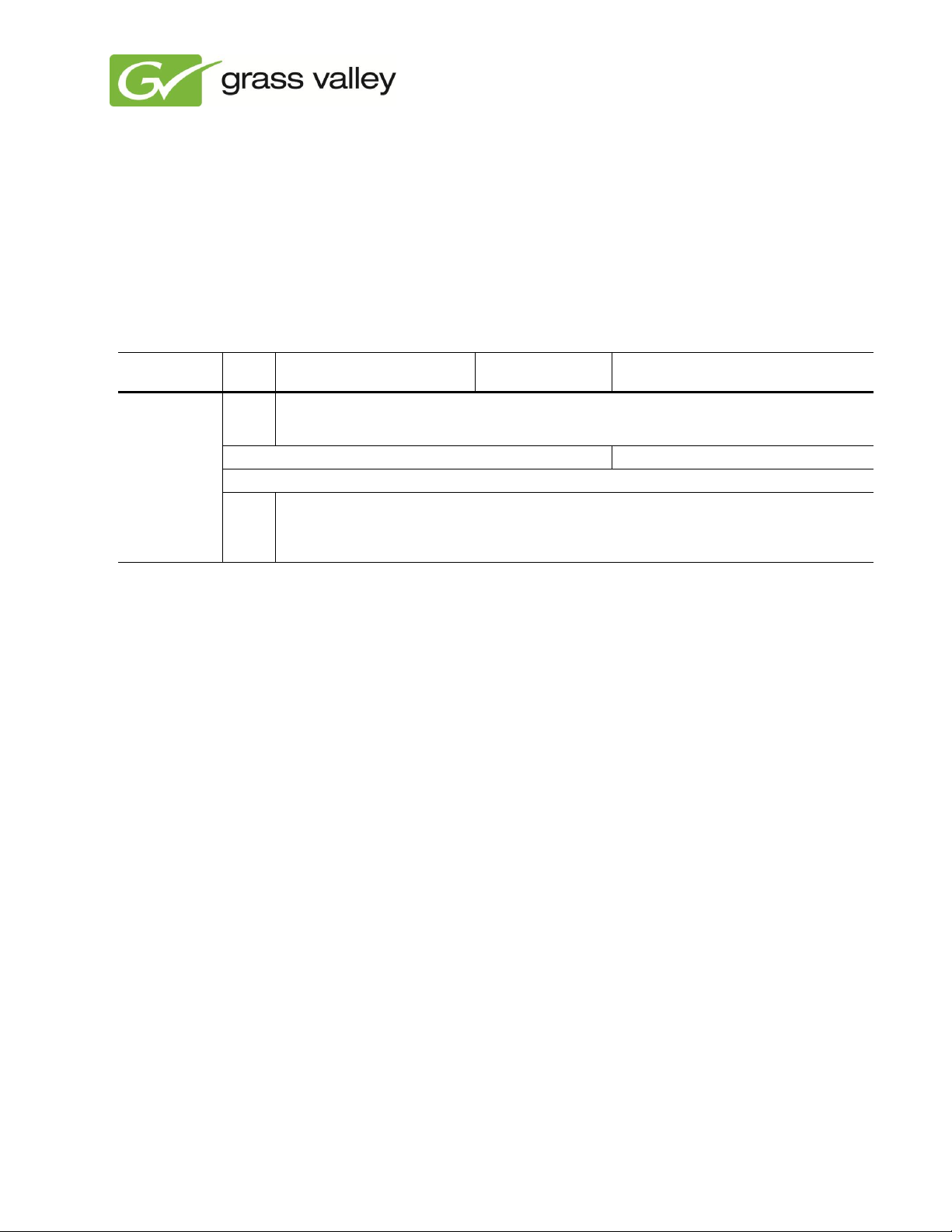
In
ternational
Support Centers
France
24 x
7
+800 8080 2020 or +33 1 48 25 20 20
United States/Canada
24 x 7
+1 800 547 8949 or +1 530 478 4148
Local Support
Centers
(available
during normal
business hours)
Asia
Hong Kong, Taiwan, Korea, Macau:
+852 2531 3058
Indian Subcontinent:
+91 22
24933476
Southeast Asia/Malaysia:
+603 7492 3303
Southeast Asia/Singapore:
+65 6379 1313
China:
+861 0660 159 450
Japan:
+81 3 5484 6868
Australia and New Zealand:
+61 1300 721
495
Central/South America:
+55 11 5509
3443
Middle East:
+971 4 299 64 40
Near East and Africa:
+800 8080 2020 or +33 1 48 25 20 20
Eu
rope
Belarus,
Russia, Tadzikistan, Ukraine, Uzbekistan:
+7 095 2580924 225
Switzerland:
+41 1 487 80 02
S.
Europe/Italy-Roma:
+39 06 87 20 35 28
-Milan:
+39 02 48 41 46 58
S.
Europe/Spain:
+34 91 512 03 50
Benelux/Belgium:
+32 (0) 2 334 90 30
Benelux/Netherlands:
+31 (0) 35 62 38 42 1
N.
Europe:
+45 45 96 88 70
Germany,
Austria, Eastern Europe:
+49 6150 104 444
UK, Ireland, Israel:
+44 118 923 0499
K2 Edge Version 4.1 Daylight Saving Time
(DST)
Expected Behavior and Recommendations
Grass Valley Product Support
K2 Edge Version 4.1 Daylight Saving Time (DST) - 1
Page 2

Contents
1 About this document ............................................................................................................................. 3
2 Expected Behavior ............................................................................................................................... 3
3 Recommendations ................................................................................................................................ 3
3.1 Systems synced with LTC and running with an offset from UTC .................................................. 3
3.2 Clock jump procedure ................................................................................................................... 4
K2 Edge Version 4.1 Daylight Saving Time (DST) - 2
Page 3

1 About this document
This document describes Daylight Saving Time (DST) expected behavior and recommendations for K2
Edge Version 4.1.
2 Expected Behavior
For all systems that experience a time change, the effects described below can be expected:
Systems syncing time to a NTP-server will follow daylight saving automatically as it is served by
the server. Automatic time change by the NTP-server implies that the playlist must be set properly
around the time jump. An event should be started before 2am and the next event should be fixed
and calculated after 3am. That is difficult and not recommended.
Note: only if configured in a timezone.
Systems running on GMT without an offset will continue as normal.
Free running systems will not automatically participate in daylight saving and will continue with no
time change unless the system is set to a time zone, but this is not recommended (the default for
K2Edge is Etc/Universal).
Note: configure in a timezone is not supported.
Systems synced to a LTC will continue as normal unless the LTC-clock is participating in daylight
saving as well.
3 Recommendations
3.1 Systems synced with LTC and running with an offset from UTC
For instance, a system in Paris runs at UTC+2 during the summer and at UTC+1 during the winter. In this
situation LTC is running on UTC, so without an automatic clock change.
o When the clock moves forward, a schedule of 23 hours is loaded.
When a normal schedule is from 6am till 6am the following day, it should now be from
6am till 5am the following day.
o When the clock moves backwards, a schedule of 25 hours is loaded.
When a normal schedule is from 6am till 6am the following day, it should now be from
6am till 7am the following day
K2 Edge Version 4.1 Daylight Saving Time (DST) - 3
Page 4

Main (at UTC+1) on air
Backup (at UTC+1)
Main (at UTC+1)
Backup (at UTC+2) on air
Main (at UTC+2) on air
Backup (at UTC+2)
3.2 Clock jump procedure
Scenario 1 – Clock moves forward an hour
The weekend the daylight saving will be applied in the night of Saturday on Sunday; the clock will jump
forwards on 01:59:59 to 03:00:00 hours.
Environment
External LTC given in UTC.
Offset according to region set in \\IP_K2Edge\delta\nexos-init-params.txt
{timecode-offset-sec} {3600} #(UTC+1H)
Main and backup K2 Edge servers are in sync.
A 23 hours schedule is loaded.
A 23 hours continuous schedule is available so the K2 Edge will play out as normal. The only change is
that the clock of the K2 Edge servers should jump with an hour. To maintain continuous playout, this is
done step by step, first the backup and later the main K2 Edge.
For automation and scheduling, Operators and Schedule Creators should take note of the following:
The playlist should be running on both the main and backup servers and should be perfectly
synced.
Ensure that main K2Edge server is ON AIR
On the K2 Edge backup server: change the offset in Offset according to region in
\\IP_K2Edge\delta\nexos-init-params.txt {timecode-offset-sec} {7200} #(UTC+2H)
On the K2 Edge backup server: once the playlist has synced, stop the schedule_sync process.
On K2 Edge backup server: reschedule the next event with starttime = starttime + 1h
On K2 Edge backup server: check if the SDI-outputs of the main and backup servers are in sync
while playlist start times on the main and backup servers differ 1h (the main server is behind of
the backup server).
Switch the backup K2Edge server to ON AIR.
On the K2 Edge Main server: change the offset in Offset according to region in
\\IP_K2Edge\delta\nexos-init-params.txt {timecode-offset-sec} {7200} #(UTC+2H)
Reboot the K2 Edge main server.
On the K2 Edge main server: reschedule next event with starttime = starttime + 1h.
On the K2 Edge main server: remove already played out elements that are in overrun.
On the K2 Edge main server: check if the SDI outputs of the main and backup servers are in sync.
Switch K2 Edge main server to ON AIR.
Reboot the K2 Edge backup server.
The playlist should be running on both the main and backup servers and should be perfectly
synced.
K2 Edge Version 4.1 Daylight Saving Time (DST) - 4
Page 5

Main (at UTC+2) on air
Backup (at UTC+2)
Main (at UTC+2)
Backup (at UTC+1) on air
Main (at UTC+1) on air
Backup (at UTC+1)
Scenario 2 – Clock moves backward an hour
The weekend the daylight saving will be applied in the night of Saturday on Sunday; the clock
will jump backwards on 02:59:59 to 02:00:00 hours.
Environment
External LTC given in UTC.
Offset according to region set in \\IP_K2Edge\delta\nexos-init-params.txt
{timecode-offset-sec} {7200} #(UTC+2H)
Main and backup K2 Edge servers are in sync.
A 25 hours of schedule is loaded.
There is 25 hours of continuous schedule so the K2Edge will playout as normal. The only change is that
the clock of the K2Edge servers should jump an hour. To maintain continuous playout this is done step by
step, first the backup and later the main K2Edge.
For automation and scheduling, Operators and Schedule Creators should take note of the following:
The playlist should be running on both the main and backup servers and should be perfectly
synced.
Ensure that the main K2 Edge server is ON AIR.
On the K2 Edge Backup server: change the offset in Offset according to region in
\\IP_K2Edge\delta\nexos-init-params.txt {timecode-offset-sec} {3600} #(UTC+1H)
On the K2 Edge Backup server: once the playlist has synced, stop the schedule_sync process.
On the K2 Edge Backup server: reschedule the next event with starttime = starttime – 1h
On the K2 Edge Backup server: remove already played out elements that are in overrun.
On the K2 Edge Backup server: check if the SDI outputs of the main and backup servers are in
sync while playlist starttimes on the main and backup servers differ 1h (the main server is ahead
of the backup server).
Switch the backup K2 Edge server to ON AIR.
On the K2 Edge main server: change the offset in Offset according to region in
\\IP_K2Edge\delta\nexos-init-params.txt {timecode-offset-sec} {3600} #(UTC+1H)
Reboot the K2 Edge main server.
On the K2 Edge main server: reschedule the next event with starttime = starttime – 1h
On the K2 Edge main server: remove already played out elements that are in overrun.
On the K2 Edge main server: check the SDI outputs of Main and Backup servers are in sync.
Switch the K2 Edge main server to ON AIR.
Reboot the K2 Edge backup server.
The playlist should be running on both the main and backup servers and should be perfectly
synced.
K2 Edge Version 4.1 Daylight Saving Time (DST) - 5
