Page 1
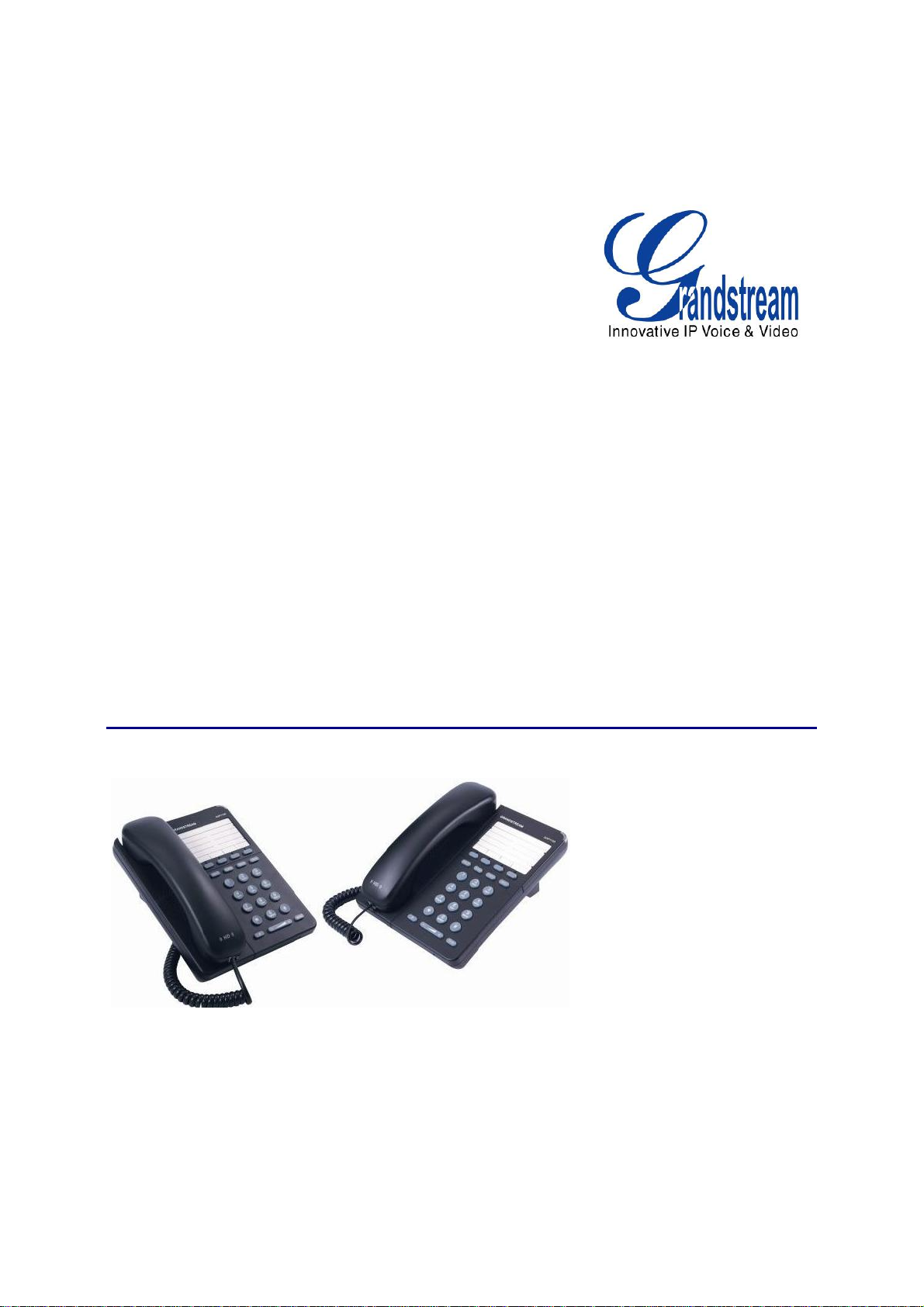
Grandstream Networks, Inc.
GXP1100/1105 Small Business IP Phone
Page 2

TABLE OF CONTENTS
GXP1100/1105 USER MANUAL
WELCOME ............................................................................ ........................................... .......................................... 3
INSTALLATION......................................................................................................................................................... 4
EQUIPMENT PACKAGING ........................................................................................................................ ..................... 4
CONNECTING YOUR PHONE ............................................................................................................ .................. .......... 4
SAFETY COMPLIANCES ................................................................................................................................................ 4
WARRANTY ................................................................................................................................................................. 4
PRODUCT OVERVIEW ............................................................................................................................................ 5
USING THE GXP1100/1105 ........................................................................... ....... ..................................................... 8
GETTING FAMILIAR WITH THE KEYPAD ........................................................... ............................................................ 8
MAKING PHONE CALLS ............................................................................................................................................... 8
ANSWERING PHONE CALLS ........................................................................................................................... ............ 10
PHONE FUNCTIONS DURING A PHONE CALL .......................................................................................... ............. ...... 10
CALL FEATURES ........................................................................................................................................................ 11
CON F I G U R A T I O N G U I D E ................................................................................................ ...................................... 12
CONFIGURATION VIA IVR MENU .............................................................................................................................. 12
CONFIGURATION VIA WEB BROWSER ......................................................................... ............................................. 13
SAVING THE CONFIGURATION CHANGES ................................................................................................................... 26
REBOOTING THE PHONE REMOTELY ......................................................................................... ................................ 26
SOFTWARE UPGRADE & CUSTOMIZATION .................................................................................................. 27
FIRMWARE UPGRADE THROUGH TFTP/HTTP ...................... .................................................................................... 27
CONFIGURATION FILE DOWNLOAD ........................................................................................................................... 28
RESTORE FACTORY DEFAULT SETTING ....................................................................................................... 29
TABLE OF TABLES
GXP1100/1105 USER MANUAL
Table 1: Equipment Packaging ....................................................................................................... 4
Table 2: GXP1100/1105 Connectors ......................................... ..................................................... 4
Table 3: GXP1100/1105 Feature Guide ......................................................................................... 5
Table 4: GXP1100/1105 Key Features in a Glance ..................................................... ................... 5
Table 5: GXP1100/1105 Hardware Specifications ........................................... .............................. 5
Table 6: GXP1100/1105 Technical Specifications .......................................................................... 6
Table 7: GXP1100/1105 Keypad Buttons ....................................................................................... 7
Table 8: GXP1100/1105 Call Features ......................................................................................... 11
Table 9: GXP1100/1105 IVR Menu Definitions ............................................................................ 12
Table 10: Device Configuration - Status ....................................................................................... 14
Table 11: Device Configuration - Settings/Basic Settings ............................................................ 14
Table 12: Device Configuration - Settings/Advanced Settings ................. .................................... 15
Table 13: SIP Account Settings .................................................................................................... 20
Grandstream Networks, Inc. GXP1100/1105 User Manual Page 1 of 29
Firmware version 1.0.1.80 Last Updated: 07/2011
Page 3

GUI INTERFACE EXAMPLES
GXP1100/1105 USER MANUAL
http://www.grandstream.com/products/gxp_series/general/documents/gxp21xx_gui.zip
1. Screenshot of Configuration Login Page
2. Screenshot of Status Page
3. Screenshot of Basic Setting Configuration Page
4. Screenshot of Advanced User Configuration Page
5. Screenshot of SIP Account Configuration Page
6. Screenshot of Saved Configuration Changes Page
7. Screenshot of Reboot Page
Grandstream Networks, Inc. GXP1100/1105 User Manual Page 2 of 29
Firmware version: 1.0.1.80 Last Updated: 07/2011
Page 4
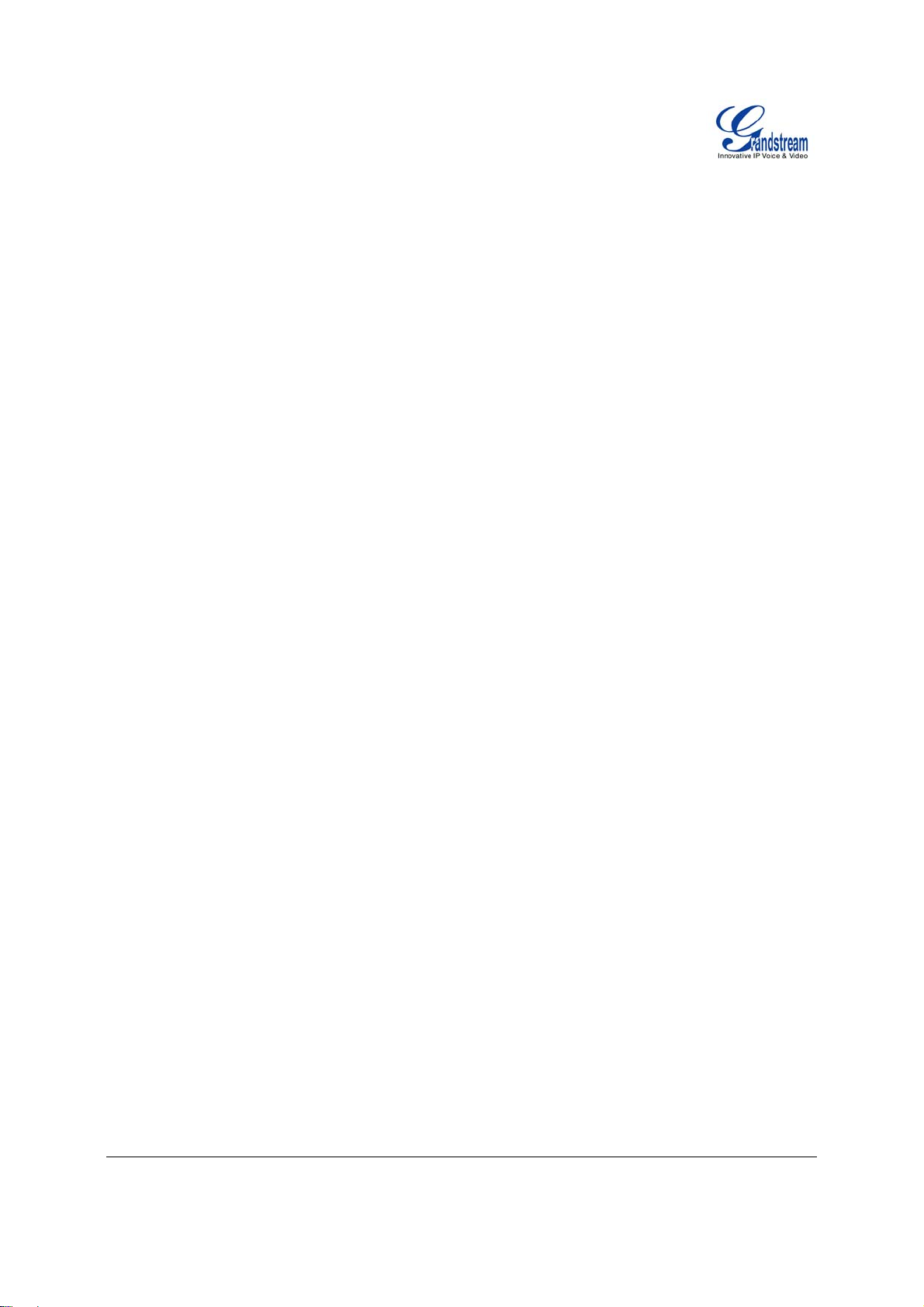
Welcome
GXP1100/1105 is a next generation small business IP phone tha t features up to 2 call appearances with
1 SIP account, 4 programmable keys, single network port, integrated PoE (GXP1105 only). The
GXP1100/1105 delivers superior HD audio quality, leading edge telephony features, automated
provisioning for easy deployment, advanced security protection for privacy, and broad interoperability with
most 3rd party SIP devices and leading SIP/NGN/IMS platforms. It is a perfect choice for small business,
lobby, and hotel applications looking for a high quality, basic IP phone with attractive cost.
Caution: Changes or modifications to this pro duct not expressly approv ed by Grandstream, or operation
of this product in any way other than as detailed by this User Manual, could void your manufacturer
warranty.
Warning: Please do not use a different power adaptor with the GXP1100/1105 as it may cause damage
to the products and void the manufacturer warranty.
Note:
• This document is subject to change without notice.
• Reproduction or transmittal of the entire or any part, in an y form or by any means, electronic or pr int,
for any purpose without the express written permission is not permitted.
Grandstream Networks, Inc. GXP1100/1105 User Manual Page 3 of 29
Firmware version: 1.0.1.80 Last Updated: 07/2011
Page 5

Installation
EQUIPMENT PACKAGING
Table 1: Equipment Packaging
Main Case
Handset
Phone Cord
Power Adaptor
Ethernet Cable
Base Stand
Quick Start Guide
GXP1100/1105
Yes
Yes
Yes
Yes (GXP1100 only)
Yes
Yes
Yes
CONNECTING YOUR PHONE
The connectors of the GXP1100/1105 are located on the bottom of the device.
Table 2: GXP1100/1105 Connectors
LAN
Power Jack
Handset Jack
10/100Mbps RJ-45 port for LAN (uplink) connection, integrated PoE (GXP1105 only)
5V DC power port; UL Certified
RJ9
S
AFETY COMPLIANCES
The GXP1100/1105 phone complies with FCC/CE and various safety standards. The GXP1100 /1105 power
adaptor is compliant with the UL standard. Please use the universal power adaptor provided with the
GXP1100/1105 package only. The manufacturer’s warranty does not cover damages to the phone caused by
unsupported power adaptors.
ARRANTY
W
If you purchased your GXP1100/1105 from a reseller, please contact the company where you purchased
your phone for replacement, repair or refund. If you purchased the product directly from Grandstream,
contact your Grandstream Sales and Service Representative for a RMA (Return Materials Authorization)
number before you return the product. Grandstream reserves the right to remedy warranty policy without
prior notification.
Grandstream Networks, Inc. GXP1100/1105 User Manual Page 4 of 29
Firmware version: 1.0.1.80 Last Updated: 07/2011
Page 6

Product Overview
Table 3: GXP1100/1105 Feature Guide
Features GXP1100/1105
LCD Display
Number of Lines
Programmable Keys
Extension Module
Table 4: GXP1100/1105 Key Features in a Glance
Features Benefits
Open Standards
Compatibility
Superb Audio Quality
Network Interfaces
Feature Rich
Advanced Features
Advanced Functionality
N/A
1
4
N/A
SIP RFC3261, TCP/IP/UDP, RTP, HTTP/HTTPS, ARP/RARP, ICMP,
DNS (A record, SRV and NAPTR), DHCP (both client and server),
PPPoE, TELNET, TFTP, NTP, STUN, SIMPLE, SIP over TLS, 802.1x,
TR-069
Advanced Digital Signal Processing (DSP), Silence Suppression, VAD,
CNG, AGC
Single 10/100 Mbps Ethernet port, integrated PoE (GXP1105 only)
Traditional voice features including call waiting, hold, transfer, forward,
block, off-hook auto-dial, click to dial, flexible dial plan and etc
2 call appearance with 1 SIP account, 4 programmable hard keys, 7
dedicated function keys for HOLD, FLASH, TRANSFER, MUTE,
VOLUME, REDIAL and MESSAGE (with LED indicator)
Customized downloadable ring-tones, SRTP, SIP over TLS, multi-
language support, wall mountable, AES encryption and etc
Table 5: GXP1100/1105 Hardware Specifications
GXP1100/1105
LAN Interface
10/100 Mbps Full/Half Duplex Ethernet port with auto detection
Integrated PoE (GXP1105 only)
Graphic LCD Display
Expansion Module
Call Appearance
Universal Switching
Power Adaptor
Dimension
Grandstream Networks, Inc. GXP1100/1105 User Manual Page 5 of 29
Firmware version: 1.0.1.80 Last Updated: 07/2011
N/A
N/A
2 call appearance via FLASH key
Input: 100-240VAC 50-60 Hz
Output: +5VDC, 800mA, 4.0 W, UL certified
201mm (W) x 154mm (L) x 78mm (D)
Page 7
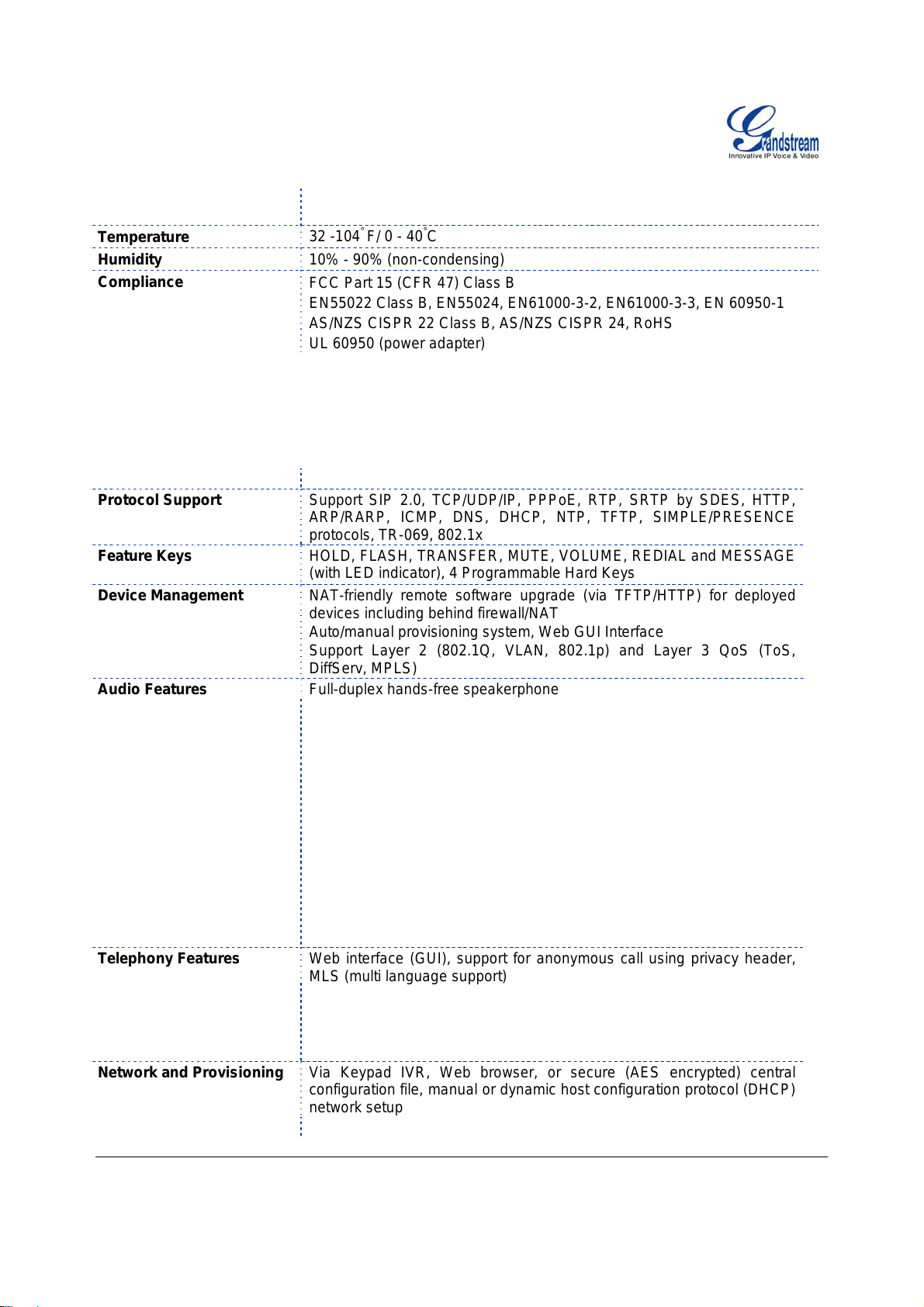
Weight
Unit weight: 0.6KG
Package weight: 1.0KG (GXP1100), 0.9KG (GXP1105)
Temperature
Humidity
Compliance
32 -104
10% - 90% (non-condensing)
FCC Part 15 (CFR 47) Class B
°
F/ 0 - 40°C
EN55022 Class B, EN55024, EN61000-3-2, EN61000-3-3, EN 60950-1
AS/NZS CISPR 22 Class B, AS/NZS CISPR 24, RoHS
UL 60950 (power adapter)
Table 6: GXP1100/1105 Technical Specifications
Lines
2 call appearance with 1 SIP account
Protocol Support Support SIP 2.0, TCP/UDP/IP, PPPoE, RTP, SRTP by SDES, HTTP,
ARP/RARP, ICMP, DNS, DHCP, NTP, TFTP, SIMPLE/PRESENCE
protocols, TR-069, 802 .1x
Feature Keys
HOLD, FLASH, TRANSFER, MUTE, VOLUME, REDIAL and MESSAGE
(with LED indicator), 4 Programmable Hard Keys
Device Management NAT-friendly remote software upgrade (via TFTP/HTTP) for deployed
devices including behind firewall/NAT
Auto/manual provisioning system, Web GUI Interface
Support Layer 2 (802.1Q, VLAN, 802.1p) and Layer 3 QoS (ToS,
DiffServ, MPLS)
Audio Features
Full-duplex hands-free speakerphone
Advanced Digital Signal Processing (DSP)
Dynamic negotiation of codec and voice payload length
Support for G.723,1 (5.3/6.3K), G.729A/B, G.711 a/µ-law, G.726-32,
G.722 (wide-band), and iLBC codecs
In-band and out-of-band DTMF (in audio, RFC2833, SIP INFO)
Silence Suppression, VAD (voice activity detection), CNG (comfort noise
generation), ANG (automatic gain control)
Acoustic Echo Cancellation (AEC) with Acoustic Gain Control (AGC) for
speakerphone mode, Support side tone
Adaptive jitter buffer control (patent-pending) and packet delay and loss
concealment
HD audio handset with HD wideband audio codecs for excellent double-
talk performance
Telephony Features Web interface (GUI), support for anonymous call using privacy header,
MLS (multi language support)
Voicemail indicator, downloadable custom ring-tones, call hold, call
transfer (attended/blind), call for ward, call waiting, mute, redial, caller ID
display or block and volume control
Dial plan prefix, dial-plan support, off-hook auto dial and speed dial
Network and Provisioning Via Keypad IVR, Web browser, or secure (AES encrypted) central
configuration file, manual or dynamic host configuration protocol (DHCP)
network setup
Support NAT traversal using IETF STUN and Symmetric RTP
Grandstream Networks, Inc. GXP1100/1105 User Manual Page 6 of 29
Firmware version: 1.0.1.80 Last Updated: 07/2011
Page 8
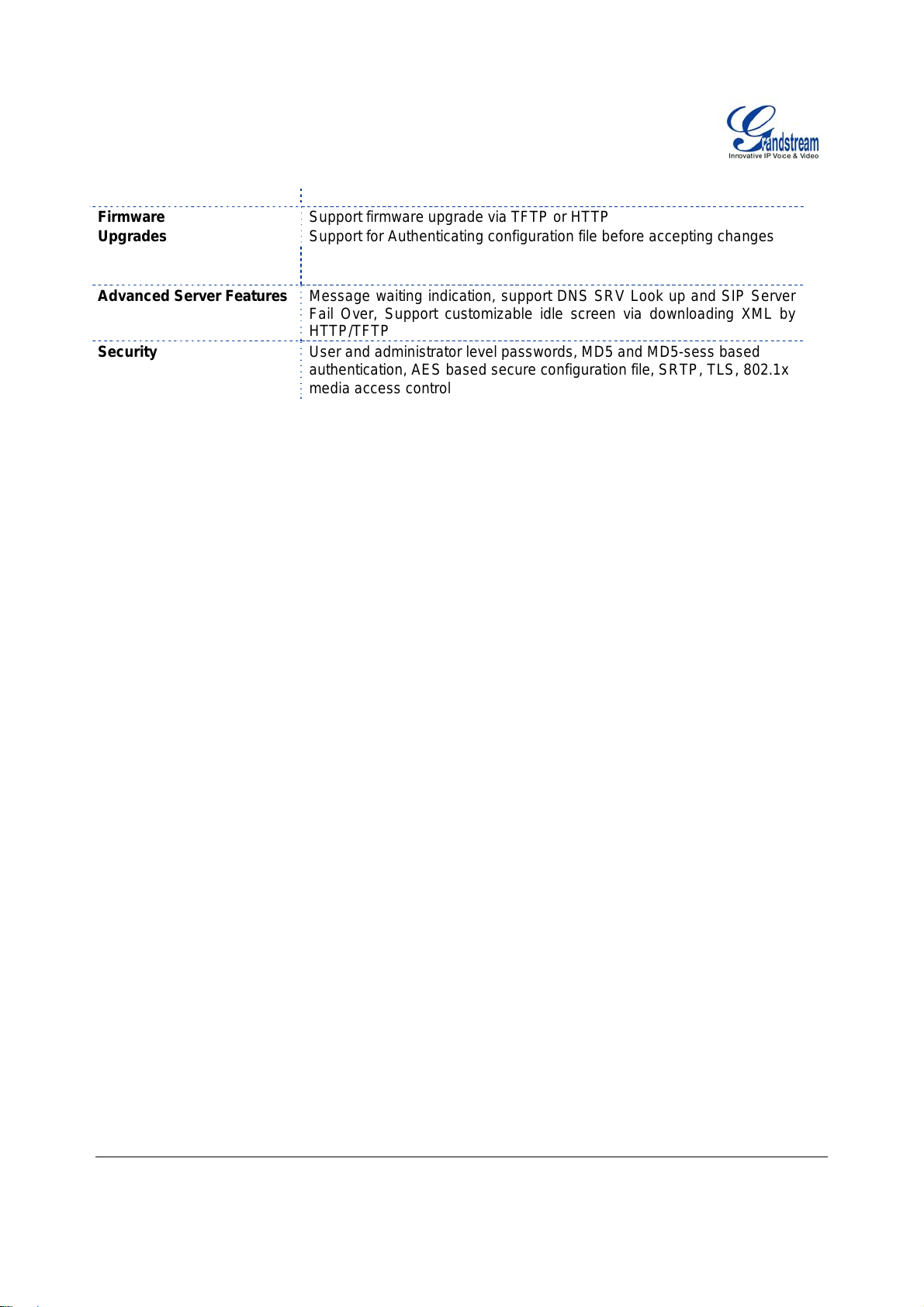
Firmware
Upgrades
Support for IEEE 802.1p/Q tagging (VLAN), Layer 3 QoS
Support firmware upgrade via TFTP or HTTP
Support for Authenticating configuration file before accepting changes
User specific URL for configuration file and firmware files
Mass provisioning using TR-069 or encrypted XML configuration file
Advanced Server Features Message waiting indication, support DNS SRV Look up and SIP Server
Fail Over, Support customizable idle screen via downloading XML by
HTTP/TFTP
Security User and administrator leve l pas swords, MD5 and MD5-sess based
authentication, AES based secure configuration file, SRTP, TLS, 802.1x
media access control
Grandstream Networks, Inc. GXP1100/1105 User Manual Page 7 of 29
Firmware version: 1.0.1.80 Last Updated: 07/2011
Page 9

Using the GXP1100/1105
G
ETTING FAMILIAR WITH THE KEYPAD
Table 7: GXP1100/1105 Keypad Buttons
Key Button Key Button Definitions
0 - 9, *, #
M
AKING PHONE CALLS
Place active call on hold
Call waiting: bring up a new line or answer the second incoming call
Transfer an active call to another number
Enter to retrieve voice mails or other messages
Programmable hard key. It can be used for Multiple Purpose Key: Speed dial, Dial DTMF
or Call Return
Mute an active call
Dial out the number and can be used as SEND or REDIAL
Adjust volume by pressing “– “or “+”
Standard phone keypad; press # key to send call; press *** key to for IVR functions
2 Call Appearance with 1 SIP Account
GXP1100/1105 can support up to two lines “virtually” mapped to a SIP account. By picking up the handset,
the GXP1100/1105 will be in off-hook state and the dial tone will be heard. To make a call, dial out the
number with the current line. During the call, users can press the FLASH button to hold the curr ent call and
make/answer another call. Users can switch the two lines by pressing the FLASH button.
Completing Calls
The GXP1100/1105 allows you to make phone calls by picking up the handset. There are four ways to
complete calls.
1. D
IAL
: To make a phone call.
• Take handset off hook
• The line will have a dial tone
• Enter the phone number
• Press “#” or SEND button to send
2. R
EDIAL
: To redial the last dialed phone number.
• Take handset off-hook
Grandstream Networks, Inc. GXP1100/1105 User Manual Page 8 of 29
Firmware version: 1.0.1.80 Last Updated: 07/2011
Page 10

• Press the SEND key.
IA SPEED D IAL: On the GXP1100/1105, the Multiple Purpo se Key (programmable hard key) has to
3. V
be configured as Speed Dial and with the correct name and user ID under Web GUI->Basic Settings
configuration.
• Take handset off hook
• Press the configured Speed Dial key
IA CALL RETURN: On the GXP1100/1105, the Multiple Purpose Key (programmable hard key) has to
4. V
be configured as Call Return under Web GUI->Basic Settings configuration. No user name and user
ID has to be set on the Multiple Purpose Key for Call Return. After pressing the Call Return key, the
last answered number will be dialed out.
• Take handset off hook
• Press the configured Call Return key
NOTE:
1. Dial tone occurs after the handset is off-hook. After dialin g the number, the phone waits 4 seconds (by
default; No key Entry Timeout) before sending and initiating the call. Press “#” button to override the 4
second delay.
2. If there are digits pressed, the SEND key will work as SEND instead of REDIAL.
Making Calls using IP Addresses
Direct IP Call allows two phones to talk to each other in an ad-hoc fashion without a SIP p roxy. VoIP calls
can be made between two phones if:
• Both phones have public IP addresses, or
• Both phones are on a same LAN/VPN using private or public IP addresses, or
• Both phones can be connected through a router using public or private IP addresses (with necessary
port forwarding or DMZ)
To make a direct IP call, please follow these steps:
• Take handset off
• After hearing the dial tone, press “***” to enter the IVR menu
• Enter “47” for Direct IP Call. After hearing “Direct IP Calling”, the dial tone will be heard again
• Enter the target IP address. (Please see example below)
• Wait for about 4 seconds and the phone will initiate the call
For example: If the target IP address is 192.168.1.60 and the port is 5062 (e.g. 192.168.1.60:5062), input
the following: 192*168*1*60#5062. The “*” key represents the dot “.”; the “#” key represents colon “:”. Wait
for about 4 seconds and the phone will initiate the call.
The GXP1100/1105 also supports Quick IP Call mode. This enables the phone to make direct IP-calls, usi ng
only the last few digits (last octet) of the target phone’s IP-number. This is possible only if both phones are in
under the same LAN/VPN. This simulates a PBX function using the CMSA/CD without a SIP server.
Controlled static IP usage is recommended.
To enable Quick IP calls, the phone has to be setup first. This is done through the web-setup function. In the
“Advanced Settings” page, set the "Use Quick IP-call mode” to “Yes”. The n take the han dset offhoo k and di al
Grandstream Networks, Inc. GXP1100/1105 User Manual Page 9 of 29
Firmware version: 1.0.1.80 Last Updated: 07/2011
Page 11

#xxx where x is 0-9 and xxx <=255. A direct IP call to aaa.bbb.ccc.XXX will be completed. “aaa.bbb.ccc” is
from the local IP address regardless of subnet mask. The numbers #xx or #x are also valid. The leading 0 is
not required (but OK).
For example:
192.168.0.2 calling 192.168.0.3 -- dial #3 followed by #
192.168.0.2 calling 192.168.0.23 -- dial #23 followed by #
192.168.0.2 calling 192.168.0.123 -- dial #123 followed by #
192.168.0.2: dial #3 and #03 and #003 results in the same call -- call 192.168.0.3
NOTE:
1. The “#” will represent colon “:” in Direct IP Call instead of Send key as in normal phone call
2. If you have a SIP Server configured, a Direct IP-IP still works. If you are using STUN, the Direct IP-IP call
will also use STUN. Configure the “Use Random Port” to “No” when completing Direct IP calls.
A
NSWERING PHONE CALLS
Receiving Calls
1. Incoming single call: Phone rings with selected ring-tone. Answer call by taking Handset off hook.
2. Incoming multiple calls: When another call comes in while having an active call, the phone will
produce a Call Waiting tone (stutter tone). Answer the incoming call by pressing the FLASH button.
The current active call will be put on hold.
PHONE FUNCTIONS DURING A PHONE CALL
Call Waiting/Call Hold
1. Hold: Place a call on hold by pressing the HOLD button.
2. Resume: Press the HOLD button again to resume.
3. Multiple Calls
FLASH button. Call Waiting tone (stutter tone) will be audible when line is in use.
Mute
Press the MUTE button to mute/unmute the microphone.
Call Transfer
GXP1100/1105 supports Blind transfer, Attended transfer and Auto-Attended transfer:
1. Blind Transfer: During the call, press TRAN button, then dial the number and press the # button to
complete transfer of active call.
2. Attended Transfer: During the call, press “ FLASH” button to make another call and automatically
place the ACTIVE LINE on HOLD. Once the second call is established, press TRAN key then the
FLASH button to transfer the call. Hang up the phone call after the call is transferred.
3. Auto-Attended Transfer: Users need to enable Auto-Attended Transfer under web GUI->Advanced
Settings Page first. During the call, press TRAN button. It will bring up another line and automatically
place the ACTIVE CALL on HOLD. Enter the number and press SEND key to establish the second
call. Once the second call is established, press TRAN button again and the call will be transferred.
Grandstream Networks, Inc. GXP1100/1105 User Manual Page 10 of 29
Firmware version: 1.0.1.80 Last Updated: 07/2011
: Automatically place ACTIVE call on hold or switch between two calls by pressing the
Page 12

NOTE: To transfer calls across SIP domains, SIP service providers must support transfer across SIP
domains.
Voice Messages (Message Waiting Indicator)
A blinking red MWI (Message Waiting Indicator) indicates a message is waiting. Dial into the voicemail box to
retrieve the message by entering the voice mail number of the server or pressing the MSG button (Voice Mail
User ID has to be properly configured as the voice mail number under web GUI->Account 1). An IVR will
prompt the user through the process of message retrieval.
NOTE:
Users can press “***” to the IVR menu and then enter “86” to hear the number of new voice
messages.
ALL FEATURES
C
The GXP1100/1105 supports traditional and advanced telephony features including caller ID, caller ID
w/name, call forward/transfer and etc.
Table 8: GXP1100/1105 Call Features
Key Call Features
*30 Block Caller ID (for all subsequent calls)
*31 Send Caller ID (for all subsequent calls)
*67 Block Caller ID (per call)
*82 Send Caller ID (per call)
*70 Disable Call Waiting (per Call)
*71 Enable Call Waiting (per Call)
*72 Unconditional Call Forward
Dial “*72” and the forwarding number followed by “#”. Wait for the call to hang up
*73 Cancel Unconditional Call Forward
Dial “*73” and wait for the call to hang up
*90 Busy Call Forward
Dial “*90” and the forwarding number followed by “#”. Wait for the call to hang up
*91 Cancel Busy Call Forward
Dial “*91” and wait for the call to hang up
*92 Delayed Call Forward
Dial “*92” and the forwarding number followed by “#”. Wait for the call to hang up
*93 Cancel Delayed Call Forward
Dial “*93” and wait for the call to hang up
Grandstream Networks, Inc. GXP1100/1105 User Manual Page 11 of 29
Firmware version: 1.0.1.80 Last Updated: 07/2011
Page 13

Configuration Guide
The GXP1100/1105 can be configured in two ways. Firstly, using the IVR MENU by th e keypad on the phone;
secondly, through embedded web configuration menu.
CONFIGURATION VIA IVR MENU
GXP1100/1105 has a built-in voice prompt menu for simple device configuration. Pick up the handset and dial
“***” to use the IVR menu.
Table 9: GXP1100/1105 IVR Menu Definitions
Menu Voice Prompt Options
Main Menu
01
02
03
04
05
07
10
13
14
15
16
17
47
86
99
“Enter a Menu Option”
“DHCP Mode”
“PPPoE Mode ”
“Static IP Mode”
“IP Address “ + IP address The current WAN IP address is announced.
“Subnet “ + IP address Same as Menu option 02.
“Gateway “ + IP address Same as Menu option 02.
“DNS Server “ + IP address Same as Menu option 02.
“Preferred Vocoder” Enter “9” to go to the next selection in the list:
“MAC Address” Announces the Mac address of the unit.
“Firmware Server IP Address” Announces current Firmware Server IP address. Enter 12 digit
“Configuration Server IP Address” Announces current Config Server Path IP address. Enter 12
“Upgrade Protocol” Upgrade Protocol for firmware and configuration update. Enter
“Firmware Version” Firmware version information.
“Firmware Upgrade” Firmware upgrade mode. Enter “9” to toggle among the
“Direct IP Calling” Enter the target IP address to make a direct IP call, after dial
“Voice Mail” Announces number of voice mai ls.
“RESET”
Press “*” for the next menu option.
Press “#” to return to the main menu.
Enter 01 – 05, 07,10 - 17, 47, 86 or 99 Menu option.
Enter “9” to toggle the selection.
If users select “Static IP Mode”, users need configure all the
IP address information through menu 02 to 05 as below.
If users select “Dynamic IP Mode”, the device will retrieve all
IP address information from DHCP server automatically after
user reboots the device.
Enter 12-digit new IP address if in Static IP Mode.
• PCM U
• PCM A
• iLBC
• G-726
• G-723
• G-729
new IP address.
digit new IP address.
“9” to toggle between HTTP, TFTP and HTTPS.
following three options:
1. always check
2. check when pre/suffix changes
3. never upgrade
tone. (See Make a Direct IP Call section.)
Press “9” to reboot the device.
Grandstream Networks, Inc. GXP1100/1105 User Manual Page 12 of 29
Firmware version: 1.0.1.80 Last Updated: 07/2011
Page 14

Enter MAC address to restore factory default setting.
(See Restore Factory Default Setting section)
“Invalid Entry” Automatically returns to Main Menu
ONFIGURATION VIA WEB BROWSER
C
The GXP1100/1105 embedded Web server responds to HTTP/HTTPS GET/POST requests. Embedded
HTML pages allow a user to configure the IP phone through a Web browser such as Microsoft’s IE, Mozilla
Firefox and Google Chrome.
Access the Web Configuration Menu
To access the phone’s Web Configuration Menu
• Connect the computer to the same network as the phone
• Make sure the phone is turned on and wait until the indicator on the top right corner turns from RED
to OFF.
• Take the handset off hook. Enter “***” and then press “02” to hear the IP address.
• Start a Web browser on your computer
• Enter the phone’s IP address in the address bar of the browser
• Enter the administrator’s password to access the Web Configuration Menu
1
The Web-enabled computer has to be connected to the same sub-network as the phone. This can easily
be done by connecting the computer to the same hub or switch as the phone is connected to.
2
If the phone is properly connected to a working Internet connection and dynamic IP mode is selected under
IVR menu option “01”, the phone will get an IP address automatically and the IP address will be
announced under IVR menu option “02”. This address has the fo rmat: xxx.xxx.xxx.xxx, where xxx stands
for a number from 0 to 255. You will need this number to access the Web Configuration Menu. For
example, if the phone shows 192.168.0.60, please use “http://192.168.0.60” in the address bar of your
browser.
3
The default administrator password is “admin”; the default end-user password is “123”.
NOTE: When changing any settings, always SUBMIT them by pressing “UPDATE” button on the bottom of
the page. Reboot the phone to have the changes take effect. If, after having submitted some chan ges, more
settings have to be changed, press the menu option needed.
1
2
3
Definitions
This section will describe the options in the Web configuration user interface. As mentioned, a user can log in
as an administrator or end-user.
Functions available for the end-user are:
• Status: Displays the network status, account status, software version and MAC address of the
phone, and service status.
• Basic Settings: Basic preferences such as network settings, time settings, multi-purpose keys and
etc can be set up here.
Additional functions available to administrators are:
• Advanced Settings: To set advanced network settings, codec settings, language settings and etc.
• Account: To configure the SIP account.
Grandstream Networks, Inc. GXP1100/1105 User Manual Page 13 of 29
Firmware version: 1.0.1.80 Last Updated: 07/2011
Page 15

Table 10: Device Configuration - Status
MAC Address
IP Address
Product Model
Part Number
Software Version
The device ID, in HEXADECIMAL format.
This field shows IP address of GXP1100/1105.
This field contains the product model information.
This field contains the product part number.
• Program: This is the main firmware release number, which is always used for
identifying the software (or firmware) system of the phone.
• Boot: Booting code version number
• Core: Core code version number
• Base: Base code version number
• DSP: DSP code version number
• Aux: Aux code version number
System Up Time
System Time
Registered
This field shows system up time since the last reboot.
This field shows the current time on the phone system.
Indicates whether accounts are registered to the related SIP server.
PPPoE Link Up Indicates whether the PPPoE connection is enabled (connected to a modem).
Service Status
• GUI: shows the GUI status - running or stopped
• Phone: shows the phone status - running or stopped
Core Dump
Download core dump file for troubleshooting when necessary.
Table 11: Device Configuration – Settings/Basic Settings
End User Password This contains the password to access the Web Configuration Menu. This field is case
sensitive with a maximum length of 25 characters.
IP Address
The GXP1100/1105 operates in two modes:
1. DHCP mode: all the field values for the Static IP mode are not used (even
though they are still saved in the Flash memory.) The GXP1100/1105
acquires its IP address from the first DHCP server it discovers on its LAN.
The DHCP option is reserved for NAT router mode. To use the PPPoE
feature, set the PPPoE account settings. The GXP1100/1105 establishes a
PPPoE session if any of the PPPoE fields is set.
2. PPPoE mode: configure all of the following fields: PPPoE account ID,
PPPoE password and PPPoE service name.
3. Static IP mode: configure all of the following fields: IP address, Subnet
Mask, Default Router IP address, DNS Server 1 (primary), DNS Server 2
(secondary). These fields are set to zero by default.
Grandstream Networks, Inc. GXP1100/1105 User Manual Page 14 of 29
Firmware version: 1.0.1.80 Last Updated: 07/2011
Page 16

802.1x Mode
Multi Purpose Key X
Time Zone
Self-Defined Time
Zone
This option allows the user to enable/disable 802.1x mode on the phone. The default
value is disabled. To enable 802.1x mode, this field should be set to EAP-MD5.
Once enabled, the user would be required to enter the following information below to
be authenticated on the network:
• Identity
• MD5 Password
These options are used to assign a function to the corresponding multiple purpose
key. Options available are:
1. Speed Dial
2. Dial DTMF
3. Call Return – Call the last answered number
This parameter controls the date/time display according to the specified time zone.
If “Allow DHCP Option 2 to override Time Zone setting” is checked, the time zone will
be overridden by the DHCP server.
This parameter allows the users to define their own time zone.
The syntax is: std offset dst [offset], start [/time], end [/time]
Default is set to: MTZ+6MDT+5,M3.2.0,M11.1.0
MTZ+6MDT+5,
This indicates a time zone with 6 hours offset with 1 hour ahead which is U.S central
time. If it is positive (+) if the local time zone is west of the Prime Meridian (A.K.A:
International or Greenwich Meridian) and negative (-) if it is east.
M3.2.0,M11.1.0
The 1st number indicates Month: 1,2,3.., 12 (for Jan, Feb, .., Dec)
The 2nd number indicates the nth iteration of the weekday: (1st Sunday, 3rd
Tuesday…)
The 3rd number indicates weekday: 0,1,2,..,6( for Sun, Mon, Tues,..,Sat)
Therefore, this example is the DST which starts from the second Sunday of March to
the 1st Sunday of November.
Table 12: Device Configuration – Settings /Advanced Settings
Admin
Password
Administrator password. Only the administrator can access the “Advanced Setting s”
and “Account Settings” page. Password field is purposely blank for security reasons
after clicking update and saved. The maximum password length is 25 characters.
Layer 3 QoS
This field defines the layer 3 QoS parameter. It is th e value u sed for IP Prece dence
or Diff-Serv or MPLS. Default value is 12.
Layer 2 QoS
This contains the value used for layer 2 802.1Q/VLAN tag and 802.1p priority value.
Default setting is 0.
Local RTP port
This parameter defines the local RTP port pair used to listen and transmit. It is the
base RTP port for channel 0. When configured, channel 0 will use this port _value
for RTP; channel 1 will use port_value+2 for RTP. Local RTP port ranges from 1024
to 65400 and must be even. The default value is 5004.
Use Random Port
This parameter, when set to “Yes”, will force random generation of both the local
SIP and RTP ports. This is usually necessar y when multiple GXPs are behind the
same NAT. Default is “No”.
Grandstream Networks, Inc. GXP1100/1105 User Manual Page 15 of 29
Firmware version: 1.0.1.80 Last Updated: 07/2011
Page 17

Keep-alive interval
Use NAT IP
STUN Server
Firmware Upgrade and
Provisioning
XML Config File
Password
HTTP/HTTPS User Name
This parameter specifies how often the GXP1100/1105 sends a blank UDP packet
to the SIP server in order to keep the “hole” on the NAT open. Default is 20
seconds.
NAT IP address used in SIP/SDP message. Default is blank.
IP address or Domain name of the STUN server. STUN resolution result will display
in the STATUS page of the Web UI.
Allows the user to select the following options for firmware upgrade:
• Always Check for New Firmware
• Check New Firmware only when F/W pre/suffix changes
• Always Skip the Firmware Check.
Firmware upgrade may take up to 10 minutes depending on network environment.
Do not interrupt the firmware upgrading process.
Note: Grandstream strongly recommends that the user upgrade firmware
locally in a LAN environment if using TFTP to upgrade. Please DO NOT
interrupt the upgrade process (especially the power supply) as this will
damage the device.
The password used for encrypting the XML configuration file using O penSSL. This
is required for the phone to decrypt the encrypted XML configuration file.
The user name for the HTTP/HTTPS server.
HTTP/HTTPS Password
Upgrade Via
Firmware Server Path
Config Server Path
Firmware File
Prefix/Postfix
Config File
Prefix/Postfix
Allow DHCP Option 43
and Option 66 to
override server
The password for the HTTP/HTTPS server.
This field allows the user to choose the firmware upgrade method: TFTP, HTTP or
HTTPS.
Defines the server path for the firmware server. It can be different from the
Configuration server which is used for provisioning.
Defines the server path for provisioning; it can be different from the firmware server.
Default is blank. If configured, GXP1100/1105 will request the firmware file with the
prefix/postfix and only the firmware with the matching encrypted prefix will be
downloaded and flashed into the phone.
This setting is useful for ITSPs. End user should keep it blank.
Default is blank. If configured, GXP1100/1105 will request the config file with the
prefix/postfix and only the file with the matching encrypted prefix will be downloaded
and flashed into the phone.
This setting is useful for ITSPs. End user should keep it blank.
Default is “Yes”. This allows device gets provisioned from the server automatically.
Grandstream Networks, Inc. GXP1100/1105 User Manual Page 16 of 29
Firmware version: 1.0.1.80 Last Updated: 07/2011
Page 18

Automatic Upgrade
Authenticate Conf File
Enable TR-069
ACS URL
TR-069 Username
TR-069 Password
Periodic Inform Enable
Periodic Inform Interval
Connection Request
Username
Connection Request
Password
This function is used by ITSP. End user should NOT touch these parameters.
Default is “No”. Choose “Yes” to enable automatic HTTP upgrade and provisioning.
In “Check for upgrade every” field, enter the number o f minutes to che ck the HTTP
server for firmware upgrade or configuration changes. When set to “No”, the phon e
will only perform HTTP upgrade and configuration check once at boot up.
Default is “No”. If set to “Yes”, configuration file would be authenticated before
acceptance. End user should use default setting.
Default is “No”.
URL for TR-069 Auto Configuration Servers (ACS).
Enter username for TR-069.
Enter password for TR-069.
Enable periodic inform. Default is “No”.
When enabling periodic inform, set up the periodic inform interval.
Enter the connection request username.
Enter the connection request password.
Authentication Method S el ect the au then tica tion me thod among “No authentication”, “Basic” or Digest.
Connection Request
Enter the connection request port.
Port
Offhook Auto Dial
To configure a User ID/extension to dial autom atic ally wh en the ph one is take n
offhook.
Syslog Server
The IP address or URL of System log server. This feature is especially useful for
ITSPs.
Grandstream Networks, Inc. GXP1100/1105 User Manual Page 17 of 29
Firmware version: 1.0.1.80 Last Updated: 07/2011
Page 19

Syslog Level
Send SIP Log
NTP server
Select the ATA to report the log level. Default is NONE. The level is one of DEB UG,
INFO, WARNING or ERROR. Syslog messages are sent based on the following
events:
• product model/version on boot up (INFO level)
• NAT related info (INFO level)
• sent or received SIP message (DEBUG level)
• SIP message summary (INFO level)
• inbound and outbound calls (INFO level)
• registration status change (INFO level)
• negotiated codec (INFO level)
• Ethernet link up (INFO level)
• SLIC chip exception (WARNING and ERROR levels)
• memory exception (ERROR level)
The Syslog uses USER facility. In addition to standard Syslog payload, it contains
the following components: GS_LOG: [device MAC address][error code] error
message.
For example: May 19 02:40:38 192.168.1.14 GS_LOG: [00:0b:82:00:a1:be][000].
Ethernet link is up.
When setting the “Yes”, phone will send out SIP Log to syslog server. Default
setting is “No”.
This parameter defines the URI or IP address of the NTP (Network Time Protocol)
serve. It is used to display the current date/time.
Allow DHCP Option 42
to override NTP server
SSL Certificate
SSL Private Key
SSL Private Key
Password
Distinctive Ring Tone
System Ring Tone
Default is “Yes”. This allows device gets provisioned for DHCP Option 42 fro m the
server automatically.
This defines the SSL certificate needed to access certain websites.
This defines the SSL Private key.
This defines the SSL private key password.
Caller ID must be configured. Select a Distinctive Ring Tone 1 through 3 for a
particular Caller ID. The GXP1100/1105 will ONLY use selected ring tones for
particular Caller IDs. For all other calls, the GXP1100/1105 will use System Ring
Tone. When selected and no Caller ID is configured, the selected ring tone will be
used for all incoming calls.
System ring tone. Default is North American standard.
Adjust system ring tone frequencies and cadences based on local telecom
standard.
Grandstream Networks, Inc. GXP1100/1105 User Manual Page 18 of 29
Firmware version: 1.0.1.80 Last Updated: 07/2011
Page 20

Call Progress Tones
Disable Call Waiting
Disable Call
Waiting Tone
Disable Direct IP Calls
Use Quick IP Call Mode
Using these settings, users can configure ring or tone frequencies based on
parameters from local telecom. By default, they are set to North American standard.
Frequencies should be configured with known values to avoid uncomfortable high
pitch sounds.
Syntax: f1=val,f2=val[,c=on1/off1[-on2/off2[-on3/off3]]];
(Frequencies are in Hz and cadence on and off are in 10ms)
ON is the period of ringing (“On time” in ‘ms’) while OFF is the period of silence. In
order to set a continuous ring, OFF should be zero. Otherwise it will ring ON ms
and a pause of OFF ms and then repeat the pattern. Up to three cadences are
supported.
Default is “No”. If set to “Yes”, the call waiting feature will be disabled.
Default is “No”. If set to “Yes”, the call waiting tone will be disabled.
Default is “No”. If set to “Yes”, direct IP calls will be disabled.
Dial an IP address under the same LAN/VPN segmen t by entering the last octet in
the IP address.
In the Advanced Settings page there is an option “Use Quick IP-call mode”. Default
setting is “No”. When set to “Yes”, and #XXX is dialed, where X is 0-9 and XXX
<=255, phone will make direct IP call to aaa.bbb.ccc.XXX where aaa.bbb.ccc
comes from the local IP address REGARDLESS of subnet mask.
#XX or #X are also valid so leading 0 is not required (but OK). See Quick IP Call
Mode for details.
Disable Transfer
Auto-Attended Transfer
Default is “No”. If set to “Yes”, transfer will be disabled.
Default is “No”. If set to “Yes”, the phone will use attended transfer by de fault.
Grandstream Networks, Inc. GXP1100/1105 User Manual Page 19 of 29
Firmware version: 1.0.1.80 Last Updated: 07/2011
Page 21

Display Language
Allows user to choose preferred display language in web UI and key pad UI
Currently, the phone supports these languages: English, Simplified Chinese,
Traditional Chinese, Korean, Japanese, Italian, Spanish, French, German,
Portuguese, Russian, Croatian, Hungarian, Polish, Slovenian, Arabic, Hebre w and
Dutch.
Note: The “Automatic” setting in language refers to Grandstream’s IP2Location
client which when connected to Internet would attempt to lookup a database
(driven by Grandstream) with the IP address for its geographical location.
Language file postfix allows the language file to have different postfixes so the
phone can request a particular file. It will append an underscore "_" plus the string
in the language file postfix.
The default language file name is "gxp.txt". If the field “Language File postfix “has
"NL" string in it, then the phone will request "gxp_NL.txt" instead of "gxp.txt".
User can only load one secondary language.
Supported downloadable language: Czech, Dutch, Estonian, French, German,
Italian, Polish, Portuguese, Slovak, Slovenian and Spanish.
How to set up Download Language:
This is similar to updating firmware in your local network environment.
1. Get the language file gxp.txt ready. Make sure the file is using UTF-8 encoding.
2. Copy gxp.txt to the firmware server directory using your local TFTP or HTTP
server.
3. Access the advanced settings of the Web GUI, set “Display Language” to
“Download Language” and enter the server path in Firmware Server Path. Select
TFTP or HTTP for firmware upgrade.
4. Update and reboot the phone.
Table 13: SIP Account Settings
Account Name
SIP Server
Secondary SIP Server
Outbound Proxy
The name associated with each account - displayed on LCD.
SIP Server’s IP address or Domain name provided by VoIP service provider.
This field allows administrator to configure a backup SIP Server.
IP address or Domain name of Outbound Proxy, Media Gateway, or Session Border
Controller. Used for firewall or NAT penetration in different network environment. If
the system detects symmetric NAT, STUN will not work. ONLY outbound proxy can
provide solution for symmetric NAT.
SIP User ID
User account information provided by VoIP service provider (ITSP); either an actual
phone number or formatted like one.
Authenticate ID
SIP service subscriber’s Authenticate ID used for authentication. It can be identical
to or different from SIP User ID.
Authenticate Password
SIP service subscriber’s account password for GXP1100/1105 to register to (SIP)
servers of ITSP.
Grandstream Networks, Inc. GXP1100/1105 User Manual Page 20 of 29
Firmware version: 1.0.1.80 Last Updated: 07/2011
Page 22

Name
DNS Mode
Primary IP
Backup IP 1
Backup IP 2
TEL URL
SIP Registration
Unregister on Reboot
Register Expiration
Local SIP Port
SIP service subscriber’s name that is used for Caller ID display.
The default is set to A Record. If user wishes to locate the server by DNS SRV,
the user may select SRV or NATPTR/SRV. When "Use Configured IP" option is
selected, if SIP server is configured as domain name, phone will not send DNS
query, but use "Primary IP" or "Secondary IP" to send sip message if at least one
of them are not empty.
This option applies only if “Use Configured IP” is selected, the phone will send DNS
query to the Primary IP. Insert IP address here.
Insert the first back up IP here.
Insert the second back up IP here.
Select Tel URI as “Disabled”, “User=Phone” or “Enabled”. Default is “Disabled”.
This parameter controls sending REGISTER messages to the proxy server. The
default setting is “Yes”.
Default is “No”. If set to “Yes”, the SIP user’s registration information will be cleared
on reboot.
This parameter allows user to specify the time frequency (in minutes) that
GXP1100/1105 refreshes its registration with the specified registrar. The default
interval is 60 minutes. The maximum interval is 65,535 minutes (about 45 days).
This parameter defines the local SIP port used to listen and transmit. The default
value for Account 1 is 5060. It is 5062, 5064, 5066 for Account 2, Account 3 and
Account 4 respectively.
SIP Registration Failure
Retry registration if the process failed. Default is 20 seconds.
Retry Wait Time
SIP T1 Timeout
SIP T2 Interval
SIP Transport
Check Domain
RFC 3261 SIP T1 timer. Default is 0.5 second.
RFC 3261 SIP T2 timer. Default is 4 seconds.
Choose SIP Transport between UDP and TCP. Default is UDP.
Enable to check the domain certificate. Default is “No”.
Certificate
Remove OBP from
The SIP Extension notifies the SIP server that it is behind a NAT/firewall.
Route
Validate Incoming
Messages
Support SIP Instance ID
This configuration selects whether or not the incoming messages should be
validated.
Selects whether or not SIP Instance ID is supported.
Grandstream Networks, Inc. GXP1100/1105 User Manual Page 21 of 29
Firmware version: 1.0.1.80 Last Updated: 07/2011
Page 23

NAT Traversal
SUBSCRIBE for MWI:
SUBSCRIBE for
Registration
PUBLISH for Presence
Proxy-Require
Voice Mail UserID
Send DTMF
This parameter activates the NAT traversal mechanism. It has options: No, STUN,
Keep-Alive, UPnP, Auto, VPN.
If selecting STUN and a STUN server is also specified, the phone performs
according to the STUN client specification. Using this mode, the embedded STUN
client detects if and what type of NA T/Firewall configuration is used. If the detected
NAT is a Full Cone, Restricted Cone, or a Port-Restricted Cone, the phone will use
its mapped public IP address and port in all of its SIP and SDP messages.
If selecting Keep-Alive with no specified STUN server, the GXP1100/1105 will
periodically (every 20 second s or so ) s en d a bla nk U DP pa c ke t (w it h no pa yl oad
data) to the SIP server to keep the “hole” on the NAT open.
Default is “No”. When set to “Yes” a SUBSCRIBE for Message Waiting Indication
will be sent periodically.
Default is “No”. When set to “Yes” a SUBSCRIBE for Registration will be sent
periodically.
Enable Presence feature.
SIP Extension to notify SIP server that the unit is behind the NAT/Firewall.
When configured, user can access messages by pressing “MSG” button. This ID is
usually the VM portal access number.
This parameter specifies the mechanism to transmit DTMF digit. There are 3
supported modes: in audio which means DTMF is combined in audio signal (not
very reliable with low-bit-rate codec), via RTP (RFC2833), or via SIP INFO.
DTMF Payload Type
Early Dial
Dial Plan Prefix
Sends DTMF using RFC2833. The default is 101.
Default is “No”. Use only if proxy supports 484 responses.
Sets the prefix added to each dialed number.
Grandstream Networks, Inc. GXP1100/1105 User Manual Page 22 of 29
Firmware version: 1.0.1.80 Last Updated: 07/2011
Page 24

A
Dial Plan
Dial Plan Rules:
1. Accepted Digits: 1,2,3,4,5,6,7,8,9,0 , *, #, A,a,B,b,C,c,D,d
2. Grammar: x - any digit from 0-9;
a) xx+ - at least 2 digit numbers
b) xx. - only 2 digit numbers
c) ^ - exclude
d) [3-5] - any digit of 3, 4, or 5
e) [147] - any digit of 1, 4, or 7
f) <2=011> - replace digit 2 with 011 when dialing
g) | - the OR operand
• Example 1: {[369]11 | 1617xxxxxxx}
Allow 311, 611, and 911 or any 10 digit numbers with leading digits 1617
• Example 2: {^1900x+ | <=1617>xxxxxxx}
Block any number of leading digits 1900 or add prefix 1617 for any dialed 7 digit
numbers
• Example 3: {1xxx[2-9] x x x x x x | <2=01 1>x+}
llows any number with leading digit 1 followed by a 3 digit number, followed by any
number between 2 and 9, followed by any 7 digit number OR Allows any length of
numbers with leading digit 2, replacing the 2 with 011 when dialed.
3. Default: Outgoing – {x+}
Allow any length of numbers.
Example of a simple dial plan used in a Home/Office in the US:
{ ^1900x. | <=1617>[2-9]xxxxxx | 1[2-9]xx[2-9]xxxxxx | 011[2-9]x. | [3469]11 }
Explanation of example rule (reading from left to right):
• ^1900x. - prevents dialing any number started with 1900
• <=1617>[2-9]xxxxxx - allows dialing to local area code (617) numbers by dialing
7 numbers and 1617 area code will be added automatically
• 1[2-9]xx[2-9]xxxxxx |- allows dialing to any US/Canada Number with 11 digits
length
• 011[2-9]x. - allows international calls starting with 011
• [3469]11 - allow dialing special and emergency numbers 311, 411, 611 and 911
Note: In some cases where the user wishes to dial strings such as *123 to activate
voice mail or other applications provided by their service provider, the * should be
predefined inside the dial plan feature. An example dial plan will be: { *x+ } which
allows the user to dial * followed by any length of numbers.
Delayed Call Forward
Wait Time
Enable Call Features
Time waited before the call is forward to a number or VM.
Default is 20 seconds.
Default is “Yes”. If set to “No”, Call transfer, Call Forwarding are supported locally
provided ITSP support those features. In addition, “ForwardAll” softkey will be
hidden if call feature code is disabled for Account 1.
Call Log
Grandstream Networks, Inc. GXP1100/1105 User Manual Page 23 of 29
Firmware version: 1.0.1.80 Last Updated: 07/2011
User can choose to disable Call Log and what kind of calls to log.
Page 25

Session Expiration
Min-SE
Caller Request Timer
Callee Request Timer
Force Timer
UAC Specify Refresher
UAS Specify Refresher
The SIP Session Timer extension enables SIP sessions to be periodically
“refreshed” via a SIP request (UPDATE, or re-INVITE. Once the session interval
expires, if there is no refresh via a UPDATE or re-INVITE message, the session is
terminated.
Session Expiration is the time (in seconds) at which the session is considered timed
out, provided no successful session refresh transaction occurs beforehand. The
default value is 180 seconds.
Defines the minimum session expiration (in seconds). Default is 90 seconds.
If set to “Yes”, the phone will use session timer when it makes outbound calls if
remote party supports session timer.
If selecting “Yes”, the phone will use session timer when it receives inbound calls
with session timer request.
If set to “Yes”, the phone will use session timer even if the remote party does not
support this feature. If set to “No”, the session timer is enabled only when the
remote party supports this feature. To turn off Session Timer, select “No” for Caller
Request Timer, Callee Request Timer, and Force Timer.
As a Caller, select UAC to use the phone as the refresher, or UAS to use the Callee
or proxy server as the refresher.
As a Callee, select UAC to use caller or proxy server as the refresher, or UAS to
use the phone as the refresher.
Force INVITE
Session Timer can be refreshed using INVITE method or UPDATE method. Select
“Yes” to use INVITE method to refresh the session timer.
Enable 100rel PRACK (Provisional Acknowledgment) method enables reliability to SIP provisional
responses (1xx series). This is required to support PSTN inter-networking.
Account Ring Tone
There are 4 uniquely defined ring tones:
• One (1) System Ring Tone: when selected, all calls will ring with system
ring tone.
• Three (3) Customer Ring Tones: when selected, incoming calls from
designated account will play selected ring tone.
Ring Timeout
Send Anonymous
Anonymous Call
Rejection
Refer-To Use Target
Contact
Defines how long ring will ring when receiving a call. Default is 60 seconds.
If this parameter is set to “Yes”, the “From” header in outgoing INVITE message will
be set to anonymous, essentially blocking the Caller ID from displaying.
Default is “No”. If set to “Yes”, anonymous call will be rejected.
Default is “No”. If set to “Yes”, then for Attended Transfer, the “Refer-To” header
uses the transferred target’s Contact header information.
Grandstream Networks, Inc. GXP1100/1105 User Manual Page 24 of 29
Firmware version: 1.0.1.80 Last Updated: 07/2011
Page 26

Preferred Vocoder
SRTP Mode
Symmetric RTP
Silence Suppression
Voice Frames per TX
GXP1100/1105 supports up to 7 different Vocoder types including G.711(a/µ) (also
known as PCMU/PCMA), G.723.1, G.729A/B, G.726-32, iLBC, G.722 (wide-band).
Configure Vocoders in a preference list that is included with the same preference
order in SDP message. Enter the first Vocoder in this list by choosing the
appropriate option in “Choice 1”. Similarly, enter the last Vocoder in this list by
choosing the appropriate option in “Choice 8”.
Enable SRTP mode based on selection. Default is “No”.
Selects whether or not symmetric RTP is supported.
This controls the silence suppression/VAD feature of the audio codec G.723 and
G.729. If set to “Yes”, when silence is detected, a small qu antity of VAD packets
(instead of audio packets) will be sent during the period of no talking. If set to “No”,
this feature is disabled.
This field contains the number of voice frames to be transmitted in a single Ethernet
packet (be advised the IS limit is based on th e maximum size of Ethernet packet is
1500 byte (or 120kbps)).
When setting this value, be aware of the requested packet time (ptime, used in SDP
message) is a result of configuring this parameter. This parameter is associated
with the first codec in the above codec Preference List or the actual used payload
type negotiated between the 2 conversation parties at run time. E.g., if the first
codec is configured as G.723 and the “Voice Frames per TX” is set to 2, the n the
“ptime” value in the SDP message of an INVITE request will be 60ms because each
G.723 voice frame contains 30ms of audio. Similarly, if this field is set to 2 and the
first codec is G.729 or G.711 or G.726, then the “ptime” value in the SDP message
of an INVITE request will be 20ms.
If the configured voice frames per TX exceeds the maximum al lowed value, the IP
phone will use and save the maximum allowed value for the corresponding first
codec choice. The maximum value for PCM is 10 (x10ms) frames; for G.726, it is 20
(x10ms) frames; for G.723, it is 32 (x30ms) frames; for G.729/G.728, 64 (x10ms)
and 64 (x2.5ms) frames respectively.
Please be careful when editing these parameters. Adjusting these parameters will
also change the dynamic jitter buffer. The GXP1100/1105 has a patent dynamic
jitter buffer handling algorithm. The jitter buffer range is 20 ~ 200 ms.
We recommend using the default settings provided. We do not recommend
adjusting these parameters if you are an average user. Incorrect settings will affect
the voice quality.
No Key Entry Timeout
Use # as Dial Key
Default is 4 seconds.
This parameter allows users to configure the “#” key as the “Send” (or “Dial”) key. If
set to “Yes”, the “#” key will immediately send the call. In this case, this key is
essentially equivalent to the “(Re)Dial” key. If set to “No”, the “#” key is included as
part of the dial string.
G723 Rate
G726-32 Packing Mode
Grandstream Networks, Inc. GXP1100/1105 User Manual Page 25 of 29
Firmware version: 1.0.1.80 Last Updated: 07/2011
Encoding rate for G723 codec. By default, 6.3kbps rate is set.
Select “ITU” or “IETF” for G726-32 packing mode.
Page 27

iLBC Frame Size
iLBC packet frame size. Default is 20ms. For Asterisk PBX, 30ms might be
required.
iLBC Payload Type
Special Feature
Payload type for iLBC. Default value is 97. The valid range is between 96 and 127.
Default is Standard. Choose the selection to meet special requirements from Soft
Switch vendors.
SAVING THE CONFIGURATION CHANGES
After the user makes a change to the configuration, press the “Update” button in th e Configura t ion Menu . We
recommend rebooting or powering cycle the IP phone after saving changes.
R
EBOOTING THE PHONE REMOTELY
Press the “Reboot” button at the bottom of the configuration menu to reboot the phone remotely. The
indicator on the top right corner will first turn orange and then red. Wait until the indicator is off. Then log in
again.
Grandstream Networks, Inc. GXP1100/1105 User Manual Page 26 of 29
Firmware version: 1.0.1.80 Last Updated: 07/2011
Page 28

Software Upgrade & Customization
Software (or firmware) upgrades are completed via either TFTP or HTTP. The corresponding configuration
settings are in the ADVANCED SETTINGS configuration page.
FIRMWARE UPGRADE THROUGH TFTP/HTTP
To upgrade via TFTP or HTTP, select TFTP or HTTP upgrade method. “Upgrade Server” needs to be set to
a valid URL of a HTTP server. Server name can be in either FQDN or IP address format. Here are examples
of some valid URLs.
• firmware.mycompany.com:6688/Grandstream/1.2.3.5
• 72.172.83.110
There are two ways to set up the Upgrade Server to upgrade firmware: via IVR Menu and Web Configuration
Interface.
IVR Menu
To configure the Upgrade Server via IVR
• Pick up the handset, press “***”.
• Input menu option “15”-“Upgrade Protocol”. Press “9” to toggle between different upgrade methods.
• Press “#” to return to the main menu and input menu option “13”-“Firmware Server IP Address”.
• Input the 12 digit firmware upgrade IP address. For example: If the firmware upgrade IP address is
10.0.50.191, 010000050191 should be the input.
Web Configuration Interface
To configure the Upgrade Server via the Web configuration interface, open the web browser. Enter the
GXP1100/1105 IP address. Enter the admin password to access the web configuration interface. In the
ADVANCED SETTINGS page, enter the Upgrade Server’s IP address or FQDN in the “Firmware Server
Path” field. Select TFTP or HTTP upgrade method. Update the change by clicking the “Update” button.
“Reboot” or power cycle the phone to update the new firmware.
The indicator on the top right corner will turn orange and red and then turn off which indicates the phone has
restarted. After a while the indicator will blink in red meaning the download is in process. When download is
done you will see the phone restarts again. Please do NOT disrupt o r power down the unit. If a firmware
upgrade fails for any reason (e.g., TFTP/HTTP server is not responding, there are no code image files
available for upgrade, or checksum test fails, etc), th e phone will stop the upgrading process and re-boot
using the existing firmware/software.
Firmware upgrades take around 60 seconds in a controlled LAN or 5-10 minutes over the Internet. We
recommend completing firmware upgrades in a controlled LAN environment whenever possible.
No Local TFTP/HTTP Server
For users who do not have a local TFTP/HTTP server, we provide a HTTP server on the public Internet for
users to download the latest firmware upgrade automatically. Please check the Support/Download section of
our website to obtain this HTTP server IP address: http://www.grandstream.com/support/firmware
Alternatively, download and install a free TFTP or HTTP server to the LAN to perform firmware upg rades. A
free Windows version TFTP server is available:
http://support.solarwinds.net/updates/New-customerFree.cfm
.
.
Grandstream Networks, Inc. GXP1100/1105 User Manual Page 27 of 29
Firmware version: 1.0.1.80 Last Updated: 07/2011
Page 29

Instructions for Local TFTP Upgrade
1. Unzip the file and put all of them under the root directory of the TFTP server.
2. The PC running the TFTP server and the GXP1100/1105 should be in the same LAN
segment.
3. Go to File -> Configure -> Security to change the TFTP server's default setting from
"Receive Only" to "Transmit Only" for the firmware upgrade.
4. Start the TFTP server.
5. Configure the Firmware Server Path with the IP address of the PC
6. Update the change and reboot the unit
User can also choose to download the free HTTP server from http://httpd.apache.org/
or use Microsoft IIS
web server.
NOTE:
• When GXP1100/1105 phone boots up, it will send TFTP or HTTP request to download configura tion
file “cfg000b82xxxxxx”, where “000b82xxxxxx” is the MAC address of the GXP1100/1105 phone.
This file is for provisioning purpose. For normal TFTP or HTTP firmware upgrades, the following
error messages in a TFTP or HTTP server log can be ignored: “TFTP Error from [IP ADRESS]
requesting cfg000b82023dd4: File does not exist. Configuration File Download”
CONFIGURATION FILE DOWNLOAD
The GXP1100/1105 can be configured via Web Interface as well as via Configur ation File (binary or XML)
through TFTP or HTTP/HTTPS. The “Config Server Path” is the TFTP or HTTP server path for the
configuration file. It needs to be set to a valid URL, either in FQDN or IP address format. The “Config Server
Path” can be the same or different from the “Firmware Server Path”.
A configuration parameter is associated with each particular field in the web configuration page. A parameter
consists of a Capital letter P and 2 to 4 digit nu meric numbers. i.e., P2 is associated with “Ad min Password”
in the ADVANCED SETTINGS page. For a detailed parameter list, please refer to the corresponding
configuration template of the firmware.
Once the GXP1100/1105 boots up (or re-booted), it will request a configuration file named “cfgxxxxxxxxxxxx”
followed by a request for configuration XML file na med “cfgxxxxxxxxxxxx.xml”, where “xxxxxxxxxxxx” is the
MAC address of the device, i.e., “cfg000b820102ab”. The configuration file name should be in lower cases.
For more details on XML provisioning, please refer to http://www.grandstream.com/support
Managing Firmware and Configuration File Download
When “Automatic Upgrade” is set to “Yes”, a Service Provider can use P193 (Auto Check Interval, in
minutes, default and minimum is 60 minutes) to have the devices periodically check for upgrades at prescheduled time intervals. By defining different intervals in P193 for d ifferent devices, a Server Provider can
manage and reduce the Firmware or Provisioning Server load at any given time.
.
Grandstream Networks, Inc. GXP1100/1105 User Manual Page 28 of 29
Firmware version: 1.0.1.80 Last Updated: 07/2011
Page 30

Restore Factory Default Setting
WARNING: Restoring the Factory Default Setting will delete all configuration information of the phone.
Please backup or print all the settings before you restoring factory default settings. We are not re sponsible
for restoring lost parameters and cannot connect your device to your VoIP service provider.
INSTRUCTIONS FOR RESTORATION:
Step 1: Press “***” to enter the IVR menu. Input “99” to for factory reset.
Step 2: Enter the MAC address printed on the bottom of the sticker. Please use the following mapping:
0-9: 0-9
A: 22 (press the “2” key twice, “A” will show on the LCD)
B: 222
C: 2222
D: 33 (press the “3” key twice, “D” will show on the LCD)
E: 333
F: 3333
Example: if the MAC address is 000b
NOTE: If there are digits like “22” in the MAC, you ne ed to wait for 4 seconds to continue to key in
another “2”.
Step 3: Once the MAC address is correctly input, the phone will reboot. Otherwise, it will announce
“Invalid Entry” and exit to the main menu.
8200e395, it should be key in as “0002228200333395”.
Grandstream Networks, Inc. GXP1100/1105 User Manual Page 29 of 29
Firmware version: 1.0.1.80 Last Updated: 07/2011
