Grandstream Networks GXP1405, GXP1400 User Manual
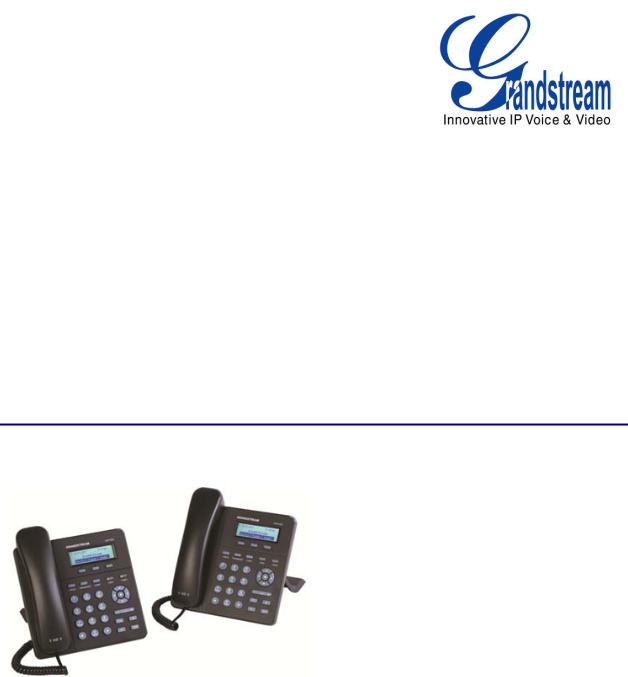
Grandstream Networks, Inc.
GXP1400/1405 Small-Medium Business IP Phone
Grandstream Networks, Inc. |
GXP1400/1405 User Manual |
Page 1 of 1 |
|
Firmware version 1.0.1.83 |
Last Updated: 08/2011 |

TABLE OF CONTENTS |
|
GXP1400/1405 USER MANUAL |
|
WELCOME ................................................................................................................................................................. |
3 |
INSTALLATION......................................................................................................................................................... |
4 |
EQUIPMENT PACKAGING ............................................................................................................................................. |
4 |
CONNECTING YOUR PHONE ........................................................................................................................................ |
4 |
SAFETY COMPLIANCES................................................................................................................................................ |
4 |
WARRANTY................................................................................................................................................................. |
4 |
PRODUCT OVERVIEW............................................................................................................................................ |
5 |
USING THE GXP1400/1405....................................................................................................................................... |
8 |
GETTING FAMILIAR WITH THE LCD ............................................................................................................................ |
8 |
MAKING PHONE CALLS............................................................................................................................................... |
9 |
ANSWERING PHONE CALLS ....................................................................................................................................... |
12 |
PHONE FUNCTIONS DURING A PHONE CALL ............................................................................................................. |
12 |
CALL FEATURES........................................................................................................................................................ |
14 |
CUSTOMIZED LCD SCREEN & XML ......................................................................................................................... |
15 |
CONFIGURATION GUIDE ...................................................................................................................................... |
16 |
CONFIGURATION VIA KEYPAD.................................................................................................................................. |
16 |
CONFIGURATION VIA WEB BROWSER ...................................................................................................................... |
19 |
SAVING THE CONFIGURATION CHANGES................................................................................................................... |
33 |
REBOOTING THE PHONE REMOTELY.......................................................................................................................... |
33 |
SOFTWARE UPGRADE & CUSTOMIZATION.................................................................................................. |
34 |
FIRMWARE UPGRADE THROUGH TFTP/HTTP.......................................................................................................... |
34 |
CONFIGURATION FILE DOWNLOAD ........................................................................................................................... |
35 |
RESTORE FACTORY DEFAULT SETTING....................................................................................................... |
36 |
|
TABLE OF TABLES |
|
GXP1400/1405 USER MANUAL |
|
|
Table 1: Equipment Packaging ....................................................................................................... |
|
4 |
Table 2: GXP1400/1405 Connectors .............................................................................................. |
|
4 |
Table 3: GXP1400/1405 Feature Guide ......................................................................................... |
5 |
|
Table 4: GXP1400/1405 Key Features in a Glance........................................................................ |
5 |
|
Table 5: GXP1400/1405 Hardware Specifications ......................................................................... |
5 |
|
Table 6: GXP1400/1405 Technical Specifications.......................................................................... |
6 |
|
Table 7: LCD Display Definition ...................................................................................................... |
|
8 |
Table 8: LCD Icons ......................................................................................................................... |
|
8 |
Table 9: GXP1400/1405 KEYPAD BUTTONS................................................................................ |
9 |
|
Table 10: GXP1400/1405 Call Features ....................................................................................... |
14 |
|
Table 11: Key Pad Configuration Menu |
........................................................................................ |
16 |
Table 12: Keypad GUI Flow.......................................................................................................... |
|
17 |
Table 13: Device Configuration - Status ....................................................................................... |
20 |
|
Grandstream Networks, Inc. |
GXP1400/1405 User Manual |
Page 1 of 36 |
|
Firmware version 1.0.1.83 |
Last Updated: 08/2011 |

Table 14: |
Device Configuration – Settings/Basic Settings............................................................ |
20 |
Table 15: |
Device Configuration – Settings /Advanced Settings ................................................... |
22 |
Table 16: |
SIP Account Settings .................................................................................................... |
27 |
GUI INTERFACE EXAMPLES
GXP1400/1405 USER MANUAL
http://www.grandstream.com/products/gxp_series/general/documents/gxp21xx_gui.zip
1.Screenshot of Configuration Login Page
2.Screenshot of Status Page
3.Screenshot of Basic Setting Configuration Page
4.Screenshot of Advanced User Configuration Page
5.Screenshot of SIP Account Configuration Page
6.Screenshot of Saved Configuration Changes Page
7.Screenshot of Reboot Page
Grandstream Networks, Inc. |
GXP1400/1405 User Manual |
Page 2 of 36 |
|
Firmware version: 1.0.1.83 |
Last Updated: 08/2011 |

Welcome
GXP1400/1405 is a next generation small-to-medium business IP phone that features 2 lines with 1 SIP account, a 128x40 graphical LCD, 3 XML programmable context-sensitive soft keys, dual network ports with integrated PoE (GXP1405 only), and 3-way conference. The GXP1400/1405 delivers superior HD audio quality, rich and leading edge telephony features, personalized information and customizable application service, automated provisioning for easy deployment, advanced security protection for privacy, and broad interoperability with most 3rd party SIP devices and leading SIP/NGN/IMS platforms. It is a perfect choice for small-to-medium businesses looking for a high quality, feature rich IP phone with affordable cost.
Caution: Changes or modifications to this product not expressly approved by Grandstream, or operation of this product in any way other than as detailed by this User Manual, could void your manufacturer warranty.
Warning: Please do not use a different power adaptor with the GXP1400/1405 as it may cause damage to the products and void the manufacturer warranty.
Note:
•This document is subject to change without notice.
•Reproduction or transmittal of the entire or any part, in any form or by any means, electronic or print, for any purpose without the express written permission is not permitted.
Grandstream Networks, Inc. |
GXP1400/1405 User Manual |
Page 3 of 36 |
|
Firmware version: 1.0.1.83 |
Last Updated: 08/2011 |

Installation
EQUIPMENT PACKAGING
Table 1: Equipment Packaging
|
GXP1400/1405 |
Main Case |
Yes |
Handset |
Yes |
Phone Cord |
Yes |
Power Adaptor |
Yes (GXP1400 only) |
Ethernet Cable |
Yes |
Base Stand |
Yes |
Quick Start Guide |
Yes |
CONNECTING YOUR PHONE
The connectors of the GXP1400/1405 are located on the bottom of the device.
Table 2: GXP1400/1405 Connectors
PC
LAN
Power Jack
Handset Jack
Headset Jack
10/100Mbps RJ-45 ports for PC (downlink) connection
10/100Mbps RJ-45 port for LAN (uplink) connection, integrated PoE (GXP1405 only)
5V DC power port; UL Certified
RJ9
RJ9
SAFETY COMPLIANCES
The GXP1400/1405 phone complies with FCC/CE and various safety standards. The GXP1400/1405 power adaptor is compliant with the UL standard. Please use the universal power adaptor provided with the GXP1400/1405 package only. The manufacturer’s warranty does not cover damages to the phone caused by unsupported power adaptors.
WARRANTY
If you purchased your GXP1400/1405 from a reseller, please contact the company where you purchased your phone for replacement, repair or refund. If you purchased the product directly from Grandstream, contact your Grandstream Sales and Service Representative for a RMA (Return Materials Authorization) number before you return the product. Grandstream reserves the right to remedy warranty policy without prior notification.
Grandstream Networks, Inc. |
GXP1400/1405 User Manual |
Page 4 of 36 |
|
Firmware version: 1.0.1.83 |
Last Updated: 08/2011 |
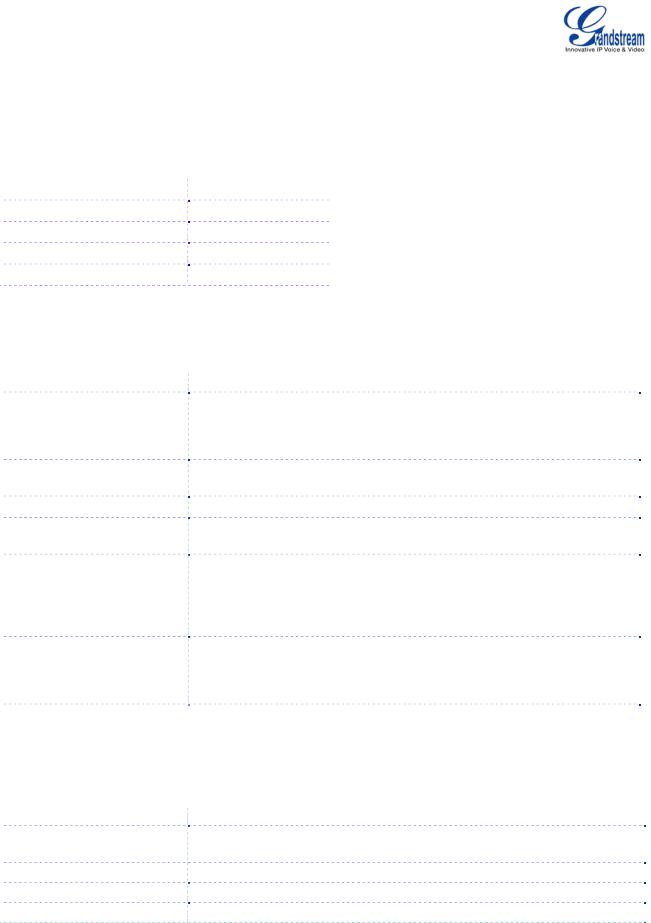
Product Overview
Table 3: GXP1400/1405 Feature Guide
Features |
GXP1400/1405 |
LCD Display |
128 x 40 pixel |
Number of Lines |
2 |
Programmable Soft Keys |
3 |
Extension Module |
N/A |
Table 4: GXP1400/1405 Key Features in a Glance |
|
Features |
Benefits |
Open Standards |
SIP RFC3261, TCP/IP/UDP, RTP, HTTP/HTTPS, ARP/RARP, ICMP, |
Compatibility |
DNS (A record, SRV and NAPTR), DHCP (both client and server), |
|
PPPoE, TELNET, TFTP, NTP, STUN, SIMPLE, SIP over TLS, 802.1x, |
|
TR-069 |
Superb Audio Quality |
Advanced Digital Signal Processing (DSP), Silence Suppression, VAD, |
|
CNG, AGC |
Network Interfaces |
10/100 Mbps Ethernet port, integrated PoE (GXP1405 only) |
Feature Rich |
Traditional voice features including caller ID, call waiting, hold, transfer, |
|
forward, block, auto-dial, off-hook dial |
Advanced Features |
2 line keys with dual-color LED and 1 SIP account, 3 way conference, |
|
graphic LCD, 3 XML programmable context sensitive soft keys, 5 |
|
navigation keys, 8 dedicated buttons for HOLD, TRANSFER, |
|
CONFERENCE, VOLUME, HEADSET, MUTE/DND, SPEAKERPHONE, |
|
SEND/REDIAL |
Advanced Functionality |
Customized downloadable ring-tones, SRTP, SIP over TLS, multi- |
|
language support and XML enabled, adjustable positioning angles, wall |
|
mountable, AES encryption, automatic multimedia service (eg., weather |
|
information) |
Table 5: GXP1400/1405 Hardware Specifications |
|
|
|
GXP1400/1405 |
|
LAN Interface |
10/100 Mbps Full/Half Duplex Ethernet port with auto detection |
|
|
Integrated PoE (GXP1405 only) |
|
Graphic LCD Display |
128 x 40 pixel |
|
Expansion Module |
N/A |
|
Call Appearance LED |
2 Dual color (green/red) line keys |
|
|
|
|
Grandstream Networks, Inc. |
GXP1400/1405 User Manual |
Page 5 of 36 |
|
Firmware version: 1.0.1.83 |
Last Updated: 08/2011 |
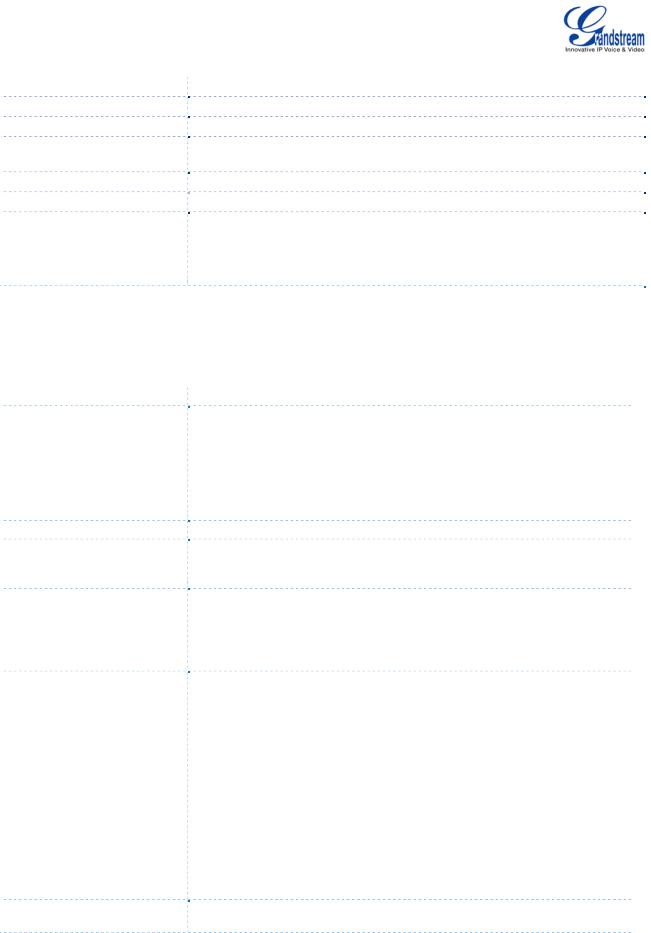
Universal Switching |
Input: 100-240VAC 50-60 Hz |
Power Adaptor |
Output: +5VDC, 800mA, 4.0 W, UL certified |
Dimension |
186mm (W) x 210mm (L) x 81mm (D) |
Weight |
Unit weight: 0.7KG |
|
Package weight: 1.1KG (GXP1400), 1.0KG (GXP1405) |
Temperature |
32 -104° F/ 0 - 40°C |
Humidity |
10% - 90% (non-condensing) |
Compliance |
FCC Part 15 (CFR 47) Class B |
|
EN55022 Class B, EN55024, EN61000-3-2, EN61000-3-3, EN 60950-1 |
|
AS/NZS CISPR 22 Class B, AS/NZS CISPR 24, RoHS |
|
UL 60950 (power adapter) |
Table 6: GXP1400/1405 Technical Specifications |
|
|
Lines |
2 lines with 1 SIP account, 3 XML programmable soft-keys |
|
Protocol Support |
Support SIP 2.0, TCP/UDP/IP, PPPoE, RTP, SRTP by SDES, HTTP, |
|
|
ARP/RARP, ICMP, DNS, DHCP, NTP, TFTP, SIMPLE/PRESENCE |
|
|
protocols, TR-069, 802.1x |
|
|
Support multiple SIP accounts and up to 11 media channels concurrently |
|
|
Support SIP PUBLISH method (RFC 3903), SIP Presence package |
|
|
(RFC 3856, 3863) for use of MFKs, SIP Dialog package (RFC 4235) |
|
|
Support for SIP MESSAGE method (RFC 3428) |
|
Display |
Graphic LCD display, up to 4 level grayscale |
|
Feature Keys |
HOLD, TRANSFER, CONF, LINE 1, LINE 2, MSG, SPEAKERPHONE, |
|
|
HANDSET, HEADSET, MUTE/DND, NAVIGATION(5), VOLUME, 3 XML |
|
|
Programmable Soft keys |
|
Device Management |
NAT-friendly remote software upgrade (via TFTP/HTTP) for deployed |
|
|
devices including behind firewall/NAT |
|
|
Auto/manual provisioning system, Web GUI Interface |
|
|
Support Layer 2 (802.1Q, VLAN, 802.1p) and Layer 3 QoS (ToS, |
|
|
DiffServ, MPLS) |
|
Audio Features |
Full-duplex hands-free speakerphone |
|
|
Advanced Digital Signal Processing (DSP) |
|
|
Dynamic negotiation of codec and voice payload length |
|
|
Support for G.723,1 (5.3/6.3K), G.729A/B, G.711 a/µ-law, G.726-32, |
|
|
G.722 (wide-band), and iLBC codecs |
|
|
In-band and out-of-band DTMF (in audio, RFC2833, SIP INFO) |
|
|
Silence Suppression, VAD (voice activity detection), CNG (comfort noise |
|
|
generation), ANG (automatic gain control) |
|
|
Acoustic Echo Cancellation (AEC) with Acoustic Gain Control (AGC) for |
|
|
speakerphone mode, support side tone |
|
|
Adaptive jitter buffer control (patent-pending) and packet delay and loss |
|
|
concealment |
|
|
HD audio handset with HD wideband audio codecs for excellent double- |
|
|
talk performance |
|
Telephony Features |
Intuitive graphic user interface (GUI), downloadable phone book (XML, |
|
|
LDAP), support for anonymous call using privacy header, MLS (multi |
|
Grandstream Networks, Inc. |
GXP1400/1405 User Manual |
Page 6 of 36 |
|
Firmware version: 1.0.1.83 |
Last Updated: 08/2011 |
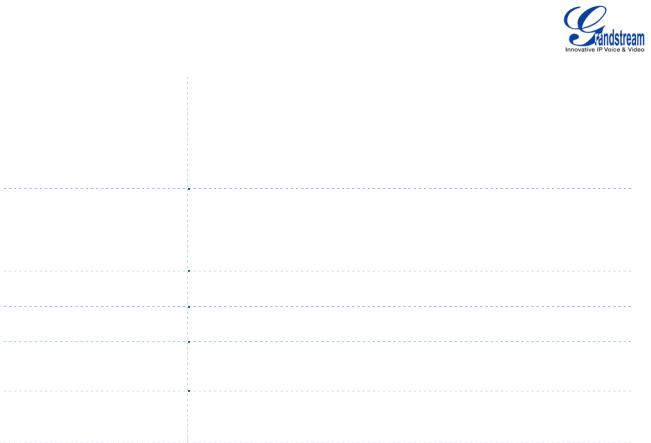
|
language support) |
|
Voice mail indicator, downloadable custom ring-tones, call hold, call |
|
transfer (attended/blind), call forward, call waiting, caller ID, mute, redial, |
|
call log, caller ID display or block, Do-Not-Disturb (DND) and volume |
|
control |
|
3-way conference, dial plan prefix, dial-plan support, off-hook auto dial, |
|
auto answer and early dial |
Network and Provisioning |
Via keypad/LCD, Web browser, or secure (AES encrypted) central |
|
configuration file, manual or dynamic host configuration protocol (DHCP) |
|
network setup |
|
Support NAT traversal using IETF STUN and Symmetric RTP |
|
Support for IEEE 802.1p/Q tagging (VLAN), Layer 3 ToS |
Firmware |
Support firmware upgrade via TFTP or HTTP |
Upgrades |
Support for Authenticating configuration file before accepting changes |
|
User specific URL for configuration file and firmware files |
|
Mass provisioning using TR-069 or encrypted XML configuration file |
Advanced Server Features |
Message waiting indication, support DNS SRV Look up and SIP Server |
|
Fail Over, Support customizable idle screen via downloading XML by |
|
HTTP/TFTP |
Security |
User and administrator level passwords, MD5 and MD5-sess based |
|
authentication, AES based secure configuration file, SRTP, TLS, 802.1x |
|
media access control |
Grandstream Networks, Inc. |
GXP1400/1405 User Manual |
Page 7 of 36 |
|
Firmware version: 1.0.1.83 |
Last Updated: 08/2011 |

Using the GXP1400/1405
GETTING FAMILIAR WITH THE LCD
GXP1400/1405 has a dynamic and customizable screen. The screen displays differently depending on whether the phone is idle or in use (active screen).
Table 7: LCD Display Definition
|
Display Item |
|
|
Definitions |
|
|
|
|
|
|
|
|
|
|
|
|
|||
|
DATE AND TIME |
|
|
Displays the current date and time. It can be synchronized with Internet time |
|
||||
|
|
|
|
servers |
|
|
|
|
|
|
|
|
|
|
|||||
|
LOGO NAME |
|
|
Displays company logo name. This logo name can be customized via xml screen |
|
||||
|
|
|
|
customization. The maximum size for logo name is 22 characters in English |
|
||||
|
|
|
|
|
|
||||
|
|
|
|
|
|||||
|
NETWORK |
|
|
Shows the status of network in the middle of the screen. It will indicate whether |
|
||||
|
STATUS |
|
|
the network is down or starting |
|
|
|
||
|
|
|
|
|
|
||||
|
|
|
|
|
|||||
|
STATUS BAR |
|
|
Shows the status of the phone, using icons as shown in the next table |
|
||||
|
|
|
|
|
|
||||
|
|
|
|
|
|
|
|||
|
SOFTKEYS |
|
|
The softkeys are context sensitive and will change depending on the status of |
|
||||
|
|
|
the phone. Typical functions assigned to soft-buttons are: |
|
|
||||
|
|
|
|
|
|
||||
|
|
|
|
• |
FORWARD ALL Unconditionally forwards the phone line to another |
|
|
||
|
|
|
|
|
|
phone |
|
|
|
|
|
|
|
• |
MISSED CALL This option shows unanswered calls to this phone. |
|
|
||
|
|
|
|
• |
NEXTSCR |
Press this button to toggle between idle screen, weather |
|
|
|
|
|
|
|
|
|
and IP Address. |
|
|
|
|
|
|
|
• |
REDIAL |
Redials the last dialed-out number |
|
|
|
|
|
|
|
• |
END CALL |
Hangs up the call |
|
|
|
|
|
|
|
|
|
|
|
|
|
|
Table 8: LCD Icons |
|
|
|
|
|
|
|
|
|
|
|
|
|
|
|
|
|
|
|
LCD Icons |
|
|
Descriptions |
|
|
|
|
|
|
|
|
|
|
|
|
|
||
|
|
|
|
SIP Registration Status Icon: |
|
|
|
||
|
|
|
|
Solid – connected to SIP Server/IP address received |
|
||||
|
|
|
|
|
|
|
|
||
|
|
|
|
|
|
|
|
||
|
|
|
|
SIP Registration Status Icon: |
|
|
|
||
|
|
|
|
Blank – SIP Proxy/Server not registered |
|
|
|
||
|
|
|
|
|
|
|
|
|
|
|
|
|
|
|
|
|
|
|
|
|
|
|
|
Handset Status Icon: |
|
|
|
|
|
|
|
|
|
OFF - handset on-hook |
ON - handset off-hook |
|
|||
|
|
|
|
|
|
|
|
||
|
|
|
|
Speaker Phone Status Icon: |
|
|
|
||
|
|
|
|
OFF - speakerphone off |
ON - speakerphone on |
|
|||
|
|
|
|
|
|
|
|
|
|
|
|
|
|
Headset Status Icon: |
|
|
|
|
|
|
|
|
|
OFF - headset off |
|
ON - headset on |
|
||
|
|
|
|
|
|
|
|
|
|
|
|
|
|
|
|
|
|
|
|
|
Grandstream Networks, Inc. |
GXP1400/1405 User Manual |
Page 8 of 36 |
||||||
|
|
|
|
|
Firmware version: 1.0.1.83 |
Last Updated: 08/2011 |
|||
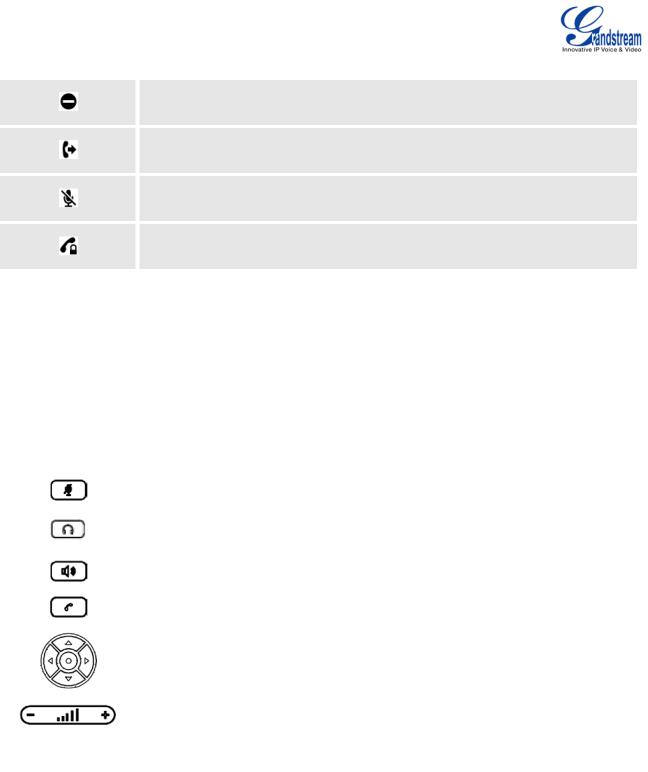
DND Icon: |
|
OFF - “Do Not Disturb” disabled |
ON - “Do Not Disturb” enabled |
Calls Forwarded Icon:
INDICATES calls are forwarded. Please refer to call forwarding procedures
MUTE Icon:
INDICATES call is on MUTE during the call
SRTP Icon:
INDICATES SRTP is enabled for the call
Table 9: GXP1400/1405 KEYPAD BUTTONS
Button |
|
Descriptions |
|
|
|
HOLD |
|
Place active call on hold |
|
|
|
TRANSFER |
|
Transfer an active call to another number |
|
|
|
CONF |
|
Press CONF button to connect Calling/Called party into conference |
|
|
|
LINE 1 / LINE 2 |
|
Switch between Line 1 and Line 2 |
|
|
|
|
|
Mute an active call; or use as DND button when the phone is in idle state. |
|
|
|
|
|
|
|
|
Press HEADSET key to answer/hang up phone calls when using headset. It also |
|
|
allows user to toggle between headset and speaker |
|
|
|
|
|
Enable/Disable hands-free speaker |
|
|
|
|
|
|
|
|
Enable/Disable handset mode; or used as SEND/REDIAL |
|
|
|
|
|
|
|
|
Press the four navigation keys to move up/down/left/right |
|
|
Press the round button in the center to enter Keypad Configuration “MENU” |
|
|
mode when phone is idle. Or use it as ENTER key when in Keypad |
|
|
Configuration |
|
|
|
|
|
Adjust volume by pressing “– “or “+” |
|
|
|
|
|
|
0 - 9, *, # |
|
Standard phone keypad; press # key to send call; press * key to for IVR |
|
functions |
|
|
|
MAKING PHONE CALLS
Handset, Headset and Speakerphone
The GXP1400/1405 allows you to make phone calls via handset, headset or speakerphone. During the active calls the user can switch between the handset, headset and the speakerphone by pressing the corresponding keys on the phone.
Grandstream Networks, Inc. |
GXP1400/1405 User Manual |
Page 9 of 36 |
|
Firmware version: 1.0.1.83 |
Last Updated: 08/2011 |

Dual Lines with SIP Account
GXP1400/1405 can support up to two lines “virtually” mapped to a SIP account. In off-hook state, select an idle line and the dial tone will be heard. To make a call, select the line you wish to use. The user can switch lines before dialing any number by pressing the LINE button.
Completing Calls
There are FIVE ways to complete a call:
1.DIAL: To make a phone call.
•Take Handset off hook
or press SPEAKER button or press HEADSET button
or press an available LINE key to activate speakerphone
•The line will have a dial tone
•Enter the phone number
•Press “#” or HANDSET button to send
2.REDIAL: To redial the last dialed phone number.
•Take Handset off-hook
or press the SPEAKER button
or press an available LINE key to activate speakerphone or on idle screen
•Press the REDIAL soft-key
3.VIA CALL HISTORY: To call a phone number in the phone’s history.
•Press the MENU button to bring up the Main Menu.
•Select Call History and then “Answered Calls”, “Missed Calls” or “Dialed Calls” or etc depending on your needs
•Select phone number using the arrow keys
•Press OK to select
•Select and press “Dial” to dial out
4.VIA PHONEBOOK: To Call a phone in from the phone’s phonebook.
•Go to the phonebook by pressing the DOWN arrow key or pressing the menu button and selecting “Phone Book”
•Select the phone number by using the arrow keys
•Press OK to select
•Select and press “Dial” to dial out
5.VIA PAGE/INTERCOM: Server/PBX has to support Page/Intercom. Also, GXP1400/1405 and PBX have to be configured correctly.
•Take Handset off hook
or press SPEAKER button or press HEADSET button
or press an available LINE key to activate speakerphone
•Press OK and the screen will display “LINEx: PAGE”
Grandstream Networks, Inc. |
GXP1400/1405 User Manual |
Page 10 of 36 |
|
Firmware version: 1.0.1.83 |
Last Updated: 08/2011 |

•Dial the number to Page/Intercom
•Press “SEND” button to dial out
NOTE:
•Dial-tone and dialed number display occurs after the handset is off-hook, or handset button is pressed, or speaker button is pressed, or the line key is selected. After dialing the number, the phone waits 4 seconds (by default; No key Entry Timeout) before sending and initiating the call. Press “#” button to override the 4 second delay.
Making Calls using IP Addresses
Direct IP Call allows two phones to talk to each other in an ad-hoc fashion without a SIP proxy. VoIP calls can be made between two phones if:
•Both phones have public IP addresses, or
•Both phones are on a same LAN/VPN using private or public IP addresses, or
•Both phones can be connected through a router using public or private IP addresses (with necessary port forwarding or DMZ)
To make a direct IP call, please follow these steps:
•Press MENU button to bring up MAIN MENU
•Select “Direct IP Call” using the arrow-keys
•Press OK to select
•Input the 12-digit target IP address. (Please see example below)
•Press OK key to initiate call.
For example: If the target IP address is 192.168.1.60 and the port is 5062 (e.g. 192.168.1.60:5062), input the following: 192*168*1*60#5062. The “*” key represents the dot “.”; the “#” key represents colon “:”. Press OK to dial out.
The GXP1400/1405 also supports Quick IP Call mode. This enables the phone to make direct IP-calls, using only the last few digits (last octet) of the target phone’s IP-number. This is possible only if both phones are in under the same LAN/VPN. This simulates a PBX function using the CMSA/CD without a SIP server. Controlled static IP usage is recommended.
To enable Quick IP calls, the phone has to be setup first. This is done through the web-setup function. In the “Advanced Settings” page, set the "Use Quick IP-call mode” to “Yes”. When #xxx is dialed, where x is 0-9 and xxx <=255, a direct IP call to aaa.bbb.ccc.XXX is completed. “aaa.bbb.ccc” is from the local IP address regardless of subnet mask. The numbers #xx or #x are also valid. The leading 0 is not required (but OK).
For example:
192.168.0.2 calling 192.168.0.3 -- dial #3 followed by # 192.168.0.2 calling 192.168.0.23 -- dial #23 followed by # 192.168.0.2 calling 192.168.0.123 -- dial #123 followed by #
192.168.0.2: dial #3 and #03 and #003 results in the same call -- call 192.168.0.3
NOTE:
•If you have a SIP Server configured, a Direct IP-IP still works. If you are using STUN, the Direct IP-IP call will also use STUN. Configure the “Use Random Port” to “No” when completing Direct IP calls.
Grandstream Networks, Inc. |
GXP1400/1405 User Manual |
Page 11 of 36 |
|
Firmware version: 1.0.1.83 |
Last Updated: 08/2011 |
