Grandstream GXV3370, GXV3380, GXV3350 User guide

Grandstream Networks, Inc.
GXV3370/GXV3380/GXV3350
Bluetooth User Guide

P a g e | 2
GXV3370/GXV3380/GXV3350
Bluetooth User Guide
Table of Contents
SUPPORTED DEVICES ................................................................................................. 4
INTRODUCTION ............................................................................................................. 5
CONNECT TO BLUETOOTH ......................................................................................... 6
TURN ON/OFF BLUETOOTH ........................................................................................ 6
Method 1: LCD Menu ................................................................................................................................ 6
Method 2: Quick Access ........................................................................................................................... 6
CHANGE GXV33XX BLUETOOTH DEVICE NAME ...................................................... 7
PAIR GXV33XX WITH A BLUETOOTH DEVICE ........................................................... 8
UNPAIR A BLUETOOTH DEVICE ............................................................................... 11
CONFIGURE VISIBILITY TIMEOUT ............................................................................. 11

P a g e | 3
GXV3370/GXV3380/GXV3350
Bluetooth User Guide
Table of Figures
Figure 1: Turn On/Off Bluetooth From Settings ............................................................................................ 6
Figure 2: Turn On/Off Bluetooth From status bar ......................................................................................... 7
Figure 3: Bluetooth Additional settings ......................................................................................................... 8
Figure 4: Available Devices ........................................................................................................................... 9
Figure 5: Input Bluetooth Pairing Passcode .................................................................................................. 9
Figure 6: Bluetooth - Paired Device ............................................................................................................ 10
Figure 7: Paired Device Settings ................................................................................................................ 10
Figure 8: Visibility Timeout Option .............................................................................................................. 11
Table of Tables
Table 1: List of Supported Products .............................................................................................................. 4
Table 2: RF Power & Bluetooth version ........................................................................................................ 4
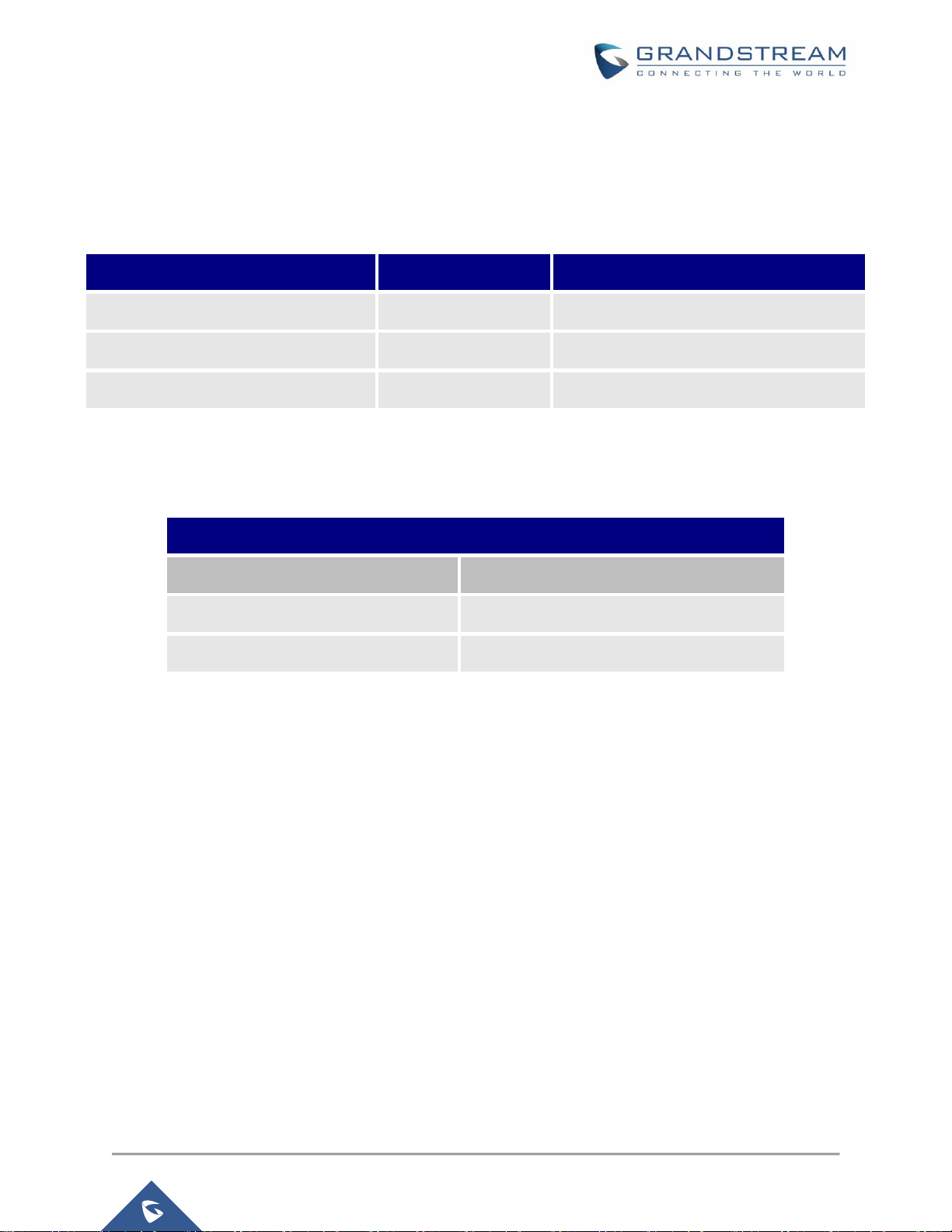
P a g e | 4
GXV3370/GXV3380/GXV3350
Bluetooth User Guide
SUPPORTED DEVICES
Following table shows Grandstream GXV33XX IP Video Phones supporting Bluetooth
Table 1: List of Supported Products
Model
Supported
Firmware
GXV3370
Yes
1.0.3.9 or higher
GXV3380
Yes
1.0.3.9 or higher
GXV3350
Yes
1.0.3.9 or higher
Table 2: RF Power & Bluetooth version
Bluetooth
Bluetooth version
EIRP Power (dBm)
EDR
12.14
LE
8.42
