Page 1

Grandstream Networks, Inc.
GXP2200
GMI Web Service Guide V1.0
Grandstream Networks, Inc.
www.grandstream.com
Page 2

Index
OVERVIEW ................................................................................................ 3
GMI WEB SERVICE INTERFACE .............................................................. 4
1. webServiceLogin(ip, username, password, callbackFunction) ......................................................... 4
2. getUptime(callbackFunction) ............................................................................................................. 5
3. getPN(callbackFunction) ................................................................................................................... 5
4. getHardware(callbackFunction) ......................................................................................................... 6
5. getVendor(callbackFunction) ............................................................................................................. 7
6. getProduct(callbackFunction) ............................................................................................................ 7
7. getProductInfo(callbackFunction) ...................................................................................................... 8
8. originateCall(account, isvideo isdialplan, destnum, headerstring, callbackFunction) ....................... 8
9. getNetworkInfo(callbackFunction) ..................................................................................................... 9
10. getAccountInfo(callbackFunction) ................................................................................................. 10
11. getGroup(gpID, callbackFunction) ................................................................................................. 10
12. getContact(ctID, gpID, ctName, callbackFunction) ....................................................................... 11
13. getGroupCount(callbackFunction) ................................................................................................. 12
14. getContactCount(callbackFunction) .............................................................................................. 13
15. setGroup(phbkGroup, callbackFunction)....................................................................................... 13
16. setContact(phbkContact, callbackFunction) .................................................................................. 14
17. removeContact(ctID, callbackFunction) ........................................................................................ 16
18. clearGroup(gpID, callbackFunction) .............................................................................................. 16
19. removeGroup(gpID, callbackFunction) .......................................................................................... 17
20. moveToDefault(ctID, callbackFunction) ......................................................................................... 18
21. downloadPhonebook(phbkConfigure, flag, callbackFunction) ...................................................... 19
22. setPhonebook(phbkConfigure, flag, callbackFunction) ................................................................. 21
23. getMessage(id, callFunction) ........................................................................................................ 23
24. setNewMessage(num, account, text, flag, callbackFunction) ....................................................... 24
25. sendDraftMessage(id, callbackFunction) ...................................................................................... 24
26. removeMessage(id, flag, callbackFunction) .................................................................................. 25
27. saveMessage(callbackFunction) ................................................................................................... 26
28. getLastCall(type, callbackFunction) .............................................................................................. 26
29. removeCall(id, flag, callbackFunction) .......................................................................................... 27
30. saveCallHistory(callbackFunction) ................................................................................................ 28
31. setUpgrade(upgradeConf, reboot, callbackFunction) ................................................................... 28
32. setParameter(confItem[ ], callbackFunction) ................................................................................. 31
33. getParameter(confItem[ ], callbackFunction)................................................................................. 32
GXP2200 GMI WEB SERVICE GUIDE V1.0 Page 1 of 38
Page 3

34. launchService(name, arg, callbackFunction) ................................................................................ 33
35. getGMIVersion ............................................................................................................................... 33
36. getPhoneStatus ............................................................................................................................. 34
37. getPhoneMem ............................................................................................................................... 35
38. getLineStatus ................................................................................................................................. 35
GMISer vice EX AMP L E ............................................................................ 37
USING JAVASCRIPT........................................................................................................................... 37
USING MFC ........................................................................................................................................ 38
GXP2200 GMI WEB SERVICE GUIDE V1.0 Page 2 of 38
Page 4

OVERVIEW
GMI (Grandstream Manager Interface) is a m anagement API developed by Grandstream Networks, Inc.
Designed for our IP Multimedia phones, it allows partners to develop customized applications on the
phone. GMI supports standard HTML/CSS/Javascript, users can use these dynamic web page
development languages f or the cus tomized application s and GMI w ill display the application on t he p hon e
based on the web pages generated.
The number of GMI web service interfaces is growing with increasing customer demands. Some
interfaces in this guide are newly introduced after certain GMI version. To avoid compatibilit y issue, we
added getGMIVersion interface [35. getG MIVersion] for user s to retrieve current GMI i nterface version.
For interfaces that require s pec if ic G MI vers i on, p lease use getGMIVersion to mat ch the r etur n ed ver s ion
number. For interfaces that do no t h ave GMI version requ ir ement, they exist in a ll G MI vers i ons and there
is no need to identify GMI version.
Note:
Before starting the GMI Web Ser vice developm ent, pleas e upgrade your GXP2200 to th e latest firm ware
version. The firmware release information can be found in the following link:
http://www.grandstream.com/support/firmware
GXP2200 GMI WEB SERVICE GUIDE V1.0 Page 3 of 38
Page 5
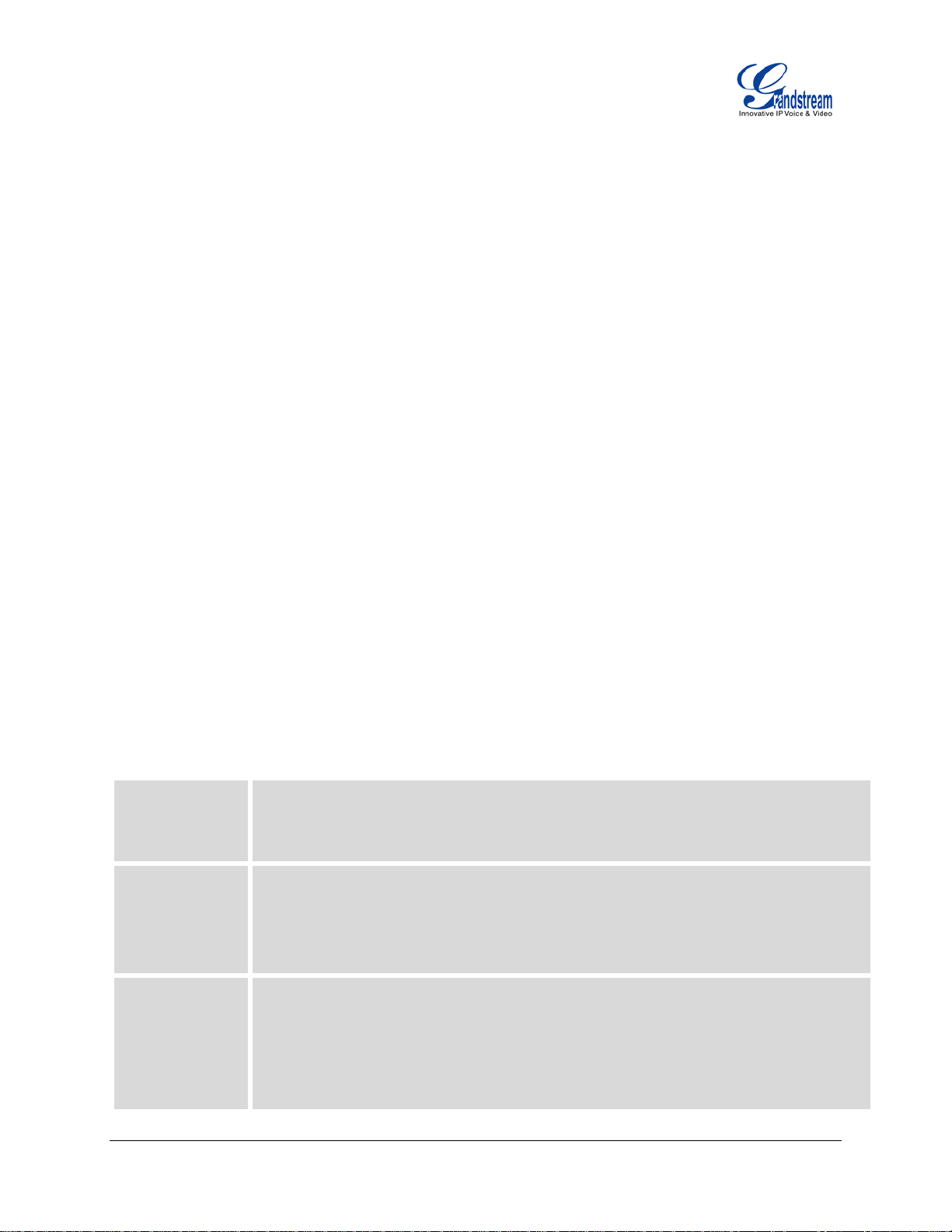
GMI WEB SERVICE INTERFACE
GXP2200 GMI W eb Service provides basic API to facilitate users calling the existing app lication on the
GXP2200 or to retrieve the phone's status. Usually JavaScript and Windows MFC can be used for
development. However, no matter what programming language is used, the functions in the interface
have the same nam e and parameters, which ar e included in GMIService class. Users cou ld define the
interface according to the parameters and HTTP request. This section describes details for each
interface.
Note:
• Parameter account in each interface represents the account index. This is the index number
retrieved from getAccountInfo [10. getAccountInfo(callbackFunction)] interface. The valid index
number is from 0 to 5 for account 1 to account 6.
• For the HTTP requests in each interfac e introduc ed be low, if the action data is empt y or incorr ect, th e
following message will be returned:
"{"res": "error", "msg": "command not found"}"
• For the interfaces introduc ed belo w, if the HTTP requests' interval is m ore tha n 900s, t he request will
be disconnected. The following message will be returned and users will need login again.
"{"res": "error", "msg": "authentication required"}"
1. webServiceLogin(ip, username, password, callbackFunction)
Login GXP2200 web G UI with IP address, user name and password. This int erface has
Description
Parameters
HTTP Request
to be executed first bef ore using other interfac es (except getVendor, getProduct and
getProductInfo interfaces)
• ip: Phone's IP address
• username: Web GUI login username
• password: Web GUI login password
• callbackFunction: Call back function
• url: "http://"+ ip + "/manager?"
• action: "login"
• username: "admin"
• secret: "123"
• format: "json"
GXP2200 GMI WEB SERVICE GUIDE V1.0 Page 4 of 38
Page 6
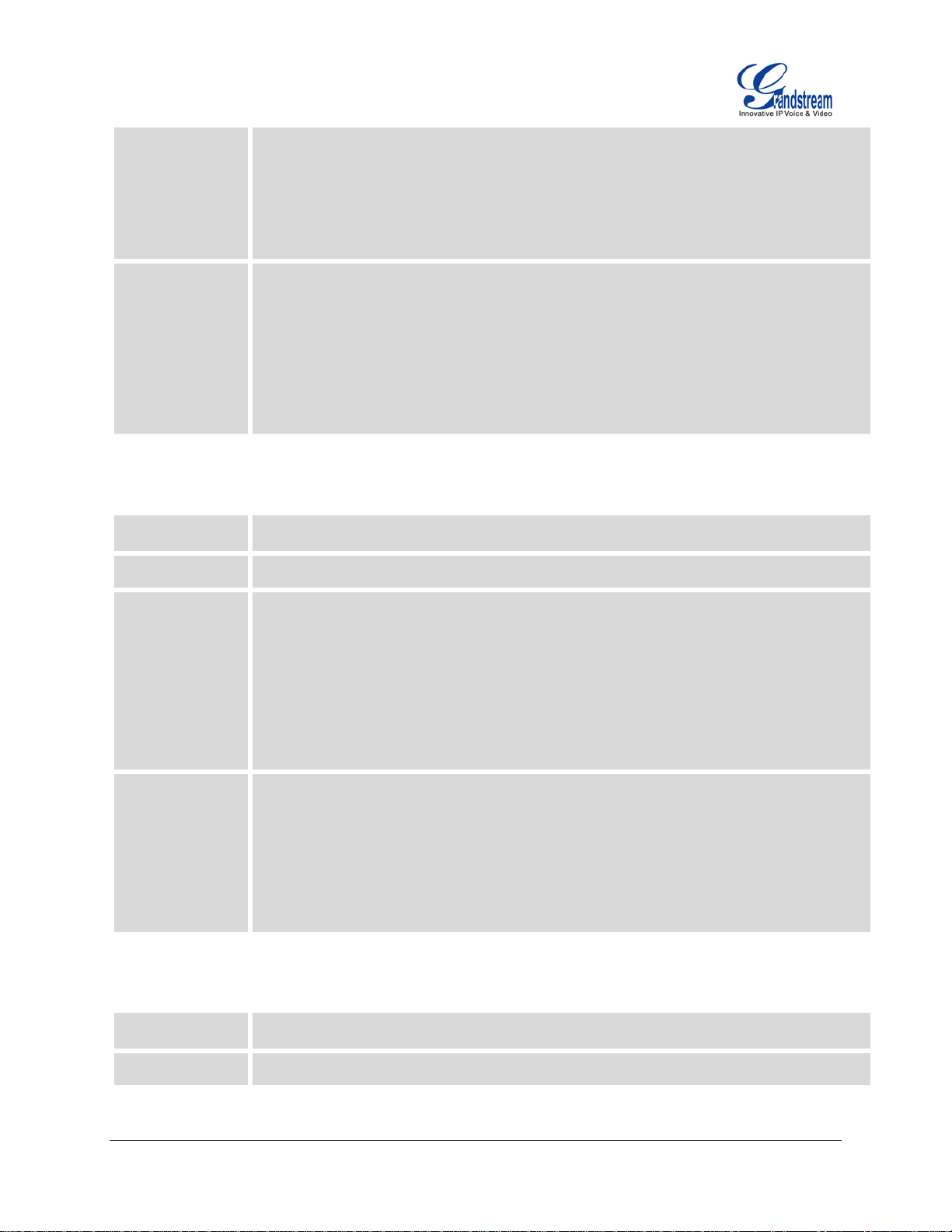
• jsoncallback: "?" (This is the HTTP request for the call back function, usually used in
AJAX and JQuery)
• For example:
http://192.168.121.230/manager?action=login&username=admin&secret=123&form
at=json&jsoncallback=?
1. HTTP request return:
• Login successful
Return
"{"res": "success", "msg" : "authentication accepted"}"
• Login failed if username or password is missing or incorrect
"{"res": "error", "msg" : "authentication failed"}"
2. callbackFunction(data) will process the data returned from HTTP request
2. getUptime(callbackFunction)
Description
Parameters
HTTP Request
Return
Retrieve current system up time
callbackFunction: Call back function
• url: "http://"+ ip + "/manager?"
• action: "uptime"
• format: "json"
• jsoncallback: "?" (This is the HTTP request for the call back function, usually used in
AJAX and JQuery)
• For example:
http://192.168.121.230/manager?action=uptime&format=json&jsoncallback=?
1. HTTP request return:
• Return successful
"{"res": "success", "day": "1", "hour" : "12", "min" : "23", "sec" : "45"}"
• Return failed
"{"res": "error", "msg": "can't get uptime"}"
2. callbackFunction(data) will process the data returned from HTTP request
3. getPN(callbackFunction)
Description
Parameters
Retrieve GXP2200 P/N number
callbackFunction: Call back function
GXP2200 GMI WEB SERVICE GUIDE V1.0 Page 5 of 38
Page 7
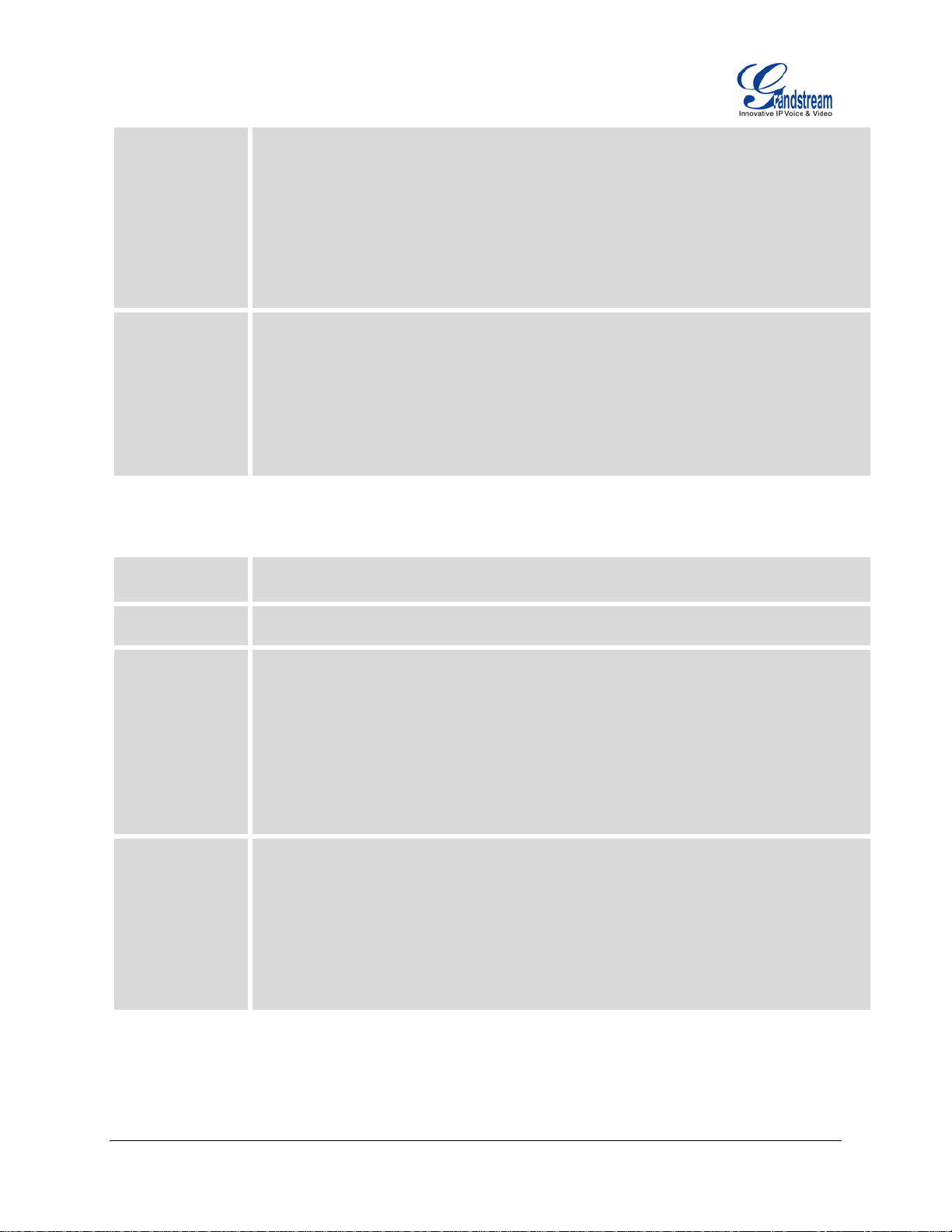
• url: "http://"+ ip + "/manager?"
• action: "pn"
• format: "json"
HTTP Request
Return
• jsoncallback: "?" (This is the HTTP request for the call back function, usually used in
AJAX and JQuery)
• For example:
http://192.168.121.230/manager?action=pn&format=json&jsoncallback=?
1. HTTP request return:
• Return successful
"{"res": "success", "pn": "9620001902A"}"
• Return failed
"{"res": "error", "msg" : "can't get pn version"}"
2. callbackFunction(data) will process the data returned from HTTP request
4. getHardware(callbackFunction)
Description
Parameters
HTTP Request
Return
Retrieve GXP2200 Hardware version
callbackFunction: Call back function
• url: "http://"+ ip + "/manager?"
• action: "hardware"
• format: "json"
• jsoncallback: "?" (This is the HTTP request for the call back function, usually used
in AJAX and JQuery)
• For example:
http://192.168.121.230/manager?action=hardware&format=json&jsoncallback=?
1. HTTP request return:
• Return successful
"{"res": "suc c es s ", "hardware": "V 2 .0A"}"
• Return failed
"{"res": "error", "msg" : "can't get hardware version"}"
2. callbackFunction(data) will process the data returned from HTTP request
GXP2200 GMI WEB SERVICE GUIDE V1.0 Page 6 of 38
Page 8
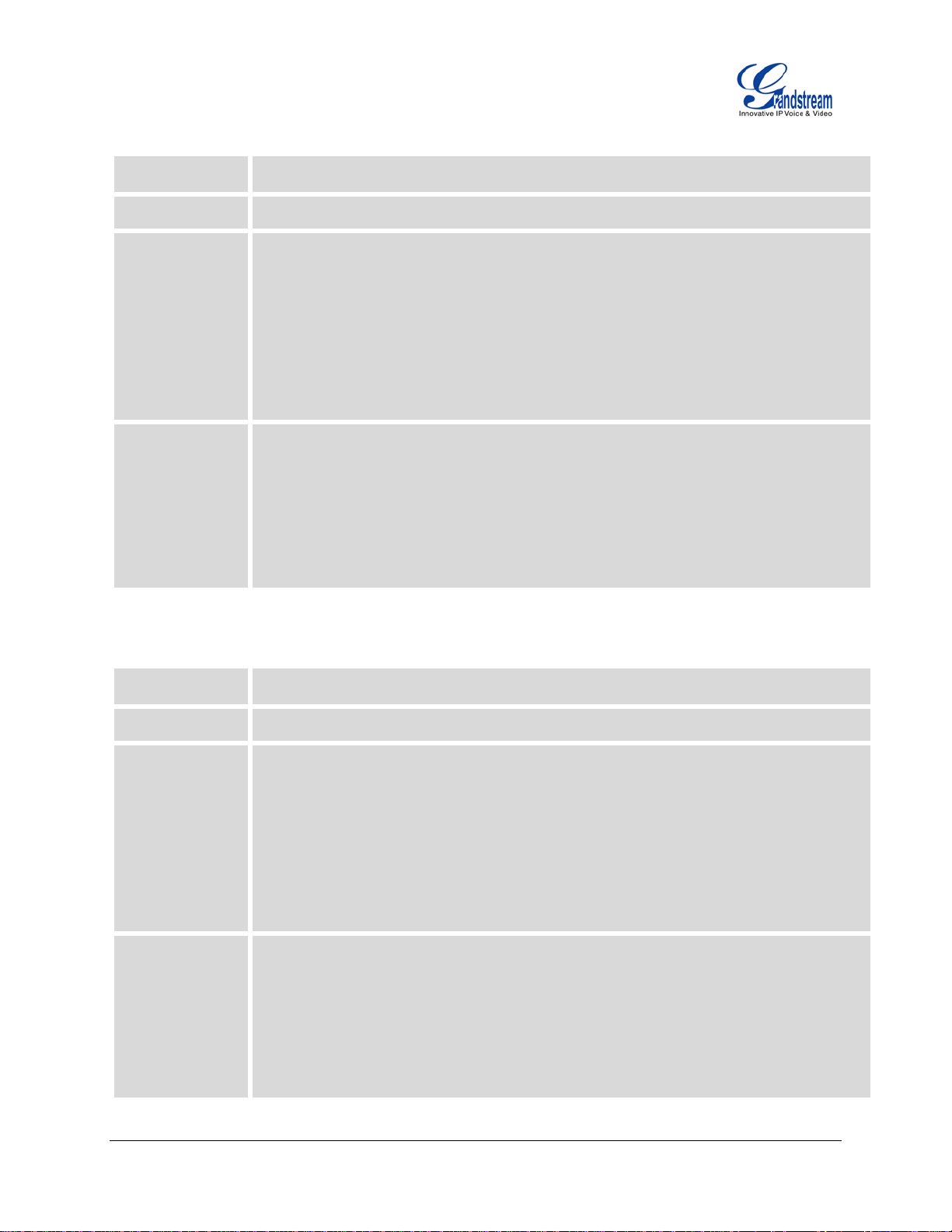
5. getVendor(callbackFunction)
Description
Parameters
HTTP Request
Return
Retrieve GXP2200 vendor information (login is not required)
callbackFunction: Call back function
• url: "http://"+ ip + "/manager?"
• action: "vendor"
• format: "json"
• jsoncallback: "?" (This is the HTTP request for the call back function, usually used in
AJAX and JQuery)
• For example:
http://192.168.121.230/manager?action=vendor&format=json&jsoncallback=?
1. HTTP request return:
• Return successful
"{"res": "success", "vendor": "Grandstream Networks, Inc."}"
• Return failed
"{"res": "error", "msg" : "can't get vendor"}"
2. callbackFunction(data) will process the data returned from HTTP request
6. getProduct(callbackFunction)
Description
Parameters
HTTP Request
Return
Retrieve GXP2200 product information (login is not required)
callbackFunction: Call back function
• url: "http://"+ ip + "/manager?"
• action: "vendor"
• format: "json"
• jsoncallback: "?" (This is the HTTP request for the call back function, usually used in
AJAX and JQuery)
• For example:
http://192.168.121.230/manager?action=product&format=json&jsoncallback=?
1. HTTP request return:
• Return successful
"{"res": "success", "product": "GXP2200"}"
• Return failed
"{"res": "error", "msg" : "can't get product model"}"
2. callbackFunction(data) will process the data returned from HTTP request
GXP2200 GMI WEB SERVICE GUIDE V1.0 Page 7 of 38
Page 9
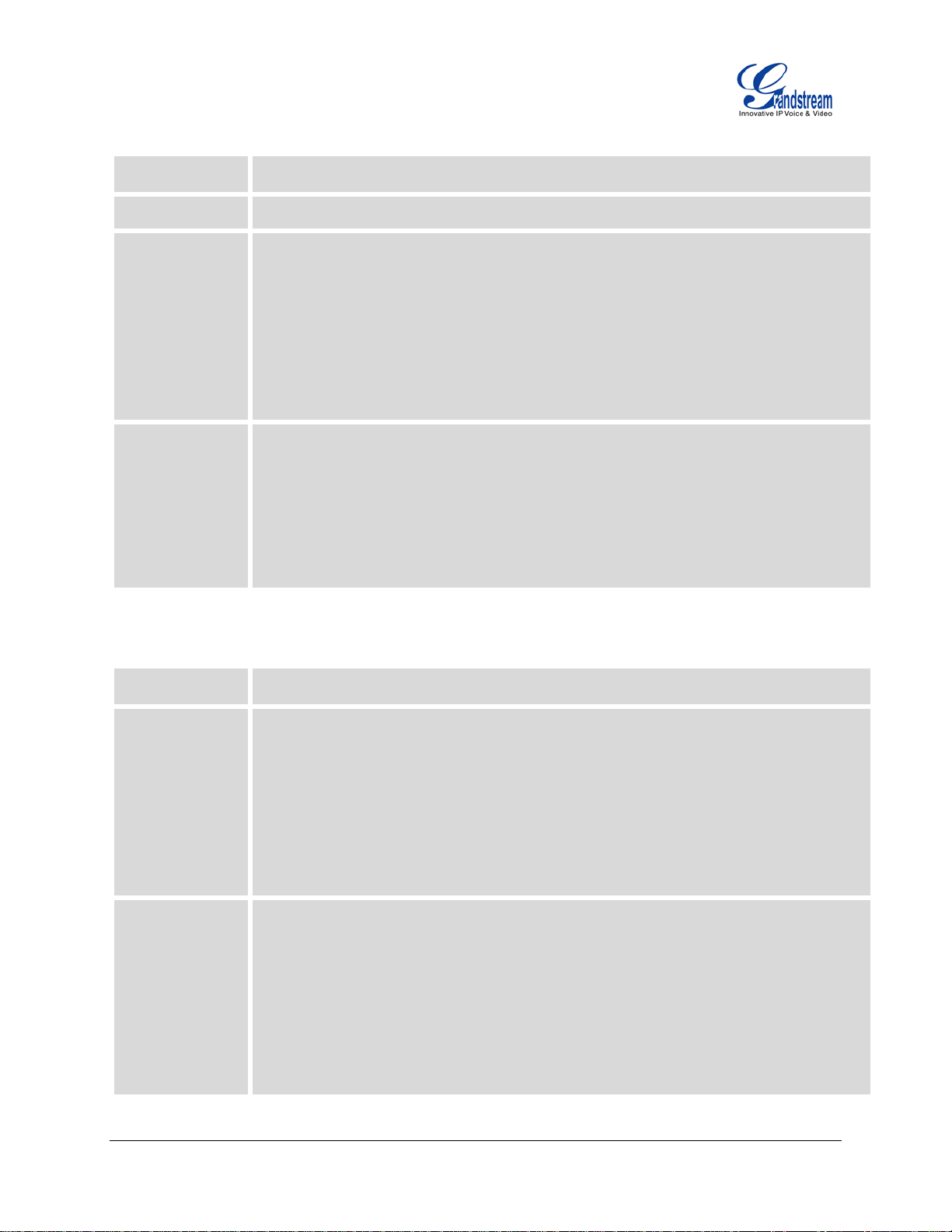
7. get ProductInfo(callbackFunction)
(int type, the index value can be retrieved from
Description
Parameters
HTTP Request
Return
Retrieve GXP2200 vendor and produc t inf ormation (login is not required)
callbackFunction: Call back function
• url: "http://"+ ip + "/manager?"
• action: "productinfo"
• format: "json"
• jsoncallback: "?" (This is the HTTP request for the call back function, usually used in
AJAX and JQuery)
• For example:
http://192.168.121.230/manager?action=productinfo&format=json&jsoncallback=?
1. HTTP request return:
• Return successful
"{"res": "success", "product": "GXP2200","vendor": "Grandstream Networks, Inc."}"
• Return failed
"{"res": "error", "msg" : "can't get product inf ormation"}"
2. callbackFunction(data) will process the data returned from HTTP request
8. originateCall(account, isvideo isdialplan, destnum, headerstring, callbackFunction)
Description
Parameters
HTTP Request
Make calls
• account: account index
getAccountInfo interface)
• isvideo: audio call or video call. 0 - audio; 1 - video
• isdialplan: 0 or 1
• destnum: the number to be dialed
• headerstring: SIP request header
• callbackFunction: Call back function
• url: "http://"+ ip + "/manager?"
• action: "originatecall"
• destnum: "8108819"
• account: 0
• isvideo: 0
• isdialplan: 0
• headerstring: ""
• format: "json"
GXP2200 GMI WEB SERVICE GUIDE V1.0 Page 8 of 38
Page 10
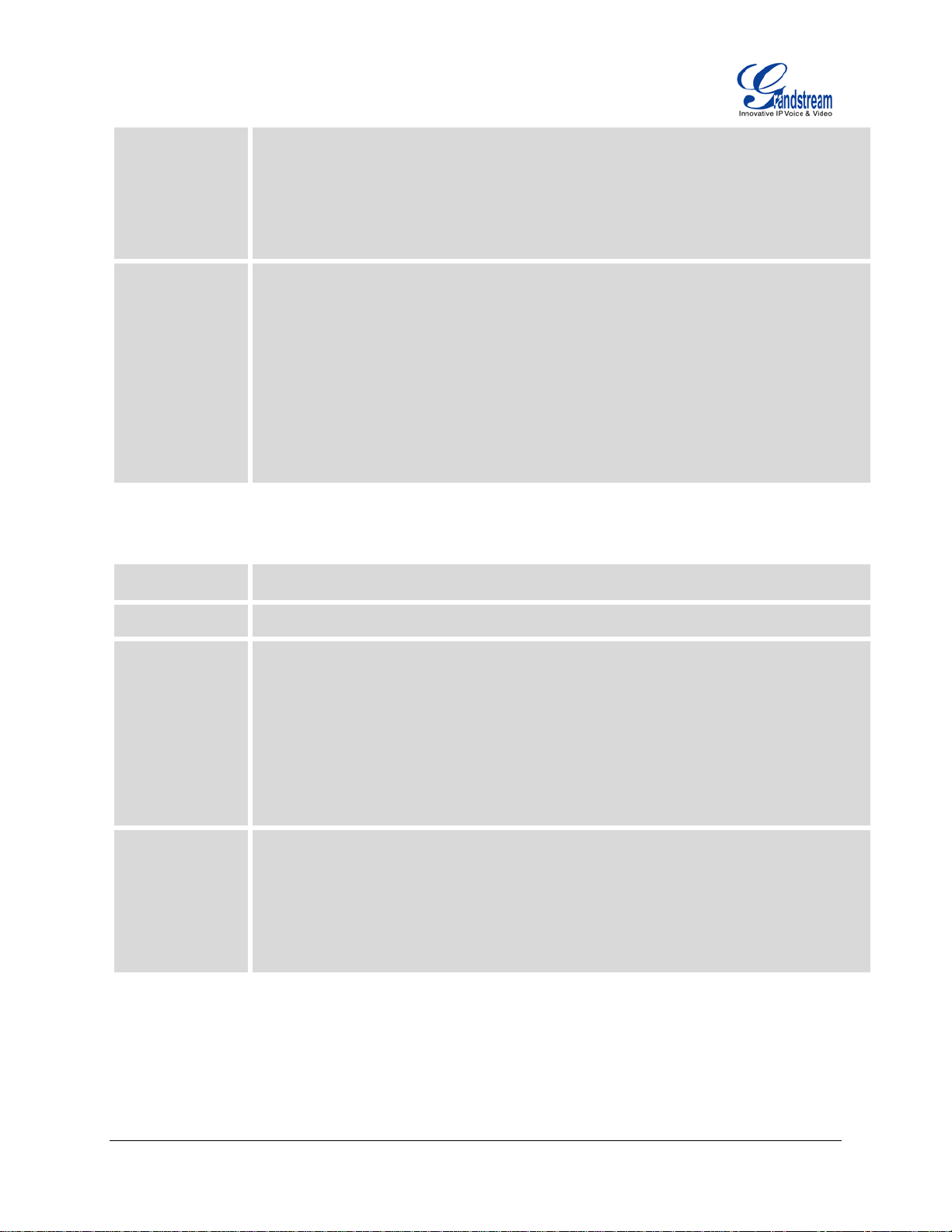
• jsoncallback: "?" (This is the HTTP request for the call back function, usually used in
AJAX and JQuery)
• For example:
http://192.168.121.230/manager?action=originatecall&destnum=8108819&account=
0&isvideo=0&isdialplan=0&headerstring=&format=json&jsoncallback=?
HTTP request return:
• Call originated
"{"res": "success", "msg": "call originated"}"
Return
• Destination number is empty
"{"res": "error", "msg" : "destnum can't be null"}"
• Timeout
"{"res": "error", "msg" : "timeout"}"
• callbackFunction(data) will process the data returned from HTTP request
9. getNetworkInfo(callbackFunction)
Description
Parameters
HTTP Request
Return
Retrieve GXP2200 network status
callbackFunction: Call back function
• url: "http://"+ ip + "/manager?"
• action: "network"
• format: "json"
• jsoncallback: "?" (This is the HTTP request for the call back function, usually used in
AJAX and JQuery)
• For example:
http://192.168.121.230/manager?action=network&format=json&jsoncallback=?
1. HTTP request return:
"{"res" : "success", "mac" : "00-0b-82-29-5c-a7", "ip" : "192.168.121.230", "mask" :
"255.255.255.0", "gateway" : "192.168.121.1", "dns" : "192.168.121.253", "type" :
"dhcp"}"
2. callbackFunction(data) will process the data returned from HTTP request
GXP2200 GMI WEB SERVICE GUIDE V1.0 Page 9 of 38
Page 11
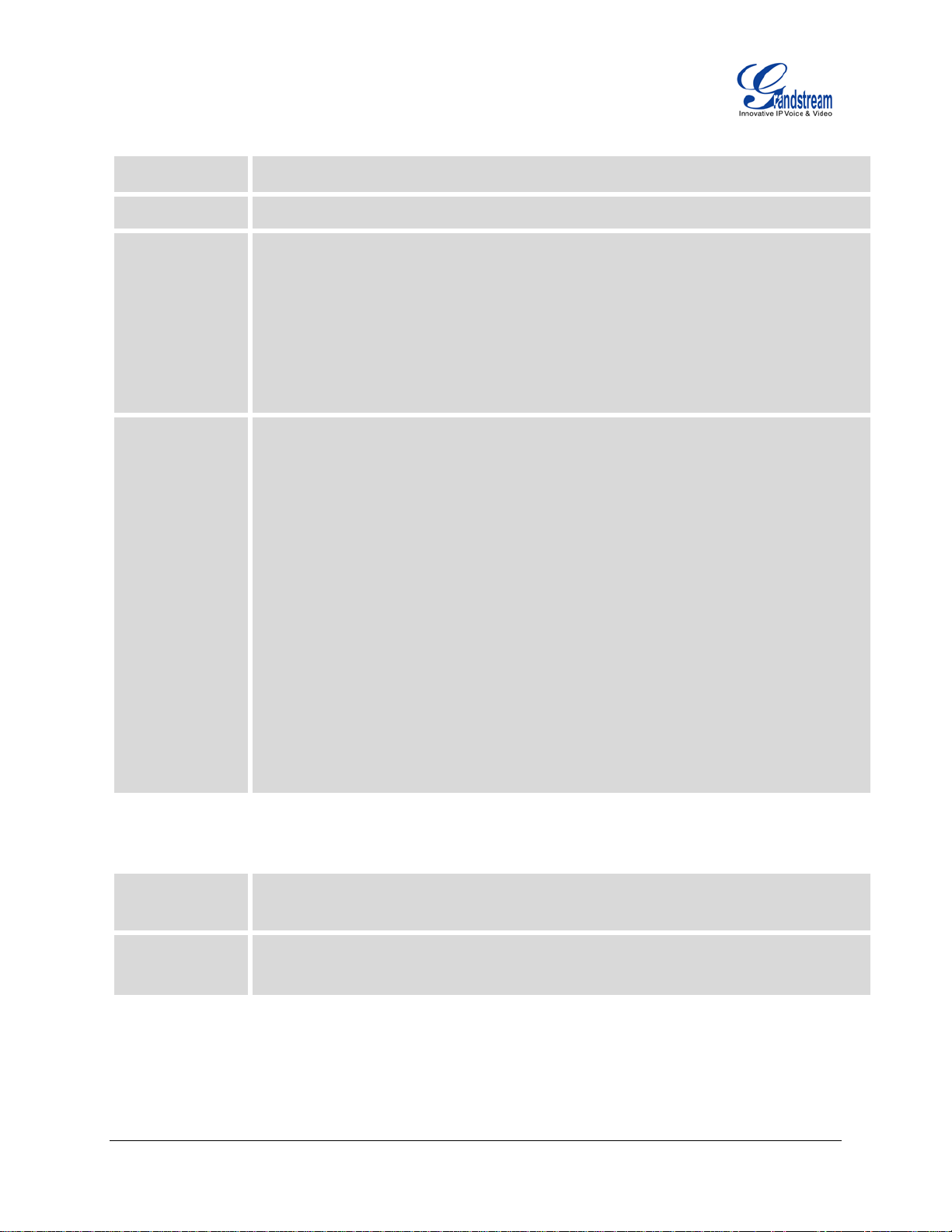
10. getAccountInfo(callbackFunction)
Retrieve phonebook group information for group gpID. If gpID is empty, return
Description
Parameters callbackFunction: Call back function
HTTP Request
Return
Retrieve GXP2200 account information
• url: "http://"+ ip + "/manager?"
• action: "accountStatus"
• format: "json"
• jsoncallback: "?" (This is the HTTP request for the call back function, usually used in
AJAX and JQuery)
• For example:
http://192.168.121.230/manager?action=status&format=json&jsoncallback=?
1. HTTP request return:
{"Response":"Success","Data":[{"Index":"1","Server":"192.168.120.254","Number":"3882
","Status":"1","Activate":"1"},
{"Index":"0","Server":"sip.ipvideotalk.com:48879","Number":"8118263","Status":"1","Activ
ate":"1"},
{"Index":"2","Server":"192.168.121.22","Number":"1001","Status":"1","Activate":"1"}]}
2. String definition:
• Index: The account index. From 0 to 5 for account 1 to account 6. This is the
account index used in originateCall function.
• Server: The SIP server address for the account.
• Number: The account number.
• Status: account status. 0 - unregistered; 1 and 2 - registered; 3 and 5 - dialing; 4 -
ringing; 6 - talking
• Activate: account activated/deactivated. 1 - activated; 0 - deactivated
11. getGroup(gpID, callbackFunction)
Description
Parameters
information for all groups
• gpID: phonebook group ID
• callbackFunction: Call back function
GXP2200 GMI WEB SERVICE GUIDE V1.0 Page 10 of 38
Page 12
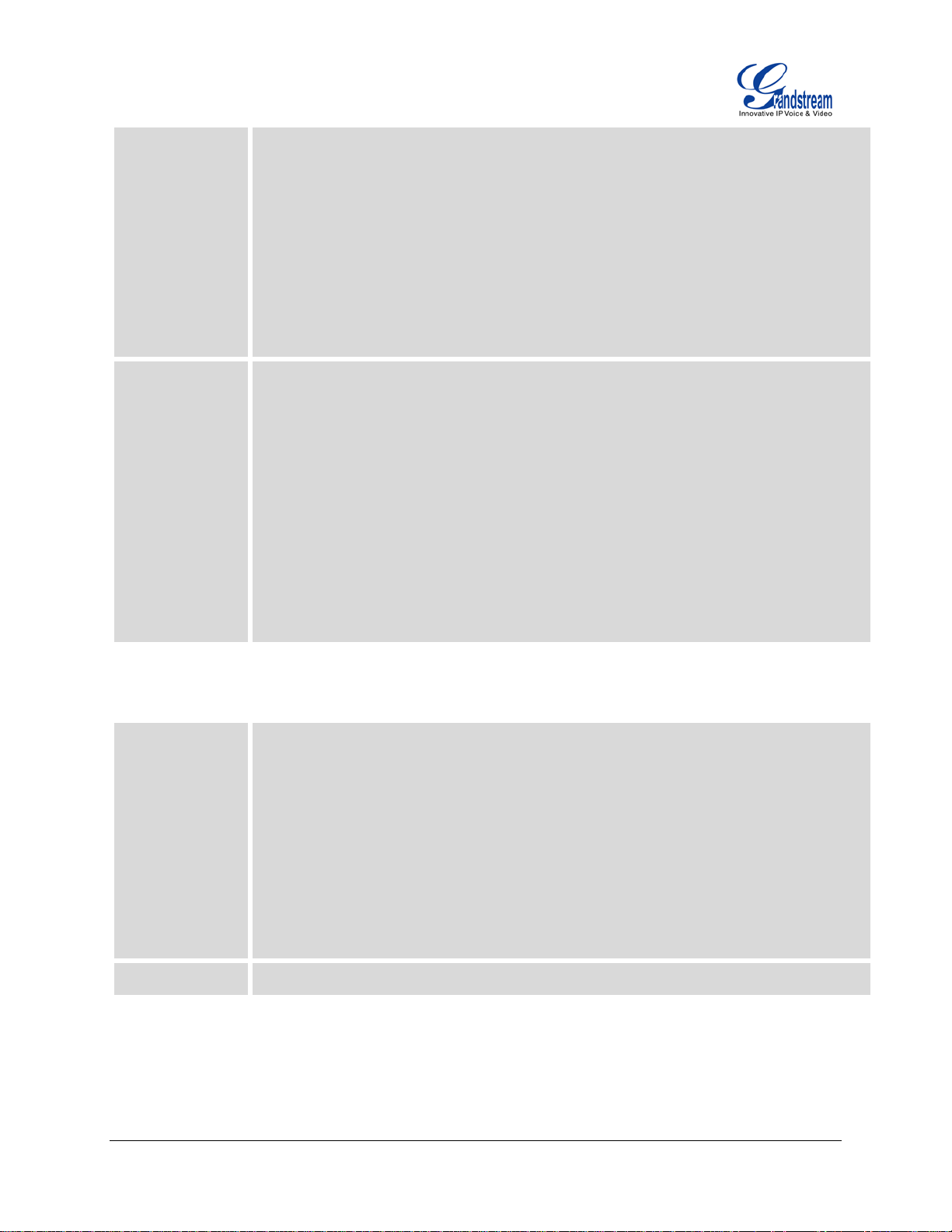
HTTP Request
Return
• url: "http://"+ ip + "/manager?"
• action: "getgroup"
• groupID: ""
• format: "json"
• jsoncallback: "?" (This is the HTTP request for the call back function, usually used in
AJAX and JQuery)
• For example:
http://192.168.121.230/manager?action=getgroup&groupID=&format=json&jsoncall
back=?
1. HTTP request return:
• Return successful
"{"res": "success", "msg":
[{"groupID":"0","groupName":"default"}, {"groupID":"100","groupName":"blacklist"}]}"
• No groups
"{"res": "error", "msg" : "0"}"
• Return failed
"{"res": "error", "msg" : "can't get groups information"}"
• Parameters in wrong format (GMI version 9 or newer)
"{"res": "error", "msg" : "wrong format"}"
2. callbackFunction(data) will process the data returned from HTTP request
12. getContact(ctID, gpID, ctName, callbackFunction)
1. Retrieve contact information
• If ctID is specified but ctName is empty, return the contact ctID
• If ctName is specified, return the contacts which has string ctName in its name field
• If ctID and ctName are em pty but gpID is specif ied, return a ll the contacts in group
Description
Parameters
gpID
• If ctID, ctName and gpID are empty, return all contacts
2. Before using getContact interface, users could get the number of contacts by
getContactCount interface first. If the number of contacts is more than 20, it is
recommended to use setPhonebook interface instead of getContact interface
callbackFunction: Call back function
GXP2200 GMI WEB SERVICE GUIDE V1.0 Page 11 of 38
Page 13

HTTP Request
Return
• url: "http://"+ ip + "/manager?"
• action: "getcontact"
• contactID: ""
• groupID: ""
• contactName: ""
• format: "json"
• jsoncallback: "?" (This is the HTTP request for the call back function, usually used in
AJAX and JQuery)
• For example:
http://192.168.121.230/manager?action=getcontact&contactID=&groupID=&contact
Name=&format=json&jsoncallback=?
1. HTTP request return:
• Return successful
"{"res": "success", "msg":
[{"contactID":"0","contactName":"xxx","groupID":"0","work":"8819","home":"",
"mobile":"","fax":"","photo":"","email":""},
{“contactID":"1","contactName":"grandstream","groupID":"0","work":"3587","home":""
, "mobile":"","fax":"","photo":"","email":""}]}"
• No contacts
"{"res": "error", "msg" : "0"}"
• Return failed
"{"res": "error", "msg" : "can't get contacts information"}"
• Parameters in wrong format (GMI version 9 or newer)
"{"res": "error", "msg" : "wrong format"}"
2. callbackFunction(data) will process the data returned from HTTP request
13. getGroupCount(callbackFunction)
Description
Parameters
HTTP Request
Retrieve the number of groups in phonebook
callbackFunction: Call back function
• url: "http://"+ ip + "/manager?"
• action: "getgroupcount"
• format: "json"
• jsoncallback: "?" (This is the HTTP request for the call back function, usually used in
AJAX and JQuery)
• For example:
http://192.168.121.230/manager?action=getgroupcount&format=json&jsoncallback=
?
GXP2200 GMI WEB SERVICE GUIDE V1.0 Page 12 of 38
Page 14

1. HTTP request return:
• Return successful
Return
"{"res": "success", "msg": "3"}"
• Return failed
"{"res": "error", "msg" : "can't get group count"}"
2. callbackFunction(data) will process the data returned from HTTP request
14. getContactCount(callbackFunction)
Description
Parameters
HTTP Request
Return
Retrieve the number of contacts in phonebook
callbackFunction: Call back function
• url: "http://"+ ip + "/manager?"
• action: "getcontactcount"
• format: "json"
• jsoncallback: "?" (This is the HTTP request for the call back function, usually used in
AJAX and JQuery)
• For example:
http://192.168.121.230/manager?action=getcontactcount&format=json&jsoncallback
=?
1. HTTP request return:
• Return successful
"{"res": "success", "msg": "9"}"
• Return failed
"{"res": "error", "msg" : "can't get contact count"}"
2. callbackFunction(data) will process the data returned from HTTP request
15. setGroup(phbkGroup, callbackFunction)
• Configure phonebook group information (edit group and add group)
• Phonebook group structure
PhbkGroup
{
Description
gpID; //Group ID, string
gpName; //Group name, string
}
• If gpID is empty, the group with gpID will be added. If gpID is existed, group gpID
will be edited.
GXP2200 GMI WEB SERVICE GUIDE V1.0 Page 13 of 38
Page 15

Parameters
HTTP Request
• PhbkGroup: Phonebook group information
• callbackFunction: Call back function
• url: "http://"+ ip + "/manager?"
• action: "setgroup"
• groupInfo: gpID::gpName
• format: "json"
• jsoncallback: "?" (This is the HTTP request for the call back function, usually used in
AJAX and JQuery)
• For example:
http://192.168.121.230/manager?action=setgroup&groupInfo=1::grandstream&form
at=json&jsoncallback=?
1. HTTP request return:
• Return successful
"{"res": "success", "msg": "1"}" //gpID is "1"
• Return failed
"{"res": "error", "msg" : "can't set group"}"
• groupInfo is empty
Return
"{"res" : "error", "msg": "group information is empty" }"
• Group setup failed
"{"res" : "error", "msg": "set group failed" }"
• groupInfo wrong format
"{"res" : "error", "msg": "wrong format" }"
• Database operation error (GMI version 9 or newer)
"{"res" : "error", "msg": "0" }"
2. callbackFunction(data) will process the data returned from HTTP request
16. setContact(phbkContact, callbackFunction)
• Configure phonebook contact information (edit contact and add contact)
• Phonebook contact structure
PhbkContact
{
Description
ctID; //Contact ID
ctName; //Contact name
gpID; //Group ID
work; //Work number
home; //Home number
GXP2200 GMI WEB SERVICE GUIDE V1.0 Page 14 of 38
Page 16

mobile; //Mobile number
fax; //Fax number
mail; //Email address
}
• If ctID is empty, contact will be added with a ctID in the returned info. If ctID is
existed, contact ctID will be edited
• If contacts need to be added in batch, it is recommended to use setPhonebook
interface to import the contacts
Parameters
HTTP Request
Return
• PhbkContact: Contact information
• callbackFunction: Call back function
• url: "http://"+ ip + "/manager?"
• action: "setcontact"
• contactInfo: ctID::ctName::gpID::work::home::mobile::fax::mail
• format: "json"
• jsoncallback: "?" (This is the HTTP request for the call back function, usually used in
AJAX and JQuery)
• For example:
http://192.168.121.230/manager?action=setcontact&contactInfo=1::grandstream::0::
5211::2512::1234::0120::::&format=json&jsoncallback=?
1. HTTP request return:
• Return successful
"{"res": "success", "msg": "1"}" //ctID is "1"
• Return failed
"{"res": "error", "msg" : "can't set contact"}"
• "contactInfo" is empty
"{"res" : "error", "msg": "contact information is empty" }"
• Contact setup failed
"{"res" : "error", "msg": "set contact failed" }"
• "contactInfo" wrong format
"{"res" : "error", "msg": "wrong format" }"
• Database operation error (GMI version 9 or newer)
"{"res" : "error", "msg": "0" }"
2. callbackFunction(data) will process the data returned from HTTP request
GXP2200 GMI WEB SERVICE GUIDE V1.0 Page 15 of 38
Page 17

17. removeContact(ctID, callbackFunction)
Description
Parameters
HTTP Request
Return
Remove contact ctID from phonebook. If ctID is empty, remove all contacts
• ctID: Contact ID
• callbackFunction: Call back function
• url: "http://"+ ip + "/manager?"
• action: "removecontact"
• contactID: "1"
• format: "json"
• jsoncallback: "?" (This is the HTTP request for the call back function, usually used in
AJAX and JQuery)
• For example:
http://192.168.121.230/manager?action=removecontact&contactID=1&format=json
&jsoncallback=?"
1. HTTP request return:
• Remove successful
"{"res": "success"}"
• Remove failed
"{"res" : "error", "msg": "remove contact failed" }"
• Return data failed
"{"res": "error", "msg" : "can't remove contact"}"
• Parameters in wrong format (GMI version 9 or newer)
"{"res" : "error", "msg": "wrong format" }"
• Database operation error (GMI version 9 or newer)
"{"res" : "error", "msg": "0" }"
2. callbackFunction(data) will process the data returned from HTTP request
18. clearGroup(gpID, callbackFunction)
Description
Parameters
HTTP Request
Clear contacts in the grou p. All the cleared contac ts in the group will be moved to the
default group
• gpID: Group ID
• callbackFunction: Call back function
• url: "http://"+ ip + "/manager?"
• action: "cleargroup"
• groupID: gpID
• format: "json"
• jsoncallback: "?" (This is the HTTP request for the call back function, usually used in
GXP2200 GMI WEB SERVICE GUIDE V1.0 Page 16 of 38
Page 18

Return
AJAX and JQuery)
• For example:
http://192.168.121.230/manager?action=cleargroup&groupID=1&format=json&jsonc
allback=?
1. HTTP request return:
• Clear successful
"{"res": "success"}"
• Clear failed
"{"res" : "error", "msg": "clear group failed" }"
• Return data failed
"{"res": "error", "msg" : "can't clear group"}"
• "groupID" is empty
"{"res" : "error", "msg": "ID is empty" }"
2. callbackFunction(data) will process the data returned from HTTP request
Note
The default group cannot be cleared. The ctID of the default group is 0
19. removeGroup(gpID, callbackFunction)
Description
Parameters
HTTP Request
Remove phonebook group according to group ID. If gpID is empty, delete all the groups.
• gpID: Group ID
• callbackFunction: Call back function
• url: "http://"+ ip + "/manager?"
• action: "removegroup"
• groupID: gpID
• format: "json"
• jsoncallback: "?" (This is the HTTP request for the call back function, usually used in
AJAX and JQuery)
• For example:
http://192.168.121.230/manager?action=removegroup&groupID=1&format=json&jso
ncallback=?
GXP2200 GMI WEB SERVICE GUIDE V1.0 Page 17 of 38
Page 19

Return
1. HTTP request return:
• Remove successful
"{"res": "success"}"
• Remove failed
"{"res" : "error", "msg": "remove group failed" }"
• Return data failed
"{"res": "error", "msg" : "can't remove group"}"
• Parameters in wrong format (GMI version 9 or newer)
"{"res" : "error", "msg": "wrong format" }"
• Database operation error (GMI version 9 or newer)
"{"res" : "error", "msg": "0" }"
2. callbackFunction(data) will process the data returned from HTTP request
Note
The default group and blac klist cannot be rem oved. The gpID of the default gro up is 0;
the gpID of the blacklist is 100.
20. moveToDefault(ctID, callbackFunction)
Description
Parameters
HTTP Request
Move the contact to default phonebook group
• ctID: Contact ID
• callbackFunction: Call back function
• url: "http://"+ ip + "/manager?"
• action: "movetodefault"
• contactID: ctID
• format: "json"
• jsoncallback: "?" (This is the HTTP request for the call back function, usually used in
AJAX and JQuery)
• For example:
http://192.168.121.230/manager?action=movetodefault&contactID=1&format=json&j
soncallback=?
1. HTTP request return:
• Move successful
"{"res": "success"}"
Return
• Move failed
"{"res" : "error", "msg": "move contact to default failed" }"
• Return data failed
"{"res": "error", "msg" : "can't move contact to default"}" //dbus returns null
• "contactID" is empty
GXP2200 GMI WEB SERVICE GUIDE V1.0 Page 18 of 38
Page 20

"{"res" : "error", "msg": "ID is empty" }"
• Parameters in wrong format (GMI version 9 or newer)
"{"res" : "error", "msg": "wrong format" }"
• Database operation error (GMI version 9 or newer)
"{"res" : "error", "msg": "0" }"
2. callbackFunction(data) will process the data returned from HTTP request
Note
If the ctID is the default group ID, it won't be processed.
21. downloadPhonebook(phbkConfigure, flag, callbackFunction)
• Set up phonebook download configurations and download phonebook.xml
• Phonebook download configuration structure
phbkConfigure
{
mode; //Download mode. 0 - OFF; 1 - TFTP; 2 - HTTP
Description
Parameters
url; //Phonebook download URL
interval; //Automatic download interval
redup; //replace duplicate items. 0 - No; 1 - Yes
clearold; //Clear old list. 0 - No; 1 - Yes
filetype; //Phonebook file format. 0 - XML; 2 - CSV
encode; //Phonebook file encoding format. UTF-8 or GBK
}
• phbkConfigure: Phonebook download configuration
• confItem: nvram configuration
• flag(int): 0 - save pho nebook configuration; 1 - save phonebook configuration and
download phonebook
• callbackFunction: Call back function
• url: "http://"+ ip + "/manager?"
• action: "putdownphbk"
• flag: "1" (Save the configuration and download phonebook)
• downMode: "2" (Download mode. 0: OFF, 1: TFTP, 2: HTTP)
HTTP Request
• downUrl: Download phonebook URL
• downInterval: "0" (0: no automatic download)
• downReplace: "0" (replace duplicate items, 0: No, 1: Yes)
• downClear: "1" (clear old list, 0: No, 1: Y es)
• downEncode: "UTF-8" (phonebook file encoding format)
• format: "json"
GXP2200 GMI WEB SERVICE GUIDE V1.0 Page 19 of 38
Page 21

Return
Note
• jsoncallback: "?" (This is the HTTP request for the call back function, usually used in
AJAX and JQuery)
• For example:
http://192.168.121.230/manager?action=putdownphbk&flag=1downMode=2&down
Url=http://192.168.121.29/WebService/Phonebook.xml&downInterval=0&downRepl
ace=0&downClear=1&downEncode=UTF8&downtype=0&format=json&jsoncallback=?
1. HTTP request return:
• Phonebook configuration saved
"{"res": "success", "flag":"1"}"
• Phonebook configuration cannot be saved
"{"res" : "error", "msg" : "configuration file not found"}"
• GXP2200 is rebooting
"{"res": "error", "msg" : "phone rebooting"}"
2. callbackFunction(data) will process the data returned from HTTP request
• In the HTTP request, if flag=1, when the phone is downloading and importing
phonebook, users c ould send HTTP request t o check if the do wnloading/importing
is done
• For example:
http://192.168.121.230/manager?action=phbkresponse&format=json
• Return:
"{"res": "success", "phbkresponse":"0"}"
• phbkresponse value:
0: Download successful (for downloading and importing)
1: Downloading
2: Contacts full (for downloading and importing)
3: Parse failed (For downloading and importing)
4: Downloading failed
5: Downloading mode is OFF
6: Download address invalid
8: File encoding format wrong
9: Importing (For importing)
10: File format invalid (for importing)
GXP2200 GMI WEB SERVICE GUIDE V1.0 Page 20 of 38
Page 22

22. setPhonebook(phbkConfigure, flag, callbackFunction)
• Phonebook import/export
• Phonebook configuration structure
phbkConfigure
{
mode; //Download mode. 0 - OFF; 1 - TFTP; 2 - HTTP
Description
Parameters
HTTP Request
url; //Phonebook download URL
interval; //Automatic download interval
redup; //Replace duplicate items. 0 - No; 1 - Yes
clearold; //Clear old list. 0 - No; 1 - Yes
filetype; //Phonebook file format. 0 - XML; 2 - CSV
encode; //Phonebook file encoding format. UTF-8 or GBK
}
• phbkConfigure: Phonebook download configuration
• flag: For import/export
• callbackFunction: Call back function
1. Export phonebook
(1) Save configuration
• url: "http://"+ ip + "/manager?"
• action: "putportphbk"
• flag: "0"
• opmode: "1"
• portEncode: "UTF-8"
• portType: "0"
• format: "json"
• jsoncallback: "?" (This is the HTTP request for the call back function, usually used in
AJAX and JQuery)
• For example:
http://192.168.121.230/manager?action=putportphbk&opmode=1&flag=0&portType
=0&portEncode=UTF-8&format=json&jsoncallback=?
(2) Save phonebook.xml
• url: "http://"+ ip + "/manager?"
• action: "savephbk"
• format: "json"
• jsoncallback ——"?"
• For example,
http://192.168.121.230/manager?action=savephbk&format=json&jsoncallback=?
(3) When "savephbk" succeed, the phoneook.xml will be exported to the phone.then
you can download the phonebook.xml from link as follow:
GXP2200 GMI WEB SERVICE GUIDE V1.0 Page 21 of 38
Page 23

http://192.168.121.230/phonebook/phonebook.xml
f the HTTP request returns "savephbk" successfully, users could send HTTP
2. Import phonebook
(1) Upload the local phonebook.xml to the phone first.
Then use the HTTP POST method to send the phonebook content.
HTTP request header:
http://192.168.121.230/upload?type=phonebook&format=json
(2) Import phonebook
• url: "http://" + ip +"/manager?"
• action: "putportphbk"
• flag: "1"
• opmode: "0"
• portEncode: "UTF-8"
• portType: "0"
• portReplace: "0"
• portClear: "1"
• format: "json"
• jsoncallback: "?"
• For example:
http://192.168.121.230/manager?action=putportphbk&opmode=0&flag=1&portType
=0&portEncode=UTF-8&portReplace=0&portClear=1&format=json&jsoncallback=?
1. HTTP request return:
• "putportphbk": Import successful
"{"res": "success", "flag":"1"}"
Return
• "putportphbk": Import failed
"{"res" : "error", "msg" : "configuration file not found"}"
• "savephbk": Save successful
"{"res": "success"}"
2. callbackFunction(data) will process the data returned from HTTP request
1. I
requests to check whether the phonebook.xml saving process is done. For example:
http://192.168.121.230/manager?action=portphbkresponse&format=json
Return:
Note
• Saving done:
"{"res": "success", "phbkrespons e ":"0"} "
• Saving in process:
"{"res": "success", "phbkresponse":"1"}"
2. If the HTTP request returns "putportphbk" successfully, users could send HTTP
requests to check whether the phonebook.xml import process is done. For example:
GXP2200 GMI WEB SERVICE GUIDE V1.0 Page 22 of 38
Page 24

http://192.168.121.230/manager?action=phbkresponse&format=json
Return:
• Import done: "{"res": "success", "phbkresponse":"0"}"
• Importing in process:
"{"res": "success", "phbkresponse":"1"}"
• Contacts full
"{"res": "success", "phbkresponse":"2"}"
• Parse failed
"{"res": "success", "phbkresponse":"3"}"
• Import failed
"{"res": "success", "phbkresponse":"4"}"
• Phone is processing
"{"res": "success", "phbkresponse":"9"}
• Invalid file
"{"res": "success", "phbkresponse":"10"}"
23. getMessage(id, callFunction)
Description
Parameters
HTTP Request
Return
Get message according to message id. When id=-1, get the last message
• id: Message ID
• callbackFunction: Call back function
• url: "http://"+ ip + "/manager?"
• action: "getmessage"
• id: "-1"
• format: "json"
• jsoncallback: "?" (This is the HTTP request for the call back function, usually used in
AJAX and JQuery)
• For example:
http://192.168.121.230/manager?action=getmessage&id=-1&format=json&
jsoncallback=?
1. HTTP request return:
• Successful
"{"res": "su c c es s ", "msg" : [{"id " : " 1 5 ", "number" : "8107314", "ac count" : "0", "state",
"1", "message" : "hello"}]}"
• Failed
"{"res" : "error", "msg" : "get message failed"}"
• Parameters in wrong format (GMI version 9 or newer)
"{"res" : "error", "msg" : "wrong format"}"
GXP2200 GMI WEB SERVICE GUIDE V1.0 Page 23 of 38
Page 25

24. setNewMessage(num, account, text, flag, callbackFunction)
Description
Parameters
HTTP Request
Send message; save message
• num: The number to send the message to
• account: Account index
• text: Message content
• flag: Save or send message. 0 - save message to Draft box; 1 - send message
• callbackFunction: Call back function
• url: "http://"+ ip + "/manager?"
• action: "setnewmessage"
• number: "8107314"
• account: "0"
• content: "hello"
• flag: "1"
• format: "json"
• jsoncallback: "?" (This is the HTTP request for the call back function, usually used in
AJAX and JQuery)
• For example:
http://192.168.121.230/manager?action=setnewmessage&number=8107314&accou
nt=0&content=hello&flag=1&format=json&jsoncallback=?
1. HTTP request return:
• Successful
"{"res": "success"}"
• Failed
Return
"{"res" : "error", "msg" : "set new message failed"}"
• Parameters in wrong format (GMI version 9 or newer)
"{"res" : "error", "msg" : "wrong format"}"
• Database operation error (GMI version 9 or newer)
"{"res" : "error", "msg" : "0"}"
25. sendDraftMessage(id, callbackFunction)
Description
Parameters
Send message fr om Draft box. After the message is sent, it will be moved from Draf t
box to Outbox
• id: Message ID
• callbackFunction: Call back function
GXP2200 GMI WEB SERVICE GUIDE V1.0 Page 24 of 38
Page 26

• url: "http://"+ ip + "/manager?"
• action: "senddraftmessage"
• messageID: "12"
• format: "json"
HTTP Request
Return
• jsoncallback: "?" (This is the HTTP request for the call back function, usually used in
AJAX and JQuery)
• For example:
http://192.168.121.230/manager?action=senddraftmessage&messageID=12&forma
t=json&jsoncallback=?
HTTP request return:
• Send successful
"{"res": "success"}"
• Send failed
"{"res" : "error", "msg" : "send new message failed"}"
26. removeMessage(id, flag, callbackFunction)
Description
Parameters
HTTP Request
Remove message
• flag: Remove type. 1 - rem ove all messages from Inbox, Outbox or Draft box; 2 -
remove one message
• id: Message identifier.
flag=1, id=0 - remove all messages in Inbox
flag=1, id=1 - remove all messages in Outbox
flag=1, id=2 - remove all messages in Draftbox
flag=0, id is the message ID - remove message with message ID = id
• callbackFunction: Call back function
• url: "http://"+ ip + "/manager?"
• action: "removemessage"
• ID: "1"
• flag: "1"
• format: "json"
• jsoncallback: "?" (This is the HTTP request for the call back function, usually used in
AJAX and JQuery)
• For example:
http://192.168.121.230/manager?action=removemessage&ID=1&flag=1&format=jso
n&jsoncallback=?
1. HTTP request return:
Return
• Remove successful
"{"res": "success"}"
GXP2200 GMI WEB SERVICE GUIDE V1.0 Page 25 of 38
Page 27

• Remove failed
"{"res" : "error", "msg" : "remove message failed"}"
• Parameters in wrong format (GMI version 9 or newer)
"{"res" : "error", "msg" : "wrong format"}"
27. saveMessage(callbackFunction)
Description
Parameters
HTTP Request
Return
Note
Save message.xml
callbackFunction: Call back function
• url: "http://"+ ip + "/manager?"
• action: "savemessage"
• format: "json"
• jsoncallback: "?" (This is the HTTP request for the call back function, usually used in
AJAX and JQuery)
• For example:
http://192.168.121.230/manager?action=savemessage&format=json&jsoncallback=
?
HTTP request return:
• Save successful
"{"res": "success"}"
After HTTP request return s saving successful, users could download message.xml to
the phone using the following link:
http://192.168.121.230/message/message.xml
28. getLastCall(type, callbackFunction)
Description
Parameters
HTTP Request
Get the last call log (answered calls, dialed calls or missed calls) entry information
• type: Call log type. 0 - answered calls; 1 - dialed calls; 2 - missed calls
• callbackFunction: Call back function
• url: "http://"+ ip + "/manager?"
• action: "getlastcall"
• type: "1"
• format: "json"
• jsoncallback: "?" (This is the HTTP request for the call back function, usually used in
AJAX and JQuery)
GXP2200 GMI WEB SERVICE GUIDE V1.0 Page 26 of 38
Page 28

• For example:
http://192.168.121.230/manager?action=getlastcall&type=1&format=json&jsoncallb
ack=?
HTTP request return:
• Successful
"{"res": "success", "msg" : [{"id" : "15", "number" : "8107314", "account" : "0",
Return
"isVideo", "0"} ]} "
• Failed
"{"res" : "error", "msg" : "get last call failed"}"
• "type" wrong format
"{"res" : "error", "msg" : "wrong type format"}"
29. removeCall(id, flag, callbackFunction)
Description
Parameters
HTTP Request
Remove call log
• flag: Remove type. 1 - remove all the logs in ans wered calls, dia led calls or m issed
calls; 2 - remove one call
• id: Call log identifier
flag=1, id=0 - remove all answered call log
flag=1, id=1 - remove all dialed call log
flag=1, id=2 - remove all missed call log
flag=0, id is the log ID - remove the log with id =ID
• callbackFunction: Call back function
• url: "http://"+ ip + "/manager?"
• action: "removeall"
• ID: "1"
• flag: "1"
• format: "json"
• jsoncallback: "?" (This is the HTTP request for the call back function, usually used in
AJAX and JQuery)
• For example:
http://192.168.121.230/manager?action=removecall&ID=1&flag=1&format=json&jso
ncallback=?
1. HTTP request return:
• Remove successful
Return
"{"res": "success"}"
• Remove failed
"{"res" : "error", "msg" : "remove call failed"}"
• Parameters in wrong format (GMI version 9 or newer)
GXP2200 GMI WEB SERVICE GUIDE V1.0 Page 27 of 38
Page 29

"{"res" : "error", "msg" : "wrong format"}"
30. saveCallHistory(callbackFunction)
Description
Parameters
HTTP Request
Return
Note
Save callhistory.xml
callbackFunction: Call back function
• url: "http://"+ ip + "/manager?"
• action: "savecallhistory"
• format: "json"
• jsoncallback: "?" (This is the HTTP request for the call back function, usually used in
AJAX and JQuery)
• For example:
http://192.168.121.230/manager?action=savecallhistory&format=json&jsoncallback
=?
HTTP request return:
• Save successful
"{"res": "success"}"
After HTTP request returns s aving successful, users could do wnload callhistory.xml to
the phone with the following link:
http://192.168.121.230/callhistory/callhistory.xml
31. setUpgrade(upgradeConf, reboot, callbackFunction)
• Set up upgrading configuration
• Configuration item structure. Each configuration item contains two fields with the
following format:
ConfItem
{
value; //P value
Description
key; //nvram address (P parameter)
}
• The ConfItem list is as follows:
UpgradeConf
{
ConfItem updaterule //nvram address: 238
//0 - Always check for new firmware; 1 - check
//new firmware when FW prefix/suffix changes;
GXP2200 GMI WEB SERVICE GUIDE V1.0 Page 28 of 38
Page 30

//2 - Always skip firmware check
ConfItem updatevia //nvram address: 212
//Upgrade via. 0 - TFTP; 1 - HTTP; 2 - HTTPS
ConfItem firpath //nvram address: 192
//Firmware server path
ConfItem confpath //nvram address: 237
//Config server path
ConfItem firpre //nvram address: 232
//Firmware prefix
ConfItem firpost //nvram address: 233
//Firmware suffix
ConfItem confpre //nvram address: 234
//Config file prefix
ConfItem confpost //nvram address: 235
//Config file suffix
ConfItem dhcp66 //nvram address: 145
//Use Option 66. 0 - No; 1 - Yes
ConfItem autoup //nvram address: 194
//Automatic upgrade. 0 - No;
//1 - Check every day; 2 - Check every week;
//3 - Check every specific period
ConfItem keypadup //nvram address: 88
//Lock keypad update. 0 - No; 1 - Yes
ConfItem authconffile //nvram address: 240
//Authenticate config file. 0 - No; 1 - Yes
ConfItem hourofday //nvram address: 285
//Hour of the day
ConfItem dayofweek //nvram address: 286
//Day of the week
ConfItem peroid //nvram address: 193
//Automatic upgrade period (in minutes)
ConfItem xmlpass //nvram address: 1359
//XML Config file password
ConfItem httpuser //nvram address: 1360
//HTTP/HTTPS username
ConfItem httppass //nvram address: 1361
//HTTP/HTTPS password
}
Parameters
• UpgradeConf: Upgrade configuration
• Reboot: 0 - Save configuration without reboot; 1 - Yes, reboot
GXP2200 GMI WEB SERVICE GUIDE V1.0 Page 29 of 38
Page 31

HTTP Request
• callbackFunction: Call back function
1. Save configuration
• url: http://" + ip +"/manager?"
• action: "put"
• var-0000: 238 //Key. P238 is for automatic upgrade
val-0000: 0 //P238 Value
var-0001: 212 //Key. P212 is for upgrade method
val-0001: 1 //P212 value
....
var-xxxx
val-xxxx
• format: "json"
• jsoncallback: "?" (This is the HTTP request for the call back function, usually used in
AJAX and JQuery)
• For example:
http://192.168.121.230/manager?action=put&var-0000=238&val-0000=0&var-
0001=212&val-0001=1&format=json&jsoncallback=?
2. Upgrade
• url: http://" + ip +"/manager?"
• action: "upgrade"
• var-0000: 238 //Key. P238 is for automatic upgrade
val-0000: 0 //P238 Value
var-0001: 212 //Key . P212 is for upgrade method
val-0001: 1 //P212 value
....
var-xxxx
val-xxxx
• format: "json"
• jsoncallback: "?" (This is the HTTP request for the call back function, usually used in
AJAX and JQuery)
• For example:
http://192.168.121.230/manager?action=upgrade&var-0000=238&val-0000=0&var-
0001=212&val-0001=1&format=json&jsoncallback=?
GXP2200 GMI WEB SERVICE GUIDE V1.0 Page 30 of 38
Page 32

1. HTTP request return:
• Upgrade setup successful
Return
"{"res": "success", "flag":"1"}"
• Upgrade setup failed
"{"res": "error", "msg":"phone rebooting"}"
2. callbackFunction(data) will process the data returned from HTTP request
32. setParameter(confItem[ ], callbackFunction)
• Phone's configuration (set up video, call and other parameters)
• Configuration item structure. Each configuration item contains two fields with the
following format:
Description
ConfItem
{
value; //P value
key; //nvram address (P parameter)
}
Parameters
HTTP Request
• ConfItem: Phone's configuration (array)
• callbackFunction: Call back function
• url: http://" + ip +"/manager?"
• action: "put"
• var-0000: val1 //Key
val-0000: var1 //Value
var-0001: val2 //Key
val-0001: var2 //Value
....
var-xxxx
val-xxxx
• format: "json"
• jsoncallback: "?" (This is the HTTP request for the call back function, usually used in
AJAX and JQuery)
• For example:
http://192.168.121.230/manager?action=put&var-0000=7044&val-0000=0&var-
0001=904&val-0001=15&format=json&jsoncallback=?
GXP2200 GMI WEB SERVICE GUIDE V1.0 Page 31 of 38
Page 33

1. HTTP request return:
• Configure successful
Return
"{"res": "success", "flag":"1"}"
• Configure failed
"{"res": "error", "msg":"phone rebooting"}"
2. callbackFunction(data) will process the data returned from HTTP request
33. getParameter(confItem[ ], callbackFunction)
• Get phone's configuration (set up video, call and other parameters)
• Configuration item structure. Each configuration item contains two fields with the
following format:
Description
ConfItem
{
value; //P value
key; //nvram address (P parameter)
}
Parameters
HTTP Request
Return
• ConfItem: Phone's configuration (array)
• callbackFunction: Call back function
• url: http://" + ip +"/manager?"
• action: "get"
• var-0000: val1 //Key
var-0001: val2 //Key
....
var-xxxx
• format: "json"
• jsoncallback: "?" (This is the HTTP request for the call back function, usually used in
AJAX and JQuery)
• For example:
http://192.168.121.230/manager?action=get&var-0000=7044&var-
0001=904&format=json&jsoncallback=?
1. HTTP request return:
• Successful
"{"res": "suc c es s ", "7044":"1", "9 04":"15"}"
• Failed
"{"res": "error", "msg":"new memory failed or no value"}"
2. callbackFunction(data) will process the data returned from HTTP request
GXP2200 GMI WEB SERVICE GUIDE V1.0 Page 32 of 38
Page 34

34. launchService(name, arg, callbackFunction)
• Open an application.
• GXP2200 applications:
AlarmClock
Description
Parameters
HTTP Request
Audio
Browser
Message
Video
• name: Application name (case insensitive)
• args: Input parameters
• callbackFunction: Call back function
• url: http://" + ip +"/manager?"
• action: "launchservice"
• name: name
• args: http://192.168.121.29/a.html
• format: "json"
• jsoncallback: "?" (This is the HTTP request for the call back function, usually used in
AJAX and JQuery)
• For example:
http://192.168.121.230/manager?action=launchservice&name=Browser&arg=http://
192.168.121.29/a.html&format=json&jsoncallback=?
1. HTTP request return:
• Launch successful
"{"res": "success"}"
• Server cannot get data. Open failed
Return
"{"res": "error", "msg" : "open application failed"}" //dbus returns null
• "name" is empty
"{"res" : "error", "msg": "name is empty" }"
• Run application failed
"{"res" : "error", "msg": "run application failed" }"
2. callbackFunction(data) will process the data returned from HTTP request
35. getGMIVersion
Description
Parameters
Get phone's GMI version number
N/A
GXP2200 GMI WEB SERVICE GUIDE V1.0 Page 33 of 38
Page 35

HTTP Request
• url: http://" + ip +"/manager?"
• action: "gmiVersion"
• For example:
http://192.168.121.230/manager?action=gmiVersion
Return
GMI Version number. For example, 6. The version num ber incr eases by 1 o n eac h new
GMI version.
36. getPhoneStatus
Description
Parameters
HTTP Request
Get phone's process status (GMI version 6 or newer)
• funcname: Process name
• url: http://" + ip +"/manager?"
• action: "phoneStatus"
• funcname: process name
• format: "json"
• jsoncallback: "?" (This is the HTTP request for the call back function, usually used in
• For example:
AJAX and JQuery)
http://192.168.121.230/manager?action=phoneStatus&funcname=gs_gui
http://192.168.121.230/manager?action=phoneStatus&funcname=gs_gui&format=js
on&jsoncallback=?
• If the return data is retrieved in json f ormat and there is j s onc allback, the return data
is as follows:
jsoncallback(S)
where jsoncallback is the c allbac k function name
• Otherwise, the process status will be ret urned directly, for example, S. The status
are listed as below:
Return
R: running
S: sleeping in an int err upt ib le wait
D: waiting in uninterruptible disk sleep
Z: zombie
T: traced or stopped (on a signal)
W: paging
Unknown: unknown status or cannot get status return data
GXP2200 GMI WEB SERVICE GUIDE V1.0 Page 34 of 38
Page 36

37. getPhoneMem
Description
Parameters
HTTP Request
Return
Get phone's memory status (GMI version 6 or newer)
• funcname: Process name
• url: http://" + ip +"/manager?"
• action: "phoneMem"
• funcname: process name
• format: "json"
• jsoncallback: "?" (This is the HTTP request for the call back function, usually used in
AJAX and JQuery)
• For example:
http://192.168.121.230/manager?action=phoneStatus&funcname=gs_gui
http://192.168.121.230/manager?action=phoneStatus&funcname=gs_phone&format
=json&jsoncallback=?
• If the return data is retrieved in json f ormat and there is jsonc allback, the return data
is as follows:
jsoncallback(S)
where jsoncallback is the c allbac k function name
• Otherwise, the physical m emory of the pr ocess will be r eturned. For example, 3176
kB
• If the process memory is unknown or cannot get memory, "Unknown" will be
returned.
38. getLi n e Sta tu s
Description
Parameters
HTTP Request
Return
Get phone's line status (GMI version 8 or newer)
• line: Line index number. From 0 to 2 for line 1 to line 3
• url: http://" + ip +"/manager?"
• action: "lineStatus"
• format: "json"
• jsoncallback: "?" (This is the HTTP request for the call back function, usually used in
AJAX and JQuery)
• For example:
http://192.168.121.230/manager?action=lineStatus&line=0
1. If the return data is r etrieved in js on format and there is js oncallback , the return data
is as follows:
jsoncallback(S)
where jsoncallback is the c allbac k function name
GXP2200 GMI WEB SERVICE GUIDE V1.0 Page 35 of 38
Page 37

2. Otherwise, the line status value will be returned.
• -1: Retrieve line status failed
• 0: CALL_IDLE. The line is in idle and users can make calls
• 1: CALL_DIALING. Dialing
• 2: CALL_RINGING. Ringing
• 3: CALL_CALLING. Calling
• 4: CALL_CONNECTED. Connected
• 5: CALL_ONHOLD. Call on hold
• 6: CALL_TRANSFERED. Call is already transferred
• 7: CALL_ENDING. Call is being ended
• 8: CALL_FAILED. Call cannot be established
• 9: CALL_TRANSFER. Call is being transferred
• 10: CALL_CONFERENCE. In conference
• 11: CALL_PAGING
• 12: CALL_RINGBACK. Ringback
• 13: CALL_IPCALL. Direct IP Call
3. Other return data
• "line" cannot be empty
{"res": "error", "msg": "line can't be null"}
• "line" value is not valid
{"res": "error", "msg": "line invalid"}
• Cannot get line status
{"res": "error", "msg": "can't get line status"}
GXP2200 GMI WEB SERVICE GUIDE V1.0 Page 36 of 38
Page 38

GMIService EXAMPLE
USING JAVASCRIPT
Add the following code in the file webservice.html.
<script language="javascript" src="js/WebService.js"></script>
<script type="text/javascript">
function showLogin(data)
{
if(data.res == "success")
{
$("#connectresult").html("<font color='red'>Connect success</font>");
}
}
function login()
{
ip = $("#ip").val();
username = $("#username").val();
password = $("#password").val();
webService.webServiceLogin(ip, use rname, password, showLogin);
}
</script>
...
<div id="connectinfo">
Phone IP: <input id="ip" value="Input Phone IP here">
UserName: <input id="username" value="admin">
Password: <input id="password" value="admin">
<button onclick="login()">Connect</button>
</div>
<br>
<h4>2. Connect info</h4>
<div id="connectresult">
not connected
</div>
...
GXP2200 GMI WEB SERVICE GUIDE V1.0 Page 37 of 38
Page 39

USING MFC
Include header "GMIService.h" first. Then load the lib file.
• Static load:
#pragma comment(lib,"GMI.lib")
• Dynamic load:
HINSTANCE hInst;
hInst=LoadLibrary("GMI.dll"); //load dll
typedef void (*ADDPROC)( CallBackFun fun);
ADDPROC Add=(ADDPROC)GetProcAd dress(hInst,"getA llGrouops") ;
Add(userFun);
Note:
If callback function userFun is used in the class, it can be declared as static function or global function.
GXP2200 GMI WEB SERVICE GUIDE V1.0 Page 38 of 38
