Page 1

User Manual
Grandstream Networks, Inc.
GXP2200EXT
Expansion Module For GXP2200
Grandstr eam Networks, Inc.
www.grandstream.com
Page 2

GXP2200EXT User Manual
Index
GNU GPL INFORMATION ............................................................................ 3
CHANGE LOG ............................................................................................... 4
FIRMWARE VERSION 1.0.0.14 .......................................................................................................... 4
WELCOME .................................................................................................... 5
PRODUCT OVER VIEW................................................................................. 6
FEATURE HIGHTLIGHTS ................................................................................................................... 6
GXP2200EXT TECHNICAL SPECIFICATIONS ................................................................................... 6
INSTALLATION ............................................................................................. 8
EQUIPMENT PACKAGING.................................................................................................................. 8
CONNECTING GXP2200EXT TO GXP2200 ....................................................................................... 8
SAFETY COMPLIANCES .................................................................................................................... 9
WARRANTY ........................................................................................................................................ 9
GETTING TO KNOW GXP2200EXT .......................................................... 10
USING THE GXP2200EXT KEYS ..................................................................................................... 10
USING THE GXP2200EXT LCD .........................................................................................................11
USING THE GXP2200EXT LED ........................................................................................................ 15
CONFIGURING THE GXP2200EXT ........................................................... 17
CONFIGURING VIA GXP2200 WEB GUI .......................................................................................... 17
ACCESSING GXP2200 WEB GUI.............................................................................................. 17
CONFIGURING GXP2200EXT MPK IN WEB GUI ..................................................................... 18
UPGRADING THE GXP2200EXT .............................................................. 22
FACTORY FUNCTIONS AND RESET........................................................ 23
FACTORY FUNCTIONS .................................................................................................................... 23
RESTORE TO FACTORY DEFAULT VIA LCD MENU ....................................................................... 23
RESTORE TO FACTORY DEFAULT VIA THE WEB GUI .................................................................. 25
EXPERIENCING THE GXP2200 EX T ......................................................... 26
FIRMWARE VERSION 1.0.0.14 GXP2200EXT USER MANUAL Page 1 of 26
Page 3
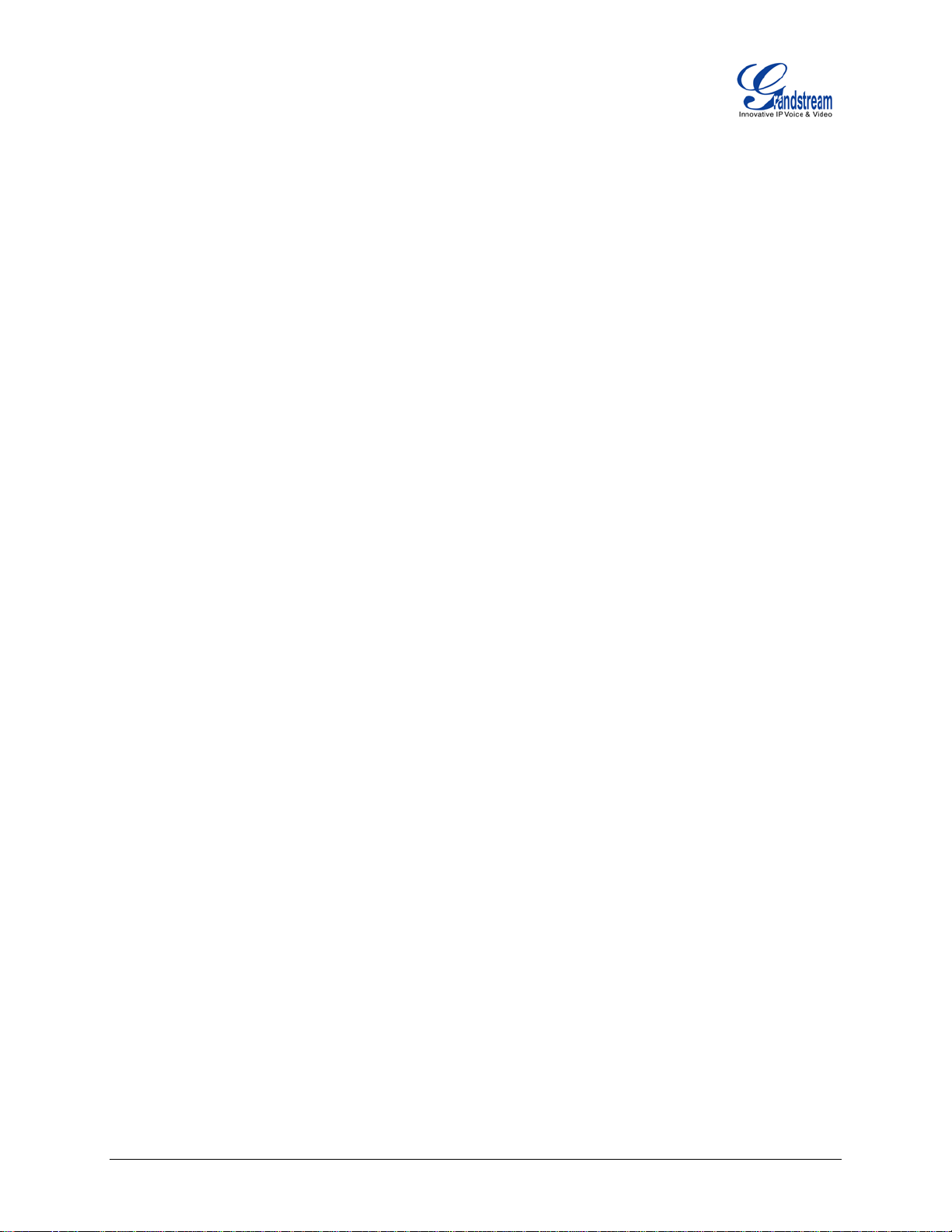
Ta ble of Tables
GXP2200EXT User Manual
Table 1: GXP2200EXT TECHNICAL SPECIFICATIONS ............................................................................ 6
Table 2: GXP22 00EXT EQUIPMENT PACKAGING .................................................................................... 8
Table 3: GXP22 00EXT KEYS OPERATION .............................................................................................. 10
Table 4: GXP2 200EXT LCD ICONS.......................................................................................................... 15
Table 5: GXP2200EXT Multi-Purpose Key LED ........................................................................................ 15
Table 6: GXP2200EXT Left/Right Button LED .......................................................................................... 16
Table 7: GXP2200EXT WEB GUI SETTINGS ........................................................................................... 19
Table of Figures
GXP2200EXT User manual
Figure 1: GXP2200EXT 4-Module Front View ............................................................................................ 6
Figure 2: GXP2200EXT Connected to GXP2200 Back View ...................................................................... 8
Figure 3: GXP2200EXT Keys ................................................................................................................... 10
Figure 4: GXP2200EXT Status When Booting Up .....................................................................................11
Figure 5: GXP2200EXT Status and Version Info ....................................................................................... 12
Figure 6: GXP2200EXT Diagnostic Mode ................................................................................................. 13
Figure 7: GXP2200EXT Active MPK Info Page and Basic MPK Info Page ............................................... 14
Figure 8: GXP2200 Main Screen - IP Address .......................................................................................... 17
Figure 9: GXP2200 Extension Board Configuration via GXP2200 Web GUI ............................................ 18
Figure 10: GXP2200EXT MPK Editing Window ........................................................................................ 19
Figure 11: GXP2200 LCD -> Diagnosis for GXP2200EXT ........................................................................ 23
Figure 12: GXP2200 LCD - Factory Reset ................................................................................................ 24
Figure 13: GXP2200EXT LCD - Confirm Factory Reset ........................................................................... 24
Figure 14: GXP2200 Web GUI - Confirm Factory Reset ........................................................................... 25
FIRMWARE VERSION 1.0.0.14 GXP2200EXT USER MANUAL Page 2 of 26
Page 4

GNU GPL INFORMATION
GXP2200EXT firmware contains third-party software licensed under the GNU General Public License
(GPL). Grandstream uses software under the specific terms of the GPL. Please see the GNU General
Public License (GPL) for the exact terms and conditions of the license.
Grandstream GNU GPL related source code can be downloaded from Grandstream web site from:
http://www.grandstream.com/support/faq/gnu_gpl.
FIRMWARE VERSION 1.0.0.14 GXP2200EXT USER MANUAL Page 3 of 26
Page 5

CHANGE LOG
This section documents significant changes from previous versions of GXP2200EXT user manuals. Only
major new f eatures or major document updates are liste d he re. Minor updates fo r cor rect ions or e diti ng a re
not documented here.
FIRMWARE VERSION 1.0.0.14
• This is the initial version. The corresponding GXP2200 firmware version is 1.0.3.6.
FIRMWARE VERSION 1.0.0.14 GXP2200EXT USER MANUAL Page 4 of 26
Page 6

WELCOME
Thank you for purchasing Grandstream GXP2200EXT Expansion module for GXP2200. GXP2200EXT
delivers additional functionality, versatility and flexibility to Grandstream GX P2200 enterprise IP phone.
The GXP2200EXT module features a large 128x384 graphic LCD and 20 programmable buttons (each
with dual color LED). In addition, it allows up to 40 extensions per module by using the 2 page switch keys
and up to 160 buttons when 4 extension modules are daisy-chained together. The GXP2200EXT module
is connected, powered, and controlled by the GXP2200, providing the benefits of the additional keys
instantly. The GXP2200EXT supports the traditional call features on each of its programmable buttons,
including BLA (bridged line appearance)/SCA (shared call appearance), BLF (busy lamp field, standard or
eventlist), Call Park/Pick-up, Speed Dial, Presence, Intercom, and conference/transfer/forward. The
GXP2200EXT is the ideal solution for offices that manage hi gh call volumes or an office receptionist. By
using the GXP2200EXT the telephone attendant can ensure maximum office productivity by efficiently
monitoring and dispatching multiple incom ing calls.
This user manual is designed to help you understand how to configure and manage the GXP2200EXT.
Besides demonstrating how to install this unit with ease, this manual will explain how to fully utilize the
GXP2200EXT's features to provide users benefits of the additional keys.
Caution:
Changes or modifications to this product not expressly approved by Grandstream, or operation of this
product in any way other than as detailed by this User Manual, could void your manufacturer warranty.
This document is subject to change without notice. The latest electronic version of this user manual is
available for download here:
http://www.grandstream.com/support
Reproduction or transmittal of the entire or any part, in any form or by any means, electronic or print, for
any purpose without the express written permission of Grandstream Networks, Inc. is not permitted.
FIRMWARE VERSION 1.0.0.14 GXP2200EXT USER MANUAL Page 5 of 26
Page 7
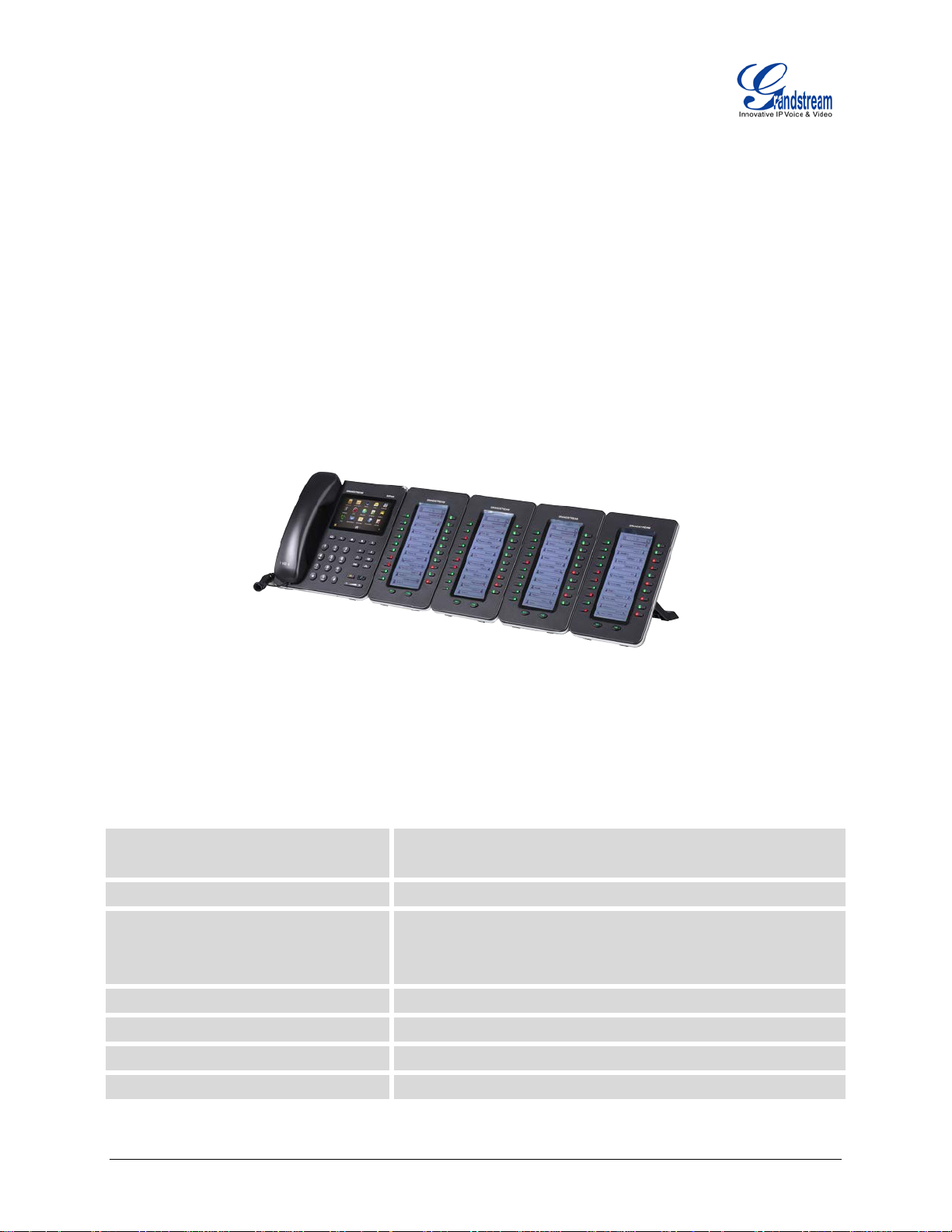
PRODUCT OVERVIEW
rich GUI with animation driven from the host
FEATURE HIGHTLIGHTS
• Large 128x384 graphic LCD providing feature-rich graphics
• 20 programmable buttons per module
• 2 pages switch keys which allows up to 40 extensions per extension module
• Busy Lamp Field (BLF)
• Speed dial for each line
• Daisy-chain 4 modules for up to 160 programmable buttons
• Conference/call transfer/forward/pickup
Figure 1: GXP2200EXT 4-Module Front View
GXP2200EXT TECHNICAL SPECIFICATIONS
Table 1: GXP2200EXT TECHNICAL SPECIFICATIONS
Lines
Compatible Grandstream IP Phones GXP2200
Feature Support
Power The expansion modules are powered by the host phone
Firmware Upgrades Delivered by the host phone
Dimensions (L x W x H) 206mm x 117mm x 32mm
Weight 0.38kg
20 (Up to 40 with 2-page switch keys, or up to 160 with 4
daisy-chained modules)
Local featureGXP2200 phone;
Multiple line/call appearances
FIRMWARE VERSION 1.0.0.14 GXP2200EXT USER MANUAL Page 6 of 26
Page 8

Temperature and Humidity 32 - 104oF / 0 - 40oC, 10-90% (non-condensing)
Compliance FCC/CE/C-Tick
FIRMWARE VERSION 1.0.0.14 GXP2200EXT USER MANUAL Page 7 of 26
Page 9

INSTALLATION
EQUIPMENT PACKAGING
Table 2: GXP2200EXT EQUIPMENT PACKAGING
Main Case Yes (1)
GXP2200EXT Stand Yes (1)
RJ11-RJ11 Cable Yes (1)
Connector Plate Yes (1)
Screws Yes (4)
Quick Installation Guide Yes (1)
CONNECTING GXP2200EXT TO GXP2200
Figure 2: GXP2200EXT Connected to GXP2200 Back View
To connect the GXP2200EXT to GXP2200, follow the steps below:
1. On the back of GXP2200 and the GXP2200EXT, there are slots for connector plate. Attach the
connector plate between the slots for GXP2200 and the GXP2200EXT.
2. Apply the screws provided and securely tighten them in.
3. Connect the GXP2200EXT to GXP2200 via the EXT port using the RJ11-RJ11 cable provided.
4. Install the stand on GXP2200 and the GXP2200EXT.
5. Power up the GXP2200. The GXP2200EXT will show the booting up screen with version information
and connecting status.
FIRMWARE VERSION 1.0.0.14 GXP2200EXT USER MANUAL Page 8 of 26
Page 10

6. After successfu lly boot ing up, the GXP2200E X T w ill stay in idle. Press and ho ld the LEFT key for 3 to 5
seconds to check the version information and status.
Note:
The GXP2200EXT is an additional accessory for the GXP2200 and is not included in the GXP2200 box.
SAFETY COMPLIANCES
The GXP2200EXT complies with FCC/CE/C-Tick.
WARRANTY
If the GXP2200EXT was purchased from a reseller, please contact the company where the phone was
purchased for replacement, repair or refund. If the phone was purchased directly from Grandstream,
contact the Grandstream Sales and Service Representative for a RMA (Return Materials Authorization)
number before the product is returned. Grandstream reserves the right to remedy warranty policy without
prior notification.
FIRMWARE VERSION 1.0.0.14 GXP2200EXT USER MANUAL Page 9 of 26
Page 11

GETTING TO KNOW GXP2200EXT
Keys
USING THE GXP2200EXT KEYS
The following figure shows the buttons on GXP2200EXT.
Multi-Purpose
Left
Right
Figure 3: GXP2200EXT Keys
Table 3: GXP2200EXT KEYS OPERATION
Multi-Purpose Keys Press to use the assigned function as configured on GXP2200.
Press to switch page if there is MPK configured in the second page;
Left
Right Press to switch page if there is MPK configured in the second page.
FIRMWARE VERSION 1.0.0.14 GXP2200EXT USER MANUAL Page 10 of 26
Press and hold the LEFT key for 3 to 5 seconds to check the GXP2200EXT
version and status (press any key to exit).
Page 12

Left + Right
at the same time for 3 to 5
Press and hold the LEFT and RIGHT keys
seconds to enter/exit GXP2200EXT Diagnostic Mode.
USING THE GXP2200EXT LCD
Note:
The figures displayed in th is sect ion are fo r de mo purpose only . The actua l GXP 2200E XT L C D display can
be different.
• GXP2200EXT Status Info
The GXP2200EXT status info will be displayed in the following scenario.
1. The GXP2200EXT is in booting process. After the GXP2200EXT is powered up with backlight on,
users will see the connecting status with firmware version information.
Figure 4: GXP2200EXT Status When Booting Up
FIRMWARE VERSION 1.0.0.14 GXP2200EXT USER MANUAL Page 11 of 26
Page 13

2. After the GXP2200EXT completely boots up, users could press and hold the LEFT key for 3 to 5
seconds. Then the GXP2200EXT status will show. Press any key to return back to normal display.
Figure 5: GXP2200EXT Status and Version Info
• GXP2200EXT Diagnostic Mode
After the GXP2200EXT boots up, press and hold LEFT and RIGHT keys at the same time for 3 to 5
seconds. The Diagnostic mode screen will show on the GXP2200EXT LCD. Under Diagnostic mode, all
the LED will light up in red. Pressing each key will change the corresponding LED to green.
To exit diagnostic mode, press and hold both LEFT and RIGHT keys for 3 to 5 seconds again. The
GXP2200EXT LCD will return to normal display.
FIRMWARE VERSION 1.0.0.14 GXP2200EXT USER MANUAL Page 12 of 26
Page 14

Figure 6: GXP2200EXT Diagnostic Mode
• GXP2200EXT MPK Display
Each GXP2200EXT board c an have 2 pages. I t allows user to display up to 4 0 M PK s. U sers can use LE F T
or RIGHT key to switch between pages. Page 1 displays MPKs from 1 to 20; page 2 displays MPKs from
21 to 40.
There are two types of page on the GXP2200EXT MPK display:
Type 1: Basic MPK Info.
In this type, all the configured MPKs will display in the configured order.
Type 2: Active MPK Info.
In this type, only the active MPKs (blinking in red) will display.
Note:
The MPK is considered as "active" if the MPK LED is blinking in red.
After the GXP2200EXT boots up, the Basic MPK Info page will be displayed by default. If any of the MPK
status is changed to active (blinking in red), the Active MPK Info page will be automatically opened.
FIRMWARE VERSION 1.0.0.14 GXP2200EXT USER MANUAL Page 13 of 26
Page 15

Users could also press LEFT or RIGHT key to manually switch to Active MPK Info page when there is
active MPK.
1. Under Basic MPK Info page (MPK 1-20), by pressing RIGHT key repeatedly, users will switch among
the following pages:
Basic MPK Info Page (MPK 21-40) -> Active MPK Info Page -> Basic MPK Info Page (MPK 1-20)
2. Under Basic MPK Info page (MPK 1-20), by pressing LEFT key repeatedly, users will switch among
the following pages:
Active MPK Info Page -> Basic MPK Info Page (MPK 21-40) -> Basic MPK Info Page (MPK 1-20)
Figure 7: GXP2200EXT Active MPK Info Page and Basic MPK Info Page
The following table describes the icons used on the GXP2200EXT LCD.
FIRMWARE VERSION 1.0.0.14 GXP2200EXT USER MANUAL Page 14 of 26
Page 16

Table 4: GXP2200EXT LCD ICONS
Previous page. Page type: Basic MPK Info
Next page. Page type: Basic MPK Info
Previous page. Page type: Active MPK Info
Next page. Page type: Active MPK Info
MPK Mode: Speed Dial
MPK Mode: Busy Lamp Field (BLF)
MPK Mode: Call Redirection
MPK Mode: Intercom
MPK Mode: Speed dial via active account
MPK Mode: Dial DTMF
GXP2200 Account status: Available
GXP2200 Account status: Busy
GXP2200 Account status: Not available
GXP2200 Account status: Off line
GXP2200 Account status: Unknown
USING THE GXP2200EXT LED
Please refer to the following 2 tables for Multi-Purpose Key LED indication and LEFT/RIGHT key LED
indication on the GXP2200EXT.
Table 5: GXP2200EXT Multi-Purpose Key LED
Color LED Status Description
Solid The monitored number is in idle
Flashing The monitored number is ringing
Solid The monitored number is busy
OFF OFF The MPK is not configured or the select ed M ode is not us ing LED for ind icat ion
FIRMWARE VERSION 1.0.0.14 GXP2200EXT USER MANUAL Page 15 of 26
Page 17

Table 6: GXP2200EXT Left/Right Button LED
Color LED Status Description
Solid The next (or previous) page is Basic MPK Info page
Flashing The next (or previous) page is Basic MPK Info page with at least one MPK in
non-idle state
Solid The next (or previous) page is Active MPK Info page
FIRMWARE VERSION 1.0.0.14 GXP2200EXT USER MANUAL Page 16 of 26
Page 18

CONFIGURING THE GXP2200EXT
After the GXP2200EXT is succ essfully connec ted to the GXP2200, the GXP2200EXT can be configured via
the host GXP2200's web GUI.
CONFIGURING VIA GXP2200 WEB GUI
ACCESSING GXP2200 WEB GUI
The GXP2200 Web GUI URL is http://Phone-IP-Address, w here the Phone-IP Address is the IP ad dress
displayed on the GXP2200 desktop.
To access the GXP2200 Web GUI:
1. Connect the computer to the same network as the GXP2200;
2. Make sure the GXP2200 is turned on and shows its IP address on the desktop;
3. Open a Web browser on your computer;
4. Enter the IP address in the address bar of the browser;
5. Enter the administrator’s login and password to access the Web Conf igurat ion M enu. The default login
name and password for the administrator are both "admin". The default login name for end-users is
"user" and the default user password is to "123".
Figure 8: GXP2200 Main Screen - IP Address
FIRMWARE VERSION 1.0.0.14 GXP2200EXT USER MANUAL Page 17 of 26
Page 19

Note:
The computer has to be connected to the same sub-network as the phone. This can be easily done by
connecting the computer to the same hub or switch as the phon. In absence of a hub/switch (or free ports
on the hub/switch), please connect the computer directly to the PC port on the back of the phone.
CONFIGURING GXP2200EXT MPK IN WEB GUI
1. In the GXP2200 web GUI, go to Advanced Settings->MPK EXT Settings (see figure below);
Figure 9: GXP2200 Extension Board Configuration via GXP2200 Web GUI
FIRMWARE VERSION 1.0.0.14 GXP2200EXT USER MANUAL Page 18 of 26
Page 20

2. To configure the MPKs, select an MPK and an editing window will be displayed;
Figure 10: GXP2200EXT MPK Editing Window
3. Enter the necessary information for Key Mode, Account, Name and UserID. If users would like to use
eventlist BLF, the eventlist URI needs to be configured under web GUI->Advanced Settings->MPK
General Settings first;
4. Click on Add button to add the MPK configuration. To modify the MPK configuration, after your
modification, click on Edit button to save the changes;
5. To switch between page 1 and page 2, click on Previous and Next buttons;
6. To adjust the MPK display order, select an MPK and then click on Up or Down button;
7. To delete MPK, select an MPK and then click on More button->Delete button;
8. Submit the configuration by pressing the Save button on the bottom of the web page. The configured
MPK will show in the GXP2200EXT LCD.
The definition for the settings in this page can be seen in the table below.
Table 7: GXP2200EXT WEB GUI SETTINGS
Key Mode Assigns a function to the Multi Purpose Key on the GXP2200EXT.
The key mode options are:
• Speed Dial
Press to dial the extension configured in UserID field.
• Busy Lamp Field (BLF)
FIRMWARE VERSION 1.0.0.14 GXP2200EXT USER MANUAL Page 19 of 26
Page 21

Monitor the extension status as configured in Us er I D f ield.
Similar to Speed Dial but it will dial based on the current active
offhook and account 2 is
o be filled out under web
The PBX server has to
This identifies the "MPK ID x" for "MPK x". The default number i s from
This field displays the configured eventlist URI for the account if
The eventlist URI for each account can be
MPK General
display "Phonebook Name", "UserID", or "UserID(Phonebook
• Call Transfer
Transfer the current active call to the extension configured in UserID
field.
• Call Intercom
Intercom/paging to the extension configured in UserID field.
• Speed Dial via Active Account
account. For example, if the phone is
active, it will call the configured extension using account 2.
• Dial DTMF
Dial the DTMF digits filled in UserID field during the call.
• Eventlist BLF
Similar to the BLF option but in this mode the PBX collects the
information from the phones and sends it out in one single SIP
NOTIFY message. The PBX server has to support this feature.
When selected, eventlist URI needs t
GUI->Advanced Settings->MPK General Settings.
• Call Park
Enter the UserID as th e call park/pickup extension p rov ided f rom the
PBX server to park or pick up the call.
support this feature.
Account Select the SIP Account used for the multi-purpose keys.
Name Configure the display name for the multi-purpose key.
UserID Configure the UserID for the corresponding multi-purpose key mode.
MPK ID
1-160 for 160 MPKs in 4 GXP2200EXT boards.
For example, if MPK 1 's MPK ID is changed from 1 to 5, users will see
the configuration saved on MPK 5.
Event List URI
"Eventlist BLF" is used.
Note:
This field is for display ONLY.
configured under web GUI->Advanced Settings->
Settings.
Display Format Configure the display format for the multi-purpose keys. Users could
select
FIRMWARE VERSION 1.0.0.14 GXP2200EXT USER MANUAL Page 20 of 26
Page 22

Name)".
The "Phonebook Name" is the name saved in GXP2200
Contacts.
Note:
To configure "BLF Call Pickup Prefix" and "Eventlist URI", please go to GXP2200 web GUI->Advanced
Settings->MPK General Settings.
FIRMWARE VERSION 1.0.0.14 GXP2200EXT USER MANUAL Page 21 of 26
Page 23

UPGRADING THE GXP2200EXT
The GXP2200EXT uses different number to identify the firmware version from GXP2200. However, the
firmware image is built in with the GXP2200 and there is no separate firmware file to be downloaded for
GXP2200EXT.
To upgrade the GXP2200EXT, install and connect the GXP2200EXT to the GXP2200 (make sure
GXP2200 is booted up successfully). When the connected GXP2200EXT boots up, it will retrieve firmware
image from the host GXP2200 and start upgrading process if new firmware image is presented.
FIRMWARE VERSION 1.0.0.14 GXP2200EXT USER MANUAL Page 22 of 26
Page 24

FACTORY FUNCTIONS AND RESET
FACTORY FUNCTIONS
GXP2200EXT factory functions can be done via GXP2200 LCD. To check the GXP2200EXT connection
and LED status, on the GXP2200 LCD, open the onscreen MENU->Diagnosis->BLF Expansion Board
Diagnosist. The screen will show if the expansion board is connected or disconnected. Tap on LED test
buttons to perform the LED diagnosis on the GXP2200EXT.
Figure 11: GXP2200 LCD -> Diagnosis for GXP2200EXT
RESTORE TO FACTORY DEFAULT VIA LCD MENU
Warning:
Restoring the Factory Default Settings will delete all configuration information on the phone. Please
backup or print all the settings before you restore to the factory default settings. Grandstream is not
responsible for restoring lost parameters and cannot connect your device to your VoIP service provider.
The GXP2200EXT can be r eset via GXP2200 when the fac tory reset is p erfo rmed on GXP2200. There are
two methods to restore the GXP2200EXT to the factory default settings.
FIRMWARE VERSION 1.0.0.14 GXP2200EXT USER MANUAL Page 23 of 26
Page 25

1. On GXP2200 idle screen, press MENU button and tap on Settings. Or go to onscreen
MENU->Settings;
2. Tap on Advanced Settings->Factory Reset, the following figure will show;
Figure 12: GXP2200 LCD - Factory Reset
3. Tap on Factory Reset button, a confirmation message will show. Tap on OK to confirm.
Figure 13: GXP2200EXT LCD - Confirm Factory Reset
FIRMWARE VERSION 1.0.0.14 GXP2200EXT USER MANUAL Page 24 of 26
Page 26

RESTORE TO FACTORY DEFAULT VIA THE WEB GUI
1. Login GXP2200 Web GUI and go to Maintenance->Upgrade page;
2. At the bottom of the page, click on the Reset button for Factory reset. A dialog box will pop up;
3. Click OK to restore the phone to factory settings.
Figure 14: GXP2200 Web GUI - Confirm Factory Reset
FIRMWARE VERSION 1.0.0.14 GXP2200EXT USER MANUAL Page 25 of 26
Page 27

EXPERIENCING THE GXP2200EXT
Please visit our website: http://www.grandstream.com to receive the most up- to-date updates on firmware
releases, additional features, FAQs, documentation and news on new products.
We encourage you to browse our product related documentation, FAQs and User and Developer Forum
for answers to your general questions. If you have purchased our products through a Grandstream
Certified Partner or Reseller, please contact them directly for immediate support.
Our technical support s taff is tr ained and read y t o answer all of y our quest ions . Contact a technical support
member or submit a trouble ticket online to receive in-depth support.
Thank you again for purchasing Grandstream GXP2200EXT, it will be sure to bring convenience and color
to both your business and personal life.
* Android is a trademark of Google Inc.
FIRMWARE VERSION 1.0.0.14 GXP2200EXT USER MANUAL Page 26 of 26
