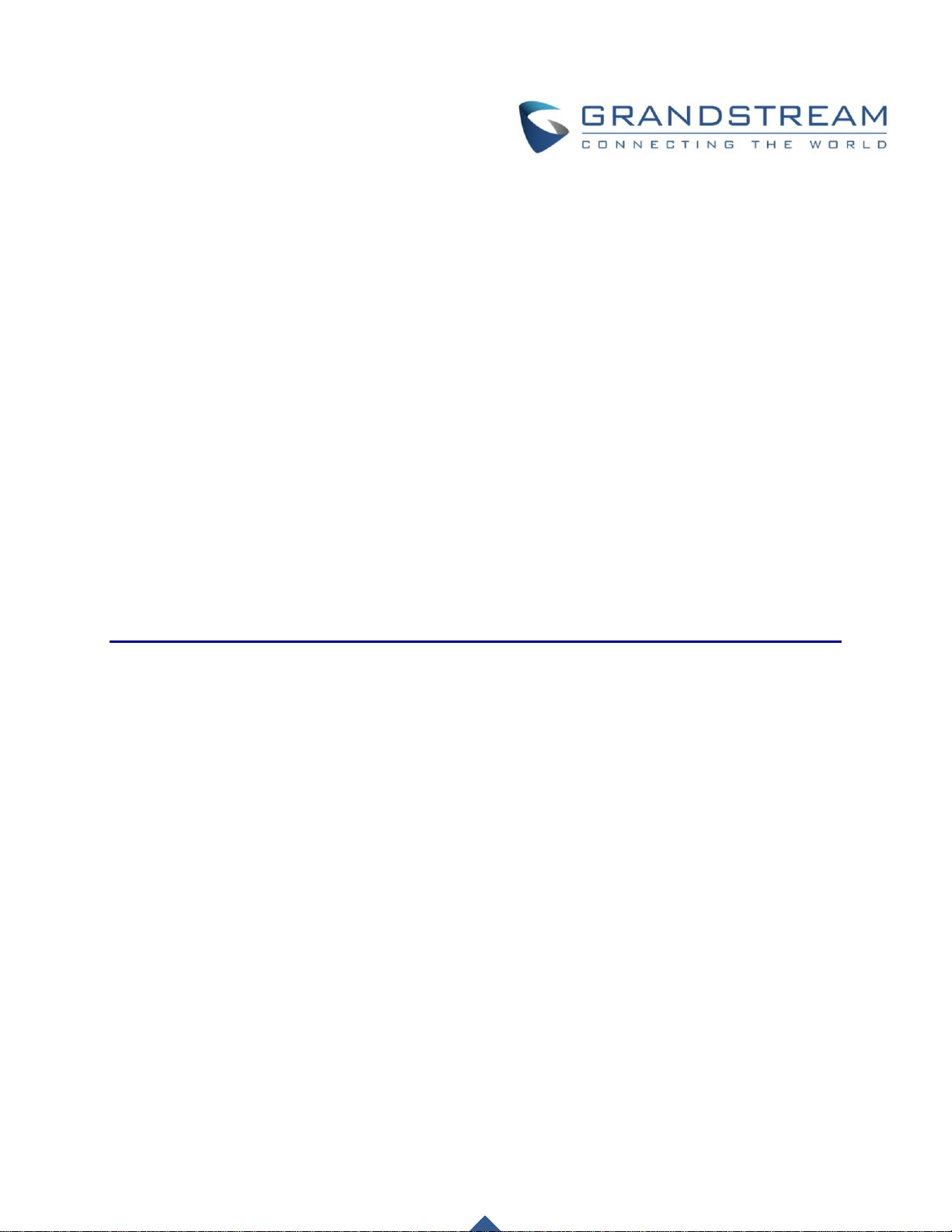
Grandstream Networks, Inc.
GXP2130/GXP2135/GXP2140/GXP2160/GXP2170
GXP1760/GXP1780/GXP1782
Headset Compatibility
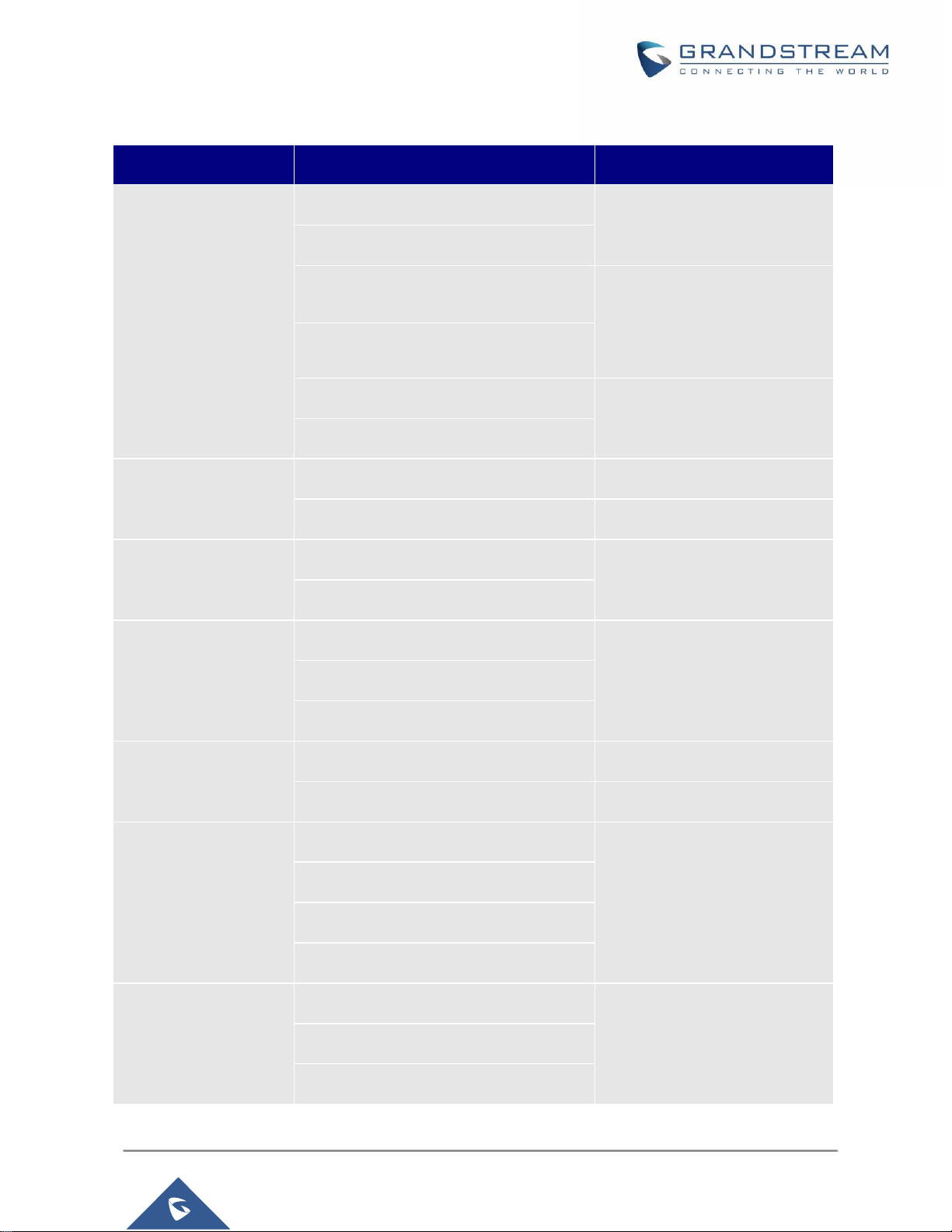
Page | 2
GXP21xx/17xx Headset Compatibility
Table 1: RJ9 headsets and cables
Vendor
Model
Cord/Cable Model Number
VXi
Passport 21 V
1026V (RJ)
Tria V
4010V
Note: 1026V (RJ) cable is not supported
Omnicord – V
4021V
Note: 1026V(RJ) cable is not supported
ProSet 10V
1027V (RJ)
ProSet 21V
Ovislink
OVHS072-GXP
OVHS084-GXP
Addcom
ADD800
ADDQD-04 (RJ)
ADD100
Poly (Plantronics)
HW261N
A10-16 Direct Connect cable
with 85638-01 cable
HW291N
HW301N (Encore Pro)
PhoneTech
P10RJ AMP
R10RJ AMP
EPOS I SENNHEISER
CC Series
CSTD 01 - art. nr. 005362
SH Series
SC 2xx Series
SC 6xx Series
Axtel
AXH-EHDM Elite HDvoice mono NC
- AXC-SM-12:
Position 1-4-6 & 7.
M2 Mono NC
Prime HD Mono NC
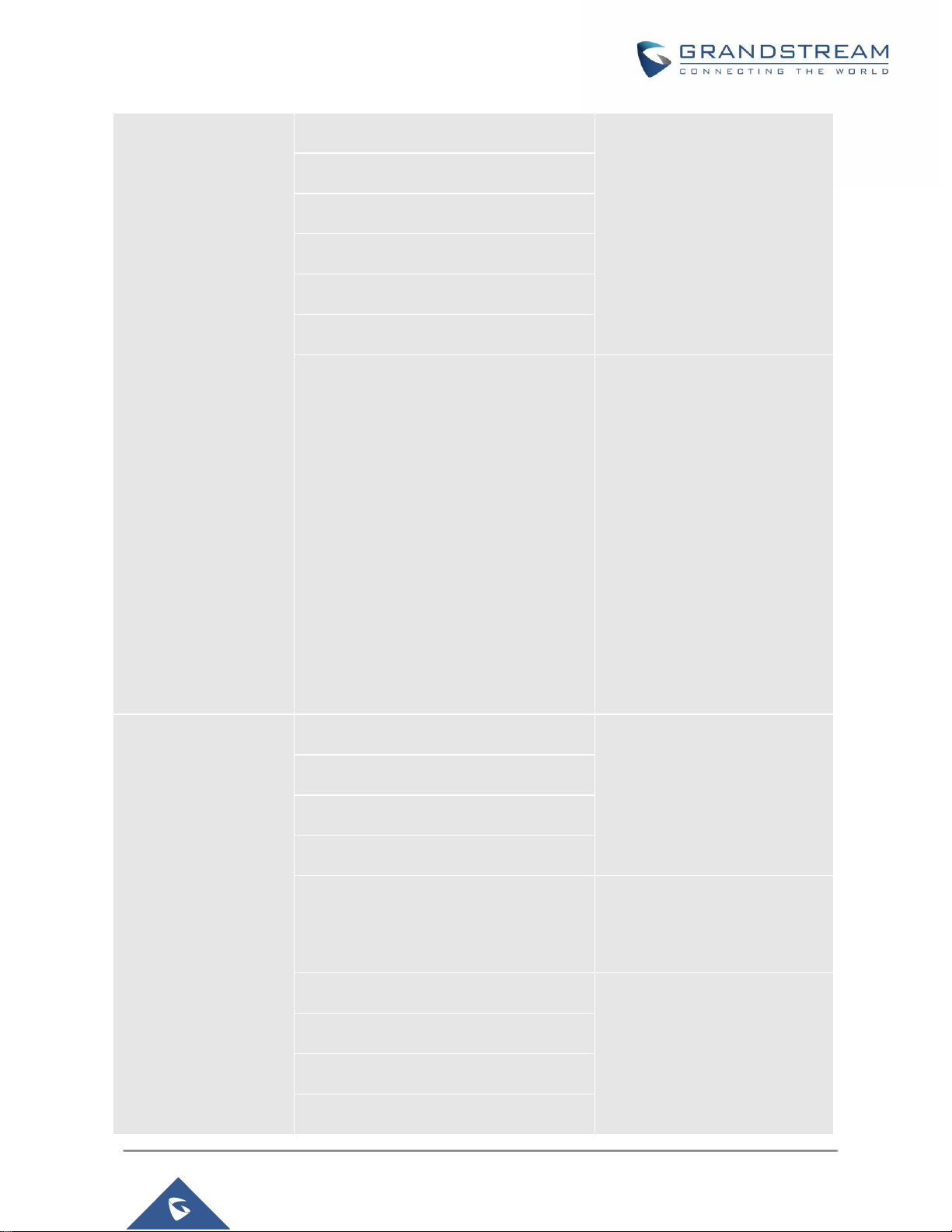
Page | 3
GXP21xx/17xx Headset Compatibility
Pro XL Mono
- AXC-01.
- AXC-02.
- AXC-03.
Elite HD Voice duo Mono
Prime HD Duo NC
Pro Duo NC WB
Pro XL Duo NC
Pro Mono NC WB
M2 Duo NC
- AXC-SM-12:
Position 1-4-6-7 for GXP1760,
GXP1780 and GXP1782.
Position 4-6-7 for GXP2130,
GXP2135, GXP2140, GXP2160
and GXP2170.
- AXC-01:
Supported on GXP1760,
GXP1780 and GXP1782 only.
- AXC-02.
- AXC-03.
JPL
JPL-611-PM Dual
BL-10(+P) RJ9
(Positions on the cable are
1,4,6)
JPL-611-PM Single Ear
TT3_Binaural
TT3_Monaural
X400-PSTN
Note:
Headset button cannot be used
to answer/redial or terminate
the call.
Connect 1
BL-04+P
Connect2
612 PM
612 PB

Page | 4
GXP21xx/17xx Headset Compatibility
Supervoice
SVC101
QD-301
SVC102
Table 2: EHS headsets and adapters/cables
Vendor
Model
EHS Adapter
Poly (Plantronics)
CS500 Series
APD-80 (with 85638-01 cable)
CS510
Savi 700 Series
CS500 XD Series
APV-63
Voyager 4245 Office Series
Voyager 4200 Office and UC Series
Savi 7200 Office Series
Savi 8200 Series
Jabra
Engage 75
VBET EHS10
VXi
VXi V150
VEHS-A1
EPOS I SENNHEISER
IMPACT D 10 HS
CEHS-AV 04
IMPACT SD Series (US only)
IMPACT DW Series
IMPACT SDW Series
Supervoice
WDC10
WGSEHS1
Spracht
Zum Maestro
EHS2010

Page | 5
GXP21xx/17xx Headset Compatibility
Table 3: Bluetooth headsets
Note:
1. Supported on GXP2130v2/2135/2140/2160/2170.
2. GXP2130v2/2135/2140/2160/2170 only support answering call and
ending call via Bluetooth headset. Volume adjustment and redial are
not implemented.
Vendor
Model
Poly (Plantronics)
M165
M100
Voyager Edge
Voyager 104
Voyager Legend
Voyager 5200 UC Bluetooth Headset B5200
Voyager Focus UC Bluetooth Headset B825
Jabra
Wave
EasyGo
Supervoice
SVC WBT21
Logitech
UE3100
Samsung
WEP490
HM1700
HM1950
Motorola
H720
HX550
H681

Page | 6
GXP21xx/17xx Headset Compatibility
Emerson
EM237C
LG
HBM-235
SONY
MBH20
SONY ERICSSON
MW600
NOKIA
BH-108
Table 4: USB headsets
Note:
1. Supported on GXP2140/2160/2170 firmware 1.0.11.35 or higher
versions.
2. *Volume adjustment may not be fully supported on some of the
headsets below. Phone’s LCD display may not sync up the actual
volume heard from the headset.
3. If “Always Ring Speaker” is set to “Yes both” on the phone’s web UI,
ringtone will only play through the headset, not the speaker.
Vendor
Model
Grandstream
GUV3000 USB headset
GUV3005 USB headset
Poly (Plantronics)
*Blackwire 5200 USB series
Jabra
Biz 1500 USB
Evolve 40 UC
(Note: Reject call from headset is not supported)
EPOS I SENNHEISER
IMPACT SC 200 series USB
IMPACT SC 70 series USB
JPL
Element X500 with USB Cartridge module
Leitner
LH230 USB
LH250 USB

Page | 7
GXP21xx/17xx Headset Compatibility
