Page 1

GXP2130/2140/2160 BroadWorks SCA Configuration User Guide
Grandstream Networks, Inc.
GXP2130/2140/2160 BroadWorks SCA Configuration
User Guide
Page 2

GXP2130/2140/2160 BroadWorks SCA Configuration User Guide
Page 1 of 12
GXP2130/2140/2160 BroadWorks SCA Configuration
User Guide
Index
INTRODUCTION .......................................................................................... 4
OVERVIEW OF FUNCTIONS ...................................................................... 5
KEY CONCEPTS ................................................................................................................................... 5
SCA CONFIGURATION ON GXP PHONES ......................................................................................... 5
PRIMARY PHONE .......................................................................................................................... 5
SECONDARY PHONE ................................................................................................................... 8
VISUAL INDICATORS ......................................................................................................................... 10
PUT A CALL ON HOLD ........................................................................................................................ 11
Page 3

GXP2130/2140/2160 BroadWorks SCA Configuration User Guide
Page 2 of 12
Table of Tables
GXP2130/2140/2160 BroadWorks SCA Configuration User Guide
Table 1: Different Kinds of Line LED Status ................................................................................................ 11
Page 4

GXP2130/2140/2160 BroadWorks SCA Configuration User Guide
Page 3 of 12
Table of Figures
GXP2130/2140/2160 BroadWorks SCA Configuration User Guide
Figure 1: Configure the SIP Account Settings ............................................................................................... 6
Figure 2: Configure Special Feature ............................................................................................................. 6
Figure 3: Choose Shared Line Option for Line Key Mode ............................................................................ 7
Figure 4: SCA Feature Enabled on BroadWorks Account ............................................................................ 8
Figure 5: Configure SIP Account Setting for Secondary Phone ................................................................... 8
Figure 6: Configure Special Feature for Secondary Phone .......................................................................... 9
Figure 7: Choose Shared Line Option for Line Key Mode on Secondary Phone ......................................... 9
Figure 8: SCA Feature Enabled on BroadWorks Account for Secondary Phone ....................................... 10
Figure 9: Put a Call on Hold ........................................................................................................................ 12
Page 5

GXP2130/2140/2160 BroadWorks SCA Configuration User Guide
Page 4 of 12
INTRODUCTION
Shared Call Appearance (SCA) allows multiple phones to share one extension number and manage a call
as a group. This document serves as an end user guide on how to configure Grandstream
GXP2130/2140/2160 Enterprise IP phones for BroadWorks Shared Call Appearance feature. How to
configure SCA on BroadWorks Application Server is out of the scope of this document.
System Administrators shall check BroadWorks Partner Configuration Guide for more detailed information:
http://www.grandstream.com/general/general_interop_broadsoft.pdf
Page 6

GXP2130/2140/2160 BroadWorks SCA Configuration User Guide
Page 5 of 12
OVERVIEW OF FUNCTIONS
Grandstream GXP2130/2140/2160 Enterprise IP Phone supports the BroadWorks Shared Call
Appearance feature. Incoming calls will appear at multiple locations simultaneously. All devices where call
appearance is shared can be used to answer an incoming call or make a call as if it is the main user. Calls
can be transferred between two phones by simply putting the call on hold at one phone and picking it up on
the other. The Line LED on GXP2130/2140/2160 phone will light up or flash in different colors, allowing all
people sharing the extension to monitor the call status. One important application for Shared Call
Appearance is for an administrative assistant/executive scenario.
KEY CONCEPTS
Call Appearance – Every call is associated with a specific line. The presentation of a call on a line
is called “Call Appearance”.
Shared Call Appearance – A Shared Call Appearance is any Call Appearance that is visible and
accessible (optional) to the original endpoints as well as other authorized endpoints.
Public Hold – The held call is available for any shared line that held the call.
Private Hold – The held call can only be retrieved from the shared line that held the call.
Bridging – Join an active call to form a multi-party conference.
SCA CONFIGURATION ON GXP PHONES
Configuring the Grandstream GXP2130/2140/2160 Enterprise IP Phones to work with BroadWorks Shared
Call Appearance feature is straightforward. First configure the SIP Account Settings just as you would for
a normal SIP account. Then, set the Line Key Mode of the corresponding Line to be a Shared Line. The
Line Key Mode Settings are under Settings -> Programmable Keys page of the GXP2130/2140/2160
phones web configuration UI.
PRIMARY PHONE
1. Configure the SIP Account Settings:
Page 7

GXP2130/2140/2160 BroadWorks SCA Configuration User Guide
Page 6 of 12
Figure 1: Configure the SIP Account Settings
2. Configure Special Feature to BroadSoft under Account -> SIP Settings -> Advanced Features, as
the figure shows below:
Figure 2: Configure Special Feature
3. Configure the Line Key Mode under the Settings -> Programmable Keys, as the figure shows
below:
Page 8

GXP2130/2140/2160 BroadWorks SCA Configuration User Guide
Page 7 of 12
Figure 3: Choose Shared Line Option for Line Key Mode
4. After enabling the SCA feature on GXP color phone Line Key, the corresponding BroadWorks account
on phone LCD has no difference as normal account, but the Line LED button corresponding to the
BroadWorks account will indicate the shared lines phone behaviors. As the figure shows below:
Page 9

GXP2130/2140/2160 BroadWorks SCA Configuration User Guide
Page 8 of 12
Figure 4: SCA Feature Enabled on BroadWorks Account
SECONDARY PHONE
1. Configure the SIP Account Settings:
Figure 5: Configure SIP Account Setting for Secondary Phone
Page 10

GXP2130/2140/2160 BroadWorks SCA Configuration User Guide
Page 9 of 12
2. Configure Special Feature to BroadSoft under Account -> SIP Settings -> Advanced Features for
secondary phone, as the figure shows below:
Figure 6: Configure Special Feature for Secondary Phone
3. Configure the Line Key Mode under the Settings -> Programmable Keys for secondary phone, as
the figure shows below:
Figure 7: Choose Shared Line Option for Line Key Mode on Secondary Phone
4. After enabling the SCA feature on GXP color phone Line Key on secondary phone, the corresponding
BroadWorks account on phone LCD has no difference as normal account, but the LED button
corresponding to the BroadWorks account will indicate the shared lines phone behaviors. As the figure
shows below, the SCA account on secondary phone associates with the account on primary phone:
Page 11
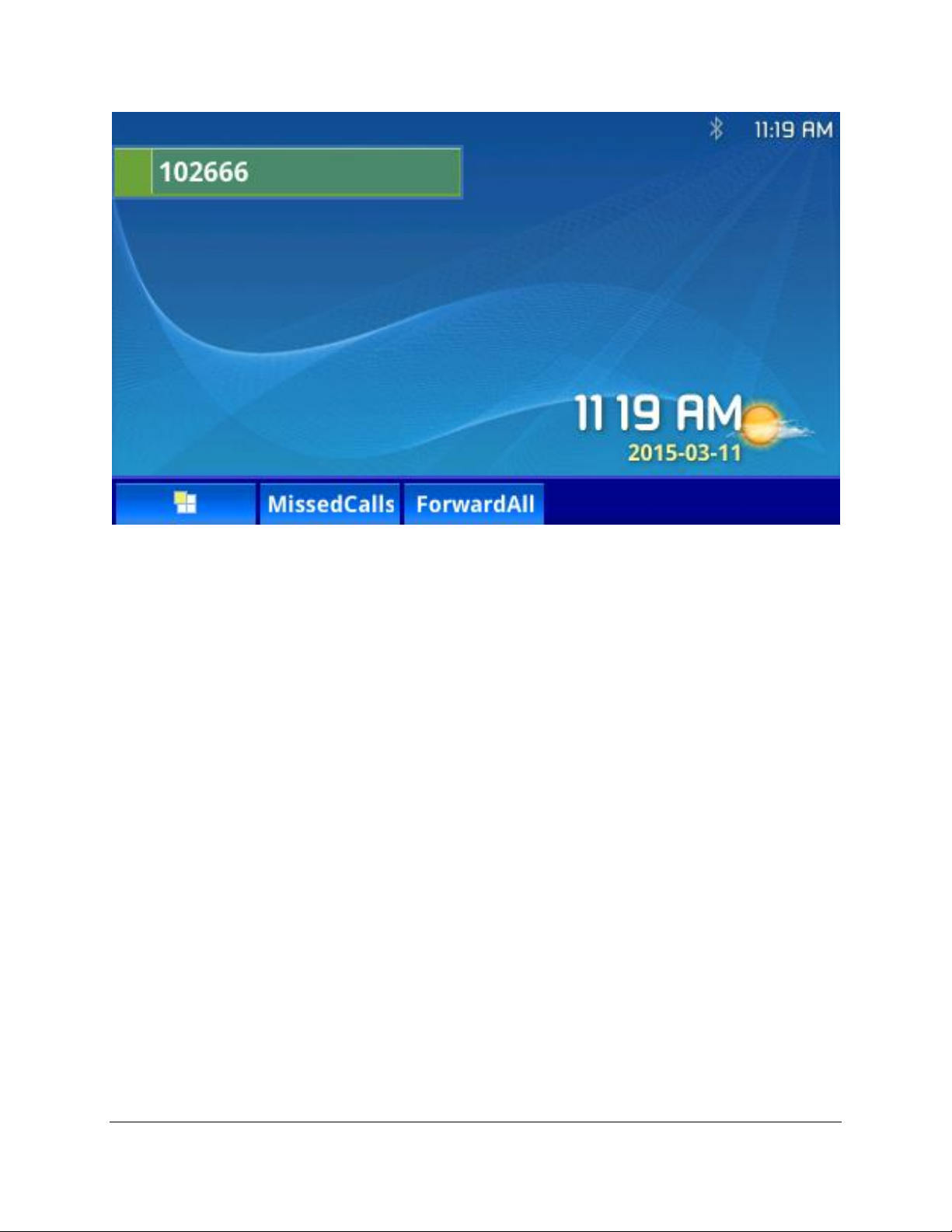
GXP2130/2140/2160 BroadWorks SCA Configuration User Guide
Page 10 of 12
Figure 8: SCA Feature Enabled on BroadWorks Account for Secondary Phone
VISUAL INDICATORS
GXP2130/2140/2160 can provide the visual indications of call appearance. The Line LED status will show
the different phone behaviors. In the following table, we assume the Primary Location initiates/picks up a
call, and it is the location that puts a call on hold (Private and Public). The Line LED status for Multiply
Call Arrangement is defined the same. The following table shows the different kinds of Line LED status
corresponding to the phone behaviors:
Page 12
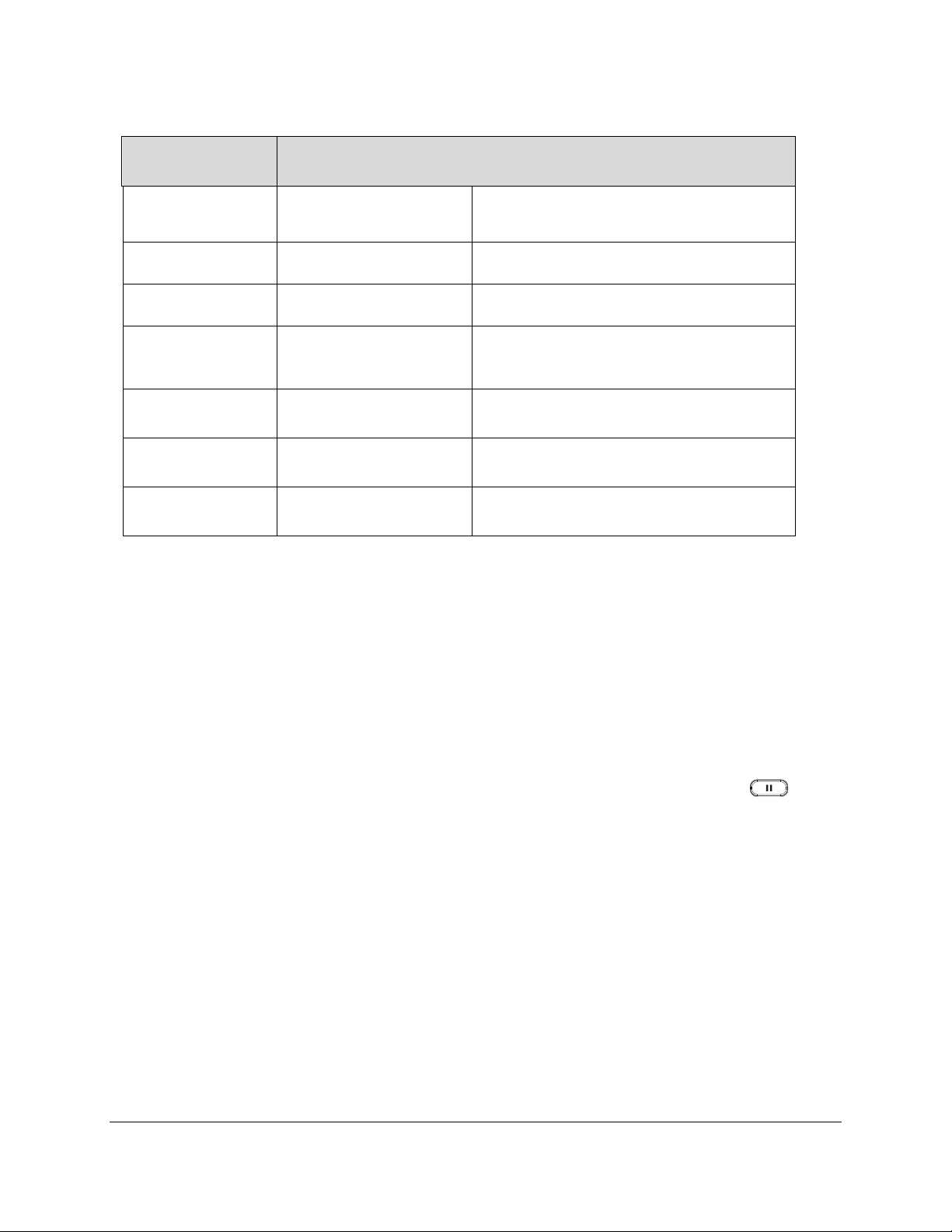
GXP2130/2140/2160 BroadWorks SCA Configuration User Guide
Page 11 of 12
Table 1: Different Kinds of Line LED Status
Call Status
Line LED Status
Primary Location
Secondary Location
Idle
LED off
LED off
Ringing
Blinking red
Blinking red
Initiate a call
Solid green
Blinking green
During a call
Solid green
Solid red
Public hold
Blinking green
Blinking red
Private hold
Blinking green
Solid red
PUT A CALL ON HOLD
In the BroadWorks system, there are 2 kinds of methods of putting an active call on hold: Public hold and
Private Hold. If the phone A, which registered with a SCA account, put an active call on hold in public mode,
the holding call can retrieve not only from the phone A, but from other SCA account as well. If the phone A
put an active call on hold in private mode, the holding can be retrieved phone A only. If other SCA accounts
try to retrieve the private holding call, the BroadWorks will response with error message.
If the SCA feature has been enabled, the GXP2130/2140/2160 user can press the Hold key on the
keypad to put the call on hold in public mode.
If the user needs to put the call on hold in private mode, it needs to press the PrivateHold soft key. Tap the
PrivateHold soft key to put the call on hold in private mode. The following screenshot will show the
PrivateHold soft key:
Page 13
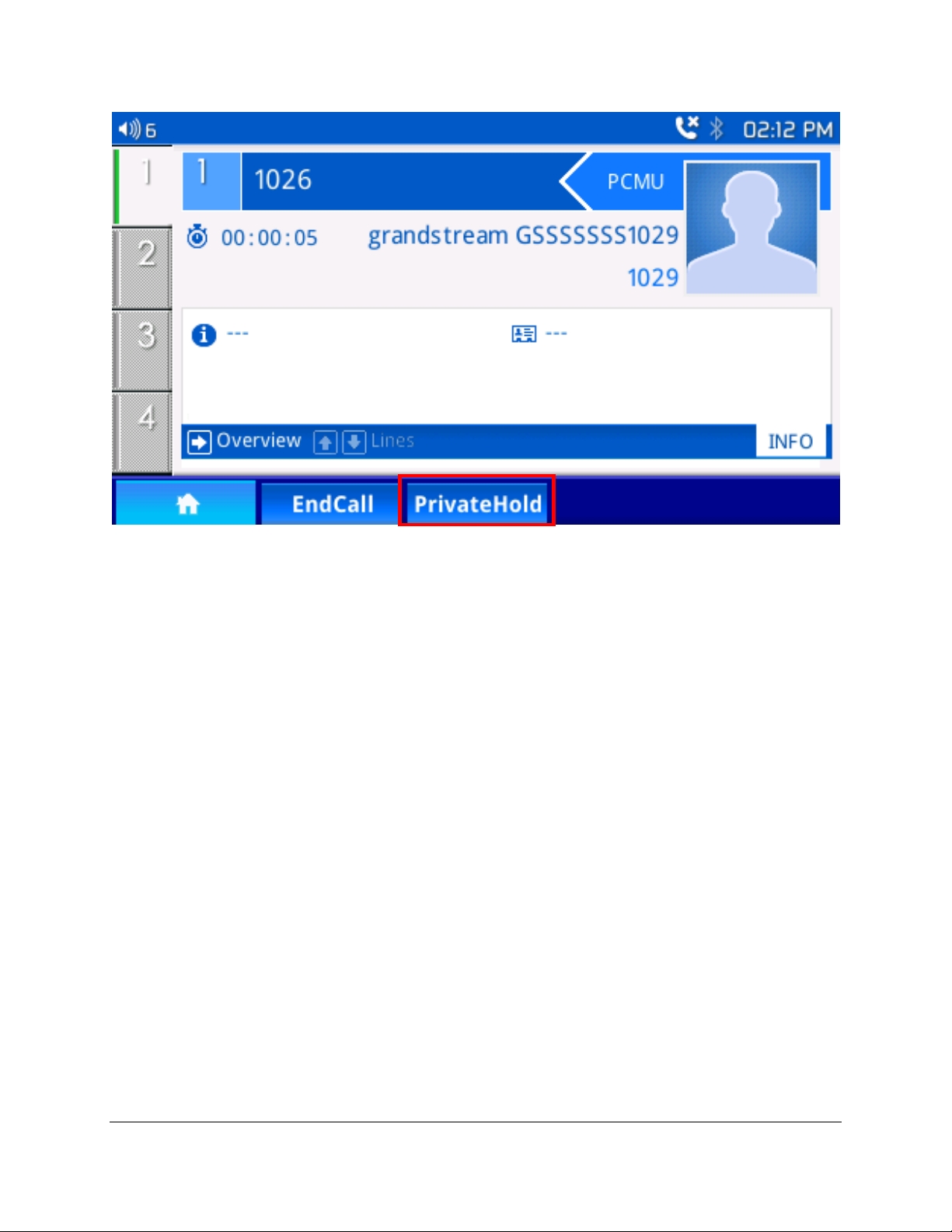
GXP2130/2140/2160 BroadWorks SCA Configuration User Guide
Page 12 of 12
Figure 9: Put a Call on Hold
