Gossen STARLITE 2 User Manual

Starlite 2
Operating Instructions - 15390

1 |
Preparation………………………………………. |
|
6 |
Measuring functionsFlash light |
|
1.1 |
Battery……………………………………………… |
7 |
6.1 |
Flash light measuring…………………………….. |
23 |
1.2 |
Self-test……………………………………………. |
7 |
6.2 |
Flash calculation for changed meas. times….… |
24 |
1.3 |
Selecting the function groups: |
|
6.3 |
Multiple flash calculation…………………………. |
24 |
|
DIP switches in the battery compartment………. |
8 |
6.4 |
Average value……………………………………... 25 |
|
2 |
Display panel |
|
7 |
Taking a measuring outside the |
|
2.1 |
The display panel and its elements……………... |
9 |
|
measuring range - display range |
|
2.2 |
Display duration……………………………………. |
10 |
7.1 |
Taking a measurem. outside the meas. range… 26 |
|
2.3 |
Key Lock……………………………………………. |
10 |
7.2 |
Taking a measurement outside the display |
|
3 |
Operating elements |
|
|
range……………………………………………….. 26 |
|
3.1 |
ISO1 - IS02; selecting the film speed…………… |
11 |
8 |
Setting and measuring correction values |
|
3.2 |
Menu………………………………………………... |
12 |
|
and extension factors |
|
3.3 |
Setting wheel………………………………………. |
12 |
8.1 |
Setting correction values…………………………. 27 |
|
3.4 |
Measuring buttons M and AVR |
12 |
9 |
CINE meter for cinematographers - |
|
3.5 |
Measuring head with optical viewfinder 1 ° or 5° |
|
|
PHOTOMETRY |
|
|
Flat domespherical dome……..………………… |
13 |
9.1 |
Preselecting the Cine speeds…………………… |
29 |
4 |
This is how the Starlite 2 works |
|
9.2 |
Taking measurements in the CINE function…… 29 |
|
4.1 |
Incident and reflected light measuring………….. |
14 |
9.3 |
Setting the shutter angle…………………………. |
30 |
5 |
Meas. functions - Ambient light |
|
10 |
Photometry |
|
5.1 |
Aperture priority……………………………………. |
16 |
10.1 |
Selecting the Photometry display unit………….. |
31 |
5.2 |
Exposure time priority…………………………….. |
17 |
10.2 |
Meas. the Illumination Lux (Ix) or footcandle (fc) |
31 |
5.3 |
Exposure value EV………………………………... |
17 |
10.3 |
Measuring the luminance candela/m² (cd/m²) |
|
5.4 |
Contrast measuring in the t and EV functions….. |
18 |
|
or footLambert (fL)……………………………….. |
32 |
5.5 |
Averaging value AVR in the t and EV functions.. |
19 |
10.4 |
Measuring time-integral values |
|
5.6 |
Selecting the exposure time values……………... |
20 |
|
(lxs, fcs, cds/m2, fLs)……………….…………….. |
33 |
5.7 |
Taking measurements in the zone system……... |
21 |
11 |
Practical tips……………………………………… 34 |
|
|
|
|
12 |
Technical data……………………………………. 37 |
|
|
|
|
13 |
Service Interface………………………………… |
39 |
|
|
|
14 |
Service…………………………………………….. 39 |
|
2 |
Gossen Fotound Lichtmesstechnik GmbH |
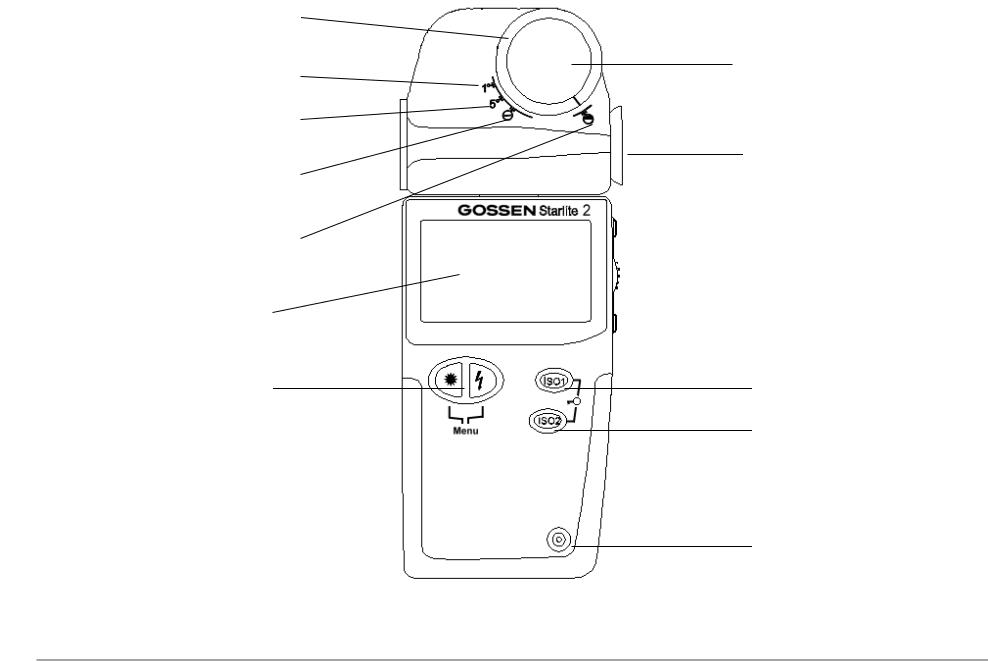
Dome ring for setting of reflected/incident light measuring
Reflected light measuring 1°
Reflected light measuring 5°
Incident light measuring, flat dome
Incident light measuring, spherical dome
Display panel Description on page 9
Menu buttons
Retractable dome
Measuring head
with optical viewfinder
ISO1 button
ISO2 button
Socket for
the flash sync cord
Gossen Fotound Lichtmesstechnik GmbH |
3 |
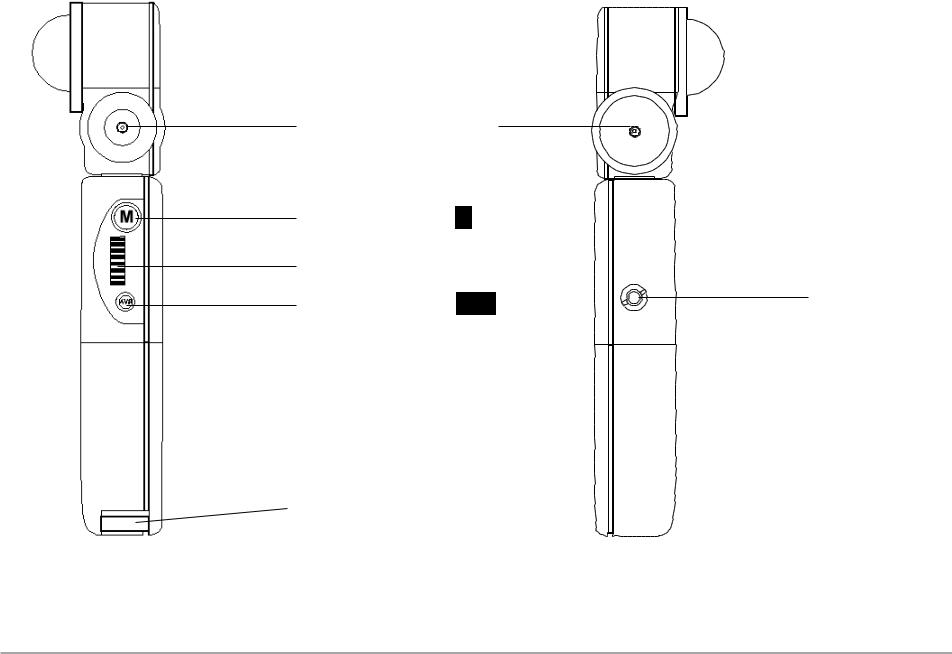
Optical viewfinder
Measuring button M |
|
|
Setting wheel |
|
|
Measuring button AVR |
Service- |
|
interface |
||
|
Eyelet
for connection cord
4 |
Gossen Fotound Lichtmesstechnik GmbH |
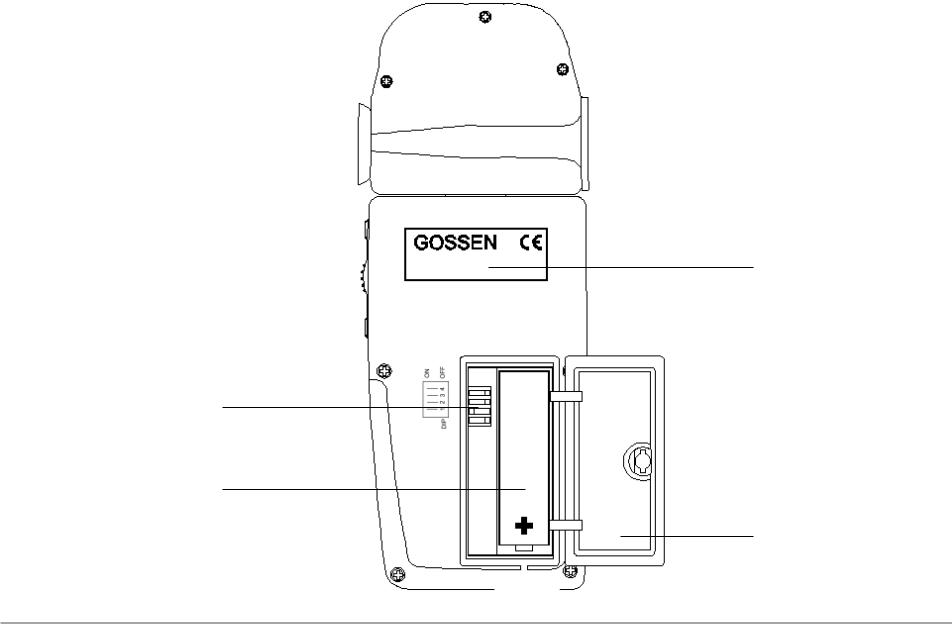
Serial number
DIP Switches
Battery
Battery compartment cover
Gossen Fotound Lichtmesstechnik GmbH |
5 |

Your STARLITE 2 is the top device in the GOSSEN product range and represents a real all-in-one light meter. It combines a light meter for ambient and flash light, a CINE meter for cinematographers as well as a measuring Instrument for lighting technology and photometry. And the clarity of the operating control elements and the digital display is still preserved. Functions used over and above the normal metering can be individually integrated by the user.
The STARLITE 2 can be easily converted into a complete CINE meter for the cinematographer and their needs.
Due to the microprocessor technology, the user benefits from our knowledge on lighting technology which we have gained over decades of experience in the construction of light meters.
As a result of its precise calibration, the STARLITE 2 provides very accurate measuring results and is easy to operate.
Characterising of the STARLITE 2:
-Splashwaterproof housing
-Digital stop display in 1/10 stop increments
-Automatic display Illumination
-Shutter Speeds in full or 1/2 time values
-Second ISO value
-Incident light measuring with spherical/flat dome
-Reflected light measuring, option of 1° or 5°
-Flash measuring (cord/cordless)
-Display of the ambient light portion
-Flash calculation with different measuring times
-Flash calculation for multiple flashes
-Analogue contrast display
with f/stops in 1/2 stop increments
-Averaging of up to 9 measuring values
-Storage of settings and measuring values
-Configurable EV correction
-Measuring in accordance with the zone system
-Direct display of the measuring values on the zone scale
-Special CINE meter, settable for shutter angles other than 180 degrees, conversion with formulas is not necessary
-Functional range of photometry Measuring of illuminance
and luminance with ambient and flash light
-Key lock
6 |
Gossen Fotound Lichtmesstechnik GmbH |
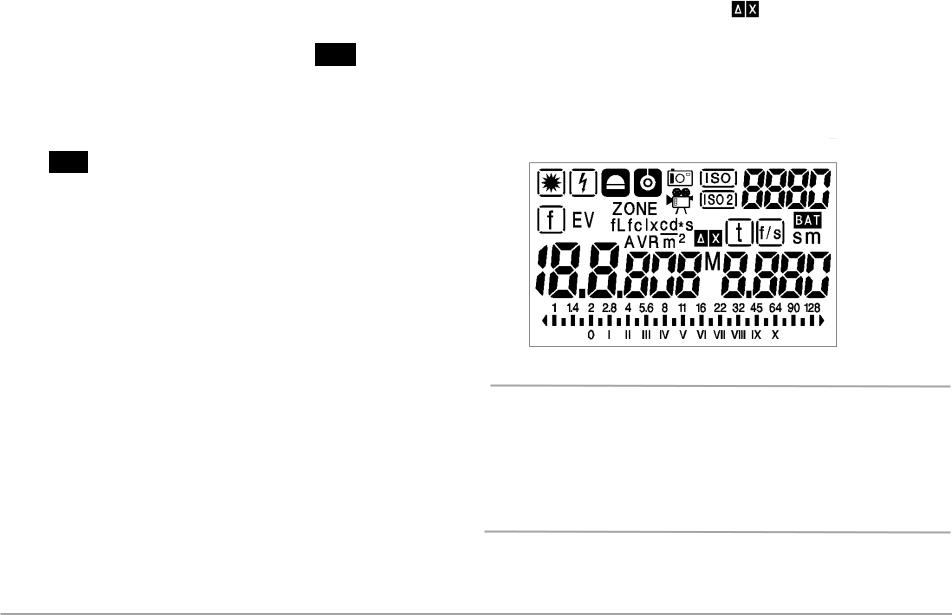
1 Preparation
1.1Battery
The STARLITE 2 works with a 1.5 V AA battery (Alkaline-manganese.
When the battery is running low, the BAT display appears in addition to the measured values as a warning to the user.
At this stage, it is advisable to replace the battery as soon as possible.
When BAT appears on the display alone, measurements can no longer be taken. Replace the battery immediately.
To replace the battery, open the battery compartment of the STARLITE 2, remove the old battery and insert the new one. Observe the "+" and "-" polarity! Please close the cover of the battery compartment.
1.2 Self-test
After the new battery has been inserted, the microcomputer will carry out a self-test. Here, every display segment of the display panel appears. The self-test takes about 10 s. It can, however, be interrupted before by pressing any button.
As soon as the self-test is complete, the factory preset standard settings are activated.
ISO1 |
100/21° |
|
0/1,0 |
ISO2 |
50/18° |
|
|
f |
5,6 |
t |
1/125 |
EV |
12 |
Blitz |
f 1/60 |
f/s |
24 |
|
|
Warning!
Do not view and do not aim the meter directly at the sun.
You may not only damage your eye, but also ruin the light-sensitive cell.
Gossen Fotound Lichtmesstechnik GmbH |
7 |
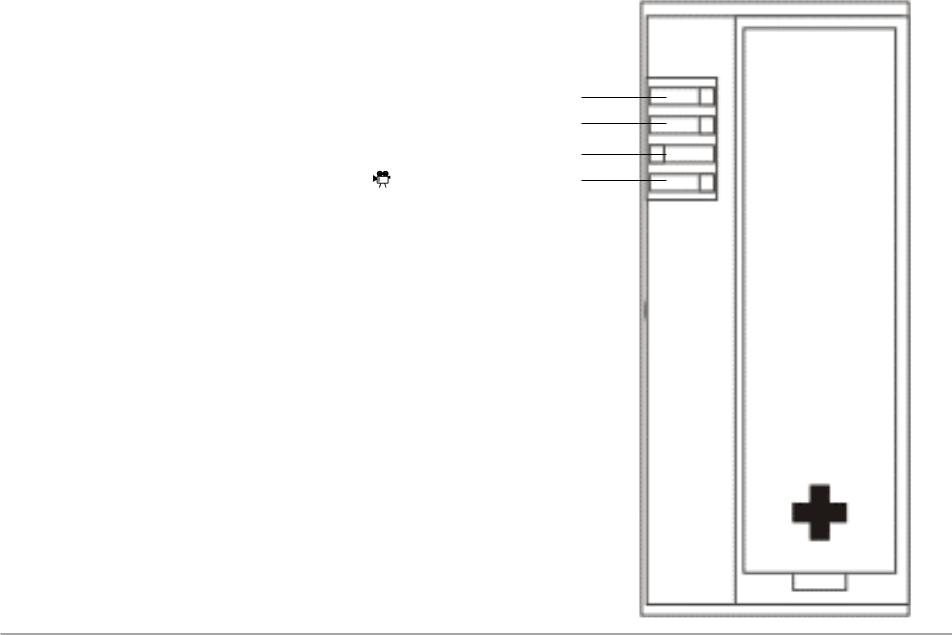
1.3Selecting the function groups:
DIP switches in the battery compartment
In addition to the standard functions, your STARLITE 2 features a range of additional characteristics and functions which can be selected using the
"DIP switches" in the battery compartment.
- DIP 1 Selection STILL  – Photography
– Photography
CINE und PHOTOMETRY
-DIP 2 Selection SHUTTER SPEEDS (1/1 or 1/2)
-DIP 3 Selection DISPLAY UNIT photometry
-DIP 4 Selection Measuring function - ZONES
Zone System |
|
4 |
|
- |
fc fl |
|
3 |
|
lx cd/m² |
|
|
|||
1/2 t-Steps |
|
2 |
|
1/1 t-Steps |
|
|
|||
CINE |
|
|
STILL |
|
|
1 |
|
||
DIP 4 DIP 3 DIP 2 DIP 1
8 |
Gossen Fotound Lichtmesstechnik GmbH |
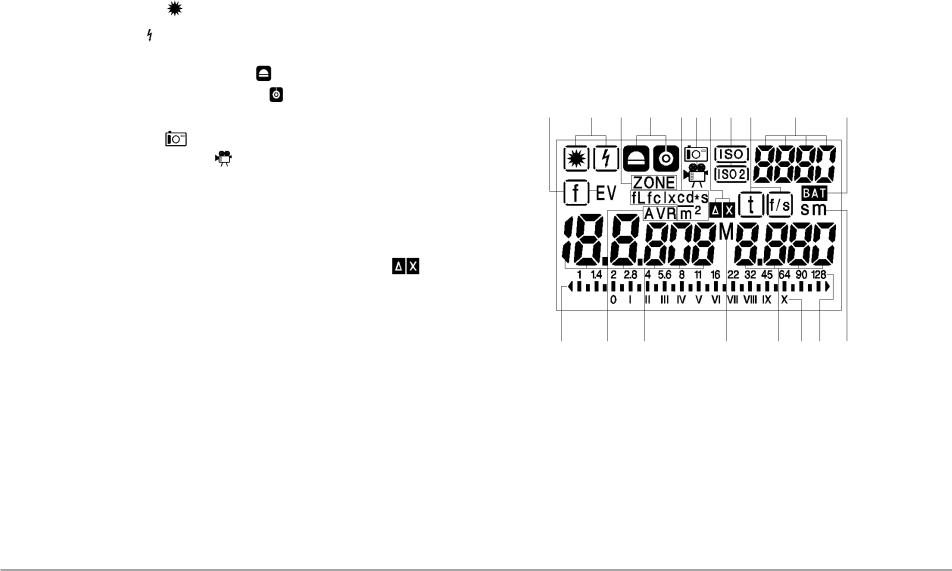
2 |
Display panel |
15 |
left digital displays for |
|
|
||||
|
|
|
- f-stop (f) |
|
|
|
|
||
2.1 |
The display panel and ist elements |
|
- Exposure value (EV) |
|
|
||||
|
|
|
- Correction values |
|
|
|
|||
1 |
Menu |
|
- Multiple flash calculation |
|
|
||||
|
- Ambient light |
|
- Average (f) – Number of measurings |
||||||
|
- Flash light |
|
- Zone |
|
|
|
|
|
|
2 |
Measuring head |
|
- Ready for flash (F) |
|
|
|
|||
|
- Incident light measuring |
|
- Photometric measuring values |
|
|||||
|
- Reflected light measuring |
|
6 |
1 |
7 |
2 13 3 8 4 9 |
5 |
10 |
|
3 |
Meter functions |
|
|||||||
|
|
|
|
|
|
|
|
||
|
- Photography |
|
|
|
|
|
|
|
|
|
- Cine / Photometry |
|
|
|
|
|
|
|
|
4 |
Film speed ISO1 - ISO2 |
|
|
|
|
|
|
|
|
5 |
Digital display of the film speed |
|
|
|
|
|
|
|
|
6 |
Display signal f - EV |
|
|
|
|
|
|
|
|
7 |
Display signal Zone |
|
|
|
|
|
|
|
|
8 |
Display signal – Function correction value |
|
|
|
|
|
|
|
|
9 |
Display signal t – f/s |
|
|
|
|
|
|
|
|
10 |
Battery check warning signal |
|
|
|
|
|
|
|
|
11 |
Display signal second (s) – minutes (m) |
|
|
|
|
|
|
|
|
12 |
Display signal AVR u. M (memory) |
|
14 |
|
12 |
15 |
12 |
16 1718 11 |
|
13 |
Display signal photometry |
|
|
|
|
|
|
|
|
|
- Illuminance (lx – fc) |
16 |
Right digital display for |
|
|
||||
|
- Luminance (cd/m2 – fL) |
|
- Exposure time (t) |
|
|
|
|||
|
- Time integral values |
|
- Extension factor – correction value |
||||||
|
( lx*s – fc*s – cd/m2 *s – fc*s) |
|
- Flash calculation, number of flashes |
||||||
14 |
Analogue scale |
|
- Cine speeds (f/s) |
|
|
|
|||
|
|
17 |
Zone scale |
|
|
|
|
||
|
|
18 |
Aperture scale |
|
|
|
|||
Gossen Fotound Lichtmesstechnik GmbH |
9 |
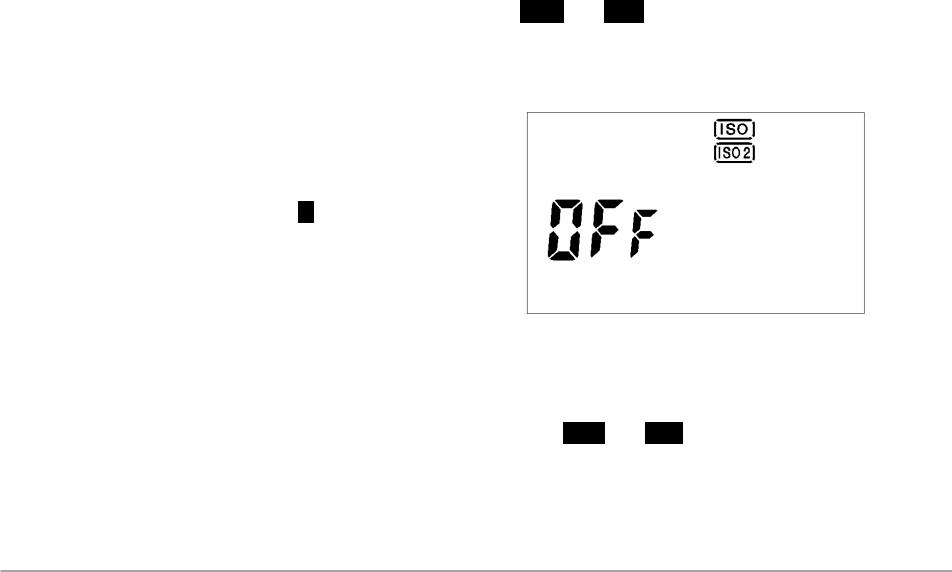
2.1.1 Automatic display illumination
When the lighting conditions are poor (about EV 4 or less), the background lighting of the display is switched on automatically for 10 seconds.
2.2 Display duration
If the STARLITE 2 display panel is idle for about 2 minutes, it is switched off automatically. The measuring values and the preset values remain stored in memory.
-By pressing anyone of the buttons, you can recall the measuring value from the memory.
-By pressing the measuring button M, a new
measurement is taken.
The measuring values of the last measurement remain stored in the memory until a new measurement is taken.
The STARLITE 2 has separate memories for ambient and flash light measuring.
2.3. Key Lock
lt makes sense to activate the key lock to avoid switching on the STARLITE 2 by accident.
-Activating the key lock: press ISO1 and IS02 simultaneously.
OFF, ISO and IS02 appear for 3 seconds on the display. Then the instrument switches off automatically.
If you press any button, OFF, ISO and IS02 are displayed again for 3 seconds.
- Deactivating the key lock:
press ISO1 and IS02 simultaneously.
10 |
Gossen Fotound Lichtmesstechnik GmbH |
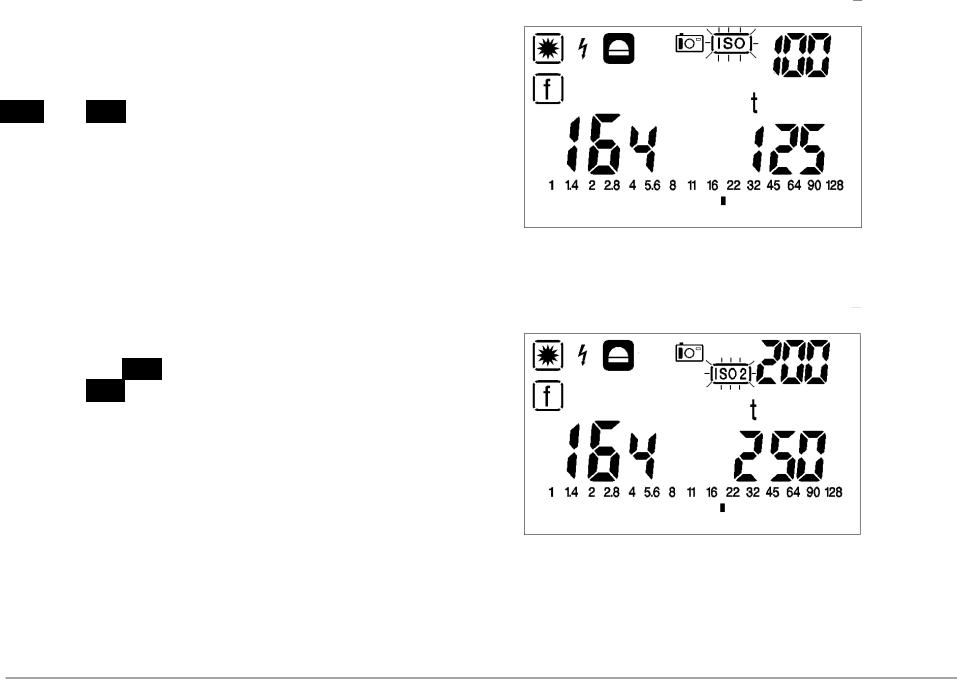
3 Operating elements
3.1 ISO - IS02
Selecting the film speed
You can select two different film speeds with the ISO1 and IS02 buttons.
-Select the film speed by pressing and holding "ISO1" or "IS02". ISO or IS02 will flash on the display panel.
-Set the desired ISO value using the setting wheel.
When another operating function is selected,
the preset film speed is retained in the STARLITE 2 memory.
The film speed you have selected, either ISO1 or IS02, appears in the top right corner of the display panel (IS02 as long as the IS02 button is pressed).
When the IS02 button is pressed, the converted shutter speed/f-stop values are displayed on the basis of the last measuring. Therefore, you no longer have to carry out time consuming calculations when working with 2 films of different speeds.
If the film speed is changed, the last measuring value is converted to the new ISO settings. The selected film speed is memorized until it is changed in accordance with the above mentioned procedure.
Gossen Fotound Lichtmesstechnik GmbH |
11 |
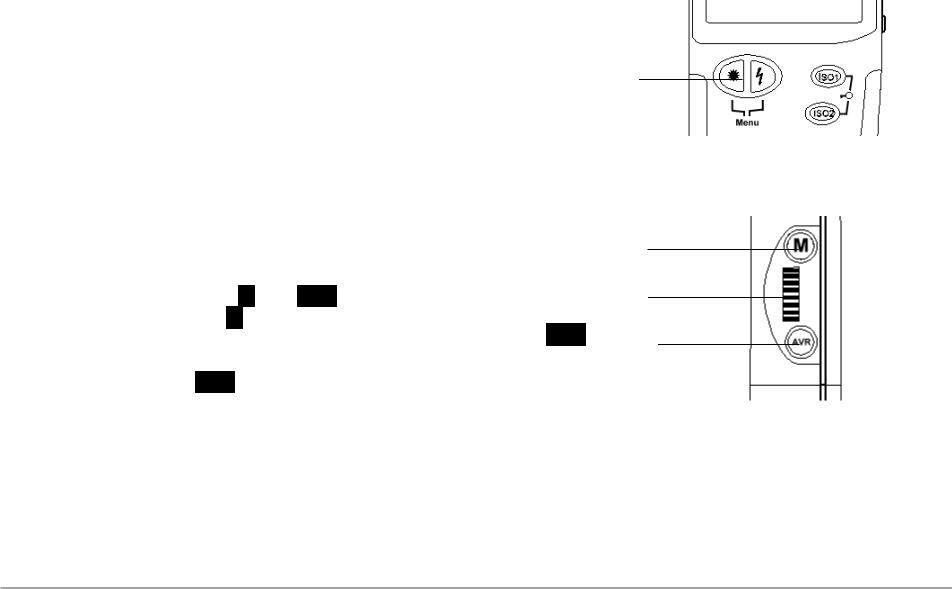
3.2 Menu 
With the function buttons you can select the measuring modes ambient light  or flash light
or flash light  an.
an.
Keep the menu button pressed and select the subfunctions time preselection t, f-number preselection f or exposure value EV using the setting wheel.
3.3Setting wheel
The setting wheel allows you to change values and functions.
-Presetting for ambient, flash and ISO
-Calling up shutter speed/f-stop combinations after measuring. Multiple flash calculation
-Allocation of zones
-Selection of shutter angles in the CINE function
3.4Measuring buttons – M and AVR
With the measuring button M you can trigger off a new measurement and delete all previous measuring values.
The measuring button AVR is used for calculation average values.
Menu-
Buttons
Setting wheel
Button AVR
12 |
Gossen Fotound Lichtmesstechnik GmbH |
