Gossen GL SpectroSoft User Manual
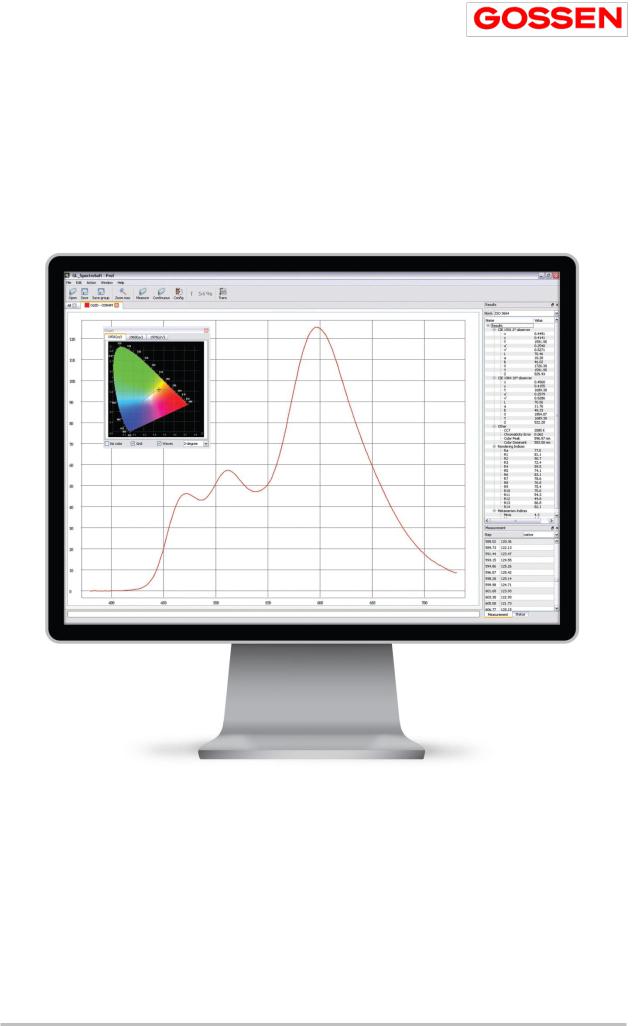
Operating Instructions
GL SpectroSoft
Operation And Evaluation Software |
1/06.14 |
|
|
|
|

Thank you for selecting this state of the art GOSSEN product. We hope you are enjoying the easy operation, the high quality, precision and wide functionality.
GL SPECTROSOFT BASIC is an operation and evaluation software for MAVOSPEC with standard functionalities.
GL SPECTRASOFT BASIC standard functionality:
Spectral power distribution – graphic display of the spectrum with scaling function and assignment of colors to wavelengths.
Tabular measured value display – table with spectral data in native or calculated step sizes of 1, 2 or 5 nm
Evaluation of the spectra – calculation of photometric and colorimetric quantities, chromaticity (XYZ; x,y; u',v'; CIELab), correlated color temperature, chromaticity error, peak wavelength and value, dominant wavelength, color rendering index Ra and individual indices R1 through R14
Chromaticity display – in in the CIE standard color table, CIE 1931 [x,y], CIE 1960 [u,v] or CIE 1976 [u', v'] with a selectable standard observer of 2° or 10°
Basic photometric quantities – depending on utilized accessories, illuminance, luminance or luminous flux is calculated from the spectrum.
Personalized measurement reports – can be generated in HTML format for the momentarily displayed measurement for the purpose of documentation.
Remote control of and data transfer – for the MAVOSPEC via USB or WiFi interface. Individual, continuous and interval controlled measurements are supported.
Universal exchange of spectra – externally generated spectra can be imported from TXT files and subsequently evaluated. Internal data can be exported via TXT files or the clipboard and processed with other applications.
Individually configurable desktop – individual windows can be arranged and scaled as desired, and saved as a configuration.
International use – selectable user interface language: German, English, French, Italian or Polish
GOSSEN Fotound Lichtmesstechnik GmbH |
2 |
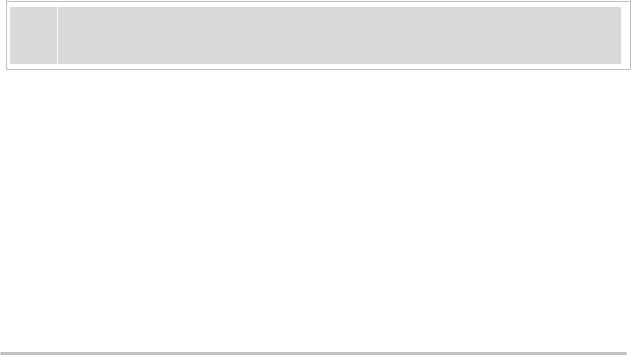
GL SPECTROSOFT PRO is an operation and evaluation software for MAVOSPEC with an enhanced range of functions. It includes all of the GL SPECTROSOFT BASIC functions.
GL SPECTRASOFT PRO enhanced functionality:
LED binning – brightness and color bins can be set up with the integrated editor. LEDs are assigned to the predefined classes during measurement.
Indices of metamerism – are ascertained for the UV and visible ranges.
Approval of color matching stations – measured quantities required in accordance with ISO 3664 are ascertained during the course of a test run and an approval report is generated.
Candle power (cd) – calculation of candle power via the illuminance measurement with standard diffuser and specified distance.
Transmission and reflection – of optical components can be implemented with an external light source and optical measuring accessories.
Measured values at a glance – selectable measured quantities can be displayed in a special window.
Clear-cut comparison – selectable measured quantities from various measurements can be summarized in a table and displayed in a special window.
MacAdam ellipse – in preparation
iIf you have further requirements for the GL SPECTROSOFT, like special functions for your measuring and testing process, specific reports or further measurands that can be calculated from the spectrum, please ask us for customer specific adaptations.
GOSSEN Fotound Lichtmesstechnik GmbH |
3 |

Contents |
Page |
|
1 |
Introduction |
5 |
1.1 |
System Requirements |
5 |
1.2 |
License Types |
6 |
2 |
Installation |
7 |
2.1 |
Connecting Devices |
8 |
2.1.1 |
GL SPECTROSOFT for GL SPECTIS |
9 |
2.1.2 |
GL SPECTROSOFT for MAVOSPEC |
9 |
2.1.3 |
GL SPECTROSOFT with many Devices |
9 |
2.2 |
Changing or Extending License |
12 |
3 |
Startup |
15 |
4 |
Basic Functions Tool Bar |
16 |
4.1 |
Serial Measurements |
17 |
5 |
Top Menu Options |
19 |
5.1 |
File |
19 |
5.2 |
ISO 3664 Assessment |
20 |
5.3 |
Edit |
21 |
5.4 |
Action |
22 |
5.5 |
Window |
22 |
6 |
Measurement Results Windows |
23 |
6.1 |
Measurement |
23 |
6.2 |
Status |
23 |
6.3 |
Results |
24 |
6.4 |
Chart |
25 |
6.5 |
Selected Results |
25 |
6.6Comparison Table
7 |
Tools |
29 |
7.1 |
Bin Editor |
29 |
7.2 |
Pass/Fail Editor |
33 |
8 |
Reports |
35 |
9 |
Practical Notes |
35 |
GOSSEN Fotound Lichtmesstechnik GmbH |
4 |

1 Introduction
GL SpectroSoft is optional evaluation software with an intuitive user interface and extensive measuring functions for the spectral analysis of light sources, as well as transmission and reflection measurements. Spectral values measured with the MAVOSPEC and the respectively required accessories, as well as externally generated spectra, can be evaluated in accordance with current CIE standards. The software calculates colorimetric magnitudes such as chromaticity in accordance with various CIE standards, correlated color temperature, chromaticity error, peak wavelength, dominant wavelength, color rendering index and index of metamerism. Extensions such as scotopic and photopic values, PAR and PPFD values and MacAdam ellipses can be implemented upon request.
The software is extremely well suited for general light assessments, for laboratory applications and for quality assurance in production. The configurable desktop can be adapted to the respective measuring task, and displays only the required information in a clear-cut fashion. Various program versions are available to match different requirements.
1.1System Requirements
The following prerequisites must be fulfilled in order to use GL SpectroSoft at your PC:
IBM or 100% IBM compatible PC
Your PC must be equipped with an USB port
Microsoft Windows operating system (all service packs have to be installed)
Windows XP and XP x64
Windows Server 2003 and Server 2003 x64
Windows Vista and Vista x64
Windows Server 2008 and Server 2008 x64
Windows 7 und 7 x64
Windows Server 2008 R2
Windows 8 and 8 x64
Installation is not possible under all other operating systems.
Approximately 4 MB of free hard disk space for GOSSEN software
GOSSEN Fotound Lichtmesstechnik GmbH |
5 |

1.2License Types
The GL SPECTROSOFT software is available in three versions: BASIC, PRO and LAB. You can also extend the PRO version with individual functionalities available in the LAB version. You can extend and change versions by adding appropriate licence keys.
GL SPECTROSOFT license list and software options
Licence |
Options |
Description |
||
name |
||||
|
|
|
||
|
|
|
||
|
SPD |
Graphical respresentation of spectra |
||
|
|
|
||
|
Results Window |
Calculation of the following photometric results: |
||
|
|
- Color coordinates according to CIE 1931 2ᵒ observer |
||
|
|
- Color coordinates according to CIE 1964 10ᵒ observer |
||
|
|
- Color Rendering Indices Ra , R1 – R14 |
||
|
|
- |
Chromaticity error |
|
|
|
- |
Color Peak |
|
|
|
- |
Color Dominant |
|
|
|
- |
Lambda 2 ( FWHM ) |
|
|
|
- |
Purity |
|
BASIC |
|
|
|
|
(CRI) |
Measurement Window |
Including spectra data in Native, 1nm , 2nm and 5nm step |
||
|
||||
|
|
incremental. |
||
|
|
|
||
|
Export / import |
Function to export and import data in TXT format |
||
|
|
|
||
|
Report |
Editor to generate report after the measurement. |
||
|
|
|
||
|
Chromaticity charts |
Color diagrams according to CIE |
||
|
|
- |
1931 (x y) |
|
|
|
- |
1960 (u v) |
|
|
|
- |
1976 (u’v’) |
|
|
|
|
||
|
SELECTED RESULTS |
Additional window displaying selected results. |
||
|
|
|
||
|
COMPARISON WINDOW |
Additional window showing the complete set of |
||
|
|
measurements |
||
|
|
|
||
|
BINING TOOL |
Editor to set the brightness and color bins. |
||
PRO1 |
|
|
||
ISO evaluation |
Measurement protocol according to ISO 3664 standard |
|||
|
|
|
||
|
MI calculation |
Metamerism indices in UV and VIS range |
||
|
|
|
||
|
INTENSITY [cd] |
Allows to calculate intensity values using the standard |
||
|
|
diffusor and distance value setting. |
||
|
|
|
||
|
MacAdam |
comming soon |
||
|
|
|
|
|
GOSSEN Fotound Lichtmesstechnik GmbH |
6 |

|
Transmission, Reflection |
This software option can be used for transmission or |
||
|
|
|
reflection measurements of optical components. Enables to |
|
|
|
|
take reference measurement and then make T or R |
|
|
|
|
measurement of the sample with the use of external light |
|
|
|
|
source and optical accessories. |
|
|
|
|
|
|
|
Scotopic / Photopic |
Option for calculating S/P values |
||
|
|
|
|
|
|
TIMER/SERIAL |
Product – |
Setting of the automatic measurements schedule. Set |
|
|
|
No. |
|
|
|
|
|
|
|
|
RELATIVE |
Product – |
Allows to choose a reference measurements and compare |
|
|
measurements |
No. |
other measurements to the reference one. Option to show |
|
|
comparison |
|
percentage or real values change. |
|
|
|
|
|
|
|
PASS/FAIL |
Product – |
Editor to choose the set of parameters as criteria for pass / |
|
|
|
No. |
fail selection |
|
LAB2 |
|
|
|
|
RANGE |
Product – |
Allows to change the spectral range in which measurement |
||
|
||||
|
|
No. |
results are calculated. |
|
|
|
|
|
|
|
AMBIENT |
Product – |
This function compensates the influence of the ambient |
|
|
|
No. |
light where the measurements are mad. The ambient light |
|
|
|
|
measurement can be detected before the test |
|
|
|
|
measurement. |
|
|
|
|
|
|
|
PPFD/PAR |
Product – |
Calculations of photon flux density and photosynthetically |
|
|
[µmol] |
No. |
active radiation |
|
|
|
|
|
|
CALIB |
Available only as ad-on for |
Software for Illuminance, Luminous Flux and Lumiance |
||
PRO or LAB license |
calibration of GL Optic instruments. |
|||
|
||||
|
|
|
|
|
1PRO license is an upgrade of BASIC and includes all features of BASIC and a complete set of additional functions described.
2Individual functions from LAB can be ordered separately and add-on to PRO license or a complete LAB license is offered as a bundle.
2 Installation
This is a laboratory software for complete spectral analysis. Depending on the version you have purchased you have the access to a number of specific data of the spectral measurements.
Before starting the installation, please ensure that
the operating system oft he computer is at the latest state, that means all service packs and updates should be installed
you have administrator rights
the virus scan is disabled during the installation process
GOSSEN Fotound Lichtmesstechnik GmbH |
7 |
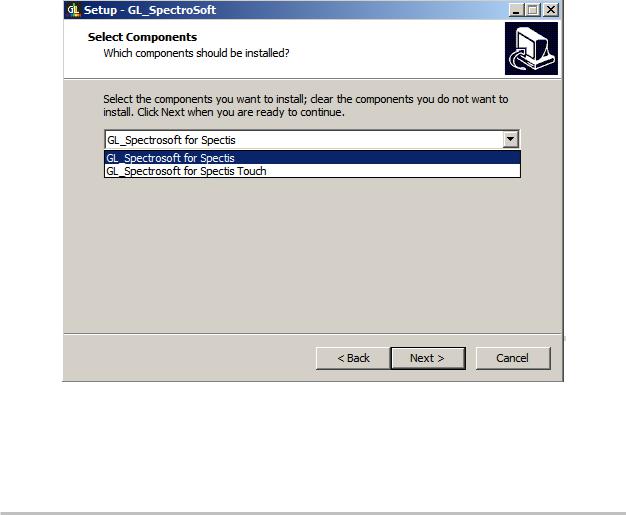
To start the installation simply run setup GL_SpectroSoft v----.exe program from your CD. The installation program will guide you through the installation process. The installation path is determined to enable remote upgrades in the future.
HASP Key
After successful installation of the software you should put the HASP key to USB socket in your PC. This unit contains the key for your software and you cannot use GL_SpectroSoft without that. Wait several seconds after connecting to you PC while Windows is installing the device. The LED will go on when the HASP key is installed.
2.1Connecting Devices
GL SPECTROSOFT software allows to connect to different types of devices using drivers:
-SPX Driver (GL SPECTIS 1.0, GL SPECTIS 8.0)
-Androdi USB Driver (MAVOSPEC, GL SPECTIS 1.0 touch, GL SPECTIS 5.0 touch)
During an installation process user can chooose one of installation types in Select Components screen:
-GL SPECTROSOFT for GL SPECTIS
-GL SPECTROSOFT for GL SPECTIS touch
GOSSEN Fotound Lichtmesstechnik GmbH |
8 |
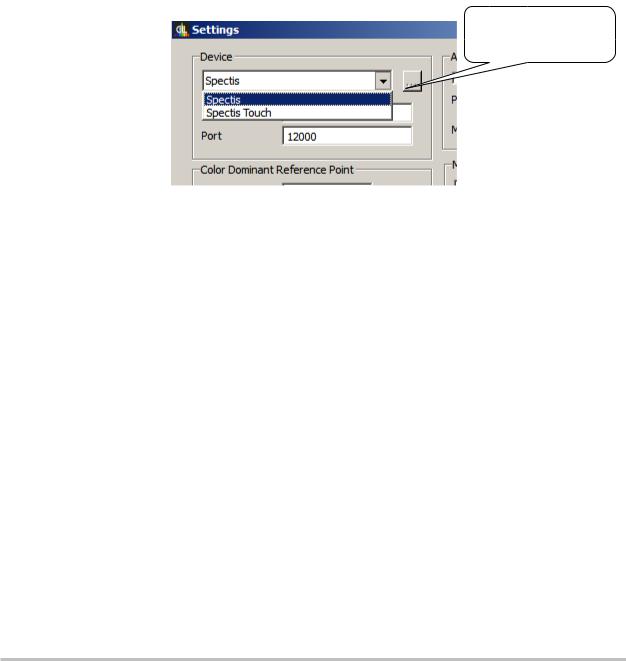
2.1.1 GL SPECTROSOFT for GL SPECTIS
Only GL_Spectrosoft is installed when you want to use devices using SPX Driver (GL SPECTIS 1.0, GL SPECTIS 8.0). SPX driver must be installed in addition. Software is set to work with SPX Driver devices.
2.1.2 GL SPECTROSOFT for MAVOSPEC
GL_Spectrosoft and Androdi USB Driver is installed. This instalation type set software to work with Androdi USB Driver devices MAVOSPEC via USB cable.
2.1.3 GL SPECTROSOFT with many Devices
When you need to work with different devices using SPX and Android drivers alternately:
1.Install GL SPECTROSOFT for GL SPECTIS touch.
2.Install SPX Driver.
3.Select Device in GL SPECTROSOFT main menu File->Settings
Selected device preferences button
Types of connection:
1. Spectis - connect via SPX Driver (Spectis 1.0, Spectis 8.0).
TCP connection via SPX Driver. SPX driver must be installed and started. Set IP address of a PC with SPX and device connected. Use default settings to connect on the same PC.
2. MAVOSPEC - connect to android device
MAVOSPEC connection type can be set using a device preferences window.
GOSSEN Fotound Lichtmesstechnik GmbH |
9 |

3. MAVOSPEC - WiFi - connect via WiFi Driver
TCP connection via WiFi. Set IP address of a MAVOSPEC device from Settings (e.g 10.0.6.123 on the screen below).
GOSSEN Fotound Lichtmesstechnik GmbH |
10 |

4. MAVOSPEC - USB - connect via Android USB Driver
The connection is done via USB cable. Android USB driver must be installed.
GOSSEN Fotound Lichtmesstechnik GmbH |
11 |
