Page 1

QUICK START GUIDE
Page 2
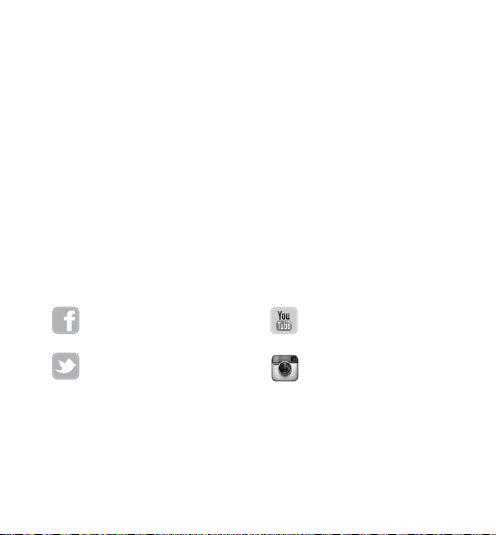
/ Hello
Congratulations on your new HERO3+. This Quick Start Guide will help
you learn the basics of capturing life’s most incredible moments with
your GoPro.
JOIN T HE GOP RO MOV EME NT
facebook.com/GoPro
youtube.com/GoPro
twitter.com/GoPro
instagram.com/GoPro
Page 3
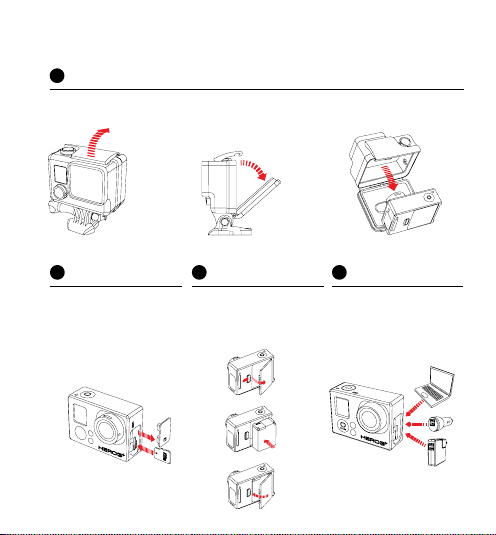
/ Getting Started
1
REMOVE CAMERA FROM HOUSING
2
REMOVE CAMERA
SIDE DOOR AND
INSERT MICROSD
CARD
(Class 10 required, sold separately)
3
REMOVE CAMERA
BACK DOOR AND
INSERT BATTERY
4
CHARGE BATTERY
USING INCLUDED
USB CABLE
Page 4
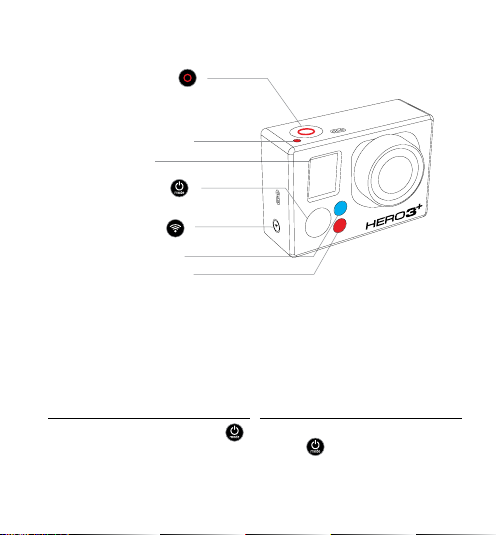
/ Camera Essentials
Shutter/Select Button [
Camera Status Light [red]
LCD Status Screen
Power/Mode Button [
]
]
Wi-Fi On/Off Button [
Wi-Fi Status Light [blue]
Camera Status Light [red]
POWERING CAMERA ON AND OFF
To power ON
Press the Power/Mode Button [ ].
]
To power OFF
Press and hold the Power/Mode
Button [
] for two seconds.
Page 5
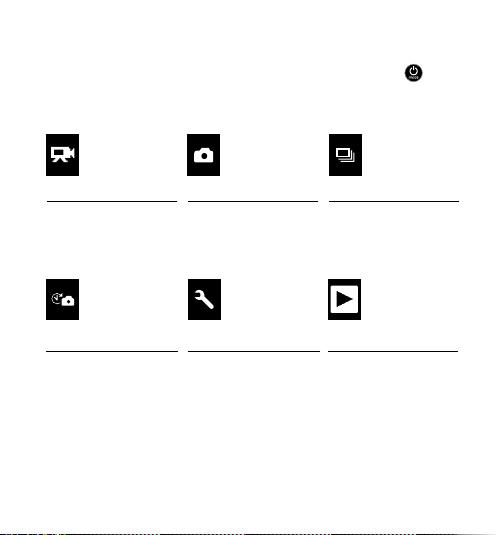
/ Selecting Camera Modes
Turn camera ON and repeatedly press the Power/Mode Button [ ] to
cycle through camera modes.
VIDEO
Record video
TIME LAPSE
Shoot a series of photos
at set time intervals
PHOTO
Capture a single photo
SETTINGS
Adjust camera settings,
resolution and more
BURST PHOTO
Capture photo bursts
PLAYBACK*
View your videos
and photos on a
TV or LCD Touch
BacPac
*Playback only appears when camera is connected to a TV or LCD Touch BacPac
(optional accessory, sold separately).
TM
Page 6

/ Camera Settings
*
TO ADJUST CAMERA SETTINGS:
1. Press the Power/Mode Button [
2. Press the Shutter/Select Button [
3. Press the Power/Mode Button [
4. Press the Shutter/Select Button [
MAIN CAMERA MODES
CAMERA SETTINGS
CAPTURE SETTINGS WI-FI
SET UP
*For a full explanation of camera settings, see the User Manual.
] to cycle to Settings mode [ ].
] to enter the Settings menu.
] to cycle through options.
] to select desired option.
Page 7

/ Capturing Video + Photos
Press the Shutter/Select Button
[ ] to start/stop recording or
take a photo.
You can change video and photo
settings in the Settings menu [
].
Page 8

/ Default Video + Photo Settings
DEFAULT VIDEO SETTING: 1080P SUPERVIEW 30 FPS
SuperView delivers the world’s
most immersive wide angle video,
making it easier than ever to capture
the shot.
If you want to experiment with other
video settings, you can find more
info in the Camera Settings section
of the User Manual.
DEFAULT PHOTO SETTING: 12MP
Your camera is set to 12MP
resolution, allowing you to capture
stunning high-resolution photos.
You can adjust photo resolution in
the Settings menu [
].
130-03713-000 REVB
Page 9

/ Pairing Camera to Wi-Fi Remote
Before using the Wi-Fi Remote for the first time, you must pair it
with your camera.
A. ON T HE CAM ER A:
1. Ensure both camera and
remote are powered OFF.
2. Press the Power/Mode Button
] to power camera ON.
[
3. Press the Wi-Fi On/Off Button
] twice, then press the
[
Shutter/Select Button [
enter the Wi-Fi menu [
4. Press the Power/Mode Button
] to cycle to Wi-Fi RC, then
[
press the Shutter/Select Button
] to select it.
[
5. Press the Power/Mode Button
] to cycle to NEW, then
[
press the Shutter/Select Button
] to select it. You will see
[
].
[
B. ON TH E WI-F I REMO TE:
1. While holding down the Shutter/
Select Button [
release the Power/Mode Button
].
[
2. When you see [ ], release
the Shutter/Select Button [
] to
3. [ ] will appear once camera
].
and remote have paired.
4. The remote will now prompt
CONNECT ANOTHER? camera.
If you want to connect additional
cameras at this time, press the
Shutter/Select Button [
to select YES. If not, press the
Power/Mode Button [
cycle to NO, then press the
Shutter/Select Button [
select it.
], press and
].
]
] to
] to
Page 10

/ Connecting to the GoPro App
The GoPro App lets you control your camera remotely using a smartphone
or tablet. Features include full camera control, live preview, playback and
sharing of select content and more*.
1. Download the GoPro App to
your smartphone or tablet at the
Apple App Store, Google Play or
Windows Phone marketplace.
2. Press the Power/Mode Button
] to power camera ON.
[
3. Press the Wi-Fi On/Off Button
] twice, then press the
[
Shutter/Select Button [
enter the Wi-Fi menu [
4. Press the Power/Mode Button
] to cycle to GoPro App,
[
] to
].
then press the Shutter/Select
Button [
5. In your smartphone or tablet’s
] to select it.
Wi-Fi settings, connect to the
network called “GOPRO-BP”
followed by a series of numbers/
letters. Enter the password
“goprohero”**.
6. Open the GoPro App on your
smartphone or tablet.
*For device compatibility, please visit gopro.com.
**This is the default network name and password. You can customize this if you update your camera
soware at gopro.com/update.
Page 11

/ Playing Back Videos and Photos
There are several ways to play back your videos and view your photos.
LCD TOUCH BACPAC
Removable LCD touch screen
(sold separately).
Play back and share select content
using your smartphone or tablet.
TM
TV
Connect via Micro HDMI, Composite
or Combo Cable (sold separately).
COMPUTERGOPRO APP
Connect via included USB cable.
Page 12

/ Mounting Your Camera
Attach your HERO3+ to helmets, gear and equipment.
FLAT SURFACE MOUNTING
*
CURVED SURFACE MOUNTING
VERTICAL MOUNTING
*Not included with HERO3+ Black Edition/Surf.
*
Page 13

/ Mounting Your Camera (Continued)
SIDE MOUNTING
SURFBOARD MOUN TS
Included with HERO3+ Black Edition/Surf only.
NOTE: To remove adhesive mounts, heat with a hair dryer then peel off mount.
Page 14

/ Help + Resources
CUSTOMER SUPPORT
GoPro is dedicated to providing the best possible service. To reach
GoPro Customer Support, visit gopro.com/support.
GOPR O TUT ORI AL VID EOS
How-to tutorials, pro tips and tricks to help you make the most of
your GoPro products. Visit youtube.com/goprotutorials
CAMERA SOFTWARE UPDATES
To get the latest features and best performance from your HERO3+,
make sure you’re using the most current camera soware. To check
for available updates and download the latest camera soware, visit
gopro.com/update.
.
