GoDEX EZPL User Manual

USER MANUAL
: Programmer’s Manual
EZPL Programmer’s Manual
VERSION
ISSUE DATE
P/N
: Rev. E (1.00B)
: 2013.09.09
: 920-013412-01

Introduction ................................................................................................................................... 1
Setup Comma n ds ........................................................................................................................ 2
^An - Printing mode ................................................................................................................................................ 2
^Bx - Set the backward length ............................................................................................................................. 2
^Cx - Number of copies per label ........................................................................................................................ 2
^D+dddd.hh - Date calculation function ........................................................................................................... 3
^Dx - Number of labels per cut ............................................................................................................................. 3
^Ex - Stop position setting ...................................................................................................................................... 3
^Fname - Download label file to printer ............................................................................................................. 4
^Gn - Enable/disable See-Through sensor ......................................................................................................... 4
^Hx - Print darkness setting ..................................................................................................................................... 4
^Kname - Recall label format ............................................................................................................................... 5
^Lx - The start sign of label format ........................................................................................................................ 5
^Mx - Set the forward length ................................................................................................................................. 6
^On - Label Dispenser (peel) / Applicator ......................................................................................................... 6
^PAx - Auto Print ...................................................................................................................................................... 6
^Px - Number of pages printed ............................................................................................................................ 7
^PI - Continuous printing ........................................................................................................................................ 7
^Qx,y(,z±) - Label length ........................................................................................................................................ 8
^Rx - Row column adjustment .............................................................................................................................. 8
^Sx - Speed setting .................................................................................................................................................. 9
^T+hhh.mm - Time calculation function .............................................................................................................. 9
^Wx - Label width setting .................................................................................................................................... 10
^XGET,CONFIG - Return the configure status ................................................................................................. 10
^XGET,TPHRESISTANCE - Dot detect .................................................................................................................. 11
^XSET,ACTIVERESPONSE,n - Active response ................................................................................................... 12
^XSET,ACTIVEMESSAGE,n - turn on/off auto print error message function ................................................ 12
^XSET,ALIAS,string - Printer alias name used for the recognition of each network printer ..................... 12
^XSET,AUTOTPHTEST,x - AUTO PRINTING SELF TEST PAGE WHEN PRINTER TURNED ON ............................... 12
^XSET,BUZZER,n - Set remind buzzer on/off ...................................................................................................... 12
^XSET,CODEPAGE,n - Select Code Page ........................................................................................................ 13
^XSET,ERRORPRINT,n - Set Error Reprint ............................................................................................................. 13
^XSET,FEEDCUT,n - Setup feed and cut function ............................................................................................ 13
^XSET,FEEDTYPE,n - Setup feed function .......................................................................................................... 13
^XSET,IMMEDIATE,n - Set immediate response on/off ................................................................................... 13
^XSET,KEYBOARD,n - Select different area PS2 Keyboard ............................................................................ 13
^XSET,LOCKCMD,xxxx - Command Lock function, use only hardware modifications set ..................... 14
^XSET,REWINDER,n - Set Rewinder ..................................................................................................................... 14
^XSET,REALLENGHTPRINT,n - Adjust label length based on label content ................................................ 14
^XSET,RECALLCRLF,n - Line feed characters include a character in recall label mode........................ 14
^XSET,ROTATION,n - Rotate whole label .......................................................................................................... 15
^XSET,SENSING,n - Assign reflect or see-through sensor mode be a detector while using continuous
label ......................................................................................................................................................................... 16
^XSET,SLASHZERO,n - Slashed zero .................................................................................................................... 16

^XSET,SMARTBACK,n - Smart backfeed............................................................................................................ 16
^XSET,TOPOFFORM,n - Top of Form ................................................................................................................... 17
^XSET,UNPROMPT,p1 - Automatically acquire variables .............................................................................. 17
^XSET,WHENTOSENSING,n - Set up autosensing ............................................................................................. 17
^XSETCUT,DOUBLECUT,x - Double cut ............................................................................................................... 18
^XSETCUT,MODE,n - Set cutter mode ............................................................................................................... 18
^XSETRTC,ISOWEEKNUM,n - ISO Week .............................................................................................................. 19
^XSETRTC,LANGUAGE,n - Different language layout .................................................................................... 20
^Yb,p,d,s - RS232 serial Port communication setting ..................................................................................... 21
^Z - Reset to factory default settings ................................................................................................................ 21
Control Commands ................................................................................................................... 22
~B - Display the version message ...................................................................................................................... 22
~Dm,d,y,h,i,s - Date/Time setting ....................................................................................................................... 22
~En,name,size - Download graphic to memory ............................................................................................. 22
~G - Graphic mode.............................................................................................................................................. 22
~H,TTF,Xname,size<CR>data - Download true type font .............................................................................. 23
~H,TTF_TABLE,Xname,size<CR>data - Download Unicode Table ................................................................ 23
~Jx - Bit-Mapped font download ...................................................................................................................... 23
~Kn – Response function’’ Y’’ from RS-232 ...................................................................................................... 23
~L,DBASE,x,y - Download dBase III to Printer ................................................................................................... 23
~L,SERIAL,name,data - Download serial file to printer .................................................................................. 23
~MCPY,s:o.x,d:o.x – Copy file ............................................................................................................................. 24
~MDEL - Format current memory (not include download font- Asian font & TTF) ................................... 24
~MDEL* - Format current memory ..................................................................................................................... 24
~MDELn,name - Delete specific file from memory ........................................................................................ 25
~MDIR - Get memory state from printer ........................................................................................................... 25
~MGETS,name - Get Serial File information ..................................................................................................... 25
~MSETT,name<CR>nnnnnnnn<data> - Save the .TXT file to printer ............................................................ 25
~MGETT,name<CR> - Read saved file .............................................................................................................. 26
~MMOV,s:o.x,d:o.x - Move file ........................................................................................................................... 26
~Px - Print label ...................................................................................................................................................... 26
~Q±x - Row Offset Adjustment ........................................................................................................................... 26
~Rx - Rotate printing ............................................................................................................................................. 26
~S,CHECK - Status immediate response command ...................................................................................... 27
~S,DUMP - Enter into DUMP Mode ..................................................................................................................... 28
~S,OFFSETa,n - Setup position micro adjustment ............................................................................................ 28
~S,SENSOR - Auto Sensing ................................................................................................................................... 28
~S,n ( n = FEED, PAUSE, CANCEL, BUFCLR ) - Analogue press control keys ............................................... 29
~S, ES[p1] – Change printer command language ........................................................................................ 29
~S,STATUS - Status immediate response command ....................................................................................... 29
~T - Print head testing ........................................................................................................................................... 29
~V - Print Self-Test page ....................................................................................................................................... 29
~Xn - Print the available space and file information in the memory .......................................................... 30
~Z - Reset printer .................................................................................................................................................... 31
Label formatting commands ................................................................................................... 32

AUTOFR - Automatic form printing .................................................................................................................... 32
At,x,y,x_mul,y_mul,gap,rotationInverse,data - Text ....................................................................................... 33
AT,x,y,w,h,g,s,d,m,data - Print built-in true type font ..................................................................................... 34
ATt,x,y,w,h,g,s,d,m,data - Print downloaded true type font ........................................................................ 35
Bt,x,y,narrow,wide,height,rotation,readable,data - Barcode ..................................................................... 36
B5n,x,y,narrow,segment,height,rotation,readable,data - lay out GS1 Databar ..................................... 37
C#x,y,±value,z - Print count with serial file ....................................................................................................... 38
Cx,ys,±value,prompt - Serial number setting ................................................................................................... 39
Daa|bb|cc - Define date layout ..................................................................................................................... 40
E - Terminate label formatting mode and print label .................................................................................... 41
FILEDB,OPEN,name - Open database .............................................................................................................. 41
FILEDB,MOVE,n - Move data record ................................................................................................................. 41
FILEDB,FIND,x,y - Searching from database..................................................................................................... 41
Gwxxx - Graphic command ............................................................................................................................... 42
Hx,y,col_count,row_count,col_width,row_width,line_width – Table command drawing ...................... 43
La,x,y,x1,y1 - Line command drawing .............................................................................................................. 43
Mx,y,sno,nos,mode,ccode,zip,class,rotation,message - Print Maxicode .................................................. 44
Px,y,w,h,r,c,ec,len,rotation - Print PDF 417 ....................................................................................................... 44
PCx,y,w,h,r,c,ec,max_len,rotation - PDF 417 with variable length data.................................................... 45
PMx,y,w,h,mode,length,rotation – Micro PDF 417 .......................................................................................... 46
Qx,y,width,height - Pattern command ............................................................................................................ 47
Rx,y,x1,y1,lrw,ubw – Rectangle drawing .......................................................................................................... 47
Th|m|s – Internal real-time setting.................................................................................................................... 47
V#ADD,name,size,prompt - Store variable wi th a name ............................................................................. 48
V#ADDCHKSUM,x - Add modulus 10 check code......................................................................................... 48
V#ADDCHKSUM43,x - Add modulus 43 check code .................................................................................... 49
V#LINKDB,x,y - Like a Variable name for dBase data ................................................................................... 49
V#OPx,p1,p2,p3 - Variable calculation ........................................................................................................... 49
V#RENAME,name,x - Variable rename ............................................................................................................ 50
V#SETZERO,Vxx –Adjustment parameters bits with the same as parameter definition .......................... 50
V#SET,FLOATFORMAT,X,Y,Vxx - handle the number of decimals ................................................................ 51
V#SET,PROMPTONCE,Vx –only prompt the variable once while printing .................................................. 51
V#SET,THOUFORMAT,V00ab[c] .......................................................................................................................... 52
V#SET,UNPROMPT,x - Disable variable prompt ............................................................................................... 52
V#STRCPY,x,y - Copy all of variable data........................................................................................................ 52
V#STRSUB,x,y,first,length - Copy part of Variable value ................................................................................ 53
Vt,x,y,x_mul,y_mul,gap,rotationInverse,data - Print with downloaded character sets .......................... 53
Vxx,length,prompt[,jnl][,sab] - Store variable.................................................................................................. 54
Wx,y,mode,type,ec,mask,mul,len,roatae<CR>data - Arrange QR code and Micro QR Code .......... 55
XRBx,y,enlarge,rotation,length<CR>data - Arrange DataMatrix Code .................................................... 56
XRBx,y,enlarge,rotationR,length<CR>data - Arrange Rectangular DataMatrix Code .......................... 56
Yx,y,name – Graphics file .................................................................................................................................... 56
Zx,y,a,b,c,d,e,n<CR>data – Print Aztec Bar Code ......................................................................................... 57
LAN Set Commands ................................................................................................................... 58
^NA,function[,p1] – setup SMTP ......................................................................................................................... 58

^NL[,TrapIP,Community] – setup SNMP ............................................................................................................ 58
^NL,ENABLE,n –enable or disable SNMP .......................................................................................................... 58
^NR[,p[,ei[,sw]]] –setup LAN response .............................................................................................................. 59
^NMACADDR[,addr] –setup or get MAC address information ................................................................... 59
^NS[a,b,c,d,e,f,g,h,I] –Set and request for NET connection parameters .................................................. 59
Appendix ..................................................................................................................................... 60
I. Barcode Samples ............................................................................................................................................... 60
II. Command Examples ....................................................................................................................................... 68
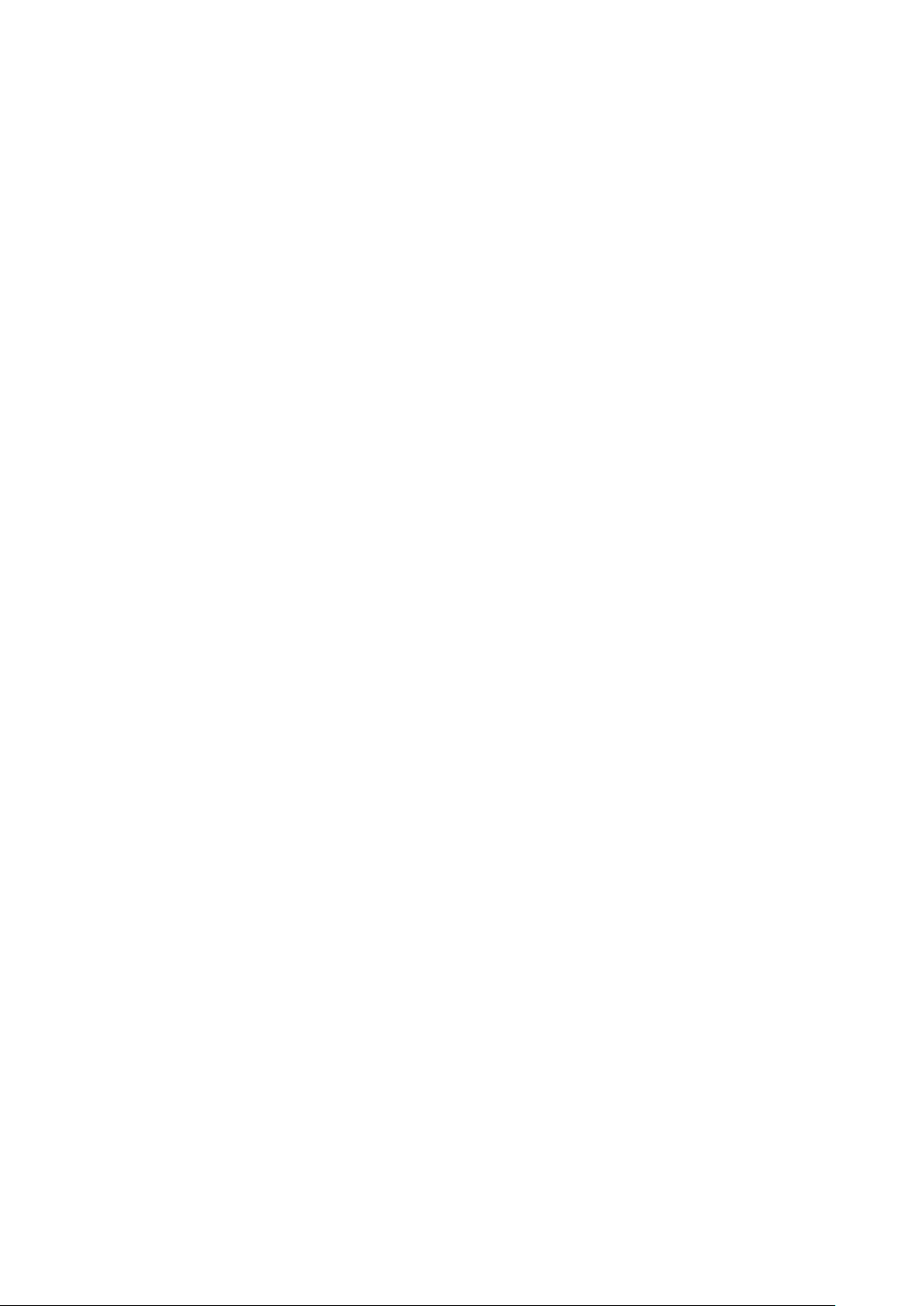
1
Introduction
About EZPL
The EZPL (EZ Programming Language) is a high-level label definition and printer control language.
Features of EZPL are as follows:
1. The data are stored to be processed and will not be printed out until the last printing instruction is
received.
2. All the printing contents can be rotated.
3. Images can be downloaded and stored.
There are two ways to send printing commands to the printer. One is sending through the command
TM
window of (GoLabel or QLabel), the other is sending through Windows
The EZPL language consists of three types of commands:
♦ Setup commands – It includes printer control instructions, configuration instructions and image
downloading instructions.
♦ Control commands – It includes commands that can control the printer to take action
immediately, such as cleaning memory, feeding label.
♦ Label Format commands - Define the format of data that will be presented on the label, such as
Line, Rectangle, Barcode, Text and image.
Rules and syntax
EZPL commands include parameter strings associated with them:
1. The syntax of commands contains capital letters as the ID for each function.
2. The lower case letters in command represent parameters.
3. Control and Setup commands use the tilde (~) and caret (^) as prefix.
4. Label Format commands have no prefix.
5. The comma (,) is the delimiter to separate each parameter, and the CR (Carriage Return) signifies
the end of every command.
Example: In “~En,name,size “ command, “E” is an identity letter of this image downloading command;
“n”, “name” and “size” are three parameters.
HyperTerminalTM via RS-232 port.
*All company and/or product names are trademarks and/or registered trademarks of their respective
owners.
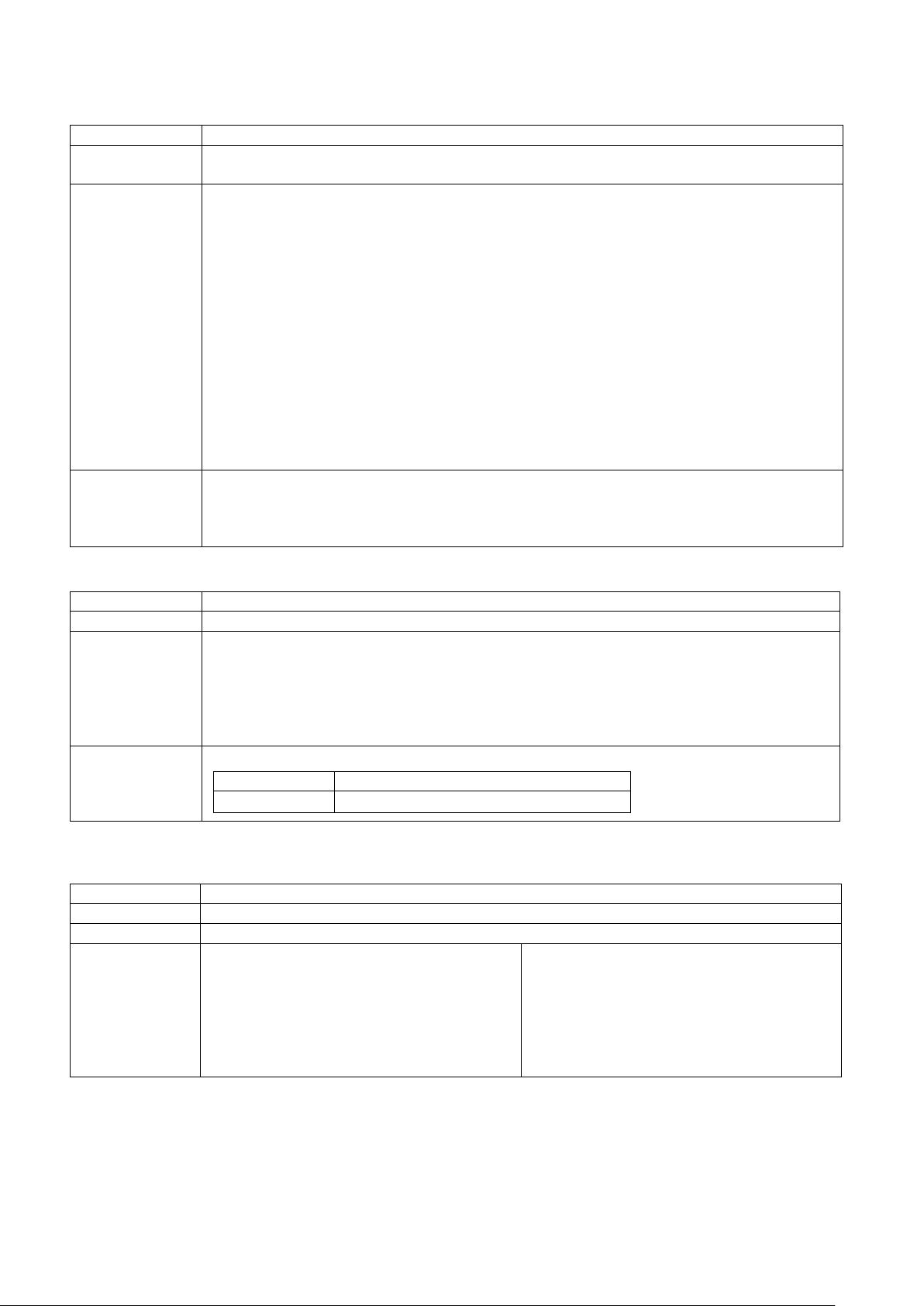
2
Setup Commands
Syntax
^An
Parameter
n = D, Direct thermal mode, the ribbon out sensor is disabled.
n = T, Thermal transfer mode, the ribbon out sensor is enabled.
Description
1. If you want to change the print mode, you need to send the printing command
* Note: this command will not be applied on Direct Thermal only models.
Example
^AD
E
Syntax
^Bx
Parameter
x = 1~1000 (unit: mm)
Set the backward length to move the position of paper.
after printer cover close.
PC to Printer
^B1000
Syntax
^Cx
Parameter
x = 1 ~ 32767
Description
Set the number of copies to print for a label.
Example
Send command :
E
Print result :
003
^An - Printing mode
to the printer for changing print mode setting. There are two ways to send
printing commands to the printer. One is sending through the command
window of (GoLabel or QLabel), the other is sending through Windows
HyperTerminal
printer is on standby mode (LED light is green) and send below command to
change the print mode.
2. Send "^AD" command to printer to change the print mode to Direct Thermal
Mode.
3. Send "^AT" command to printer to change the print mode to Thermal Transfer
Mode. When printer is on Thermal Transfer Mode, it is necessary to install the
ribbon into printer. Otherwise the error message "Print Mode Error" will be
triggered and the printer will not be able to print.
^L
…..
TM
TM
via RS-232 port. To send printing command, make sure that the
^Bx - Set the backward length
In progress
Description
If ~S,CHECK will feedback 00
If ~Z printer would turn on immediately
If Dooropen RED light would up and motor would stop at the same time even
Result :
Example
Printer to actio n Motor would turn backwards 1000mm
^Cx - Number of copies per label
^C2
^P3
^L
C0,001,+1,Prompt
AE,10,10,1,1,0,0,^C0
001
001
002
002
003
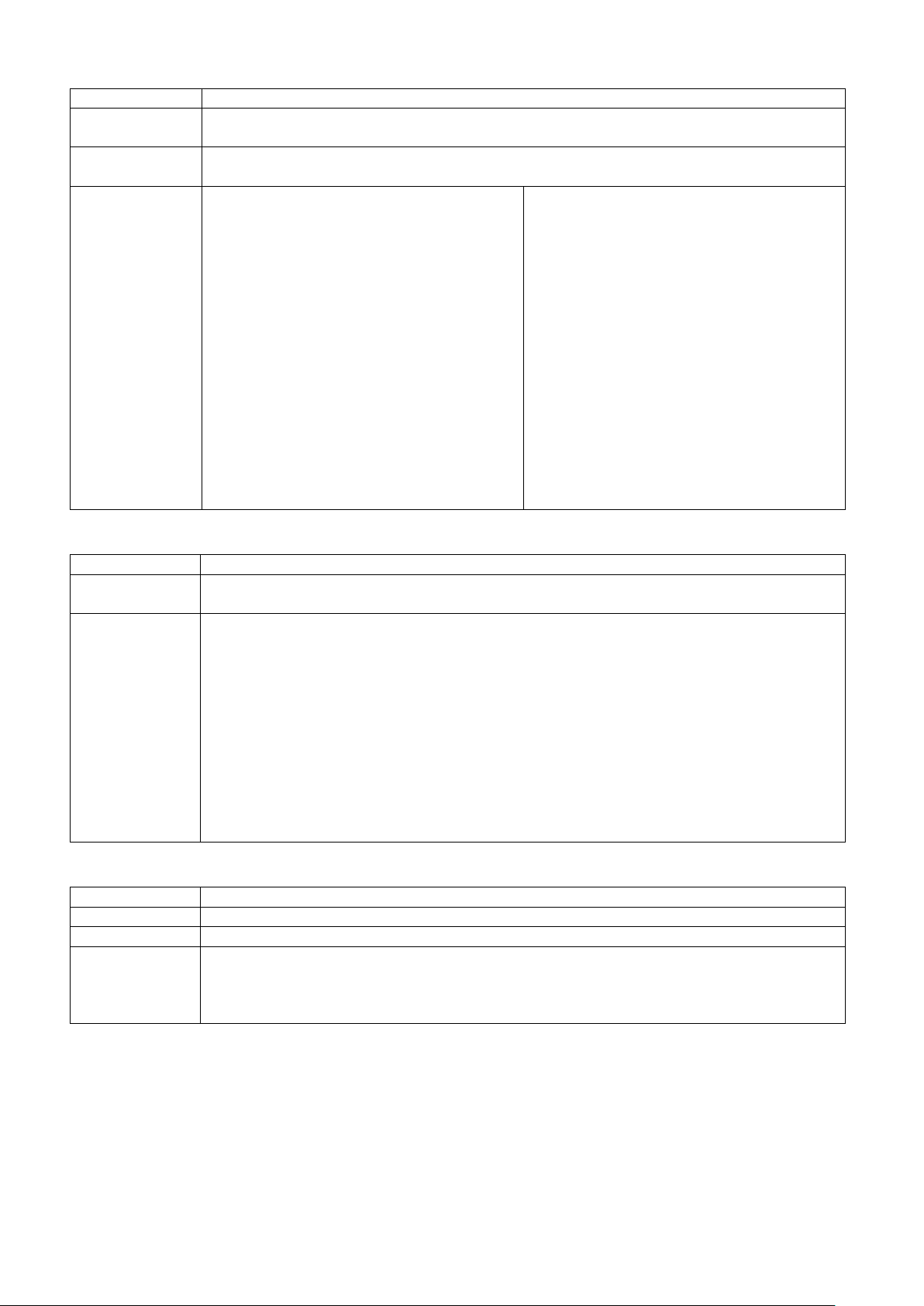
3
^D+dddd.hh - Date calculation function
Syntax
^D+dddd.hh
Parameter
dddd = days in 4 digits. Set how many days to be added to the current date.
hh = hours in 2 digits. Set how many hours to be added to the current time.
Description
This command will set the specified days and hours forward based on the printer's
current date then print it.
Example
In this sample, the printer will print current
E
Syntax
^Dx
Parameter
x = 0, disable the cutting.
x = 1 ~ 32767, number of label per cut.
Example
Send command :
will cut 3 times as well.
Syntax
^Ex
Parameter
x = 0~40 (unit: mm)
Description
Feed the paper to specific stop position.
Example
^E12
E
time and count the date that is 5 days
and 12 hours after current time.
Send command :
^Q40,0,0
^W102
^AT
^L
Dy2-me-dd
Th:m:s
~D01,01,05,12,00,00
AD,72,96,1,1,0,0,Manufactured Date: ^D
^T
AD,72,190,1,1,0,0,Expiration Date:
^D+0005.12
^Dx - Number of labels per cut
Print result :
Manufactured Date: 05-JAN-01 12:00
Expire Date: 05-JAN-07
^Q20,0,0
^P6
^D2
^L
E
Print result :
^P6 = print 6 labels, ^D2 = cut once every 2 labels. It will cut 3 times in this case.
Note : The last label will be cut anyway. For example, if send command ^P5 ^D2, it
^Ex - Stop position setting
^L
…..
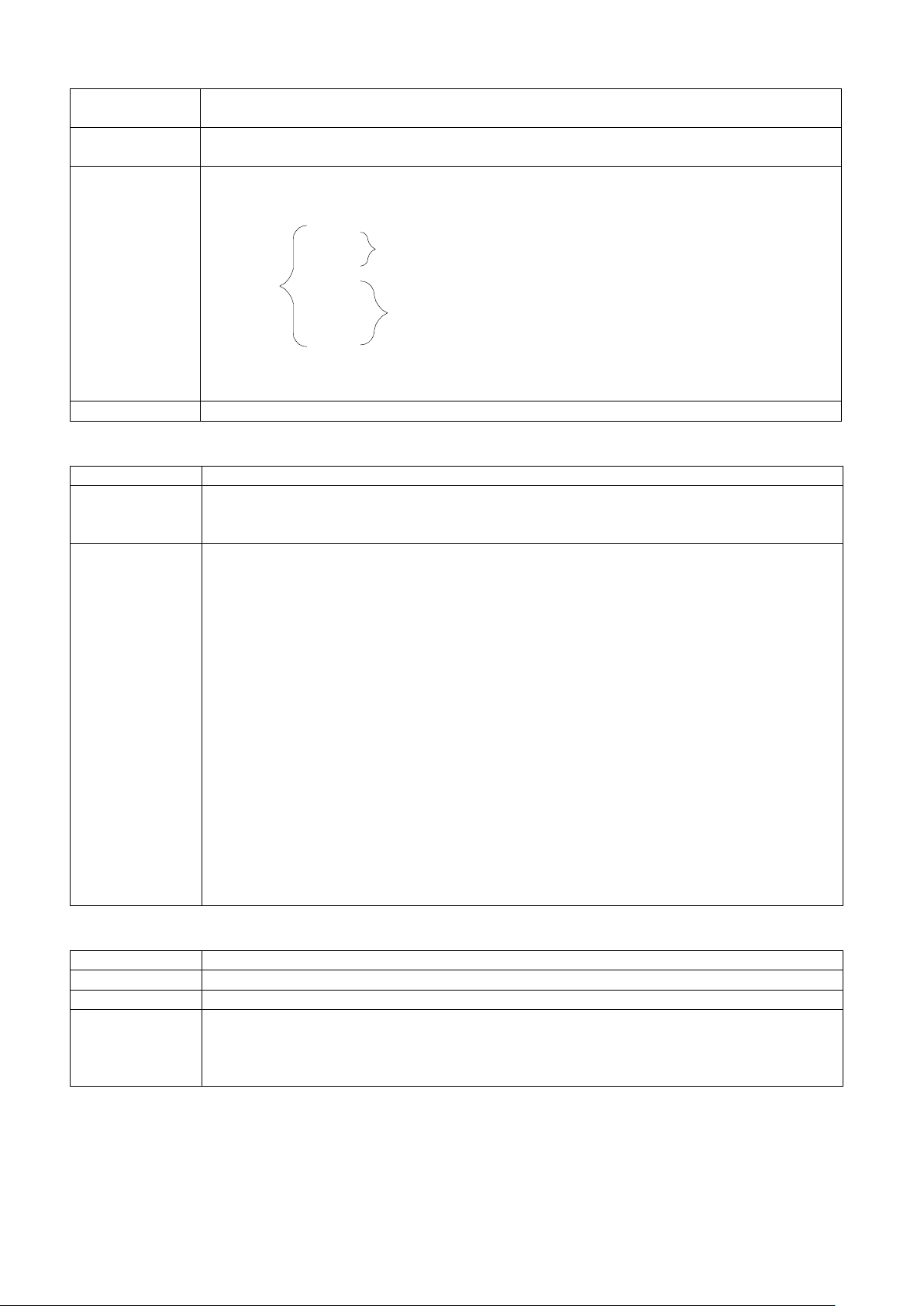
4
^Fname - Download label file to printer
Syntax
^Fname
data
Parameter
name = the name of label format (up to 20 characters)
data = the data containing the label formatting command for this stored format
Description
Download label file to the memory of printer. After the download is completed, the
^Fname
:
:
^L
:
:
E
Control/S etup command
Label for mat command
data
“REPEAT FILE NAME”, and the format will not be stored to the memory.
Example
To see ^Kname Example
Syntax
^Gn
Parameter
n = 0, disable see-through sensor
n = 2, Auto-mode
Description
There are two types of sensor in printer: Reflective Sensor and See-through Sensor.
the center of the printer.
Syntax
^Hx
Parameter
x = 00 ~ 19
Description
Set the darkness of printing.
Example
^H10
E
printer will beep once (refer to page76).
Duplicate name inspection: If you use the same file name, the printer will print
^Gn - Enable/disable See-Through sensor
n = 1, enable see-through sensor
Users can set one of them as active sensor. By default, the sensor setting is set on
Auto-mode. However, sometimes the sensor may not be able to detect the label
gap on special label materials. Then it would be necessary to change the sensor
setting to other sensor. For example, when printing on labels with thick liner, colored
liner or back graphics, the see-through sensor would need to be enabled since the
reflective sensor may not work correctly.
To switch between different sensors, please do as follows:
1. Make sure that the printer is on standby mode (LED light is green) and send
below command to change the sensor setting.
2. Send "^G0" command to printer to set the Reflective Sensor as active sensor.
3. Send "^G1" command to printer to set the See-through Sensor as active sensor.
4. Send "^G2" command to printer to change the sensor setting to Auto-mode.
*For the EZ-1000Plus series, EZ-DT series, EZ-1105 / EZ-1305 and EZPi-1000 series models,
if the see-through sensor is enabled, the moveable Label Sensor must be placed in
^Hx - Print darkness setting
^L
…..
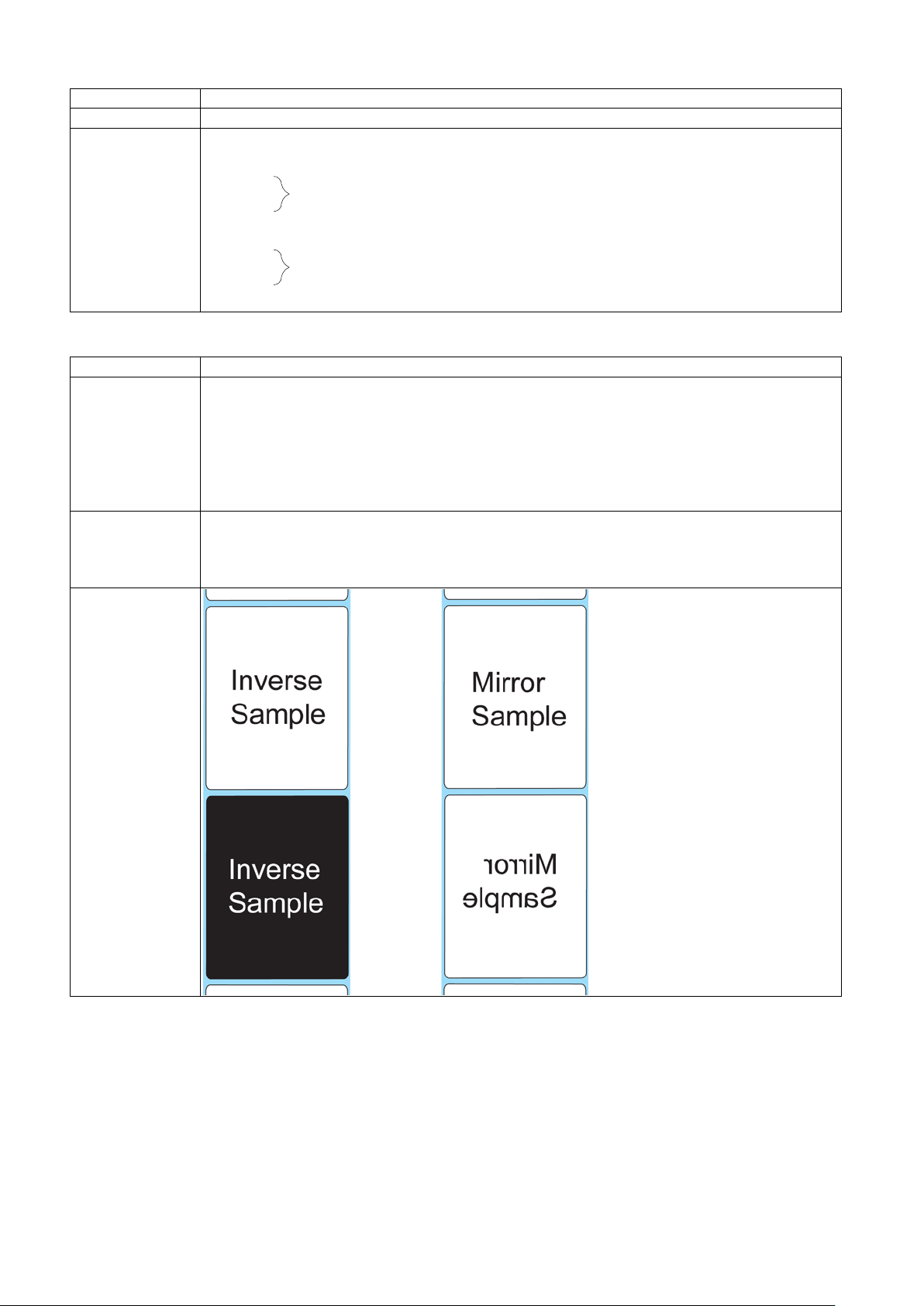
5
^Kname - Recall label format
Syntax
^Kname
Parameter
name = the name of recalled label format (up to 20 characters)
Description
Recall a label format stored in printer’s memory (refer to page76)
^Kname
:
:
E
:
:
~Px
data
Control/S etup comm and [option]
Syntax
^Lx
Parameter
Use ^L to do normal printing;
I , M , R can be used at the same time.
Description
Define the start sign of Label format. Commands to set up the label format should
50 mm if set ^W50. This command will not affect by ^R.
Sample
^Lx - The start sign of label format
^LI to do inverse printing;
^LM to do Mirror printing.
^LRn Whole label rotation n=0, 0°printing ; n=1, 90°printing ; n=2, 180°printing ; n=3,
270°printing
( the same as ^XSET,ROTATION,n )
be listed after ^Lx command.
When rotates whole label ( ^Q & ^W will be the reference point), it will only handle

6
^Mx - Set the forward length
Syntax
^Mx
Parameter
x = 1~1000 (unit: mm)
Set the forward length to move the position of paper.
after printer cover close.
PC to Printer
^M100
Printer to actio n
co-rotating 100mm
Syntax
^On
Parameter
n = 0 , disable the Label Dispenser and Applicator
(Please check with dealer whether your printer supports this function or not.)
Description
Enable or disable the Label Dispenser / Applicator. When you use this command, it
setting, please refer to page72)
Example
^O1
E
Syntax
^PAx
Parameter
x = 1~30000
Description
After the recall of label, printer will read variables and Serial Number and then print
automatically for the number of copies that has been set.
Example
^Flabel1
E
Printer will auto print 3 pieces.
In progress
Description
If ~S,CHECK will feedback 00
If ~Z printer would turn on immediately
If Dooropen RED light would up and motor would stop at the same time even
Result:
Example
^On - Label Dispenser (peel) / Applicator
n = 1 , enable the Label Dispenser, disable the Applicator
n = 2 , enable the applicator, disable the Label Dispenser (applied on EZ-2000Plus /
EZ6000Plus only)
^PAx - Auto Print
should be matched with ^Ex for setting the stop position. (For the Label Dispenser
^L
…..
^Q40,0,0
^PA3
^L
C0,0000001,+1,Counter
V00,15,Variable
AF,108,140,1,1,0,0,^C0
AE,122,278,1,1,0,0,^V00
E
^Klabel1
00001
Variable
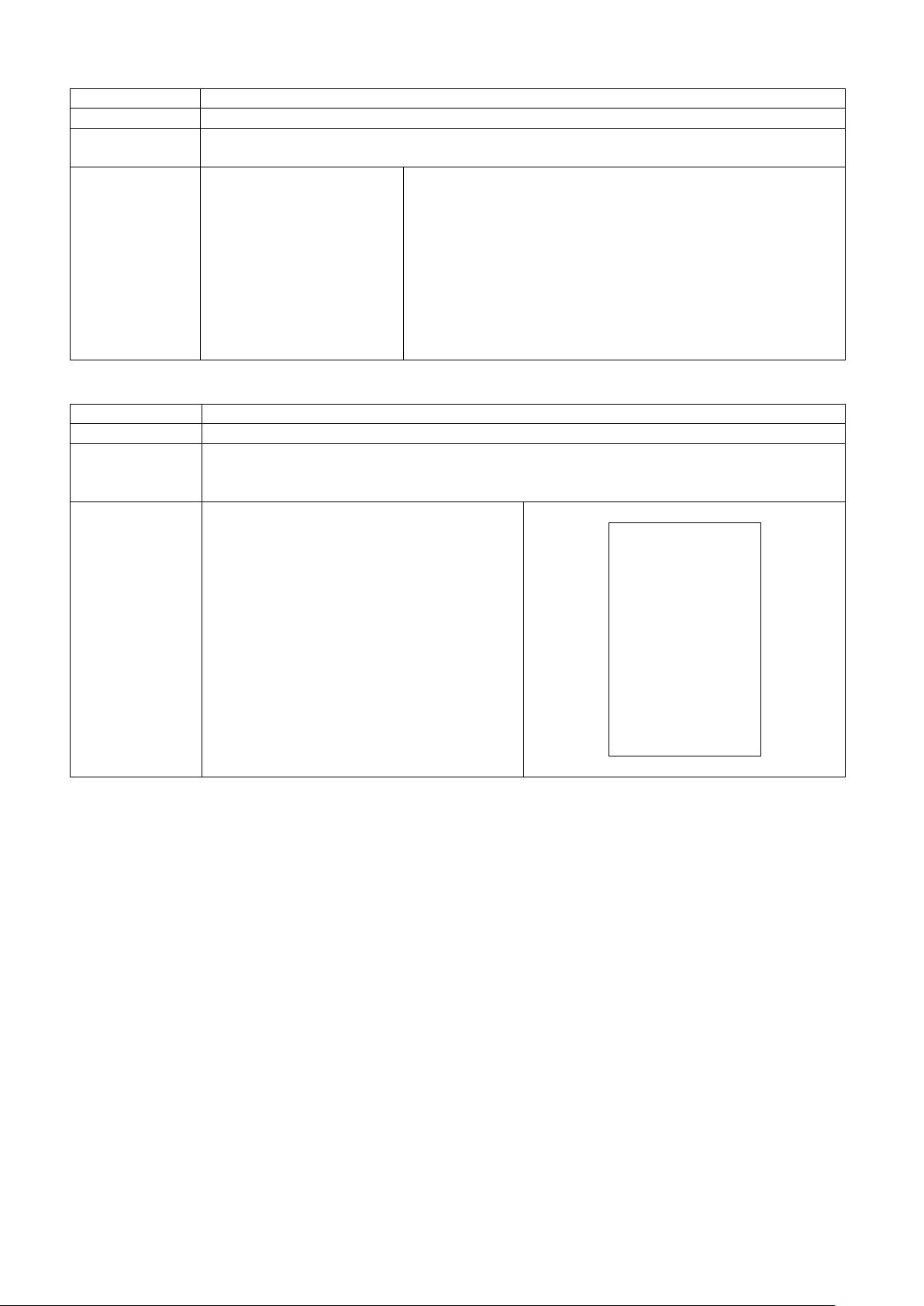
7
^Px - Number of pages printed
Syntax
^Px
Parameter
x = 1 ~ 32767
Description
Set the amount of copies for a printing. The Serial Number will be reset for each time
the command is implemented.
Printer will auto print 3 pieces.
Syntax
^PI
Parameter
None
Description
Printer will print immediately, until the “Cancel” key is pressed or the printer is turned
off. It can be paused by pressing “Pause” key otherwise printer would be keep going
printing.
Example
^Flabel2
.
.
.
000003
Apple
000002
Apple
000001
Apple
Send command :
^Q40,0,0
Example
^P3
^L
AF,108,140,1,1,0,0,Test
E
^PI - Continuous printing
00001
Variable
00002
Variable
00003
Variable
^Q40,0,0
^PI
^L
C0,000001,+1,Counter
V00,15,Product
AF,108,140,1,1,0,0,^C0
AE,122,278,1,1,0,0,^V00
E
^Klabel2
00001
Apple
E
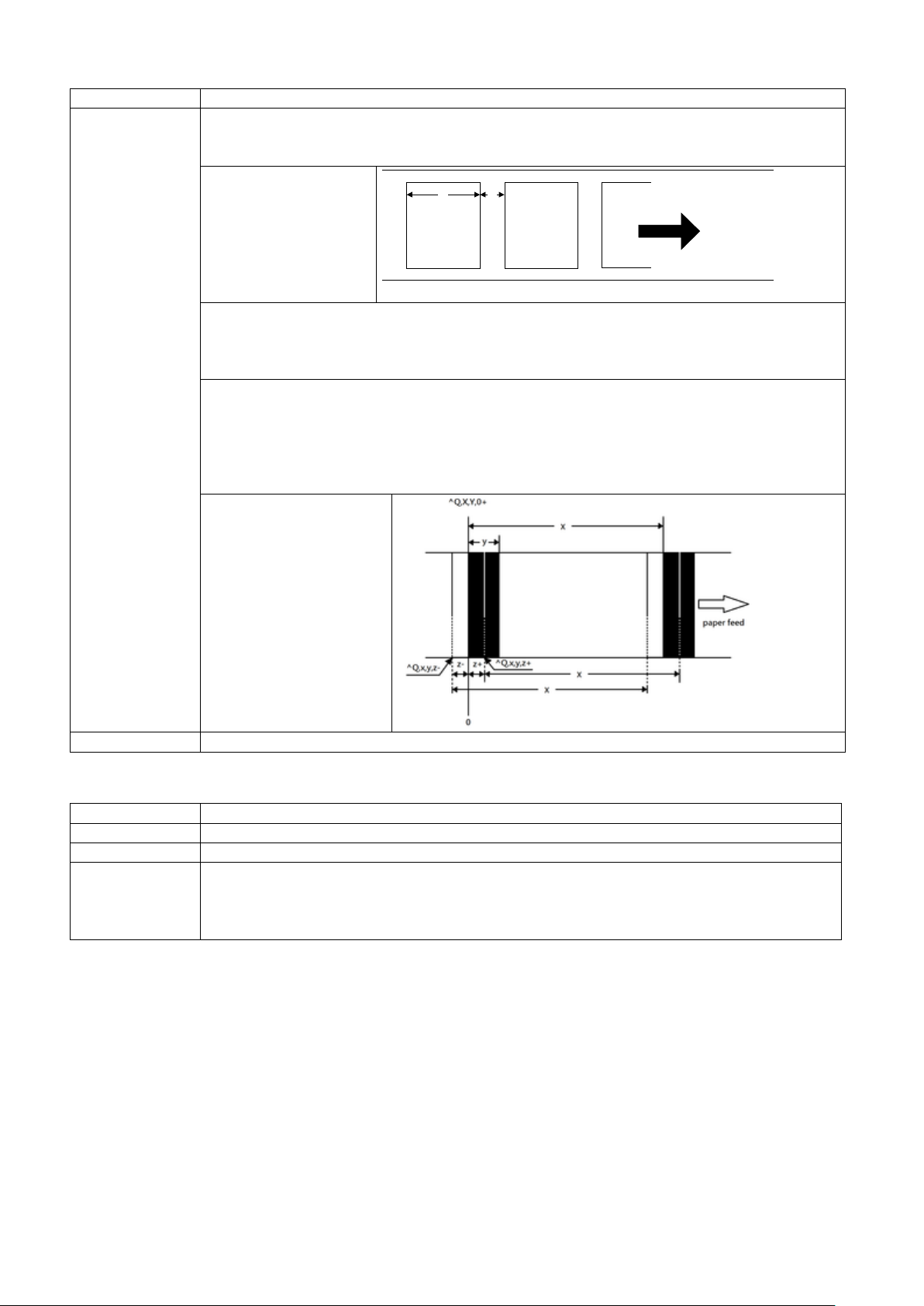
8
^Qx,y(,z±) - Label length
Syntax
^Qx,y(,z±)
Parameter
Gap label: (See fig. 1)
y = Gap length (unit: mm)
EX.
paper feed
direction
x
y
Figure 1
Plain paper:
z = Feed paper length (unit: mm)
Black mark label:
z-: When the position is within the black mark.
EX.
Description
Set label size (length, gap length, [plain paper feed length])
Syntax
^Rx
Parameter
x = 0 ~ 399 dots
Description
Set left margin
^R08 ( move right 1mm )
E
x = Label length (unit: mm)
^Q25,3
(x=25,y=3) mm
x = Label length (unit: mm)
y = 0 (constant)
x = Label length (unit: mm)
y = Black mark width (unit: mm)
z = Black line to top of form position.
z+: When the position is outside the black mark.
^Q25,4,3+
(x=25, y=4, z=3+) mm
^Q25,4,3(x=25, y=4, z=3-) mm
^Rx - Row column adjustment
Example
^L
…..
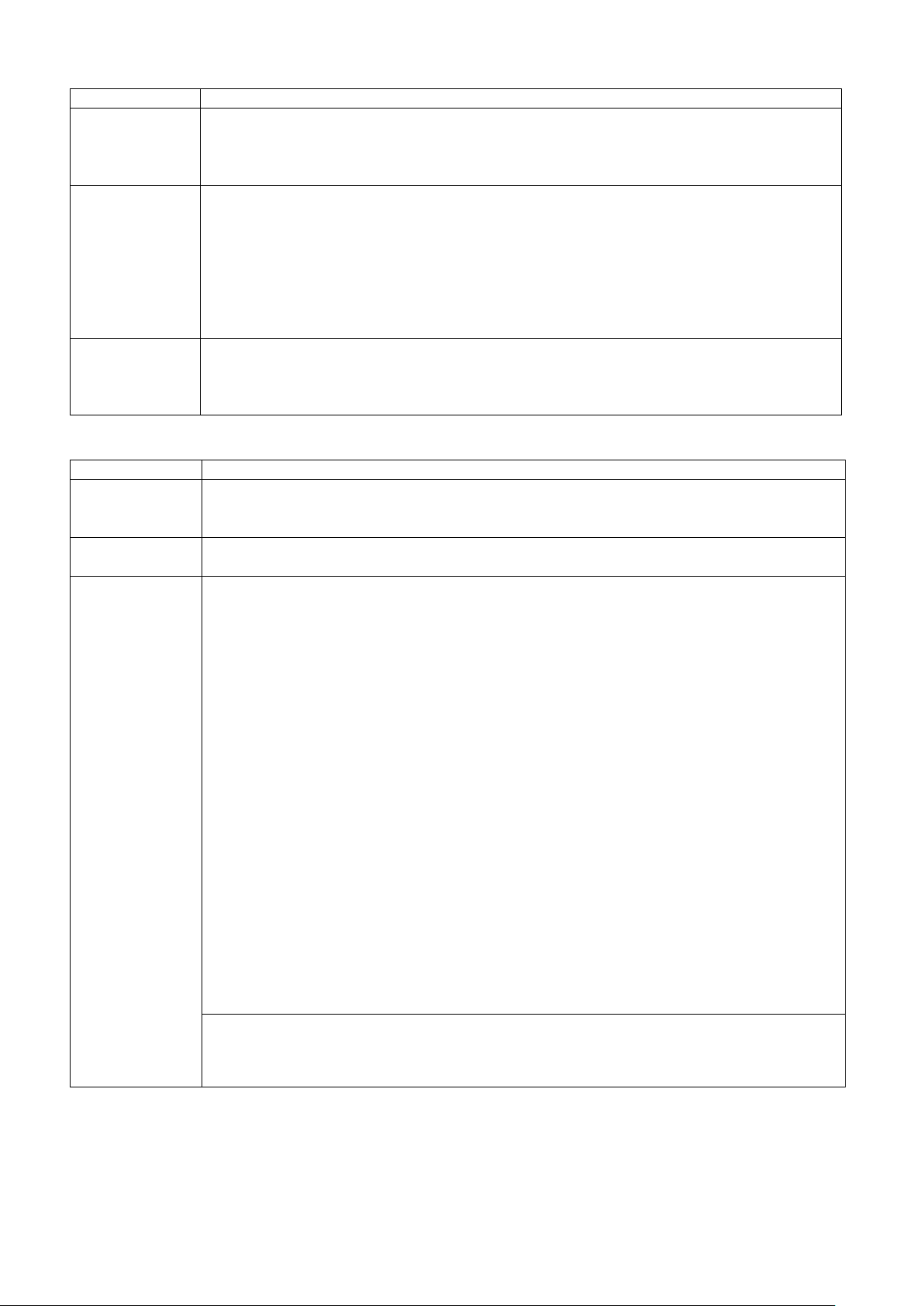
9
^Sx - Speed setting
Syntax
^Sx
Parameter
x = 2 to 7 inch/sec ;
2 to 3 inch/sec
Description
Set printing speed
In addition , special case S1 = 38.1 mm/s ( To base on customer demanded )
^S4
E
Syntax
^T+hhh.mm
Parameter
hhh = hours in 3 digits (from 0 to 23 hours). Set how many hours to be added to the
mm = minutes in 2 digits. Set how many minutes to be added to the current time.
Description
This command will set the specified time forward based on the printer's current time
then print it.
Example
In this sample, the printer will print current time and count the date that is 5 days
E
Expiration Time : 14:41:03
2 to 6 inch/sec ;
2 to 4 inch/sec ;
S2 = 50.8 mm/s
S3 = 76.2 mm/s
S4 = 101.6 mm/s
S5 = 127.0 mm/s
S6 = 152.4 mm/s
S7 = 177.8 mm/s
Example
^T+hhh.mm - Time calculation function
^L
…..
current time.
and 12 hours after current time.
^Q100,3
^W171
^H10
^P1
^S4
^AT
^C1
^R0
~Q+0
^O0
^D0
^E14
~R200
^L
Dy4-me-dd
Th:m:s
AD,90,154,1,1,0,0,Manufactured Day :^D ^T
AD,90,248,1,1,0,0,Expiration Day :^D+0005.00
AD,90,324,1,1,0,0,Expiration Time: ^T+012.00
Manufactured Day : 2005-JAN-19 02:41:03
Expiration Day : 2005-JAN-24
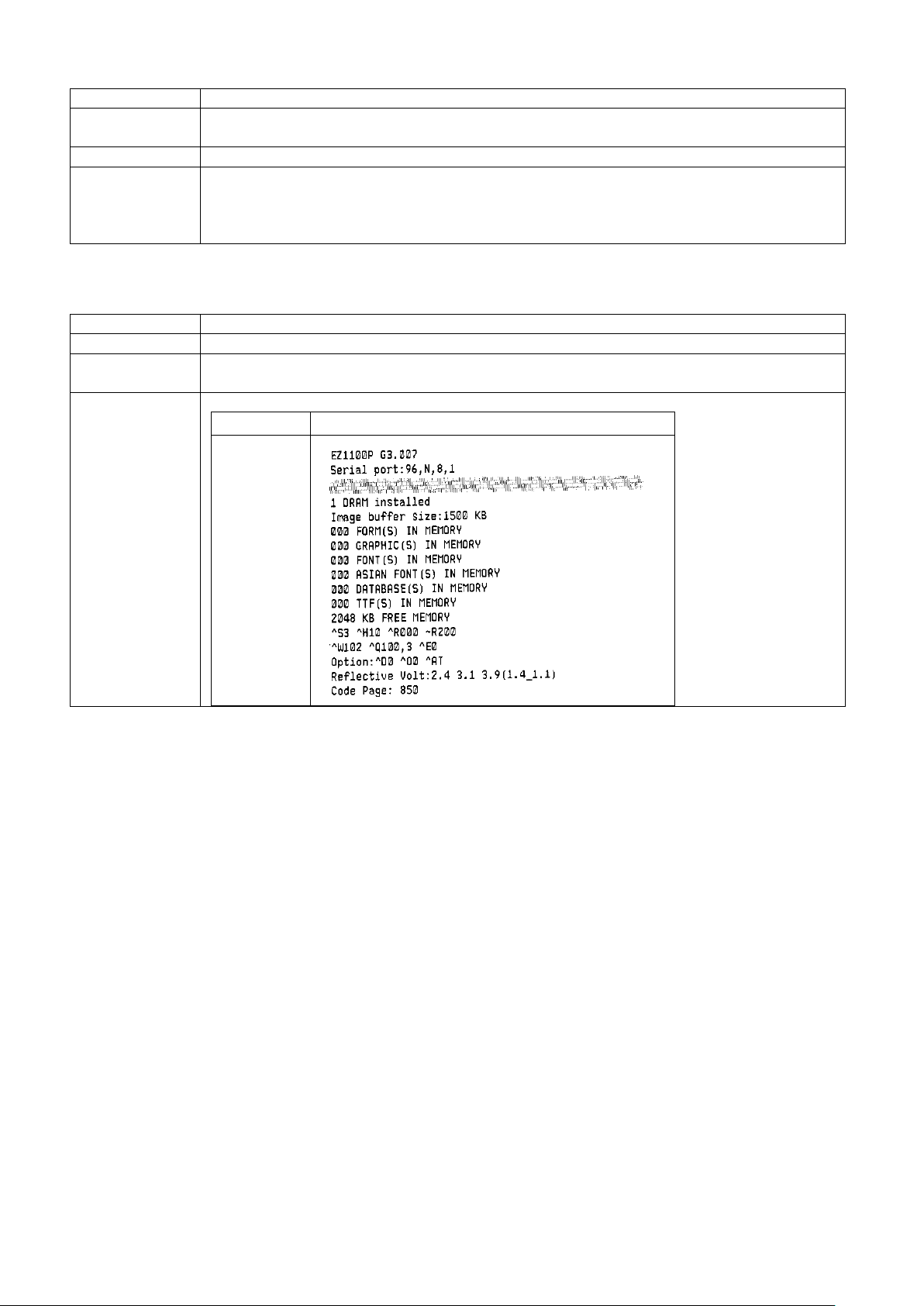
10
^Wx - Label width setting
Syntax
^Wx
Parameter
x = label width (unit: mm), the input range is defined by the specification of printer
models.
Description
Label width setting
Example
^W100
E
Syntax
^XGET,CONFIG
Parameter
None
Description
The printer will return configure status (the content is same as Self-Test page) from
RS232 or USB and display it on Hyper Terminal.
Example
Procedure as below :
^L
…..
^XGET,CONFIG - Return the configure status
PC to Printer ^XGET,CONFIG
Printer to PC
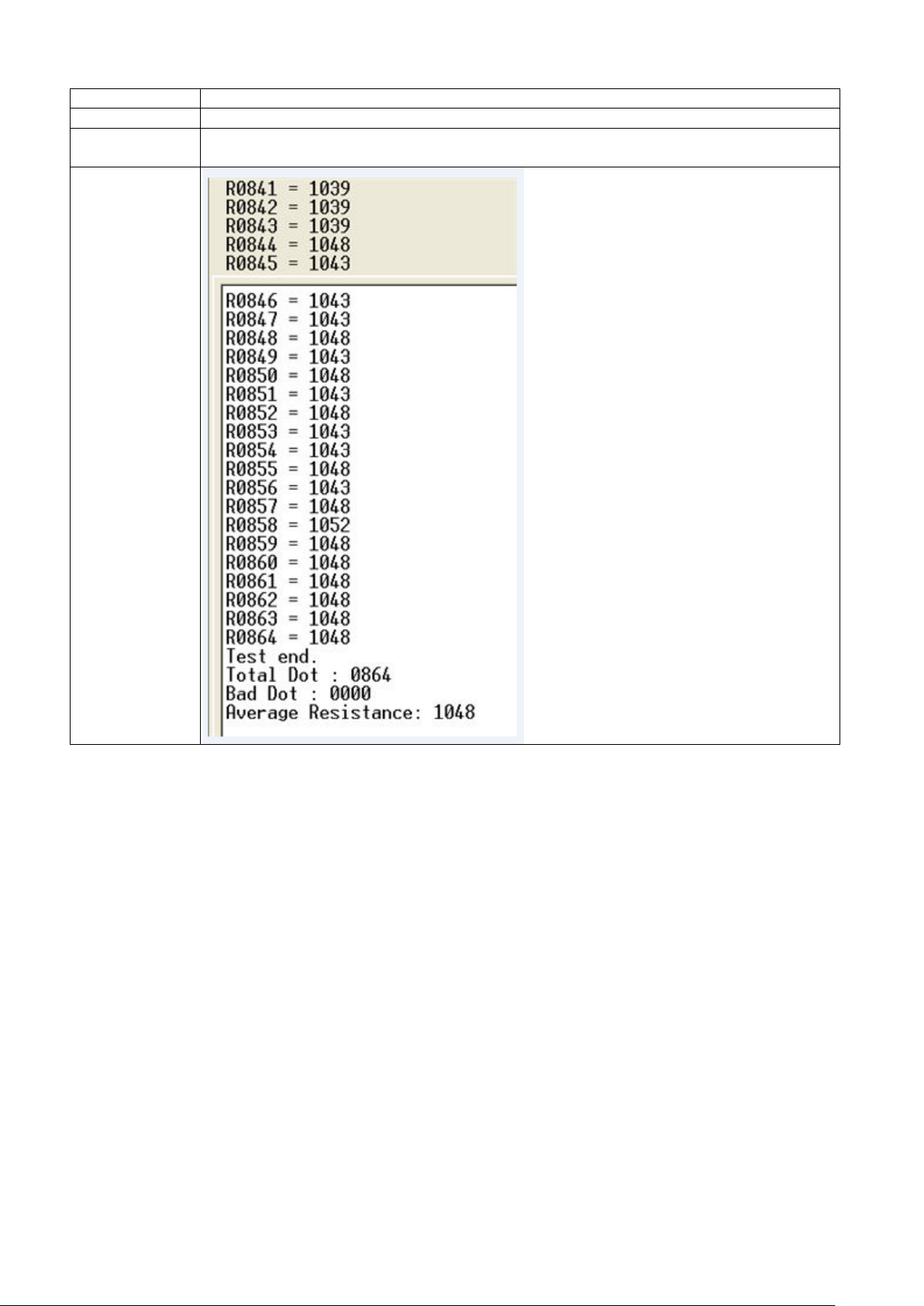
11
^XGET,TPHRESISTANCE - Dot detect
Syntax
^XGET,TPHRESISTANCE
Parameter
None
Description
Detect the resistance of each heat dot to check if there is any bad dot on thermal
print head.
Example
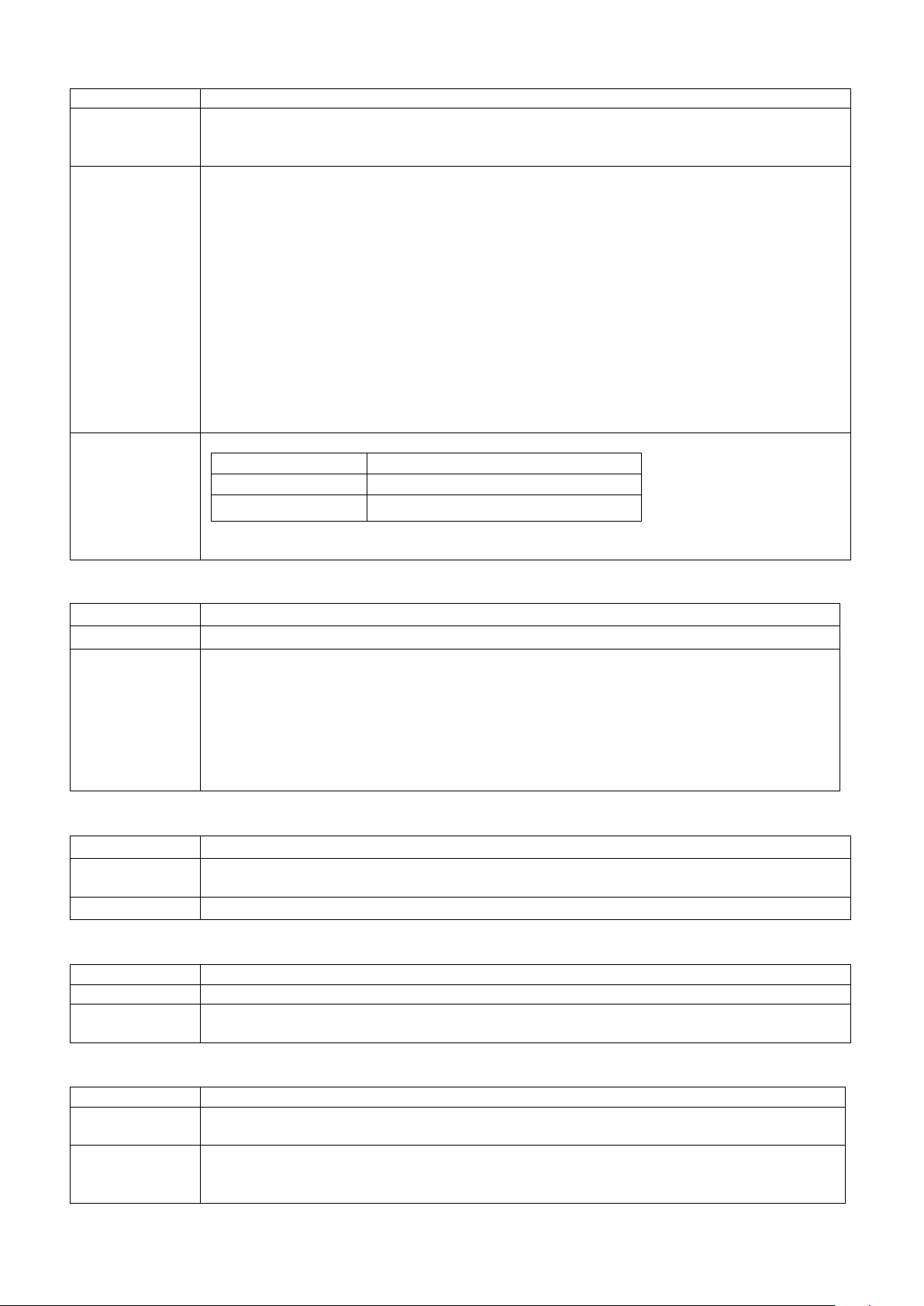
12
^XSET,ACTIVERESPONSE,n - Active response
Syntax
^XSET,ACTIVERESPONSE,n
Parameter
n = 0, do not return the "ERRORxx" message to PC
occur, the printer will return the "ERRORxx" message to PC
Description
Set the Active Response function on/off. The error code includes:
response” function should be turned on (send “^XSET,IMMEDIATE,1” to printer).
Example
Procedure :
PC to Printer
^XSET,ACTIVERESPONSE,1
Printer action
Door open
Printer to PC
ERROR04
ERROR04 is means Door open
Syntax
^XSET,ACTIVEMESSAGE,n
Parameter
n = 0, disable ; = 1, enable this function.
Syntax
^XSET,ALIAS,string
Length<16Byte
If does not input “string”, it will response the existing setting in printer.
Description
Setup printer alias name to recognize each printer under network.
Syntax
^XSET,AUTOTPHTEST,x
Parameter
x = 0 disable , = 1 enable this function
Set Enable. Printer would be auto printing self-test page when turn on printer
(example refer to ~T command )
Syntax
^XSET,BUZZER,n
Parameter
n = 0, remind buzzer function off
n = 1, remind buzzer function on
Description
This command can set printer remind buzzer on/off. When download graphic or font,
function. But it can’t set error buzzer on/off.
n = 1, return the error message (default). When door open, ribbon out… or other error
01 – Paper out
02 – Paper jam or missing gap
03 – Ribbon out
04 – Print head is up
05 – Rewinder full
06 – Memory is full
07 – Filename can not be found
08 – Filename duplicate
09 – Syntax error
10 – Cutter JAM
11 – CF Card not found
*Note: before turning on the error code response function, the “Set immediate
^XSET,ACTIVEMESSAGE,n - turn on/off auto print error message function
It will print error message while below error occurred:
File System Full
Description
File Name Not Found
Duplicate Name
Command Not Recognized
Extended Memory Not Found
^XSET,ALIAS,string - Printer alias name used for the recognition of each network printer
Parameter
^XSET,AUTOTPHTEST,x - AUTO PRINTING SELF TEST PAGE WHEN PRINTER TURNED ON
Description
^XSET,BUZZER,n - Set remind buzzer on/off
printer will beep once. And use this command can turn off the remind buzzer
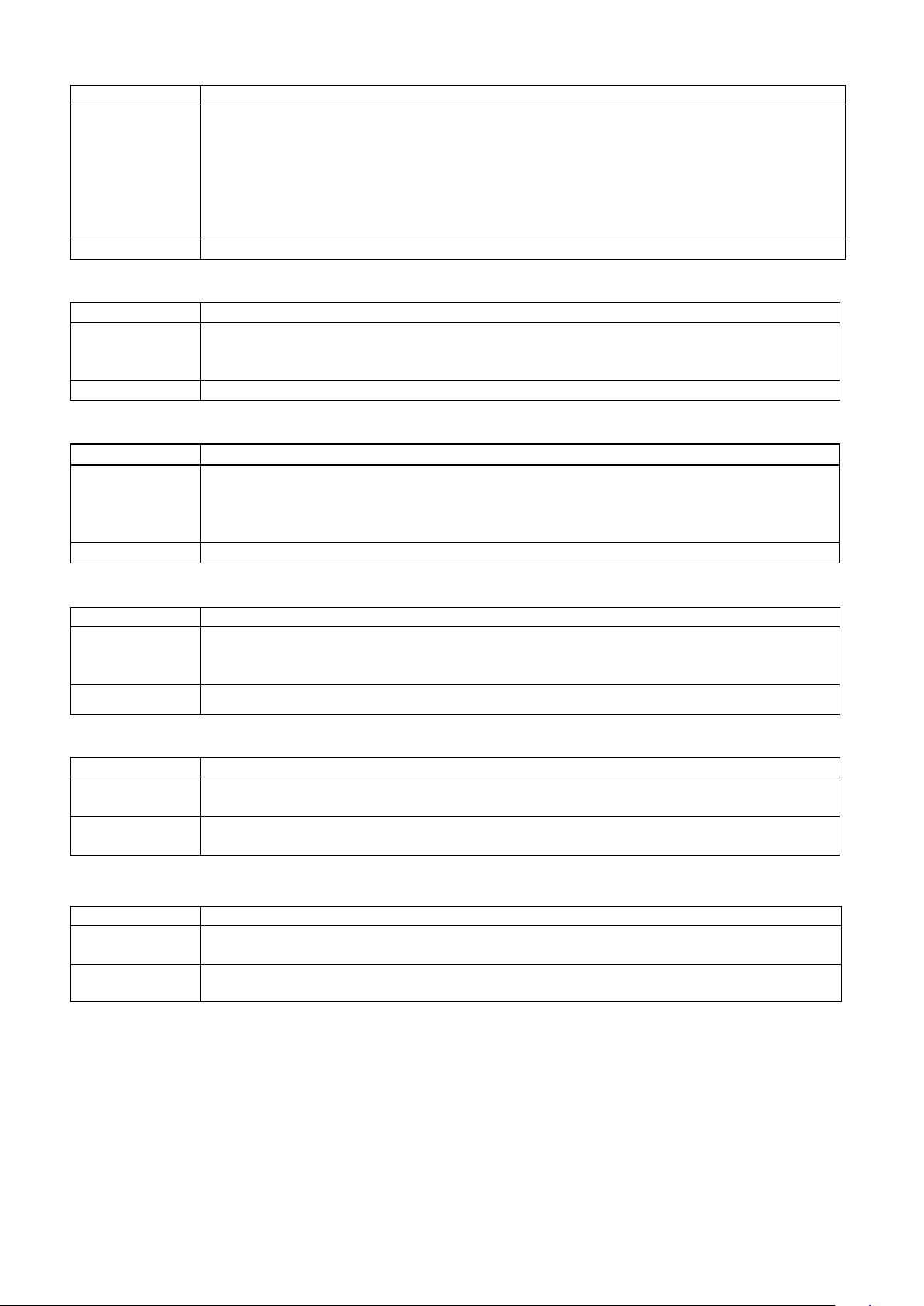
13
^XSET,CODEPAGE,n - Select Code Page
Syntax
^XSET,CODEPAGE,n
Parameter
n=0, CODEPAGE 850 n=1, CODEPAGE 852 n=2, CODEPAGE 437
n=18, WINDOWS 1254 n=19, WINDOWS 1255 n=20, WINDOWS 1257
Description
Set the code page.
Syntax
^XSET,ERRORPRINT,n
n = 0 , after ERROR relieved, print the error label again and keeps printing.
n = 2 , after ERROR relieved , cancel print job.
Description
Setup the process when error occurred.
Syntax
^XSET,FEEDCUT,n
n = 1 : when press feed key, printer will feed then cut label (cutter should be
when press feed key, printer will not cut label (cutter function enable). When
uses continuous paper, printer will stop feed paper while release feed key.
Description
Setup the process when error occurred.
Syntax
^XSET,FEETYPE,n
Parameter
n=0, Press FEED key. Printer will be printing a blank label in standby mode.
n=2, Press FEED key. None function in standby mode.
Description
Setup feed function
Syntax
^XSET,IMMEDIATE,n
Parameter
n = 0, set immediate response function off (default)
n = 1, set immediate response function on
Description
This command can set printer’s immediate response function on/off. To implement
commands that related to immediate response, the function should be turned on.
Syntax
^XSET,KEYBOARD,n
Parameter
n = 0 - US , 1 - UK , 2 - French , 3 - German , 4 - Spanish , 5 - Italian , 6 – Finnish ,
7 – Dutch, 8 – Belgian , 9 – Russian , 10 – Norwegian , 11 – Icelandic , 12 – Swedish
Description
Change the area setting of keyboard mode.
* Note: this command is only applied on printer models that support keyb o a rd mode.
n=3, CODEPAGE 860 n=4, CODEPAGE 863 n=5, CODEPAGE 865
n=6, CODEPAGE 857 n=7, CODEPAGE 861 n=8, CODEPAGE 862
n=9, CODEPAGE 855 n=10, CODEPAGE 866 n=11, CODEPAGE 737
n=12, CODEPAGE 851 n=13, CODEPAGE 869 n=14, WINDOWS 1252
n=15, WINDOWS 1250 n=16, WINDOWS 1251 n=17, WINDOWS 1253
^XSET,ERRORPRINT,n - Set Error Reprint
Parameter
n = 1 , after ERROR relieved, will not print error label again and keeps printing.
^XSET,FEEDCUT,n - Setup feed and cut function
Parameter
n = 0 :
enable). When uses continuous paper, the feed distance will be one label.
^XSET,FEEDTYPE,n - Setup feed function
n=1, Press FEED key. Printer will be printing a previous one label in standby mode.
^XSET,IMMEDIATE,n - Set immediate response on/off
^XSET,KEYBOARD,n - Select different area PS2 Keyboard
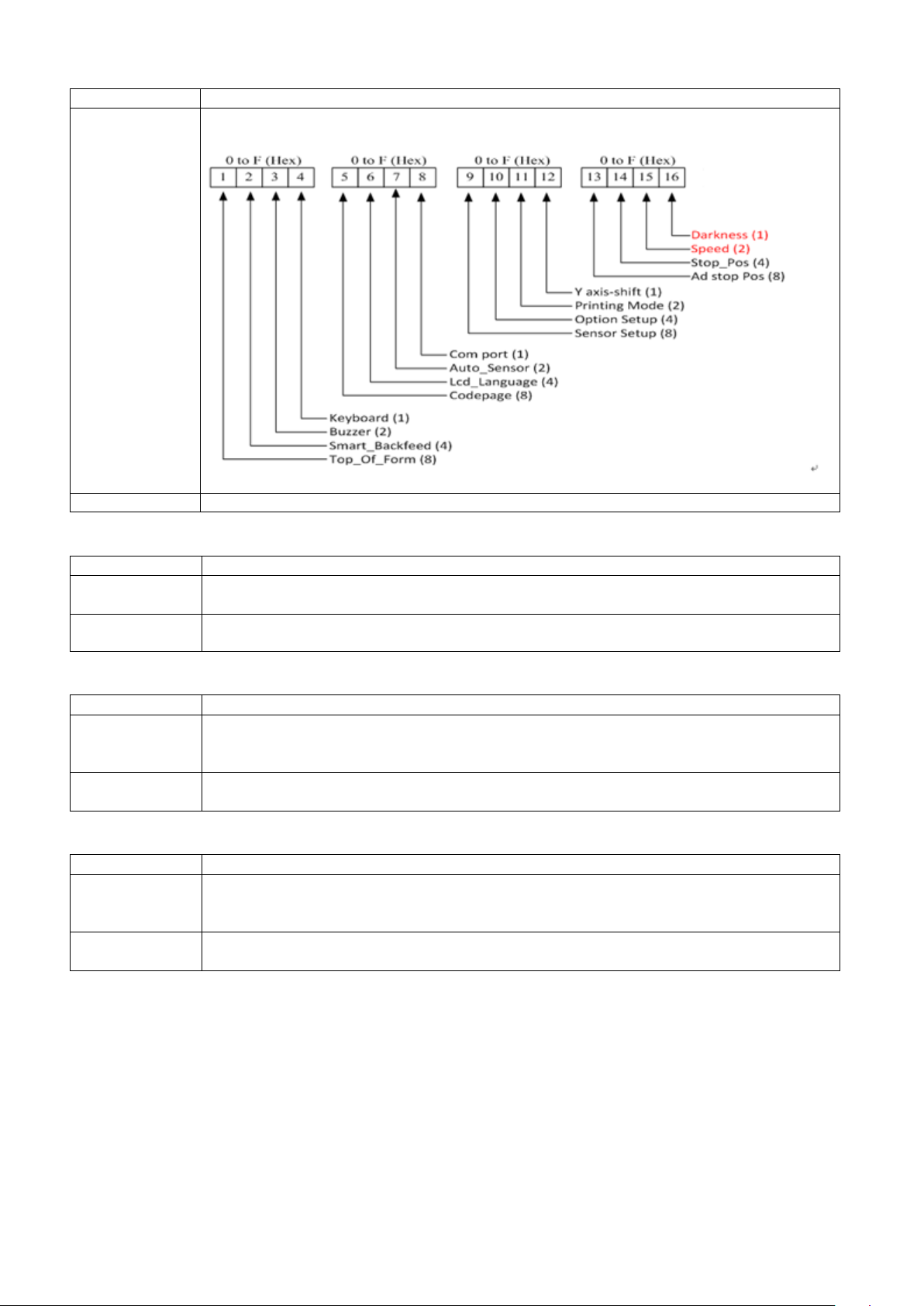
14
^XSET,LOCKCMD,xxxx - Command Lock function, use only hardware modifications set
Syntax
^XSET,LOCKCMD,xxxx
Description
For value protected, user only can use LCD do any value setting.
Syntax
^XSET,REWINDER,n
Parameter
n = 0, disable the rewinder
n = 1, enable the rewinder
Description
Set EZ-6000Plus Rewinder enable/disable.
* Note: this command is only applied on EZ-6000Plus.
Syntax
^XSET,REALLENGHTPRINT,n
Parameter
n = 1, enable
Description
Adjust label length based on label content
(Only support EZPL(Zebra mode).GZPL(Godex mode) in continues label)
Syntax
^XSET,RECALLCRLF,n
Parameter
n = 1, enable
Description
Enable EZPL(Zebra mode) and GEPL(Godex mode). Line feed characters include a
character in recall label mode.
Parameter
^XSET,REWINDER,n - Set Rewinder
^XSET,REALLENGHTPRINT,n - Adjust label length based on label content
n = 0, disable
^XSET,RECALLCRLF,n - Line feed characters include a character in recall label mode
n = 0, disable
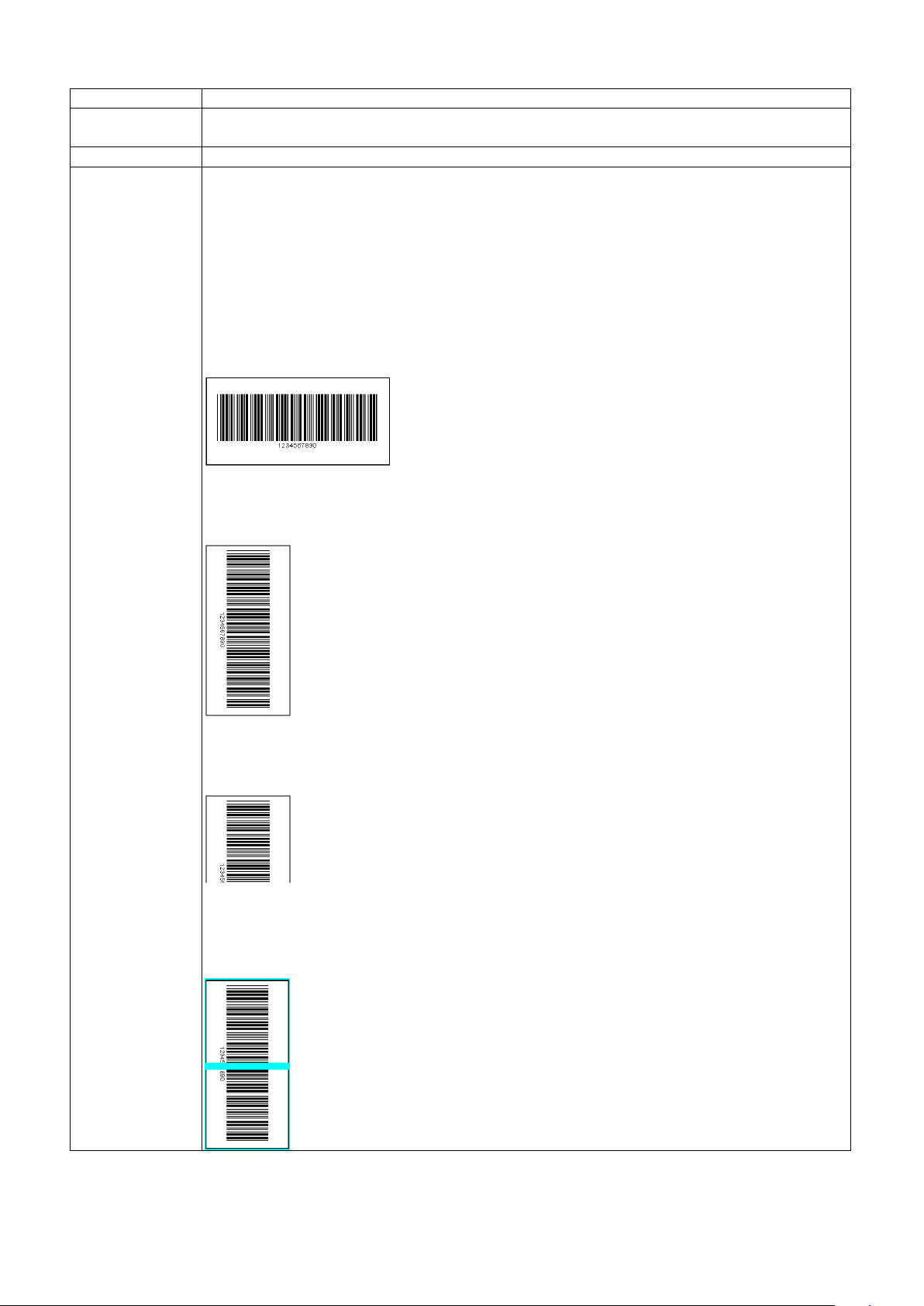
15
^XSET,ROTATION,n - Rotate whole label
Syntax
^XSET,ROTATION,n
n = 0 , rotate 0° printing ; n = 1 , rotate 90° printing ;
n = 2 , rotate 180° printing ; n = 3 , rotate 270° printing
Description
When perform thi s comma nd, the length and width of l a b el format will be swapped.
Print labels as below:
Parameter
^Q50,3
^W102
^L
Dy2-me-dd
Th:m:s
R12,8,806,386,5,5
BA,118,74,3,7,200,0,1,43546576876
E
Case 1 : Continues paper, setup ^Q50,0,0 ^W100. Rotate 90°, it becomes ^Q100,0,0
^W50.
Example
Case 2 : Gap paper ( Label: 50(H) * 100(W) * gap 3 ), setup ^Q50,0,0 ^W100. Rotate
90°, it becomes ^Q100,0,0 ^W50. It will only print out 50mm (H) * 50mm (W)
Case 3 : Gap paper ( Label: 50(H) * 100(W) * gap 3 ) ^Q50,0,0 ^W100. Rotate 90°, it
becomes ^Q100,0,0 ^W50 + ^XSET,ACROSS,1 ( cross label command ). It will print out
below labels with 100mm (H) * 50mm (W).
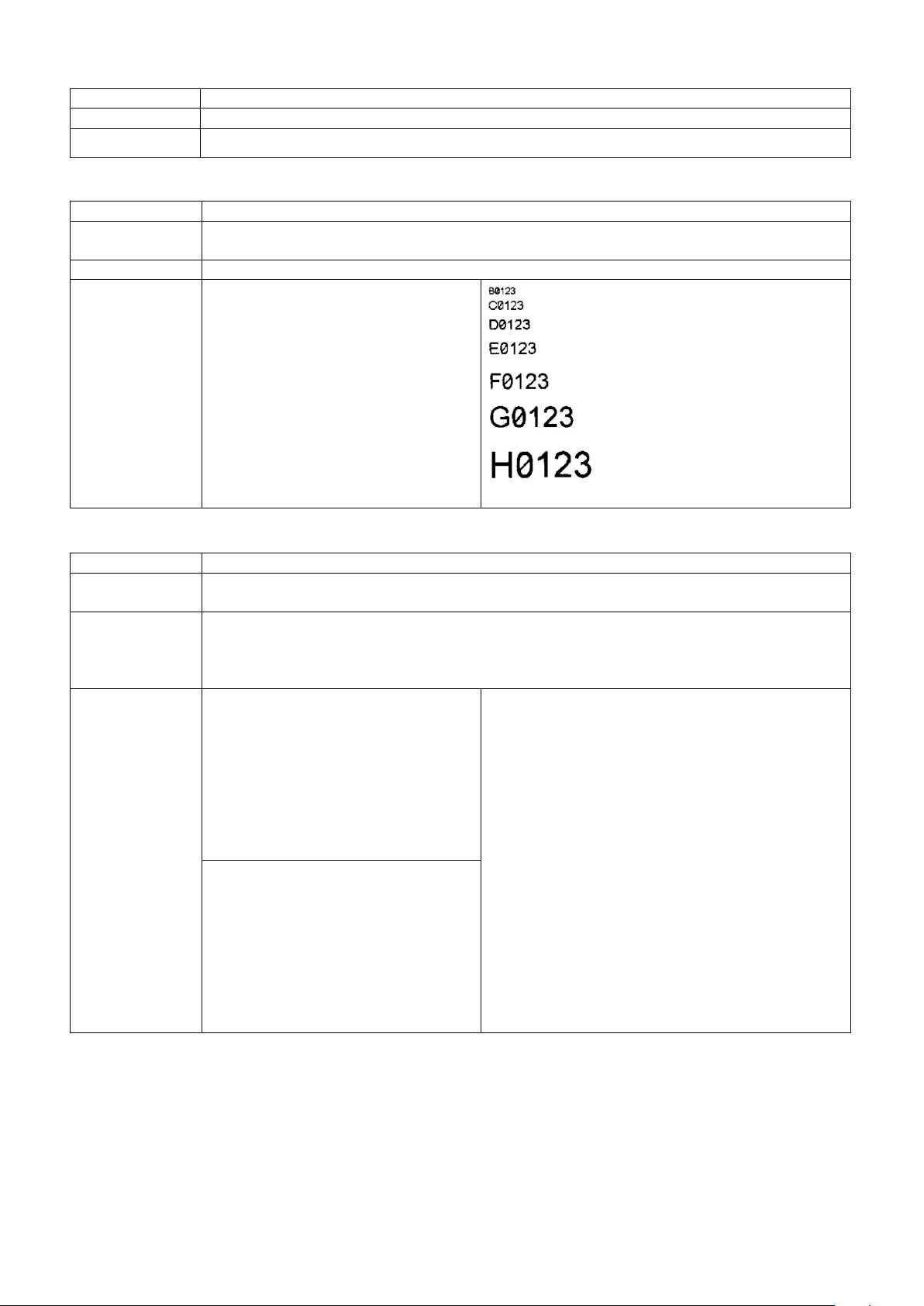
16
^XSET,SENSING,n - Assign reflect or see-through sensor mode be a detector while using continuous label
Syntax
^XSET,SENSING,n
Parameter
n = 0 reflect sensor , = 1 see-through sensor , =2 none detected mode
Description
Assign reflect or see-through sensor mode be a detector while using continuous label
Syntax
^XSET,SLASHZERO,n
Parameter
n = 0, without slash,
n = 1, with slash
Description
Set all zero to be printed as slashed zero.
Example
^XSET,SLASHZERO,1
E
Syntax
^XSET,SMARTBACK,n
Parameter
n = 0, OFF
n = 1, ON
Description
This function can reduce the process time when Label Dispenser or Cutter been
peeled, the printer will continue to print the rest contents of the next label.
Example
(For Label Dispenser)
E
1. Printer will print out first label and part of
(For Cutter)
E
^XSET,SLASHZERO,n - Slashed zero
^Q60,0,0
^L
AA,81,15,1,1,0,0,A0123
AB,81,41,1,1,0,0,B0123
AC,81,71,1,1,0,0,C0123
AD,81,111,1,1,0,0,D0123
AE,81,160,1,1,0,0,E0123
AF,81,230,1,1,0,0,F0123
AG,81,298,1,1,0,0,G0123
AH,81,396,1,1,0,0,H0123
^XSET,SMARTBACK,n - Smart backfeed
used. With this command, when the prior label is waiting for cutting or peeling, the
partial contents of the next label will be printed. After the label has been cut or
^XSET,SMARTBACK,1
^Q100,3
^E30
^O1
^P3
^L
R18,18,750,774,10,10
^XSET,SMARTBACK,1
^Q100,3
^E30
^D1
^P3
^L
R18,18,750,774,10,10
second
label
2. After taking label away, printer continues
printing
second label and part of third label.
3. After taking label away, printer print out third
label.

17
^XSET,TOPOFFORM,n - Top of Form
Syntax
^XSET,TOPOFFORM,n
Parameter
n = 0, disable Top of Form function
n = 3, disable Top of Form function but will back up according to E value.
Description
Enable/Disable Top of Form function.
Example
When power on printer or relieved from error, 2nd label will be moved to printing line.
Form.
Syntax
^XSET,UNPROMPT,p1
Parameter
p1 : the variable code which want to acquire
Description
Automatically acquire variables. Same as V#SET,UNPROMPT,p1
Send command :
~P1
Syntax
^XSET,WHENTOSINSING,n
n=3 printer cover open up do the auto sensing. Printer cover closes up as well.
Description
Set up autosensing
n = 1, Enable Top of Form function
n = 2, it will not perform Top of Form while power on but when error or door open
occurred, it will perform Top of Form. When function enabled and power on, printer
will back up according to E value.
If press feed key after power on printer or relieved from error, it will not perform Top of
^XSET,UNPROMPT,p1 - Automatically acquire variables
~MDELF,T001
^FT001
^Q50,0,0
^W100
^L
V00,10,Prompt
V01,10,Prompt
V02,10,Prompt
Example
V#OP+,V02,V00,V01
^XSET,UNPROMPT,V02
AH,188,20,1,1,0,0,V1 = ^V00
AH,188,120,1,1,0,0,V2 = ^V01
AH,188,220,1,1,0,0,V1 + V2 = ^V02
E
^KT001
001
002
E
^XSET,WHENTOSENSING,n - Set up autosensing
Print result :
V1 = 001
V2 = 002
V1+V2 = 3
n=0 None function
n=1 do the auto sensing when printer turned on
Parameter
n=2 After printer cover close do the auto sensing
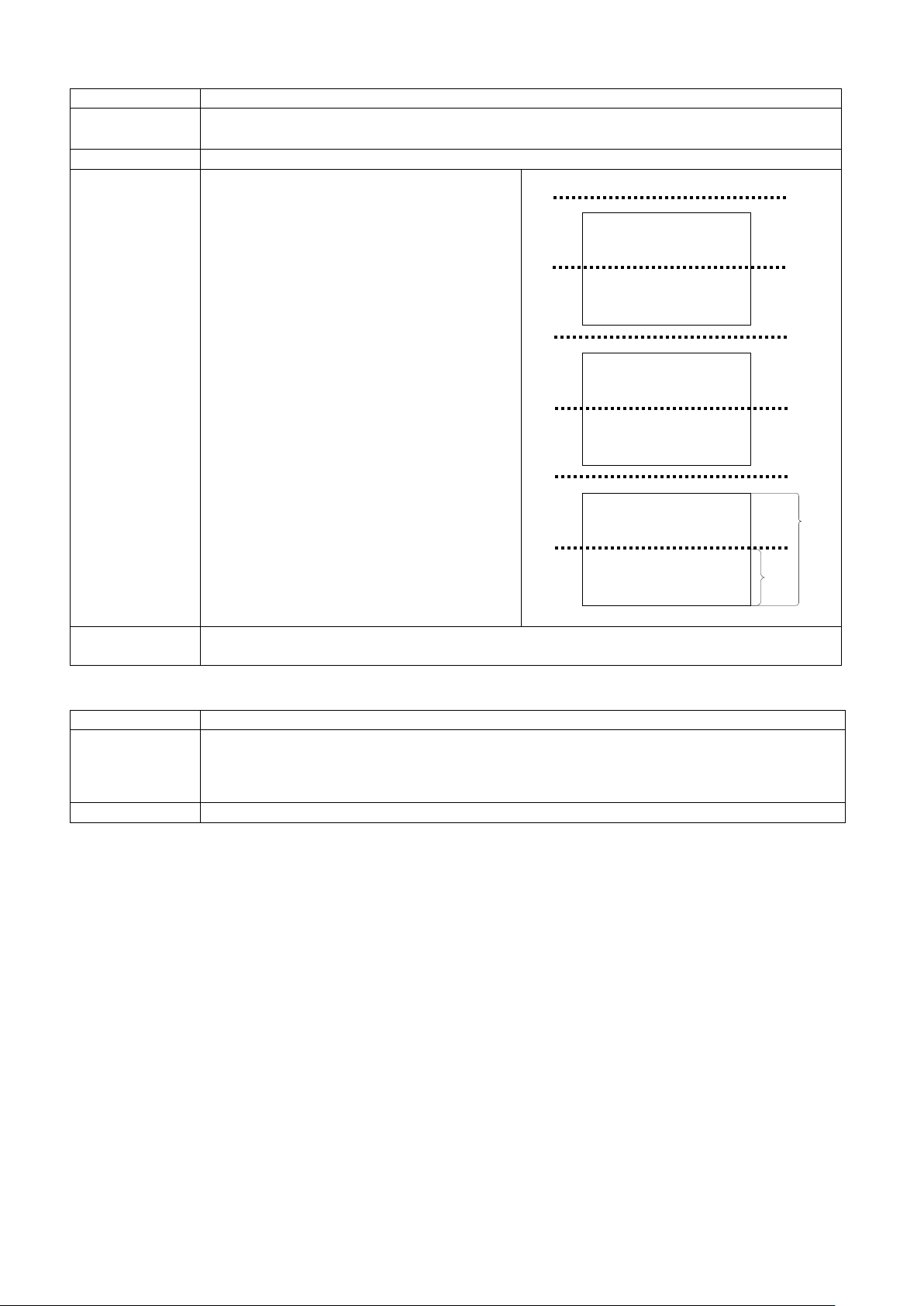
18
^XSETCUT,DOUBLECUT,x - Double cut
Syntax
^XSETCUT,DOUBLECUT,x
Parameter
x = 0, disable the doublecut
x = offset length (offset length <Label length, unit: mm)
Description
Set the printer to cut twice per label.
Example
^XSETCUT,DOUBLECUT,45
a001
a001
a002
a002
a003
a003
Cut
Cut
Cut
Cut
Cut
Cut
45mm
90mm
Note
This function may decrease the service life of cutter since the adhesive of label will
stain the cutter. Hence it is not recommended to use this function.
Syntax
^XSETCUT,MODE,n
Parameter
n = 0, Full-cut mode (default)
doesn't support Partial-cut function.
Description
Set the cutter mode to Full-cut mode or Partial-cut mode
^Q90,3
^E20
^P3
^D1
^L
C0,001,+1,A1
AC,350,144,1,1,1,0,a^C0
AC,350,544,1,1,1,0,a^C0
E
^XSETCUT,MODE,n - Set cutter mode
n = 1, Partial-cut mode
* Note: do not set the cutter mode to Partial-cut mode when cutting with cutter module that
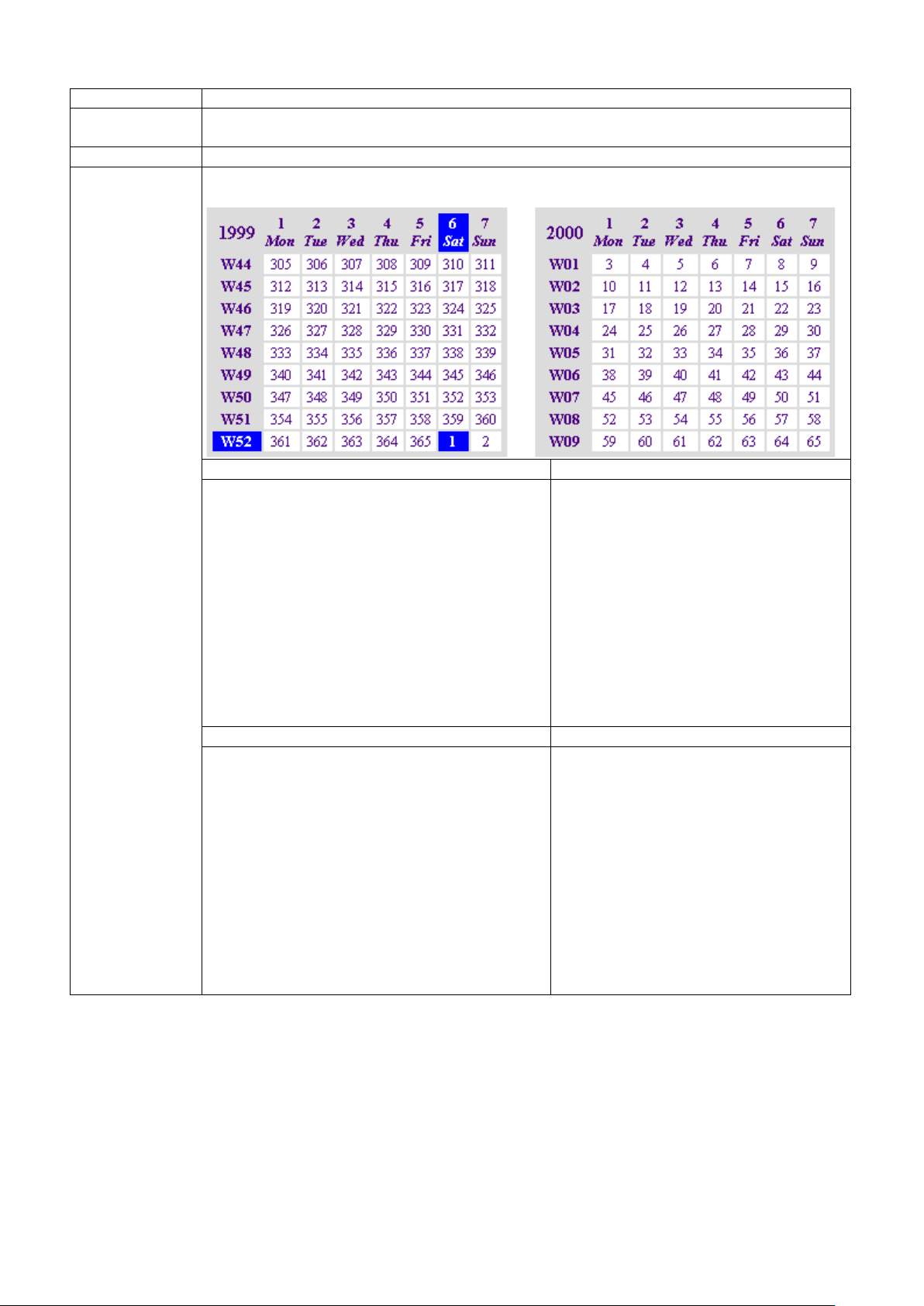
19
Syntax
^XSETRTC,ISOWEEKNUM,n
Parameter
n = 0, disable the ISO Week (default)
n = 1, enable the ISO Week
Description
This command can set ISO week of the year to print.
Example
The following figure shows the ISO Week for 1 January 2000
Program: with the ISO Week Date function
Remark
~D1,1 ,0, 0,0,0
E
Set the date and time
Program: without the ISO Week Date function
Remark
~D1,1 ,0, 0,0,0
E
Set the date and time
^XSETRTC,ISOWEEKNUM,n - ISO Week
It is week 52 of year 1999, day 6 of the week, and day 1 of year 2000.
^XSETRTC,ISOWEEKNUM,1
^Q50,0,0
^L
Dy4-mn-dd
AC,58,32,1,1,0,0,Today is ^D
Dwy1
AC,58,132,1,1,0,0,Week of year in one digit:
^D
Dwy2
AC,58,194,1,1,0,0,Week of year in two digits:
^D
Define the clock type
Print the date
Print the Week of year in one digit
(Week of year in one digit: 52)
Print the Week of year in two digits
(Week of year in two digits: 52)
^XSETRTC,ISOWEEKNUM,0
^Q50,0,0
^L
Dy4-mn-dd
AC,58,32,1,1,0,0,NOT ISO week of year (^D)
Dwy1
AC,58,132,1,1,0,0,Week of year in one digit:
^D
Dwy2
AC,58,194,1,1,0,0,Week of year in two digits:
^D
Define the clock type
Print the date
Print the Week of year in one digit
(Week of year in one digit: 1)
Print the Week of year in two digits
(Week of year in two digits: 01)
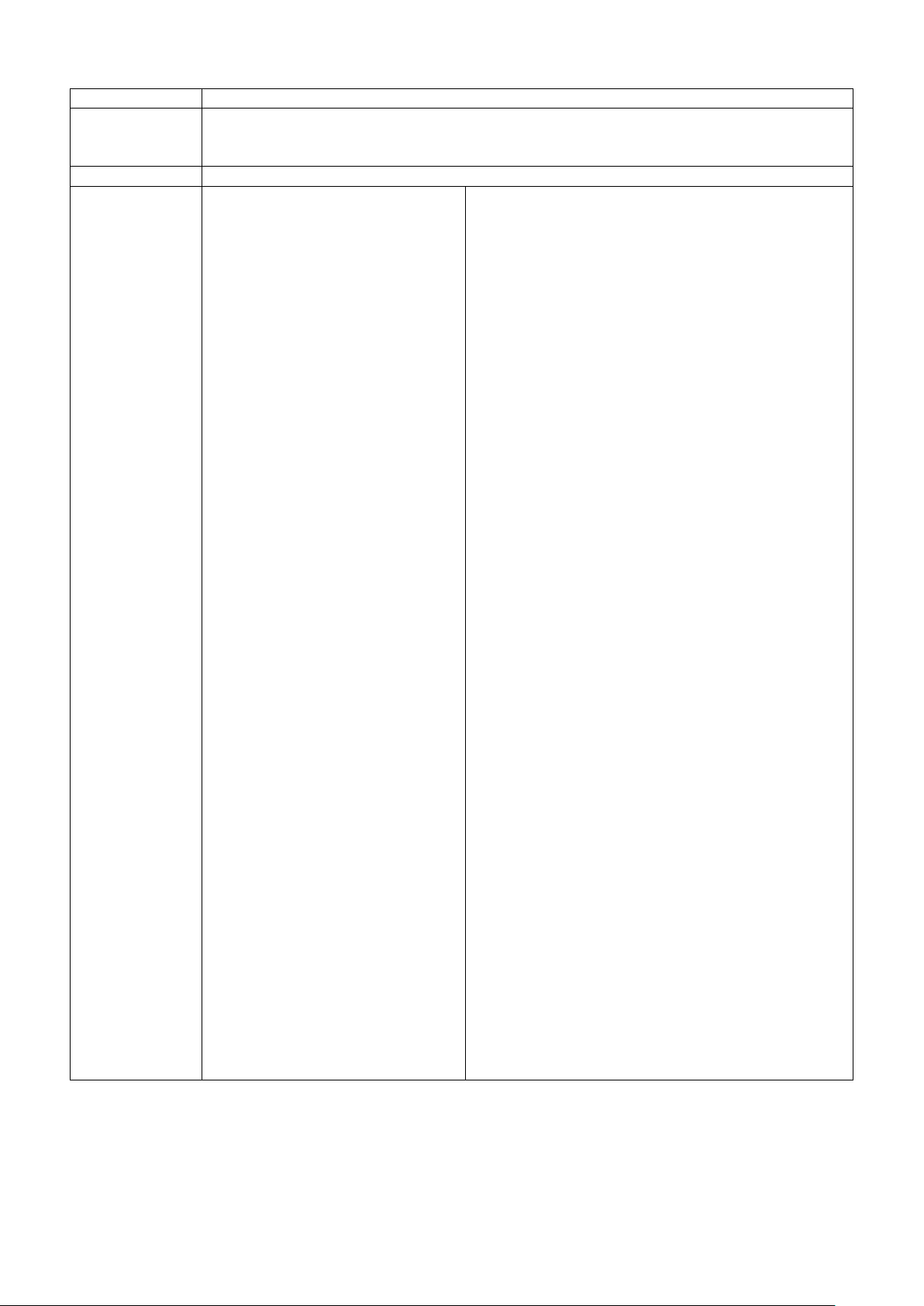
20
^XSETRTC,LANGUAGE,n - Different language layout
Syntax
^XSETRTC,LANGUAGE,n
Parameter
n = 0-English
2-French
4-Italian
Description
This command can set the language of RTC.
Example
^XSETRTC,LANGUAGE,0
E
1-German
^Q50,0,0
^L
AC,58,06,1,1,0,0,English
Dw1
AC,58,046,1,1,0,0,Day-of-week 3
letter: ^D
Dw2
AC,58,098,1,1,0,0,Day-of-week
complete: ^D
Dwn
AC,58,144,1,1,0,0,Day-of-week
number: ^D
Dm1
AC,58,188,1,1,0,0,Month of year 3
letter: ^D
Dm2
AC,58,240,1,1,0,0,Month of year
complete: ^D
Dmn
AC,58,286,1,1,0,0,Month of year
number: ^D
E
^XSETRTC,LANGUAGE,1
^Q50,0,0
^L
AC,58,06,1,1,0,0,German
Dw1
AC,58,046,1,1,0,0,Day-of-week 3
letter: ^D
Dw2
AC,58,098,1,1,0,0,Day-of-week
complete: ^D
Dwn
AC,58,144,1,1,0,0,Day-of-week
number: ^D
Dm1
AC,58,188,1,1,0,0,Month of year 3
letter: ^D
Dm2
AC,58,240,1,1,0,0,Month of year
complete: ^D
Dmn
AC,58,286,1,1,0,0,Month of year
number: ^D
3-Spanish
English
Day-of-week 3 letter: Thu
Day-of-week complete: Thursday
Day-of-week number: 4
Month of year 3 letter: Mar
Month of year complete: March
Month of year number: 03
German
Day-of-week 3 letter: Sam
Day-of-week complete: Samstag
Day-of-week number: 6
Month of year 3 letter: Nov
Month of year complete: November
Month of year number: 11
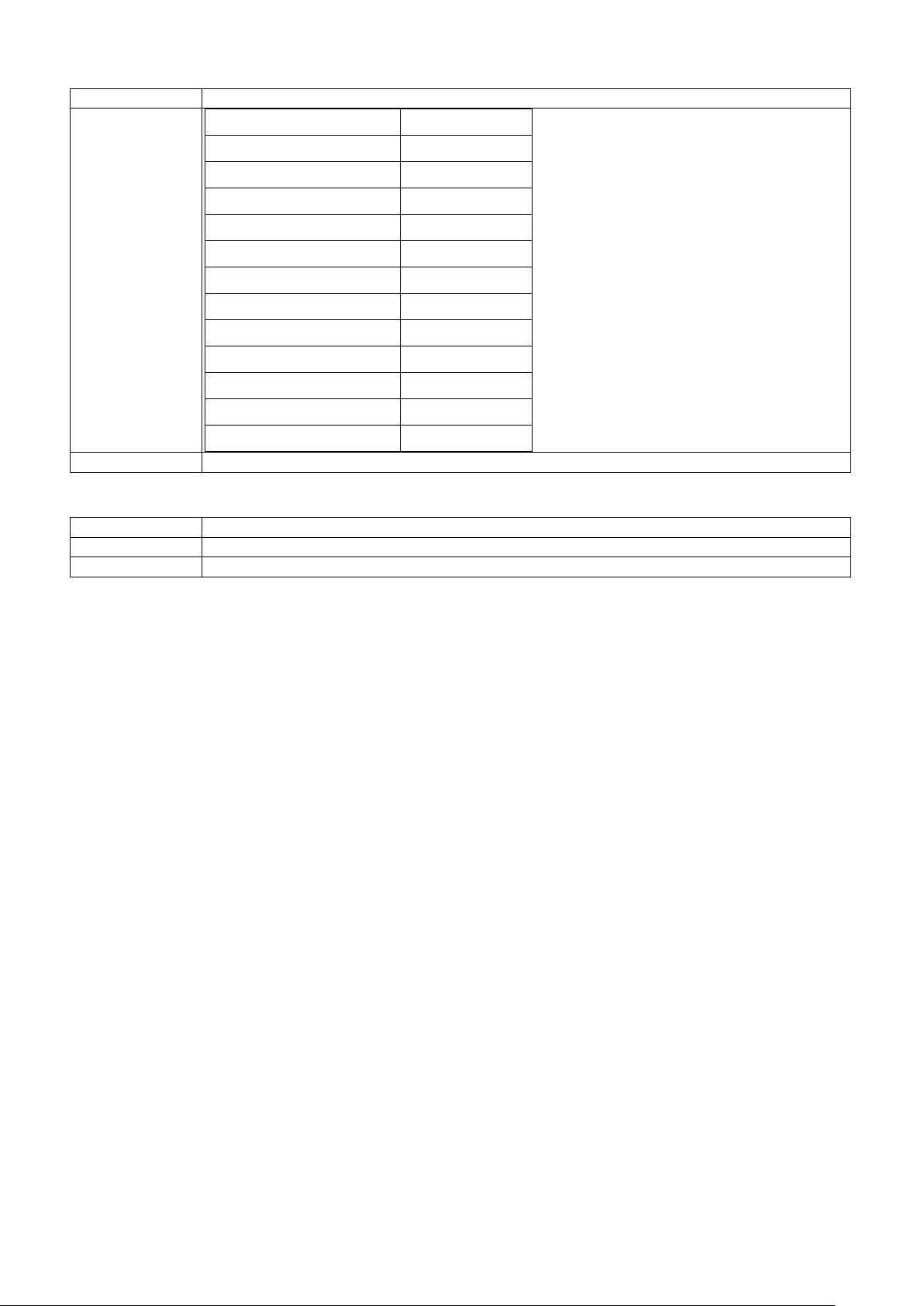
21
^Yb,p,d,s - RS232 serial Port communication setting
Syntax
^Yb,p,d,s
Parameter
Description
Serial Port communication setting
Syntax
^Z
Parameter
^Z: default value comes from EEPROM default area.
Description
Reset to factory default. Same as ~~INTERNALCOMMAND+INIT
b = Baud Rate 48=4800bps
96=9600bps
19=19200bps
38=38400bps
57=57600bps
11=115200bps
p = Parity (N, O, E) N=none parity
O=odd parity
E=even parity
d = Number of data bits 7
8
s = Number of stop bits 1
2
^Z - Reset to factory default settings
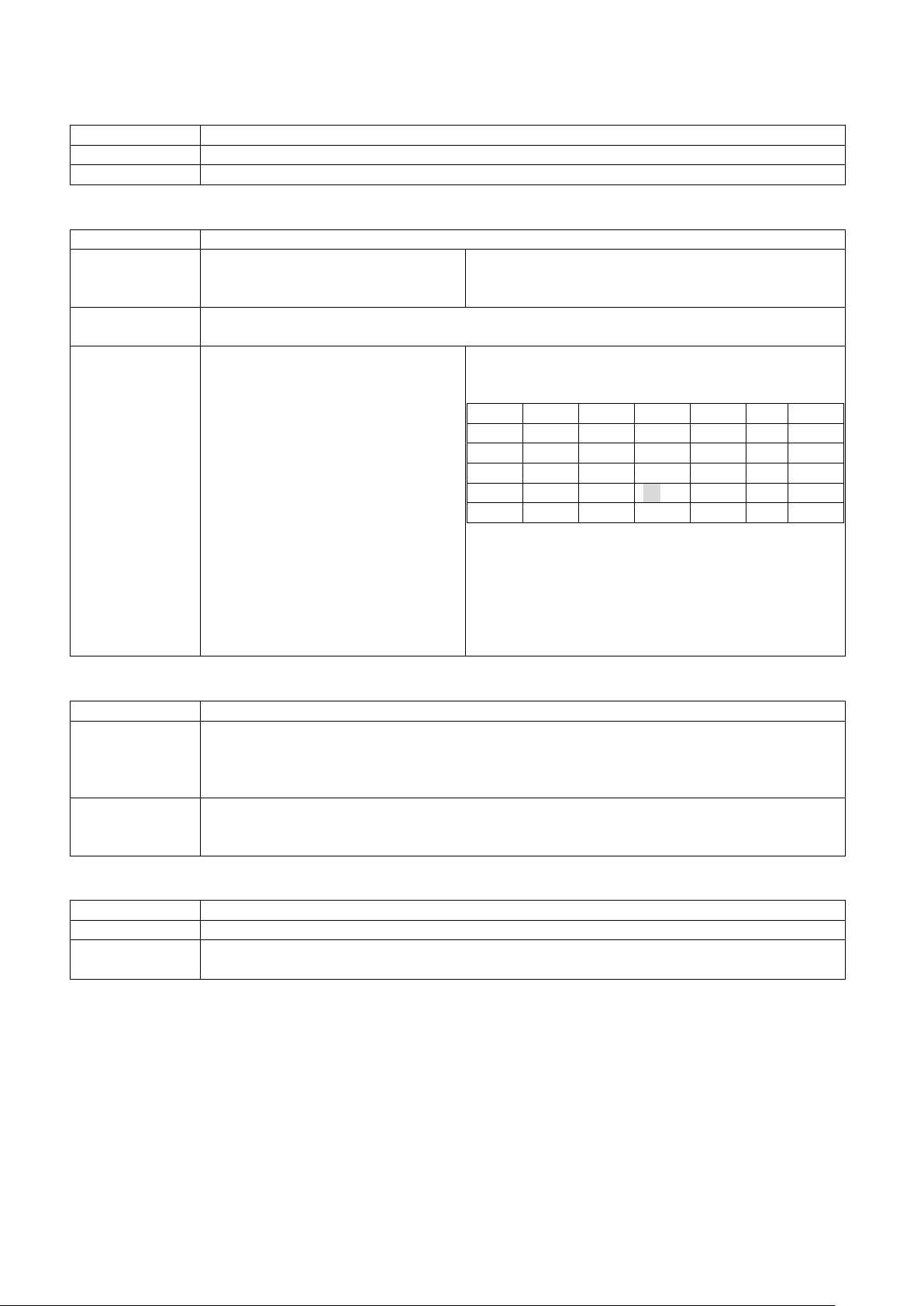
22
Control Commands
Syntax
~B
Parameters
None
Description
Show the version number of firmware on Hyper Terminal.
Syntax
~Dm,d,y,h,i,s
Parameter
m = Month (01 to 12)
y = Year (last two digits of year)
h = Hour (00 to 23)
s = Seconds (00 to 59)
Description
Set real time clock of the printer. For format setting of the date, use the Daa|bb|cc
command.
Example
~D12,22,04,11,11,11
The following form shows the date for December
Sun.
Mon.
Tue.
We.
Thu.
Fri.
Sat.
1 2 3 4 5 6 7 8 9 10
11
12
13
14
15
16
17
18
19
20
21
22
23
24
25
26
27
28
29
30
31
Wed
Syntax
~En,name,size
Parameters
n = P or p: PCX file
size = Size of image (bytes), maximum 512K byte.
Description
Download monochrome image onto memory. Printer will beep once after
“REPEAT FILE NAME”, and the download will not be accepted (refer to page75).
Syntax
~G
Parameter
None
Description
Set the printer to image-receiving mode. The image data is sent directly from host to
the printing buffer (refer to page74)
~B - Display the version message
~Dm,d,y,h,i,s - Date/Time setting
d = Date (01 to 31)
^L
Dwn
AD,182,145,1,1,0,0,^D
Dw2
AD,135,186,1,1,0,0,^D
Dw1
AD,168,226,1,1,0,0,^D
Dmn/dd/y2
AD,126,110,1,1,0,0,^D
E
~En,name,size - Download graphic to memory
i = Minutes (00 to 59)
2004.
The print result as below.
12/22/04
3
Wednesday
n = B or b: BMP file
name = Name of image (up to 20 character)
downloaded completed. If the file name of graph is duplicated, the printer will show
~G - Graphic mode
