Gigaset DX800+ User Manual
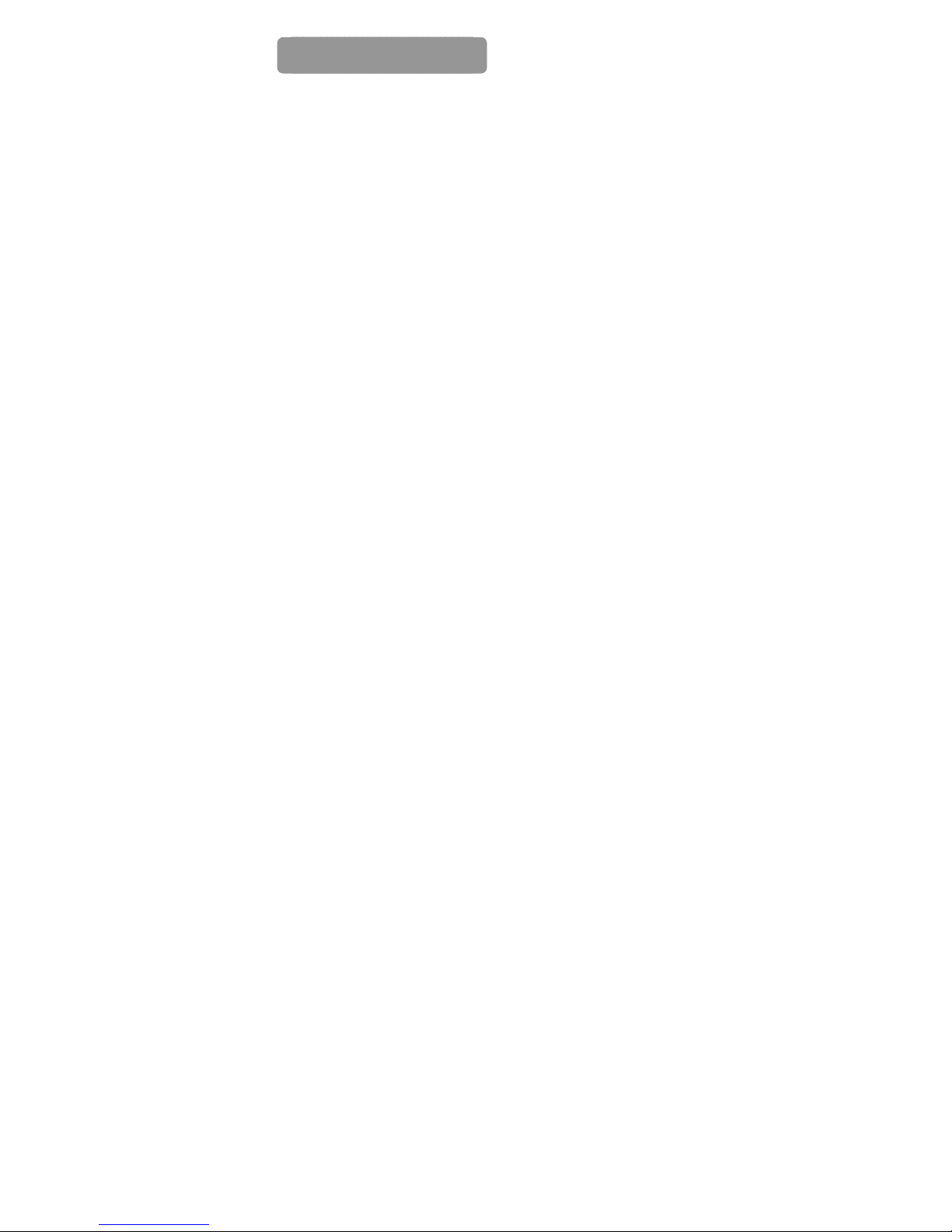
User Guide
Congratulations on your purchase of the DX800+ business feature
phone. This business phone has been ergonomically designed to suit
professional office requirements.
This telephone performs all basic functions supported by your service
provider. It works with all analogue PBX switching systems
The caller ID memory and phone book provide a great convenience to
manage your phone calls.
The User Guide describes the installation procedures and features.

Index
Accessories & Content 2
Installation 2
Features 3
Function Buttons 4
Main Menu Settings 6
Setting Up 7
- Language 7
- Local Area Code 7
- Date & Time 7
- Recall 8
- LCD Contrast 8
- Pulse/Tone Dialling 8
- Baby Call 9
- Exit Menu 9
Using the DX800+ 9
- Pre-Dialling 9
- Headset 10
- Volume Control 10
- Speaker Phone 10
- Mute 11
- Redial 11
- Pause 11
- ReCall 12
One Touch Memories 12
1
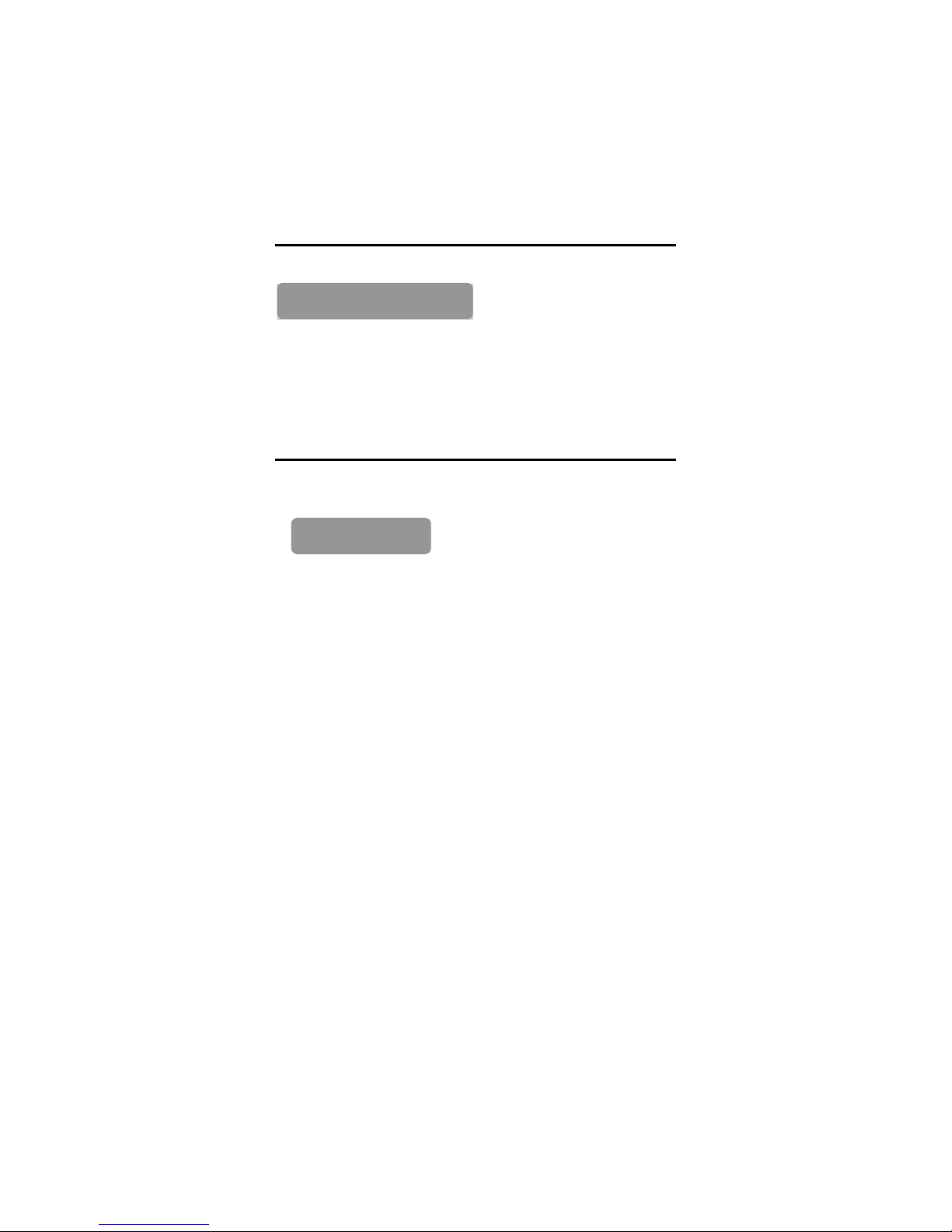
Caller ID 13
- To Review Calls 13
- To Make Calls From Caller ID 14
- To Delete Caller ID’s 14
Phone Book Memories 15
- to Add Contacts 15
- Search 16
- Edit 17
Automatic Call Timer 17
Accessories & Content
The following items are included in this package of the DX800+
Analogue Business Feature Phone :-
- Phone base unit with handset
- 2 x Line cords
- Instruction Guide
- 3 x AA Batteries
Installation
1) Insert the 3 x AA batteries into the base battery compartment
2) Insert the required line cord into the socket marked LINE on
the rear of the base unit.
3) Insert one end of the curly handset cord into the socket on
the handset and the other end into the socket on the left side
of the base unit.
2

Features
1.
Speakerphone
2.
Headset Socket
3.
Additional Supervisor Headset Socket
4.
70 Incoming Caller ID Memories
5.
70 Phone Book Memories
6.
16 Dialed Number Memories
7.
7 - One Touch Memories
8.
16 Digit Alphanumeric display
9.
32 Digit Memory / Redial
10.
FSK/DTMF dual system compatible
11.
12 Language Options
12.
Local Area Code Setting
13.
Time, Date,Month and Day setting
14.
Recall Settings
15.
Tone / Pulse setting
16.
PABX code setting
17.
LCD contrast setting- 5 levels
18.
Mute with LED indication
19.
Electronic Ringer Hi-Lo
20.
Message Waiting LED
21.
Pre Dial Function
22.
Call Back Function
23.
Total Calls and New Calls Display
24.
Pause -3.6 Sec
25.
Volume control for Headset / Handset / Speaker – 4 levels
26.
Automatic call timer
27.
Headset stand (Optional)
3
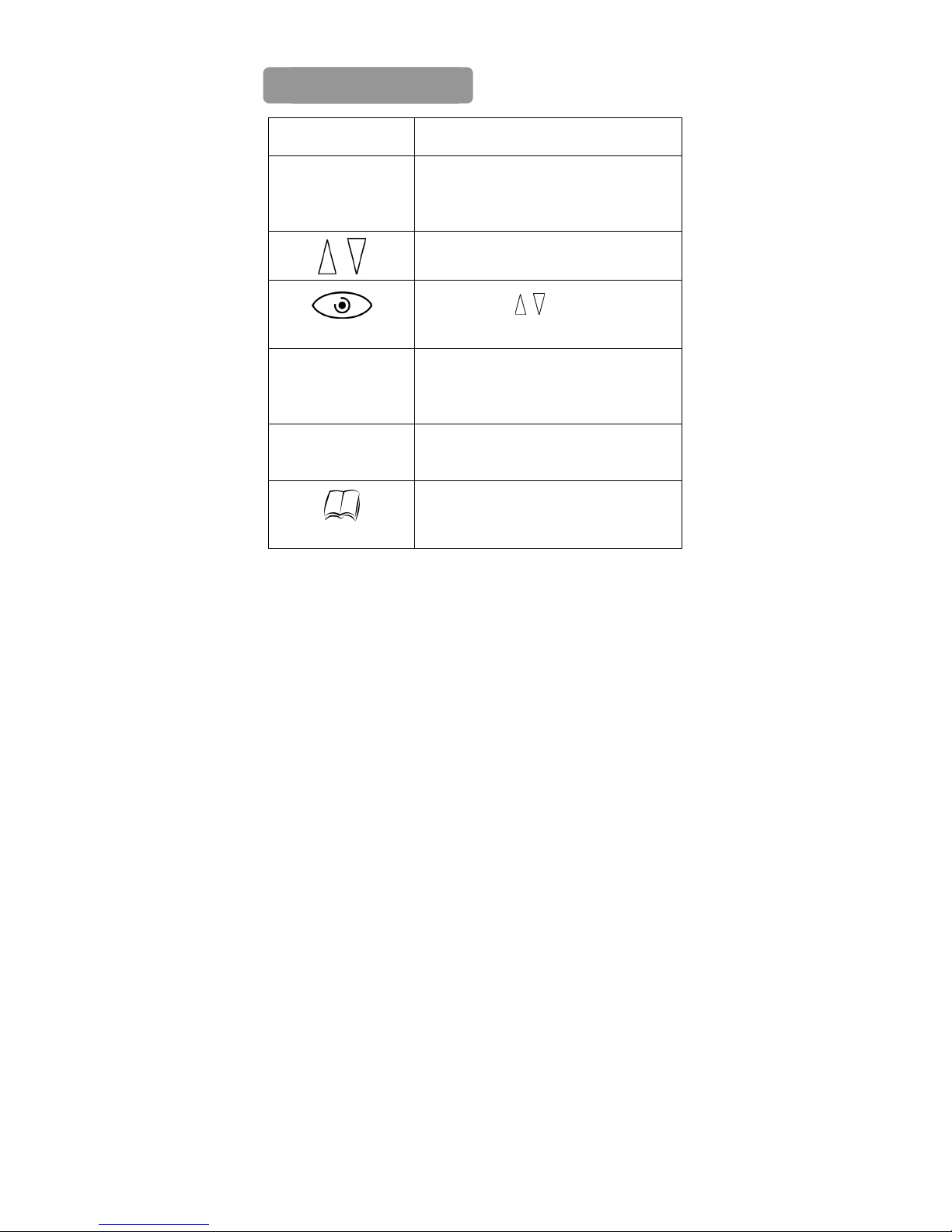
Function
Function Buttons Description
M1 – M7
DELETE
ENTER To enter the telephone set up menu. Dial the
(Phone Book)
Buttons
7 One touch memories (24 Digits maximum).
can store and dial frequently called number.s
Please refer to the user guide section ‘One
touch memories’
To scroll up/down when browsing selection
To review the dialled numbers. Press this
button then use keys to browse.
To Delete an entry or a record in the memory.
Press and hold the button for more than 3
seconds, you can delete all records of the
incoming or outgoing calls.
numbers in predial mode
70 Contact Name and Numbers can be
stored
4
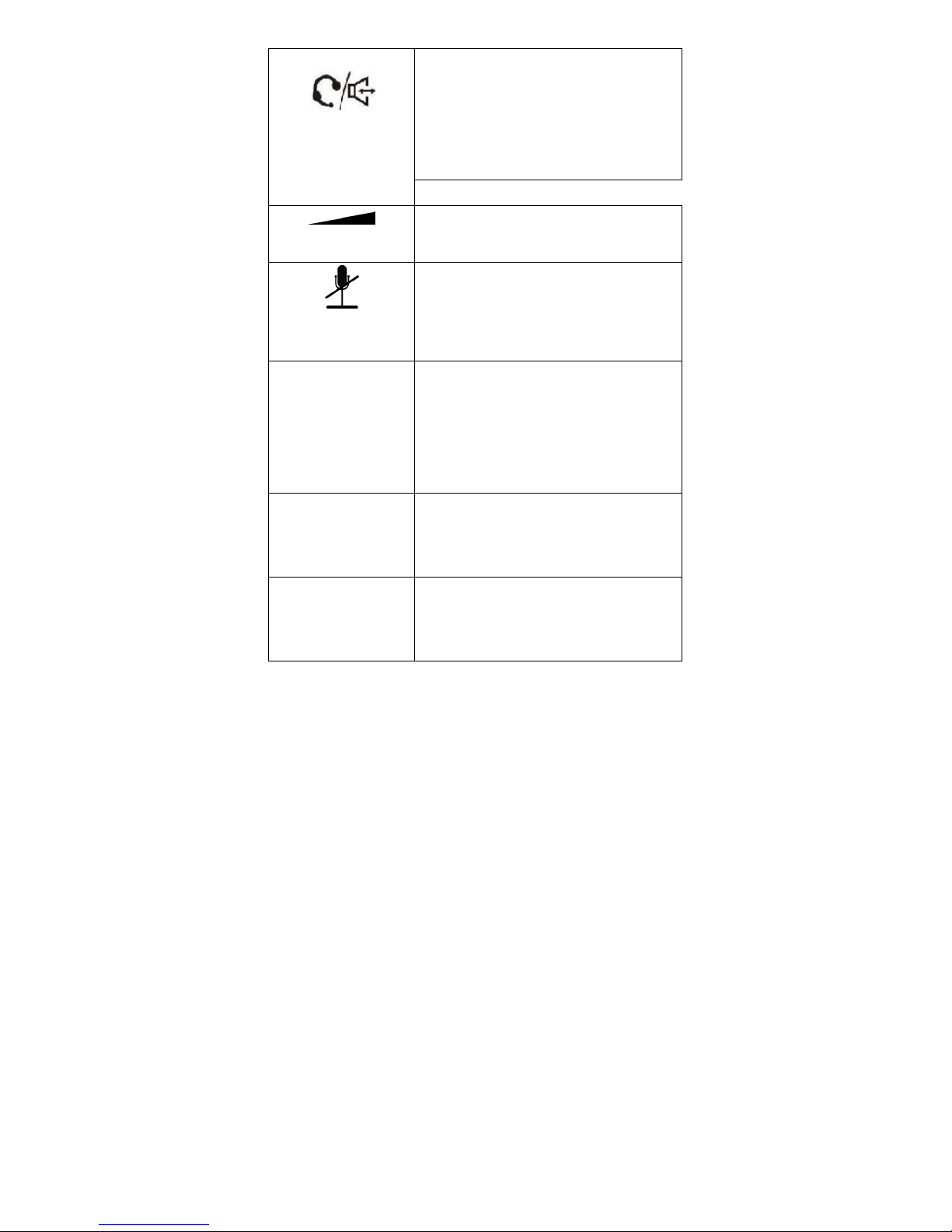
(Headset / Speaker)
To accept a call or to make a call. In On
Hook mode, with headset connected, if you
press this button to take or make a call using
a headset.
If you want to use the Speaker phone,
disconnect the headset.
(Receive volume)
(Mute)
PAUSE/REDIAL
RECALL
STORE
4 levels for receiver volume control for
Headset, Handset and Speaker Phone – Low
– Normal – Medium - High
Press this button to Mute the Microphone. To
release mute, press the button again. There
is a visual indicator (LED) when in MUTE
mode
The last dialed number (upto 32 Digits) will be
retained in the redial memory. To recall a
dialed number simply lift the handset and
press the redial button.
This button can also be used to add a pause
(Pause time is 3.6 sec) when storing a PBX
access code into memories.
Recall, also known as Flash, used to transfer
calls between extensions or to use network
services.
Used to store the 7 one touch memories
5
