Gigabyte GA-5SG100 Manual
|
Table of Contents |
|
|
TABLE OF CONTENTS |
|
1. |
INTRODUCTION |
|
|
1.1. PREFACE .................................................................................. |
1-1 |
|
1.2. KEY FEATURES ........................................................................ |
1-1 |
|
1.3. PERFORMANCE LIST ............................................................... |
1-2 |
|
1.4. BLOCK DIAGRAM ..................................................................... |
1-3 |
|
1.5. INTRODUCE THE PCI - BUS ..................................................... |
1-4 |
|
1.6. FEATURES................................................................................ |
1-5 |
|
1.7. What is AGP ? ........................................................................... |
1-5 |
2. |
SPECIFICATION |
|
|
2.1. HARDWARE .............................................................................. |
2-1 |
|
2.2. SOFTWARE .............................................................................. |
2-2 |
|
2.3. ENVIRONMENT......................................................................... |
2-2 |
3. |
HARDWARE INSTALLATION |
|
|
3.1. UNPACKING.............................................................................. |
3-1 |
|
3.2. MAINBOARD LAYOUT............................................................... |
3-2 |
|
3.3. QUICK REFERENCE FOR JUMPERS & CONNECTORS ........... |
3-2 |
|
3.4. DRAM INSTALLATION............................................................... |
3-6 |
|
3.5. SRAM INSTALLATION............................................................... |
3-6 |
|
Sync. SRAM (Pipeline Burst SRAM) ........................................... |
3-6 |
|
3.6. CPU INSTALLATION AND JUMPERS SETUP............................ |
3-6 |
|
3.7. CMOS RTC & ISA CFG CMOS SRAM........................................ |
3-7 |
|
3.8. SPEAKER CONNECTOR INSTALLATION ................................. |
3-7 |
|
3.9. ACPI LED & KEY LOCK CONNECTOR INSTALLATION ............ |
3-7 |
|
|
|
|
30 |
|

5SG100
3.10.HARDWARE RESET SWITCH CONNECTOR INSTALLATION . 3-7
3.11. GREEN FUNCTION INSTALLATION........................................ |
3-7 |
3.12. PERIPHERAL DEVICE INSTALLATION ................................... |
3-8 |
4. BIOS CONFIGURATION |
|
4.1. ENTERING SETUP .................................................................... |
4-1 |
4.2. CONTROL KEYS ....................................................................... |
4-2 |
4.3. GETTING HELP......................................................................... |
4-3 |
4.3.1. Main Menu....................................................................... |
4-3 |
4.3.2. Status Page Setup Menu / Option Page Setup Menu ........ |
4-3 |
4.4. THE MAIN MENU....................................................................... |
4-3 |
4.5. STANDARD CMOS SETUP MENU............................................. |
4-5 |
4.6. BIOS FEATURES SETUP .......................................................... |
4-9 |
4.7. CHIPSET FEATURES SETUP.................................................... |
4-14 |
4.8. POWER MANAGEMENT SETUP ............................................... |
4-20 |
4.9. PNP/PCI CONFIGURATION ...................................................... |
4-23 |
4.10. LOAD BIOS DEFAULTS........................................................... |
4-24 |
4.11. LOAD SETUP DEFAULTS........................................................ |
4-25 |
4.12. INTEGRATED PERIPHERALS ................................................. |
4-26 |
4.13. SUPERVISOR / USER PASSWORD ...................................... |
4-32 |
4.14. IDE HDD AUTO DETECTION................................................... |
4-33 |
4.15. SAVE & EXIT SETUP ............................................................. |
4-34 |
4.16. EXIT WITHOUT SAVING........................................................ |
4-35 |
31
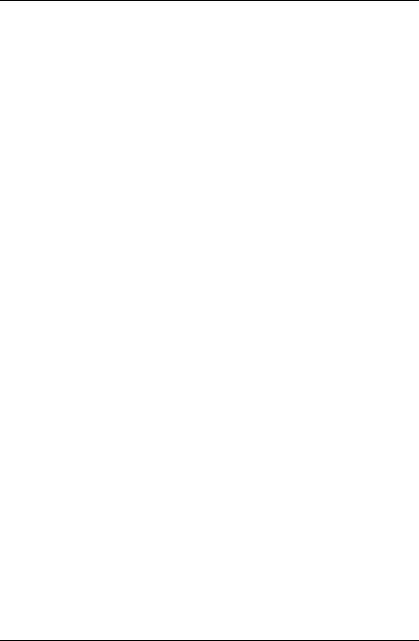
Introduction
1. INTRODUCTION
1.1. PREFACE
Welcome to use the5SG100 motherboard. The motherboard is a Pipeline 512 KB CACHE Pentiumâ Processor based PC/AT compatible system with ISA bus and PCI Local Bus, and has been designed to be the fastest PC / AT system. There are some new features allow you to operate the system with the performance you want.
This manual also explains how to install the motherboard for operation, and how to set up your CMOS CONFIGURATION with BIOS SETUP program.
1.2. KEY FEATURES
qPentiumâ Processor based PC / AT compatible mainboard with PCI / ISA / AGP Bus.
q4 PCI Bus slots, 2 ISA Bus slots, 1 AGP slot.
qSupports Pentiumâ Processor running at 90-233 MHz, P54CT (150 / 166), MMX (150 / 166 / 200 / 233), P54CTB (150 / 166 / 180 / 200), AMDK5 (PR133 / PR166), AMDK6(166/180/200(2.9V)/233(3.2V)/266/300 (2.2V)), AMDK6- 2(250/266/300/333/350)(2.2V),Cyrix/IBM6x86-120/ 133/150(PR150+/PR166+/PR200+), Cyrix / IBM 6x86L (PR150+ / PR166+/PR200+(2.8V)), Cyrix / IBM 6x86MX (PR166 (60x2.5 2.9V) / PR200 (66x2.5 2.9V) (75x2 2.9V)/ PR233 (66x3 2.9V) (75x2.5 2.9V)) / PR266 (66x3.5 2.9V) (75x3 2.9V) (83x2.5 2.9V)),IBM MX PR333 (100*2.5)(2.9V).
qSupports true 64 bits CACHE and DRAM access mode.
qSupports 321 Pins (Socket 7) ZIF white socket on board.
qSupports 512 KB Pipeline Burst Sync. 2nd Level Cache.
qCPU L1 / L2 Write-Back cache operation.
qSupports 8 - 768 MB DRAM memory on board.
qSupports 3*168 pin 64/72 Bit DIMM module.
qSupports 2-channel Ultra DMA/33 Enhanced PCI IDE ports for 4 IDE Devices.
qSupports 2*COM (16550), 1*LPT (EPP / ECP), 1*1.44MB Floppy port.
1-1

5SG100
qSupports Green function, Plug & Play function.
qLicensed AWARD BIOS, FLASH RAM for BIOS update.
q22cm*25cm, AT Form factor.
qSupports USB port & PS/2 Mouse port.
qSupports 3 steps ACPI LED.
1.3. PERFORMANCE LIST
The following list of performance data is the testing results of some popular benchmark testing programs.
These data are just referred by users, and there is no responsibility for different testing data values gotten by users. (The different Hardware & Software configuration will result in different benchmark testing results.)
|
∙ CPU |
Intel Pentiumâ Processor MMX 166MHz , AMD K6-2 |
||||
|
|
300MHz, Cyrix 6x86 MX PR200MHz |
|
|||
|
∙ DRAM |
DIMM, SDRAM 32 MB * 1 pcs. Total 32 MB TOSHIBA |
||||
|
|
(TC5951608AFT-12A) |
|
|||
|
∙ CACHE SIZE |
512KB 2nd Level Cache on board. |
|
|||
|
∙ DISPLAY |
GIGABYTE GA-601 (4MB SGRAM). |
|
|||
|
∙ STORAGE |
Onboard IDE port + IBM DHEA-36481 |
|
|||
|
∙ O.S. |
Windows95 with Display Driver at 1024 x 768 x 256 |
||||
|
|
colors & SiS IDE Driver (Ultra DMA supported) |
||||
|
×Windows 95Ø-With SiS IDE Driver |
|
|
|
||
|
|
|
|
|
|
|
|
Processor |
Intel Penium MMX |
|
AMD K6-2 |
|
Cyrix 6x86 MX |
Program |
166MHz (66*2.5) |
|
300MHz (100*3) |
|
PR200MHz (75*2) |
|
Winbench98 |
|
|
|
|
|
|
|
Business Graphic |
86.1 |
|
143 |
|
101 |
|
WinMark |
|
|
|
|
|
|
High-End Graphic |
76.3 |
|
147 |
|
105 |
|
WinMark |
|
|
|
|
|
3D Winbench 97 |
|
|
|
|
|
|
|
3D WinMark |
115 |
|
162 |
|
73.4 |
|
Large Scene |
16.9 |
|
24 |
|
11.4 |
|
|
|
|
|
|
|
|
|
1-2 |
|
|
|
|

Introduction
1.4. BLOCK DIAGRAM
1-3
