Geovision GV-IB25, GV-IB65, GV-IB85 User Manual
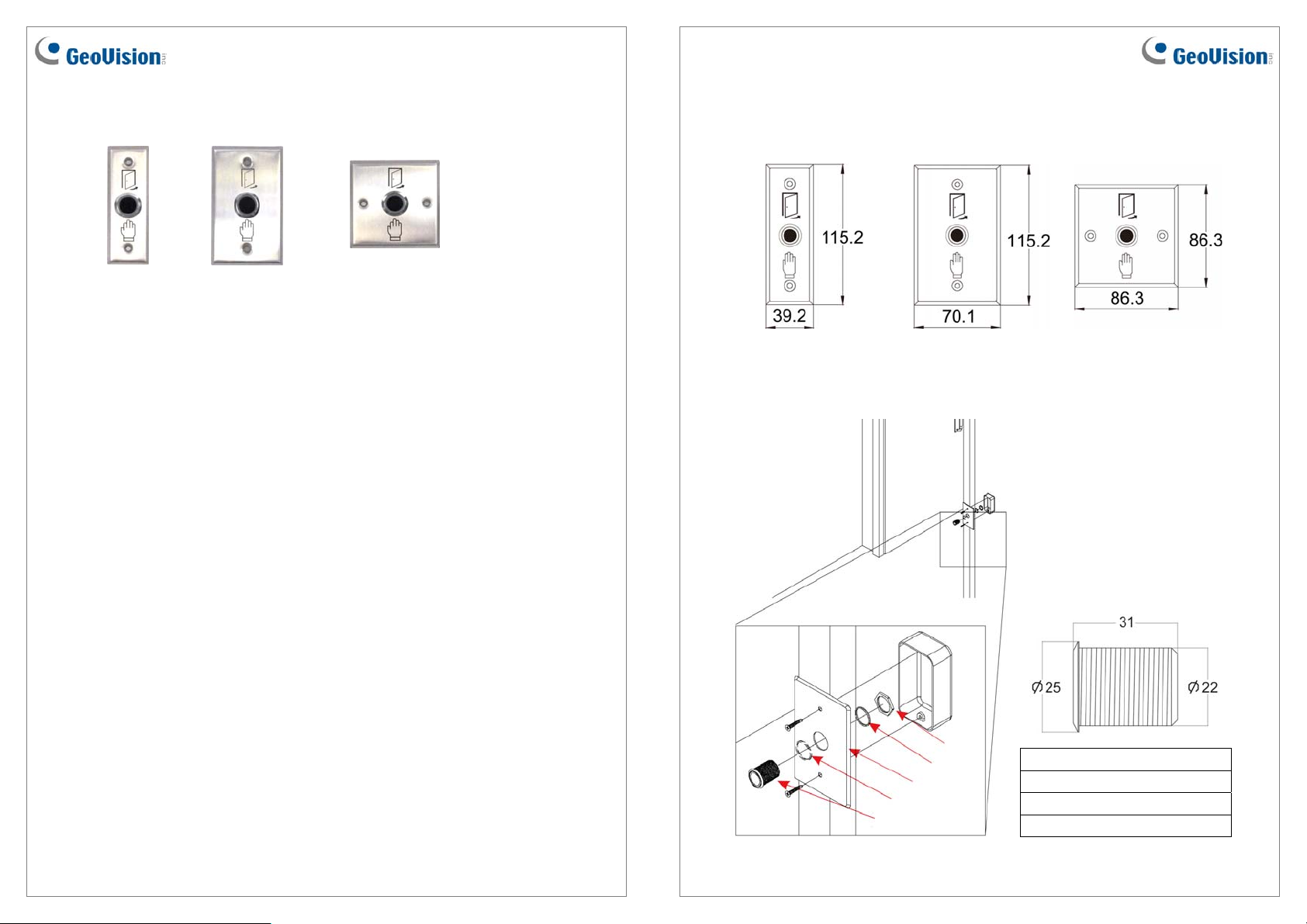
GV-IB25 / GV-IB65 / GV-IB85 Infrared Button
GV-IB25 GV-IB65 GV-IB85
The GV-IB25 / GV-IB65 / GV-IB85 Infrared Button detects infrared movement within 3 to 12
cm and allows you to open the door with a wave of hand. The infrared sensor eliminates the
need to contact the button and keeps your hands clean when entering or exiting places such
as hospitals, restaurants or stores. In addition, the built-in relay function allows you to
program the door opening time to enhance security.
Features
Activates without pressing the button to prevent spread of diseases.
Specially designed to prevent any interference from other infrared.
Double color status light and adjustable proximity range.
Door opening time can be set as trigger state (0.5~20 sec) or toggle mode output
Operating temperature: -10°C ~ +70°C / 14°F ~ 158°F
Sealing protection: IP65.
Infrared proximity has a total lifespan of 100,000 hours. Relay has a total lifespan of
1,000,000 times.
Model Dimensions
GV-IB25 GV-IB65 GV-IB85
Installation
Indoor
(Unit : mm)
Packing List
1. GV-IB25 / 65 / 85 Infrared Button x 1
2. 5-pin Connector x 1
August 6, 2012
3. Phillips Screw x 2
4. Installation Guide x 1
1
④
③
②
⑤
①
Sensor
①
Panel
②
O-ring
③
Nut
④
2
August 6, 2012
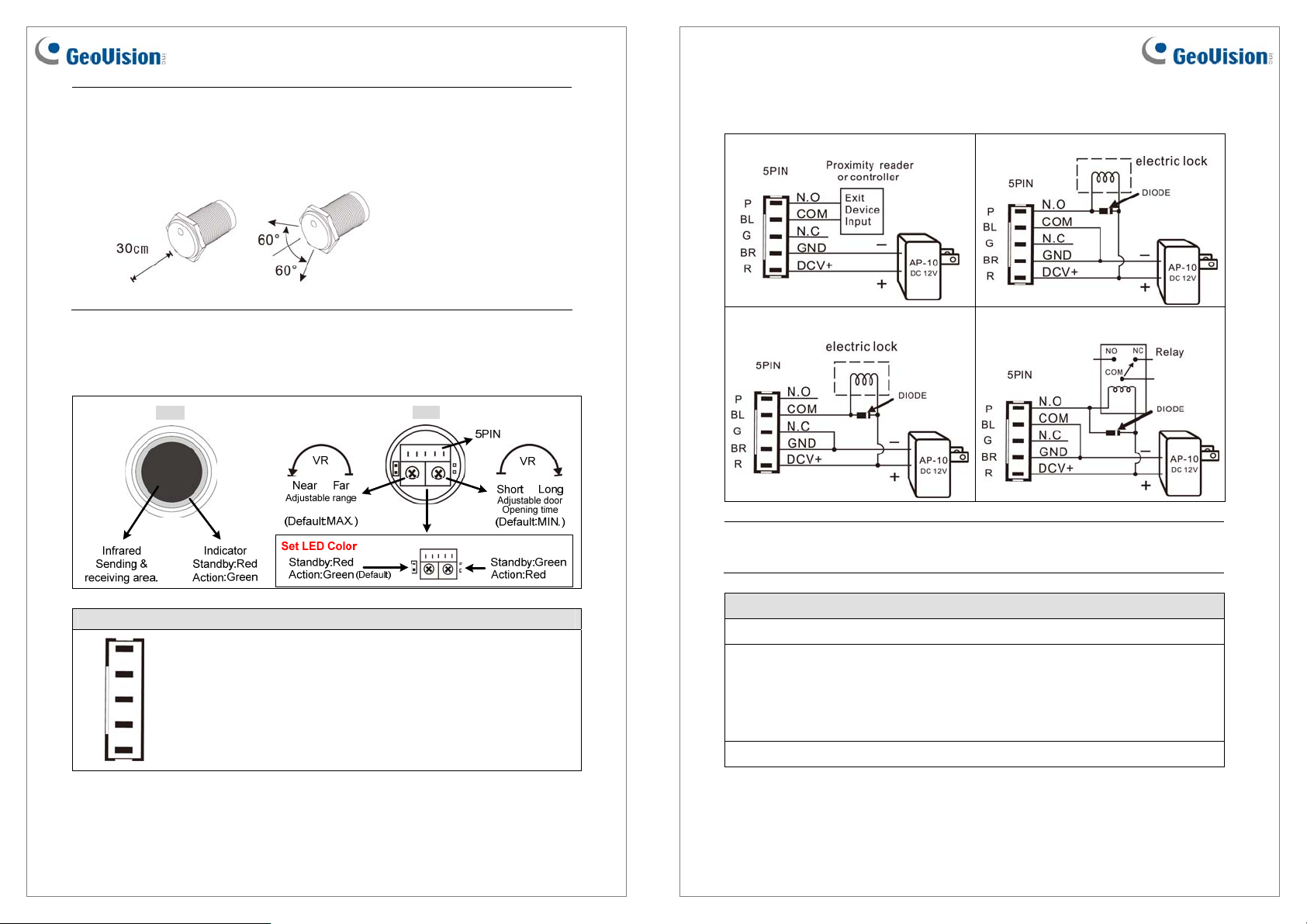
Note :
1. To improve waterproof effect, insert the waterproof washer in the infrared receiver and
then place it into the lock template as part
2. Make sure there are no obstacles within 30 cm of the sensor and 60° to the left and
right of the sensor to avoid any interference.
⑤
.
Panel and Wirings
5 PIN
P
BL
G
BR
R
Front
Door control relay.(N.O.)
Door control relay.(COM)
Door control relay.(N.C.)
GND
DC+12V ~ 24V
Back
Example of Wirings
A. Open-door Controller B. Fail-secure type electric lock.
C. Fail-safe type electric lock. D. Connecting Relay
(Power > DC30V or Current > 1A)
Note: Please connect to diode when the control terminal is loading in order to absorb surge
to prevent damage to the sensor.
Troubleshooting
Q: Gets stuck on action mode (indicator’s light does not change).
A: 1. Remove any obstacles in front of the sensor.
2. Adjust the distance. Shortening the distance may avoid interference.
3. Check the voltage. When the voltage is too low, the sensor distance may be
shortened, or the sensor may not function properly.
4. Check the relay setting time. It could be set as a longer relay or to the toggle mode.
Q: Unable to open the door while the indicator is still on.
August 6, 2012
3
4
August 6, 2012
