Geovision GV-APOE0400 Installation Guide

GV-APOE0400 6-Port 10/100 Mbps Unmanaged PoE Switch
with 4-Port PoE
1. Packing List
1. GV-APOE0400
2. AC Power Cord
3. Rubber Feet x 4
Note: If any of these items is found missing or damaged, please contact your local
supplier for replacement.
2. Introduction
GV-APOE0400 is a 6-port 10/100 Mbps unmanaged PoE Switch with 4 PSE/PoE ports and 2
uplink ports. The switch supports IEEE 802.3at Power over Ethernet standard, with up to 32
W per port and a maximum power consumption of 65 W. In addition to not requiring special
network cables for connecting your powered devices (PD), such as IP cameras, its CCTV
mode also allows power supply over cables of up to 250 m (820 ft) in length, at 10 Mbps.
3. Front Panel
The front panel consists of 6 10/100 Mbps ports, 4 PoE and 2 uplink, LED indicators and the
DIP switch.
December 28, 2018
1

3.1 LED Indicators
LED Color/Status Description
Power
DATA
PoE
Blinking Orange Abnormal power supply
Off No power supply
Orange System powered on
Off No devices connected to the corresponding port
Green
Blinking Green
Off No PoE powered devices (PD) connected
Orange
Network through the corresponding port has been
successfully established
Data currently being sent through the
corresponding port
At least one device successfully powered through
PoE
3.2 DIP Switch
The DIP switch can switch on/off the CCTV mode of the system, as explained below:
[Default Mode] The CCTV mode is switched off by default, in which power can be supplied
through the 4 PoE ports over cables of up to 100 m (328 ft) with a network bandwidth of 100
Mbps per port.
[CCTV Mode] Allows power supply over cables of up to 250 m (820 ft) in length, but at the
expense of reducing the network bandwidth of the 4 PoE ports to 10 Mbps per port.
Note: After switching on/off of the CCTV mode, the system must be restarted for the
change of mode to take effect.
4. Rear Panel
The AC power socket for powering the system is located at the rear panel and accepts power
input from 100 to 240 V at 50/60 Hz.
2
December 28, 2018
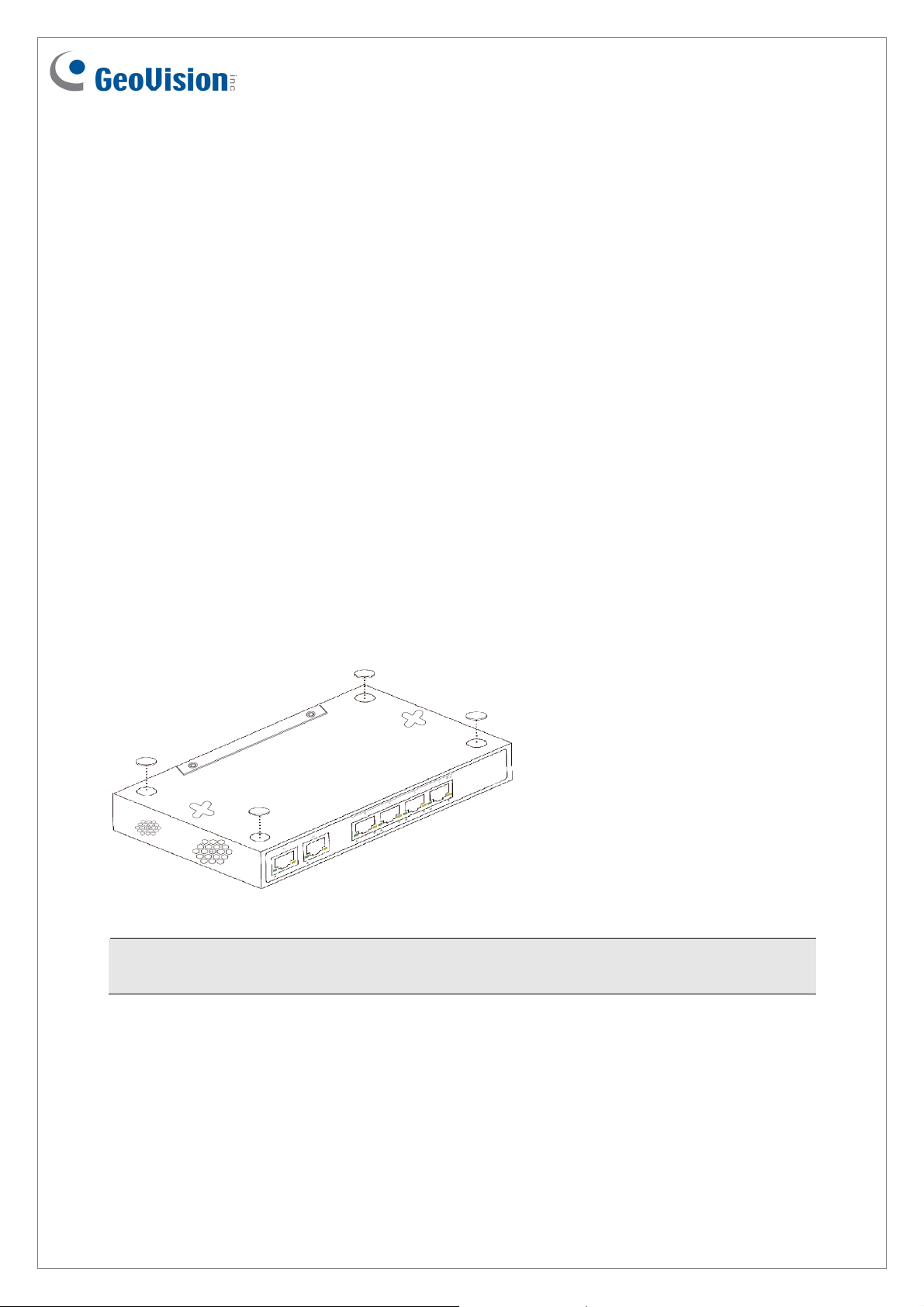
5. Installation
Prior to installing the PoE switch, please note the following:
Only clean the switch when it is unplugged and with a dry cloth without involving any
liquids.
Do not place the switch near water or any damp area and prevent moisture from
entering the switch chassis.
Do not place the switch on an unstable surface where it may be severely damaged due
to a fall.
Ensure there is proper ventilation at the installation site and keep the ventilation of the
switch free of obstruction.
Make sure the operating voltage is consistent with as labeled on the switch.
Do not open the chassis during operation or when there are electrical hazards in
avoiding electric shocks.
5.1 Leveled Installation
To install the switch on a leveled surface, attach the four supplied rubber feet at the bottom
of the switch as illustrated and place it on a leveled surface.
Note: Make sure to leave at least 10 cm of space around the switch for adequate
ventilation.
December 28, 2018
3
