Genelec 8020D User Manual

8020D
Quick Setup Guide 2-3
Operating Manual 4-9
Käyttöohje 10-15
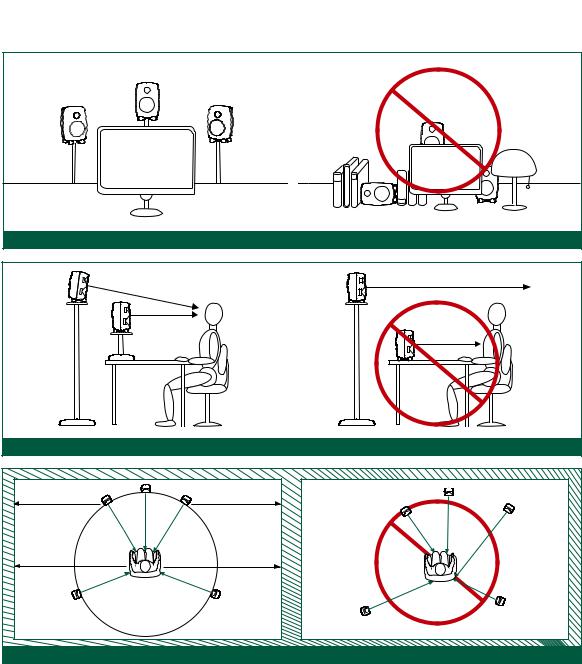
Quick setup guide |
8020D |
|
|
Speaker Placement |
Vertical Angle
A |
L |
C |
R |
A |
|
C |
|
|
|||||
|
|
|
L |
R |
||
B |
|
|
|
B |
|
|
LS |
|
|
|
RS |
|
RS |
|
|
|
|
|
|
|
|
|
|
|
LS |
|
|
|
|
|
|
Symmetry of Room Installation |
|
|
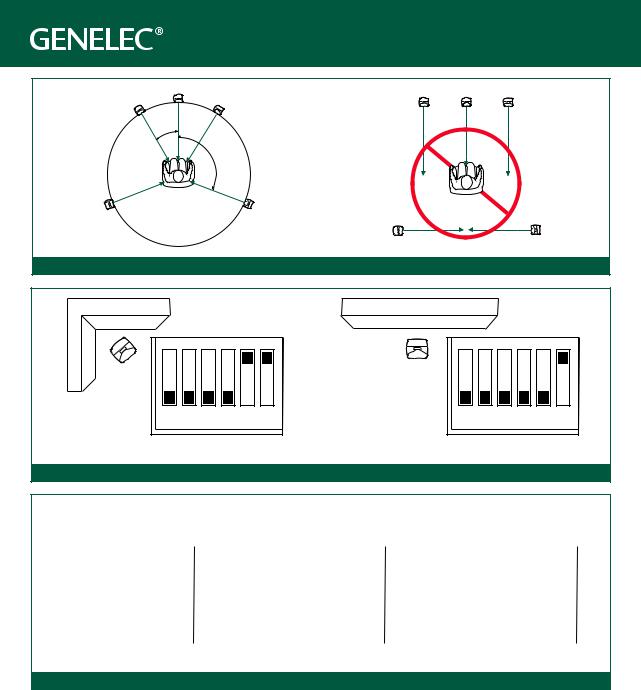
|
|
Quick setup guide |
8020D |
|
C |
|
L |
C |
R |
L |
R |
|
||
|
|
|
||
30˚ |
|
|
|
|
|
110˚ |
|
|
|
LS |
|
RS |
|
|
|
|
LS |
|
RS |
Speaker Angle and Distance
Corner |
|
|
|
|
|
Against a wall |
|
|
|
|
|
|
|
|
|
|
ON |
|
|
|
|
|
ON |
|
|
|
|
|
OFF |
|
|
|
|
|
OFF |
1 |
2 |
3 |
4 |
5 |
6 |
1 |
2 |
3 |
4 |
5 |
6 |
|
-6 dB Bass Tilt |
|
|
|
-4 dB Bass Tilt |
|
|
||||
|
|
|
|
|
Using Tone Controls |
|
|
|
|
|
|
Free standing in adamped room |
Free standing in a reverberant room |
|
|
|
|
|
Near eld setting |
|
|
|
|
|||||||||||||||||||||||||||||||||||||||||||||||||||||||
|
|
|
|
|
|
TONE CONTROL |
|
|
|
|
|
|
|
|
|
|
TONE CONTROL |
|
|
|
|
|
|
|
|
|
|
|
|
TONE CONTROL |
|
|
|
|
||||||||||||||||||||||||||||||||
|
|
|
|
|
|
|
|
|
|
|
|
|
|
|
|
|
|
|
|
|
ON |
|
|
|
|
|
|
|
|
|
|
|
|
|
|
|
|
|
|
|
|
|
|
ON |
|
|
|
|
|
|
|
|
|
|
|
|
|
|
|
|
|
|
|
|
|
ON |
|
|
|
|
|
|
|
|
|
|
|
|
|
|
|
|
|
|
|
|
|
|
|
|
|
|
|
|
|
|
|
|
|
|
|
|
|
|
|
|
|
|
|
|
|
|
|
|
|
|
|
|
|
|
|
|
|
|
|
|
|
|
|
|
|||
|
|
|
|
|
|
|
|
|
|
|
|
|
|
|
|
|
|
|
|
|
|
|
|
|
|
|
|
|
|
|
|
|
|
|
|
|
|
|
|
|
|
|
|
|
|
|
|
|
|
|
|
|
|
|
|
|
|
|
|
|
|
|
|
|||
|
|
|
|
|
|
|
|
|
|
|
|
|
|
|
|
|
|
|
|
|
OFF |
|
|
|
|
|
|
|
|
|
|
|
|
|
|
|
|
|
|
|
|
|
|
OFF |
|
|
|
|
|
|
|
|
|
|
|
|
|
|
|
|
|
|
|
|
|
OFF |
|
|
|
|
|
|
|
|
|
|
|
|
|
|
|
|
|
|
|
|
|
|
|
|
|
|
|
|
|
|
|
|
|
|
|
|
|
|
|
|
|
|
|
|
|
|
|
|
|
|
|
|
|
|
|
|
|
|
|
|
|
|
|
|
|||
|
|
|
|
|
|
|
|
|
|
|
|
|
|
|
|
|
|
|
|
|
|
|
|
|
|
|
|
|
|
|
|
|
|
|
|
|
|
|
|
|
|
|
|
|
|
|
|
|
|
|
|
|
|
|
|
|
|
|
|
|
|
|
|
|||
|
|
|
|
|
|
|
|
|
|
|
|
|
|
|
|
|
|
|
|
|
|
|
|
|
|
|
|
|
|
|
|
|
|
|
|
|
|
|
|
|
|
|
|
|
|
|
|
|
|
|
|
|
|
|
|
|
|
|
|
|||||||
|
|
1 |
|
2 |
|
3 |
|
|
4 |
|
|
5 |
|
|
6 |
|
|
|
|
|
1 |
|
2 |
|
3 |
|
|
4 |
|
|
|
5 |
|
|
6 |
|
|
|
|
1 |
|
2 |
|
3 |
|
|
4 |
|
|
|
5 |
|
|
6 |
|
|
|
|||||||||
|
|
|
|
|
|
|
|
|
|
|
|
|
|
|
|
|
|
|
|
|
|
|
|
|
|
|
|
|
|
|
|
|
|
|
|
|
|
|
|
|
|
|
|
|
|
|
|
|
|
|
|
|
|
|
|
|
|
|
|
|
|
|
|
|
|
|
|
|
|
|
|
|
|
|
|
|
|
|
|
|
|
|
|
|
|
|
|
|
|
|
|
|
|
|
|
|
|
|
|
|
|
|
|
|
|
|
|
|
|
|
|
|
|
|
|
|
|
|
|
|
|
|
|
|
|
|
|
|
|
|
|
|
|
|
|
|
|
|
|
|
|
|
|
|
|
|
|
|
|
|
|
|
|
|
|
|
|
|
|
|
|
-2 dB Bass Tilt |
|
|
|
|
|
|
|
|
|
|
|
|
-2 dB Bass Tilt |
|
|
|
|
|
|
|
||||||||||||||||||
Suggested Tone Control Settings
8020D Active Monitoring System |
Operating Manual |
General description
The bi-amplified GENELEC 8020D is a compact two way active monitoring loudspeaker designed for near field monitoring, mobile vans, broadcast and TV control rooms, surround sound systems, home studios, multimedia applications and also for use with computer soundcards. As an active loudspeaker, it contains drivers, power amplifiers, active crossover filters and protection circuitry.
The MDE™ (Minimum Diffraction Enclosure™) loudspeaker enclosure is made of die-cast aluminium and shaped to reduce edge diffraction. Combined with the advanced Directivity Control WaveguideTM (DCWTM), this design provides excellent frequency balance in difficult acoustic environments. If necessary, the bass response of the 8020D can be extended with a Genelec subwoofer.
Positioning the loudspeaker
Each 8020D is supplied with an integrated amplifier unit, mains cable and an operating manual. After unpacking, place the loudspeaker in its required listening position, taking note of the line of the acoustic axis. The axes of all loudspeakers should converge at ear height at the listening position (see
Figure 1).
Connections
Before connecting up, ensure that the loudspeakers and the signalsourcehavebeenswitchedoff.The powerswitchofthe 8020D is located on the back panel (see Figure 3). Connect the loudspeaker to an earthed mains connection with the supplied mains cable. Never connect the loudspeaker to an unearthed mains supply or using an unearthed mains cable. The mains input accepts a wide range of voltages: 100-240
V AC 50-60 Hz.
Audio input is via a 10 kOhm balanced female XLR connector. An unbalanced source may be used as long as pin 3 is grounded to pin 1 at the unbalanced source connector (see Figure 2). Never connect the 8020D to the loudspeaker outputs of a power amplifier or an integrated amplifier or receiver.
Once the connections have been made, the loudspeakers are ready to be switched on.
ISSTM autostart function
When the power switch and the “ISS” switch on the back panel of the loudspeaker are set to “ON”, the Intelligent
Signal SensingTM (ISSTM) autostart function of the 8020D is active. Automatic powering down to standby mode happens after a certain time when playback has ended. The power consumption in standby mode is typically less than 0.5 watts. The playback will automatically resume once an input signal is detected from the source.
There is a slight delay in the automatic powering up. If this is undesirable, the ISSTM function can be disabled by setting the “ISS” switch on the back panel to the “OFF” position. In this mode, the monitor is powered on and off using the power switch on the back panel.
Sensitivity control
The input sensitivity of the 8020D can be matched to the output of the signal source by adjusting the rotary sensitivity control on the back panel.
Setting the tone controls
The frequency response of the Genelec 8020D can be
4 English

|
> |
,7 |
|
|
|
|
|
mm |
0 |
|
m |
|
|
||
146 |
ACOUSTIC |
||
|
AXIS |
|
|
Figure 1: Location of the acoustic axis
Figure 2: Type of cable needed if unbalanced source is used (example shown is RCA output to the XLR input)
WARNING: ELECTRIC SHOCK HAZARD. DO NOT OPEN. DO NOT
SUBJECT TO WATER OR MOISTURE. NO USER SERVICEABLE
PARTS INSIDE. REFER SERVICING TO QUALIFIED PERSONNEL.
USE EARTHED MAINS CONNECTION ONLY.
AVERTISSEMENT: RISQUE DE CHOC ÉLECTRIQUE. NE PAS
OUVRIR. NE PAS EXPOSER À L'EAU OU L'HUMIDITÉ. AUCUN
COMPOSANT À L'INTÉRIEUR REMPLAÇABLE PAR L'UTILISATEUR.
ADRESSER TOUTE RÉPARATION À UN PERSONNEL QUALIFIÉ.
CET APPAREIL DOIT ÊTRE RACCORDÉ À LA TERRE.
LAITE ON LIITETTÄVÄ SUOJAKOSKETTIMILLA VARUSTETTUUN
PISTORASIAAN.
APPARATET MÅ TILKOPLES JORDET STIKKONTAKT.
APPARATEN SKALL ANSLUTAS TILL JORDAT UTTAG.
|
|
|
|
|
ON |
|
|
|
|
|
|
|
|
|
|
|
|
|
|
OFF |
|
|
|
|
|
|
|
|
|
0 |
ALL OFF |
|
|
|
|
|
|
|
|
|
|
|
|
|
-2 |
|
BASS |
|
|
|
|
|
|
S dB |
dB dB |
dB |
|||
-4 |
|
|
|
|
|
|
|
|||||||
-6 |
|
TILT |
TREBLE |
|
-3 |
|
|
IS-4 |
-2 |
-4 |
-2 |
|
dB |
|
|
|
|
TILT |
0 |
|
|
|
T |
F |
-4 |
|
|||
dB |
DESKTOP |
|
-6 |
|
200 |
HzTIL |
OF |
|
|
|
|
|||
20 |
BASS |
2k 4k |
20k |
|
|
|
|
LL |
ILT |
|
|
|
||
200 |
|
|
SKT TREBLEBAS |
|
|
|
|
|
||||||
|
ROLL-OFF |
|
+2 |
|
OP |
|
|
O S T |
|
|
|
|
||
|
Frequency (Hz) |
|
+4 |
+6 |
DE |
BASS |
|
|
|
|
|
|
|
|
|
MAINS INPUT |
8020D |
|
|
|
ANALOG |
|
|
|
|||||
|
50 / 60 Hz 60 W |
BI-AMPLIFIED |
|
|
|
|
IN |
|
|
|
|
|||
|
100 - 240 V~ |
|
|
|
|
|
|
|
|
|
|
|||
|
MONITORING SYSTEM |
|
|
|
|
|
|
|
|
|||||
|
|
|
2 |
|
1 |
|
|
|
||||||
|
|
MADE IN FINLAND |
www.genelec.com |
|
|
|
|
|
||||||
|
|
|
|
|
|
|
|
|
3 |
|
|
|
|
|
|
SERIAL NUMBER |
|
|
|
|
|
|
|
|
|
|
|
|
|
|
|
|
|
|
|
|
+ |
- GND |
|
|
|
|||
|
|
|
|
|
|
|
|
|
IN |
|
292-8020DT |
|
||
ICES-003 radio frequency Class B emission requirements. |
|
|
|
|
|
|
|
|
||||||
This device complies with FCC Part 15 and Canadian |
|
|
|
|
|
|
|
|
|
|
|
|||
Refer to operating manual for full information.
REFLEX PORT
THREADS FOR
CEILING AND
WALL MOUNTS
TONE CONTROLS
POWER SWITCH
SENSITIVITY CONTROL
CONNECTOR PANEL (HORIZONTAL)
Iso-Pod™ TABLE
STAND
Figure 3: Control and connector layout on the rear panel of an 8020D.
adjusted to match the acoustic environment by setting the tone control switches on the rear panel. The controls are “Desktop 200 Hz”, “Treble Tilt”, “Bass Tilt” and “Bass RollOff”. An acoustic measuring system is recommended for analyzing the effects of the adjustments, however, careful listening with suitable test recordings can also lead to good results. Table 1 shows some examples of typical settings in various situations. Figure 4 shows the effect of the controls on the anechoic response.
Desktop 200 Hz
The desktop low frequency control (Switch 2) attenuates the bass frequencies around 200 Hz by 4 dB. This feature is designed to compensate for the boost often occurring at this frequency range when the loudspeaker is placed upon a meter bridge, table or similar reflective surface.
Treble Tilt
Treble Tilt control (switch 3) attenuates the treble response of the loudspeaker at frequencies above 5 kHz by 2 dB, which can be used for smoothening down an excessively bright sounding system.
Bass Tilt |
|
|
|
Bass Tilt control offers |
three |
attenuation |
levels |
for the bass response of |
the |
loudspeaker |
below |
2 kHz, usually necessary when the loudspeakers are placed near a wall or other room boundaries. The attenuation levels are -2 dB (switch 6 “ON”), -4 dB (switch 7 “ON”) and -6 dB (both switches “ON”).
Bass Roll-Off
Bass Roll-Off (switch 4) activates a -4 dB filter to the lowest bassfrequencies(65Hz).Thiscanbeusedforcompensating
English 5
