Page 1

USER GUIDE
UK
Page 2

TABLE OF CONTENTS
1. IMPORTANT SAFETY INSTRUCTIONS .............................................. 1
2. SET UP THE TELEPHONE .................................................................. 2
2.1 Package Contents.............................................................................................. 2
2.2 Location ................................ ................................................................ ............. 2
2.3 Connect the Corded Base Station ...................................................................... 3
2.4 First use of your base ........................................................................................ 3
2.5 Base Station Installation options ........................................................................ 4
2.5.1 Tabletop to Wall Mount Installation ....................................................... 4
2.5.2 Wall Mount to Tabletop Installation ....................................................... 5
3. GET TO KNOW YOUR PHONE ........................................................... 6
3.1 Overview of the Corded base ............................................................................. 6
3.2 Base corded Menu Structure .............................................................................. 9
3.3 Base LCD Display ............................................................................................ 10
3.4 Text and Digit Entry Table .......................................................................................... 11
3.4.1 English Character Set ................................................................ ........ 11
4. USE YOUR PHONE ............................................................................ 12
4.1 Make an External Call ...................................................................................... 12
4.1.1 Preparatory Dialing ............................................................................ 12
4.1.2 Direct Dialing ..................................................................................... 12
4.1.3 Call from the Phonebook .................................................................... 12
4.1.4 Call from the Call List ......................................................................... 12
4.1.5 Call from the Redial List ..................................................................... 12
4.1.6 Call Timer .......................................................................................... 12
4.2 Make a Call from Direct Access Memory .......................................................... 12
4.3 Answer a Call ................................................................................................... 13
4.4 Volume Boost Function .................................................................................... 13
4.5 End a Call ........................................................................................................ 13
4.6 Adjust Earpiece and Speakerphone Volume ........................................................ 13
4.7 Mute a Call ...................................................................................................... 13
4.8 Modify the tonality during a call ........................................................................ 13
4.9 Emergency Call without Main Power ................................................................ 13
4.10 Redial the Last Number .................................................................................... 14
4.10.1 Redial a Number from the Redial List ................................................. 14
4.10.2 Store a Redial Number into the Phonebook ....................................... 14
4.10.3 Delete a Redial Number ..................................................................... 14
4.10.4 Delete the Entire Redial List ............................................................... 14
4.11 Find the Handset (if you have an additional handset) ....................................... 14
4.12 Make an Internal Call ....................................................................................... 15
4.12.1 Intercom ............................................................................................ 15
4.12.2 Call All Handsets ................................................................................ 15
4.12.3 Transfer an External Call ................................................................... 15
4.12.4 Make a 3-way Conference Call .......................................................... 15
5 PHONEBOOK ..................................................................................... 16
5.1 Add a New Phonebook Entry ........................................................................... 16
5.2 Search for a Phonebook Entry ......................................................................... 16
5.3 View a Phonebook Entry .................................................................................. 16
5.4 Edit a Phonebook Entry ................................................................................... 16
5.5 Delete a Phonebook Entry ............................................................................... 17
5.6 Delete the Entire Private Phonebook................................................................ 17
5.7 Check the Phonebook Usage ........................................................................... 17
5.8 Set the Fast Dial Numbers ............................................................................... 18
5.8.1 Add or Edit the Fast Dial Number ....................................................... 18
5.8.2 view a Fast Dial Number .................................................................... 18
5.8.3 Delete the fast dial number ................................................................ 18
5.8.4 Delete all the fast dial number ............................................................ 18
5.9 VIP NUMBER .................................................................................................. 19
Page 3

5.9.1 Record a VIP number ........................................................................ 19
5.9.2 Use a VIP number ............................................................................. 19
5.9.3 Delete one or all VIP number ............................................................. 19
5.9.4 Record VIP number in photo memory ................................................ 19
5.9.5 Check the VP usage .......................................................................... 19
6 CALLER DISPLAY (NETWORK DEPENDENT) ................................. 20
6.1 View the Call List ............................................................................................. 20
6.2 Details on the call list number .......................................................................... 20
6.3 Store a Call List Number into the Phonebook ................................................... 21
6.4 Store a Call List Number into the Blacklist ........................................................ 21
6.5 Store a Call List Number into a Photo memory ................................................. 21
6.6 Delete an or all the Entire Call List ................................................................... 21
7 DIRECT MEMORIES KEYS ............................................................... 22
7.1 Record or Edit direct memory key .................................................................... 22
7.2 Record a voice tag ........................................................................................... 22
7.3 Listen or delete a voice tag .............................................................................. 22
7.4 Delete a direct memory key ............................................................................. 23
7.5 Set the memory keys ....................................................................................... 23
8 BLACK LIST FUNCTION ................................................................... 24
8.1 Record or edit a black list number .................................................................... 24
8.2 Check or edit the information of the phone number blocked ............................. 24
8.3 Delete an or all black list number ..................................................................... 24
8.4 Activation of the black list function .................................................................... 24
8.5 Activation of the function for the private or unavailable number ........................ 25
9 INTERCOM FUNCTION ..................................................................... 25
10 DATE AND HOUR SETTING ............................................................. 25
10.1 Set the date format .......................................................................................... 25
10.2 Set the time format ........................................................................................... 25
10.3 Set the date and time ....................................................................................... 25
11 TEXT LANGUAGE SETTING ............................................................. 25
12 PHONE SETTINGS............................................................................. 26
12.1 Base Settings................................................................................................... 26
12.1.1 Set the Ringer Melody for Internal Calls ............................................. 26
12.1.2 Set the Ringer Melody for External Calls ............................................ 26
12.1.3 Set the Ringer Volume ............................................................................ 26
12.1.4 Set the key tone ................................................................................. 27
12.1.5 Set the Flash Time .................................................................................. 27
12.1.6 First ring function ............................................................................... 27
12.1.7 Reset your base ................................................................................. 27
12.1.8 Registration ....................................................................................... 28
13 RESEARCH ONE HANDSET ............................................................. 28
14 SOS EMERGENCY FUNCTION ......................................................... 29
14.1 SOS Setting ..................................................................................................... 29
14.2 Delete an or all SOS number ........................................................................... 29
14.3 Make an emergency call .................................................................................. 29
14.4 Record SOS message ..................................................................................... 29
14.5 Play SOS message .......................................................................................... 29
14.6 Delete a SOS message .................................................................................... 30
14.7 Set the talking language ................................................................................... 30
15 SETTING AN ALARM ........................................................................ 30
15.1 Turn ON/OFF the Alarm ................................................................................... 30
15.2 Set the Alarm melody ....................................................................................... 31
15.3 Rename the name of your Alarm ...................................................................... 31
15.4 Record a voice memo for the alarm ................................................................. 31
15.5 Delete or play a voice memo Alarm .................................................................. 31
16 TALKING HELP FUNCTION .............................................................. 31
Page 4

17 ANSWERING MACHINE .................................................................... 32
17.1 Switching Answering Machine On/Off............................................................... 32
17.2 Play Messages on TAM ............................................................................................. 32
17.3 Delete all Messages on TAM .................................................................................... 33
17.4 Record Memos on TAM ............................................................................................. 33
17.5 Answering Machine Settings ........................................................................... 33
17.5.1 Set the talking TAM language ............................................................ 33
17.5.2 Turn ON/OFF the base screening ..................................................... 34
17.5.3 Record your Outgoing Message (OGM) ............................................. 34
17.5.4 Playback the Outgoing Message (OGM) ............................................ 34
17.5.5 Delete a Personalized OGM (SET OGM to DEFAULT) ........................ 34
17.5.6 Set the Answer Delay ......................................................................... 35
17.5.7 Set the Recording Time of Incoming Message ................................... 35
17.5.8 Activate Remote Access .................................................................... 35
17.5.8.1 Change the 4-Digit Remote Access PIN ............................ 35
17.5.8.2 Activate or Deactivate the Remote access ......................... 36
17.5.9 Function message alert ...................................................................... 36
17.5.10 Remote Operations ............................................................................ 37
18 TROUBLESHOOTING ........................................................................ 38
19 TECHNICAL SPECIFICATIONS ........................................................ 40
20 CARE AND MAINTENANCE INSTRUCTIONS .................................. 41
21 GUARANTEE ...................................................................................... 42
22 DECLARATIONS ................................................................................ 43
Page 5

1
1. IMPORTANT SAFETY INSTRUCTIONS
When using your telephone equipment, basic safety precautions should always be
followed to reduce the risk of fire, electric shock and injury, including the following:
1. Read and understand all the instructions.
2. Follow all warnings and instructions marked on the product.
3. Unplug this product from the wall outlet before cleaning. Do not use liquid cleaners or aerosol
cleaners. Use a damp cloth for cleaning.
4. Do not use this product near water (for example, near a bath tub, kitchen sink, swimming pool).
5. Do not expose the telephone to direct sunlight or extreme cold environment. Do not put the
telephone close to a heating source such as radiators, cookers, etc.
6. Do not overload wall outlets and extension cords as this can result in the risk of fire
or electric shock.
7. Unplug this product from the wall outlet and refer servicing to the distributor under
the following conditions:
• When the power supply cord or plug is damaged or frayed.
• If the product does not operate normally by following the operating instructions.
• If the product has been dropped and the cabinet has been damaged.
• If the product exhibits a distinct change in performance.
8. Avoid using a telephone (other than a cordless type) during an electrical storm. There may be a
remote risk of electric shock from lightning.
9. Do not use the telephone to report a gas leak in the vicinity of the leak.
10. For pluggable equipment, the socket-outlet (power adaptor) shall be installed near the equipment
and shall be easily accessible.
Disposal warning
1. When this crossed-out wheeled bin symbol is attached to a product,
it means the product is covered by the European Directive 2012/19/EU.
2. All electrical and electronic products/battery should be disposed of separately from the municipal
waste stream via designated collection facilities appointed by the government or the local
authorities.
3. The correct disposal of your old appliance/battery will help prevent potential negative
consequences for the environment and human health.
For more detailed information about disposal of your old appliance/battery, please
Contact your city office, waste disposal service or the shop where you purchased the product.
Page 6

2
2. SET UP THE TELEPHONE
2.1 Package Contents
The package contains the following items:
• Base station
• Corded handset
• AC power adapter
• Telephone line cord
• User’s manual
2.2 Location
For maximum coverage and reduce the interference, here are some guidelines you should consider
when you place the base unit,
- place it away from electronic appliances such as televisions, microwave ovens, radios, personal
computers, wireless devices or other cordless phones.
- avoid facing radio frequency transmitters, such as external antennas of mobile phone cell
stations.
- avoid plugging it into the same circuit as other major household electrical appliances because of
the potential for interference. Try moving the appliance or the base unit to another power outlet.
If the reception for a base unit location is not satisfactory, move it to another location for better
reception.
SET
U
P
THE
TELEPHONE
Page 7
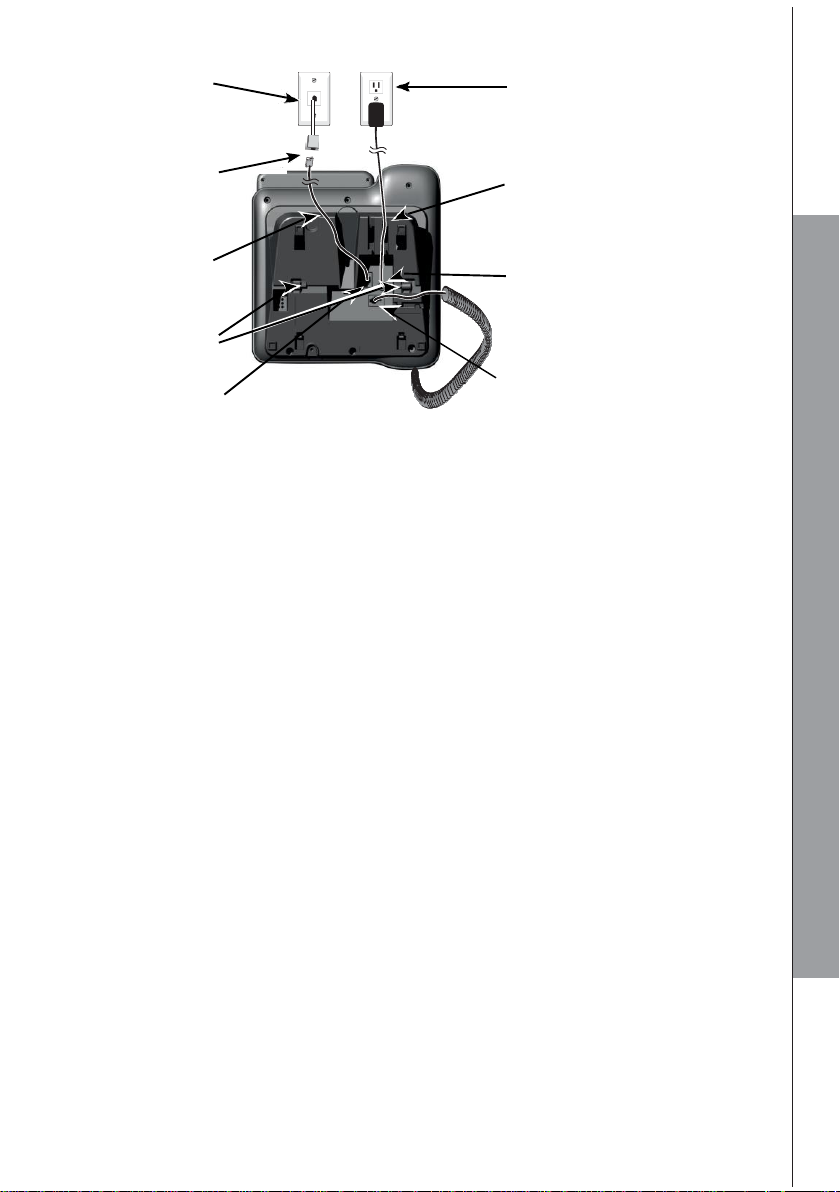
3
2.3 Connect the Corded Base Station
Plug one end of
the telephone line
cord into a
telephone jack or a
DSL filter.
If you have DSL highspeed Internet service,
a DSL filter (not
included) is required.
Route the telephone
line cord through this
slot.
Click the wall mount
bracket securely into
the mounting slots for
tabletop use.
Plug the other end of
the telephone line cord
into the telephone
jack on the back of the
telephone base.
Plug the large end of the
telephone base power
adapter into a power
outlet.
Route the power adapter
cord through this slot.
Plug the small end of the
telephone base power
adapter into the power
adapter jack
on the back of the
telephone base.
Plug the corded handset
cord into the corded
handset jack on the back
of the telephone base.
NOTE
• Use only the power adapter supplied with the base station.
2.4 First use of your base
After you have connected the power adaptor, the display asks you to select your text language with the
keys ▼/▲, press MENU/OK to valid.
Then enter the date with the keypad and validate by pressing MENU/OK .
Then enter the correct hour with the keypad and validate by pressing
.
Then select your talking language with the keys ▼/▲, press MENU/OK to valid
SET
U
P
THE
TELEPHONE
Page 8
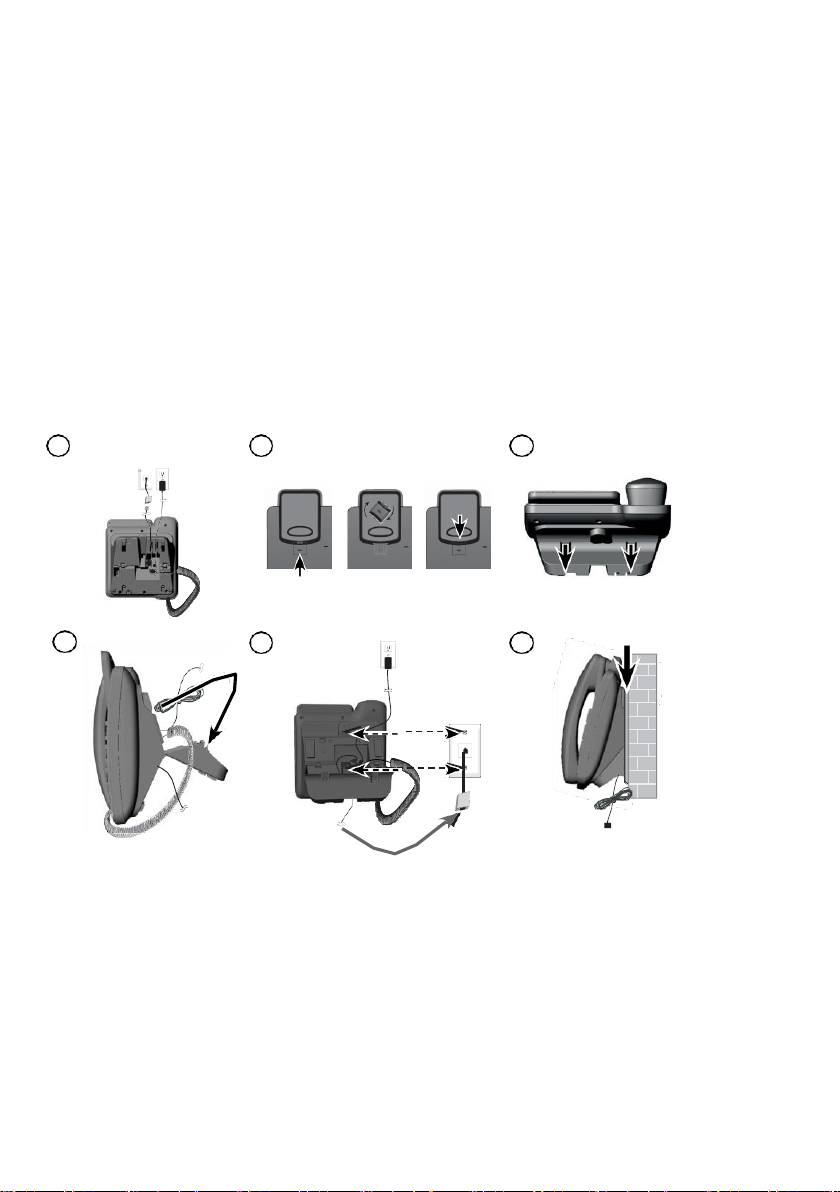
4
2.5 Base Station Installation options
Your telephone base is ready for tabletop use. If you want to mount your telephone on a wall, follow the
steps to connect the telephone base with a standard dual-stud telephone wall mounting plate. You may
need a professional to install the mounting plate.
2.5.1 Tabletop to Wall Mount Installation
1. Unplug the power adapter from the power outlet. Unplug the telephone line cord
from the wall jack (or DSL filter).
2. Put the corded handset aside. Hold down the switch hook on the telephone base, and then slide the
handset tab upwards to remove it from the slot. Rotate the handset tab by 180 degrees. Then, replace
the handset tab into the slot until it locks into position.
3. Press down on the tabs of the wall mount bracket to release it from tabletop orientation.
4. Rotate the wall mount bracket down and push it into the telephone base until it clicks into place.
5. Plug the telephone line cord (or DSL filter) into the wall jack. Plug the power adapter into a power
outlet. Align the slots on the back of the telephone base with the studs of the wall mounting plate.
6. Slide the telephone base down until it locks securely. Bundle the telephone line cord and power
adapter cord neatly with twist ties.
1
2
3
4
5
6
Page 9

5
2.5.2 Wall Mount to Tabletop Installation
1.
Unplug the power adapter from the power outlet. Unplug the telephone line cord from the
wall jack (or DSL filter). If the telephone line cord and power adapter cord are bundled,
untie them first. Push the telephone base up to remove it from wall.
2.
Put the corded handset aside. Hold down the switch hook on the telephone base, and then
slide the handset tab upwards to remove it from the slot. Rotate the handset tab by 180
degrees. Then, replace the handset tab into the slot until it locks into position.
3.
Gently pull upward to release the wall mount bracket. Rotate the wall mount bracket up to
tabletop position and push it into the telephone base until it clicks into place.
4.
Plug the telephone line cord (or DSL filter) into the wall jack. Plug the power adapter into an
power outlet. Bundle the telephone line cord and power adapter cord neatly with twist ties if
necessary.
3
4
1
2
SET
U
P
THE
TELEPHONE
SET
U
P
THE
TELEPHONE
Page 10
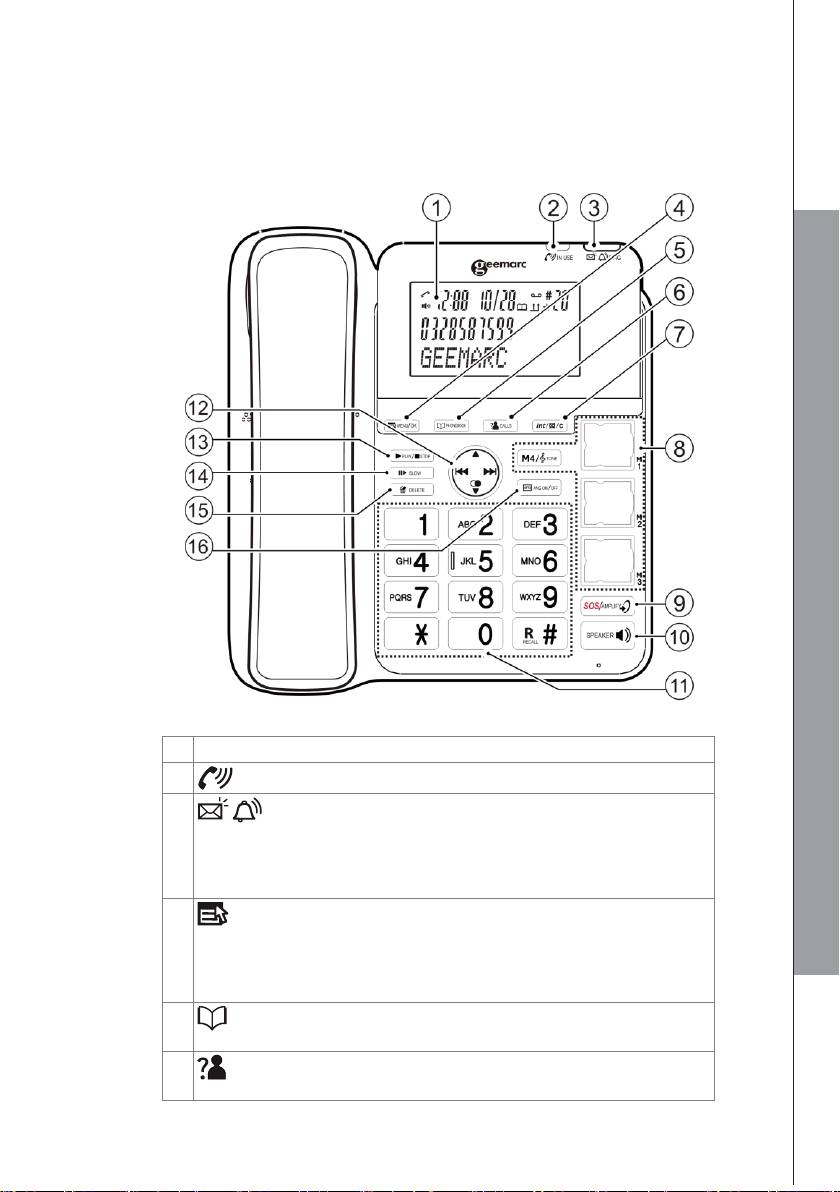
6
3. GET TO KNOW YOUR PHONE
3.1 Overview of the corded base
1
LCD DISPLAY
2
IN USE : ON during a call.
3
RING light
● Flashes when there is an incoming call.
● Steadily on when the answering machine is turned on. Flashes
when there are new memos or messages in the answering
machine.
4
MENU / OK
● In idle mode: Press to access the main menu.
● In sub-menu mode: Press to confirm the selection.
● In Redial list/Call list: Press to store the number into
Phonebook.
5
PHONEBOOK:
● In idle: Press to access the phonebook.
6
CALLS (CALL LIST)
● In idle mode: Press to access the call list.
GET TO KNOW YOUR PHONE
Page 11
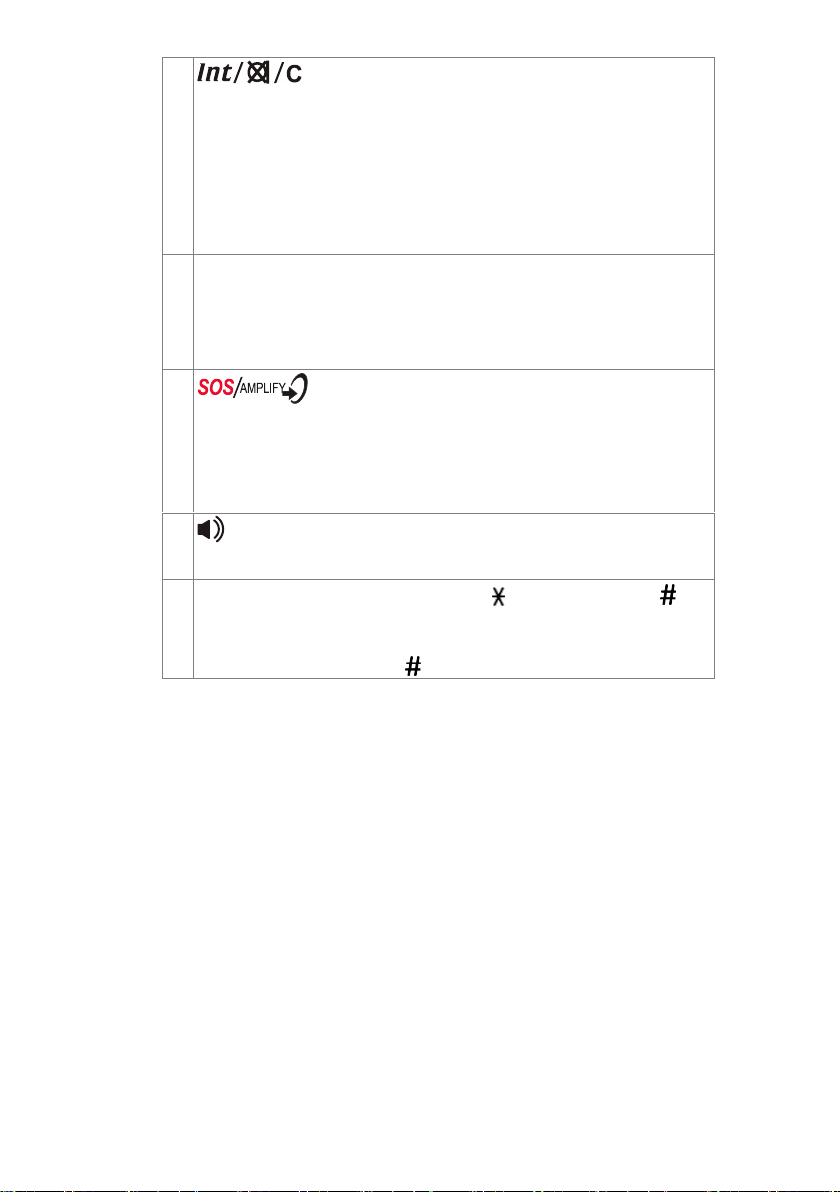
7
7
INT / MUTE / CLEAR
● In main menu mode: Press to go back to idle screen.
● In sub-menu mode: Press to go back to previous level.
● In sub-menu mode: Press and hold to go back to idle screen.
● In editing / predialing mode: Press to clear a character/digit.
● In editing / predialing mode: Press and hold to delete all the
character / digits.
● During a call: Press to mute / unmute the microphone.
● In ringing: Press to silence the base ringer.
● In idle mode: Press to intercom another system handset.
8
MEMORY KEYS (3 PHOTO SPEED DIAL KEYS; 1 TONE KEY
- M4
● In idle mode: Press to dial out to the number stored in the
memory key.
● During a call: press M4 to increase the high frequency or the low
frequencies.
9
VOLUME BOOST / SOS
● During a call: Press to activate/deactivate the VOLUME BOOST
function.
● In idle mode: Press and hold for 2 seconds to launch the
emergency calling sequence set in your phone.
● In SOS mode: press and hold for 2 seconds to stop the
emergency call.
10
SPEAKER
● In Idle mode or Phonebook/ Call list/ Redial list view mode:
Press to make a call with speakerphone.
11
ALPHANUMERIC KEYPAD, STAR ( ), HASH/RECALL ( /R)
● In predial or editing mode: Press to insert a digit.
● 0 key in predial or editing mode: Press and hold to insert a
pause.
● On line: Press the key R/ to make a recall.
Page 12

8
12
NAVIGATION KEYS
▲ UP
● In menu mode: Press to scroll up the menu items.
● In Phonebook list / Redial list / Call list: Press to scroll up the
list.
● In editing mode: Press to move the cursor one character to the
right.
● During a call or TAM message playback: Press to increase the
volume.
REPEAT / OGM
● In Idle mode: Press and hold 2 sec until beep to record OGM.
● Press / to stop the recording.
● In TAM message playback mode: Press to go back to previous
message.
MEMO / SKIP FORWARD
● In Idle mode: Press and hold 2 sec until beep to record a memo
and press / to stop the recording.
● In TAM message playback mode: Press to skip to next
message.
DOWN / REDIAL LIST
● In Idle mode: Press to access the redial list.
● In menu mode: Press to scroll down the menu items.
● In Phonebook list / Redial list / Call list view mode: Press to
scroll down the list.
● In editing mode: Press to move the cursor one character to the
left.
● During a call or TAM message playback: Press to decrease the
volume.
13
/ PLAY / STOP
● In Idle mode: Press to playback messages.
● During TAM message playback: Press to stop playing
messages.
14
SLOW
● During TAM MSG playback: Press to playback messages in slow
speed.
15
DELETE
● In TAM message playback mode: Press to delete the current
TAM message playback.
● In idle mode: Press and hold to delete all old messages.
16
ANS ON / OFF
● In Idle: Press to switch the answering machine ON or OFF.
● The cassette tape icon is displayed on the screen if activate.
GET
TO KNOW YOUR PHONE
Page 13
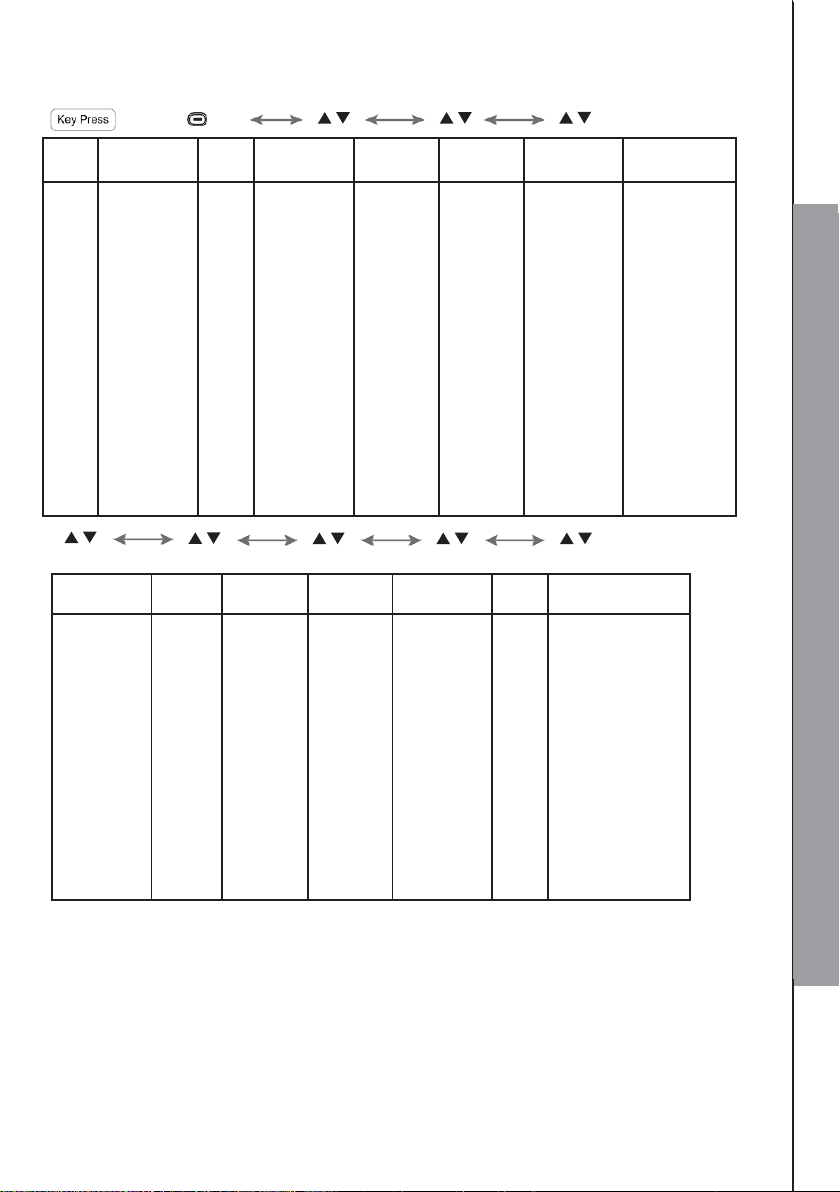
9
3.2 Base corded Menu Structure
In idle mode, pressing MENU/OK will access the menu. Refer to the following for the menu structure.
MENU/OK
/
/
/ / /
/ / /
BS SETTING
PAGE
ALL HS
REGISTER
SET SOS
REMINDER
TLK
DIGITS
ANS. SYS
RING SETUP
KEY TONE
FLASH TIME
FIRST RING
DEFAULT
SOS
NUMBER
SOS MSG
SOS LANG
ALARME 1
TO 10
Under one
alarm
ON/OFF
MELODY
RENAME
VOICE MEMO
PLAYBACK
DEL OLD
MEMO
TAM ON/OFF
SET TAM
TAM LANGUAGE
CALLSCREEN
TAM MSG
ANSWER DELAY
RECORD TIME
REMOTE ACC.
CHANGE PIN
MSG ALERT
Main
Menu
CALL loog
PHOTO
MEM
PHONEBOOK
CALL
BLOCK
INTERCOM
DATE & TIME
TEXT LANG
Sub
menu
Review Call
list
Under a call
list entry:
DETAILS
ADD TO PB
ADD TO BL
ADD TO PM
DELETE
DELETE ALL
M1
M2
M3
M4
ALL
SPEED
DIAL
VIP
Review
Phonebook
list
Under a
selected
Phonebook
entry:
ADD
EDIT
DELETE
DELETE ALL
ADD VIP
ADD TO PM
ADD TO SD
STATUS
BLACK LIST
SETTINGS
BLOCK
MODE
W/O NUM
HANDSET 1
HANDSET 2
HANDSET x
ALL
DATE FORM
TIME FORM
SET DATE
ENGLISH
FRANCAIS
DEUTSCH
ITALIANO
NEDERLAND
ESPANOL
PORTUGUES
GET
T
O
KNO
W
YOUR PHONE
Page 14
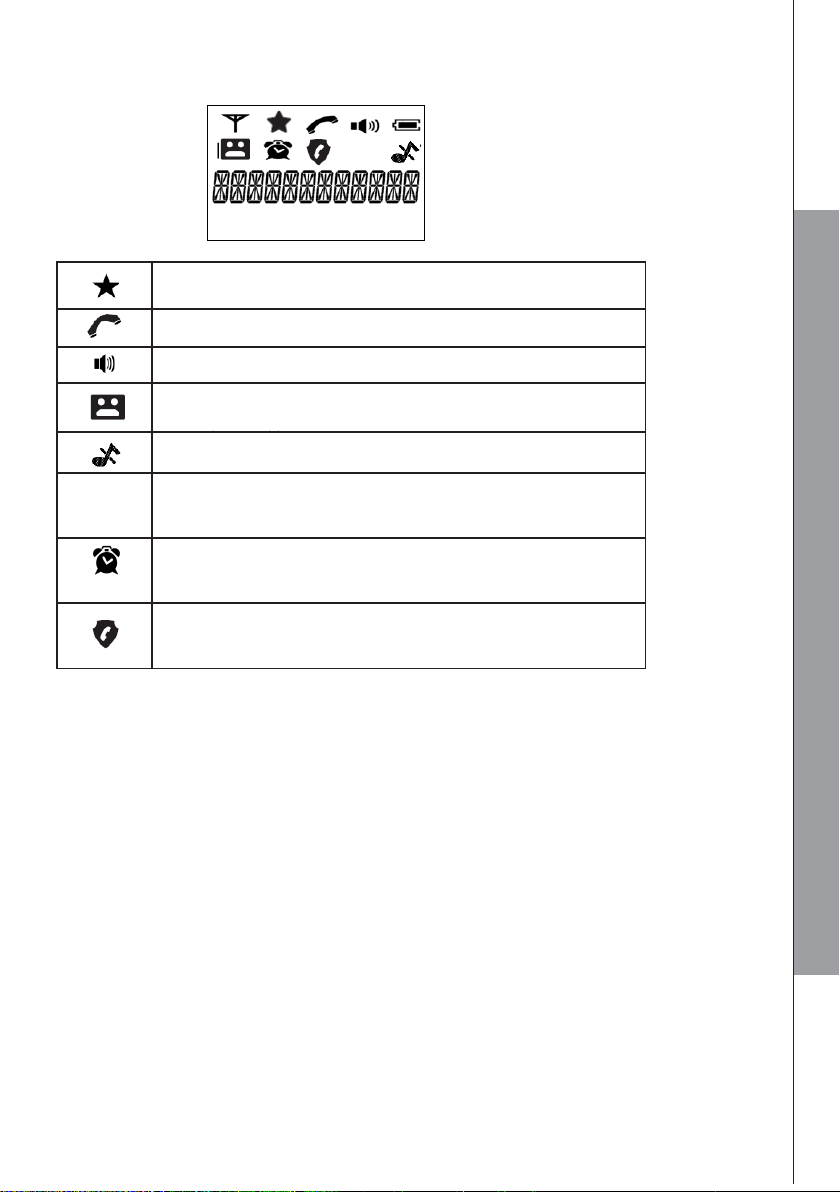
10
3.3 Base LCD Display
The screen display gives you information on the current status of the telephone.
This will display when there is a new calls list entry or if one is
being viewed.
Indicate a call is in progress.
Indicate that speakerphone is being used.
Steadily on when the telephone answering machine (TAM) is
turned on. Flashes when a new message is received in the
Indicate that the ringer is switched off.
AM
PM
Indicate the time format.
Steadily on when an alarm is set.
Flashes when the alarm time set before reaches.
Steadily on when one alarm is activated
GET
T
O
KNO
W
YOUR PHONE
Page 15
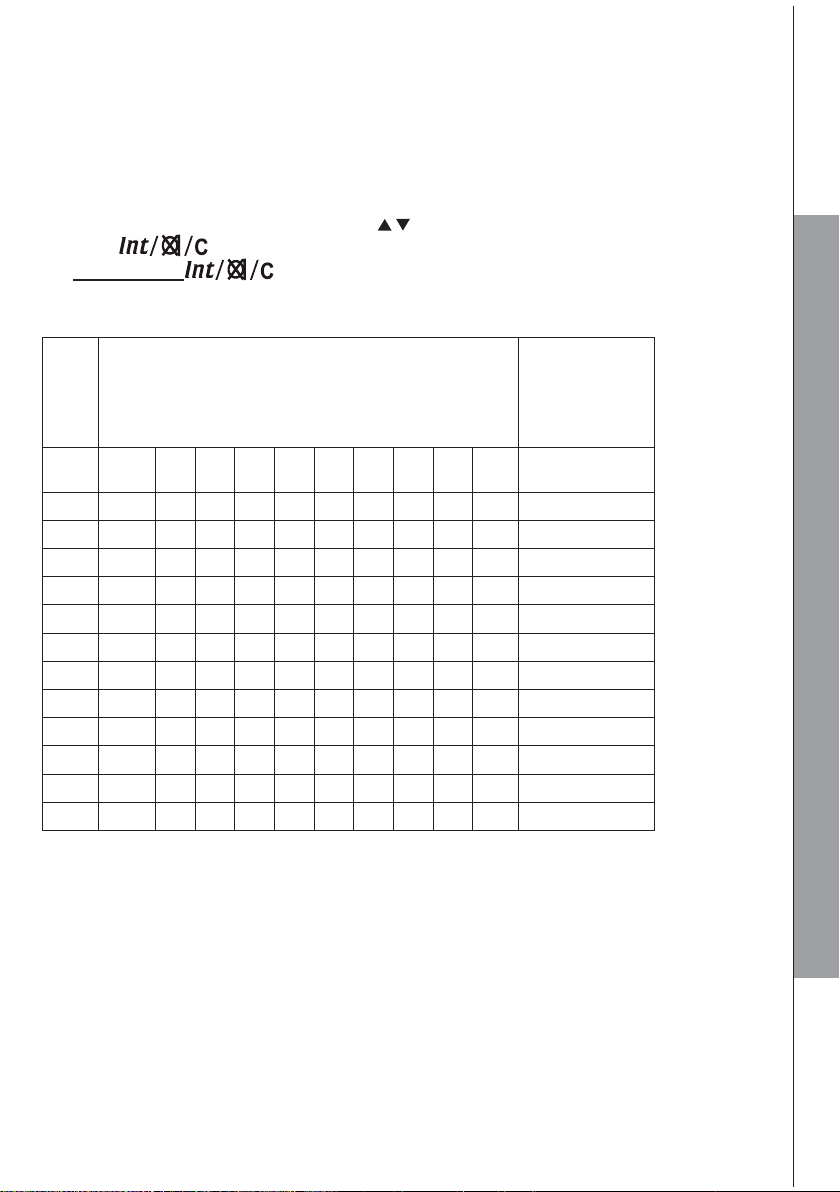
11
3.4 Text and Digit Entry Table
The following tables show you where each letter and punctuation character can be found. This will be
helpful when storing a name in the phonebook or renaming your handset.
In editing mode, a cursor is displayed to indicate the current text entry position. It is positioned at the
right of the last character entered.
Writing Tips:
1. Once a character is selected, the cursor will move to the next position after a short pause.
2. You can move the cursor within the text by / to amend the text entry.
3. Press on the telephone base, to delete the last character.
4. Press and hold on the telephone base, to delete the entire text string.
3.4.1 English Character Set
Key
Alphanumeric Editing
(For phonebook name editing and renaming
handset)
Number Editing
(For phone
number editing,
date / time
editing)
Key
press
1st
2nd
3rd
4th
5th
6th
7th
8th
9th
10th
1
1
. - ‘ ( ) * #
&
1
2 a b c A
B C 2
2
3 d e f D
E F 3
3
4 G h
i
G H I 4
4
5 J k
l
J K L 5
5
6 m n
o
M N O 6
6
7 p q
r
s P Q R S
7
7
8 t u
v
T U V 8
8
9 w x
y
z W X Y Z
9
9
0
espace
0
0, P (Pause)
*
*
#
#
GET
T
O
KNO
W
YOUR PHONE
Page 16

12
4. USE YOUR PHONE
4.1 Make an External Call
4.1.1 Preparatory Dialing
Enter the phone number and lift the corded handset or press SPEAKER to dial the number.
Press to clear the entry when entering the number.
4.1.2 Direct Dialing
Lift the corded handset or press SPEAKER to take the line and enter the phone number.
4.1.3 Call from the Phonebook
Press PHONEBOOK to access the phonebook and press / to select the desired phonebook entry.
Lift the corded handset or press SPEAKER to dial out to the selected phonebook entry.
4.1.4 Call from the Call List
Press CALLS to access the call list and press / to select the desired call list entry. Lift the corded
handset or press SPEAKER to dial out to the selected call list entry.
4.1.5 Call from the Redial List
1. Press to access the redial list
2. Press / to select the desired redial number.
3. Lift the corded handset or press SPEAKER to dial out to the selected redial number.
4.1.6 Call Timer
Your handset or base automatically times the duration of each call. The call timer will display a few
seconds after the call has ended. It is shown in hours, minutes and seconds format (HH:MM: SS)
4.2 Make a Call from Direct Access Memory
In idle mode, press any direct memory key in which a number is stored, the phone will automatically dial
out the telephone number stored in the selected memory key in speakerphone mode.
OR
Lift the corded handset or press SPEAKER , and then press any direct memory key in which a
number is stored to dial the number pre-stored into the keys respectively.
NOTES:
• You need to set the direct access number first. See Section 7.1 for details.
• If no number is stored, you will hear beeps.
US
E
YOUR PHONE
Page 17

13
4.3 Answer a Call
When there is an incoming ring, pick up the corded handset or press SPEAKER to answer the call.
4.4 Volume Boost Function
The Volume Boost function allows you to amplify the handset earpiece volume to compensate for the ear’s
limited sensitivity.
During a call, you can activate the Volume Boost function with the volume of earpiece increased by
several dBs by pressing , “BOOSTER ON” displays on the base screen. To cancel it,
press again.
4.5 End a Call
During a call, put the corded handset on the base station to end the call.
OR
Press SPEAKER if you have a call in speakerphone mode.
4.6 Adjust Earpiece and Speakerphone Volume
There are 6 levels (VOLUME 1 to VOLUME 6) to choose from for each of earpiece and 7 levels for
speakerphone volume of the base.
Using the base: During a call:
Press / to select volume 1-6. The current setting is shown. When you end the call, the settings will
remain at the last selected level.
4.7 Mute a Call
With the call muted, you can talk to someone nearby without letting the caller hear you during a call.
Using the base: During a call:
Press to mute the microphone and “MUTE ON” is displayed on the LCD. Your caller
cannot hear you. Press again to resume the microphone.
4.8 Modify the tonality during a call
Using the base: During a call:
Press M4 TONE to increase the high, low frequencies or come back in normal response.
4.9 Emergency Call without Main Power
The corded base unit can make an emergency call with the corded handset when the mains AC power is
disconnected.
Pick up the corded handset and wait for several seconds to get the dial tone and then enter the phone number
to make a call.
REMARK:
It is not possible to dial numbers from memories when the mains power is off.
When the mains power is off, you can also answer an incoming call with the corded handset.
When the phone rings, pick up the corded handset to talk to the caller.
US
E
YOUR PHONE
Page 18

14
4.10 Redial the Last Number
You can redial up to 10 of the last numbers called on the cordless handset or on the corded telephone
base. If you have stored a name in the phonebook to match with the number, the name will be displayed
instead. The most recently dialed number will be displayed at the top of the redial list.
4.10.1 Redial a Number from the Redial List
1. In idle mode, press to view the redial list.
OR
Press MENU/OK 2 times to access at the redial list
2.
Press / to browse the redial list.
3.
Pick up the corded handset or press SPEAKER to dial to the selected redial number.
NOTE:
If there are no numbers in the redial list, the display will show “EMPTY”.
4.10.2 Store a Redial Number into the Phonebook
1. Follow Steps 1 and 2 in section 4.10.1.
2. Press MENU/OK and / to select ADD TO PB?
3. Press MENU/OK and check the redial number.
4. Press MENU/OK and enter the name.
Press MENU/OK to confirm
4.10.3 Delete a Redial Number
1. Follow Steps 1 and 2 in section 4.10.1.
2. Press MENU/OK and / to select DELETE
3. Press MENU/OK to confirm and CONFIRM? is displayed.
4. Press MENU/OK to reconfirm
4.10.4 Delete the Entire Redial List
1. Follow Steps 1 and 2 in section 4.10.1
2. Press MENU/OK and / to select DELETE ALL?
3. Press MENU/OK to confirm and CONFIRM? Is displayed.
4. Press MENU/OK to reconfirm.
4.11 Find the Handset (if you have added an additional handset)
This feature helps you find the misplaced handset(s).
You can locate the handset by operation on the base station as below.
1. In idle mode, press MENU/OK and / to select PAGE ALL HS.
2. Press MENU/OK to confirm. “PAGING” will flash on the base screen.
All the handsets registered to the base will produce the paging tone, and “PAGING” will
flash on the
screen. You can stop the paging by pressing / / /
CANCEL/MUTE on any handset or
on the base to stop paging.
NOTE:
If there is an incoming call during paging, the phone will ring with the incoming call instead of paging.
US
E
YOUR PHONE
US
E
YOUR PHONE
Page 19

15
4.12 Make an Internal Call (if you have added an additional handset)
This feature allows you to make internal calls, transfer external calls and make conference calls. If the
called base or handset is not answered within 60 seconds, the called base or handset will stop ringing
and the calling one will return to standby mode.
4.12.1 Intercom (if you have added an additional handset)
Using the corded base:
1. In idle mode, press and / to select the handset you want to call.
2. Press MENU/OK to confirm.
3.
The called handset rings. Press on the called handset to establish the
internal call.
NOTE:
If only one cordless handset is registered to the base station, press
will call the cordless handset immediately.
4.12.2 Call All Handsets (if you have added an additional handset)
Using the corded base:
1. In idle mode, press and / to select ALL.
2. Press MENU/OK to confirm.
4.12.3 Transfer an External Call (if you have added an additional handset)
Using the corded base: During an external call:
1. Press MENU/OK and / to select INTERCOM
2. Press MENU/OK and choose the desired handset you want to intercom with, then press MENU/OK.
3. The external call is put on hold automatically and the called handset rings.
4.
Press on the called handset to establish an internal call.
5. Hang up the corded handset on the calling base to end the internal call.
6. The external call is transferred to the called handset.
4.12.4 Make a 3-way Conference Call
The conference call feature allows one external call to be shared with the corded base and cordless
handset or two cordless handsets. The three parties can share the conversation and no network
subscription is required.
During the external call:
1. Follow Steps 1 to 4 in section 4.12.3.
2. Press and hold on the calling handset to establish the conference call.
NOTE:
Any party (corded base or cordless handset) hangs up during a conference call will leave the other
party still in connection with the external call.
US
E
YOUR PHONE
Page 20

16
5. PHONEBOOK
Your phone can store up to 50 private phonebooks in the cordless handset and the telephone base with
names and numbers. Each phonebook entry can have a maximum of 20 digits for the phone number
and 12 characters for the name. You can also
select different ringer tones for your phonebook entries. Phonebook entries are stored alphabetically by name.
5.1 Add a New Phonebook Entry
1. Press PHONEBOOK to display the first phonebook entry in alphabetical order.
OR
1. Press MENU/OK and / to select PHONEBOOK main menu item
2. Press MENU/OK 2 times to access the phonebook list
3. Press MENU/OK and / to select ADD.
4. Press MENU/OK and enter the number.
5. Press MENU/OK and enter the name.
6. Press MENU/OK to store the phonebook entry.
5.2 Search for a Phonebook Entry
1. Enter the phonebook list in press the key .
2. Enter the first character of your desired name of the phonebook entries by multi-tap.
5.3 View a Phonebook Entry
1. Press PHONEBOOK to display the first phonebook entry in alphabetical order.
OR
1.
Press MENU/OK and / to select PHONEBOOK main menu item.
2.
Press MENU/OK 2 times to access the phonebook list
3.
Press / to select and view the desired phonebook entry.
OR
Enter the first character of your desired name of the phonebook entry by multi-tap
5.4 Edit a Phonebook Entry
1. Press PHONEBOOK to display the first phonebook entry in alphabetical order.
OR
1. Press MENU/OK and / to select PHONEBOOK main menu item.
2. Press MENU/OK 2 times to access the phonebook list
3. Scroll / until you see the contact you want to edit.
4. Press MENU/OK and / to select EDIT.
5. Edit the number with the key and press MENU/OK.
6. Edit the name with the key and press MENU/OK.
7. Press MENU/OK to confirm the setting.
PHONEBOOK
Page 21

17
5.5 Delete a Phonebook Entry
1. Press MENU/OK and / to select PHONEBOOK main menu item.
2. Press MENU/OK 2 times to access the phonebook list
3. Scroll / until you see the contact you want to delete.
4. Press MENU/OK and / to select DELETE.
5. Press MENU/OK and the display shows “CONFIRM?”.
6. Press MENU/OK to confirm or to cancel.
5.6 Delete the Entire Private Phonebook
1. Press MENU/OK and / to select PHONEBOOK main menu item.
2. Press MENU/OK 2 times to access the phonebook list
3. Press MENU/OK and / button to select DELETE ALL.
4. Press MENU/OK and the display shows “CONFIRM?”.
5. Press MENU/OK to confirm or to cancel.
5.7 Check the Phonebook Usage
You can check how many phonebook entries have been occupied in your phone and how many
phonebook entries are available for you to store in the phonebook.
1. Press MENU/OK and / to select PHONEBOOK main menu item.
2. Press MENU/OK 2 times to access the phonebook list
3. Press MENU/OK and / to select STATUS.
4. Press MENU/OK. The display shows XX/50 USED” (XX refer to the number of phonebook entries).
5. Press to exit
PHONEBOOK
Page 22

18
²
5.8 Set the Fast Dial Numbers
After setting the fast dial numbers, you can dial to the pre-set numbers by pressing lding the
respective digit keys from idle mode.
5.8.1 Add or Edit the Fast Dial Number
1. Press MENU/OK and / to select PHONEBOOK main menu item.
2. Press MENU/OK and / to select SPEED DIAL
3. .Press MENU/OK and / to select from KEY 2 to KEY 9.
If there is no number stored in the selected key:
4. Press MENU/OK and / to select ADD.
5. Press MENU/OK and enter the Number.
6. Press MENU/OK and enter the name
7. Press MENU/OK to save
Or if there is already a number stored in the selected key:
4. Press MENU/OK and / to select EDIT.
5. Press MENU/OK to edit the number
6. Press MENU/OK to edit the name.
7. Press MENU/OK to confirm.
5.8.2 View a fast dial number
You have the possibility to check the fast dial information in follow the procedure
1. Follow steps from 1 to 3 in section 5.8.1
2. Press MENU/OK to select VIEW.
3. Press to exit
5.8.3 Delete the Fast Dial Number
1. Follow steps from 1 to 3 in section 5.8.1
2. Press MENU/OK and / to select DELETE.
3. Press MENU/OK and the display shows “CONFIRM?”.
4. Press MENU/OK to confirm
5.8.4 Delete all the Fast Dial Number
1. Follow steps from 1 to 3 in section 5.8.1
2. Press MENU/OK and / to select DELETE ALL.
3. Press MENU/OK and the display shows “CONFIRM?”.
4. Press MENU/OK to confirm
Page 23

19
5.9 VIP Numbers
You have the possibility to do a VIP phonebook with 50 numbers to have a quick access.
5.9.1 Record a VIP number
Press PHONEBOOK to display the first phonebook entry in alphabetical order.
OR
1. Press MENU/OK and / to select PHONEBOOK main menu item.
2. Press MENU/OK 2 times to access the phonebook list
3. Scroll / until you see the contact you want to edit
4. Press MENU/OK and / to select ADD VIP
5. Press MENU/OK to confirm.
5.9.2 Use a VIP number
1. Press MENU/OK and / to select PHONEBOOK main menu item.
2. Press MENU/OK and / to select VIP
3. Press MENU/OK and / to choose the desired VIP entry
4. Lift the corded handset or press SPEAKER to dial out to the selected redial number.
5.9.3 Delete one or all VIP number
1. Press MENU/OK and / to select PHONEBOOK
2. Press MENU/OK and / to select VIP.
3. Press MENU/OK and / to choose the desired VIP entry.
4. Press MENU/OK and / to select DELETE or DELETE ALL.
5. Press MENU/OK and the display shows “CONFIRM?”.
6. Press MENU/OK to confirm
5.9.4 Record VIP number in Photo memory
1. Press MENU/OK and / to select PHONEBOOK
2. Press MENU/OK and / to select VIP.
3. Press MENU/OK and / to choose the desired VIP entry.
4. Press MENU/OK and / to select ADD TO PM
5. Press MENU/OK to confirm
5.9.5 Check the VIP Usage
You can check how many VIP entries have been occupied in your phone and how many VIP entries
are available for you to store in the VIP list
Using the base: In idle:
1. Press MENU/OK and / to select PHONEBOOK main menu item.
2. Press MENU/OK and / to select VIP.
3. Press MENU/OK and / to select STATUS
4. Press MENU/OK. The display shows XX/50 USED” (XX refer to the number of phonebook
entries).
5. Press to exit
VIP NUMBER
Page 24

20
6.
CALLER DISPLAY (NETWORK DEPENDENT)
This feature is available if you have subscribed the Caller Line Identification service with your
network service provider. Your phone can store up to 20 received calls on the cordless handset and
the telephone base with date/time information in the call list. The number will be shown on the LCD
when the phone is ringing. If the number
matches with one of the entries in your Private Phonebook, the caller’s name stored in the private
phonebook will be displayed with the number. The phone will ring with the melody associated with that
phonebook entry.
If the caller number is disabled to send caller information, “WITHHELD” will be displayed.
If the call is an international call or with unknown number, “OUT OF AREA” will be displayed.
In standby, if three unanswered calls are received, “3 CALLS” will be displayed.
6.1 View the Call List
All unanswered calls are saved in calls log with the latest call putting at the top of the list. When the
call list is full, the oldest call will be replaced by a new call. The
unanswered call which has not
been read is marked with icon.
1. Press CALLS to access the call list.
OR
1. Press MENU/OK and / to select CALL LOG.
2. Press MENU/OK and / to see the desired call list entry.
6.2 Details on the call list number
In check the details, you could see the date and hour of the call
1. Follow Section 6.1 to access the call list.
2. Press MENU/OK and / to select DETAILS
3. Press MENU/OK, you could see the date, hour and name of the contact
4. Press MENU/OK, you could see the name and the contact phone number.
5. Press MENU/OK to confirm.
CALLE
R
DISP
L
A
Y
(NETWORK
DEPENDENT)
Page 25

21
6.3 Store a Call List Number into the Phonebook
1. Follow Section 6.1 to access the call list.
2. Press MENU/OK to select ADD TO PB?
3. Press MENU/OK and check the phone number.
4. Press MENU/OK and the name will be displayed.
5. Edit the name if necessary. Use the key INT/MUTE/CLEAR to delete a character.
6. Press MENU/OK to confirm.
6.4 Store a Call List Number into the Black list
1. Follow Section 6.1 to access the call list.
2. Press MENU/OK to select ADD TO BL
3. Press MENU/OK and check the phone number.
4. Press MENU/OK and the name will be displayed.
5. Edit the name if necessary. Use the key INT/MUTE/CLEAR to delete a character.
6. Press MENU/OK to confirm. The display shows OK
6.5 Store a Call List Number into a Photo memory
Follow Section 6.1 to access the call list.
1. Press MENU/OK and / to select ADD TO PM
2. Press MENU/OK and / to select the Photo memory
3. Press MENU/OK to confirm.
6.6 Delete an or all Entry in the Call List
1. Follow Section 6.1 to access the call list.
2. Press MENU/OK and then / to select DELETE or DELETE ALL
3. Press MENU/OK and the display shows “CONFIRM?”.
4. Press MENU/OK to reconfirm.
CALLE
R
DISP
L
A
Y
(NETWORK
DEPENDENT)
Page 26

22
7.
DIRECT MEMORY KEYS
There are three photo speed dial memory keys 1, 2, and 3 and 1 speed dial memory key M4 on the
right side of the telephone base for you to store frequent use numbers.
After a number is stored in any of these memory keys, you can simply press once on one of these
memory keys to dial out to the number stored in it directly.
7.1 Record or EDIT direct memory keys
1. Press MENU/OK, and ▼/▲ to select PHOTO MEM.
2. Press MENU/OK, and ▼/▲ to select M1 to M4.
3. Press MENU/OK and ▼/▲ to select ADD or EDIT and VOICE TAG.
4. Press MENU/OK then enter number.
5. Press MENU/OK then enter name.
6. Press MENU/OK to save.
7.2 Record a voice tag
You have the option to enter a voice name in choose VOICE TAG and RECORD at the point 3 of
the section 7.1
If you receive a call with the number registered with a voice tag, you can hear the voice name on the
base and on the handset.
NOTES:
● To use a picture big button memory in idle mode, press the picture on the base.
● If you want to pass the call from the speakerphone to the handset, lift the handset off the base
to take the call.
● If the handset is not placed on the base, press to take the line in speakerphone mode and
place the handset on the base.
7.3 Listen or delete a voice tag
If you wish listen or delete a voice tag, choose the function VOICE TAG and PLAY or DELETE from point
3 of the section 7.1 and validate your choose.
DIREECT MEMORY KEYS
Page 27

23
7.4 Delete a direct memory key
1. Press MENU/OK, and ▼/▲ to select PHOTO MEM.
2. Press MENU/OK, and ▼/▲ to select M1 to M4.
3. Press MENU/OK and ▼/▲ to select DELETE.
4. Press MENU/OK and the display shows “CONFIRM?”.
5. Press MENU/OK to confirm.
7.5 Set the Memory Keys
To insert a photo:
You can insert a desired photo into the compartment of the three photo speed dial memory keys 1, 2,
and 3, or write the contact name on the photo speed dial card.
1. Crop your desired photo to the size as indicated below.
2. Put the cropped photo into the photo speed dial compartment. Then flip down
the photo speed dial compartment cover.
21.95 mm
BOOS†ER
20mm
Page 28

24
8.
BLACK LIST FUNCTION
This feature allows you to block calls from the numbers you have entered.
You have the option to put up to 100 contacts and choose whether you reject all calls, all calls except
the VIP contact list, all private or unknown numbers.
8.1 Record or Edit a black list number
1. Press MENU/OK and / to select CALL BLOCK
2. Press MENU/OK and / to select BLACK LIST
3. Press MENU/OK and / to select ADD or EDIT.
4. Press MENU/OK and enter the number.
5. Press MENU/OK and enter the name.
6. Press MENU/OK to store the phonebook entry.
8.2 Check or edit the information of the phone number blocked
With this function, you have the possibility to check the black list number
1. Follow steps from 1 to 3 in section 8.1
2. Press MENU/OK and / to choose the desired blocked phone number.
3. Press MENU/OK and / to select EDIT.
4. Press MENU/OK and edit the number with the key
5. Press MENU/OK and edit the name with the key
6. Press MENU/OK to store
8.3 Delete an or all black list number
1. Follow steps from 1 to 3 in section 8.1
2. Press MENU/OK and / to choose the desired blocked phone number.
3. Press MENU/OK and / to select DELETE or DELETE ALL.
4. Press MENU/OK and the display shows “CONFIRM?”.
5. Press MENU/OK to confirm.
8.4 Activation of the black list function
You have the possibility to block all the incoming calls, authorized only the VIP numbers or to stop the
function.
1. Press MENU/OK, and ▼/▲ to select CALL BLOCK.
2. Press MENU/OK, and ▼/▲ to select SETTINGS.
3. Press MENU/OK and ▼/▲ to select BLOCK MODE
4. Press MENU/OK and choose the type of blocking OFF, BLOCK ALL or ALLOW VIP.
1. Press MENU/OK to confirm and the display shows the icon
5. Press MENU/OK to save.
BLACK LIST FUNCTION
Page 29

25
8.5 Activation of the function for the Private or Unavailable numbers
You have the possibility to block the private or unavailable numbers only.
1. Follow steps from 1 to 2 in section 8.4
2. Press MENU/OK and / to select W/O NUMBER.
3. Press MENU/OK and choose the type of blocking PRIVATE or UNAVAILABLE
4. Press MENU/OK and / to select BLOCK.
5. Press MENU/OK to confirm.
9.
INTERCOM FUNCTION
Please refer at the chapter 4.12 for different transfer modes
10.
DATE AND HOUR SETTING
You will need to set the correct date and time so that you know when you received answering machine
messages or an incoming call.
The date & Hour is automatically setting when you receive a call if you have subscribed at the service
CID, else follow the procedures
10.1 Set the Date Format
1. Press MENU/OK and / to select DATE & TIME.
2. Press MENU/OK
to show DATE FORM.
3. Press MENU/OK and / to select your desired date format (DD--MM--YY or MM--DD--YY).
2. Press MENU/OK to confirm.
10.2 Set the Time Format
1. Press MENU/OK and / to select DATE & TIME.
2. Press MENU/OK and / to select TIME FORM.
3. Press MENU/OK and / to select your desired time format (12 HR or 24 HR).
4. Press to confirm.
10.3 Set the Time
1. Press MENU/OK and / to select DATE & TIME.
2. Press MENU/OK and / to select SET DATE.
3. Press MENU/OK and enter the date information with the keypad
4. Press MENU/OK and enter the time information with the keypad
5. Press MENU/OK to confirm.
NOTE:
If time has been set before, the current time will display, otherwise, “HH--MM” will be displayed.
11.
TEXT LANGUAGE SETTING
This information is asked you at the first start of your phone.
You have the choose among 7 languages (English, French, German, Dutch, Spain, Portuguese and
Italian)
If you want change of language, please follow these instructions
On Base:
1. Press MENU/OK, and ▼/▲ to select TEXT LANG.
2. Press MENU/OK, and ▼/▲ to choose your desired text language.
3. Press MENU/OK to save.
PHONE SETTINGS
Page 30

26
12.
PHONE SETTING
12.1 Base Settings
12.1.1 Set the Ringer Melody for Internal Calls
You can set special melody to personalize your base internal ringer. A total of 5 melodies are provided
for your selection.
1. Press MENU/OK and / to select SETTINGS.
2. Press MENU/OK and / to select RING SETUP.
3. Press MENU/OK and / to select INT. RING.
4. Press MENU/OK and the display will show MELODY.
5. Press MENU/OK and / to select the desired ringer melody for internal calls.
6. Press MENU/OK to confirm.
NOTE:
The respective ringer melody will be played during your selection.
12.1.2 Set the Ringer Melody for External Calls
You can set special melody to personalize your base external ringer. A total of 5 melodies are provided
for your selection.
1. Press MENU/OK and / to select SETTINGS.
2. Press MENU/OK and / to select RING SETUP.
3. Press MENU/OK and / to select EXT. RING.
4. Press MENU/OK and the display will show MELODY.
5. Press MENU/OK and / to select the desired ringer melody for external calls.
6. Press MENU/OK to confirm.
12.1.3 Set the Ringer Volume
You can adjust the volume level of the ringer for internal call (INT RING) and external call (EXT RING)
separately, with settings from 1 (the quietest) to 5 (loudest), or set it to VOLUME OFF.
1. Follow steps from 1 to 2 in section 12.1.1.
2. Press MENU/OK and / to select RING VOLUME.
3. Press MENU/OK and / to select the desired volume level list.
4. Press MENU/OK to confirm.
NOTE:
The respective ringer volume will be played during your selection. If VOLUME OFF is selected,
icon will display.
PHONE SETTINGS
Page 31

27
12.1.4 Set the Key Tone
The key tone is a confirmation beep when you press any key. It is set on by default but can be turned
off, if desired.
1. Press MENU/OK and / to select BS SETTINGS.
2. Press MENU/OK and / to select KEY TONE.
3. Press MENU/OK and / to select ON or OFF.
4. Press MENU/OK to confirm.
12.1.5 Set the Flash Time
The default flash time is best suitable for your country and network operator. It is unlikely that you
should need to change this setting unless advised to do so.
1. Press MENU/OK and / to select BS SETTINGS.
2. Press MENU/OK and / to select FLASH TIME.
1. Press MENU/OK and / to select the desired flash time (SHORT=100ms,
3. MEDIUM=300ms, LONG=600ms).
4. Press MENU/OK to confirm.
12.1.6 First ring function
Sometimes, our phone rings one time to inform that we have any voice message on the line. To remove
this ringer, you must activate the function.
1. Press MENU/OK and / to select BS SETTINGS.
2. Press MENU/OK and / to select FIRST RING.
3. Press MENU/OK and / to select ON or OFF.
4. Press MENU/OK to confirm.
12.1.7 Reset Your Base
You can reset all of your base settings to their default settings. After a reset, all your personal base
settings, call list entries, redial list entries and answering messages will be deleted.
1. Press MENU/OK and / to select BS SETTINGS
2. Press MENU/OK and / to select BS DEFAULT.
3. Press MENU/OK and / to select DEFAULT.
4. Press MENU/OK and the display shows “CONFIRM?”.
5. Press MENU/OK to confirm.
PHONE SETTINGS
Page 32

28
12.1.8 Registration of one additional handset
Register your handset according to the following procedure.
On the cordless handset:
1. Press and / to select HS SETTINGS.
2. Press and / to select REGISTER.
3. Press and the display will show “REGISTRING”.
On the base:
4. Press MENU/OK and / to select REGISTER.
5. Press MENU/OK to see “REGISTERING” flashing on the base display. After a short delay, if the
registration is successful, there will be a confirmation beep, and the handset display will go back
to idle mode with the new handset number shown. The base display will also go back to idle
mode.
6. Press INT/MUTE/CLEAR at any time to cancel.
13.
RESEARCH ONE HANDSET(only with additional
handset)
You can make a research of your handsets in using the function PAGE ALL HS. One time activate, all
the handsets will be ring
1. Press MENU/OK and / to select PAGE ALL HS.
2. Press MENU/OK to confirm.
PHONE SETTINGS
Page 33

29
14.
SOS EMERGENCY FUNCTION
14.1 SOS settings
You need to set the SOS numbers before you can make SOS emergency calls.
1. Press MENU/OK, and ▼/▲ to select SET SOS.
2. Press MENU/OK, and ▼/▲ to select SOS NUMBER.
3. Press MENU/OK and ▼/▲ to select the SOS number to edit (SOS 1, SOS 2, SOS 3 or SOS 4).
4. Press MENU/OK and select ADD to enter a new number or EDIT to modify the number stored
already.
5. Press MENU/OK and enter a phone number or edit the number stored already.
6. Press MENU/OK and enter a new name or edit the name stored already.
7. Press MENU/OK to confirm or to delete.
14.2 Delete an or all SOS number
1. Press MENU/OK, and ▼/▲ to select SET SOS.
2. Press MENU/OK, and ▼/▲ to select SOS NUMBER.
3. Press MENU/OK and ▼/▲ to select the SOS number to delete (SOS 1, SOS 2, SOS 3 or SOS 4).
4. Press MENU/OK and select DELETE or DELETE ALL
5. Press MENU/OK and the display shows “CONFIRM?”.
7. Press MENU/OK to confirm.
14.3 Make SOS emergency calls
Press and hold 2 seconds on the base to launch the emergency calling sequence from
the SOS 1 number to SOS 4 number. A call will be first dialed to the SOS 1 number. If the SOS 1
number does not answer in 60 seconds, the call be will made to the SOS 2 number, and so on.
See note.
NOTE:
The other party receiving the SOS message must press any number on their phone to open the SOS
call. Thereafter by pressing any number on their phone every two minutes will keep the
emergency call open else the phone stops the call 10 seconds after.
To stop the procedure launch by error, press and hold the SOS key until the alarm SOS stop.
14.4 Record SOS messages
You can record your customized SOS message to be played when you dial out an SOS emergency call
otherwise the default message will be played.
1. Press MENU/OK, and ▼/▲ to select SET SOS.
2. Press MENU/OK, and ▼/▲ to select SOS MSG.
3. Press MENU/OK and ▼/▲ to select RECORD.
4. Press MENU/OK to start SOS message recording and “RECORDING ANNC...” will be displayed.
5. Press MENU/OK to save your SOS message.
14.5 Play SOS messages
1. Press MENU/OK, and ▼/▲ to select SET SOS.
2. Press MENU/OK, and ▼/▲ to select SOS MSG.
3. Press MENU/OK and ▼/▲ to select PLAY.
4. Press MENU/OK to start SOS message playback.
5. Press PLAY/ STOP to stop SOS message playback.
SOS EMERGENCY SETTING
Page 34

30
14.6 Delete a SOS messages
1. Press MENU/OK, and ▼/▲ to select SET SOS.
2. Press MENU/OK, and ▼/▲ to select SOS MSG.
3. Press MENU/OK and ▼/▲ to select DELETE.
4. Press MENU/OK to delete your message and come back at the origin announce.
14.7 Set the talking language
You can choose the voice prompt language of the answering machine from a total of 4 languages
(French, English, Dutch and German).
1. Press MENU/OK, and ▼/▲ to select SET SOS.
2. Press MENU/OK, and ▼/▲ to select SOS LANG.
3. Press MENU/OK and ▼/▲ to select your desired vocal language
4. Press MENU/OK to confirm.
15 SETTING AN ALARM
You can use this phone to set an alarm clock. When an alarm is set, the displays on the screen.
When the alarm time is reached, the and “ALARM ON” flash on the screen ringing with the alarm
melody for a duration of 45 seconds. You can press any key to disable the alarm.
NOTES:
a. Key press is still applicable if handset keypad is locked and when the alarm time is reached.
b. The alarm volume level is the same as the settings of the handset ringer volume. If the handset
ringer is set to OFF, the alarm still sounds at VOLUME 1 level.
c. During an external call or an internal call, if an alarm is set and when the alarm time is reached,
the and “ALARM ON” will still flash. An alarm tone will be emitted from the earpiece to notify
user the alarm time is reached. Once user press any key or press and hold to disable the
alarm, it will revert to the call duration screen.
15.1 Turn on/off the Alarm
You have the choice to enter 10 Alarms.
1. Press MENU/OK, and ▼/▲ to select REMINDER.
2. Press MENU/OK, and ▼/▲ to select your alarm.
3. Press MENU/OK and ▼/▲ to select ON/OFF.
4. Press MENU/OK and select ON.
5. Press MENU/OK and enter the time.
6. Press MENU/OK and choose the frequency (ONCE/ DAILY/ MON-FRI/SAT-SUN).
7. Press MENU/OK to confirm.
ALARM SETTINGS
Page 35

31
15.2 Set the Alarm melody
You have the choice to select 1 of the 10 Melodies.
1. Follow steps from 1 to 2 in section 15.1.
2. Press MENU/OK and ▼/▲ to select MELODY.
3. Press MENU/OK and ▼/▲ to select your desired alarm melody.
4. Press MENU/OK and ▼/▲ to select ON/OFF.
5. Press MENU/OK to confirm.
15.3 Rename the name of your Alarm
1. Follow steps from 1 to 2 in section 15.1.
2. Press MENU/OK and ▼/▲ to select RENAME.
3. Press MENU/OK then to delete the characters and enter the new name
4. Press MENU/OK to confirm.
15.4 Record a voice memo for the Alarm
1. Follow steps from 1 to 2 in section 15.1
2. Press MENU/OK and ▼/▲ to select VOICE MEMO.
3. Press MENU/OK and select RECORD.
4. Press MENU/OK and start your message after the beep.
5. Press MENU/OK to stop the recording, your message is playing
15.5 Delete or play a voice memo Alarm
1. Follow steps from 1 to 2 in section 15.4.
2. Press MENU/OK and ▼/▲ to select DELETE or. PLAY
3. Press MENU/OK to delete or play the memo message.
16 TALKING HELP FUNCTION
You have the choose to activate or deactivate the function Talking Digits.
Activate: this function announces the digit dial or the CID number when you receive a call and that you
have subscribed to the service.
1. Press MENU/OK, and ▼/▲ to select TLK DIGITS.
2. Press MENU/OK, and ▼/▲ to select ON to OFF.
3. Press MENU/OK to confirm.
.
Page 36

32
17 ANSWERING MACHINE
Your telephone base includes a telephone answering machine that records unanswered calls when it is
on. The answering machine can store up to 59 messages within the maximum recording time of
approximately 15 minutes. As well as recording incoming messages, you can record memos for other
users of your phone.
17.1 Switching Answering Machine On/Off
Using the base direct key:
You can switch on / switch off the TAM function by pressing ANS ON/OFF.
Using the base menu:
Alternatively, you can switch the TAM on or off using the base menu.
1. Press MENU/OK and / to select ANS. SYS.
2. Press MENU/OK and / to go to TAM ON/OFF.
3. Press MENU/OK and / to select ON or OFF.
4. Press MENU/OK to confirm.
17.2 Play Messages on TAM
If you have new messages, the display will show e.g. 02/05 MSGS, which means you have 2 new
message out of total 5 messages. New messages are played first, and then are saved as old messages,
until they are deleted. Old messages are played again after all new messages are played completely.
Using the base direct key:
In idle:
1. Press PLAY/STOP to listen to messages and memos.
2. Press PLAY/STOP if you want to stop the playback.
3. Press once if you want to repeat the current message from the beginning, or press twice to
skip back to the previous message during message playback.
4. Press if you want to skip forward to the next message during message playback.
5. Press DELETE if you want to delete the current message being played.
6. Press SLOW to reduce the speed of the playback
Using the base menu:
1. Press MENU/OK and / to select ANS. SYS.
2. Press MENU/OK to show PLAYBACK.
3. Press MENU/OK to start playing back the messages from speakerphone.
4. During message playback, press / to adjust the message playback volume respectively
OR you can during the message
1. Press MENU/OK and / to select STOP, FORWARD, PREVIOUS, SLOW ON or DELETE
to perform the following functions during message playback.
• STOP: Stop the current message playback and return to the ANS. MACHINE menu.
• FORWARD: Skip to play the next message. The date information of the next message will display if
there is next message.
• SLOW ON: to reduce the speed of the playback
• PREVIOUS: Skip to repeat playing the current message from the beginning. The date information of
the current message will display.
• DELETE: Delete the current message and the next message will be played.
ANSWERIN
G MACHINE
Page 37

33
Press to confirm the setting
NOTE:
After new message is played, the new message will be saved as an old message automatically unless
it is deleted.
17.3 Delete all Messages on TAM
Using the base menu:
1. Press MENU/OK and / to select ANS. SYS.
2. Press MENU/OK and / to select DEL OLD.
3. Press MENU/OK. and the display shows CONFIRM?
4. Press MENU/OK to confirm delete all old messages.
Using the base direct key:
Press and hold DELETE to delete all the old messages.
NOTE:
You cannot delete new messages, so you will have to play them before trying to delete
17.4 Record Memos on TAM
You can record your memo message for another user. When you record a memo, the message
counter will increase by one and the message can be played in the same way as answering machine
messages. Memo recording can still function even when the answering machine is turned off.
1. Press MENU/OK and / to select ANS SYS.
2. Press MENU/OK and / to select MEMO.
3. Press MENU/OK to start recording the memo, and “RECORDING” is shown on the display.
4. Press MENU/OK to save and end your memo recording. The new memo will then play back
automatically. Let it play to the end or press MENU/OK again to stop the playback. Or press
at any time to stop the memo without saving it.
17.5 Answering Machine Settings
17.5.1 Set the talking TAM Language
You can choose the voice prompt language of the answering machine from a total of 4 languages.
(English, French, Dutch and German)
1. Press MENU/OK and / to select ANS. SYS.
2. Press MENU/OK and / to select SET TAM.
3. Press MENU/OK and / to select TAM LANG.
4. Press MENU/OK and / to select the desired voice prompt language for the answering machine,
talking language and SOS message.
5. Press MENU/OK to confirm
ANSWERIN
G MACHINE
Page 38

34
17.5.2 Turn On or Off the Base Screening
You can select to turn on or off the call screening on base. When the answering machine is set to ON and
when there is an incoming message, the base will start call screening automatically after the preset
numbers of rings of answer delay.
1. Press MENU/OK and / to select ANS. SYS.
2. Press MENU/OK and / to select SET TAM.
3. Press MENU/OK and / to select CALLSCREEN.
4. Press MENU/OK and / to select ON or OFF.
5. Press MENU/OK to confirm.
17.5.3 Record your Outgoing Message (OGM)
You can record your own OGM for ANS & REC mode. When you record your own OGM, it will be used
when the answering machine answers the call. If your personalized OGM is deleted, the pre-set
OGM will be restored automatically.
1. Press MENU/OK and / to select ANS. SYS.
2. Press MENU/OK and / to select SET TAM.
3. Press MENU/OK and / to select TAM MSG.
4. Press MENU/OK and / to select RECORD.
5. Press MENU/OK to start recording your personalized OGM and “RECORDING” is displayed on
the screen.
6. Press MENU/OK to stop and save your personalized OGM. Your new saved OGM will playback
automatically. Alternatively, press to return to previous screen without saving the
personalized OGM.
17.5.4 Playback the Outgoing Message (OGM)
Using the base direct key:
Press briefly to listen to the current OGM.
Using the base menu:
1. Press MENU/OK and / to select ANS. SYS.
2. Press MENU/OK and / to select SET TAM.
3. Press MENU/OK and / to select TAM MSG.
4. Press MENU/OK and / to select PLAY.
5. Press MENU/OK to playback your personalized OGM (if you have recorded a personalized
OGM before) and “PLAYING ANNC” is displayed on the screen.
6. Press to stop the OGM playback and return to the previous menu.
NOTE:
If a personalized OGM is not recorded before, the pre-set OGM will be played.
17.5.5 Delete a Personalized OGM (SET OGM to DEFAULT)
1. Repeat Steps 1 to 3 in the section 17.4.4
2. Press MENU/OK and / to select DELETE.
3. Press MENU/OK to confirm.
ANSWERIN
G MACHINE
Page 39

35
17.5.6 Set the Answer Delay
You can set the number of rings before the answering machine answers and starts playing your OGM.
You can set the answering machine to answer after two to ten rings or TIME SAVER.
The TIME SAVER function answers calls after 6 ring signals, until the first new message has been
registered - then the answering machine switches to answering after approximately 2 signals. This is
useful when using remote access; if you call up the answering machine and there is no reply after
four rings that means there are no messages recorded and you can hang up before you are charged
for the call.
1. Press MENU/OK and / to select ANS. SYS.
2. Press MENU/OK and / to select SET TAM.
3. Press MENU/OK and / to select ANS DELAY (Available options: 2 RINGS, 4 RINGS, 6 RINGS,
8 RINGS, 10 RINGS or TALL SAVE).
4. Scroll MENU/OK and / to select the desired answer delay.
5. Press MENU/OK to confirm.
17.5.7 Set the Recording Time of Incoming Message
You can set the maximum length of the recording time of the incoming messages.
1. Press MENU/OK and / to select ANS. SYS.
2. Press MENU/OK and / to select SET TAM.
3. Press MENU/OK and / to select REC TIME.
4. Press MENU/OK and / to select your desired recording time (Available options:
60S, 120S, 180S, or UNLIMITED).
5. Press MENU/OK to confirm.
17.5.8 Activate Remote Access
Your phone lets you check your messages, or otherwise operate your answering machine, by calling
the answering machine when you are away from home by entering a 4-digit remote access PIN on a
tone-dialing phone. Use the 4-digit remote access PIN code to prevent other people from unauthorized
access of your answering machine.
17.5.8.1 Change the 4-Digit Remote Access PIN
1. Press MENU/OK and / to select ANS. SYS.
2. Press MENU/OK and / to select SET TAM.
3. Press MENU/OK and / to select CHANGE PIN.
4. Press MENU/OK and enter your new code pin
5. Press MENU/OK to confirm.
Page 40

36
17.5.8.2 Activate or Deactivate the Remote access
1. Press MENU/OK and / to select ANS. SYS.
2. Press MENU/OK and / to select SET TAM.
3. Press MENU/OK and / to select REMOTE ACC.
4. Press MENU/OK and / to select ON or OFF to turn on or off the remote access respectively.
5. Press MENU/OK to confirm.
17.5.9 Function message alert
When you have a new message, you can hear a beep every 10 seconds.
If you want deactivate this beep, follow the procedure.
1. Press MENU/OK, and ▼/▲ to select ANS.SYS.
2. Press MENU/OK, and ▼/▲ to show SET TAM.
3. Press MENU/OK and ▼/▲ to select MSG ALERT.
4. Press MENU/OK and ▼/▲ to select OFF.
5. Press MENU/OK to confirm.
ANSWERIN
G MACHINE
Page 41

37
17.5.10 Remote Operations
If you are away from your home, you can call your answering machine to switch on or off the
answering machine and listen to your messages remotely using another tone-dialing phone.
1. Place a call from a tone-dialing phone.
2. When the answering machine answers the call and starts playing OGM, press .
3. Enter the 4-digit Remote Access PIN (default PIN is 0000).
4. Press the following keys to carry out your desired function.
Keys
Functions
While message is not playing
While message is playing
2
Delete the current message
playback
4
Repeat playing the current
message from the beginning.
Press twice to skip backward to the
previous message.
5
Play the message
6
Skip forward to play the next
message
7
Turn on the answering machine
8
Stop the current message playback
9
Turn off the answering machine
*
Enter the 4-digit remote access PIN
NOTE:
• When your answering machine memory is full and the answer mode is in
ANS & RECORD, the answer mode will change to ANSWER ONLY automatically. It will change to
ANS & RECORD mode automatically after some messages have been deleted.
Page 42

38
18 TROUBLESHOOTING
If you have difficulty with your phone, please try the suggestions listed below.
Problem
Solutions
My telephone does
not work at all.
•
For optimum daily performance, return the handset to
the telephone base after use.
•
Make sure the power adapter is securely plugged into an
outlet not controlled by a wall switch.
•
Make sure the telephone line cord is plugged firmly into
the telephone base and the telephone wall jack.
•
Unplug the electrical power to the telephone base. Wait
for approximately 15 seconds, then plug it back in. Allow
up to one minute for the handset and telephone base to
synchronize.
•
Disconnect the telephone base from the telephone
wall jack and plug in a working telephone. If the other
telephone does not work, the problem is probably in
the wiring or the telephone service. Call your telephone
service provider.
TROUBLE
SHOOTING
Page 43

39
There is
interference
during a
telephone
conversation.
My calls fade
out when I
am using the
handset.
•
The handset may be out of range. Move it closer to the
telephone base.
•
If you subscribe to high-speed Internet service (digital
subscriber line - DSL) through your telephone line, you must
install a DSL filter between the telephone base and the
telephone wall jack. The filter prevents noise and caller ID
problems caused by DSL interference. Please contact your
DSL service provider for more information about DSL filters.
•
Appliances or other cordless telephones plugged into the
same circuit as the telephone base can cause interference
•
Try moving the appliance or telephone base to another outlet.
•
Other electronic products may cause interference to your
cordless telephone. Install your telephone as far away as
possible from the following electronic devices: wireless
routers, radios, radio towers, pager towers, cellular
telephones, digital telephones, intercoms, room monitors,
televisions, VCRs, personal computers, kitchen appliances,
and other cordless telephones.
•
If your telephone is plugged in with a modem or a surge
protector, plug the telephone (or modem/surge protector) into
a different location. If this doesn’t solve the problem, re-locate
your telephone or modem farther apart from each other, or
use a different surge protector.
•
The location of your telephone base can impact the
performance of your cordless phone. For better reception,
install the telephone base in a centralized location within your
home or office, away from walls or other obstructions. In many
environments, elevating the telephone base improves
overall performance.
•
Disconnect the telephone base from the telephone wall jack
and plug in a corded telephone. If calls are still not clear, the
problem is probably in the wiring or telephone service.
•
Contact your telephone service provider (charges might
apply).
•
If the other telephones in your home are having the same
problem, the problem is in the wiring or telephone service.
•
Contact your telephone service provider (charges may apply).
TROUBLE
SHOOTING
Page 44

40
19 TECHNICAL SPECIFICATIONS
Basic Information
Power Supply
Base
Input 100-240V 50/60Hz; output 6V; 450mA adapter
RF Parameter
Frequency
1.88GHz to 1.9GHz
Number of Channels
10
RF Power
<250mW
* Values may vary according to environment.
** Depending on initial battery charge.
TECHNICAL
SPECIFIC
A
TIONS
Page 45

41
20 CARE AND MAINTENANCE INSTRUCTIONS
Take care of your telephone
• Your cordless telephone contains sophisticated electronic parts, so you must treat it with care.
• Avoid rough treatment.
• Place the handset down gently.
• Save the original packing materials to protect your telephone if you ever need to ship it.
Avoid water
• You can damage your telephone if it gets wet. Do not use the handset in the rain, or handle it with
wet hands. Do not install the telephone base near a sink, bathtub or shower.
Electrical storms
• Electrical storms can sometimes cause power surges harmful to electronic equipment. For your own
safety, take caution when using electric appliances during storms.
Cleaning your telephone
• Your telephone has a durable plastic casing that should retain its luster for many years. Clean it
only with a soft cloth slightly dampened with water or a mild soap.
• Do not use excess water or cleaning solvents of any kind.
NOTE
Remember that electrical appliances can cause serious injury if used when you are wet or standing in
water. If the telephone base should fall into water, DO NOT
RETRIEVE IT UNTIL YOU UNPLUG THE POWER CORD AND TELEPHONE LINE
CORDS FROM THE WALL. Then pull the unit out by the unplugged cords.
CAUTION
RISK OF EXPLOSION IF BATTERY IS REPLACED BY AN
INCORRECT TYPE.
DISPOSE OF USED BATTERY ACCORDING TO THE
INSTRUCTIONS.
CARE AND MAINTENANCE INSTRUCTIONS
Page 46

42
21 GUARANTEE
From the moment your Geemarc product (CL595) is purchased, Geemarc guarantee it for the period of
two years. During this time, all repairs or replacements (at our discretion) are free of charge. Should
you experience a problem then contact our help line or visit our website at www.geemarc.com.
The guarantee does not cover accidents, negligence or breakages to any parts. The product must not
be tampered with or taken apart by anyone who is not an authorized Geemarc representative.
The Geemarc guarantee in no way limits your legal rights.
IMPORTANT: YOUR RECEIPT IS PART OF YOUR GUARANTEE AND MUST BE RETAINED AND
PRODUCED IN THE EVENT OF A WARRANTY CLAIM.
Please note: The guarantee applies to the United Kingdom only.
Page 47

43
22 DECLARATIONS:
CE Directives
Geemarc Telecom SA hereby declares that this product is in compliance with the essential
requirements and other relevant provisions of the Radio Equipment Directive 2014/53/UE.
The CE declaration of conformity may be consulted at www.geemarc.com
Recycling Directives
The WEEE (Waste Electrical and Electronic Equipment) has been put in place for the products at the
end of their useful life are recycled in the best way.
When this product is finished with, please do not put it in your domestic waste bin. Please use one of
the following disposal options:
- Remove the batteries and deposit them in an appropriate WEEE skip.
Deposit the product in an appropriate WEEE skip.
- Or, hand the old product to the retailer. If you purchase a new one, they
should accept it.
Thus if you respect these instructions you ensure human health and environmental protection.
For product support and help visit our website at
www.geemarc.com
E-mail : help@geemarc.com telephone 01707 387602
lines are open 09h00 to 16h00 Mon to Fri
This product is made in China To Geemarc Telecom
DECLARATIONS
Page 48

UG CL595_En_v1.1
Telecom FRANCE
2 rue Galilée-
Parc de l’étoile
59791 GRANDE-SYNTHE Cedex
France
E-mail : help@geemarc.com telephone 01707 387602
lines are open 09h00 to 16h00 Mon to Fri
