Page 1
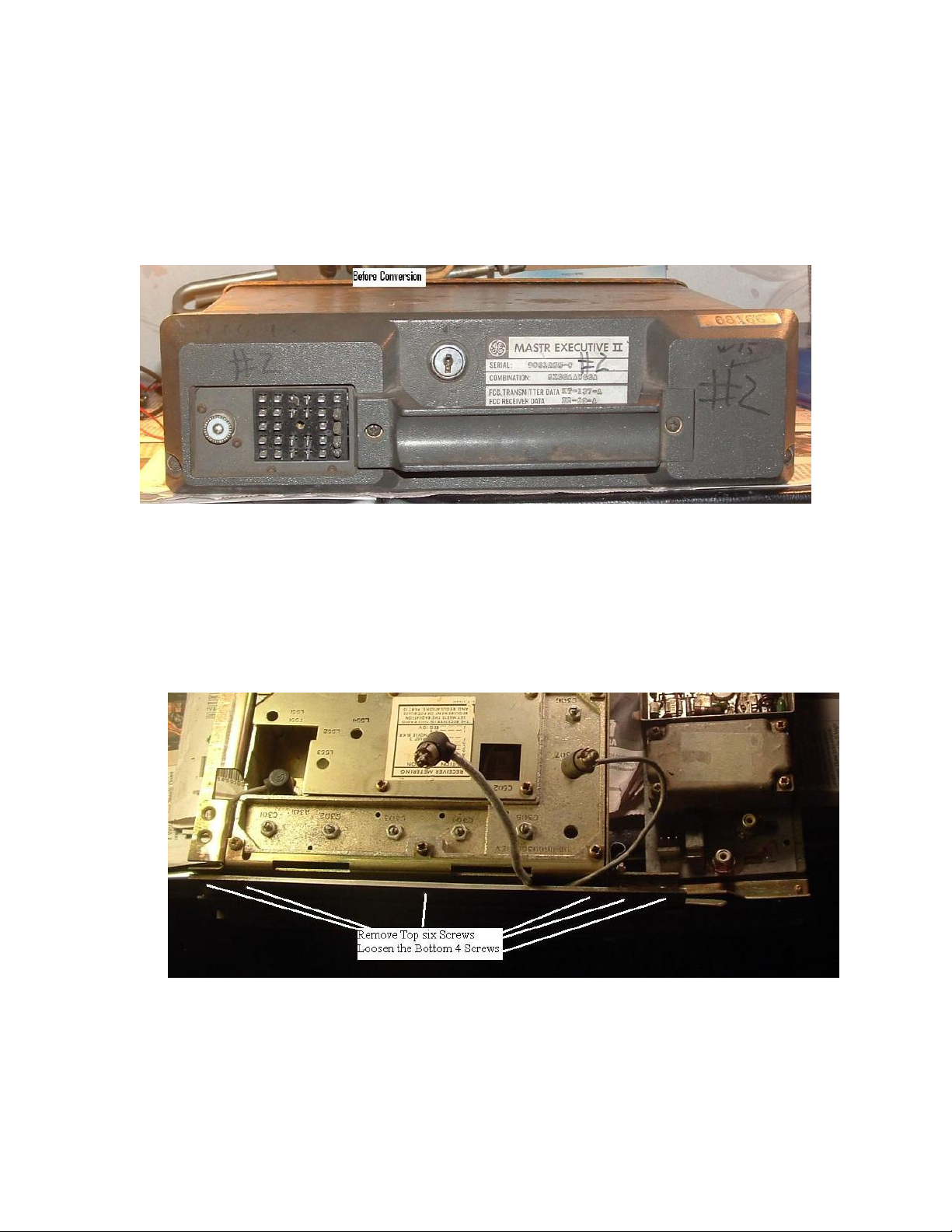
Instructions for Converting a GE Mastr Exec II for
Reapeater Operation
By Michael Mullikin W8EHH
with Thanks to Ron Wright N9EE and Ryan Seregow
1. MAKE SURE THE RADIO WORKS BEFORE DOING ANY MODS.
Download LBI 30043 from the Repeater Builders GE files section, If you do not
have this already.
2. Remove Top and Bottom Cases.
3. Unscrew the Plastic Handle/Front.
4. Remove the Top 6 Screws from the receiver side and Loosen the Bottom 4
screws. This will allow the side plate enough movement to remove the TX and
RX cable to the front. Save the Receiver Ant cable for later use.
5. Remove the 4 screws 2 top , 2 bottom holding the Power/Control Plug.
1
Page 2
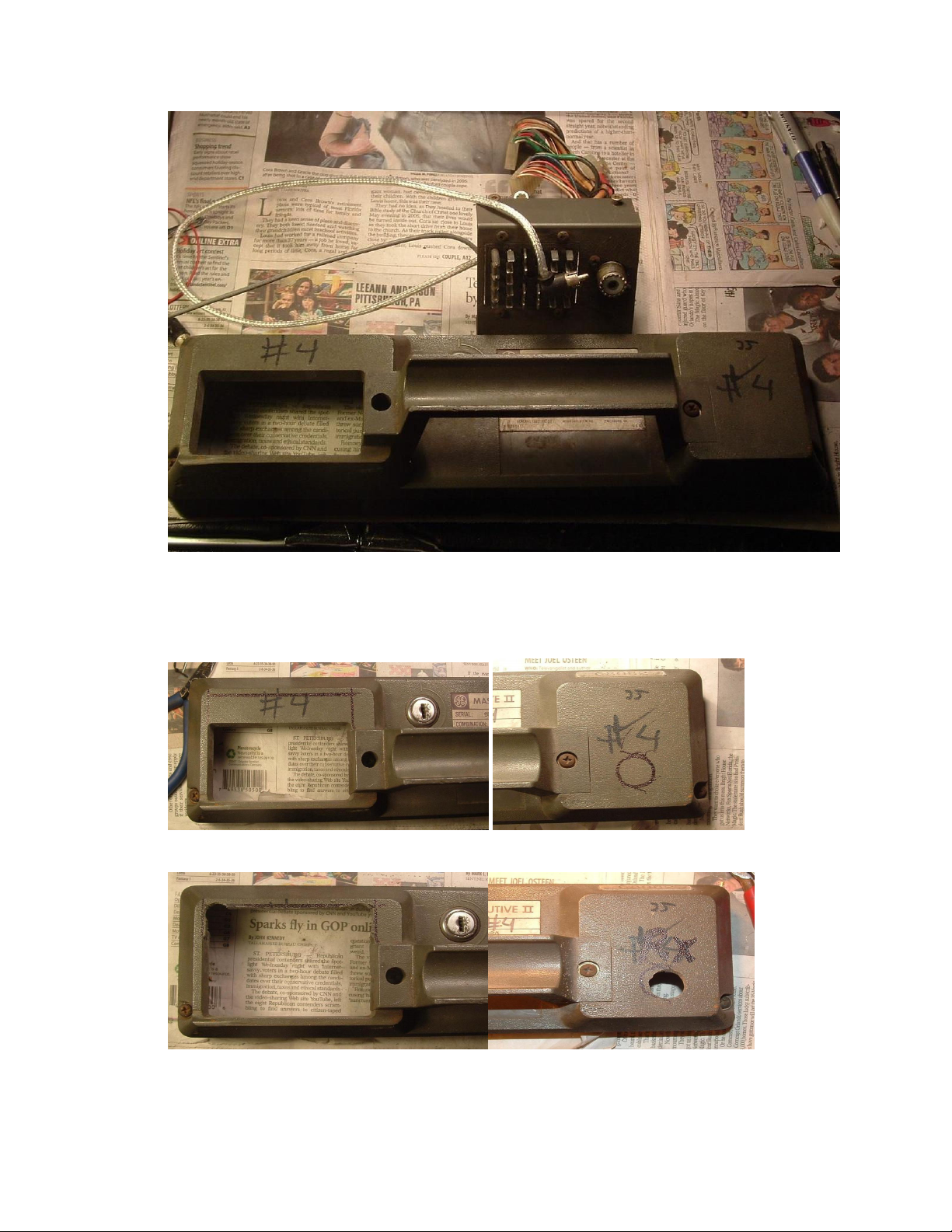
6. Mark it out so you can open the opening. Be sure to leave enough room for
mounting screws. I just barley had enough so be cautious. Also mark out for Rcvr
connector.
Should look like this
2
Page 3
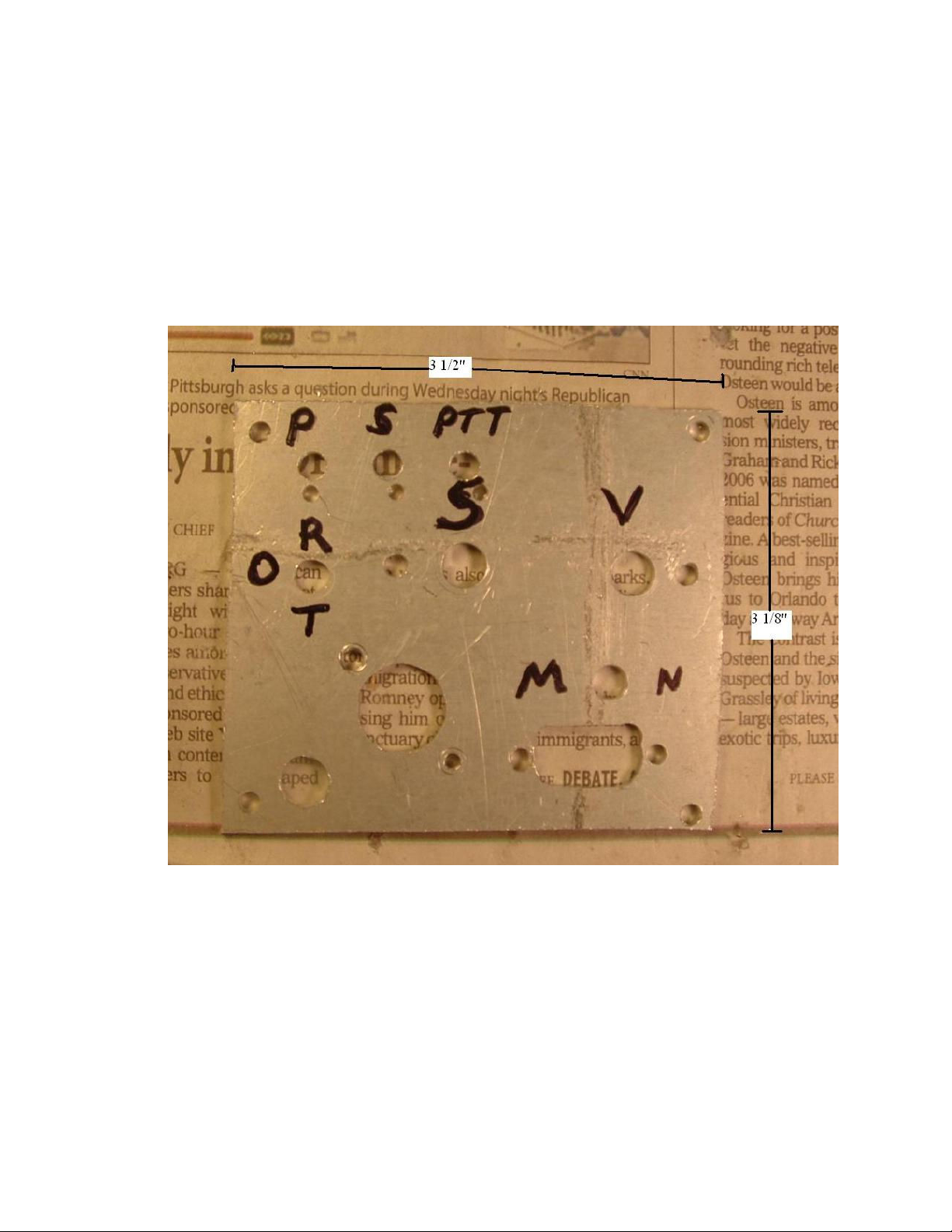
7. Now cut a piece of aluminum for the face plate about 3 ½” X 3 1/8”. You do not
have to have all the controls that I have. Use as much or as little as you like. I
have Volume, Squelch, PTT LED, COS LED, Power LED, Monitor or CTCSS
switch and a TX-OFF-Repeater Switch. Plus a DB-9 for the Controller. If you
Just want a Repeater with no controls other than the Controller you just need the
DB-9 and the TX PL-259
8. Lay out your panel and drill all the holes. BESURE to place panel on opening
and mark your side top and bottom limits. In case you haven’t guessed I have not
fancy tools. All Hand tools that why it is so rough.
9. Use the 14 pin Plug P901 that was on the power control plug you removed Cut
and splice the wires you need.
The way I wired the DB-9 is as Follows.
Pin 1 NC
Pin 2 NC
Pin 3 PTT Pin 6 of 901A
Pin 4 TX Audio Pin 14 of 901A
Pin 5 RX Audio Pin 11 of 901A
Pin 6 Ground Pin 2 of 901A
Pin 7 COS TP 901 on SAS Board
3
Page 4

Pin 8 12 vdc Pins 5 & 7 need 12 vdc also
Pin 9 Ground Pin 13 of 901A
Here is the completed panel
10. In the wiring harness going from the receiver IF and crystal Oscillator boards., cut
the WHITE wire. This wire applies 10 volts to the receiver oscillator during
receive only. During transmit this 10 volts is removed, killing the receiver.
Connect this white wire to the 10 volt supply to provide power to the receiver at
all times. The RED wire in the same harness is full time 10volts.
11. MODIFING THE SAS BOARD…
Cut the collector of transistor Q905. This transistor is located toward the end of
the board with 3 large transistors. Q905 is located just to the right of the large
capacitor on the front edge of the Board. This is the receiver audio mute
transistor. Cutting the collector will prevent the receiver audio from being cut off
during transmit.
4
Page 5

12 If your radio had the a CTCSS encoder decoder you will need to make
additional modifications to the SAS board. If you want to use the encoder
decoder. These can only do one thing at a time. Either transmit or decode. I
am assuming you will want a PL. So you will need to stop the encoding by
cutting the White/Red wire on Pin 3 of J907.
If you want an adjustable squelch control for when you may want to not have
PL, you will have to remove a white wire and add 2 jumpers. See Below.
5
Page 6

13. TX-RX RELAY You have 2 choices either apply power to the relay at all
times to leave it in the TX mode. Or modify it so there is no chance of a relay
malfunction. Which is the way I prefer
.
Remove the 4 screws holding down the filter cover. Remove cover. Unsolder the
connection at the input and remove the board. Remove the relay and RX
connector. The easest way to do this is get a big set of pliers. Grab a hold of the
relay and wiggle back and forth. It will take some force to break the solder and
pull it free. Do the same for the RX connector.
6
Page 7

14. Modify the bottom by peeling the RX pc strip off and saving it. Cut away
some of the ground plane between the output of filter and the ANT connector.
Be sure to remove enough to allow room to place the jumper (saved RX line).
Align and solder the 2 points. This method will keep the 50 ohm impedance.
Where the relay contacts be sure to remove any trace of wiring so there is no
chance of a short to ground. On the top side one of the pins is ground so be
sure to scrape around the hole so no contact exsists.
Now put it all back together. This completes the Mods. Assemble the handle
face plate and RX connector together and attached to frame, re-route the TX cable
back the way it was and plug into the ANT Plug. Attach the COS line to TP 901
and attach the leads from the squelch control if you added it. Its complete.
7
Page 8

Here is the completed repeater in test mode at present time am using a Arcom
RC-210 When it is permanently installed it will use a NHRC-2. For information
the RX has .2uv sensitivity and the TX has been turned down to 30 Watts. Will
place a 12 vdc cooling fan on the back for added protection.
8
Page 9

PATRS LIST
R1, R2, R3 1K 1/2watt
R4, R5 5 K Audio Taper Pots
D! Green LED (Pwr)
D2 Red LED (PTT)
D3 Yellow LED (COS)
S1 SPDT Center Off (Rpt Off TX )
S2 SPST ( CG Disable )
J-901A Existing Plug from Power Connector
9
