Page 1

GEHealthcare
MAC
TM
Link
RestingECGAnalysisSystem
ServiceManual
SoftwareVersion1.0
2069704-002F
MACLinkRestingECGAnalysisSystem
English
©2015-2017GeneralElectricCompany.
AllRightsReserved.
Page 2
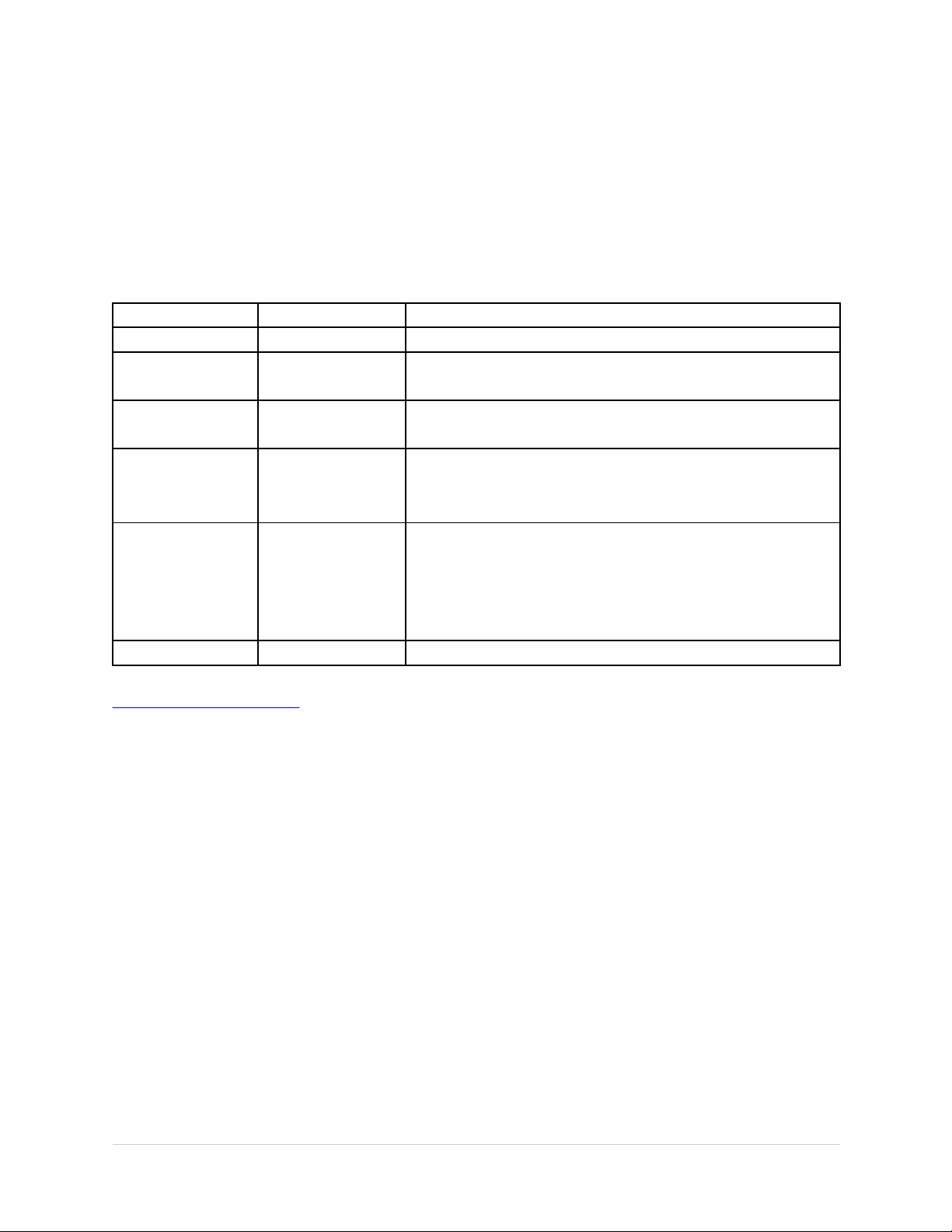
PublicationInformation
ThisdocumentdescribestheMAC™LinkRestingECGAnalysisSystem,softwareVersion1.0,alsoreferredtoasthe“product”“system”,or
“device”.Thisdocumentisintendedtobeusedbytrainedoperatorsinahospitalormedicalprofessional'sfacilityenvironmentaswell
asinclinics,physicianofces,outreachcenters,orwhereverECGtestingisperformedtorecordECGsignalsfromsurfaceelectrodes,
underthedirectsupervisionofalicensedhealthcarepractitioner.
Archivist,CardioSoft,CASE,HookupAdvisor,MAC,Mactrode,Multi-Link,MUSE,SilverTRACE,and12SLaretrademarksownedbyGEMedical
SystemsInformationTechnologies,Inc.,aGeneralElectricCompanygoingtomarketasGEHealthcare.Allothertrademarkscontained
hereinarethepropertyoftheirrespectiveowners.
Thedocumentpartnumberandrevisionareoneachpageofthedocument.Therevisionidentiesthedocument’supdatelevel.Therevision
historyofthisdocumentissummarizedinthefollowingtable.
Revision
A
B
Date
7August2015
16October2015Updatedthefollowing:
Comments
Internalrelease.
•AddedthemissingFRUs.
C11January2016
Updatethefollowing:
•updatedtheimagesaccordingtothemodifytothehostmainboardPWA.
D
28April2016Updatethefollowingaccordingtothemaintenanceproject.
•updatedtheservicetoolinformation
•addedWiFilterfunction
E
23June2016
Updatethefollowingaccordingtothemaintenanceproject.
•AddInstall/UninstallPluginfunctioninServiceTool
•AddinstructiontoinformafterreplacingthehostPWA,usershouldupgrade
thesoftware.
•Addnotetoinformusertokeepusingthesystemafterlongtimeshutdown.
F
17April2017Addedthenewsuppliesandaccessoriesmanualinformation.
ToaccessotherGEHealthcareDiagnosticCardiologydocuments,gototheCommonDocumentationLibrary(CDL),locatedat
www.gehealthcare.com/documents,andclickCardiology.
ToaccessOriginalEquipmentManufacturer(OEM)documents,gotothedevicemanufacturer'swebsite.
Allerrorsinthismanualwillbecorrectedinrevisedmanuals.Newmanualscanberequestedbytheuser.
IntendedUse
TheMACTMLinkRestingECGAnalysisSystemisintendedtodothefollowing:
•Acquire,analyze,display,andrecordelectrocardiographicinformationfromadultandpediatricpopulations.
•Deliver3,6,or12leadECGs,andincludesoptionstoprovide12-leadECGmeasurementsandinterpretativeanalysis.
•HavetheoptiontotransmitandreceiveECGdatafromothernetworkedsystems.
•Beusedunderthedirectsupervisionofalicensedhealthcarepractitionerandbytrainedoperators.
•Beportableandmaybeusedinhospitals,medicalprofessional'sfacility,medicalclinics,physician’sofces,outreachcenters,or
otherfacilitiesdesignatedforprovidinghealthcare.
IntendedUser
TheMACTMLinkRestingECGAnalysisSystemisintendedtobeused:
•Bytrainedoperatorsinahospitalormedicalprofessional'sfacilityenvironmentaswellasinclinics,physicianofces,outreachcenters,
orwhereverECGtestingisperformedtorecordECGsignalsfromsurfaceelectrodes,
•Underthedirectsupervisionofalicensedhealthcarepractitioner .
NOTE:
Allillustrationsinthisdocumentareprovidedasexamplesonly.Dependingonsystemconguration,screensinthedocumentmay
differfromthescreensonyoursystem.
Allpatientnamesanddataarectitious.Anysimilaritytoactualpersonsiscoincidental.
2
TM
MAC
Link
2069704-002F
17April2017
Page 3

ServiceManualLanguageInformation
WARNING
(EN)
ПРЕДУПРЕЖДЕНИЕ
(BG)
警告
(ZH-CN)
警告
(ZH-TW)
UPOZORENJE
(HR)
VAROVÁNÍ
(CS)
ThisservicemanualisavailableinEnglishonly.
•Ifacustomer'sserviceproviderrequiresalanguageotherthanEnglish,itisthecustomer's
responsibilitytoprovidetranslationservices.
•Donotattempttoservicetheequipmentunlessthisservicemanualhasbeenconsulted
andisunderstood.
•Failuretoheedthiswarningmayresultininjurytotheserviceprovider,operator,orpatient,
fromelectricshock,mechanicalorotherhazards.
Товаупътванезаработаеналичносамонаанглийскиезик.
•Акодоставчикътнауслугатанаклиентаизискадругезик,задължениенаклиентае
даосигурипревод.
•Неизползвайтеоборудването,предидастесеконсултиралииразбралиупътването
заработа.
•Неспазванетонатовапредупреждениеможедадоведедонараняваненадоставчика
науслугата,оператораилипациентврезултатнатоковударилимеханичнаили
другаопасност.
本维修手册仅提供英文版本。
•如果维修服务提供商需要非英文版本,客户需自行提供翻译服务。
•未详细阅读和完全理解本维修手册之前,不得进行维修。
•忽略本警告可能对维修人员,操作员或患者造成触电、机械伤害或其他形式的伤害。
本維修手冊只提供英文版。
•如果客戶的維修人員有英語以外的其他語言版本需求,則由該客戶負責提供翻
譯服務。
•除非您已詳閱本維修手冊並了解其內容,否則切勿嘗試對本設備進行維修。
•不重視本警告可能導致維修人員、操作人員或病患因電擊、機械因素或其他因素
而受到傷害。
Oveuputezaservisiranjedostupnesusamonaengleskomjeziku.
•Ukolikokorisničkiserviszahtijevanekidrugijezik,korisnikovajeodgovornostosigurati
odgovarajućiprijevod.
•Nemojtepokušavatiservisiratiopremuukolikonistekonzultiraliirazumjelioveupute.
•Nepoštivanjeovogupozorenjamožerezultiratiozljedamaservisnogosoblja,korisnikaili
pacijentaprouzročenimelektričnimudaromtemehaničkimilinekimdrugimopasnostima.
Tentoprovoznínávodexistujepouzevanglickémjazyce.
•Vpřípadě,žeexterníslužbazákazníkůmpotřebujenávodvjinémjazyce,jezajištění
překladudoodpovídajícíhojazykaúkolemzákazníka.
•Nesnažteseoúdržbutohotozařízení,anižbystesipřečetlitentoprovoznínávoda
pochopilijehoobsah.
•Vpřípaděnedodržovánítétovarovánímůžedojítkporaněnípracovníkaprodejního
servisu,obslužnéhopersonálunebopacientůvlivemelektrickéhoproudu,respektive
vlivemmechanickýchčijinýchrizik.
2069704-002F
TM
MAC
Link
3
Page 4

ServiceManualLanguageInformation(cont'd.)
ADVARSEL
(DA)
Denneservicemanualndeskunpåengelsk.
•Hvisenkundesteknikerharbrugforetandetsprogendengelsk,erdetkundensansvar
atsørgeforoversættelse.
•Forsøgikkeatservicereudstyretmedmindredenneservicemanualharværetkonsulteret
ogerforstået.
•Manglendeoverholdelseafdenneadvarselkanmedføreskadepågrundafelektrisk,
mekaniskellerandenfareforteknikeren,operatørenellerpatienten.
WAARSCHUWING
(NL)
DezeservicemanualisalleeninhetEngelsverkrijgbaar .
•Indienhetonderhoudspersoneeleenanderetaalnodigheeft,danisdeklant
verantwoordelijkvoordevertalingervan.
•Probeerdeapparatuurnietteonderhoudenvoordatdezeservicemanualgeraadpleegd
enbegrepenis.
•Indiendezewaarschuwingnietwordtopgevolgd,zouhetonderhoudspersoneel,de
gebruikerofeenpatiëntgewondkunnenrakenalsgevolgvaneenelektrischeschok,
mechanischeofanderegevaren.
HOIATUS
(ET)
Käesolevteenindusjuhendonsaadavalainultinglisekeeles.
•Kuiklienditeeninduseosutajanõuabjuhenditinglisekeelesterinevaskeeles,vastutab
klienttõlketeenuseosutamiseeest.
•Ärgeüritageseadmeidteenindadaenneeelnevaltkäesolevateenindusjuhendiga
tutvumistjasellestarusaamist.
•Käesolevahoiatuseeiraminevõibpõhjustadateenuseosutaja,operaatorivõipatsiendi
vigastamistelektrilöögi,mehaanilisevõimuuohutagajärjel.
VAROITUS
(FI)
Tämähuolto-ohjeonsaatavillavainenglanniksi.
•Josasiakkaanhuoltohenkilöstövaatiimuutakuinenglanninkielistämateriaalia,tarvittavan
käännöksenhankkiminenonasiakkaanvastuulla.
•Äläyritäkorjatalaitteistoaennenkuinoletvarmastilukenutjaymmärtänyttämän
huolto-ohjeen.
•Mikälitätävaroitustaeinoudateta,seurauksenavoiollahuoltohenkilöstön,laitteiston
käyttäjäntaipotilaanvahingoittuminensähköiskun,mekaanisenviantaimuun
vaaratilanteenvuoksi.
ATTENTION
(FR)
Cemanueltechniquen'estdisponiblequ'enanglais.
•Siunservicetechniqueclientsouhaiteobtenircemanueldansuneautrelangueque
l'anglais,ildevraprendreenchargelatraductionetlaresponsabilitéducontenu.
•Nepastenterd'intervenirsurleséquipementstantquelemanueltechniquen'apasété
consultéetcompris.
•Lenon-respectdecetavertissementpeutentraînerchezletechnicien,l'opérateuroule
patientdesblessuresduesàdesdangersélectriques,mécaniquesouautres.
4
TM
MAC
Link
2069704-002F
17April2017
Page 5

ServiceManualLanguageInformation(cont'd.)
WARNUNG
(DE)
ΠΡΟΕΙΔΟΠΟΙΗΣΗ
(EL)
FIGYELMEZTETÉS
(HU)
AÐVÖRUN
(IS)
PERINGATAN
(ID)
DieseServiceanleitungistnurinenglischerSpracheverfügbar .
•FallsderKundendiensteineandereSprachebenötigt,musserfüreineentsprechende
Übersetzungsorgen.
•KeineWartungdurchführen,ohnedieseServiceanleitunggelesenundverstandenzu
haben.
•BeiZuwiderhandlungkanneszuVerletzungendesKundendiensttechnikers,des
AnwendersoderdesPatientendurchStromschläge,mechanischeodersonstigeGefahren
kommen.
Τοπαρόνεγχειρίδιοσέρβιςδιατίθεταιστααγγλικάμόνο.
•Εάντοάτομοπαροχήςσέρβιςενόςπελάτηαπαιτείτοπαρόνεγχειρίδιοσεγλώσσαεκτός
τωναγγλικών,αποτελείευθύνητουπελάτηναπαρέχειυπηρεσίεςμετάφρασης.
•Μηνεπιχειρήσετετηνεκτέλεσηεργασιώνσέρβιςστονεξοπλισμόεκτόςεάνέχετε
συμβουλευτείκαιέχετεκατανοήσειτοπαρόνεγχειρίδιοσέρβις.
•Εάνδενλάβετευπόψητηνπροειδοποίησηαυτή,ενδέχεταιναπροκληθείτραυματισμός
στοάτομοπαροχήςσέρβις,στοχειριστήήστονασθενήαπόηλεκτροπληξία,μηχανικούς
ήάλλουςκινδύνους.
Ezaszervizkézikönyvkizárólagangolnyelvenérhetőel.
•Haavevőszervizellátójaangoltóleltérőnyelvretartigényt,akkoravevőfelelőssége
afordításelkészíttetése.
•Nepróbáljaelkezdenihasználniaberendezést,amígaszervizkézikönyvbenleírtakat
nemértelmeztékésértettékmeg.
•Ezengyelmeztetésgyelmenkívülhagyásaaszervizellátó,aműködtetővagyapáciens
áramütés,mechanikaivagyegyébveszélyhelyzetmiattisérüléséteredményezheti.
Þessiþjónustuhandbókereingöngufáanlegáensku.
•Efaðþjónustuveitandiviðskiptamannsþarfnastannarstungumálsenensku,erþaðskylda
viðskiptamannsaðskaffatungumálaþjónustu.
•Reyniðekkiaðafgreiðatækiðnemaþessiþjónustuhandbókhefurveriðskoðuðogskilin.
•Brotáaðsinnaþessariaðvörungeturleitttilmeiðslaáþjónustuveitanda,stjórnandaeða
sjúklingifráraosti,vélrænumeðaöðrumáhættum.
ManualservisinihanyatersediadalambahasaInggris.
•JikapenyediajasaservispelangganmemerlukanbahasalainselaindariBahasaInggris,
merupakantanggungjawabdaripenyediajasaservistersebutuntukmenyediakan
terjemahannya.
•Janganmencobamelakukanservisterhadapperlengkapankecualitelahmembacadan
memahamimanualservisini.
•Mengabaikanperingataninibisamengakibatkancederapadapenyediaservis,operator,
ataupasien,karenaterkenakejutlistrik,bahayamekanisataubahayalainnya.
2069704-002F
TM
MAC
Link
5
Page 6

ServiceManualLanguageInformation(cont'd.)
AVVERTENZA
(IT)
警告
(JA)
경고
(KO)
ЕСКЕРТУ
(KK)
BRĪDINĀJUMS
(LV)
ĮSPĖJIMAS
(LT)
IlpresentemanualedimanutenzioneèdisponibilesoltantoinInglese.
•Seunaddettoallamanutenzionerichiedeilmanualeinunalinguadiversa,ilclienteè
tenutoaprovvederedirettamenteallatraduzione.
•Siprocedaallamanutenzionedell'apparecchiaturasolodopoaverconsultatoilpresente
manualeedavernecompresoilcontenuto.
•Ilnonrispettodellapresenteavvertenzapotrebbefarcompiereoperazionidacuiderivino
lesioniall'addetto,allamanutenzione,all'utilizzatoreedalpazienteperfolgorazione
elettrica,perurtimeccaniciodaltririschi.
このサービスマニュアルは英語版しかありません。
•サービスを担当される業者が英語以外の言語を要求される場合、翻訳作業はその業
者の責任で行うものとさせていただきます。
•このサービスマニュアルを熟読し、十分に理解をした上で装置のサービスを
行ってください。
•この警告に従わない場合、サービスを担当される方、操作員あるいは患者が、感電
や機械的又はその他の危険により負傷する可能性があります。
본서비스지침서는영어로만이용하실수있습니다.
•고객의서비스제공자가영어이외의언어를요구할경우,번역서비스를제공하는것
은고객의책임입니다.
•본서비스지침서를참고했고이해하지않는한은해당장비를수리하려고시도하
지마십시오.
•이경고에유의하지않으면전기쇼크,기계상의혹은다른위험으로부터서비스제
공자,운영자혹은환자에게위해를가할수있습니다.
Бұлқызметкөрсетубойыншанұсқаулығытекағылшынтіліндеқолжетімді.
•Тұтынушыныңқызметпровайдеріағылшынтіліненбасқатілдегінұсқаныталапетсе,
аударубойыншақызметтеріменқамтамасызетутұтынушыжауапкершілігіндеболуы
тиіс.
•Бұлқызметкөрсетубойыншанұсқаулығынназарғаалып,түсінбегенше,жабдыққа
қызметкөрсетуденбастартыңыз.
•Бұлескертудіелемеуқызметпровайдері,операторнемесеемделушініңэлектр
шогынан,механикалықнемесебасқақауіптернәтижесіндежарақаталуынаәкелуі
мүмкін.
Šīapkalpotājurokasgrāmatairpieejamatikaiangļuvalodā.
•Jaapkalpošanassniedzējamnepieciešamainformācijacitā,nevisangļu,valodā,klienta
pienākumsirnodrošināttāstulkošanu.
•Neveicietaprīkojumaapkopi,neizlasotunnesaprototapkalpotājurokasgrāmatu.
•Šībrīdinājumaneievērošanavarradītelektriskāsstrāvastrieciena,mehāniskuvaiciturisku
izraisītutraumuapkopessniedzējam,operatoramvaipacientam.
Šiseksploatavimovadovasyraprieinamastikanglųkalba.
•Jeiklientopaslaugųtiekėjasreikalaujavadovokitakalba-neanglų,numatytivertimo
paslaugasyraklientoatsakomybė.
•Nemėginkiteatliktiįrangostechninėspriežiūros,nebentatsižvelgėteįšįeksploatavimo
vadovąirjįsupratote.
•Jeineatkreipsitedėmesioįšįperspėjimą,galimisužalojimaidėlelektrosšoko,mechaninių
arkitųpaslaugųtiekėjui,operatoriuiarpacientui.
6
TM
MAC
Link
2069704-002F
17April2017
Page 7

ServiceManualLanguageInformation(cont'd.)
ADVARSEL
(NO)
Denneservicehåndbokennnesbarepåengelsk.
•Hviskundensserviceleverandørtrengeretannetspråk,erdetkundensansvaråsørge
foroversettelse.
•Ikkeforsøkåreparereutstyretutenatdenneservicehåndbokenerlestogforstått.
•Manglendehensyntildenneadvarselenkanføretilatserviceleverandøren,operatøren
ellerpasientenskadespågrunnavelektriskstøt,mekaniskeellerandrefarer.
OSTRZEŻENIE
(PL)
Niniejszypodręcznikserwisowydostępnyjestjedyniewjęzykuangielskim.
•Jeślidostawcausługklientawymagajęzykainnegoniżangielski,zapewnienieusługi
tłumaczeniajestobowiązkiemklienta.
•Nienależyserwisowaćwyposażeniabezzapoznaniasięizrozumienianiniejszego
podręcznikaserwisowego.
•Niezastosowaniesiędotegoostrzeżeniamożespowodowaćurazydostawcyusług,
operatoralubpacjentawwynikuporażeniaelektrycznego,zagrożeniamechanicznego
bądźinnego.
AVISO
(PT-BR)
Estemanualdeassistênciatécnicasóseencontradisponíveleminglês.
•SeoserviçodeassistênciatécnicadoclientenãoforGE,eprecisardeoutroidioma,será
daresponsabilidadedoclientefornecerosserviçosdetradução.
•Nãotenterepararoequipamentosemterconsultadoecompreendidoestemanualde
assistênciatécnica.
•Onãocumprimentodesteavisopodeporemperigoasegurançadotécnico,operadorou
pacientedevidoachoqueselétricos,mecânicosououtros.
AVISO
(PT-PT)
Estemanualtécnicosóseencontradisponíveleminglês.
•Seaassistênciatécnicadoclientesolicitarestesmanuaisnoutroidioma,éda
responsabilidadedoclientefornecerosserviçosdetradução.
•Nãotenterepararoequipamentosemterconsultadoecompreendidoestemanual
técnico.
•Onãocumprimentodesteavisopodeprovocarlesõesaotécnico,aoutilizadorouao
pacientedevidoachoqueseléctricos,mecânicosououtros.
AVERTISMENT
(RO)
Acestmanualdeserviceestedisponibilnumaiînlimbaengleză.
•Dacăunfurnizordeserviciipentruclienţinecesităoaltălimbădecâtceaengleză,estede
datoriaclientuluisăfurnizezeotraducere.
•Nuîncercaţisăreparaţiechipamentuldecâtulteriorconsultăriişiînţelegeriiacestui
manualdeservice.
•Ignorareaacestuiavertismentarputeaducelarănireadepanatorului,operatoruluisau
pacientuluiînurmapericolelordeelectrocutare,mecanicesaudealtănatură.
ПРЕДУПРЕЖДЕНИЕ
(RU)
Настоящееруководствопообслуживаниюпредлагаетсятольконаанглийскомязыке.
•Еслисервисномуперсоналуклиентанеобходиморуководствоненаанглийском,ана
каком-тодругомязыке,клиентуследуетобеспечитьпереводсамостоятельно.
•Преждечемприступатькобслуживаниюоборудования,обязательнообратитеськ
настоящемуруководствуивнимательноизучитеизложенныевнемсведения.
•Несоблюдениетребованийданногопредупрежденияможетпривестиктому,что
специалистыпообслуживанию,операторыилипациентыполучатударэлектрическим
током,механическуютравмуилидругоеповреждение.
2069704-002F
TM
MAC
Link
7
Page 8

ServiceManualLanguageInformation(cont'd.)
UPOZORENJE
(SR)
VAROVANIE
(SK)
OPOZORILO
(SL)
ADVERTENCIA
(ES)
VARNING
(SV)
UYARI
(TR)
Ovoservisnouputstvojedostupnosamonaengleskomjeziku.
•Akoklijentovserviserzahtevanekidrugijezik,klijentjedužandaobezbediprevodilačke
usluge.
•Nepokušavajtedaopraviteuređajakonistepročitaliirazumeliovoservisnouputstvo.
•Zanemarivanjeovogupozorenjamožedovestidopovređivanjaservisera,rukovaocaili
pacijentausledstrujnogudara,ilimehaničkihidrugihopasnosti.
Tentonávodnaobsluhujekdispozíciilenvangličtine.
•Akzákazníkovposkytovateľslužiebvyžadujeinýjazykakoangličtinu,poskytnutie
prekladateľskýchslužiebjezodpovednosťouzákazníka.
•Nepokúšajtesaoobsluhuzariadeniaskôr,akosineprečítatenávodnaobsluhua
neporozumietemu.
•Zanedbanietohtovarovaniamôževyústiťdozraneniaposkytovateľaslužieb,obsluhujúcej
osobyalebopacientaelektrickýmprúdom,mechanickýmaleboinýmnebezpečenstvom.
Taservisnipriročnikjenavoljosamovangleškemjeziku.
•Čeponudnikstoritvestrankepotrebujepriročnikvdrugemjeziku,morastrankazagotoviti
prevod.
•Neposkušajteservisiratiopreme,četegapriročnikanistevcelotiprebraliinrazumeli.
•Četegaopozorilaneupoštevate,selahkozaradielektričnegaudara,mehanskihalidrugih
nevarnostipoškodujeponudnikstoritev,operateralibolnik.
Estemanualdeserviciosóloexisteeninglés.
•Sielencargadodemantenimientodeunclientenecesitaunidiomaquenoseaelinglés,el
clientedeberáencargarsedelatraduccióndelmanual.
•Nosedeberádarserviciotécnicoalequipo,sinhaberconsultadoycomprendidoeste
manualdeservicio.
•Lanoobservanciadelpresenteavisopuededarlugaraqueelproveedordeservicios,el
operadoroelpacientesufranlesionesprovocadasporcausaseléctricas,mecánicaso
deotranaturaleza.
Denhärservicehandbokennnsbaratillgängligpåengelska.
•Omenkundsserviceteknikerharbehovavettannatspråkänengelskaansvararkunden
föratttillhandahållaöversättningstjänster .
•Försökinteutföraservicepåutrustningenomduinteharlästochförstårdenhär
servicehandboken.
•Omduintetarhänsyntilldenhärvarningenkandetresulteraiskadorpåserviceteknikern,
operatörenellerpatiententillföljdavelektriskastötar,mekaniskafarorellerandrafaror .
Buserviskılavuzununsadeceİngilizcesimevcuttur.
•Eğermüşteriteknisyenibukılavuzuİngilizcedışındabirbaşkalisandantalepederse,bunu
tercümeettirmekmüşteriyedüşer .
•Serviskılavuzunuokuyupanlamadanekipmanlaramüdahaleetmeyiniz.
•Buuyarıyauyulmaması,elektrik,mekanikveyadiğertehlikelerdendolayıteknisyen,
operatörveyahastanınyaralanmasınayolaçabilir .
8
TM
MAC
Link
2069704-002F
17April2017
Page 9
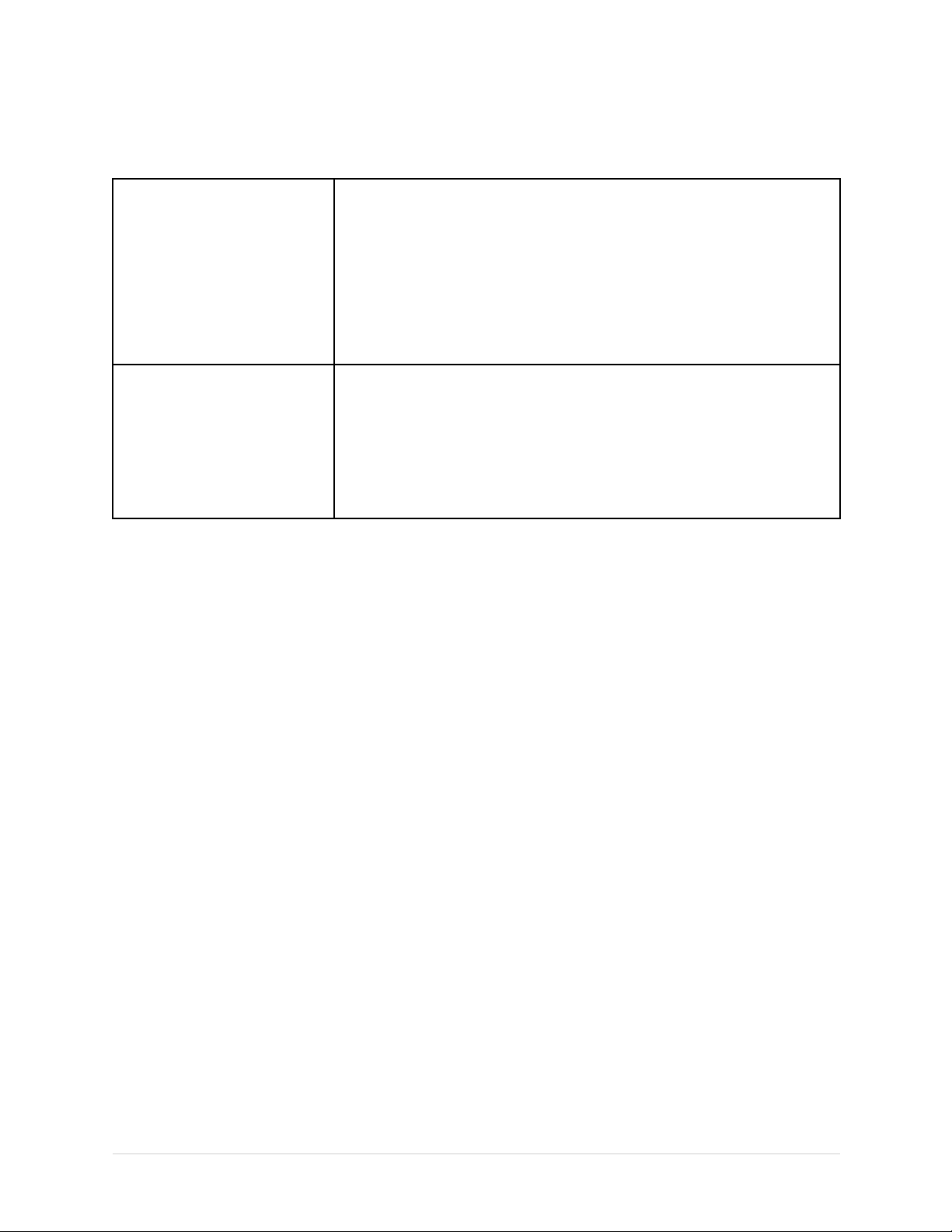
ServiceManualLanguageInformation(cont'd.)
ЗАСТЕРЕЖЕННЯ
(UK)
CẢNHBÁO
(VI)
Данекерівництвозсервісногообслуговуванняпостачаєтьсявиключноанглійськоюмовою.
•Якщосервіснийінженерпотребуєкерівництвоіншоюмовою,користувачзобов'язаний
забезпечитипослугиперекладача.
•Ненамагайтесяздійснюватитехнічнеобслуговуванняданогообладнання,якщо
винечитали,абонезрозумілиінформацію,наданувкерівництвізсервісного
обслуговування.
•Недотриманняцьогозастереженняможепризвестидотравмуваннясервісного
інженера,користувачаданогообладнанняабопацієнтавнаслідокелектричногошоку,
механічногоушкодженняабозіншихпричинневірногообслуговуванняобладнання.
TàiLiệuHướngDẫnSửaChữachỉcóbảntiếngAnh.
•Nếucácđơnvịcungcấpdịchvụchokháchhàngyêucầumộtngônngữnàokháctiếng
Anh,thìkháchhàngsẽcótráchnhiệmcungcấpcácdịchvụdịchthuật.
•KhôngđượcsửachữathiếtbịtrừkhiđãthamkhảovàhiểuTàiliệuHướngdẫnSửachữa.
•Khôngtuânthủnhữngcảnhbáonàycóthểdẫnđếncáctổnthươngchongườithực
hiệnsửachữa,ngườivậnhànhhaybệnhnhân,dosốcđiện,cácrủirovềcơkhíhay
cácrủirokhác.
2069704-002F
TM
MAC
Link
9
Page 10

10
TM
MAC
Link
2069704-002F
17April2017
Page 11

Contents
1EquipmentOverview
EquipmentDescription.............................................................................15
Host.....................................................................................................15
AcquisitionModule...................................................................................17
DockingStation(Optional)..........................................................................21
PowerAdapter........................................................................................23
SettingUptheEquipment.........................................................................23
InsertingtheDockingStationBattery............................................................25
AttachingtheHosttotheDockingStation.......................................................26
ConnectingtheAcquisitionModule...............................................................26
ConnectingtheLeadwirestotheAcquisitionModule.........................................30
ConnectingtheBarcodeReadertotheDockingStation......................................31
ConnectingtoaLANtotheSystem...............................................................33
ConnectinganExternalLaserPrintertotheSystem...........................................34
ConnectingtheACPowerAdaptertotheDockingStation...................................34
TurningontheSystem...............................................................................35
ConguringtheSystem.............................................................................36
TestingtheDevice....................................................................................36
ShuttingDowntheDevice..........................................................................36
2EquipmentIdentication
3SystemConguration
SystemArchitecture..................................................................................36
AcquisitionModule...................................................................................37
Host.....................................................................................................38
DockingStation.......................................................................................39
SoftwareArchitecture...............................................................................40
HardwareandPackagingLabelLocations................................................43
ProductLabel............................................................................................45
SerialNumberLabel..................................................................................47
SerialNumberFormat...............................................................................48
SetupFunctions........................................................................................49
BasicSetup............................................................................................50
RestingSetup..........................................................................................54
FullDisclosureSetup.................................................................................60
RRAnalysisSetup.....................................................................................63
CountrySetup.........................................................................................66
CommunicationSetup...............................................................................66
PatientSetup..........................................................................................74
FileManagerSetup...................................................................................77
OptionsSetup.........................................................................................78
UserSetup.............................................................................................79
2069704-002F
TM
MAC
Link
11
Page 12

4ServiceSetup
AccessingServiceTool..............................................................................85
HostDevice...............................................................................................86
AcquisitionModule....................................................................................99
5Maintenance
RecommendedMaintenance..................................................................107
OrderSetup............................................................................................80
Date/TimeSetup......................................................................................81
Import/ExportSetup.................................................................................81
ServiceTool............................................................................................83
General.................................................................................................86
DiagnosticsTool......................................................................................86
SoftwareUpgrade....................................................................................93
Log......................................................................................................98
EngineeringTool......................................................................................99
General.................................................................................................99
DiagnosticsTool....................................................................................100
SoftwareUpgrade..................................................................................103
Log....................................................................................................105
EngineeringTool....................................................................................106
RequiredToolsandSupplies...................................................................107
High-LevelFRUIdentication..................................................................108
Host...................................................................................................108
AcquisitionModule.................................................................................110
DockingStation.....................................................................................112
Accessories..........................................................................................113
FRUReplacementProcedures.................................................................116
HostDevice..........................................................................................116
AcquisitionModule.................................................................................123
DockingStation.....................................................................................129
FunctionalCheckout...............................................................................134
VisualInspection....................................................................................135
FunctionalCheckoutProcedures................................................................136
ElectricalSafetyChecks..........................................................................137
ConditioningtheHostDeviceBatteryPack....................................................138
6Troubleshooting
GeneralFaultIsolation............................................................................141
Power-UpSelf-Test.................................................................................141
PoorQualityECGs..................................................................................142
VisualInspection....................................................................................142
EquipmentProblems...............................................................................143
ECGDataNoise.....................................................................................143
SystemDate/TimeTroubleshooting.............................................................143
12
TM
MAC
Link
2069704-002F
Page 13

FrequentlyAskedQuestions...................................................................144
7PartsList
OrderingParts.........................................................................................147
FieldReplaceableUnits(FRUs)................................................................147
SendingPatientRecord...........................................................................144
NetworkPrinting....................................................................................144
OrderManager......................................................................................145
TestDCP..............................................................................................146
DiscoverDCP........................................................................................146
FullDisclosure.......................................................................................146
UpperLevelAssemblyDiagrams................................................................147
UpperLevelAssemblyPartsList.................................................................152
FRUHostDeviceTopCoverAssembly,PN2084042–001...................................158
FRUHostDeviceMainBoardPWA,PN2084044-001........................................158
FRUHostDeviceBattery,PN2084045-001....................................................158
FRUHostDeviceBottomCoverAssembly,PN2084046-001...............................159
FRUHostDeviceCamera,PN2086090-001...................................................159
FRUAcquisitionModulePlasticCover ,PN2083815-001....................................159
FRUAcquisitionModuleAFEBoardPWA,PN2084034-001................................160
FRUAcquisitionModuleBattery,PN2084035-001...........................................160
FRUAcquisitionModuleCPUBoardPWA,PN2084039-001................................160
FRUDockingStationBattery,PN2084050-001...............................................160
FRUDockingStationBottomCover ,PN2084052–001......................................161
FRUDockingStationTopMiddleCover,PN2084053-001...................................161
FRUScrewKit,PN2084055-001.................................................................161
FRUMACLinkMiniSDcardSoftware1.0.0,PN2086088-001..............................161
FRUMACLinkSoftwareUpgradeTools,PN2092280-001..................................162
FRUMACLinkACDCAdaptor,PN2092275-001...............................................162
FRUMACLinkPowerCordChina,PN2092276-001..........................................162
FRUMACLinkPowerCordEurope,PN2092277-001........................................162
FRUMACLinkPowerCordUnitedKingdom,PN2092278-001.............................162
FRUMACLinkCommunicationCable,PN2092279-001....................................163
AProductSpecications
BWiFiCountryList
2069704-002F
TM
MAC
Link
13
Page 14

14
TM
MAC
Link
2069704-002F
Page 15

EquipmentOverview
Thischapterprovidesadescriptionoftheproduct,itsfeatures,andtherequirements
necessarytooperatethesystem.
EquipmentDescription
1
TheMAC
module,optionaldockingstation,poweradapter ,powercord,andaccessories.
•ThehostmodulecanobtainECGdatafromanacquisitionmoduleviaUSBor
•ThehostmodulecanuploadECGdataanddownloadordersviaWi-FiorLAN(ifthe
•Accessoriesincludeleadwires,asetofelectrodes,andacommunicationcable.
TM
LinkRestingECGAnalysisSystemiscomposedofahostmodule,acquisition
Bluetooth.
optionaldockingstationispurchased).
Host
Thissectiondescribestheappearanceofthehostmodule.
FrontView
2069704-002F
TM
MAC
Link
15
Page 16

EquipmentOverview
ItemName
PowerLED
1
Description
Indicatesthehostpowersupplystates:
•Solidgreenlightindicatesthehostispluggedinand
receivingexternalDCpowersupply.
•Nolight(off)indicatesthereisnoexternalDCpower
supply.
BatteryLED
2
Indicatesthevariousbatterystatesofthehost:
•Solidorangelightindicatesthebatteryischarging.
•Solidgreenlightindicatesthebatteryisfull.
•Nolight(off)indicatesthebatteryisnotcharging.
3
OperatingLED
Indicatesthehostoperationstatus:
•Solidgreenlightindicatesthehostispoweredonand
running.
•Nolight(off)indicatesthehostispoweredoff.
SideView
ItemName
1
MircoSDcardslotMicroSecureDigitalcardslot.Insertthecardasindicatedby
Description
theicon.ThesystemsupportsonlyMicroSDcardsformatted
fortheFAT32lesystems.
2
PowerbuttonTurnsthehostonandoff.
3
Anti-theftlockYoucanusethislocktoconnectthehostdevicetothedesk
tokeepthehostdevicesafe.
RearView
ItemName
1
GuidepostslotSlottoconnectthehosttotheoptionaldockingstation.
2ACpower
connector
3
Communication
port
StandardconnectorfortheACpowercable.
Connectorfordatacommunicationwiththeacquisition
module/optionaldockingstationwithacommunication
cable.
Description
16
TM
MAC
Link
2069704-002F
Page 17

BottomView
EquipmentOverview
AcquisitionModule
ItemName
1
Built-inscanner
(optional)
Scannerusedtoscanabarcode.
Description
Thissectiondescribestheacquisitionmodule.
WARNING:
PERSONALINJURY-BURNS—Usingunauthorizedcablescancausehigh-frequency
burnsduringdebrillation.
UseonlyacquisitioncablesandleadwiresrecommendedbyGEHealthcarefor
usewiththisdevice.
CAUTION:
DELAYEDDIAGNOSIS—Improperconnectionoftheleadwireswillcause
inaccuraciesintheECG.
Ensuretheleadwiresareconnectedproperly.Traceeachleadwirefromits
acquisitionmodulelabeltoitscoloredconnectorandthentoitselectrodeto
ensurethatitismatchedtothecorrectlabelleadwireconnectionlocation.
2069704-002F
TM
MAC
Link
17
Page 18

EquipmentOverview
FrontView
ItemName
1
2
PowerLED
Bluetoothsignal
LED
Description
Indicatestheacquisitionmodulepowersupplystates:
•Solidgreenlightindicatestheacquisitionmoduleis
pluggedinandreceivingpowersupply.
•Nolight(off)indicatesthereisnoexternalpowersupply.
IndicatestheBluetoothconnectionstatusbetweenthe
acquisitionmoduleandthehost/optionaldockingstation:
•SolidbluelightindicatestheBluetoothisconnected.
•FlashingbluelightindicatestheBluetoothisreadyfor
connecting.
•Nolight(off)indicatestheBluetoothisnotreadyfor
connectingwhentheacquisitionmodulepoweredon.
18
TM
MAC
Link
2069704-002F
Page 19

EquipmentOverview
ItemName
3BatteryLED
4
5
6
Description
Indicatesthevariousbatterystatesoftheacquisition
module:
•Solidgreenlightindicatesthebatteryis≥70%andnot
charging.
•Solidyellowlightindicatesthebatteryis<70%andnot
charging.
•Solidredlightindicatesthebatteryis<40%andnot
charging.
•Flashingredlightindicatesthebatteryis<20%andnot
charging.
•Solidbluelightindicatesthebatteryischargingwhenthe
acquisitionmoduleisreceivingthepower.
•Flashingbluelightindicatesthebatteryisnotworking
correctlywhentheacquisitionmoduleisreceivingthe
power.
•Nolight(off)indicatesthebatteryisfullwhenthe
acquisitionmoduleisreceivingthepower.
OperatingLED
Indicatestheacquisitionmoduleoperationstatus:
•Solidgreenlightindicatestheacquisitionmoduleis
running.
•Flashinggreenlightindicatestheacquisitionmoduleis
inlowpowermode.
•Blinkinggreenlightindicatesthepowerbuttonhasbeen
heldonformorethan2seconds.Youcanreleasethe
powerbuttontolettheacquisitionmoduleshutdown
normally.
•Nolight(off)indicatestheacquisitionmoduleispowered
down.
Acquisitionbutton
PresstostartacquiringanECG.
NOTE:
Thisisnotthepower-upbutton.
ElectrodesLEDsIndicatesthestatusoftheelectrodesLEDs:
•SolidgreenlightsofC1–C6,F,andLelectrodesLEDs
indicatetheelectrodeisconnected.
•SolidredlightsofC1–C6,F,andLelectrodesLEDsindicate
theelectrodeisnotconnected.
•SolidredforallelectrodesLEDsindicatestheRelectrode
isnotconnected,ortheF,L,andchestelectrodesare
notconnected.
•Nolight(off)forallelectrodesLEDsindicatesthereisno
ECGtransmissionbetweentheacquisitionmoduleand
thehost.
2069704-002F
TM
MAC
Link
19
Page 20

EquipmentOverview
SideView
BottomView
RearView
ItemName
1
ItemName
1
2
Description
PowerbuttonTurnstheacquisitionmoduleonandoff.
Description
Poweradapter
connector
Communication
port
ConnectorforAC/DCpoweradaptoroutput.
Connectorfordatacommunicationwiththehost/optional
dockingstationwithacommunicationcable.
ItemName
1
ECGsignalinput
connector
20
Connectorfortheacquisitioncable.
TM
MAC
Link
Description
2069704-002F
Page 21

DockingStation(Optional)
FrontView
EquipmentOverview
Thissectiondescribesthedockingstation,whichisanoptionalcomponent.Youcan
purchaseitseparately.Contactyourlocalservicepersonnelfordetailedinformation.
ItemName
1
2
3
PowerbuttonTurnsthehostonandoff.
BatteryLED
LANconnection
LED
Indicatesvariousbatterystatesofthedockingstation:
•Solidgreenlightindicatesthebatteryis≥70%andnot
charging.
•Solidyellowlightindicatesthebatteryis<70%andnot
charging.
•Solidredlightindicatesthebatteryis<40%andnot
charging.
•Flashingredlightindicatesthebatteryis<15%andnot
charging.
•Solidbluelightindicatesthebatteryischarging.
•Flashingbluelightindicatesthebatteryismissingoris
notworkingcorrectly.
•Nolight(off)indicatesthebatteryisfullifthedocking
stationwasreceivingthepower.
IndicatestheLANstatus:
•Solidgreenlighttotherightofthisportindicatesagood
Ethernetconnection.
•Theashingamberlighttotheleftofthisportindicates
networktrafc.
TheLEDblinksifaLANconnectionisavailable.
Description
2069704-002F
TM
MAC
Link
21
Page 22
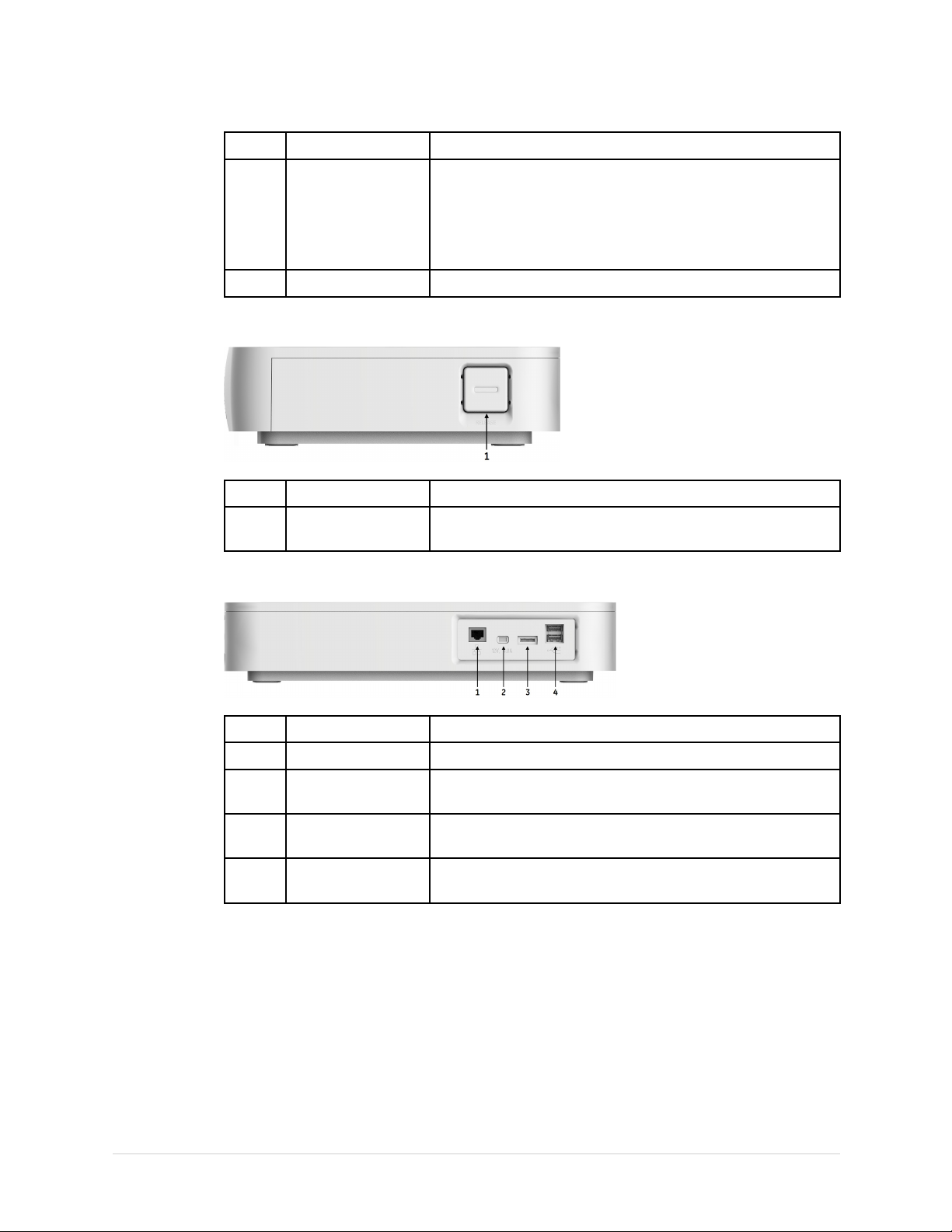
EquipmentOverview
ItemName
4PowerLED
Indicatesthedockingstationpowersupplystatus:
Description
•Solidgreenlightindicatesthedockingstationisreceiving
theexternalpower.
•Nolight(off)indicatesthedockingstationisnotreceiving
theexternalpower.
5
GuidepostStrutsusedtoattachthehosttothedockingstation.
SideView
ItemName
1
ReleasebuttonPresstoreleasethelockforfasteningthehosttothedocking
station.
Description
RearView
ItemName
1
2
LANconnection
Poweradapter
RJ45networkconnector.
ConnectorforAC/DCpoweradaptoroutput.
Description
connector
3
Acquisitionmodule
connector
4
USBconnector
Connectstheacquisitionmoduleandtheoptionaldocking
station.
UniversalSerialBusconnectorforUSBdevices,suchasan
optionalbarcodereaderoraUSBlaserprinter.
22
TM
MAC
Link
2069704-002F
Page 23

BottomView
EquipmentOverview
PowerAdapter
NOTE:
SettingUptheEquipment
Ifyoupurchasedtheoptionaldockingstation,settingupthesystemconsistsofthe
followingprocedures,andeachprocedureisdescribedinmoredetailonthefollowing
pages:
1.“InsertingtheDockingStationBattery”
2.“AttachingtheHosttotheDockingStation”
3.“ConnectingtheAcquisitionModule”
4.“ConnectingtheLeadwirestotheAcquisitionModule”
5.“ConnectingtheBarcodeReadertotheDockingStation”
6.“ConnectingtoaLANtotheSystem”
ItemName
Battery
1
ThepoweradapterusedinthissystemisincompliancewithIEC60601-1.To
ensurepatientsafety,useonlypoweradaptersprovidedbyGEHealthcare.
Rechargeablelithium-ionbattery.
Description
7.“ConnectinganExternalLaserPrintertotheSystem”
8.“ConnectingtheACPowerAdaptertotheDockingStation”
9.“TurningontheSystem”
10.“ConguringtheSystem”
11.“TestingtheDevice”
12.“ShuttingDowntheDevice”
2069704-002F
TM
MAC
Link
23
Page 24

EquipmentOverview
Ifyouhavenotpurchasedtheoptionaldockingstation,settingupthesystemconsists
ofthefollowingprocedures:
1.“ConnectingtheAcquisitionModule”
2.“ConnectingtheLeadwirestotheAcquisitionModule”
3.“ConnectingtheACPowerAdaptertotheDockingStation”
4.“TurningontheSystem”
5.“ConguringtheSystem”
6.“TestingtheDevice”
7.“ShuttingDowntheDevice”
NOTE:
Whenusingthetouchscreenofthehostdevice,beawareofthefollowing:
•Ifyoutouchthescreenontheborder,itisnotactivated.
•Pressingthescreenwithyourngerismoreeffectivethantouchingwithyour
ngertip.
•Payattentiontotheactualtouchpoint.Thetouchpointmaylookdifferent
fromadifferentangle.
24
TM
MAC
Link
2069704-002F
Page 25

InsertingtheDockingStationBattery
Thedockingstationisshippedwithalithium-ionbatterythatchargeswhenitis
insertedintothedockingstationconnectedtoACpower.
1.Gentlyturnoverthedockingstationandndtheemptybatterycompartment.
2.Insertthebatteryasshownin“ReplacingtheDockingStationBattery”onpage
130.
EquipmentOverview
NOTE:
Thebatterychargeswhenitisinsertedintothedockingstationthatis
connectedtoACpower.Youcanbeginusingthesystemafteritisconnected
toACpowerwhilethebatteryischarging.
2069704-002F
TM
MAC
Link
25
Page 26

EquipmentOverview
AttachingtheHosttotheDockingStation
Youcanattachthehosttothedockingstationmatchingtheguidepostslotsonthe
hosttotheguidepostonthedockingstation.
NOTE:
Donotuseforceorpressuretopushandpulltheguidepost
NOTE:
Donotuseexcessiverotationalmotionoftheguidepost.
ConnectingtheAcquisitionModule
Youcanconnecttheacquisitionmoduletothehostviaacommunicationcableor
BluetoothconnectiontotransferECGdatainrealtime.
26
TM
MAC
Link
2069704-002F
Page 27

EquipmentOverview
Toconnecttheacquisitionmoduletothehostviaacommunicationcable,youcan
connectthehostwiththeacquisitionmodulefollowsbelowgraphic.
ToconnecttheacquisitionmoduletothehostviaBluetooth,performthefollowing
steps:
1.FromtheMainwindow,pressRestingECGtoopentheRestingECGwindow.
2.Ontherightcornerofscreen,presstheBluetoothbuttontoopentheBluetooth
DeviceListpanel.
2069704-002F
TM
MAC
Link
27
Page 28

EquipmentOverview
3.Selecttheacquisitionmoduleyouwanttoconnect.
NOTE:
Eachacquisitionmodulehasacongurabledevicenamewhichisusedas
theBluetoothname.
Bydefault,thenamematchestheserialnumberlabeledonthebackofthe
acquisitionmodule.
Youcanalsocongurethedevicenametoamoremeaningfulnameindaily
worksuchasECGRoom1,ward01,etc.Inthiscase,itisrecommendedto
updatethelabelontheacquisitionmoduletokeepconsistent.
4.PressConrmtoconrmtheconnection.
TheelectrodeLEDslightedoncetheconnectionsucceeds.
28
TM
MAC
Link
2069704-002F
Page 29

EquipmentOverview
NOTE:
Thereareseveralapproachestoconrmwhethertheselectedacquisition
moduleistherightoneexpectedifthelabelisgone:
•Beforeconnectingtotheacquisitionmodule,theelectrodepositioningLEDs
(1)areshutdown.Oncetheconnectionissetup,theLEDsturntoredifthe
electrodesarenotconnectedtothepatient,otherwisethecorresponding
LEDwillbegreenwhengoodpatientconnectionisestablished.
•Beforeconnectingtotheacquisitionmodule,theBluetoothsignalLED(3)
willbeashingblue.Aftertheconnectionissetup,theLEDwillbesolidblue.
•Afterconnectingtotheacquisitionmodule,ifyoupresstheacquisition
button(2),itcanbeobservedonthehostthattheacquisitionisstarted.
See“CommunicationSetup”onpage66fordetailedinformationonconnectingthe
acquisitionmoduleviaBluetooth.
Connectingtheacquisitionmoduletothedockingstationviathecommunication
cableallowsyoutotransferECGdatawhilechargingtheacquisitionmodule.
2069704-002F
TM
MAC
Link
29
Page 30

EquipmentOverview
ConnectingtheLeadwirestotheAcquisitionModule
Usethefollowinginstructionstoconnectyourleadwirestotheacquisitionmodule.
WARNING:
ELECTRICSHOCKHAZARD—ConnectingpatientcablesdirectlytotheACpower
outletmayresultinelectricshocktothepatient,user ,andbystanders.
DonotconnectthepatientcablesdirectlytoanACpoweroutlet.Connectpatient
cablesonlytotheECGSignalInput.
Thissystemprovidesfortwodifferentstandardsofleadwires-AHA,andIEC.The
acquisitionmodulehaslabelsontheinterfaceforeachstandard.Whenyouattachthe
leadwirestotheacquisitionmodule,makesureyoumatchthetagontheleadwires
tothelabelontheacquisitionmodule.
30
TM
MAC
Link
2069704-002F
Page 31

IECAHA
EquipmentOverview
ConnectingtheBarcodeReadertotheDockingStation
ConnectthebarcodereadertotheUSBportonthedockingstation.
2069704-002F
TM
MAC
Link
31
Page 32

EquipmentOverview
Refertothebarcodereader’sdocumentationforadditionalinformation.
NOTE:
Toensurethetransmissionquality,youneedtointertwineamagnetringtothe
cableasshowninthefollowinggraphicwhileconnectingthebarcodereader
tothedockingstation.
NOTE:
Youmustcongurethebarcodesettingsforthesitebeforeusingthereader.
Seethedetailedinformationaboutthebarcodereadersettingsin“PatientSetup”
onpage74.
32
TM
MAC
Link
2069704-002F
Page 33

ConnectingtoaLANtotheSystem
ConnectanEthernetcabletotheRJ45networkconnectoronthebackofthedevice.
NOTE:
Toensurethetransmissionquality,youneedtointertwineamagnetringtothe
cableasshowninthefollowinggraphicwhileconnectingtheEthernetcableto
thedockingstation.
EquipmentOverview
2069704-002F
TM
MAC
Link
33
Page 34

EquipmentOverview
ConnectinganExternalLaserPrintertotheSystem
YoucanusethissystemwithanexternalUSBlaserprinterconnectedtoitsUSBport
oranetworkprinterconnectedtoitsLANconnection.
Youmustusetheprinterawayfromthepatientvicinityanditmust:
•BecompliantwithIEC60950orequivalentstandards
•BecompliantwiththePCL5elanguageorhigher
•BecompliantwiththePJLlanguageorhigher(onlythenetworkprinter)
•Haveaminimumof600dpiresolution
•Haveaminimumof8MBofmemory
Refertotheprinter'sdocumentationforinformationonconguringtheprinter.
NOTE:
Ifconnectionproblemsoccurwhiletheprinterisconnectedtothedevice,orthe
connectednetworkprinterisnotcompliantwithPJLlanguage,thefollowingerror
isdisplayed:PrinterConnectionFailed.
NOTE:
Ifyouareusinganetworkprinter,saveallreportsbeforeprinting.Thesystem
maydisplaythemessage:Obtainyourreporttoverifythetransmissionwas
successful.Thismessagemaydisplaywhetherthereportprintsordoesnotprint.
Ifthereportsdonotprint,youcanprintthereportagaininFileManager.
Refertotheprintermanualfordetailedprintersetupinformation.
ConnectingtheACPowerAdaptertotheDockingStation
BoththehostanddockingstationcanrunusingACorbatterypower.Whenthehostor
dockingstationispluggedintoanACoutlet,itusesACpowerandchargesthebattery.
NOTE:
Thesystemshouldbeconnectedtoanindependentpowersocketandusedalone
inthepatientenvironment.
34
TM
MAC
Link
2069704-002F
Page 35

EquipmentOverview
UsethefollowinginstructionstoconnectthedevicetoanACpoweroutlet.
1.Connectthefemaleendofthedevice’spowercordtotheACpowerconnector
ontherearofthehostordockingstation.
2.PlugthemaleendofthepowercordintoanACoutlet.
3.CheckthePowerLEDtomakesurethedeviceisreceivingpowerfromtheAC
outlet.
Formoreinformation,see“FrontView”onpage15and“FrontView”onpage21.
TurningontheSystem
PressandholdthePowerbuttontoturnonthehost.Verifythatthesystem’swelcome
screenisdisplayedwithnoerrors,asshowninthefollowinggraphic.
NOTE:
Ifthehostdevicehasbeenshutdownformorethanonemonth,poweronthe
systemandletrunforatleast3hoursbeforeusing.Ifthedateortimeisnot
correct,congurethesystemdateandtimeasdescribedin“Date/TimeSetup”
onpage81.
2069704-002F
TM
MAC
Link
35
Page 36

EquipmentOverview
Ifyouencounteranyproblemsturningonthesystem,see“Troubleshooting”onpage
141fortroubleshootinginstructions.
ConguringtheSystem
Whenthesystemisreadyforoperation,congurethesystemsettingsusingthe
informationin“SystemConguration”onpage49.
Ifyouareapplyingthesamesettingstomultipledevicesatthesite,exportthesettings
toaMicroSDcardandusethatcardtoimportthesettingstotheotherdevices.
TestingtheDevice
Afterthesystemissetupandcongured,testitcompletelybeforeusingitwith
patients.Testscenariosinclude:
•ConductingandprintingarestingECG
RefertoMACLinkRestingECGAnalysisSystemUserGuideforinstructionson
restingECGs.
•ConductingandprintingafulldisclosureECG
RefertoMACLinkRestingECGAnalysisSystemUserGuideforinstructionsonfull
disclosureECGs.
•ConductingandprintinganRRanalysis
RefertoMACLinkRestingECGAnalysisSystemUserGuideforinstructionsonRR
Analysis.
•Saving,importing,printing,deleting,transmitting,andexportingrecordstointernal
storage
RefertoMACLinkRestingECGAnalysisSystemUserGuideforinstructionsonusing
internalstorage.
ShuttingDowntheDevice
Performthefollowingactionstoshutdownthedevice.
1.PressandholdthePowerbutton.
Apop-upmessageisdisplayedtoconrmshuttingdownthesystem.
2.PressOK.
Waitforafewsecondsuntilthescreenturnstoblack.Thenyoursystemhas
beenshutdownnormally.
SystemArchitecture
ThefollowingsectionsdescribethesystemarchitectureoftheMACLinksystem.
36
TM
MAC
Link
2069704-002F
Page 37

AcquisitionModule
HardwareBlockDiagram
EquipmentOverview
Hardware/FirmwareArchitecture
Thehardwareandrmwaresubsystemsoftheacquisitionmoduleincludethe
following:
HardwareSubsystems
•CPUboard
•ECGacquisitionandpowersupplyboard
•Battery
•Housing
FirmwareSubsystems
•CPUboardimage
•DSPimage
ProductInterfaces
Theacquisitionmoduleoffersthefollowinginterfacesforconnectingtoexternal
devicesfordatacommunication,softwareupdates,andthecontrolofworkload
devices:
Interface
ECGcableconnectorConnectstotheECGleadwires.
Description
Communicationport
DCport
2069704-002F
ConnectstotheHostdeviceorDockingStationbycommunication
cable.
ConnectstotheAC/DCadapter.
TM
MAC
Link
37
Page 38

EquipmentOverview
Host
HardwareBlockDiagram
Hardware/FirmwareArchitecture
Thehardwareandrmwaresubsystemsofthehostincludethefollowing:
HardwareSubsystems
•Mainboard
•Touchpanel
•LCD
•Battery
•Supportframeandhousing
FirmwareSubsystems
•MainboardImage
ProductInterfaces
Thehostoffersthefollowinginterfacesforconnectingtoexternaldevicesfordata
communication,softwareupdates,andthecontrolofworkloaddevices:
Interface
MicroSDcardslotInterfaceswithaSecureDigitalcard,whichstoresECGs,toash
Communicationport
DCport
Description
thedevicewithsoftwareupdates.
ConnectstotheHostdeviceorDockingStationbycommunication
cable.
ConnectstotheAC/DCadapter.
38
TM
MAC
Link
2069704-002F
Page 39

DockingStation
HardwareBlockDiagram
EquipmentOverview
Hardware/FirmwareArchitecture
Thehardwareandrmwaresubsystemsofthedockingstationincludethefollowing:
HardwareSubsystems
•Mainboard
•Battery
•Housing
FirmwareSubsystems
•MCUimage
ProductInterfaces
Thedockingstationoffersthefollowinginterfacesforconnectingtoexternaldevices
fordatacommunication,softwareupdates,andthecontrolofworkloaddevices:
Interface
USBconnector
RJ-45port
AcquisitionboxportConnectstotheacquisitionboxbycommunicationcable.
Hostport
DCport
Description
ConnectstoUSBdevices,includinganoptionalbarcodereaderoran
externalUSBkeyboard.
ConnectstonetworksviaanEthernetconnector.
ConnectstotheHostdevice.
ConnectstotheAC/DCadapter.
2069704-002F
TM
MAC
Link
39
Page 40

EquipmentOverview
SoftwareArchitecture
LayeredStructureofApplicationSoftware
40
TM
MAC
Link
2069704-002F
Page 41

ECGDataFlowwithSamplingRates
EquipmentOverview
2069704-002F
TM
MAC
Link
41
Page 42

EquipmentOverview
42
TM
MAC
Link
2069704-002F
Page 43

EquipmentIdentication
EveryGEHealthcareproducthaslabelsthatidentifytheproductname,partnumber,
manufacturinginformation,serialnumber,andotherinformation.Thisinformationis
requiredwhencontactingGEHealthcareforserviceorsupport.
HardwareandPackagingLabelLocations
2
2069704-002F
TM
MAC
Link
43
Page 44

EquipmentIdentication
LabelDescriptionsonHardwareandPackaging
Item
Label
1
LocationDescription
Bottomcoverofthe
device
ProductLabel
Identiesthedevice.See
“ProductLabel”onpage
45foradescriptionof
thelabelcontents.
2
Bottomcoverofthe
device
SerialNumberLabel
See“SerialNumber
Label”onpage47fora
descriptionofthelabel
contents.
44
TM
MAC
Link
2069704-002F
Page 45

LabelDescriptionsonHardwareandPackaging(cont'd.)
EquipmentIdentication
Item
3
Label
LocationDescription
Locatedontheshipping
package
ShippingLabel
Containsthefollowing
information:
•Productdescription
•Salesordernumber
•Congurationnumber
•Modelnumber
•Serialnumber
•Storageconditions
•Regulatory
compliance
•CountryofOrigin
•ECRepresentative
information
ProductLabel
4
5
Theproductlabelisinthefollowingformat:
OntheshippingpackageBatteryShippingLabel.
FRAGILE-LithiumIon
batteriescancausere
ifdamaged.
OntheshippingpackageEnvironmentalsymbols
requiredforshipping.
2069704-002F
TM
MAC
Link
45
Page 46

EquipmentIdentication
HostDeviceProductLabel
AcquisitionModuleProductLabel
DockingStationProductLabel
DeviceAddressLabelandRatingPlateFormat
Item
1
2
Description
Countryoforigin
Electricalratingofthedevice
46
TM
MAC
Link
2069704-002F
Page 47

DeviceAddressLabelandRatingPlateFormat(cont'd.)
EquipmentIdentication
Item
3
4
5
SerialNumberLabel
Theserialnumberlabelisinthefollowingformat:
HostDeviceSerialNumberLabel
Description
Symbols
RefertotheMACLinkRestingECGAnalysisSystemSafetyAndRegulatoryGuide
foradescriptionofthesymbolsusedonthislabel.
Manufacturernameandaddress
Productdescription
AcquisitionModuleSerialNumberLabel
DockingStationSerialNumberLabel
ProductLabelFormat
Item
1
2
2069704-002F
Description
Productpartnumber
Deviceserialnumber.Therstthreedigitsofthenumberaretheproductcode.
See“SerialNumberFormat”onpage48fordetailedinformation.
TM
MAC
Link
47
Page 48

EquipmentIdentication
ProductLabelFormat(cont'd.)
Item
3
4
SerialNumberFormat
Eachdevicehasaserialnumberthatuniquelyidentiesitandprovidesimportant
information.Youneedtheproductcodeandtheentireserialnumberbeforeservicing
orrequestingsupportforyourproduct.Theserialnumberformatisshowninthe
followingillustration:
SerialNumberFormat
ItemName
1
2
3
4
5
6
Description
Productbarcode
DateofmanufactureinYYYY-MMorYYYY-MM-DDformat
Description
ProductCodeThree-lettercodethatuniquelyidentiestheproductline.
YearManufacturedTwo-digitcodeidentifyingtheyearthedevicewas
manufactured.Valuesrangefrom00to99
Forexample:00=2000,04=2004,05=2005(andsoon).
FiscalWeek
Manufactured
ProductSequenceFour-digitnumberidentifyingtheorderinwhichthis
ManufacturingSiteOne-lettercodeidentifyingthesitewherethedevicewas
Miscellaneous
Characteristic
Two-digitcodeidentifyingtheweekthedevicewas
manufactured.
Valuesrangefrom01to52.GEHealthcare'sscalweeks
correspondtothecalendarweek.Forexample,01=rst
weekinJanuary.
devicewasmanufactured.Valuesrangefrom0001to
9999.
manufactured.Forexample,F=Milwaukee,N=Freiburg,
P=Bangalore,W=Wuxi,H=Helsinki.
One-lettercodeidentifyingmanufacturingstatus.For
example,P=deviceisaprototype,R=devicewas
refurbished,U=devicewasupgradedtomeetthe
specicationsofanotherproductcode,A=deviceisin
production.
48
TM
MAC
Link
2069704-002F
Page 49

3
SystemConguration
SystemCongurationprovidesaccesstofunctionsthatallowyoutocustomizethe
systemsettingsandtoutilitiestohelpmanagethosesettings.Thischapterdescribes
thesettingsmanagedbyeachfunctionandtheprocessfollowedbyeachutility.
CAUTION:
LOSSOFCONFIGURATIONCHANGES—Changestothecongurationarenotsaved
untilyoureturntotheMainMenu.
Aftermakingcongurationchanges,returntotheMainMenutoensurethe
changesaresaved.
SetupFunctions
SetupFunctionsincludethefollowingcategories:
•“BasicSetup”
•“RestingSetup”
•“FullDisclosureSetup”
•“RRAnalysisSetup”
•“CountrySetup”
•“CommunicationSetup”
•“PatientSetup”
•“FileManagerSetup”
•“OptionsSetup”
•“UserSetup”
•“OrderSetup”
•“Date/TimeSetup”
•“Import/ExportSetup”
•“ServiceTool”
Dependingonwhichoptionsyoupurchased,someofthesefunctionsmaynotbe
availableonyoursystem.
2069704-002F
TM
MAC
Link
49
Page 50

SystemConguration
BasicSetup
TheBasicSetupfunctionallowsyoutodenethefollowinginformation:
•BasicSystemInformation
•SystemSetup
•HighSecurityMode
•PrinterSetup
•LeadSequence
NOTE:
YoumustaddphysiciansinUserSetupbeforetheycanbeselectedasdefault
physicians.Formoreinformation,see“UserSetup”onpage79.
ToaccessBasicSetupfromtheMainwindow,pressSystemConguration>Basic
Setup.
ThefollowingtabledescribeseachsettingavailableonBasicSetup.
BasicSetup-BasicSystemInformation
Field
InstitutionName
Street
City
OrderingPhysicianThephysicianwhoorderedtheECG.
ReferringPhysicianThephysicianwhoreferredthepatient.
AttendingPhysicianThephysicianwhoisinchargeofthispatientwhiletheyarein
TechnicianThetechnicianwhoconductedtheECG.
Site#
Location
Description
Thenameoftheinstitution.
Thestreetaddressoftheinstitution.
Thecitywheretheinstitutionislocated.
Defaultsonanypatientrecordscreatedonthesystem.
Defaultsonanypatientrecordscreatedonthesystem.
thehospital.
Defaultsonanypatientrecordscreatedonthesystem.
Defaultsonanypatientrecordscreatedonthesystem.
Sitenumberwherethedeviceislocated.(Defaultsonany
patientrecordscreatedonthesystem).
ThiseldisrequiredtostoreECGreportsonacardiology
informationsystemsuchastheMUSEsystem.
LocationIDwherethedeviceislocated.
Defaultsonanypatientrecordscreatedonthesystem.
50
TM
MAC
Link
2069704-002F
Page 51

BasicSetup-BasicSystemInformation(cont'd.)
SystemConguration
Field
Cart#
Description
Uniquecartnumberofthedevice.
Defaultsonanypatientrecordscreatedonthesystem.
TestPatient(temporary)
Enables/disablessimulatedECGs.Whenenabled,simulated
waveformsaregeneratedintheresting,arrhythmia,orRR
AnalysisECGfunctions.Thisisusefulfordemonstration,
training,ortestingpurposes.
NOTE:
Thissettingclearswhenthesystemisreset.
BasicSetup-SystemSetup
Field
PowerupmodeDetermineswhichscreenisdisplayedwhenthesystemis
Description
turnedon.Availableoptionsare:
•RestingECG
•MainScreen
•FileManager
•OrderManager
NOTE:
Dependingonwhichoptionswerepurchased,someof
theseoptionsmaynotbeavailableonyoursystem.
DefaultRestingECG
Mode
DetermineswhichECGmodeisdisplayedwhenyouenterthe
ECGacquisitionwindow.Availableoptionsare:
•10sECGMode
•FullDisclosureMode
•RRAnalysisMode
NOTE:
Dependingonwhichoptionswerepurchased,someof
theseoptionsmaynotbeavailableonyoursystem.
SampleRateDeterminesthereportfrequency.Availableoptionsare:
•500Hz
•1000Hz
ECGGridDetermineswhetheragridisdisplayedbehindthewaveforms.
AgridmaymakereadingtheECGeasier.
Thedefaultison.
Anti-AliasingofECG
Waveforms
AutoConnectto
AcquisitionModule
Determineswhetheranti-aliasingisappliedtowaveformsto
reducedistortioncausedbythevideodisplay.
Thedefaultison.
Determineswhetherthedeviceautomaticallyconnectstothe
acquisitionmodule.
Thedefaultisoff,youneedtomanuallyconnecttheacquisition
moduleeverytimewhenyouentertheRestingECGmode.
2069704-002F
TM
MAC
Link
51
Page 52

SystemConguration
BasicSetup-SystemSetup(cont'd.)
Field
AutoConnectSilent
Mode
Description
Determineswhetherthedevicepopuptheconnection
noticationeverytimeyouentertheacquisitionwindow.
Thedefaultisoff.
IfAutoConnectSilentModeisON,thesystemwillconnect
thepreviousacquisitionmoduleeverytimeyouenterthe
acquisitionwindow.
NOTE:
IfONisselectedinAutoConnecttoAcquisitionModule
eld,OFFisautomaticallyselectedforAutoConnectSilent
Modeeld.
AcquisitionModuleAuto
Standby
AcquisitionModuleAuto
StandbyTime
HostAutoStandbyDetermineswhetherthedeviceautomaticallyentersstandby
HostAutoStandbyTimeIdentiestheamountoftime,inminutes,thatthedevicecan
Determineswhetherthedeviceautomaticallyentersstandby
modeifitisinactiveforapredenedtimelimit.Thishelps
reducepowerconsumptionandincreasesthelifeofthedevice.
SeealsoAcquisitionModuleAutoStandbyTime.
Identiestheamountoftime,inminutes,thatthedevicecan
remaininactivebeforeitentersstandbymode.Acquisition
ModuleAutoStandbyusesthiseld.
modeifitisinactiveforapredenedtimelimit.Thishelps
reducepowerconsumptionandincreasesthelifeofthedevice.
SeealsoHostAutoStandbyTime.
remaininactivebeforeitentersstandbymode.HostAuto
Standbyusesthiseld.
HostAutoPowerOffDetermineswhetherthedeviceautomaticallyturnsoffifitis
inactiveforapredenedtimelimit.Thishelpsreducepower
consumptionandincreasesthelifeofthedevice.SeealsoHost
AutoPowerOffTime.
ThiseldisavailableonlyifHostAutoStandbyisenabled.
HostAutoPowerOff
Time
Identiestheamountoftime,inminutes,thatthedevicecan
remaininactivebeforeitturnsoff.HostAutoPowerOffuses
thiseld.
TheThemeofPlaybackDeterminesthecolorschemeofthe10sECGdisplay.Available
optionsare:
•White-Whitebackgroundwithredgrid,blackleadname
andwaveform.
•Black-Blackbackgroundwithwhitegrid,whiteleadname
andgreenwaveform.
NOTE:
Thethemeonlyimpacts10sECGdisplay.
52
TM
MAC
Link
2069704-002F
Page 53

BasicSetup-HighSecurityMode
SystemConguration
Field
HighSecurityMode
Description
Enables/disableshighsecuritymode.Youcanactivateitonly
ifatleastoneuserwithEditUsersandEditSetupprivilegesis
conguredwithapassword.
WhenHighSecurityModeisenabled,usersarepromptedto
enteranIDandpasswordwhenloggingontothesystem.You
mustaddeachuserinUserSetup.
ThefollowingtwoeldsareactivatedonlywhentheHigh
SecurityModeisenabled.
AutoLogoffDetermineswhetherthedeviceautomaticallylogsoffifitis
inactiveforapredenedtimelimit.Thishelpsreducepower
consumptionandincreasesthelifeofthedevice.
AutoLogoffTimeIdentiestheamountoftime,inminutes,thatthedevicecan
remaininactivebeforeitlogsoff.AutoLogoffusesthiseld.
BasicSetup-PrinterSetup
Field
AddNetworkPrinterPresstoaddanewnetworkprinter.Thefollowinginformation
Description
isrequired:
•Name
•IPAddress
•Port
EditIfyouhaveanetworkprinterinthelist,youcanpressEditto
modifythefollowingnetworkprintersetup:
•Name
•IPAddress
•Port
PrinterTest
Presstotestwhethertheprintersetupiscorrect.
•Ifyouareconnectingtoanetworkprinter,thefollowing
messageisdisplayedatthebottomofthescreen:Obtain
yourreporttoverifythetransmissionwassuccessful.
•Ifnomessageisreceived,youmayneedtocheckwhether
yourprintersetupiscorrect.YoucancontactyourITperson
fordetailedinformation.
2069704-002F
TM
MAC
Link
53
Page 54

SystemConguration
BasicSetup-PrinterSetup(cont'd.)
RestingSetup
Field
SetAsDefaultDeterminesthedefaultsystemprinter:
DeleteDeletesaprinteryounolongerneed.
Description
1.Selecttheprinter.
2.PressSetAsDefault.
AYesdisplaysintheIsDefaultcolumnoftheselected
printer.
BasicSetup-LeadSequence
Field
LeadSequenceDeterminestheleadsequencetouse.Valuesare:
1–6RhythmLeadsSixeldsthatallowyoutodenetherhythmleadsand
Description
•STANDARD
•CABRERA
theirsequence.Youcanselecttherhythmleadsforalllead
sequences.
TheRestingSetupoptionallowsyoutodene:
•DisplaySettings
•AlgorithmSettings
•AutoActions
•PrinterSetup
ToaccessRestingSetupfromtheMainwindow,pressSystemConguration>
RestingSetup.
ThefollowingtabledescribeseachsettingavailableonRestingECGSetup.
54
TM
MAC
Link
2069704-002F
Page 55

RestingSetup-DisplaySettings
SystemConguration
Field
Description
Gain[mm/mV]SetstheamplitudeoftheECGsignal.Measurementisin
millimeterspermillivoltandincludesthefollowingoptions:
•2.5mm/mV
•5mm/mV
•10mm/mV
•20mm/mV
•40mm/mV
•Automatic
Thelargertheselectedmeasurement,thelargerthewaveform.
Onlytherepresentationofthewaveformchanges;signal
strengthisnotaffected.
NOTE:
IfAutomaticisselected,thesystemcalculatesthebest
gainbasedonthepeak-to-peakamplitudesofalldisplayed
leadsandtheselecteddisplayformat.
Speed[mm/s]Changesthespeedofprintingandthewiperbarmovement
acrossthedisplay.
Measurementisinmillimeterspersecond(mm/s)andincludes
thefollowingoptions:
•12.5mm/s
•25mm/s
•50mm/s
LowPassFilter[Hz]Setsthemaximumfrequencytoincludeinthewaveform.
Restrictingfrequenciescanhelpeliminatenoiseinthe
waveform.FrequenciesaremeasuredinHertz(Hz)andinclude
thefollowingoptions:
•20Hz
•40Hz
•100Hz
•150Hz
Selectingafrequencyeliminatessignalsabovethatfrequency.
Forexample,ifyouselect40,onlysignalsthathaveafrequency
of40Hzorlowerareincludedinthewaveform.
ADS
Togglestheanti-driftsystem(ADS)onandoff.ADShelpsreduce
baselinedrift.
LineFilter
Enables/disablesthelinelterdenedinCountrySetup.
2069704-002F
TM
MAC
Link
55
Page 56
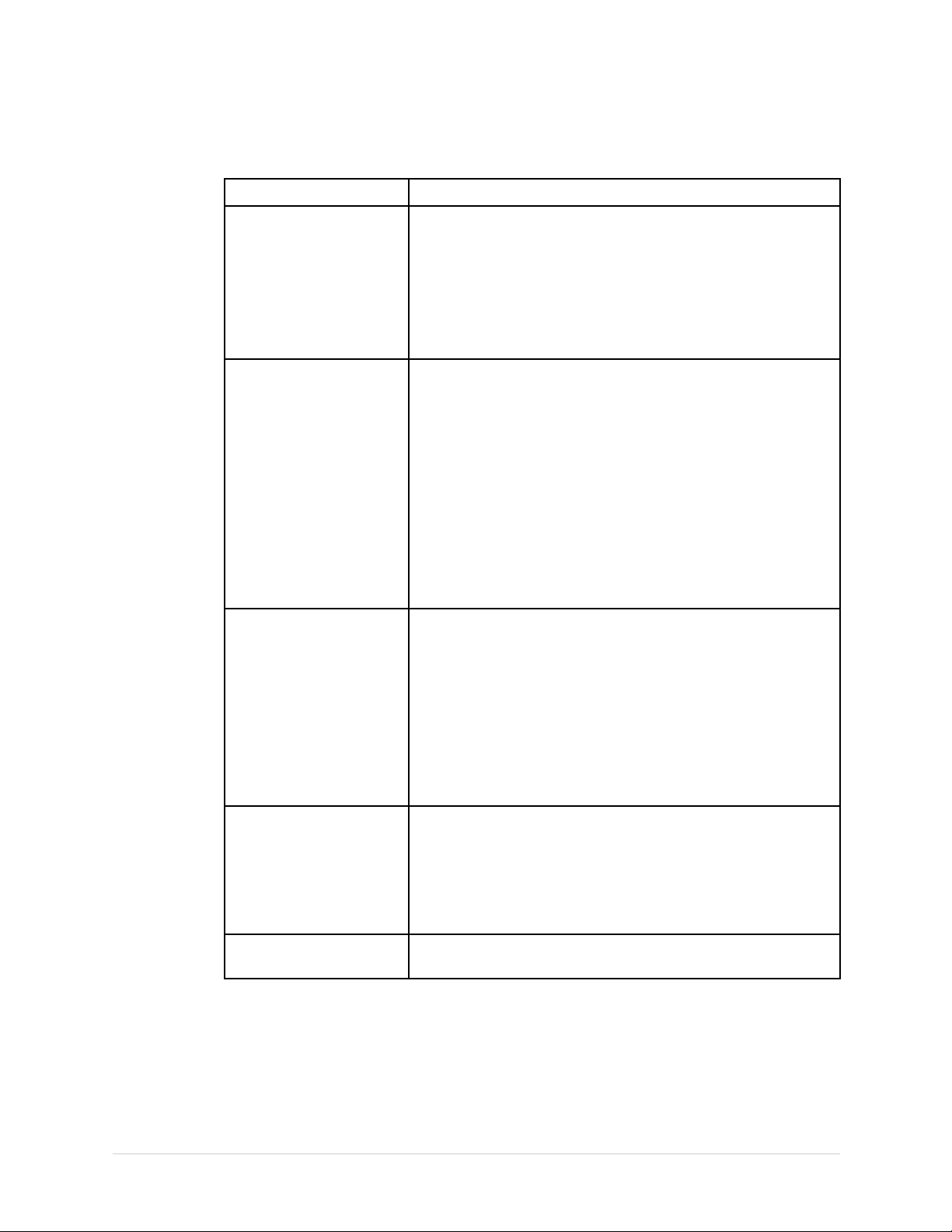
SystemConguration
RestingSetup-DisplaySettings(cont'd.)
Field
DisplayFormatsfor
Landscape
DisplayLeadGroupfor
1x3
DisplayLeadGroupfor
1x6
Description
DeterminesthedisplayformatoftherestingECG.
Availablevaluesare:
•1x3(columnsxleads)
•4x3(columnsxleads)
•1x6(columnsxleads)
•2x6(columnsxleads)
Determineswhichgroupofleadsisdisplayed.Theavailable
valuesdependonwhichDisplayFormatisselected.Available
valuesare:
•First3RhythmLeads
•1stgroup
•2ndgroup
•3rdgroup
•4thgroup
NOTE:
Thiseldisavailablewhen1x3(columnsxleads)isselected
forDisplayFormatsforLandscape.
Determineswhichgroupofleadsisdisplayed.Theavailable
valuesdependonwhichDisplayFormatisselected.Available
valuesare:
•6RhythmLeads
•1stgroup
•2ndgroup
NOTE:
Thiseldisavailablewhen1x6(columnsxleads)isselected
forDisplayFormatsforLandscape.
PaceEnhancementIncreasesthereadabilityofapacemakerECGeitherby
augmentingsmallpacepulsesorbytruncatinglargepace
pulses.Ifenabled,paceenhancementisdoneintwosteps:
1.Addsamarker(1.5mVamplitude,6msduration)tothe
electrodesignal.
2.Limitsthesumto0.5mVintheleadsignal.
HookupAdvisor
Enables/disablestheHookupAdvisoroption,whichvisually
indicatesthequalityofleadsignals.
56
TM
MAC
Link
2069704-002F
Page 57

RestingSetup-DisplaySettings(cont'd.)
SystemConguration
Field
Description
PreviewbeforeAnalysisDetermineswaveformpreviewoptions.Valuesinclude:
•No
Waveformsareneverpreviewed.
•Always
Waveformsarealwayspreviewed.
•Yellowelectrodes
WaveformsarepreviewedwhentheHookupAdvisor
indicatordisplaysayellowelectrode.
•Redelectrodes
WaveformsarepreviewedwhentheHookupAdvisor
indicatordisplaysaredelectrode.
ECGAcquisition
DeterminestheECGacquisitionmode.Valuesinclude:
•Pre-Acquisition
Usesthelast10secondsofECGdataalreadystoredinthe
system.
•PostAcquisition
Acquires10newsecondsofECGdataafteryoupress
Acquire.
RestingSetup-AlgorithmSettings
Field
Description
QTCCalculationDetermineswhichformulaisusedtocorrectQTcalculations.
Optionsare:
•Bazett
QTc=QT√HR/60
•Framingham
QTc=QT+154(1–60/HR)
•Fridericia
QTc=QT3√HR/60
Inallformulas,HR=HeartRate.Theseareavailableonlyifthe
ME12orMI12optionisactivated.
ScreeningCriteria
Enables/disablestheinclusionofthescreencriteria.Thissetting
isavailableonlyiftheMI12optionisactivated.
Itisdisabledbydefault.
Suppressnormal
statement
Suppressabnormal/
borderline
Enables/disablestheinclusionofthenormalstatement.This
settingisavailableonlyiftheMI12optionisactivated.
Enables/disablestheinclusionoftheabnormal/borderline
statements.ThissettingisavailableonlyiftheMI12optionis
activated.
Suppressallstatements
Enables/disablestheinclusionofallstatements.Thissettingis
availableonlyiftheMI12optionisactivated.
2069704-002F
TM
MAC
Link
57
Page 58

SystemConguration
RestingSetup-AlgorithmSettings(cont'd.)
Field
Suppressreason
statement
ACI-TIPI
Description
Enables/disablestheinclusionofreasonstatements.This
settingisavailableonlyiftheScreeningCriteriaeldisenabled.
Itisenabledbydefault.
NOTE:
Reasonstatementsarenotyetavailableforalllanguages.
Enables/disablestheinclusionoftheACI-TIPI(AcuteCardiac
IschemiaTimeInsensitivePredictiveInstrument)statement
andenablestheChestPaineldonthePatientInformation
window.
ToincludeACI-TIPIstatements,thefollowingconditionsmust
bemet:
•MI12orME12systemoptionisactivated
•ACI-TIPIisenabled
•Printinterpretationisenabled
•Patientdatamustinclude:gender,dateofbirth,andchest
painindication
•Patientcannotbeapediatricpatient(15yearsoryounger),
ascalculatedfromthedateofbirth
Foradditionalinformation,refertotheACI-TIPIPhysician’sGuide.
RestingSetup-AutoActions
Field
AutoPrint
AutoSendDetermineswhethertoautomaticallysendtheECGreportto
AutoDeleteDetermineswhethertoautomaticallydeletetheECGreportthat
Description
DetermineswhethertoautomaticallyprinttheECGreportto
theprinter.
externaldevices.
Availableonlyifoneofthecommunicationsoptionsisactivated.
See“OptionsSetup”onpage78fordetailedinformation.
hasalreadybeensent.
Availableonlyifoneofthecommunicationsoptionsisactivated.
See“OptionsSetup”onpage78fordetailedinformation.
58
TM
MAC
Link
2069704-002F
Page 59

RestingSetup-AutoActions(cont'd.)
SystemConguration
Field
AutoSummary
Description
DetermineswhethertoautomaticallysummarizetheECG
waveformanddiagnosticreportafteracquisition.
TheAutoSummaryandAutoDeletefunctionsareincompatible.
DefaultSendLocationConguresthedefaultECGsendlocation.
Availableonlyifoneofthecommunicationsoptionsisactivated,
andtheLocationeldisconguredin“CommunicationSetup”
onpage66.
See“BasicSetup”onpage50fordetailedinformation.
RestingSetup-PrinterSetup
Field
10sECGReportFormat
forLaserprinting
Description
Determineshowthe10sECGreportprintsonanexternallaser
printer.
Theoptionsare:
•Blank(Non-printing)
•1x10x12_25,1page:1columnx10sx12leads_25mm/s,
1page
•2x5x6_25,1page:2columnx5sx6leads_25mm/s,1page
•2x5x6_50,2page:2columnx5sx6leads_50mm/s,2pages
•2x10x6_25,2page:2columnx10sx6leads_25mm/s,2
pages
•4x2.5x3_25,1page:4columnx2.5sx3leads_25mm/s,1
page
•4x2.5x3_25_R1,1page:4columnx2.5sx3leads_25
mm/s+1rhythmlead10s,1page
•4x2.5x3_25_R3,1page:4columnx2.5sx3leads_25
mm/s+3rhythmleads10s,1page
•SwedishH1–1page,2x(6medians@50mm/s)+6leads10s
@12.5mm/s
DetailedReportFormat
forLaserPrinting
DetermineshowtheDetailedResultsreportprints.Ifnoformat
isselected,thereportprintswithoutthemedianreportpage.
Theoptionsare:
•Blank(Non-printing)
•MEDIAN_50
•MEDIAN_25
ReportCopiesofLaser
Report
PaperSizeforLaser
Report
PrintGridsforLaser
Report
2069704-002F
Determineshowmanycopiesofthe10sECGreportprintsonan
externallaserprinter.Validvaluesrangefrom1to5.
Determinesthepagesizeofthereportwhenitprintsonalaser
printer.ValidvaluesareA4andLetter.
Determineswhetherthegridprintsonthereportwhenprinted
onalaserprinter.
TM
MAC
Link
59
Page 60

SystemConguration
RestingSetup-PrinterSetup(cont'd.)
Field
10sECGReportFormat
forPDF
DetailedReportFormat
forPDF
Description
Determineshowthe10sECGreportprintstoaPDFle.
Theoptionsare:
•Blank(Non-printing)
•1x10x12_25,1page:1columnx10sx12leads_25mm/s,
1page
•2x5x6_25,1page:2columnx5sx6leads_25mm/s,1page
•2x5x6_50,2page:2columnx5sx6leads_50mm/s,2pages
•2x10x6_25,2page:2columnx10sx6leads_25mm/s,2
pages
•4x2.5x3_25,1page:4columnx2.5sx3leads_25mm/s,1
page
•4x2.5x3_25_R1,1page:4columnx2.5sx3leads_25
mm/s+1rhythmlead10s,1page
•4x2.5x3_25_R3,1page:4columnx2.5sx3leads_25
mm/s+3rhythmleads10s,1page
•SwedishH1–1page,2x(6medians@50mm/s)+6leads10s
@12.5mm/s
DetermineshowtheDetailedResultsreportprints.Ifnoformat
isselected,thereportprintswithoutthemedianreportpage.
Theoptionsare:
•Blank(Non-printing)
•MEDIAN_50
•MEDIAN_25
FullDisclosureSetup
60
PaperSizefor10sECG
PDFReport
PrintInterpretationfor
LaserPrinting
PrintInterpretationfor
PDFReport
DeterminesthepagesizeofthereportwhenitprintstoaPDF
report.ValidvaluesareA4andLetter.
DetermineswhethertheECGinterpretationprintsonthereport.
DetermineswhethertheECGinterpretationprintsonaPDF
report.
TheFullDisclosureSetupfunctionallowsyoutodenethefollowinginformation:
•DisplaySettings
•PrinterSetup
ToaccessFullDisclosureSetup,fromtheMainwindow,pressSystemConguration
>FullDisclosureSetup.
TM
MAC
Link
2069704-002F
Page 61

SystemConguration
ThefollowingtabledescribeseachsettingavailableonFullDisclosureSetup.
FullDisclosureSetup-DisplaySettings
Field
Description
Gain[mm/mV]SetstheamplitudeoftheECGsignal.Measurementisin
millimeterspermillivoltandincludesthefollowingoptions:
•2.5mm/mV
•5mm/mV
•10mm/mV
•20mm/mV
•40mm/mV
•Automatic
Thelargertheselectedmeasurement,thelargerthewaveform.
Onlytherepresentationofthewaveformchanges;signal
strengthisnotaffected.
NOTE:
IfAutomaticisselected,thesystemcalculatesthebest
gainbasedonthepeak-to-peakamplitudesofalldisplayed
leadsandtheselecteddisplayformat.
AcquisitionTime
SweepSpeed[mm/s]Changesthespeedofrhythmprintingandthewiperbar
Determinesthedefaultacquisitiontime(inseconds)offull
disclosure.Availablevalueis11–300.
movementacrossthedisplay.
Measurementisinmillimeterspersecond(mm/s)andincludes
thefollowingoptions:
•12.5mm/s
•25mm/s
•50mm/s
LowPassFilter[Hz]Setsthemaximumfrequencytoincludeinthewaveform.
Restrictingfrequenciescanhelpeliminatenoiseinthe
waveform.FrequenciesaremeasuredinHertz(Hz)andinclude
thefollowingoptions:
•20Hz
•40Hz
•100Hz
•150Hz
Selectingafrequencyeliminatessignalsabovethatfrequency.
Forexample,ifyouselect40,onlysignalsthathaveafrequency
of40Hzorlowerareincludedinthewaveform.
ADS
Togglestheanti-driftsystem(ADS)onandoff.ADShelpsreduce
baselinedrift.
LineFilter
2069704-002F
Enables/disablesthelinelterdenedinCountrySetup.
TM
MAC
Link
61
Page 62

SystemConguration
FullDisclosureSetup-DisplaySettings(cont'd.)
Field
DisplayFormatsfor
Landscape
DisplayLeadGroupfor
1x3
DisplayLeadGroupfor
1x6
Description
DeterminesthedisplayformatofthefulldisclosureECG.
Availablevaluesare:
•1x3(columnsxleads)
•4x3(columnsxleads)
•1x6(columnsxleads)
•2x6(columnsxleads)
Determineswhichgroupofleadsisdisplayed.Theavailable
valuedependsonwhichDisplayFormatisselected.Available
valuesare:
•First3RhythmLeads
•1stgroup
•2ndgroup
•3rdgroup
•4thgroup
NOTE:
Thiseldisavailablewhen1x3(columnsxleads)isselected
forDisplayFormatsforLandscape.
Determineswhichgroupofleadsisdisplayed.Theavailable
valuedependsonwhichDisplayFormatisselected.Available
valuesare:
•6RhythmLeads
•1stgroup
•2ndgroup
NOTE:
Thiseldisavailablewhen1x6(columnsxleads)isselected
forDisplayFormatsforLandscape.
PaceEnhancementIncreasesthereadabilityofapacemakerECGeitherby
augmentingsmallpacepulsesorbytruncatinglargepace
pulses.Ifenabled,paceenhancementisdoneintwosteps:
1.Addsamarker(1.5mVamplitude,6msduration)tothe
electrodesignal.
2.Limitsthesumto0.5mVintheleadsignal.
HookupAdvisor
Enables/disablestheHookupAdvisoroption,whichvisually
indicatesthequalityofleadsignals.
62
TM
MAC
Link
2069704-002F
Page 63

FullDisclosureSetup-DisplaySettings(cont'd.)
SystemConguration
Field
AutoSummary
DefaultSendLocationConguresthedefaultECGsendlocation.
Description
DetermineswhethertoautomaticallysummarizetheECG
previewafteracquisition.
Availableonlyifoneofthecommunicationsoptionsisactivated,
andtheLocationeldisconguredin“CommunicationSetup”
onpage66.
See“OptionsSetup”onpage78fordetailedinformation.
FullDisclosureSetup-PrinterSetup
Field
ReportFormatforLaser
printing
Description
DetermineshowthefulldisclosureECGreportprintsonan
externallaserprinter.
Theoptionsare:
•1x12_12_25
•1x12_12_50
•1x6_6_25
•1x6_6_50
•1x12_1_25
•1x12_1_50
•1x6_1_25
•1x6_1_50
RRAnalysisSetup
2069704-002F
ReportFormatforPDFDetermineshowthefulldisclosureECGreportprintstoaPDF
le.
Theoptionsare:
•1x12_12_25
•1x12_12_50
•1x6_6_25
•1x6_6_50
•1x12_1_25
•1x12_1_50
•1x6_1_25
•1x6_1_50
ToaccessRRAnalysisSetupfromtheMainwindow,pressSystemConguration>
RRAnalysisSetup.
TM
MAC
Link
63
Page 64

SystemConguration
ThefollowingtabledescribeseachsettingavailableonRRAnalysisSetup.
RRAnalysisSetup
Field
Description
Gain[mm/mV]SetstheamplitudeoftheECGsignal.Measurementisin
millimeterspermillivoltandincludesthefollowingoptions:
•2.5mm/mV
•5mm/mV
•10mm/mV
•20mm/mV
•40mm/mV
•Automatic
Thelargertheselectedmeasurement,thelargerthewaveform.
Onlytherepresentationofthewaveformchanges;signal
strengthisnotaffected.
NOTE:
IfAutomaticisselected,thesystemcalculatesthebest
gainbasedonthepeak-to-peakamplitudesofalldisplayed
leadsandtheselecteddisplayformat.
SweepSpeed[mm/s]Changesthespeedofprintingandthewiperbarmovement
acrossthedisplay.
Measurementisinmillimeterspersecond(mm/s)andincludes
thefollowingoptions:
•12.5mm/s
•25mm/s
•50mm/s
LowPassFilter[Hz]Setsthemaximumfrequencytoincludeinthewaveform.
Restrictingfrequenciescanhelpeliminatenoiseinthe
waveform.FrequenciesaremeasuredinHertz(Hz)andinclude
thefollowingoptions:
•20Hz
•40Hz
•100Hz
•150Hz
Selectingafrequencyeliminatessignalsabovethatfrequency.
Forexample,ifyouselect40,onlysignalsthathaveafrequency
of40Hzorlowerareincludedinthewaveform.
ADS
Togglestheanti-driftsystem(ADS)onandoff.ADShelpsreduce
baselinedrift.
LineFilter
64
Enables/disablesthelinelterdenedinCountrySetup.
TM
MAC
Link
2069704-002F
Page 65
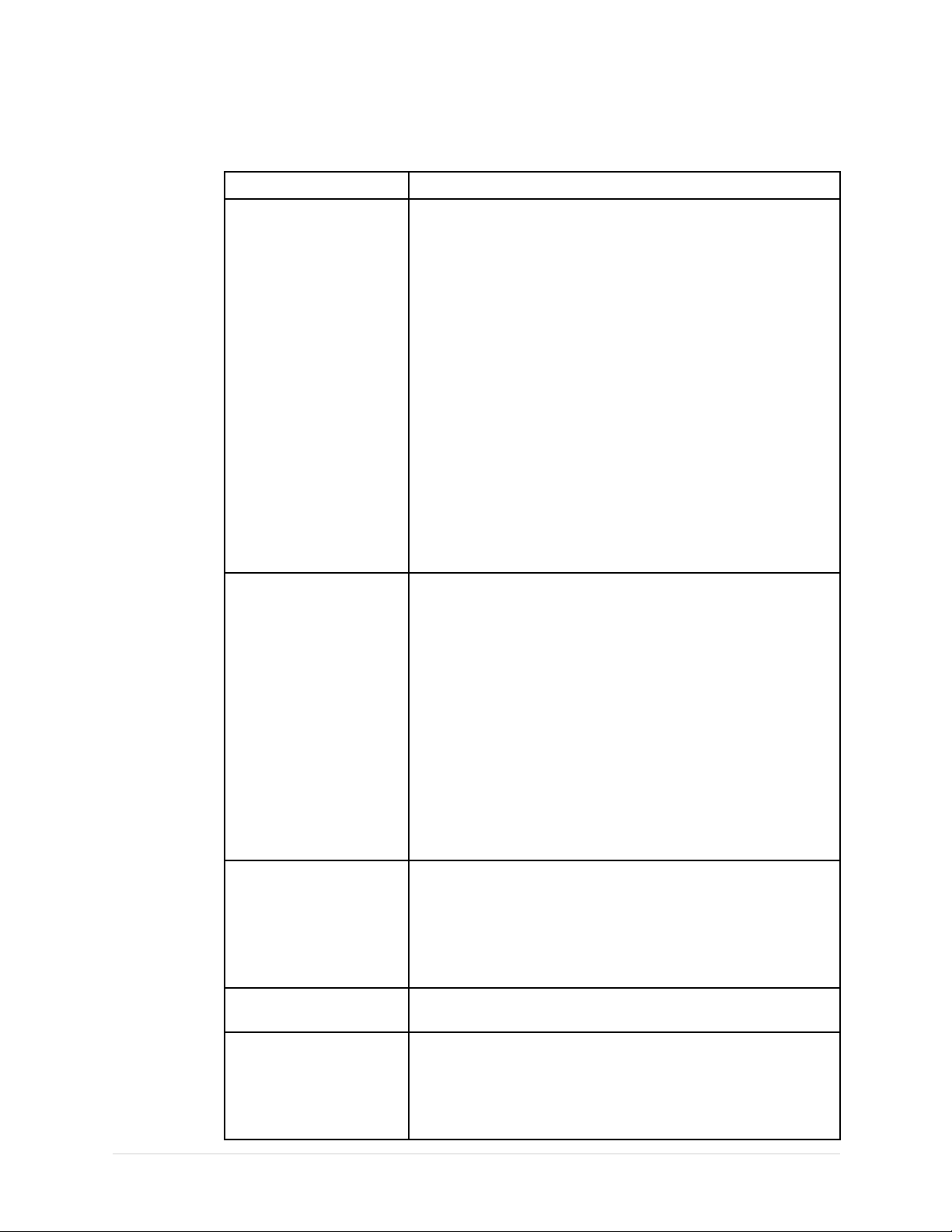
RRAnalysisSetup(cont'd.)
SystemConguration
Field
Description
AnalysisLeadSelectstheleadsthatrecordduringtheacquisition.Available
optionsare:
•I
•II
•III
•aVR(thisisdisplayedas-aVRifCABRERAisselectedinBasic
Setup)
•aVL
•aVF
•V1
•V2
•V3
•V4
•V5
•V6
TestTarget
Selectsthedefaultacquisitiontarget.Availablevaluesare:
•1minute
•2minutes
•3minutes
•4minutes
•5minutes
•100beats
•200beats
•300beats
•400beats
•500beats
PaceEnhancementIncreasesthereadabilityofapacemakerECGeitherby
augmentingsmallpacepulsesorbytruncatinglargepace
pulses.Ifenabled,paceenhancementisdoneintwosteps:
1.Addsamarker(1.5mVamplitude,6msduration)tothe
electrodesignal.
2.Limitsthesumto0.5mVintheleadsignal.
RRTableDetermineswhethertodisplaytheRRtableintheRRanalysis
report.
DefaultSendLocationConguresthedefaultECGsendlocation.
Availableonlyifoneofthecommunicationsoptionsisactivated,
andtheLocationeldisconguredin“CommunicationSetup”
onpage66.
See“OptionsSetup”onpage78fordetailedinformation.
2069704-002F
TM
MAC
Link
65
Page 66

SystemConguration
CountrySetup
TheCountrySetupfunctionallowsyoutodenethefollowinginformation:
•Language
•DateFormat
•TimeFormat
•Height/WeightUnit
•BloodPressureUnit
•LineFilter
•LeadLabel
ToaccessCountrySetup,ontheMainwindow,pressSystemConguration>
CountrySetup.
ThefollowingtabledescribeseachsettingavailableonCountrySetup.
CountrySetup
Field
Language
DateFormat
TimeFormat
Height/WeightUnitDetermineswhetherthesystemusesmetricmeasurements
BloodPressureUnitDetermineswhetherbloodpressureismeasuredinmillimeters
LineFilterDeterminesthefrequencyofthelinelter.Optionsare50Hz
LeadLabelDetermineswhetherthesystemlabelsleadsusingthe
Description
Determinesthelanguagetheinterfaceandreportsuse.
Determinestheformatinwhichdatesaredisplayed.Options
are:
•DD.MM.YYYY
•MM/DD/YYYY
•YYYY-MM-DD
Determineswhetherthesystemusesa12–hourora24–hour
format.
(cm,kg)orAmericanmeasurements(in,lb)forpatientheight
andweight.
ofmercury(mmHg)orkilopascals(kPa).
and60Hz.
standardsoftheInternationalElectrotechnicalCommission(IEC)
ortheAmericanHeartAssociation(AHA).
CommunicationSetup
TheCommunicationSetupfunctionallowsyoutodenethefollowinginformation:
•FileAutoNaming
•Wi-FiSetup
•LANSetup
•BluetoothSetup
•SharedFolderSetup
66
TM
MAC
Link
2069704-002F
Page 67

•FTPSetup
•EMS/DICOMSetup
•LocationSetup
NOTE:
Identify,analyze,evaluateandcontroltherisk-relatednetworksecurityinyour
facilities,oritcouldresultinpreviouslyunidentiedriskwhenthedeviceis
connectedtotheITnetwork.
StopthedatatransmissionbeforechangingtotheITnetwork,oritcouldintroduce
somerisksofdataloss.
ChangestotheITnetworkinclude:
•changesinthenetworkconguration
•connectionofadditionalitems
•disconnectionofitems
ToaccessCommunicationSetup,fromtheMainwindowpressSystemConguration
>CommunicationSetup.
SystemConguration
ThefollowingtabledescribeseachsettingavailableonCommunicationSetup.
CommunicationSetup-FileAutoNaming
Field
AutoNaming
Description
Allowsyoutoenable/disabletheAutomaticNamingfunction
ofthesystem.
IfOFFisselectedforthiseld,thefollowingcheckboxesare
displayedtodeterminewhichitemsareneededforlenaming:
•PatientID
•LastName
•FirstName
•DateofBirth
•Procedure
•ExportDateTime
CommunicationSetup-Wi-FiSetup
Field
Wi-Fi
Description
Allowsyoutoenable/disabletheWi-Fifunctionofthesystem.
ScanWi-Fi
2069704-002F
PresstoscanforaWi-Finetworknearby.
See“Wi-FiSetup”onpage71fordetailedinformation.
TM
MAC
Link
67
Page 68
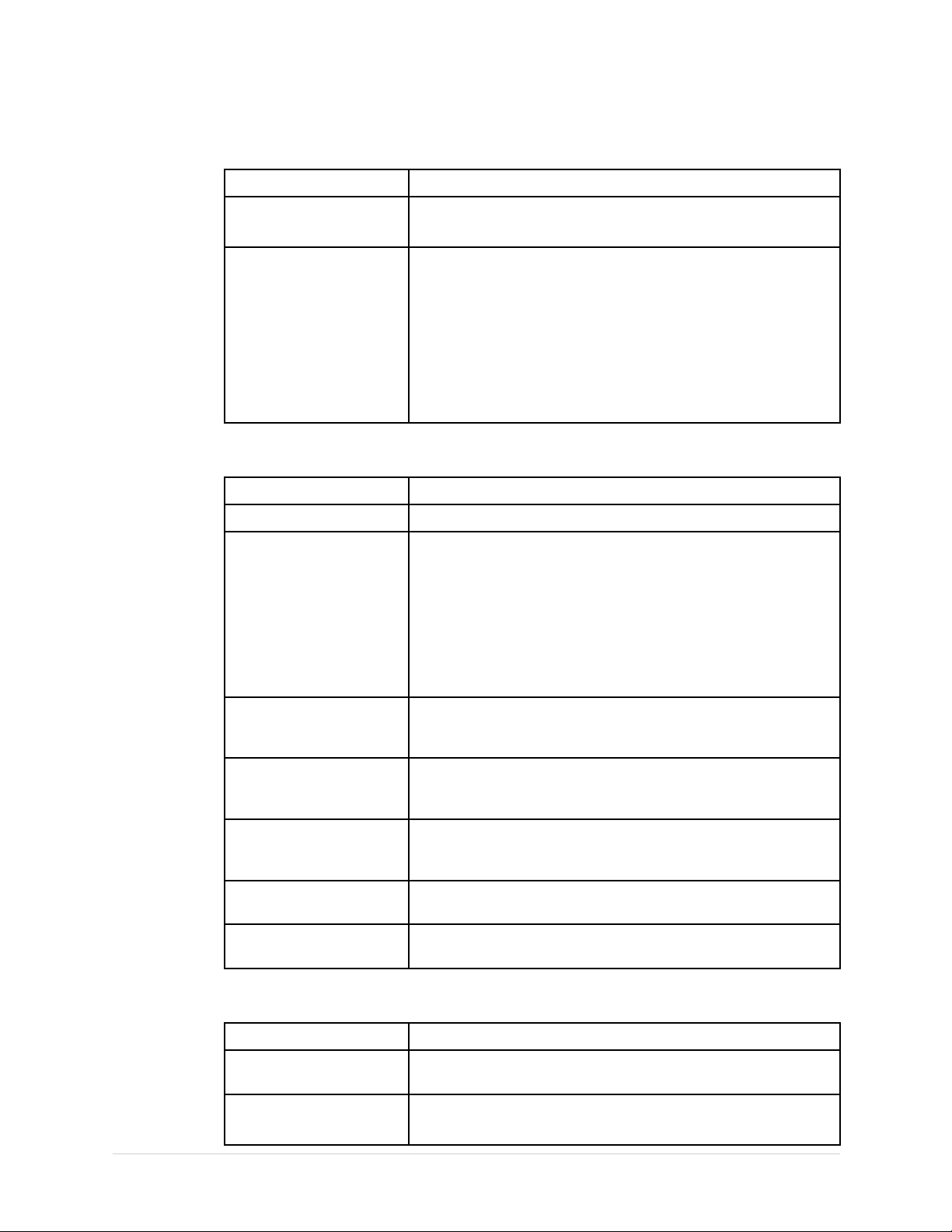
SystemConguration
CommunicationSetup-Wi-FiSetup(cont'd.)
Field
Description
AddWi-FiPresstomanuallyaddaWi-Finetwork.
See“Wi-FiSetup”onpage71fordetailedinformation.
WiFiFilterEnableordisableWi-Filter,defaultvalueisOFF.
WhenWi-Filterisenabled,youcanchecktheboxbefore
theWi-Finetworkyoufrequentlyuse.TheWi-Finetwork
automaticallymovestothetopoftheWi-Filistafteritis
checked.TheselectedWi-Finetworksaresortedbysignal
strengthdescend.CurrentconnectedWi-Finetworkisdisplayed
atthetopofthelist.
Aftersettingthelter,youcanonlyseetheselectedWi-Fi
networksintheWi-Ficonnectionpanel.
CommunicationSetup-LANSetup
Field
LANSetup
ObtainanIPaddress
automatically(DHCP)
Description
Allowsyoutoenable/disabletheLANfunctionofthesystem.
DetermineswhetherthedeviceautomaticallyreceivesanIP
addressfromthenetwork.
IfONisselectedforthiseld,thesystemautomatically
congurestheIPaddress.
IfOFFisselectedforthiseld,youmustconguretheDHCP
servertoreserveastaticIPaddressforthedevice.Contactyour
networkadministratorforassistance.
ThiseldisavailablewhenONisselectedforLANeld.
IPAddressIdentiestheIPaddressofthedevice.IftheObtainanIP
addressautomatically(DHCP)eldisOFF,youmustdenea
uniqueIPaddress.
SubnetMaskIdentiesthesubnetmaskofthedevice.IftheObtainanIP
addressautomatically(DHCP)eldisOFF,youmustdenea
netmask.
Gateway
IdentiestheIPaddressofthegatewayforthedevicetouse.
IftheObtainanIPaddressautomatically(DHCP)eldisOFF,
youmustenterthegateway’sIPaddress.
PreferredDNSServerIdentiestheIPaddressoftheprimaryDNSserverusedto
resolveInternetdomainnames.
AlternateDNSServerIdentiestheIPaddressofthesecondaryDNSserverusedto
resolveInternetdomainnames.
CommunicationSetup-BluetoothSetup
Field
Bluetooth
ScanBluetoothDevicePresstoscanforanavailableBluetoothdevicenearby.
Description
Allowsyoutoenable/disabletheBluetoothfunctionofthe
system.
See“BluetoothSetup”onpage73fordetailedinformation.
68
TM
MAC
Link
2069704-002F
Page 69
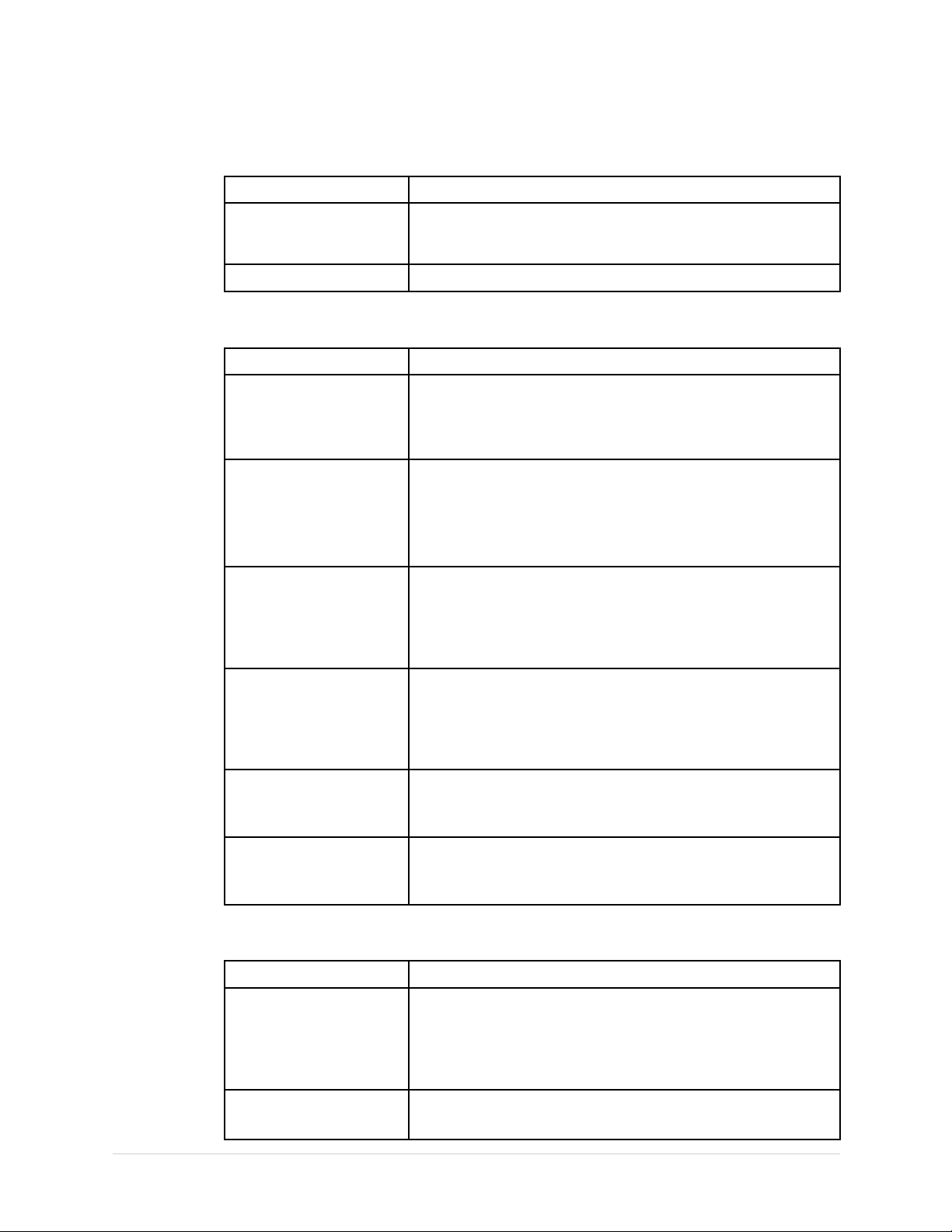
CommunicationSetup-BluetoothSetup(cont'd.)
SystemConguration
Field
Unpair
Description
Onceyouhaveupdatedyouracquisitionmodule,youneedto
Unpairthehostdevicewiththeupdatedacquisitionmodule
andthenpairthedeviceagain.
SetDeviceName
Presstosetupthenameofpaireddevice.
CommunicationSetup-SharedFolderSetup
Field
SharedFolderDetermineswhetherECGrecordscanbeexportedtoashared
FolderPathDeterminesthepathofthesharedfolder.Thiseldallowsa
UserName
Description
folder.
Ifthiseldisenabled,thefollowingfoureldsbecomeavailable
(FolderPath,UserName,Password,andDomain).
maximumof30characters.
Theformatis//Host/path.HostcanbetheIPaddressorDevice
name.
ThiseldisavailableonlyifSharedFolderisactivated.
Identiestheusernamethatthesystemusestologontothe
sharedfolder.Theusermustbesetuponthedomainwiththe
appropriatepermissionstoaccesstheshareddirectory.This
eldallowsamaximumof30characters.
ThiseldisavailableonlyifSharedFolderisactivated.
PasswordIdentiesthepasswordthatthesystemusestologontothe
sharedfolder.Thepasswordshouldcontainonlynumeric,
uppercase,andlowercaseletters.Thiseldallowsamaximum
of30characters.
ThiseldisavailableonlyifSharedFolderisactivated.
Domain
Identiestheuser’sdomain.Thiseldallowsamaximumof
30characters.
ThiseldisavailableonlyifSharedFolderisactivated.
TestShareFolderPresstotestwhetherthesystemisconnectedtotheshared
folder.
ThiseldisavailableonlyifSharedFolderisactivated.
CommunicationSetup-FTPSetup
Field
FTP
SecuredFTPDetermineswhethertosettheFTPasasecuredFTP.
Description
DetermineswhetherECGrecordscanbeexportedtoanFTP
Server.
Ifthiseldisenabled,thefollowingveeldsbecome
available(IPAddress,Port,AnonymousMode,UserName,and
Password).
ThiseldisavailableonlyifFTPisactivated.
2069704-002F
TM
MAC
Link
69
Page 70

SystemConguration
CommunicationSetup-FTPSetup(cont'd.)
Field
Description
IPAddressIdentiestheIPaddressofthedevice.
ThiseldisavailableonlyifFTPisactivated.
Port
IdentiestheportwherethedeviceshouldlistenforincomingIP
connections.
ThiseldisavailableonlyifFTPisactivated.
AnonymousMode
Allowsyoutoenable/disabletheAnonymousModefunction
ofthesystem.
ThiseldisavailableonlyifFTPisactivated.
UserName
IdentiestheusernamethesystemusestologontotheFTP
server.Theusermusthavewritepermissiontothespecicpath
oftheFTPserver.Thiseldallowsamaximumof30characters.
ThiseldisavailableonlyifFTPisactivatedandAnonymous
Modeisoff.
PasswordIdentiesthepasswordthesystemusestologontotheFTP
server.Thepasswordshouldcontainonlynumeric,uppercase,
andlowercaseletters.Thiseldallowsamaximumof30
characters.
ThiseldisavailableonlyifFTPisactivatedandAnonymous
Modeisoff.
TestFTP
PresstotestwhetherthesystemisconnectedtotheFTP.
ThiseldisavailableonlyifFTPisactivated.
CommunicationSetup-EMS/DICOMSetup
Field
DownloadfromDetermineshowtodownloadtheorders.Availableoptionsare;
ServerIP
Port
TestDCP
Description
•EMS
•RIS
IdentiestheservernameorIPaddress.
IdentiestheportwherethedeviceshouldlistenforincomingIP
connections.
PresstotestwhetherthesystemisconnectedtotheDCPserver.
ThiseldisavailableonlyifEMSisselectedintheDownload
fromeld.
Thetestresultisdisplayedasoneofthefollowing:
•Successfullyconnected
•Failtoconnect
NOTE:
YouneedtoconnectyoursystemtoLANorWi-Fibefore
testingtheconnection.
70
TM
MAC
Link
2069704-002F
Page 71
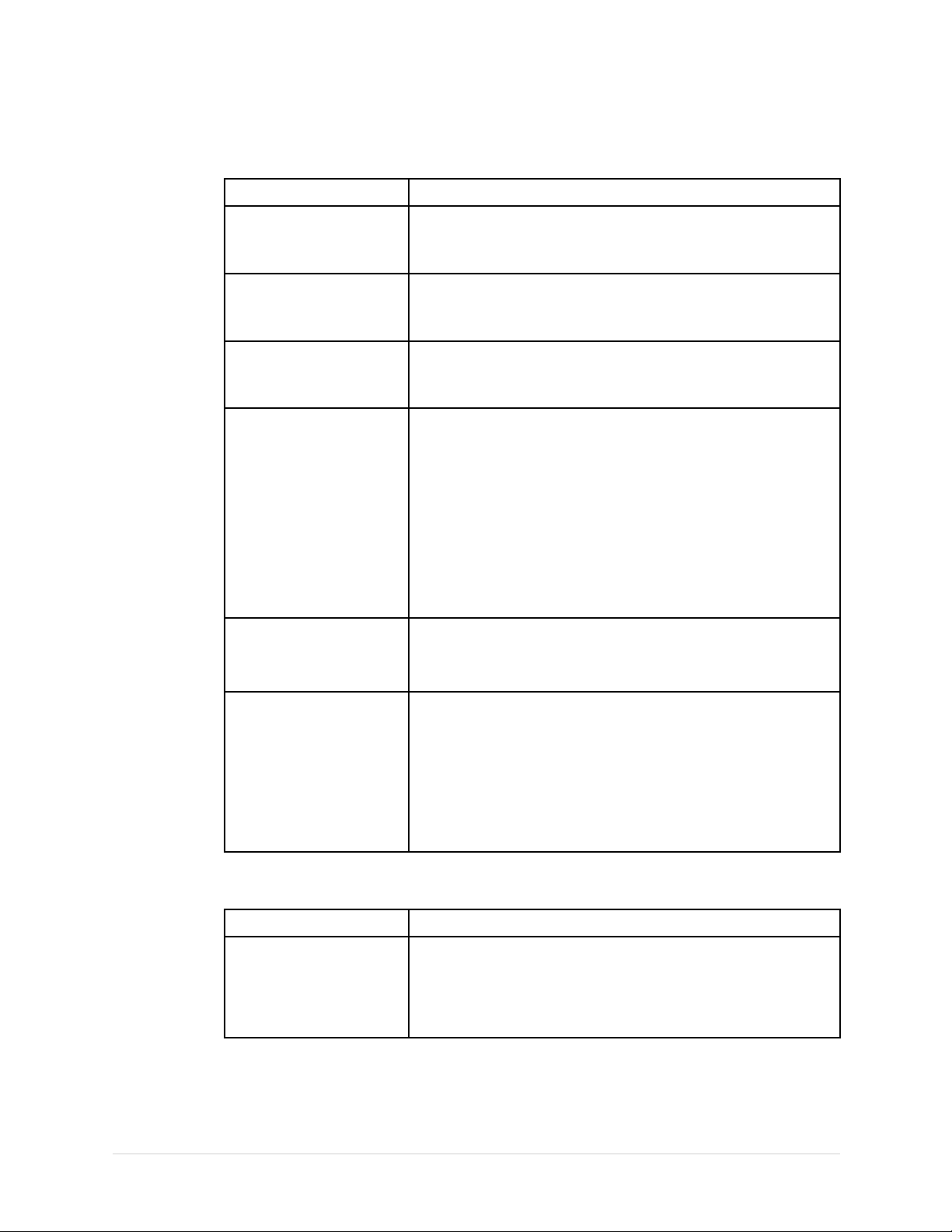
CommunicationSetup-EMS/DICOMSetup(cont'd.)
SystemConguration
Field
DiscoverDCPServers
CallingAETitleIdentiestheapplicationentitytitleofserviceclassuser.
CalledAETitleIdentiestheapplicationentitytitleofserviceclassprovider.
TestRIS
Description
PresstoscanforanavailableDCPservernearby.
ThiseldisavailableonlyifEMSisselectedintheDownload
fromeld.
ThiseldisavailableonlyifRISisselectedintheDownload
fromeld.
ThiseldisavailableonlyifRISisselectedintheDownload
fromeld.
PresstotestwhetherthesystemisconnectedtotheRIS.
Thetestresultisdisplayedasoneofthefollowing:
•Successfullyconnected
•Failtoconnect
ThissettingisavailableonlyiftheDCOMoptionisactivated.
See“OptionsSetup”onpage78fordetailedinformation.
NOTE:
YouneedtoconnectyoursystemtoLANorWi-Fibefore
testingtheconnection.
SCPStorageServerIP
TestSCP
IdentiestheservernameoftheSCPstorageserver.
ThissettingisavailableonlyiftheDCOMoptionisactivated.
See“OptionsSetup”onpage78fordetailedinformation.
PresstotestwhetherthesystemisconnectedtotheSCP.
Thetestresultisdisplayedasoneofthefollowing:
•Successfullyconnected
•Failtoconnect
NOTE:
YouneedtoconnectyoursystemtoLANorWi-Fibefore
testingtheconnection.
CommunicationSetup-LocationSetup
Field
LocationSetup
Description
Identiesthelocationsdisplayedonthepromptwhen
downloadingorders.Thistypicallyisthedevice'slocation(see
“BasicSetup”onpage50).
Ifthedeviceisusedinmultiplelocations,entermultiple
locationsandseparatethemwithcommas:1,3,10,andsoon.
Wi-FiSetup
OnceyouhaveenabledWi-FiandthereisanavailableWi-Finetworknearby,youmay
jointheWi-Fiusingoneofthefollowingmethods.
2069704-002F
TM
MAC
Link
71
Page 72

SystemConguration
AutomaticallyJoinWi-Fi
1.FromtheMainwindowpressSystemConguration>CommunicationSetup>
2.PressScanWi-Fi.
3.Pressthenetworkyouwanttojoin.
Wi-Fisetup.
AllavailableWi-Finetworksarelistedontherightsideofthepanelwiththeir
signalstrength.
•Ifthenetworkisunencryptedoryouhavealreadysavedthepasswordbefore,
thesystemautomaticallyjoinsthenetwork.
TheWi-Filogoonthetoprightcornerofthewindowturnswhite.
YouhavesuccessfullyjoinedtheWi-Fi.
•Ifthenetworkisencrypted,thePasswordEnteringwindowopensandyou
needtodothefollowingsteps:
a.EnterthepasswordoftheWi-Finetwork.
b.PressOK.
ManuallyJoinWi-Fi
•Ifthepasswordiscorrect,thesystemjoinstheWi-Fisuccessfullyand
thepasswordissavedautomaticallyforyournextuse.
TheWi-Filogoonthetoprightcornerofthewindowturnswhite.
YouhavesuccessfullyjoinedtheWi-Fi.
•Ifthepasswordisnotcorrect,thefollowingmessageisdisplayed
undertheWiFinetworkname:Authenticationproblem.Contactyour
ITpersonforthecorrectpassword.
IfyoucannotndtheWi-Finetworkyouwanttojoinbyscanning,youcanmanually
addtheWi-Finetwork.
1.FromtheMainwindowpressSystemConguration>CommunicationSetup>
Wi-Fisetup.
2.PressAddWi-Fi.
TheWLANwindowopens.
3.EntertheNetworkSSID.
NetworkSSIDidentiesthenameoftheWirelessLocalAreaNetwork(WLAN).
Thiseldallowsamaximumof32characters.
NOTE:
ThesystemcanconnecttoanyavailablenetworkifNetworkSSIDisnot
empty.
ThesystemconnectstotheenterprisenetworkorInternetviainfrastructure
(wirelessaccesspoint).
4.SelectWi-Fisecuritytype.
Availableoptionsare:
•None-Selectthisoptiontonosecuritykey.
•WEP-SelectthisoptionfordataencryptionthroughaWEPkey.
72
TM
MAC
Link
2069704-002F
Page 73

•WPA/WPA2PSK-Selectthisoptiontouseadvancedencryptionstandard
protocol.
•802.1xEAP-Selectthisoptiontouse802.1xcertication.
NOTE:
IfyouselectNone,continuefromstep10.
Ifyouselect802.1xEAP,continuefromstep5.
IfyouselectWEPorWPA/WPA2PSK,continuefromstep9.
5.SelectPEAPastheEAPmethod.
6.SelectPhase2authentication.
Availableoptionsare:
•None
•PAP
•MSCHAP
•MSCHAPV2
•GTC
SystemConguration
BluetoothSetup
7.EntertheIdentity.
8.EntertheAnonymousidentity.
9.EnterthePassword.
10.PressAdd.
•Ifthepasswordiscorrect,thesystemjoinstheWi-Fisuccessfullyandthe
passwordissavedautomaticallyforyournextuse.
TheWi-Filogoonthetoprightcornerofthewindowturnswhite.
YouhavesuccessfullyjoinedtheWi-Fi.
•Ifthepasswordisnotcorrect,thefollowingmessageisdisplayedunderthe
WiFinetworkname:Authenticationproblem.ContactyourITpersonfor
thecorrectpassword.
OnceyouhaveenabledBluetoothandthereisanavailableBluetoothdevicenearby,
youmayconnecttotheBluetoothdeviceusingthefollowingsteps:
NOTE:
Toensurecommunicationqualityduringuse,GEHealthcarerecommendsthe
distancebetweentheacquisitionmoduleandthetabletiswithin4meterswhen
usingBluetoothtransmission.
1.FromtheMainwindowpressSystemConguration>CommunicationSetup>
Bluetoothsetup.
2.PressScanBluetoothDevice.
AllavailableBluetoothdevicesarelistedontherightsideofthepanel.
3.PresstheBluetoothdevicetowhichyouwanttoconnect.
Atthecenterofthewindow,thefollowingmessageisdisplayed:Pairing...
ThesystemautomaticallypairstheBluetoothdevicewithyourdevice.
2069704-002F
TM
MAC
Link
73
Page 74

SystemConguration
PatientSetup
4.YoucanpressUnpairtodisconnectwiththeBluetoothdeviceyouhavepaired.
5.YoucanpressSetDeviceNametosetanewnameforthepairedBluetooth
device.
ThePatientSetupfunctionallowsyoutodenethefollowinginformation:
•PatientInformation
•TestInformation
•BarcodeScanner
ToaccessPatientSetup,fromtheMainwindowpressSystemConguration>
PatientSetup.
ThefollowingtabledescribeseachsettingavailableonPatientSetup.
PatientSetup-PatientInformation
Field
SecondaryIDDetermineswhetherasecondarypatientIDisavailablewhen
KanjiName
LastName
FirstName
DateofBirthDetermineswhetherthedateofbirtheldisavailablewhen
Age
HeightDetermineswhethertheheighteldisavailablewhenentering
WeightDetermineswhethertheweighteldisavailablewhenentering
GenderDetermineswhetherthegendereldisavailablewhenentering
Race
Description
enteringpatientdataandwhetheritisrequired.Itcanonlybe
requiredifitisrstenabled.Onreports,itislabelledID2.
DetermineswhethertheKanjinameeldisavailablewhen
enteringpatientdata.
Determineswhetherthepatient’slastnameeldisavailable
whenenteringpatientdata.Itcanonlyberequiredifitisrst
enabled.
Determineswhetherthepatient’srstnameeldisavailable
whenenteringpatientdata.Itcanonlyberequiredifitisrst
enabled.
enteringpatientdata.
Determineswhethertheageeldisavailablewhenentering
patientdata.
patientdata.
patientdata.
patientdata.
Determineswhethertheraceeldisavailablewhenentering
patientdata.
PhoneDetermineswhetherthephonenumbereldisavailablewhen
enteringpatientdata.
PacemakerDetermineswhetherthepacemakereldisavailablewhen
enteringpatientdata.
74
TM
MAC
Link
2069704-002F
Page 75

PatientSetup-PatientInformation(cont'd.)
SystemConguration
Field
PatientIDwithLeading
Zeros
Description
Enables/DisablesLeading“0”.
WhenthepatientIDconsistsofnumbers,thesystem
automaticallyaddstheArabicnumeral“0”beforetheIDsthatdo
notmeetthesetlength(therangeis3-30accordingtotheuser).
Forexample,ifthesetlengthofthepatientIDisninenumbers,
buttheinputpatientIDis123,thenthesystemautomatically
adjuststhepatientIDto000000123.
PatientID
DetermineswhetherthepatientIDisrequired.Onreports,it
islabelledID.
LastName
Determineswhetherthepatient’slastnameeldisrequired
whenenteringpatientdata.
FirstName
Determineswhetherthepatient’srstnameeldisrequired
whenenteringpatientdata.
PatientIDLength(3-30)DenesthemaximumlengthofthepatientIDwithintherange
of3to30characters.
PatientSetup-TestInformation
Field
SystolicBPDetermineswhetherthesystolicbloodpressureeldisavailable
Description
whenenteringtestinformation.
DiastolicBPDetermineswhetherthediastolicbloodpressureeldis
availablewhenenteringtestinformation.
Location
Determineswhetherthelocationeldisavailablewhenentering
testinformation.
Room
Determineswhethertheroomeldisavailablewhenentering
testinformation.
OrderNumberDetermineswhethertheordernumbereldisavailablewhen
enteringtestinformation.
IndicationDetermineswhethertheindicationeldisavailablewhen
enteringtestinformation.
OrderingPhysicianDetermineswhethertheorderingphysicianeldisavailable
whenenteringtestinformation.
ReferringPhysicianDetermineswhetherthereferringphysicianeldisavailable
whenenteringtestinformation.
AttendingPhysicianDetermineswhethertheattendingphysicianeldisavailable
whenenteringtestinformation.
TechnicianDetermineswhetherthetechnicianeldisavailablewhen
enteringtestinformation.Itcanonlyberequiredifitisenabled.
TechnicianName
Required
Determineswhetherthetechnicianeldisrequiredwhen
enteringtestinformation.
NumberofMedicationsDeterminesthenumberofmedicationsthatyoucanenterinto
thetestinformationwindow.
2069704-002F
TM
MAC
Link
75
Page 76

SystemConguration
PatientSetup-TestInformation(cont'd.)
Field
Prompt
Type
Description
Allowsyoutodeneuptofourcustomelds.
AllowsyoutodenethetypeofthePrompt.Optionsare:
•Alphanumeric
•Numeric
•Yes/No/Unknown
NOTE:
ThefollowingBarcodeScannereldisavailableonlywhenthefollowingeldsare
enabledinPatientInformation:
•FirstName
•LastName
•DateofBirth
•Gender
PatientSetup-BarcodeScanner
Field
MultipleFieldsBarcodeDetermineswhethermultipleeldsbarcodeisavailablewhen
Description
enteringpatientdata.
Totalnumberof
Characters
PatientIDOffsetIdentiesthepositionoftheinitialcharacterofthepatientID.
PatientIDLengthIdentiesthenumberofcharactersforthepatientID.
FirstNameOffsetIdentiesthepositionoftheinitialcharacteroftherstname.
FirstNameLengthIdentiesthenumberofcharactersfortherstname.
LastNameOffsetIdentiesthepositionoftheinitialcharacterofthelastname.
LastNameLengthIdentiesthenumberofcharactersforthelastname.
YearofBirthOffsetIdentiesthepositionoftheinitialcharacteroftheyearofbirth.
YearofBirthLengthIdentiesthenumberofcharactersfortheyearofbirth.
MonthofBirthOffsetIdentiesthepositionoftheinitialcharacterofthemonthof
MonthofBirthLengthIdentiesthenumberofcharactersforthemonthofbirth.
DayofBirthOffsetIdentiesthepositionoftheinitialcharacterofthedayofbirth.
DayofBirthLengthIdentiesthenumberofcharactersforthedayofbirth.
GenderOffsetIdentiesthepositionoftheinitialcharacterofthegender.
GenderLengthIdentiesthenumberofcharactersforthegender.
Identiesthetotalnumberofbytesonthebarcodeormagnetic
strip.
birth.
76
TM
MAC
Link
2069704-002F
Page 77

FileManagerSetup
SystemConguration
TheFileManagerSetupfunctionallowsyoutodenethefollowinginformation:
•SortRestingECGRecordListby
•SortOrderListby
•SortFullDisclosureRecordListby
•SortRRAnalysisRecordListby
•Recordsperpage
ToaccessFileManagerSetup,fromtheMainwindowpressSystemConguration
>FileManagerSetup.
ThefollowingtabledescribeseachsettingavailableonFileManagerSetup.
FileManagerSetup
Field
SortRestingECGRecord
Listby
SortOrderListbyDetermineshowtoinitialsorttheorderlist.Availableoptions
SortFullDisclosure
RecordListby
Description
DetermineshowtoinitialsorttherestingECGrecordlist.
Availableoptionsare:
•PatientName
•AcquisitionDateTime
•PatientID
•OrderNumber
are:
•PatientName
•PatientID
•Location
•DateTime
•Status
ThissettingisavailableonlyifFULL,RRAN,OCOM,MCOMand
DCOMoptionsareactivated.
See“OptionsSetup”onpage78fordetailedinformation.
Determineshowtoinitialsortthefulldisclosurerecordlist.
Availableoptionsare:
•AcquisitionDateTime
•PatientID
•PatientName
•OrderNumber
ThissettingisavailableonlyifFULL,RRAN,OCOM,MCOMand
DCOMoptionsareactivated.
See“OptionsSetup”onpage78fordetailedinformation.
2069704-002F
TM
MAC
Link
77
Page 78

SystemConguration
FileManagerSetup(cont'd.)
OptionsSetup
Field
SortRRAnalysisRecord
Listby
RecordsperpageDeterminesthenumberofrecordsdisplayedononepage.
Description
DetermineshowtoinitialsorttheRRanalysisrecordlist.
Availableoptionsare:
•AcquisitionDateTime
•PatientID
•PatientName
•OrderNumber
ThissettingisavailableonlyifFULL,RRAN,OCOM,MCOMand
DCOMoptionsareactivated.
See“OptionsSetup”onpage78fordetailedinformation.
TheOptionsSetupfunctionallowsyoutoactivateoptionsbyenteringOptionCodes,
whicharegeneratedforaspecicserialnumberandcanonlyactivateoptionsonthe
devicewiththatserialnumber.
Allpurchasedoptionsareactivatedwhenthesystemships.Ifyoupurchaseanew
optionorre-activateanoption,usethefollowinginstructions:
1.FromtheMainwindow,pressSystemConguration>OptionsSetup.
2.Enterthe12–gureactivationcodeintheOptionCodeeld.
YoucanndactivationcodesforpurchasedoptionsontheActiveCode
SummarySheetprovidedwiththesystemorwithadditionalpurchasedoptions.
3.PressSave.
Atthebottomofthewindow,thefollowingmessageisdisplayed:Option
Activated.
4.Repeatstep2tostep3foranyadditionaloptionsyouwanttoactivate.
5.PressSavetosavethecongurationoptions.
Thefollowingtableidentiestheavailableoptions.Youaregivenanactivationcode
foreachpurchasedoption.
OptionsSetup
Code
FULL
RRAN
ME122078569-00112SLMeasurement
MI122078569-002
OCOM2078569-006
MCOM2078569-007
PartNo.
2078569-005
2078569-004
Description
FullDisclosureMode
RRAnaylsisMode
12SLMeasurementandInterpretation
EMSCommunication
MUSECommunication
78
TM
MAC
Link
2069704-002F
Page 79

OptionsSetup(cont'd.)
SystemConguration
Code
DCOM2078569-008DICOM
TIPI
PartNo.
2078569-003ACI-TIPI
Description
UserSetup
TheUserSetupfunctionallowsyoutodenethefollowing:
•Usernames
•Useridentication
•Userroles
•Userprivileges
Usersenteredinsetupcanbeselectedforsystemdefaultsandpatientinformation.
IfHighSecurityModeisenabled,anyonewhousesthesystemmustbesetupasa
userwithauserID,apassword,andprivilegestologontothesystem.Formore
informationonsettingsystemdefaultsandenablingHighSecurityMode,see“Basic
Setup”onpage50.
ToaccessUserSetup,fromtheMainwindowpressSystemConguration>User
Setup.
WhenyourunUserSetup,theEditUserListswindowopenstoofferfourchoices:
•OrderingPhysicians
•ReferringPhysicians
•AttendingPhysicians
•Technicians
Whenyouselectoneoftheseroles,alistofexistinguserswiththatroleopens.You
cannowadd,edit,anddeleteusers.
ThefollowingtableidentiesthesettingsonUserSetup.
UserSetup
Field
FirstName
LastName
MUSEID
UserID
Description
Identiestheuser’sgivenname.
Thiseldisoptional,butifused,allowsamaximumof20
alphanumericcharacters.
Identiestheuser’ssurname.Thiseldisrequiredandallowsa
maximumof40alphanumericcharacters.
DenestheMUSEIDoftheuser.
DenesauniqueIDfortheuser.
IfHighSecurityModeisenabled,theuserneedstoenterthisID
tologontothesystem.
Thiseldisrequiredandallowsamaximumof30alphanumeric
characters.
2069704-002F
TM
MAC
Link
79
Page 80
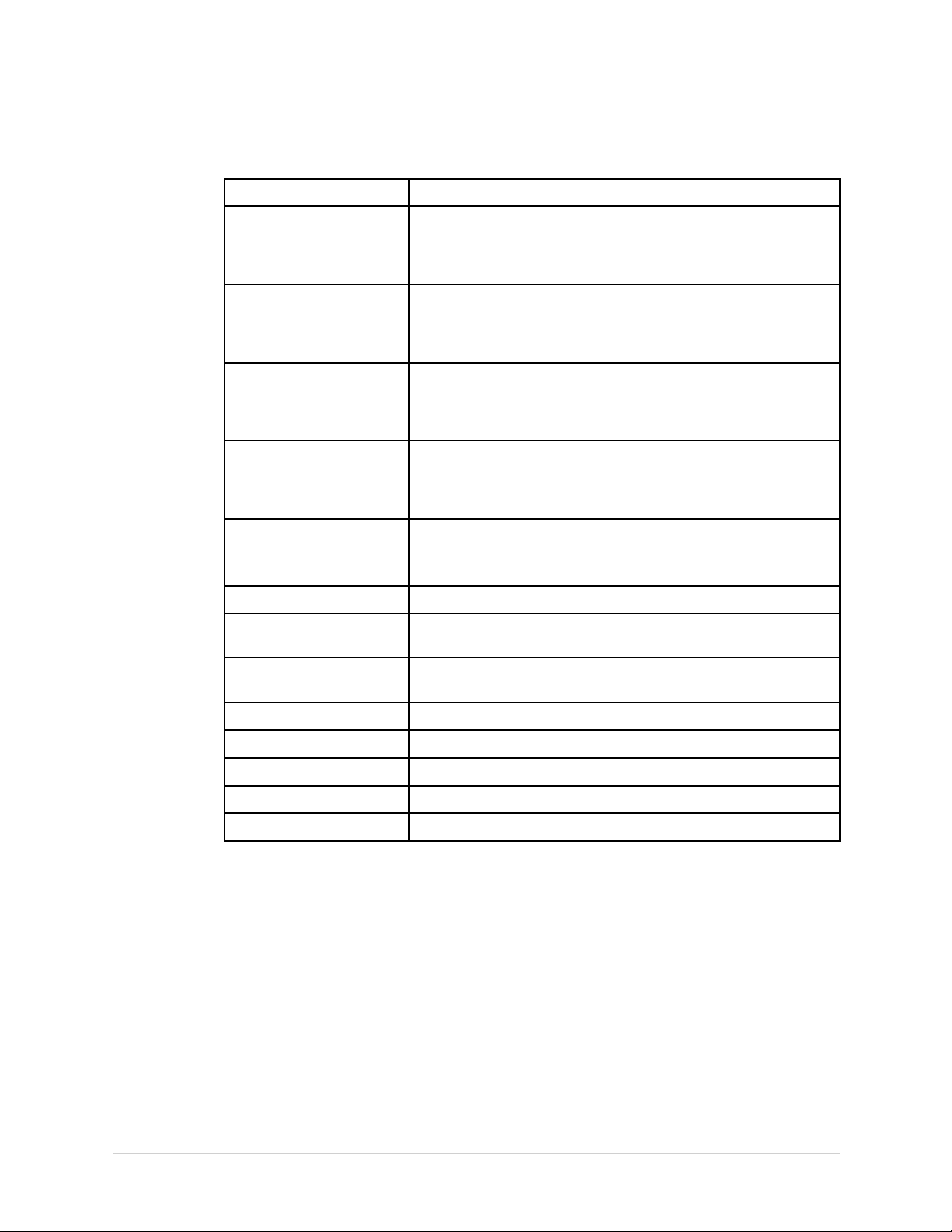
SystemConguration
UserSetup(cont'd.)
Field
OrderingPhysicianDetermineswhethertheuserllstheroleoforderingphysician.
ReferringPhysicianDetermineswhethertheuserllstheroleofreferringphysician.
AttendingPhysicianDetermineswhethertheuserllstheroleofattendingphysician.
TechnicianDetermineswhethertheuserllstheroleoftechnician.Ifthis
PasswordDenesthepasswordtheusermustenteralongwiththeUser
ConrmPasswordConrmsthepasswordwasenteredcorrectly.
UserPermissions
Description
IfthisistherolethatwasselectedontheEditUserListwindow,
thiseldischeckedbydefault.Youmayselectmultipleroles,
butyoumustselectatleastonerole.
IfthisistherolethatwasselectedontheEditUserListwindow,
thiseldischeckedbydefault.Youmayselectmultipleroles,
butyoumustselectatleastonerole.
IfthisistherolethatwasselectedontheEditUserListwindow,
thiseldischeckedbydefault.Youmayselectmultipleroles,
butyoumustselectatleastonerole.
istherolethatwasselectedontheEditUserListwindow,this
eldischeckedbydefault.Youmayselectmultipleroles,but
youmustselectatleastonerole.
IDtologontothesystemifHighSecurityModeisenabled.
Thiseldmustbebetween6and30alphanumericcharacters.
Allowsuserstoedittheuserpermissions.Thesepermissionsare
detailedinthefollowing6elds.
Conguration
EditUsers
EditDateandTime
EditRecord
DeleteRecord
SendRecord
Enables/disablestheuser’sabilitytomakesystemconguration
changes.
Enables/disablestheuser’sabilitytoedituserinformation.
Enables/disablestheuser’sabilitytoeditsystemdateandtime.
Enables/disablestheuser’sabilitytoeditECGrecords.
Enables/disablestheuser’sabilitytodeleteECGrecords.
Enables/disablestheuser’sabilitytosendECGrecords.
OrderSetup
ToaccessOrderSetup,fromtheMainwindowpressSystemConguration>Order
Setup.
80
TM
MAC
Link
2069704-002F
Page 81

ThefollowingtabledescribeseachsettingavailableonOrderSetup.
OrderSetup
SystemConguration
Date/TimeSetup
Field
AutoorderdeletionDetermineswhetheranorderisdeletedautomaticallywhenthe
DefaultorderlocationIdentiesthelocationswhendownloadingorders.Thisis
Description
acquisitionoftheorderisnished.
ThiseldisNOTdependentontheDeleteaftertransmiteld
ontheBasicSetupwindow.Botheldsoperateindependently.
typicallythedevice'slocation(see“BasicSetup”onpage50).
Ifthedeviceisusedinmultiplelocations,entermultiple
locationsandseparatethemwithcommas:1,3,10,andsoon.
TheDate/TimeSetupfunctionallowsyoutocongurethesystem’sdateandtime
settings.
ToaccessDate/TimeSetup,fromtheMainwindowpressSystemConguration>
Date/TimeSetup.
ThefollowingtabledescribeseachsettingavailableonDate/TimeSetup.
Field
Automaticdateandtime
Description
Enables/disablestheautomaticdateandtimeofthehost
device.
Import/ExportSetup
RestoreFactorySetting
TimeServerIPAddressAllowsyoutoenterthetimeserverIPaddress.
TimeZone
HostDeviceDate
HostDeviceTime
TestTimeServer
Determineswhichtimezoneisusedforthisdevice.
Setsthecurrentsystemdate.Theformatoftheeldsdepends
onthedateformatselectedonCountrySetup.
Formoreinformation,see“CountrySetup”onpage66.
Setsthecurrentsystemtime.IftheIftheAutomaticdateand
timeeldissetonBasicSetup,anychangesmadetothetime
areoverwrittenduringthenextsynchronization.
Formoreinformation,see“BasicSetup”onpage50.
PresstotestwhetherthetimeserverIPaddressisavailable.
TheImport/ExportSetupfunctionallowsyoutoimport/exportthesystem
congurationles.
RestoreFactorySettingallowsyoutorestoreallthepreferencesandsettingsonthe
device,forexampletheStartupwindow,standbymode,andpersonalsettingstothe
defaultfactorysettings.
2069704-002F
TM
MAC
Link
81
Page 82

SystemConguration
NostoredpatientandECGdataisdeletedduringtherestoringofdefaultfactory
settings.
NOTICE:
DATALOST—Allthecongurationinformationislostafterrestoringtofactory
setting.
Ifyouwanttokeepthecongurationinformation,besuretobackitupbefore
usingtheRestoreFactorySetting.
NOTICE:
DEVICEDAMAGE—Suddenlycuttingoffthepowerorrestartingthedevicewhen
youarerestoringfactorysettingcancauselossorcorruptionofdata,oreven
damagetothedevice.
Neverdisconnectyourdevicetothemainpowerwhenyouarerestoringfactory
setting.
ExportConguration
TheExportCongurationfunctionallowsyoutoexportsavedsettingsfromthe
devicetoaMicroSDcard.YoucanthenusetheMicroSDcardtoimportthesettings
toanotherdevice,simplifyingtheinstallationandcongurationofmultipledevices.
1.InserttheMicroSDcard.
2.FromtheMainwindow,pressSystemConguration>Import/ExportSetup.
TheImport/ExportSetupwindowopens.
3.IntheExportCongurationeld,pressExport.
TheExportTypeSelectionpanelopens.
4.Enterthecustomtypename.
Youcandeneuptoveexporttypes.
5.Selecttherequiredtype.
6.PressOK.
Atthebottomofthescreen,thefollowingmessageisdisplayed:The
congurationwassuccessfullyexported.
ThecongurationleexportstotheMicroSDcardbydefault.Youcanndthe
leusingthefollowingpath:
MicroSDcard\Cardio\expcong
7.RepeatSteps3to6toexportallthesavedcongurationinformationyouwant
toexport.
ImportConguration
TheImportCongurationfunctionallowsyoutoimportuptovesystemsetuples
fromanotherdevicethatwereexportedtoaMicroSDcard.Thisfeatureisusefulto
siteswithmultiplesystemsthatneedtohavethesameorsimilarsetups.
1.InserttheMicroSDcardwiththesavedsetuple.
2.FromtheMainwindow,pressSystemConguration>Import/ExportSetup.
TheImport/ExportSetupwindowopens.
82
TM
MAC
Link
2069704-002F
Page 83

SystemConguration
3.IntheImportCongurationeld,pressSelect.
TheCongurationlelistwindowopens.
AllthesavedcongurationlesontheMicroSDcardarelistedinthewindow.
4.Pressthecongurationleyouwanttoimport.
ThesystemreturnstotheImport/ExportSetupwindow,andthepathofthele
youselecteddisplaysbelowtheImportCongurationeld.
5.PressImport.
Thefollowingmessageisdisplayed:Areyousureyouwanttoimportthele?
6.PressOK.
Atthebottomofthescreen,thefollowingmessageisdisplayed:Thelewas
successfullyimported.
7.RepeatSteps3to6toimportallthesavedcongurationinformationyouwant
toexport.
SystemConguration
ServiceTool
TheSystemCongurationfunctionallowsyoutoexportyourcurrentSystem
CongurationtoaMicroSDcard.
1.InserttheMicroSDcardwiththesavedsetuple.
2.FromtheMainwindow,pressSystemConguration>Import/ExportSetup.
TheImport/ExportSetupwindowopens.
3.Dooneofthefollowing:
•IntheSystemCongurationeld,pressExport.
TheExportwindowopens.
Continuewithstep4.
•IntheSystemCongurationeld,pressPrint.
ThePrintwindowopens.
Continuewithstep5.
4.SelectthecongurationsyouwanttoexportinthelistandpressOK.
AnExportedSuccessfullymessageisdisplayedatthebottomofthescreen.
5.SelectthecongurationsyouwanttoprintinthelistandpressOK.
APrintedSuccessfullymessageisdisplayedatthebottomofthescreen.
TheServiceTooloptionallowsservicepersonneltocongurethefollowing:
•HostDevice
•SerialNumber
•DiagnosticsTool
•DisplayTest
•TouchPanelTest
2069704-002F
TM
MAC
Link
83
Page 84

SystemConguration
•LANTest
•Wi-FiTest
•BatteryTest
•USBTest
•SDCardTest
•FlashTest
•ServiceReport
•SWUpgrade
•Log
•EngineeringTool
•BatchGeneration
•DetailedRecordGeneration
•WaveformTest
•LeadGroupTest
•ImportCSETestingData
•AcquisitionModule
RefertotheMACLinkRestingECGAnalysisSystemServiceManualfordetails.
84
TM
MAC
Link
2069704-002F
Page 85

ServiceSetup
4
Thediagnostictestsverifythatthesystemoperatesproperly.Runthediagnostic
teststochecktheoperationfor:
•HostDevice
•DisplayScreen
•TouchPanel
•LAN
•Wi-Fi
•Battery
•USB
•SDCard
•Flash
•AcquisitionModule
•USBConnectionResult
•BluetoothConnectionResult
•Watchdog
•LED/Indicator
•PatientLeadWire
•Speed
Thesediagnostictestsareusefultoolsfortroubleshootingproblems,andcanbe
usefulaspartofsystemcheckoutprocedures.
AccessingServiceTool
UsethefollowingproceduretoaccessServiceTool.
1.PoweronthesystembypressingthePowerbutton.
2.OntheMainMenu,pressSystemConguration.
3.PressServiceTool.
AwindowopenspromptingyoutoentertheServicePassword.
2069704-002F
TM
MAC
Link
85
Page 86
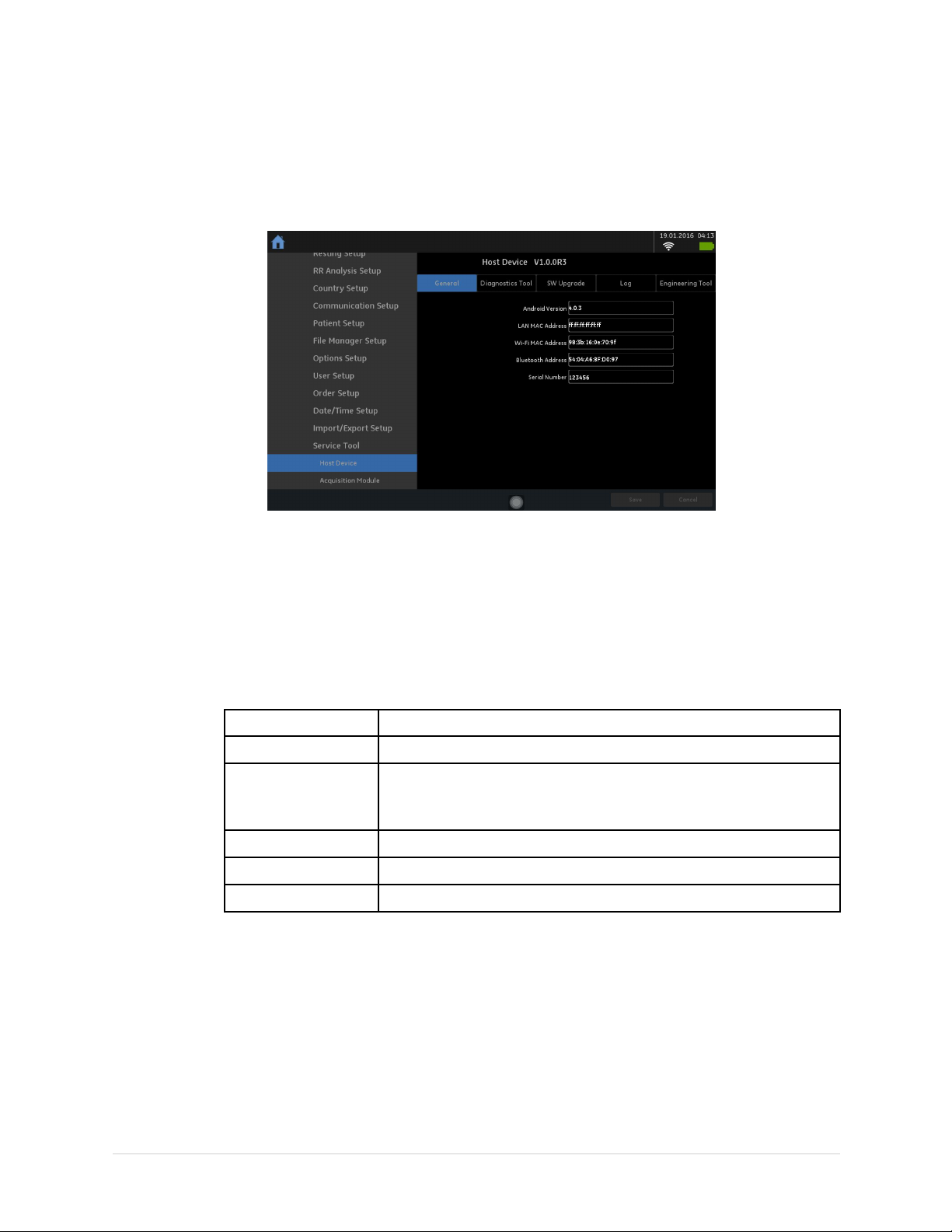
ServiceSetup
ContactGEHealthcaresupportifyoudonotknowtheservicepassword.
4.TypetheservicepasswordandpressOK.
TheServiceToolopens.
HostDevice
Thefollowingsectionsdescribestheservicetoolusedforhostdevice.
General
TheGeneraltabshowsthegeneralinformationforyourhostdeviceinthefollowing
table.
DiagnosticsTool
UsetheDiagnosticToolmenutoperformfunctionaldiagnostictestsforthehost
device.
Item
AndroidVersionDisplaystheAndroidsystemversionusedforthishostdevice.
LANMACAddressDisplaystheEthernetLANmacaddressofthedockingstation.
Wi-FiMACAddressDisplaystheWi—Fimacaddressofthehostdevice.
BluetoothAddressDisplaystheBluetoothaddressofthehostdevice.
SerialNumberDisplaystheuniqueserialnumberforthehostdevice.
Description
Ifthehostdeviceisnotpluggedintothedockingstation,ff:ff:ff:ff:ff:ff
isdisplayed.
86
TM
MAC
Link
2069704-002F
Page 87

AccessingtheHostDeviceDiagnosticsTools
1.OpentheServiceToolasdescribedin“AccessingServiceTool”onpage85.
2.PressHostDeviceunderServiceTooltoopenthehostdeviceservicesetupin
thepanelontherightsideofthewindow.
3.PressDiagnosticTooltoopentheDiagnosticToolpanel.
ServiceSetup
DisplayTest
Thefollowingsectionsdescribehowtoperformthespecicdiagnostictests.
Proceedtotheappropriatesectionforthetestyouneedtoperform.
1.OpentheDiagnosticToolpanelasdescribedin“AccessingtheHostDevice
DiagnosticsTools”onpage87.
2.SelectDisplayTest.
TheDISPLAYTESTwindowopens.
3.SelectStartTest.
4.Verifythatthecolorbandpattern(red,green,blue,white)scrollsdownthe
screen.
Passthetestifthepatternisreplicatedwithoutdiscoloration.
5.Afterthecolorbandpatternreturnstothetop,testcompletewindowopens.
6.Selectpassorfail:
•Ifthetestpassed,pressYes.
•Ifthetestfailed,pressNo.
Ifthedisplaytestfailed,replacethehostdevicetopcoverassemblyas
describedin“ReplacingtheHostDeviceTopCoverAssembly”onpage123.
TouchPanelTest
2069704-002F
1.OpentheDiagnosticToolpanelasdescribedin“AccessingtheHostDevice
DiagnosticsTools”onpage87.
2.SelectTouchPanelTest.
TheTOUCHPANELTESTwindowopens.
TM
MAC
Link
87
Page 88

ServiceSetup
3.SelectStartTest.
Thefollowingwindowopens.
LANTest
4.PresswherevertheGElogodisplays.
VerifywhetheryoucangetalltheGElogos.
5.Selectpassorfail:
•Ifthetestpassed,pressYes.
•Ifthetestfailed,pressNo.
Ifthetouchpaneltestfailed,replacethehostdevicetopcoverassemblyas
describedin“ReplacingtheHostDeviceTopCoverAssembly”onpage123.
1.NetworkConnectivity
a.ConnectthedevicetoanactiveLAN.
EnsurethattheLANisanactivenetwork.Ifyouconnecttoaninactive
networkconnection,thetestresultmaybeafalsenegative.
b.OpentheDiagnosticToolpanelasdescribedin“AccessingtheHost
DeviceDiagnosticsTools”onpage87.
c.SelectLANTest.
d.SelectTestnetwork.
Thefollowingmessageisdisplayed:Checkingconnectivity.Pleasewait.
Thenthetestresultsaredisplayed.
•Ifthefollowingmessageisdisplayedinthewindow,thetestpasses:
SystemConnectedtoNetwork.
•Ifthefollowingmessageisdisplayedinthewindow,andyouaresure
thesystemisconnectedtoanactivenetwork,thetestfails:Network
Unavailable.
88
TM
MAC
Link
2069704-002F
Page 89

ReplacethemainboardPWAassemblyasdescribedin“ReplacingHost
DeviceMainboardPWA”onpage120.
e.Whenthetestisdone,pressanywhereoutofthewindowtoclosethe
resultswindowoftheLANTest.
2.IPAddressConnectivity
a.ConnectthedevicetoanactiveLAN.
EnsurethattheLANisanactivenetwork.Ifyouconnecttoaninactive
networkconnection,thetestresultmaybeafalsenegative.
b.OpentheDiagnosticToolpanelasdescribedin“AccessingtheHost
DeviceDiagnosticsTools”onpage87.
c.SelectLANTest.
d.TypetheIPAddressintheIPAddresseld.
ServiceSetup
Wi-FiTest
e.PressPingtostartthetest.
•IftheIPaddressconnectedsuccessfully,theIPaddressconnection
statusisdisplayedinthewindow.
•IftheIPaddresspingisunsuccessful,thefollowingmessageis
displayedinthewindow:PINGfailed.ContactyourITpersonfor
detailedinformation.
1.ConnectthedevicetoanactiveWi-Fi.
EnsurethattheWi-Fiisanactivenetwork.Ifyouconnecttoaninactivenetwork
connection,thetestresultmaybeafalsenegative.
2.OpentheDiagnosticToolpanelasdescribedin“AccessingtheHostDevice
DiagnosticsTools”onpage87.
2069704-002F
TM
MAC
Link
89
Page 90
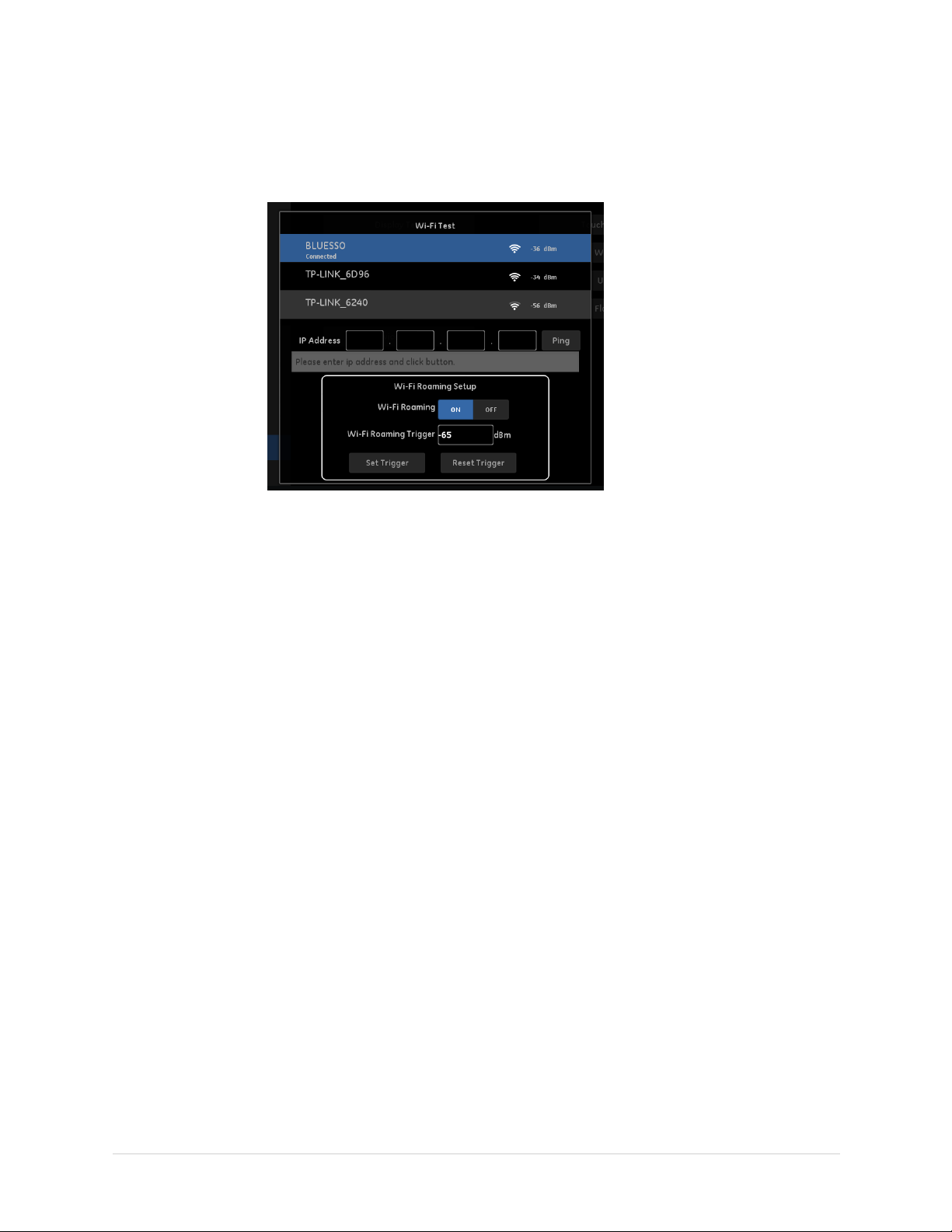
ServiceSetup
3.SelectWi-FiTest.
Thefollowingwindowopens.
TheconnectedWi-Finetworkdisplaysonthetopofthewindow.
4.TypetheIPAddressintheIPAddresseld.
5.PressPingtostartthetest.
•IftheIPaddressconnectedsuccessfully,theIPaddressconnectionstatus
isdisplayedinthewindow.
•IftheIPaddresspingisunsuccessful,thefollowingmessageisdisplayedin
thewindow:PINGfailed.ContactyourITpersonfordetailedinformation.
6.YoucanalsosetuptheWi-FiRoaminginthiswindow.
•Wi-FiRoaming:enableordisabletheWi-FiRoaming.
•Wi-FiRoamingTrigger:IfWi-Fisignalstrengthislowerthanthetrigger,
systemstartstoscanavailableWi-Fiaround,thetriggerdefaultvalueis-65
dBm,rangeis-90dBmto-50dBm.
•SetTrigger:PresstosavethetriggervalueyousetinWi-FiRoamingTrigger
eld.
•ResetTrigger:PresstoresettheWi-FiRoamingTriggervaluetodefault
-65dBm.
90
TM
MAC
Link
2069704-002F
Page 91

BatteryTest
ServiceSetup
1.OpentheDiagnosticToolpanelasdescribedin“AccessingtheHostDevice
DiagnosticsTools”onpage87.
2.SelectBatteryTest.
Awindowsimilartotheoneshowninthefollowingillustrationopens.
3.Notethebatterystatusinformationandpressanywhereoutofthewindowto
closetheBATTERYSTATUSwindow.
IftheBatteryStatuswasFailed,replacethebatteryasdescribedin“Replacingthe
HostDeviceBattery”onpage119.
USBTest
1.OpentheDiagnosticToolpanelasdescribedin“AccessingtheHostDevice
DiagnosticsTools”onpage87.
2.ConnectaUSBkeyboardtotheUSBportontherearpanelofthedevice.
NOTE:
TheUSBkeyboardusedforthistestmustmatchthelanguagethatis
selectedinsetup.
3.SelectUSBTest.
Thefollowingwindowopens.
4.PressanykeyontheUSBkeyboardandverifypassorfail:
•IfthecharacterthatisdisplayedintheCharacterInputeldmatchesthekey
youpressed,thetestpassed.
•Ifthecharacterdoesnotmatchthekeyyoupressed,ornocharacteris
displayedintheCharacterInputeld,thetestfailed.
2069704-002F
TM
MAC
Link
91
Page 92

ServiceSetup
SDCardTest
5.Whenthetestisdone,pressanywhereoutofthewindow.
Thefollowingwindowopens.
6.Dooneofthefollowing:
•Ifthetestpassed,pressYes.
•Ifthetestfailed,pressNo.
ReplacethemainboardPWAassemblyasdescribedin“ReplacingHost
DeviceMainboardPWA”onpage120.
1.OpentheDiagnosticToolpanelasdescribedin“AccessingtheHostDevice
DiagnosticsTools”onpage87.
FlashTest
2.SelectSDCardTest.
Awindowsimilartotheoneshowninthefollowingillustrationopens.
3.NotetheSDcardstatusinformationandpressanywhereoutofthewindow
toclosetheSDCARDTESTwindow.
IftheSDCardTestResultwasFailed,insertanewSDcardintotheSDcardslot.
1.OpentheDiagnosticToolpanelasdescribedin“AccessingtheHostDevice
DiagnosticsTools”onpage87.
2.SelectFlashTest.
Awindowsimilartotheoneshowninthefollowingillustrationopens.
3.Notetheashstatusinformationandpressanywhereoutofthewindowto
closetheFLASHTESTwindow.
IftheFlashTestResultwasFailed,replacethemainboardPWAassemblyas
describedin“ReplacingHostDeviceMainboardPWA”onpage120.
92
TM
MAC
Link
2069704-002F
Page 93

ServiceReport
Install/UninstallPlugin
ServiceSetup
1.OpentheDiagnosticToolpanelasdescribedin“AccessingtheHostDevice
DiagnosticsTools”onpage87.
2.SelectServiceReport.
ThemessageServicereportcreatesuccessfully.displaysatthebottomof
thescreen.
YoucanndtheservicereportintheSDcardyouinsertintothehostdevicevia
thepath/Removable/MicroSD/Cardio/ServiceReport.txt.
1.OpentheDiagnosticToolpanelasdescribedin“AccessingtheHostDevice
DiagnosticsTools”onpage87.
2.SelectInstall/UninstallPlugin.
Thisfunctionisprovidedtosupportinstalling/uninstallingplug-inmodules.
SoftwareUpgrade
SoftwareupdatesareprovidedonanSDcard.Performasoftwareupdateforthehost
deviceandtheoperatingsystemasdescribedinthissection.
HardwarePreparation
Beforeupdatingthehostandtheoperatingsystem,makesureyouhavethefollowing
hardwareitemsbyyourside.
•Thehostdevicethatneedstobeupdated
•USBcableforthehostdeviceandPCconnection
•Themagnetprovidedinthepackage
•ThemicroSDcardprovidedinthepackage
2069704-002F
TM
MAC
Link
93
Page 94

ServiceSetup
•MicroSDcardreader
•WindowsPC
NOTE:
ConnectthehostdevicetotheACpowerduringtheupgrade.
1.Insertanew,blankmicroSDcardprovidedinthepackageintotheSDcard
slotofthehostdevice.
NOTE:
GEHealthcarerecommendsyoutouseamicroSDcardwithacapacity
greaterthan512M.
2.Fromthemainwindowofthehost,pressSystemConguration>ServiceTool
>HostDevice>SoftwareUpgrade.
YoumayneedtousetheservicepasswordtoopentheServiceTool;contactGE
Healthcareservicepersonnelforthepasswordifyoudonotknowwhatitis.
3.PressExportUserDataToSDCardtobackupuserdatatothemicroSDcard.
Thefollowingpop-upisdisplayed.
4.PressYestoconrmyouwanttoexporttheuserdatatotheSDcard.
Thefollowingpop-upisdisplayedafterthedataissuccessfullybackedup.
94
TM
MAC
Link
2069704-002F
Page 95

ServiceSetup
5.PressClosetoclosethepop-pup.
6.InsertthemicroSDcardprovidedinthepackageintothecomputer.
7.Copytheleusbpcdriver.zipinSDcard//Host/UpgradetoC:/USB/usbpcdriver/
ofthecomputer.
8.Unzipthepcusbdriver.ziptothefolder.
9.ConnectthehostdevicetothecomputerviatheUSBcable.
10.Putthemagnetonthebacktheofhost,andnearthepower-upbutton.
11.Restartthehostdevice.
Thehostnowautomaticallyturnsintothebootmode,andthescreenisback.
NOTE:
Ifthisisthersttimeyouarerunningtheupdatingprocedure,continueto
step12.Ifnot,proceedtostep19.
12.Usingamousewiththecomputer ,right-clickMyComputeronthecomputer
desktop,andselectManage.
TheComputerManagementwindowopens.
13.ClickSystemTools>DeviceManagerontheleftpanel,andthenclickOther
devices.
2069704-002F
TM
MAC
Link
95
Page 96

ServiceSetup
14.Right-clickonAPXandselectProperties.
Thefollowingwindowopens.
15.ClickUpdateDriver.
Thefollowingwindowopens.
96
TM
MAC
Link
2069704-002F
Page 97

16.ClickBrowsemycomputerfordriversoftware.
ThefollowingUpdateDriverSoftwarewindowopens.
ServiceSetup
17.ClickBrowsetoselectthepathwhereyouunzippedthedriverinstep7.
18.ClickNexttonishthedriverinstallation.
19.CopyandunziptheMACLink-Host-Software-Production.zipinthemircoSD
cardtothedesktopofthecomputer.
20.Opentheunzippedfolderanddouble-clickthenvash_for_HC_img.batle
inthefolder.
Thesystemautomaticallyrunstheupdatingroutineofthehostandoperating
system.
NOTE:
Afterclickingthenvash_for_HC_img.batle,thefollowingmessageis
displayed,itmeanstheUSBdriverisnotinstalledsuccessfully,orthehost
isnotinthebootmode:USBdevicenotfound.
Tosolvetheissue,performstep12tostep18tore-installtheUSBdriver,and
step9to11tore-enterthebootmodeofthehost.
21.Aftertheupdateiscompleted,thefollowingmessageisdisplayed:Pressany
keytocontinue.
Thehostrestartsautomatically.
22.InsertthemicroSDcardyouusedtobackuptheuserdatainsteps1to3,into
theSDcardslotofthehost.
2069704-002F
TM
MAC
Link
97
Page 98
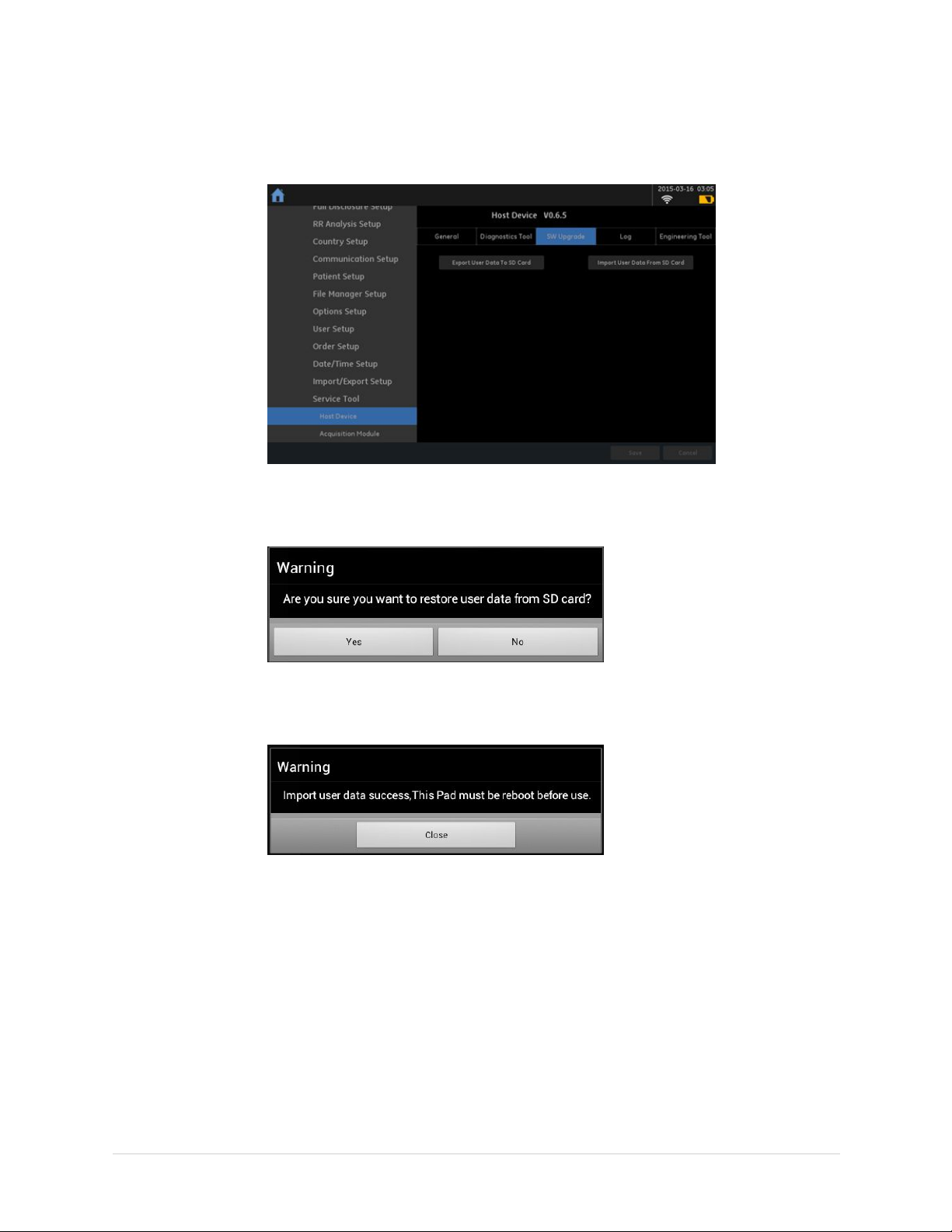
ServiceSetup
23.Fromthemainwindowofthehost,pressSystemConguration>ServiceTool
>HostDevice>SoftwareUpgrade.
24.PressImportUserDataFromSDCardtoimporttheuserdatabacktothehost.
Thefollowingpop-upisdisplayed.
25.PressYestostartimportingtheuserdatabacktothehost.
Thefollowingpop-upisdisplayedafterthedatasuccessfullyimported.
26.PressClosetoclosethepop-upandrebootthehostdevice.
Youhavecompletedalltheupdatestothehostandoperatingsystem.
Log
ToexporttheEventLogofthehostdevice,usethefollowingsteps:
1.OpentheServiceToolasdescribedin“AccessingServiceTool”onpage85.
2.PressHostDeviceunderServiceTooltoopenthehostdeviceservicesetupin
thepanelontherightsideofthewindow.
3.PressLogtoopentheEventLogExportingpanel.
98
TM
MAC
Link
2069704-002F
Page 99

4.SelectalevelofseveritytologfromtheEventLogLevellist:
•SelectErrortologonlyerrorstotheEventLog.
•SelectWarningtologerrorsandwarningstotheEventLog.
•SelectInformationtologerrors,warnings,andinformationtotheEventLog.
5.InsertthemicroSDcardintothemicroSDcardslotonthefrontsideofthe
hostdevice.
Thegoldcontactsareface-up.
6.PressExportLog.
ThecurrentEventLogleiscopiedtoalogdirectoryonthemicroSDcard.
NOTE:
Toaccessthelogle,inserttheSDcardintoanSDcardreaderthatis
connectedtoacomputerwithaWindowsoperatingsystemandatext
editorsuchasNotepadorWordPad.IfGEHealthcaretechnicalservice
requeststheEventLogfortroubleshootinganissue,sendtheleasan
emailattachment.
ServiceSetup
EngineeringTool
TheEngineeringTooloptionsisusedforengineeringteamtotestanddebugthe
hostdevice.
AcquisitionModule
Thefollowingsectionsdescribestheservicetoolusedforacquisitionmodule.
NOTE:
General
TheGeneraltabshowsthegeneralinformationforyouracquisitionmoduleinthe
followingtable.
Ifyourhostdeviceisnotconnectedtoanacquisitionmodule,theacquisition
moduleservicetoolisnotavailable.
Item
AcquisitionModule
Status
Description
Displaystheacquisitionmoduleconnectionstatus.
•DISCONNECTED:noacquisitionmoduleisconnectedtothehost
device.
•CONNECTED:acquisitionmoduleisconnectedtothehostdevice.
YoucanpressRefreshtocheckthelateststatus.
SoftwareVersionDisplaystheconnectedacquisitionmodulesoftwareversion.
HardwareVersionDisplaystheconnectedacquisitionmodulehardwareversion.
2069704-002F
TM
MAC
Link
99
Page 100

ServiceSetup
Item
BatteryRemaining
SerialNumberDisplaystheuniqueserialnumberfortheacquisitionmodule.
DeviceName
ResetCongurationPresstorestoreallthesettingontheacquisitionmoduletofactory
Description
Displaysthefollowingbatteryinformationoftheconnected
acquisitionmodule.
•powerremaining
•voltage
•chargingstatus
Displaysthedevicenamefortheacquisitionmodule.
Youcanchangeitaccordingtoyourrequest.PressSettosaveyour
change.
defaults.
DiagnosticsTool
UsetheDiagnosticToolmenutoperformfunctionaldiagnostictestsforthe
acquisitionmodule.
AccessingtheAcquisitionModuleDiagnosticsTools
1.OpentheServiceToolasdescribedin“AccessingServiceTool”onpage85.
USBConnectedResult
2.PressAcquisitionModuleunderServiceTooltoopenthehostdeviceservice
setupinthepanelontherightsideofthewindow.
3.PressDiagnosticTooltoopentheDiagnosticToolpanel.
Thefollowingsectionsdescribehowtoperformthespecicdiagnostictests.
Proceedtotheappropriatesectionforthetestyouneedtoperform.
1.OpentheDiagnosticToolpanelasdescribedin“AccessingtheAcquisition
ModuleDiagnosticsTools”onpage100.
2.TheUSBConnectedResultshowswhetheryouracquisitionmoduleisconnected
tothehostdeviceviaUSBcable.
•IftheresultdisplaysOFF,theacquisitionmoduleisnotconnectedtothehost
deviceorisconnectedviaBluetooth.
•IftheresultdisplaysON,theacquisitionmoduleisconnectedtothehost
deviceviaUSBcable.
3.PressConnecttocheckthelatestUSBconnectedresult.
100
TM
MAC
Link
2069704-002F
