GE MAC800v2 Service Manual_SM_2060321-001_L MACTM 800 Resting ECG Analysis System Service Manual Software Version 2.0.x 2060321-001 Revision L
Page 1

GEHealthcare
MAC™800
RestingECGAnalysisSystem
ServiceManual
SoftwareVersion2.0.x
2060321-001RevisionL
MAC800RestingECGAnalysisSystem
English
©2012-2017GeneralElectricCompany.
AllRightsReserved.
Page 2

PublicationInformation
TheinformationinthismanualappliesonlytoMAC™800SoftwareVersion2.0.x.Itdoesnotapplytoearlierproductversions.Dueto
continuingproductinnovation,specicationsinthismanualaresubjecttochangewithoutnotice.
CardioSoft,CASE,HookupAdvisor ,MAC,Mactrode,MUSEand12SLaretrademarksownedbyGEMedicalSystemsInformationTechnologies,
Inc.,aGeneralElectricCompanygoingtomarketasGEHealthcare.Allothertrademarkscontainedhereinarethepropertyoftheir
respectiveowners.
Thedocumentpartnumberandrevisionappearatthebottomofeachpage.Therevisionidentiesthedocument’supdatelevel.The
revisionhistoryofthisdocumentissummarizedinthefollowingtable.
Revision
A
B
C31May2012
Date
1March2012Initialreleaseofdocument.
21March2012UpdatedtheProductSpecications:Certicationssection.
Comments
SPRHCSDM00135660thefollowingupdatesare:
•IntheIntroductionChapter,underSafetyHazards,awarningregardingthe
maintenanceschedulewasadded.
•IntheTroubleshootingChapter ,undertheEquipmentProblemssection,
SystemDate/TimeSettingssectionwasadded.
D
16July2012PerSPRHCSDM00149939thefollowingchangesweremade:
UpdatedPartNumbersoffollowingparts:
•MAC800FRULCDASSEMBL Y
•MAC800V2FRUCDMANUAL
•MAC800V2FRUPROGRAMMEDSDCARD
•AllMAC800DataMatrixBarcodeScannerKitpartnumberswerechanged.
FRUWiChannelsectionwasaddedtothePartsListchapter.
IntheTroubleshootingChaptertheStart-upscreenwasupdated.
E
F
G
13June2013
4August2014
5February2015Thefollowingchangesweremade:
PerSPRHCSDM00206148,thefollowingchangeismade:
Replaced2061821-001MAC800V2FRUPROGRAMMEDSDCARDwith
2061821-002MAC800V2FRUPROGRAMMEDSDCARD-SW2.0.4
Thefollowingchangeismade:
Replaced2061821-002MAC800V2FRUPROGRAMMEDSDCARD-SW2.0.4with
2061821-003MAC800V2FRUPROGRAMMEDSDCARD-SW2.0.5
•Replaced2061821-003MAC800V2FRUPROGRAMMEDSDCARD-SW2.0.5
with2061821-004MAC800V2FRUPROGRAMMEDSDCARDwithSW2.0.6
•Removed”whereverECGtestingisperformedtorecordECGsignals
fromsurfaceelectrodes”fromtheIndicationsforUsesectioninChapter
Instruction.
H
J
K
L
27June2016
9October2016Replaced2061821-004MAC800V2FRUPROGRAMMEDSDCARDwithSW2.0.6
17April2017Addedthenewsuppliesandaccessoriesmanualinformation.
6November2017UpdatedtophaseinSilexwirelessmodule.
UpdatetheWiparameterinformation.
with2061821-005MAC800V2FRUPROGRAMMEDSDCARD-SW2.0.8.
ToaccessotherGEHealthcaremanuals,gototheCommonDocumentationLibrary(CDL),locatedathttp://www.gehealthcare.com/usen/
service/biomed_tech_selfservice/services_user_doc/products/support.htmlandclickCardiology.
ToaccessOriginalEquipmentManufacturer(OEM)manuals,gotothedevicemanufacturer'swebsite.
2MAC™8002060321-001L
6November2017
Page 3

ServiceManualLanguageInformation
WARNING
(EN)
ПРЕДУПРЕЖДЕНИЕ
(BG)
警告
(ZH-CN)
警告
(ZH-TW)
UPOZORENJE
(HR)
VAROVÁNÍ
(CS)
ThisservicemanualisavailableinEnglishonly.
•Ifacustomer'sserviceproviderrequiresalanguageotherthanEnglish,itisthecustomer's
responsibilitytoprovidetranslationservices.
•Donotattempttoservicetheequipmentunlessthisservicemanualhasbeenconsulted
andisunderstood.
•Failuretoheedthiswarningmayresultininjurytotheserviceprovider,operator,orpatient,
fromelectricshock,mechanicalorotherhazards.
Товаупътванезаработаеналичносамонаанглийскиезик.
•Акодоставчикътнауслугатанаклиентаизискадругезик,задължениенаклиентае
даосигурипревод.
•Неизползвайтеоборудването,предидастесеконсултиралииразбралиупътването
заработа.
•Неспазванетонатовапредупреждениеможедадоведедонараняваненадоставчика
науслугата,оператораилипациентврезултатнатоковударилимеханичнаили
другаопасност.
本维修手册仅提供英文版本。
•如果维修服务提供商需要非英文版本,客户需自行提供翻译服务。
•未详细阅读和完全理解本维修手册之前,不得进行维修。
•忽略本警告可能对维修人员,操作员或患者造成触电、机械伤害或其他形式的伤害。
本維修手冊只提供英文版。
•如果客戶的維修人員有英語以外的其他語言版本需求,則由該客戶負責提供翻
譯服務。
•除非您已詳閱本維修手冊並了解其內容,否則切勿嘗試對本設備進行維修。
•不重視本警告可能導致維修人員、操作人員或病患因電擊、機械因素或其他因素
而受到傷害。
Oveuputezaservisiranjedostupnesusamonaengleskomjeziku.
•Ukolikokorisničkiserviszahtijevanekidrugijezik,korisnikovajeodgovornostosigurati
odgovarajućiprijevod.
•Nemojtepokušavatiservisiratiopremuukolikonistekonzultiraliirazumjelioveupute.
•Nepoštivanjeovogupozorenjamožerezultiratiozljedamaservisnogosoblja,korisnikaili
pacijentaprouzročenimelektričnimudaromtemehaničkimilinekimdrugimopasnostima.
Tentoprovoznínávodexistujepouzevanglickémjazyce.
•Vpřípadě,žeexterníslužbazákazníkůmpotřebujenávodvjinémjazyce,jezajištění
překladudoodpovídajícíhojazykaúkolemzákazníka.
•Nesnažteseoúdržbutohotozařízení,anižbystesipřečetlitentoprovoznínávoda
pochopilijehoobsah.
•Vpřípaděnedodržovánítétovarovánímůžedojítkporaněnípracovníkaprodejního
servisu,obslužnéhopersonálunebopacientůvlivemelektrickéhoproudu,respektive
vlivemmechanickýchčijinýchrizik.
2060321-001LMAC™800
3
Page 4

ServiceManualLanguageInformation(cont'd.)
ADVARSEL
(DA)
Denneservicemanualndeskunpåengelsk.
•Hvisenkundesteknikerharbrugforetandetsprogendengelsk,erdetkundensansvar
atsørgeforoversættelse.
•Forsøgikkeatservicereudstyretmedmindredenneservicemanualharværetkonsulteret
ogerforstået.
•Manglendeoverholdelseafdenneadvarselkanmedføreskadepågrundafelektrisk,
mekaniskellerandenfareforteknikeren,operatørenellerpatienten.
WAARSCHUWING
(NL)
DezeservicemanualisalleeninhetEngelsverkrijgbaar.
•Indienhetonderhoudspersoneeleenanderetaalnodigheeft,danisdeklant
verantwoordelijkvoordevertalingervan.
•Probeerdeapparatuurnietteonderhoudenvoordatdezeservicemanualgeraadpleegd
enbegrepenis.
•Indiendezewaarschuwingnietwordtopgevolgd,zouhetonderhoudspersoneel,de
gebruikerofeenpatiëntgewondkunnenrakenalsgevolgvaneenelektrischeschok,
mechanischeofanderegevaren.
HOIATUS
(ET)
Käesolevteenindusjuhendonsaadavalainultinglisekeeles.
•Kuiklienditeeninduseosutajanõuabjuhenditinglisekeelesterinevaskeeles,vastutab
klienttõlketeenuseosutamiseeest.
•Ärgeüritageseadmeidteenindadaenneeelnevaltkäesolevateenindusjuhendiga
tutvumistjasellestarusaamist.
•Käesolevahoiatuseeiraminevõibpõhjustadateenuseosutaja,operaatorivõipatsiendi
vigastamistelektrilöögi,mehaanilisevõimuuohutagajärjel.
VAROITUS
(FI)
Tämähuolto-ohjeonsaatavillavainenglanniksi.
•Josasiakkaanhuoltohenkilöstövaatiimuutakuinenglanninkielistämateriaalia,tarvittavan
käännöksenhankkiminenonasiakkaanvastuulla.
•Äläyritäkorjatalaitteistoaennenkuinoletvarmastilukenutjaymmärtänyttämän
huolto-ohjeen.
•Mikälitätävaroitustaeinoudateta,seurauksenavoiollahuoltohenkilöstön,laitteiston
käyttäjäntaipotilaanvahingoittuminensähköiskun,mekaanisenviantaimuun
vaaratilanteenvuoksi.
ATTENTION
(FR)
Cemanueltechniquen'estdisponiblequ'enanglais.
•Siunservicetechniqueclientsouhaiteobtenircemanueldansuneautrelangueque
l'anglais,ildevraprendreenchargelatraductionetlaresponsabilitéducontenu.
•Nepastenterd'intervenirsurleséquipementstantquelemanueltechniquen'apasété
consultéetcompris.
•Lenon-respectdecetavertissementpeutentraînerchezletechnicien,l'opérateuroule
patientdesblessuresduesàdesdangersélectriques,mécaniquesouautres.
4
MAC™8002060321-001L
6November2017
Page 5

ServiceManualLanguageInformation(cont'd.)
WARNUNG
(DE)
ΠΡΟΕΙΔΟΠΟΙΗΣΗ
(EL)
FIGYELMEZTETÉS
(HU)
AÐVÖRUN
(IS)
PERINGATAN
(ID)
DieseServiceanleitungistnurinenglischerSpracheverfügbar.
•FallsderKundendiensteineandereSprachebenötigt,musserfüreineentsprechende
Übersetzungsorgen.
•KeineWartungdurchführen,ohnedieseServiceanleitunggelesenundverstandenzu
haben.
•BeiZuwiderhandlungkanneszuVerletzungendesKundendiensttechnikers,des
AnwendersoderdesPatientendurchStromschläge,mechanischeodersonstigeGefahren
kommen.
Τοπαρόνεγχειρίδιοσέρβιςδιατίθεταιστααγγλικάμόνο.
•Εάντοάτομοπαροχήςσέρβιςενόςπελάτηαπαιτείτοπαρόνεγχειρίδιοσεγλώσσαεκτός
τωναγγλικών,αποτελείευθύνητουπελάτηναπαρέχειυπηρεσίεςμετάφρασης.
•Μηνεπιχειρήσετετηνεκτέλεσηεργασιώνσέρβιςστονεξοπλισμόεκτόςεάνέχετε
συμβουλευτείκαιέχετεκατανοήσειτοπαρόνεγχειρίδιοσέρβις.
•Εάνδενλάβετευπόψητηνπροειδοποίησηαυτή,ενδέχεταιναπροκληθείτραυματισμός
στοάτομοπαροχήςσέρβις,στοχειριστήήστονασθενήαπόηλεκτροπληξία,μηχανικούς
ήάλλουςκινδύνους.
Ezaszervizkézikönyvkizárólagangolnyelvenérhetőel.
•Haavevőszervizellátójaangoltóleltérőnyelvretartigényt,akkoravevőfelelőssége
afordításelkészíttetése.
•Nepróbáljaelkezdenihasználniaberendezést,amígaszervizkézikönyvbenleírtakat
nemértelmeztékésértettékmeg.
•Ezengyelmeztetésgyelmenkívülhagyásaaszervizellátó,aműködtetővagyapáciens
áramütés,mechanikaivagyegyébveszélyhelyzetmiattisérüléséteredményezheti.
Þessiþjónustuhandbókereingöngufáanlegáensku.
•Efaðþjónustuveitandiviðskiptamannsþarfnastannarstungumálsenensku,erþaðskylda
viðskiptamannsaðskaffatungumálaþjónustu.
•Reyniðekkiaðafgreiðatækiðnemaþessiþjónustuhandbókhefurveriðskoðuðogskilin.
•Brotáaðsinnaþessariaðvörungeturleitttilmeiðslaáþjónustuveitanda,stjórnandaeða
sjúklingifráraosti,vélrænumeðaöðrumáhættum.
ManualservisinihanyatersediadalambahasaInggris.
•JikapenyediajasaservispelangganmemerlukanbahasalainselaindariBahasaInggris,
merupakantanggungjawabdaripenyediajasaservistersebutuntukmenyediakan
terjemahannya.
•Janganmencobamelakukanservisterhadapperlengkapankecualitelahmembacadan
memahamimanualservisini.
•Mengabaikanperingataninibisamengakibatkancederapadapenyediaservis,operator ,
ataupasien,karenaterkenakejutlistrik,bahayamekanisataubahayalainnya.
2060321-001LMAC™800
5
Page 6

ServiceManualLanguageInformation(cont'd.)
AVVERTENZA
(IT)
警告
(JA)
CẢNHBÁO
(VI)
ЕСКЕРТУ
(KK)
BRĪDINĀJUMS
(LV)
ĮSPĖJIMAS
(LT)
IlpresentemanualedimanutenzioneèdisponibilesoltantoinInglese.
•Seunaddettoallamanutenzionerichiedeilmanualeinunalinguadiversa,ilclienteè
tenutoaprovvederedirettamenteallatraduzione.
•Siprocedaallamanutenzionedell'apparecchiaturasolodopoaverconsultatoilpresente
manualeedavernecompresoilcontenuto.
•Ilnonrispettodellapresenteavvertenzapotrebbefarcompiereoperazionidacuiderivino
lesioniall'addetto,allamanutenzione,all'utilizzatoreedalpazienteperfolgorazione
elettrica,perurtimeccaniciodaltririschi.
このサービスマニュアルは英語版しかありません。
•サービスを担当される業者が英語以外の言語を要求される場合、翻訳作業はその業
者の責任で行うものとさせていただきます。
•このサービスマニュアルを熟読し、十分に理解をした上で装置のサービスを
行ってください。
•この警告に従わない場合、サービスを担当される方、操作員あるいは患者が、感電
や機械的又はその他の危険により負傷する可能性があります。
TàiLiệuHướngDẫnSửaChữachỉcóbảntiếngAnh.
•Nếucácđơnvịcungcấpdịchvụchokháchhàngyêucầumộtngônngữnàokháctiếng
Anh,thìkháchhàngsẽcótráchnhiệmcungcấpcácdịchvụdịchthuật.
•KhôngđượcsửachữathiếtbịtrừkhiđãthamkhảovàhiểuTàiliệuHướngdẫnSửachữa.
•Khôngtuânthủnhữngcảnhbáonàycóthểdẫnđếncáctổnthươngchongườithực
hiệnsửachữa,ngườivậnhànhhaybệnhnhân,dosốcđiện,cácrủirovềcơkhíhay
cácrủirokhác.
Бұлқызметкөрсетубойыншанұсқаулығытекағылшынтіліндеқолжетімді.
•Тұтынушыныңқызметпровайдеріағылшынтіліненбасқатілдегінұсқаныталапетсе,
аударубойыншақызметтеріменқамтамасызетутұтынушыжауапкершілігіндеболуы
тиіс.
•Бұлқызметкөрсетубойыншанұсқаулығынназарғаалып,түсінбегенше,жабдыққа
қызметкөрсетуденбастартыңыз.
•Бұлескертудіелемеуқызметпровайдері,операторнемесеемделушініңэлектр
шогынан,механикалықнемесебасқақауіптернәтижесіндежарақаталуынаәкелуі
мүмкін.
Šīapkalpotājurokasgrāmatairpieejamatikaiangļuvalodā.
•Jaapkalpošanassniedzējamnepieciešamainformācijacitā,nevisangļu,valodā,klienta
pienākumsirnodrošināttāstulkošanu.
•Neveicietaprīkojumaapkopi,neizlasotunnesaprototapkalpotājurokasgrāmatu.
•Šībrīdinājumaneievērošanavarradītelektriskāsstrāvastrieciena,mehāniskuvaiciturisku
izraisītutraumuapkopessniedzējam,operatoramvaipacientam.
Šiseksploatavimovadovasyraprieinamastikanglųkalba.
•Jeiklientopaslaugųtiekėjasreikalaujavadovokitakalba-neanglų,numatytivertimo
paslaugasyraklientoatsakomybė.
•Nemėginkiteatliktiįrangostechninėspriežiūros,nebentatsižvelgėteįšįeksploatavimo
vadovąirjįsupratote.
•Jeineatkreipsitedėmesioįšįperspėjimą,galimisužalojimaidėlelektrosšoko,mechaninių
arkitųpaslaugųtiekėjui,operatoriuiarpacientui.
6MAC™8002060321-001L
6November2017
Page 7

ServiceManualLanguageInformation(cont'd.)
ADVARSEL
(NO)
Denneservicehåndbokennnesbarepåengelsk.
•Hviskundensserviceleverandørtrengeretannetspråk,erdetkundensansvaråsørge
foroversettelse.
•Ikkeforsøkåreparereutstyretutenatdenneservicehåndbokenerlestogforstått.
•Manglendehensyntildenneadvarselenkanføretilatserviceleverandøren,operatøren
ellerpasientenskadespågrunnavelektriskstøt,mekaniskeellerandrefarer .
OSTRZEŻENIE
(PL)
Niniejszypodręcznikserwisowydostępnyjestjedyniewjęzykuangielskim.
•Jeślidostawcausługklientawymagajęzykainnegoniżangielski,zapewnienieusługi
tłumaczeniajestobowiązkiemklienta.
•Nienależyserwisowaćwyposażeniabezzapoznaniasięizrozumienianiniejszego
podręcznikaserwisowego.
•Niezastosowaniesiędotegoostrzeżeniamożespowodowaćurazydostawcyusług,
operatoralubpacjentawwynikuporażeniaelektrycznego,zagrożeniamechanicznego
bądźinnego.
AVISO
(PT-BR)
Estemanualdeassistênciatécnicasóseencontradisponíveleminglês.
•SeoserviçodeassistênciatécnicadoclientenãoforGE,eprecisardeoutroidioma,será
daresponsabilidadedoclientefornecerosserviçosdetradução.
•Nãotenterepararoequipamentosemterconsultadoecompreendidoestemanualde
assistênciatécnica.
•Onãocumprimentodesteavisopodeporemperigoasegurançadotécnico,operadorou
pacientedevidoachoqueselétricos,mecânicosououtros.
AVISO
(PT-PT)
Estemanualtécnicosóseencontradisponíveleminglês.
•Seaassistênciatécnicadoclientesolicitarestesmanuaisnoutroidioma,éda
responsabilidadedoclientefornecerosserviçosdetradução.
•Nãotenterepararoequipamentosemterconsultadoecompreendidoestemanual
técnico.
•Onãocumprimentodesteavisopodeprovocarlesõesaotécnico,aoutilizadorouao
pacientedevidoachoqueseléctricos,mecânicosououtros.
AVERTISMENT
(RO)
Acestmanualdeserviceestedisponibilnumaiînlimbaengleză.
•Dacăunfurnizordeserviciipentruclienţinecesităoaltălimbădecâtceaengleză,estede
datoriaclientuluisăfurnizezeotraducere.
•Nuîncercaţisăreparaţiechipamentuldecâtulteriorconsultăriişiînţelegeriiacestui
manualdeservice.
•Ignorareaacestuiavertismentarputeaducelarănireadepanatorului,operatoruluisau
pacientuluiînurmapericolelordeelectrocutare,mecanicesaudealtănatură.
ПРЕДУПРЕЖДЕНИЕ
(RU)
Настоящееруководствопообслуживаниюпредлагаетсятольконаанглийскомязыке.
•Еслисервисномуперсоналуклиентанеобходиморуководствоненаанглийском,ана
каком-тодругомязыке,клиентуследуетобеспечитьпереводсамостоятельно.
•Преждечемприступатькобслуживаниюоборудования,обязательнообратитеськ
настоящемуруководствуивнимательноизучитеизложенныевнемсведения.
•Несоблюдениетребованийданногопредупрежденияможетпривестиктому,что
специалистыпообслуживанию,операторыилипациентыполучатударэлектрическим
током,механическуютравмуилидругоеповреждение.
2060321-001LMAC™800
7
Page 8

ServiceManualLanguageInformation(cont'd.)
UPOZORENJE
(SR)
VAROVANIE
(SK)
OPOZORILO
(SL)
ADVERTENCIA
(ES)
VARNING
(SV)
UYARI
(TR)
Ovoservisnouputstvojedostupnosamonaengleskomjeziku.
•Akoklijentovserviserzahtevanekidrugijezik,klijentjedužandaobezbediprevodilačke
usluge.
•Nepokušavajtedaopraviteuređajakonistepročitaliirazumeliovoservisnouputstvo.
•Zanemarivanjeovogupozorenjamožedovestidopovređivanjaservisera,rukovaocaili
pacijentausledstrujnogudara,ilimehaničkihidrugihopasnosti.
Tentonávodnaobsluhujekdispozíciilenvangličtine.
•Akzákazníkovposkytovateľslužiebvyžadujeinýjazykakoangličtinu,poskytnutie
prekladateľskýchslužiebjezodpovednosťouzákazníka.
•Nepokúšajtesaoobsluhuzariadeniaskôr,akosineprečítatenávodnaobsluhua
neporozumietemu.
•Zanedbanietohtovarovaniamôževyústiťdozraneniaposkytovateľaslužieb,obsluhujúcej
osobyalebopacientaelektrickýmprúdom,mechanickýmaleboinýmnebezpečenstvom.
Taservisnipriročnikjenavoljosamovangleškemjeziku.
•Čeponudnikstoritvestrankepotrebujepriročnikvdrugemjeziku,morastrankazagotoviti
prevod.
•Neposkušajteservisiratiopreme,četegapriročnikanistevcelotiprebraliinrazumeli.
•Četegaopozorilaneupoštevate,selahkozaradielektričnegaudara,mehanskihalidrugih
nevarnostipoškodujeponudnikstoritev,operateralibolnik.
Estemanualdeserviciosóloexisteeninglés.
•Sielencargadodemantenimientodeunclientenecesitaunidiomaquenoseaelinglés,el
clientedeberáencargarsedelatraduccióndelmanual.
•Nosedeberádarserviciotécnicoalequipo,sinhaberconsultadoycomprendidoeste
manualdeservicio.
•Lanoobservanciadelpresenteavisopuededarlugaraqueelproveedordeservicios,el
operadoroelpacientesufranlesionesprovocadasporcausaseléctricas,mecánicaso
deotranaturaleza.
Denhärservicehandbokennnsbaratillgängligpåengelska.
•Omenkundsserviceteknikerharbehovavettannatspråkänengelskaansvararkunden
föratttillhandahållaöversättningstjänster .
•Försökinteutföraservicepåutrustningenomduinteharlästochförstårdenhär
servicehandboken.
•Omduintetarhänsyntilldenhärvarningenkandetresulteraiskadorpåserviceteknikern,
operatörenellerpatiententillföljdavelektriskastötar ,mekaniskafarorellerandrafaror .
Buserviskılavuzununsadeceİngilizcesimevcuttur.
•Eğermüşteriteknisyenibukılavuzuİngilizcedışındabirbaşkalisandantalepederse,bunu
tercümeettirmekmüşteriyedüşer .
•Serviskılavuzunuokuyupanlamadanekipmanlaramüdahaleetmeyiniz.
•Buuyarıyauyulmaması,elektrik,mekanikveyadiğertehlikelerdendolayıteknisyen,
operatörveyahastanınyaralanmasınayolaçabilir .
8MAC™8002060321-001L
6November2017
Page 9

ServiceManualLanguageInformation(cont'd.)
ЗАСТЕРЕЖЕННЯ
(UK)
CẢNHBÁO
(VI)
Данекерівництвозсервісногообслуговуванняпостачаєтьсявиключноанглійськоюмовою.
•Якщосервіснийінженерпотребуєкерівництвоіншоюмовою,користувачзобов'язаний
забезпечитипослугиперекладача.
•Ненамагайтесяздійснюватитехнічнеобслуговуванняданогообладнання,якщо
винечитали,абонезрозумілиінформацію,наданувкерівництвізсервісного
обслуговування.
•Недотриманняцьогозастереженняможепризвестидотравмуваннясервісного
інженера,користувачаданогообладнанняабопацієнтавнаслідокелектричногошоку,
механічногоушкодженняабозіншихпричинневірногообслуговуванняобладнання.
TàiLiệuHướngDẫnSửaChữachỉcóbảntiếngAnh.
•Nếucácđơnvịcungcấpdịchvụchokháchhàngyêucầumộtngônngữnàokháctiếng
Anh,thìkháchhàngsẽcótráchnhiệmcungcấpcácdịchvụdịchthuật.
•KhôngđượcsửachữathiếtbịtrừkhiđãthamkhảovàhiểuTàiliệuHướngdẫnSửachữa.
•Khôngtuânthủnhữngcảnhbáonàycóthểdẫnđếncáctổnthươngchongườithực
hiệnsửachữa,ngườivậnhànhhaybệnhnhân,dosốcđiện,cácrủirovềcơkhíhay
cácrủirokhác.
2060321-001LMAC™8009
Page 10

10MAC™8002060321-001L
6November2017
Page 11

Contents
1Introduction
IndicationsforUse....................................................................................15
Contraindications.....................................................................................15
RegulatoryandSafetyInformation...........................................................16
SafetyConventions..................................................................................16
SafetyHazards........................................................................................17
PartsandAccessoriesInformation................................................................17
ResponsibilityoftheManufacturer................................................................18
ResponsibilityofthePurchaser/Customer.......................................................18
EquipmentSymbols..................................................................................18
Training.....................................................................................................18
EquipmentIdentication...........................................................................18
ProductLabel.........................................................................................19
SerialNumberFormat...............................................................................19
ProductCodes........................................................................................20
ServiceInformation...................................................................................20
ServiceRequirements...............................................................................20
AdditionalAssistance................................................................................20
ManualInformation..................................................................................21
IntendedAudience...................................................................................21
ManualPurpose......................................................................................21
DocumentConventions.............................................................................21
RelatedDocuments...................................................................................22
2EquipmentOverview
EquipmentDescription.............................................................................23
FrontView.............................................................................................23
SideView...............................................................................................24
RearView..............................................................................................24
BottomView...........................................................................................25
KeypadLayout........................................................................................26
SystemArchitecture..................................................................................27
HardwareBlockDiagram...........................................................................27
Hardware/FirmwareArchitecture.................................................................28
ProductInterfaces....................................................................................28
SoftwareArchitecture...............................................................................29
3InstallingtheUSBPoweredSilexWirelessBridge
2060321-001LMAC™80011
Page 12

InstallingtheSilexWirelessBridge...........................................................32
4Troubleshooting
GeneralFaultIsolation..............................................................................35
Power-UpSelf-Test...................................................................................35
PoorQualityECGs....................................................................................36
VisualInspection......................................................................................36
EventLogging...........................................................................................37
SettingUpEventLogging...........................................................................37
ExportingtheEventLog.............................................................................39
PerformingDiagnosticTests.....................................................................39
AccessingtheSystemDiagnosticsFunction....................................................39
DisplayTest............................................................................................41
SpeakerTest...........................................................................................42
KeyboardTest.........................................................................................43
AcquisitionModuleTest.............................................................................44
BatteryTest............................................................................................44
WriterTest.............................................................................................45
RS232Test.............................................................................................47
LANTest................................................................................................47
ModemTest...........................................................................................49
USBTest................................................................................................50
PatientLeadWireTest...............................................................................51
EquipmentProblems.................................................................................52
ECGDataNoise.......................................................................................52
SystemDate/TimeTroubleshooting...............................................................52
5Maintenance
ErrorCodes...............................................................................................52
AcquisitionErrorCodes..............................................................................53
PrinterErrorCodes...................................................................................53
FrequentlyAskedQuestions.....................................................................53
Maintenance..........................................................................................53
SystemSetup..........................................................................................56
SettingtheWIFIParameter.......................................................................60
RequiredToolsandSupplies.....................................................................63
High-LevelFRUIdentication....................................................................64
FRUReplacementProcedures...................................................................66
PreparingSystemforFRUReplacement.........................................................66
ReplacingthePatientCable........................................................................66
ReplacingtheBatteryAssembly...................................................................67
ReplacingtheReal-timeClock(RTC)Battery.....................................................68
ReplacingtheTopCoverAssembly................................................................69
ReplacingtheKeypadAssembly...................................................................72
ReplacingtheLCDAssembly.......................................................................72
ReplacingthePrinterAssembly....................................................................73
ReplacingtheMainboardAssembly..............................................................76
ReplacingtheInternalModem(option)...........................................................80
ReplacingthePowerSupplyAssembly...........................................................81
ReplacingtheBottomCoverAssembly...........................................................85
12MAC™8002060321-001L
Page 13
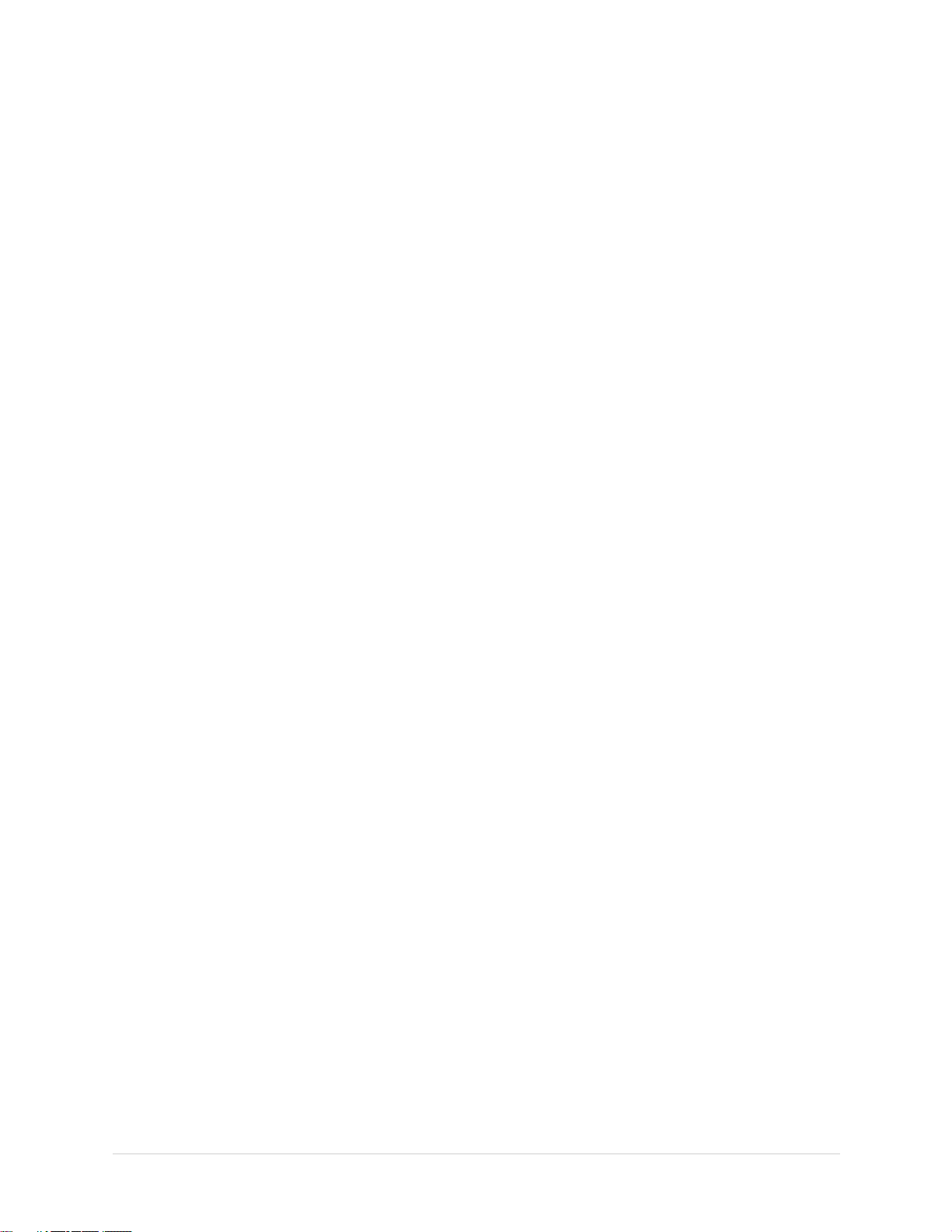
FunctionalCheckout.................................................................................87
ElectricalSafetyChecks............................................................................90
6PartsList
OrderingParts...........................................................................................95
FieldReplaceableUnits(FRUs)..................................................................95
ReplacingtheFuse...................................................................................86
VisualInspection......................................................................................88
FunctionalCheckoutProcedures..................................................................89
UpdatingSoftware...................................................................................91
ConditioningtheBatteryPack.....................................................................93
Real-timeClockCheck...............................................................................94
UpperLevelAssemblyDiagrams..................................................................95
UpperLevelAssemblyPartList....................................................................98
FRUTopCoverAssembly,PN2039939-001...................................................103
FRUPrinterAssembly,PN2039941-001.......................................................104
FRUMainboardAssembly,PN2061575–001..................................................104
FRUPowerSupplyAssembly,PN2040052-001...............................................104
FRUBottomCoverAssembly,PN2039943-001..............................................105
ModelDataMatrixBarcodeScannerKits......................................................106
Keypads..............................................................................................107
FRUCLOCKBATTERY,PN2040761-001.........................................................107
USBWirelessDongle...............................................................................107
USBWirelessDongleUpgradeKit...............................................................108
SilexWirelessBridge...............................................................................108
SilexWirelessBridgeUpgradeKit...............................................................108
FRUKits,PN2039945-001........................................................................108
7SystemConguration
SetupFunctions......................................................................................111
BasicSetup..........................................................................................111
RestingECGSetup..................................................................................115
ArrhythmiaSetup...................................................................................122
CommunicationSetup.............................................................................123
CountrySetup.........................................................................................131
PatientSetup...........................................................................................132
UserSetup...............................................................................................136
OptionsSetup..........................................................................................138
ServiceSetup...........................................................................................139
Date/TimeSetup.....................................................................................139
OrderManagerSetup..............................................................................140
SetupUtilities..........................................................................................141
PrintSetupReport..................................................................................141
SelectSetup.........................................................................................141
2060321-001LMAC™80013
Page 14

ExportSetup.........................................................................................142
ImportSetup........................................................................................143
ExportingAuditTrail...............................................................................143
AProductSpecications
Specications..........................................................................................145
SilexWirelessBridge...............................................................................150
BWiFiCountryList
CElectromagneticCompatibility(EMC)
GuidanceandManufacturer’sDeclaration—Electromagnetic
Emissions................................................................................................156
GuidanceandManufacturer’sDeclaration—Electromagnetic
Immunity.................................................................................................157
GuidanceandManufacturer’sDeclaration—Electromagnetic
Immunity.................................................................................................158
RecommendedSeparationDistances.....................................................160
14MAC™8002060321-001L
Page 15

Introduction
ThisdocumentdescribestheMAC™800RestingECGAnalysisSystem,alsoreferredto
as“thesystem”or“thedevice”.
Thischapterprovidesgeneralinformationrequiredfortheproperuseofthesystem
andthemanual.Familiarizeyourselfwiththisinformationbeforeusingthesystem.
IndicationsforUse
TheMAC™800RestingECGAnalysisSystemisaportableECGacquisition,analysis,
andrecordingsystemintendedto:
•acquire,analyze,display,andrecordinformationfromadultandpediatric
populations,
•beusedunderthedirectsupervisionofalicensedhealthcarepractitioner,
1
•beusedbytrainedoperatorsinahospitalormedicalprofessional'sfacility
environment,aswellasusedinclinics,physicianofces,outreachcenters,
•offertwobasicmodesofoperation:(1)restingECGmodeand(2)arrhythmiamode
•print3-and6leadsofECG,
•beupgradeabletoprovidesoftwareoptionssuchas12-leadECGmeasurement
andinterpretiveanalysis,
•providefortheoptionaltransmissionandreceptionofECGdatatoandfroma
centralECGcardiovascularinformationsystem.
NOTE:
Pediatricpopulationisdenedaspatientsbetweentheagesof0and15years.
Arrhythmiadetectionisprovidedfortheconvenienceofautomaticdocumentation.
Contraindications
ThisMAC™800deviceisNOTintended:
•tobeusedduringpatienttransport,
•tobeusedforintracardiacapplications,
•tobeusedasavitalsignsphysiologicalmonitor,
•toprovidealarmsforarrhythmiadetection.
2060321-001LMAC™80015
Page 16

Introduction
RegulatoryandSafetyInformation
Thissectionprovidesinformationaboutthesafeuseandregulatorycomplianceof
thisdevice.Familiarizeyourselfwiththisinformationandreadandunderstandall
instructionsbeforeattemptingtousethisdevice.Thesystemsoftwareisconsidered
medicalsoftware.Assuch,itwasdesignedandmanufacturedtotheappropriate
medicalregulationsandcontrols.AnyexceptionsarenotedintheCompliance
Information-Exceptionssection.
NOTE:
Disregardingthesafetyinformationprovidedisconsideredabnormaluseof
thisdeviceandcouldresultininjury,lossofdata,andvoidanyexistingproduct
warranties.
SafetyConventions
AHazardisasourceofpotentialinjurytoaperson,property,ortheproduct.
ThismanualusesthetermsDANGER,WARNING,andCAUTIONtopointouthazards
andtodesignateadegreeorlevelofseriousness.Familiarizeyourselfwiththe
followingdenitionsandtheirsignicance.
DenitionsofSafetyConventions
Safety
Convention
DANGER
WARNING
CAUTION
Denition
Indicatesanimminenthazard,which,ifnotavoided,willresultindeath
orseriousinjury.
Indicatesapotentialhazardorunsafepractice,which,ifnotavoided,
couldresultindeathorseriousinjury.
Indicatesapotentialhazardorunsafepractice,which,ifnotavoided,
couldresultinminorpersonalinjuryorproduct/propertydamage.
16MAC™8002060321-001L
Page 17

SafetyHazards
Thefollowingmessagesapplytothesystemasawhole.Specicmessagesmayalso
beprovidedelsewhereinthemanual.
DANGER:
WARNING:
WARNING:
WARNING:
Introduction
Donotuseinthepresenceofammableanesthetics.
CONNECTIONTOMAINS.ThisisclassIequipment.
Themainsplugmustbeconnectedtoanappropriatelygroundedpowersupply.
BATTERYOPERATION.Iftheintegrityoftheprotectiveearthconductorisindoubt,
operatetheunitfromitsbattery.
Failureonthepartofallresponsibleindividuals,orinstitutions,employingtheuse
ofthisdevicetoimplementtherecommendedmaintenanceschedulemaycause
equipmentfailureandpossiblehealthhazards.
CAUTION:
PartsandAccessoriesInformation
WARNING:
Thisequipmentcontainsnouserserviceableparts.Referservicingtoqualied
servicepersonnel.
U.S.Federallawrestrictsthisdevicetothesalebyorontheorderofaphysician.
PATIENTSAFETY—Toensurepatientsafety,useonlypartsandaccessories
manufacturedorrecommendedbyGEHealthcare.
ContactGEHealthcareforinformationbeforeconnectinganydevicestothis
equipmentthatarenotrecommendedinthismanual.
IftheinstallationofthisequipmentintheU.S.A.uses240Vratherthan120V,the
sourcemustbeacenter-tapped,240V,single-phasecircuit.
Partsandaccessoriesmustmeettherequirementsoftheapplicable60601safety
standards,and/orthesystemcongurationmustmeettherequirementsofthe
60601-1-1MedicalElectricalSystemsstandard.
Usingaccessoryequipmentthatdoesnotcomplywiththeequivalentsafety
requirementsofthisequipmentmayleadtoareducedlevelofsafetyofthe
resultingsystem.Considerationrelatingtothechoiceshallinclude:
•UseoftheaccessoryinthePatientVicinity.
Patientvicinityisdenedasaspace,withinalocationintendedforthe
examinationandtreatmentofpatients,extending6ft.(1.83m)beyondthe
normallocationofthebed,chair,table,treadmill,orotherdevice(s)supporting
thepatientduringexaminationandtreatment,andextendingverticallyto8ft.
2.4in.(2.5m)abovetheoor.
•Evidencethatthesafetycerticationoftheaccessorywasperformedin
accordancewiththeappropriate60601-1and/or60601-1-1standard(s).
2060321-001LMAC™80017
Page 18

Introduction
ResponsibilityoftheManufacturer
GEHealthcareisresponsiblefortheeffectsofsafety,reliability,andperformanceon
GE-suppliedhardwareonlyifthefollowingconditionsaremet:
•Assemblyoperations,extensions,readjustments,modications,orrepairsare
carriedoutbypersonsauthorizedbyGEHealthcare.
•Theelectricalinstallationoftherelevantroomcomplieswiththerequirementsof
theappropriatelocal,state,andothergovernmentregulations.
•Theequipmentisusedinaccordancewiththeinstructionsforuse.
ResponsibilityofthePurchaser/Customer
Thecustomerisresponsibleforprovidingappropriatedesks,chairs,electricalwall
outlets,networkconnections,analogphonelines,andforlocatinganyofthesystem
componentsdescribedinthismanualincompliancewithalllocal,state,andnational
codes.
EquipmentSymbols
SeetheMAC™800RestingECGAnalysisSystemOperator’sManualforinformation
aboutthesymbolsusedonthisproductanditspackaging.
Training
Thismanualisintendedasasupplementto,notasubstitutefor,thoroughproduct
training.Ifyouhavenotreceivedtrainingontheuseofthedevice,youshouldrequest
trainingassistancefromGEHealthcare.
Toseeavailabletraining,gototheGEHealthcaretrainingwebsite
(http://www.gehealthcare.com/usen/education/index.html)andselectDiagnostic
CardiologyundertheTechnicalServiceEducationsection.
Formoreself-pacedcourseofferings,tools,andreferenceguidesyou
maynduseful,pleasevisittheGEHealthcareEducationStoreat
www.gehealthcare.com/educationstore
.
EquipmentIdentication
EveryGEHealthcaredevicehasaproductlabelthatidentiestheproductname,part
number,manufacturinginformation,anduniqueserialnumber.Thisinformationis
requiredwhencontactingGEHealthcareforsupport.
18MAC™8002060321-001L
Page 19

ProductLabel
Introduction
Theproductlabelislaidoutinthefollowingformat.Dependingontheproduct,the
labelmayvaryslightlyinformat,butitcontainsthesameinformation.
ProductLabelFormat
SerialNumberFormat
Item
1
2
3
4
5
Description
Productpartnumber
Productdescription
DateofmanufactureinYYYY-MMformat
Unitserialnumber(See“SerialNumberFormat”onpage19formore
information.)
Productbarcode
Eachdevicehasaserialnumberthatuniquelyidentiesthedeviceandprovides
importantinformationaboutthedevice.Theserialnumberformatisshowninthe
followingillustration:
SerialNumberFormat
ItemName
1
2
2060321-001LMAC™80019
ProductCodeThree-lettercodethatuniquelyidentiesthe
YearManufacturedTwo-digitcodeidentifyingtheyearthedevice
Description
productline.Referto“ProductCodes”onpage
20formoreinformation.
wasmanufactured.Valuesrangefrom00to99
Forexample:00=2000,04=2004,05=2005
(andsoon).
Page 20

Introduction
SerialNumberFormat(cont'd.)
ProductCodes
ItemName
3
4
5
6
Theproductcodeidentiesspecicsystemplatforms.Youneedtheproductcode
beforeservicingorrequestingsupportforyourdevice.
Youcanidentifytheproductcodeusingtheserialnumberlistedontheproductlabel
locatedonthebaseofthesystem.
FiscalWeek
Manufactured
ProductSequenceFour-digitnumberidentifyingtheorderinwhich
ManufacturingSiteOne-lettercodeidentifyingthesitewherethe
Miscellaneous
Characteristic
Description
Two-digitcodeidentifyingtheweekthedevice
wasmanufactured.
Valuesrangefrom01to52.GEHealthcare'sscal
weekscorrespondtothecalendarweek.For
example,01=rstweekinJanuary.
thisdevicewasmanufactured.Valuesrangefrom
000to9999.
devicewasmanufactured.Forexample,F=
Milwaukee,N=Freiburg,P=Bangalore
Forexample,P=unitisaprototype,R=unitwas
refurbished,U=unitwasupgradedtomeetthe
specicationsofanotherproductcode.
ServiceInformation
ServiceRequirements
AdditionalAssistance
Thissectionprovidesinformationpertainingtothemaintenanceandservicingofthe
device.FamiliarizeyourselfwiththisinformationbeforerequestingservicefromGE
Healthcareoritsauthorizedrepresentatives.
Failureonthepartoftheresponsibleindividual,hospital,orinstitutionusingthis
equipmenttoimplementasatisfactorymaintenanceschedulemaycauseundue
equipmentfailureandpossiblesafetyhazards.
Regularmaintenance,irrespectiveofusage,isessentialtoensurethatthecomponents
ofthissystemarealwaysfunctionalwhenrequired.
GEHealthcaremaintainsatrainedstaffofapplicationandtechnicalexpertstoanswer
questionsandrespondtoissuesandproblemsthatmayariseduringtheinstallation,
maintenance,anduseofthisproduct.
ContactyourlocalGEHealthcarerepresentativetorequestadditionalassistance.
20MAC™8002060321-001L
Page 21

Introduction
ManualInformation
Thissectionprovidesinformationforthecorrectuseofthismanual.
Keepthismanualwiththeequipmentatalltimesandperiodicallyreviewit.You
shouldrequesttrainingassistancefromGEHealthcare,ifneeded.
IntendedAudience
Thismanualisintendedforthepersonwhouses,maintains,ortroubleshootsthis
equipment.
ManualPurpose
Thismanualsuppliestechnicalinformationforservicerepresentativesandtechnical
personnelsotheycanmaintaintheequipmenttotheassemblylevel.Useitasa
guideformaintenanceandelectricalrepairsconsideredeldrepairable.Where
necessary,themanualidentiesadditionalsourcesofrelevantinformationand/or
technicalassistance.
DocumentConventions
TypographicalConventions
SeetheMAC™800RestingECGAnalysisSystemOperator’sManualfortheinstructions
necessarytooperatetheequipmentsafelyinaccordancewithitsfunctionand
intendeduse.
Thismanualusesthefollowingconventions.
ConventionDescription
BoldTextIndicateskeysonthekeyboard,texttoenter ,orhardwareitemssuchas
buttonsorswitchesontheequipment.
Italicized-Bold
Text
CTRL+ESC
<space>
Indicatessoftwaretermsthatidentifymenuitems,buttonsoroptionsin
variouswindows.
Indicatesakeyboardoperation.Aplus(+)signbetweenthenamesoftwo
keysindicatesthatwhileholdingtherstkey,youshouldpressandrelease
thesecondkey.Forexample,PressCTRL+ESCmeanstopressandholdthe
CTRLkeyandthenpressandreleasetheESCkey.
Indicatesthatyoumustpressthespacebar.Wheninstructionsaregiven
fortypingaprecisetextstringwithoneormorespaces,thepointwhere
youmustpressthespacebarisindicatedas:<space>.Thisensuresthat
thecorrectnumberofspacesareinsertedinthecorrectpositionswithin
theliteraltextstring.Thepurposeofthe<>bracketsistodistinguishthe
commandfromtheliteraltextwithinthestring.
2060321-001LMAC™80021
Page 22

Introduction
ConventionDescription
Enter
>
IndicatesthatyoumustpresstheEnterorReturnkeyonthekeyboard.Do
nottypeEnter.
Thegreaterthansymbol,orrightanglebracket,isaconcisemethodto
indicateasequenceofmenuselections.
Forexample,thestatement“Fromthemainmenu,selectSystem>Setup>
OptionstoopentheOptionActivationwindow”replacesthefollowing:
1.Fromthemainmenu,selectSystemtoopentheSystemmenu.
2.FromtheSystemmenu,selectSetuptoopentheSetupmenu.
3.FromtheSetupmenu,selectOptionstoopentheOptionActivation
window.
Illustrations
Allillustrationsinthemanualareprovidedasexamplesonly.Dependingonsystem
conguration,screensthatappearinthemanualmaydifferfromthescreensasthey
appearonyoursystem.
Notes
RelatedDocuments
Allpatientnamesanddataarectitious.Anysimilaritytoactualpersonsis
coincidental.
Notesprovideapplicationtipsoradditionalinformationthat,whileuseful,arenot
essentialtothecorrectoperationoftheproduct.Theyarecalledoutfromthebody
textthroughaagwordandindentation,asfollows:
NOTE:
ThetiporadditionalinformationappearsindentedbelowtheNOTEagword.
Youcanndadditionalinformationinthefollowingdocuments:
DocumentsRelatedtotheMAC800RestingECGAnalysisSystemServiceManual
PartNumberDocumentTitle
2060026-001
2102946-001
MAC™800RestingECGAnalysisSystemOperator’sManual
SuppliesandAccessoriesGuide,DiagnosticCardiology
22MAC™8002060321-001L
Page 23

EquipmentOverview
Thedeviceisa3-and6-leadprint,12-channeldisplaysystemwitha7inch(17.78
cm)diagonaldisplay,activepatientcable,batteryoperation,andoptionsfor
communicationcapabilities.
EquipmentDescription
FrontView
2
ItemName
1Screen
2ACLED
2060321-001LMAC™80023
Description
Displayswaveformandtextdata.
IndicateswhentheunitisconnectedtoACpower.
Page 24

EquipmentOverview
ItemName
3BatteryLED
4PowerLED
5
6
7
KeypadControlsthesystemorentersdata.See“Keypad
WriterDoorButton
WriterPrintsreports.
Description
Indicatescurrentbatterystatus.
•Solidindicatesthebatteryischarging.
•Flashingindicatesthebatteryislow.
•Offindicatesthebatteryisfully-chargedoris
dischargingbutnotatalowstate.
Indicateswhentheunitispoweredon.
Layout”onpage26formoreinformation.
Opensprinterdoor.
SideView
ItemName
1
ECGsignalinputconnectorD-sub15–pinfemaleconnectorforthe
acquisitioncable.
2
SDcardslotSecureDigitalcardslot.Insertcard
asindicatedbytheicon.Thesystem
supportsonlySDcardsformattedforthe
FAT16orFAT32lesystems.
RearView
24MAC™8002060321-001L
Description
Page 25

EquipmentOverview
ItemName
1
ModemPortRJ11connectorfromtheoptionalinternal
2
LANconnection
3
USBconnector
4
COMMPort
5
ACpowerconnector
6
EquipotentialgroundinglugUsedtoconnectnon-groundedperipheral
Description
modemtoananalogphoneline.
RJ45networkconnector .
TheLEDsindicateLANstatus.
•ThesteadygreenLEDtotherightof
thisportindicatesagoodethernet
connection.
•TheashingamberLEDtotheleftof
thisportindicatesnetworktrafc.
UniversalSerialBusconnectorforUSB
devices,suchasanoptionalbarcode
reader,amagneticcardreader,an
externalUSBkeyboard,alaserprinter,or
aUSBWiFidevice.
Serialconnectorfordatacommunication
withCASE/CardioSoftortheMUSEsystem
withaserialcable.
StandardconnectorfortheACpower
cable.
devicestoensureequipotential.
BottomView
ItemName
Battery
1
2
CarryinghandleHandleforcarryingthedevice.
Description
Rechargeablelithium-ionbattery.
2060321-001LMAC™80025
Page 26

EquipmentOverview
KeypadLayout
ItemName
1
2
3PowerButton
4
5
6
7
8
9SpaceKey
10T9Key
FunctionKeys(F1throughF6)Selectsmenuoptionsonthescreen.
LeadskeyChangestheleadswhenthescreenis
ECGkeyAcquiresarestingECGandprintsa
TrimpadThearrowsmovethecursorleft,right,
RhythmkeyPrintsacontinuous,real-timerhythm
StopkeyStopsthewriterfromprinting.
BackspaceKeyDeletescharacters.
Description
displayingwaveforms.
Turnsthesystemonandoff.
10-secondreportinArrhythmiamode.
up,ordowntohighlightamenuor
screenitem.Pressingthecenterbutton
selectsthehighlighteditem.
strip.PressStoptostoptherhythmstrip
fromprinting.(TheRhythmreportisnot
storedandcannotbetransmitted.)
Addsaspacebetweentypedcharacters.
Switchesbetweendifferentinput
methods.Formoreinformationon
usingtheT9key,refertotheMAC™800
RestingECGAnalysisSystemOperator's
Manual.
26MAC™8002060321-001L
Page 27

SystemArchitecture
HardwareBlockDiagram
EquipmentOverview
2060321-001LMAC™80027
Page 28

EquipmentOverview
Hardware/FirmwareArchitecture
Thehardwareandrmwaresubsystemsincludethefollowing:
HardwareSubsystems
•CPUcore
•Display
•Keyboard
•ECGAcquisitionsubsystem
•Thermalprinter
•Powersupply
•Housing
FirmwareSubsystems
•CEOS(Board-Support-Package)
•FPGA(FirmwareforthePrinter)
ProductInterfaces
Thesystemoffersthefollowinginterfacesforconnectingtoexternaldevicesfordata
communication,softwareupdates,andthecontrolofworkloaddevices:
InterfaceDevice
RS232port(1)
RJ-45port(1)
USBconnector(2)
SecureDigital(SD)CardslotInterfaceswithaSecureDigitalcard,which
RJ-11port(1)
Connectstoexternalsystems,suchasthe
MUSEsystemortheCardioSoftsystem.
Connectstonetworksvia100baseTethernet
connectorviaanexternalmedicalisolator .
ConnectstoUSB-capabledevices,suchas
anoptionalbarcodereaderoranexternal
USBkeyboard.
storesECGs,toashthedevicewithsoftware
updates,andtoconnectmemory/futureI/O
extensions.
ConnectsaninternalmedicalgradeAnalog
Modem(optional)toaphoneline.
Description
28MAC™8002060321-001L
Page 29

SoftwareArchitecture
LayeredStructureofApplicationSoftware
EquipmentOverview
2060321-001LMAC™80029
Page 30

EquipmentOverview
ECGDataFlowwithSamplingRates
30MAC™8002060321-001L
Page 31

InstallingtheUSBPoweredSilex WirelessBridge
Thischapteronlydescribesthehardwareinstallation.Fordetailedguidanceon
congurationandsetup,refertoMobileLinkWirelessCommunicationInstallation
ManualForGEH-BR-4600WirelessBridge(2053535-080).
ThenewSilexwirelessbridgekit(PN2098761-001forglobalversion,PN2095170-001
forUS)comeswithSilexwirelessmodule,ethernetcable,USBpowercableanddual
locks(2pcs).
3
2060321-001LMAC™80031
Page 32

InstallingtheUSBPoweredSilexWirelessBridge
InstallingtheSilexWirelessBridge
1.SelecttheDualLocksfromtheSilexWirelessBridgeKitandengagethehook
andloopsurfaceoftheDualLocksagainsteachothertoformapair.
2.Removetheadhesivelinerfromonesideoftheduallockandadhereeachpair
totheatsurfaceofSilexwirelessbridgemodule.
3.RemovetheadhesivelinerandcarefullypositiontheSilexModuleontheMAC
800unitbyplacingittotherearoftheprinterside.TheLANportandpower
switchshouldbevisiblefromtherearoftheMAC800device.
32MAC™8002060321-001L
Page 33

InstallingtheUSBPoweredSilexWirelessBridge
4.RouteandconnecttheEthernetandUSBpowercablesfromtheSilexwireless
moduletotheMAC800unit.
5.ContinuewiththeappropriatefunctionalcheckoutprocedureforthisFRU.
See“FunctionalCheckout”onpage87formoreinformation.
6.Verifytheinstallationbyperformingthefollowingsteps:
a.TurnontheMAC800device.
b.PressFileManager.
c.SelecttheECGyouwouldliketotransmit.
NOTE:
IfnoECGsareavailableonthedevice,downloadonefromanSDcard
ortakeaatlineECGwithnopatientIDnumberonitanstoreiton
theSDCard.
d.VerifythattheECGtransmitssuccessfullyandcanbefoundintheMUSE
Editlist.
FormoreinformationonhowtotransmitanECGfromthecart,referto
theMAC800ECGAnalysisSystemOperator’sManual(2060026–001).
2060321-001LMAC™800
33
Page 34

InstallingtheUSBPoweredSilexWirelessBridge
34
MAC™8002060321-001L
Page 35

Troubleshooting
GeneralFaultIsolation
RefertotheMAC™800Operator’sManual,Chapter2,“EquipmentOverview:Getting
Started”toverifyoperationofthedevice.
Power-UpSelf-Test
Onpower-up,thesystemautomaticallyrunsaninternalself-test.Ifalltestspass,
youseethefollowingstart-upscreen.
4
ThenextscreentoopendependsonthePowerUpmodeselectedinSystem
Conguration.TheRestingECGmodeisthedefaultPowerUpmode.
Iftheequipmentisnotworkingproperly,considerthefollowing:
•Isthedeviceturnedon?
•Havetherebeenanychangesintheuse,location,orenvironmentoftheequipment
thatcouldcausethefailure?
•Hastheequipmenthardwareorsoftwarebeenmodiedsincethelastuse?
•Isoperatorerrorthecauseoftheproblem?
Trytorepeatthescenarioexactlyandcomparethattotheproperoperationofthe
equipmentdescribedinthemanual.
•Isthebatteryinstalled?
•WhenconnectedtotheACwalloutlet,doesthegreenACpowerlightglow?
2060321-001LMAC™800
35
Page 36

Troubleshooting
PoorQualityECGs
SeveralfactorscancausepoorECGsincluding:
•Factorsintheenvironment.
•Inadequatepatientpreparation.
•Hardwarefailuresrelatedtotheacquisitionmodule.
•Leadwires,cables,orproblemsinthedevice.
VisualInspection
Athoroughvisualinspectionoftheequipmentcansavetime.Smallthings,suchas
disconnectedcables,foreigndebrisoncircuitboards,missinghardware,orloose
components,canfrequentlycausesymptomsandequipmentfailuresthatmayseem
tobeunrelatedanddifculttotrack.
NOTE:
Takethetimetomakealltherecommendedvisualchecksbeforestartingany
detailedtroubleshootingprocedures.
VisualInspectionChecklist
I/Oconnectorsand
cables
ACpowercord
Interfacecables
Circuitboards
Area
•Frayingorotherdamage
•Bentprongsorpins
•Crackedhousing
•Loosescrewsinplugs
•Excessivetensionorwear
•Looseconnection
•Strainreliefsoutofplace
•Moisture,dust,ordebris(topandbottom)
•Looseormissingcomponents
•Burndamageorsmellofover-heatedcomponents
•Socketedcomponentsnotrmlyseated
•PCBnotseatedproperlyinedgeconnectors
•Solderproblems:cracks,splashesonboard,incomplete
feedthrough,priormodicationsorrepairs
Lookforthefollowingproblems
Groundwires/wiring
Fasteners
36MAC™8002060321-001L
•Loosewiresorgroundstrapconnections
•Faultywiring
•Wirespinchedorinvulnerableposition
Looseormissingscrewsorotherhardware,especiallyfasteners
usedasconnectionstogroundplanesonPCBs
Page 37

VisualInspectionChecklist(cont'd.)
Troubleshooting
Powersource
Area
•Faultywiring,especiallyACoutlet
•Circuitnotdedicatedtosystem
Lookforthefollowingproblems
NOTE:
Powersourceproblemscancausestaticdischarge,resetting
problems,andnoise.
Keyboard
LCDdisplaylterScratches,cracks,oranopaquedisplaylter(transparentpartof
Batterypack
SDcard
•Cutsorcracksinkeyboardmembrane
•Illegiblelabels
thekeyboardbezel)thatimpairviewing
•Cracked,swollen,orleakybatterypackenclosure
•Debrisonbatterypackelectricalcontacts
•CrackedSDcard
•Brokengoldcontacts
•Dirt,scratches,ordebrisoncontacts
EventLogging
SettingUpEventLogging
YoucansetupthesystemtocreateanEventLoginXMLformat.Tocongurethe
systemforthelevelofseverityofmessageswrittentotheEventLog,usethefollowing
steps:
1.PoweronthesystembypressingthePowerbutton.
2.OntheMainMenu,pressF4toselectSystemConguration.
3.PressMore>More>ServiceSetup.
AwindowopenspromptingyoutoentertheServicepassword.
ContactGEHealthcaresupportifyoudonotknowtheservicepassword.
2060321-001LMAC™800
37
Page 38

Troubleshooting
4.TypetheservicepasswordandpressF6toselectOKtoopentheServiceSetup
menu.
5.UsethetrimpadtohighlightEventLogandpressthecenterbutton.
6.Enableordisableeventlogging.
•Toenableeventlogging,selecttheKeyEventLoggingcheckbox.
or
•Todisableeventlogging,deselecttheKeyEventLoggingcheckbox.
7.SelectalevelofseveritytologfromtheLogLevellist:
•SelectNonetolognothingtotheEventLog.
•SelectErrortologonlyerrorstotheEventLog.
•SelectWarningtologerrorsandwarningstotheEventLog.
•SelectInformationtologerrors,warnings,andinformationtotheEventLog.
8.PressSavetosaveyoursettings.
38MAC™8002060321-001L
Page 39

ExportingtheEventLog
1.Repeatsteps1through5in“SettingUpEventLogging”.
2.InserttheSDcardintotheSDcardslotinrightsideasshown.
Thegoldcontactsareface-down.
3.PressExportLogFiles.
Troubleshooting
ThecurrentEventLogle,log_0.log,iscopiedtoalogdirectory
ontheSDcard.
NOTE:
Toaccessthelogle,inserttheSDcardintoanSDcardreaderthatis
connectedtoacomputerwithaWindowsoperatingsystemandatext
editorsuchasNotepadorWordPad.IfGEHealthcaretechnicalservice
requeststheEventLogfortroubleshootinganissue,sendtheleasan
emailattachment.
PerformingDiagnosticTests
AccessingtheSystemDiagnosticsFunction
UsetheSystemDiagnosticsmenutoperformfunctionaldiagnostictests.Usethe
followingproceduretoaccesstheSystemDiagnosticsmenu.
1.PoweronthesystembypressingthePowerbutton.
2.OntheMainMenu,pressF4toselectSystemConguration.
3.PressMore>More>ServiceSetup.
AwindowopenspromptingyoutoentertheServicepassword.
ContactGEHealthcaresupportifyoudonotknowtheservicepassword.
2060321-001LMAC™80039
Page 40

Troubleshooting
4.TypetheservicepasswordandpressF6toselectOKtoopentheServiceSetup
menu.
5.UsethetrimpadtohighlightSystemDiagnosticsandpressthecenterbuttonto
opentheDiagnosticTestswindow.
Thefollowingsectionsdescribehowtoperformthespecicdiagnostictests.
Proceedtotheappropriatesectionforthetestyouneedtoperform.
40MAC™8002060321-001L
Page 41

DisplayTest
Troubleshooting
UsetheDisplayTesttodetermineifthedisplaypixelsareworkingproperly.
1.OpentheDiagnosticTestswindowasdescribedin“AccessingtheSystem
DiagnosticsFunction”onpage39.
2.SelectDisplayTest.
TheStartTestwindowopens.
3.SelectStartTest.
Thefollowingwindowopens.
4.PresstherightarrowontheTrimpadrepeatedlytomovethecolorbars
horizontallyacrossthescreen.
5.Verifythatthecolorbandpattern(red,green,blue,white)scrollsacrossthe
screen.
Passthetestifthepatternisreplicatedwithoutdiscoloration.
6.PressF1toswitchtohorizontalcolorbars.
7.PressthedownarrowontheTrimpadrepeatedly.
8.Verifythatthecolorbandpattern(red,green,blue,white)scrollsdownthe
screen.
Passthetestifthepatternisreplicatedwithoutdiscoloration.
9.PressF1tocyclethroughthesolidcolorpane(red,green,blue,white).
Foreachpane,checkforblackpixels.
2060321-001LMAC™80041
Page 42

Troubleshooting
Passthetestifnomorethan4blackpixelsareobservedonanysinglecolor
pane.
NOTE:
Ablackpixelobservedononepanewillprobablybeobservedoneverypane.
10.Pressthecenterbuttonofthetrimpadwhenthetestiscomplete.
Thefollowingwindowopens.
11.Selectpassorfail:
•Ifthetestpassed,pressYes.
•Ifthetestfailed,pressNo.
Ifthedisplaytestfailed,replacethedisplayassemblyasdescribedin
“ReplacingtheLCDAssembly”onpage72.
SpeakerTest
UsetheSpeakerTesttodetermineifthespeakerisworkingproperly.
1.OpentheDiagnosticTestswindowasdescribedin“AccessingtheSystem
DiagnosticsFunction”onpage39.
2.SelectSpeakerTest.
3.Listenforabriefaudibletonecomingfromthespeaker.
Thefollowingwindowopens.
4.Selectpassorfail:
•Ifyouheardanaudibletone,pressYes.
•Ifyoudidnothearanaudibletone,pressNo.
Ifthespeakertestfailed,replacethemainboardassemblyasdescribed
in“ReplacingtheMainboardAssembly”onpage76.
42MAC™8002060321-001L
Page 43

KeyboardTest
Troubleshooting
UsetheKeyboardTesttodetermineifthekeyboardisworkingproperly.
1.OpentheDiagnosticTestswindowasdescribedin“AccessingtheSystem
DiagnosticsFunction”onpage39.
2.SelectKeyboardTest.
Thefollowingwindowopens.
3.Presseachkeyonthekeyboardandverifythevalueappearsinthe
correspondingrepresentationofthatkeyonthescreen.
Akeypassesthetestifitsvalueappearsonthescreenwhenthecorresponding
keyispressed.
4.Totestforstickykeys,continuetopresskeysandverifythatthescreen
representationofthekeyisrefreshingwitheachsubsequentkeypress.
Akeypassesifthekeyonthescreenrefresheswitheachrepeatedkeypress.
5.Whenthetestiscomplete,pressF1>Stop.
Thefollowingwindowopens.
6.Selectpassorfail:
•Ifeverykeypassesthetests,pressYes.
•Ifanykeyfailsthetests,pressNo.
Ifthekeyboardtestfailed,replacethekeyboardassemblyasdescribedin
“ReplacingtheKeypadAssembly”onpage72.
2060321-001LMAC™800
43
Page 44

Troubleshooting
AcquisitionModuleTest
UsetheAcquisitionModuleTesttodetermineiftheacquisitionboardisworking
properly.
1.OpentheDiagnosticTestswindowasdescribedin“AccessingtheSystem
DiagnosticsFunction”onpage39.
2.SelectAcquisitionModuleTest.
Awindowsimilartotheoneshowninthefollowingillustrationopens.
BatteryTest
3.NotethetestresultandpressCancel.
IftheresultoftheAcquisitionModuleTestResultisFailed,replacethemainboard
assemblyasdescribedin“ReplacingtheMainboardAssembly”onpage76.
UsetheBatteryTesttodeterminethestatusoftheLithium-Ionbattery.Youmust
performthistestwhilerunningonbatterypower.
1.OpentheDiagnosticTestswindowasdescribedin“AccessingtheSystem
DiagnosticsFunction”onpage39.
2.SelectBatteryTest.
Awindowsimilartotheoneshowninthefollowingillustrationopens.
3.NotethebatterystatusinformationandpressCanceltoclosetheBATTERY
STATUSwindow.
IftheBatteryStatuswasFailed,replacethebatteryasdescribedin“Replacingthe
BatteryAssembly”onpage67.
44
MAC™8002060321-001L
Page 45

WriterTest
Troubleshooting
UsetheWriterTesttodetermineifthewriterisworkingproperly.
NOTE:
BeforeperformingtheWriterTest,besurethatthermalpaperisproperlyloadedin
thewritertray.
Refertoyoursystem’sOperatorManualforinstructionsonloadingpaper.
1.OpentheDiagnosticTestswindowasdescribedin“AccessingtheSystem
DiagnosticsFunction”onpage39.
2.SelectWriterTest.
Thefollowingwindowopens.
3.Performthe50mm/sSpeedTest.
a.Select50mm/sSpeedTest.
Thewriterprintsthe50mm/sspeedtestreport.
b.Whenonepageofthereporthasprinted,pressStop.
Thefollowingwindowopens.
2060321-001LMAC™800
45
Page 46

Troubleshooting
c.Examinetheprintedreport.
Usethefollowingcriteriatodetermineifthewriterpassedorfailedthe
50mm/sspeedtest.
•Ifonecycleofthesquarewavespans50mmonpaper,measuredfrom
cornertocornerofthewave,withanallowabletoleranceof1.0mm,
thetestpasses.
•Ifthiscriteriaisnotmet,thetestfails.
d.Ifthetestpassed,pressYes.
Ifthetestfailed,pressNo.
4.Repeatthepreviousstepfortheotherspeedtests.Thepass-failcriteriaforeach
oftheremainingtestsareasfollows:
•25mm/sSpeedTest
Ifonecycleofthesquarewavespans25mmonpaper,measuredfrom
cornertocornerofthewave,withanallowabletoleranceof0.5mm(2%),
thetestpasses.
Ifthiscriteriaisnotmet,thetestfails.
•5mm/sSpeedTest
Ifonecycleofthesquarewavespans5mmonpaper,measuredfromcorner
tocornerofwave,withallowabletoleranceof0.25mm,thetestpasses.If
thiscriteriaisnotmet,thetestfails.
5.PerformthePrintHeadTest.
a.SelectPrintHeadTest.
Thewriterprintsa1–pageprintheadtestreport.
b.Verifythattherearenogapsinanyofthelinesprinted.
•Iftherearenogapsinthelinesontheprintedreport,pressYes.
•Iftherearegapsinthelinesontheprintedreport,pressNo.
Replacetheprinterasdescribedin“ReplacingthePrinterAssembly”on
page73.
6.Whenallwritertestsarecompleted,pressCanceltoclosethewindow.
46MAC™8002060321-001L
Page 47

RS232Test
Troubleshooting
UsetheRS232TesttodetermineiftheCOMportsareworkingproperly.
1.OpentheDiagnosticTestswindowasdescribedin“AccessingtheSystem
DiagnosticsFunction”onpage39.
2.Useapapercliptoshortpins2and3intheCOMport.
3.SelectRS232Test.
Thefollowingwindowopens:
4.PerformtheCOMPortLoopBackTestonCOMA.
a.SelectCOMA.
TheresultsoftheCOMPortLoopBackTestaredisplayed.
b.NotetheresultsoftheCOMPortLoopBackTest.
Ifthetestfailed,replacethemainboardassemblyasdescribedin
“ReplacingtheMainboardAssembly”onpage76.
5.Whenthetestisdone,pressEscorCanceltoclosetheresultswindow.
LANTest
UsetheLANTesttotestconnectivitybetweennetworksorIPaddresses.
NetworkConnectivity
1.ConnectthedevicetoanactiveLAN.
EnsurethattheLANisanactivenetwork.Ifyouconnecttoaninactivenetwork
tap,thetestresultmaybeafalsenegative.
2.OpentheDiagnosticTestswindowasdescribedin“AccessingtheSystem
DiagnosticsFunction”onpage39.
2060321-001LMAC™800
47
Page 48

Troubleshooting
3.SelectLANTest.
Thefollowingwindowopens:
4.SelectTestnetworkconnectivity.
Thefollowingmessageisdisplayed:Checkingconnectivity.Pleasewait.
Thenthetestresultsaredisplayed.
•Ifthefollowingmessageisdisplayedinthewindow,thetestpasses:System
ConnectedtoNetwork.
•Ifthefollowingmessageisdisplayedinthewindow,andyouaresurethe
systemisconnectedtoanactivenetwork,thetestfails:NetworkUnavailable.
Replacethemainboardassemblyasdescribedin“ReplacingtheMainboard
Assembly”onpage76.
5.Whenthetestisdone,pressEscorCanceltoclosetheresultswindow.
IPAddressConnectivity
1.ConnectthedevicetoanactiveLAN.
EnsurethattheLANisanactivenetwork.Ifyouconnecttoaninactivenetwork
tap,thetestresultmaybeafalsenegative.
2.OpentheDiagnosticTestswindowasdescribedin“AccessingtheSystem
DiagnosticsFunction”onpage39.
48MAC™8002060321-001L
Page 49

3.SelectLANTest.
Thefollowingwindowopens:
Troubleshooting
ModemTest
4.UsethetrimpadtomovethecursortotheIPAddresseld.
5.TypetheIPAddressandpressthecenterbuttononthetrimpadtoenter.
6.SelectPingandpressthecenterbuttononthetrimpadtostarttest.
•IftheIPaddressconnectedsuccessfully,theIPaddressconnectionstatus
isdisplayedinthewindow
•IftheIPaddresspingisunsuccessful,thefollowingmessageisdisplayed
inthewindow:PINGfailed.
TheModemTestcanbeusedtotesttheinternalmodem.
1.Connectthedevicetoanactiveanalogphoneline.
Ensurethatthephonelineisactive.Ifyouconnecttoaninactivephoneline,the
testresultmaybeafalsenegative.
2.OpentheDiagnosticTestswindowasdescribedin“AccessingtheSystem
DiagnosticsFunction”onpage39.
2060321-001LMAC™80049
Page 50

Troubleshooting
3.SelecttheModemTestbutton.
Thefollowingwindowopens:
4.SelecttheInternalModemTestbutton.
Thefollowingmessageisdisplayedinthewindow:TestinProgress.Please
wait.
Thentheresultsofthetestaredisplayed.
•Thetestpassesifthefollowingmessageisdisplayedinthewindow:Passed.
•Thetestfailsifthefollowingmessageisdisplayedinthewindow:Failed.
IftheInternalModemTestfails,replacetheinternalmodemasdescribedin
“ReplacingtheInternalModem(option)”onpage80.
USBTest
UsetheUSBTesttotesttheUSBport.
1.OpentheDiagnosticTestswindowasdescribedin“AccessingtheSystem
DiagnosticsFunction”onpage39.
2.ConnectaUSBkeyboardtotheUSBportontherearpanelofthedevice.
NOTE:
TheUSBkeyboardusedforthistestmustmatchthelanguagethatis
selectedinsetup.
3.SelectUSBTest.
Thefollowingwindowopens:
4.PressanykeyontheUSBkeyboardandverifypassorfail:
•IfthecharacterthatappearsintheCharacterInputeldmatchesthekey
youpressed,thetestpassed.
•Ifthecharacterdoesnotmatchthekeyyoupressed,ornocharacterappears
intheCharacterInputeld,thetestfailed.
50MAC™8002060321-001L
Page 51

5.Whenthetestisdone,pressEscorCancel.
Thefollowingwindowopens:
6.Dooneofthefollowing:
•Ifthetestpassed,pressYes
•Ifthetestfailed,pressNo.
Replacethemainboardassemblyasdescribedin“ReplacingtheMainboard
Assembly”onpage76.
PatientLeadWireTest
Usethefollowingproceduretotestthepatientleadwires:
Troubleshooting
1.OpentheDiagnosticTestswindowasdescribedin“AccessingtheSystem
DiagnosticsFunction”onpage39.
2.Connectapatientcablewithleadwirestothedevice’spatientcableconnector.
3.Connectallleadstoapatientsimulatororshortingbar.
4.SelectPatientLeadWireCheck.
Thefollowingwindowopens:
5.SelectStartTest.
Thetestresultsaredisplayedforeachleadwire.
•Ifthefollowingmessageisdisplayed,theleadwirepassedthetest:
Connected.
•Ifthefollowingmessageisdisplayed,theleadwirefailedthetest:
Disconnected.
6.PressF6(Cancel)whenthetestiscomplete.
2060321-001LMAC™80051
Page 52

Troubleshooting
EquipmentProblems
ECGDataNoise
7.Replaceeveryleadwirethatfailedthetest.
8.Repeatthetest.
Iftheleadwirestillfailsthetest,replacethemainboardassemblyasdescribed
in“ReplacingtheMainboardAssembly”onpage76.
IftheacquiredECGdatadisplaysunacceptablenoiselevels:
•Besuretheproblemisnotcausedbypoorskinpreparation,placement,orcondition
oftheelectrodeswhentroubleshootingnoiseorsignalquality.
Carefulskinpreparationisthekeytoaninterference-freeECG.RefertothePatient
PreparationchapteroftheOperator’sManual.
SignalqualityisindicatedusingHookupAdvisor.
HookupAdvisorcanbeturnedonoroffintheECGmenu.SelectMainMenu>
SystemConguration>RestingECGSetup>PageDown.
SystemDate/TimeTroubleshooting
ErrorCodes
•Checkfordefectiveordate-expiredelectrodes.
•Checkfordefective,broken,ordisconnectedleadwires.
•RuntheAcquisitionModuleTestsintheDiagnosticmenuandmakesurealllead
wirespassthenoisetest.
Refertothe“AcquisitionModuleTest”onpage44.
TheDateand/orTimeiswronginsystem.
Therecommendedmethodisasfollows:
1.CorrectthesettingsinDate/TimeSetup.
2.Removethepowercordandbattery;thenpowerOFFthedevice.
3.Pluginpowercordandre-installbattery,powerONthedeviceandcheckthe
DateandTime.
IftheDateandTimeisnotcorrectedand/orthedeviceisveormoreyears-old;
replacetheReal-TimeClock(RTC)Battery.See“ReplacingtheReal-timeClock(RTC)
Battery”onpage68.
Noactionisnecessaryforisolatederroroccurrences.However,ifthesystem
ismalfunctioningandanyofthefollowingerrormessagesarerepeatingand
unrecoverable,replacetheFRUsintheorderlisted.
52MAC™8002060321-001L
Page 53

AcquisitionErrorCodes
Ifyourepeatedlyreceiveanyofthefollowingacquisitionerrorcodes,replacethe
mainboardassemblyasdescribedin“ReplacingtheMainboardAssembly”onpage76.
Troubleshooting
AcquisitionErrorCodes
ErrorCode
Cause
PrinterErrorCodes
AcquisitionError-1
AcquisitionError3
AcquisitionError9
Ifyourepeatedlyreceiveanyofthefollowingprintererrorcodes,replacetheprinter
assemblyasdescribedin“ReplacingthePrinterAssembly”onpage73.
PrinterErrorCodes
ErrorCodes
PrinterInternalError2Printheadtemperatureistoohotortoocoldtoprint
PrinterInternalError3Printerdrivercouldnotbeopened
PrinterInternalError4Printerdrivercommunicationerror
PrinterInternalError5Printerdrivertimeouterror
PrinterInternalError6Printerdrivermiscellaneouserror
PrinterInternalError7Undenedprinterstatuswasreceived
Generalacquisitionerror
Sequencenumbererrorin100msECGPacket
Acquisitionselftesterror
Cause
FrequentlyAskedQuestions
Maintenance
NOTE:
RefertotheSystemCongurationinformationintheOperator’sManualforthis
system.
SaveSystemSetupstoSDCard
Q:HowdoIsavechangesIhavemadetotheSystemConguration?
2060321-001LMAC™800
53
Page 54
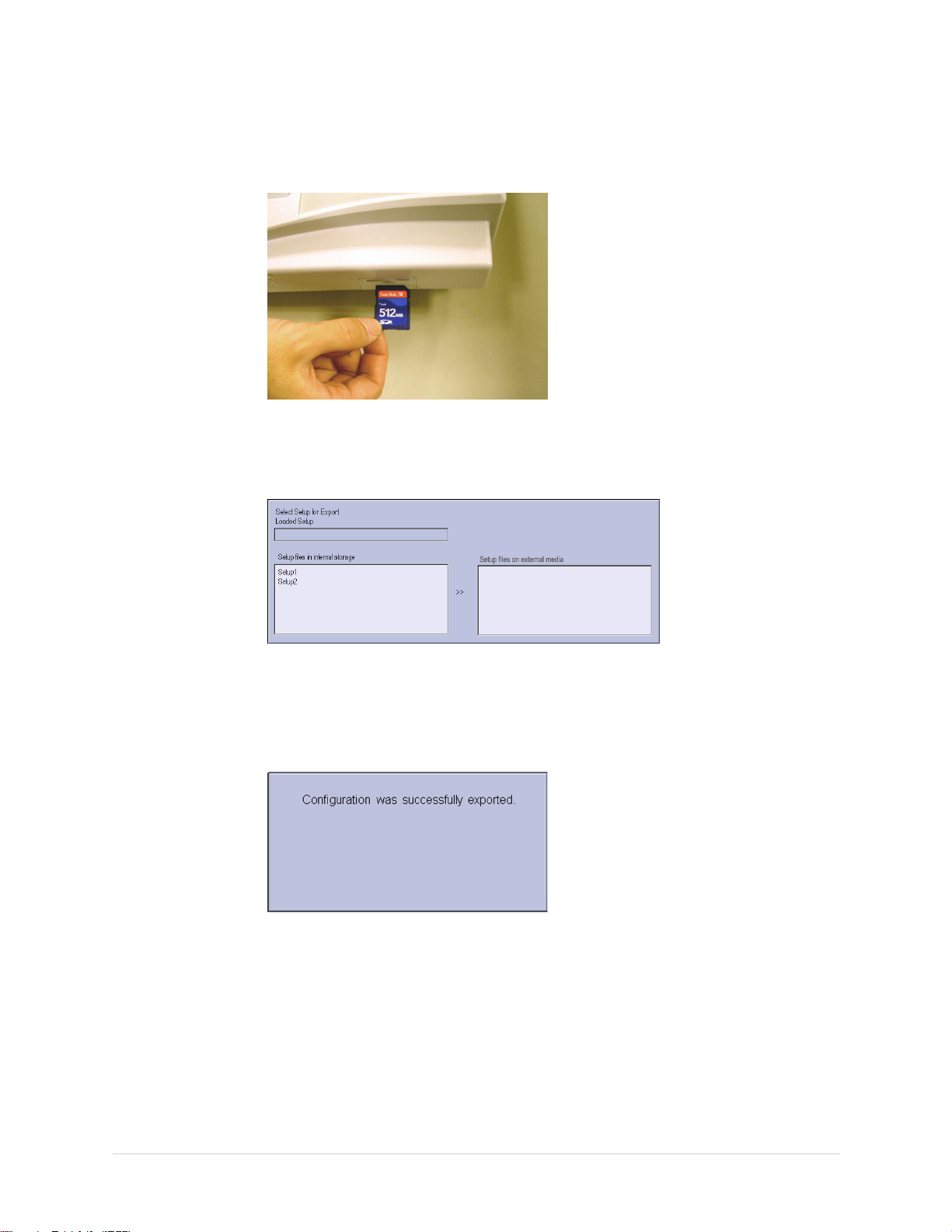
Troubleshooting
A:Performthefollowingsteps:
1.InserttheSDcardintotheSDcardslotinrightsideasshown.
2.PushtheSDcardintotheslottoseatitinplace.
3.OntheMainMenu,pressF4toselectSystemConguration.
4.PressMore>More>ExportSetup.
StoringECGs
5.Onthelistonleftsideofthewindow,highlightthesetupleyouwanttosaveto
theSDcard.
6.PressExport.
Thefollowingwindowopens.
7.PressOK.
8.EjecttheSDcardbypushingitinonce.
Storeitinasecurelocation.
Q:Whywon'tanyoftheECGsIperformsavetotheSDcard?
A:Verifythefollowing:
•TheSDcardisfullyinsertedintothedrive.
•TheSDcardis128MBorgreater.
54
MAC™8002060321-001L
Page 55

Troubleshooting
•TheSDcardisnotwrite-protected.
•TryanewSDcard.
•Yoursystemissetuptoautomaticallysaverecords.
•Ifyoursystemisnotsetuptoautomaticallysaverecords,youpressedStore.
Cleaning
Q:ShouldIcleanthedevice?
A:Cleantheexteriorsurfacesofalltheequipmentandperipheraldevicesmonthly,or
morefrequentlyifneeded.
•Useaclean,softclothandamilddishwashingdetergentdilutedinwater.
•Wringtheexcesswaterfromthecloth.
Donotdripwater,oranyliquid,onthewriterassembly,andavoidcontactwith
openvents,plugs,andconnectors.
•Drythesurfaceswithacleanclothorpapertowel.
RefertotheSuppliesandAccessoriesGuide,DiagnosticCardiologyfordetailson
cleaningthedevice.
MACAddress
Calibration
Q:Ineedtoprovidetheaddressofthedevicetothenetworkadministratortoenable
theLANcommunicationoption.HowdoIobtaintheaddress?
A:Followthesestepstoobtaintheaddressofthedevice:
1.OpentheDIAGNOSTICTESTSwindowasdescribedin“AccessingtheSystem
DiagnosticsFunction”onpage39.
2.SelectServiceReportandpressthecenterbuttononthetrimpad.
3.Findtheaddressontheprintedservicereport.
Q:HowdoIcalibratethedevice?
A:Whenitbecomesnecessary,youcancalibratethedeviceusingthefollowing
procedure:
1.Usingastandardizingwaveformgenerator,producea1.00±0.01-mVpulse
signalwitharise-timenogreaterthan5msandawidthnogreaterthan100ms.
2.Connectthepulsesignaltoallavailablechannelsandsetthegainto10mm/mV.
3.Verifythatthedisplaypulseshaveanamplitudewithin±5%oftheamplitude
obtainedwhenthe1.00±0.01-mVsignalisapplied.
4.Repeatthetestforallxedgainsettingstoverifythatthestandardizationpulse
correctlyreectsthegainsetting.
NOTE:
Theerrormustbelessthan±5%oftheexpectedvalueor0.5mm,whichever
isgreater.
5.Verifythatthestandardizationsignalappearsonallchannels.
2060321-001LMAC™800
55
Page 56

Troubleshooting
SystemSetup
LocationNumber
PatientQuestions
Q:Whenenteringinthepatientdata,howdoIgettheLocationeldtoautomatically
populatewiththesamenumber?
A:YoucansettheLocationnumberinBasicSetupsoyoudonotneedtoenterit
foreachtest.
1.OntheMainMenu,pressF4toselectSystemConguration.
2.PressBasicSetup.
3.UsetheTrimpadtomovethecursortotheLocationeld.
4.TypethedesiredLocationnumber.
5.PressSave>MainMenu.
Q:HowdoIchangethequestionsIseewhenIamenteringthepatientdata?
A:ThepatientquestionsyouseeonthePatientDatawindowwhenstartingatest
weresetupinPatientSetup.
1.OntheMainMenu,pressF4toselectSystemConguration.
2.PressF6(More)>F4(PatientSetup)>F4toselectPageDown.
3.UsetheTrimpadtomovethecursortoExtraQuestions...andpressthecenter
button.
Thefollowingwindowopens.
4.ForeachextraquestionyouwishtoaskinthePatientDatawindow:
a.TypethePrompt.
b.SelectthetypeofquestionfromtheTypelist:
•Alphanumeric
•Numeric
•Yes/No/Unknown
5.IntheExtraQuestions...window,pressSave.
6.IntheTestInformationSetupwindow,pressSave.
7.ReturntotheMainMenu.
56MAC™8002060321-001L
Page 57

Passwords
Clinical
Troubleshooting
Q:ThesystemwassetupforHighSecurityModeandIforgotmypassword.HowdoI
accessthesystem?
A:Usethefollowingstepstoaccessthesystem:
1.ContactGEHealthcareTechnicalSupportandprovidetheserialnumberof
thedeviceyouwanttoaccess.
GEHealthcareTechnicalSupportwillgenerateatemporary,device-specic
nameandpasswordthatyoucanusefor24hours.
2.LogintothesystemwiththepasswordprovidedbyGEHealthcareTechSupport.
3.Immediatelyafterloggingintothesystem,verifyyourdevice’susernameand
password.
4.Recordthisinformationandstoreitinasecurelocationforfuturereference.
RestingECGReportFormat
Q:HowdoIchangethewayanECGlooks(format)whenitprintsout?
A:FollowthesestepstochangetheECGformat:
1.OntheMainMenu,pressF4toselectSystemConguration.
2.PressRestingECG.
3.PressF4(PageDown)threetimes.
4.Onthe10sECTGReportFormatlist,selectwhichtypeofECGreportyouwant
tochange.
5.OntheReportCopieslist,selectthenumberofcopiesyouwant.
6.Ifyouwantthe12SLInterpretationincludedontheECG,selectthePrint
Interpretationcheckbox.
7.Ifyoudonotwantthe12SLInterpretationtoprintontheECG,clearthePrint
Interpretationcheckbox.
8.PressF6tosavethesetup.
Editing
Q:Canyouedittheinterpretationonthedevice,andthentransmittheeditedrecord
totheMUSEsystemasanunconrmedrecord?
A:Thisdevicedoesnotsupporteditinterpretation.
NavigatingtheUserInterface
Q:HowdoInavigatefromthestartupscreentotheMainMenu?
A:Thesystemcanbeconguredinanumberofdifferentways.Someofthese
congurationchoicesdeterminetheactionsthatneedtobeperformedinorderto
proceedfromthepowerupdisplaytotheMainMenu.
Therearethreecongurationsthatdeterminetheinitialwindowthatappearsatpower
upandwhatactionstheuserwillneedtoperformtonavigatetotheMainMenu.
2060321-001LMAC™800
57
Page 58

Troubleshooting
PowerUpmodecurrentlyselectedinBasicSetup:
HighSecuritymodeenabledinBasicSetup:
USBBarcodeReadersupportoptionactivated-yesorno.
Thevariousstepsinthissectiondescribehowtonavigatefromthepowerupscreen
totheMainMenuforthevarioussystemcongurations.Usethestepsthatapply
toyoursystemcongurationsettings.
•IfyoursystemisconguredtopowerupintheRestingECGmode,goto“Resting
ECGPowerUpMode”onpage58.
•IfyoursystemisconguredtopowerupintheArrhythmiamode,goto“Arrhythmia
ModePowerUpMode”onpage59.
•IfyoursystemisconguredtopowerupintheMainScreenmode,goto“Main
ScreenPowerUpMode”onpage59.
RestingECGPowerUpMode
ThesestepsdescribehowtonavigatetotheMainMenuafterpoweringonthesystem
whenRestingECGisselectedforPowerupmodeinBasicSetup.
NOTE:
Ifyouneedtoperformsystemsetupfunctions,besureyouloginasauserwhois
assignedsetupeditingprivileges.
1.IftheHighSecurityModeisenabled,proceedwithstepsathroughdafterthe
windowopenspromptingforaUserIDandPassword.
Ifthepasswordpromptisnotdisplayed,gotostep2.
a.TypeyouruserIDintheUserIDeld.
b.PressthedownarrowontheTrimpadtomovethecursortothePassword
eld.
58MAC™8002060321-001L
Page 59

Troubleshooting
c.TypeyourpasswordinthePasswordeld.
d.PressLogin.
2.PressCancel>More>MainMenu.
ArrhythmiaModePowerUpMode
ThesestepsdescribehowtonavigatetotheMainMenuafterpoweringonthesystem
whenArrhythmiaisselectedforPowerupmodeinBasicSetup.
NOTE:
Ifyouneedtoperformsystemsetupfunctions,besureyouloginasauserwhois
assignedsetupeditingprivileges.
1.IftheHighSecurityModeisenabled,proceedwithstepsathroughdafterthe
windowopenspromptingforaUserIDandPassword.
Ifthepasswordpromptisnotdisplayed,gotostep2.
a.TypeyouruserIDintheUserIDeld.
b.PressthedownarrowontheTrimpadtomovetothePasswordeld.
c.TypeyourpasswordinthePasswordeld.
d.PressLogin.
Ifthebarcodereaderoptionisenabled,awindowopensprompting
youtoScanthePatientbarcode.
NOTE:
Ifthebarcodepromptisnotdisplayed,gotostep3.
2.PressCancel.
3.PressCancel>More>MainMenu.
MainScreenPowerUpMode
ThesestepsdescribehowtonavigatetotheMainMenuafterpoweringonthesystem
whenMainScreenisselectedforPowerupmodeinBasicSetup.
NOTE:
Ifyouneedtoperformsystemsetupfunctions,besureyouloginasauserwhois
assignedsetupeditingprivileges.
1.IfHighSecurityModeisenabled,proceedwithstepsathroughdafterthe
windowopenspromptingforaUserIDandPassword.
Ifthepasswordpromptisnotdisplayed,gotostep2.
a.TypeyouruserIDintheUserIDeld.
b.PressEnterorthedownarrowontheTrimpadtomovethecursorto
thePasswordeld.
c.TypeyourpasswordinthePasswordeld.
d.PressLogin.
TheMainMenuisdisplayed.
2.IfthesystemisconguredforMainScreenPowerupmodeanddoesnothave
theHighSecurityModeenabled,theMainMenuisdisplayedafterpowering
upthesystem.Youdonotneedtopressanyotherkeysinordertodisplaythe
MainMenu.
2060321-001LMAC™80059
Page 60

Troubleshooting
SettingtheWIFIParameter
UsingthefollowingprocedurestosetuptheWIFIparameter.
1.OntheMainMenu,pressF4toselectSystemConguration.
2.PressMore>More>ServiceSetup.
AwindowopenspromptingyoutoentertheServicepassword.
ContactGEHealthcaresupportifyoudonotknowtheservicepassword.
3.TypetheservicepasswordandpressF6toselectOKtoopentheServiceSetup
menu.
4.UsethetrimpadtohighlightWIFIParameterSettingsandpressthecenter
buttontoopentheWIFIParameterSettingswindow.
5.ThefollowingtablesdescribeeachsettingavailableonWIFIParameterSettings.
Field
Enable
Roaming
Description
Thiseldallowstheroamingfunctionofthesystemtobeenabled
ordisabled.
Roaming
Signal
Threshold
60MAC™8002060321-001L
Identiestheroamingsignalthresholdtoenableroaming.
ThiseldisavailableonlyiftheEnableRoamingeldischecked.
Thedefaultvalueis70(-dbm).
Valuesrangefrom0-150-dbm.
Page 61

Troubleshooting
Field
Roaming
Interval
Roaming
Channels
WIFI
Connection
Rate
Description
Identiestheroamingintervaltoscanandconnecttowireless
accesspoint.
ThiseldisavailableonlyiftheEnableRoamingeldischecked.
Thedefaultvalueis5(s).
Valuesrangefrom2-255s.
Identiestheroamingchannelsthesystemscanfor ,forexample,
ThiseldisavailableonlyiftheEnableRoamingeldischecked.
ThedefaultvalueisAllwhichmeansthesystemscansallthe
roamingchannels.
Thevalueischangeddependingontheregion.Therangeof1to13
isusedinthecountriessupportETSI;therangeof1to11isusedin
thecountriessupportFCC.
NOTE:
Thiseldshouldbeconguredaccordingtothelabelonthe
WiFiDongle.
DeterminestheWIFIconnectionrateofthesystem.Optionsare:
•Auto
•1Mbps
•2Mbps
•5Mbps
•6Mbps
•9Mbps
•11Mbps
•12Mbps
•18Mbps
•24Mbps
•36Mbps
•48Mbps
•54Mbps
NOTE:
Iftheconnectionrateis≤11Mbps,theUSBdongleworksat
802.11bmode.
RTSThresholdDeterminesthethresholdforWIFIdongletosendtheRTSrequest.
Ifthepacketsizeissmallerthanthethreshold,theWIFIdonglewill
notsendtheRTSrequest.
Valuesrangefrom0-2347.Select0toallowtheWIFIdongleto
sendtheRTSrequesttowirelessaccesspointforeverypackage,
andselect2347tostoptheWIFIdongletosendtheRTSrequest
towirelessaccesspoint.
Thedefaultvalueis2347.
2060321-001LMAC™80061
Page 62

Troubleshooting
Field
Fragment
Threshold
Periodic
Scanwhen
Connected
Periodic
Scanwhen
Disconnected
Description
Determinesthemaximumsizeforperdatapacketbeforebeing
fragmentedintomultiplepackets.
Thedefaultvalueis2346.
Valuesrangefrom0-2346.
Determinestime-outvalueinmillisecondstoretryavalid
conguration.
Thedefaultvalueis60000ms.
Determinestime-outvalueinmillisecondstorecoverfromafailed
conguration.
Thedefaultvalueis5000ms.
6.ToresetthevaluesintheWIFIParameterSettingswindowtodefaultvalues,
pressResetToDefault.
7.TosaveallthesettingsintheWIFIParameterSettingswindow,pressSave.
Thefollowingmessagedisplays.
PressOKandthenre-pluginWIFIUSBdongletobringthesettingsintoeffect.
8.TodiscardcurrentchangedsettingsandclosetheWIFIParameterSettings
window,pressCancel.
62MAC™8002060321-001L
Page 63

5
Maintenance
Regularmaintenance,irrespectiveofusage,isessentialtoensurethattheequipment
willalwaysbefunctionalwhenrequired.SeetheSuppliesandAccessoriesGuide,
DiagnosticCardiologyforcleaningprocedures.GErecommendsthatelectricalsafety
checksbeperformedannually.
WARNING:
MAINTENANCERESPONSIBILITIES—Failureonthepartofallresponsible
individuals,hospitalsorinstitutionsemployingtheuseofthisdevicetoimplement
therecommendedmaintenanceschedulemaycauseequipmentfailureand
possiblehealthhazards.Themanufacturerdoesnot,inanymanner,assumethe
responsibilityforperformingtherecommendedmaintenanceschedule,unlessan
EquipmentMaintenanceAgreementexists.
Thesoleresponsibilityforperformingtherecommendedmaintenanceschedule
restswiththeindividuals,hospitals,orinstitutionsutilizingthedevice.
RequiredToolsandSupplies
Thefollowingtoolsarerequiredtoperformtheproceduresdescribedinthischapter:
•ECGsimulator
•Phillips#1screwdriver
•Hexagonalscrewdrivers
•Currentleakagetester
•Anti-staticwriststrap
•MAC™800RestingECGAnalysisSystemServiceManual
•MAC™800RestingECGAnalysisSystemOperator’sManual
NOTE:
Alwaysuseananti-staticwriststrapwhileopeningthedevicetoavoidpossible
damageduetostaticelectricity.
2060321-001LMAC™80063
Page 64

Maintenance
High-LevelFRUIdentication
TopCoverAssembly
BottomAssembly
Battery
LCDAssembly
InternalModem(1,option)andMainboard(2)
64MAC™8002060321-001L
Page 65

PowerSupplyAssembly
WriterAssembly
KeypadAssembly
Maintenance
BarcodeReader(option)
2060321-001LMAC™80065
Page 66

Maintenance
PatientCable
Real-timeClockBattery
FRUReplacementProcedures
PreparingSystemforFRUReplacement
Priortoperforminganydisassemblyprocedures,performthefollowingsteps:
NOTE:
Takestrictprecautionsagainstelectrostaticdischargedamagewhilereplacingeld
replaceableunits.
1.Poweroffthesystem.
2.DisconnectthedevicefromtheACwalloutlet.
3.Disconnectthepowercordfromtherearpanelconnector.
4.Disconnectthepatientcablefromthedeviceasdescribedin“Replacingthe
PatientCable”onpage66.
5.Removethebatteryasdescribedin“ReplacingtheBatteryAssembly”onpage
67.
ReplacingthePatientCable
1.DisconnectthedevicefromACpower.
2.Disconnectthepatientcablefromthesidepanelconnectorasshowninthe
followingphotograph.
66MAC™8002060321-001L
Page 67

3.Connectanewpatientcabletosidepanelconnector.
4.ContinuewiththefollowingfunctionalcheckoutproceduresforthisFRU.
ReplacingtheBatteryAssembly
1.DisconnectthedevicefromACpower.
Maintenance
2.Turnthedeviceover.
3.Pressthebatteryreleasetab(1)andraisethebatteryfromitscompartment
toremoveit.
WARNING:
ENVIRONMENTALHAZARDImproperdisposalofthebatterycancause
environmentalandhealthhazards.
DoNOTdisposeofthebatterybyburning.
Followlocalenvironmentalguidelinesconcerningdisposalandrecycling.
4.Insertthenewbatteryandpressthelatchuntilitsnapsintoplace.
NOTE:
Afully-chargedbatteryiscapableofprintingapproximately1000
single-pagereportsor2hoursofcontinuousoperation(withoutprinting).
5.Continuewiththefollowingfunctionalcheckoutprocedures.
2060321-001LMAC™80067
Page 68

Maintenance
ReplacingtheReal-timeClock(RTC)Battery
TheRTC4574hasaninternal32.768KHzcrystalunit.Serialcommunicationbetween
theCPUandtheRTC4574,throughtheI/OportoftheCPU,exchangestimeand
dateinformationbetweentheCPUandRTC.TheRTCwillnotdriftbymorethan320
secondsperyear.WhenthedeviceisturnedonwithACpower,theRTCispowered
by+3.3Vsupply.Whenthedeviceisturnedoff,theRTCbatterypowerstheRTCto
keeptrackofthetimeanddate.Thebatteryisa3VLithiumIoncoinbatterywith
1000mAHcapacity,whichcansufcientlysupplytheclockforaminimumof5years
(worstcasecalculation).Inthenormalcase,thefunctioningperiodisassumedto
bemorethan10years.
NOTE:
Alwaysuseananti-staticwriststrapwhileopeningthedevicetoavoidpossible
damageduetostaticelectricity.
1.RemovetheMainboardAssemblyasinstructedin“RemovingtheMainboard
Assembly”onpage77.
2.Withthedisplayconnectoratthetopandfacingupwards,locatetheRTC
batteryBTontherightsideoftheMainboard.
68MAC™8002060321-001L
Page 69

3.Pullupthebatteryfromthebatteryholdertoremovethebattery.
4.Insertthenewbatteryintothebatteryholderonthemainboard.
5.ReassembletheMainboardassemblyasinstructedin“Reassemblingthe
MainboardAssembly”onpage78.
Maintenance
6.Adjustthetimeanddate.
7.Performthefunctionalcheckoutandvisualinspectionprocedures.
Referto“FunctionalCheckout”onpage87.
TochecktheRTCbatteryfunction,see“Real-timeClockCheck”onpage94.
ReplacingtheTopCoverAssembly
1.DisconnectthesystemfromACpower.
2.Removethebatteryassemblyasdescribedin“ReplacingtheBatteryAssembly”
onpage67.
3.Removethesixscrewsfromthebottomofthedevice.
4.Turnthedevicerightsideup.
2060321-001LMAC™80069
Page 70

Maintenance
5.Presstheprinterbutton.
6.Opentheprinterdoor.
7.Liftthetopassemblyapproximately1inchattherearpanelside.
8.Pullupthelock-releasetabonmainboardkeypadconnector.
70MAC™8002060321-001L
Page 71

9.Disconnectthekeypadcableasshowninthefollowingillustration.
10.Removetheeightscrewsfromthebottomofthetopcoverassembly.
Maintenance
11.Separatethekeypadfromthetopcoverassembly.
2060321-001LMAC™80071
Page 72

Maintenance
12.Reassembleanewtopcoverassemblybyreversingthestepsforremoval.
13.Performtheapplicablecheckoutprocedures.
ReplacingtheKeypadAssembly
1.Performstep1tostep11asdescribedin“ReplacingtheTopCoverAssembly”
2.Reassembleanewkeypadassemblybyreversingthestepsforremoval.
3.Performtheapplicablecheckoutprocedures.
ReplacingtheLCDAssembly
1.DisconnectthesystemfromACpower.
2.Removethebatteryassemblyasdescribedin“ReplacingtheBatteryAssembly”
Referto“FunctionalCheckout”onpage87.
onpage69.
Referto“FunctionalCheckout”onpage87.
onpage67.
3.Removethetopcoverassemblyasdescribedin“ReplacingtheTopCover
Assembly”onpage69.
4.RemovethetwoscrewsthatholdtheLCDassemblyinplace.
5.PushtheLCDassemblyforwardandawayfromtherearpanel.
72MAC™8002060321-001L
Page 73

6.DisconnecttheLCDcablefromthemainboard.
7.LifttheLCDassemblyoutofthebottomassembly.
8.ReassembleanewLCDassemblybyreversingthestepsforremoval.
9.Performtheapplicablecheckoutprocedures.
Referto“FunctionalCheckout”onpage87.
Maintenance
ReplacingthePrinterAssembly
RemovingthePrinterAssembly
1.DisconnectthesystemfromACpower.
2.Removethebatteryassemblyasdescribedin“ReplacingtheBatteryAssembly”
3.Removethetopcoverassemblyasdescribedin“ReplacingtheTopCover
4.RemovetheLCDAssemblyasdescribedin“ReplacingtheLCDAssembly”on
5.Removetheprinterdoorfromthebottomcoverassemblyasshowninthe
onpage67.
Assembly”onpage69.
page72.
followingillustration.
2060321-001LMAC™800
73
Page 74

Maintenance
6.Disconnecttheprintercablefromthemainboard.
74
MAC™8002060321-001L
Page 75

7.Removethetwoscrewsfromtheprintermountingbaseasshowninthe
followingillustration.
Maintenance
8.Removetheprintermotorfromtheprintermountingbase.
2060321-001LMAC™800
75
Page 76

Maintenance
ReassemblingthePrinterAssembly
1.Replaceanewprintermotoronthebottomassemblyasshowninthefollowing
illustration.
2.Replacethetwomountingscrews.
3.Reconnecttheprintercabletothemainboard.
4.Replacetheprinterdoor.
5.ReassembletheLCDassembly.
6.Reassemblethetopcoverassembly.
7.Reassemblethebatteryassembly.
8.Performtheapplicablecheckoutprocedures.
Referto“FunctionalCheckout”onpage87.
ReplacingtheMainboardAssembly
ProcessingECGsinInternalStorage
Beforereplacingthemainboard,ifthesystemhastheinternalstorageoption,transmit
anyECGsremaininginstoragetoyourarchivalsystemand/orprintthemtoensure
youhaveaprintedrecord.
SavingSystemCongurationSettings
1.StoretheSystemCongurationsettingstoanSDcard.
a.InsertanSDcardintheSDcardslotofthedevice.
b.OntheMainMenu,pressF4toselectSystemConguration.
c.PressMore>More>ExportSetup.
d.HighlightthesystemsetupleyouwanttoexporttotheSDcard.
e.PressExport.
76MAC™8002060321-001L
Page 77

2.PrinttheSystemSetupReportifyoufeelyoumayneeditforadditional
RemovingtheMainboardAssembly
1.DisconnectthesystemfromACpower.
2.Removethebatteryassemblyasdescribedin“ReplacingtheBatteryAssembly”
Maintenance
f.Whenthefollowingmessageisdisplayed,pressOK:Congurationwas
successfullyexported
g.RemovetheSDcardandstoreitinasecurelocation.
referenceaftertheFRUreplacementprocedure.
a.OntheMainMenu,pressF4toselectSystemConguration.
b.PressMore>PrintSetupReport.
c.UsethetrimpadtohighlightCompleteSetupandpressthecenterbutton.
d.Savetheprintedsetupreportinasecurelocation.
Youcanusethereportasareferenceifyouneedtorestorethesystem
setupmanually.
onpage67.
3.Removethetopcoverassemblyasdescribedin“ReplacingtheTopCover
Assembly”onpage69.
4.RemovetheLCDAssemblyasdescribedin“ReplacingtheLCDAssembly”on
page72.
5.Disconnecttheprintercablefromthemainboard.
2060321-001LMAC™800
77
Page 78

Maintenance
6.Removethe10screwsthatholdthemainboardinplace.
7.Liftthemainboardassemblyapproximately1.5inches(3.81cm).
8.Disconnectthebatterycablefromthebottomsideofthemainboard.
9.DisconnectthePowerSupplycablefromthebottomsideofthemainboard.
ReassemblingtheMainboardAssembly
1.ReconnectthePowerSupplycabletothebottomofthenewmainboard.
2.Reconnectthebatterycabletothebottomofthenewmainboard.
78MAC™8002060321-001L
Page 79

Maintenance
3.Replacethenewthemainboardassemblyonthebottomcoverassemblyas
showninthefollowingillustration.
4.Replacethe10screwsthatwereremovedin6.
5.Reconnecttheprintercabletothenewmainboard.
6.ReassembletheLCDassembly
7.Reassemblethetopcoverassembly.
8.Reassemblethebatteryassembly.
9.ConnectthepowercordtoACpower.
10.RestoresystemsetupsthatweresavedtotheSDcard.
11.Performtheapplicablecheckoutprocedures.
Referto“FunctionalCheckout”onpage87.
SerialNumber
Whenthemainboardisreplaced,theserialnumberofthedeviceneedstobeentered
inthesystem.
Thedevice’sserialnumberislocatedontheproductlabelonthebottomofthedevice.
1.OntheMainMenu,selectF4(SystemConguration)>F6(More)>F6(More)>
F5(ServiceSetup).
Thesystempromptsfortheservicepassword.
ContactGEHealthcaresupportifyoudonotknowtheservicepassword.
2.TypetheservicepasswordandpressthecenterbuttonontheTrimpad.
TheServicewindowopens.
3.UsetheTrimpadtomovethecursortoDeviceSettingsandpressthecenter
button.
TheDeviceSettingswindowopens.
4.Typethedevice’sserialnumberandpressF6(Save).
2060321-001LMAC™80079
Page 80

Maintenance
Externalkeyboardlanguage
ThedefaultkeyboardlanguageofthedeviceisEnglish.Youcanalsochooseyour
preferencekeyboardlanguage.
1.OntheMainMenu,selectF4(SystemConguration)>F6(More)>F6(More)>
F5(Service).
Thesystempromptsfortheservicepassword.
ContactGEHealthcaretechnicalsupportifyoudonotknowtheservice
password.
2.TypetheservicepasswordandpressthecenterbuttonontheTrimpad.
TheServicewindowopens.
3.UsetheTrimpadtomovethecursortoDeviceSettingsandpressthecenter
button
TheDeviceSettingswindowopens.
4.UsetheTrimpadtomovehighlighttoKeyboardLanguage.
5.SelectyourlanguageandpressthecenterbuttonoftheTrimpad.
Thedevicesupportsthefollowinglanguages:
•English
•French
•German
•Italian
•Spanish
6.PressF6(Save).
ReplacingtheInternalModem(option)
1.DisconnectthesystemfromACpower.
2.Removethebatteryassemblyasdescribedin“ReplacingtheBatteryAssembly”
onpage67.
3.Removethetopcoverassemblyasdescribedin“ReplacingtheTopCover
Assembly”onpage69.
4.RemovetheLCDAssemblyasdescribedin“ReplacingtheLCDAssembly”on
page72.
80MAC™8002060321-001L
Page 81
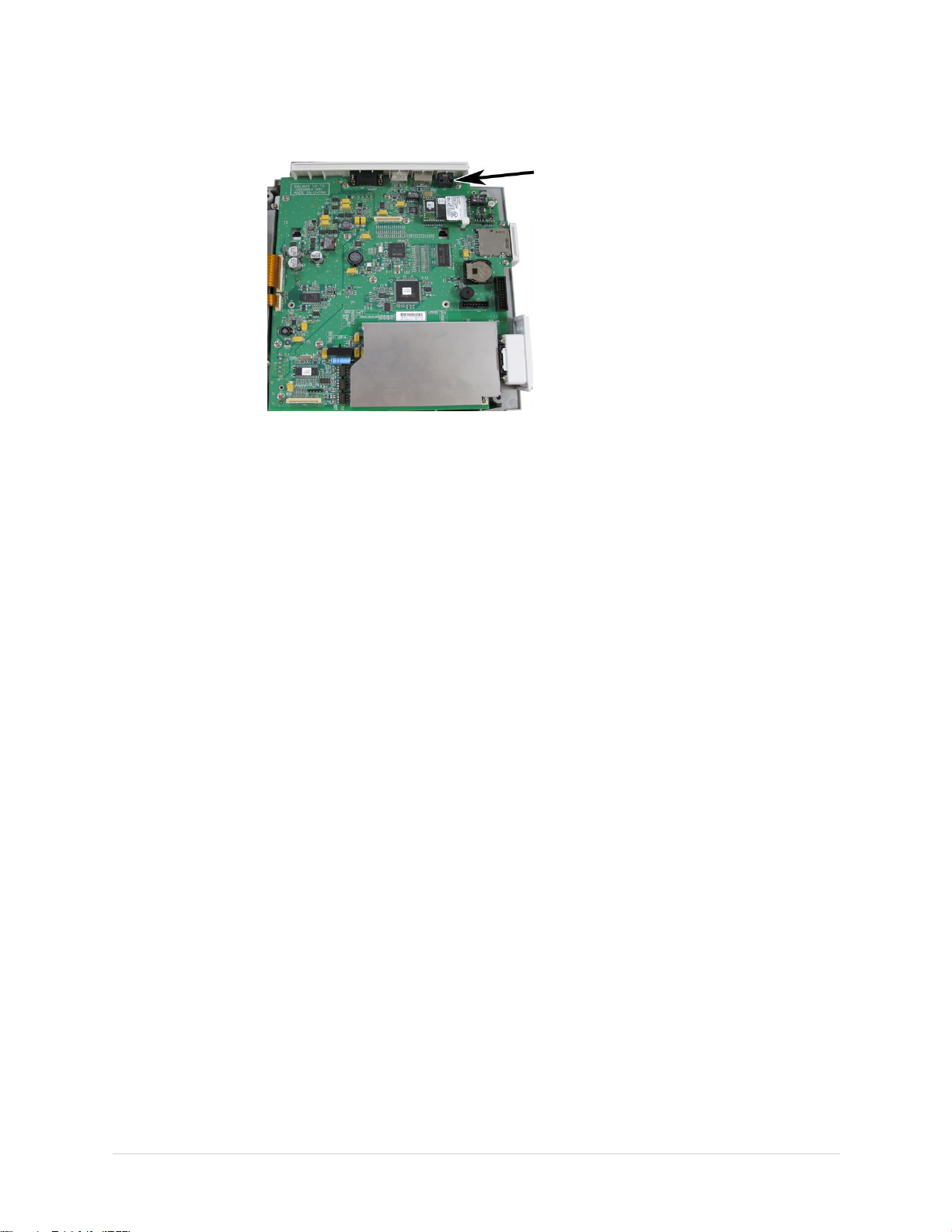
5.Removetheinternalmodemfromitssocketonthemainboard.
6.Reassembletheinternalmodembyreversingthestepsforremoval.
Alignthecontactpinswiththesocketsandaligntheholewiththeplasticpin
beforepushingitintothesockets.
Maintenance
7.Performtheapplicablecheckoutprocedures.
Referto“FunctionalCheckout”onpage87.
ReplacingthePowerSupplyAssembly
RemovingthePowerSupplyAssembly
1.DisconnectthesystemfromACpower.
2.Removethebatteryassemblyasdescribedin“ReplacingtheBatteryAssembly”
onpage67.
3.Removethetopcoverassemblyasdescribedin“ReplacingtheTopCover
Assembly”onpage69.
4.RemovetheLCDAssemblyasdescribedin“ReplacingtheLCDAssembly”on
page72.
5.Removethemainboardassemblyasdescribedin“RemovingtheMainboard
Assembly”onpage77.
2060321-001LMAC™80081
Page 82

Maintenance
6.RemovethesixM3X8screwsfromtheshieldplateasshowninthefollowing
illustration.
7.RemovethetwoM3X12atscrewsfromtheshieldplateasshowninthe
followingillustration.
82MAC™8002060321-001L
Page 83

8.Removethefourhexagonscrewsfromtheshieldplateasshowninthefollowing
illustration.
9.Removetheshieldplatefromthebottomcoverassembly.
Maintenance
2060321-001LMAC™80083
Page 84

Maintenance
10.Removethefourhexagonscrewsofpowersupplyassemblyasshowninthe
followingillustration.
11.LiftthepowersupplyassemblyanddisconnecttheACcableasshowninthe
followingillustration.
ReassemblingthePowerSupplyAssembly
1.ConnecttheACcabletothenewpowersupplyassembly.
2.Placethenewpowersupplyassemblyinthebottomcoverassembly.
3.Replacethefourhexagonscrews.
4.Routethepowersupplycableforthemainboardasshowninthefollowing
illustration.
5.Replacetheshieldplate.
84MAC™8002060321-001L
Page 85

6.ReplacethesixM3X8screws,twoM3X12atscrews,andfourhexagonscrews
ontheshieldplate.
7.Reassemblethemainboardassembly.
8.Reassembletheprinterassembly.
9.ReassembletheLCDassembly.
10.Reassemblethetopcoverassembly.
11.Reassemblethebatteryassembly.
12.Performtheapplicablecheckoutprocedures.
Referto“FunctionalCheckout”onpage87.
ReplacingtheBottomCoverAssembly
1.DisconnectthesystemfromACpower.
2.Removethebatteryassemblyasdescribedin“ReplacingtheBatteryAssembly”
onpage67.
Maintenance
3.Removethetopcoverassemblyasdescribedin“ReplacingtheTopCover
Assembly”onpage69.
4.RemovetheLCDAssemblyasdescribedin“ReplacingtheLCDAssembly”on
page72.
5.Removetheprinterassemblyasdescribedin“RemovingthePrinterAssembly”
onpage73.
6.Removethemainboardassemblyasdescribedin“RemovingtheMainboard
Assembly”onpage77.
7.Removethepowersupplyassemblyasdescribedin“RemovingthePower
SupplyAssembly”onpage81.
8.Installthenewbottomcoverassembly.
9.Reassemblethepowersupplyassembly.
10.Reassemblethemainboardassembly.
11.Reassembletheprinterassembly.
12.ReassembletheLCDassembly.
13.Reassemblethetopcoverassembly.
14.Reassemblethebatteryassembly.
15.Performtheapplicablecheckoutprocedures.
Referto“FunctionalCheckout”onpage87.
2060321-001LMAC™80085
Page 86

Maintenance
ReplacingtheFuse
1.DisconnectthesystemfromACpower.
2.Usingascrewdriver,takeoutthefuseholderfromtheACpluginletasshownin
thefollowingillustration.
3.Replacetwonewfusesinthefuseholder.
4.ReassemblethefuseholderintotheACpluginlet.
86MAC™8002060321-001L
Page 87

FunctionalCheckout
Thefollowingcheckoutproceduresapplytoyoursystem.
NOTE:
TheFRUcheckoutprocedureforanylistedFRUalsoappliestoitsinternalPCBs
andcomponents.
Ifthereisanasterisk(*)listedinthefollowingtables,performtheapplicable
componentorsystemcongurationprocedures.
FRUreplacementproceduresareinprevioussectionsofthischapterofthe
manual.
Maintenance
BasicSystemFRURepairs
FRUDescription
PatientCable
KeypadAssembly
TopCoverAssembly
LCDAssembly
PrinterAssembly
MainboardAssembly
PowerSupplyAssembly
BottomCoverAssembly
BatteryAssembly
Real-timeClock(RTC)RefertotheMainboard
ACPowerCord
NonListedFRUs
VisualInspectionFunctionalCheckout
1,2,71,2,3
3,6,71,2,3,7
6,71,2,3,14
3,6,71,2,3,6
6,71,2,3,8
6,71,2,3,4,5,6,7,8,9,10,11,
6,71,2,3
6,71,2,3
5
Assembly
4
6,71,2,3,*14
Procedures
12,13
1,2,3,11
RefertotheMainboard
Assembly
1,2,3
1
2060321-001LMAC™80087
Page 88

Maintenance
1
WhenACPowerMainsdisturbed.
OptionalSystemFRURepairs
FRUDescription
InternalModem
BarcodeReader
FRUDescription
Nopartsreplaced
Softwareupdate
Hardwareupgrade
AnnualElectricalSafety
Checkout
VisualInspectionFunctionalCheckout
Procedures
6,71,2,3,5,13
6,71,2,3
Non-FRURepairs
VisualInspectionFunctionalCheckout
Procedures
4,5,6,71,2,3,*4,5
n/a
6,71,2,3,*4,5
1,3,4,51,2,3,6,7,8,9,10,11,12,
1,2,3,*4,5
14,13
VisualInspection
Inspectthefollowingforexcessivewearandanysignsofdamage.
1.Checkforbrokenpatientcable/leadwiresandout-of-dateelectrodes.
a.Verifythatpatientcable/leadwirespassinspection.
b.Verifythattheelectrodespassinspection.
2.Discusselectrodeplacement,skinprep,andpatient-relatedrequirementswith
theECGtechnician.
Verifythatthecustomerisfollowingtheproceduresrecommendedinthe
operator’smanual.
Formoreinformation,referto“PreparingthePatient”intheoperator’smanual
foryoursystem.
3.Verifythatthekeyboard/LCDdisplaylterpassesinspection.
Referto“VisualInspection”onpage36formoreinformation.
4.VerifythattheACpowercordpassesinspection.
Referto“VisualInspection”onpage36formoreinformation.
5.Verifythatthebatterypackpassesinspection.
Referto“VisualInspection”onpage36formoreinformation.
6.Verifyallharnessesandinternalwiringaresecure.
Referto“VisualInspection”onpage36formoreinformation.
7.Verifyfastenersarereplacedandsecure.
Referto“VisualInspection”onpage36formoreinformation.
88MAC™8002060321-001L
Page 89

FunctionalCheckoutProcedures
Performthefunctionalcheckoutproceduresthatareapplicabletothereplacement
procedureperformed.
OperationalChecks
1.Verifythatthesystempassesthepower-upself-test.
Referto“Power-UpSelf-Test”onpage35formoreinformation.Ifasoftware
updatewasperformed,verifythatthenewversionofsoftwareisdisplayedon
theMainMenuscreen.
2.Verifytherhythmstriprecordedsuccessfully.
Formoreinformation,referto“RecordingaRestingECG”intheoperator’s
manualforyoursystem.
3.VerifyanECGrecordedsuccessfully.
Formoreinformation,referto“RecordingaRestingECG”intheoperator’s
manualforyoursystem.
Maintenance
DiagnosticTests
4.VerifytheECGwasstoredsuccessfully.
Formoreinformation,referto“ManagingInternalStorage”intheoperator’s
manualforyoursystem.
5.VerifythatsimulatedECGdatawastransmittedsuccessfullytoareceiving
product.
Formoreinformation,referto“ManagingInternalStorage”intheoperator’s
manualforyoursystem.
1.Verifythatthedisplaytestwassuccessful.
Referto“DisplayTest”onpage41formoreinformation.
2.Verifythatthekeyboardtestwassuccessful.
Referto“KeyboardTest”onpage43formoreinformation.
3.Verifythatthewritertestwassuccessful.
Referto“WriterTest”onpage45formoreinformation.
4.Verifythattheacquisitionmoduletestwassuccessful.
Referto“AcquisitionModuleTest”onpage44formoreinformation.
5.Verifythatthepatientleadwirecheckwassuccessful.
Referto“PatientLeadWireTest”onpage51formoreinformation.
6.Verifythebatterytestwassuccessful.
Referto“BatteryTest”onpage44formoreinformation.
7.VerifythattheLANtestwassuccessful.
Referto“LANTest”onpage47formoreinformation.
8.Verifythatthemodemtestwassuccessful.
Referto“ModemTest”onpage49formoreinformation.
2060321-001LMAC™80089
Page 90

Maintenance
ElectricalSafetyChecks
Verifythatthecurrentleakagetestresultsmeetrequirements.
Performelectricalsafetycheckswhenindicated.Allindicatedelectricalsafetychecks
requireapass/failindicationforthestepsperformed.Recordthemeasurement
valuesinyourdebrief.
Step
EarthLeakageCurrent
1
Forward
Polarity
2
NeutralOpen,
Forward
Polarity
3
NeutralOpen,
Reverse
Polarity
4Reverse
Polarity
Condition
ElectricalSafetyChecks
NC
SFC
SFC
NC
1
UUT—ON
______µA
______µA
______µA
______µA
2
ResultLeakageCurrent
Limits
Pass/Fail
Pass/Fail
Pass/Fail
Pass/Fail
500µA
1,000µA
1,000µA
500µA
EnclosureLeakageCurrent
1
Forward
Polarity
2
NeutralOpen,
Forward
Polarity
3
GroundOpen,
Forward
Polarity
4
GroundOpen,
Reverse
Polarity
5
NeutralOpen,
Reverse
Polarity
Reverse
6
Polarity
PatientLeakageCurrentToGround
1
Forward
Polarity
2
NeutralOpen,
Forward
Polarity
NC
SFC
SFC
SFC
SFC
NC
NC
SFC
______µA
______µA
______µA
______µA
______µA
______µA
______µA
______µA
Pass/Fail
Pass/Fail
Pass/Fail
Pass/Fail
Pass/Fail
Pass/Fail
Pass/Fail
Pass/Fail
100µA
500µA
500µA
500µA
500µA
100µA
10µA
50µA
90MAC™8002060321-001L
Page 91

Maintenance
ElectricalSafetyChecks
Step
3
GroundOpen,
Forward
Polarity
4
GroundOpen,
Reverse
Polarity
5
NeutralOpen,
Reverse
Polarity
Reverse
6
Polarity
Condition
SFC
SFC
SFC
NC
1
UUT—ON
______µA
______µA
______µA
______µA
2
ResultLeakageCurrent
Limits
Pass/Fail
Pass/Fail
Pass/Fail
Pass/Fail
50µA
50µA
50µA
10µA
GroundContinuity
1
ACpowercord
groundprong
to
exposed
metalsurface
(groundlug)
1
NC=NormalCondition;SFC=SingleFaultCondition;N/A=NotApplicable
2
UUT=UnitUnderTest
UpdatingSoftware
SoftwareupdatesareprovidedonanSDcard.Performasoftwareupdateas
describedinthissection.
1.InserttheSDcardwiththesoftwareupdate(goldcontactsdown)intheSDcard
slotintherightsideofthedevice,asshowninthefollowingillustration.
Resistance
N/A
______Ω
Pass/Fail
Lessthan200mΩ
2060321-001LMAC™80091
Page 92

Maintenance
2.PowerupthesystemintoBootloaderbypressingtheF1+T9+Powerkeysat
thesametime,asshowninthefollowingillustration.
3.OntheBootloaderMainMenu,usethetrimpadtohighlight1=OSUpdateand
pressthecenterbuttonofthetrimpadtostartthesoftwareupdate.
92MAC™8002060321-001L
Page 93

Maintenance
4.TheBootloaderreadsthesoftwarefromtheSDcardandwritestoFlash.Donot
pressanykeyuntilthefollowingmessagedisplays:
Writingimagecompleted.
5.PressandholdthePowerkeyuntilthesystemshutsdown.
6.PressthePowerkeyagaintorebootthesystem.
Thesystemisnowupdated.
ConditioningtheBatteryPack
Tomaintainthestoragecapacityofthebatterypackinstalledinyourdevice,GE
Healthcarerecommendsthatyouconditionthedevice’sbatterypackonceevery
sixmonthstoresettheelectronicfuelgaugeinsidethebattery.Aconditioncycle
consistsofanuninterrupted“charge-discharge-charge”cycle.
Youcanconditionthebatterypackwhileitisinstalledinadevicethatyouarenot
currentlyusingtorecordtestsonapatient.
1.DisconnecttheACpowerfromthedevice.
2.DisplaytheBATTERYSTATUSwindow:
a.OntheMainMenu,pressF4toselectSystemConguration.
b.PressMore>More>ServiceSetup.
c.Whenprompted,entertheServicepasswordandpressOK.
Ifyoudonotknowtheservicepassword,contactGEHealthcareTechnical
Support.
2060321-001LMAC™80093
Page 94

Maintenance
d.SelectSystemDiagnostics.
e.SelectBatteryTest.
TheBATTERYSTATUSwindowopens.
3.AllowthebatterytodischargeuntiltheBatteryChargeRemaining[%]isless
than5%.
4.TurnoffthedeviceandreconnectittotheACpower.
5.Allowthebatterytofullycharge.
6.RemovetheACpowerandturnonthedevice.
7.Leavethedeviceonandallowthebatterytodischargeuntilthedeviceshutsoff.
8.ReconnecttheACpowertothedevice,leavingitturnedoff,andallowthe
Real-timeClockCheck
Tocheckthatthetimeisfunctioningproperly,performthestepsdescribedinthis
section.
1.Recordthetimedisplayedonthedevice.
2.Poweroffthedeviceforveminutesandthenpoweritonagain.
3.Checktomakesurethetimehasadvancedbyveminutes.
NOTE:
AsolidamberbatteryLEDindicatesthebatteryischarging.Whenthe
batteryLEDturnsoff,thisindicatesthatthebatteryisfullycharged.
batterytofullyrecharge.
WhentheamberbatteryLEDindicatorstopsashingandturnsasolidamber,
thebatteryisfullychargedandtheconditioningcycleiscomplete.
94MAC™8002060321-001L
Page 95

PartsList
OrderingParts
TheFRUpartslistsinthischaptersupplyenoughdetailforyoutoorderpartsforthe
assemblies,stand-aloneFRUs,andFRUkitsconsideredeldserviceable.Onlyitems,
assemblies,andkitswhichhavepartnumbersgiveninthischapterareavailablefor
purchaseasFRUs.Toorderparts,contactGEHealthcareServiceParts.
FieldReplaceableUnits(FRUs)
UpperLevelAssemblyDiagrams
Thefollowingdiagramsidentifytheeldreplaceableunitsofthesystem.Thenumbers
inthecall-outsreferencepartdescriptionsfoundin“UpperLevelAssemblyPartList”
onpage98.
6
TopCoverandKeypadAssemblies
2060321-001LMAC™80095
Page 96

PartsList
LCDandPrinterAssemblies
Mainboard,PowerSupplyandBatteryCoinAssemblies
96MAC™8002060321-001L
Page 97

PartsList
BottomCoverAssemblies,1of3
BottomCoverAssemblies,2of3
2060321-001LMAC™80097
Page 98

PartsList
BottomCoverAssemblies,3of3
UpperLevelAssemblyPartList
Thefollowingtableidentiesthepartsavailableforthesystem.
ThenumbersintheItemcolumnrefertothecall-outsfromthediagramsfoundin
“UpperLevelAssemblyDiagrams”onpage95.
ThenumbersinthePartNumbercolumnidentifytheGEHealthcarepartnumberfor
orderableparts.Itemswithoutpartnumberscannotbepurchasedindependentlyof
aFRUkit.
UpperLevelAssembly
Item
1
2LCDPOLYFOAM
3
4
PartNumber
ItemDescription
M3X8MACHINESCREWPHILIPSPANNIIncludedwith:
•“FRUMainboardAssembly,PN2061575–001”onpage104
•“FRUBottomCoverAssembly,PN2039943-001”onpage
105
•“FRUKits,PN2039945-001”onpage108
Includedwith“FRUTopCoverAssembly,PN2039939-001”
onpage103
LCDLENS
Includedwith“FRUTopCoverAssembly,PN2039939-001”
onpage103
PRINTERBUTTON
includedwith“FRUTopCoverAssembly,PN2039939-001”
onpage103
98MAC™8002060321-001L
Page 99

UpperLevelAssembly(cont'd.)
PartsList
Item
5
PartNumber
TOPCOVER
ItemDescription
Includedwith“FRUTopCoverAssembly,PN2039939-001”
onpage103
6NAMEPLATE15MMGELOGO
Includedwith“FRUTopCoverAssembly,PN2039939-001”
onpage103
7KEYPAD
Referto“Keypads”onpage107.
82061574–001MAC800V2FRULCDASSEMBLY
9PRINTERDOOR
includedwith“FRUPrinterAssembly,PN2039941-001”on
page104
10THERMALPRINTERHEAD-MAC800
includedwith“FRUPrinterAssembly,PN2039941-001”on
page104
11M2X6MACHINESCREWPHILIPSPAN
Includedwith:
•“FRUPrinterAssembly,PN2039941-001”onpage104
•“FRUKits,PN2039945-001”onpage108
12PRINTERHOLDER
includedwith“FRUBottomCoverAssembly,PN2039943-001”
onpage105
13PCBMAC800MAINBOARD
includedwith“FRUMainboardAssembly,PN2061575–001”
onpage104
14
REARPANEL
includedwith“FRUMainboardAssembly,PN2061575–001”
onpage104
15ACQCOVER1
includedwith“FRUMainboardAssembly,PN2061575–001”
onpage104
16ACQCOVER2
includedwith“FRUMainboardAssembly,PN2061575–001”
onpage104
17PATIENTCABLECONNECTORHOLDER
includedwith“FRUMainboardAssembly,PN2061575–001”
onpage104
2060321-001LMAC™80099
Page 100

PartsList
UpperLevelAssembly(cont'd.)
Item
18
PartNumber
AN003884-40x3/8SCREWNI
ItemDescription
includedwith:
•“FRUMainboardAssembly,PN2061575–001”onpage104
•“FRUKits,PN2039945-001”onpage108
19SDCARDHOUSE
includedwith“FRUMainboardAssembly,PN2061575–001”
onpage104
2060W12VOUTPUTAC-DCMODULEBIGHEATSINK
includedwith“FRUPowerSupplyAssembly,PN2040052-001”
onpage104
21FLATSCREWM3X12
includedwith:
•“FRUBottomCoverAssembly,PN2039943-001”onpage
105
•“FRUKits,PN2039945-001”onpage108
22CRIMPRING.217
includedwith:
•“FRUBottomCoverAssembly,PN2039943-001”onpage
105
•“FRUKits,PN2039945-001”onpage108
24M4X16MACHINESCREWPHILIPSPANNI
includedwith:
•“FRUBottomCoverAssembly,PN2039943-001”onpage
105
•“FRUKits,PN2039945-001”onpage108
252039946-001FUSE2.0AQUI-BLO250V5X20MM
AvailableasanindependentFRU.Alsoincludedwith“FRU
BottomCoverAssembly,PN2039943-001”onpage105.
26HEXAGONSCREW1
includedwith:
•“FRUBottomCoverAssembly,PN2039943-001”onpage
105
•“FRUKits,PN2039945-001”onpage108
27HEXAGONSCREW2
includedwith:
•“FRUBottomCoverAssembly,PN2039943-001”onpage
105
•“FRUKits,PN2039945-001”onpage108
100MAC™8002060321-001L
