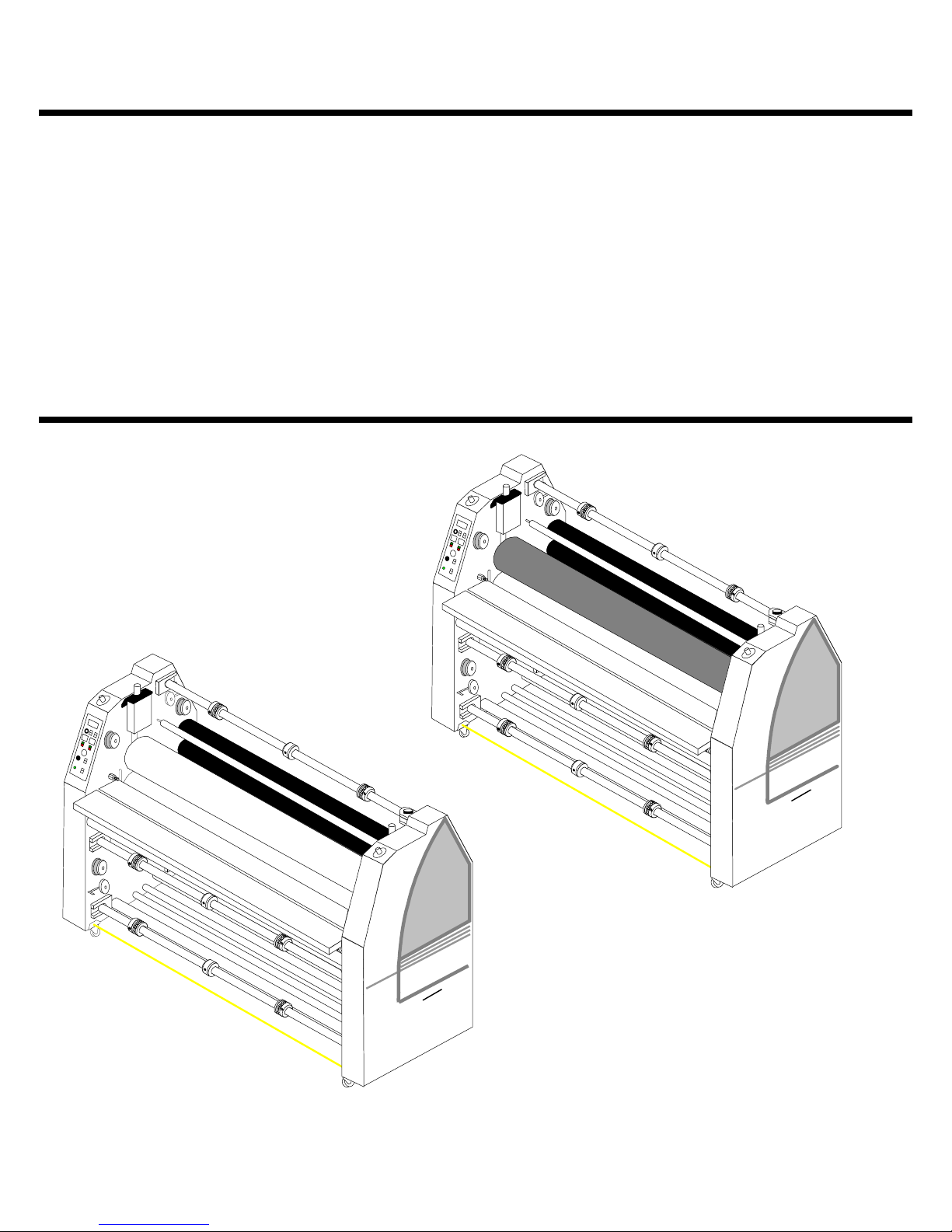
ORCA III/ ORCA III T
OPERATION & MAINTENANCE
MANUAL
© February 2001 GBC Films Group
Do not duplicate without written permission.
III T
A
C
R
O
III
A
C
R
O
Pro - Tech
GBC
Pro - Tech
GBC
GBC Pro - T ech
4151 Anderson Road
DeForest, WI 53532
Revision : Ph: ( 608 ) 246 - 8844
Part number : 930 - 062
Fx: ( 608 ) 246 - 8645
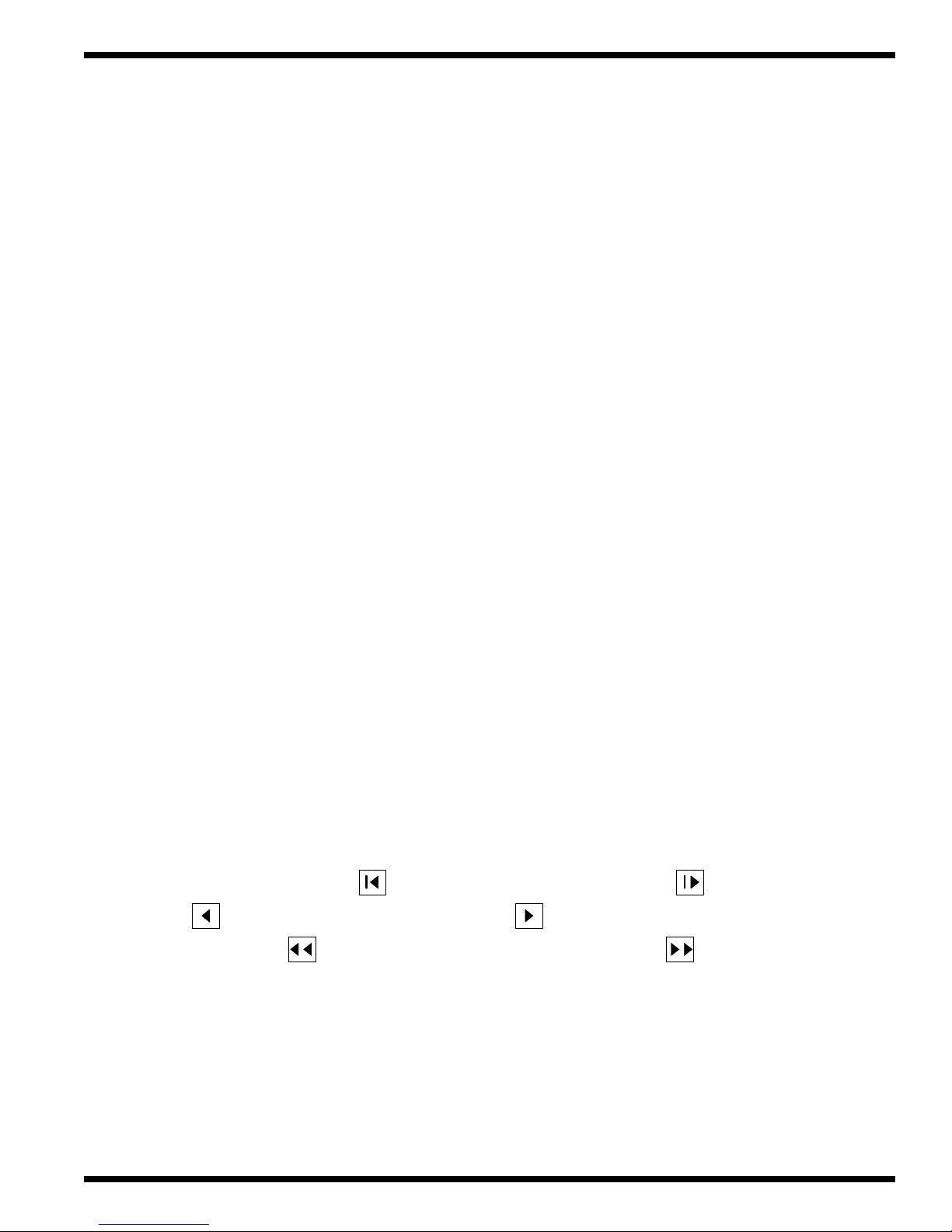
Read me fileOrca III/ Orca III T Operation and Maintenance Manual
Read Me File . . . . . . . . .
The information in this publication is provided for reference and is believed to be accurate and complete. GBC Films Group is not liable for errors in this publication or for incidental
or consequential damage in connection with the furnishing or use of the information in this
publication, including, but not limited to, any implied warranty of fitness or merchantability for
any particular use.
GBC Films Group reserves the right to make changes to this publication and to the
products described in it without notice. All specifications and information concerning products
are subject to change without notice.
Reference in this publication to information or products protected by copyright or patent
does not convey any license under the rights of GBC Films Group or others. GBC Films
Group assumes no liability arising from infringements of patents or any other rights of third
parties.
This publication is copyrighted © 2000 by GBC Films Group. All rights reserved. The
information contained in this publication is proprietary and may not be reproduced, stored,
transmitted, or transferred, in whole or in part, in any form without the prior and express written
permission of GBC Films Group.
The following information will explain how to move around within the electronic version
of this publication. The hand will change to a pointer finger identifying hyperlinked areas. When
moving from page to page, use
PAGE, use
from view to view, use
VIEW.
Should you find an error within this publication or would like to make a suggestion,
please utilize the fax correspondence sheet following this read me file and fax it to the number
provided. Your comments and help will ensure up to date information. Thank you.
to go back one PAGE and use to advance one PAGE. When moving
to return to a previous VIEW and use to advance to the next
to return to the first PAGE, use to advance to the last
© GBC Films Group February 2001

Read me file Orca III/ Orca III T Operation and Maintenance Manual
This page intentionally left blank.
© GBC Films Group February 2001
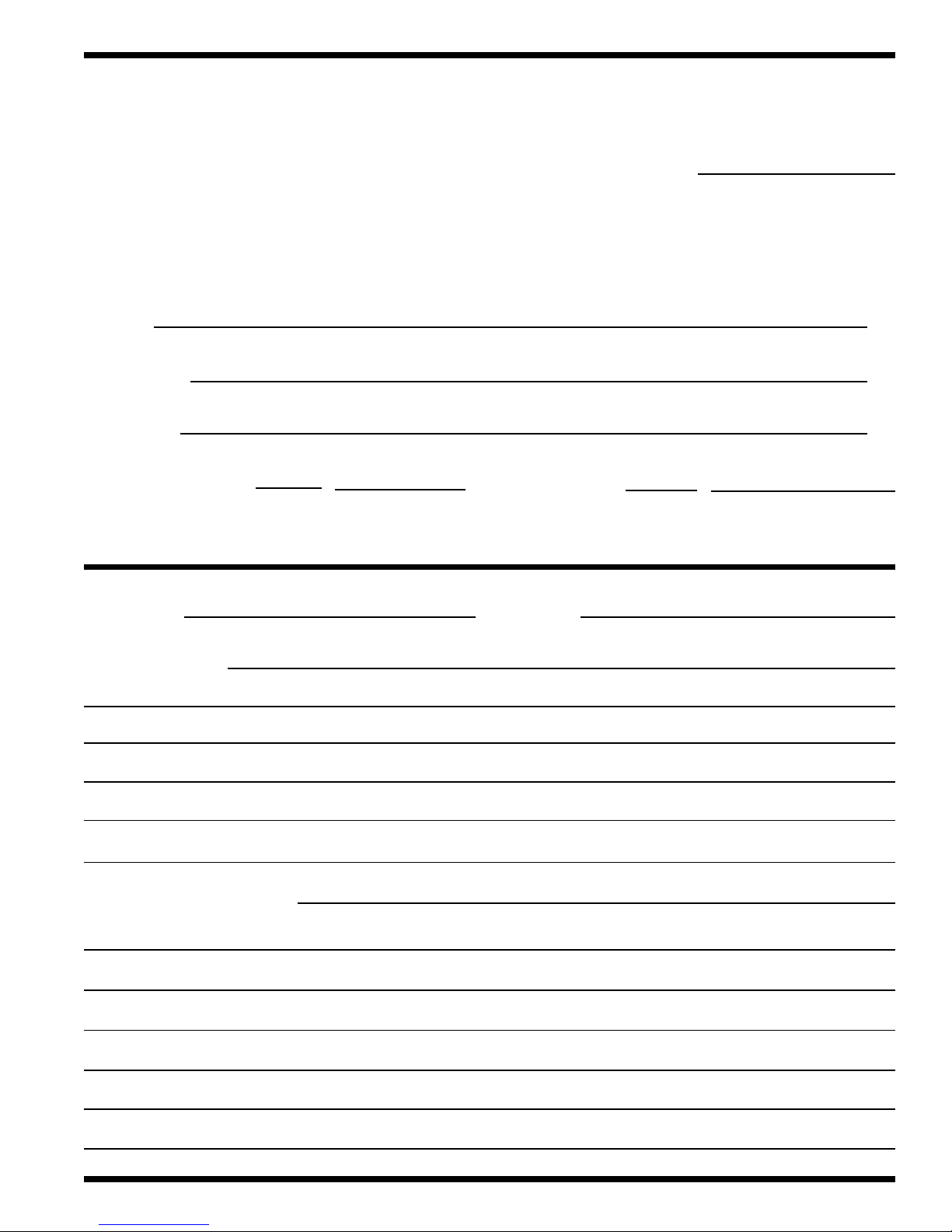
Fax Correspondence
Fax number : ( 608 ) 246 - 8645 Date :
To : Technical Coordinator at GBC Pro-Tech
4151 Anderson Road
DeForest, WI 53532
From :
Company :
Address :
Phone number : ( ) Fax number : ( )
Read me fileOrca III/ Orca III T Operation and Maintenance Manual
Re : Orca III/ Orca III T Operations and Maintenance Manual ( 930062 )
Section #: Page #:
Correction (s):
Additional comments:
© GBC Films Group February 2001

Read me file Orca III/ Orca III T Operation and Maintenance Manual
This page intentionally left blank.
© GBC Films Group February 2001

Section 1.0 Safety
1.1 Symbols ......................................................................................................1 - 1
1.2 Pneumatic safety ........................................................................................1 - 2
1.3 Safety features ............................................................................................1 - 2
1.4 Mechanical safety ......................................................................................1 - 4
1.5 Heating safety .............................................................................................1 - 4
T able of ContentsOrca III/ Orca III T Operation and Maintenance Manual
Table of Contents
1.6 Maintenance safety ....................................................................................1 - 5
1.7 Installation ..................................................................................................1 - 5
1.8 Operation ...................................................................................................1 - 8
1.9 Applications ...............................................................................................1 - 10
1.10 Troubleshooting .......................................................................................1 - 12
1.11 Maintenance ............................................................................................1 - 12
1.12 Label Explanation ....................................................................................1 - 14
Figure 1.12.1 Label Location ....................................................1 - 16
Section 2.0 Warranty
2.1 Limited warranty information ....................................................................2 - 1
2.2 Exclusions to the warranty ........................................................................2 - 1
© GBC Films Group February 2001
Page I

T able of Contents Orca III/ Orca III T Operation and Maintenance Manual
Section 3.0 Specifications
3.1 General .......................................................................................................3 -1
3.2 Consumables................................................................................................3 - 2
3.3 Function ......................................................................................................3 - 3
3.4 Electrical ....................................................................................................3 - 4
3.5 Dimensions .................................................................................................3 - 5
Section 4.0 Installation
4.1 Pre-installation check list ..........................................................................4 - 1
Figure 4.1.1 Suggested floor layout ..............................................4 - 3
4.2 Know your machine ...................................................................................4 - 4
4.3 Unpacking ..................................................................................................4 - 5
4.4 Shrink wrapped .........................................................................................4 - 5
4.5 Crated .........................................................................................................4 - 6
4.6 Accessory pack ..........................................................................................4 - 9
4.7 Electrical connection ..................................................................................4 - 9
4.8 Air connection ............................................................................................4 - 11
4.9 Installing levelers .......................................................................................4 - 12
4.10 Leveling ...................................................................................................4 - 13
Page II
© GBC Films Group February 2001

4.11 Unwind/ rewind brake .............................................................................4 - 14
4.12 Slitter assemblies .....................................................................................4 - 15
4.13 Calibrations .............................................................................................4 - 16
Section 5.0 Operations
5.1 Power ON/ OFF .........................................................................................5 - 1
5.2 Front control panel ....................................................................................5 - 2
T able of ContentsOrca III/ Orca III T Operation and Maintenance Manual
Figure 5.2.1 Front control panel ............................................................5 - 5
5.3 Rear control panel ......................................................................................5 - 6
Figure 5.3.1 Rear control panel ............................................................5 - 9
5.4 Setting temperature ...................................................................................5 - 10
5.5 In case of an emergency ...........................................................................5 - 11
5.6 Film loading/ unloading ...........................................................................5 - 12
5.7 Main roller nip ..........................................................................................5 - 14
5.8 Pull roller nip ............................................................................................5 - 14
5.9 Unwind brake tension ...............................................................................5 - 15
5.10 Rewind brake tension .............................................................................5 - 15
5.11 Shutdown procedure ................................................................................5 - 16
© GBC Films Group February 2001
Page III

T able of Contents Orca III/ Orca III T Operation and Maintenance Manual
Section 6.0 Applications
6.1 Temperature chart .....................................................................................6 - 1
6.2 Helpful hints ...............................................................................................6 - 2
6.3 Temp conversion chart ...............................................................................6 - 3
Figure 6.3.1 Temperature conversion chart .................................6 - 4
6.4 Charts and diagrams .................................................................................6 - 5
Figure 6.4.1 Poly in/ Poly out diagrams ........................................6 - 5
Chart - 0 ( blank chart ) ..........................................................................6 - 6
Diagram - 0 .............................................................................................6 - 7
Chart - 1 ( 1 pass mounting ) ...................................................................6 - 8
Diagram - 1 .............................................................................................6 - 9
Chart - 2 ( PSA decaling ) .....................................................................6 - 10
Diagram - 2 ............................................................................................6 - 11
Chart - 3 ( Roll to roll psa decaling ) .....................................................6 - 12
Diagram - 3 ............................................................................................6 - 13
Chart - 4 ( Mounting a PSA decal - Main rollers ) ................................6 - 14
Diagram - 4 ............................................................................................6 - 15
Chart - 5 ( Mounting a PSA decal - Pull rollers ) ..................................6 - 16
Diagram - 5 ............................................................................................6 - 17
Chart - 6 ( Thermal decaling ) ..............................................................6 - 18
Page IV
© GBC Films Group February 2001

T able of ContentsOrca III/ Orca III T Operation and Maintenance Manual
Diagram - 6 ............................................................................................6 - 19
Chart - 7 ( Thermal encapsulation ) ......................................................6 - 20
Diagram - 7 ............................................................................................6 - 21
Chart - 8 ( Roll to roll thermal encapsulation ) .....................................6 - 22
Diagram - 8 ............................................................................................6 - 23
Chart - 9 ( PSA encapsulation - Main rollers ) ......................................6 - 24
Diagram - 9 ............................................................................................6 - 25
Chart - 10 ( Roll to roll PSA encapsulation ) ........................................6 - 26
Diagram - 10 ..........................................................................................6 - 27
Chart - 11 ( PSA encapsulation - Pull rollers ) ......................................6 - 28
Diagram - 11 ..........................................................................................6 - 29
Chart - 12 ( Vinyl transfer with trimming ) ...........................................6 - 30
Diagram - 12 ..........................................................................................6 - 31
Chart - 13 ( Vinyl transfer no trimming ) ..............................................6 - 32
Diagram - 13 ..........................................................................................6 - 33
Chart - 14 ( Over-lamination of transferred vinyl images ) ..................6 - 34
Diagram - 14 ..........................................................................................6 - 35
Chart - 15 ( Roll to roll vinyl transfer ) .................................................6 - 36
Diagram - 15 ..........................................................................................6 - 37
© GBC Films Group February 2001
Page V

Table of Contents Orca III/ Orca III T Operation and Maintenance Manual
Section 7.0 Troubleshooting
7.1 Wave problems ..........................................................................................7 - 1
7.2 Film problems .............................................................................................7 - 3
7.2.1 Thermal laminates ........................................................................7 - 3
7.2.2 Pressure sensitive .........................................................................7 - 3
7.3 Machine problems .....................................................................................7 - 4
7.4 Glossary ......................................................................................................7 - 5
Section 8.0 Maintenance
8.1 Maintenance schedule ...............................................................................8 - 1
8.2 Cleaning the rollers ..................................................................................8 - 2
8.3 Dust - Pre-coated boards ............................................................................8 - 3
8.4 Dirt and PSA adhesive - Alcohol and cloth ...............................................8 - 3
8.5 Thermal adhesive .......................................................................................8 - 4
8.6 Clean the laminator ....................................................................................8 - 5
8.7 Clean the control panels .............................................................................8 - 6
8.8 Chain tensioning .........................................................................................8 - 6
8.9 Lubrication .................................................................................................8 - 7
Figure 8.9.1 Grease fitting points ...........................................................8 - 9
Page VI
© GBC Films Group February 2001
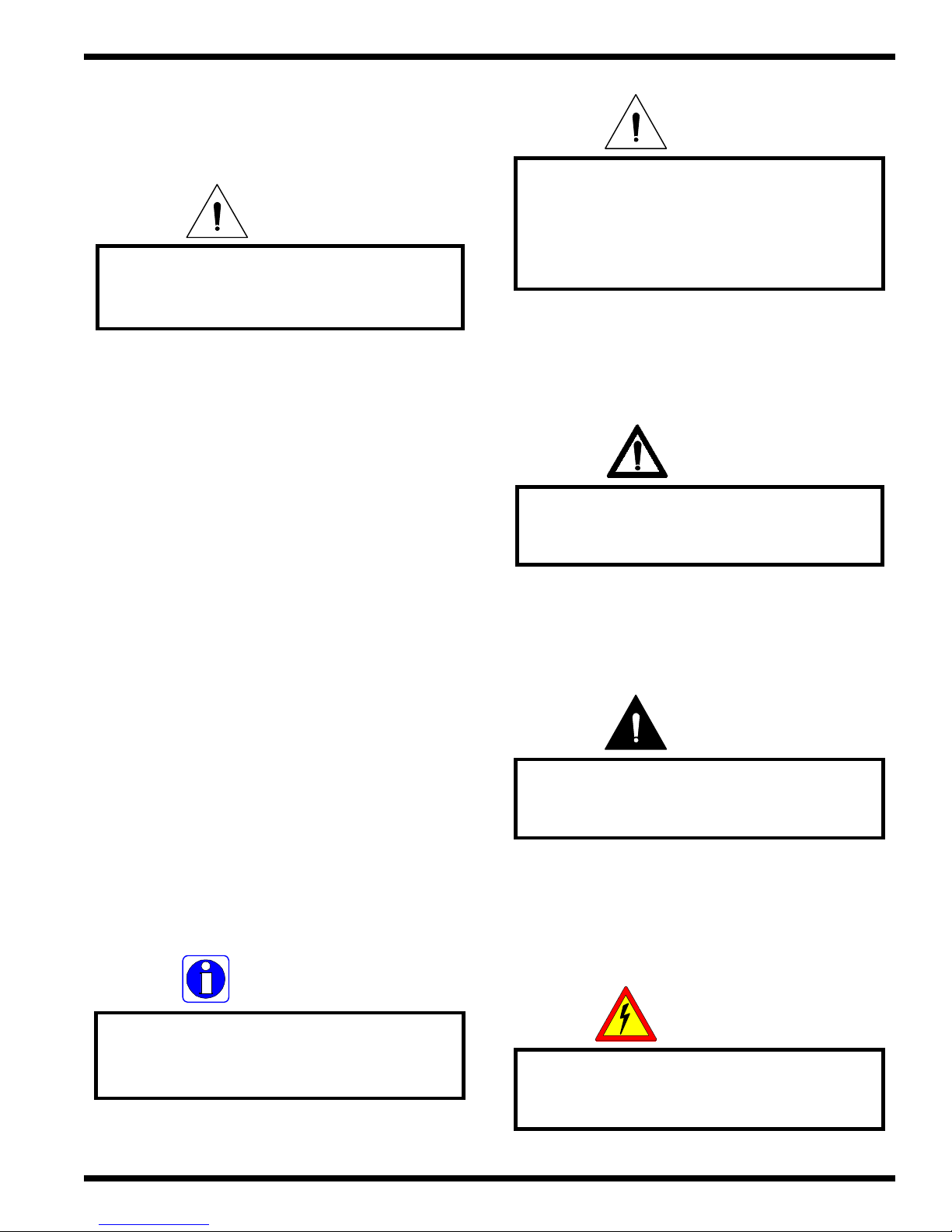
1.0 Safety
CAUTIO N
Do n o t attempt to o p era te y ou r O r ca III/
Orca III T laminator until you have read
this s ec tio n c a re fully!
SafetyOrca III/ Orca III T Operation and Maintenance Manual
CAUTION
Indicates a potentially hazardous situation
which, if not avoided, could result in minor
or moderate injury, or alerts against unsafe
practices or alerts against actions which
could damage the product.
Your safety, as well as the safety of others, is
important to GBC Films Group. This section contains
important safety information.
The following symbols are used throughout
this manual to indicate Information, Caution,
Warning, Danger and Electrical Shock conditions.
1.1 Symbols
WARNING
Indicates a po tentially hazardou s situation
which, if not avoided, could result
in se rio u s in ju ry .
DANGER
Indicates an imminently hazardous situation
which, if not avoided, could result in death
or serious injury.
INFORMATION
Indicates helpful information that should be
considered before, during, or after an
action, step or procedure is given.
© GBC Films Group February 2001
ELECTRICAL
SHOCK
Indicates an electrical shock situation which,
if not avoided, could result in serious
paralyzation of the body or death.
Page 1 - 1
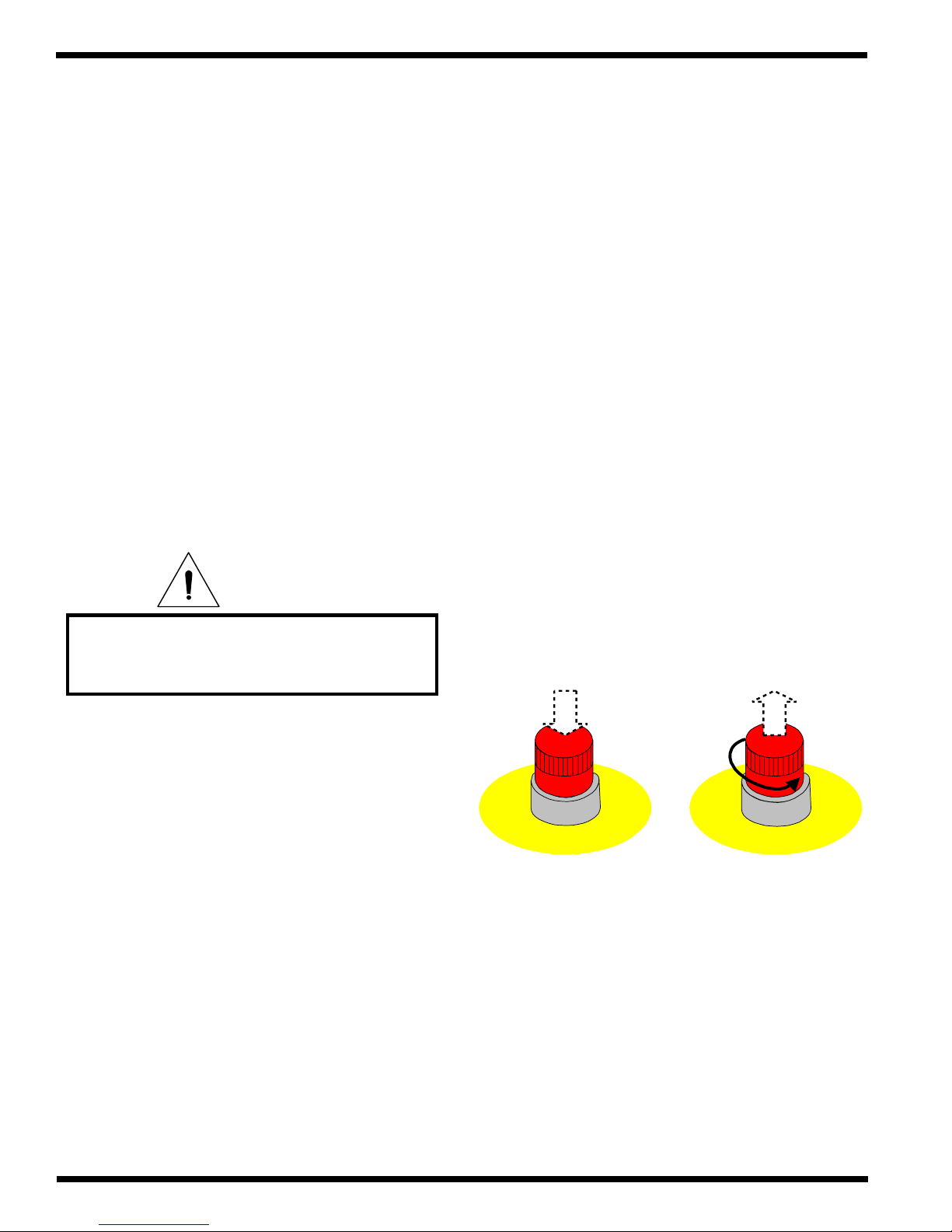
Safety Orca III/ Orca III T Operation and Maintenance Manual
1.2 Pneumatic safety
The Orca III/ Orca III T laminator has been
designed with safety as a primary consideration;
however, you must become thoroughly familiar with
the controls, proper operation, proper service
procedures and safety features of the laminator before
using or servicing the unit.
The pneumatic system used to provide downward pressure on the top main roller and the top pull
roller is capable of producing great amount of forces.
This force is applied to any object presented in the
opening (called the nip) between the two rollers.
CAUTION
1.3 Safety features
Important safety features of the Orca III/ Orca
III T laminator are the emergency stop push buttons
(E-STOP), the emergency stop cables (E-CABLE)
and the photo electric sensors (PHOTO-EYE). It is
recommended that you become thoroughly familiar
with each of these safety features purpose and how to
use them in the event of an emergency.
E- STOP
T o engage any one of the four E-STOPs, press
the push button down. Any one of these, when
engaged, removes power to the motor and opens the
main roller and pull roller nips.
Objects other than m edia, film or app roved
substrates, will cause irreparable damage
to the rollers if caugh t in the n ip.
Use care in lowering the top main and/ or pull
rollers. Know how to react quickly in an emergency.
The top main laminator roller UP-DOWN switch is
located on the front control panel. The top pull roller
UP-DOWN switch is located on the rear control panel.
This switch controls the up and down motion of the
top pull roller .
Before pressing either of these switches to the
DOWN position, ensure that nothing is in the nip areas. If any problem or danger should occur, depressing any of the emergency stop push buttons or engaging the emergency cables, described in Section 1.3,
stops the rollers from closing and raises them completely.
E
M
E
R
G
Engaged
Push
E
N
P
O
T
S
Y
C
E
Turn
E
M
R
G
E
C
N
Disengaged
P
O
T
S
Y
To continue operation, all E-STOPS must be
in the up position. To reset the E-STOP, twist the
button 1/4 turn counter clockwise and reset the main
roller UP-DOWN switch to UP.
Page 1 - 2
© GBC Films Group February 2001

SafetyOrca III/ Orca III T Operation and Maintenance Manual
E- CABLE
To engage the front or rear E-CABLE, push
in on the cable using your foot. Either cable, when
engaged, removes power to the motor and opens the
main roller and pull roller nips. The E-CABLE are
provided in the event you are unable to reach one of
the four E-STOPs.
PHOTO-EYE
The Orca III/ Orca III T is equipped with three
sets of PHOTO-EYEs, one at the main roller nip,
one behind the pull roller nip and one in front of the
pull roller nip. The PHOTO-EYEs, when blocked by
an object, stop the rollers from turning and will resume
turning when the sensor is no longer blocked.
This safety feature not only protects the
operator but also protects objects from entering the
rollers nip causing damage. The PHOTO-EYEs are
calibrated at time of installation.
With the FWD/ REV switch in the FWD
position, the PHOTO-EYE at the front of the main
roller nip (1) and the rear of the pull roller nip (3) are
engaged.
Press in or down
O
GBC
h
c
e
T
-
o
r
P
III
A
C
R
To continue operation, reset the main roller
UP-DOWN switch to UP and continue on with
operation. The E-CABLE automatically resets itself
when the cable springs back to it’s original position.
All E-STOPs must be in the unlatched position as
well.
The E-CABLE may be adjusted if you feel
the cable is too sensitive or too loose. Contact your
local service representative for this adjustment.
( 2 )
Front pull roller
photo-eye
( 3 )
Rear pull roller photo-eye
( 1 )
Main roller
photo-eye
With the FWD/ REV switch in the REV
position, the PHOTO-EYE at the front of the pull
roller nip (2) is engaged only.
© GBC Films Group February 2001
Page 1 - 3
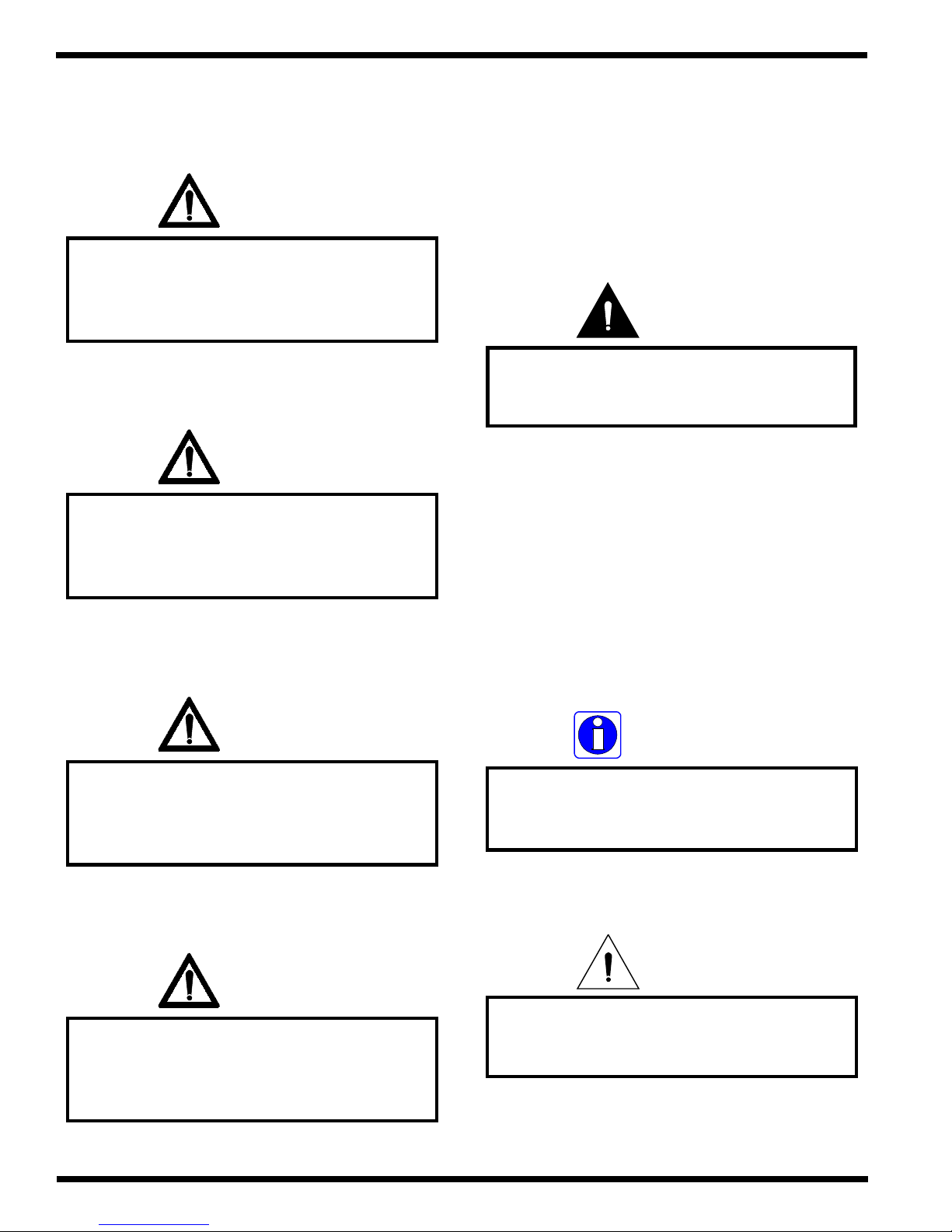
Safety Orca III/ Orca III T Operation and Maintenance Manual
1.4 Mechanical safety
WARNING
Never remove or open any guarding or
covers from th e m a chin e. Th ese a re
placed for you protection as well as
the protection o f the m a ch ine.
WARNING
Never place hands, fingers or objects
through any opening of the side fram e. Your
hand or fingers may be pinched or crushed
or you m ay cau se d am g e to the machine.
1.5 Heating safety
The heating components of the Orca III/ Orca
III T can reach temperatures of over 200 oF ( 100 oC ).
DANGER
At these temperatures there is a danger of
severe burn if the rolls are touched during
setup, operation or servicing.
In the event of a run away heat failure, the
machine is equipped with a thermal cut off switch.
This switch will remove power to the heating system
before any damage can be caused by the run away
heat failure.
WARNING
W hen sw inging out or in an unw ind,
keep hands and fingers away from
the pivot end. Your hand or
fingers may be pinched.
WARNING
Keep hands and fingers away from the
ends of the removable idlers when
rem oving o r installin g th em at
various loca tions on th e m ach ine.
IN FORMATION
If run aw a y h ea t failure occu rs, call
your loca l service represen tative
before using the m achine again.
CAUTION
Neve r leave th e roller in the do w n p osition
w ith o u t r ollin g wh e n th e ro ller s a r e h e a ted .
This w ill ca u s e d a mage to th e r o ller s.
Page 1 - 4
© GBC Films Group February 2001
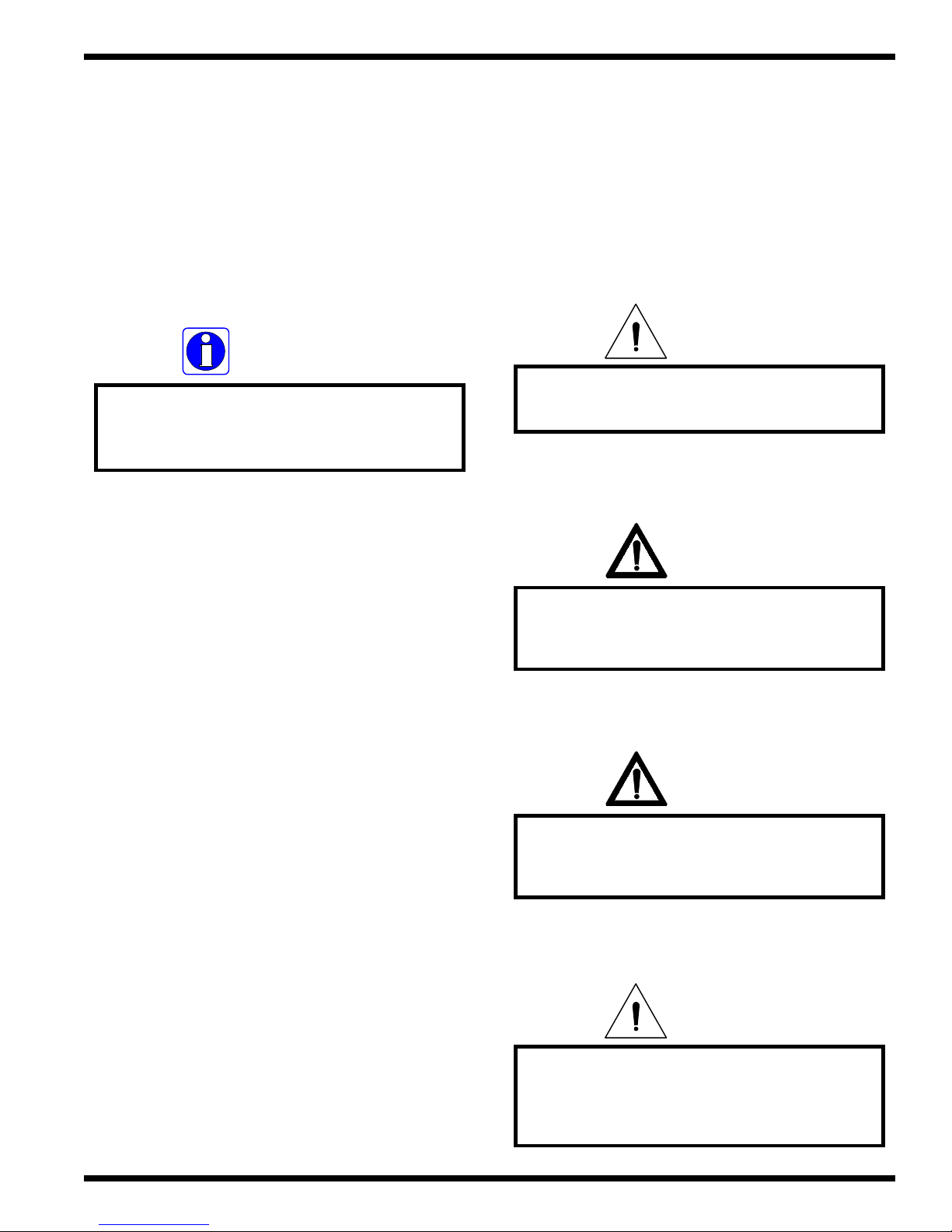
SafetyOrca III/ Orca III T Operation and Maintenance Manual
1.6 Maintenance safety
Any maintenance requiring the cabinets to be
opened with electrical power connected should be only
performed by a qualified service technician.
INFORMATION
Only a qualified service technician should
perform any procedure requiring the
cabinet doors to be opened.
1.7 Installation
The following symbols are positioned at
various points in Section 4 Installation.
CAUTION
Failure to follow the pre-installation check
list can result in damage to the laminator.
The word qualified is defined as;
Qualified ;
• Any engineer that has experience with
electrical and mechanical design of lamination
equipment. The engineers should be fully aware of
all aspects of safety with regards to lamination
equipment.
• Any commissioning or service engineer must
be of competent nature, trained and qualified to GBC
Films Group standards to fulfill that job. This person
will have completed and passed the full service
training course from GBC Films Group.
WARNING
The operating environment must be free of
dust, flammable liquids and vapors. You can
be injured by inhaling chemical vapors.
WARNING
Vapor build up or stored flammable liquids
can cause a fire. Excessive dust can damage
the laminator.
CAUTION
• Any GBC T echnician, GBC Specialist, and /
or GBC Films Group T echnician that has been through
the GBC Pro-Tech service training course.
© GBC Films Group February 2001
Do not locate the laminator where air is
blowing directly on the machine. The air
flow can cool the rolls unevenly and result
in poor output quality.
Page 1 - 5
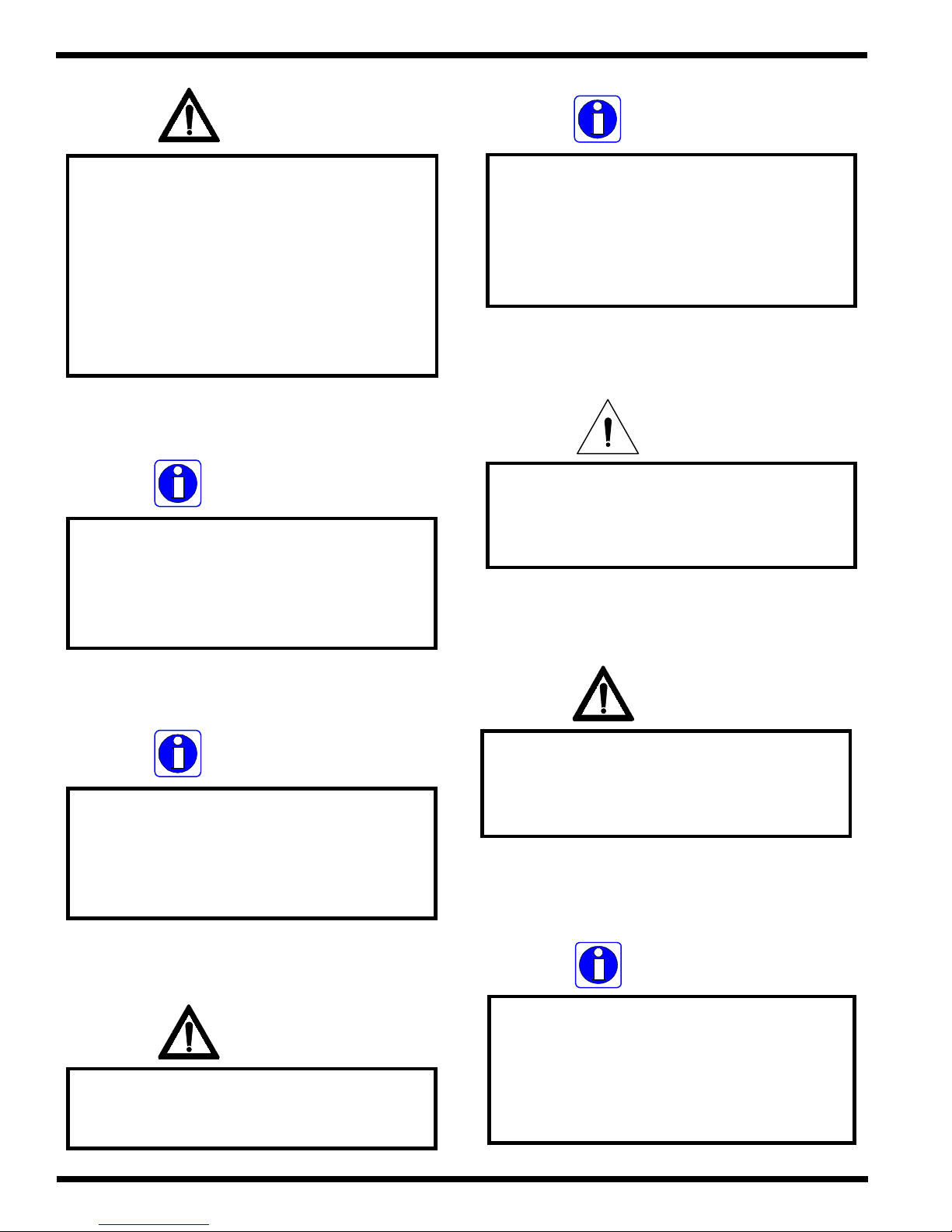
Safety Orca III/ Orca III T Operation and Maintenance Manual
WARNING
Th e Orca III/ Orca III T Lam in ator is a
large and h eav y p iece of eq u ipm en t. It is
necessary to employ L IC E N S E D RIGG E R S
O N LY to move th e la mina tor . It is n ot
designed to be tipped up or sideways in any
way. Such action disturbs the exact
alignme n t o f th e ro llin g p a r ts o f the m ac h in e
and requires extensive re-alignment. You
can b e cru shed o r seriou sly injured .
INFORMATION
ALL SHIPMENTS ARE EX-WORKS.
At our
dock, title passes to the buyer. Please review
your insurance coverage prior to shipment,
as you are responsible for all subsequent
freight charges and risks.
INFORMATION
Depending on the destination and customer
preference, your machine may be shipped in
various ways. The laminator may arrive
shrink wrapped or in a plywood crate on a
skid. Please follow the unpacking procedure
that pertains to your method of shipment.
CAUTION
Do not use a knife or other sharp object to
remove the shrink wrap from around the
laminator. You can cause irreparable
damage to the rollers.
INFORMATION
Do not attempt to move the laminator across
without trained and qualified riggers. You
Before signing the Bill of Lading, you
should be sure to inspect the crate
and / or pallet for signs of damage or
missing items; if applicable, make
note of this on the Bill of Lading.
WARNING
The unpacking process requires at least two
people. You can be severely injured, crushed
or cause damage to the laminator.
WARNING
anything other than a flat level surface
can be crushed or seriously injured.
IN F O RM A T ION
GBC Film Group's warranty does not
cover malfun ction of the equipm ent du e to
mishandling and / or tipping. GBC Films
Gr o u p b ea rs n o re sp o n sib ility fo r p ers on a l
injury or damage due to moving the
lam in a to r im p r op e rly .
Page 1 - 6
© GBC Films Group February 2001
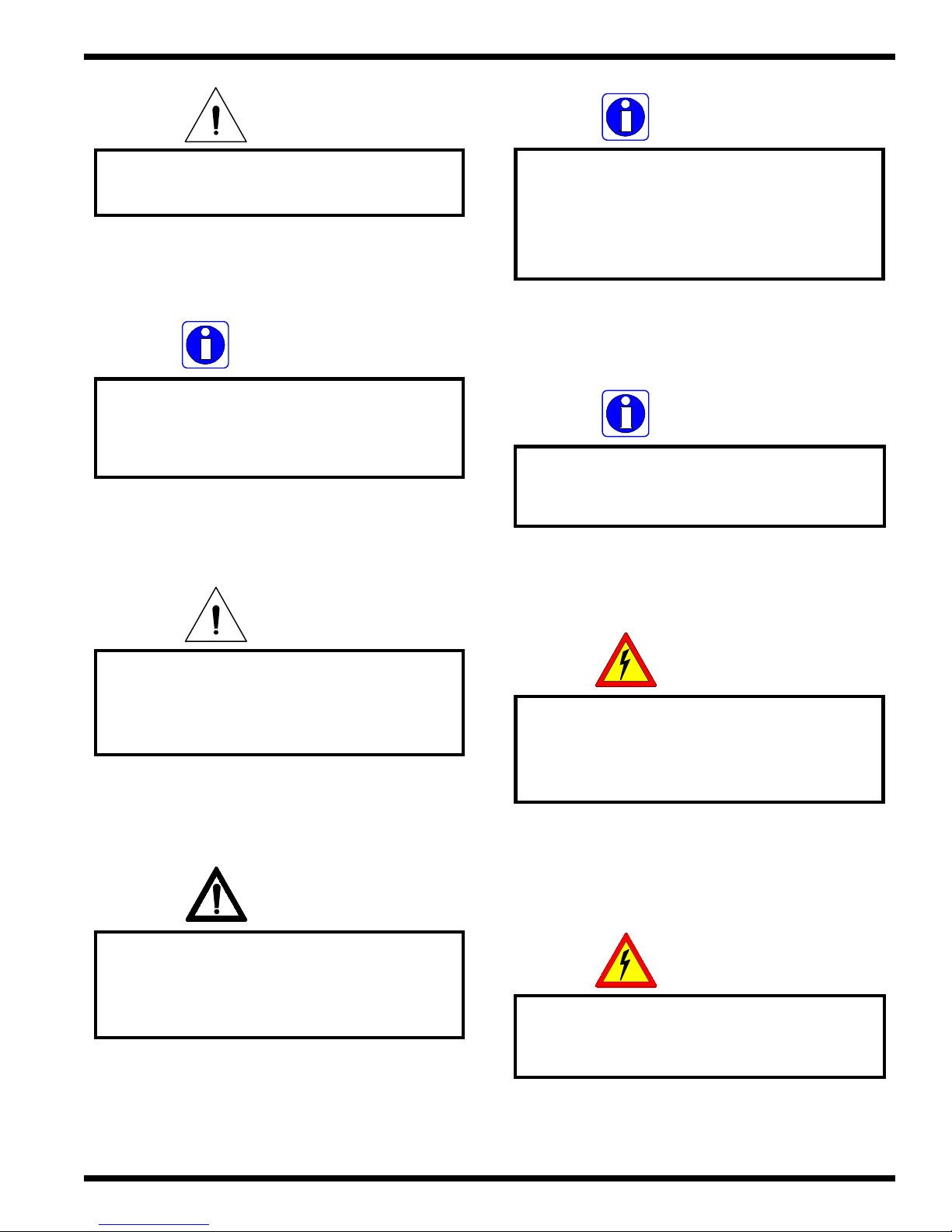
SafetyOrca III/ Orca III T Operation and Maintenance Manual
CAUTION
Do not allow the top to fall into the crate. It
can damage the laminator.
INFORMATION
Do not put packing screws on the floor.
They can cause problems when trying to roll
the laminator into position or you can
become injured if stepped on.
INFORMATION
About recycling: The crate components can
be reused for shipping the laminator again
or can be disassembled and the wood and
screws recycled. The shrink wrap is not
recyclable, so it must be discarded.
INFORMATION
En su re sufficien t space f or op en ing of the
cabinets for maintenance and servicing.
CAUTION
A second person must support the side
labeled 5 in Figure 4.5.1 It can fall and
damage the laminator or cause harm to you
and others.
WARNING
Do not attempt to use the ramps if they are
not secured to the pallet. Ensure the pallet is
on a flat even surface before attempting to
roll the machine off.
ELECTRICAL
SHOCK
Only a qualified electrician should connect
power to the laminator. You can be severely
shocked, electrocuted or cause a fire if
power is improperly applied.
ELECTRICAL
SHOCK
On ly a qu alified electrician sho u ld verify
the voltage. Yo u can b e severely sh ock ed ,
electrocuted or ca use a f ire.
© GBC Films Group February 2001
Page 1 - 7
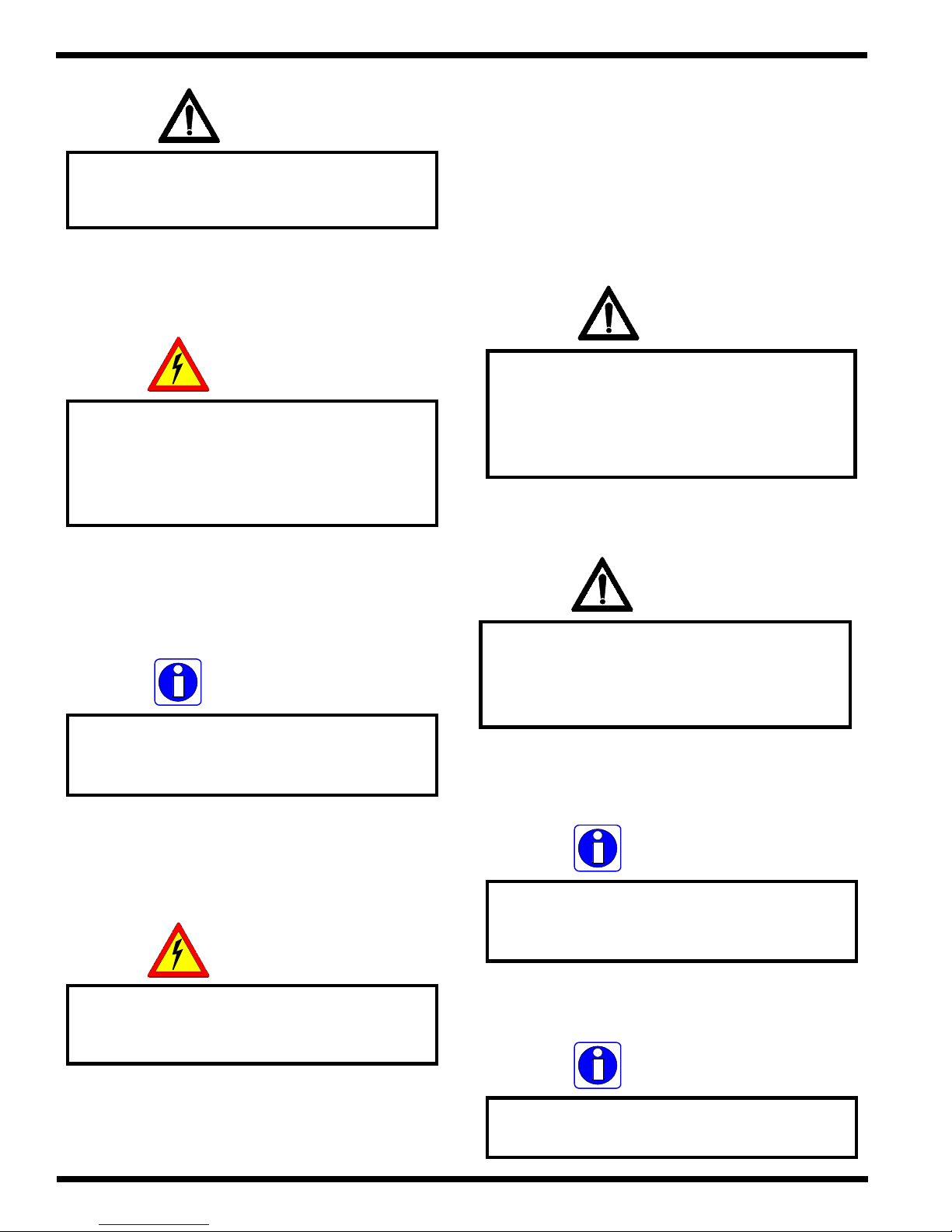
Safety Orca III/ Orca III T Operation and Maintenance Manual
1.8 Operation
WARNING
Do n o t opera te the m a ch ine w ith th e
control side or drive side cabinet
in th e o p en p o s itio n .
various points in Section 5 Operation.
The following symbols are positioned at
WARNING
ELECTRICAL
SHOCK
Do not op er a te th e la m inator if th e p ower
cord is damaged or frayed. You can be
severely shock ed , electrocuted o r cau se a
fire. Contact a qu alified electrician to
replace the cor d.
IN F OR MATIO N
Th e u pp er m a in roller an d the u p per p u ll
rolle r s h o u ld b e in th e ra is ed p o s itio n .
Do not wear ties, loose fit clothing or
dangling jewelry while operating or
servicing the laminator. These items can get
caught in the nip and choke you or you can
be crushed or burned.
WARNING
W h en the lam in ator rollers are in
motion, keep hands and fingers
away from the nip of the rollers.
You may be CRUSHED or BURNED!
ELECTRICAL
SHOCK
Th ese calibration s req uire th e lam ina tor
to be po w ered u p w h ile the cabin ets
are open ed .
Page 1 - 8
IN FO RMAT ION
Th e la minato r will only turn o n if
all E-ST OPs are un latched .
IN FO RMAT ION
Th e cen ter pos ition is to preven t jam ming
of the m otor when ch an gin g d irections
© GBC Films Group February 2001
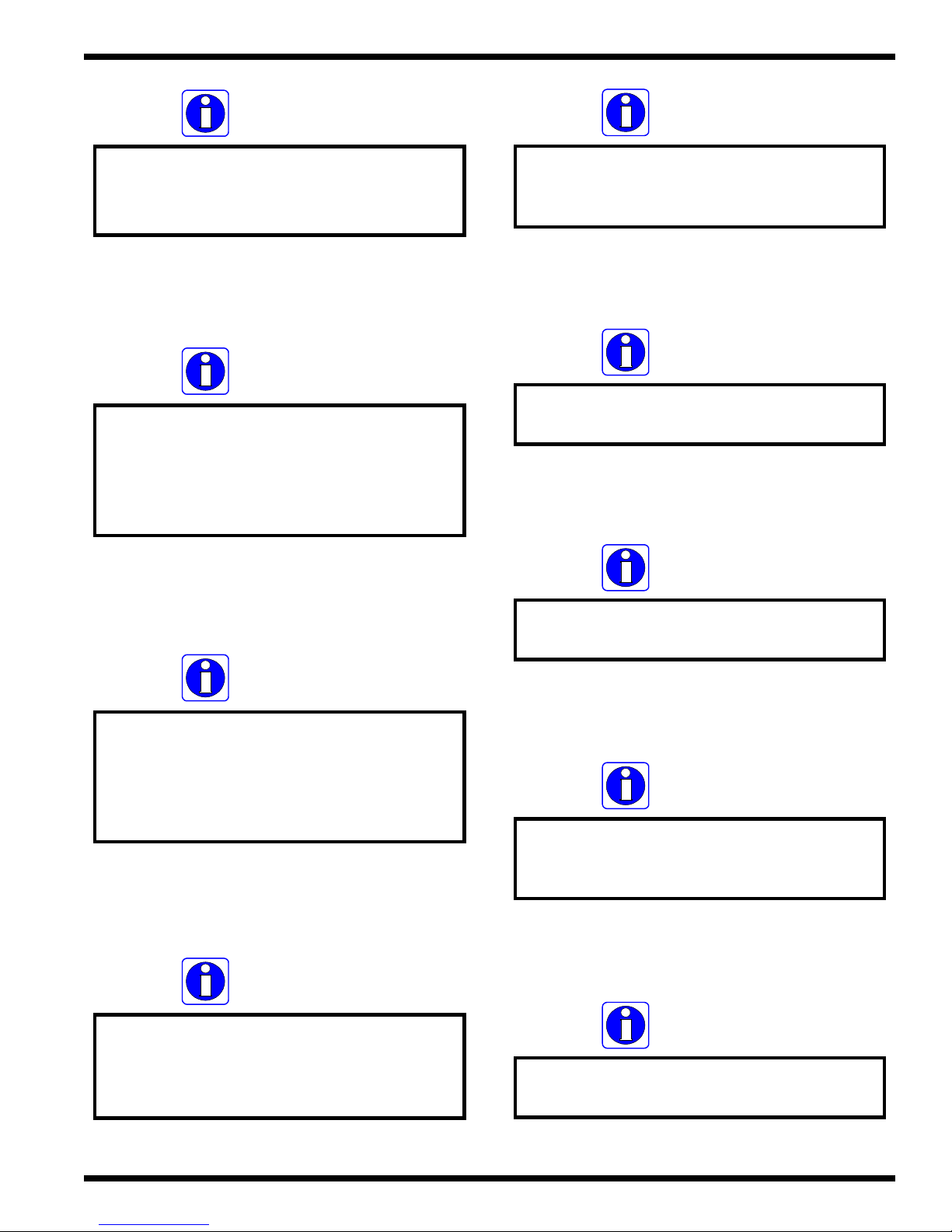
SafetyOrca III/ Orca III T Operation and Maintenance Manual
IN FO RMAT ION
Top tem p eratu re con trol un it on/ o ff
switch must b e o n to t u r n t h e lo wer
temp erature co n trol unit to on .
IN FO RMAT ION
W h en d ecreasin g p ressu re, allow the
pressure g au ge to dro p b elow the desired
value, then in crease p ressu re to th e set
pressure d esired . Th is allow s fo r a more
accura te pressu re read ing .
IN FORMATION
When requiring top and bottom heat, it is
recom m en d ed to set both tem p eratu res to
the s a me set point.
INFORMATION
Th e m a xim u m set p oint tem p eratu re
is 290
o
F ( 143 oC ).
IN FO RMAT ION
W hen an emergency stop feature is activated
an d th e main r o ll is in the up p o si tio n , th e
pu ll r o ll will on ly s ta y in the u p positio n
until the em ergen cy stop fea ture is
deactivated.
IN FORMATION
INFORMATION
Th e minim u m set p o in t te m p e ra tu r e
o
is 32
F ( 0 oC ).
IN FO RMAT ION
W hen a safety feature is engaged, the
upper rollers raise and power to
the drive m o tor is rem ov ed.
Th e m o tor m u st be en ga ged fo r the co oling
fans to t u r n o n. If th e fa n sw it ch is in th e
"o n " p o s ition, the fa n s will au to matica lly
turn on wh en the motor is engaged.
© GBC Films Group February 2001
IN FO RMAT ION
Th e u pp er m a in ro ller UP / DOW N switch
resets the ma in ro ller to the correct po sition.
Page 1 - 9
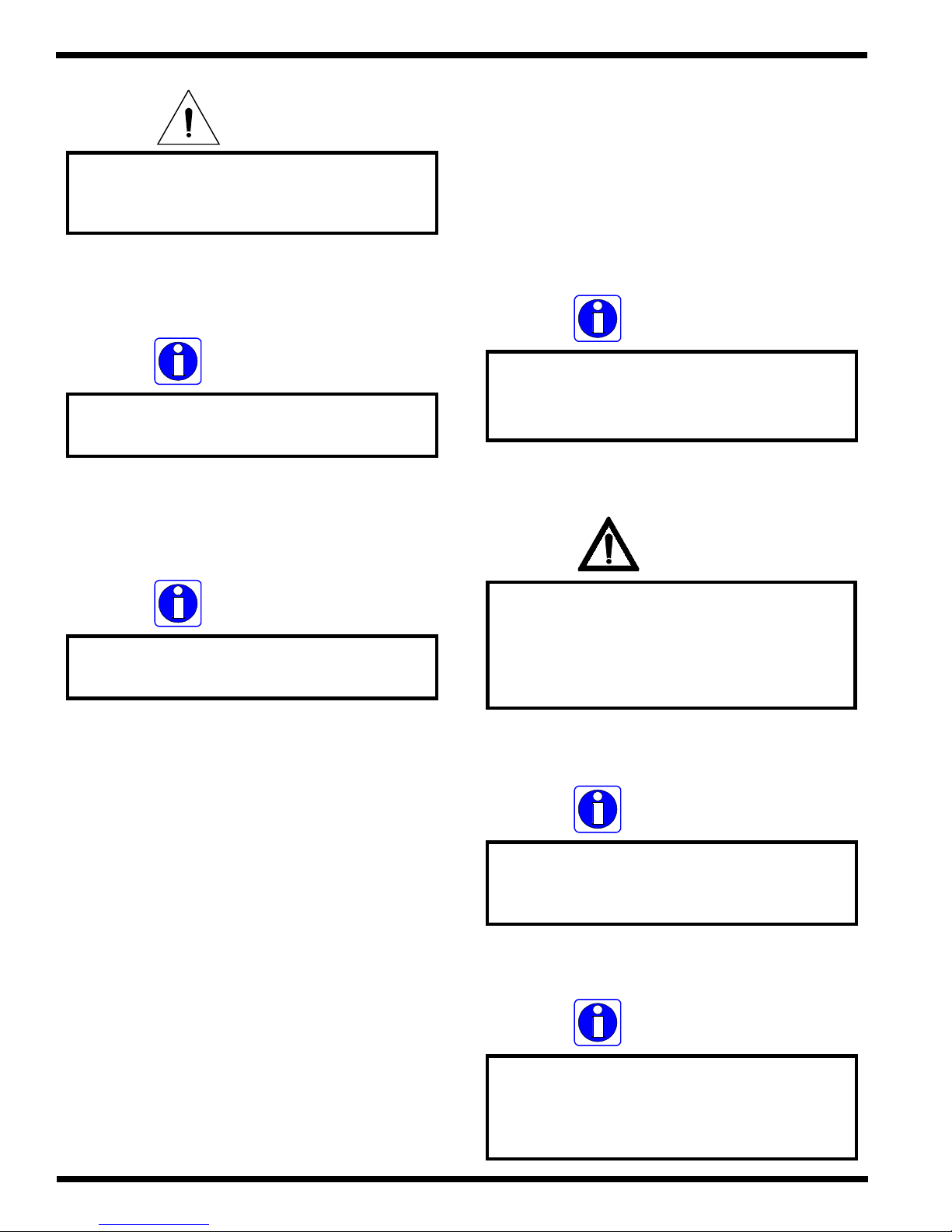
Safety Orca III/ Orca III T Operation and Maintenance Manual
1.9 Applications
CAUTION
Do n o t use an o pen b lade to cu t
the w eb nea r th e rollers.
You ca n p u t cuts into th e rollers!
INFORMATION
The nip can only be changed with the
upper roller in the up position.
IN FO RMAT ION
This w ill p re v ent the p u ll r o llers f ro m
contacting if the a ir shou ld be removed.
The following symbols are positioned at
various points in Section 6 Applications.
IN FORMATION
Beca use th e O rca III T h as a n u p p er
Teflon coa ted ro ller, your resu lts m ay
vary when d oing an encapsulation process.
TM
WARNING
Do not wear ties, loose fit clothing or
dangling jewelry while operating or
servicing the laminator. These items can get
caught in the nip and choke you or you can
be crushed or burned.
Page 1 - 10
IN FO RMAT ION
For o p timal tempera tu r e s ettin g s o f
various laminates, contact your
supp lier or sales rep resen tative.
IN FO RMAT ION
Gen eral ru le: Sm aller prin ts requ ire m ore
speed or less tem pera ture. L arg er p rints
require less sp eed o r m o re tem per ature.
© GBC Films Group February 2001
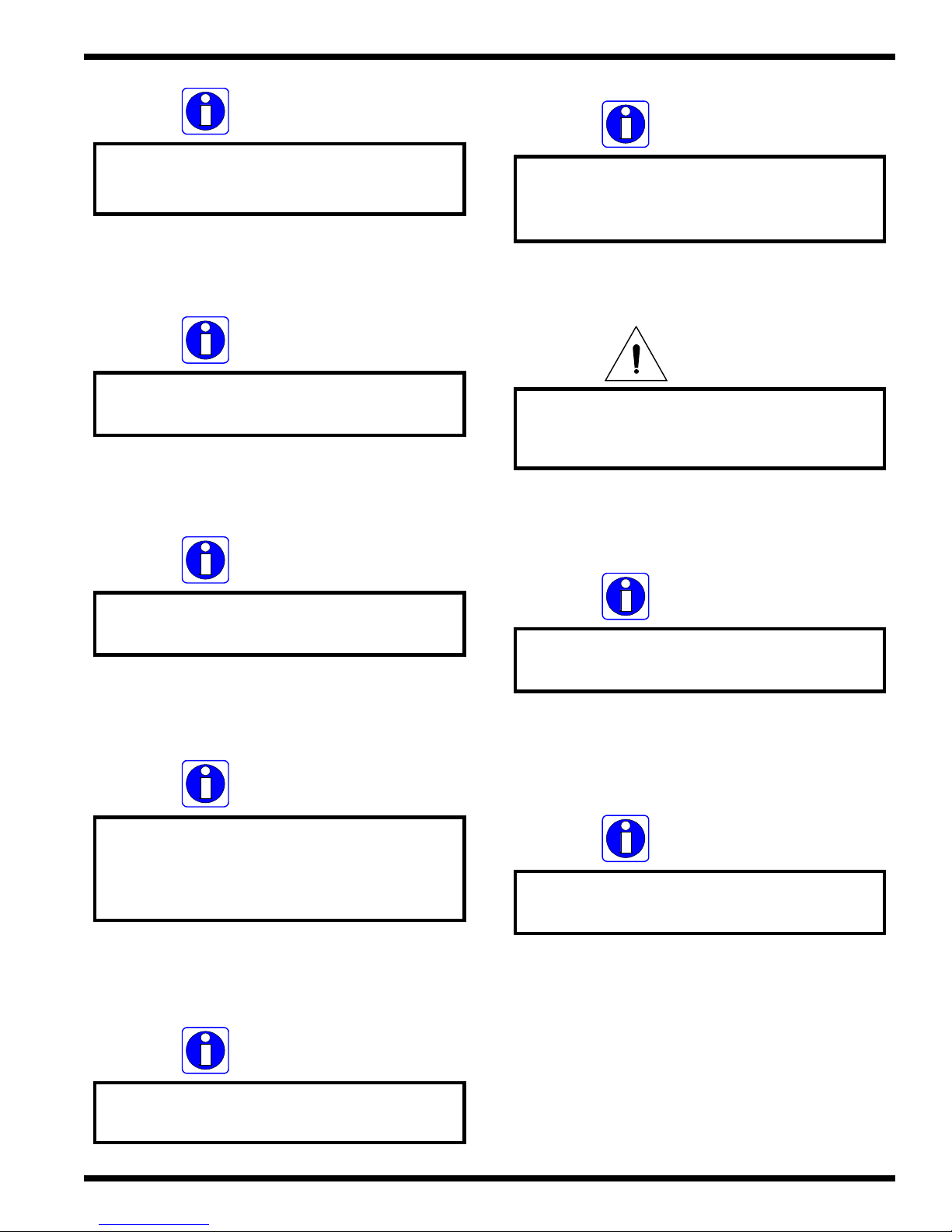
SafetyOrca III/ Orca III T Operation and Maintenance Manual
IN FO RMAT ION
Use film brake tension to control the
separa tion po int of the r elease liner.
INFORMATION
Sp e ed s a n d temper a tu re s will affe c t th e
bond strength of thermal adhesives.
IN F OR MA T ION
IN FORMATION
Excessive brake tension may cause the
imag e to curl. A lw ays u se the minimum
amoun t of brake for the job.
CAUTION
Excess pressure can damage the laminating
rollers. Alway s u se the m in imu m roll
pressure n ecessa ry to co m p lete the task.
Not all papers and inks are compatible with
ther mal film s . T e st th e co mbin a tio n s f irst.
IN F OR MATIO N
Th e m o un t ad h esive m u st no t exceed 1 in.
the w idth of the substrate. If it does, you
w ill e xp e rie n ce c omplications with th is
application.
IN FO RMAT ION
Never stop the lam inator when an image is
within the n ip of either set of ro llers.
IN FO RMAT ION
Lam inates and papers should always be
stored in a co n trolled env ironment.
INFORMATION
Ex c es siv e pressu r e will cause the
substrate to bow or flatten.
© GBC Films Group February 2001
Page 1 - 11
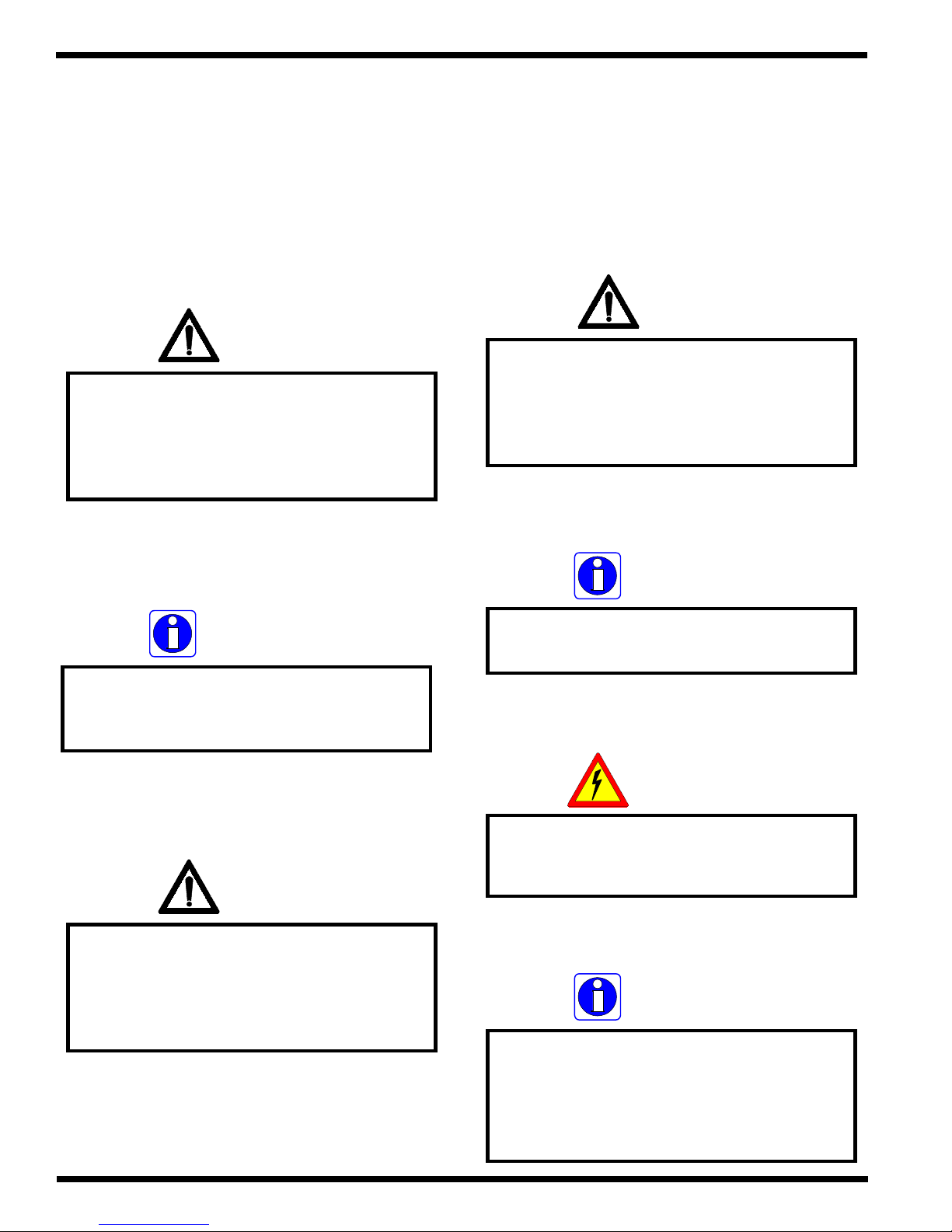
Safety Orca III/ Orca III T Operation and Maintenance Manual
1.10 Troubleshooting
The following symbols are positioned at
various points in Section 7 Troubleshooting.
WARNING
Do not wear ties, loose fitting clothing or
dangling jewelry while operating or
servicing the laminator. These items can get
caught in the nip and choke you or you can
be crushed or burned.
1.11 Maintenance
The following symbols are positioned at
various points in Section 8 Maintenance.
WARNING
Do not wear ties, loose fit clothing or
dangling jewelry while operating or
servicing the laminator. These items can get
caught in the nip and choke you or you can
be crushed or burned.
INFORMATION
For optimal temperature settings of
various laminates, contact your
supplier or sales representative.
WARNING
Do not wear ties, loose fitting clothing or
dangling jewelry while operating or
servicing the laminator. These items can get
caught in the nip and choke you or you can
be crushed or burned.
INFORMATION
Improper maintenance, can
result in poor output quality.
ELECTRICAL
SHOCK
Remove power from the laminator before
servicing. You can be severely shocked,
electrocuted or cause a fire.
INFORMATION
Below is a recommended maintenance
schedule. Before performing any of the steps
listed, read through the procedures first.
Please follow the instructions pertaining to
the step you are performing.
Page 1 - 12
© GBC Films Group February 2001
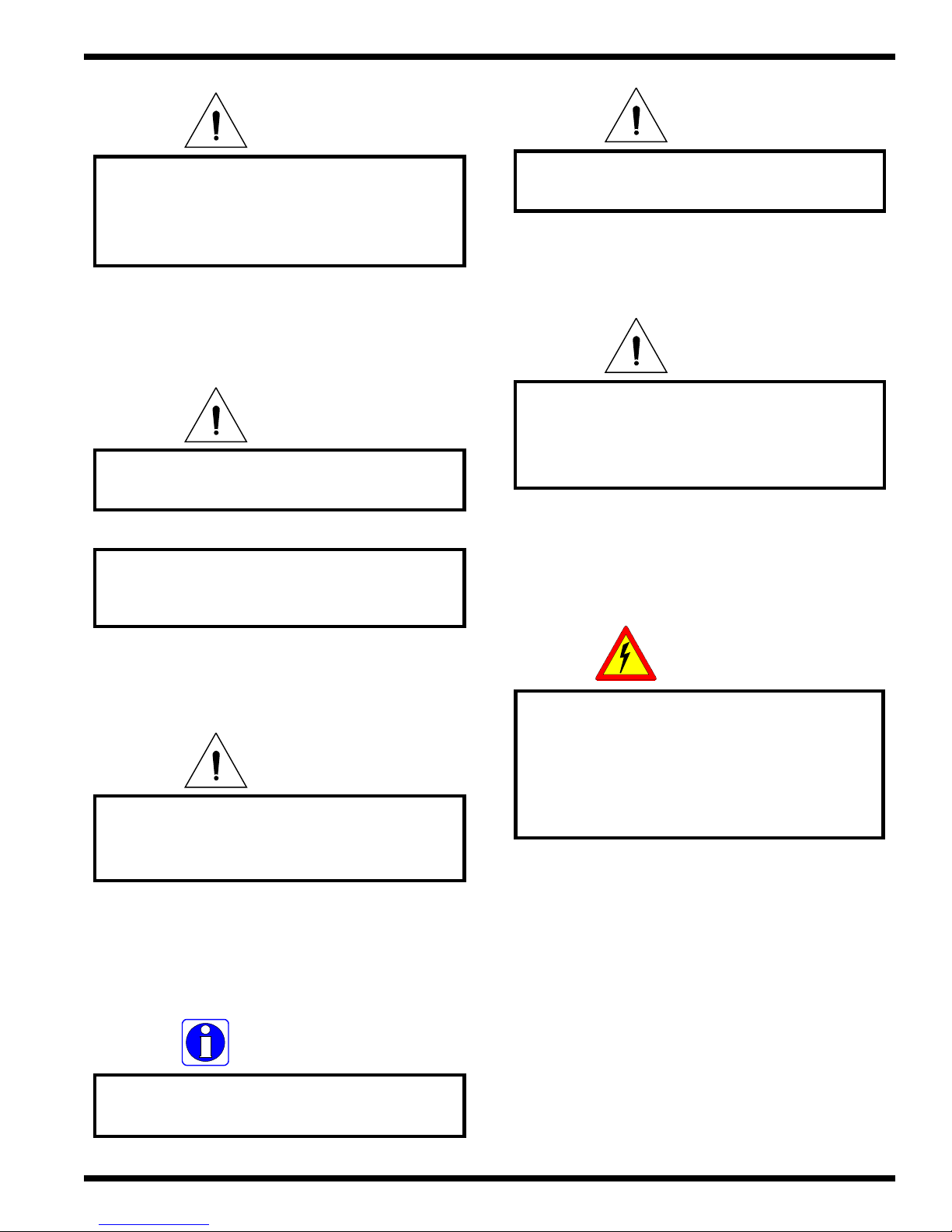
SafetyOrca III/ Orca III T Operation and Maintenance Manual
CAUTION
Use o nly isop rop yl alcoh ol or ru b b er cem en t
eraser to clean th e rollers. Ha rsh chemicals
like toluene, aceton e, or MEK can d estroy
the silicone covering of th e rolls.
CAUTION
Exer cise care w h en cleanin g the la m inating
rolle rs with 80 % is op r o p y l a lco h o l:
Us e o nly in a well ve n tila ted area
W ear rubber gloves
Use o nly on co ol rolls
CAUTION
CLEANING HEATED ROLLERS CAN
IGNITE THE FUMES!
CAUTION
Do NO T pick or pull heat activated adhesive
off the rolls w h en th ey a re cold. Y o u ca n
cause irrepa rab le da m ag e to the
lam inating r ol ls.
CAUTION
Ex c es siv e pressu r e c an des tro y th e silico n e
layer by pressing to hard or scrubbing
too long in one spot.
IN FO RMAT ION
Keep the terry cloth tow el k ind of d am p to
mak e th e rub b ing of the roller sm ooth .
ELECTRICAL
SHOCK
Do not use liquid or aerosol cleaners on the
laminator. Do not spill liquid of any kind on
the laminator. You can be severely shocked,
electrocuted or cause a fire. Use only a damp
cloth for cleaning unless other wise
specified.
© GBC Films Group February 2001
Page 1 - 13
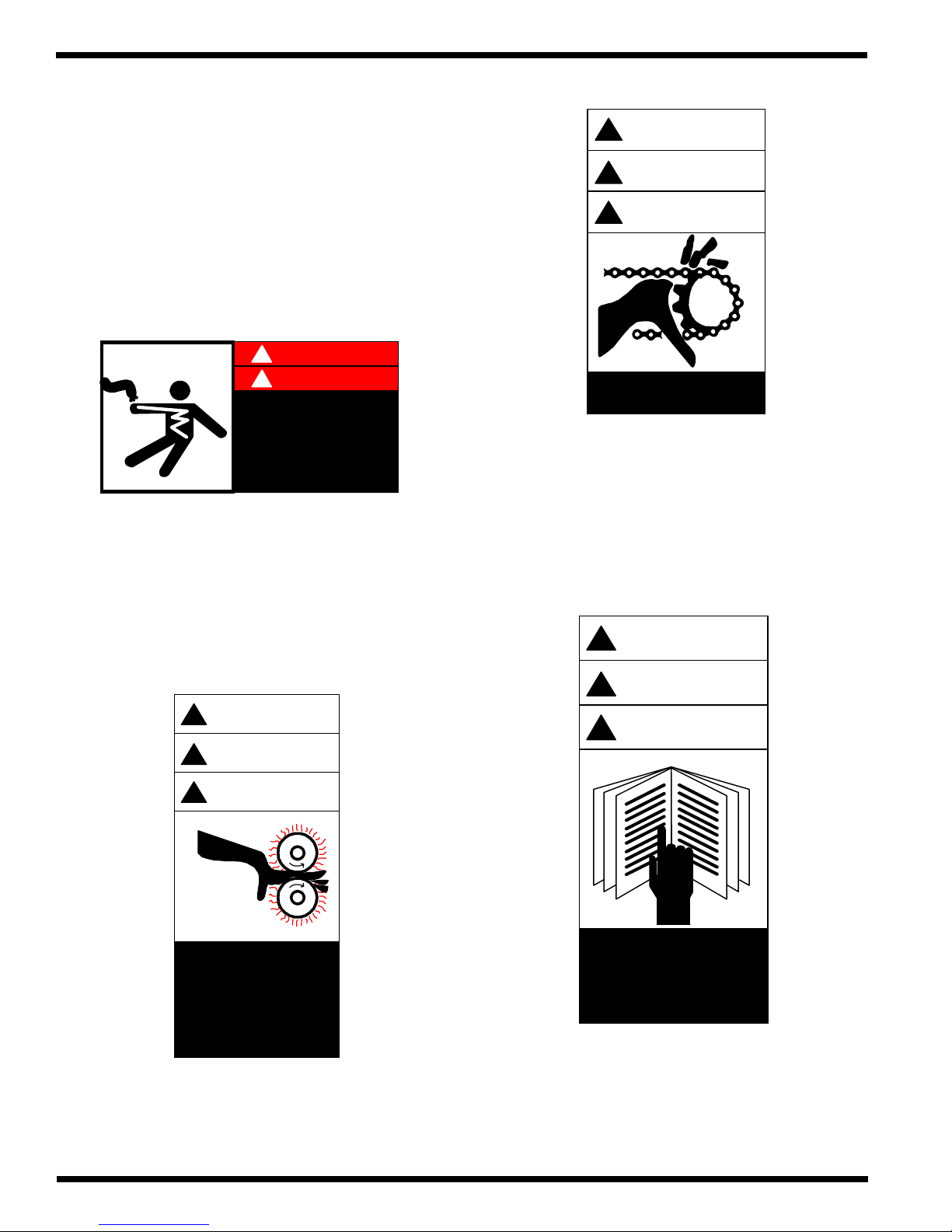
Safety Orca III/ Orca III T Operation and Maintenance Manual
1.12 Label locations
WARNING
!
ACHTUNG
Posted at various locations on the Orca III/
Orca III T Laminator are important safety labels. Pay
careful attention to these labels at all times! Figure
1.12.1 illustrates the location of each of these labels.
!
DANGER
!
GEFAHR
HAZARDOUS
VOLTAGE
To be serviced only
by trained and
authorized personnel.
Lockout power b efore
servicing
Moving Parts: Keep hands and fingers away . You
may be crushed and/ or cut.
!
M ISE EN GARDE
!
Moving parts can
crush and cut.
Hazardous Voltage: Do not open these cabinets.
This machine is to be serviced only by trained and
authorized personnel.
WARNING
!
ACHTUNG
!
MISE EN GARDE
!
Crush and burn
haza rd. S tay clear
of moving rollers.
Stop m achine and
raise roll befo re
cleaning.
WARNING
!
ACHTUNG
!
M ISE EN GARDE
!
Carefully read Operator's
Manual before handling
this machine. Observe
instructions and safety
rules when operating.
Roller Pinch Point: Keep hands and fingers away .
You may be crushed and/ or burned.
Page 1 - 14
Read Manual: Read and understand the Operations
Manual before attempting to run this machine.
© GBC Films Group February 2001
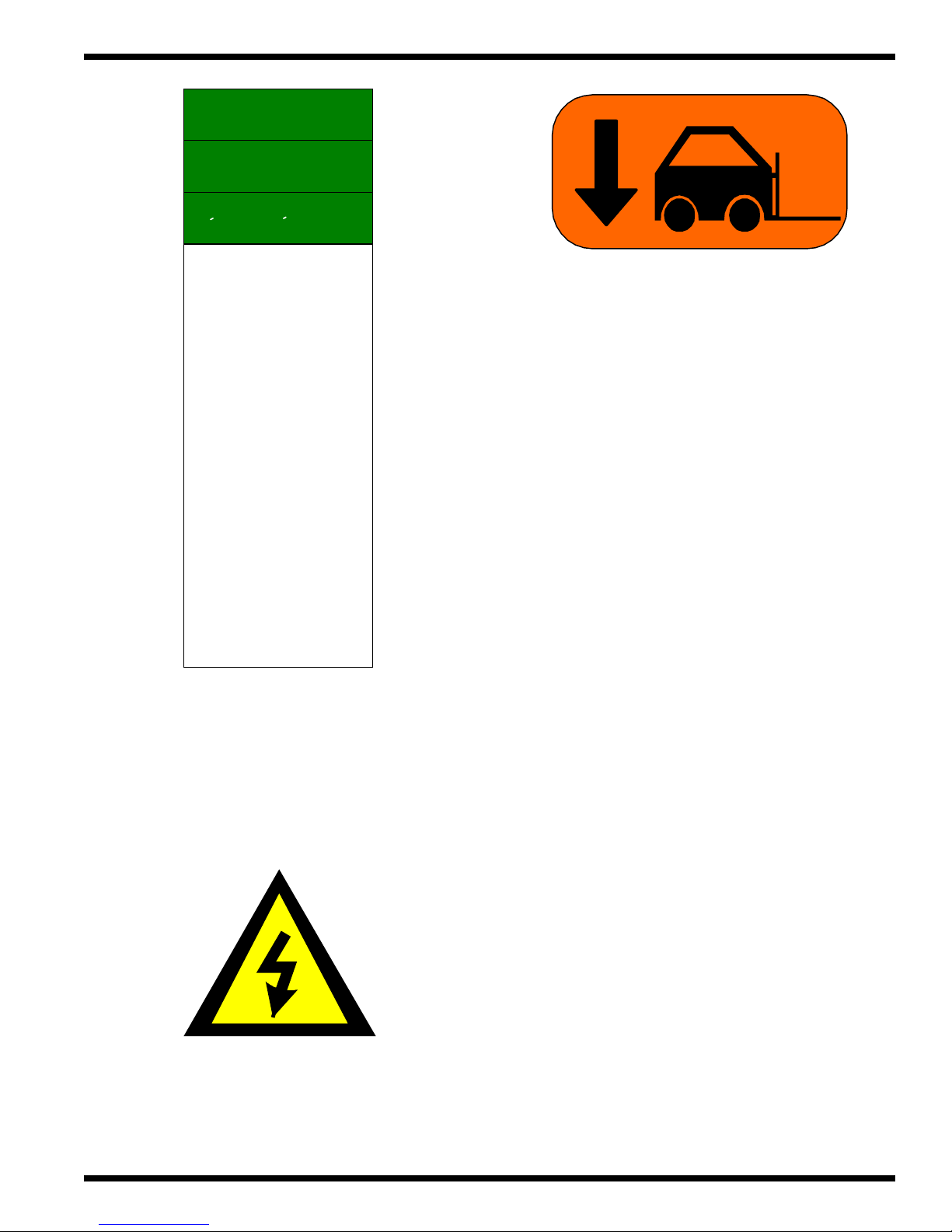
SAFETY
INSTRUCTIONS
SICHERHEITSRICHTLINIEN
CONSIGNES DE
SECURITE
1. Read and un derstan d the O peration
M a n ualand a ll s a fety lab e ls before
ope r a ting thi s m achin e .
2. Only a trained person is to be
per m itted to o p erate th is mac h ine.
Tr a in in g sho u ld includ e in struct io n
in operation under normal conditions
and emergency situations.
3. This machine is to be serv iced on ly
by trained and authorized personnel.
Follo w lock o u t proc e d ures b e f o r e
servicing.
4. Never reach into the m ach ine for any
reason unless the m a ch ine is at a
CO M PLE TE S T OP.
5. Never leave the m ach ine stop ped in
such a m ann er that an other w o rker can
start the machine while you are working
on o r within th e m achin e .
6. Never change or defeat the function of
elec tr ic al interlo c k s or oth e r m achin e
" sh utdow n " switc h es.
7. Before starting this machine, check that:
- All persons are clear of the machine.
- No m ainten a nce wo rk is be in g perfo r m ed
on t h e mac h i n e .
-All g u ards ar e in place .
-All parent rolls are well chucked in the
unwind stands.
- The ma ch ine is free of paper scra ps ,
wra p s and ja ms.
8. There is potential hazard of entaglemen t
in th is m achin e caus e d by item s such as
long hair, loo se clot h i n g , and jew elry.
Make sure your clothing and hair fit
clos e ly to yo u r body and th a t a ll je w elry,
rings and watches are removed.
SafetyOrca III/ Orca III T Operation and Maintenance Manual
Lift Here: This point may be used as a lifting point.
If ignored, damage will occur to the laminator.
Refer to Figure 1.12.1 Label Placement
illustrates the location of each of these labels.
Safety Instructions: Read this label first before all
else!
Electrical Shock: Live voltage present. Exercise
extreme caution. You may be electrocuted!
© GBC Films Group February 2001
Page 1 - 15
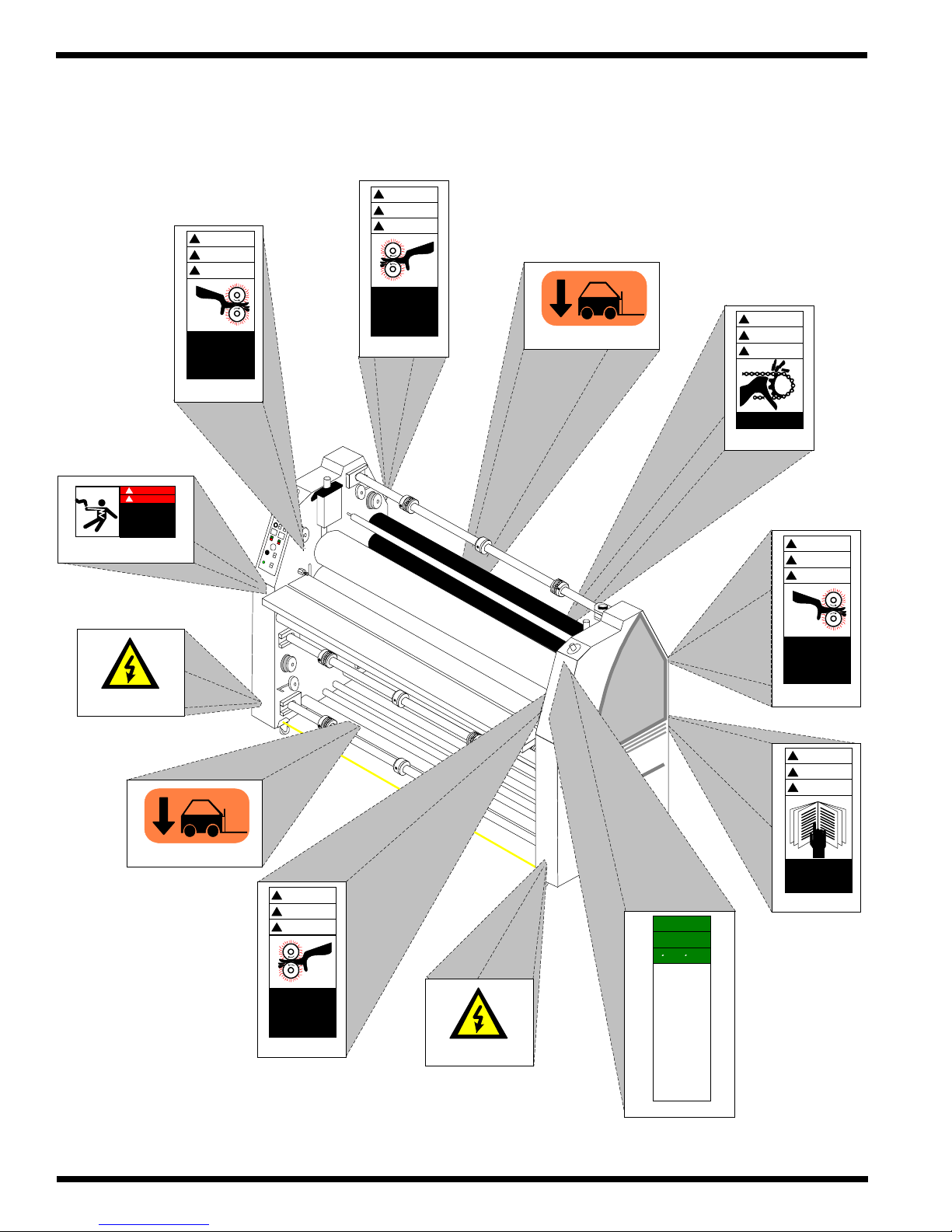
Safety Orca III/ Orca III T Operation and Maintenance Manual
y
p
y
p
g
p
g
y
p
g
y
pp
g
g
p
g p
g
p
pap
p
p
y
g
y
y
g
g
y
Figure 1.12.1 Label placement
WARNING
!
ACHTUNG
!
MISE EN GARDE
!
Crush and burn
hazard. Stay clear
of mo ving rolle r s.
Stop machine and
raise roll before
cleaning.
( Back of cabinet )
( x 2 in re ar )
WARNING
!
ACHTUNG
!
MISE EN GARDE
!
Moving parts can
crush and cu t.
( Left side frame )
!
!
!
WARNING
ACHTUNG
MISE EN GARDE
!
DANGER
!
GEFAHR
HAZARDOUS
VOLTAGE
To be serviced only
by trained and
authorized personnel.
Lockout power before
servicing
( Front of cabinet
WARNING
!
ACHTUNG
!
MISE EN GARDE
!
Crush and burn
hazard. Stay clear
of mo ving rolle r s.
Stop machine and
raise roll before
cleaning.
( Right sid e frame )
( Front of cabinet )
( x 2 in front )
WARNING
!
ACHTUNG
!
MISE EN GARDE
!
Crush and burn
hazard. Stay clear
of mo ving rolle r s.
Stop machine and
raise roll before
cleaning.
( Left side frame )
( Front of cabinet )
Crush and burn
hazard. Stay clear
of mo ving rolle r s.
Stop machine and
raise roll before
cleaning.
( Ba c k o f c abinet )
WARNING
!
III
A
C
R
O
Pro - Tech
C
B
G
ACHTUNG
!
MISE EN GARDE
!
Carefully read Operator's
Manual before handlin
this machine. Observe
instructions and safet
rules when operating.
( Ba c k o f c abinet )
SAFETY
INSTRUCTIONS
SICHERHEITSRICHTLINIEN
CONSIGNES DE
SECURITE
1. Read and understand the Operation
Manualan d a ll safe t
labels before
o
erating this machine.
a trained person is to be
2. Onl
ermitte d to operate this machine.
Trainin
should include instruction
in o
eration under normal conditions
and emer
ency situations.
3. This machine is to be servic e d o nl
by trained and authorized personnel.
Follow lockout
rocedures b e fore
.
servicin
4. Never reach into the machine for an
reason unless the machine is at a
COMPLETE STOP.
ed in
5. Never leave the machine sto
such a manner that another worker can
start the machine w hile you are workin
on or within the m achine.
6. Never change or de fe at the function of
electrical interlocks or other machine
" shutdown " switches.
7. Befor e sta rtin
this machine, che ck that:
ersons are clear of the machine.
- All
- No maintena nce w ork is bein
erformed
on the ma chine .
uards are in place.
-All
-All
arent rolls are w e ll ch ucke d in the
unwind stands.
er scraps,
- The machin e is free of
wra
s and jams.
otential hazard of entaglement
8. There is
item s such as
in this machine ca used b
lon
hair, loose clothing, and jewelry.
our clothing and hair fit
Make sure
to your body and that all jewelry,
closel
rin
s and watches are removed.
Front of cabinet
Page 1 - 16
© GBC Films Group February 2001
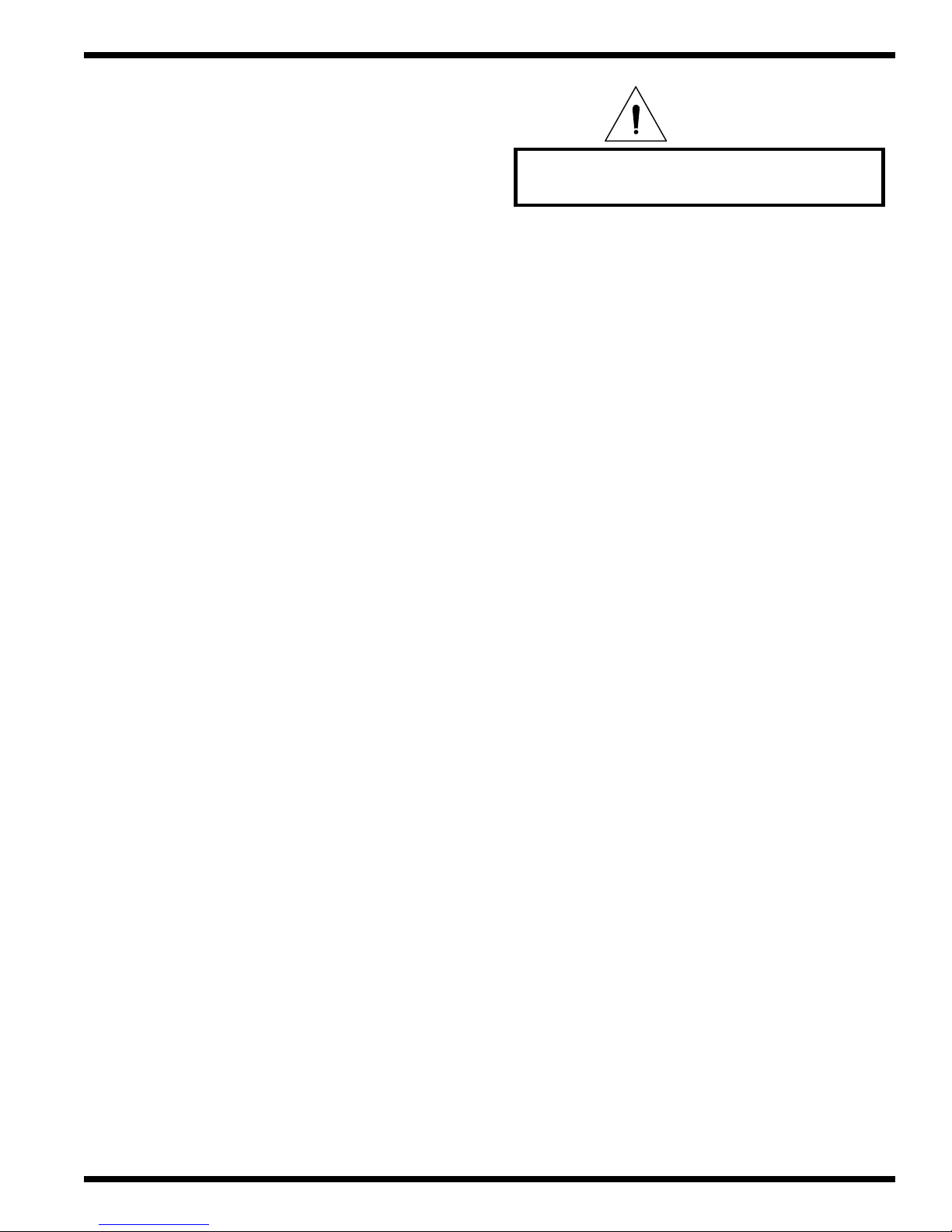
2.0 Warranty
GBC Films Group warrants the equipment sold
is free from defects in material and workmanship for a
period of one ( 1 ) year parts and 90 days labor from
the date of installation. This warranty is the only warranty
made by GBC Films Group and con not be modified or
amended.
GBC Films Group’s sole and exclusive
liability and the customer’s sole and exclusive
remedy under this warranty shall be, at GBC Films
Group’s option, to repair or replace any such
defective part or product. These remedies are only
available if GBC Films Group’s examination of the
product discloses to GBC Films Group’ s satisfaction
that such defects actually exist and were not caused
by misuse, neglect, attempt to repair , unauthorized
alteration or modification, incorrect line voltage, fire,
accident, flood, or other hazard.
WarrantyOrca III/ Orca III T Operation and Maintenance Manual
CAUTION
Unauthorized customer alterations will
void this warranty.
THE WARRANTY MADE HEREIN IS IN
LIEU OF ALL OTHER WARRANTIES,
EXPRESS OR IMPLIED, INCLUDING
ANY WARRANTY OR
MERCHANTABILITY OR FITNESS
FOR A PARTICULAR PURPOSE. GBC
PRO-TECH WILL NOT BE LIABLE
FOR PROPERTY DAMAGE OR
PERSONAL INJURY ( UNLESS
PRIMARILY CAUSED BY ITS
NEGLIGENCE ), LOSS OF PROFIT OR
OTHER INCIDENTAL OR
CONSEQUENTIAL DAMAGES
ARISING OUT OF THE USE OR
INABILITY TO USE THE EQUIPMENT.
2.1 Limited Warranty
This warranty specifically does not cover damage
to the laminating rollers caused by knives, razor blades,
other sharp objects, failure caused by adhesives or
improper use of the machine. Warranty repair or
replacement does not extend the warranty beyond the
initial one year period from the date of delivery .
© GBC Films Group February 2001
2.2 Exclusions to the
Warranty
This warranty specifically does not
cover;
1. Damage to the laminating rollers caused by knives,
razor blades, other sharp objects or failure caused
by adhesives.
Page 2 - 1

Warranty Orca III/ Orca III T Operation and Maintenance Manual
2. Damage to the machine caused by lifting, tilting and/
or any attempt to position the machine other than
rolling on the installed castors on even surfaces.
3. Improper use of the machine.
4. Damage due from unqualified person(s) servicing the
machine.
Qualified
• Any engineer that has experience with electrical
and mechanical design of lamination equipment.The
engineers should be fully aware of all aspects of safety
with regards to lamination equipment.
• Any commissioning or service engineer must be
of competent nature, trained and qualified to GBC ProT ech standards to fulfill that job. This person will have
completed and passed the full service training course from
GBC Pro-T ech.
• Any GBC T echnician, GBC Specialist, and / or
GBC Pro-T ech Technician that has been through the GBC
Pro-T ech service training course.
Page 2 - 2
© GBC Films Group February 2001
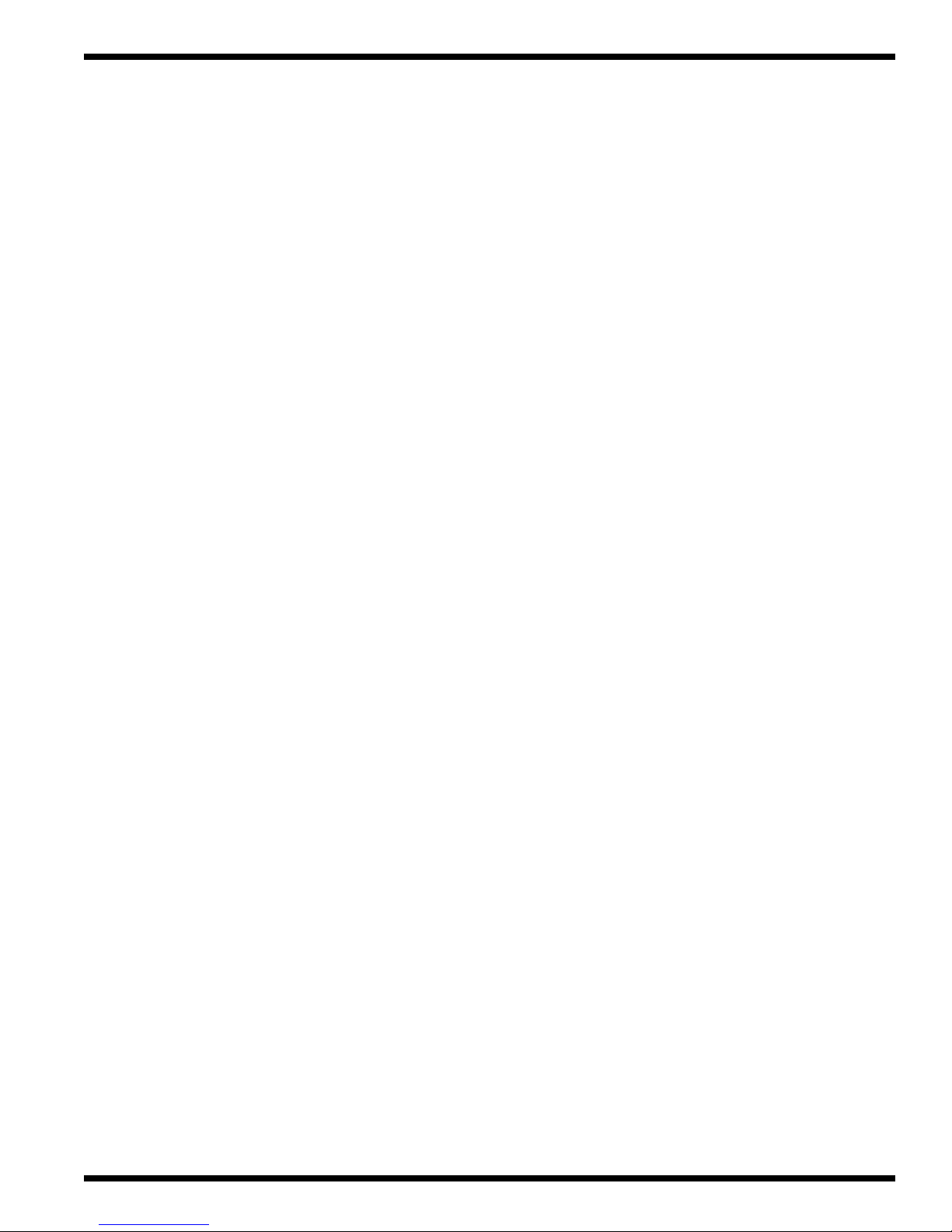
3.0 Specifications
Specifications provide all of the technical data for
the Orca III/ Orca III T Laminator.
3.1 General
SpecificationsOrca III/ Orca III T Operation and Maintenance Manual
Description:
Features:
• High level, wide format color finisher for the sheet fed
ink jet and electrostatic market. The Orca III/ Orca
III T is a self standing, bi-directional laminator/
transfer machine.
• Three swing out film unwinds ( 1 upper , 2 lower )
• One swing out print unwind
• Four rewinds ( 1 upper front, 1 upper rear , 1 lower
front and 1 lower rear )
• Infeed and oufeed tables
• Footswitch
• Bi-directional operations
• Four emergency stop push buttons ( E-STOPs )
• Front and rear emergency cables ( E-CABLEs )
• Photo-electric nip sensors ( PHOTO-EYEs )
• Independent top and bottom heater units
• T wo fixed web tension idlers ( 1 lower , 1 upper )
• Five repositionable web idlers
• T wo removable slitter idlers ( 1 front, 1 rear )
• T wo removable table idlers
• No slip core grip chucks ( 2 per unwind )
• Speed ranges from 0 to 15 ft/min ( 0 - 4.6 m/min )
• Pneumatic air cylinders for roller nip control
• T wo removable cooling ducts ( 1 upper , 1 lower )
• Multiple thermal protection circuitry
• Infeed and outfeed slitters
Applications:
© GBC Films Group February 2001
• Single sided lamination
• Encapsulation
• Mounting
• Decaling
• Transfer
Page 3 - 1
