Page 1
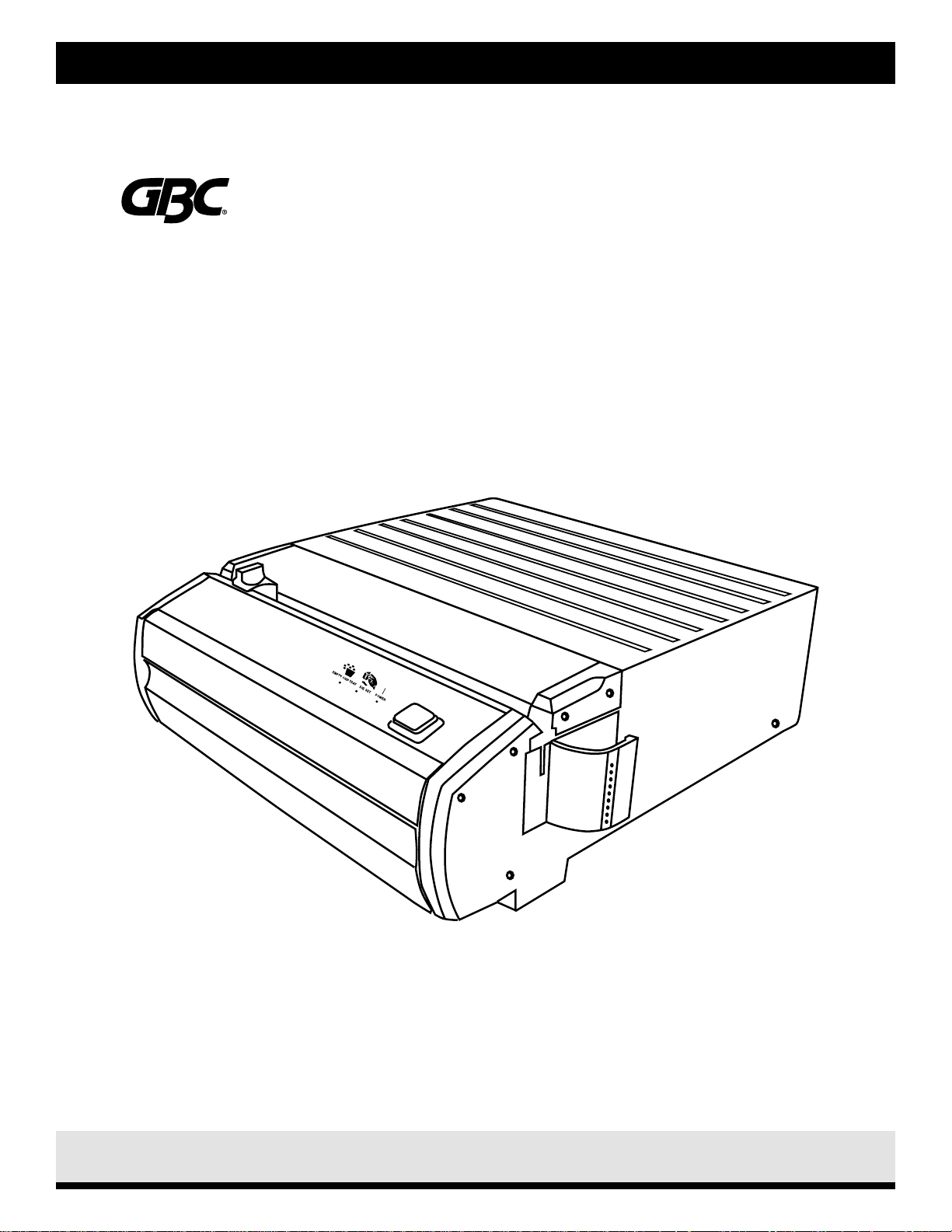
Operating Instructions
Modular Series Punch
Model No. MP2500iX
Page 2
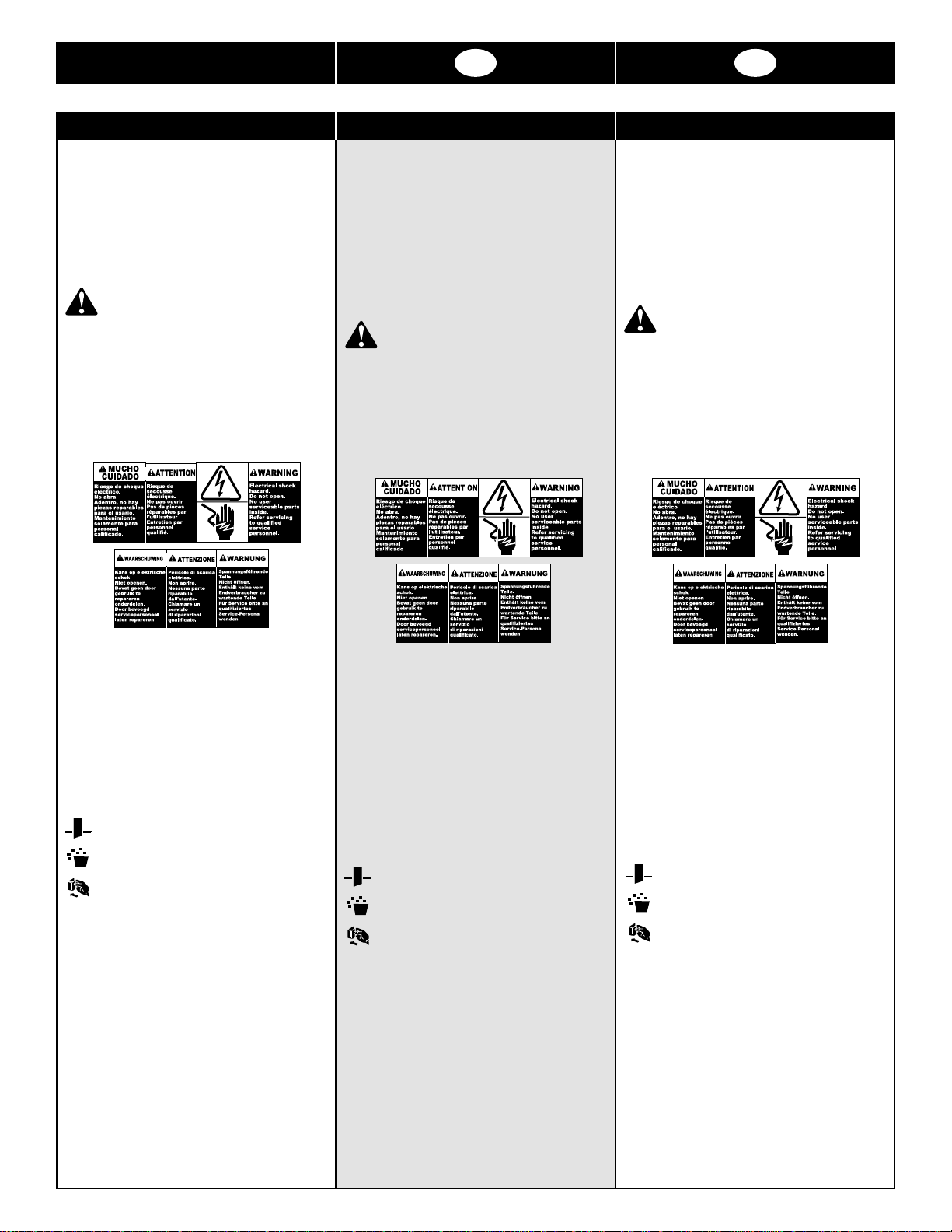
2
I D
Ihre eigene Sicherheit und die anderer
Personen liegt GBC sehr am Herzen.
Deshalb finden Sie in dieser
Bedienungsanleitung und auf der Maschine
selbst wichtige Sicherheitshinweise und informationen. Diese sind unbedingt zu
lesen und zu verstehen, bevor Sie die
Maschine in Betrieb nehmen.
Jeder Sicherheitshinweis in der
vorliegenden Bedienungsanleitung ist
durch dieses Sicherheitswarnsymbol
gekennzeichnet. Dieses Symbol weist auf
eine potentielle Gefahr für Ihre Gesundheit
und die anderer Personen hin sowie auf
eventuellen Produkt- bzw. Sachschaden.
Auf dem
MP2500iX finden Sie das
folgende Schild:
Dieser Sicherheitshinweis warnt Sie davor,
daß Sie schwere bzw. tödliche Verletzungen
erleiden könnten, wenn Sie das Produkt
öffnen und sich der gefährlichen
elektrischen Spannung aussetzen.
NIEMALS das Maschinengehäuse
abnehmen. Für Wartungsarbeiten IMMER
den qualifizierten GBC-Kundendienst zu
Hilfe rufen.
Auf diesem Produkt finden Sie Symbole
mit folgenden Bedeutungen:
Lochen
Papierschnitzelfach leer
Kein Locherblock vorhanden
SAFETY MESSAGES AVVERTENZE PER LA SICUREZZA SICHERHEITSHINWEISE
The safety of you and others is very
important to GBC. Important safety
messages and information are contained
within this manual as well as on the
machine itself. Please be certain to
carefully read and understand all of these
before operating the machine.
The safety alert symbol precedes
each safety message in this
Operating Instructions manual. This
symbol indicates a potential personal
safety hazard that could hurt you or others
as well as cause product or property
damage.
The following pictorial is found on the
MP2500iX :
This safety message means that you
could be seriously hurt or killed if you
open the product and expose yourself to
hazardous voltage. NEVER remove the
machine’s outer cover. ALWAYS refer
service requirements to qualified GBC
Personnel.
The following ISO and IEC symbols
appear on this product, their meaning is:
Means Punch
Means Empty Chip Tray
Means Die Set Out
Per GBC la sicurezza dell’operatore e
quella altrui sono molto important i. In
questo manuale sono contenute
avvertenze e informazioni impor tanti per la
sicurezza, che sono riportate anche sulla
macchina stessa. Si prega di assicurarsi
di avere letto attentamente e compreso
bene tutte queste indicazioni pr ima di
mettere in funzione la macchina.
Questo simbolo di avvertimento
precede, nel manuale di istruzioni per
l’uso, tutti i messaggi di sicurezza. Il simbolo
indica un potenziale rischio di lesione
all’operatore o a terzi e possibilità di danni
al prodotto o alla proprietà.
La seguente illustrazione si trova
sulla
MP2500iX :
Questo messaggio di sicurezza significa
che l’operatore può riportare lesioni gravi o
mortali qualora la macchina venga aperta
e si abbia un’esposizione a tensioni
elettriche pericolose. NON smontare MAI il
coperchio esterno della macchina. Per le
esigenze di manutenzione, rivolgersi
SEMPRE al personale GBC qualificato.
I seguenti simboli sono utilizzati sul
prodotto con il significato riportato
a lato:
Perforatrice
Vassoio residui carta
Fuoriuscita stampo
Page 3
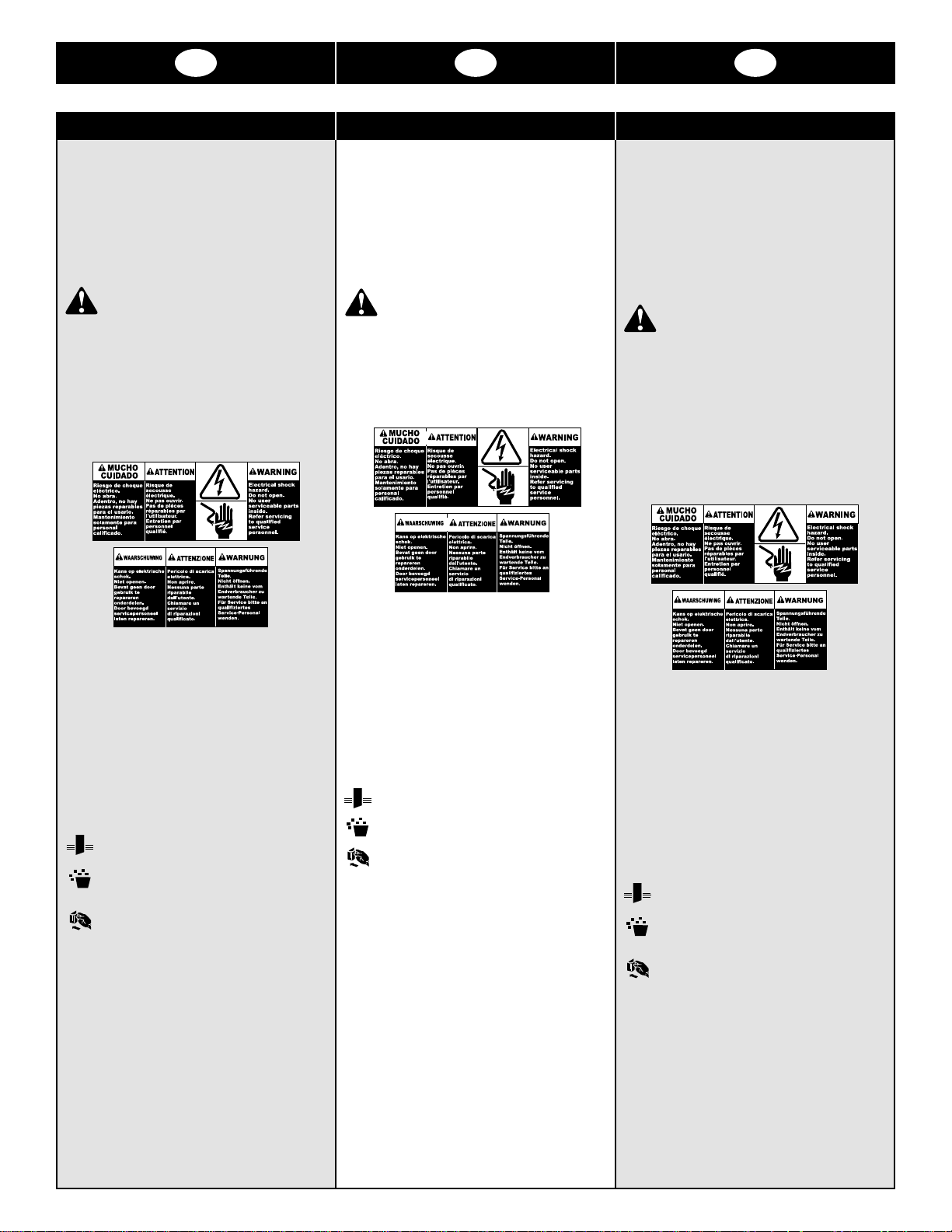
3
NL F E
Votre sécurité comme celle de tous est
essentielle à GBC. Ce manuel ainsi que le
relieur contient des informations et des
messages de sécurité importants. Lisez
attentivement toutes ces instruct ions et
assurez-vous de bien les comprendre
avant d’utiliser la machine.
Le symbole d’alerte précède chaque
message de sécurité figurant dans
ce mode d’emploi. Il signale un risque de
dommages matériels ou de blessure pour
l’opérateur.
L’illustration suivante figure sur le relieur
électrique
MP2500iX :
Ce message de sécurité indique un risque
de blessure grave, voire un danger de
mort, si vous ouvrez l’équipement et vous
exposez à une tension dangereuse. Ne
retirez JAMAIS le couvercle de la machine.
Confiez TOUJOURS l’entretien et le
dépannage à du personnel qualifié GBC.
Les symboles suivants apparaissent
sur ce produit avec ces significations :
Signifie Poinçonneuse
Signifie Bac à confettis vide
Signifie Ensemble matrice sorti
Su seguridad y la de los demás es muy
importante para GBC. En este manual, y
en la propia máquina, aparecen
importantes mensajes e información de
seguridad. Rogamos no empiece a usar la
máquina sin antes haber leído
detenidamente y haber entendido estos
mensajes e información.
El símbolo de aviso precede a cada
mensaje de seguridad de este
Manual del usuario. Este símbolo indica
un peligro potencial a la seguridad
personal, que podría dañar su integridad
física o la de otras personas, o producir
daños materiales en el producto u otros
artículos.
En la Encuadernadora eléctrica
MP2500iX figura la siguiente advertencia
gráfica:
Este mensaje de seguridad indica que, en
caso de abrir el producto, Ud. podría sufrir
graves lesiones, o incluso la muerte, dada
la existencia de un alto voltaje peligroso
en su interior. No quite NUNCA la cubierta
exterior de la máquina. Avise SIEMPRE al
personal cualificado de GBC para
cualquier tipo de reparación.
En este producto aparecen los símbolos
siguientes, cuyo significado es:
Significa Perforadora
Significa Vacíe la bandeja de
desperdicios
Significa Juego de troquel salido
Uw eigen veiligheid en die van anderen is
van uiterst belang voor GBC. U vindt
belangrijke veiligheidsberichten en
informatie in deze handleiding en op de
machine zelf. Lees deze waarschuwingen
zorgvuldig door en zorg ervoor dat u alles
begrijpt voordat u deze machine bedient.
Dit waarschuwingsymbool gaat
vooraf aan elk veiligheidsbericht in
deze Gebruikshandleiding. Dit symbool
geeft een mogelijk gevaar voor uw eigen
veiligheid of die van anderen aan, alsook
gevaar voor schade aan het product of
eigendommen.
U vindt de volgende illustraties op de
MP2500iX :
Dit veiligheidsbericht betekent dat u
ernstig gewond kunt raken of gedood kunt
worden als u dit product opent en uzelf
blootstelt aan gevaarlijke spanning. Neem
de sluitplaat van de machine er NOOIT
vanaf. Neem ALTIJD contact op met
gekwalificeerd GBC-personeel voor
onderhoudsvereisten.
Op dit product komen enkele symbolen
voor. De betekenis is als volgt:
Betekent “Ponsen”
Betekent “Opvangbak
leegmaken”
Betekent “Ponsset eruit”
VEILIGHEIDSBERICHTEN MESSAGES DE SECURITE MENSAJES DE SEGURIDAD
Page 4
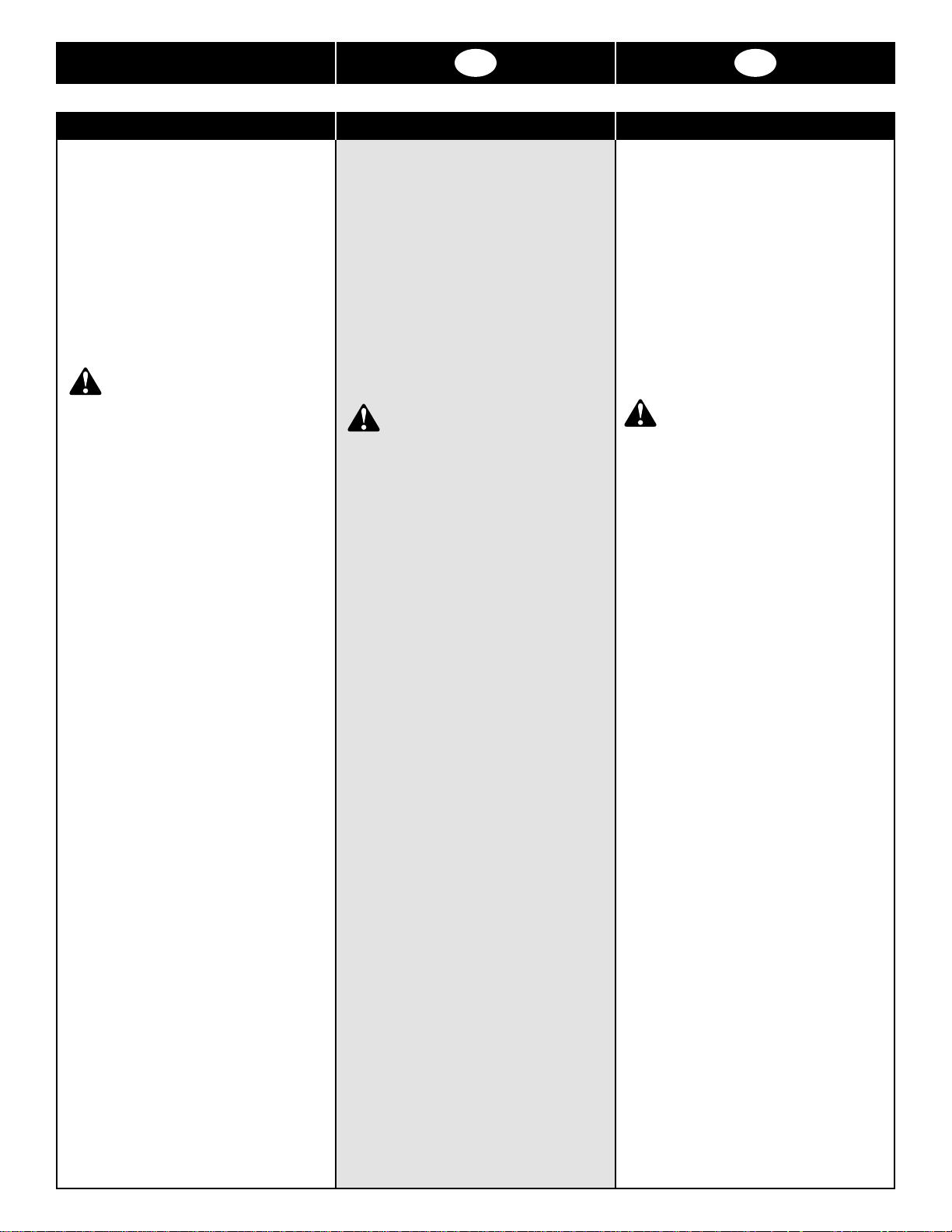
4
I D
IMPORTANT SAFEGUARDS PRECAUZIONI IMPORTANTI WICHTIGE SICHERHEITSHINWEISE
• Use the MP2500iX only for its intended
purpose of punching paper and covers
according to the indicated specifications.
• Before operating the machine, make
certain that the
MP2500iX is placed on
a secure, stable work area. This will help
prevent the machine falling and possibly
causing personal injury and damage.
• Retain this Operating Instructions
manual for later use.
CAUTION: IN CASE OF
EMERGENCY, USE THE POWER
CORD AS A MAIN DISCONNECT
DEVICE!
• The MP2500iX must be connected to a
supply voltage corresponding to the
electrical rating in the machine operating
instructions (also listed on the serial
number label).
• The socket-outlet shall be located near
the equipment and shall be easily
accessible.
• The grounding plug is a safety feature
and will only fit into the proper groundingtype power outlet. If you are unable to
insert the plug into an outlet, contact a
qualified electrician to have a suitable
outlet installed. Do not alter the plug on
the end of the cordset (if provided) of the
MP2500iX . It was provided for your
safety.
• Unplug the
MP2500iX before moving
the machine or whenever the machine is
not in use for an extended period of
time.
• Do not operate the
MP2500iX if the
machine has a damaged power supply
cord or plug. Do not operate the machine
after any malfunction, if liquid has been
spilled into the machine, or if the machine
has been damaged in any way.
• Do not overload electrical outlets beyond
their capacity. To do so can result in fire
or electrical shock.
• Usare la
MP2500iX solo per lo scopo
previsto, ovvero la rilegatura di
perforuzione e copert ine secondo i dat i
tecnici indicati.
• Prima di mettere in funzione la macchina,
accertare che sia sistemata in una
posizione di lavoro sicura e stabile. In
questo modo si eviterà che la macchina
possa cadere provocando lesioni alle
persone e danni a proprietà.
• Conservare queste istruzioni per l’uso
per poterle consultare in futuro.
ATTENZIONE: IN CASO DI
EMERGENZA, USARE IL CAVO
DI ALIMENTAZIONE COME
DISPOSITIVO PRINCIPALE PER
LO SCOLLEGAMENTO
DALLA RETE!
• La MP2500iX deve essere collegata ad
una presa di corrente di alimentazione il
cui voltaggio corrisponda a quanto
indicato nelle istruzioni per l’impiego della
macchina (l’indicazione è anche ripor tata
sulla targhetta con il numero di serie
della macchina).
• La presa di corrente deve essere situata
nei pressi della macchina e deve essere
facilmente accessibile.
• La spina con presa di terra è un’esigenza
di sicurezza e deve essere collegata ad
una presa di corrente adeguata. Se non
si riesce ad inserire la spina nella presa,
consultare un elettricista qualificato per
l’installazione di una presa di corrente
adatta. Non modificare la spina che si
trova all’estremità del cavo di
alimentazione della
MP2500iX (qualora
il cavo sia stato fornito insieme alla
macchina). La spina è stata fornita per
esigenze di sicurezza.
• Scollegare la
MP2500iX per spostarla o
quando non la si usi per un lungo
periodo di tempo.
• Non impiegare la
MP2500iX con un
cavo di alimentazione o una spina
danneggiati. Non adoperare la macchina
dopo un qualsiasi problema di
funzionamento, o nel caso in cui sia stato
versato del liquido all’interno della
macchina stessa, o in cui la macchina sia
stata comunque danneggiata in qualche
modo.
• Non sovraccaricare le prese di corrente
oltre alla loro capacità: ciò potrebbe
provocare incendi o scosse elettriche.
• Benutzen Sie den
MP2500iX nur für
seinen vorgesehenen Zweck, d.h. zum
lochen von Papier und Deckblättern
gemäß den angegebenen
Spezifikationen.
• Stellen Sie den
MP2500iX von
Inbetriebnahme auf eine sichere und
stabile Arbeitsfläche, um zu verhindern,
daß er hinunterfällt und Personen- bzw.
Sachschaden verursacht.
• Bewahren Sie diese Bedienungsanleitung
für den späteren Gebrauch auf.
VORSICHT: IM NOTFALL DAS
NETZKABEL VON DER
STROMVERSORGUNG
ABTRENNEN!
• Der Anschluß des MP2500iX darf nur an
eine Netzspannung erfolgen, die mit dem
Gerät laut Bedienungsanleitung (siehe
auch Angaben auf Typenschild)
übereinstimmt.
• Die Steckdose sollte sich - gut zugänglich
- in der Nähe des Geräts befinden.
• Der Erdungsstecker dient zur Sicherheit
und paßt nur in ordnungsgemäß geerdete
Netzsteckdosen. Wenn der Stecker nicht
in die Steckdose paßt, lassen Sie sich
von Ihrem Elektriker eine passende
Steckdose installieren. Nehmen Sie keine
Änderungen am Netzstecker (falls
mitgeliefert) des
MP2500iX vor, denn er
dient zu Ihrer Sicherheit.
• Stecken Sie den
MP2500iX aus, wenn
Sie den Standort der Maschine verändern
oder wenn die Maschine längere Zeit
nicht in Gebrauch ist.
• Den
MP2500iX nicht in Betrieb nehmen,
wenn das Netzkabel oder der Netzstecker
beschädigt ist, wenn das Gerät nicht
ordnungsgemäß funktioniert, wenn
Flüssigkeit in die Maschine gelangt ist,
oder nachdem die Maschine auf
irgendeine Weise beschädigt worden ist.
• Elektrische Anschlüsse nicht über
Kapazität belasten, da dies zu Bränden
oder elektrischen Schlägen führen kann.
Page 5
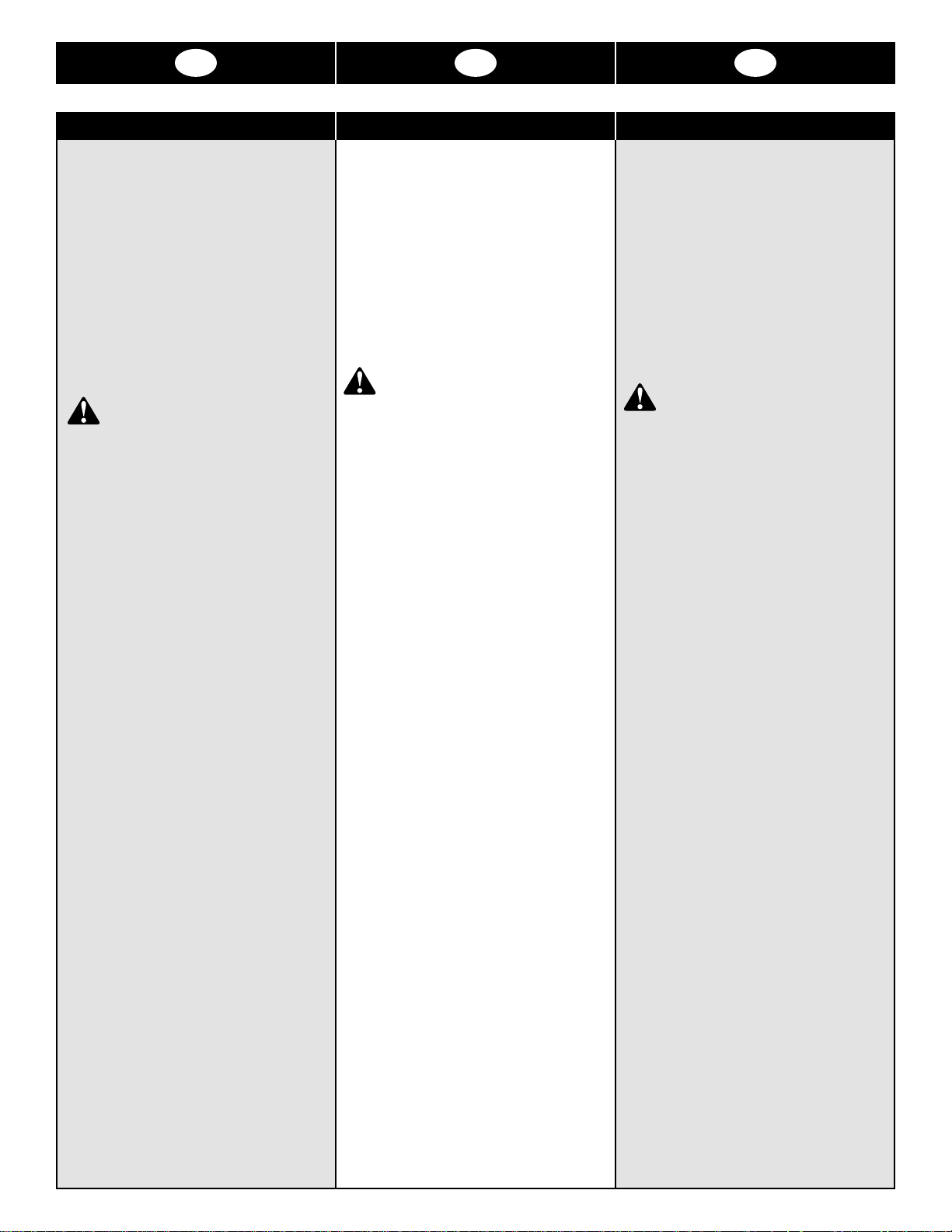
5
NL F E
BELANGRIJKE VEILIGHEIDSASPECTEN CONSIGNES DE SECURITE IMPORTANTES PRECAUCIONES IMPORTANTES
• N’utilisez le relieur électrique que pour
l’usage auquel il est destiné :
poinçonnage des documents à
couverture selon le mode d’emploi.
• Assurez-vous de placer le relieur sur une
surface stable avant toute utilisation af in
d’éviter toute chute, dommage ou
blessure.
• Conservez ce mode d’emploi pour une
utilisation ultérieure.
ATTENTION: EN CAS
D’URGENCE, DEBRANCHER LE
RELIEUR DU SECTEUR!
• Connectez le relieur électrique à une
tension correspondant à celle indiquée
dans le mode d’emploi (voir également
la plaque signalétique).
• La prise de courant doit être proche de
l’équipement et facilement accessible.
• La fiche de terre est un élément de
sécurité et se branche uniquement sur
une prise murale à trois alvéoles. Si la
fiche ne rentre pas dans la prise murale,
contactez un électricien qualifié pour
faire installer une prise de courant
adéquate. Ne modifiez pas la fiche du
cordon du relieur (s’il en est muni). Elle a
été fournie à titre de sécurité.
• Débranchez le relieur électrique avant
tout déplacement ou lorsqu’il reste
inutilisé pendant des périodes
prolongées.
• N’utilisez pas le relieur électrique si son
cordon d’alimentation ou sa fiche sont
défectueux. Ne l’utilisez pas non plus
après une défaillance, si du liquide y a
été renversé ou s’il a été endommagé de
quelque manière que ce soit.
• Ne surchargez pas les prises de courant
au-delà de leur capacité. Ceci pourrait
entraîner un incendie ou une
électrocution.
• Utilice únicamente la encuadernadora
eléctrica para el fin que ha sido
diseñada, es decir, para perforadora
papel y tapas según las especificaciones
indicadas.
• Antes de usar la máquina, colóquela
sobre una superficie fir me y estable,
para evitar que pueda caerse y
provoque daños o lesiones.
• Conserve este Manual del usuario para
su uso posterior.
PRECAUCIÓN: ¡EN CASO DE
EMERGENCIA, DESENCHUFE EL
CORDÓN ELÉCTRICO!
• La Encuadernadora MP2500iX debe
conectarse a una toma de corriente que
tenga las características eléctricas que
se indican en el Manual del usuario
(también están indicadas en la etiqueta
del número de serie).
• La toma de corriente deberá estar cerca
de la máquina y ser fácilmente accesible.
• El enchufe puesto a tierra es un
dispositivo de seguridad y solamente
puede introducirse en una toma de
corriente apropiada. Si no pudiera
conectar el enchufe a la toma de
corriente, llame a un electricista
cualificado para que instale una toma
adecuada. No altere el enchufe del
extremo del cable de alimentación (si
se proporciona) de la Encuadernadora
MP2500iX , ya que su misión es
proteger
al usuario.
• Desenchufe la Encuadernadora
MP2500iX antes de moverla o cuando
no vaya a utilizarla durante un largo
período de tiempo.
• No use la Encuadernadora
MP2500iX si
el cable de alimentación o el enchufe
está en malas condiciones, si no
funciona debidamente, si se ha
derramado líquido en su interior o si ha
sufrido algún daño.
• No sobrecargue las tomas de corriente,
ya que se podría provocar un incendio o
una descarga eléctrica.
• Gebruik de
MP2500iX alleen voor zijn
bestemde doel, namelijk het ponsen van
papier en kaften volgens de aangegeven
specificaties.
• Voordat u de machine bedient, dient u
MP2500iX op een veilig, stabiel
werkoppervlak te plaatsen om te
voorkomen dat de machine valt en
mogelijk persoonlijk letsel of schade
veroorzaakt.
• Bewaar deze Gebruikshandleiding voor
toekomstig gebruik.
LET OP: IN NOODGEVALLEN
HET SNOER ALS
HOOFDSTROOMVERBREKER
GEBRUIKEN!
• De MP2500iX dient te worden
aangesloten op een stroombron met het
voltage aangegeven in de specificaties in
de gebruiksaanwijzing van de machine.
(Het voltage staat tevens vermeld op het
serienummerplaatje.)
• Zorg ervoor dat het stopcontact zich
bevindt op een gemakkelijk te bereiken
plaats, in de buurt van de machine.
• De aardingsstekker is een
veiligheidskenmerk dat uitsluitend op een
stopcontact met het juiste aardingstype
past. Als u de stekker in geen enkel
aanwezig stopcontact kunt steken, dient
u contact op te nemen met een
gekwalificeerde elektricien om het juiste
stopcontact te installeren. Verander de
stekker aan het uiteinde van het snoer
van de
MP2500iX (indien bijgeleverd)
niet. Hij werd verschaft voor uw
veiligheid.
• Haal de stekker van de
MP2500iX uit
het stopcontact voordat u de machine
verplaatst of indien u de machine langere
tijd niet gebruikt.
• Gebruik de
MP2500iX niet indien het
elektriciteitssnoer of de stekker
beschadigd is. Gebruik de machine niet
na storingen, wanneer er vloeistof op is
gemorst, of de machine op wat voor
manier dan ook beschadigd is.
• Zorg ervoor dat de elektrische circuits
niet overbelast worden. Dit kan tot brand
of elektrische schokken leiden.
Page 6
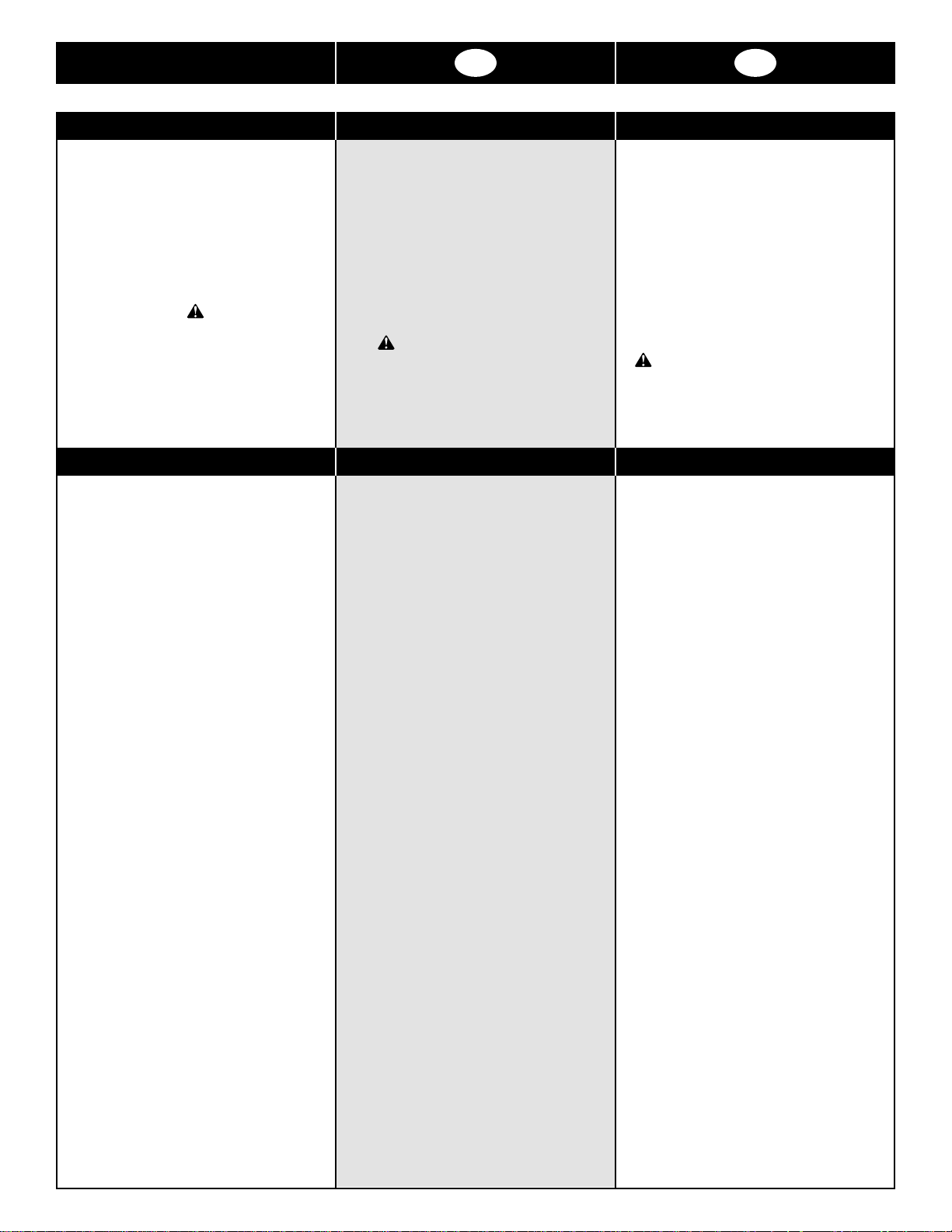
6
I D
• Do not attempt to service your
MP2500iX yourself. Contact an
authorized GBC service representative
for any required repairs or major
maintenance for your
MP2500iX .
• There are NO user-serviceable parts
inside the machine. To avoid potent ial
personal injury and/or propert y or
machine damage,
DO NOT REMOVE
THE MACHINE’S COVER
.
• Non tentare di eseguire personalmente la
manutenzione della
MP2500iX .
Consultare un rappresentante autorizzato
del servizio GBC per tutte le r iparazioni
necessarie o per i principali problemi di
manutenzione della
MP2500iX .
• All’interno della macchina, NON ci sono
parti la cui manutenzione possa essere
eseguita dall’utente. Per evitare potenziali
lesioni alle persone o danni a proprietà,
NON SMONTARE IL
COPERCHIO DELLA MACCHINA
.
• Bitte sehen Sie davon ab, Service und
Reparaturen an Ihrem
MP2500iX selbst
durchzuführen. Rufen Sie im Bedarfsfall
einen Fachmann des GBCKundendienstes an, um Reparaturen
oder größere Wartungsarbeiten an Ihrem
MP2500iX vorzunehmen.
• Diese Maschine enthält KEINE vom
Endverbraucher zu wartenden Teile.
Vermeiden Sie potentielle
Verletzungsgefahr und/oder Sachschaden,
UND NEHMEN SIE NIEMALS DAS
MASCHINENGEHÄUSE AB
.
SERVICE MANUTENZIONE SERVICE
• You may clean the exterior of the
MP2500iX using a soft, damp cloth. Do
not use detergents or solvents as
damage to the machine may occur.
• Si può pulire la superficie esterna della
macchina passandovi un panno soffice
inumidito. Non usare detersivi o solventi
che potrebbero danneggiare la
macchina.
• Reinigen Sie das Äußere des
MP2500iX ,
indem Sie es mit einem weichen,
feuchten Tuch abwischen. Verwenden Sie
jedoch keine Wasch- bzw. Lösungsmittel,
da dadurch Schaden an der Maschine
entstehen könnte .
CLEANING PULIZIA REINIGUNG
Page 7
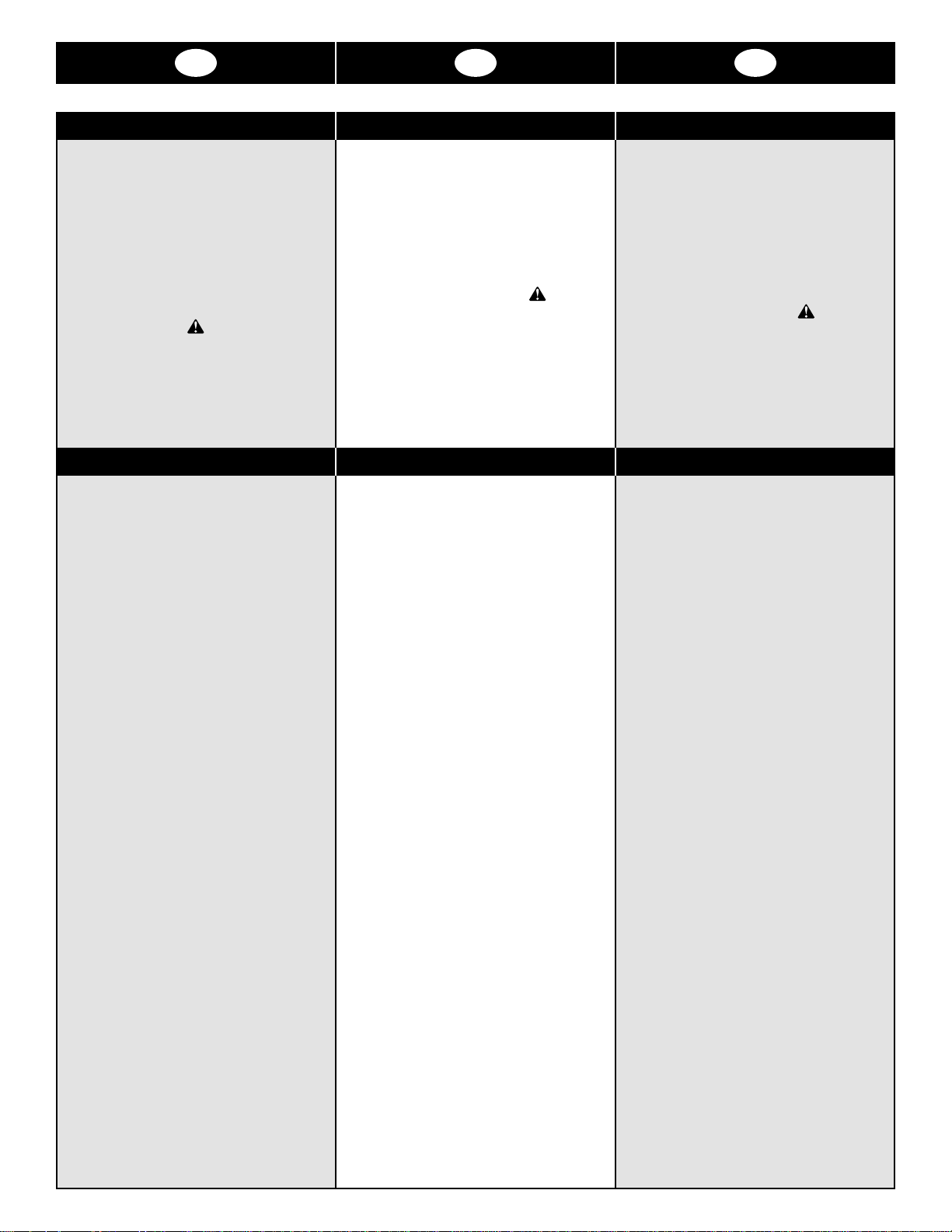
7
NL F E
• N’essayez pas de réparer vous-même
le relieur électrique. Contactez un
représentant du service après-vente
GBC pour tout dépannage ou entretien
important.
• Il n’existe AUCUNE pièce interne
réparable par l’utilisateur. Pour éviter
toute blessure et dommage,
NE
RETIREZ PAS LE COUVERCLE DE LA
MACHINE
.
• No intente reparar por su cuenta la
Encuadernadora
MP2500iX . En caso de
necesitar reparación o servicio técnico
de importancia, diríjase al representante
local autorizado de GBC.
• La máquina NO tiene partes que puedan
ser reparadas por el usuario. Para evitar
posibles lesiones y/o daños a la
propiedad o a la máquina,
NO
RETIRE LA CUBIERTA DE LA
MÁQUINA
.
• Probeer de MP2500iX niet zelf te
onderhouden. Neem contact op
met een geautoriseerde GBConderhoudsvertegenwoordiger voor
benodigde reparaties of groot onderhoud
aan uw
MP2500iX .
• Het apparaat heeft GEEN onderdelen
die door de gebruiker onderhouden
kunnen worden. Voorkom letsel en/of
materiële schade:
VERWIJDER DE
BESCHERMKAP VAN HET APPARAAT
NIET
.
ONDERHOUD SERVICE APRES-VENTE SERVICIO TÉCNICO
• L’extér ieur du relieur élect rique se
nettoie avec un tissu doux humide.
N’utilisez pas de produit nettoyant ni de
solvant car cela pourrait endommager
l’équipement.
• Limpie solamente el exterior de la
Encuadernadora
MP2500iX con un
paño suave y húmedo. No utilice
detergentes ni disolventes, ya que
podría deteriorar la superficie de la
máquina.
• U kunt de buitenkant van de MP2500iX
schoonmaken met een zachte, vochtige
doek. Gebruik geen schoonmaak- of
oplosmiddelen aangezien deze schade
aan de machine kunnen veroorzaken.
SCHOONMAKEN NETTOYAGE LIMPIEZA
Page 8
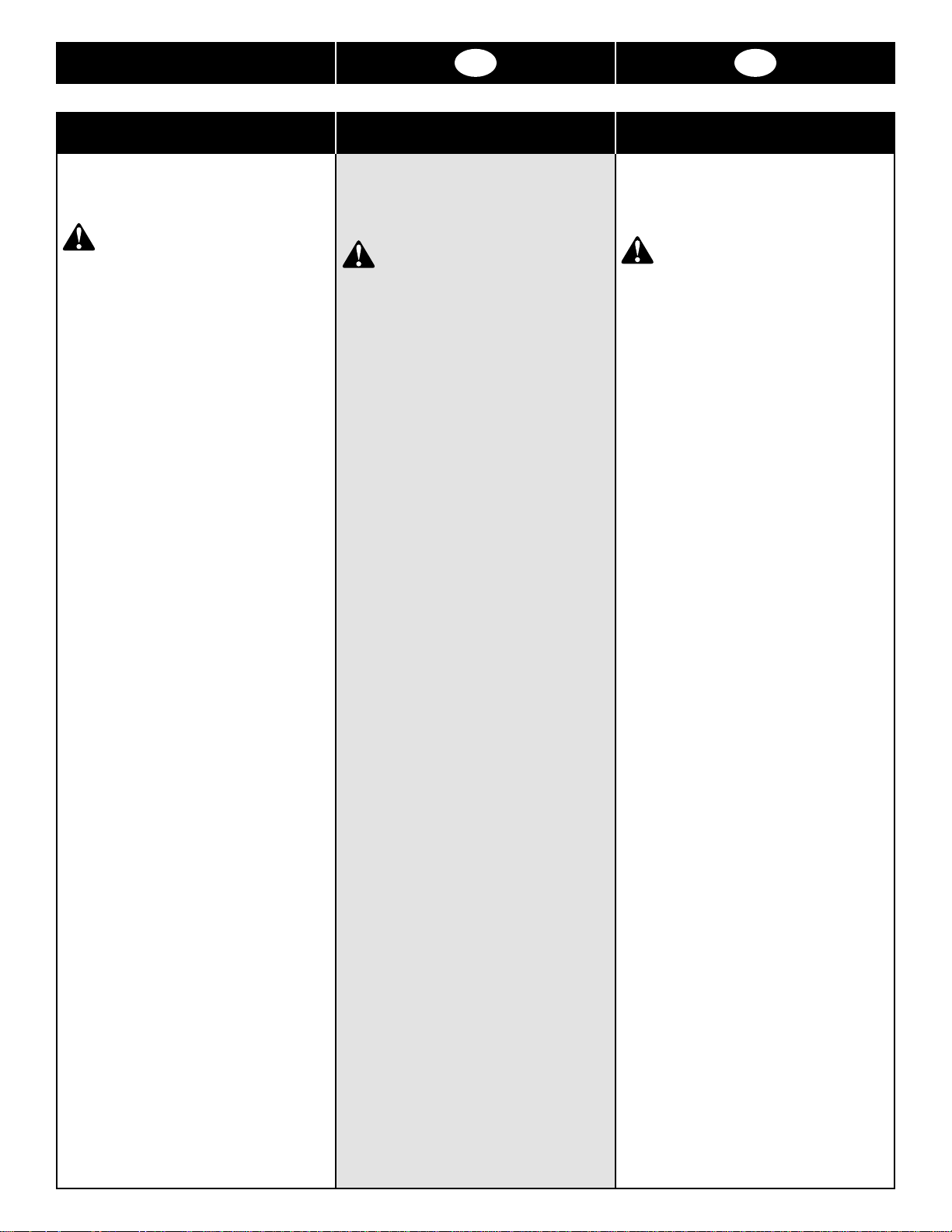
8
I D
(THE FOLLOWING NOTE APPLIES ONLY
TO THE UNITS RATED 2 3 0V 50/ 60HZ.)
CAUTION: WHEN CHOOSING A
DETACHABLE LINE CORD FOR
USE WITH YOUR MP2500iX,
ALWAYS OBSERVE THE
FOLLOWING PRECAUTIONS:
The cordset consist of three parts; the
attachment plug, cordage and appliance
inlet. Each of these components must
have European regulatory approvals
for safety.
The following minimum electr ical ratings
for the specific cordset are published for
safety purposes.
DO NOT USE
CORDSETS THAT DO NOT MEET THE
FOLLOWING MINIMUM ELECTRICAL
REQUIREMENTS.
PLUG:
3 ampere, 250 volts, 50/60 Hz,
Class 1, 3 conductor, European safety
approved.
CORDAGE: Type H03VV-F3G0.75,
Harmonized ( < HAR> ). The “< >”
symbols indicate cordage approved to
appropriate European standard (NOTE:
“HAR” may be substituted by the approval
mark of the European safety agency
which approved the cordage. An example
would be “< VDE >”.)
APPLIANCE CONNECTOR: 3 ampere,
250 volts, 50/60 Hz, European safety
approved, Type IEC 320. The cordset
shall not exceed 3 meters in length. A
cordset with component electrical ratings
greater than the minimum specified
electrical ratings may be subst ituted.
(LE NOTE CHE SEGUONO
PERTENGONO SOLO ALLE MACCHINE
ALIMENTATE A 230 V 50/60 HZ.)
ATTENZIONE: NELLASCELTA
DI UN CAVO DI ALIMENTAZIONE
STACCABILE PER L’IMPIEGO
CON LA MP2500IX, OSSERVARE
SEMPRE LE PRECAUZIONI CHE
SEGUONO
Il cavo di alimentazione è costituito da tre
parti: la spina, il cavo stesso e la presa di
rete. Ognuno di questi componenti deve
essere approvato secondo le norme
europee per la sicurezza.
Le indicazioni seguenti sulla potenza
elettrica min ima per il cavo in questione
sono riportate per esigenze di sicurezza.
NON USARE CAVI DI ALIMENTAZIONE
CHE NON CORRISPONDANO ALLE
ESIGENZE MINIME DI POTENZA CHE
SEGUONO.
SPINA:
3 ampere, 250 volt, 50/60 Hz,
conduttore della Classe 1,3, conforme alle
norme di sicurezza europee.
CAVO: Tipo HO3VV-F3G0.75, armonizzato
( < HAR > ). I simboli “< >” indicano un
cavo approvato secondo la norma europea
appropriata. (NOTA: “HAR” può essere
sostituito dal marchio di accettazione
dell’ente europeo per la sicurezza che ha
approvato il cavo stesso. Un esempio
potrebbe essere “< VDE >”.)
PRESA: 3 Ampere, 250 Volt, 50/ 60 Hz,
approvazione secondo le norme di
sicurezza europee, Tipo IEC 320. La
lunghezza del cavo non deve superare i 3
metri. Possono essere impiegati, in
sostituzione, cavi previsti per potenze
elettriche superior i.
(DIE FOLGENDEN HINWEISE GELTEN
NUR FÜR DIE GERÄTE MIT 23 0 V
UND 50/60 HZ.)
ACHTUNG: WENN SIE FÜR IHREN
MP2500IX EIN ABNEHMBARES
NETZKABEL VERWENDEN
WOLLEN, ACHTEN SIE STETS
AUF DIE FOLGENDEN
MERKMALE:
Das Kabel besteht aus drei Teilen: dem
Netzstecker, der Kabelschnur und dem
Gerätestecker. Jede dieser Komponenten
muß von den entsprechenden
europäischen Sicherheitsbehörden
zugelassen sein. Die folgenden
elektrischen Mindestwer te für die jeweiligen
Kabel werden aus Sicherheitsgründen an
dieser Stelle angeführt.
VERWENDEN SIE
KEINE KABEL, DIE NICHT DEN
NACHSTEHENDEN ELEKTRISCHEN
MINDESTANFORDERUNGEN
ENTSPRECHEN.
STECKER:
3 Amp, 250 Volt, 50/60 Hz,
Leiter der Klasse 1.3, entspricht
europäischen Sicherheitsvorschriften.
KABELSCHNUR: Typ HO3VV-F3G0.75,
Harmonisch ( < HAR> ). Die Zeichen “< >”
weisen auf eine Zulassung des Kabels
gemäß der entsprechenden europäischen
Norm hin. (HINWEIS: “HAR” kann durch
das Zulassungszeichen der europäischen
Sicherheitsbehörde, die die Kabelschnur
genehmigt, ersetzt sein. Ein Beispiel dafür
wäre “< VDE >”.)
GERÄTESTECKER: 3 Ampere, 250 Volt,
50/60 Hz, zugelassen durch europäische
Sicherheitsbehörden, Typ IEC 320. Die
Gesamtlänge des Kabels sollte 3 Meter
nicht überschreiten. Die einzelnen
Kabelkomponenten dürfen höhere
elektrische Werte als die angegebenen
Mindestwerte besitzen.
MAIN CORDSET SELECTION SCELTA DEL CAVO DI ALIMENTAZIONE STROMKABELWAHL
Page 9
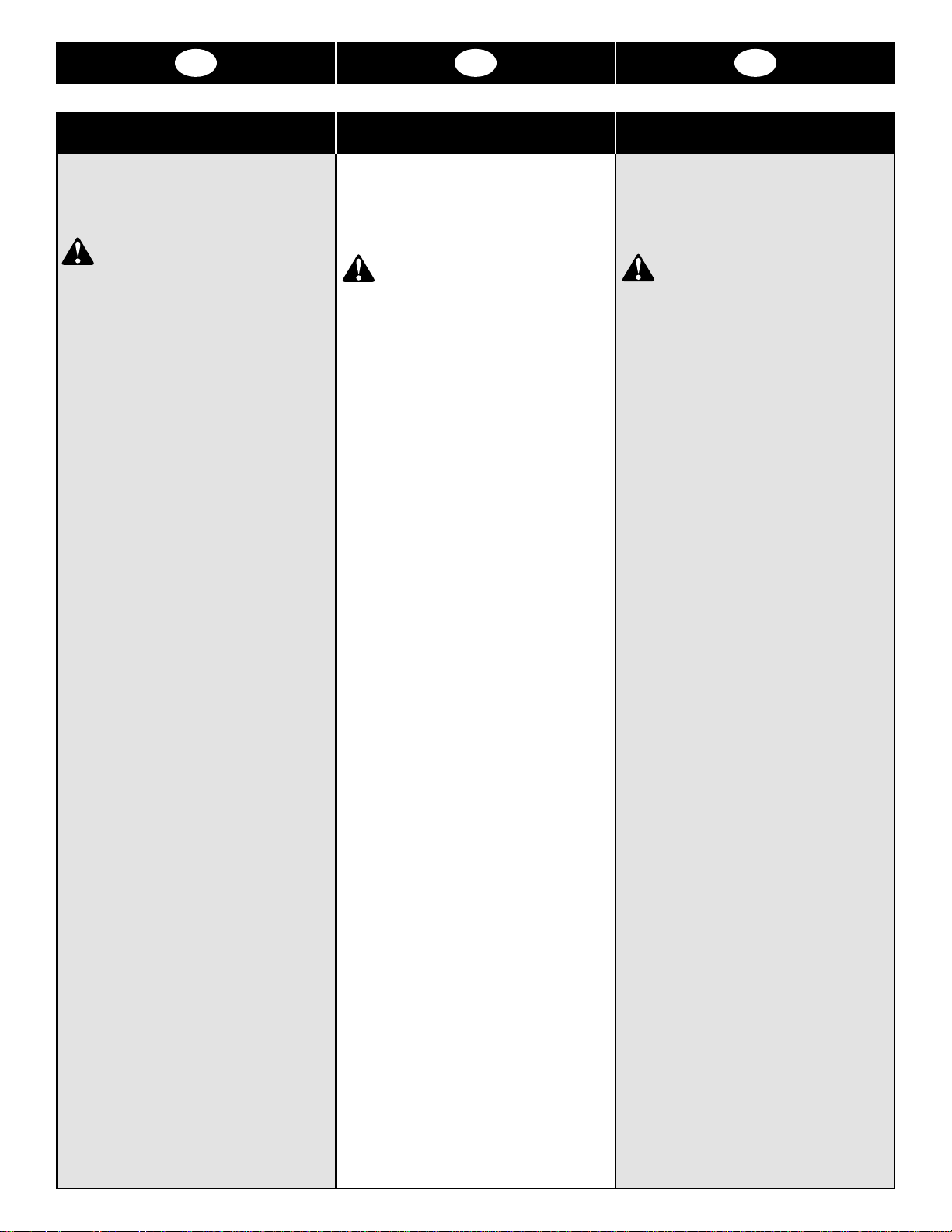
9
NL F E
(LES REMARQUES SUIVANTES
S’APPLIQUENT UNIQUEMENT AUX
APPAREILS DE TENSION NOMINALE
230 V 50/60 HZ.)
ATTENTION: LORS DU CHOIX
D’UN CORDON AMOVIBLE A
UTILISER AVEC LE RELIEUR
ELECTRIQUE MP2500IX,
OBSERVEZ TOUJOURS LES
PRECAUTIONS SUIVANTES :
Le cordon se compose de trois parties : la
fiche, le cordon et la prise d’entrée de
l’appareil. Chacun de ces composants doit
être conforme aux normes européennes
de sécurité.
Les valeurs électriques nominales
minimums correspondant à ce cordon
sont indiquées ci-dessous à tit re de
sécurité.
N’UTILISEZ PAS DE CORDON
QUI NE REPONDE PAS AUX
SPECIFICATIONS ELECTRIQUES
MINIMUMS SUIVANTES.
FICHE:
3 A, 250 V, 50/60 Hz, classe 1, 3
conducteurs, conforme aux normes
européennes de sécurité.
CORDON: Type HO3VV-F3G0.75,
harmonise ( < HAR > ). Le symbole “< >”
indique que le cordon est conforme à la
norme européenne correspondante
(REMARQUE: “HAR” peut être remplacée
par le label de conformité de l’agence
européenne de sécurité ayant approuvé le
cordon. Par exemple “< VDE >”.)
PRISE D’ENTREE DE L’APPAREIL: 3 A,
250 V, 50/60 Hz, conforme aux normes de
sécurité européennes, type IEC 320.
(LA SIGUIENTE NOTA HACE
REFERENCIA ÚNICAMENTE A LAS
UNIDADES QUE FUNCIONAN A
230V Y 50/60 HZ.)
PRECAUCIÓN: CUANDO UTILICE
UN CABLE ELÉCTRICO
DESCONECTABLE CON LA
ENCUADERNADORA MP2500IX,
OBSERVE SIEMPRE LAS
SIGUIENTES PRECAUCIONES:
El conjunto del cable consta de tres
partes: el enchufe de acoplamiento, el
cordón en sí y el conector de entrada del
aparato eléctrico. Cada uno de estos
componentes ha de cumplir la normativa
europea de seguridad vigente. A efectos
de seguridad, se indican las
características eléctricas (valores
nominales) mínimas del cable de
alimentación.
NO UTILICE CONJUNTOS
DE CABLE QUE NO CUMPLAN LOS
SIGUIENTES REQUISITOS
ELÉCTRICOS MÍNIMOS:
ENCHUFE:
3 A, 250 V, 50/60 Hz,
conductor de Clase 1, 3, normativa
europea de seguridad vigente.
CORDÓN: Tipo H03VV-F3G0.75,
armonizado ( < HAR > ). Los símbolos
“< >” indican que el cordón cumple las
normas europeas vigentes. (NOTA: En
lugar de “HAR”, puede figurar la marca
aprobada por el organismo europeo de
seguridad que autoriza el uso del cordón;
por ejemplo: “< VDE >”.)
CONECTOR DE ENTRADA DEL
APARATO ELÉCTRICO:
3 A, 250 V,
50/60 Hz, aprobado por la normativa
europea de seguridad vigente, Tipo IEC
320. La longitud del cable de alimentación
no debe superar los 3 metros. Se puede
utilizarse un cable con características
eléctricas superiores a los valores
nominales mínimos especificados.
(DE VOLGENDE OPMERKINGEN ZIJN
ALLEEN VAN TOEPASSING OP
EENHEDEN VAN 230 V EN 50/60 HZ.)
VOORZICHTIG: ALS U EEN
AFNEEMBAAR NETSNOER VOOR
UW MP2500IX KIEST, DIENT U
ALTIJD DE VOLGENDE
VOORZORGSMAATREGELEN IN
ACHT TE NEMEN:
De snoerset bestaat uit drie onderdelen:
de bevestigingsstekker, het snoer en de
invoerconnector van het apparaat. Elk van
deze componenten dient aan Europese
veiligheidsreglementen te voldoen.
De volgende minimale elektrische
vereisten voor de specifieke snoerset zijn
uigegeven voor veiligheidsdoeleinden.
GEBRUIK GEEN SNOERSETS DIE NIET
VOLDOEN AAN DE VOLGENDE
MINIMALE ELEKTRISCHE VEREISTEN.
STEKKER:
3 ampère, 250 volt, 50/60 Hz,
Klasse 1,3 geleiding, Europese
veiligheidsgoedkeuring.
SNOER: Van het type HO3VV-F3G0.75,
geharmoniseerd ( < HAR > ). De “< >”
symbolen geven aan dat het snoer aan de
juiste Europese norm voldoet. (NB: “HAR”
kan tevens vervangen worden door het
goedkeuringsteken van de Europese
veiligheidsinstantie die het snoer heeft
goedgekeurd. Een voorbeeld hiervan is
“< VDE >”.)
INVOERCONNECTOR VAN HET
APPARAAT
: 3 ampère, 250 volt, 50/60 Hz,
met Europese veiligheidsgoedkeuring, van
het type IEC 320. Het snoer van dit
apparaat mag niet langer zijn dan 3 meter.
Er kan ook een snoer worden gebruikt met
elektrische waarden die hoger zijn dan de
hier aangegeven minimumvereisten.
HOOFDSNOERSET-SELECTIE
CHOIX DU CORDON
D’ALIMENTATION PRINCIPAL
SELECCIÓN DEL CABLE DE
ALIMENTACIÓN PRINCIPAL
Page 10
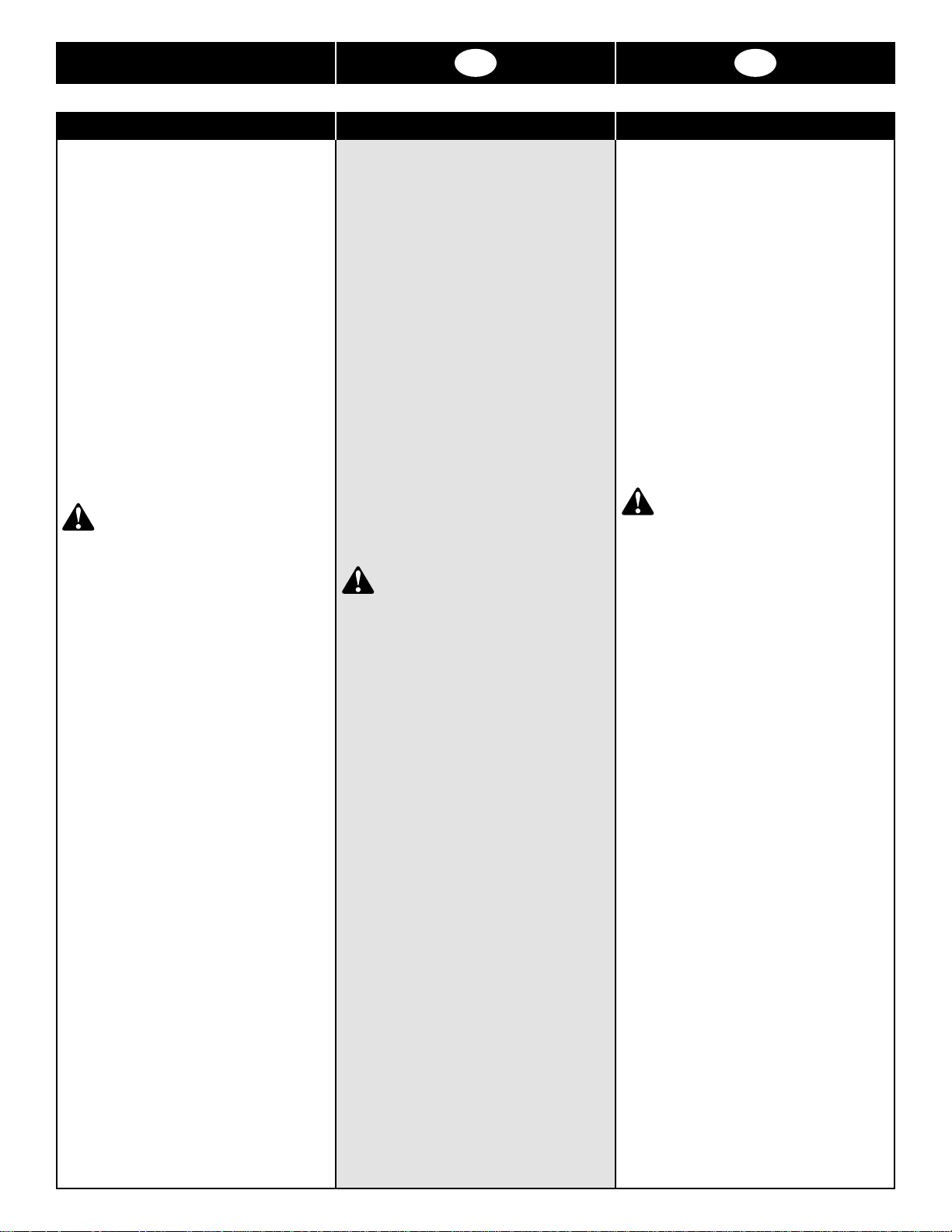
10
I D
(LE NOTE CHE SEGUONO
PERTENGONO SOLO ALLE MACCHINE
ALIMENTATE A 115 V 60 HZ.)
Questa macchina è stata collaudata ed è
stata trovata in osservanza delle norme
previste per un dispositivo digitale di
Classe Asecondo quanto previsto dalla
parte 15 delle norme FCC. Questi lim it i
sono concepiti per garantire una
protezione ragionevole contro interferenza
dannosa quando la macchina è utilizzata
in un ambiente commerciale. Questa
macchina genera, utilizza e può irradiare
energia in radio frequenza e, qualora non
venga installata secondo le indicazioni
delle istruzioni per l’uso, può essere causa
di interferenze dannose con le
comunicazioni radio. L’impiego di questa
attrezzatura in una zona residenziale
potrebbe provocare interferenze no cive: in
tal caso l’utente dovrà provvedere, a
proprie spese, ad eliminare le suddette
interferenze.
ATTENZIONE: CAMBIAMENTI O
MODIFICHE NON AUTORIZZATI
ESPRESSAMENTE DALLA
GENERAL BINDING
CORPORATION POSSONO
ANNULLARE L’AUT ORIZZAZIONE
ALL’IMPIEGO DI QUESTA
MACCHINA.
Questo apparato digitale di Classe A
soddisfa tutti i requisit i delle nor me
canadesi per quanto concerne le
attrezzature che generano inter ferenze.
(DIE FOLGENDEN HINWEISE GELTEN
NUR FÜR DIE GERÄTE MIT 115 V
UND 60 HZ.)
Dieses Gerät wurde getestet und entspricht
gemäß Teil 15 der FCC-Regeln den
Grenzen für ein Digitalgerät der Klasse A.
Diese Grenzen sollen angemessenen
Schutz gegen Störstrahlungen bei Betrieb
von Geräten in kommerziellen
Umgebungen bieten. Dieses Gerät erzeugt,
verbraucht und gibt Radiofrequenzenergie
ab, und wenn es nicht gemäß den
Anweisungen der Bedienungsanleitung
installiert wird, kann es zu Funkstörungen
kommen. Der Betrieb eines solchen Geräts
in einem Wohngebiet wird wahrscheinlich
Störstrahlungen verursachen, in welchem
Fall der Benutzer diese Störungen auf
seine eigenen Kosten beheben muß.
ACHTUNG: VERÄNDERUNGEN,
DIE NICHT AUSDRÜCKLICH VON
DER GENERAL BINDING
CORPORATION GENEHMIGT
WERDEN, KÖNNTEN IHRE
BEFUGNIS ZUM BETRIEB DIESES
GERÄTS NICHTIG MACHEN.
Dieses Digitalgerät der Klasse Aentspricht
allen Anforderungen der kanadischen
Bestimmungen für Störstrahlungen
verursachende Geräte.
FCC NOTE FCC NOTA FCC HINWEIS
(THE FOLLOWING NOTE APPLIES ONLY
TO THE UNITS RATED 115V 60HZ.)
This equipment has been tested and found
to comply with the limits for a Class A
digital device, pursuant to Part 15 of the
FCC Rules. These limits are designed to
provide reasonable protection against
harmful interference when the equipment
is operated in a commercial environment.
This equipment generates, uses, and can
radiate radio frequency energy and, if not
installed and used in accordance with the
Operator Manual, may cause harmful
interference to radio communications.
Operation of this equipment in a residential
area is likely to cause harmful interference
in which case the user will be required to
correct the interference at his/her own
expense.
CAUTION: CHANGES OR
MODIFICATIONS NOT
EXPRESSLY APPROVED BY
GENERAL BINDING
CORPORATION COULD VOID
YOUR AUTHORITY TO OPERATE
THE EQUIPMENT.
This Class Adigital apparat us meets all
requirements of the Canadian
Interference-Causing Equipment
Regulations.
Page 11
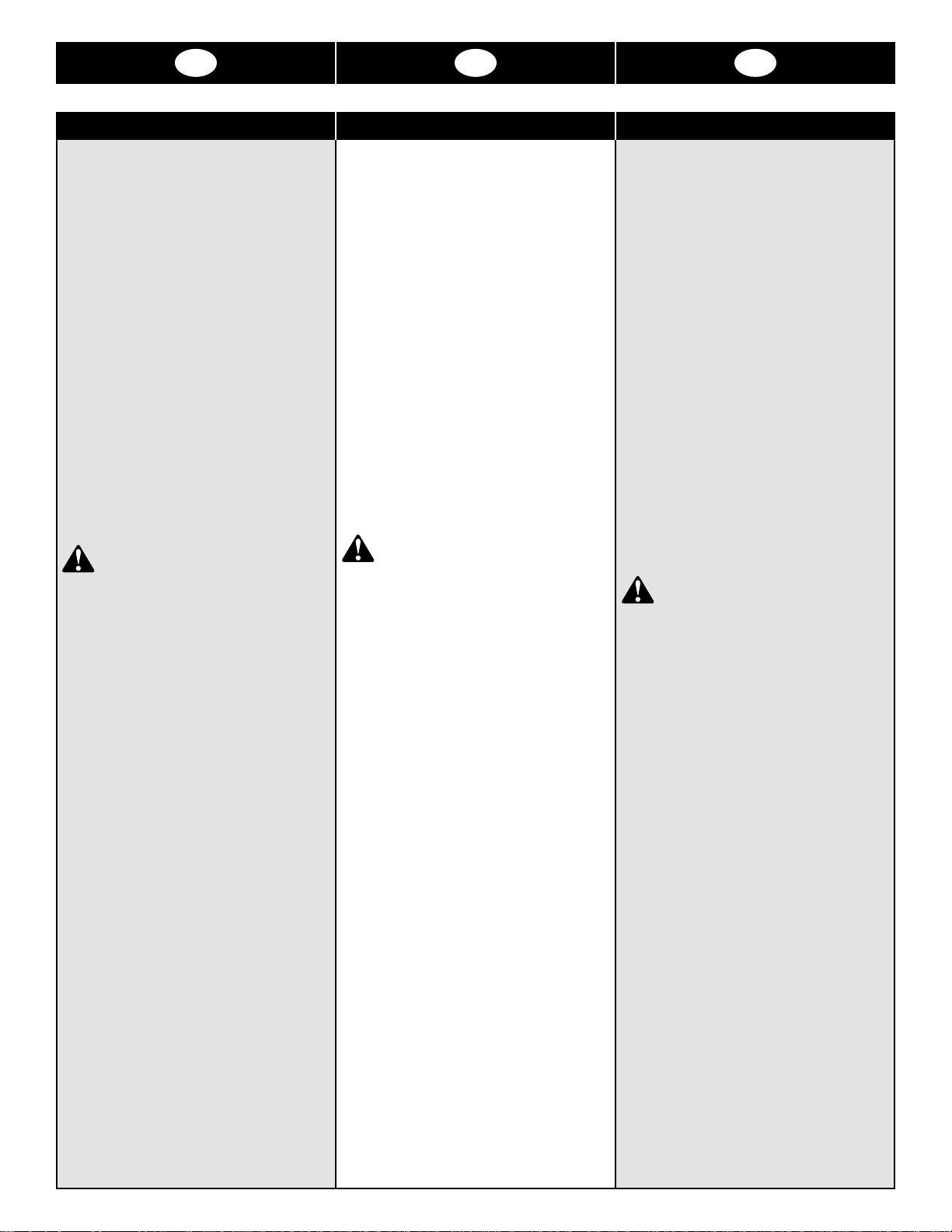
11
NL F E
(LES REMARQUES SUIVANTES
S’APPLIQUENT UNIQUEMENT AUX
APPAREILS DE TENSION NOMINALE
115 V 60 HZ.)
Cet équipement a été testé et approuvé
conforme aux limites d’un appareil
numérique de classe A, en vertu de
l’article 15 des normes FCC. Ces lim ites
ont été fixées pour fournir une protection
raisonnable contre les interférences
nuisibles lorsque l’équipement est utilisé
dans un environnement commercial. Cet
équipement génère, utilise et peut émettre
de l’énergie électromagnétique et peut
causer des parasites pour les
communications radio s’il n’est pas installé
ni utilisé conformément au mode d’emploi.
L’utilisation de cet équipement en zone
résidentielle risque de provoquer des
parasites, auquel cas l’utilisateur devra y
remédier à ses frais.
ATTENTION : TOUTE
MODIFICATION NON
EXPRESSEMENT APPROUVEE
PAR GENERAL BINDING
CORPORATION PEUT
ENTRAINER UNE INTERDICTION
D’UTILISATION DE
L’EQUIPEMENT.
Cet appareil numérique de classe Aest
conforme à toutes les exigences de la
réglementation du Canada sur les
instruments causant des parasites.
(LA SIGUIENTE NOTA HACE
REFERENCIA ÚNICAMENTE A LAS
UNIDADES QUE FUNCIONAN A
115V Y 60 HZ.)
Tras la puesta a prueba de esta unidad,
se ha comprobado que cumple los límites
correspondientes a los dispositivos
digitales de clase A, de acuerdo con el
apartado 15 de las normas de FCC. Estos
límites se han diseñado para proporcionar
una protección razonable contra
interferencias perjudiciales cuando la
unidad se usa en un entorno comercial.
Esta unidad genera, utiliza y puede
irradiar energía de radiofrecuencia, por lo
que, si no se instala y usa de acuerdo con
el Manual del usuario, podría producir
interferencias perjudiciales en las
comunicaciones por radio. El
funcionamiento de esta unidad en una
zona residencial es probable que cause
interferencias perjudiciales, en cuyo caso
el usuario deberá corregir el problema y
correr con los gastos correspondientes.
PRECAUCIÓN: LOS CAMBIOS O
MODIFICACIONES NO
AUTORIZADOS EXPRESAMENTE
POR GENERAL BINDING
CORPORATION PODRÍAN
INVALIDAR LAAUTORIZACIÓN
PARAUSAR LA UNIDAD.
Este aparato digital de clase Acumple
todos los requisitos de la normativa
canadiense sobre aparatos que causan
interferencias.
(DE VOLGENDE OPMERKINGEN ZIJN
ALLEEN VAN TOEPASSING OP
EENHEDEN VAN 115 V EN 60 HZ.)
Dit apparaat is getest en voldoet aan de
limieten voor een digitaal apparaat van de
klasse A, volgens onderdeel 15 van de
FCC-regels. Deze limieten zijn ontworpen
om redelijke bescherming tegen
schadelijke storingen te bieden als het
apparaat bediend wordt in een
commerciële omgeving. Dit apparaat
genereert, gebruikt en kan hoogfrequentieenergie uitstralen en kan, indien niet
geïnstalleerd en gebruikt volgens de
instructies in deze Gebr uikshandleiding,
schadelijke storingen aan
radiocommunicatie veroorzaken. Als dit
apparaat in een woonwijk wordt gebruikt,
is het waarschijnlijk dat het schadelijke
storingen zal veroorzaken; in dit geval zal
de gebruiker de storing op eigen kosten
moeten opheffen.
LET OP: VERANDERINGEN OF
WIJZIGINGEN DIE NIET
UITDRUKKELIJK DOOR
GENERAL BINDING
CORPORATION GOEDGEKEURD
ZIJN, KUNNEN U HET GEZAG
ONTNEMEN OM DIT APPARAAT
TE BEDIENEN.
Dit digitale apparaat van de klasse A
voldoet aan alle Canadese vereisten m.b.t.
apparaten die storingen kunnen
veroorzaken.
FCC NB FCC REMARQUE FCC NOTA
Page 12
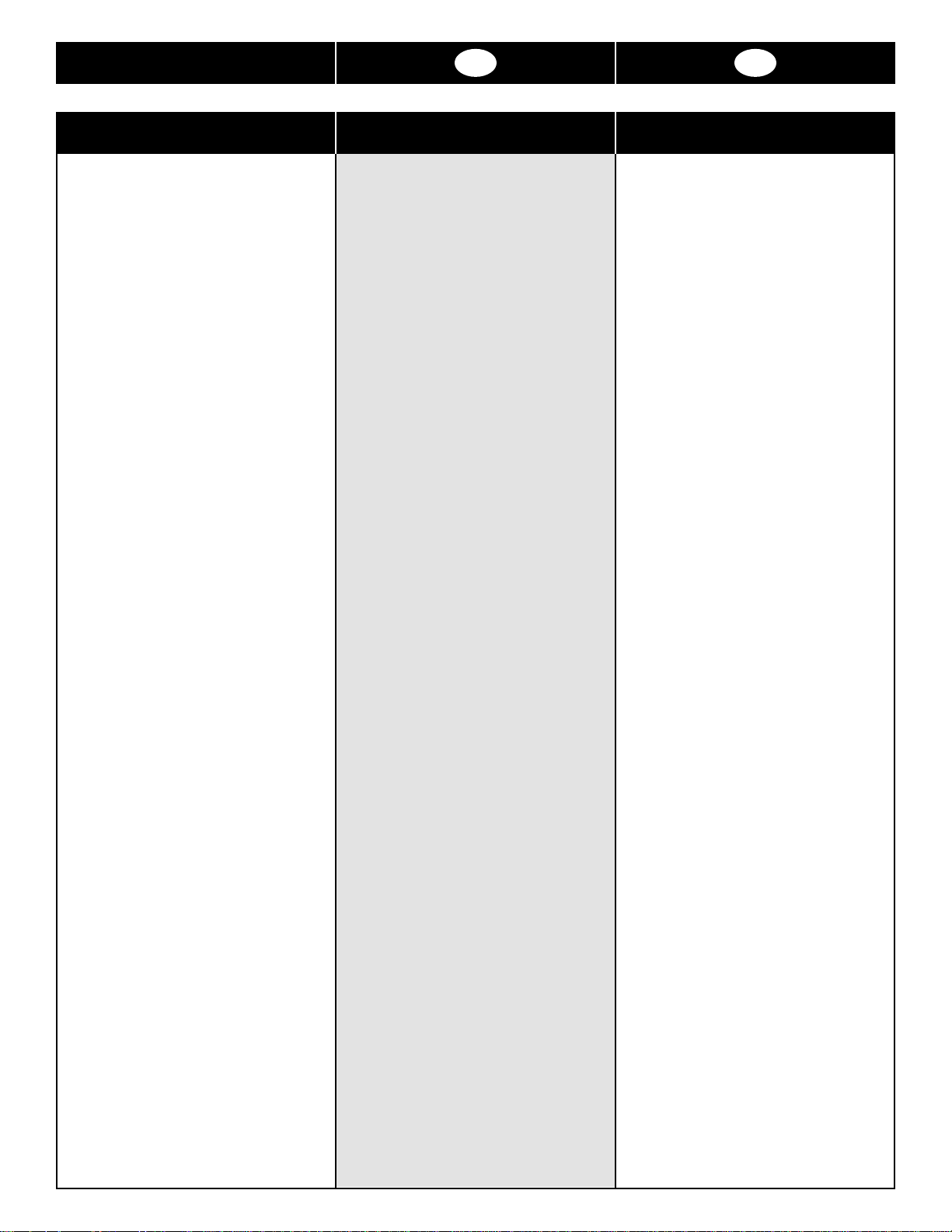
12
I D
By purchasing the MP2500iX , you have
invested in a highly capable punching
machine that will give you years of reliable
service. To help protect this investment be
certain to take advantage of the GBC
Equipment Maintenance Agreement
(EMA). The EMAprovides your
MP2500iX
with proper ongoing maintenance and
care, helping to ensure the years of quality
performance and long life built into the
machine. Without an EMA, a charge for
time and labor would result from every
normal maintenance or repair service call.
An EMA for your
MP2500iX eliminates
this possibility by providing you with a low,
fixed annual cost for protecting your
valuable machine investment. For full
details about purchasing an EMA, contact
your local GBC Branch Office or contact:
General Binding Corporation
500 Bond Street
Lincolnshire, IL 60069
Or Call: 1-80 0-790-7787
Con l’acquisto della
MP2500iX , si è fatto
un investimento su di una perforazione di
elevate caratteristiche che garantirà ann i
di servizio affidabile. Per contribuire alla
protezione dell’investimento, assicurarsi di
usufruire dei vantaggi offert i dal contrat to
di manutenzione della GBC (Equipment
Maintenance Agreement - EMA). Il
contratto garantisce alla
MP2500iX la
manutenzione continua e la cura
necessaria, contribuendo ad assicurare
anni di prestazioni qualitativamente
elevate e la lunga durata di servizio per la
quale la macchina è stata costruita. Senza
un contratto EMA, verranno addebitate le
ore di lavoro e la manodopera derivanti da
ogni richiesta di intervento di nor male
manutenzione o riparazione. Un contratto
EMA per la
MP2500iX elimina questo
rischio con una bassa spesa annuale fissa
per proteggere questo investimento di
valore. Per avere tutti i dettagli sulla
stipulazione di un contratto EMA,
consultare il proprio ufficio GBC locale,
oppure consultare la:
General Binding Corporation
500 Bond Street
Lincolnshire, IL 60069
Oppure chiamare
il numero: 1-80 0-790-7787
Mit dem Kauf eines
MP2500iX haben Sie
in eine hochleistungsfähige
lochermaschine investiert, die Ihnen
jahrelang zuverlässige Dienste leisten wird.
Um diese Investition zu schützen, sollten
Sie einen Gerätewartungsvertrag
(Equipment Maintenance Agreement, EMA)
mit GBC abschließen. Durch diesen
Wartungsvertrag erhalten Sie fortlau fende
Wartung und Pflege, damit Ihr
MP2500iX
die Leistungsqualität und Lebensdauer
erbringen kann, für die diese Maschine
konzipiert wurde. Ohne diesen Vertrag wird
Ihnen bei jedem Wartungs- oder
Reparaturauftrag Zeit und Arbeit in
Rechnung gestellt werden. Ein
Wartungsvertrag für Ihren
MP2500iX
schützt Sie vor derartigen Kosten, indem
Sie für den Schutz Ihrer wertvollen
Investition einen niedrigen, fixen
Jahressatz zahlen. Nähere Einzelheiten
über den Wartungsvertrag erhalten Sie von
Ihrer örtlichen GBC-Zweigniederlassung
oder direkt von:
General Binding Corporation
500 Bond Street
Lincolnshire, IL60069
Tel. gebührenfrei (nur in den USA):
1-800-790- 7787
EQUIPMENT MAINTENANCE AGREEMENT
CONTRATTO PER LA MANUTENZIONE
DELL’APPARECCHIO
GERÄTEWARTUNGSVERTRAG
Page 13
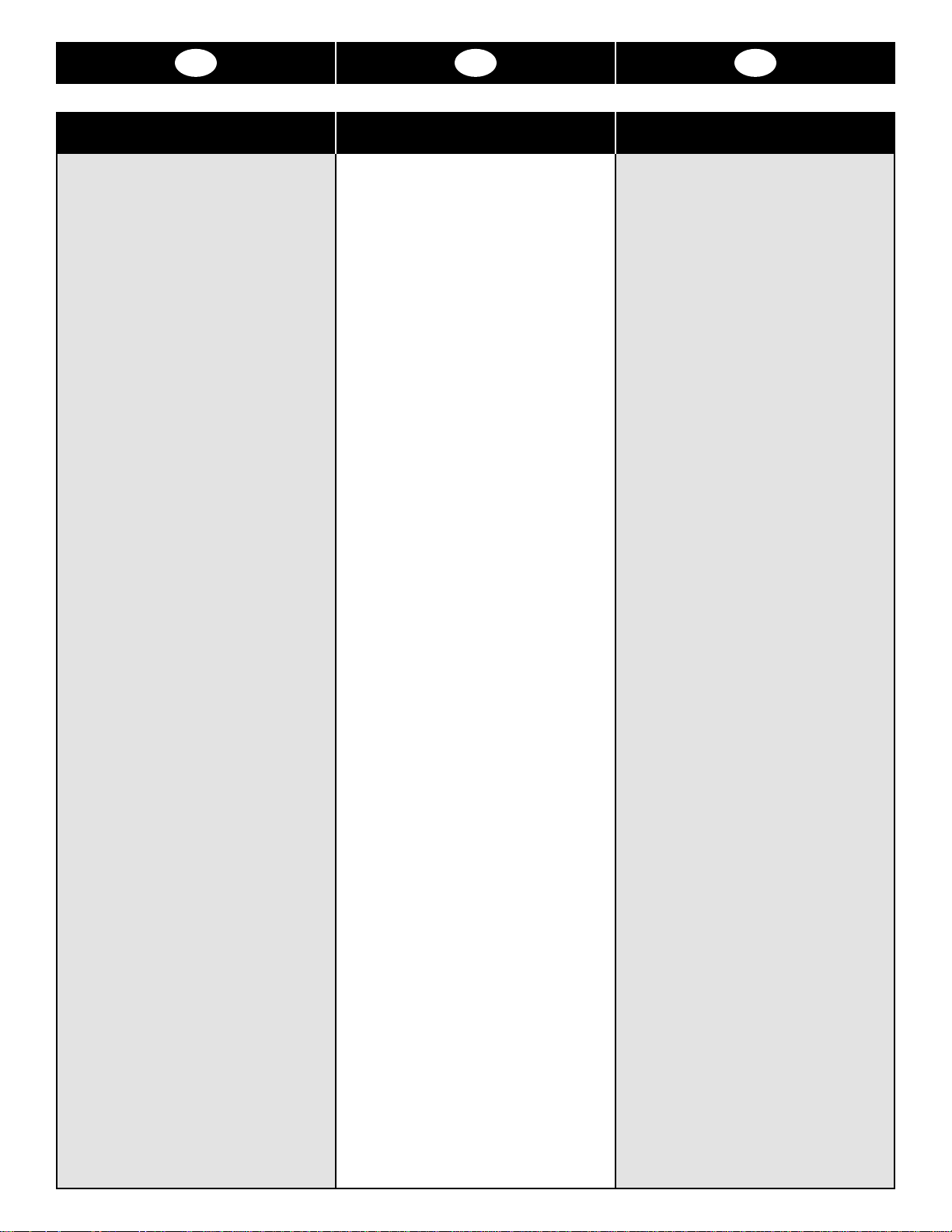
13
NL F E
En achetant le MP2500iX , vous avez
investi dans un poinçonner hautement
performant qui vous fournira de
nombreuses années de service fiable.
Pour le rentabiliser, nous vous conseillons
d’obtenir un contrat d’entretien
d’équipement GBC (Equipment
Maintenance Agreement ou EMA) au titre
duquel vous bénéficierez de services
d’entretien régulier afin d’optimiser la
performance et la durée de vie de
l’équipement. Sans cette garantie, chaque
visite de dépannage ou d’entretien vous
sera facturée. Avec l’EMA, vous pourrez
rentabiliser votre investissement à un coût
d’entretien annuel fixe et peu élevé. Pour
davantage de renseignements, contactez
le bureau GBC régional ou écrivez à
l’adresse suivante :
General Binding Corporation
500 Bond Street
Lincolnshire, IL 60069
Etats-Unis
Numéro vert : 1-800-790-7 787 (Etats-Unis
et Canada uniquement)
Al adquirir la Encuadernadora
MP2500iX ,
Ud. ha invertido en una máquina de
perforarnación de gran calidad que le
proporcionará años de servicio fiable.
Para proteger esta inversión, le sugiero
que aproveche las ventajas que le ofrece
GBC mediante el Contrato de
Mantenimiento de Equipos (Equipment
Maintenance Agreement, o EMA). Este
contrato le proporciona servicio técnico y
mantenimiento continuo, para poder sacar
el máximo partido posible a la calidad y
larga vida útil para la que ha sido
diseñada la máquina. Sin este contrato,
tendrá que pagar cargos por mano de
obra y por hora cada vez que necesite
servicios normales técnicos o de
reparación. El contrato EMA elimina esta
posibilidad y le permite proteger su
valiosa inversión por medio de una
pequeña cuota fija anual. Si desea más
información acerca de la obtención de un
contrato EMA, diríjase a la sucursal de
GBC más próxima, o bien, a:
General Binding Corporation
500 Bond Street
Lincolnshire, IL 60069
O llame al teléfono 1-800-790-7787
Met uw aankoop van de MP2500iX hebt u
in een ponsmachine met hoge capaciteit
geïnvesteerd, die u jaren lang betrouwbare
service zal bieden. Om deze investering te
beschermen, raden wij u aan de
onderhoudsovereenkomst (Equipment
Maintenance Agreement, EMA) van GBC
te nemen. Deze onderhoudsovereenkomst
biedt uw
MP2500iX de juiste doorlopende
service en zorg, en verzekert u van de
jarenlange kwaliteitsprestaties en lange
levensduur die in de machine ingebouwd
zijn. Zonder onderhoudsovereenkomst
wordt u voor normale ouderhouds- en
reparatiebeurten een bedrag voor t ijd en
arbeid berekend. Met een
onderhoudsovereenkomst voor uw
MP2500iX elimineert u deze mogelijkheid
d.m.v. een laag, vast jaarlijks bedrag om
uw waardevolle investering te
beschermen. Voor volledige details
omtrent onderhoudsovereenkomsten dient
u contact op te nemen met uw plaatselijke
GBC-filiaal of met:
General Binding Corporation
500 Bond Street
Lincolnshire, IL60069
Binnen de VS of Canada kunt u bellen op
1-800-790-7787
ONDERHOUDSOVEREENKOMST
ACCORD D’ENTRETIEN
DE L’EQUIPEMENT
CONTRATO DE SERVICIO TÉCNICO
Page 14
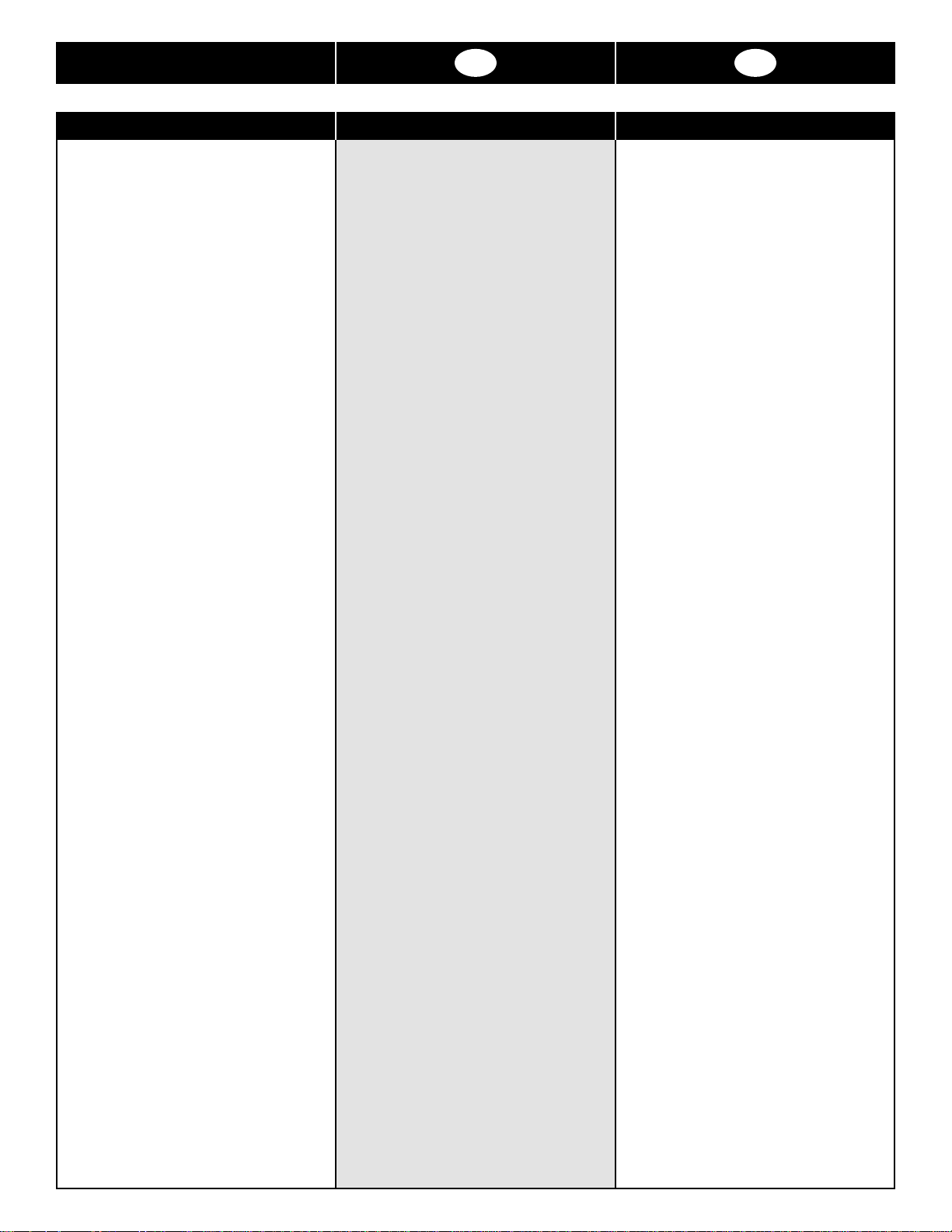
14
I D
Thank you for purchasing the MP2500iX.
It is a versatile production system that will
enable you to punch documents for a
variety of binding styles with a simple die
set change. It has also been designed for
easy operation.
The
MP2500iX of fers an all-metal
construction to provide a longer life and
greater durability. Though ruggedly built,
the
MP2500iX is compact and light
enough to be used on any table or desk.
As part of the GBC Modular product line, a
modular binder can stack easily on top of
the
MP2500iX. Or, the binder can be
separated for greater productivity.
The
MP2500iX is an innovat ive solut ion for
punching paper and offers the following
design features:
• Quick-change die sets that are self-
latching without tools or levers.
• All
MP2500iX die sets include a Pin
Label providing sheet capacity, and pull
pin information for punching standard
size documents.
• Exclusive Auto-Reverse Jam Stopper
electronics, preventing downtime due to
paper jams.
• A ver t ical Open-Throat punching design
allows for easy alignment of various
sheet sizes in the punching throat,
utilizing gravity and minim izing punching
skew.
• An easily adjustable edge guide allows for
alignment of paper or oversized covers.
• Convenient LED’s indicate:
• That POWER is on.
• When a DIE SET is not in.
• When the chip tray needs to be emptied.
To prevent chip tray overfill, the LED
flashes to warn you the tray is nearly full
(after approximately 250 cycles), then after
another several cycles, the POWER LED
will go off and the EMPTY CHIP TRAY
LED will shine steady and the machine is
disabled until the chip tray is emptied.
• Choose between a palm switch or a hands
free foot pedal to activate punching.
These instructions have been prepared to
acquaint you with the
MP2500iX punch
and its operation. Please read them
carefully. Keep these operating instruct ions
Vi ringraziamo per aver acquistato la
perforatrice
MP2500iX, un sistema di
produzione versatile e di facile utilizzo che
consentirà la perforazione di documenti
per vari tipi di legatura semplicemente
sostituendo lo stampo.
MP2500iX presenta una costruzione
interamente metallica per offrire le
massime prestazioni quanto a rendimento
e durevolezza. Nonostante la struttura
grossolana,
MP2500iX è sufficientemente
leggera e compatta per poter essere
utilizzata su qualsiasi tavolo o banco.
Come prodotto della linea modulare GBC,
è possibile sistemare una legatrice
modulare GBC sopra
MP2500iX per
massimizzare lo spazio utile. Per
massimizzare la produttività, mantenere le
macchine separate.
MP2500iX è una soluzione innovativa per
la perforazione della carta e offre le
seguenti caratteristiche:
• Stampi ad attacco rapido autob loccant i
senza attrezzi o leve.
• Tutti gli stampi
MP2500iX riportano
un’etichetta perni con le informazioni
relative al numero di fogli e al numero di
perni estratt i per la per forazione di
documenti di dimensioni standard.
• Sistema esclusivo di inversione
automatica per evitare tempi passivi
dovuti a inceppamenti della carta.
• Una proget tazione ver ticale, con un
supporto per la perforazione aper to che
consente di allineare rapidamente fogli
di varie dimensioni, eliminando la
possibilità di una foratura inclinata.
• Una guida regolabile dei bordi facilita
inoltre l’allineamento di fogli o copertine
grandi.
• LED per indicare:
• ALIMENTAZIONE inserita.
• STAMPO non presente.
• Scarico vassoio residui car ta. Per
evitare l’eccessivo riempimento del
vassoio residui carta, il LED lampeggia
per avvisare quando il vassoio è
prossimo al limite della capacità (dopo
circa 250 cicli), quindi dopo diversi cicli
il LED POWER si disinserisce e il LED
EMPTY CHIP TRAY (svuotare il
vassoio residui carta) si illumina a luce
fissa e la macchina viene disabilitata
Vielen Dank für den Kauf des Geräts vom
Typ
MP2500iX. Sie haben damit ein
vielseitiges Produktionssystem erworb en.
Sie können mit diesem Gerät Dokumente
für eine Vielzahl von Bindungsarten
lochen, da der Locherblock sehr einfach
gewechselt werden kann. Das System ist
darüber hinaus einfach zu bedienen.
Das
MP2500iX ist vollständig aus Metall
gefertigt und bietet so eine lange
Lebensdauer in Kombination mit hoher
Zuverlässigkeit. Trotz der robusten
Konstruktion ist das
MP2500iX kompakt
und leicht, so dass es auf jedem Tisch
oder Schreibtisch passt. Da es in die
modulare Produktpalette von GBC
integriert ist, kann problemlos ein
modulares Bindegerät auf das
MP2500iX
gesetzt werden. Das Bindegerät kann
jedoch auch separat eingesetzt werden,
um eine höhere Produktivität zu erzielen.
Das Gerät vom Typ
MP2500iX ist eine
innovative Lösung zum Lochen von
Papier. Es bietet folgende Funktionen:
• Der Locherblo ck kann schnell
gewechselt werden, da keine
Werkzeuge benötigt werden und dieser
selbst einrastet.
• Alle Locherblöcke für den
MP2500iX
sind mit einem Aufkleber versehen, auf
dem die Blattkapazität und
Informationen zu Locherstif ten für das
Lochen von Dokumenten in
Standardformaten angegeben sind.
• Das Gerät verfügt über einen exklusiven,
elektronisch gesteuerten Staustopper
mit Auto-Umkehrfunktion, der von
Papierstaus verursachte Ausfallzeiten
verhindert.
• Das vert ikale Lo cherdesign der
Halteplatte ermöglicht das einfache
Ausrichten verschiedener Papiergrößen
auf der Halteplatte durch Ausnutzung
der Schwerkraft, wodurch schiefe
Lochungen auf ein Minimum reduzier t
werden.
• Die einfach einstellbare Kantenführung
erleichtert das Ausrichten von Papier
oder übergroßen Deckblättern.
•Über benutzerfreundliche LED -Anzeigen
werden folgende Zustände des Geräts
angezeigt:
• Das Gerät ist eingeschaltet.
• Es ist kein Locherblo ck eingelegt.
INTRODUCTION INTRODUZIONE EINFÜHRUNG
Page 15
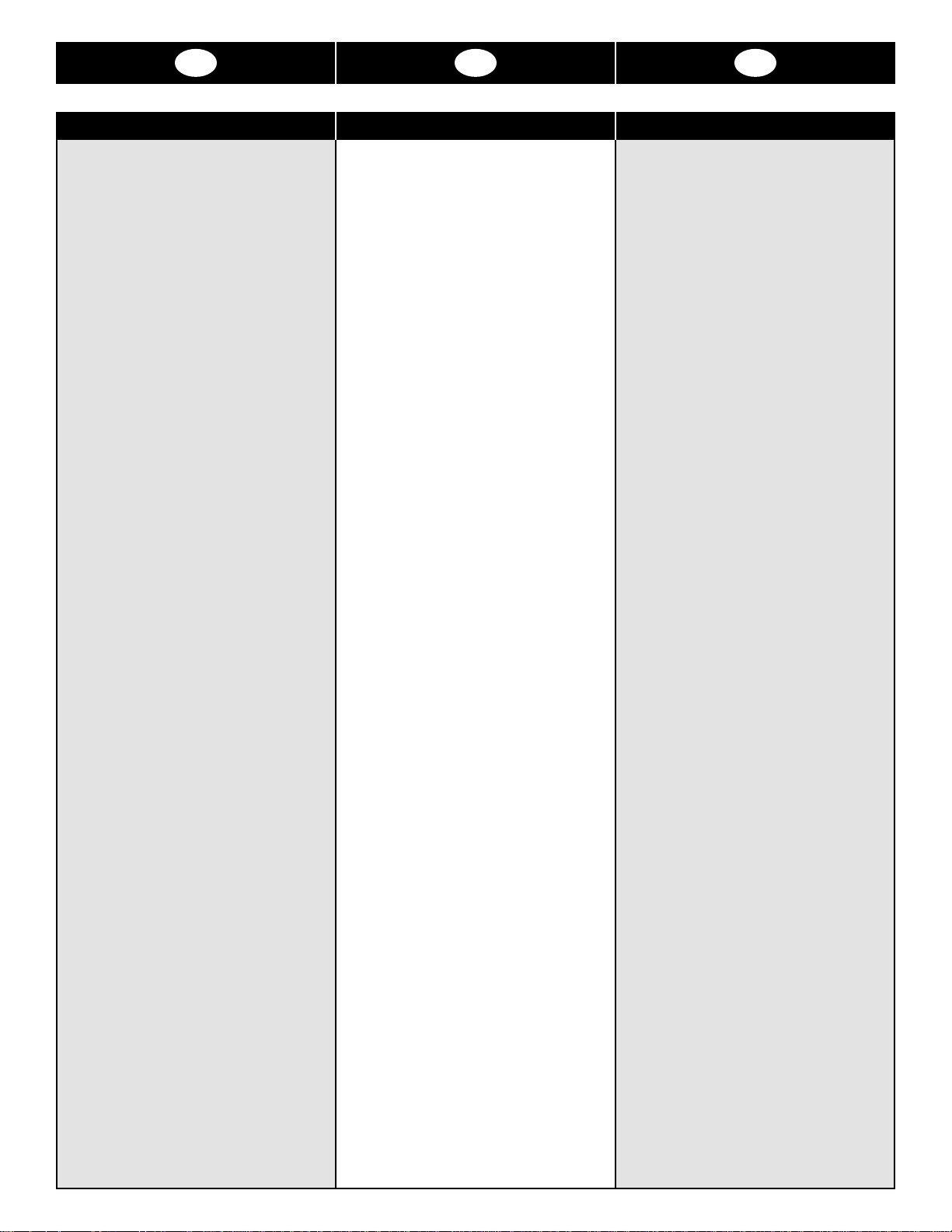
15
Merci d’avoir acheté la MP2500iX. C’est
un système de production polyvalent qui
permet de perforer des documents pour
divers styles de reliure par un simple
changement de matrice. Elle a été conçue
pour une utilisation simple.
La
MP2500iX est entièrement métallique
pour assurer une durée de vie plus longue
et une plus grande solidité. Bien que
robuste, la
MP2500iX est suffisamment
compacte et légère pour pouvoir s'utiliser
sur une table ou un bureau. Un relieur
modulaire de la ligne de produits
modulaires GBC peut s'installer aisément
sur le haut de la
MP2500iX. Ou bien ce
relieur peut être séparé afin d'augmenter
la productivité.
La
MP2500iX est une solution novatrice
en matière de perforation du papier qui
offre les caractéristiques suivantes :
• Des ensembles de mat rices à
changement rapide à auto-verrouillage
sans outil ni levier.
• Tous les ensembles de matrices
MP2500iX comprennent une étiquette
de broche indiquant la capacité en
feuilles ainsi que des informations sur
les broches amovibles pour la
perforation de documents de format
standard.
• Une électronique exclusive antiblocage
à inversion automatique qui prévient les
temps d’inactivité dus à un bourrage.
• Une gorge d’alimentation à la verticale
permettant d’aligner plus facilement le
bord des feuilles de divers formats, qui
utilise la gravité et élimine le risque de
perforer sur une ligne oblique.
• Un guide margeur facilement réglable
permettant d’aligner le papier ou les
couvertures surdimensionnées.
• Des voyants DEL pratiques indiquant :
• que la machine est alimentée.
• si un ensemble de mat rice n’est pas
présent.
• que le bac à confet tis doit êt re vidé.
Pour éviter un trop-plein du b ac, la
DEL clignote pour vous avert ir lorsqu’il
est presque plein (après 250 cycles
environ) puis, après quelques cycles
de plus, la DELd’alimentat ion s’éteint,
la DEL de vidage du bac à confett is
Gracias por haber adquirido la
perforadora
MP2500iX. Este versátil
sistema de producción le permitirá
perforar documentos para conseguir
diversos tipos de encuadernación con un
simple cambio de troquel. Está diseñada
para que su funcionamiento sea sencillo.
La
MP2500iX está totalmente fabricada
en metal para ofrecer una vida más
prolongada y mayor durabilidad. Aunque
fabricada de forma resistente, la
MP2500iX es lo suficientemente
compacta y ligera como para utilizarla
sobre cualquier mesa o escritorio. Como
parte de la línea de productos modulares
GBC, sobre la
MP2500iX se puede apilar
fácilmente un encuadernador modular.
Además, el encuadernador se puede
separar para mejorar la productividad.
La
MP2500iX constituye una solución
innovadora para la perforación de papel y
ofrece los siguientes elementos de
diseño:
• Juegos de troquel de cambio rápido, que
se acoplan automáticamente sin
necesidad de herramientas ni palancas.
• Todos los juegos de troquel de la
MP2500iX incluyen una etiqueta de
clavijas que indica la capacidad de hojas
e información sobre las clavijas de
selección para la perforación de
documentos de tamaño estándar.
• Electrón ica para el dispositivo exclusivo
de inversión automática contra el atasco,
que evita los periodos de inactividad
debidos a atascos de papel.
• Un diseño vert ical de per foración con
alcance abierto, que permite alinear
fácilmente hojas de varios tamaños en
el alcance de la perforadora, utilizando
la gravedad y minimizando el riesgo de
que los orificios queden disparejos.
• Una guía del borde fácilmente ajustable,
que permite alinear papel o tapas de
tamaño extra grande.
• Los LED correspondientes indican:
• Que la alimentación (POWER) está
conectada.
• Que no hay DIE SET (Juego de
troquel).
• Cuándo se debe vaciar la bandeja de
desperdicios. Con el fin de evitar un
llenado excesivo de la bandeja de
Hartelijk dank voor het aanschaffen van
de
MP2500iX. Het is een veelzijdig
productiesysteem waarmee u documenten
kunt ponsen om ze vervolgens in te
binden. Dit kan op vele verschillende
manieren, en u hoeft daartoe alleen maar
een ponsset te vervangen. Het systeem is
speciaal ontworpen voor gebruiksgemak.
De volledig metalen constructie van de
MP2500iX biedt een langere levensduur
en een grotere betrouwbaarheid. Hoewel
het apparaat stevig is gebouwd, is het
compact en licht genoeg voor gebruik op
een gewone tafel of een bureau. Omdat
de
MP2500iX deel uitmaakt van de serie
modulaire GBC-producten, kan er
gemakkelijk een modulair inbindapparaat
bovenop worden geplaatst. Het
inbindapparaat kan ook apart worden
gebruikt voor een grotere productiviteit.
De
MP2500iX is een innovatieve
oplossing voor het ponsen van papier, met
de volgende eigenschappen:
• Snel te vervangen ponssets die worden
aangebracht zonder gereedschap of
hendels (zelfvergrendelend).
• Alle ponssets voor de
MP2500iX hebben
een label met de vellencapaciteit en de
trekpengegevens voor het ponsen van
documenten in standaardformaat.
• Exclusieve elektron ica om vastlopen te
vermijden. Automatische omkering
voorkomt productieonderbrek ing als
gevolg van vastlopend papier.
• Door een vert icaal ponsont wer p met
open ponsvak worden de verschillende
velformaten met behulp van de
zwaartekracht gemakkelijk uitgelijnd
in het ponsvak. Daarbij komen de
ponsgaten ook zo veel mogelijk in
lijn te liggen.
• Een gemakkelijk verstelb are
kantgeleiding zorgt voor uitlijning van
het papier of bovenmaatse omslagen.
• Met handige LED’s wordt aangegeven:
• of de apparatuur AAN staat;
• wanneer er geen PONSSET is
aangebracht;
• wanneer de opvangbak moet worden
geleegd. Om te voorkomen dat de
opvangbak te vol raakt, knippert de
LED om u te waarschuwen dat de bak
bijna vol is (na ongeveer 250 cycli). Na
NL F E
INLEIDING INTRODUCTION INTRODUCCIÓN
Page 16
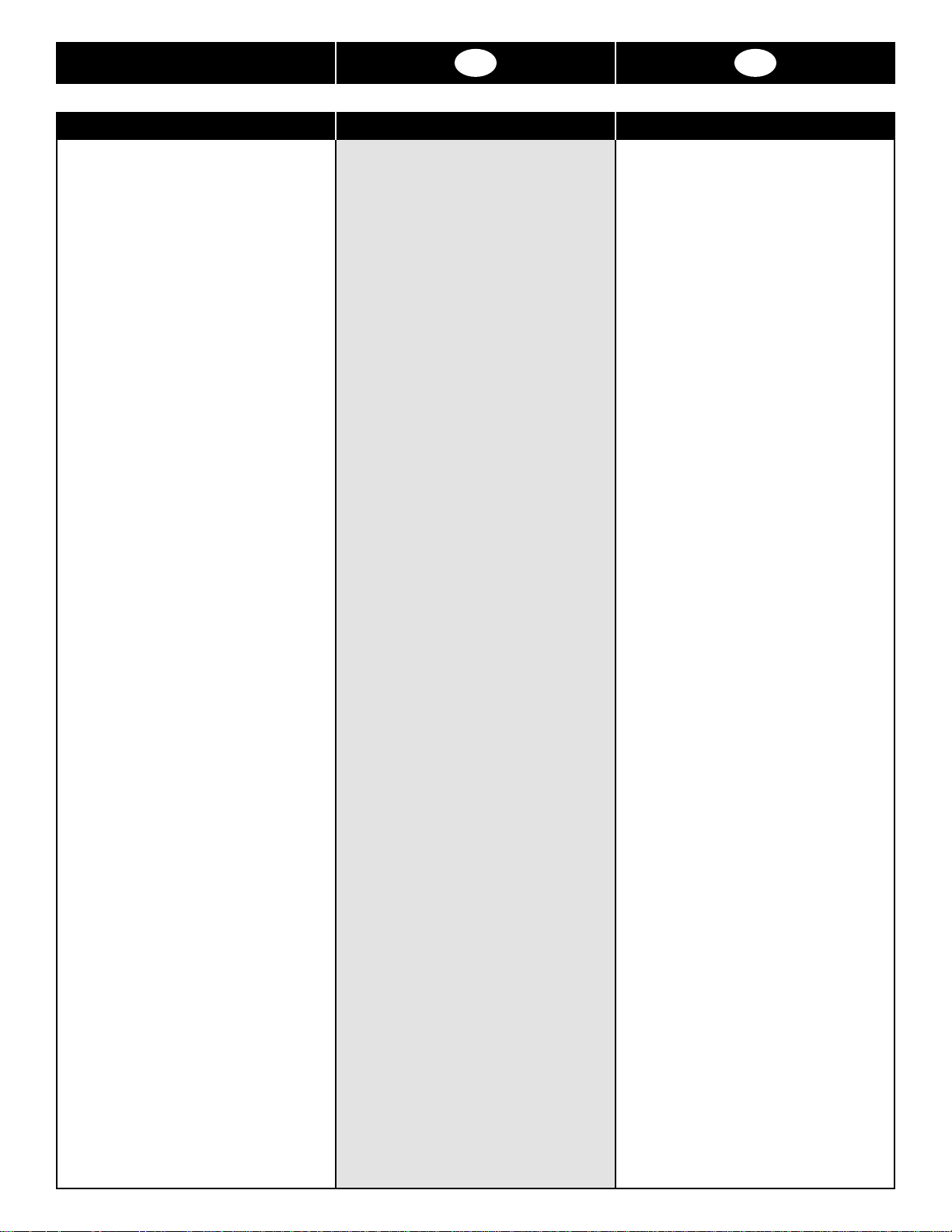
16
I D
finché non si provvede a svuotare il
vassoio.
• Per azionare la perforazione scegliere
tra interruttore a mano o a pedale per
mantenere le mani libere.
Le istruzioni ripor tate descrivono la
perforatrice
MP2500iX e il relativo
funzionamento. Si prega di leggerle
attentamente e conservarle per
consultazioni future.
• Das Papierschnitzelfach m uss geleert
werden. Um eine Überfüllung des
Papierschnitzelfachs zu verhindern,
blinkt die LED-Anzeige und macht Sie
darauf aufmerksam, dass das Fach
fast voll ist (nach ca. 250 Zyklen).
Nach einigen weiteren Zyklen erlischt
die LED-Anzeige, die angibt, dass das
Gerät eingeschaltet ist. Die LEDAnzeige für das Leeren des
Papierschnitzelfachs leuchtet dann
andauernd auf, und das Gerät ist so
lange deaktiviert, bis das
Papierschnitzelfach geleert wurde.
• Sie können das Lochen ent weder mit
einem Hand- oder Fußschalter
aktivieren.
Die folgenden Anweisungen sollen Sie mit
dem
MP2500iX und seiner Bedienung
vertraut machen. Bitte lesen Sie diese
sorgfältig durch. Heben Sie die
Anweisungen auf, damit Sie später darin
nachschlagen können.
INTRODUCTION INTRODUZIONE EINFÜHRUNG
Page 17
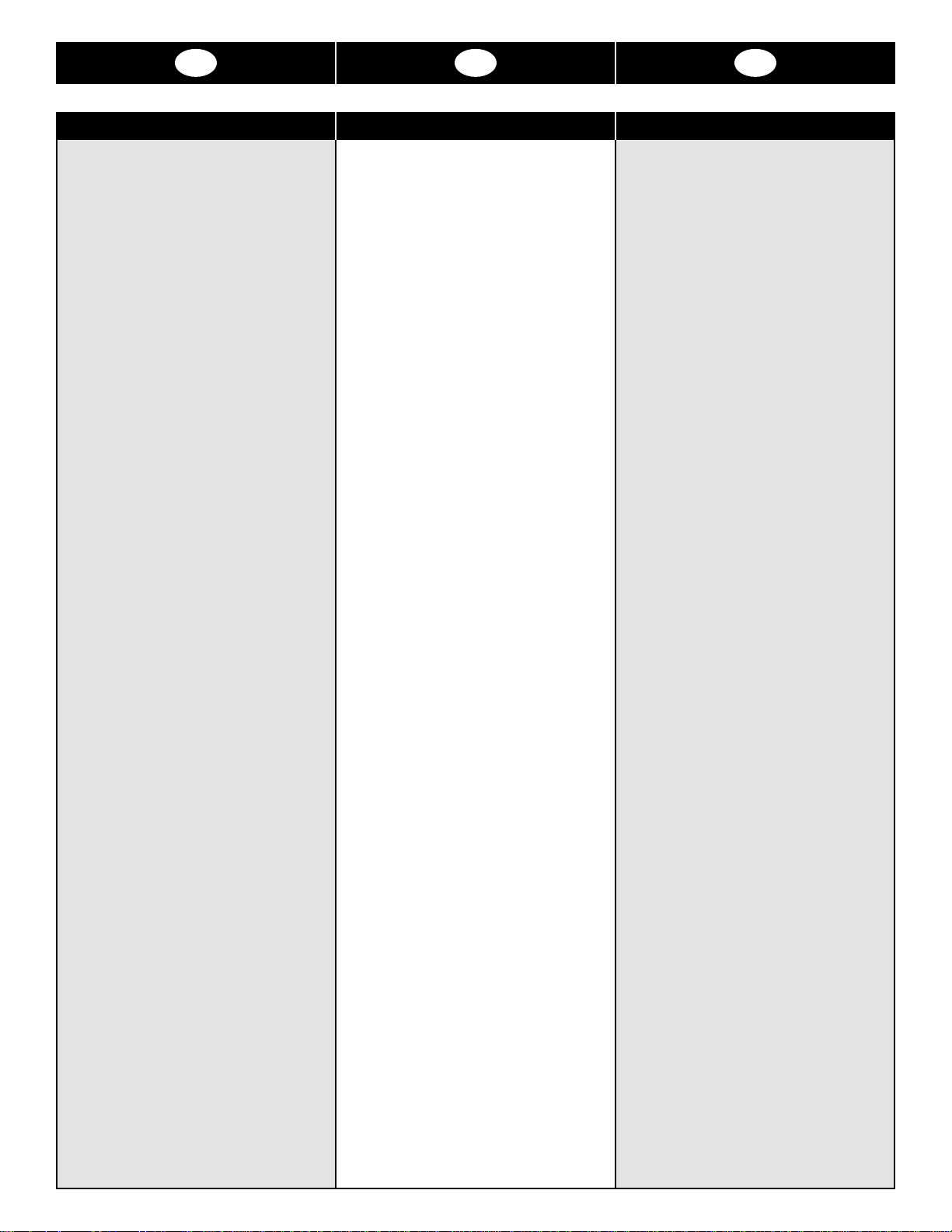
17
s’allume en permanence et la machine
est mise hors service jusqu’à ce que le
bac à confett is soit vidé.
• Le choix entre un inter rupteur manuel et
une pédale laissant les mains libres pour
actionner le poinçonnage.
Ces instructions ont été préparées pour
vous familiariser avec la poinçonneuse
MP2500iX et son utilisation. Veuillez les
lire attentivement. Conservez-les pour
référence ultérieure.
desperdicios, el LED emite destellos
para indicarle que la bandeja está casi
llena (después de 250 ciclos,
aproximadamente) y después,
transcurridos otros cuantos ciclos, el
LED de POWER (alimentación) se
apaga, el LED de EMPTY CHIP TRAY
(LED de vaciado de la bandeja de
desperdicios) se enciende
permanentemente y la máquina se
desactiva hasta que se vacía la
bandeja de desperdicios.
• Es posible elegir ent re interr uptor
manual o pedal de manos libres para
activar la perforación.
Estas instrucciones se han preparado
para informarle sobre la perforadora
MP2500iX y su funcionamiento. Léalas
atentamente. Conserve estas
instrucciones de funcionamiento para
poder consultarlas en el futuro.
nog een aantal cycli gaat de LED van
de VOEDING uit, terwijl de LED
“OPVANGBAK LEEGMAKEN” aan
blijft. Het apparaat blijft uitgeschakeld
tot de opvangbak is geleegd.
• U kunt kiezen t ussen een
handschakelaar en een handsfree
voetpedaal om het ponsen te starten.
Deze instructies zijn bedo eld om u te
laten kennismaken met de
MP2500iX en
de werking van dit ponsapparaat. Lees de
bedieningsinstruct ies goed door. Houd ze
bij de hand om ze later ook nog te kunnen
raadplegen.
NL F E
INLEIDING INTRODUCTION INTRODUCCIÓN
Page 18
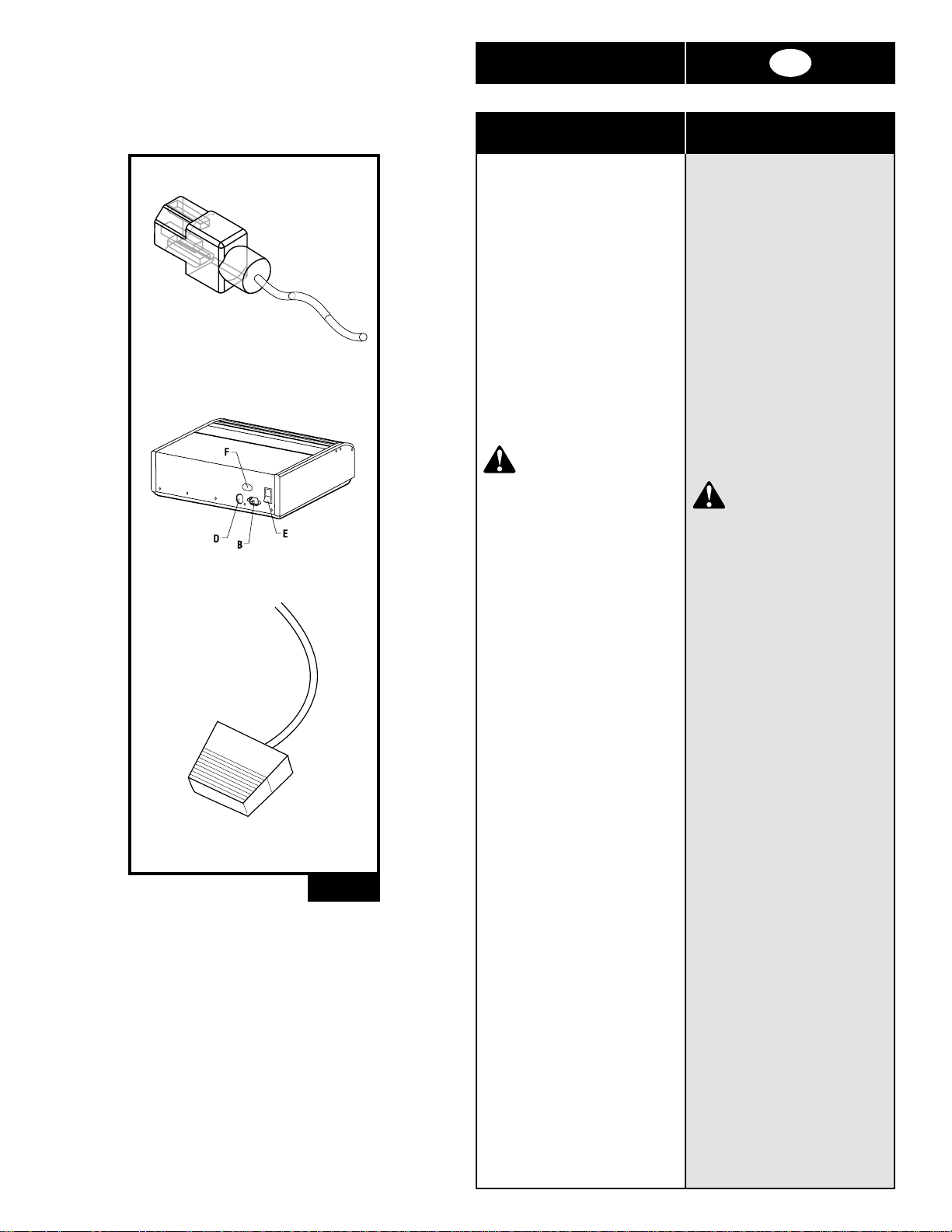
18
Unpack the MP2500iX punch.
Set the
MP2500iX on a
convenient work surface and
remove packaging used
for shipping.
Place on any suitable table or
desk convenient to a power
outlet.
Firmly push the square end of
the power cord (A) into the
power cord receptacle (B)
located on the back of the
machine.
CAUTION: MAKE
SURE THIS STEP IS
COMPLETE PRIOR TO
PLUGGING THE MALE
END OF THE POWER
CORD INTO A POWER
RECEPTACLE.
Plug the pronged end of the
power cord into an appropriate
power receptacle.
Press the foot pedal hose end
(C) into the round connector
(D) on the back of the
machine.
UNPACKING AND SETUP
I
To gliere la per foratr ice
MP2500iX dall’imballaggio.
Posizionare
MP2500iX su un
piano di lavoro adeguato e
togliere le protezioni utilizzate
per la spedizione.
Collocare su tavolo o banco
idoneo in prossimità di una
presa di alimentazione.
Inserire a fondo l’estremità
quadrata del cavo di
alimentazione (A) nella presa
(B) posizionata sul retro della
macchina.
ATTENZIONE: PRIMA
DI INSERIRE
L’ESTREMITÀ
MASCHIO DEL CAVO
DI ALIMENTAZIONE IN
UNA PRESA DI
ALIMENTAZIONE
ACCERTARSI DI AVER
EFFETTUATO TALE
OPERAZIONE.
Inserire la spina del cavo di
alimentazione in una presa
adeguata.
Inserire a pressione l’estremità
del flessibile del pedale (C) nel
connettore rotondo (D) sul
retro della macchina.
DISIMBALLO E MESSA
A PUNTO
A
C
Figure 1a
Page 19

19
Packen Sie den Locher vom
Typ
MP2500iX aus.
Stellen Sie das
MP2500iX auf
einer geeigneten Arbeitsfläche
auf, und entfernen Sie die
Transportverpackungen.
Stellen Sie das Gerät so auf
einen geeigneten Tisch oder
Schreibtisch, dass eine
Steckdose erreichbar ist.
Schließen Sie das rechteckige
Ende des Netzkabels (A) am
Netzstecker (B) an der
Rückseite des Geräts an.
VORSICHT: STELLEN
SIE SICHER, DASS
DIESER SCHRITT
AUSGEFÜHRT WIRD,
BEVOR DER
NETZSTECKER AN
EINE STECKDOSE
ANGESCHLOSSEN
WIRD.
Schließen Sie das andere
Ende des Netzsteckers an eine
geeignete Steckdose an.
Schließen Sie das Ende des
Schlauchs des Fußschalters
(C) an den runden Anschluss
(D) an der Geräterückseite an.
D
AUSPACKEN UND
AUFSTELLEN
Pak het ponsapparaat
MP2500iX uit.
Plaats de
MP2500iX op een
geschikt werkoppervlak en
verwijder de verpakk ing.
U kunt een tafel of een bureau
in de buurt van een
contactdoos gebruiken.
Druk stevig het vierkante
uiteinde van het netsnoer (A) in
de netaansluiting (B) achter op
het apparaat.
VOORZICHTIG:
CONTROLEER OF
DEZE STAP IS
UITGEVOERD
VOORDAT U DE
STEKKER VAN HET
NETSNOER IN EEN
NETAANSLUITING
STEEKT.
Sluit het netsnoer aan op een
geschikte netaansluiting.
Druk het
voetpedaalslanguiteinde (C) in
de ronde connector (D) achter
op het apparaat.
NL
UITPAKKEN EN INSTELLEN
Déballer la poinçonneuse
MP2500iX.
Installer la
MP2500iX sur une
surface de travail adéquate et
retirer le conditionnement
d’expédition.
Placer sur une table ou un
bureau proche d'une prise
murale.
Enfoncer fermement l’extrémité
carrée du cordon
d’alimentation (A) dans sa
prise (B) située à l’arrière
de la machine.
ATTENTION :
S’ASSURER QUE
CETTE ÉTAPE A ÉTÉ
EFFECTUÉE AVANT
DE BRANCHER
L’EXTRÉMITÉ MÂLE
DU CORDON
D’ALIMENTATION
DANS UNE PRISE DE
COURANT
.
Brancher l’extrémité brochée
du cordon d'alimentation dans
une prise électrique
appropriée.
Enfoncer l’extrémité du flexible
de la pédale (C) dans le
connecteur rond (D) situé à
l’arrière de la machine.
F
DÉBALLAGE ET INSTALLATION
Desembale la perforadora
MP2500iX.
Ponga la
MP2500iX sobre una
superficie de trabajo adecuada
y retire el embalaje utilizado
para el transporte.
Colóquela sobre una mesa o
un escritorio adecuado
cercano a un enchufe eléctrico.
Empuje con fuerza el extremo
cuadrado del cordón eléctrico
(A) para introducirlo en el
enchufe hembra (B) situado
en la parte posterior de la
máquina.
PRECAUCIÓN:
ASEGÚRESE DE
HACER ESTO ANTES
DE ENCHUFAR EL
EXTREMO MACHO
DEL CORDÓN
ELÉCTRICO EN UN
ENCHUFE HEMBRA DE
ALIMENTACIÓN.
Enchufe el extremo de puntas
del cordón eléctrico en un
enchufe hembra adecuado.
Empuje el extremo del
conducto del pedal (C) en la
conexión redonda (D) de la
parte posterior de la máquina.
E
DESEMBALADO Y
CONFIGURACIÓN
Page 20

20
A. POWER CORD
B. POWER RECEPTACLE
C. FOOT PEDAL
D. FOOT PEDAL
RECEPTACLE
E. ON/OFF SWITCH
F. FUSE HOLDER
G.PALM SWITCH
H. LED INDICATORS
I. EDGE GUIDE
J. EDGE GUIDE KNOB
K. CHIP TRAY
L. DIE SET SLOT
M.DIE SET
N. DIE SET HANDLE
O.PUNCH THROAT
P. PUNCH PINS
Q.PUNCH PIN RETAINER
R. DEPTH OF PUNCH
SELECTOR
(PB ONLY)
OPERATING CONTROLS
I
A. CAVO DI ALIMENTAZIONE
B. PRESA DI
ALIMENTAZIONE
C. COMANDO A PEDALE
D. PRESA COMANDO A
PEDALE
E. INTERRUTTORE
ACCESO/SPENTO
F. PORTAFUSIBILI
G.INTERRUTTORE A MANO
H. INDICATORI LED
I. GUIDA PER I BORDI
J. MANOPOLA GUIDA PER I
BORDI
K. VASSOIO RESIDUI CARTA
L. SEDE STAMPO
M.STAMPO
N. IMPUGNATURA STAMPO
O.SUPPORTO PER LA
PERFORAZIONE
P. PERNI DI PERFORAZIONE
Q.FERMO PERNI DI
PERFORAZIONE
R. PROFONDITÀ DEL
SELETTORE DI
PERFORAZIONE
(SOLO PB)
COMANDI OPERATIVI
Figure 1b
Page 21

21
A. NETZKABEL
B. BUCHSE FÜR
NETZKABEL
C. FUSSSCHALTER
D. BUCHSE FÜR
FUSSSCHALTER
E. NETZSCHALTER
F. SICHERUNGSHALTERUNG
G.HANDSCHALTER
H. LED-ANZEIGEN
I. KANTENFÜHRUNG
J. SCHALTER FÜR
KANTENFÜHRUNG
K. PAPIERSCHNITZELFACH
L. EINSCHUB FÜR
LOCHERBLOCK
M.LOCHERBLOCK
N. GRIFF DES
LOCHERBLOCKS
O.HALTEPLATTE FÜR
LOCHER
P. LOCHERSTIFTE
Q. HALTERUNG DER
LOCHERSTIFTE
R. TIEFE DES
LOCHERSELEKTORS
(NUR PB)
D
BEDIENELEMENTE
A. NETSNOER
B. NETAANSLUITING
C. VOETPEDAAL
D.
VOETPEDAALAANSLUITING
E. AAN/UIT-SCHAKELAAR
F. ZEKERINGHOUDER
G.HANDSCHAKELAAR
H. LED-INDICATOREN
I. KANTGELEIDING
J. KNOP KANTGELEIDING
K. OPVANGBAK
L. SLEUF PONSSET
M.PONSSET
N. HANDGREEP PONSSET
O.PONSVAK
P. PONSPENNEN
Q.PONSPENHOUDER
R. DIEPTE VAN
PONSSELECTOR
(ALLEEN PB)
NL
BEDIENINGSORGANEN
A. CORDON
D’ALIMENTATION
B. PRISE D’ALIMENTATION
C. PÉDALE
D. PRISE DE LA PÉDALE
E. INTERRUPTEUR M/A
F. PORTE-FUSIBLE
G.INTERRUPTEUR MANUEL
H. VOYANTS DEL
I. GUIDE MARGEUR
J. BOUTON DU GUIDE
MARGEUR
K. BAC À CONFETTIS
L. LOGEMENT DE
L’ENSEMBLE MATRICE
M.ENSEMBLE MATRICE
N. POIGNÉE DE
L’ENSEMBLE MATRICE
O.GORGE D’ALIMENTATION
P. BROCHES DE
POINÇONNAGE
Q.RETENUE DES BROCHES
DE POINÇONNAGE
R. SÉLECTEUR DE
PROFONDEUR DE
POINÇONNAGE (PB
UNIQUEMENT)
F
COMMANDES
A. CORDÓN ELÉCTRICO
B. ENCHUFE HEMBRA
C. PEDAL
D. ENCHUFE HEMBRA
DEL PEDAL
E. INTERRUPTOR DE
APAGADO Y ENCENDIDO
F. PORTAFUSIBLES
G.INTERRUPTOR MANUAL
H. INDICADORES LED
I. GUÍA DEL BORDE
J. BOTÓN DE LA GUÍA DEL
BORDE
K. BANDEJA DE
DESPERDICIOS
L. RANURA DEL JUEGO
DE TROQUEL
M.JUEGO DE TROQUEL
N. ASA DEL JUEGO DE
TROQUEL
O.ALCANCE DE
PERFORACIÓN
P. CLAVIJAS DE
PERFORACIÓN
Q.FIADOR DE LAS
CLAVIJAS DE
PERFORACIÓN
R. SELECTOR DE
PROFUNDIDAD DE
PERFORACIÓN (PB
SOLAMENTE)
E
MANDOS DE FUNCIONAMIENTO
Page 22

22
PUNCHING
Binding Style Punching Pattern
Die Set
Label
Plastic Binding (PB)
Plastic Color Coil (C4)
Twin Loop Wire (W3)
Twin Loop Wire (W3)
Twin Loop Wire (W2)
Twin Loop Wire (W2)
VeloBind (VB)
SureBind (SB)
3, 5 or 7 Hole Binding 11"
2 or 4 Hole Binding A4
2 Hole Binding, 11"
Cerlox (Plastic Comb)
4:1 GBC (4 holes per inch, 0.2475"
center-to-center hole spacing)
3:1 (3 square holes per inch)
3:1 (3 round holes per inch)
2:1 (2 square holes per inch)
2:1 (2 round holes per inch)
1 hole per inch
Approximately 1 hole per inch
3 holes across bound edge of document,
11" paper
4 holes across bound edge of
document, A4 paper
2 holes across bound edge of document, 8
1/2" paper, medical or legal clip board style
PB 19/ 21
4:1 GBC
3:1
3:1
2:1
2:1
VB
SB
2-4/3-5-7
2-4/3-5-7
2-4/3-5-7
TABLE 1
The MP2500iX uses a variety of easily
interchangeable die sets that allow you to
bind documents using many different
binding styles. By selecting the
appropriate die set, you can use your
MP2500iX to punch documents in any of
the binding styles indicated in Table 1.
Please note that each punching style
listed above requires a separate die set
for the
MP2500iX. with the single
exception of the 2-4/3-5-7 die set which
handles Loose Leaf Binding styles in one
die set.
IMPORTANT: A decal on the handle of
each interchangeable die set indicates the
punching pattern. When reading the
Operating Instructions, please note the
special instructions for the correct
punching pattern die set that you have
installed in your
MP2500iX.
Page 23

23
I
PERFORAZIONE
Stile di legatura
Stile di legatura
Stile di
legatura
Legatura in plastica (PB)
Color Coil in plastica (C4)
Spirale doppia (W3)
Spirale doppia (W3)
Spirale doppia (W2)
Spirale doppia (W2)
VeloBind (VB)
SureBind (SB)
Legatura a 3, 5 o 7 fori,
formato 11"
Legatura a 2 o 4 fori,
formato A4
Legatura a 2 fori,
formato 11"
Cerlox (Pettine in plastica)
4:1 GBC (4 fori per pollice, 0,2475"
distanza centro foro)
3:1 (3 fori quadrati per pollice)
3:1 (3 fori rotondi per pollice)
2:1 (2 fori quadrati per pollice)
2:1 (2 fori rotondi per pollice)
1 foro per pollice
Circa 1 foro per pollice
3 fori sul bordo legato del documento,
carta formato 11"
4 fori sul bordo legato del documento,
carta formato A4
2 due fori sul bordo legato del documento,
carta formato 8 1/2", blocchett i per st udi
medici o legali
PB 19/ 21
4:1 GBC
3:1
3:1
2:1
2:1
VB
SB
2-4/3-5-7
2-4/3-5-7
2-4/3-5-7
TABELLA 1
MP2500iX utilizza una varietà di stampi
facilmente intercambiabili che consentono
di effettuare diversi stili di legat ura
documenti. Selezionando lo stampo
adeguato è possibile utilizzare
MP2500iX
per la perforazione di documenti negli stili
riportati in Tabella 1.
Per ciascuno degli stili di perforazione
sopra elencati occorre uno stampo a
parte, con la sola eccezione della serie 24/3-5-7 che effettua stili di legat ura a fogli
sciolti con un unico stampo.
IMPORTANTE: Un’etichetta
sull’impugnatura di ciascuno stampo
intercambiabile riporta il tipo di
perforazione. Durante la lettura delle
Istruzioni per l’uso, prestare attenzione
alle istruzioni speciali relative allo stampo
montato sulla perforatrice
MP2500iX in
dotazione.
Page 24

24
D
LOCHEN
Mit dem MP2500iX stehen eine Vielzahl
einfach auswechselbarer Locherblöcke
zur Verfügung, die es Ihnen ermöglichen,
Dokumente in vielen unterschiedlichen
Bindungsarten zu binden. Durch die
Auswahl des entsprechenden
Locherblocks können Sie mit dem
MP2500iX Dokumente so lochen, dass sie
in den in Tabelle 1 au fgeführten
Bindungsarten gebunden werden können.
Bitte beachten Sie, dass im
MP2500iX für
jedes der oben angegebenen
Lochungsmuster ein jeweils anderer
Locherblock benötigt wird. Die einzige
Ausnahme ist der 2-4-/3-5-7-Locherblock,
mit dem alle Formate der
Ringbuchbindung mit einem Locherblock
erstellt werden können.
WICHTIG: Auf dem Griff jedes
auswechselbaren Locherblocks bef indet
sich ein Aufkleber, auf dem das
Lochungsmuster angegeben wird. Bitte
beachten Sie beim Lesen der
Betriebsanleitung die speziellen
Anweisungen für den jeweils im
MP2500iX installierten Locherblock.
Bindungsart
Lochungsmuster
Locherblock
- Aufkleber
Kunststoffeinband
(Plastic Binding - PB)
Color Coil (Plastik) (C4)
Doppelspiralendraht
(Twin Loop Wire - W3)
Doppelspiralendraht
(Twin Loop Wire - W3)
Doppelspiralendraht
(Twin Loop Wire - W2)
Doppelspiralendraht
(Twin Loop Wire - W2)
VeloBind (VB)
SureBind (SB)
3-, 5- oder 7-Loch-
Bindung 11 Zoll
2- oder 4-Loch-Bindung, A4
2-Loch-Bindung, 11 Zoll
Cerlox (Plastic Comb)
4:1 GBC (4 Löcher pro Zoll, 0,2475"
Mitte-zu-Mitte Lochabstand)
3:1 (3 rechteckige Löcher pro Zoll)
3:1 (3 runde Löcher pro Zoll)
2:1 (2 rechteckige Löcher pro Zoll)
2:1 (2 runde Löcher pro Zoll)
1 Loch pro Zoll
Annähernd 1 Loch pro Zoll
3 Löcher im gebundenen Rand des
Dokuments, 11-Zoll-Papier
4 Löcher im gebundenen Rand des
Dokuments, A4-Papier
2 Löcher im gebundenen Rand
des Dokuments, 8 1/ 2-Zoll-Papier,
Clipboard-Format “Medical” oder “Legal”
PB 19/ 21
4:1 GBC
3:1
3:1
2:1
2:1
VB
SB
2-4/3-5-7
2-4/3-5-7
2-4/3-5-7
TABELLE 1
Page 25

25
NL
PONSEN
In de MP2500iX wordt een groot aantal
gemakkelijk verwisselbare ponssets
gebruikt, waarmee u documenten op vele
verschillende manieren kunt inbinden.
Door de juiste ponsset te kiezen, kunt u
met uw
MP2500iX documenten ponsen
voor alle inbindvormen uit tabel 1.
Let u er op dat voor elke hierboven
genoemde ponsvorm een afzonderlijke
ponsset voor de
MP2500iX vereist is. De
enige uitzondering is ponsset 2-4/3-5-7,
waarbij één set wordt gebruikt voor het
inbinden van losse bladen.
BELANGRIJK: Een sticker op de
handgreep van elke verwisselbare
ponsset geeft het ponspatroon aan. Let bij
het lezen van de bedieningsinstruct ies op
de speciale instructies voor de ponsset
die u in uw
MP2500iX heeft geplaatst.
Wijze van inbinden
Ponspatroon
Aanduiding
ponsset
Plastic Binding (PB)
Plastic Color Coil (C4)
Dubbele draadlus (W3)
Dubbele draadlus (W3)
Dubbele draadlus (W2)
Dubbele draadlus (W2)
VeloBind (VB)
SureBind (SB)
Inbinden met 3, 5 of 7
gaten, 11 inch
Inbinden met 2 of 4 gaten,
A4
Inbinden met 2 gaten,
11 inch
Cerlox (plastic kam)
4:1 GBC (4 gaten per inch,
hart-op -hart-afstand gaten 0, 6287 mm)
3:1 (3 vierkante gaten per inch)
3:1 (3 ronde gaten per inch)
2:1 (2 vierkante gaten per inch)
2:1 (2 ronde gaten per inch)
1 gat per inch
Ongeveer 1 gat per inch
3 gaten in gebonden kant van
document, 11 inch -papier
4 gaten in gebonden kant van
document, A4-papier
2 gaten in gebonden kant van document,
8 _ inch-papier, medische of jur idische
klembordstijl (Amerikaanse folio)
PB 19/ 21
4:1 GBC
3:1
3:1
2:1
2:1
VB
SB
2-4/3-5-7
2-4/3-5-7
2-4/3-5-7
TABEL 1
Page 26

26
F
POINÇONNAGE
La MP2500iX utilise un choix d’ensembles
matrices facilement interchangeables qui
permettent de relier des documents
utilisant de nombreux types de reliure. La
sélection de l’ensemble matrice appropr ié
permet d’utiliser la
MP2500iX pour
perforer des documents de types de
reliure indiqués dans le tableau 1.
Noter que chaque type de poinçonnage
énuméré ci-dessus nécessite un
ensemble matrice séparé pour la
MP2500iX, à l’exception près de
l’ensemble matrice 2-4/3-5-7 qui accepte
à lui seul tous les types de reliure à
feuilles détachées.
IMPORTANT : Sur la poignée de chaque
ensemble matrice interchangeable, un
autocollant indique le type de
poinçonnage. Lors de la lecture des
instructions d’utilisation, noter les
instructions spéciales pour l’ensemble de
matrice installé sur la
MP2500iX pour le
type de poinçonnage correct.
Type de reliure
Type de poinçonnage
Étiquette de
l’ensemble
matrice
Reliure en plastique (PB)
Color Coil en plastique
(C4)
Double fil métallique (W3)
Double fil métallique (W3)
Double fil métallique (W2)
Double fil métallique (W2)
VeloBind (VB)
SureBind (SB)
Reliure de 11 po à 3, 5 ou
7 perforations
Reliure A4 à 2 ou 4
perforations
Reliure de 11 po à 2
perforations
Cerlox (peigne plastique)
4:1 GBC (4 perforations par pouce,
6,287 mm de centre à centre)
3:1 (3 perforations carrées par pouce)
3:1 (3 perforations rondes par pouce)
2:1 (2 perforations carrées par pouce)
2:1 (2 perforations rondes par pouce)
1 perforation par pouce
Approximativement 1 perforation
par pouce
3 perforations le long du bord relié du
document, papier de 11 po (27,93 cm)
4 perforations le long du bord relié du
document, papier A4
2 perforations le long du bord relié du
document, papier de 8 _ po (21,58 cm),
style presse-papiers médical ou légal
PB 19/ 21
4:1 GBC
3:1
3:1
2:1
2:1
VB
SB
2-4/3-5-7
2-4/3-5-7
2-4/3-5-7
TABLEAU 1
Page 27

27
E
PERFORACIÓN
La MP2500iX utiliza diversos juegos de
troquel, fácilmente intercambiables, que
le permiten encuadernar documentos
utilizando muchos tipos de
encuadernación diferentes. Si se
selecciona el juego de troquel adecuado,
la
MP2500iX se puede utilizar para
perforar documentos con cualquiera de
los estilos de encuadernado indicados
en la Tabla 1.
Tenga en cuenta que, para cada estilo de
perforación anteriormente indicado, se
necesita un juego distinto de troquel de la
MP2500iX, con la única excepción del
juego de troquel 2-4/3-5-7 que se utiliza
para los estilos de encuadernación de
hojas sueltas.
IMPORTANTE: En el asa de cada juego
intercambiable de troquel hay una
etiqueta que indica el patrón de
perforación. Cuando lea las instrucciones
de funcionamiento, tenga en cuenta las
instrucciones especiales para el juego de
troquel que se haya instalado en la
MP2500iX, para el patrón de perforación
correspondiente.
Estilo de encuadernado
Patrón de perforación
Etiqueta
del juego
de troquel
Encuadernado en
plástico (PB)
Color Coil de plástico (C4)
Alambre de bucle
doble (W3)
Alambre de bucle
doble (W3)
Alambre de bucle
doble (W2)
Alambre de bucle
doble (W2)
VeloBind (VB)
SureBind (SB)
Encuadernación de 11"
de 3, 5 o 7 agujeros
Encuadernación de A4
de 2 o 4 agujeros
Encuadernación de 11"
de 2 agujeros
Cerlox (Combinación de plástico)
4:1 GBC (4 orificios por pulgada,
espaciado entre orificios de 0,2475" de
centro a centro)
3:1 (3 orificios cuadrados por pulgada)
3:1 (3 orificios redondos por pulgada)
2:1 (2 orificios cuadrados por pulgada)
2:1 (2 orificios redondos por pulgada)
1 orificio por pulgada
Aproximadamente 1 orificio por pulgada
3 agujeros a lo largo del borde encuadernado
del documento, papel de 11"
4 agujeros a lo largo del borde
encuadernado del documento, papel A4
2 orificios a lo largo del borde encuadernado
del documento, papel de 8 _", estilo de
portapapeles médico o legal.
PB 19/ 21
4:1 GBC
3:1
3:1
2:1
2:1
VB
SB
2-4/3-5-7
2-4/3-5-7
2-4/3-5-7
TABLA 1
Page 28

28
CAUTION: Before
changing the
MP2500iX die sets,
make certain that
the machine is
turned OFF (O).
Your MP2500iX offers the
convenience of
interchangeable die sets,
allowing you to economically
punch documents for a wide
variety of binding styles.
Changing the machines die
sets is both quick and easy, as
the following instructions
illustrate.
Removing Die Sets from the
Machine (Figure 2)
: The
interchangeable die set slot of
the
MP2500iX is lo cated on the
right front side of the machine.
If a die set “M” is already
installed in your
MP2500iX,
you can easily remove the die
set by following these
instructions:
Step 1: Insert fingers into the
Die Set Handle located on the
right side of the die set (Figure
1b, N).
Step 2: Securely grasp the
handle and tug firmly (see
Figure 2). This firm tug
disengages the Automatic
Latching Mechanism, and
allows the die set
to slide out.
Step 3: Continue pulling on the
handle until the Die Set is fully
removed.
Step 4: Properly store the
removed Die Set (keep away
from dust, dirt, accidental falls
from the edge of counters etc.).
Helpful Hint: The GBC Die Set
Storage Cabinet #7703207 is
an excellent way to store all of
your interchangeable die sets
for the
MP2500iX (see Figure
3). This special product
securely holds three die sets,
protecting them from dirt, dust,
and accidental damage.
Several Die Set Storage
Cabinets can be stacked on
CHANGING THE
INTERCHANGEABLE DIE SETS
I
ATTENZIONE: Prima
di procedere alla
sostituzione degli
stampi di MP2500iX,
accertarsi che
la macchina sia
OFF (O).
La perforatrice MP2500iX con
la possibilità di utilizzare
stampi intercambiabili
consente di perforare, in modo
economico, documenti per una
vasta gamma di stili di
legatura. Come illustrato dalle
seguenti istruzioni, la
sostituzione degli stampi è
rapida e facile:
Smontaggio degli stampi
dalla macchina: (Figura 2)
La sede degli stampi
intercambiabili di
MP2500iX è
situata sul lato anteriore destro
della macchina. Per lo
smontaggio di uno stampo “M”
già montato sulla macchina,
procedere come indicato di
seguito:
Fase 1: Inserire le dita
nell’impugnatura sul lato destro
dello stampo (Figura 1b, N).
Fase 2: Afferrare saldamente
l’impugnatura e tirare con forza
(vedere Figura 2) per
disimpegnare il meccanismo di
bloccaggio automatico e
consentire lo scorrimento
verso l’esterno dello stampo.
Fase 3: Continuare a tirare
l’impugnatura fino
all’estrazione completa dello
stampo.
Fase 4: Collocare in luogo
adeguato lo stampo smontato
(tenere lontano da polvere,
sporcizia, cadute accidentali
dal bordo dei ripiani ecc.).
Suggerimento: Il contenitore
GBC per stampi N. 7703207
costituisce un sistema
eccellente per lo stoccaggio di
tutti gli stampi intercambiabili
per
MP2500iX (vedere Figura
3). Questo prodotto speciale è
in grado di contenere in modo
sicuro tre stampi proteggendoli
SOSTITUZIONE DEGLI STAMPI
INTERCAMBIABILI
Figure 2
Step 1
Step 2
Step 3
Page 29

29
VORSICHT: Vor dem
Wechseln eines
Locherblocks des
MP2500iX sollten Sie
sicherstellen, dass
das Gerät
ausgeschaltet ist (O).
Das MP2500iX ermöglicht den
Austausch von Locherblöcken,
wodurch Sie ohne hohen
Kostenaufwand Dokumente für
eine Vielzahl von Bindungsarten
lochen können. Locherblöcke
können mit dem folgenden
Verfahren schnell und einfach
gewechselt werden:
Ausbau eines Locherblocks:
(Abb. 2)
Sie finden den
Einschub für den
auswechselbaren Locherblock
an der Vorseite des
MP2500iX.
Ist bereits ein Locherblock “M”
im
MP2500iX installier t, können
Sie diesen einfach entfernen.
Gehen Sie dabei
folgendermaßen vor:
1. Schritt: Stecken Sie die
Finger in den Griff des
Locherblocks, der sich an der
rechten Seite des Blocks
befindet (Abb. 1b, N).
2. Schritt: Halten Sie den Griff
fest und ziehen Sie kräftig daran
(siehe Abb. 2). Mit einem
kräftigen Ruck wird der
automatische
Verriegelungsmechanismus
gelöst, so dass der Locherblock
herausgezogen werden kann.
3. Schritt: Ziehen Sie weiter am
Griff, bis der Locherblock
vollständig herausgezogen ist.
4. Schritt: Bewahren Sie den
Locherblock an einem
geeigneten Ort auf (an einem
staubfreien, sauberen Ort, an
dem der Block nicht
herunterfallen kann.).
Hinweis: Der Schrank zur
Aufbewahrung von
Locherblöcken von GBC (GBC
Die Set Storage Cabinet Teilenr. 7703207) bietet eine
ausgezeichnete Möglichkeit, alle
auswechselbaren Locherblöcke
für den
MP2500iX optimal
D
WECHSELN DES
LOCHERBLOCKS
VOORZICHTIG: Voor u
bij de MP2500iX een
ponsset vervangt,
moet u controleren
of het apparaat UIT
staat (O).
Uw MP2500iX biedt u het
gemak van verwisselbare
ponssets, zodat u op
economische wijze
documenten kunt ponsen voor
een groot aantal inbindvormen.
Het vervangen van de
ponssets verloopt snel en
gemakkelijk, hetgeen duidelijk
wordt uit de volgende
instructies.
Verwijderen van een ponsset
uit het apparaat (zie figuur
2.)
De MP2500iX heeft de
sleuf voor de verwisselbare
ponsset rechts vooraan. Zit er
al een “M”-ponsset in uw
MP2500iX, dan kunt u deze
set gemakkelijk als volgt
verwijderen:
Stap 1. Steek de vingers in de
ponssethandgreep aan de
rechterzijde van de ponsset
(figuur 1b, N).
Stap 2. Pak de handgreep
goed vast en trek er flink aan
(zie figuur 2). Hierdoor gaat
het automatische
vergrendelingsmechanisme los
en kan de ponsset naar buiten
worden geschoven.
Stap 3. Trek aan de
handgreep tot de ponsset
volledig is verwijderd.
Stap 4. Berg de verwijderde
ponsset goed op (vermijd stof,
vuil, valschade etc.).
Handige tip: In de
ponssetopbergkast #7703207
van GBC kunt u al uw
verwisselbare ponssets voor
de
MP2500iX prima opbergen
(zie figuur 3). Dit speciale
product biedt een veilige
opbergruimte voor drie
ponssets, zodat vuil, stof en
beschadigingen worden
vermeden. Er kunnen
verscheidene ponssetkasten
NL
VERVANGEN VAN DE
VERWISSELBARE PONSSET
ATTENTION : Avant de
changer les
ensembles matrices
MP2500iX, s'assurer
que la machine est
hors tension (O).
La MP2500iX offre l’avantage
des ensembles matrices
interchangeables, ce qui permet
de perforer économiquement
des documents dans une
grande variété de types de
reliures. Le changement
d’ensemble matrice sur la
machine est à la fois rapide et
simple, comme illustré par les
instructions suivantes :
Retrait des ensembles de
matrices de la machine :
(figure 2)
Le logement de
l’ensemble matrice
interchangeable de la
MP2500iX est sit ué sur le côté
avant droit de la machine. Si un
ensemble matrice “M” est déjà
installé dans la
MP2500iX, il est
possible de le retirer facilement
en suivant ces instructions :
Étape 1 : Insérer les doigts
dans la poignée située sur le
côté droit de l’ensemble
matrice (figure 1b, N).
Étape 2 : Bien tenir la poignée
et tirer fermement (voir figure
2). Ceci dégage le mécanisme
de verrouillage automatique et
permet à l’ensemble matrice
de coulisser vers l’extérieur.
Étape 3 : Continuer de tirer
sur la poignée jusqu’à ce
l’ensemble matrice soit
complètement sorti.
Étape 4 : Ranger
soigneusement l’ensemble
matrice retiré ( le protéger de la
poussière, de la saleté, des
chutes accidentelles des bords
de tables, etc.).
Conseil pratique : Le casier de
rangement des matrices GBC
(Réf. 7703207) offre un
excellent moyen de ranger tous
les ensembles
interchangeables pour la
MP2500iX (voir f igure 3). Ce
produit spécial accepte trois
F
CHANGEMENT DES ENSEMBLES
MATRICES INTERCHANGEABLES
PRECAUCIÓN: Antes
de cambiar los juegos
de troquel de la
MP2500iX, asegúrese
de que la máquina
está OFF (O)
(apagada).
La MP2500iX ofrece la
posibilidad de intercambiar los
juegos de troquel, lo que
permite perforar documentos
económicamente con una
amplia variedad de estilos de
encuadernación. Según se
indica en las instrucciones
siguientes, el cambio de los
juegos de troquel de la
máquina es rápido y sencillo:
Retirada de los juegos de
troquel de la máquina:
(Figura 2)
La ranura para el
juego intercambiable de
troquel de la
MP2500iX se
encuentra en la parte
delantera derecha de la
máquina. Si ya hay un juego
de troquel “M” montado en la
MP2500iX, se puede retirar
fácilmente siguiendo estas
instrucciones:
Paso 1: Introduzca los dedos
en el asa del juego de troquel,
que se encuentra en el lado
derecho del juego de troquel
(Figura 1b, N).
Paso 2: Agarre el asa con
seguridad y tire de ella
firmemente (véase la figura 2).
Este tirón fuerte desengancha
el mecanismo de acoplamiento
automático y permite deslizar
el juego de troquel hacia fuera.
Paso 3: Siga tirando del asa
hasta haber sacado totalmente
el juego de troquel.
Paso 4: Almacene
debidamente el juego de
troquel retirado (manténgalo
libre de polvo y suciedad, evite
las caídas accidentales desde
estanterías, etc.).
Consejo útil: El armar io de
almacenamiento de juegos de
troquel GBC nº7703207 es un
instrumento excelente para
almacenar todos los juegos
E
CAMBIO DE LOS JUEGOS
INTERCAMBIABLES DE TROQUEL
Page 30

30
top of one another. Contact
your sales representative for
information on obtaining a Die
Set Storage Cabinet.
Installing Die Sets In the
Machine (Figure 4):
CAUTION: Possible
Pinch Point Hazard.
When installing Die Sets into
your MP2500iX, ALWAYS
keep fingers and body parts
out of the machine’s Die Set
Slot AND away from all areas
of the Die Set EXCEPT for
the Finger Groove in the Die
Set’s Handle. Failure to
observe these precautions
may result in injury.
Step 1
: Insert fingers into the
Die Set’s Handle.
Step 2:With the die set label
facing upward, match the left
end of the Die Set into the
shaped Die Set Slot of the
machine.
Step 3: Push it into place. With
the Die Set properly seated,
the DIE SET LED will t urn off
and the POWER LED will
illuminate. The Automatic
Latching Mechanism will
engage and securely hold the
die set during punching
operations.
Note that if the Die Set is not
properly seated, the machine
will not operate.
CHANGING THE
INTERCHANGEABLE DIE SETS
I
dalla sporcizia, dalla polvere e
dai danni accidentali. Questi
contenitori possono inoltre
essere sistemati uno sull’altro.
Per informazioni relative al
prodotto rivolgersi al
rappresentante di zona.
Montaggio stampi sulla
macchina (Figura 4):
ATTENZIONE:
Probabile pericolo di
lesioni. Al montaggio
su MP2500iX, tenere
SEMPRE le dita e le parti del
corpo all’esterno della sede
E lontano dall’area dello
stampo. Utilizzare
ESCLUSIVAMENTE
l’apposita scanalatura
predisposta sull’impugnatura
dello stampo. L’inosservanza
di tali precauzioni può
comportare lesioni.
Fase 1:
Inserire le dita
nell’impugnatura dello stampo.
Fase 2: Con l’etichetta rivolta
verso l’alto, posizionare
l’estremità sinistra dello
stampo nella relativa sede
della macchina.
Fase 3: Spingere fino a
posizionare lo stampo
correttamente. In questo modo,
il LED DIE SET
(posizionamento stampo) si
spegne e il LED POWER
s'illumina. Il meccanismo di
bloccaggio automatico innesta
e trattiene saldamente lo
stampo durante le operazioni
di perforazione.
Se lo stampo non è
correttamente posizionato, la
macchina non funziona.
SOSTITUZIONE DEGLI STAMPI
INTERCAMBIABILI
Figure 3
Figure 4
Step 1
Step 2
Step 3
Page 31

31
aufzubewahren (siehe Abb. 3).
In diesen Spezialschrank
passen drei Locherblöcke, die
darin vor Staub, Schmutz und
Beschädigungen geschützt sind.
Die Schränke können gestapelt
werden. Wenden Sie sich an
Ihren Fachhändler, wenn Sie
Informationen zum Kauf dieser
Schränke benötigen.
Installieren von Locherblöcken
im Gerät (Abb. 4):
VORSICHT: Gefahr
durch Quetschungen.
Bei der Installation
von Locherblöcken im
MP2500iX sollten Sie
NIEMALS Finger oder andere
Körperteile in den Einschub
für Locherblöcke ODER
andere Bereiche des
Locherblocks stecken,
sondern NUR in die
Fingerkerbe am Griff des
Locherblocks. Bei
Nichtbeachtung dieser
Vorsichtmaßnahmen besteht
Verletzungsgefahr.
1. Schritt:
Stecken Sie die Finger
in den Griff des Locherblocks.
2. Schritt: Achten Sie darauf,
dass der Aufkleber am
Locherblock nach oben zeigt.
Richten Sie den linken Rand des
Locherblocks an dem
entsprechend geformten
Einschub für den Locherblock am
Gerät aus.
3. Schritt: Schieben Sie den
Block ein. Wenn der Locherblock
richtig sitzt, erlischt die LEDAnzeige für den fehlenden
Locherblock und die LEDAnzeige, die signalisiert, dass das
Gerät eingeschaltet ist, leuchtet
auf. Der automatische
Verriegelungsmechanismus wird
aktiviert, und der Locherblock
sitzt während der
Lochungsvorgänge sicher
und fest.
Beachten Sie, dass das Gerät
nur dann funktionsbereit ist,
wenn der Locherblock
richtig sitzt.
D
WECHSELN DES
LOCHERBLOCKS
op elkaar worden gestapeld.
Neem contact op met uw
verkoopvertegenwoordiger
voor nadere informatie over
het bestellen van een
ponssetopbergkast.
De ponsset in het apparaat
aanbrengen (figuur 4):
VOORZICHTIG:
Gevaar voor
afknelling. Wanneer u
ponssets aanbrengt in uw
MP2500iX, moet u ALTIJD uw
vingers en andere
lichaamsdelen weghouden
van de ponssetsleuf van het
apparaat en ook van alle
andere gedeelten van de
ponsset, BEHALVE de
vingergroef in de handgreep
van de ponsset. Als u deze
aanwijzingen niet opvolgt,
kunnen verwondingen het
gevolg zijn.
Stap 1.
Steek de vingers in de
handgreep van de ponsset.
Stap 2. Houd het ponssetlabel
naar boven gericht en breng
het linkeruiteinde van de
ponsset naar de ponssetsleuf
van het apparaat.
Stap 3. Druk de set op zijn
plaats. Wanneer de ponsset
goed zit, zal de PONSSETLED
uit gaan en zal de
VOEDINGSLED oplichten.
Door het automatische
vergrendelingsmechanisme
wordt de ponsset stevig
vastgehouden tijdens het
ponsen.
Let op: als de ponsset niet
goed aangebracht is, werkt
het apparaat niet.
NL
VERVANGEN VAN DE
VERWISSELBARE PONSSET
ensembles matrices en toute
sécurité, les protégeant de la
saleté, de la poussière et des
endommagements accidentels.
Il est possible d’empiler
plusieurs casiers de rangement.
Contacter le représentant de
ventes local pour les
renseignements d’achat d’un
casier de rangement
d’ensembles matrices.
Installation des ensembles
matrices dans la machine
(figure 4) :
ATTENTION :
Danger possible de
pincements. Lors de
l’installation des ensembles
matrices dans la MP2500iX,
garder TOUJOURS les doigts
et autres parties du corps
hors du logement de
l’ensemble matrice de la
machine ET à l’écart de
toutes les surfaces de
l’ensemble matrice À
L’EXCEPTION de l’évidement
pratiqué dans la poignée
pour les doigts. Un manque
d’observation de ces
précautions peut résulter en
une blessure.
Étape 1 :
Insérer les doigts
dans la poignée de l’ensemble
matrice.
Étape 2 : L’ét iquette de
l’ensemble matrice faisant face
vers le haut, faire correspondre
l’extrémité gauche de
l’ensemble matrice avec le
logement de même forme de la
machine.
Étape 3 : Pousser en place.
Lorsque l’ensemble matrice est
correctement assis, la DEL de
l’ensemble s’éteint et la DEL
d’alimentation s’allume. Le
mécanisme de verrouillage
automatique s’engage et
maintient fermement
l'ensemble matrice pendant les
opérations de poinçonnage.
Noter que si l’ensemble de
matrice n’est pas
correctement assis, la
machine ne peut pas
fonctionner.
F
CHANGEMENT DES ENSEMBLES
MATRICES INTERCHANGEABLES
intercambiables de troquel de la
MP2500iX (véase la Figura 3).
Este producto especial permite
guardar tres juegos de troquel
con seguridad, protegiéndolos
de la suciedad, el polvo y los
daños accidentales. Es posible
apilar varios armarios de
almacenamiento de juegos de
troquel, uno sobre otro. Para
obtener información sobre
cómo solicitar armarios de
almacenamiento de juegos de
troquel, póngase en contacto
con su representante.
Montaje de los juegos de
troquel en la máquina
(Figura 4):
PRECAUCIÓN: Riesgo
posible de punto
punzante. Al montar
juegos de troquel en la
MP2500iX, los dedos y demás
partes del cuerpo deben
mantenerse SIEMPRE fuera
de la ranura del juego de
troquel Y alejados de todas
las zonas del juego de
troquel, EXCEPTO de la
ranura para los dedos del asa
del juego de troquel. Si no se
siguen estas precauciones,
pueden producirse daños
personales.
Paso 1:
Introduzca los dedos
en el asa del juego de troquel.
Paso 2: Con la etiqueta del
juego de troquel hacia arriba,
haga coincidir el extremo
izquierdo del juego de troquel
con la ranura para juegos de
troquel de la máquina.
Paso 3: Empújelo hasta su
posición. Con el juego de
troquel debidamente asentado,
se apaga el LED de DIE SET
(juego de troquel) y se
enciende el de POWER
(alimentación). El mecanismo
de acoplamiento automático se
engancha y sujeta el juego de
troquel con seguridad durante
las operaciones de perforación.
Tenga en cuenta que, si el
juego de troquel no se ha
asentado correctamente, la
máquina no funciona.
E
CAMBIO DE LOS JUEGOS
INTERCAMBIABLES DE TROQUEL
Page 32

32
CAUTION: BEFORE
MAKING ANY
ADJUSTMENTS TO
THE VARIABLE
SETTINGS, MAKE
CERTAIN THAT THE
MACHINE IS TURNED
OFF.
After installing the correct die
set in your
MP2500iX, you are
ready to begin punching. The
following sections indicate how
to set up and activate the
machine. Read these sections
completely and become
familiar with the various
machine and Die Set
components before changing
settings. Note that the following
variable controls on your
MP2500iX must be properly
positioned.
Edge Guide Setting: For
correct punching of documents,
the Edge Guide must be
properly positioned.
For Standard Sheet Sizes:
Step 1: Move Edge Guide
(Figure 1b, I-J) to Correct
Position
: The MP2500iX
Punching Table has Edge
Guide Alignment markings that
correspond to the correct Edge
Guide position for a variety of
punching patterns and paper
sizes. Loosen the Edge Guide
Knob on the Edge Guide by
turning it counter-clockwise.
Slide the Edge Guide to the
correct Edge Guide Alignment
Mark that corresponds to your
selected punching pattern and
paper size (See Figure 5). To
lock the Edge Guide in place
firmly tighten the Edge Guide
Knob by turning knob
clockwise.
Note that this is an
approximate starting point.
Some further adjustment
may be required.
Step 2: Turn On Machine
:
Turn on the machine by
moving the ON/OFF (I/O)
Switch (Figure 1a, E) to the
ON “I” position. Verify that the
SEQUENCE OF PUNCHING
OPERATIONS
I
ATTENZIONE:
ACCERTARSI CHE LA
MACCHINA SIA
SPENTAPRIMA DI
EFFETTUARE
QUALSIASI
VARIAZIONE DELLE
IMPOSTAZIONI DELLE
VARIABILI.
Dopo il montaggio dello
stampo adeguato sulla
perforatrice
MP2500iX in
dotazione, è possibile
procedere con la perforazione.
Le sezioni successive
descrivono la procedura di
messa a punto e attivazione
della macchina. Prima di
procedere alla variazione delle
impostazioni leggere
attentamente tali sezioni per
una conoscenza adeguata dei
vari componenti della
macchina e degli stampi.
Posizionare correttamente i
comandi di seguito descritti
sulla perforatrice
MP2500iX in
dotazione.
Impostazione guida per i
bordi:
Per un’adeguata
perforazione dei documenti,
posizionare correttamente la
guida per i bordi.
Fogli di dimensioni
standard:
Fase 1: Spostare la guida
per i bordi (Figura 1b, I-J)
alla posizione corretta:
La
perforatrice
MP2500iX è
dotata di contrassegni di
allineamento guida per i bordi
corrispondenti alla posizione
corretta per una serie di tipi di
perforazione e di formati car ta.
Allentare la manopola della
guida per i bordi ruotandola in
senso antiorario. Far scorrere
la guida sul contrassegno
corrispondente al tipo di
perforazione e al formato carta
selezionato (Vedere Figura 5).
Per bloccare la guida in
posizione serrare a fondo la
manopola ruotandola in senso
orario.
Tale impostazione
costituisce un punto di
SEQUENZA DELLE OPERAZIONI
DI PERFORAZIONE
Figure 5
Page 33

33
VORSICHT: STELLEN
SIE SICHER, DASS
DAS GERÄT
AUSGESCHALTET IST,
BEVOR SIE VARIABLE
EINSTELLUNGEN
ÄNDERN.
Wenn Sie den richtigen
Locherblock im
MP2500iX
installiert haben, können Sie
bereits mit dem Lochen
beginnen. In den folgenden
Abschnitten wird das
Einrichten und Aktivieren des
Geräts beschrieben. Lesen Sie
diese Abschnitte vollständig
durch und machen Sie sich mit
den unterschiedlichen
Komponenten des Geräts und
der Locherblöcke vertraut,
bevor Sie Einstellungen
ändern. Beachten Sie, dass die
folgenden variablen
Bedienelemente des
MP2500iX ordnungsgemäß
eingestellt sein müssen.
Einstellen der
Kantenführung:
Dokumente
werden nur dann richtig
gelocht, wenn die
Kantenführung richtig
eingestellt ist.
Standardpapiergrößen:
1. Schritt: Verschieben der
Kantenführung (Abb. 1b, I-J)
auf die richtige Position:
Auf
der Lochungsfläche des
MP2500iX sind Markierungen
für die Ausrichtung der
Kantenführung angebracht, die
den richtigen Positionen der
Kantenführung für eine
Vielzahl von Lochungs- und
Papierformaten entsprechen.
Lösen Sie den Schalter zum
Einstellen der Kantenführung,
indem Sie ihn gegen den
Uhrzeigersinn drehen.
Verschieben Sie die
Kantenführung auf die
Markierung, die dem
ausgewählten Lochungsmuster
und Papierformat entspricht
(siehe Abb. 5). Zum Verriegeln
der Kantenführung an der
gewünschten Position ziehen Sie
den Schalter wieder fest, indem
Sie ihn im Uhrzeigersinn drehen.
D
ABFOLGE DER VORGÄNGE
BEIM LOCHEN
VOORZICHTIG:
VOORDAT U
EVENTUELE
WIJZIGINGEN
UITVOERT AAN DE
VARIABELE
INSTELLINGEN, MOET
U CONTROLEREN OF
HET APPARAAT UIT
STAAT.
Na het installeren van de juiste
ponsset in uw
MP2500iX, kunt
u beginnen met ponsen. In de
volgende tekstonderdelen leest
u hoe u het apparaat instelt en
in werking zet. Lees deze
onderdelen helemaal en leer
de verschillende machine- en
ponssetcomponenten kennen,
voordat u instellingen wijzigt.
Let erop dat de volgende
variabele bedieningselementen
van uw
MP2500iX goed staan.
Instelling kantgeleiding. Voor
het op de juiste manier ponsen
van documenten moet de
kantgeleiding in de juiste
positie staan.
Voor vellen van
standaardformaat:
Stap 1. Zet de kantgeleiding
(figuur 1b, I-J) in de juiste
stand.
De MP2500iX-ponstafel
heeft uitlijnmarkeringen voor
de kantgeleiding. Deze komen
overeen met de juiste
kantgeleidingspositie voor een
groot aantal ponspatronen en
papierformaten. Draai de
geleidingsknop op de
kantgeleiding los door deze
tegen de klok in te draaien.
Schuif de kantgeleiding naar
de juiste uitlijnmarkering voor
uw ponspatroon en
papierformaat (zie figuur 5).
Zet de kantgeleiding stevig
vast door de
kantgeleidingsknop met de
klok mee te draaien.
Let op: dit is slechts een
uitgangspunt. Nadere
afstelling kan nodig zijn.
Stap 2. Schakel het apparaat
in.
Schakel het apparaat in
door de schakelaar AAN/UIT
NL
VOLGORDE VAN
PONSHANDELINGEN
ATTENTION :
S’ASSURER QUE LA
MACHINE EST BIEN
ÉTEINTE AVANT
D’EFFECTUER TOUT
AJUSTEMENT DES
RÉGLAGES
VARIABLES.
Lorsque l’ensemble matrice
correct est installé dans la
MP2500iX, le poinçonnage
peut commencer. Les sections
suivantes indiquent comment
installer et activer la machine.
Les lire complètement et se
familiariser avec les différents
composants de la machine et
de l’ensemble matrice avant de
modifier les réglages. Noter
que les commandes variables
suivantes de la
MP2500iX
doivent être en position
correcte.
Réglage du guide margeur :
Pour une perforation correcte
des documents, le guide
margeur doit être en position
correcte.
Pour les feuilles de format
standard :
Étape 1 : Placer le guide
margeur (figure 1b, I-J) en
position correcte :
La table de
poinçonnage
MP2500iX
possède des repères
d’alignement du guide margeur
qui correspondent à la position
correcte de celui-ci pour une
variété de types de poinçonnage
et de formats de papier.
Desserrer le bouton du guide
margeur en le faisant tourner
dans le sens anti-horaire. Faire
coulisser le guide margeur
jusqu’au repère d’alignement
correct qui correspond aux type
de poinçonnage et format de
papier sélectionnés (voir figure
5). Pour verrouiller le guide
margeur en place, serrer
fermement son bouton en le
faisant tourner dans le sens
horaire.
Noter que ceci est un point
de départ approximatif. Un
ajustement supplémentaire
peut être nécessaire.
F
SÉQUENCE DES OPÉRATIONS
DE POINÇONNAGE
PRECAUCIÓN: ANTES
DE REALIZAR
CUALQUIER AJUSTE
DE LOS PARÁMETROS
VARIABLES,
ASEGÚRESE DE QUE
LA MÁQUINA ESTÁ
APAGADA.
Después de instalar en la
MP2500iX el juego de troquel
adecuado, ya es posible
empezar la perforación. En la
sección siguiente se indica
cómo configurar y activar la
máquina. Lea totalmente estas
secciones y familiarícese con
los distintos componentes de
la máquina y del juego de
troquel, antes de cambiar los
parámetros. Tenga en cuenta
que los siguientes controles
variables de la
MP2500iX se
deben colocar correctamente.
Ajuste de la guía del borde:
Para conseguir una
perforación correcta de los
documentos, la guía del borde
debe estar colocada
correctamente.
Para hojas de tamaño
estándar:
Paso 1: Movimiento de la
guía del borde (Figura 1b, IJ) hasta la posición correcta:
La mesa de perforación de la
MP250iX tiene unas marcas
de alineación de la guía del
borde que corresponden a las
posiciones correctas de la guía
del borde para varios patrones
de perforación y tamaños de
hoja. Afloje el botón de la guía
del borde, que se encuentra en
la propia guía, girándolo hacia
la izquierda. Deslice la guía del
borde hasta la marca de
alineación de guía del borde
correcta, que corresponda al
patrón de perforación y al
tamaño de papel
seleccionados (Véase la figura
5). Para bloquear la guía del
borde en posición, apriete
firmemente el botón de la guía
del borde, girándolo ahora
hacia la derecha.
Tenga en cuenta que éste es
E
SECUENCIA DE LAS
OPERACIONES DE PERFORACIÓN
Page 34

34
green “POWER” light is on.
Hold the test sheets in place,
next to the edge guide, and
activate the punch cycle by
either depressing the Foot
Pedal (Figure 1a, C) or the
Palm Switch (Figure 1b, G).
Step 3: Insert Paper Into
Machine
: Insert a small stack
of paper (use the same size as
the document to be punched)
completely into the Punching
Throat (Figure 1b, O). For this
check, four to five pieces of
paper are easiest to handle.
Slide the paper to the left until
it touches the Edge Guide (see
Figure 6).
Step 4: Punch the Paper:
With the paper stack even
against the Edge Guide, press
the Palm Switch or the Foot
Switch to activate the punch.
Step 5: Check Edge Guide
Alignment
: For All Punching
Patterns
Except SureBind.
Remove the punched sheets
from the Punch Throat. Take
one punched sheet, fold it
lengthwise, and determine if
the space to the side of the
first hole is equal to the space
above the last hole. If the
spaces are not equal, slightly
adjust the Edge Guide, punch
another small stack of paper,
and re-check the spacings.
Repeat the process as needed
until the spacings are equal.
For SureBind: Remove the
punched sheets from the
Punch Throat. Take one
punched sheet and arrange
the sheet such that the
punched holes lie along the
edge of the paper furthest from
you. With a ruler, measure the
distance from the left edge of
the paper to the center of the
punched hole closest to the
edge of the paper. If the Edge
Guide is properly aligned, this
distance will be exactly 0.531"
(13.5 mm). If this is not correct,
slightly adjust the Edge Guide,
punch another two to three test
sheets, and re-check the
spacings. Repeat this process
SEQUENCE OF PUNCHING
OPERATIONS
I
partenza approssimativo
pertanto sarà necessario
effettuare ulteriori
regolazioni.
Fase 2: Attivare la macchina:
Attivare la macchina portando
l’interruttore ON/OFF (I/O)
(Figura 1a, E) su ON,
posizione “I”. Controllare che
la spia verde “POWER” sia
illuminata. Tenere in posizione
i fogli di prova, in prossimità
della guida dei bordi, e avviare
il ciclo di perforazione
premendo il comando a
pedale (Figura 1a, C) oppure
l’interruttore da tavolo
(Figura 1b, G).
Fase 3: Inserire la carta nella
macchina:
Inserire una piccola
quantità di carta (utilizzare
carta delle stesse dimensioni
di quella del documento da
perforare) a fondo nel supporto
per la perforazione (Figura 1b,
O). Per questa prova, si
consiglia di utilizzare quattro o
cinque fogli. Far scorrere la
carta verso sinistra finché non
giunge a contatto con la guida
dei bordi (vedere Figura 6).
Fase 4: Perforare la carta:
Con la carta posizionata contro
la guida dei bordi, premere
l’interruttore a mano oppure
l’interruttore a pedale per
azionare la perforatrice.
Fase 5: Controllare
l’allineamento della guida
per i bordi:
Per tutti i tipi di
perforazione
eccetto
SureBind. Togliere i fogli
perforati dal supporto.
Prendere un foglio perforato e
ripiegarlo nel senso della
lunghezza al fine di verificare
se la distanza al di sopra del
primo foro è uguale alla
distanza al di sopra dell’ultimo
foro. Qualora la distanza
risultasse diversa, regolare la
guida dei bordi, perforare altri
fogli e ricontrollare le distanze.
Ripetere questa procedura
come opportuno fino ad
ottenere distanze uguali.
Per SureBind: To gliere i fogli
SEQUENZA DELLE OPERAZIONI
DI PERFORAZIONE
Figure 6
Step 3
Step 4
Page 35

35
Beachten Sie, dass es sich
hierbei nur um einen
ungefähren Startpunkt
handelt. Weitere
Anpassungen sind unter
Umständen erforderlich.
2. Schritt: Einschalten des
Geräts:
Schalten Sie das
Gerät ein, indem Sie den
Netzschalter (I/O) (Abb. 1a, E)
in die Einschaltposition “I”
schieben. Überprüfen Sie, ob
die grüne LED-Anzeige für
Spannung aufleuchtet. Legen
Sie die Testblät ter neben der
Kantenführung bereit, und
aktivieren Sie den
Lochungszyklus, indem Sie
entweder den Fuß- (Abb. 1a,
C) oder den Handschalter
(Abb. 1b, G) betätigen.
3. Schritt: Einlegen von
Papier in das Gerät:
Legen
Sie einen kleinen Stapel
Papier (verwenden Sie das
Format des Dokuments, das
gelocht werden soll) auf die
Halteplatte (Abb. 1b, O). Für
diesen Test eignen sich am
besten vier bis fünf Blatt
Papier. Schieben Sie das
Papier nach links, bis es an der
Kantenführung anliegt (siehe
Abb. 6).
4. Schritt: Lochen des
Papiers:
Wenn der
Papierstapel gleichmäßig an
der Kantenführung anliegt,
aktivieren Sie das Lochen,
indem sie den Fuß- oder
Handschalter betätigen.
5. Schritt: Prüfen der
Kantenführung:
Für alle
Lochungsmuster mit
Ausnahme von SureBind.
Entnehmen Sie der Halteplatte
die gelochten Blätter. Nehmen
Sie ein gelochtes Blatt und
falten Sie es der Länge nach,
um festzustellen, ob der
Abstand über dem obersten
Loch dem Abstand unter dem
untersten Loch entspricht. Sind
die Abstände nicht gleich groß,
passen Sie die Kantenführung
an, lochen Sie einen anderen
kleinen Stapel Papier und
überprüfen Sie die Abstände
D
ABFOLGE DER VORGÄNGE
BEIM LOCHEN
(I/O, figuur 1a, E) in de stand
AAN “I” te zetten. Controleer of
het groene lampje van de
VOEDING aan is. Houd de
testvellen op hun plaats naast
de kantgeleiding en activeer de
ponscyclus door indrukken van
het voetpedaal (figuur 1a, C) of
de tafelschakelaar (figuur 1b, G).
Stap 3. Breng papier aan in
het apparaat.
Breng
zorgvuldig een kleine stapel
papier aan in het ponsvak
(figuur 1b, O). Gebruik hiervoor
hetzelfde formaat als het te
ponsen document. Bij deze
controle zijn vier of vijf vellen
papier het gemakkelijkst.
Schuif het papier naar links tot
het de kantgeleiding raakt (zie
figuur 6).
Stap 4. Pons het papier.
Wanneer de papierstapel gelijk
ligt tegen de kantgeleiding,
drukt u de handschakelaar of
het voetpedaal in om de pons
in werking te stellen.
Stap 5. Controleer de
uitlijning van de
kantgeleiding.
Geldt voor alle
ponspatronen behalve
SureBind.
Verwijder de
geponste vellen uit het
ponsvak. Neem een geponst
vel, vouw het in de
lengterichting en bepaal of
boven het eerste en het laatste
gat evenveel ruimte is. Als dit
niet het geval is, stelt u de
kantgeleiding enigszins bij,
ponst u nog een stapeltje
papier en controleert u
opnieuw. Herhaal dit tot de
ruimtes gelijk zijn.
Bij SureBind: Verwijder de
geponste vellen uit het
ponsvak. Neem een geponst
vel en leg het zo, dat de
geponste gaten aan de kant
van het papier zijn die het verst
van u af is. Met een liniaal
meet u dan de afstand van de
linkerrand van het papier tot
het hart van het ponsgat dat
zich het dichtst bij de rand van
het papier bevindt. Als de
kantgeleiding goed is uitgelijnd,
is deze afstand precies
NL
VOLGORDE VAN
PONSHANDELINGEN
Étape 2 : Allumer la machine :
Allumer la machine en plaçant
l’interrupteur marche/arrêt (I/O)
(figure 1a, E) en position “I”
(marche). Vérifier si le voyant
vert “POWER” (alimentation)
est allumé. Maintenir les
feuilles de test en place, près
du guide margeur, et activer le
cycle de poinçonnage en
appuyant sur la pédale (figure
1a, C) ou sur l’interrupteur de
table (figure 1b, G).
Étape 3 : Insérer du papier
dans la machine :
Insérer
complètement une petite pile
de papier (utiliser le même
format que le document à
perforer) dans la gorge
d’alimentation (figure 1b, O).
Pour cette vérification, quatre
ou cinq feuilles de papier sont
les plus faciles à manipuler.
Faites glisser le papier vers la
gauche jusqu’à ce qu’il touche
le guide margeur (voir
figure 6).
Étape 4 : Poinçonner le
papier :
La pile de papier étant
uniformément contre le guide
margeur, appuyer sur
l’interrupteur à main ou sur la
pédale pour activer le
poinçonnage.
Étape 5 : Vérifier
l'alignement du guide
margeur :
Pour tous les
types de poinçonnage sauf
SureBind.
Retirer les feuilles
perforées de la gorge
d’alimentation. Prendre une
feuille perforée, la plier dans le
sens de la longueur et
déterminer si l’espace avant la
première perforation est égal à
celui après la dernière
perforation. Si les espaces
sont inégaux, ajuster
légèrement le guide margeur,
poinçonner une autre petite
pile de papier et vérifier à
nouveau les espacements.
Répéter ce processus autant
que nécessaire jusqu'à ce que
les espacements soient égaux.
Pour SureBind : Retirer les
feuilles perforées de la gorge
d’alimentation. Prendre une
F
SÉQUENCE DES OPÉRATIONS
DE POINÇONNAGE
un punto de comienzo
aproximado. Puede que sea
necesario algún ajuste
adicional.
Paso 2: Conexión de la
máquina:
Conecte la máquina
desplazando el interruptor
ON/OFF (I/O) (apagado/
encendido) (Figura 1a, E)
hasta la posición ON “I”
(encendido). Compruebe que
la luz verde de “POWER”
(alimentación) está encendida.
Sujete las hojas de prueba en
posición, junto a la guía del
borde, y active el ciclo de
perforación, pulsando el pedal
(Figura 1a, C) o el interruptor
de la mesa (Figura 1b, G).
Paso 3: Inserción del papel
en la máquina:
Inserte una
pequeña pila de papel (utilice
papel del mismo tamaño que
el documento que se va a
perforar) totalmente en el
alcance de la perforadora
(Figura 1b, O). Para hacer esta
comprobación es más fácil
manejar de cuatro a cinco
hojas. Deslice el papel hacia la
izquierda, hasta que entre en
contacto con la guía del borde
(véase la Figura 6).
Paso 4: Perforación del
papel:
Con la pila de papel
uniformemente apoyada en la
guía del borde, pulse el
interruptor manual o el pedal,
para activar la perforación.
Paso 5: Comprobación de la
alineación de la guía del
borde:
Para todos los patrones
de perforación excepto para
SureBind.
Retire las hojas
perforadas del alcance de la
perforadora. Coja una hoja
perforada, pliéguela a lo largo y
compruebe si el espacio por
encima del primer agujero es
igual al espacio por encima del
último. Si los espacios no son
iguales, ajuste ligeramente la
guía del borde, perfore otra
pequeña pila de papeles y
vuelva a comprobar el espacio.
Si es necesario, repita el
proceso hasta que los espacios
sean iguales.
E
SECUENCIA DE LAS
OPERACIONES DE PERFORACIÓN
Page 36

36
as needed until the spacings
are correct.
For Sheets Larger Than the
Maximum Punch Width
:
Because of its open end Punch
Throat design, you can use
your
MP2500iX to punch nonstandard sheet sizes that are
larger than the maximum width
of paper that can be punched
in one operation. Note that
multiple steps are required to
punch these larger sheets of
paper. Some experimentat ion
will be required to determine
the correct position for the
Edge Guide. Follow Steps
1 – 4 listed above, “For Sheets
Smaller Than The Maximum
Punch Width,” to correctly
position and test the Edge
Guide.
Helpful Hint: You may need to
remove some of the Punch
Pins for proper punching of
some combinations of paper
sizes and punching patterns.
This is quickly and easily
accomplished. To remove
Punch Pins from Die Sets,
follow these instructions:
Removing Punch Pins:
Step 1: Determine Punch
Pins To Be Removed
: Note:
you will be punching the paper
two times, first one half, then
the other. To prepare for this
operation first place a single
sheet of paper (that is the
same size as the document to
be punched) beside the Die
Set. Carefully fold the sheet in
half. Holding the half sheet up
to the pins, determine which
pins will be required to punch
HALF of the paper.
Step 2: Remove the extra
punch pins
. Gently press
down on the top rail of the die
Set. Unlatch the hook end of
the Pin Retainer Rail (beside
the Die Set Handle) and swing
it free from the top of the
Punch Pins. Pull the Punch
Pins out that are not required.
Reattach the Punch Pin
Retainer. (See Figure 6)
SEQUENCE OF PUNCHING
OPERATIONS
I
perforati dal supporto.
Prendere un foglio perforato e
sistemarlo in modo che i fori si
trovino lungo il bordo del foglio
più distante dall’operatore. Con
una riga misurare la distanza
dal bordo sinistro del foglio al
centro del foro perforato più
vicino al bordo. Se la guida per
i bordi è correttamente
allineata, la distanza sarà
esattamente 0,531" (13,5 mm).
In caso contrario, regolare la
guida, perforare altri due o tre
fogli di prova e ricontrollare le
distanze. Ripetere la procedura
finché le distanze non sono
corrette.
Fogli di dimensioni superiori
alla larghezza massima di
perforazione:
Il supporto per
la perforazione di tipo aperto,
consente di utilizzare
MP2500iX per perforare fogli
di dimensioni non standard
maggiori della larghezza
massima della carta
perforabile in una sola
operazione. La perforazione di
questo tipo di fogli avviene in
fasi multiple. Inoltre, occorrerà
effettuare alcune prove per
determinare la posizione
corretta della guida per i bordi.
A tal fine procedere come
indicato nelle fasi da 1 a 4 di
cui sopra relative a “Fogli di
dimensioni inferiori alla
larghezza della perforatrice”.
Suggerimento: Per la corretta
perforazione di alcune
combinazioni di formati carta e
tipi di perforazione può essere
necessario togliere alcuni perni
dallo stampo. Per effettuare
questa rapida e facile
operazione, seguire le
istruzioni indicate:
Rimozione perni di
perforazione:
Fase 1: Individuare i perni di
perforazione da rimuovere:
Nota: occorrerà perforare la
carta due volte, prima una
metà poi l’altra. Per preparare
questa operazione, posizionare
un foglio di carta (delle stesse
dimensioni di quella del
SEQUENZA DELLE OPERAZIONI
DI PERFORAZIONE
Figure 7
Page 37

37
noch einmal. Wiederholen Sie
den Vorgang so lange, bis die
Abstände übereinstimmen.
Für SureBind: Entnehmen Sie
der Halteplatte die gelochten
Blätter. Nehmen Sie ein
gelochtes Blatt und legen Sie
es so vor sich hin, dass die
gelochte Kante nach oben liegt
(also von Ihnen wegzeigt).
Messen Sie mit einem Lineal
den Abstand vom linken
Blattrand zur Mitte des Lochs,
das sich am nächsten am
Blattrand befindet. Ist die
Kantenführung richtig
eingestellt, beträgt dieser
Abstand genau 0,531 Zoll (13,5
mm). Stimmt dieser Wert nicht,
passen Sie die Kantenführung
an, lochen Sie einen anderen
kleinen Stapel mit zwei oder
drei Blatt Papier und
überprüfen Sie die Abstände
noch einmal. Wiederholen Sie
den Vorgang so lange, bis die
Abstände stimmen.
Bei Papierformaten, die die
maximale Lochungsbreite
überschreiten:
Auf Grund der
offenen Konstruktion der
Halteplatte können Sie mit
dem
MP2500iX auch
Papierformate lochen, die nicht
den Standardformaten
entsprechen und auf Grund
ihrer Größe in mehreren
Zyklen gelocht werden
müssen. Beachten Sie, dass
für das Lochen dieser
größeren Papierformate
mehrere Schritte erforderlich
sind. Außerdem müssen einige
Tests ausgeführ t werden, um
die richtige Position der
Kantenführung festzustellen.
Führen Sie die weiter oben
unter “Standardpapiergrößen”
aufgeführten Schritte 1 bis 4
durch, um die Kantenführung
richtig einzustellen und zu
testen.
Hinweis: Möglicherweise
müssen Sie einige der
Locherstifte entfernen, um
bestimmte Kombinationen aus
Papierformaten und
Lochungsmustern richt ig
lochen zu können. Dies kann
D
ABFOLGE DER VORGÄNGE
BEIM LOCHEN
13,5 mm. Als dit niet juist is,
stelt u de kantgeleiding iets bij,
ponst u nog twee of drie
testvellen, en controleert u
opnieuw de tussenruimtes.
Herhaal dit tot de ruimtes
kloppen.
Vellen die groter zijn dan de
maximale ponsbreedte.
Doordat het ponsvak open is,
kunt u met uw
MP2500iX nietstandaard velformaten ponsen
die groter zijn dan de
maximumbreedte van het
papier dat in één stap kan
worden geponst. Let erop dat
er meer stappen nodig zijn om
deze grotere vellen papier te
ponsen. Om de juiste stand
van de kantgeleiding te vinden,
zult u enkele posities moeten
uitproberen. Volg de stappen
1 – 4 hierboven (vellen die
kleiner zijn dan de
maximumponsbreedte), om de
juiste stand te bepalen en de
kantgeleiding te testen.
Handige tip: Het kan zijn dat u
enkele ponspennen moet
verwijderen om bepaalde
combinaties van
papierformaten en
ponspatronen goed te kunnen
ponsen. Dit kunt u snel en
gemakkelijk doen. Om
ponspennen te verwijderen uit
een ponsset, gaat u als volgt te
werk.
Verwijderen van
ponspennen.
Stap 1. Bepaal welke
ponspennen moeten worden
verwijderd.
Let op: u gaat het
papier twee keer ponsen; eerst
de ene helft, dan de andere.
Ter voorb ereiding plaatst u
eerst één vel papier (van
hetzelfde formaat als het te
ponsen document) naast de
ponsset. Vouw het vel
zorgvuldig in tweeën. Houd het
halve vel bij de pennen en
bepaal welke pennen nodig
zijn om de HELFT van het
papier te ponsen.
Stap 2. Verwijder de
overtollige ponspennen.
NL
VOLGORDE VAN
PONSHANDELINGEN
feuille perforée et l’arranger de
sorte que les perforations
soient le long du bord du
papier le plus éloigné. Avec
une règle, mesurer la distance
entre le bord gauche du papier
et le centre de la perforation la
plus proche du bord du papier.
Si le guide margeur est
correctement aligné, cette
distance est exactement 13,5
mm (0,531 po). Si elle n’est pas
correcte, ajuster légèrement le
guide margeur, poinçonner
deux ou trois autres feuilles de
papier et vérifier à nouveau les
espacements. Répéter ce
processus auant que
nécessaire jusqu'à ce que les
espacements soient corrects.
Pour des feuilles plus larges
que la largeur maximum de
poinçonnage :
Sa conception
à gorge d’alimentation ouverte
permet d’utiliser la
MP2500iX
pour perforer des feuilles de
format non standard qui sont
plus larges que la largeur
maximale du papier qui peut
être perforé en une opération.
Noter que plusieurs étapes
sont nécessaires pour
poinçonner ces feuilles de
papier plus larges. Quelques
essais seront nécessaires pour
déterminer la position correcte
du guide margeur. Pour des
feuilles plus petites que la
largeur maximale de
poinçonnage, suivre les étapes
1 à 4 indiquées ci-avant pour
positionner correctement le
guide margeur et le tester.
Conseil pratique : Il peut
s'avérer nécessaire de retirer
certaines broches de
poinçonnage pour un
poinçonnage correct de
certaines combinaisons de
format de papier et de types
de poinçonnage. Ceci
s’accomplit rapidement et
facilement. Pour retirer des
broches de poinçonnage des
ensembles de matrices, suivre
ces instructions :
Retrait de broches de
poinçonnage :
F
SÉQUENCE DES OPÉRATIONS
DE POINÇONNAGE
Para SureBind: Ret ire las hojas
perforadas del alcance de la
perforadora. Coja una hoja
perforada y póngala de forma
que los agujeros perforados se
extiendan a lo largo del borde
más alejado de usted. Con una
regla, mida la distancia desde
el borde izquierdo del papel
hasta el centro del agujero
perforado más cercano al
borde del papel. Si la guía del
borde está correctamente
alineada, esta distancia será de
0,531" (13,5 mm) exactamente.
Si esto no es correcto, ajuste
ligeramente la guía del borde,
perfore otro juego de dos a tres
hojas de prueba y vuelva a
comprobar el espacio. Repita
este proceso, si es necesario,
hasta que los espacios sean
correctos.
Para hojas de mayor tamaño
que el ancho máximo de
perforación:
Debido a su
diseño de alcance de
perforación de extremo abierto,
es posible utilizar la
MP2500iX
para perforar hojas de tamaño
no estándar que sean más
grandes que el ancho máximo
de papel que puede perforarse
en una operación. Tenga en
cuenta que, para perforar
estas hojas de papel más
grandes, es necesario seguir
varios pasos. Será necesario
realizar varias pruebas para
determinar la posición correcta
de la guía del borde. Siga los
pasos 1 – 4 anteriores, "para
hojas de menor tamaño que el
ancho máximo de perforación",
para colocar correctamente y
comprobar la guía del borde.
Consejo útil: Para per forar
correctamente algunas
combinaciones de tamaño de
papel y patrón de perforación,
puede que sea necesario
retirar alguna de las clavijas de
perforación. Esto se realiza
rápida y fácilmente. Para retirar
clavijas de perforación de los
juegos de troquel, siga estas
instrucciones:
Retirada de clavijas de
perforación:
E
SECUENCIA DE LAS
OPERACIONES DE PERFORACIÓN
Page 38

38
Step 3: Install the Die Set:
Slide the Die Set into the
machine as described above.
Step 4: Test Punch: Test four
or five sheets of paper by
punching one half, turn the
paper around, then punch the
other half. Adjust the Edge
Guide and/or the number of
punch pins used as needed to
acquire the desired results.
SEQUENCE OF PUNCHING
OPERATIONS
I
documento da perforare)
accanto allo stampo. Piegare,
prestando particolare
attenzione, il foglio a metà.
Avvicinando la metà del foglio
ai perni, individuare quali di
questi saranno necessari per
la perforazione di METÀ foglio.
Fase 2: Togliere i perni di
perforazione in eccesso.
Premere con cautela sull’asta
superiore dello stampo.
Sbloccare l’estremità del
gancio dell’asta di fermo perni
(accanto all’impugnatura dello
stampo) e ruotare per
disimpegnare dalla parte
superiore dei perni di
perforazione. Estrarre i perni di
perforazione non necessari e
rimontare il fermo (vedere
Figura 6).
Fase 3: Montare lo stampo:
Far scorrere lo stampo nella
macchina come descritto in
precedenza.
Fase 4: Perforazione di
prova:
Effettuare una prova su
quattro o cinque fogli di carta
perforando prima una metà e
poi l’altra dopo aver girato il
foglio. Regolare la guida per i
bordi e/o il numero di perni di
perforazione utilizzati come
necessario per ottenere i
risultati desiderati.
SEQUENZA DELLE OPERAZIONI
DI PERFORAZIONE
Page 39

39
schnell und einfach
durchgeführt werden. Gehen
Sie zum Entfernen von
Locherstiften aus
Locherblöcken
folgendermaßen vor:
Entfernen von Locherstiften:
1. Schritt: Bestimmen der
Stifte, die entfernt werden
müssen:
Beachten Sie, dass
Sie das Papier zwei Mal
lochen müssen, erst eine
Hälfte und dann die andere.
Diesen Vorgang bereiten Sie
vor, indem Sie zuerst ein Blatt
Papier (mit dem gleichen
Format wie das zu lochende
Dokument) neben den
Locherblock legen. Falten Sie
das Papier sorgfältig in der
Mitte. Halten Sie das gefaltete
Blatt an die Stifte, um
festzustellen, welche Stifte
benötigt werden, um eine
HÄLFTE des Blatts zu lochen.
2. Schritt: Entfernen der
überflüssigen Locherstifte:
Drücken Sie vorsichtig die
obere Schiene des
Locherblocks nach unten.
Entriegeln Sie das Ende mit
dem Haken der
Stiftbefestigungsschiene
(neben dem Griff des
Locherblocks) und schieben
Sie es weg von der Oberseite
der Locherstifte. Ziehen Sie die
nicht benötigten Locherstif te
heraus. Bringen Sie dann die
Halterung der Locherstifte
wieder an (siehe Abb. 6).
3. Schritt: Installieren des
Locherblocks:
Schieben Sie
den Locherblock wie oben
beschrieben in das Gerät ein.
4. Schritt: Testlochung:
Überprüfen Sie die Lochung
mit vier oder fünf Blatt Papier,
indem Sie zuerst eine
Blatthälfte lochen, dann das
Blatt umdrehen und dann die
andere Hälfte lochen. Passen
Sie die Kantenführung
und/oder die Anzahl der
Locherstifte nach Bedar f an,
um die gewünschten
Ergebnisse zu erzielen.
D
ABFOLGE DER VORGÄNGE
BEIM LOCHEN
Druk voorzichtig op de
bovenste rail van de ponsset.
Ontgrendel het haakuiteinde
van de penhouderrail (naast de
ponssethandgreep) en haal dit
los van de bovenzijde van de
ponspennen. Trek de
ponspennen die niet nodig zijn
eruit. Bevestig de
ponspenhouder opnieuw (zie
figuur 6).
Stap 3. Installeer de ponsset.
Schuif de ponsset in het
apparaat zoals hierboven
wordt beschreven.
Stap 4. Testen. Test vier of vijf
vellen papier door een helft te
ponsen, het papier om te
draaien, en dan de andere
helft te ponsen. Stel de
kantgeleiding in en/of het
aantal gebruikte ponspennen
dat nodig is voor het gewenste
resultaat.
NL
VOLGORDE VAN
PONSHANDELINGEN
Étape 1 : Déterminer les
broches de poinçonnage à
retirer :
Remarque : Il faudra
perforer deux fois le papier,
d’abord une moitié puis l’autre.
Pour préparer pour cette
opération, commencer par
placer une seule feuille de
papier (de même format que le
document à poinçonner) à côté
de l’ensemble matrice. Plier
soigneusement la feuille en
deux. Maintenir la feuille pliée
contre les broches pour
déterminer les broches
nécessaires pour poinçonner la
MOITIÉ du papier.
Étape 2 : Retirer les broches
de poinçonnage superflues :
Appuyer délicatement sur le
rail supérieur de l’ensemble de
matrice. Dégraffer l’extrémité
en crochet du rail de retenue
des broches (à côté de la
poignée de l’ensemble de
matrice) et la faire basculer
loin du haut des broches de
poinçonnage. Retirer les
broches de poinçonnage
superflues. Rattacher la
retenue des broches de
poinçonnage (voir figure 6).
Étape 3 : Installer l’ensemble
matrice :
Introduire l’ensemble
matrice dans la machine
comme décrit précédemment.
Étape 4 : Tester le
poinçonnage :
Tester quat re
ou cinq feuilles de papier en
poinçonnant une moitié, en
retournant le papier, puis en
poinçonnant l’autre moitié.
Ajuster le guide margeur et/ou
le nombre de broches de
poinçonnage nécessaires pour
obtenir les résultats désirés.
F
SÉQUENCE DES OPÉRATIONS
DE POINÇONNAGE
Paso 1: Determinación de las
clavijas de perforación que
hay que retirar:
Nota: será
necesario perforar el papel dos
veces, primero una mitad y
después la otra. Para
prepararse para esta
operación, coloque primero
una sola hoja de papel (del
mismo tamaño que el
documento que se va a
perforar) junto al juego de
troquel. Doble la hoja con
cuidado por la mitad.
Sujetando la mitad de la hoja
sobre las clavijas, determine
qué clavijas serán necesarias
para perforar la MITAD del
papel.
Paso 2: Retirada de las
clavijas de perforación
adicionales:
Presione el carril
superior del juego de troquel
suavemente hacia abajo.
Desacople el extremo del
gancho del carril fiador de las
clavijas (que se encuentra
junto al asa del juego de
troquel) y balancéelo para
liberarlo de la parte superior
de las clavijas de perforación.
Suba las clavijas de
perforación que no sean
necesarias. Vuelva a montar el
fiador de clavijas de
perforación (véase la Figura 6).
Paso 3: Montaje del juego de
troquel:
Deslice el juego de
troquel dentro de la máquina,
según se ha descrito
anteriormente.
Paso 4: Perforación de
prueba:
Haga una prueba con
cuatro o cinco hojas de papel,
perforando una mitad, dando la
vuelta al papel, y perforando
después la otra mitad. Ajuste la
guía del borde y/o el número
de clavijas de perforación
utilizadas, según sea
necesario, para conseguir los
resultados deseados.
E
SECUENCIA DE LAS
OPERACIONES DE PERFORACIÓN
Page 40

40
Punch Activation: Your
MP2500iX can be activated
using either the Foot Pedal or
the Palm Switch.
Step 1: Turn the machine on
by pushing the ON/Off (I/O)
Switch at the back of the
machine to ON (I).
Step 2: Insert the stack of
sheets to be punched
completely into the Punch
Throat. Next, slide the stack of
sheets to the left, so that the
stack of sheets rests against
the Edge Guide (see Figure 5).
Step 3: Activate the punch
cycle of the machine by either
pressing the Palm Switch or
depressing the Foot Pedal.
Step 4: Remove the stack of
paper and proceed to punch
subsequent stacks to complete
the document to be bound.
SEQUENCE OF PUNCHING
OPERATIONS
I
Azionamento perforazione:
La perforatrice MP2500iX può
essere azionata sia tramite il
comando a pedale sia tramite
l’interruttore a mano.
Fase 1: Per azionare la
macchina, portare l’interruttore
ON/Off (I/O) sul retro della
macchina su ON (I).
Fase 2: Inserire
completamente la carta da
perforare nel supporto per la
perforazione. Far scorrere i
fogli verso sinistra in modo che
si appoggino contro la guida
per i bordi (vedere Figura 5).
Fase 3: Avviare il ciclo di
perforazione della macchina
premendo l’interruttore a mano
o il comando a pedale.
Fase 4: Togliere la carta e
procedere con la perforazione
dei blocchi successivi per
completare il documento da
rilegare.
SEQUENZA DELLE OPERAZIONI
DI PERFORAZIONE
Figure 5
Page 41

41
Aktivieren des Lochens: Das
MP2500iX kann entweder mit
dem Fuß- oder dem
Handschalter aktiviert werden.
1. Schritt: Schalten Sie das
Gerät ein, indem Sie den
Netzschalter (I/O) an der
Rückseite des Geräts in die
Einschaltposition “I” schieben.
2. Schritt: Legen Sie den
Stapel Papier, der gelocht
werden soll, vollständig in die
Halteplatte ein. Schieben Sie
den Stapel nach links, so dass
dieser an der Kantenführung
anliegt (siehe Abb. 5).
3. Schritt: Aktivieren Sie den
Lochungszyklus des Geräts,
indem Sie entweder den Handoder den Fußschalter
betätigen.
4. Schritt: Entfernen Sie den
Stapel. Lochen Sie dann
weitere Stapel, um das
Dokument vollständig zu
lochen, das gebunden
werden soll.
D
ABFOLGE DER VORGÄNGE
BEIM LOCHEN
De pons in werking stellen.
U kunt uw MP2500iX in
werking stellen met de
voetpedaal of de
handschakelaar.
Stap 1. Schakel het apparaat
in door de schakelaar AAN/UIT
(I/O) aan de achterzijde op
AAN (I) te zetten.
Stap 2. Plaats de stapel vellen
volledig in het ponsvak. Schuif
vervolgens de stapel naar
links, zodat de vellen tegen
de kantgeleiding liggen (zie
figuur 5).
Stap 3. Start de ponscyclus
door op de handschakelaar of
de voetpedaal te drukken.
Stap 4. Verwijder de stapel
papier en pons de volgende
stapels om het in te binden
document af te werken.
NL
VOLGORDE VAN
PONSHANDELINGEN
Activation du poinçonnage :
La MP2500iX peut être activée
au moyen de la pédale ou de
l’interrupteur à main.
Étape 1 : Allumer la machine
en plaçant l’interrupteur
marche/arrêt (I/O) situé à
l’arrière de la machine en
position de marche (I).
Étape 2 : Insérer
complètement la pile de
feuilles à poinçonner dans la
gorge d’alimentation. Faire
glisser ensuite la pile de
feuilles vers la gauche jusqu’à
ce qu’elle bute contre le guide
margeur (voir figure 5).
Étape 3 : Activer le cycle de
poinçonnage de la machine en
appuyant sur l’interrupteur à
main ou sur la pédale.
Étape 4 : Retirer la pile de
papier et poinçonner les piles
suivantes pour finir le
document à relier.
F
SÉQUENCE DES OPÉRATIONS
DE POINÇONNAGE
Activación de la perforación:
La MP2500iX se puede activar
utilizando el pedal o el
interruptor manual.
Paso 1: Conecte la máquina
pulsando el interruptor
ON/OFF (I/O)
(apagado/encendido) de la
parte posterior de la máquina
hasta ON (I) (encendido).
Paso 2: Inserte la pila de
hojas que se va a perforar
completamente en el alcance de
la perforadora. Acontinuación,
deslice la pila de hojas hacia la
izquierda, de forma que se
apoye contra la guía del borde
(véase la Figura 5).
Paso 3: Active el ciclo de
perforación de la máquina
pulsando el interruptor manual
o el pedal.
Paso 4: Retire la pila de papel
y vuelva a perforar nuevas
pilas, sucesivamente, hasta
completar el documento que
se va a encuadernar.
E
SECUENCIA DE LAS
OPERACIONES DE PERFORACIÓN
Page 42

42
I D
The following sections provide additional
information about punching paper and
proper operation of the machine. Please
read this information carefully before using
your
MP2500iX.
Paper: Your MP2500iX is capable of
punching any paper from onion skin bond
to cardboard stock. Because there are
wide variations in the thickness and types
of materials that can be punched, it is
difficult to define the exact maximum
number of sheets that can be punched at
one time.
For typical maximum punching capacities
for the
MP2500iX (using 20 lb. /80 gram
Bond sheets), refer to the table in the
Specifications Section of this Manual,
“Punching Capacity”.
In addition to possibly damaging the
machine, please note that punching too
many sheets per cycle may also result in
poor appearance of the punched holes
and the finished books. This degradation
of hole quality is due to the physics of
paper punching and will vary according to
both the particular paper stock b eing
punched and personal aesthetic standards.
Generally, reducing the number of sheets
punched per cycle will improve the quality
and appearance of the
punched holes.
Plastic Covers: You can also punch
plastic covers with your
MP2500iX. When
punching plastic covers please observe
the following guidelines to prevent damage
to the machine and die sets as well as to
produce the highest quality punched
covers:
• Punch no more than two covers per
punching cycle.
• For best results, separate each plastic
cover with a sheet of 20 lb. Bond paper
before punching.
Paper Chip Drawer: The paper chip
drawer for your
MP2500iX is located at
the front of the machine’s base. The
drawer should be periodically pulled out
and emptied. This will avoid jamming and
damage to the machine and Die Sets. The
MP2500iX incorporates microprocessor
technology to inform the operator when
the Chip Tray needs to be emptied. When
the Chip Tray is nearly full, the Chip Tray
Full LED will begin to flash on and off. You
may continue to use the
MP2500iX for a
short period longer if you wish, but after
Le seguenti sezioni forniscono ulterior i
informazioni relative alla perforazione
della carta e al corretto ut ilizzo della
macchina. Leggere attentamente le
informazioni riportate pr ima di utilizzare la
perforatrice
MP2500iX.
Carta: MP2500iX è in grado di perforare
qualsiasi tipo di carta, dalla carta
traslucida fine al cartone. I numerosi
spessori e tipi di materiali da perforare
rendono difficoltoso definire l’esatto
numero massimo di fogli da perforare in
un ciclo.
Per il numero massimo di fogli da
perforare con
MP2500iX (con fogli da 20
lb./80 grammi), fare riferimento alla tabella
nella Sezione Dati tecnici di questo
manuale, “Numero di fogli da perforare”.
La perforazione di un numero eccessivo di
fogli per ciclo, oltre a danneggiare la
macchina, può comportare uno scarso
risultato estetico dei fori perforat i e dei
libri finiti. Questa minore qualità del foro è
dovuta alla fisica della perforazione della
carta variabile a seconda sia del
particolare tipo di car ta sia degli standard
estetici. In generale, la r iduzione del
numero di fogli per ciclo di perforazione
migliora la qualità e l’aspetto dei fori
perforati.
Copertine in plastica: Con MP2500iX è
inoltre possibile perforare copert ine di
plastica. In tal caso, attenersi alle seguenti
istruzioni onde evitare danni alla
macchina e agli stampi e al contempo
produrre copertine per forate di alta
qualità:
• Non perforare olt re due coper t ine
per ciclo.
• Per ottenere un m iglior risultato,
posizionare tra le copertine di plast ica
un foglio di carta fine da 20 lb. (80
grammi) prima della perforazione
Vassoio residui carta: Il vassoio dei
residui di carta di
MP2500iX è collocato
sulla parte anteriore della base della
macchina. Estrarre e svuotare
periodicamente il vassoio, per evitare
inceppamenti e danni alla macchina e agli
stampi. La perforatrice
MP2500iX è dotata
di microprocessori che comunicano
all’operatore quando occorre svuotare il
vassoio dei residui di carta. Con il vassoio
in prossimità del limite della capacità, il
LED Chip Tray Full (vassoio residui carta
pieno) inizia a lampeggiare. Se
In den folgenden Abschnitten finden Sie
weitere Informationen über das Lochen
von Papier und den richtigen Betrieb des
Geräts. Bitte lesen Sie diese
Informationen sorgfältig, bevor Sie den
MP2500iX verwenden.
Papier: Mit dem MP2500iX kann jede
Papierart gelocht werden, vom OnionSkin-Papier bis hin zu Karton. Auf Grund
der großen Unterschiede in der Dicke und
Typ des Materials, das gelo cht werden
kann, ist es schwierig, genau die
maximale Anzahl Blätter anzugeb en, die
in einem Lochvorgang gelocht werden
können.
Angaben zur Blattkapazität des
MP2500iX
(für Papier mit 20 lb. (80 g)) finden Sie in
dieser Anleitung in der Tabelle mit den
technischen Daten unter “Maximale
Blattkapazität”.
Werden in einem Zyklus zu viele Blätter
gelocht, kann damit nicht nur das Gerät
beschädigt werden, möglicherweise haben
die Löcher und damit das Enddokument
dann auch kein optimales
Erscheinungsbild. Diese Ver ringer ung der
Lochqualität resultiert aus der
physikalischen Beschaffenheit von Papier,
sie ist je nach Papiertyp unterschiedlich
und unterliegt den jeweils persönlichen
subjektiven Standards. In der Regel
können Qualität und Erscheinungsbild der
erzeugten Löcher durch Reduzieren der
Anzahl Blatt Papier, die in einem Zyk lus
gelocht werden, verbessert werden.
Deckblätter aus Plastik: Mit dem
MP2500iX können Sie auch
Plastikdeckblätter lochen. Beachten Sie
beim Lochen von Plastikdeckblätter n die
folgenden Richtlinien, um
Beschädigungen am Gerät und den
Locherblöcken zu verhindern und um
optimal gelochte Deckblätter zu er zielen:
• Lochen Sie in einem Zyk lus maximal
zwei Deckblätter.
• Um optimale Ergebn isse zu erzielen,
trennen Sie vor dem Lochen die
einzelnen Plastikdeckblätter mit einem
Blatt 80 g-Papier.
Papierschnitzelfach: Das
Papierschnitzelfach des
MP2500iX
befindet sich an der Vorderseite im Sockel
des Geräts. Das Fach sollte in
regelmäßigen Abständen überprüft und
geleert werden, um Papierstaus und
Beschädigungen am Gerät und den
ADDITIONAL INFORMATION INFORMAZIONI SUPPLEMENTARI WEITERE INFORMATIONENTITLE HERE
Page 43
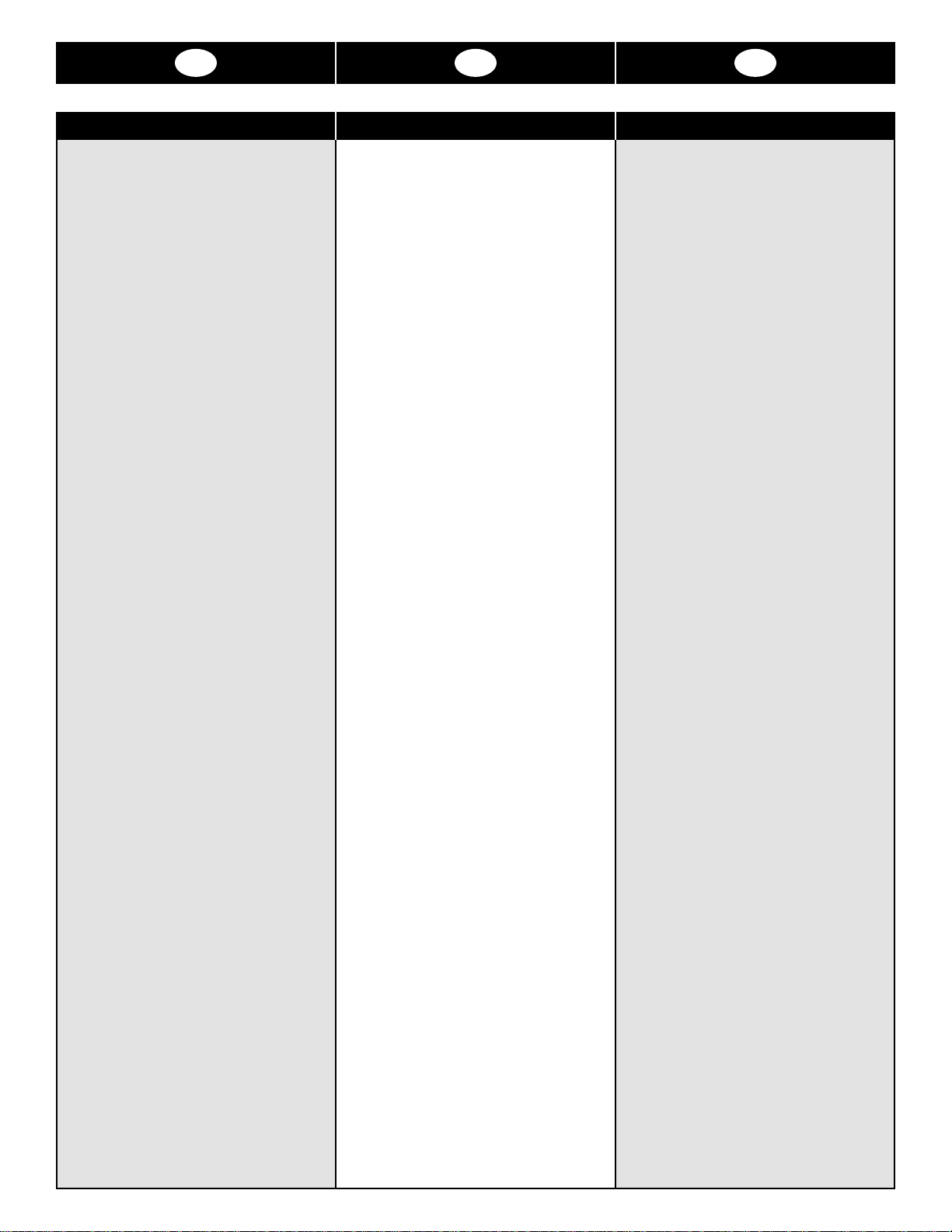
43
Les sections suivantes fournissent des
informations supplémentaires sur le
poinçonnage de papier et l’utilisation
correcte de la machine. Les lire
attentivement avant d’utiliser la
MP2500iX.
Papier : La MP2500iX est capable de
poinçonner tout type de papier, du papier
pelure au carton. Du fait des variations
importantes d’épaisseur et des types de
matériaux pouvant être poinçonnés, il est
difficile de définir exactement le nombre
maximum de feuilles pouvant être
poinçonnées simultanément.
Pour les capacités typiques maximales de
poinçonnage de la
MP2500iX (en utilisant
du papier couché de 80 g/m2), consulter
le tableau de la section Spécifications de
ce manuel, “Capacité maximale de
poinçonnage”.
Outre la possibilité d’endommagement de
la machine, noter que le poinçonnage de
trop de feuilles par cycle peut également
résulter en un aspect médiocre des
perforations et des livres finis. Cette
dégradation de la qualité des perforations
est due à la physique du poinçonnage du
papier et varie en fonction aussi bien du
grade de papier particulier à poinçonner
que des critères esthétiques personnels.
D’une manière générale, une réduction du
nombre de feuilles poinçonnées par cycle
améliore la qualité et l’aspect des
perforations.
Couvertures en plastique : Il est
également possible de poinçonner des
couvertures en plastique avec la
MP2500iX. En pareil cas, observer les
consignes suivantes pour éviter
d’endommager la machine et les
ensembles matrices, et pour produire
des couvertures perforées de la plus
haute qualité :
• Ne poinçonner que deux couvert ures
par cycle.
• Pour des résultats optimaux, séparer
chaque couverture en plastique avec
une feuille de papier couché de 80 g/m2.
Faire adhérer le papier avant de
poinçonner.
Tiroir à confettis de papier : Le tiroir à
confettis de papier de la
MP2500iX est
situé à l’avant de la base de la machine.
Le tiroir doit être retiré et vidé
périodiquement. Ceci évite le bourrage et
l’endommagement de la machine et des
La sección siguiente incluye información
adicional sobre la perforación de papel y
el uso adecuado de la máquina. Lea
atentamente esta información antes de
utilizar la
MP2500iX.
Papel: La MP2500iX es capaz de perforar
cualquier papel, desde papel cebolla
hasta cartulina. Debido a que los
espesores y los tipos de material que se
pueden perforar son muy variados, es
muy difícil definir exactamente el número
máximo de hojas que pueden perforarse
a la vez.
Para conocer las capacidades máximas
habituales de perforación de la
MP2500iX
(utilizando papel de alta calidad de 20
lb./80 g), consulte la tabla “Capacidad de
perforación”, de la sección de
especificaciones de este manual.
Tenga en cuenta que, si se perforan
demasiadas hojas en cada ciclo, además
de que se puede dañar la máquina, la
calidad de los agujeros perforados y de
los libros terminados se puede ver
afectada. Esta degradación de la calidad
del agujero se debe a los aspectos físicos
de la perforación del papel y puede variar,
dependiendo tanto del material concreto
del papel que se esté perforando como
de los criterios estéticos personales.
Normalmente, si se reduce el número de
hojas perforadas en cada ciclo, se mejora
la calidad y el aspecto de los agujeros
perforados.
Tapas de plástico: Con la MP2500iX
también se pueden perforar tapas de
plástico. Para evitar dañar la máquina y
los juegos de troquel y para producir
tapas perforadas de la mejor calidad,
cuando perfore tapas de plástico, tenga
en cuenta las directrices siguientes:
• No perfore más de dos tapas en cada
ciclo de perforación.
• Para conseguir mejores resultados,
antes de perforar, separe cada tapa de
plástico con una hoja de 20 lb. (80 g) de
papel de alta calidad.
Bandeja de desperdicios de papel: La
bandeja de desperdicios de papel de la
MP2500iX se encuentra en la parte
delantera de la base de la máquina. Esta
bandeja se debe retirar y vaciar
periódicamente. Con esto se evitan
atascos y daños en la máquina y en el
juego de troquel. La
MP2500iX incorpora
tecnología de microprocesadores para
De volgende onderdelen bieden extra
informatie over het ponsen van papier en
de juiste bediening van het apparaat.
Lees deze informatie aandachtig voordat
u uw
MP2500iX gaat gebruiken.
Papier. Uw MP2500iX kan ieder type
papier ponsen, van flinterdun tot karton.
Omdat er enorm veel verschillen zijn in
dikte en soorten materiaal, is het moeilijk
om exact aan te geven hoeveel vellen er
maximaal tegelijkertijd kunnen worden
geponst.
Zie voor voorbeelden van de maximale
ponscapaciteit van de
MP2500iX met 80
grams bankpostvellen de tabel
“Ponscapaciteit” in het onderdeel
“Specificaties” van deze handleiding.
Let op: Het ponsen van te veel vellen per
cyclus kan leiden tot schade aan het
apparaat, maar ook tot een onverzorgd
uiterlijk van de ponsgaten en het
uiteindelijke werk. Deze mindere kwaliteit
van de gaten heeft te maken met de
eigenschappen van het papier. De
betreffende papiersoort en persoonlijke
wensen spelen ook een rol. In het
algemeen is bij kleinere aantallen vellen
per cyclus de kwaliteit van de geponste
gaten beter, en ziet het geheel er ook
beter uit.
Plastic omslagen. U kunt met uw
MP2500iX ook plastic omslagen ponsen.
Wanneer u plastic ponst, let u dan op de
volgende richtlijnen om schade aan het
apparaat en de ponssets te voorkomen.
Zo kunt u geponste omslagen produceren
van de hoogste kwaliteit.
• Pons nooit meer dan twee omslagen per
ponscyclus.
• Voor het beste resultaat scheidt u alle
plastic omslagen telkens met een vel 80
grams bankpostpapier voordat u gaat
ponsen.
Opvangbak papiersnippers. De
snipperopvangbak voor uw
MP2500iX
bevindt zich onderaan de voorzijde van
het apparaat. De bak moet regelmatig
worden uitgetrokken en geleegd. Hiermee
voorkomt u vastlopen en beschadiging
van het apparaat en de ponsset. De
microprocessortechnologie van de
MP2500iX waarschuwt de operator
wanneer de opvangbak moet worden
geleegd. Wanneer de opvangbak bijna vol
is, begint de LED “Opvangbak Vol” te
knipperen. U kunt dan de
MP2500iX nog
NL F E
AANVULLENDE INFORMATIE INFORMATIONS SUPPLÉMENTAIRES INFORMACIÓN ADICIONAL
Page 44

44
I D
that time, the Chip Tray Full LED will shine
steady, the Power LED will turn off and the
machine will be disabled until the Chip
Tray is emptied. You must empt y the Chip
Tray with the Power On so that the
sensors are able to identify this action.
Helpful Hint: To easily remove the Chip
Tray, PRESS DOWN and PULL OUT at
the same time.
necessario, la perforatrice
MP2500iX può
essere utilizzata per un breve periodo,
quindi il LED si illumina a luce fissa, il
LED Power si disinserisce e la macchina
viene disabilitata finché non si provvede a
svuotare il vassoio. Svuotare il vassoio
con l’alimentazione inserita in modo che i
sensori siano in grado di identificare tale
operazione.
Suggerimento: Per togliere
facilmente il vassoio residui carta,
PREMERE ed ESTRARRE
contemporaneamente.
Qualora fosse necessario riparare la
perforatrice
MP2500iX rivolgersi al centro
di assistenza GBC di zona autorizzato.
NON vi sono parti sostit uibili dal cliente
all’interno della macchina. Onde evitare
potenziali lesioni personali e/o danni alla
proprietà, NON TOGLIERE IL
COPERCHIO DELLA MACCHINA.
Wenn am
MP2500iX Servicearbeiten
erforderlich werden, wenden Sie sich an
Ihren lokalen, autorisierten GBCFachhändler.
Im Gerät befinden sich KEINE Teile, die
vom Benutzer gewartet werden können.
Um Verletzungen von Personen und/oder
Beschädigungen zu vermeiden,
ENTFERNEN SIE NICHT DIE
ABDECKUNGEN DES GERÄTS.
Should your
MP2500iX require service
contact your local authorized GBC service
representative.
There are NO user-serviceable parts
inside the machine. To avoid potent ial
personal injury and/or propert y damage,
DO NOT REMOVE THE MACHINE’S
COVER.
Locherblöcken zu vermeiden.
Das
MP2500iX umfasst
Mikroprozessortechnologie, über den der
Benutzer darauf aufmerksam gemacht
wird, wenn das Papierschnitzelfach
geleert werden muss. Ist das
Papierschnitzelfach fast voll, dann blinkt
die entsprechende LED-Anzeige. Sie
können dann das
MP2500iX noch einen
kurzen Zeitraum weiter verwenden,
danach leuchtet die LED-Anzeige für das
volle Papierschnitzelfach ständig auf, die
LED-Anzeige für das Einschalten des
Geräts leuchtet nicht mehr und das
Gerät wird deaktiviert, bis das
Papierschnitzelfach ausgeleert wird. Sie
müssen das Papierschnitzelfach bei
eingeschaltetem Gerät leeren, damit die
Sensoren diesen Vorgang registrieren
können. Hinweis: Sie können das
Papierschnitzelfach einfach entfernen,
indem Sie es gleichzeitig nach unten
drücken und herausziehen.
ADDITIONAL INFORMATION INFORMAZIONI SUPPLEMENTARI WEITERE INFORMATIONEN
SERVICE ASSISTENZA SERVICE
Page 45

45
matrices. La MP2500iX utilise technologie
du microprocesseur pour avertir
l’opérateur lorsque le bac à confettis a
besoin d'être vidé. Lorsque le bac à
confettis est presque plein, la DEL de bac
à confettis plein commence à clignoter. Il
est possible de continuer à utiliser la
MP2500iX pendant une brève période
mais, après cela, la DEL de bac à
confettis plein restera allumée, la DEL
d’alimentation s'éteindra et la machine
sera mise hors service jusqu’à ce que le
bac à confett is soit vidé. Il faut vider le
bac à confett is lorsque la machine est
sous tension afin que les détecteurs
puissent identifier cette action. Conseil
pratique : Pour retirer aisément le bac à
confettis, APPUYER et TIRER
simultanément.
informar al operario sobre cuándo debe
vaciar la bandeja de desperdicios. Cuando
la bandeja de desperdicios esté casi llena,
el LED de Bandeja de desperdicios llena
se enciende intermitentemente. Es posible
continuar utilizando la
MP2500iX durante
un corto periodo de tiempo adicional pero,
transcurrido dicho tiempo, el LED de
Bandeja de desperdicios llena se
enciende permanentemente, el LED de
POWER (alimentación) se apaga y la
máquina se desactiva hasta que se vacía
la bandeja de desperdicios. La bandeja de
desperdicios se debe vaciar con la
alimentación encendida para que los
sensores sean capaces de identificar esta
acción. Consejo útil: Para retirar la
bandeja de desperdicios con facilidad,
EMPUJE HACIAABAJO y TIRE HACIA
FUERA al mismo tiempo.
enige tijd gebruiken, maar vervolgens blijf t
de LED “Opvangbak Vol” constant aan.
De LED van de VOEDING gaat uit en het
apparaat blijft uitgeschakeld totdat de
opvangbak is geleegd. U moet de
opvangbak leegmaken met de voeding
AAN, zodat de sensoren deze handeling
kunnen vaststellen. Handige tip: Om
gemakkelijk de opvangbak te verwijderen,
drukt u tegelijkertijd op OMLAAG
DRUKKEN en UITTREKKEN.
NL F E
AANVULLENDE INFORMATIE INFORMATIONS SUPPLÉMENTAIRES INFORMACIÓN ADICIONAL
Si la MP2500iX a besoin de réparations,
contacter le représentant du service GBC
local agréé.
Il n’y a PAS de pièces réparables par
l’utilisateur à l’intérieur de la machine.
Pour éviter tout risque potentiel de
blessure personnelle et/ou
d’endommagement du matériel, NE PAS
RETIRER PAS LE CAPOT DE LA
MACHINE.
Cuando sea necesario realizar el servicio
de la
MP2500iX, póngase en contacto
con su representante local de servicio
GBC autorizado.
En el interior de la máquina NO hay
piezas a las que deba acceder el usuario.
Para evitar los potenciales daños,
personales y/o materiales, NO RETIRE LA
TAPA DE LA MÁQUINA.
Voor service van uw
MP2500iX kunt u
contact opnemen met de officiële GBCserviceagent in uw omgeving.
Het apparaat bevat GEEN door de
gebruiker te onderhouden onderdelen. Om
mogelijke verwondingen en/of
materiaalschade te vermijden mag u
NOOIT DE KAP VAN HET APPARAAT
VERWIJDEREN.
SERVICE RÉPARATIONS SERVICIO
Page 46

46
TROUBLESHOOTING - MP2500iX
SPECIFICATIONS - MP2500iX
Problem
No power, won’t punch
Punches too many holes
Noisy during the last half of the punch cycle
Probable Cause
Power cord not attached to back of machine or not properly
plugged into the wall
Chip tray full. Empty chip tray with power on
Die Set is not fully inserted
Selectable pins have not been pulled
Remove the die set; press down on the top rail to push the pins
all the way through the die set revealing the ends of the pins.
Holding the die in this position, wipe the pins with a slightly oily
cloth or your thumb and forefinger.
Punch Operation
Dimensions
Weight
Shipping Weight
Electrical
Max. Sheet width
115V Machines
Operation by either one-step pneumat ic foot
pedal or table top palm switch
18"(W ), 8 1/2" (H), 16" (D)
51 lb.
59 lb.
115V, 60 Hz, 1.6 Amps
Open Throat
230V Machines
Operation by either one-step pneumat ic foot
pedal or table top palm switch
457 mm (W), 216 mm (H), 406 mm (D)
23.3 kg
26.9 kg
230V, 50-60 Hz, 1.1 Amps
Open Throat
DIE SET INFORMATION
PB 19/21 Plastic Bind 25 A4 21
4:1 GBC Color Coil 4:1 (.2475 pitch) 17 A4 47
3:1 Twin Loop Wire 3:1 22 A4 34
2:1 Twin Loop Wire 2:1 20 A4 23
2-4/3-5-7 Loose Leaf Die Set 25 A4 11
VB VeloBind 29 A4 12
SB SurBind 29 A4 10
Die Set
Punch Pattern
Maximum Punch
Capacity*
Maximum Punch
Length, One Cycle
Total Number
of Punch Pins
*20 lb. /80 gram bond paper per punch
Page 47

47
DIE SET PATTERN CHART
Figure 8
Page 48

48
I
RISOLUZIONE DEI PROBLEMI MP2500iX
DATI TECNICI MP2500iX
Problema
Mancanza alimentazione. Nessuna perforazione
Creazione di troppi fori
Rumorosità durante l’ultima metà del ciclo di perforazione
Causa probabile
Il cavo di alimentazione non è collegato al retro della macchina o
non è stato correttamente inser ito nella presa di rete
Vassoio residui carta pieno. Svuotare con l’alimentazione inser ita
Stampo non correttamente posizionato
I perni di selezione non sono stati estrat ti
Togliere lo stampo; premere sulla barra superiore per far passare
i perni attraverso lo stampo per espor ne le estremità. Tenere lo
stampo in questa posizione, pulire i perni con un panno
leggermente imbevuto di olio oppure con il pollice e l’indice.
Perforazione
Dimensioni
Peso
Peso confezionata
Dati elettrici
Larghezza max. fogli
Macchine 115 V
Azionamento tramite pedale pneumatico o
interruttore a mano su tavola
18"(W ); 8 1/2" (H); 16" (D)
51 lb.
59 lb.
115 V; 60 Hz; 1,6 A
Supporto per la perforazione aper to
Macchine 230 V
Azionamento tramite pedale pneumatico o
interruttore a mano su tavola
457 mm (W); 216 mm (H); 406 mm (D)
23,3 kg
26,9 kg.
230 V; 50-60 Hz; 1,1 A
Supporto per la perforazione aper to
DATI DI RIFERIMENTO DELLO STAMPO
PB 19/21
4:1 GBC
3:1
2:1
2-4/3-5-7
VB
SB
Rilegatura in plastica
Color Coil 4:1 (passo .2475)
Spirale doppia 3:1
Spirale doppia 2:1
Stampo per fogli sciolti
VeloBind
SureBind
25
17
22
20
25
29
29
A4
A4
A4
A4
A4
A4
A4
21
47
34
23
11
12
10
Stampo
Tipo di perforazione
Capacità max. di
perforazione *
Lunghezza max. di
perforazione, un
ciclo
Numero totale
di perni di
perforazione
*carta fine da 20 lb./80 grammi per perforazione
Page 49

49
I
SCHEMA TIPI DI STAMPO
Figure 8
Page 50

50
D
FEHLERBEHEBUNG AM MP2500iX
TECHNISCHE DATEN DES MP2500iX
Problem
Kein Strom, Gerät locht nicht
Gerät locht zu viele Löcher
Gerät ist während der ersten Hälfte des Lochungszyklus zu laut
Lösungsmöglichkeit
Das Netzkabel ist an der Geräterückseite oder der Steckdose
nicht richtig angeschlossen.
Das Papierschnitzelfach ist voll. Leeren Sie das Fach ohne das
Gerät auszuschalten.
Der Locherblock ist nicht richt ig eingesetzt
Die Locherstifte wurden nicht herausgezo gen.
Entfernen Sie den Locherblock; drücken Sie die obere Schiene
nach unten, so dass die Stifte durch den Locherblock nach oben
gedrückt werden und die Enden der Stifte sichtbar werden.
Halten Sie den Locherblock in dieser Position und wischen Sie
mit einem leicht geölten Tuch oder mit Ihrem Daumen und
Zeigefinger über die Stif te.
Locherbetrieb
Abmessungen
Gewicht
Versandgewicht
Elektrik
Maximale Blattbreite
Gerät mit 115V
Betrieb entweder mit einmal zu b etätigenden
Fuß- oder Handschalter
18" (B); 8 1/2" (H); 16" (D)
51 lb.
59 lb.
115 V; 60 Hz; 1,6 A
offene Halteplatte
Gerät mit 230V
Betrieb entweder mit einmal zu b etätigenden
Fuß- oder Handschalter
45,7 cm (B); 21,6 cm (H); 40,6 cm (T)
23,3 kg
26,9 kg
230 V; 50-60 Hz; 1,1 A
offene Halteplatte
INFORMATIONEN ZUM LOCHERBLOCK
PB 19/21
4:1 GBC
3:1
2:1
2-4/3-5-7
VB
SB
Kunststoffeinband
Color Coil 4:1 (0,2475 Abstand)
Doppelspiralendraht 3:1
Doppelspiralendraht 2:1
Locherblock für
Ringbuchbindung
VeloBind
SureBind
25
17
22
20
25
29
29
A4
A4
A4
A4
A4
A4
A4
21
47
34
23
11
12
10
Locherblock
Lochungsmuster
Maximale
Blattkapazität*
Maximale Länge
der Lochung, ein
Zyklus
Gesamtzahl
der
Locherstifte
*20 lb. (80 g)-Papier pro Lochung
Page 51

51
D
LOCHERBLOCKTYPEN
Figure 8
Page 52

52
NL
PROBLEMEN OPLOSSEN MP2500iX
SPECIFICATIES MP2500iX
Probleem
Geen voeding, ponst niet.
Ponst te veel gaten.
Maakt lawaai tijdens het laatste gedeelte van de ponscyclus.
Mogelijke oorzaak
Netsnoer niet aangesloten aan achterzijde van apparaat, of niet
goed in wandcontactdoos gestoken.
Opvangbak vol. Opvangbak leegmaken met voeding AAN.
Ponsset is niet volledig ingebracht.
Keuzepennen niet uitgetrokken.
Verwijder de ponsset; druk de bovenrail omlaag om de pennen
helemaal door de ponsset te drukken, waarbij de uiteinden van
de pennen zichtbaar zijn. Houd de ponsset in deze positie, veeg
de pennen af met een doek met een beetje olie, of met uw duim
en wijsvinger.
Ponsbediening
Afmetingen
Gewicht
Verzendgewicht
Elektrische gegevens
Max. velbreedte
115 V-Apparaten
Bediening via eenstaps pneumatisch voetpedaal
of tafelschakelaar
457 mm (B); 216 mm (H); 406 mm (D)
23,3 kg
26,9 kg.
115 V; 60 Hz; 1,6 A
Open ponsvak
230 V-Apparaten
Bediening via eenstaps pneumatisch voetpedaal
of tafelschakelaar
457 mm (B); 216 mm (H); 406 mm (D)
23,3 kg
26,9 kg.
230 V; 50-60 Hz; 1,1 A
Open ponsvak
GEGEVENS PONSSET
PB 19/21
4:1 GBC
3:1
2:1
2-4/3-5-7
VB
SB
Plastic Bind
Color Coil 4:1 (pitch 0,2475)
Dubbele draadlus 3:1
Dubbele draadlus 2:1
Ponsset losse bladen
VeloBind
SureBind
25
17
22
20
25
29
29
A4
A4
A4
A4
A4
A4
A4
21
47
34
23
11
12
10
Ponsset
Ponspatroon
Maximale
ponscapaciteit*
Maximale
ponslengte, een
cyclus
Totaal aantal
ponspennen
*80 grams bankpostpapier per pons
Page 53

53
NL
SCHEMA PONSSETPATRONEN
Figure 8
Page 54

54
F
DÉPANNAGE DE LA MP2500iX
SPÉCIFICATIONS DE LA MP2500iX
Problème
Absence d’alimentation ; ne poinçonne pas
Fait trop de perforations
Bruyante pendant la deuxième moitié du cycle de poinçonnage
Cause probable
Le cordon d’alimentation n’est pas raccordé à l’arrière de la
machine ou n’est pas correctement branché dans la prise murale.
Le bac à confettis est plein. Le vider, la machine étant sous tension.
L’ensemble matrice n’est pas complètement inséré.
Les broches sélectionnables n’ont pas été retirées.
Retirer l’ensemble matrice ; appuyer sur le rail supér ieur pour
enfoncer complètement les broches dans l’ensemble matrice
jusqu'à ce que leurs extrémités apparaissent. Tout en
maintenant la matrice dans cette position, essuyer les broches
avec un chiffon légèrement huileux ou avec le pouce et l’index.
Actionnement du
poinçonnage
Dimensions
Poids
Poids à l'expédition
Alimentation
Largeur maximale
des feuilles
MACHINES 115 V
Actionnement en un temps par pédale
pneumatique ou interrupteur manuel de table
18 po. (L); 8 _ po. (H); 16 po. (P)
51 lb.
59 lb.
115 V; 60 Hz; 1,6 A
Gorge ouverte
MACHINES 230 V
Actionnement en un temps par pédale
pneumatique ou interrupteur manuel de table
457 mm (L); 216 mm (H); 406 mm (P)
23,3 kg
26,9 kg
230 V; 50-60 Hz; 1,1 A
Gorge ouverte
INFORMATIONS SUR LES ENSEMBLES MATRICES
PB 19/21
4:1 GBC
3:1
2:1
2-4/3-5-7
VB
SB
Reliure en plastique
Color Coil 4:1 (pas de 6,3 mm)
Double fil métallique 3:1
Double fil métallique 2:1
Ensemble matrice pour feuilles
détachées
VeloBind
SureBind
25
17
22
20
25
29
29
A4
A4
A4
A4
A4
A4
A4
21
47
34
23
11
12
10
Ensemble
matrice
Type de poinçonnage
Capacité maximale
de poinçonnage*
Longueur maximale
de poinçonnage,
un cycle
Nombre total
de broches de
poinçonnage
*papier couché de 80 g/m2 par poinçonnage
Page 55

55
F
DIAGRAMME DES TYPES D'ENSEMBLES DE MATRICES
Figure 8
Page 56

56
E
LOCALIZACIÓN Y RESOLUCIÓN DE PROBLEMAS MP2500iX
FICHA TÉCNICA MP2500iX
Problema
No hay electricidad, la máquina no perfora.
La máquina hace demasiados orificios.
Ruidos durante la última mitad del ciclo de perforación
Causa probable
El cordón eléctrico no está acoplado en la parte posterior
de la máquina o no está bien enchufado en la pared.
Bandeja de desperdicios llena. Vacíe la bandeja de
desperdicios con la alimentación encendida.
El juego de troquel no está totalmente insertado.
No se han subido las clavijas de selección.
Retire el juego de troquel; presione el carril super ior hacia abajo
para empujar las clavijas totalmente a través del juego de
troquel y hacer que sus extremos sobresalgan. Con el troquel
en esta posición, limpie las clavijas utilizando un paño con un
poco de aceite o sus dedos pulgar e índice.
Operaciones de
perforación
Dimensiones
Peso
Peso del paquete
Electricidad
Máx. ancho de hoja
MÁQUINAS DE 115 V
Funcionamiento tanto mediante el pedal
neumático de un paso como mediante el
interruptor manual de la superficie plana
18"(Ancho); 8 1/ 2" (Alto); 16" (Prof.)
51 lb.
59 lb.
115 V; 60 Hz; 1,6 A
Alcance abierto
MÁQUINAS DE 230 V
Funcionamiento tanto mediante el pedal
neumático de un paso como mediante el
interruptor manual de la superficie plana
457 mm (Ancho); 216 mm (Alto); 406 mm (Prof.)
23,3 kg
26,9 kg
230 V; 50 - 60 Hz; 1,1 A
Alcance abierto
INFORMACIÓN DE LOS JUEGOS DE TROQUEL
PB 19/21
4:1 GBC
3:1
2:1
2-4/3-5-7
VB
SB
Encuadernado en plástico
Color Coil 4:1 (espaciado 0,2475)
Alambre de bucle doble 3:1
Alambre de bucle doble 2:1
Juego de troquel para hojas sueltas
VeloBind
SureBind
25
17
22
20
25
29
29
A4
A4
A4
A4
A4
A4
A4
21
47
34
23
11
12
10
Juego de
troquel
Patrón de perforación
Capacidad
máxima de
perforación *
Longitud máxima
de perforación,
un ciclo
Número total
de clavijas de
perforación
*papel de alta calidad de 20 lb./80 g por cada perforación
Page 57

57
E
CUADRO DE PATRONES DE JUEGOS DE TROQUEL
Figure 8
Page 58

General Binding Corporation
Northbrook, IL 60062-4195
http://www.gbcconnect.com
Printed in the U.S.A. Rev. A1 GBC Part # 7704599
