Page 1
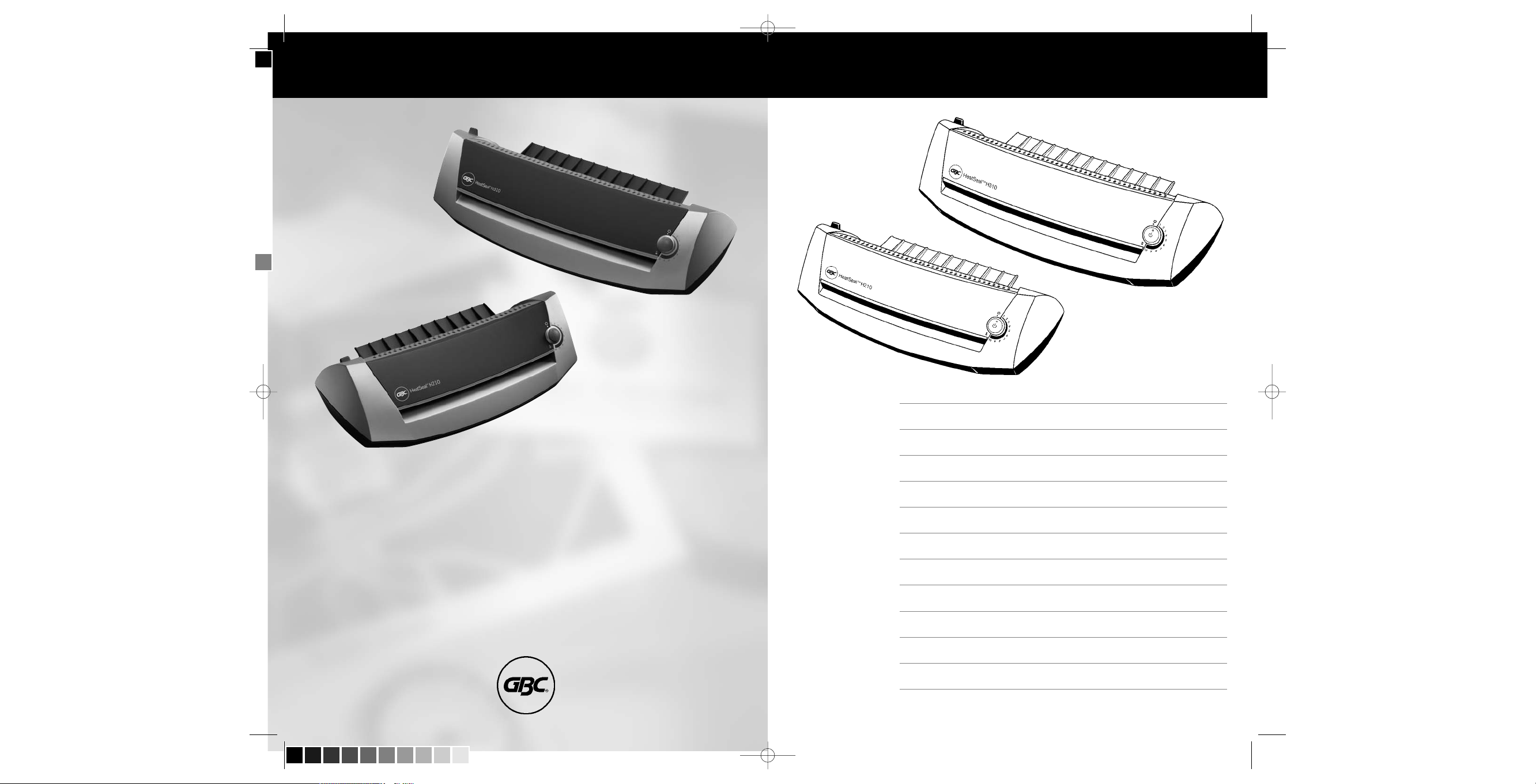
HeatSeal™H210/ H310
CZ
RUS
Instruction Manual
Manuel d’utilisation
Bedienungsanleitung
Manuale d’istruzioni
Gebruiksaanwijzing
Manual de instrucciones
Manual de instruções
Bruksanvisning
Instrukcja obsługi
Návod k obsluze
Használati útmutató
Руководство по
ксплуaтaции
English 4
Français 6
Deutsch 8
Italiano 10
Nederlands 12
Español 14
Português 16
Svenska 18
Polski
20
Česky
22
Magyar
24
Pyccкий
26
18339-gbc5068 h210_h310-15 2004.10.28 11:16 Page 1 (Black plate)
Page 2
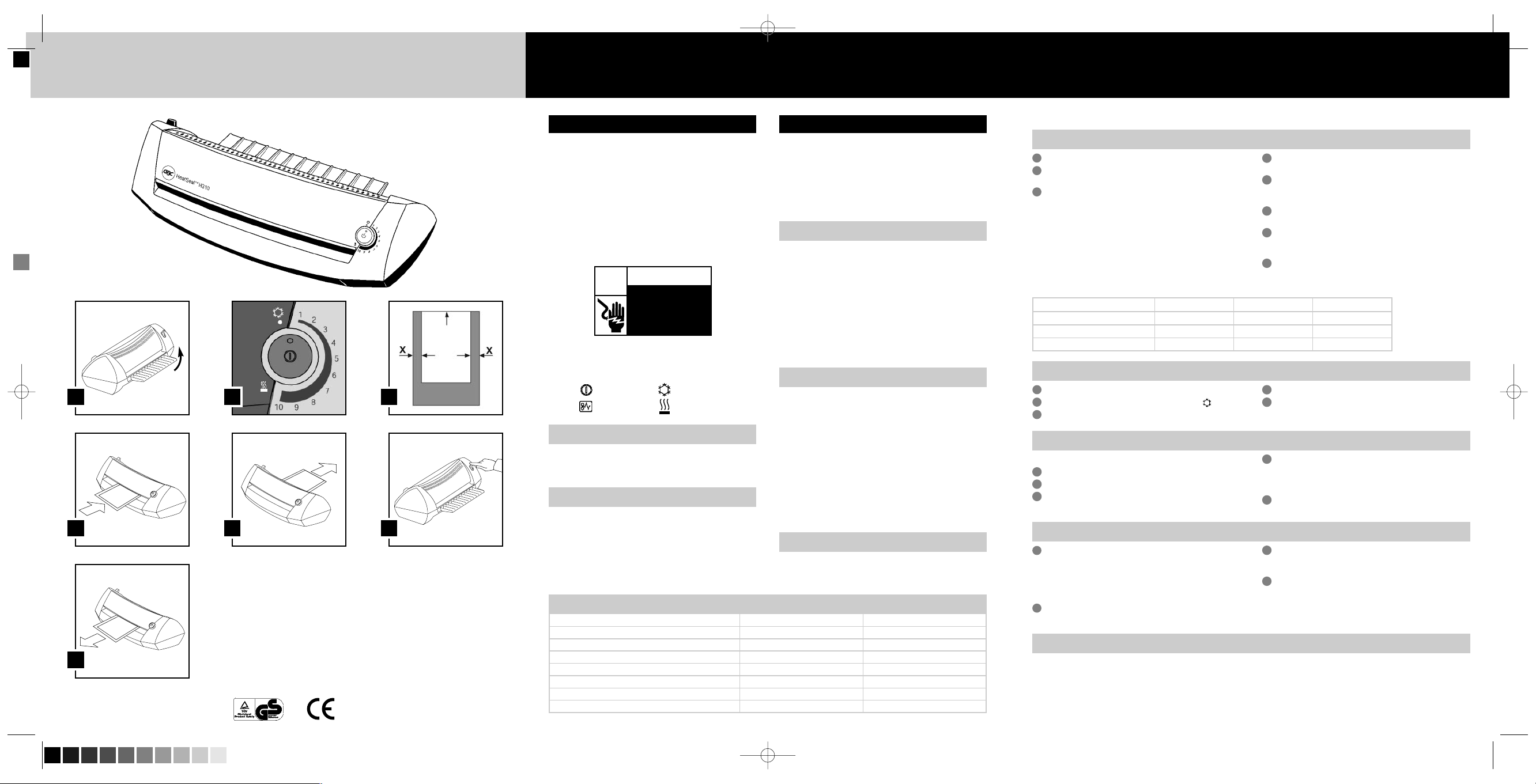
2
31
HeatSeal™H210/ H310
4
5
Electrical safeguards
• The unit must be connected to a supply voltage corresponding to the
electrical rating shown on the unit.
• Unplug the unit before moving it, or when it is not in use for an extended
period of time.
• Do not operate with a damaged supply cord or plug. Do not alter the
attachment plug. The plug is configured for the appropriate electrical
supply.
• Do not overload electrical outlets beyond their capacity; fire or electrical
shock could result.
• The unit is intended for indoor use only.
• Never push objects through the cabinet slots. Do not spill liquid of any
kind on this product.
• Close supervision is required when this product is used near children.
Service
• Do not attempt to service or repair the pouch laminator yourself. Unplug
the unit and contact an authorized GBC service representative for any
required repairs.
Cleaning
General safeguards
• Use the unit only for its intended purposes of laminating documents.
• Do not place anything in the throat opening of the laminator other than
pouches/documents.
• Place unit on a secure, stable work area to prevent the unit from falling
and possibly causing personal injury and damage to the unit.
• Follow all warnings and instructions marked on the unit.
• The socket outlet shall be installed near the equipment and shall be
easily accessible.
• Do not attempt to do single sided lamination. This will destroy the
laminator.
• Do not block the vent slots, this will cause the laminator to overheat.
Safety instructions
YOUR SAFETY AS WELL AS THE SAFETY OF OTHERS IS
IMPORTANT TO GBC. IN THIS INSTRUCTION MANUAL AND ON THE
PRODUCT ARE IMPORTANT SAFETY MESSAGES. READ THESE
MESSAGES CAREFULLY.
THE FOLLOWING WARNING IS FOUND ON THE PRODUCT IN SEVERAL
LANGUAGES.
This safety message means that you could be seriously hurt or killed if you
open the product and expose yourself to hazardous voltage.
The following ISO and IEC symbols appear on this product, and their
meaning is as follows:
Electrical shock hazard.
Do not open. No user
servicable parts inside.
Refer servicing to qualified
service personnel.
WARNING
Caution: Unplug this product before cleaning.
THE SAFETY ALERT SYMBOL PRECEDES EACH
SAFETY MESSAGE IN THIS INSTRUCTION MANUAL.
THIS SYMBOL INDICATES A POTENTIAL PERSONAL
SAFETY HAZARD THAT COULD HURT YOU OR
OTHERS, AS WELL AS CAUSE PRODUCT DAMAGE
OR PROPERTY DAMAGE.
WARNING: FOR YOUR PROTECTION DO NOT CONNECT
THE POUCH LAMINATOR TO ELECTRICAL POWER
UNTIL YOU READ THESE INSTRUCTIONS COMPLETELY.
KEEP THESE INSTRUCTIONS IN A CONVENIENT
LOCATION FOR FUTURE REFERENCE. TO GUARD
AGAINST INJURY, THE FOLLOWING BASIC SAFETY
PRECAUTIONS MUST BE OBSERVED IN THE SET-UP
AND USE OF THIS PRODUCT.
Important safeguards
• Wipe exterior only with a damp cloth. Do not use detergents
or solvents.
Important: Before operating your new laminator, lift up the exit tray located at the rear of the machine and lock it in place (fig. 1).
Special notice
Thank you, for your recent purchase of a GBC Pouch Laminator. Your new
laminator may emit a slight odour during the initial stage of operation. It is
normal and will diminish after several hours of operation.
Release
On/Off
Heat
Cold
Guarantee
Operation of this machine is guaranteed for two years from date of
purchase, subject to normal use. Within the guarantee period, GBC will
at its own discretion either repair or replace the defective machine free
of charge. Defects due to misuse or use for inappropriate purposes are
not covered under the guarantee. Proof of date of purchase will be
required. Repairs or alterations made by persons not authorised by GBC
will invalidate the guarantee. It is our aim to ensure that our products
perform to the specifications stated. This guarantee does not affect the
legal rights which consumers have under applicable national legislation
governing the sale of goods.
5
6
7
4
Operation, hot lamination
Specifications
Electrical
Machine Dimensions
Machine Weight
Maximum Pouch Width
Maximum Pouch Thickness
Maximum Thru-put Thickness
Warm-Up Time (2 x 75 mic)
GBC HeatSeal h210
230V / 50Hz / 2,2Amps / 500W
400 x 173 x 117.5mm
2.7 kg
241mm
2 x 125 mic (Total 250)
1.0 mm
5 minutes
Connect power cord to appropriate power source.
Push the power button to turn the power "ON" (fig. 2). The inside of
the laminator will glow red.
Using the lamination guideline table here below, select the appropriate
temperature setting for the pouch gauge thickness and material you
are laminating.
• If the laminated item appears to be cloudy, it means that the
laminator temperature is not hot enough. Allow the laminator to heat
for a few more minutes then run the pouch through again.
• If the laminated item is wavy, the TEMPERATURE is too hot.Verify
temperature selector is set at the appropriate temperature.
• Always allow sufficient time for the laminator to adjust to changes in
temperature setting.
The inside of the laminator will glow green when the laminator has
reached operating temperature.
Position the document to be laminated into a GBC laminating pouch,
so that the document is aligned to the folded sealed edge and the right
and left borders are equal (fig. 3).
Insert the pouch and its contents straight into the machine, leading
with the folded edge (fig. 4).
The laminated item will automatically exit the rear of the machine. After
the pouch has stopped moving, immediately place it on a flat surface
to cool for one minute before handling (fig. 5).
If you have finished laminating, push the switch to turn "OFF" the
machine.
DO NOT LAMINATE AN EMPTY POUCH
Register this product online at www.gbceurope.com
1
2
3
4
5
6
7
8
Helpful lamination hints
Temperature setting Guidelines:
When laminating thin paper with light ink coverage, set the
temperature dial at the low end of the range. Thick paper and heavy
ink coverage require higher settings. Temperature settings will vary due
to the finish, chemistry and heat absorption properties of the material
being laminated.
Before laminating important or unique documents always run a test
pouch through the laminator using a similar type document.
As soon as the lamination is completed, remove from the rear of the
machine and place on a cool flat surface for cooling to prevent the
pouch from curling.
Your Laminator is equipped with an automatic shut-off function.
If the machine remains idle for one hour, the heater function will
automatically shut down. To reset the machine for operation, push
the power button off first and back on again.
1
2
3
4
GBC HeatSeal H310
230V / 50Hz / 2,2Amps / 500W
476 x 173 x 117.5mm
3.75 kg
318mm
2 x 125 mic (Total 250)
1.0 mm
5 minutes
Copy Paper Setting
Brochure Paper Setting
Photo Paper Setting
2 x 75 mic. (Total 150)
1-4
4-7
4-7
2 x 100 mic. (Total 200)
3-6
4-7
5-7
2 x 125 mic. (Total 250)
4-6
7-9
7-10
Operation, cold lamination
Connect power cord to appropriate power source.
Rotate the temperature dial to the "cold" position (fig. 2).
Push the power button to turn the power "ON" (fig. 2).
The inside of the laminator will glow green.
Use and laminate your GBC cold pouch.
(Pressure sensitive—non-thermal laminating pouch)
1
2
3
4
5
Anti-jam feature: Important Information
How to use the release lever.
If pouch jams or is fed improperly, turn off the laminator immediately.
Press the release lever down to release the motor from the rollers (fig. 6).
Pull your document back out of the laminator while pressing the
release lever down (fig. 7).
Clean the rollers by running the cleaning sheet supplied with the
laminator through the machine 2 or 3 times in the hot operation mode
(Position 8, 9 or 10). If you do not have this sheet, use a similar
cardboard sheet that fits the width of the laminator.
Continue laminating.
1
2
3
4
5
18339-gbc5068 h210_h310-15 2004.10.28 11:16 Page 3 (Black plate)
Page 3
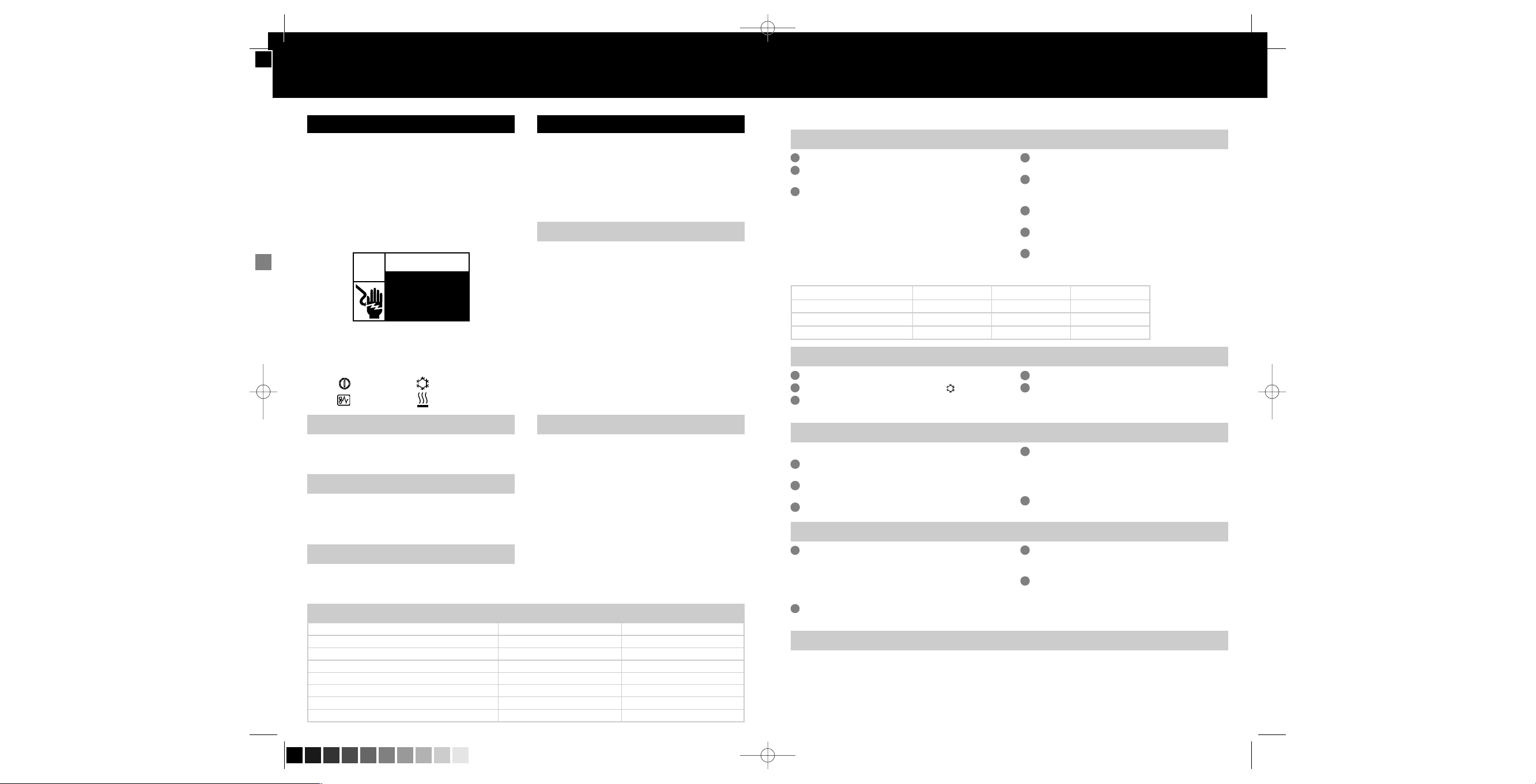
HeatSeal™H210/ H310
76
Conseils de sécurité électrique
• Cet appareil doit être connecté à une source d’alimentation dont le
voltage correspond à celle indiquée sur celui-ci.
• Débranchez l’appareil avant de le déplacer ou lorsqu’il n’est pas
utilisé pendant une longue période de temps.
• N’utilisez pas cet appareil avec un cordon d’alimentation ou une
fiche endommagée. Ne modifiez pas la fiche de l’appareil. Elle est
conçue pour recevoir l’alimentation électrique adéquate.
• Ne surchargez pas les prises électriques au-delà de leur capacité ;
un incendie ou un choc électrique pourrait en résulter.
• L’appareil est prévu pour être utilisé en intérieur uniquement.
• N’insérez jamais d’objets à travers les ouvertures de l’appareil. Ne
répandez aucun liquide sur cet appareil.
• Une surveillance étroite de l’appareil est nécessaire lorsqu’il est
utilisé à proximité d’enfants.
Entretien
• N’essayez pas d’entretenir ou de réparer la plastifieuse vous-même.
Débranchez l’appareil et contactez le service technique agréé par GBC
pour toute réparation nécessaire.
Nettoyage
Conseils de sécurité généraux
• Utilisez uniquement cet appareil conformément à l’usage prévu de
plastification de documents.
• Ne placez que des pochettes/documents dans l’ouverture de la
plastifieuse.
• Placez l’appareil sur un plan de travail stable et bien fixé afin
d’éviter que l’appareil ne tombe et risque de causer des blessures
personnelles ou endommager l’appareil.
• Respectez tous les avertissements et instructions indiqués sur
l’appareil.
• La prise d’alimentation doit être installée à proximité de l’appareil
et être facilement accessible.
• N’essayez pas d’effectuer une plastification sur une seule face.
Cela endommagerait le mécanisme de l’appareil.
• Ne bouchez pas les fentes de ventilation car cela entraînerait une
surchauffe de la plastifieuse.
Instructions de sécurité
VOTRE SECURITE ET CELLE DES AUTRES IMPORTENT BEAUCOUP À GBC.
CE MANUEL ET CE PRODUIT COMPORTENT DES MESSAGES DE SECURITE
IMPORTANTS.VEUILLEZ LIRE CES MESSAGES ATTENTIVEMENT.
L’AVERTISSEMENT SUIVANT SE TROUVE SUR LE PRODUIT EN
DIVERSES LANGUES.
Ce message de sécurité signifie que vous pourriez être gravement
blessé ou tué si vous ouvrez ce produit et vous exposez à une tension
dangereuse.
Les symboles ISO et IEC suivants apparaissent sur l’appareil et leur
signification est la suivante:
Risque de choc électrique. Ne pas
ouvrir. Aucune pièce à l’intérieur ne
peut être entretenue par l’utilisateur.
Faire effectuer l’entretien par le
personnel d’entretien qualifié.
AVERTISSEMENT
Précaution : Débranchez ce produit avant le nettoyage.
LE SYMBOLE D’ALERTE DE SECURITE PRECEDE CHAQUE
MESSAGE DE SECURITE DANS CE MANUEL.
CE SYMBOLE INDIQUE UN DANGER POTENTIEL POUR
VOTRE SECURITE PERSONNELLE QUI POURRAIT VOUS
BLESSER OU BLESSER D’AUTRES PERSONNES AINSI
QU’ENDOMMAGER LE PRODUIT OU VOTRE PROPRIETE.
AVERTISSEMENT : POUR VOTRE PROTECTION NE METTEZ
PAS LA PLASTIFIEUSE SOUS TENSION TANT QUE VOUS
N’AVEZ PAS LU ENTIEREMENT CE MODE D’EMPLOI.
CONSERVEZ CE MODE D’EMPLOI AFIN DE POUVOIR LE
CONSULTER ULTERIEUREMENT. POUR NE RISQUER
AUCUNE BLESSURE, LES PRECAUTIONS DE SECURITE
DE BASE DOIVENT ETRE RESPECTEES DURANT
L’INSTALLATION ET L’UTILISATION DE CE PRODUIT.
Conseils de sécurité importants
• Essuyez l’extérieur uniquement avec un chiffon humide.
N’utilisez pas de détergents ou de dissolvants.
Important : Avant d’utiliser votre nouvelle plastifieuse, soulevez le plateau de réception situé à l’arrière de la machine et mettez-le en place (fig. 1).
Note spéciale
Nous vous remercions pour votre achat d’une plastifieuse à pochettes
GBC. Votre plastifieuse peut au début diffuser une légère odeur qui
s’atténuera dès les premières heures d’utilisation.
Ejection
Marche/Arrêt
A chaud
A froid
Garantie
Le fonctionnement de cette machine est garanti pendant deux ans
à compter de la date d’achat, sous réserve de conditions normales
d’utilisation. Durant la période de garantie, GBC choisira de réparer ou
remplacer gratuitement la machine. Les défauts dus à une mauvaise
utilisation ou une utilisation non appropriée ne sont pas couverts par cette
garantie. La preuve de la date d’achat sera demandée. Les réparations
ou modifications effectuées par des personnes non autorisées par GBC
invalideront la garantie. Notre objectif est de nous assurer que nos produits
réalisent les performances déclarées. Cette garantie n’affecte pas les droits
légaux des consommateurs au titre de la législation nationale en vigueur
régissant la vente des biens de consommation.
Plastification à chaud
Caractéristiques Techniques
Alimentation électrique
Dimensions machine
Poids machine
Largeur maxi de la pochette
Epaisseur maxi de la pochette
Epaisseur maxi du support (document + pochette)
Temps de préchauffage (2 x 75 microns)
GBC HeatSeal H210
230V / 50Hz / 2,2Amps / 500W
400 x 173 x 117,5 mm
2,7 kg
241 mm
2 x 125 microns (Total 250)
1,0 mm
5 minutes
Branchez l’appareil à la source d’alimentation adéquate.
Mettez la machine sous tension en appuyant sur le bouton
“Marche” (fig. 2). L’intérieur de la machine devient rouge.
En vous référant aux indications du tableau ci-dessous, sélectionnez le
réglage de température approprié pour l’épaisseur de la pochette et du
support à plastifier.
• Si la pochette n’est pas transparente au premier passage à travers
l’appareil, augmentez la température et repassez-la à nouveau.
• En cas d’ondulations, baissez la température.
• Attendez ensuite que la plastifieuse effectue le changement de
réglage de température.
L’intérieur de la machine devient vert lorsque la plastifieuse atteint la
température de plastification.
Centrez le document à plastifier dans la pochette en l’alignant sur le
côté fermé de la pochette et en veillant à ce que les bords, à droite et
à gauche de ce support, soient égaux (fig. 3).
Insérez la pochette et son contenu directement dans la machine avec le bord fermé en premier (fig. 4).
Le document plastifié sort automatiquement à l’arrière de la plastifieuse :
posez-le sur une surface plane pour le laisser refroidir (fig. 5).
Lorsque vous avez fini de plastifier, éteignez la machine à l’aide du
bouton “Arrêt”.
Ne plastifiez pas une pochette vide.
Enregistrez ce produit en ligne sur www.gbceurope.com
1
2
3
4
5
6
7
8
Recommandations pour obtenir une plastification parfaite
Réglage de la température :
Si vous plastifiez un papier fin peu encré, sélectionnez une basse
température. Un papier épais fortement encré requiert des
températures plus élevées. Les réglages de température varient selon
la finition, la composition chimique et la capacité d’absorption de
chaleur du support à plastifier.
Avant de plastifier des documents importants ou uniques, effectuez
toujours un test en utilisant un document similaire.
Dès que la plastification est terminée, retirez le support plastifié de
l’arrière de la machine et laissez-le refroidir sur une surface
parfaitement plane afin d’empêcher la pochette de se recourber.
Votre Plastifieuse est équipée d’un arrêt automatique. Si la machine
reste inutilisée pendant une heure, le système de chauffage s’arrêtera
automatiquement. Pour remettre la machine en route, appuyez sur le
bouton « Arrêt » et appuyez de nouveau sur celui-ci afin de rallumer la
plastifieuse.
1
2
3
4
GBC HeatSeal H310
230V / 50Hz / 2,2Amps / 500W
476 x 173 x 117,5 mm
3,75 kg
318 mm
2 x 125 microns (Total 250)
1,0 mm
5 minutes
Papier Standard
Papier Brochure
Papier Photo
2 x 75 µ (Total 150)
1-4
4-7
4-7
2 x 100 µ (Total 200)
3-6
4-7
5-7
2 x 125 µ (Total 250)
4-6
7-9
7-10
Plastification à froid
Branchez l’appareil à la source d’alimentation adéquate.
Règlez la temperature sur la position à froid (fig. 2).
Mettez la machine sous tension en appuyant sur le bouton
“Marche” (fig. 2).
L’intérieur de la machine devient vert.
Utilisez et plastifiez votre pochette GBC à froid (Pochette sensible à la
pression – ne se plastifiant pas à chaud).
1
2
3
4
5
Information Importante: Fonction anti-bourrage
Comment utiliser le levier d’éjection.
En cas de bourrage ou de mauvaise introduction de la pochette,
éteignez immédiatement la plastifieuse.
Pressez sur le levier d’éjection afin que le moteur sépare les rouleaux
(fig. 6).
Retirez le document de la plastifieuse (fig. 7).
Nettoyez les rouleaux en faisant passer 2 à 3 fois la feuille de
nettoyage fournie avec la plastifieuse en mode de plastification à
chaud (Température en position 8, 9 ou 10). Si vous ne possédez pas
cette feuille, vous pouvez utiliser une feuille cartonnée similaire
adaptée à la largeur de travail de votre plastifieuse.
Vous pouvez continuer vos plastifications.
1
2
3
4
5
18339-gbc5068 h210_h310-15 2004.10.28 11:16 Page 6 (Black plate)
Page 4
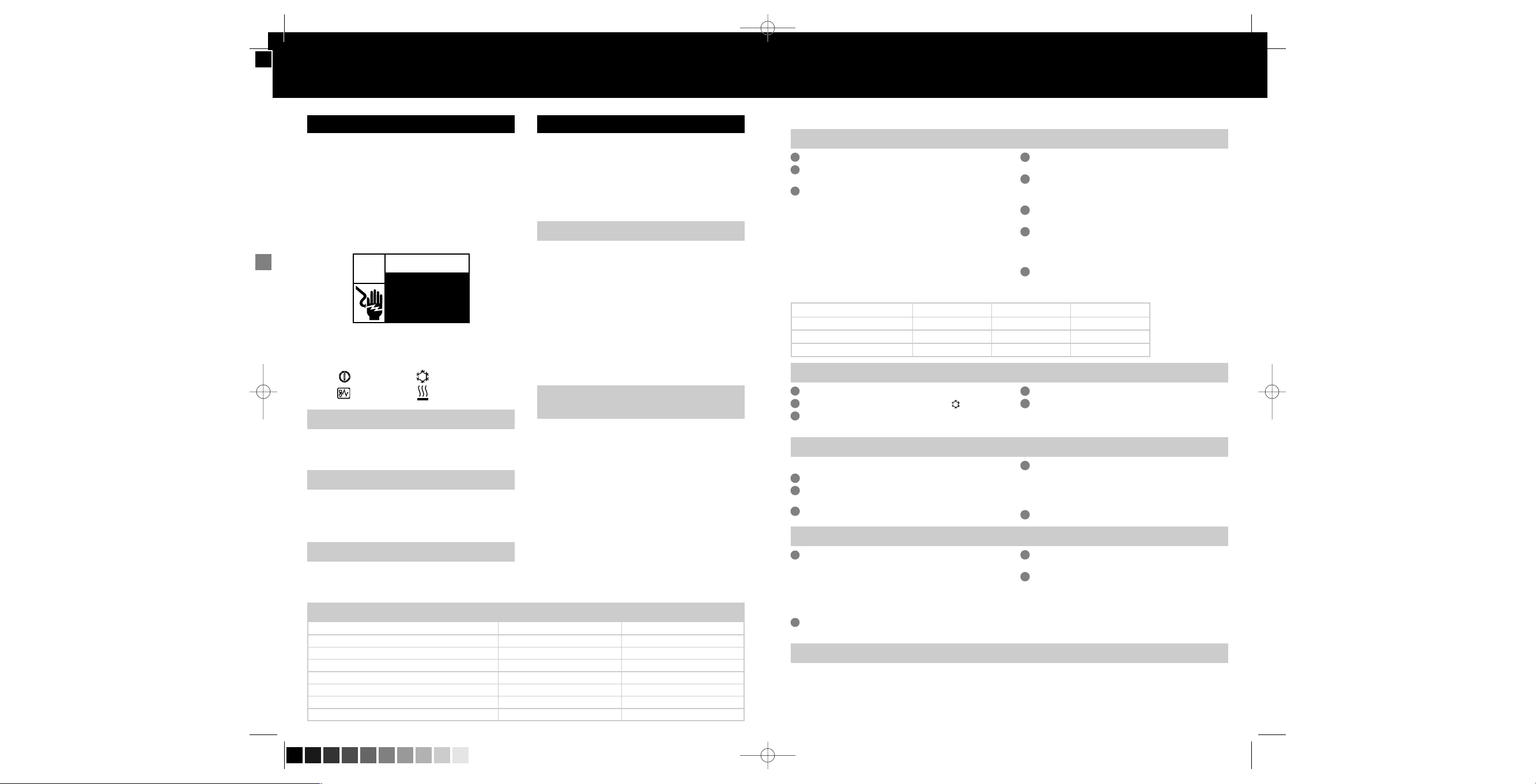
HeatSeal™H210/ H310
98
Sicherheitsvorkehrungen in Bezug
auf die Stromversorgung
• Das Gerät muss mit einer Stromspannung betrieben werden, die dem auf dem Gerät
angegebenen elektrischen Nennwert entspricht.
• Stecken Sie das Gerät aus, bevor Sie es transportieren oder wenn es über einen
längeren Zeitraum hinweg nicht benutzt wird.
• Der Laminator darf nicht betrieben werden, wenn das Stromkabel oder der Stecker
beschädigt sind. Der Stecker ist für die entsprechende Stromspannung konfiguriert
und darf nicht ausgewechselt werden.
• Steckdosen dürfen nicht über ihre Kapazität hinaus belastet werden, da das Gerät
sonst zu brennen anfangen könnte oder Sie einen elektrischen Schlag bekommen
könnten.
• Das Gerät darf nicht im Freien betrieben werden.
• Stoßen Sie nie irgendwelche Objekte in die Gehäuseöffnungen. Es dürfen keine
Flüssigkeiten jeglicher Art über das Gerät verschüttet werden.
• Es ist große Vorsicht geboten, wenn dieses Gerät in der Nähe von Kindern betrieben
wird.
Wartung
• Sie dürfen diesen Laminator nicht selbst warten oder reparieren. Stecken Sie das
Gerät aus und setzen Sie sich mit Ihrem Händler oder einem zugelassenen
Servicevertreter von GBC in Verbindung, wenn Ihr Gerät repariert werden muss.
Reinigung
Allgemeine Sicherheitsvorkehrungen
• Verwenden Sie das Gerät nur für den bestimmungsgemäßen Zweck des Laminierens
von Dokumenten.
• Legen Sie keine anderen Gegenstände als Laminier-Folientaschen (inkl. Dokument) in
die Einschuböffnung des Geräts.
• Stellen Sie das Gerät an einem sicheren, stabilen Arbeitsstandort auf, damit es nicht
herunterfallen kann und keine Personen verletzt werden bzw. das Gerät nicht
beschädigt werden kann.
• Befolgen Sie alle Warnhinweise und Anweisungen,die auf dem Gerät angebracht sind.
• Die Steckdose muss sich neben der Ausrüstung befinden und einfach erreichbar sein.
• Versuchen Sie nie, ein Dokument nur auf einer Seite zu laminieren bzw. eine
beschädigte Laminierfolientasche zu verwenden. Dadurch können Sie den Laminator
zerstören.
• Die Lüftungsschlitze müssen immer frei sein, damit sich der Laminator nicht überhitzt.
Wichtige Sicherheitsanweisungen
IHRE SICHERHEIT UND DIE SICHERHEIT ANDERER PERSONEN LIEGT GBC AM HERZEN. IN
DIESEM ANWEISUNGSHANDBUCH UND AUF DEM PRODUKT STEHEN WICHTIGE
HINWEISE ZUR SICHERHEIT.BITTE LESEN SIE DIESE SORGFÄLTIG DURCH.
DER FOLGENDE WARNHINWEIS BEFINDET SICH AUF DEM PRODUKT IN
VERSCHIEDENEN SPRACHEN.
Diese Sicherheitsmeldung bedeutet, dass Sie schwer verletzt oder getötet werden
können, wenn Sie das Produkt öffnen und sich einer gefährlichen Spannung aussetzen.
Die folgenden ISO- und IEC-Symbole sind auf diesem Gerät angebracht.
Sie bedeuten Folgendes:
Elektroschock Gefahr.Nicht öffnen.
Enthaltene Bauteile können nicht vom
Benutzer geändert oder überholt werden.
Bitte überlassen Sie Wartungsmaßnahmen
qualifiziertem Fachpersonal.
WARNUNG
Achtung: Stecken Sie dieses Produkt vor dem Reinigen aus.
DIESES SYMBOL FÜR WICHTIGE WARNHINWEISE STEHT VOR JEDER
SICHERHEITSANWEISUNG IN DIESEM HANDBUCH.
DAS SYMBOL WEIST AUF EIN MÖGLICHES SICHERHEITSRISIKO HIN,
DURCH DAS SIE ODER ANDERE PERSONEN VERLETZT WERDEN
KÖNNTEN UND DURCH DAS ES ZU EINER BESCHÄDIGUNG DES
PRODUKTS ODER SONSTIGE SACHSCHÄDEN KOMMEN KANN.
WARNUNG: SCHLIESSEN SIE DIESEN LAMINATOR ZU IHREM SCHUTZ
ERST DANN AN DIE STROMVERSORGUNG AN, NACHDEM SIE DIESE
ANWEISUNGEN GANZ DURCHGELESEN HABEN. BEWAHREN SIE DIESE
ANLEITUNGEN AN EINEM GUT ERREICHBAREN ORT AUF, DAMIT SIE
SPÄTER DARIN NACHSCHLAGEN KÖNNEN. UM VERLETZUNGEN ZU
VERMEIDEN, MÜSSEN DIE FOLGENDEN GRUNDLEGENDEN
SICHERHEITS-MASSNAHMEN BEI DER INSTALLATION UND DER
NUTZUNG DIESES PRODUKTS BEACHTET WERDEN.
Wichtige Schutzmaßnahmen
• Wischen Sie es nur mit einem feuchten Tuch ab. Es dürfen keine Reinigungsoder Lösungsmittel verwendet werden.
Wichtig: Bevor Sie beginnen zu laminieren, stellen Sie die Auffangschale, die sich hinten am Ausgangsschacht des Gerätes befindet in eine waagerechte Position (Abb. 1).
Zusatzinformation
Vielen Dank für den Kauf dieses GBC Laminators. Ihr neuer Laminator kann beim ersten
Gebrauch leichte Gerüche absondern. Diese sind unbedenklich und verlieren sich nach
den ersten Arbeitsstunden.
Entriegelungstaste
An/Aus
Heiss
Kalt
Garantie
Wir übernehmen die Garantie für die Funktionsfähigkeit dieser Maschine bei
normaler Nutzung für 2 Jahre ab Kaufdatum. Innerhalb des Garantiezeitraums
repariert oder ersetzt GBC die schadhafte Maschine kostenlos und nach eigenem
Ermessen. Mängel aufgrund von Mißbrauch oder Zweckentfremdung fallen nicht
unter die Garantie. Das Kaufdatum ist nachzuweisen. Reparaturen oder
Veränderungen, die durch nicht von GBC autorisierte Personen durchgeführt
werden, heben die Garantie auf. Wir wollen sicherstellen, dass unsere Produkte die
in den Spezifikationen angegebene Leistung erbringen. Diese Garantie beeinträchtigt
keine gesetzlichen Rechte, die Verbraucher gemäß der jeweils geltenden nationalen
Rechtsprechung bezüglich des Verkaufs von Waren haben.
Betrieb, Heisslaminierung
Spezifikationen
Elektrisch
Maße der Maschine
Gewicht der Maschine
Maximale Arbeitsbreite / Folientaschen-Format
Maximale Folienstärke
Maximale Durchlaufstärke (Folientasche + Dokument)
Aufwärmzeit (2 x 75 mic.)
GBC HeatSeal H210
230V / 50Hz / 2,2Amps / 500W
400 x 173 x 117,5 mm
2,7 kg
241 mm
2 x 125 mic (Total 250)
1,0 mm
5 minuten
Schließen Sie das Kabel an eine geeignete Stromquelle an.
Schalten Sie das Gerät ein, indem Sie den Ein- und Ausschalter drücken
(“ON” / “AN”) (Abb. 2). Der Laminierschacht leuchtet dann rot auf.
Aus der untenstehenden Tabelle können Sie entnehmen, welche
Temperatureinstellung bei welcher Folien- und Dokumentenstärke geeignet ist.
• Wenn die Folientasche beim ersten Durchlauf durch die Maschine wolkig ist,
stellen Sie die Temperatur höher ein und lassen Sie sie noch einmal
durchlaufen.
• Wenn die Folientasche wellig wird, muss eine niedrigere Temperatur
eingestellt werden.
• Lassen Sie immer genügend Zeit verstreichen, damit sich der Laminator auf
die Änderung der Temperatureinstellung einstellen kann.
Das Innere des Laminators glüht grün, sobald der Laminator die richtige
Betriebstemperatur erreicht hat.
Positionieren Sie Ihr Dokument in einer GBC oder IBICO Folientasche, so dass
das Dokument an der verschweißten Kante ausgerichtet wird und der Abstand
zum rechten und linken Rand gleichmäßig ist (Abb. 3).
Führen Sie die Folientasche und deren Inhalt gerade in die Maschine ein,
wobei die verschweißte Kante vorausgehen muss (Abb. 4).
Die Ausgabe des laminierten Dokuments erfolgt automatisch auf der Rückseite
am Ausgangsschacht des Laminators. Sobald sich die Laminier-Folientasche
nicht mehr bewegt, legen Sie das laminierte Dokument auf einer ebenen Fläche
ab und lassen Sie es eine Minute auskühlen (Abb. 5).
Wenn Sie den Laminiervorgang beendet haben, stellen Sie das Gerät aus,
indem Sie den Ein- und Ausschalter drücken (“OFF” / “AUS”).
Bitte laminieren Sie keine leeren Laminier-Folientaschen.
Lassen Sie dieses Gerät online unter www.gbceurope.com registrieren.
1
2
3
4
5
6
7
8
Laminiertipps
Richtlinien für die Einstellung der Temperatur:
Beim Laminieren von dünnem Papier mit wenig Tinten-/Farbanteil stellen
Sie den Temperaturwähler auf den unteren Bereich ein. Bei dickem Papier
und viel Tinten-/Farbanteil ist eine höhere Tempertureinstellung erforderlich.
Die erforderliche Temperatureinstellung variiert je nach den Eigenschaften
von Beschichtung, chemischer Zusammensetzung und Wärmeabsorption
des Materials, das laminiert wird.
Vor dem Laminieren wichtiger oder nur einmalig vorhandener Dokumente
sollten Sie ein Testlaminat mit einem ähnlichen Dokument erstellen.
Sobald der Laminiervorgang fertig ist, legen Sie das laminierte Dokument auf
einer kühlen, ebenen Fläche ab, damit sich die Folientasche nicht verbiegt.
Ihr Laminator ist mit einer automatischen Sicherheitsabschaltung
ausgestattet. Wenn das Gerät mehr als einen Stunde ohne Betrieb angeschaltet
bleibt, wird die Heizfunktion automatisch abgeschaltet. Um den Laminator
wieder in Betrieb zu nehmen, schalten Sie das Gerät aus und anschließend
wieder an.
1
2
3
4
GBC HeatSeal H310
230V / 50Hz / 2,2Amps / 500W
476 x 173 x 117,5 mm
3,75 kg
318 mm
2 x 125 mic (Total 250)
1,0 mm
5 minuten
Kopier- /Druckerpapier
Prospektpapier
Fotopapier
2 x 75 mic (Total 150)
1-4
4-7
4-7
2 x 100 mic (Total 200)
3-6
4-7
5-7
2 x 125 mic (Total 250)
4-6
7-9
7-10
Betrieb, Kaltlaminierung
Schließen Sie das Kabel an eine geeignete Stromquelle an.
Drehen Sie den Temperaturwähler auf “Kalt” (Cold) (Abb. 2).
Schalten Sie das Gerät ein, indem Sie den Ein- und Ausschalter drücken
(“ON” / “AN”) (Abb. 2).
Der Laminierschacht leuchtet grün.
Lassen Sie die GBC Kaltlaminier-Folientasche durch das Gerät laufen (z.B. GBC
PhotoSavers – druckempfindlich, nicht für die Heißlamination geeignet)
1
2
3
4
5
Was tun bei einem Folienstau?
Wenn der Laminator die Folientasche nicht ausgibt
Bei Fehleinzug oder Folienstau, schalten Sie das Gerät sofort aus (OFF).
Drücken Sie den Entriegelungshebel herunter, um den Motor von den Rollen zu
entkoppeln (Abb. 6).
Ziehen Sie das Dokument aus dem Laminator heraus (Abb. 7).
Reinigen Sie die Rollen, indem Sie den mit dem Laminator gelieferten
Reinigungskarton 2 oder 3 Mal durch das Gerät führen 5 (Position 8, 9 oder
10). Sollten Sie diesen Karton nicht haben, können Sie einen gleichwertigen
Karton (ca. 300 g/m
2
), der zur Arbeitsbreite des Laminators (A4,A3,etc.) passt,
verwenden.
Setzen Sie den Laminiervorgang fort.
1
2
3
4
5
18339-gbc5068 h210_h310-15 2004.10.28 11:16 Page 8 (Black plate)
Page 5
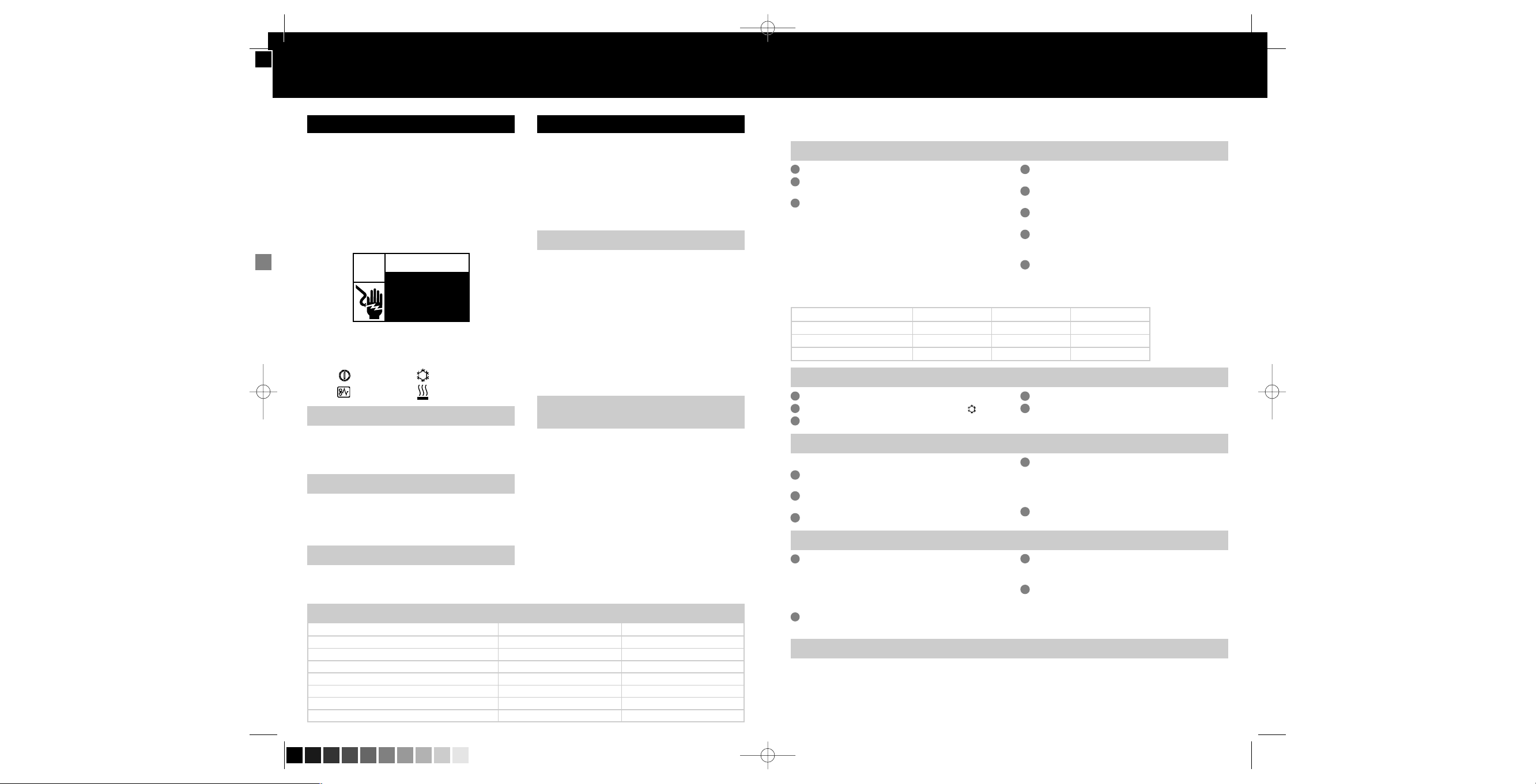
HeatSeal™H210/ H310
1110
Precauzioni relative
all’alimentazione elettrica
• L’unità deve essere collegata a una tensione di alimentazione
corrispondente alle specifiche elettriche riportate sull’unità.
• Staccare la presa di alimentazione prima di spostare la macchina, o
quando non se ne prevede l’uso per un periodo prolungato di tempo.
• Non utilizzare l’unità se la spina o il cavo dell’alimentazione è
danneggiato. Non modificare la spina di collegamento. La spina è
configurata per la sorgente di alimentazione appropriata.
• Non sovraccaricare le prese della corrente oltre la loro capacità, questo
può causare incendi o pericolo di folgorazione.
• La macchina è stata progettata solamente per l’uso in locali al chiuso.
• Non inserire oggetti nelle fessure della macchina. Non versare liquido di
alcun tipo su questo prodotto.
• Fare molta attenzione se il prodotto viene utilizzato in presenza di
bambini.
Assistenza
• Si prega di non tentare di effettuare interventi di manutenzione o
riparazione da soli. Staccare la macchina dalla presa elettrica e rivolgersi
per le riparazioni a un rivenditore o distributore GBC.
Pulizia
Precauzioni generali
• Utilizzare la macchina esclusivamente per le funzioni per cui è stata
progettata, ossia per la plastificazione dei documenti.
• Non inserire alcun oggetto diverso dalle pouch o dai documenti
nell’imboccatura della plastificatrice.
• Porre la macchina sopra un piano stabile e sicuro onde evitare cadute
accidentali che possano causare danni alla persona o alla macchina.
• Osservare tutte le precauzioni e le istruzioni riportate sulla macchina.
• Posizionare la macchina nelle vicinanze di una presa elettrica.
• Non cercare di eseguire plastificazioni su di un solo lato, in caso
contrario la plastificatrice verrà irrimediabilmente danneggiata.
• Non ostruire le fessure di areazione della plastificatrice : questo può
causare il surriscaldamento della macchina.
Istruzioni per la sicurezza
PER GBC LA VOSTRA SICUREZZA E QUELLA DEGLI ALTRI E’ IMPORTANTE.
ALCUNI IMPORTANTI MESSAGGI SONO RIPORTATI IN QUESTO MANUALE E
SULLA MACCHINA. LEGGETELI CON ATTENZIONE.
IL SEGUENTE MESSAGGIO SI TROVA SULLA MACCHINA TRADOTTO IN
DIVERSE LINGUE.
Questo messaggio significa che potreste rimanere feriti gravemente o
uccisi se aprite la macchina con conseguente esposizione accidentale ad
alto voltaggio.
Sul prodotto compaiono i seguenti simboli ISO e IEC che significano:
Pericolo di scarica elettrica.
Non aprire. Per operazioni
di manutenzione o
riparazione rivolgersi a
personale qualificato.
ATTENZIONE
Pericolo: Staccare sempre la presa della corrente prima di
procedere con la pulizia.
QUESTO SIMBOLO PRECEDE OGNI MESSAGGIO
RELATIVO ALLA SALVAGUARDIA DELLA VOSTRA
INCOLUMITA’.
ESSO INDICA UN RISCHIO POTENZIALE PER
L’OPERATORE O PER TERZI, O UN DANNO
POTENZIALE ALLA MACCHINA.
ATTENZIONE: PER MOTIVI DI SICUREZZA, NON
COLLEGARE LA PLASTIFICATRICE ALL’ALIMENTAZIONE
ELETTRICA PRIMA DI AVER LETTO COMPLETAMENTE
LE ISTRUZIONI. CONSERVARE QUESTE ISTRUZIONI IN
UN LUOGO ACCESSIBILE PER OGNI RIFERIMENTO
FUTURO. PER PREVENIRE IL PERICOLO DI INCIDENTI,
E’ NECESSARIO OSSERVARE LE PRECAUZIONI
RIPORTATE NEI PARAGRAFI RELATIVI
ALL’INSTALLAZIONE E USO DEL PRODOTTO.
Importanti precauzioni
• Pulire la superficie esterna solo con un panno umido. Non utilizzare
detergenti o solventi.
Importante: Prima di iniziare ad utilizzare la plastificatrice, sollevare il vassoio di raccolta collocato nella parte posteriore della
macchina e posizionarlo in modo corretto fissandolo (fig. 1).
Avvertenza
Grazie per aver acquistato una plastificatrice GBC. La vostra nuova
plastificatrice potrebbe emettere un leggero odore durante la fase iniziale
del lavoro. Ciò è assolutamente normale e dovrebbe diminuire dopo alcune
ore dall’inizio dell’operazione di plastificazione.
Rimuovere documento
Acceso/ Spento
Caldo
Freddo
Garanzia
Il funzionamento di questa macchina è garantito per due anni dalla data di
acquisto, soggetto ad un uso normale. Durante il periodo di garanzia GBC,
a proprio giudizio, potrà riparare o sostituire gratuitamente la macchina
difettosa . Difetti provocati da un uso errato o un uso improprio non sono
coperti dalla garanzia. Sarà richiesta la prova della data di acquisto.
Riparazioni o modifiche effettuate da persone non autorizzate da GBC
rendono nulla la garanzia. È nostro obiettivo assicurare il funzionamento dei
nostri prodotti nelle specifiche dichiarate. Questa garanzia non ha effetto
sui diritti legali garantiti ai consumatori come effetto di leggi nazionali
applicabili che regolano la vendita di beni.
Funzionamento plastificazione a caldo
Caratteristiche tecniche
Voltaggio
Dimensioni
Peso
Larghezza massima della pouch
Spessore massimo della pouch
Massimo spessore di plastificazione (documento + pouch)
Tempo di pre-riscaldamento (2 x 75 mic.)
GBC HeatSeal H210
230V / 50Hz / 2,2Amps / 500W
400 x 173 x 117,5 mm
2,7 kg
241 mm
2 x 125 mic (Total 250)
1,0 mm
5 min.
Collegare il cavo di alimentazione ad una fonte appropriata.
Premere il pulsante per l’accensione (fig. 2). L'interno della macchina
s'illuminerà di rosso.
Utilizzando le linee guida indicate nella tabella seguente, selezionare
l’appropriata temperatura in base allo spessore della pouch e del materiale
da plastificare.
•
Se il documento plastificato presenta degli aloni, la temperatura utilizzata
durante il processo di plastificazione non è sufficientemente alta. Aumentare
la temperatura e dopo alcuni minuti ripetere l’operazione di plastificazione.
• In caso di effetti a “onda”, la temperatura utilizzata è troppo elevata.
Impostare la temperatura appropriata e ripetere l’operazione.
• Lasciare alla macchina il tempo sufficiente per regolare le modifiche
apportate nell'impostazione della temperatura.
Al raggiungimento della temperatura necessaria per la plastificazione,
l’interno della macchina si illuminerà di verde.
Inserire il documento da plastificare nella pouch in modo che sia in linea con
il bordo ed equidistante da entrambi i margini della pouch (fig. 3).
Inserire la pouch con il documento da plastificare nell’imboccatura della
macchina, dal lato presigillato (fig. 4).
Il documento plastificato fuoriuscirà automaticamente dal retro della
plastificatrice. Quando il documento è fuoriuscito completamente dalla
macchina, collocarlo su di una superficie piana e lasciarlo raffreddare (fig. 5).
Al termine dell’operazione di plastificazione, posizionare l’interruttore sulla
posizione “off” (spento).
Non plastificare una pouch vuota senza aver inserito prima il
documento.
Registrare il prodotto online su www.gbceurope.com
1
2
3
4
5
6
7
8
Suggerimenti utili per la plastificazione
Linee guida per l'impostazione della temperatura:
Per la plastificazione di carta uso mano con inchiostro leggero,
impostare la temperatura sul livello più basso. Carta patinata e
inchiostro pesante richiedono impostazioni su un livello più alto.
L'impostazione della temperatura varia secondo le caratteristiche
chimiche, di assorbimento e di finitura del prodotto da plastificare.
Prima di plastificare documenti importanti o in copia unica, fare una
prova inserendo una pouch con un documento simile.
Al termine dell’operazione di plastificazione, rimuovere la pouch e
collocarla su di una superficie fredda e piatta al fine di evitare
increspature.
La vostra Plastificatrice è dotata di una funzione automatica di
spegnimento. Dopo un’ora di inattività , la funzione di riscaldamento
della macchina si arresta automaticamente. Per rimettere in funzione
la plastificatrice, basta premere il pulsante di accensione/spegnimento
due volte di seguito.
1
2
3
4
GBC HeatSeal H310
230V / 50Hz / 2,2Amps / 500W
476 x 173 x 117,5 mm
3,75 kg
318 mm
2 x 125 mic (Total 250)
1,0 mm
5 min.
Impostazione Carta uso mano
Impostazione Carta patinata
Impostazione Carta Fotografica
2 x 75 mic (Totale 150)
1-4
4-7
4-7
2 x 100 mic (Totale 200)
3-6
4-7
5-7
2 x 125 mic (Totale 250)
4-6
7-9
7-10
Funzionamento plastificazione a freddo
Collegare il cavo di alimentazione ad una fonte appropriata.
Posizionare la temperatura sulla funzione “a freddo”
(fig. 2).
Premere il pulsante per l’accensione (fig. 2).
L'interno della macchina s'illuminerà di verde.
Utilizzate per la plastificazione le pouches a freddo GBC
(Pouch a freddo-sensibile alla pressione).
1
2
3
4
5
Funzione anti-inceppamento
Come utilizzare la leva anti-inceppamento.
Se la pouch non fuoriesce dalla macchina, spegnere immediatamente
la plastificatrice.
Premere verso il basso la leva anti-inceppamento per disconnettere il
motore dai rulli (fig. 6).
Estrarre il documento dalla plastificatrice (fig. 7).
Pulire i rulli facendo passare tra di essi per due o tre volte il “Cleaning
Sheet” in dotazione con la plastificatrice mentre è attiva la funzione a
caldo. (Posizione 8, 9 o 10). Se non possedete questo foglio, utilizzate
un cartoncino di dimensioni adattabili alla larghezza della
plastificatrice.
Procedere nell’operazione di plastificazione.
1
2
3
4
5
18339-gbc5068 h210_h310-15 2004.10.28 11:16 Page 10 (Black plate)
Page 6

HeatSeal™H210/ H310
1312
Elektrische veiligheidsvoorzieningen
• Sluit de machine aan op een voeding met de nominale
spanningswaarden die op de machine zijn aangegeven.
• Haal de stekker uit de wandcontactdoos wanneer u de machine langere
tijd niet gebruikt, of wanneer u ze wilt verplaatsen.
• Gebruik de machine niet als het netsnoer of de stekker beschadigd is.
Verander de verbindingsstekker niet. De stekker is geconfigureerd voor
de aangewezen voeding.
• Zorg ervoor dat u de wandcontactdozen niet overbelast; dit zou kunnen
leiden tot brand of elektrische schokken.
• De machine is enkel geschikt voor gebruik binnenshuis.
• Duw geen voorwerpen door de gleuven in de behuizing. Mors geen
vloeistof op de machine.
• Scherp toezicht is vereist wanneer dit product wordt gebruikt in de buurt
van kinderen.
Service
• Probeer nooit zelf de hoesplastificeermachine een onderhoudsbeurt te geven of
te repareren. Haal de stekker uit de wandcontactdoos en neem contact op met
een door GBC geautoriseerde service vertegenwoordiger voor alle reparaties.
Reinigen
Algemene voorzorgsmaatregelen
• Gebruik de machine uitsluitend voor het daarvoor bestemde doel,
namelijk het plastificeren van documenten.
• Plaats alleen plastificeerhoezen/documenten in de invoeropening van de
machine.
• Plaats de machine op een vlakke, stabiele ondergrond om te voorkomen
dat zij valt, en zo verwondingen veroorzaakt of beschadigd wordt.
• Alle waarschuwingen en instructies aangegeven op de machine dienen
opgevolgd te worden.
• De wandcontactdoos dient geïnstalleerd te worden in de buurt van de
machine en dient makkelijk bereikbaar te zijn.
• Probeer documenten niet enkelzijdig te plastificeren. Daardoor raakt de
plastificeermachine defect.
• Zorg dat de ventilatieopeningen vrij blijven, anders wordt de
plastificeermachine te warm.
Belangrijke veiligheidsinstructies
ZOWEL UW VEILIGHEID ALS DE VEILIGHEID VAN ANDEREN IS BELANGRIJK
VOOR GBC. IN DEZE GEBRUIKERSHANDLEIDING EN OP HET PRODUCT
ZELF STAAN BELANGRIJKE VEILIGHEIDSTIPS.LEES DEZE AANWIJZINGEN
NAUWKEURIG.
DE VOLGENDE WAARSCHUWING IS TE VINDEN OP HET PRODUKT IN
VERSCHILLENDE TALEN.
Deze veiligheidsmededeling betekent dat u ernstig gewond kunt raken indien u
het product opent en u zo blootstelt aan gevaarlijke elektrische spanning.
De volgende ISO en IEC symbolen komen voor op dit product, en hun
betekenis is als volgt:
Risico van elektrische schok. Niet
openen. Geen door gebruiker te
onderhouden delen binnenin. Voor
het onderhoud verwijzen wij u naar
bevoegd onderhoudspersoneel.
WAARSCHUWING
Waarschuwing: Haal de stekker uit de wandcontactdoos vóór
het reinigen.
HET ALARMSYMBOOL VOOR VEILIGHEID GAAT VOORAF
AAN ELKE VEILIGHEIDSMEDEDELING IN DEZE GEBRUIKERSHANDLEIDING.
DIT SYMBOOL DUIDT OP EEN POTENTIEEL GEVAARLIJKE
SITUATIE VOOR UZELF OF ANDEREN. OOK ZOU HET
PRODUCT OF DE OMGEVING SCHADE KUNNEN OPLOPEN.
WAARSCHUWING: SLUIT DE PLASTIFICEERMACHINE NIET
AAN OP HET STROOMNET VOORDAT U DEZE HANDLEIDING
VOLLEDIG HEEFT DOORGELEZEN. BEWAAR DEZE
INSTRUCTIES OP EEN GEMAKKELIJK BEREIKBARE
PLAATS VOOR RAADPLEGING IN DE TOEKOMST. OM UW
VEILIGHEID TE GARANDEREN DIENT U VOLGENDE
VOORZORGSMAATREGELEN IN ACHT TE NEMEN.
Belangrijke voorzorgsmaatregelen
• De buitenkant alleen schoonwrijven met een vochtige doek. Gebruik geen
reinigings- of oplosmiddelen.
Belangrijk: Voor het gebruik van uw nieuwe plastificeermachine dient u de uitvoertafel uit te klappen (bevestigd aan de achterkant van de machine) (afb. 1).
Belangrijk
Wij danken u vriendelijk voor de aankoop van deze GBC hoesplastificeermachine. Het kan zijn dat u bij eerste gebruik een lichte geur waarneemt, dit is
echter volstrekt normaal. Deze geur zal na langer gebruik vanzelf verdwijnen.
Anti-blokkeer knop
aan/uit
warm
koud
Garantie
De werking van deze machine is gegarandeerd voor twee jaar vanaf de datum
van aankoop, afhankelijk van normaal gebruik. Binnen de garantieperiode zal
GBC ter eigen beoordeling de defectieve machine gratis repareren of vervangen.
Defecten als een gevolg van verkeerd gebruik of gebruik voor ongeschikte
doeleinden zijn niet gedekt onder de garantie. Bewijs van datum van aankoop
zal vereist worden. Reparaties of veranderingen uitgevoerd door niet door GBC
geautoriseerde personen zullen de garantie ongeldig maken. Wij streven ernaar
te verzekeren dat onze producten voldoen aan de vastgelegde specificaties.
Deze garantie heeft geen invloed op de wettelijke rechten van consumenten
onder de toepasbare nationale wetgeving die de verkoop van goederen regelt.
Bediening, warm plastificeren
Specificaties
Elektrisch
Afmetingen van de machine
Gewicht van de machine
Maximale hoesbreedte
Maximale hoesdikte
Max. invoerdikte (=hoes+papier)
Opwarmtijd (2 x 75 mic.)
GBC HeatSeal H210
230V / 50Hz / 2,2Amps / 500W
400 x 173 x 117.5 mm
2.7 kg
241 mm
2 x 125 mic (totaal 250)
1.0 mm
5 minuten
Stop de stekker in het stopcontact.
Druk op de aan/uit knop om de machine aan te zetten (afb. 2).
De binnenkant van de plastificeermachine zal rood oplichten.
Met gebruik van de plastificeertabel hieronder selecteert u de geschikte
temperatuurinstelling voor de dikte van de plastificeerhoes en het materiaal
dat u plastificeert.
• Als de plastificeerhoes wazig blijft nadat ze door de machine gevoerd
wordt, stel dan de temperatuur hoger in, en voer de hoes opnieuw door.
• Als de plastificeerhoes gegolfd uit de machine komt, dient u de
temperatuur te verlagen.
• Geef de plastificeermachine altijd voldoende tijd om zich aan te passen
aan de gewijzigde temperatuurinstelling.
De binnenkant van de plastificeermachine zal groen oplichten wanneer de
bedrijfstemperatuur bereikt is.
Leg het te plastificeren document zó in een GBC plastificeerhoes, dat het
papier strak tegen de gelaste kant ligt en dat aan alle kanten gelijke
randen overblijven (afb. 3).
Steek de plastificeerhoes met inhoud rechtstreeks in de machine (u hoeft
dus geen carrier te gebruiken), altijd met de gesloten kant eerst (afb. 4).
Het geplastificeerde document komt automatisch aan de achterzijde uit de
machine. Verwijder het document direct,zodra het niet meer beweegt, en
leg het gedurende tenminste één minuut op een koud, plat oppervlak om
af te koelen (afb. 5).
Als u klaar bent met plastificeren, druk op de aan/uit knop om de machine
uit te zetten.
Voer geen lege plastificeerhoezen door de machine.
Registreer dit product online bij www.gbceurope.com
1
2
3
4
5
6
7
8
Nuttige plastificeertips
Richtlijnen voor temperatuurinstelling:
Wanneer u dun papier plastificeert met een lichte inktlaag, stelt u de
temperatuur lager in. Dik papier en een zware inktlaag vereisen een
hogere temperatuur.Temperatuurinstelling zal variëren afhankelijk van de
afwerking, chemische en warmteopnemingeigenschappen van het
materiaal dat geplastificeerd wordt.
Test, voordat u een belangrijk of uniek document plastificeert, altijd de
instellingen door een gelijksoortig (maar niet belangrijk) document te
plastificeren.
Verwijder het document meteen na plastificering uit de achterzijde van
de machine en leg het op een koud, plat oppervlak om af te koelen. Zo
voorkomt u dat de hoes omkrult.
Uw machine heeft een automatische uitschakelfunctie. Indien de
machine langer dan één uur niet gebruikt wordt schakelt de verwarming
automatisch uit. Wilt u de machine weer gaan gebruiken, dient u de
machine uit en weer aan te schakelen.
1
2
3
4
GBC HeatSeal H310
230V / 50Hz / 2,2Amps / 500W
476 x 173 x 117.5 mm
3.75 kg
318 mm
2 x 125 mic (totaal 250)
1.0 mm
5 minuten
Standaard papier (80g)
Luxe papier
Glossy / Foto papier
2 x 75 mic (Totaal 150)
1-4
4-7
4-7
2 x 100 mic (Totaal 200)
3-6
4-7
5-7
2 x 125 mic (Totaal 250)
4-6
7-9
7-10
Bediening, koud plastificeren
Stop de stekker in het stopcontact.
Zet de temperatuurkeuze knop op de ‘koud’ stand (afb. 2).
Druk op de aan/uit knop om de machine aan te zetten (afb. 2).
De binnenkant van de plastificeermachine zal groen oplichten wanneer
de machine gereed is.
Voer uw GBC koud laminaat plastificeerhoes door de machine
(druk gevoelig – zelfklevend laminaat).
1
2
3
4
5
Anti-blokkeer voorziening: Belangrijke Informatie
Het gebruik van de anti-blokkeer knop.
Wanneer de plastificeerhoes vastzit of scheef is ingevoerd, zet de machine
direct uit.
Duw de anti-blokkeer knop naar beneden om de aandrijving van de rollen
te ontkoppelen (afb. 6).
Haal het document uit de plastificeermachine (afb. 7). Zet de machine
weer aan. Stel de temperatuurkeuze knop in op warm plastificeren (positie
8, 9 of 10). Wacht tot de machine warm is.
Maak de rollen schoon door het schoonmaakvel (wordt geleverd bij de
machine) 2 of 3 keer door de machine te voeren. (Mocht u dit
schoonmaakvel niet meer hebben dan kunt u ook een gelijksoortig vel
karton gebruiken.)
Stel de juiste temperatuur voor uw document weer in, wacht tot de
machine de juiste temperatuur bereikt heeft, en ga door met plastificeren.
1
2
3
4
5
18339-gbc5068 h210_h310-15 2004.10.28 11:16 Page 12 (Black plate)
Page 7

HeatSeal™H210/ H310
1514
Medidas de protección eléctricas
Servicio
• No manipule ni trate de reparar usted la máquina. Desenchufe la unidad y
acuda a un centro de servicio autorizado GBC para realizar cualquier
reparación.
Limpieza
Medidas de seguridad generales
• Utilice la máquina sólo para su propósito de plastificar documentos.
• No coloque nada en el conducto de entrada de la plastificadora que no sean
carteras/documentos.
• Coloque la unidad en una zona de trabajo estable y segura para evitar que
se caiga y provoque daños a la unidad y al propio personal.
• Siga todas las instrucciones y advertencias indicadas en la unidad.
• El enchufe se instalará cerca del equipo y será de fácil acceso.
• No intente realizar la plastificación sólo por una cara ya que la plastificadora
se estropeará.
• No bloquee las ranuras de ventilación pues se puede producir el
sobrecalentamiento de la plastificadora.
Instrucciones de seguridad importantes
PARA GBC, SU SEGURIDAD Y LA DE LOS DEMÁS ES IMPORTANTE.
EN ESTE MANUAL DE INSTRUCCIONES Y EN EL PRODUCTO HAY
MENSAJES DE SEGURIDAD IMPORTANTES. LEALOS CON ATENCIÓN.
LA SIGUIENTE ADVERTENCIA SE ENCUENTRA EN EL PRODUCTO EN
VARIOS IDIOMAS.
Este mensaje de seguridad indica que usted podría resultar gravemente
herido o incluso encontrar la muerte si abriera este producto y se expusiera
a un voltaje peligroso.
Los símbolos ISO y IEC siguientes aparecen en este producto y su
significado es el siguiente:
Riesgo de descarga eléctrica.
No abrir. Las piezas internas no
deben ser manipuladas por el
usuario. Acudir a un centro de
servicio técnico especializado.
ADVERTENCIA
Precaución: Desenchufe este producto antes de proceder a
su limpieza.
EL SÍMBOLO DE ALERTA DE SEGURIDAD PRECEDE
A CADA MENSAJE DE SEGURIDAD EN ESTE MANUAL DE
INSTRUCCIONES.
ESTE SÍMBOLO INDICA UN RIESGO PARA LA SEGURIDAD
PERSONAL QUE PODRÍA AFECTARLE A USTED O A LOS
DEMÁS, PROVOCAR DAÑOS A LOS PRODUCTOS O A LA
PROPIEDAD.
ADVERTENCIA: PARA SU SEGURIDAD, NO CONECTE LA
PLASTIFICADORA A LA CORRIENTE ELÉCTRICA SIN
HABER LEÍDO ANTES COMPLETAMENTE ESTAS
INSTRUCCIONES. GUARDE ESTAS INSTRUCCIONES EN UN
LUGAR ADECUADO PARA FUTURAS CONSULTAS. COMO
MEDIDA DE PROTECCIÓN, HAY QUE TOMAR LAS
SIGUIENTES PRECAUCIONES DE SEGURIDAD BÁSICAS
DURANTE EL MONTAJE Y USO DE ESTE PRODUCTO.
Medidas de seguridad importantes
• Limpie el exterior únicamente con un paño humedecido. No utilice
detergentes ni disolventes.
Importante: Antes de empezar a trabajar con su nueva plastificadora, extraiga la bandeja de salida de la parte posterior y colóquela en su lugar (fig. 1).
Nota especial
Gracias por su reciente compra de la plastificadora GBC. Su nueva
plastificadora puede emitir un ligero olor durante los primeros momentos
de funcionamiento. Es normal y desaparecerá paulatinamente durante las
primeras horas de uso.
Liberación
Encendido/Apagado
Calor
Frío
Garantía
El funcionamiento de esta máquina está garantizado durante 2 años desde la
fecha de compra bajo una utilización normal. Durante el período de garantía,
GBC reparará o sustituirá a su criterio la máquina defectuosa sin coste alguno.
Los defectos debidos a una mala utilización o a un uso con otra finalidad no
quedan cubiertos bajo esta garantía. Se requerirá prueba de la fecha de
compra. Las reparaciones o modificaciones realizadas por personas no
autorizadas por GBC invalidarán la garantía. Nuestro objetivo es que nuestros
productos funcionen según las especificaciones indicadas. Esta garantía no
afecta a los derechos legales que los consumidores tengan bajo la legislación
nacional vigente sobre la venta de artículos.
Funcionamiento plastificación en caliente
Especificaciones
Eléctricas
Dimensiones de la máquina
Peso de la máquina
Anchura de cartera máxima
Espesor de cartera máxima
Máximo grosor del documento más cartera
Tiempo de calentamiento (2 x 75 mic.)
GBC HeatSeal H210
230V / 50Hz / 2,2Amps / 500W
400 x 173 x 117,5 mm
2,7 kg
241 mm
2 x 125 mic (total 250)
1,0 mm
5 Minutos
Enchufe la máquina a una fuente de alimentación adecuada.
Presione el botón de encendido (fig. 2). El interior de la plastificadora
se iluminará en rojo.
Utilizando “La tabla - guía de plastificación” seleccione la temperatura
adecuada para el espesor de la cartera y el material que desea plastificar.
• Si el documento plastificado aparece opaco a la primera pasada por la
máquina, ajuste la temperatura más alta y hágala pasar de nuevo.
• Si se ondula, disminuya la temperatura.
• Deje siempre el tiempo suficiente para que la plastificadora se ajuste a
los cambios de temperatura.
El interior de la plastificadora se iluminará en verde cuando haya
alcanzado la temperatura de funcionamiento.
Sitúe el documento a plastificar dentro de la cartera de plástico,
de tal manera que el documento esté alineado con los cuatro lados de la
misma (fig. 3).
Inserte la cartera y su contenido en la máquina, empezando por el
borde sellado (fig. 4).
El documento plastificado saldrá automáticamente por la parte posterior de
la máquina. Cuando el documento se haya dejado de mover, colóquela en
una superficie plana para que se enfríe antes de manipularla (fig. 5).
Cuando haya terminado la operación, Pulse el interruptor para apagar la
máquina.
No plastifique una cartera vacía.
Registre este producto online en www.gbceurope.com
1
2
3
4
5
6
7
8
Consejos
Guía para el ajuste de la temperatura:
Para plastificar papel fino con bajo contenido en tinta, ajuste el control de
temperatura en el punto más bajo de la escala. El papel grueso y con
mayor contenido de tinta requiere ajustes más altos en la escala. El ajuste
de temperatura variará en función del acabado y las propiedades químicas
y de la absorción de calor del material que se desea plastificar.
Antes de plastificar documentos importantes o únicos, pase siempre una
funda de prueba por la plastificadora utilizando un documento similar.
En cuanto haya terminado la plastificación, retire el material de la parte
trasera de la máquina y colóquelo en una superficie plana y fría para evitar
que el plástico se ondule.
Su plastificadora está equipada con un sistema de apagado
automático. Si la máquina permanece inactiva durante una hora,
la función de calentado se desconectará automáticamente. Para que
vuelva a estar operativa, deberá apagar y volver a encender la
plástificadora pulsando dos veces el botón de encendido.
1
2
3
4
GBC HeatSeal H310
230V / 50Hz / 2,2Amps / 500W
476 x 173 x 117,5 mm
3,75 kg
318 mm
2 x 125 mic (total 250)
1,0 mm
5 Minutos
Ajuste papel normal
Ajuste papel satinado
Ajuste papel fotográfico
2 x 75 mic (Total 150)
1-4
4-7
4-7
2 x 100 mic (Total 200)
3-6
4-7
5-7
2 x 125 mic (Total 250)
4-6
7-9
7-10
Funcionamiento, plastificado en frío
Enchufe la máquina a una fuente de alimentación adecuada.
Ajuste el botón de temperatura en funcionamiento en frío (fig. 2).
Presione el botón de encendido (fig. 2).
Se encenderá la luz verde.
Siga las instrucciones incluidas en la caja de carteras de plástico en frío
adquiridas.
1
2
3
4
5
Función antiatascos
Cómo utilizar el dispositivo antiatascos
Si la funda no sale de la plastificadora apáguela inmediatamente.
Presione el botón de liberación para liberar el motor de los rodillos (fig. 6)
Tire del documento y sáquelo de la plastificadora (fig. 7).
Limpie los rodillos pasando 2 o 3 veces la hoja de limpieza suministrada
con la máquina (Posición 8, 9 ó 10). Si no tiene esta hoja, utilice una hoja
de cartón similar que se ajuste a la anchura de la plastificadora.
Continúe plastificando normalmente.
1
2
3
4
5
• La unidad debe estar conectada a una fuente de alimentación que se
corresponda con el voltaje que se muestra en la unidad.
• Desenchufe la unidad antes de moverla o cuando no se utilice durante un
periodo prolongado de tiempo.
• No utilice la máquina con cables o enchufes en mal estado. No modifique la
clavija ya que está configurada para que se utilice con el dispositivo eléctrico
adecuado.
• No sobrecargue las tomas de corriente eléctrica por encima de su
capacidad, ya que puede ocasionar un incendio o una descarga eléctrica.
• La unidad está diseñada para utilizarse únicamente en interiores.
• No introduzca objetos en las ranuras de la máquina. No vierta ningún tipo de
líquidos en la máquina.
• Extreme las medidas de precaución si hay niños en las proximidades.
18339-gbc5068 h210_h310-15 2004.10.28 11:16 Page 14 (Black plate)
Page 8

HeatSeal™H210/ H310
1716
Salvaguardas eléctricas
Assistência
• Não tente realizar pessoalmente operações de assistência nem reparação
na plastificadora de bolsas. Desligue a ficha do aparelho e contacte um
representante de assistência autorizado da GBC para quaisquer
necessidades de reparações.
Limpeza
Salvaguardas gerais
• Use a plastificadora apenas para a plastificação de documentos.
• Não coloque nada na entrada da plastificadora, a não ser bolsas/documentos.
•
Coloque o aparelho sobre uma mesa de trabalho segura e estável, para evitar
que o aparelho caia e lhe cause danos pessoais ou mesmo ao próprio aparelho.
• Obedeça a todas as advertências e instruções marcadas no aparelho.
• A tomada eléctrica deve ser instalada perto do equipamento e ter acesso fácil.
• Não tente plastificar um documento só de um lado, isso irá avariar a
plastificadora.
• Não tape as ranhuras de ventilação, isso poderá provocar um sobreaquecimento da plastificadora.
Instruções importantes de segurança
A SUA SEGURANÇA, ASSIM COMO A SEGURANÇA DOS OUTROS É
IMPORTANTE PARA A GBC. NESTE MANUAL DE INSTRUÇÕES E NO
PRÓPRIO APARELHO HÁ IMPORTANTES AVISOS DE SEGURANÇA. LEIA
ESTES AVISOS COM ATENÇÃO.
A SEGUINTE ADVERTÊNCIA ENCONTRA-SE SOBRE O APARELHO EM VARIOS
IDIOMAS.
Esta mensagem de segurança significa que poderá sofrer graves danos
pessoais, ou mesmo morrer, se abrir o aparelho e expor-se a tensão perigosa.
Há os seguintes símbolos ISO e IEC neste aparelho com os seguintes
significados:
Risco de choque eléctrico. Não
abra. Não há dentro peças que
possam ser reparadas pelo
utilizador. Contacte o pessoal
de assistência qualificado.
ADVERTÊNCIA
Cuidado: Desligue a ficha do aparelho antes de limpá-lo.
HÁ UM SÍMBOLO DE ALERTA ANTES DE CADA
MENSAGEM DE SEGURANÇA NESTE MANUAL DE
INSTRUÇÕES.
ESTE SÍMBOLO INDICA UM RISCO POTENCIAL DE
SEGURANÇA PESSOAL, COM DANOS PESSOAIS PARA SI
OU PARA OUTRAS PESSOAS, ALÉM DE DANOS MATERIAIS
AO APARELHO E/OU DEMAIS EQUIPAMENTO.
ADVERTÊNCIA: PARA A SUA PRÓPRIA PROTEÇÃO, NÃO
LIGUE A PLASTIFICADORA DE BOLSAS À ELECTRICIDADE
SEM ANTES TER LIDO COMPLETAMENTE ESTAS
INSTRUÇÕES. GUARDE ESTAS INSTRUÇÕES NUM LUGAR
SEGURO PARA FUTURAS CONSULTAS. PARA PROTEGERSE CONTRA DANOS PESSOAIS, É NECESSÁRIO OBEDECER
ÀS PRECAUÇÕES BÁSICAS DE SEGURANÇA NA
INSTALAÇÃO E NA UTILIZAÇÃO DO APARELHO.
Salvaguardas importantes
• Passe um pano húmido somente por fora. Não empregue detergentes nem
solventes.
Importante: Antes de começar a trabalhar com a sua nova plastificadora, levante a bandeja de saída da zona inferior da máquina e
coloque-a no seu lugar (fig. 1).
Nota especial
Obrigado pela sua recente compra de uma plastificadora GBC. A sua nova
plastificadora, pode emitir um ligeiro cheiro de queimado, durante as
primeiras utilizações. É normal e vai desaparecendo durante as primeiras
horas de utilização.
Libertação
Ligar/Desligar
Quente
Frio
Garantia
O funcionamento desta máquina é garantido por dois anos, a partir da data
de compra, em condições normais de utilização. Durante o prazo de garantia, a
GBC poderá, ao seu critério, reparar gratuitamente ou substituir a máquina
defeituosa. Defeitos causados por uma utilização incorrecta ou não apropriada
não estão cobertos pela garantia. Será exigida a prova da data de compra.
Reparações ou alterações realizadas por pessoal não autorizado pela GBC
anulam a garantia. É nosso objectivo assegurar que os nossos produtos
funcionem em conformidade com as especificações indicadas. Esta garantia
não afecta os direitos dos consumidores estabelecidos pela legislação nacional
referente à venda de bens.
Operação, plastificação a quente
Especificações Técnicas
Eléctricas
Dimensões da máquina
Peso da máquina
Largura máxima da bolsa
Espessura mínima/máxima da bolsa
Máxima espessura do documento mais a bolsa de plástico
Tempo de pré-aquecimento (2x75 mic.)
GBC HeatSeal H210
230V / 50Hz / 2,2Amps / 500W
400 x 173 x 117,5 mm
2,7 kg
241 mm
2 x 125 mic (Total 250)
1,0 mm
5 min.
Ligue o cabo eléctrico a uma fonte de energia apropriada.
Pressione o botão de acender para a posição “ON”, para ligar a
máquina (fig. 2). O interior da máquina, ilumina-se e ficará vermelho.
Utilizando a “Tabela – Guia de Plastificação”, seleccione a temperatura
apropriada para a espessura da bolsa de plástico e do material a ser
plastificado.
• Se o documento a plastificar ficar baço na primeira passagem pela
máquina, ajuste uma temperatura mais alta e passe de novo
• Se ondular,baixe a temperatura.
• Aguarde sempre o tempo suficiente para a que a plastificadora se ajuste
às mudanças de regulação da temperatura.
O interior da máquina ilumina-se e ficará verde quando a plastificadora
chegar à temperatura de operação.
Coloque o documento a plastificar, dentro da bolsa de plástico, de forma a
que o documento fique com as quatro margens divididas por igual (fig. 3).
Coloque a bolsa e o seu conteúdo directamente na máquina, comece pelo
lado que está fechado (fig. 4).
O documento plastificado sairá automaticamente pela traseira da
plastificadora. Quando o documento parar de se mover, coloque-o sobre
uma superfície plana para arrefecer um minuto antes de o utilizar (fig. 5).
Quando terminar de plastificar, pressione o botão para desligar a máquina.
Não plastifique uma bolsa sem documento.
Registe este produto on-line em www.gbceurope.com
1
2
3
5
5
6
7
8
Conselhos Úteis para a Plastificação
Guia para regulação da temperatura:
Quando for plastificar papel fino coberto com pouca tinta, coloque o
selector de temperatura na posição mais baixa da escala. O papel grosso e
com maior quantidade de tinta, necessita de uma posição mais alta na
escala. A regulação da temperatura varia em função do acabamento, das
propriedades químicas e da capacidade de absorção de calor do material
a ser plastificado.
Antes de plastificar documentos importantes ou únicos, realize sempre um
ensaio. Passe a bolsa pela plastificadora com um documento similar.
Logo que a plastificação esteja concluída, retire o documento da parte de
trás da máquina e coloque-o sobre uma superfície fria e lisa, para evitar
que se enrole.
A sua plastificadora está equipada com um sistema de desligar
automático. Se a máquina permanece sem funcionar durante mais de
uma hora a placa desliga-se automaticamente. Para que volte a funcionar,
pressione o botão primeiro e depois ligue novamente.
1
2
3
4
GBC HeatSeal H310
230V / 50Hz / 2,2Amps / 500W
476 x 173 x 117.5 mm
3,75 kg
318 mm
2 x 125 mic (Total 250)
1,0 mm
5 min.
Ajuste para Papel Normal
Ajuste para Papel Acetinado
Ajuste para Papel Fotográfico
2 x 75 mic (Total 150)
1-4
4-7
4-7
2 x 100 mic (Total 200)
3-6
4-7
5-7
2 x 125 mic (Total 250)
4-7
7-9
7-10
Operação, plastificação a frio
Ligue o cabo eléctrico a uma fonte de energia apropriada.
Coloque o selector de temperatura na posição de funcionamento a frio
(fig. 2).
Pressione o botão de acender para a posição “ON”, para ligar a
máquina (fig. 2).
O interior da máquina ficará verde.
Siga as instruções incluídas nas caixas das bolsas de plastificar a frio
adquiridas. Use bolsas de plastificar Auto-Adesivas GBC ou outra bolsa de
plastificação não térmica, sensível à pressão.
1
2
3
4
5
Dispositivo contra encravamento
Como utilizar o dispositivo de desbloqueio:
Se a bolsa não sair da plastificadora, desligue a máquina imediatamente.
Prima a alavanca de desbloqueio para baixo para soltar o motor dos rolos
(fig. 6).
Puxe o documento de forma a retirá-lo para fora da plastificadora (fig. 7).
Limpe os rolos passando a folha de limpeza fornecida junto com a
plastificadora, 2 ou 3 vezes pela máquina. Se não tiver uma destas folhas,
use uma outra folha de cartolina similar que se ajuste à largura total da
plastificadora.
Continue a plastificar normalmente.
1
2
3
4
5
• A máquina tem de ser ligada a uma tomada com a tensão igual à indicada.
• Desligue a ficha eléctrica do aparelho antes de deslocá-lo, ou se durante
longo tempo não for usá-lo.
• Não utilize a máquina com um cabo de alimentação ou uma ficha danificados.
Não modifique a ficha. A ficha está configurada para a alimentação eléctrica
adequada.
• Não sobrecarregue as tomadas eléctricas acima da sua capacidade, pode
haver incêndios ou choques eléctricos.
• Este aparelho deve ser utilizado exclusivamente em ambientes internos.
• Nunca introduza objectos através das ranhuras da máquina. Não derrame
qualquer líquido sobre a máquina.
• É necessária uma vigilância rigorosa se o aparelho for utilizado perto de
crianças.
18339-gbc5068 h210_h310-15 2004.10.28 11:16 Page 16 (Black plate)
Page 9

HeatSeal™H210/ H310
1918
Skyddsåtgärder – el
• Enheten får bara anslutas till en matningsspänning som stämmer
överens med de värden som anges på laminatorn.
• Dra ur enheten innan du flyttar den, eller om den inte ska användas
under en längre tid.
• Använd inte laminatorn om sladden eller stickkontakten är skadad. Byt
inte ut stickkontakten mot någon annan typ. Stickkontakten är utformad
för rätt typ av spänningsmatning.
• Koppla inte in alltför många elektriska apparater till ett och samma
uttag.
• Laminatorn är endast avsedd för inomhusbruk.
• Tryck aldrig in föremål genom höljets springor. Spill inte någon form av
vätska på produkten.
• En vuxen ska alltid finnas med om enheten används där det finns barn.
Service
• Försök aldrig att själv göra service på eller reparera laminatorn. Dra ur
stickkontakten till enheten, och låt behörig servicepersonal från GBC
göra de reparationer som behövs.
Rengöring
Allmänna skyddsåtgärder
• Använd inte enheten till något annat än laminering av dokument.
• Sätt inget annat än laminatfickor med ett dokument i laminatorns
inmatningsöppning.
• Ställ enheten på en säker och stabil arbetsyta så att den inte kan falla,
vilket skulle kunna orsaka personskador och skador på laminatorn.
• Följ alla varningar och anvisningar som anges på laminatorn.
• Spänningsuttaget ska vara placerat nära utrustningen, och vara
lättåtkomligt.
• Försök inte göra en enkelsidig laminering. Det förstör
lamineringsmaskinen.
• Blockera inte ventilationsspringorna. Laminatorn kan överhettas.
Viktiga säkerhetsanvisningar
DIN SÄKERHET OCH ANDRAS SÄKERHET ÄR VIKTIG FÖR GBC.
I DEN HÄR BRUKSANVISNINGEN OCH PÅ PRODUKTEN FINNS VIKTIG
SÄKERHETSINFORMATION. LÄS INFORMATIONEN NOGGRANT.
FÖLJANDE VARNING FINNS PÅ PRODUKTEN PÅ OLIKA SPRÅK.
Det här säkerhetsmeddelandet betyder, att om du öppnar produkten
utsätts du för farliga elspänningar, vilket kan leda till svåra personskador
eller dödsfall.
Följande ISO- och IEC-symboler anges på produkten, och de har följande
funktioner:
Risk för elchock. Öppna inte.
Du ska inte göra service på
några interna komponenter.
Låt kvalificerad servicepersonal utföra service.
VARNING
Försiktighet: Dra ur kontakten till produkten innan du utför
någon rengöring.
VARNINGSSYMBOLEN FINNS FRAMFÖR ALLA
SÄKERHETSMEDDELANDEN I DENNA
BRUKSANVISNING.
SYMBOLEN ANGER EN POTENTIELL SÄKERHETSRISK
SOM KAN INNEBÄRA PERSONSKADOR PÅ DIG SJÄLV
ELLER ANDRA, OCH SOM ÄVEN KAN INNEBÄRA
SKADOR PÅ PRODUKTEN ELLER ANNAN EGENDOM.
VARNING: FÖR ATT KUNNA ANVÄNDA LAMINATORN
PÅ ETT SÄKERT SÄTT, BÖR DU INTE ANSLUTA
LAMINATORN TILL ELNÄTET INNAN DU LÄST
ANVISNINGARNA HELT OCH HÅLLET. FÖRVARA
ANVISNINGARNA PÅ LÄMPLIG PLATS SÅ ATT DE KAN
LÄSAS VID BEHOV. FÖR ATT UNDVIKA SKADOR MÅSTE
FÖLJANDE GRUNDLÄGGANDE SÄKERHETSÅTGÄRDER
FÖLJAS VID INSTÄLLNING OCH ANVÄNDNING AV
PRODUKTEN.
Viktiga skyddsåtgärder
• Torka av laminatorns utsida enbart med en fuktig trasa. Använd inte
rengöringsmedel eller lösningsmedel.
Viktigt: Innan du använder din nya laminator, lyft upp utmatningsbrickan som finns på baksidan av maskinen och lås fast den (fig. 1).
Obs
Tack för att du nyligen köpt en laminator från GBC. Laminatorn kan ange
en svag lukt under den första tiden. Det är normalt och försvinner efter
några timmars drift.
Frigöra
På/Av
Varm
Kall
Garanti
Apparaten garanteras fungera två år från inköpsdatumet om den
används normalt. Inom garantiperioden reparerar eller ersätter GBC,
efter egen bedömning, en felaktig laminator kostnadsfritt. Garantin
täcker inte fel som uppstått genom felaktig användning eller
användning för olämpliga ändamål. Bevis på inköpsdatum krävs.
Garantin upphävs, om reparationer eller modifieringar görs av personer
som inte är auktoriserade av GBC. Det är vårt mål att se till, att våra
produkter uppfyller de angivna specifikationerna. Denna garanti
påverkar inte de lagliga rättigheterna som konsumenterna har enligt
den tillämpliga nationella lagstiftningen för försäljning av produkter.
Drift, varmlaminering
Specifikationer
Elektriska data
Laminatorns mått
Laminatorns vikt
Maximal bredd lamineringsficka
Maximal tjocklek lamineringsficka
Maximal tjocklek på lamineringsfickan samt innehållet
Uppvärmningstid (2 x 75 micron)
GBC HeatSeal H210
230V / 50Hz / 2,2Amps / 500W
400 x 173 x 117.5 mm
2.7 kg
241 mm
2 x 125 mikron (totalt 250)
1.0 mm
5 minuter
Anslut nätkabeln till ett lämpligt uttag.
Tryck på strömbrytaren för att starta maskinen (fig. 2).
Laminatorns insida lyser röd när strömmen är på.
Använd lamineringstabellen nedan för att välja lämplig temperatur
inställning för laminat tjocklek och material som du skall laminera.
• Om fickan blir ”mjölkig” första gången i maskinen, ställ
temperaturen högre och kör igenom den igen.
• Om laminatet blir vågigt minskar du temperaturen.
• Ge alltid laminatorn tillräckligt med tid för att anpassa sig till
ändringar av temperaturinställningen.
Laminatorns insida lyser grön när laminatorn nått lamineringstemperaturen.
Placera dokumentet som ska lamineras i en GBC lamineringsficka,
så att dokumentet ligger jämnt mot den svetsade kanten och så att
höger och vänster marginal är lika stora (fig. 3).
Sätt in fickan och innehållet rakt i laminatorn, med den svetsade
kanten först (fig. 4).
Laminatet matas automatiskt ut på laminatorns baksida. När fickan
slutat röra sig, lägg den snabbt på en plan yta och låt svalna en
minut innan fortsatt hantering (fig. 5).
När lamineringen är klar, tryck på strömbrytaren för att stänga av
maskinen.
Laminera aldrig en tom laminatficka.
Registrera produkten online på www.gbceurope.com
1
2
3
4
5
6
7
8
Tips för laminering
Riktlinjer för temperaturinställning:
Vid laminering av tunt papper som har lättare bläcktäckning sätter
du temperaturen på den nedre änden av skalan (lägre temperatur).
Tjockare papper och kraftig bläcktäckning kräver högre inställningar
inom området (högre temperatur). Temperaturinställningarna varierar
beroende på ytfinish, kemisk sammansättning och värmeabsorptionsförmåga hos materialet som lamineras.
Innan du laminerar viktiga eller unika dokument kör alltid en
provficka genom laminatorn med en liknande typ av dokument.
När lamineringen är färdig, ta snabbt bort laminatet från laminatorns
utmatningsfack och lägg det på en sval, plan yta för avkylning. Det
gör att laminatet inte rullar upp sig.
Lamineringsmaskinen har en automatisk avstängningsfunktion.
Om maskinen är på i mer än en timme kommer värmefunktionen
automatiskt att stängas av. För att återställa maskinen,tryck först
en gång på START knappen så att den stängs av och sätt därefter
på den igen.
1
2
3
4
GBC HeatSeal H310
230V / 50Hz / 2,2Amps / 500W
476 x 173 x 117.5 mm
3.75 kg
318 mm
2 x 125 mikron (totalt 250)
1.0 mm
5 minuter
Kopieringspapper läge
Broschyrpapper läge
Fotokvalitetspapper läge
2 x 75 micron (Totalt 150)
1-4
4-7
4-7
2 x 100 micron (Totalt 200)
3-6
4-7
5-7
2 x 125 micron (Totalt 250)
4-6
7-9
7-10
Drift, kallaminering
Anslut nätkabeln till ett lämpligt uttag.
Vrid temperaturväljaren till “kall” (fig. 2).
Tryck på strömbrytaren för att starta maskinen (fig. 2).
Laminatorns insida lyser grön.
Använd och laminera din GBC kall-lamineringsficka (Värmekänslig -
icke varm lamineringsficka).
1
2
3
4
5
Skydd mot felmatning : Viktig information
Om laminatfickan inte går ur laminatorn
Om laminatfickan fastnar eller matas in olämpligt, stäng av
laminatorn omedelbart.
Tryck ner frigöringsspaken för att släppa motorn från valsarna
(fig. 6)
Drag tillbaka ditt dokument från laminatorn
(fig. 7)
.
Rengör valsarna genom att köra rengöringsarket som medföljer
laminatorn 2 eller 3 gånger genom maskinen (Position 8, 9 eller 10).
Om du inte har detta ark kan du använda ett liknande kartongark
som passar laminatorns bredd.
Fortsätt laminera.
1
2
3
4
5
18339-gbc5068 h210_h310-15 2004.10.28 11:16 Page 18 (Black plate)
Page 10

HeatSeal™H210/ H310
2120
Ârodki bezpieczeƒstwa dotyczàce
instalacji elektrycznej
•
Urzàdzenie nale˝y pod∏àczyç do napi´cia zasilania zgodnego z podanymi na nim
elektrycznymi parametrami znamionowymi.
•
Przed przeniesieniem urzàdzenia lub jeÊli nie b´dzie korzysta∏o si´ z niego przez d∏u˝szy
okres, nale˝y je od∏àczyç od êród∏a zasilania.
•
Nie wolno u˝ywaç urzàdzenia z uszkodzonym kablem zasilajàcym lub wtyczkà. Nie wolno
zmieniaç wtyczki przy∏àczeniowej, przystosowanej do w∏aÊciwego zasilania elektrycznego.
•
Nie nale˝y przecià˝aç gniazdek elektrycznych ponad ich parametry znamionowe, gdy˝
grozi to po˝arem lub pora˝eniem pràdem elektrycznym.
•
Urzàdzenie jest przeznaczone wy∏àcznie do u˝ytku wewnàtrz pomieszczeƒ.
•
Nigdy nie nale˝y wk∏adaç przedmiotów w szczeliny w obudowie. Na urzàdzenie nie wolno
rozlewaç ˝adnych p∏ynów.
•
Nale˝y zachowaç szczególnà ostro˝noÊç, jeÊli w pobli˝u urzàdzenia znajdujà si´ dzieci.
Serwis
•
U˝ytkownik nie powinien sam dokonywaç czynnoÊci serwisowych lub naprawiaç
urzàdzenia.Nale˝y od∏àczyç urzàdzenie od zasilania i skontaktowaç si´ z
autoryzowanym przedstawicielem serwisu GBC w celu dokonania koniecznych napraw.
Czyszczenie urzàdzenia
Ogólne Êrodki ostro˝noÊci
•
Urzàdzenia nale˝y u˝ywaç zgodnie z przeznaczeniem, tj. wy∏àcznie do laminowania
dokumentów.
•
Do otworu laminatora nie nale˝y wk∏adaç ˝adnych innych przedmiotów oprócz folii do
laminowania/dokumentów.
•
Urzàdzenie powinno znajdowaç si´ w bezpiecznym, stabilnym miejscu, zabezpieczone
przed upadkiem w ten sposób, by nie wyst´powa∏a groêba obra˝eƒ osób i jego
uszkodzenia.
•
Nale˝y przestrzegaç wszystkich ostrze˝eƒ i instrukcji znajdujàcych si´ na urzàdzeniu.
•
Gniazdko zasilajàce powinno znajdowaç si´ blisko urzàdzenia i powinien byç do niego
∏atwy dost´p.
•
Nie nale˝y laminowaç jednostronnie. Spowoduje to uszkodzenie laminatora .
•
Nie nale˝y zakrywaç otworów wentylacyjnych. Spowoduje to przegrzanie si´ laminatora.
Wa˝ne instrukcje dotyczàce
zachowania bezpieczeƒstwa
FIRMA GBC PRZYWIÑZUJE DU˚Ñ WAG¢ DO BEZPIECZE¡STWA U˚YTKOWNIKÓW
NASZYCH PRODUKTÓW JAK I INNYCH OSÓB. TA INSTRUKCJA ORAZ INSTRUKCJA
ZNAJDUJÑCA SI¢ NA PRODUKCIE ZAWIERAJÑ INFORMACJE WA˚NE DLA
ZACHOWANIA BEZPIECZE¡STWA. PROSIMY O DOK¸ADNE ZAPOZNANIE SI¢ Z
TYMI INSTRUKCJAMI.
NA PRODUKCIE ZNAJDUJE SI¢ NAST¢PUJÑCE OSTRZE˚ENIE W KILKU J¢ZYKACH.
Niniejsza informacja o zachowaniu bezpieczeƒstwa oznacza, ˝e u˝ytkownik mo˝e
doznaç powa˝nych obra˝eƒ a nawet zginàç, jeÊli otworzy urzàdzenie i wystawi si´ na
dzia∏anie niebezpiecznego napi´cia.
Na urzàdzeniu znajdujà si´ przedstawione poni˝ej symbole ISO i IEC. Majà one
nast´pujàce znaczenie:
Ryzyko pora˝enia pràdem elektrycznym.
Nie otwieraç. Wewnàtrz urzàdzenia nie ma
cz´Êci obs∏ugiwanych przez u˝ytkownika.
CzynnoÊci serwisowe powinni wykonywaç
wykwalifikowani pracownicy serwisu.
OSTRZE˚ENIE
Uwaga: Przed czyszczeniem od∏àczyç produkt od zasilania.
PRZED KA˚DÑ INFORMACJÑ DOTYCZÑCÑ BEZPIECZE¡STWA
ZNAJDUJE SI¢ SYMBOL BEZPIECZE¡STWA.
SYMBOL TEN WSKAZUJE WYST¢POWANIE RYZYKA
POTENCJALNEGO ZAGRO˚ENIA DLA LUDZI, KTÓRE MO˚E
SPOWODOWAå ZAGRO˚ENIE U˚YTKOWNIKA, INNYCH OSÓB,
USZKODZENIA PRODUKTU LUB MIENIA.
OSTRZE˚ENIE ZE WZGL¢DU NA BEZPIECZE¡STWO
U˚YTKOWNIKA, NIE NALE˚Y POD¸ÑCZAå LAMINATORA DO
PRÑDU BEZ DOK¸ADNEGO ZAPOZNANIA SI¢ Z NINIEJSZÑ
INSTRUKCJÑ. NINIEJSZA INSTRUKCJA POWINNA BYå
PRZECHOWYWANA W ¸ATWO DOST¢PNYM MIEJSCU, BY MO˚NA
BY¸O Z NIEJ SKORZYSTAå W RAZIE POTRZEBY. W CELU
UNIKNI¢CIA OBRA˚E¡ PODCZAS MONTA˚U I EKSPLOATACJI
URZÑDZENIA NALE˚Y PRZESTRZEGAå PODANYCH PONI˚EJ
ELEMENTARNYCH ÂRODKÓW BEZPIECZE¡STWA.
Wa˝ne Êrodki ostro˝noÊci
•
Wolno czyÊciç tylko elementy zewn´trzne, przecierajàc je wilgotnà Êciereczkà. Nie
wolno u˝ywaç detergentów lub rozpuszczalników.
Specjalna uwaga
Dzi´kujemy, za wybranie i kupno laminatora kopertowego GBC. Paƒstwa nowy laminator
mo˝e emitowaç lekki, wyczuwalny zapach podczas pierwszych prac po uruchomieniu
urzàdzenia Jest to normalna reakcja, która zaniknie po kilku godzinach pracy
urzàdzenia.
Zwalnianie
zablokowanego papieru
W∏àczone / wy∏àczone
Laminacja na goràco
Laminacja na zimno
Gwarancja
Udzielamy gwarancji na dwa lata pracy urzàdzania od daty zakupu pod warunkiem,
˝e urzàdzenie b´dzie eksploatowane w sposób okreÊlony w instrukcji. W okresie
obj´tym gwarancjà GBC naprawi lub wymieni wadliwe urzàdzenie wed∏ug swojego
uznania, nie pobierajàc za to ˝adnej op∏aty. Niniejsza gwarancja nie obejmuje
uszkodzeƒ wynikajàcych z niew∏aÊciwej eksploatacji urzàdzenia lub jego u˝ycia
niezgodnie z przeznaczeniem. Przy sk∏adaniu reklamacji nale˝y przedstawiç dowód
zakupu. Naprawy lub zmiany konstrukcyjne dokonane przez osoby nieupowa˝nione
przez GBC powodujà utrat´ gwarancji. Dà˝ymy do tego, by nasze produkty spe∏nia∏y
podane specyfikacje. Niniejsza gwarancja nie narusza w niczym praw przys∏ugujàcym
konsumentom na mocy odpowiedniego prawa krajowego okreÊlajàcego zasady
sprzeda˝y towarów.
Obs∏uga urzàdzenia, laminowanie na goràco
Specyfikacje
Dane elektryczne
Wymiary urzàdzenia
Waga maszyny
Maksymalna szerokoÊç folii kopertowej
Maksymalna gruboÊç folii kopertowej
Maksymalna gruboÊç folii
Czas rozgrzewania maszyny (2 x 75 µm)
GBC HeatSeal H210
230V / 50Hz / 2,2Amps / 500W
400 x 173 x 117.5 mm
2.7 kg
241 mm
2 x 125
µ
m (Razem 250)
1.0 mm
5 minut
Pod∏àczyç przewód zasilajàcy do odpowiedniego êród∏a zasilania.
Nacisnàç przycisk w∏àczania zasilania (Rys. 2). Wn´trze laminatora
zaÊwieci si´ na czerwono.
Wykorzystujàc tabele ustawieƒ laminatora dobraç wartoÊci temperatury
odpowiednie do gruboÊci folii kopertowej i foliowanego materia∏u.
•
JeÊli folia kopertowa jest zm´tnia∏a po pierwszym przejÊciu przez maszyn´,
nale˝y ustawiç wy˝szà temperatur´ i ponownie przepuÊciç materia∏ przez
urzàdzenie.
•
JeÊli materia∏ ulegnie pofa∏dowaniu, nale˝y zmniejszyç temperatur´.
•
Zawsze nale˝y odczekaç odpowiedni czas, by w urzàdzeniu temperatura
zmieni∏a si´ zgodnie z ustawieniem.
Gdy laminator rozgrzeje si´ do ustawionej temperatury, jego wn´trze zaÊwieci si´
na zielono.
UmieÊç to co chcesz laminowaç w folii kopertowej GBC, w taki sposób, aby
odst´p brzegów laminowanego materia∏u od brzegów folii by∏ równy po obu
stronach (Rys. 3).
Wsunàç prosto foli´ do laminowania wraz z laminowanym dokumentem do
urzàdzenia, opierajàc jà o zagi´ty brzeg (Rys. 4).
Laminowany dokument zostanie automatycznie wysuni´ty w ty∏u laminatora. Gdy
tylko dokument zatrzyma si´, nale˝y po∏o˝yç go na jednà minut´ na p∏askiej
powierzchni w celu sch∏odzenia przed dalszà obróbkà (Rys. 5).
Po zakoƒczeniu laminowania, nale˝y nacisnàç przycisk wy∏àczania zasilania.
Nie laminuj samej folii laminacyjnej.
Rejestracja produktu w internecie pod adresem www.gbceurope.com
1
2
3
4
5
6
7
8
Wskazówki dotyczàce laminowania
Wskazówki dotyczàce ustawiania temperatury:
Przy laminowaniu cienkiego papieru pokrytego w niewielkim stopniu farbà
drukarskà nale˝y ustawiç temperatur´ na ni˝sze wartoÊci. Grubszy papier i
g´stsze pokrycie farbà wymagajà ustawienia wy˝szych wartoÊci temperatury.
Wyst´pujàce ró˝nice w ustawieniu temperatury zale˝à od wykoƒczenia, sk∏adu
chemicznego i w∏aÊciwoÊci laminowanego materia∏u.
Przed laminowaniem wa˝nych dokumentów lub jedynych egzemplarzy
dokumentów, nale˝y zawsze przepuÊciç przez laminator foli´ testowà z podobnym
dokumentem.
Natychmiast po zakoƒczeniu laminowania nale˝y wyjàç zafoliowany dokument z
ty∏u urzàdzenia i po∏o˝yç go na ch∏odnej, równej powierzchni w celu sch∏odzenia,
aby zapobiec zwijaniu si´ folii.
Twój laminator jest wyposa˝ony w funkcj´ automatycznego wy∏àczania.
JeÊli urzàdzenie nie jest u˝ywane przez godzin´, podgrzewanie b´dzie
automatycznie wy∏àczone. Aby ponownie ustawiç urzàdzenie w stan pracy,
nale˝y najpierw przycisnàç przycisk off a nast´pnie przycisk on.
1
2
3
4
GBC HeatSeal H310
230V / 50Hz / 2,2Amps / 500W
476 x 173 x 117.5 mm
3.75 kg
318 mm
2 x 125
µ
m (Razem 250)
1.0 mm
5 minut
Ustawienia dla papieru kserograficznego
Ustawienia dla papieru broszurowego
Ustawienia dla papieru fotograficznego
2 x 75 µm (Razem 150)
1-4
4-7
4-7
2 x 100 µm (Razem 200)
3-6
4-7
5-7
2 x 125 µm (Razem 250)
4-6
7-9
7-10
Obs∏uga urzàdzenia, laminowanie na zimno
Pod∏àczyç przewód zasilajàcy do odpowiedniego êród∏a zasilania.
Ustawiç pokr´t∏o temperatury w po∏o˝eniu laminacji na zimno „cold” (Rys. 2).
Nacisnàç przycisk w∏àczania zasilania (Rys. 2).
Wn´trze laminatora zaÊwieci si´ na zielono.
W∏o˝yç foliowany dokument do folii kopertowej GBC do laminacji na zimno i
przepuÊciç je przez laminator (Nale˝y u˝yç folii do laminacji na zimno, a nie folii
do laminacji na goràco).
1
2
3
4
5
Funkcja zapobiegajàca zablokowaniu
Jak u˝ywaç dêwigienk´ zapobiegajàcà zablokowaniu si´ dokumentu.
JeÊli foliowany dokument zablokuje si´ lub nieprawid∏owo przesuwa si´ przez
urzàdzenie, natychmiast wy∏àcz laminator.
NaciÊnij dêwigni´ zwalniajàcà, aby od∏àczyç silnik od wa∏ków (Rys. 6).
Wyciàgnij dokument z laminatora (Rys. 7).
WyczyÊç wa∏ki, dwu- trzykrotnie przepuszczajàc przez urzàdzenie arkusz
czyszczàcy, dostarczany wraz z laminatorem (Ustawienie pokr´t∏a temperatury: 8,
9 lub 10). W przypadku braku arkusza czyszczàcego mo˝na u˝yç podobnego
arkusza tekturowego o wymiarach pasujàcych do szerokoÊci laminatora.
Kontynuuj prac´.
1
2
3
4
5
Wa˝ne: Przed przystàpieniem do foliowania dokumentów przy pomocy nowego laminatora, nale˝y unieÊç tack´ znajdujàcà si´ z ty∏u laminatora i zaczepiç jà na
w∏aÊciwym miejscu (Rys. 1).
18339-gbc5068 h210_h310-15 2004.10.28 11:16 Page 20 (Black plate)
Page 11

23
HeatSeal™H210/ H310
22
CZ
Opatfiení pro práci s
elektrick˘m proudem
•
Laminovací stroj musí b˘t pfiipojen ke zdroji napûtí, které odpovídá údaji
uvedenému na stroji.
•
Odpojte laminátor od zdroje napûtí pfied jakoukoli manipulací a pokud není
del‰í dobu pouÏíván.
•
Laminátor nepouÏívejte, je-li po‰kozen napájecí kabel nebo zástrãka.
Zástrãku nikdy sami nevymûÀujte, je vyrobena tak, aby odpovídala danému
elektrickému napûtí.
•
NepfietûÏujte elektrické zásuvky, mohlo by tak dojít k poÏáru nebo úrazu
elektrick˘m proudem.
•
Stroj není urãen k venkovnímu pouÏití.
•
Nestrkejte do ‰tûrbin ve stroji Ïádné pfiedmûty. Dejte pozor, abyste stroj
nepolili jakoukoli tekutinou.
•
V pfiítomnosti dûtí je pfii laminování tfieba dbát zv˘‰ené opatrnosti.
ÚdrÏba
•
Nikdy se sami nepokou‰ejte o údrÏbu nebo opravu laminátoru. Odpojte stroj
od zdroje napûtí a kontaktujte autorizovan˘ servis GBC.
âi‰tûní
Obecná opatfiení
•
Tento stroj se smí pouÏívat pouze k pÛvodnímu úãelu, tj. k laminaci
dokumentÛ.
•
Do vstupního otvoru laminovacího pfiístroje nevkládejte nic jiného neÏ
laminovací kapsy/dokumenty.
•
Umístûte stroj na bezpeãnou, stabilní pracovní plochu, aby nespadl a nûkoho
nezranil nebo se nepo‰kodil.
•
Dbejte v‰ech upozornûní a pokynÛ na stroji.
•
Zásuvky by mûly b˘t v blízkosti stroje a snadno pfiístupné.
•
Nepokou‰ejte se o jednostrannou laminaci, do‰lo by ke zniãení laminátoru.
•
Nezakr˘vejte vûtrací otvory na stroji, zpÛsobilo by to jeho pfiehfiátí.
DÛleÏité bezpeãnostní pokyny
VA·E BEZPEâNOST STEJNù JAKO BEZPEâNOST OSTATNÍCH OSOB JE PRO
GBC VELMI DÒLEÎITÁ. V TÉTO P¤ÍRUâCE A NA STROJÍCH NALEZNETE
DÒLEÎITÉ BEZPEâNOSTNÍ POKYNY. POZORNù SI JE P¤EâTùTE.
TATO V¯STRAHA SE NACHÁZÍ NA STROJI V NùKOLIKA JAZYCÍCH.
Toto bezpeãnostní upozornûní znamená, Ïe pokud stroj otevfiete, vystavujete se
nebezpeãí zasaÏení elektrick˘m proudem, které mÛÏe mít za následek tûÏké
zranûní ãi smrt.
Tyto symboly ISO a IEC, jeÏ jsou umístûny na v˘robku, mají následující v˘znam:
Nebezpeãí úrazu elektrick˘m
proudem. Neotvírat. Uvnitfi nejsou
Ïádné souãástky urãené uÏivateli.
Pfienechte údrÏbu kvalifikovanému
servisnímu personálu.
V¯STRAHA
Pozor: Pfied ãi‰tûním odpojte stroj od zdroje napûtí.
V¯STRAÎN¯M SYMBOLEM JE OZNAâEN KAÎD¯
BEZPEâNOSTNÍ POKYN V TÉTO P¤ÍRUâCE.
TENTO SYMBOL UPOZOR≈UJE NA HROZÍCÍ NEBEZPEâÍ,
KTERÉ BY MOHLO ZRANIT VÁS âI OSTATNÍ OSOBY A
ZPÒSOBIT PO·KOZENÍ STROJE NEBO MAJETKU.
V¯STRAHA: PRO SVOU VLASTNÍ BEZPEâNOST NEP¤IPOJUJTE
LAMINÁTOR KE ZDROJI ELEKTRICKÉHO NAPùTÍ P¤ED
PROSTUDOVÁNÍM TùCHTO POKYNÒ. POKYNY UCHOVEJTE NA
VHODNÉM MÍSTù PRO POZDùJ·Í POUÎITÍ. ABY NEDO·LO KE
ZRANùNÍ P¤I NASTAVOVÁNÍ A POUÎÍVÁNÍ V¯ROBKU, JE NUTNO
DODRÎOVAT NÁSLEDUJÍCÍ BEZPEâNOSTNÍ OPAT¤ENÍ.
DÛleÏitá bezpeãnostní opatfiení
•
K ãistûní pouÏívejte vlhk˘ hadr a otírejte jen vnûj‰í ãásti stroje.
NepouÏívejte Ïádné ãistící prostfiedky ani fiedidla.
DÛleÏité upozornûní: Pfiedtím neÏ uvedete nov˘ laminátor do provozu, nadzvednûte v˘stupní zásobník umístûn˘ na zadní ãásti stroje a
zajistûte jej ve správné poloze (obr. 1).
Zvlá‰tní upozornûní
Dûkujeme Vám za zakoupení laminovacího stroje GBC. Zpoãátku mÛÏe
laminátor vydávat slab˘ zápach. Je to v‰ak normální jev, kter˘ po nûkolika
hodinách provozu vymizí.
UvolÀovací páãka
Zapnuto / Vypnuto
Horká laminace
Studená laminace
Záruka
Provoz tohoto stroje je za pfiedpokladu standardního zpÛsobu pouÏívání
zaruãen po dobu dvou let od data zakoupení. V prÛbûhu záruãní doby
bude spoleãnost GBC bezplatnû provádût opravy stroje nebo podle vlastního
uváÏení rozhodne o v˘mûnû vadného stroje. Tato záruka se nevztahuje na
závady zpÛsobené nesprávn˘m zacházením nebo pouÏíváním k nevhodn˘m
úãelÛm. Bude poÏadováno pfiedloÏení dokladu o datu zakoupení.
Opravy nebo úpravy provedené osobami, které k tomu nebyly oprávnûny
spoleãností GBC, budou mít za následek ztrátu platnosti záruky. Na‰ím cílem je,
aby byla zaji‰tûna funkce na‰ich v˘robkÛ v souladu s uveden˘mi specifikacemi.
Tato záruka neovlivÀuje zákonná práva, která pro spotfiebitele vypl˘vají z
pfiíslu‰né národní legislativy upravující podmínky prodeje zboÏí.
Provozní reÏim, horká laminace
Technické údaje
Napájení
Rozmûry stroje
Hmotnost stroje
Maximální ‰ífika laminovací kapsy
Maximální síla laminovací kapsy
Maximální síla laminovaného dokumentu vãetnû fólie
Doba zahfiívání (2 x 75 µm)
GBC HeatSeal H210
230V / 50Hz / 2,2Amps / 500W
400 x 173 x 117,5 mm
2,7 kg
241 mm
2 x 125
µ
m (celkem 250)
1,0 mm
5 minut
Pfiipojte napájecí kabel k odpovídajícímu zdroji napûtí.
Stisknutím tlaãítka zapnûte laminátor (obr. 2). Laminátor bude
uvnitfi svítit ãervenû.
S pouÏitím níÏe uvedené tabulky nastavte teplotu odpovídající síle
laminovací kapsy a materiálu, kter˘ se chystáte zalaminovat.
•
Pokud je laminovací kapsa po prvním prÛchodu pfiístrojem zakalená,
nastavte vy‰‰í teplotu a kapsu nechte projít pfiístrojem je‰tû jednou.
•
Pokud se kapsa zvlní, sniÏte teplotu.
•
VÏdy vyãkejte dostateãnû dlouhou dobu, aby se plnû projevily zmûny v
nastavení teploty.
Jakmile bude dosaÏena provozní teplota, laminátor bude uvnitfi svítit zelenû.
Umístûte dokument do laminovací kapsy GBC tak, aby byl zarovnán se
zataven˘m koncem a po pravé a levé stranû zÛstaly stejné okraje (obr. 3).
VloÏte laminovací kapsu s dokumentem kolmo do vstupního otvoru
laminátoru zatavenou stranou napfied (obr. 4).
Poté co dokument projde cel˘ laminátorem, zÛstane v otvoru na zadní
stranû stroje. Ihned jej vyjmûte a pfied dal‰í manipulací nechte minutu
vychladnout na rovné podloÏce (obr. 5).
Pokud jiÏ nebudete laminovat dal‰í materiály, stisknutím tlaãítka vypnûte
laminátor.
Nelaminujte prázdnou kapsu.
Zaregistrujte tento v˘robek online na adrese www.gbceurope.com
1
2
3
4
5
6
7
8
UÏiteãné tipy k laminaci
Pokyny pro nastavení teploty:
Pfii laminování tenkého papíru s fiid‰ím potiskem (men‰í mnoÏství
inkoustu/barvy) otáãením tlaãítka nastavte teplotu na spodní hodnoty
rozsahu. Tlust‰í papír a hust˘ potisk (vût‰í mnoÏství barvy/inkoustu) vyÏadují
nastavení vy‰‰ích hodnot z dostupného rozsahu. Nastavení teploty se bude
li‰it podle povrchu, chemick˘ch vlastností a schopnosti laminovaného
materiálu pohlcovat teplo.
Pfied laminováním dÛleÏit˘ch ãi unikátních dokumentÛ vÏdy proveìte
zku‰ební laminaci za pouÏití podobného typu dokumentu.
Jakmile je laminování ukonãeno, vyjmûte hotov˘ dokument ze zadní ãásti
stroje a nechte jej na chladné rovné plo‰e vychladnout, aby nedo‰lo ke
zkroucení.
Vበlaminátor je vybaven funkcí automatického vypnutí. Pokud stroj
zÛstane neãinn˘ po dobu jedné hodiny, automaticky se vypne funkce
zahfiívání. K opûtnému uvedení do provozu nejprve hlavním vypínaãem
laminátor vypnûte a poté znovu zapnûte.
1
2
3
4
GBC HeatSeal H310
230V / 50Hz / 2,2Amps / 500W
476 x 173 x 117,5 mm
3,75 kg
318 mm
2 x 125
µ
m (celkem 250)
1,0 mm
5 minut
Nastavení pro obyãejn˘ papír
Nastavení pro siln˘ papír
Nastevení pro fotografick˘ papír
2 x 75 µm (celkem 150 µm)
1-4
4-7
4-7
2 x 100 µm (celkem 200 µm)
3-6
4-7
5-7
2 x 125 µm (celkem 250 µm)
4-6
7-9
7-10
Provozní reÏim, studená laminace
Pfiipojte napájecí kabel k odpovídajícímu zdroji napûtí.
Otáãením tlaãítka nastavte teplotu do polohy „studená laminace“. (obr. 2).
Stisknutím tlaãítka zapnûte laminátor (obr. 2).
Laminátor bude uvnitfi svítit zelenû.
K laminování pouÏijte laminovací kapsy GBC urãené pro studenou laminaci.
1
2
3
4
5
Odstranûní uvíznutého materiálu: DÛleÏité informace
Jak pouÏívat uvolÀovací páãku
Pokud dojde k zaseknutí nebo ‰patnému vloÏení laminovací kapsy,
laminátor okamÏitû vypnûte.
Stlaãte uvolÀovací páãku, abyste uvolnili válce (obr. 6).
Zatímco drÏíte stlaãenou uvolÀovací páãku, vytáhnûte dokument ven
z laminátoru (obr. 7).
Vyãistûte válce tak, Ïe strojem necháte 2 aÏ 3-krát projít za vysoké teploty
ãistící list, kter˘ je dodáván spolu s laminátorem (pozice 8, 9 nebo 10).
Pokud originální ãistící list nemáte, je moÏné pouÏít jak˘koli podobn˘
kartón odpovídající ‰ífie.
Pokraãujte v laminování.
1
2
3
4
5
18339-gbc5068 h210_h310-15 2004.10.28 11:16 Page 22 (Black plate)
Page 12

2524
HeatSeal™H210/ H310
Elektromos biztonsági elŒírások
Javítás
•
Ne próbálja saját maga javítani vagy szerelni a meghibásodott tasakfólizázó
berendezést! Húzza ki a berendezés hálózati csatlakozóját, és vegye fel a
kapcsolatot a GBC szervizképviseletével!
Tisztítás
Általános biztonsági elŒírások
•
A berendezést kizárólag rendeltetésszerıen, azaz dokumentumok
laminálására szabad használni.
•
Tilos a lamináló bemeneti nyílásába tasakon, illetve dokumentumon kívül
bármi mást helyezni!
•
Helyezze a berendezést olyan biztonságos és stabil helyre, ahonnan az nem
eshet le, így elkerülhetŒek az ebbŒl eredŒ sérülések és a berendezés
károsodása.
•
Kövesse a berendezésen található utasításokat és figyelmeztetéseket.
•
Úgy helyezze el a berendezést, hogy az elektromos hálózati csatlakozóaljzat
a közelben és könnyen elérhetŒ helyen legyen.
•
Ne próbálkozzon egyoldalas laminálással, ez tönkreteszi a tasak tartalmát.
•
Tilos elzárni a szellŒzŒnyílásokat, mert a lamináló túlmelegedhet!
Fontos biztonsági óvintézkedések
AZ ÖN ÉS MÁSOK BIZTONSÁGA FONTOS SZEMPONT A GBC
SZÁMÁRA. EBBEN A KEZELÉSI ÚTMUTATÓBAN ÉS A TERMÉKEN
FONTOS BIZTONSÁGI ELÃÍRÁSOK TALÁLHATÓAK. KÉRJÜK, HOGY
FIGYELMESEN OLVASSA EL EZEKET!
A KÖVETKEZÃ FIGYELMEZTETÉS KÜLÖNBÖZÃ NYELVEKEN MEGTALÁLHATÓ
A TERMÉKEN.
A fenti biztonsági figyelmeztetés azt jelenti, hogy a berendezés felnyitásával
olyan nagy elektromos feszültségnek teheti ki magát, amely komoly vagy akár
halálos sérüléshez is vezethet.
Az alábbiakban láthatóak a terméken található ISO (Nemzetközi Szabványügyi
Hivatal) és IEC (Nemzetközi Elektrotechnikai Bizottság) jelzések és a jelentésük.
Áramütésveszély! Ne nyissa fel! A
berendezésben nincsenek olyan
alkatrészek, amelyeket saját
maga javíthat. A berendezés
javítását bízza szakemberre!
FIGYELEM!
Vigyázat: Tisztítás elŒtt húzza ki a berendezés hálózati
csatlakozóját!
A KEZELÉSI ÚTMUTATÓBAN MINDEN, BIZTONSÁGGAL
KAPCSOLATOS MEGJEGYZÉS ELÃTT BIZTONSÁGI
FIGYELMEZTETÃ JELZÉS TALÁLHATÓ.
EZ A JELZÉS AZ OLYAN ESETLEGES VESZÉLYHELYZETEKRE
HÍVJA FEL A FIGYELMET, AMELYEK SORÁN SÉRÜLÉS ÉRHETI
ÖNT VAGY MÁSOKAT, ILLETVE A TERMÉK VAGY MÁS TÁRGYAK
MEGSÉRÜLHETNEK.
FIGYELEM! A SAJÁT BIZTONSÁGA ÉRDEKÉBEN NE
CSATLAKOZTASSA A TASAKFÓLIÁZÓ BERENDEZÉST AZ
ELEKTROMOS HÁLÓZATHOZ A BIZTONSÁGI ÚTMUTATÓ
ALAPOS ELOLVASÁSA NÉLKÜL. AZ ÚTMUTATÓT TARTSA
A KÉSÃBBIEKBEN IS KÖNNYEN ELÉRHETÃ HELYEN. A
SÉRÜLÉSEK ELKERÜLÉSE ÉRDEKÉBEN TARTSA BE A
KÖVETKEZÃ ALAPVETÃ BIZTONSÁGI ÓVINTÉZKEDÉSEKET
A TERMÉK ELÃKÉSZÍTÉSE ÉS HASZNÁLÁTA SORÁN.
Fontos biztonsági elŒírások
•
Csak a berendezés külsŒ részét törölje át nedves ruhával! Ne
használjon mosószert vagy oldószereket!
Fontos : A laminálás megkezdése elŒt, a gép hátoldalán lévŒ kivezetŒ tálcát emelje fel és illessze a helyére (1. ábra).
Tudnivalók
Köszönjük, hogy a GBC egyik korszerı laminálógépét választotta. A gép az elsŒ
használat során enyhén kellemetlen illatot bocsáthat ki. Ez normális és a termék
néhány órai használata után megszınik.
Kioldás
Be / Ki
Fıtés
Hideg
Jótállás
E berendezésre rendeltetésszerı használattal két év jótállást vállalunk.
A jótállási idŒszak alatt a GBC a saját mérlegelése után díjtalanul megjavítja
vagy kicseréli a meghibásodott berendezést. A jótállás nem terjed ki a nem
rendeltetésszerı használat során bekövetkezett hibákra. A jótállás
érvényesítéséhez szükség van a vásárlást igazoló számlára. A berendezésen
végzett olyan javítások vagy változtatások, amelyeket a GBC által nem
jóváhagyott személy végzett, érvénytelenítik a jótállást. Célunk, hogy termékeink
a megadott körülmények között megfelelŒen mıködjenek. Ez a jótállás nem
befolyásolja a vásárlók jogi lehetŒségeit a kereskedelmi forgalomba kerülŒ
termékekre vonatkozó érvényes törvények alapján.
Mıködtetés, melegfóliázás
Mıködtetési utasítások
Elektromos jellemzŒk
A készülék mérete
A készülék tömege
A tasak maximális szélessége
A tasak maximális vastagsága
Maximális vastagság (tasak +papír)
Felmelegedési idŒ (2 x 75 mikron)
GBC HeatSeal H210
230V / 50Hz / 2,2Amps / 500W
400 x 173 x 117.5mm
2.7 kg
241mm
2 x 125 mikron (összesen 250)
1.0mm
5 perc
Csatlakoztassa az elektromos hálózati csatlakozót egy megfelelŒ hálózati
csatlakozóaljzatba!
Nyomja meg a gép mıködtetŒ gombját és ezzel KAPCSOLJA BE a
készülékét (2. ábra). A laminálógép belseje pirosan világít.
Használja a laminálási hŒmérséklet beállításához az alábbi táblázatot, a
fóliázandó anyag vastagsága és minŒsége alapján.
•
Ha a tasak a berendezésen való elsŒ áthaladás után homályos, akkor
állítsa magasabbra a hŒmérsékletet, és hajtsa végre még egyszer a
mıveletet!
•
Ha az anyag hullámos, akkor csökkentse a hŒmérsékletet!
•
Minden esetben hagyjon elegendŒ idŒt arra, hogy a fóliázó elérje a kívánt
hŒmérsékletet!
A laminálógép belseje zöldre vált, ha a berendezés elérte a mıködési
hŒmérsékletet.
Úgy helyezze a dokumentumot a GBC laminálófóliájába, hogy annak széle
legyen párhuzamos a fólia szegélyével és azok a szegélyek, amelyekkel a
fólia túlér a dokumentum két szélén, legyenek egyforma szélesek (3. ábra).
Tegye a tasakot és tartalmát a készülékbe úgy, hogy a behajtott vége
legyen elŒl! (4. ábra)
A laminált anyag automatikusan a tasaklamináló egység hátsó részén jön ki
Amint a tasak ozgása leáll, rögtön helyezze azt egy sima felületre, hagyja
egy percig hılni, és csak ezt követŒen fogja meg (5. ábra).
Amint befejezte a laminálást, nyomja meg a gép mıködtetŒ gombját s ezzel
KAPCSOLJA KI a gépét.
Ne lamináljon üres fóliát.
Ezt a terméket a www.gbceurope.com honlapon regisztráltathatja.
1
2
3
4
5
6
7
8
Hasznos tippek a lamináláshoz
HŒmérséklet beállítási útmutató:
Ha vékony papírt szeretne fóliázni, amelyen ritkásan nyomtatott szöveg van,
akkor állítsa a hŒmérséklet beállító tárcsát alacsony értékre! Vastagabb
papír és sırıbben nyomtatott szöveg esetében válasszon magasabb
értéket! A hŒmérséklet beállítás változhat a fóliázandó anyag kivitelével,
összetételével és hŒelnyelŒ képességével.
Fontos vagy egyedi dokumentumok laminálása esetén minden esetben
teszteljünk egy próbafóliát egy hasonló típusú dokumentummal.
A laminálás befejeztével a gép hátsó részébŒl húzza ki a tasakot, majd
helyezze azt egy hideg és lapos felületre a sarkok felkunkorodásának
megelŒzése érdekében.
A laminálógép automatikus lekapcsolási funkcióval rendelkezik;
ha egy óra hosszáig nem használja a készüléket, a fıtés automatikusan
lekapcsol. Amennyiben ezután ismét laminálni szeretne, elŒször kapcsolja
ki, majd kapcsolja vissza a gépet.
1
2
3
4
GBC HeatSeal H310
230V / 50Hz / 2,2Amps / 500W
476 x 173 x 117.5mm
3.75 kg
318mm
2 x 125 mikron (összesen 250)
1.0mm
5 perc
Beállítás fénymásoló papírhoz
Beállítás brosúrákhoz
Beállítás fotókhoz
2 x 75 mikron (Össz.: 150)
1-4
4-7
4-7
2 x 100 mikron (Össz.: 200)
3-6
4-7
5-7
2 x 125 mikron (Össz.: 250)
4-6
7-9
7-10
Mıködtetés, hidegfóliázás
Csatlakoztassa az elektromos hálózati csatlakozót egy megfelelŒ hálózati
csatlakozóaljzatba!
Fordítsa a mıködtetŒ gombot a hideg (cold) pozicióba (2. ábra).
Nyomja meg a gép mıködtetŒ gombját és ezzel KAPCSOLJA BE a
készülékét (2. ábra).
A laminálógép belseje zöldre vált.
Használja a GBC hideg-lamináló fóliáját. (Nyomásra tapadó - nem hŒhatásra
mıködŒ fólia).
1
2
3
4
5
Elakadásgátló funkció : Fontos információk
A laminálógép használata elŒtt kérjük olvassa el az alábbi utasításokat.
Ha a fólia elakad, vagy elmozdult, rossz pozicióba indul, a gépet azonnal ki
kell kapcsolni.
Nyomja le a kioldókart, hogy a motort leválassza a görgŒkrŒl (6. ábra).
A dokumentumot húzza ki a gépbŒl (7. ábra).
Kapcsolja be a laminálógépet és tisztítsa meg a görgŒket azáltal, hogy a
mellékelt tisztítólapot kétszer-háromszor végigfuttatja a gépen (Beállítás 8,
9 vagy 10). Ha nincs ilyen tisztítólapja használjon egy hasonló kartonlapot,
mely nem haladja meg a gép szélességét.
Folytassa a laminálást.
1
2
3
4
5
•
A berendezést a rajta feltüntetett feszültségértékı tápfeszültséghez kell
csatlakoztatni.
•
Ha el akarja mozdítani a berendezést, vagy ha hosszabb ideig szüneteltetni
kívánja a berendezés használatát, húzza ki a hálózati csatlakozódugót a
csatlakozóaljzatból.
•
Tilos az üzemeltetés sérült hálózati vezetékkel vagy dugasszal! Ne végezzen
átalakítást a csatlakozódugaszon! A dugaszt a megfelelŒ tápfeszültséghez
alakították ki.
•
Ne terhelje az elŒírtnál nagyobb teljesítménnyel az elektromos
csatlakozóaljzatokat, mert ez tüzet vagy áramütést okozhat!
•
A berendezést csak zárt helyen szabad használni!
•
Tilos a nyílásokon keresztül tárgyakat benyomni! Tilos a berendezésre
bármilyen folyadékot folyatni!
•
Különösen ügyeljen arra, hogy a berendezés mıködtetése közben gyermekek
is lehetnek a közelében!
18339-gbc5068 h210_h310-15 2004.10.28 11:16 Page 24 (Black plate)
Page 13
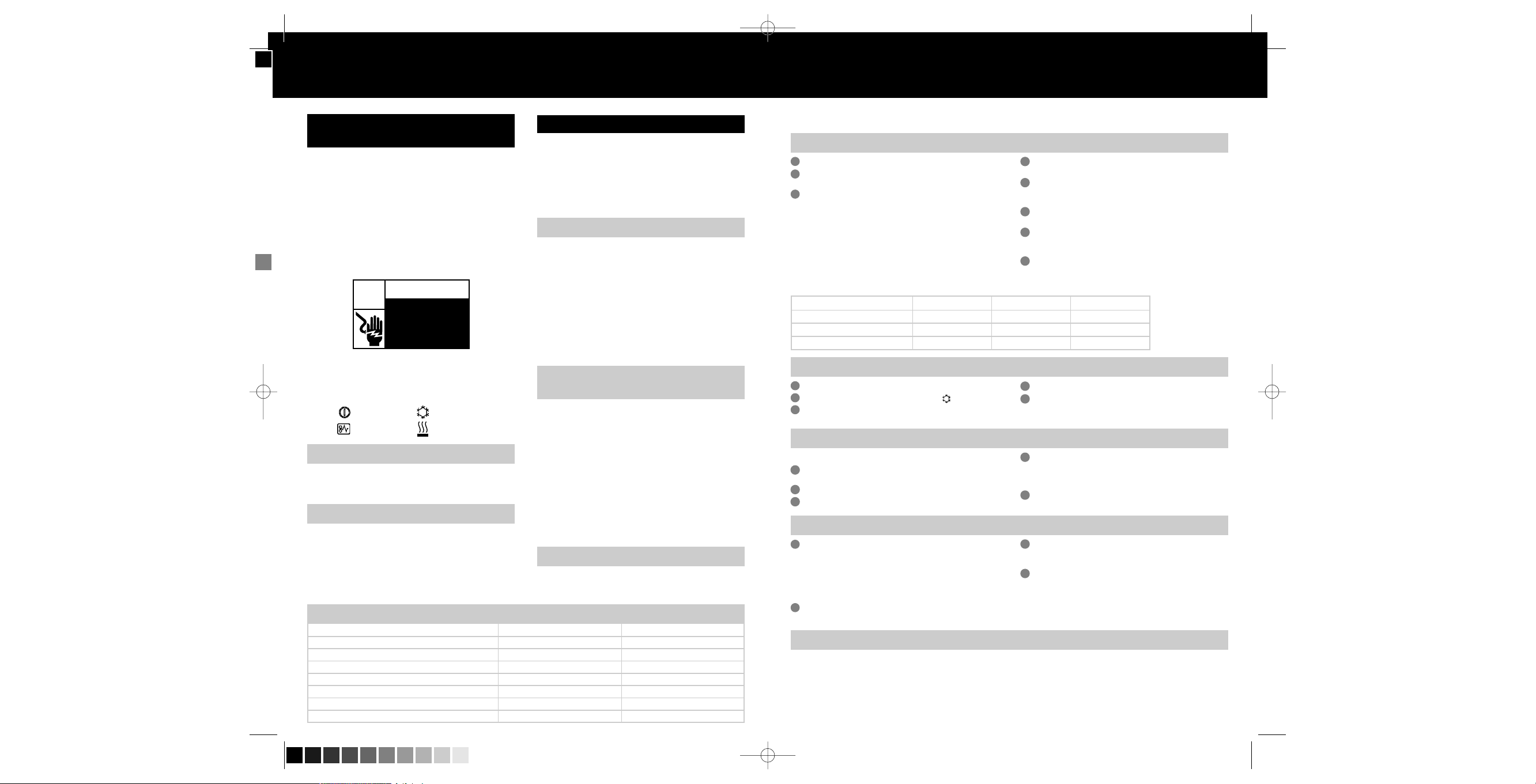
2726
HeatSeal™H210/ H310
RUS
ЛЕКТРИЧЕСКИЕ МЕР
ПРЕДОСТОРОЖНОСТИ
ТЕХОБСЛУЖИВАНИЕ
•
Не птайтес проводит техобслуживание или ремонт ламинатора пакетов
самостоятелно. Втащите вилку машин из розетки и обратитес к официалному
представителю GBC по сервису в отношении любого требуемого ремонта.
ЧИСТКА
ОСНОВНЕ МЕР ПРЕДОСТОРОЖНОСТИ
•
Исползуйте данную машину толко для предназначеннх для нее целей, а именно
для ламинирования документов.
•
Не вставляйте ничего в отверстие ламинатора кроме пакетов/документов.
•
Поставте машину на надежную, стабилную рабочую поверхност с тем, чтоб не
допустит падения машин и возможного нанесения личной травм и повреждения
машин.
•
Вполняйте все предупреждения и инструкции, промаркированне на машине.
•
Розетка должн бт установлена рядом с оборудованием, и до нее должно бт
легко добиратся.
•
Не ламинируйте документ толко с одной сторон. то приводит к повреждению
ламинатора.
•
Не блокируйте вентиляционне отверстия, иначе ламинатор перегреется.
ВАЖНЕ ИНСТРУКЦИИ ПО ТЕХНИКЕ
БЕЗОПАСНОСТИ
ВАША ЛИЧНАЯ БЕЗОПАСНОСТ, ТАКЖЕ КАК И БЕЗОПАСНОСТ ДРУГИХ ЛЮДЕЙ,
ОЧЕН ВАЖНА ДЛЯ GBC. В НАСТОЯЩЕЙ ИНСТРУКЦИИ ПО КСПЛУАТАЦИИ, А
ТАКЖЕ НА САМОМ ИЗДЕЛИИ ИМЕЮТСЯ ВАЖНЕ СООБЩЕНИЯ О
БЕЗОПАСНОСТИ. ВНИМАТЕЛНО ПРОЧТИТЕ ТИ СООБЩЕНИЯ.
ПРОДУКТ СОДЕРЖИТ СЛЕДУЮЩЕЕ ПРЕДУПРЕЖДЕНИЕ НА НЕСКОЛКИХ ЯЗКАХ.
Данное сообщение о безопасности означает, что В можете получит серезную
травму или погибнут, если откроете машину и подвергнете себя воздействию
опасного напряжения.
На данном изделии имеются следующие знаки ISO и IEC, и они означают
следующее:
Опасност" поражения 'лектрическим
током. Не откр+ват". Внутри нет
деталей, обслуживаем+х
пол"зователем. За техобслуживанием
обращайтес" к квалифицированному
обслуживающему персоналу.
ПРЕДУПРЕЖДЕНИЕ
ПРЕДОСТЕРЕЖЕНИЕ: Втащите вилку машин из розетки перед тем,
как приступат к чистке.
В НАСТОЯЩЕЙ ИНСТРУКЦИИ ПО КСПЛУАТАЦИИ ПЕРЕД
КАЖДМ СООБЩЕНИЕМ О БЕЗОПАСНОСТИ СТОИТ ЗНАК
ПРЕДУПРЕЖДЕНИЯ ОБ ОПАСНОСТИ.
ТАКОЙ ЗНАК ГОВОРИТ О ПОТЕНЦИАЛ=НОЙ ОПАСНОСТИ ДЛЯ
ЛИЧНОЙ БЕЗОПАСНОСТИ, КОТОРАЯ МОЖЕТ ПРИВЕСТИ К
НАНЕСЕНИЮ ТРАВМ ВАМ ИЛИ ДРУГИМ ЛЮДЯМ, А ТАКЖЕ К
ПОВРЕЖДЕНИЮ ИЗДЕЛИЯ ИЛИ ПОРЧЕ ИМУЩЕСТВА.
ПРЕДУПРЕЖДЕНИЕ: ДЛЯ ВАШЕЙ ЗАЩИТ НЕ ПОДКЛЮЧАЙТЕ
ЛАМИНАТОР ПАКЕТОВ К ЛЕКТРОСЕТИ ДО ТЕХ ПОР, ПОКА
ПОЛНОСТ=Ю НЕ ПРОЧИТАЕТЕ НАСТОЯЩИЕ ИНСТРУКЦИИ.
ХРАНИТЕ НАСТОЯЩИЕ ИНСТРУКЦИИ В УДОБНОМ МЕСТЕ С ТЕМ,
ЧТОБ В БУДУЩЕМ МОЖНО БЛО ОБРАТИТ=СЯ К НИМ. ДЛЯ
ТОГО, ЧТОБ ИЗБЕЖАТ= ТРАВМ, ПРИ УСТАНОВКЕ И
КСПЛУАТАЦИИ НАСТОЯЩЕГО ИЗДЕЛИЯ СЛЕДУЕТ СОБЛЮДАТ=
СЛЕДУЮЩИЕ ОСНОВНЕ МЕР ПРЕДОСТОРОЖНОСТИ.
ВАЖНЕ МЕР ПРЕДОСТОРОЖНОСТИ
•
Протирайте наружне поверхности толко влажной тряпкой. Не ползуйтес
моющими средствами или растворителями.
OCOБOE ПPEДУПPEЖДEHИE
Спасибо за вашу недавнюю покупку пакетного ламинатора GBC. Ваш новй
ламинатор вделяет слабй запах на началной стадии работ. то нормалное
состояние, и запах ослабевает после несколких часов работ ламинатора.
ОСВОБОЖДАЮЩИЙ
РЧАГ
ВКЛЮЧАТЕЛ=
ГОРЯЧЕЕ
ЛАМИНИРОВАНИЕ
ХОЛОДНОЕ
ЛАМИНИРОВАНИЕ
ГAPAHTИЯ
Работа настоящей машин гарантируется в течение двох годов с дат покупки
при условии нормалного исползования. В течение гарантийного срока GBC по
своему собственному усмотрению бесплатно отремонтирует или заменит
неисправную машину. Неисправности, возникшие в резултате неправилного
применения или исползования для ненадлежащих целей, не покрваются
гарантией. Потребуется представит доказателство дат покупки. Ремонт или
изменения, произведенне лицами, не уполномоченнми на то GBC, сделают
гарантию недействителной. М стремимся обеспечит, чтоб наши изделия
работали в соответствии с указаннми техническими требованиями. Настоящая
гарантия не влияет на законне права, которе потребители имеют согласно
применимому националному законодателству, регулирующему продажу товаров.
РАБОТА, ГОРЯЧЕЕ ЛАМИНИРОВАНИЕ
ТЕХНИЧЕСКИЕ ДАННЕ
лектрические:
Размер+ машин+:
Вес машин+:
Максимал"ная ширина пакета:
Максимал"ная толщина пакета:
Максимал"ная толщина пакета вместе с бумагой.
Время прогрева (2 * 75 мкм)
GBC HeatSeal H210
230В / 50Гц / 2,2ампер / 500Вт
400 * 173 * 117,5 мм
2,7 кг
241 мм
2 * 125 мкм (всего 250 мкм)
1,0 мм
5 мин
Подключите шнур питания к соответствующему источнику питания.
Чтоб включит питание, нажмите кнопку включателя (pиc. 2). Внутри
ламинатора зажжется краснй свет.
Исползуя находящуюся ниже таблицу-руководство по ламинированию,
вберите температуру, соответствующую толщине пекета и материалу,
которй хотите ламинироват.
•
Если ламинируемй документ становится мутнм, то то означает, что
ламинатор недостаточно разогрет. Оставте ламинатор разогреватся еще
несколко минут, и затем пропустите пакет еще раз.
•
Если появляется волнистост, то то значит, что температура слишком
всока.Проверте, правилно ли установлен переключател температур.
•
Обязателно дайте ламинатору достаточно времени для приспособления к
изменениям установки температур.
Когда ламинатор достигает рабочей температур, внутри аппарата
зажигается зеленй свет.
Вставте лист документа, которй хотите заламинироват, в ламинационнй
пакет GBC так, чтоб край документа бл вровнен к спаянной стороне
пакета, а поля справа и слева бли одинаков (pиc. 3).
Вставте пакет вместе с его содержимм прямо в машину, запаянн+м краем
(pиc. 4).
Заламинированнй документ автоматически впускается с задней сторон
ламинатора. Когда пакетцеликом уже вйдет из ламинатора, немедленно
положите его на минуту на ровную поверхност для охлаждения (pиc. 5).
Если В закончили ламинирование,нажмите кнопку включателя, чтоб
включит аппарат.
Не ламинируйте пустую пакетную пленку.
Зарегистрируйте данное изделие онлайн на сайте
www.gbceurope.com
1
2
3
4
5
6
7
8
Полезн+е совет+ по ламинированию
Принцип+ установки температур+:
При ламинировании тонкой бумаги с неболшим количеством печатной
краски установите переключител температур в нижней части диапазона.
Для толстой бумаги и болшого количества печатной краски требуется более
всокая температура в данном диапазоне. Температура может менятся в
зависимости от отделки поверхности, химических свойств и свойства
поглощения тепла ламинируемого материала.
Прежде чем ламинироват важне или уникалне документ, всегда
прогоните через ламинатор пробнй пакет, исползуя документ подобного типа.
После завершения ламинирования достанте впущенную из задней части
машин заламинированную бумагу и положите ее на прохладную ровную
поверхност, чтоб она охладилас, а пакет не скручивался.
Ваш ламинатор оснащен функцией автоматического в+ключения. Если
ламинатор не работает в течение часа, нагрев включается автоматически.
Для повторного включения устройства нажмите кнопку POWER, чтоб его
включит, а затем нажмите ее еще раз для включения ламинатора.
1
2
3
4
GBC HeatSeal H310
230В / 50Гц / 2,2ампер / 500Вт
476 * 173 * 117,5 мм
3,75 кг
318 мм
2 x 125 мкм (всего 250 мкм)
1,0 мм
5 мин
Параметр+ установки для копировал"ной бумаги
Параметр+ установки для печатной бумаги
Параметр+ установки для фотобумаги
2 * 75 мкм (всего 150)
1-4
4-7
4-7
2 * 100 мкм (всего 200)
3-6
4-7
5-7
2 * 125 мкм (всего 250)
4-6
7-9
7-10
РАБОТА, ХОЛОДНОЕ ЛАМИНИРОВАНИЕ
Подключите шнур питания к соответствующему источнику питания.
Установите переключател в положении "cold" (pиc. 2).
Чтоб включит питание, нажмите кнопку включателя (pиc. 2).
Внутри ламинатора зажжется зеленй свет.
Для ламинирования исползуйте ламинационне пакет холодного
ламинирования GBC (Чувствителне к давлению – не термические
ламинационне пакет).
1
2
3
4
5
ПОМОЩ= В СЛУЧАЕ ЗАСТРЕВАНИЯ: Важная информация
Как ползоватся освобождающим рчагом
Если пакет застрял в аппарате или подан неправилно, немедленно
включите ламинатор.
Нажмите освобождающий рчаг, чтоб отключит двигател от роликов (pиc. 6).
Втяните документ из ламинатора при нажатом освобождающем рчаге (pиc. 7).
Очистите ролики, пропуская чистящий лист, поставляемй вместе с
ламинатором, 2-3 раза через ламинатор (Положение 8, 9 или 10). При
отсутствии такого листа исползуйте аналогичнй картоннй лист,
соответствующий ширине ламинатора.
Продолжайте ламинироват.
1
2
3
4
5
•
Данное изделие должно бт подключено к напряжению источника питания,
соответствующему расчетнм лектрическим характеристикам.
•
Втащите вилку машин из розетки перед тем, как перемещат ее, или когда она не
исползуется в течение длителного времени.
•
Не ксплуатируйте машину при поврежденном шнуре питания или вилке. Не
модифицируйте вилку машин. Вилка предназначена для соответствующего
лектропитания.
•
Не перегружайте лектрические розетки сверх их пропускной способности; в
резултате того может возникнут пожар или поражение лектрическим током.
•
Данное изделие предназначено толко для ксплуатации внутри помещений.
•
Не вставляйте ничего через прорези в корпусе. Не проливайте жидкост любого вида
на данное изделие.
•
Необходимо вести тщателное наблюдение, когда данное изделие исползуется
рядом с детми.
Важное: Прежде, чем начат работу с Вашим новм ламинатором, поднимите входной поддон, нахдящися позади аппарата, и закрепите его на месте (pиc. 1).
18339-gbc5068 h210_h310-15 2004.10.28 11:16 Page 26 (Black plate)
Page 14

General Binding Corporation
Northbrook, IL 60062
USA
www.gbceurope.com
18339-gbc5068 h210_h310-15 2004.10.28 11:16 Page 28 (Black plate)
