Garmin iQue M3 User Manual
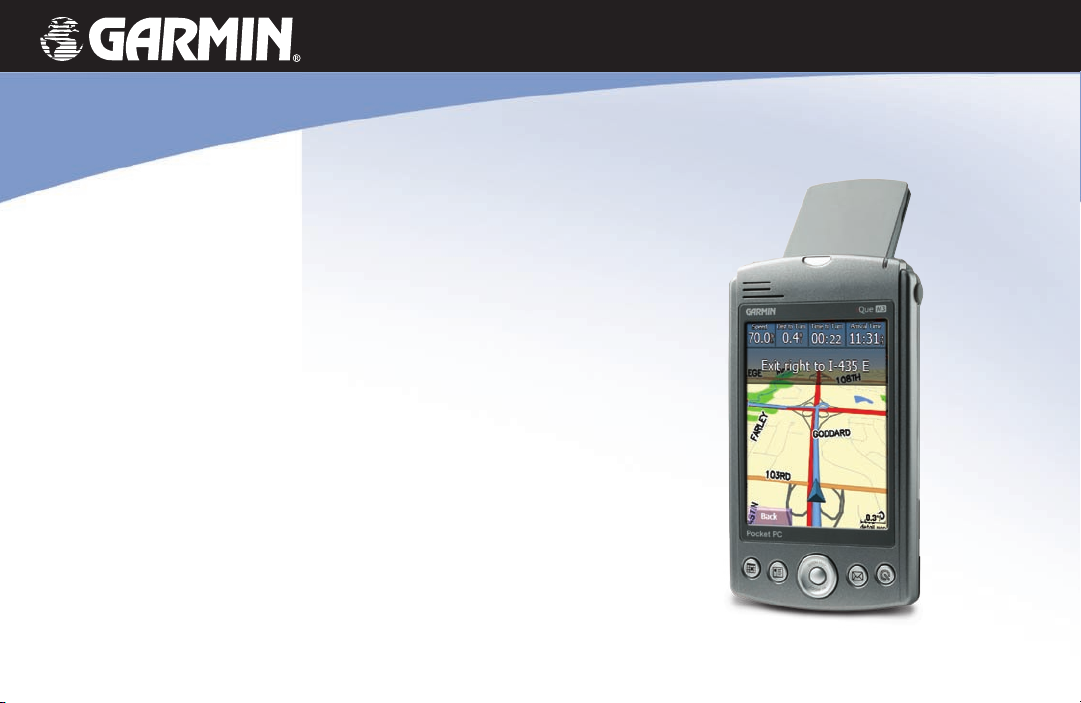
iQue® M3
integrated handheld
quick reference guide

Table of Contents
Warning ...........................................................3
Caution ............................................................4
Open the GPS Antenna ..................................
Acquire Satellite Signals ...............................5
Find a Restaurant ..........................................6
Follow Your Route .........................................
Find an Address ............................................
Find by Spelling .............................................9
Search Near Other Places .............................9
Find Contacts ...............................................10
View Recent Finds .......................................
5
7
8
11
Save Places ..................................................12
Route to Home .............................................13
Take a Detour ................................................13
Add Stops to Your Route .............................14
Browse the Map ............................................15
Tools ..............................................................
Change Settings ..........................................16
Mount the iQue M3 .......................................17
Contact Garmin .............................................17
FCC Compliance ...........................................18
Limited Warranty ..........................................
16
19
More Information
For more information about navigating with the iQue M3, touch Help on the main page of the QueNav software. For
information about using the Windows Mobile™ software on your iQue M3, refer to the iQue M3 Operating Instructions on
your Setup DVD-ROM.
2 iQue M3 Quick Reference Guide
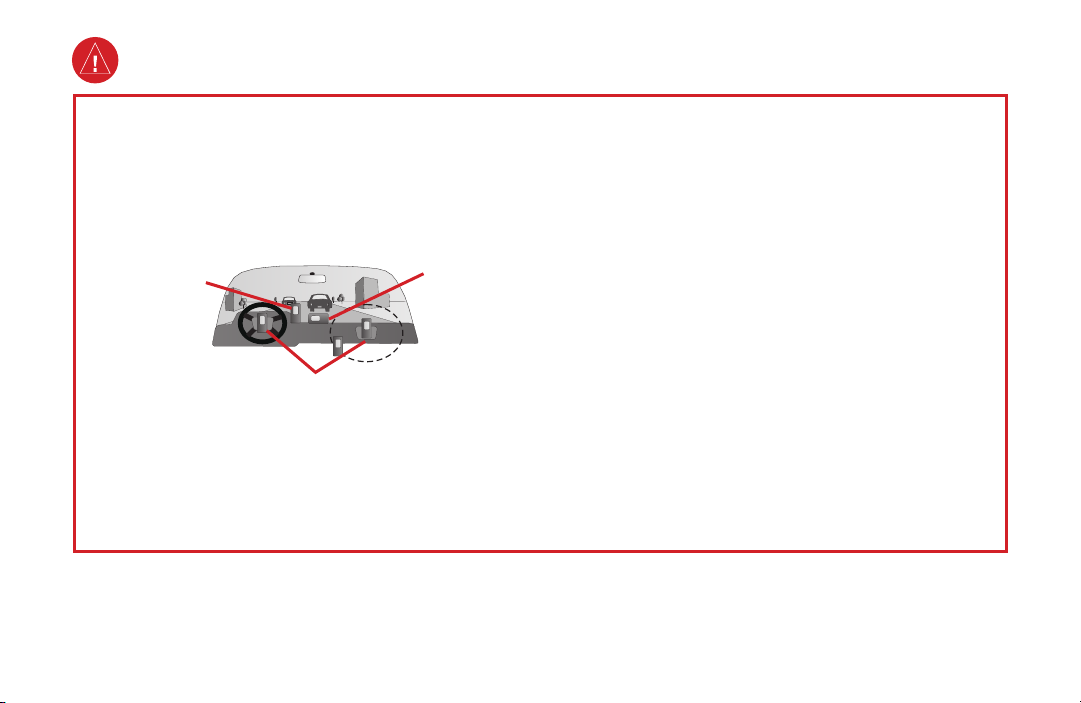
Warning
Failure to avoid the following potentially hazardous situations
could result in an accident or collision resulting in death or
serious injury.
When installing the iQue M3 in a vehicle, place the unit securely
so that it does not interfere with vehicle operating controls or
obstruct the driver’s view of the road (see diagram).
Do not mount
where driver’s
field of vision is
blocked.
Do not place
unsecured on
the vehicle
dash.
or access any functions requiring prolonged use of the unit’s
controls while driving. Pull over in a safe and legal manner before
attempting such operations.
When navigating, carefully compare information displayed on the
iQue M3 to all available navigation sources, including information
from street signs, visual sightings, and maps. For safety, always
resolve any discrepancies or questions before continuing
navigation.
The iQue M3 contains a non-user-replaceable, rechargeable
lithium-ion battery. The battery may present a risk of fire or
chemical burn if mistreated.
Do not mount in front of an airbag
field of deployment.
Always operate the vehicle in a safe manner. Do not become
distracted by the iQue M3 while driving, and always be fully
aware of all driving conditions. Minimize the amount of time spent
• Do not remove from the unit, heat unit above 140°F
(60°C), or incinerate.
• Dispose of unit properly. Contact your local waste
disposal department for information on properly disposing
of lithium-ion batteries.
viewing the screen of the iQue M3 while driving and use voice
prompts when possible. Do not enter destinations, change settings,
WARNING: This product, its packaging, and its components contain chemicals known to the State of California to cause cancer, birth defects,
or reproductive harm. This Notice is being provided in accordance with California’s Proposition 65. If you have any questions or would like
additional information, please refer to our Web site at
iQue M3 Quick Reference Guide 3
http://www.garmin.com/prop65.
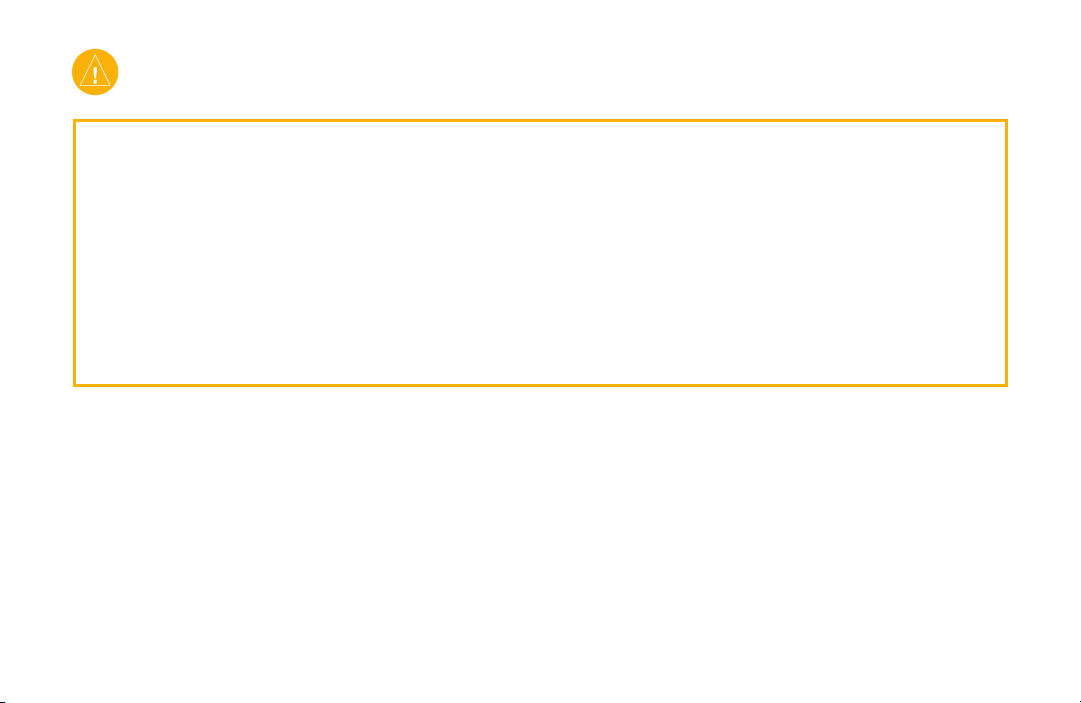
Caution
Failure to avoid the following potentially hazardous situations
may result in injury or property damage.
The iQue M3 is designed to provide you with route suggestions.
It does not reflect road closures or road conditions, traffic
congestion, weather conditions, or other factors that may affect
safety or timing while driving.
Use the iQue M3 only as a navigational aid. Do not attempt to use
the iQue M3 for any purpose requiring precise measurement of
direction, distance, location, or topography. This product should
not be used to determine ground proximity for aircraft navigation.
Map Data Information: One of the goals of Garmin is to provide customers with the most complete and accurate cartography that is available
to us at a reasonable cost. We use a combination of governmental and private data sources, which we identify in product literature and copyright
messages displayed to the consumer. Virtually all data sources contain inaccurate or incomplete data to some extent. This is particularly true
outside the United States, where complete and accurate digital data is either not available or prohibitively expensive.
Notice to State of California Drivers: California Vehicle Code Section 26708 (a) (1) provides that “No person shall drive any motor vehicle
with any object or material placed, displayed, installed, affixed, or applied upon the windshield or side or rear windows.” Drivers in California
should not use the suction mount on their windshield or side or rear windows. Garmin does not take any responsibility for any fines, penalties, or
damages that may be incurred as a result of disregarding this notice. A disk for attaching the suction mount to a vehicle’s dashboard is enclosed.
4 iQue M3 Quick Reference Guide
The Global Positioning System (GPS) is operated by the United
States government, which is solely responsible for its accuracy
and maintenance. The government’s system is subject to changes
which could affect the accuracy and performance of all GPS
equipment, including the iQue M3. Although the iQue M3 is a
precision navigation device, any navigation device can be misused
or misinterpreted and, therefore, become unsafe.

Open the GPS Antenna
To navigate with your iQue M3, open the GPS antenna and
acquire satellite signals.
Acquire Satellite Signals
Go outdoors where you have a clear view of the sky to
acquire satellite signals. For troubleshooting information,
refer to the iQue M3 Operating Instructions on your
To open the GPS antenna:
1. Press down on the antenna release, located on the
back of the iQue M3.
2. Gently pull the antenna up until it is parallel to the
ground and it clicks into place.
Antenna release
Position antenna
parallel to the ground.
iQue M3 Quick Reference Guide 5
Setup DVD-ROM.
Main Page
When you open the GPS antenna, the main QueNav page
appears. Press the Que button to return to this page at
any time.
Tap Help to view
detailed information
about QueNav.
Que button
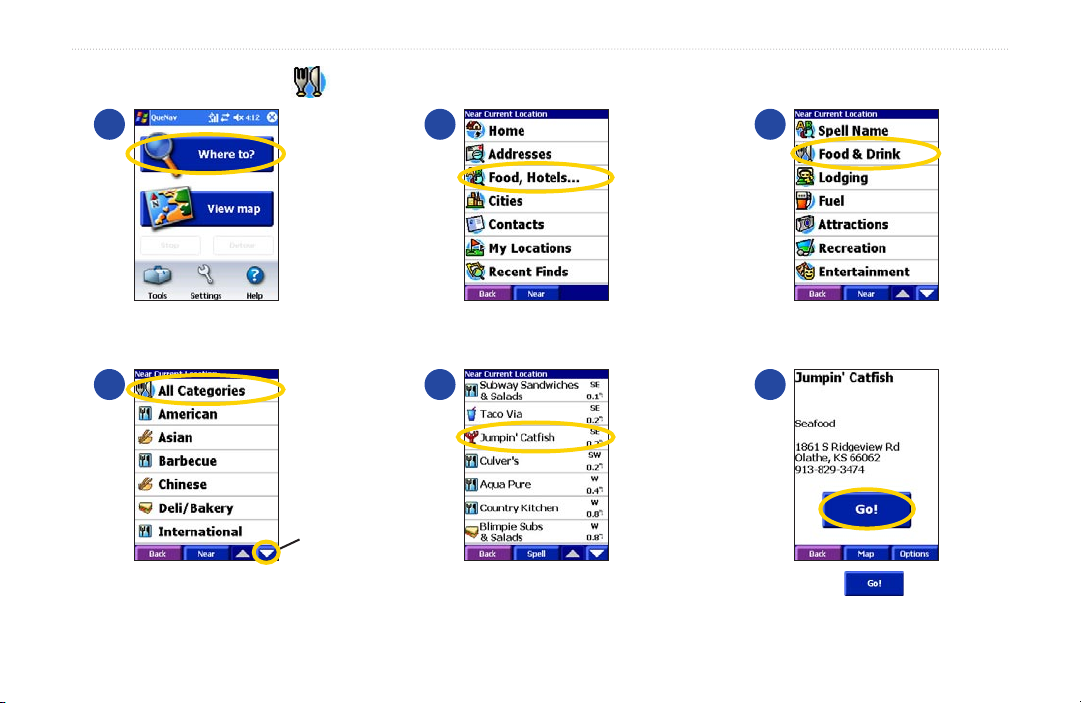
Find a Restaurant
1
Touch Where to?
4
Touch to see
more categories.
Touch All Categories, or
select another category.
6 iQue M3 Quick Reference Guide
2
Touch Food, Hotels....
5
Touch the restaurant
you want to go to.
3
Touch Food & Drink.
6
Touch .
