Page 1
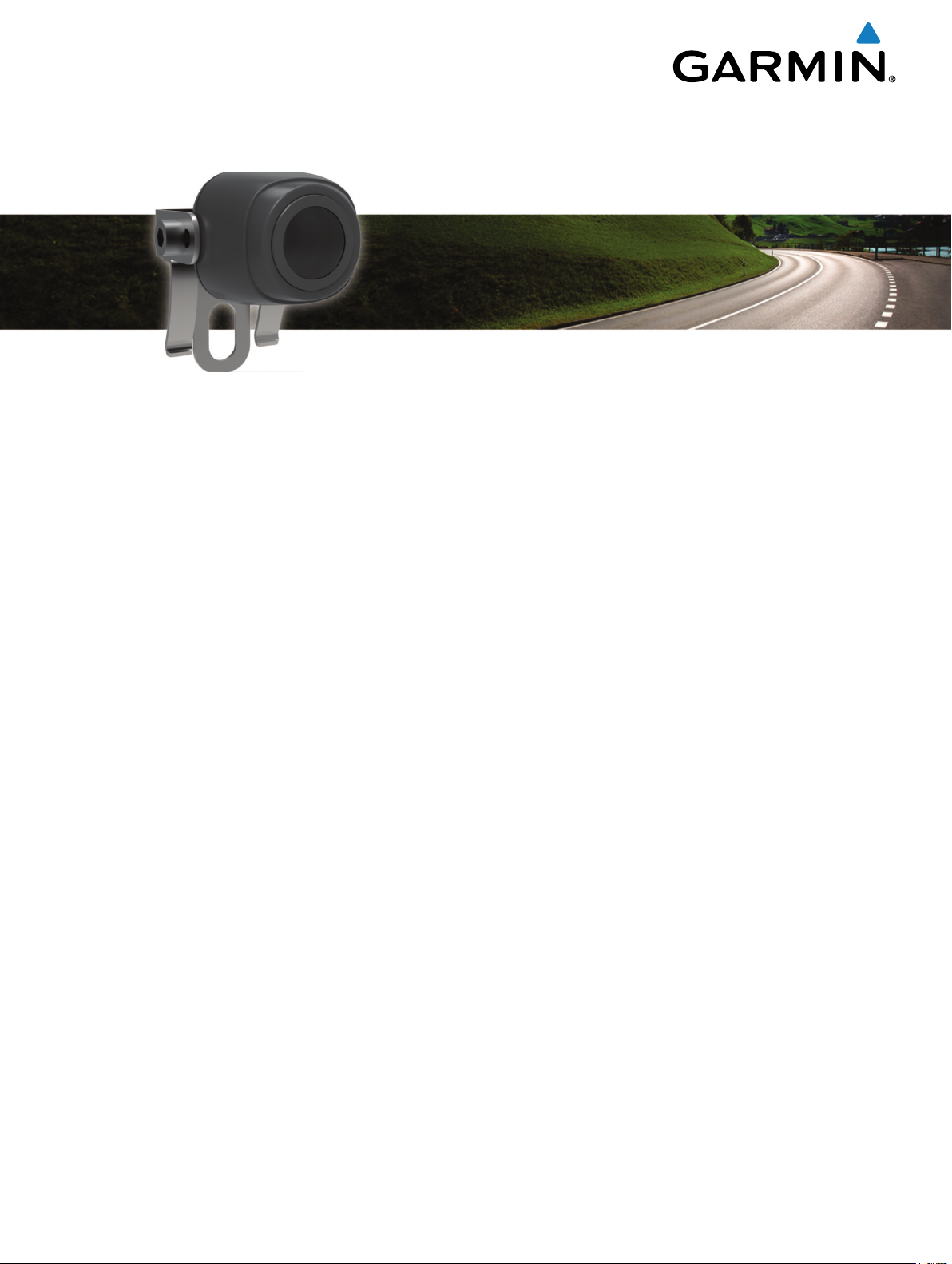
BC™ 20 Wireless Backup Camera
Installation Instructions......................................................... 2
Instructions d'installation.......................................................5
Instrucciones de instalación..................................................8
July 2015 Printed in Taiwan 190-01600-90_0E
Page 2
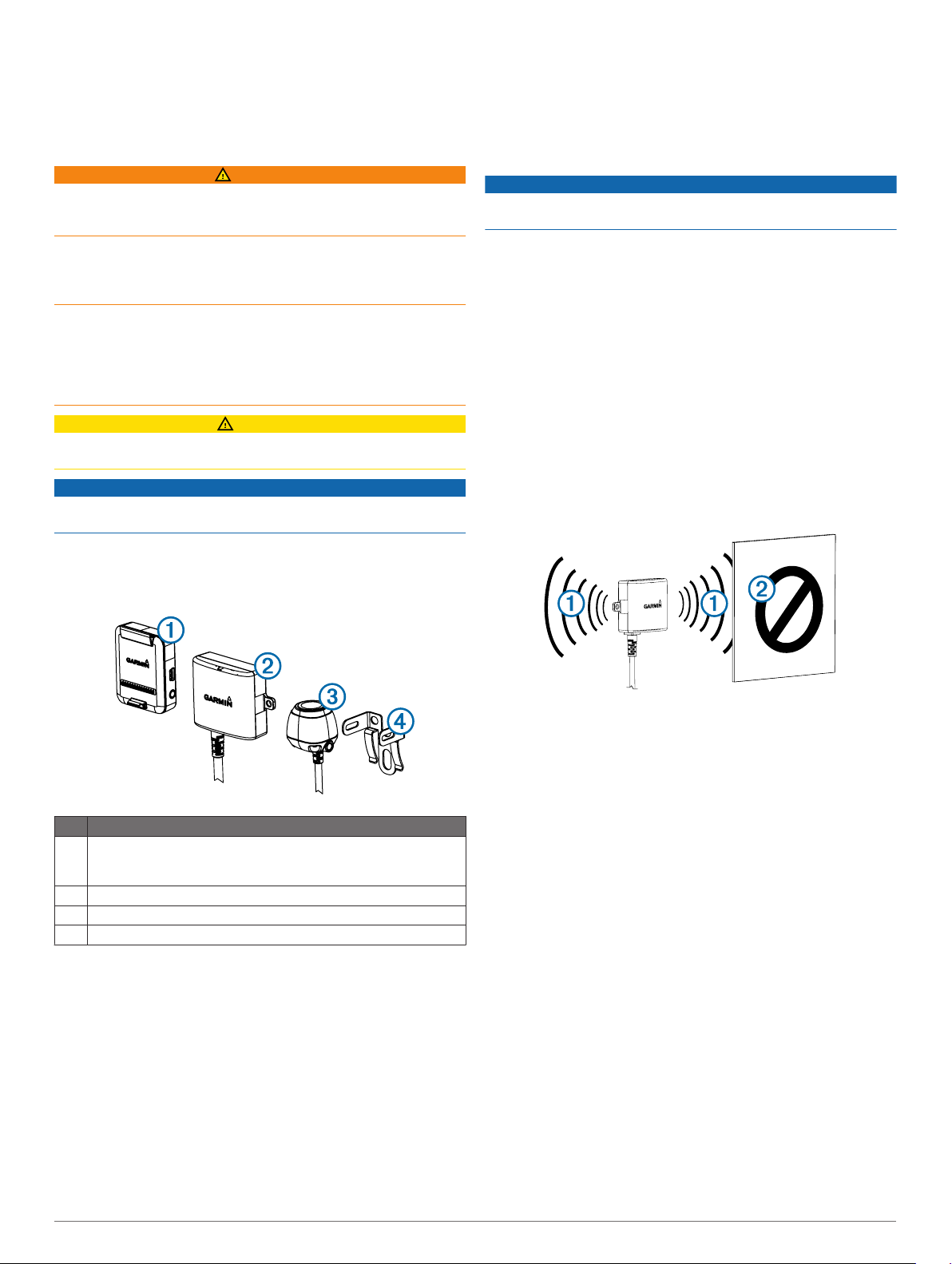
BC™ 20 Wireless Backup Camera
Installation Instructions
Wireless Backup Camera Installation Instructions
WARNING
See the Important Safety and Product Information guide in the
GPS device product box for product warnings and other
important information.
Garmin® strongly recommends having an experienced installer
with the proper knowledge of electrical systems install the
device. Incorrectly wiring the power cable can result in damage
to the vehicle or the battery and can cause bodily injury.
When connecting the power cable, do not remove the in-line
fuse holder. To prevent the possibility of injury or product
damage caused by fire or overheating, the appropriate fuse
must be in place as indicated in the product specifications. In
addition, connecting the power cable without the appropriate
fuse in place will void the product warranty.
CAUTION
Always wear safety goggles, ear protection, and a dust mask
when drilling, cutting, or sanding.
NOTICE
When drilling or cutting, always check what is on the opposite
side of the surface.
• Installing the camera higher on the back of the vehicle
provides a better viewing angle.
• The included bracket can be clipped onto a license plate or
other similar surface, or it can be fastened to the back of the
vehicle using the included self-tapping, panhead screws.
Transmitter Location and Wiring Considerations
NOTICE
The transmitter is not intended to be held or worn on your body
while it is in use.
When selecting a location to install the wireless transmitter,
observe these considerations.
• You should test a proposed installation location before you
permanently install the transmitter.
• Some vehicles do not provide constant minimum voltage to
the reverse lamps. You should use an automotive relay when
connecting the transmitter and camera to a power source that
does not provide constant voltage.
• Although the transmitter can transmit the video signal
approximately 13.5 m (45 ft.), the location of the transmitter
can affect this range.
◦ The closer you install the transmitter to the receiver, the
more reliable the signal.
◦ The signal transmits from the flat front and back surfaces
of the transmitter. The transmitter provides the best
À
signal when either flat surface points toward the receiver.
These installation instructions do not apply to a specific vehicle
type, and are meant as a guide when installing this product on
your vehicle. For questions specific to your vehicle, you should
contact the vehicle manufacturer.
Item Description
Wireless camera PND mount
À
The PND device must be powered through this mount to
communicate with the camera.
Transmitter
Á
Camera
Â
Camera mounting bracket
Ã
Tools Needed
• Drill and 0.36 in. (9.09 mm, or size T) drill bit
• #2 Phillips screwdriver
• Screws, bolts, or cable ties (to secure the transmitter)
• Solderless wire-splice connector or solder and heat-shrink
tubing
• RV sealant (optional)
Camera Mounting Considerations
When selecting a location to mount the camera, observe these
considerations.
• You should test a mounting location before you permanently
mount the camera.
◦ Dense metal or appliances Á in the path of the transmitter
greatly reduce the transmission distance.
◦ The fewer solid objects that exist between the path of the
transmitter and the device, the more reliable the signal.
• If the distance between the camera and the transmitter
exceeds the length of the included cable, additional extension
cables can be used. A 15 m (50 ft.) extension cable can be
purchased, and more than one extension cable can be
installed. See your Garmin dealer or go to www.garmin.com
for more information.
• The fuse holder located near the transmitter is not
waterproof. Installing the fuse holder in a location that is
exposed to the elements is not recommended.
• The connector between the camera and the transmitter is not
waterproof. If you make this connection in a location exposed
to the elements, you must make sure that the connection is
waterproof.
• If you are installing the camera on a boat trailer or other
location that may be exposed to water, you must waterproof
all wiring connections and the fuse holder in the transmitter
cable.
Testing the Camera and Transmitter Location
Temporarily secure the camera in the preferred mounting
1
location.
Temporarily place the transmitter in the preferred installation
2
location, and connect it to power and to the camera.
2 Installation Instructions
Page 3
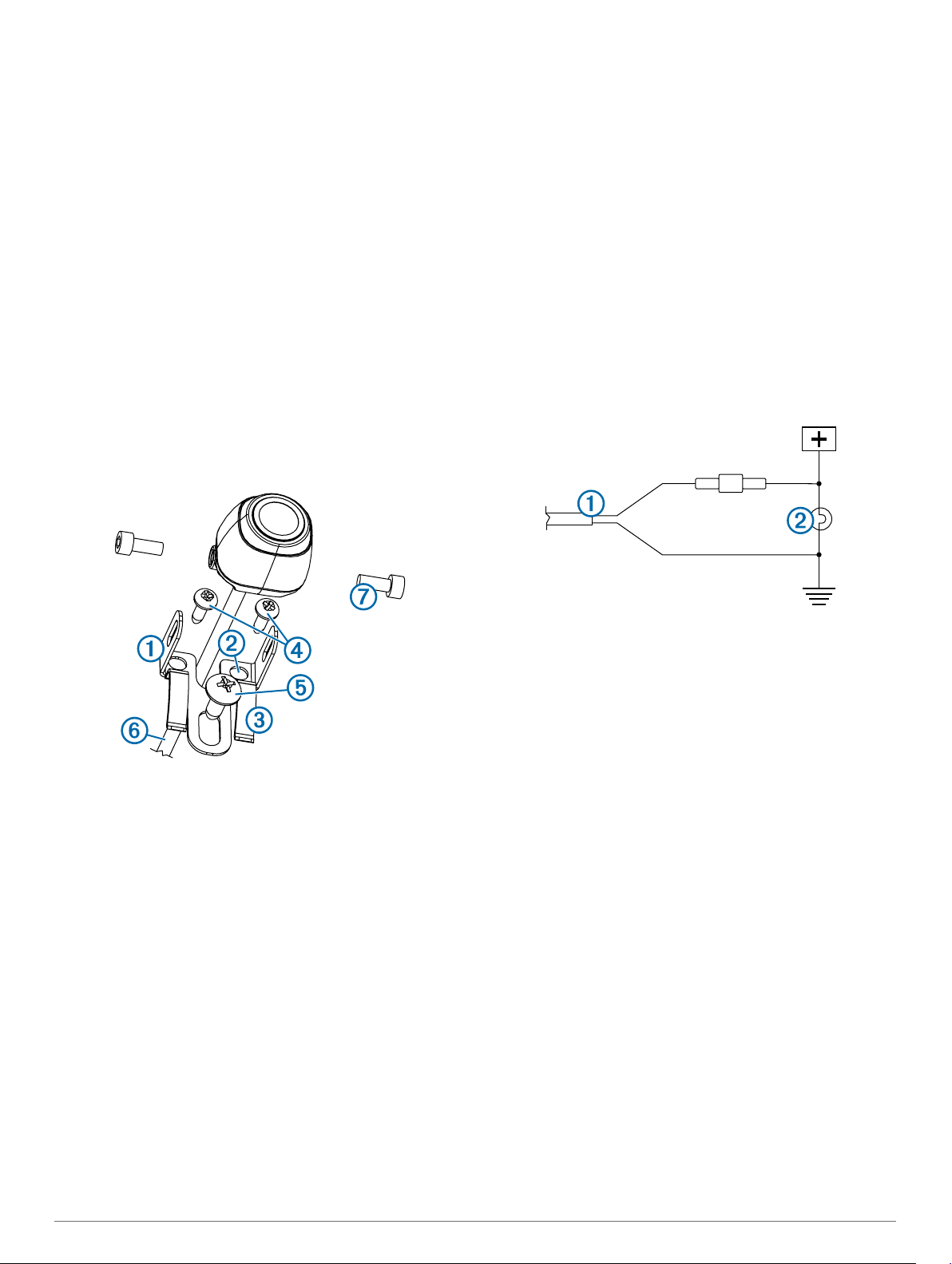
TIP: If you do not want to splice into the wiring of your vehicle
for this test, you can connect the transmitter and camera to a
12 Vdc battery.
Test the transmitter for correct operation by applying power
3
to the PND device using the wireless camera PND mount.
If you do not see video on the device at the preferred
installation location, move the transmitter to another location
and test it again.
Repeat steps 2–3 until the transmitter operates correctly.
4
Test the camera view by observing the video on the device.
5
If the camera does not provide the optimal view for your
6
vehicle, move it to another location and test it again.
Repeat steps 5–6 until the camera mounting location
7
provides the optimal view for your vehicle.
TIP: Make note of which direction is up when you are testing
the camera view to ensure correct permanent installation.
Mounting the Camera
Before you permanently mount the camera, you should test the
mounting location for the optimal view for your vehicle (Testing
the Camera and Transmitter Location, page 2).
If you have already connected the camera to the bracket, you
must first disassemble it.
Place the bracket À in the mounting location.
1
Apply RV sealant around the cable where it enters the
9
vehicle (optional).
Installing the Transmitter
Before you permanently install the transmitter, you must test the
installation location for correct operation (Testing the Camera
and Transmitter Location, page 2).
Secure the transmitter to the installation location using
1
hardware appropriate for the location, such as screws, bolts,
or cable ties.
The fuse holder located near the transmitter is not
waterproof. Installing the fuse holder in a location that is
exposed to the elements is not recommended.
Connect the camera and transmitter cables.
2
The connector between the camera and the transmitter is not
waterproof. If you make this connection in a location exposed
to the elements, you must make sure that the connection is
waterproof.
Connect the power cable À from the transmitter to a 12–
3
24 VDC power source, preferably a reverse lamp Á, using a
solderless wire-splice connector (not included).
Select an option:
2
• If you are mounting the bracket directly on the surface of
your vehicle, mark the locations of the two holes on the
bracket Á.
• If you are installing the bracket on a license plate, remove
one of the license plate screws and clip the bracket in
place so the hole on the bracket  lines up with the hole
on the license plate.
Secure the bracket to the vehicle using either the included
3
self-tapping screws à or the license-plate screw you
removed in step 2 Ä.
Place the camera in the bracket, and determine the best
4
place for the camera cable Å to enter the vehicle.
Using an appropriate drill bit, drill a hole for the camera cable
5
to enter the vehicle.
Feed the camera cable through the hole and route it to the
6
transmitter location.
15 m (50 ft.) extension cables can be purchased separately,
if needed.
Secure the camera in the bracket using the included hex
7
bolts Æ.
Adjust the angle of the camera and tighten the hex bolts
8
using the included hex key.
NOTE: Connecting the transmitter to an always-on
12-24 VDC source (such as a running lamp) instead of a
reverse lamp requires you to manually switch power to the
transmitter. The transmitter may drain your vehicle battery if it
is left on.
If you did not use a solderless wire-splice connector, solder
4
and heat-shrink the electrical connections to protect them
from the elements.
Using the Camera
The camera shows video on the device in different ways,
depending on how you connected the power to the transmitter.
Select an option to show video:
1
• If you connected the transmitter to a reverse lamp
(recommended), place the vehicle into reverse. The
device automatically shows video from the backup
camera.
• If you connected the transmitter to a running lamp or other
steady 12 VDC source, select the camera icon on the
device to show video from the backup camera.
Select an option to resume normal device operation:
2
• If you connected the transmitter to a reverse lamp
(recommended), take the vehicle out of reverse. The
device automatically resumes normal operation.
• If you connected the transmitter to a running lamp or other
steady 12 VDC source, select the camera icon on the
device to resume normal operation.
Aligning the Guidance Lines
Guidance lines provide a visual representation of the vehicle's
path when in reverse. For best reference, they should be aligned
to reflect the outside edges of the vehicle.
Position the vehicle with one side closely aligned to a curb,
1
driveway, or parking stall lines.
Installation Instructions 3
Page 4

You may want to position the vehicle in the center of a
parking stall, and then pull forward into the next stall. This
allows you to use the parking stall lines in the rear of the
vehicle as reference points for alignment.
The curb, driveway, or parking stall lines should be clearly
visible on the device.
From the camera view, select > Adjust.
2
Use the arrows in the corners of the screen to move the
3
guidance lines to match the angle and position of the curb,
driveway, or parking stall lines.
The guidance lines should appear directly on top of your
reference points.
Use the arrows in the center of the screen to move the
4
guidance lines up or down.
The red section of the guidance lines should be aligned with
the rear of your vehicle.
If necessary, reposition the vehicle with the other side closely
5
aligned to a curb, driveway, or parking stall lines, and repeat
the alignment process.
You should attempt to keep the guidance lines symmetrical,
even if your vehicle is not in perfect alignment with the curb,
driveway, or parking stall lines.
Select when alignment is complete.
6
Showing or Hiding Guidance Lines
Select .
1
Select an option:
2
• To show the guidance lines on the screen, select Show
Lines.
• To hide the guidance lines on the screen, select Hide
Lines.
Restoring Alignment
You can reset the guidance lines to their default settings.
Select > Restore.
1
Select Yes.
2
Pairing the Transmitter and Device Mount
The transmitter and wireless camera PND mount come paired
from the factory. If the transmitter and the PND mount are
properly installed and you are not receiving video, you can try to
re-pair the transmitter and the PND mount.
Verify there is no power to the transmitter by placing the
1
vehicle in park or turning off the applicable steady power
source.
Turn on the PND device connected to the wireless camera
2
PND mount.
On the wireless camera PND mount, hold PAIR until Start
3
Pairing appears on the PND device.
If Start Pairing does not appear on the PND device, make
sure the wireless camera PND mount is correctly connected
to power.
Apply power to the transmitter by placing the vehicle in
4
reverse or turning on the applicable steady power source.
After approximately five seconds, Pairing OK appears on the
PND device.
Power cycle both the wireless camera PND mount and the
5
transmitter by turning them both off and then back on again.
If the transmitter and wireless camera PND device mount do
6
not pair successfully, repeat steps 1–4.
Specifications
Specification Value
Camera sensor 1/3.7-type CMOS
Camera resolution 640 × 480
Camera angle (vertical) 115°
Camera angle (horizontal) 140°
Camera and transmitter input voltage 9–28 VDC
Fuse 500 mA, fast-blow
Camera and transmitter current usage 150 mA @ 12 VDC
Camera and transmitter waterproof rating IEC 60529 IPX7
Camera temperature range -40° to 85°C (-40° to 185°F)
Transmitter and PND mount temperature
range
Wireless transmission type 2.4 GHz ISM radio band
Wireless transmission distance 13.5 m (45 ft.)
-20° to 70°C (-4° to 158°F)
4 Installation Instructions
Page 5

BC™ Caméra de recul sans fil 20
Instructions d'installation
Instructions d'installation de la caméra de recul sans fil
AVERTISSEMENT
Consultez le guide Informations importantes sur le produit et la
sécurité inclus dans l'emballage du GPS pour prendre
connaissance des avertissements et autres informations sur le
produit.
Garmin vous recommande fortement de faire installer l'appareil
par un technicien expérimenté, disposant des connaissances
appropriées en matière de circuits électriques. Le raccordement
incorrect du câble d'alimentation peut endommager le véhicule
ou la batterie et entraîner des blessures corporelles.
Lorsque vous connectez le câble d'alimentation, ne retirez pas
le porte-fusible en ligne. Pour éviter de vous blesser ou
d'endommager votre produit en exposant la batterie au feu ou à
une chaleur extrême, le fusible approprié doit être placé comme
indiqué dans les caractéristiques techniques du produit. De plus,
la connexion du câble d'alimentation en l'absence du fusible
approprié annulerait la garantie du produit.
ATTENTION
Portez toujours des lunettes de protection, un équipement
antibruit et un masque anti-poussière lorsque vous percez,
coupez ou poncez.
AVIS
Lorsque vous percez ou coupez, commencez toujours par
vérifier la nature de la face opposée de l'élément.
Ces instructions d'installation sont universelles et se proposent
d'accompagner l'installation du produit sur votre véhicule, quel
que soit son modèle. Pour toutes questions sur votre véhicule,
veuillez contacter votre concessionnaire.
• Testez un emplacement de montage avant d'installer la
caméra de manière définitive.
• Installez la caméra en hauteur à l'arrière du véhicule pour
bénéficier d'un angle de vue optimal.
• Le support de fixation fourni peut être clipsé à une plaque
d'immatriculation ou à un support similaire, ou bien attaché à
l'arrière du véhicule à l'aide des vis à tête cylindrique plate
autoperceuses fournies.
Emplacement de l'émetteur et considérations relatives au câblage
AVIS
L'émetteur n'est pas prévu pour être porté sur soi pendant son
utilisation.
Au moment de choisir un emplacement d'installation de
l'émetteur sans fil, tenez compte des remarques suivantes.
• Testez l'emplacement d'installation proposé avant d'installer
l'émetteur de manière définitive.
• Certains véhicules ne fournissent pas de tension minimale
constante aux feux de marche arrière. Utilisez un relais
adapté à une utilisation en automobile lorsque vous
connectez l'émetteur et la caméra à une source
d'alimentation qui ne fournit pas de tension constante.
• Bien que l'émetteur puisse transmettre le signal vidéo à une
distance de 13.5 m (45 ft.) environ, l'emplacement de
l'émetteur peut avoir une incidence sur cette portée.
◦ La fiabilité du signal dépend de la proximité de l'émetteur
par rapport au récepteur.
◦ Le signal est transmis à partir des surfaces planes
frontales et arrières À de l'émetteur. L'émetteur restitue
un signal optimal quand il est posé sur une surface plane
orientée vers le récepteur.
◦ La présence de métal dense ou d'autres appareils Á sur
le chemin emprunté par l'émetteur dégrade
considérablement la distance de transmission.
Elément Description
À
Á
Â
Ã
Support de l'appareil de navigation avec caméra sans fil
L'appareil de navigation doit être alimenté via ce support afin
de communiquer avec la caméra.
Emetteur
Caméra
Support de fixation de la caméra
Outils requis
• Perceuse et foret de 9,09 mm ou taille T (0,36 pouce)
• Tournevis cruciforme numéro 2
• Vis, écrous ou attaches de câbles (pour fixer l'émetteur)
• Clip pour câbles ne nécessitant pas de soudure ou fer à
souder et tube thermorétrécissable
• Mastic adapté aux véhicules de loisir (facultatif)
Considérations relatives au montage de la caméra
Au moment de choisir un emplacement de montage de la
caméra, tenez compte des remarques suivantes.
Instructions d'installation 5
◦ Pour obtenir un signal fiable, évitez au maximum la
présence d'obstacles sur le chemin emprunté par
l'émetteur jusqu'à l'appareil.
• Si la distance qui sépare la caméra de l'émetteur dépasse la
longueur du câble fourni, vous pouvez utiliser des câbles
d'extension. Il est possible d'acheter un câble d'extension de
15 m (50 pi) et d'installer plusieurs câbles d'extension.
Contactez votre revendeur Garmin ou visitez le site
www.garmin.com pour obtenir plus d'informations.
• Le porte-fusible situé près de l'émetteur n'est pas étanche. Il
n'est pas recommandé d'installer le porte-fusible à un
emplacement non protégé des éléments extérieurs.
• Le connecteur entre la caméra et l'émetteur n'est pas
étanche. Si vous effectuez le branchement à un
emplacement non protégé des éléments extérieurs, vous
devez vous assurer que la connexion est étanche.
• Si vous installez la caméra sur une remorque porte bateau
ou tout autre emplacement pouvant être au contact de l'eau,
vous devez étanchéiser toutes les connexions filaires et le
porte-fusible du câble pour émetteur.
Page 6

Test de l'emplacement de la caméra et de l'émetteur
Installez la caméra de manière temporaire à l'emplacement
1
de votre choix.
Placez l'émetteur de manière temporaire à l'emplacement de
2
votre choix et reliez-le à l'alimentation ainsi qu’à la caméra.
ASTUCE : si vous ne souhaitez pas vous raccorder à votre
véhicule pour ce test, vous pouvez relier l'émetteur et la
caméra à une batterie de 12 V c.c.
Vérifiez le bon fonctionnement de l´émetteur en alimentant
3
l'appareil de navigation avec le support de l'appareil de
navigation avec caméra sans fil.
Si le flux vidéo n'apparaît pas sur l'appareil à votre
emplacement d'installation préféré, déplacez l'émetteur et
réalisez un autre test.
Répétez les étapes 2 et 3 tant que l'émetteur ne fonctionne
4
pas correctement.
Testez l'angle de vue de la caméra en observant la vidéo sur
5
l'appareil.
Si la caméra ne fournit pas un angle de vue optimal pour
6
votre véhicule, déplacez-la et réalisez un autre test.
Répétez les étapes 5 et 6 jusqu'à trouver un emplacement
7
d'installation qui offre un angle de vue optimal pour votre
véhicule.
ASTUCE : quand vous testez l'angle de vue de la caméra,
prenez note de la direction vers le haut pour ne pas vous
tromper lorsque vous l'installerez de manière définitive.
Montage de la caméra
Avant d'installer la caméra de manière définitive, testez
l'emplacement de montage pour obtenir l'angle de vue optimal
suivant votre véhicule (Test de l'emplacement de la caméra et
de l'émetteur, page 6).
Si vous avez déjà relié la caméra au support de fixation,
commencez par la démonter.
Placez le support de fixation À à l'emplacement d'installation.
1
Placez la caméra dans le support de fixation et trouvez le
4
meilleur endroit pour faire passer le câble de la caméra
dans le véhicule.
A l'aide d'un foret adapté, percez un trou afin de faire passer
5
le câble de la caméra dans le véhicule.
Faites passer le câble de la caméra dans le trou et
6
acheminez-le jusqu'à l'emplacement de l'émetteur.
Des extensions de câble de 15 m (50 pieds) sont disponibles
à la vente, au besoin.
Fixez bien la caméra dans le support à l'aide des écrous
7
hexagonaux fournis Æ.
Ajustez l'angle de la caméra et serrez les écrous hexagonaux
8
à l'aide de la clé Allen fournie.
Appliquez du mastic adapté aux véhicules de loisir (facultatif)
9
autour du câble, à son point d'entrée dans le véhicule.
Å
Installation de l'émetteur
Avant d'installer l'émetteur de manière définitive, veuillez vérifier
son bon fonctionnement à cet emplacement (Test de
l'emplacement de la caméra et de l'émetteur, page 6).
Lors de l'installation de l'émetteur, veuillez utiliser un matériel
1
adapté à cet emplacement, comme des vis, des écrous ou
des attaches de câbles.
Le porte-fusible situé près de l'émetteur n'est pas étanche. Il
n'est pas recommandé d'installer le porte-fusible à un
emplacement non protégé des éléments extérieurs.
Reliez la caméra aux câbles de l'émetteur.
2
Le connecteur entre la caméra et l'émetteur n'est pas
étanche. Si vous effectuez le branchement à un
emplacement non protégé des éléments extérieurs, vous
devez vous assurer que la connexion est étanche.
Reliez le câble d'alimentation À de l'émetteur à une source
3
d'alimentation de 12–24 V c.c., de préférence aux feux de
marche arrière Á, à l'aide d'un clip pour câbles ne
nécessitant pas de soudure (non fourni).
REMARQUE : si vous reliez l'émetteur à une source
d'alimentation permanente de 12-24 V c.c. (aux feux de
circulation, par exemple) et non pas aux feux de marche
arrière, vous devrez allumer et éteindre l'émetteur
manuellement. Si vous le laissez allumé en permanence,
Sélectionnez une option :
2
• Si vous montez le support à même le véhicule, marquez
les emplacements des deux trous sur le support Á.
• Si vous installez le support sur une plaque
d'immatriculation, retirez l'une des vis de la plaque
d'immatriculation et clipsez le support à l'emplacement
prévu de sorte que le trou du support  soit aligné avec le
trou de la plaque d'immatriculation.
Fixez le support au véhicule à l'aide des vis autoperceuses
3
ou de la vis de la plaque d'immatriculation que vous avez
retirée à l'étape 2 Ä.
6 Instructions d'installation
Ã
l'émetteur risque de décharger la batterie de votre véhicule.
Si vous n'avez pas utilisé un clip pour câbles ne nécessitant
4
pas de soudure, soudez les connexions électriques et utilisez
le tube thermorétrécissable pour les protéger des éléments
extérieurs.
Utilisation de la caméra
Suivant la façon dont vous aurez relié l'alimentation à l'émetteur,
la caméra affichera un signal vidéo sur l'appareil de différentes
façons.
Sélectionnez une option d'affichage vidéo :
1
• Si vous avez relié l'émetteur à un feu de marche arrière
(recommandé), passez en marche arrière. L'appareil
diffuse automatiquement la vidéo depuis la caméra de
recul.
Page 7

• Si vous avez relié l'émetteur à un feu de circulation ou à
une autre source d'alimentation stable de 12 V c.c.,
sélectionnez l'icône de caméra sur l'appareil pour diffuser
la vidéo depuis la caméra de recul.
Sélectionnez une option pour rétablir le fonctionnement
2
normal de l'appareil :
• Si vous avez relié l'émetteur à un feu de recul
(recommandé), sortez de la marche arrière. L'appareil
fonctionne à nouveau normalement et ce,
automatiquement.
• Si vous avez relié l'émetteur à un feu de circulation ou à
une autre source d'alimentation stable de 12 V c.c.,
sélectionnez l'icône de caméra sur l'appareil pour qu'il
fonctionne à nouveau normalement.
Alignement des lignes de guidage
Les lignes de guidage vous permettent de visualiser la
trajectoire du véhicule quand vous effectuez une marche arrière.
Pour une utilisation optimale, elles doivent être alignées de
façon à représenter les bords extérieurs du véhicule.
Stationnez votre véhicule en alignant étroitement un côté à
1
un trottoir, une allée ou les lignes d'une place de parking.
Vous pouvez aussi stationner le véhicule au centre d'une
place de parking puis avancer jusqu'à la place devant vous.
Cela vous permet d'utiliser les lignes de la place de parking à
l'arrière du véhicule comme points de référence pour
l'alignement.
Le trottoir, l'allée ou les lignes de la place de parking doivent
apparaître de manière claire sur l'appareil.
A partir de l'affichage caméra, sélectionnez > Régler.
2
Utilisez les flèches dans les angles de l'écran pour déplacer
3
les lignes de guidage afin de les faire coïncider avec l'angle
et la position du trottoir, de l'allée ou des lignes de la place de
parking.
Les lignes de guidage doivent apparaître directement en haut
de vos points de référence.
Utilisez les flèches au centre de l'écran pour déplacer les
4
lignes de guidage vers le haut ou vers le bas.
La partie rouge des lignes de guidage doit être alignée avec
l'arrière de votre véhicule.
Si besoin, restationnez le véhicule en alignant étroitement
5
l'autre côté à un trottoir, une allée ou les lignes d'une place
de parking, et répétez la procédure d'alignement.
Dans la mesure du possible, faites en sorte que les lignes de
guidage soient symétriques, même si votre véhicule n'est pas
parfaitement aligné avec le trottoir, l'allée ou les lignes de la
place de parking.
Sélectionnez à la fin de l'alignement.
6
Affichage ou masquage des lignes de guidage
Sélectionnez .
1
Sélectionnez une option :
2
• Pour afficher les lignes de guidage à l'écran, sélectionnez
Afficher les lignes.
• Pour masquer les lignes de guidage à l'écran,
sélectionnez Masquer les lignes.
Restauration de l'alignement
Vous pouvez restaurer les paramètres par défaut des lignes de
guidage.
Sélectionnez > Restaurer.
1
Sélectionnez Oui.
2
Couplage de l'émetteur et du support de l'appareil
L'émetteur et le support de l'appareil de navigation avec caméra
sans fil sont couplés selon les réglages d'usine. Si l'émetteur et
le support de l'appareil de navigation sont correctement installés
et si vous ne recevez pas de signal vidéo, vous pouvez essayer
de recoupler l'émetteur et le support de l'appareil de navigation.
Assurez-vous que l'alimentation est coupée du côté de
1
l'émetteur en mettant votre véhicule au point mort ou en
désactivant la source d'alimentation stable, le cas échéant.
Allumez l'appareil de navigation connecté au support de
2
l'appareil de navigation avec caméra sans fil.
Sur le support de l'appareil de navigation avec caméra sans
3
fil, maintenez enfoncée la touche PAIR pour faire apparaître
le message Démarrage du couplage sur l'appareil de
navigation.
Si le message Démarrage du couplage ne s'affiche pas sur
l'appareil de navigation, vérifiez que le support de l'appareil
de navigation avec caméra sans fil est bien relié à
l'alimentation.
Passez en marche arrière ou activez la source d'alimentation
4
stable, le cas échéant, pour alimenter l'émetteur.
Au bout de cinq secondes environ, le message Couplage OK
apparaît à l'écran de l'appareil de navigation.
Eteignez et rallumez le support de l'appareil de navigation
5
avec caméra sans fil et l'émetteur.
Si l'émetteur et le support de l'appareil de navigation avec
6
caméra sans fil n'ont pas été couplés, répétez les étapes 1 à
4.
Caractéristiques techniques
Caractéristique Valeur
Capteur de la caméra 1/3,7-type CMOS
Résolution de la caméra 640 × 480
Angle de la caméra (vertical) 115°
Angle de la caméra (horizontal) 140°
Tension d'entrée de la caméra et de
l'émetteur
Fusible 500 mA, à fusion rapide
Consommation de courant de la caméra
et de l'émetteur
Indice d'étanchéité de la caméra et de
l'émetteur
Plage de températures de la caméra De -40 à 85 °C (de 40 à
Plages de températures de l'émetteur et
du support de l'appareil de navigation
Type de transmission sans fil Bande radio ISM 2,4 GHz
Distance de transmission sans fil 13.5 m (45 ft.)
9–28 V c.c.
150 mA à 12 V c.c.
IPX7 CEI 60529
185 °F)
De -20 à 70°C (de -4 à
158°F)
Instructions d'installation 7
Page 8

Cámara de seguridad trasera
inalámbrica BC™ 20 Instrucciones de
instalación
Instrucciones de instalación de la cámara de seguridad trasera inalámbrica
AVISO
Consulta la guía Información importante sobre el producto y tu
seguridad que se incluye en la caja del producto del dispositivo
GPS y en la que encontrarás avisos e información importante
sobre el producto.
Garmin recomienda encarecidamente que un instalador con
experiencia y los conocimientos necesarios sobre sistemas
eléctricos realice la instalación del dispositivo. Si conectas de
forma incorrecta el cable de alimentación se pueden provocar
daños en el vehículo o en las pilas/batería, o lesiones físicas.
Al conectar el cable de alimentación, no retires el portafusibles
en línea. Para evitar la posibilidad de causar daños personales
o daños al producto provocados por el fuego o un
sobrecalentamiento, debe colocarse el fusible adecuado tal y
como se indica en las especificaciones del producto. Además, la
conexión del cable de alimentación sin el fusible adecuado
anulará la garantía del producto.
ADVERTENCIA
Utiliza siempre gafas de seguridad, un protector de oídos y una
máscara antipolvo cuando vayas a realizar orificios, cortes o
lijados.
NOTIFICACIÓN
Al realizar orificios o cortes, comprueba siempre lo que hay al
otro lado de la superficie.
Estas instrucciones de instalación no se aplican a un modelo
específico de vehículo y su finalidad es meramente orientativa
para el montaje del producto en el vehículo. Si tienes dudas
relacionadas con tu modelo específico de vehículo, debes
ponerte en contacto con el fabricante del vehículo.
Especificaciones de montaje de la cámara
Al seleccionar una ubicación de montaje para la cámara, ten en
cuenta las siguientes especificaciones.
• Debes probar la ubicación de montaje antes de montar la
cámara de forma permanente.
• La instalación de la cámara en una posición elevada en la
parte de atrás del vehículo ofrece un mejor ángulo de visión.
• El soporte incluido puede engancharse en la matrícula o en
otra superficie similar, o puede fijarse en la parte trasera del
vehículo usando los tornillos autorroscantes de cabeza
plana.
Especificaciones sobre el cableado y la ubicación del transmisor
NOTIFICACIÓN
El transmisor no está diseñado para llevarlo en el cuerpo
mientras se utiliza.
Al seleccionar una ubicación de montaje para el transmisor
inalámbrico, se deben respetar estas especificaciones.
• Se debe probar la posible ubicación de montaje antes de
montar el transmisor de forma permanente.
• Algunos vehículos no proporcionan un voltaje mínimo
constante a las luces de marcha atrás. Debes utilizar un relé
para automoción en caso de conectar el transmisor y la
cámara a una fuente de alimentación que no suministre un
voltaje constante.
• A pesar de que el transmisor puede enviar señales de vídeo
a una distancia aproximada de 13.5 m (45 ft.), la ubicación
del transmisor puede afectar a este alcance.
◦ Cuanto más cerca instales el transmisor del receptor, más
fiable será la señal.
◦ La señal se envía desde superficies planas en la parte
delantera o trasera À del transmisor. El transmisor ofrece
la mejor señal cuando cualquiera de las superficies planas
apunta hacia el receptor.
◦ La presencia de metales densos o aparatos Á en la
trayectoria del transmisor pueden reducir
significativamente la distancia de transmisión.
Artículo Descripción
À
Á
Â
Ã
Soporte del dispositivo de navegación personal (DNP) con
cámara inalámbrico
El DNP debe recibir alimentación a través de este soporte
para comunicarse con la cámara.
Transmisor
Cámara
Soporte de montaje de la cámara
Herramientas necesarias
• Taladro y broca de 9,09 mm (0,36 pulgadas o tamaño T)
• Destornillador Phillips del número 2
• Tornillos, pernos o bridas (para fijar el transmisor)
• Conector para empalme de cables sin soldadura o soldadora
y tubo de aislamiento
• Sellador para caravanas (opcional)
8 Instrucciones de instalación
◦ La fiabilidad de la señal será mayor cuanto menor sea el
número de cuerpos sólidos en la trayectoria entre el
transmisor y el dispositivo.
• Si la distancia entre la cámara y el transmisor supera la
longitud del cable incluido, se pueden usar cables de
extensión. Pueden adquirirse e instalarse uno o varios cables
de extensión de 15 m (50 ft). Consulta a tu distribuidor de
Garmin o ve a www.garmin.com para obtener más
información.
• El portafusibles ubicado junto al transmisor no es resistente
al agua. Se desaconseja la instalación del portafusibles en
una ubicación expuesta a las inclemencias meteorológicas.
• El conector entre la cámara y el transmisor no es resistente
al agua. Si realizas esta conexión en una ubicación expuesta
a las inclemencias meteorológicas, asegúrate de que la
conexión es resistente al agua.
Page 9

• Si vas a instalar la cámara en un remolque para
embarcaciones u otra ubicación en la que pueda estar
expuesta al agua, debes impermeabilizar todas las
conexiones de cables y el portafusibles en el cable
transmisor.
Comprobación de la ubicación de la cámara y el transmisor
Fija temporalmente la cámara en la ubicación de montaje
1
elegida.
Coloca temporalmente el transmisor en la ubicación de
2
montaje elegida y conéctalo a la alimentación y a la cámara.
SUGERENCIA: si no quieres realizar el empalme con el
cableado del vehículo para esta prueba, puedes conectar el
transmisor y la cámara a la batería de 12 V de CC.
Comprueba que el transmisor funciona correctamente
3
suministrando alimentación al DNP mediante el soporte del
DNP con cámara inalámbrico.
Si no puedes ver el vídeo en el dispositivo en la ubicación de
montaje elegida, mueve el transmisor a otra ubicación y
vuelve a realizar la prueba.
Repite los pasos 2–3 hasta que el transmisor funcione
4
correctamente.
Observa el vídeo en el dispositivo para probar la vista de la
5
cámara.
Si la cámara no ofrece la vista adecuada para el vehículo,
6
desplázala a otra ubicación y vuelve a realizar la prueba.
Repite los pasos 5–6 hasta que la ubicación de montaje de la
7
cámara ofrezca la vista adecuada para el vehículo.
SUGERENCIA: durante la prueba, anota qué dirección es
hacia arriba para garantizar una correcta instalación
permanente.
Montaje de la cámara
Antes de montar la cámara de forma permanente, es
recomendable que compruebes la ubicación de montaje que
proporcione la mejor visión en tu vehículo (Comprobación de la
ubicación de la cámara y el transmisor, página 9).
Si ya has conectado la cámara al soporte, debes desmontarla
primero.
Coloca el soporte À en la ubicación de montaje.
1
Fija el soporte al vehículo con los tornillos autorroscantes
3
incluidos à o con el tornillo de la matrícula Ä que has
retirado en el paso 2.
Coloca la cámara en el soporte y decide la mejor ubicación
4
para la entrada del cable de la cámara Å en el vehículo.
Con una broca adecuada, perfora un orificio para introducir el
5
cable de la cámara en el vehículo.
Pasa el cable de la cámara por el orificio y guíalo hasta la
6
ubicación del transmisor.
Si fuera necesario, se pueden adquirir por separado cables
de extensión de 15 m (50 pies).
Fija la cámara al soporte con los pernos hexagonales
7
incluidos Æ.
Ajusta el ángulo de la cámara y aprieta los pernos
8
hexagonales con la llave hexagonal.
Aplica sellador para caravanas alrededor del cable en la
9
zona por la que éste se introduce en el vehículo (opcional).
Instalación del transmisor
Antes de instalar el transmisor de forma permanente, debes
comprobar que éste funciona correctamente en la ubicación de
instalación (Comprobación de la ubicación de la cámara y el
transmisor, página 9).
Fija el transmisor en la ubicación de instalación con los
1
componentes de montaje apropiados para la ubicación como
tornillos, pernos o bridas.
El portafusibles ubicado junto al transmisor no es resistente
al agua. Se desaconseja la instalación del portafusibles en
una ubicación expuesta a las inclemencias meteorológicas.
Conecta los cables de la cámara y el transmisor.
2
El conector entre la cámara y el transmisor no es resistente
al agua. Si realizas esta conexión en una ubicación expuesta
a las inclemencias meteorológicas, asegúrate de que la
conexión es resistente al agua.
Conecta el cable de alimentación À del transmisor a una
3
fuente de alimentación de 12–24 V de CC, preferiblemente
una luz de marcha atrás Á, usando un conector de empalme
de cables sin soldadura (no incluido).
NOTA: si conectas el transmisor a una fuente estable de
12-24 V de CC (como una lámpara de circulación diurna) en
vez de a una luz de marcha atrás deberás desactivar de
forma manual la alimentación al transmisor. El transmisor
puede agotar completamente la batería del vehículo si lo
dejas encendido.
Si no has utilizado un conector para empalme de cables sin
4
Selecciona una opción:
2
• Si vas a montar el soporte directamente sobre la
superficie del vehículo, haz una marca de los dos orificios
del soporte Á.
• Si vas a instalar el soporte en la matrícula, retira uno de
los tornillos de la matrícula y fija el soporte en su lugar de
forma que el orificio del soporte  quede alineado con el
de la matrícula.
Instrucciones de instalación 9
soldadura, suelda y aísla las conexiones eléctricas para
protegerlas de las inclemencias meteorológicas.
Uso de la cámara
La cámara muestra el vídeo en el dispositivo de distintas formas
según la conexión de alimentación al transmisor.
Selecciona una opción para ver el vídeo:
1
• Si has conectado el transmisor a una luz de marcha atrás
(recomendado), engrana la marcha atrás. El dispositivo
Page 10

muestra automáticamente el vídeo de la cámara de
seguridad trasera.
• Si has conectado el transmisor a una luz de circulación
diurna u otra fuente de alimentación estable de 12 V de
CC, selecciona el icono de la cámara en el dispositivo
para ver el vídeo de la cámara de seguridad trasera.
Selecciona una opción para reanudar el funcionamiento
2
normal del vídeo:
• Si has conectado el transmisor a una luz de marcha atrás
(recomendado), desengrana la marcha atrás. El
dispositivo reanuda automáticamente el funcionamiento
normal.
• Si has conectado el transmisor a una luz de circulación
diurna u otra fuente de alimentación estable de 12 V de
CC, selecciona el icono de la cámara en el dispositivo
para reanudar el funcionamiento normal.
Alineación de las líneas de orientación
Las líneas de orientación ofrecen una representación visual de
la ruta del vehículo cuando circula marcha atrás. Para obtener
una referencia óptima, deben estar alineadas de forma que
reflejen los laterales exteriores del vehículo.
Sitúa el vehículo de forma que uno de los laterales esté
1
alineado respecto a un bordillo, un camino de entrada o las
líneas que delimitan una zona de aparcamiento.
Es conveniente que, si sitúas el vehículo en el centro de una
zona de aparcamiento, avances al siguiente aparcamiento.
Esto te permitirá utilizar las líneas del aparcamiento situado
en la parte posterior del vehículo como puntos de referencia
para la alineación.
El bordillo, el camino de entrada o las líneas que delimitan la
zona de aparcamiento deberían verse claramente en el
dispositivo.
En la vista de cámara, selecciona > Ajustar.
2
Utiliza las flechas de las esquinas de la pantalla para mover
3
las líneas de orientación de forma que coincidan con el
ángulo y la posición del bordillo, el camino de entrada o las
líneas del aparcamiento.
Las líneas de orientación deberían aparecer justo encima de
tus puntos de referencia.
Utiliza las flechas del centro de la pantalla para mover las
4
líneas de orientación hacia arriba o hacia abajo.
La parte roja de las líneas de orientación deben estar
alineadas con la parte posterior del vehículo.
Si es necesario, vuelve a colocar el vehículo con el otro
5
lateral alineado respecto a un bordillo, un camino de entrada
o las líneas que delimitan una zona de aparcamiento y, a
continuación, repite el proceso de alineación.
Debes intentar que las líneas de orientación queden
simétricas, incluso aunque el vehículo no esté perfectamente
alineado respecto al bordillo, el camino de entrada o las
líneas del aparcamiento.
Selecciona cuando hayas finalizado la alineación.
6
Mostrar u ocultar las líneas de orientación
Selecciona .
1
Selecciona una opción:
2
• Para mostrar las líneas de orientación en la pantalla,
selecciona Mostrar líneas.
• Para ocultar las líneas de orientación en la pantalla,
selecciona Ocultar líneas.
Restablecimiento de la alineación
Puedes restablecer las líneas de orientación a la configuración
predeterminada.
Selecciona > Restablecer.
1
Selecciona Sí.
2
Vinculación del soporte del dispositivo y el transmisor
El soporte del DNP con cámara inalámbrico y el transmisor
están vinculados de fábrica. Si el soporte del DNP y el
transmisor están correctamente montados y no hay recepción
de señal de vídeo, vuelve a vincularlos.
Comprueba que el transmisor no recibe alimentación
1
deteniendo el vehículo o apagando la fuente de alimentación
estable correspondiente.
Enciende el DNP conectado al soporte del DNP con cámara
2
inalámbrico.
En el soporte del DNP con cámara inalámbrico, mantén
3
pulsado PAIR hasta que Iniciar vinculación aparezca en el
DNP.
Si no aparece Iniciar vinculación en el DNP, asegúrate de
que el soporte del DNP con cámara inalámbrico está
correctamente conectado a la alimentación.
Engrana la marcha atrás o enciende la fuente de
4
alimentación estable correspondiente para suministrar
alimentación al transmisor.
Tras unos cinco segundos, Vinculación correcta aparece en
el DNP.
Apaga y vuelve a encender el soporte del DNP y el
5
transmisor para reiniciarlos.
Si el soporte del DNP con cámara inalámbrico y el transmisor
6
no se vinculan correctamente, repite los pasos 1–4.
Especificaciones
Especificación Valor
Sensor de cámara CMOS tipo 1/3,7
Resolución de la cámara 640 × 480
Ángulo (vertical) de la cámara 115°
Ángulo (horizontal) de la cámara 140°
Tensión de entrada de la cámara y el
transmisor
Fusible 500 mA, rápido
Uso de corriente de la cámara y el
transmisor
Resistencia al agua de la cámara y el
transmisor
Rango de temperatura de la cámara De -40 °C a 85 °C (de -40 °F a
Rango de temperatura de montaje del
DPN y transmisor
Tipo de transmisión inalámbrica Banda de radio de 2,4 GHz
Distancia de transmisión inalámbrica 13.5 m (45 ft.)
9–28 V de CC
150 mA a 12 V de CC
IEC 60529 IPX7
185 °F)
De -20 °C a 70 °C (de -4 °F a
158 °F)
ISM
10 Instrucciones de instalación
Page 11

Page 12

www.garmin.com/support
+43 (0) 820 220230 + 32 2 672 52 54
0800 770 4960 1-866-429-9296
Garmin® and the Garmin logo are trademarks of Garmin Ltd. or its subsidiaries,
registered in the USA and other countries. BC™ is a trademark of Garmin Ltd. or
its subsidiaries. These trademarks may not be used without the express
permission of Garmin.
El número de registro COFETEL/IFETEL puede ser revisado en el manual a
través de la siguiente página de internet.
+385 1 5508 272
+385 1 5508 271
+ 45 4810 5050 + 358 9 6937 9758
+ 331 55 69 33 99 + 39 02 36 699699
(+52) 001-855-792-7671 0800 0233937
+47 815 69 555
(+35) 1214 447 460 +386 4 27 92 500
0861 GARMIN (427 646)
+27 (0)11 251 9999
+ 46 7744 52020 +886 2 2642-9199 ext 2
+420 221 985466
+420 221 985465
00800 4412 454
+44 2380 662 915
+34 93 275 44 97
0808 238 0000
+44 (0) 870 8501242
913-397-8200
1-800-800-1020
+49 (0) 89 858364880
zum Ortstarif - Mobilfunk
kann abweichen
© 2015 Garmin Ltd. or its subsidiaries
