Garmin APPROACH Z82 Owner's Manual
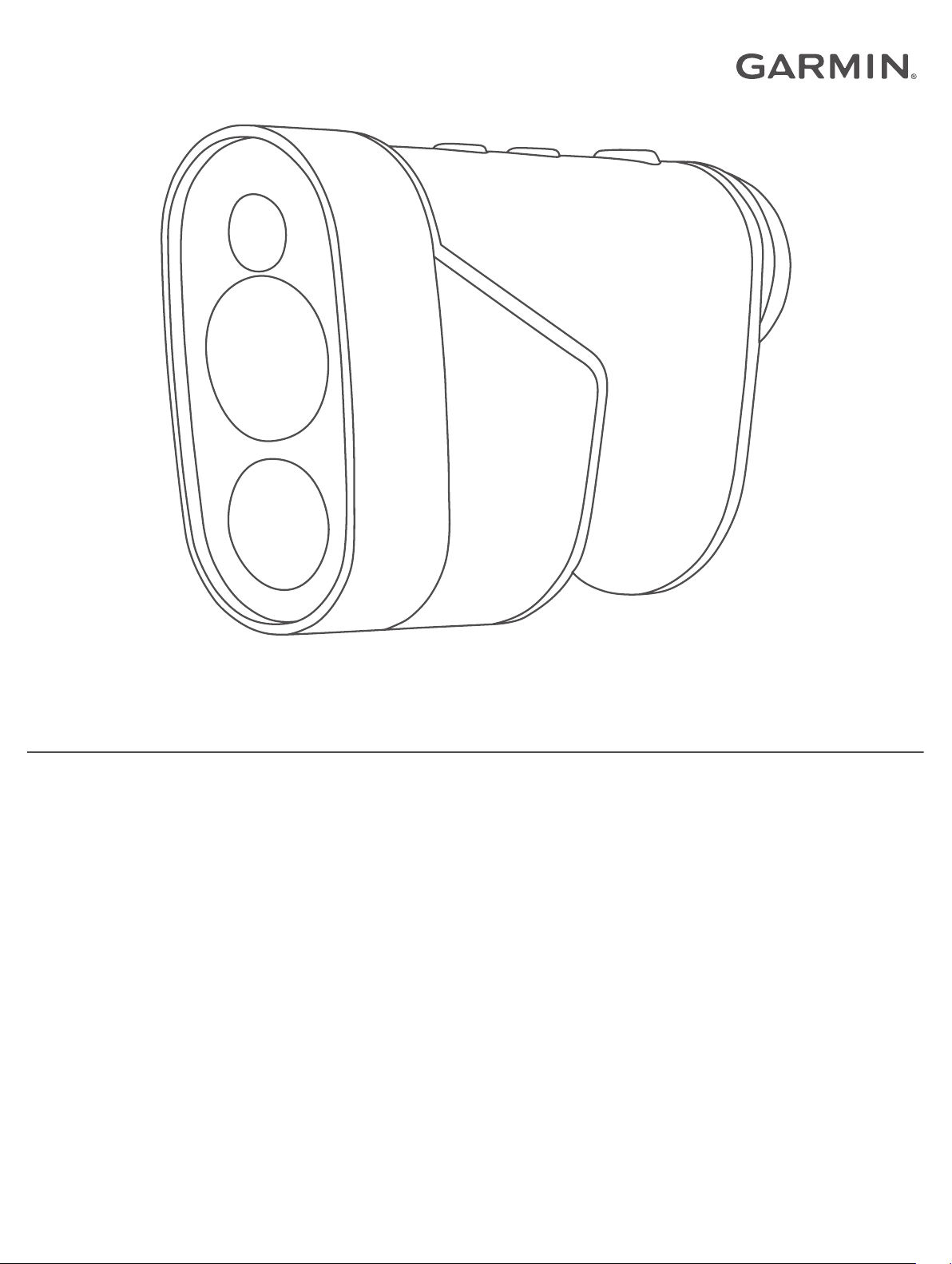
APPROACH® Z82
Owner’s Manual

© 2020 Garmin Ltd. or its subsidiaries
All rights reserved. Under the copyright laws, this manual may not be copied, in whole or in part, without the written consent of Garmin. Garmin reserves the right to change or improve its
products and to make changes in the content of this manual without obligation to notify any person or organization of such changes or improvements. Go to www.garmin.com for current updates
and supplemental information concerning the use of this product.
Garmin®, the Garmin logo, and Approach® are trademarks of Garmin Ltd. or its subsidiaries, registered in the USA and other countries. Garmin Golf™ and Garmin Express™ are trademarks of
Garmin Ltd. or its subsidiaries. These trademarks may not be used without the express permission of Garmin.
Apple® is a trademark of Apple Inc., registered in the U.S. and other countries. The BLUETOOTH® word mark and logos are owned by the Bluetooth SIG, Inc. and any use of such marks by
Garmin is under license. Windows® is a registered trademark of Microsoft Corporation in the United States and other countries. Other trademarks and trade names are those of their respective
owners.

Table of Contents
Introduction.....................................................................1
Device Overview......................................................................... 1
Status LEDs........................................................................... 1
Charging the Device................................................................... 1
Turning On the Device................................................................ 1
Standby Mode.............................................................................1
Adjusting the Eyepiece............................................................... 2
Bluetooth® Connected Features.................................. 2
Pairing Your Smartphone........................................................... 2
Playing Golf.................................................................... 2
Measuring the Distance to the Pin.............................................. 2
Hole View....................................................................................2
Viewing PlaysLike Distance................................................... 2
Viewing the Direction to the Pin............................................. 2
Enabling Tournament Mode...................................................3
Changing Holes..................................................................... 3
Ending a Round..................................................................... 3
Keeping Score............................................................................ 3
Enabling Statistics Tracking................................................... 3
Measuring a Shot........................................................................3
Sight Something............................................................. 3
Measuring the Distance to a Target........................................... 3
Customizing Your Device.............................................. 3
Settings....................................................................................... 3
Calibrating the Compass........................................................3
System Settings..................................................................... 3
Device Information......................................................... 4
Device Care................................................................................ 4
Cleaning the Device............................................................... 4
Long-Term Storage................................................................ 4
Attaching the Carabiner Clip....................................................... 4
Specifications..............................................................................4
Viewing E-label Regulatory and Compliance Information.......... 4
Troubleshooting............................................................. 4
Ranging Accuracy.......................................................................4
Acquiring Satellite Signals.......................................................... 4
My device cannot find nearby golf courses................................ 4
Disconnecting the USB Cable................................................4
Restoring All Default Settings..................................................... 5
Product Updates......................................................................... 5
Setting Up Garmin Express................................................... 5
Getting More Information............................................................ 5
Index................................................................................ 6
Table of Contents i

