Page 1
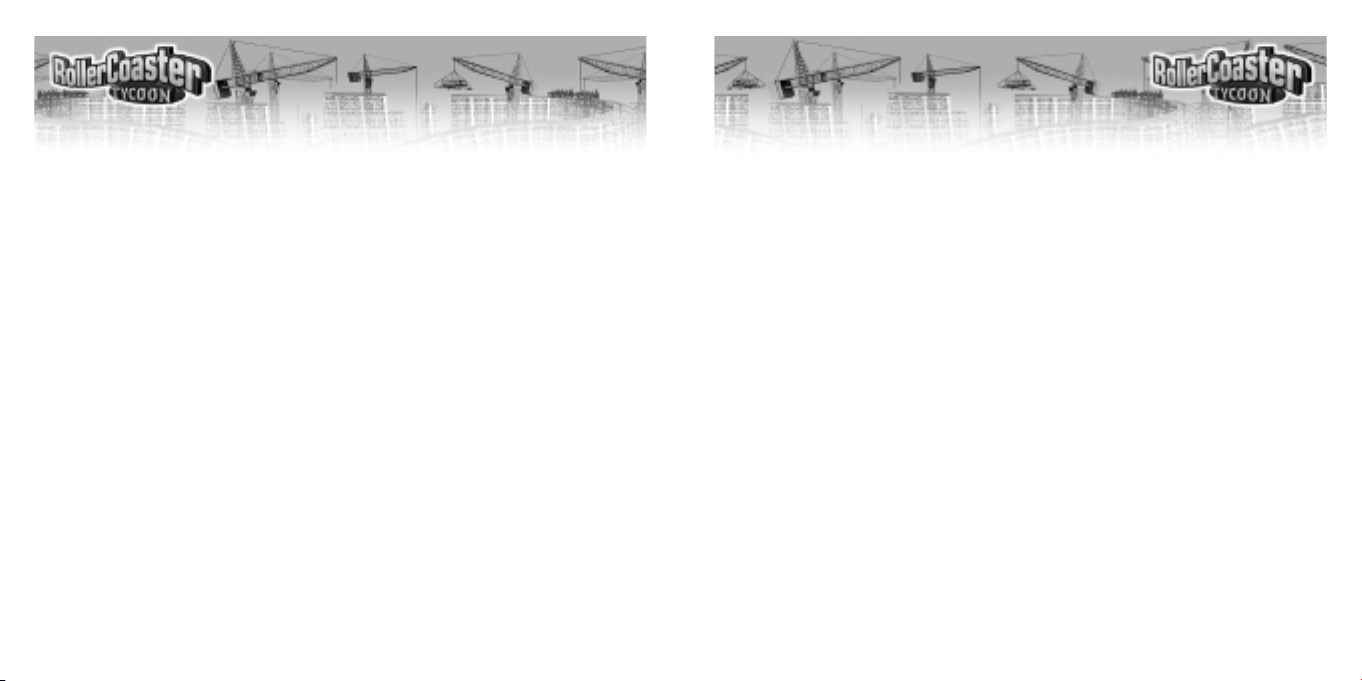
2 3
Corkscrew Follies
Corkscrew Follies
Corkscrew Follies
Corkscrew Follies
TABLE OF CONTENTS
Welcome . . . . . . . . . . . . . . . . . . . . . . . . . . . . . . . . . . . . . . . . . . . . . . . . . . .3
How to Get Here . . . . . . . . . . . . . . . . . . . . . . . . . . . . . . . . . . . . . . . . . . . .4
Necessary Equipment . . . . . . . . . . . . . . . . . . . . . . . . . . . . . . . . . . . . .4
Installation . . . . . . . . . . . . . . . . . . . . . . . . . . . . . . . . . . . . . . . . . . . . .6
What’s New . . . . . . . . . . . . . . . . . . . . . . . . . . . . . . . . . . . . . . . . . . . . .9
Painting Your Rides . . . . . . . . . . . . . . . . . . . . . . . . . . . . . . . . . . . . .10
Erecting Banner Signs . . . . . . . . . . . . . . . . . . . . . . . . . . . . . . . . . . .12
License Agreement . . . . . . . . . . . . . . . . . . . . . . . . . . . . . . . . . . . . . . . . .14
Customer Support . . . . . . . . . . . . . . . . . . . . . . . . . . . . . . . . . . . . . . . . . .18
MicroProse on the Web . . . . . . . . . . . . . . . . . . . . . . . . . . . . . . . . . . . . . .20
Credits . . . . . . . . . . . . . . . . . . . . . . . . . . . . . . . . . . . . . . . . . . . . . . . . . . .21
WELCOME!
Welcome to Corkscrew Follies, the official add-on for RollerCoaster Tycoon.
Inside the gate are new and exciting game features for you to explore and discover. You’ll enjoy:
♦ New Scenarios;
♦ New Roller Coasters;
♦ New Attractions—Rides, Ride Enhancements, Stalls, and Shops;
♦ New Colors and Ride Painting Techniques;
♦ New Landscaping Items;
♦ New Themes;
♦ New Entertainers;
♦ and other new tools!
So don’t just sit there! Climb aboard and find all the great things we’ve made
for you to play with. More hours of thrilling amusement park fun are at your
fingertips!
Page 2
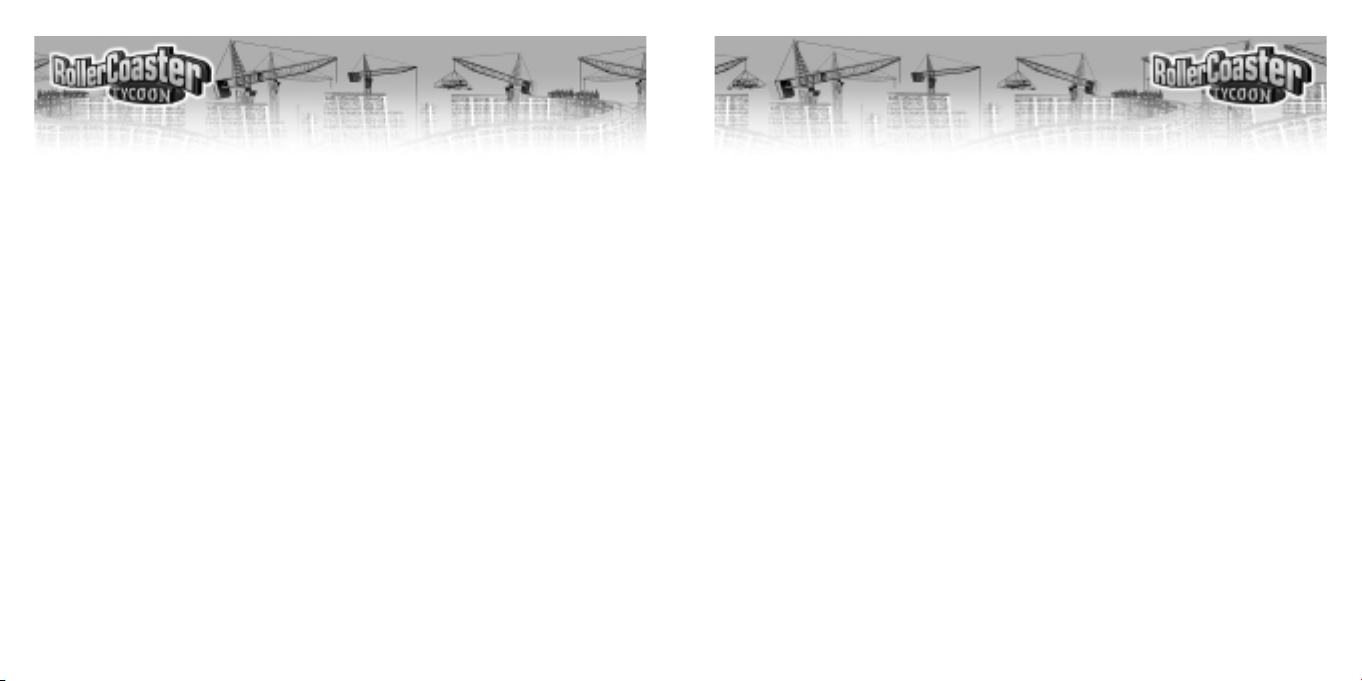
4 5
Corkscrew Follies
Corkscrew Follies
Corkscrew Follies
Corkscrew Follies
♦ You must have at least 16 MB (megabytes) of RAM. (If you’re running
Windows
®
95, it’s a safe bet you have 16 MB or more.) For best
performance, we recommend 32 MB or more.
♦ You must have a 4X speed (or faster) CD-ROM drive.
♦ Since the installation program will copy parts of RollerCoaster Tycoon:
Corkscrew Follies onto your hard disk, you must have some empty storage
space on your hard drive. How much you need depends on how much of
the game you choose to install; the different amounts are calculated for you
by the installation program, and it shows you what you need. The minimum required is 45 MB.
♦ Your computer must be capable of SVGA quality graphics, and your video
card must have at least 1 MB of onboard memory.
♦ There must be a working mouse (or a device that fulfills the same function)
attached to the computer.
♦ You must have DirectX version 5.0 (or higher). If you installed the original
game and it runs, then you must have installed DirectX version 5.0.
♦ To hear the game sounds and music, you must have a working sound card
compatible with both Windows
®
95 and DirectX—and the requisite drivers
installed.
HOW TO GET HERE
There’s only one way to get to the RollerCoaster Tycoon™: Corkscrew Follies.
First, let’s make sure you have what you need to enjoy your visit. After that
are complete directions for reaching the park safely.
Necessary Equipment
Before you can install Corkscrew Follies and start playing, check this list to
make sure that your computer has everything you need:
Important Note
You absolutely must have RollerCoaster Tycoon already installed on your computer.
Corkscrew Follies is an add-on to that game, and cannot run independent of it. If
you have RollerCoaster Tycoon installed and running, then you need not worry
about most of the other requirements. You already have them all, or the game wouldn’t run. The exception is hard drive space; Corkscrew Follies takes up a little extra.
♦ The processor has to be a 90 MHz Pentium or better. For best
performance, we recommend at least a 200 MHz Pentium with MMX.
♦ Your operating system must be Windows
®
95/98 (or newer).
Page 3
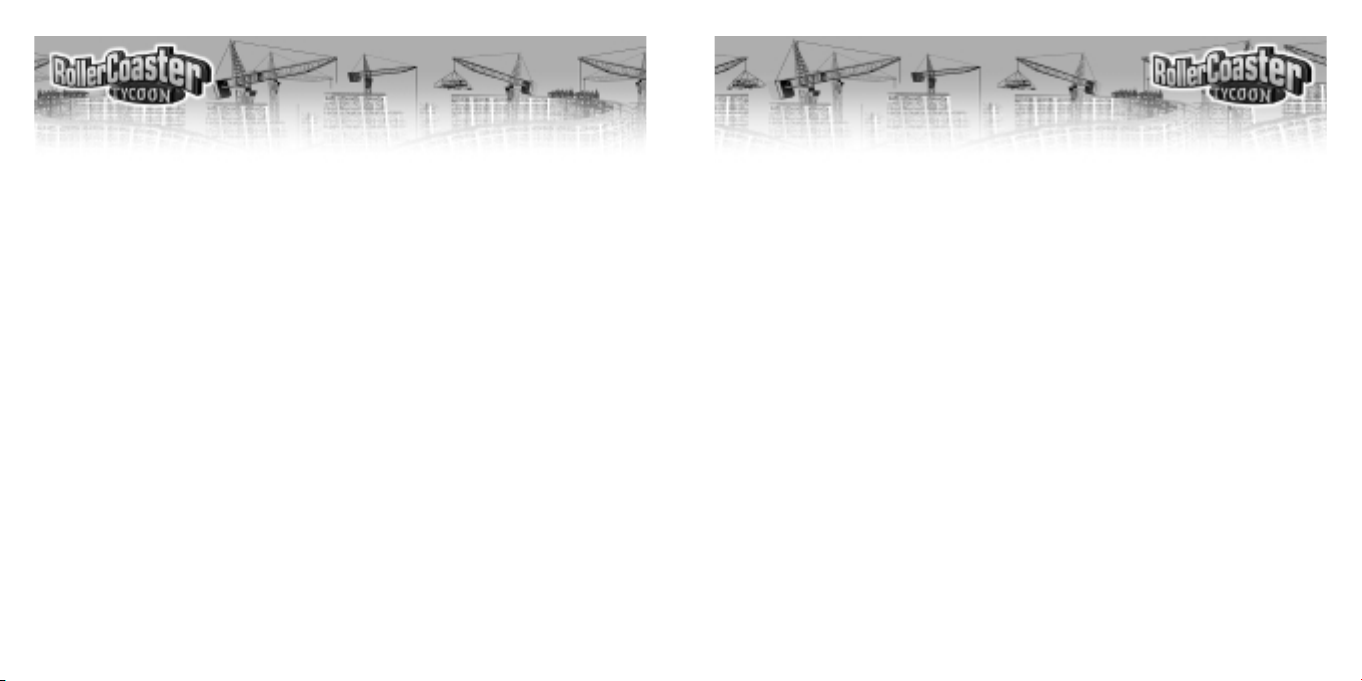
6 7
Corkscrew Follies
Corkscrew Follies
Corkscrew Follies
Corkscrew Follies
If Autoplay Doesn’t Work
If, for whatever reason, the Autoplay feature does not work when you put the CD in
the drive, here’s how to start the installation program yourself:
♦ Double-click your "My Computer" desktop icon.
♦ In the window that opens, double-click your CD-ROM drive (it’s usually the
D drive).
♦ In the list that appears, find a file named setup.exe and double-click it.
The installation program should begin.
♦ Click Install to continue. (If you change your mind at this point, click Exit.)
♦ Note that you cannot change which folder the game will be installed into;
Corkscrew Follies is automatically installed to the same folder where you
installed the original game.
♦ The decision you need to make is what sort of installation you want to do.
Pick one of the options presented:
Minimum installs all of the files required to play the game, but leaves some
of the larger files on the CD. This type of installation strikes a balance
between the needs of game speed (more files copied) versus conserving
hard disk space (less files copied).
Full installs the entire game, including all of the larger files. If you
If you think you have all of these, but still have a problem running the game,
please contact MicroProse Customer Support for assistance.
Installation
If you have all of the required equipment, then it’s time to install the game. To
do so, follow these instructions:
Remember
You absolutely must have RollerCoaster Tycoon already installed on your computer
before you can install this game. Corkscrew Follies is an add-on to the original
game, and cannot run without it.
Corkscrew Follies comes in versions for different languages. You should make sure
that you install the same language as you did for the original game.
♦ Turn on your computer.
♦ Open the CD-ROM drive, place the RollerCoaster Tycoon: Corkscrew
Follies CD in it, and close the drive.
♦ Corkscrew Follies is a Windows
®
"AutoPlay" CD-ROM. That means that
just putting the disk in the drive for the first time starts up the installation
program.
Page 4
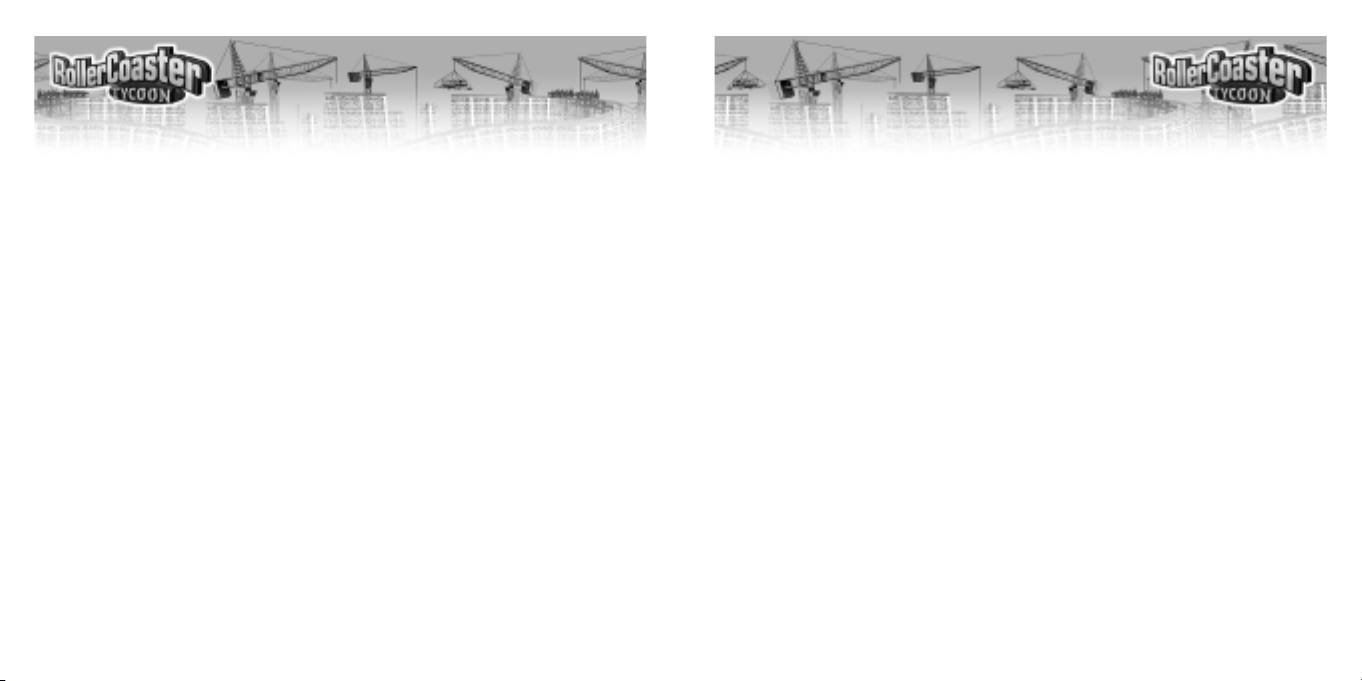
8 9
Corkscrew Follies
Corkscrew Follies
Corkscrew Follies
Corkscrew Follies
WHAT’S NEW?
Part of the fun of this game is exploring your options and discovering what
you can do. With that in mind, we’re not going to tell you everything. This little manual introduces the major new stuff and tells you when and where it
appears (how to get to it), but we’re leaving the details up to you. After all,
you’re the park designer, aren’t you?
Compatibility
Corkscrew Follies recognizes and will load games and track designs you saved using
the original RollerCoaster Tycoon game. However, the reverse is not true; you cannot
load games or designs made with Corkscrew Follies into the original game.
We strongly discourage attempting to load "hacked" saved files or unofficial scenarios
into Corkscrew Follies. This will normally fail, but even if it seems to work, it will
very likely cause unpredictable results, for which we cannot be responsible.
♦ New Scenarios: The new scenarios show up on the list just like the original
scenarios. Enjoy!
♦ New Roller Coasters, Rides, Ride Enhancements, Shops, Stalls, Themes,
Landscaping, and Entertainers: These new bits all appear as additions to
the possibilities in exactly the places you’d expect them. For example, the
have the hard disk space to spare, doing a Full installation can make the
game run faster.
♦ Corkscrew Follies will now copy the files you selected to your hard drive
from the CD-ROM.
Once the installation is complete, the game is ready to go.
To start playing now:
♦ Leave the RollerCoaster Tycoon: Corkscrew Follies CD-ROM in the drive.
♦ Click the Play button.
To play later:
♦ Make sure that the RollerCoaster: Tycoon Corkscrew Follies CD-ROM is
in its drive.
♦ Click the Windows Start button, then open the Programs menu, the
Hasbro Interactive sub-menu, the RollerCoaster Tycoon sub-sub-menu,
and then click the RollerCoaster Tycoon option.
OR
♦ When you put the CD in, you can wait for the Autoplay screen to pop up,
then click the Play button.
Have fun!
Page 5

10 11
Corkscrew Follies
Corkscrew Follies
Corkscrew Follies
Corkscrew Follies
First, select the roller coaster you want to paint (so that the Ride window
opens).
Next, click the Color Scheme tab in the Ride window.
♦ In the Track area, you can now select one of the Alternate Color Schemes
(1, 2, or 3) for this track.
♦ Now, you define the Alternate Color Scheme you’ve selected by picking the
colors you want—just like you would choose colors for the whole track.
To begin applying the color scheme you’ve defined to sections of track,
click the Paintbrush switch.
♦ While the Paintbrush switch is On your cursor is a paintbrush; any section
of the roller coaster you click on is painted in the Alternate Color Scheme
you have selected and defined.
Any piece of track that you don’t paint with one of the alternate schemes
remains painted with the normal color scheme.
new Shops show up in the Shop Selection box. Keep in mind that many of
these new attractions are not accessible until you’ve done the research,
and not all the new items are available in every scenario.
♦ New Footpath Designs: When you select the Queuing Line or one of the
other Footpath types, you’ll have more colors and options to choose from.
There are two new features that will take a little more explaining.
Painting Your Rides
You already know how to choose colors for your rides, using the options
under the Color Scheme tab in the Ride window. A new feature allows you to
paint your ride in even more detail. Now, you can paint each section of a roller
coaster in its own colors!
Here’s how it works. For every coaster, you can define the normal color
scheme, just as you always have. You can also now define three Alternate Color
Schemes—alternates 1, 2, and 3. The normal scheme is automatically applied
to the entire track. You can then paint any section of track with any one of the
alternate color schemes. Mix the four schemes to cover rides with your own
detailed, custom paint patterns.
Page 6

12 13
Corkscrew Follies
Corkscrew Follies
Corkscrew Follies
Corkscrew Follies
♦ When you’ve done all that, click on a section of footpath to place the
banner there.
The Banner Sign is placed, and the Banner Sign box opens. There are a few
important options in this box:
Click here to type in the message you want on the banner.
This button makes the banner a red "No Entry" sign that prohibits
guests from entering the area.
The trashcan button removes the banner from the path.
Use this selector to control the color of the text on the banner.
This selector lets you control the color of the banner sign—the poles
and frame.
When you’re done, close the Banner Sign box. That’s all there is to it. (Just as
you can for attractions, you can right-click on the Banner Sign to reopen this
box and make changes.)
Erecting Banner Signs
You’ve got a sign at the entrance to your park, and there’s a marquee for each
and every ride. That’s great, but many parks are also divided into zones—
areas that share a theme distinct from those of other parts of the park. For
example, your park might have a Checkered Flag Zone where all the racing
rides are clustered, and all the color schemes match the race track motif. One
of the new features allows you to set up Banner Signs across the footpaths to
announce to your guests that they are entering a theme district.
Banner Signs not only notify patrons of what part of the park they’re in, but
they also help to attract attention to the area, much like advertising does.
Here’s how to set up a Banner Sign:
Click the Scenery button on the Toolbar to open the Scenery window.
Next, click the Footpath Accessories button.
Select the Banner Sign. While you are here, you can use the Rotate button to determine which direction the banner should face. Also, there’s
a selector that allows you to pick the color of the sign. Don’t worry,
though; you can always set or change the color later.
Page 7

14
15
Corkscrew Follies
Corkscrew Follies
Corkscrew Follies
Corkscrew Follies
and the Documentation are protected by United States, Canadian and other applicable laws and by international treaty provisions. Any rights not expressly granted herein are reserved to Hasbro Interactive and
its licensors.
OTHER RESTRICTIONS: You may not cause or permit the disclosure, copying, renting, licensing, sublicensing, leasing, disseminating or otherwise distributing of the CD-ROM or the Documentation by any
means or in any form, without the prior written consent of Hasbro Interactive. You may not modify,
enhance, supplement, create derivative work from, adapt, translate, reverse engineer, decompile, disassemble or otherwise reduce the CD-ROM to human readable form.
LIMITED WARRANTY:
Hasbro Interactive warrants for a period of ninety (90) days following original retail purchase of this copy of
the game that the CD-ROM is free from substantial errors or defects that will materially interfere with the
operation of the CD-ROM as described in the Documentation. This limited warranty applies to the initial
purchaser only. EXCEPT AS STATED ABOVE, HASBRO INTERACTIVE MAKES NO OTHER WARRANTY OR
CONDITION, EXPRESS OR IMPLIED, STATUTORY OR OTHERWISE, REGARDING THIS CD-ROM. THE
IMPLIED WARRANTY THAT THE CD-ROM IS FIT FOR A PARTICULAR PURPOSE AND THE IMPLIED WARRANTY OF MERCHANTABILITY SHALL BOTH BE LIMITED TO THE NINETY (90) DAY DURATION OF THIS
LIMITED EXPRESS WARRANTY. THESE AND ANY OTHER IMPLIED WARRANTIES OR CONDITIONS,
STATUTORY OR OTHERWISE, ARE OTHERWISE EXPRESSLY AND SPECIFICALLY DISCLAIMED. Some
jurisdictions do not allow limitations on how long an implied warranty or condition lasts, so the above limitation may not apply to You. This limited warranty gives You specific legal rights, and you may also have
other rights which vary from jurisdiction to jurisdiction.
If you believe you have found any such error or defect in the CD-ROM during the warranty period, (i) if you
are in the United States, call Hasbro Interactive’s Consumer Affairs Department at 800-683-5847 between
the hours of 8:00 a.m. and 12:00 midnight Monday through Friday (Eastern Time) and 8:00 a.m. to 8:00 p.m.
Saturday and Sunday, holidays excluded, and provide your Product number; or (ii) if you are outside the
United States, send your original CD-ROM disc to Hasbro Interactive at Caswell Way, Newport, Gwent, NP9
0YH, United Kingdom, together with a dated proof of purchase, your Product number, a brief description of
License Agreement
*
** IMPORTANT ***
This is a legal agreement between the end user (“You”) and Hasbro Interactive, Inc., its affiliates and subsidiaries (collectively “Hasbro Interactive”). This Agreement is part of a package (the “Package”) that also
includes a CD-ROM disc (collectively, the”CD-ROM”) and certain written materials (the “Documentation”).
BY INSTALLING THE CD-ROM, YOU ACKNOWLEDGE THAT YOU HAVE READ ALL OF THE TERMS AND
CONDITIONS OF THIS AGREEMENT, UNDERSTAND THEM, AND AGREE TO BE BOUND BY THEM. YOU
UNDERSTAND THAT, IF YOU PURCHASED THE PACKAGE FROM AN AUTHORIZED RESELLER OF HASBRO INTERACTIVE, THAT RESELLER IS NOT HASBRO INTERACTIVEíS AGENT AND IS NOT AUTHORIZED
TO MAKE ANY REPRESENTATIONS, CONDITIONS OR WARRANTIES, STATUTORY OR OTHERWISE, ON
HASBRO INTERACTIVE’S BEHALF NOR TO VARY ANY OF THE TERMS OR CONDITIONS OF THIS AGREEMENT.
If You do not agree to the terms of this Agreement, promptly return the entire Package to the place You
obtained it for a full refund.
LIMITED LICENSE: You are entitled to use this CD-ROM for your own use, but may not sell or transfer
reproductions of the CD-ROM or Documentation to other parties in any way. You may use one copy of the
CD-ROM on a single terminal connected to a single computer. You may not network the CD-ROM or otherwise use it on more than one computer or computer terminal at the same time.
You acknowledge that Hasbro Interactive is not responsible for the Internet or whether it should continue
to exist in its present form or whether or not a government or governmental agency, either foreign or
domestic, will control, regulate or disband the Internet.
OWNERSHIP; COPYRIGHT: Title to the CD-ROM and the Documentation, and patents, copyrights and all
other property rights applicable thereto, shall at all times remain solely and exclusively with Hasbro
Interactive and its licensors, and You shall not take any action inconsistent with such title. The CD-ROM
Page 8

16
17
Corkscrew Follies
Corkscrew Follies
Corkscrew Follies
Corkscrew Follies
Convention on the Limitation Period in the International Sale of Goods; and (d) the Protocol amending the
1974 Convention, done at Vienna April 11, 1980.
Any dispute, controversy or claim arising out of or relating to this Agreement or to a breach hereof, including its interpretation, performance or termination, shall be finally resolved by arbitration. The arbitration
shall be conducted by three (3) arbitrators, one to be appointed by Hasbro Interactive, one to be appointed
by You and a third being nominated by the two arbitrators so selected or, if they cannot agree on a third
arbitrator, by the President of the American Arbitration Association (“AAA”). The arbitration shall be conducted in English and in accordance with the commercial arbitration rules of the AAA. The arbitration,
including the rendering of the award, shall take place in Boston, Massachusetts, and shall be the exclusive
forum for resolving such dispute, controversy or claim. The decision of the arbitrators shall be binding
upon the parties hereto, and the expense of the arbitration (including without limitation the award of attorneys’ fees to the prevailing party) shall be paid as the arbitrators determine. The decision of the arbitrators
shall be executory, and judgment thereon may be entered by any court of competent jurisdiction.
Notwithstanding anything contained in this Paragraph to the contrary, Hasbro Interactive shall have the
right to institute judicial proceedings against You or anyone acting by, through or under You, in order to
enforce Hasbro Interactiveís rights hereunder through reformation of contract, specific performance,
injunction or similar equitable relief.
such error or defect and the address to which it is to be returned. If you have a problem resulting from a
manufacturing defect in the CD-ROM, Hasbro Interactive’s entire liability and Your exclusive remedy for
breach of this limited warranty shall be the replacement of the CD-ROM, within a reasonable period of time
and without charge, with a corrected version of the CD-ROM. Some jurisdictions do not allow the exclusion
or limitation of relief, incidental or consequential damages, so the above limitation or exclusion may not
apply to You.
HASBRO INTERACTIVE SHALL NOT BE LIABLE FOR SPECIAL, INCIDENTAL, CONSEQUENTIAL, EXEMPLARY OR OTHER INDIRECT DAMAGES, EVEN IF HASBRO INTERACTIVE IS ADVISED OF OR AWARE OF
THE POSSIBILITY OF SUCH DAMAGES. IN NO EVENT SHALL HASBRO INTERACTIVE’S LIABILITY
EXCEED THE PURCHASE PRICE OF THIS PACKAGE. Some jurisdictions do not allow the exclusion or limitation of special, incidental, consequential, indirect or exemplary damages, or the limitation of liability to
specified amounts, so the above limitation or exclusion may not apply to You.
GENERAL: This Agreement constitutes the entire understanding between Hasbro Interactive and You with
respect to subject matter hereof. Any change to this Agreement must be in writing, signed by Hasbro
Interactive and You. Terms and conditions as set forth in any purchase order which differ from, conflict
with, or are not included in this Agreement, shall not become part of this Agreement unless specifically
accepted by Hasbro Interactive in writing. You shall be responsible for and shall pay, and shall reimburse
Hasbro Interactive on request if Hasbro Interactive is required to pay, any sales, use, value added (VAT),
consumption or other tax (excluding any tax that is based on Hasbro Interactive’s net income), assessment,
duty, tariff, or other fee or charge of any kind or nature that is levied or imposed by any governmental
authority on the Package.
EXPORT AND IMPORT COMPLIANCE: In the event You export the CD-ROM or the Documentation from
the country in which You first received it, You assume the responsibility for compliance with all applicable
export and reexport regulations, as the case may be.
GOVERNING LAW; ARBITRATION: This Agreement shall be governed by, and any arbitration hereunder
shall apply, the laws of the Commonwealth of Massachusetts, U.S.A., excluding (a) its conflicts of laws principles; (b) the United Nations Convention on Contracts for the International Sale of Goods; (c) the 1974
Page 9
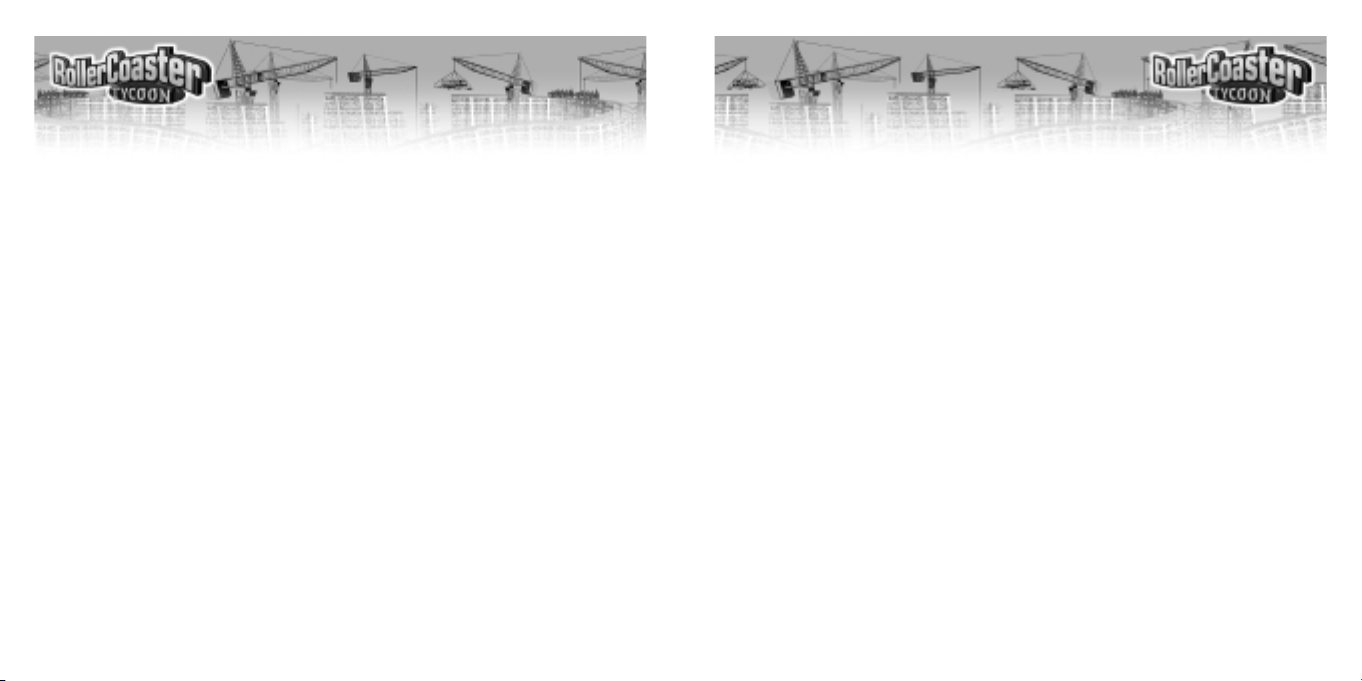
Corkscrew Follies
Corkscrew Follies
19
Corkscrew Follies
Corkscrew Follies
How to Get Help:
If you are having problems with one of our games, we can best help you if (1) you are at your
computer when you call and (2) you have the following information handy:
♦
Name and version number of the game
♦
Your computer’s processor and its speed (such as a 200MHz Pentium)
♦
Your computer’s brand and model
♦
Total RAM installed in your computer
♦
Version of DirectX drivers
♦
CD-ROM brand and model name
♦
Video card brand and model name
♦
Sound card brand and model name
♦
Mouse brand and version number of mouse driver
♦
Joystick brand and model name
♦
Any error message you see in the game
How to Return Defective Materials:
If your game manual or CD-ROM is damaged or defective, you can return that item to
Customer Support for a replacement. Send only the item to be replaced, not the entire package. You must also include a photocopy of your receipt showing the date of purchase (not the
date when you registered your game with MicroProse). Your 90-day warranty period begins
with the date of purchase as shown on your receipt. MicroProse is not responsible for items
lost in the mail. We suggest that you insure your mail. Please send to MicroProse, attn:
Customer Support, 2490 Mariner Square Loop, Alameda, CA 94501.
Customer Support
If you have any questions about any of our other products, please contact MicroProse
Customer Support at:
MicroProse
2490 Mariner Square Loop
Alameda, CA 94501
attn: Customer Support
(510)864-4550
9:00 am to 5:00 pm Pacific Time
Monday through Friday
Fax
(510)864-4602
E-mail
support@microprose.com
Interactive Help Desk:
For technical help with MicroProse games, check out our Interactive Help Desk at
http://support.microprose.com. The Interactive Help Desk contains troubleshooting information for our games. You can search for help by category or by keyword.
FTP Site:
Download files such as updates, utilities, etc. from our FTP site at ftp.microprose.com.
CompuServe:
To reach our Customer Support board in the Game Publishers B Forum, type go gamepub at
any “!” prompt. Then select “Section 2” for MicroProse. In addition to posting and reading
messages, you can download files from the “Libraries (Files)” menu. Send electronic mail to Customer Support at 76004,2223.
18
Page 10

20 21
Corkscrew Follies
Corkscrew Follies
Corkscrew Follies
Corkscrew Follies
Credits
Development
Chris Sawyer
Design and Programming
Simon Foster
Graphics
Allister Brimble
Sound and Music
FISH (UK) Ltd.
Additional Programming
Jacqui Lyons at
Marjacq Ltd.
Representation
John Possidente
Manual
Thanks To
Robb Alvey
Katie Brayshaw
Karen Cumming
Justin Garvanovic and the
European Coaster Club
Neil Jackson
Victoria Maclean
Martin Sawyer
Elizabeth Slater
Paul Slater
Graham Turner
Ruth Turner
John Wardley
Melanie Warn, and
Jim Wills for help with
research and game testing
Hasbro Interactive
Tom Dusenberry
President
Thomas J. Zahorik
Producer
Mike “Big Mike” Glosecki
Executive Producer
Steve Arthur
Marketing Product
Manager
Rob Sears
Director of Project
Management
John Sutyak
Chief Creative Officer
Tony Parks
V.P. Research and
Development
Rich Reily
V.P. of Technology
Anton Lorton
Localization Project
Manager
Stuart Thody
Lead Tester
Darryl Shaw
John De Souza
Luke Wetherell
Wayne Gardner
Tes ter s (Europe)
MicroProse on the Web
MicroProse has a fun, exciting and active Web site dedicated to ensure you get the most out of
your new game. Visit us at:
www.rollercoastertycoon.com
Visit and you will discover that the MicroProse Web site contains such things as:
♦
Technical Support
♦
Hints and Tips
♦
Software Upgrades
♦
Demos
♦
Chat and Community
♦
Downloadable Themes
♦
And much more
We are constantly updating our Web site so stop by and visit us frequently. You won’t want to
miss out!
Other MicroProse and Hasbro Interactive Products
For more information on forthcoming and existing MicroProse and Hasbro Interactive games,
please visit our main Web sites at:
www.microprose.com
www.hasbro-interactive.com
Online Store
If you enjoyed this game and would like to purchase other great MicroProse and Hasbro
Interactive products online, stop by the Online Store for convenient shopping from home.
Purchasers must be 18 years or older or have parent’s permission.
If you are under 18 years of age, please check with your parent or guardian before visiting any
Web site.
Page 11

22 23
Corkscrew Follies
Corkscrew Follies
Corkscrew Follies
Corkscrew Follies
Laurel Marchessault
Donna Mahan
Linda Ferros
Legal and Finance
Hasbro Interactive
Worldwid e
Tim Christian
Managing Director
Scott Dodkins
Commercial Director,
European Division
Dominic Myers
Strategic Marketing
Director, International
Kate Webster
Brands Director
International
Janet Oakes
Finance Manager
Matt Carroll
Director of Marketing
Jason Dutton
Director of Public
Relations
Steve Cross
Creative Director
Sam Baker
Head of Localization
Jon Darlison
Operations Manager
Roger Carpenter
Technical Services
Manager
Justin Gaffney
Business Development
Manager
James Sheahan
Internet Marketing
Manager
Special Thanks
Viktorya Hollings
Jenny McKearney
Charlotte Virgoe
Lori Foster
Jenny Webb
Darryl Shaw
Ed Relf
Kellie Rice
Richard Lever
Kate Egdell
Jody Hawley
Kenny Tse
Lisa Hung
Mike Constantas
Neall Campbell
Nikki Schultz
Stuart Thody
Lou Fawcett
Tracey Bunce
Suzanne Panter,
Yaw Diabah
Localization
Uli Mühl
Jinglebell
Babel Media
Michael Craighead
Director of Quality
Assurance
Kurt Boutin
Q.A. Manager
Andy Mazurek
Q.A. Supervisor
Mark Huggins
Jen Kaczor
Randy Lee
Dan McJilton
Jake Hopkins
Testers
John Hurlbut
General Manager,
Marketing
Jim Buchanan
Managing
Director
Tom Nichols
Director of Marketing
George Burtch
Director of Marketing
Services
Tim Evans
Channel Marketing
Director
Melanee Hannock
Channel Marketing
Manager
Laura Tomasetti
Director of Public
Relations
Steve Webster
Chief Visual
Officer
Kathryn Lynch
Creative Services
Manager
Steve Martin
Manager of
Creative Services
Dave Cronin
Graphic Designer
Patricia McCarthy
Graphic Designer
Elizabeth Mackney
Manager, Editorial &
Documentation Services
John Possidente
Documentation
Manager
Tony Moreira
Manager of Technical
Services
Bob Sadacca
Director of Operations
Tracy Kureta
Operations and Special
Projects Manager
