Page 1
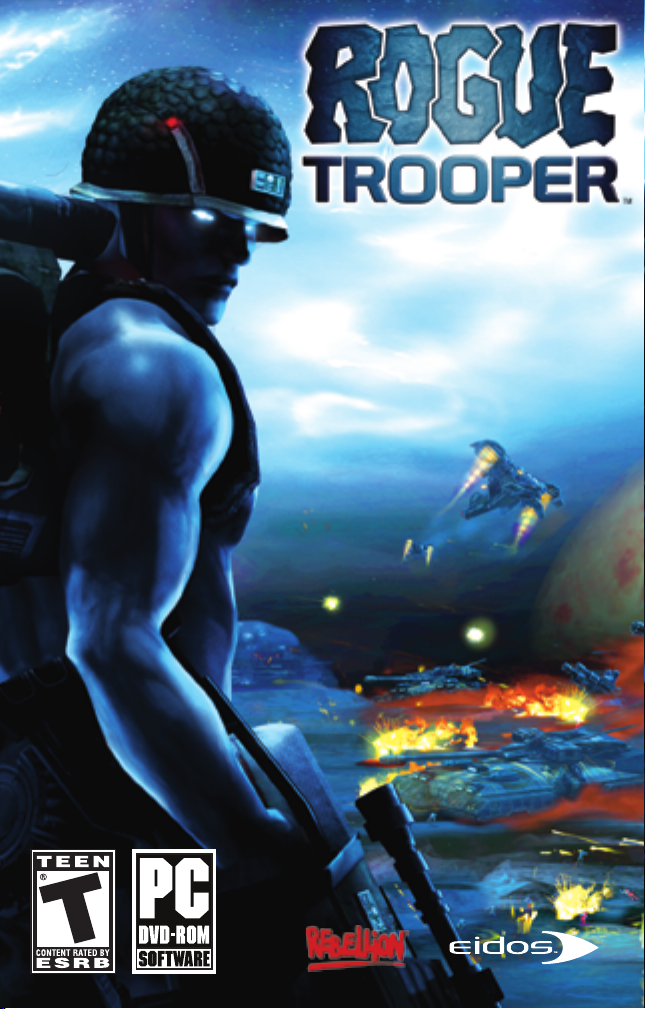
Page 2
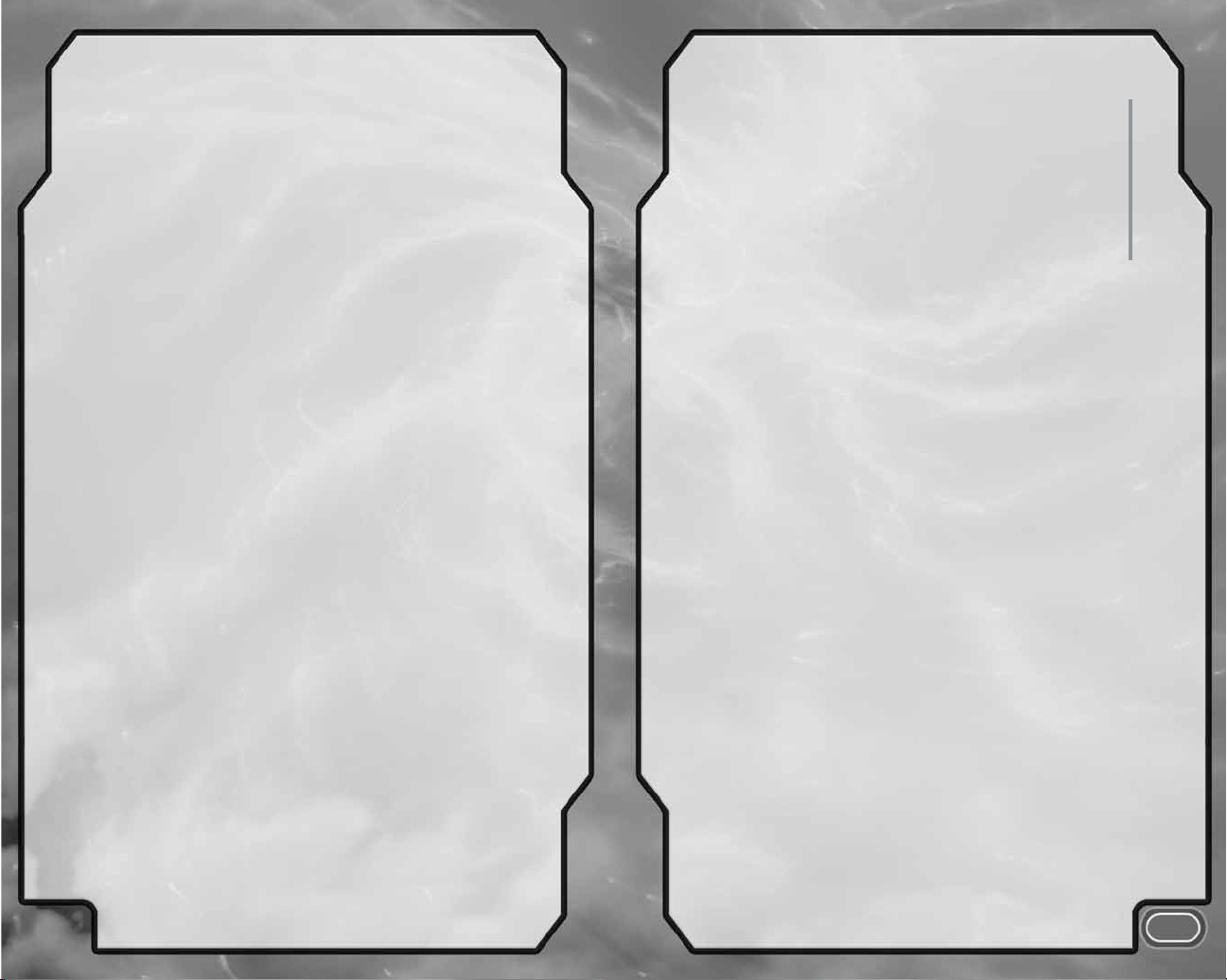
LEGEND OF THE ROGUE TROOPER . . . . . . . . . . . . 2
GETTING STARTED . . . . . . . . . . . . . . . . . . . . . . . . . . 3
DEFAULT CONTROLS . . . . . . . . . . . . . . . . . . . . . . . . 4
BIO-CHIPS . . . . . . . . . . . . . . . . . . . . . . . . . . . . . . . . . 6
PROFILE SETUP . . . . . . . . . . . . . . . . . . . . . . . . . . . . 6
MAIN MENU . . . . . . . . . . . . . . . . . . . . . . . . . . . . . . . 7
OPTIONS . . . . . . . . . . . . . . . . . . . . . . . . . . . . . . . . . . 8
HUD . . . . . . . . . . . . . . . . . . . . . . . . . . . . . . . . . . . . . . 9
STEALTH & COMBAT STRATEGIES . . . . . . . . . . . . 12
WEAPONS . . . . . . . . . . . . . . . . . . . . . . . . . . . . . . . . 13
THE NORTS . . . . . . . . . . . . . . . . . . . . . . . . . . . . . . . 15
SAVING . . . . . . . . . . . . . . . . . . . . . . . . . . . . . . . . . . 16
MULTIPLAYER MODE . . . . . . . . . . . . . . . . . . . . . . . 17
LAN . . . . . . . . . . . . . . . . . . . . . . . . . . . . . . . . . . . . . 18
CREDITS . . . . . . . . . . . . . . . . . . . . . . . . . . . . . . . . . . 19
TECH SUPPORT . . . . . . . . . . . . . . . . . . . . . . . . . . . 24
1
contents
EPILEPSY WARNING
A very small percentage of individuals may experience epileptic seizures
when exposed to certain light patterns or flashing lights. Exposure to
certain patterns or backgrounds on a television screen or while playing
video games may induce an epileptic seizure in these individuals.
Certain conditions may induce previously undetected epileptic
symptoms even in persons who have no history of prior seizures or
epilepsy. If you, or anyone in your family, has an epileptic condition,
consult your physician prior to playing. If you experience any of the
following while playing a video game — dizziness, altered vision, eye
or muscle twitches, loss of awareness, disorientation, any involuntary
movement, or convulsions — IMMEDIATELY discontinue use and consult
a physician before resuming play.
PRECAUTIONS TO TAKE DURING USE
• This game disc is intended for use exclusively on Windows®-based
systems with the minimum configurations specified on the system
requirements of the game purchased.
• Do not sit too close to the screen. Sit a good distance away
from the monitor, as far away as the length of the cable allows.
• Avoid playing if you are tired or have not had much sleep.
• Make sure that the room in which you are playing is well lit.
• Rest for at least 10 to 15 minutes per hour while playing
a video game.
HANDLING YOUR GAME DISC
• Avoid bending the disc. Do not touch, smudge or scratch its surface.
• Do not leave the disc in direct sunlight or near a radiator or other
source of heat.
• Take occasional rest breaks during extended play.
• Always store the disc in its protective case.
ESRB RATING
This product has been rated T for Teen by the Entertainment Software
Rating Board. For information about the ESRB rating, or to comment
about the appropriateness of the rating, please contact the ESRB
at www.esrb.org.
Page 3

2
3
getting started
legend of the rogue trooper
Nu Earth is a hellish, nightmare planet ravaged by war.
The planet’s atmosphere is deadly to inhale, devoid of life,
and poisoned by repeated chemical attacks.
But the planet is close to a vital wormhole in space, a fact
that has dragged its two rival factions — the Norts and
the Southers — into a never-ending war. Now Nu Earth is
a toxic, hell-blasted rock where millions of soldiers
in bio-suits wage bloody battles and die by the millions.
Nu Earth is too important to lose. Not an inch of ground
can be lost!
Here is where the legend of ROGUE TROOPER was born.
Created by Souther forces, ROGUE TROOPER is the sole
surviving example of the Genetic Infantrymen: a regiment
of soldiers grown in vats and bio-engineered to be the
perfect killing machines.
Complete with protective blue skin and the ability
to breathe the venomous atmosphere, the Genetic
Infantrymen (GI) became renowned figures on both sides
of the conflict.
Moreover, the mind and soul of the GI could be
downloaded onto a silicone chip in case of a mortal wound
on the battlefield. Once downloaded, the bio-chip could
then be slotted into special equipment and preserved
until the soldier could grace a newly grown body.
Betrayed by a general in their own high command, almost
the entire regiment of GIs were wiped out in the Quartz
Zone Massacre. The sole survivor managed to save just
three bio-chips from his former comrades and slot them
into his gun, helmet and back pack.
Now he is a loner with just the disembodied personalities
of his comrades for company...
...roaming the chemical wasteland in search of revenge...
...the ROGUE TROOPER!
INSTALLING/UNINSTALLING THE GAME
To install
ROGUE TROOPER
, insert the game disc into your
DVD-ROM drive. Then:
E
If your computer has the Autorun option enabled, the
ROGUE
TROOPER
Autorun program will automatically launch. Choose
Install
from the from the Autorun program to install
ROGUE
TROOPER
onto your PC’s hard drive.
E
If Autorun is disabled, right-click your PC's DVD-ROM drive icon and
choose Explore. Double-click autorun.exe. The
ROGUE TROOPER
installation process will begin.
To run
ROGUE TROOPER
on your PC you will need to have
DirectX 9 installed. To do that:
E
Select Install DirectX 9 from the
ROGUE TROOPER
Autorun
program.
- OR -
E
Right-click on your PC's DVD-ROM drive icon and choose Explore.
Open the DirectX9 folder and double-click on dxsetup.exe.
To uninstall
ROGUE TROOPER
:
E
From your desktop, select Uninstall from the Rogue Trooper section
of the Windows Start Menu.
- OR -
E
From your desktop, select Start # Control Panel # Remove
Programs
# Remove Rogue Trooper.
RUNNING ROGUE TROOPER
To run
ROGUE TROOPER
after installation:
E
Double-click the Rogue Trooper icon on your computer’s desktop
(if you chose this option when
ROGUE TROOPER
was installed).
- OR -
E
From the desktop, select Start # Programs # Eidos #
Rogue Trooper.
- OR -
E
Insert the
ROGUE TROOPER
DVD into your PC’s DVD drive.
If the Autorun option is enabled, the
ROGUE TROOPER
Autorun
program will automatically launch. Select Play to run the game.
If Autorun is disabled, right-click your PC’s DVD-ROM drive icon
and choose Explore. Double-click autorun.exe. Select Play to run
the game.
Page 4
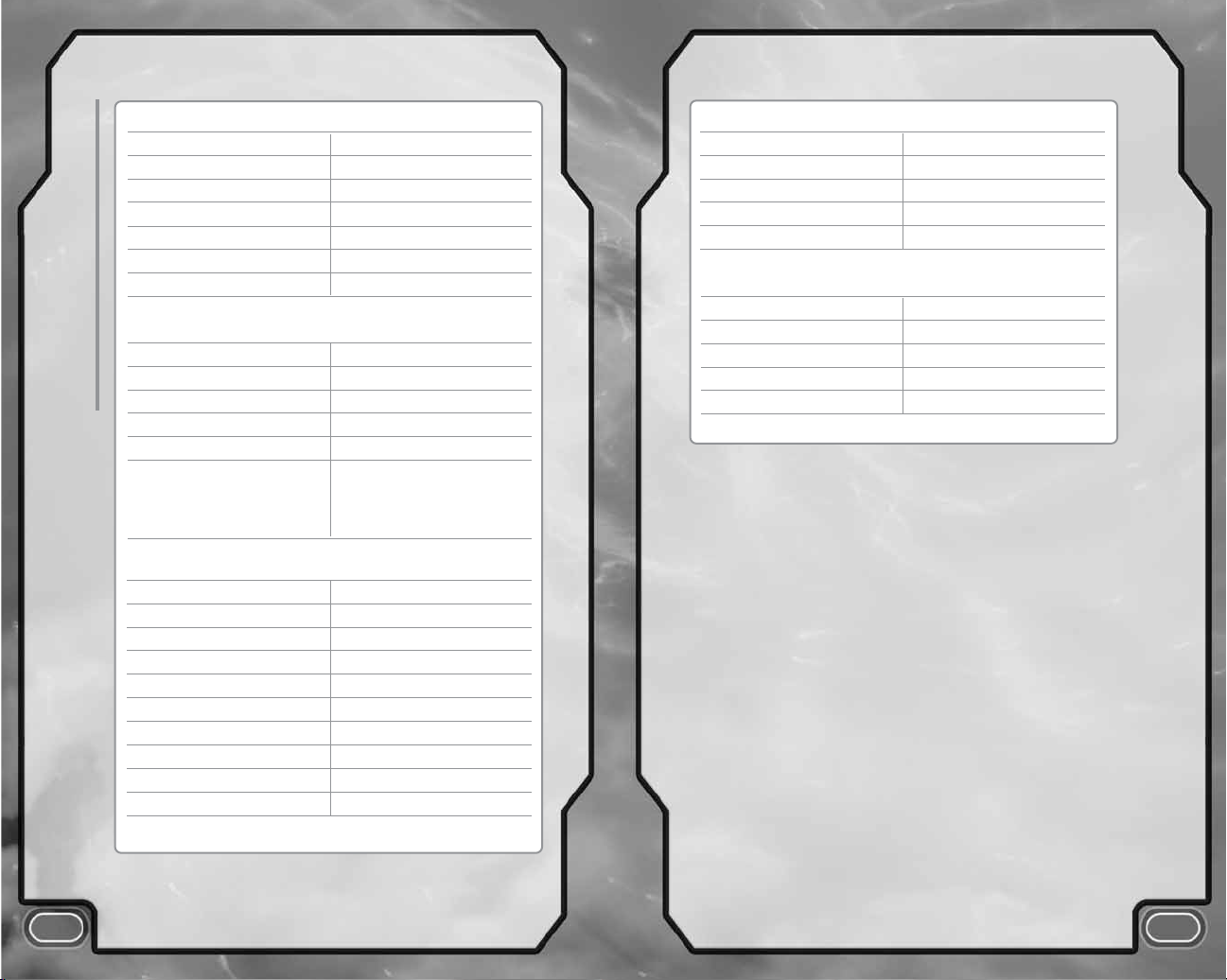
4
5
default controls
CHARACTER MOVEMENT
Move forward/back W/S
Look/Aim mouse
Strafe left/right A/D
Crouch Left Ctrl (default; see page 8)
Dive/Jump spacebar
Cover Mode Left Shift (default; see page 8)
Talk/Interaction/Climb E
COMBAT
Fire left mouse button
Toggle Primary/Secondary Fire mouse wheel
Next weapon R
Sniper Scope right mouse button
Throw Grenade F
Micro-mine Drop: Q
Project: Hold Q
Detonate: Press and hold Q
INVENTORY
Map/Salvage/Upgrade screen Tab
Select Underslung mouse wheel
Select Grenade G
Medi-pak B
Bio-chip menu Caps Lock
MENU CONTROLS
Pause/In-game options Esc
Cycle through options 1/2 cursor keys or mouse
Change option setting 4/3 cursor keys
Confirm/Next menu left mouse button
Cancel/Previous menu Esc
QUICK WEAPON SELECT
Gunnar 1
Pistol 2
Shotgun 3
Mortar 4
Beam Rifle 5
Sammy 6
Frag Grenade 7
Sticky bomb 8
Scrambler Grenade 9
Incendiary Grenade 0
To enter Mine Aim mode, hold Q, move
the cursor with W/ S, press Q again to
project, press and hold Q to detonate.
Page 5
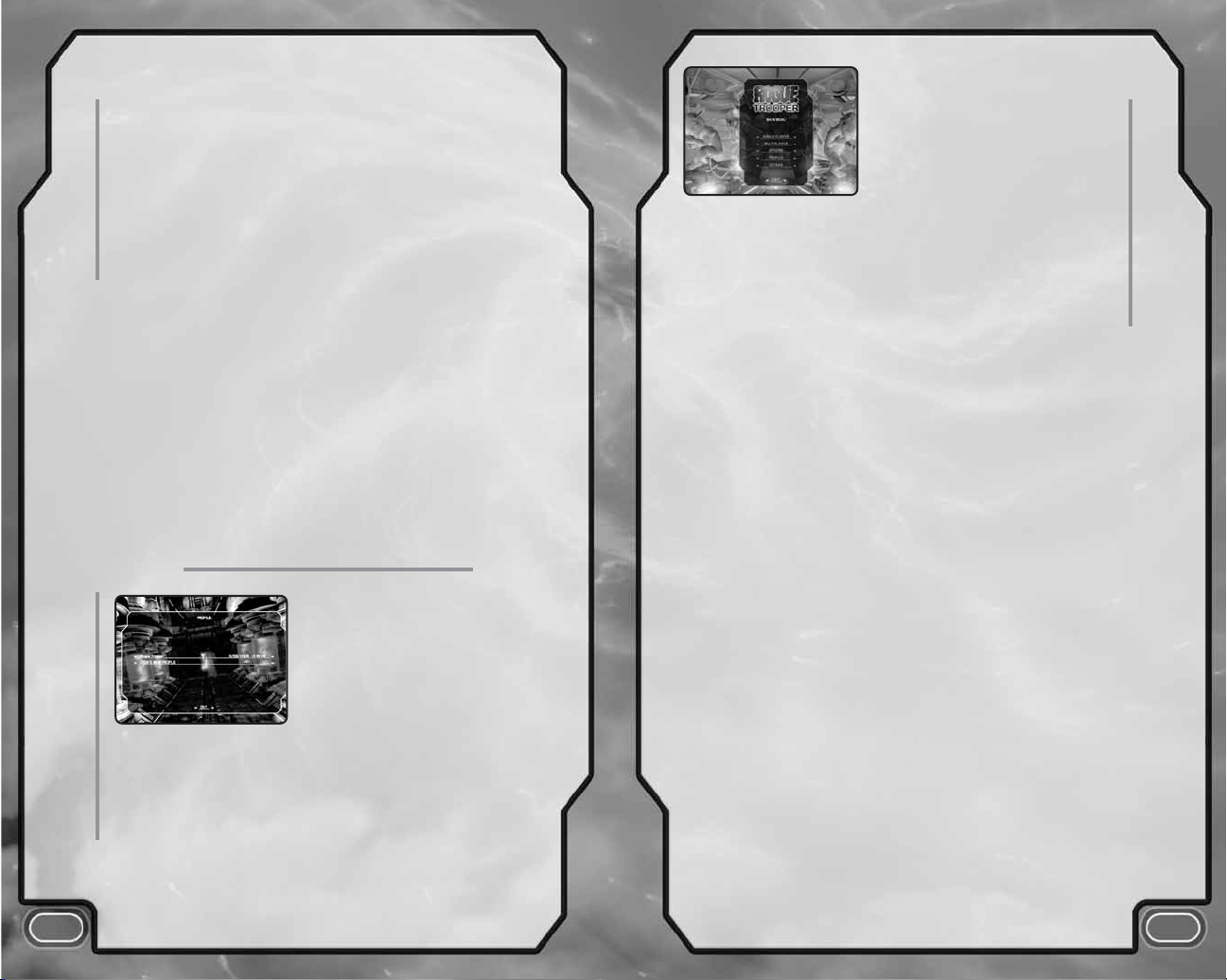
6
7
main menu
bio-chips
Rogue Trooper is assisted by three computer bio-chips, each
containing the unique personality of one of his dead friends:
Helm
,
Gunnar
, and
Bagman
. Each bio-chip personality offers Rogue
tactical guidance and physical options, creating a dominating team
with the ability to fight its way across Nu Earth.
HELM
E
Stored in Rogue’s helmet.
E
Offers tactical advice.
E
Updates on-screen radar.
E
Can be used to create distractions for the Norts.
GUNNAR
E
Stored in Rogue’s gun.
E
Offers assistance with shooting accuracy.
E
Underslung unit can be fitted with different ammo types.
E
Can be deployed in the field as an Automated Sentry Gun (ASG).
BAGMAN
E
Stored in Rogue’s backpack.
E
Manufactures any type of ammo and health paks collected
from salvage points around the battlefields.
E
Turns blueprints into upgrades for the entire range of equipment.
After starting
ROGUE TROOPER
,
you’ll proceed to the Profile screen.
If this is your first time playing
the game, create a new profile
by selecting
Create New Profile
(using the controls on page 5).
Select a profile slot, then enter
a profile name of your choice via
the keyboard. When you’re finished,
press Enter or click the
left mouse
button
on End to return to the
Main Menu.
SINGLE PLAYER
E
New Game
— Begin a
ROGUE TROOPER
™
Single Player
campaign. This option is default if no saved game is available.
E
Continue Game
— Proceed from your last save point
on your profile.
E
Select Level
— Replay any level already completed.
E
Cheats
— Select Cheats that are unlocked as you progress
through the game.
MULTIPLAYER
E
Offline
— Select Offline to play Multiplayer mode as a Single Player
game. (See Multiplayer Mode starting on page 17.)
E
LAN
— Choose to host a game or join a game played over a Local
Area Network. From 2 to 4 players can play Multiplayer mode via
a LAN. Select Host to go to the Lobby to set up a game. Select Join
to connect to a game hosted by another player.
E
Online
— The game connects to the Internet via the Gamespy
network. Select Online, connect to one of the rooms, choose a game
to join or create and host your own. (Turn to page 17 for more
information.)
PLAYER SETUP
Choose the character you want to play as, and the Underslung you
want to use.
(See page 17 for descriptions of character types.)
E
Player 1 Skin
— Use the controls to adjust the attributes
of Player 1’s character.
E
Player 2 Skin
— Adjust the attributes of Player 2’s character.
OPTIONS
Adjust a range of game settings. (See page 8.)
PROFILE
Edit your Profile info using the Change Profile, Rename Profile
and Delete Profile options.
Use the controls to navigate around
the Main Menu and its options.
profile setup
Page 6

HUD
8
options
9
EXTRAS
Collect the required amount of salvage to unlock new content
that you can view in the Extras menu, including
E
Credits
E
Cinematics
E
Nu Earth Encyclopaedia
– Point-and-click to select an option
and browse info about Nu Earth.
ADVANCED OPTIONS
E
Screen Resolution
— Select the screen resolution suitable
for your graphics card.
E
Widescreen Mode
— Select On to enable a widescreen 16:9
aspect ratio image.
E
Texture Detail
— Choose from Very Low, Low, Medium and High.
E
Shadows
— Turn on/off.
E
Trilinear filtering
— Turn on/off.
E
Antialiasing
— Turn on/off.
E
Texture Anisotropy
— Set level by left-clicking + or - .
You can access the Options menu from either the Main Menu
or the Pause menu (press Esc in-game).
ADJUST CONTROLS
E
Configure Controls
— Select a control configuration.
E
Invert Up/Down
— Invert the effect of the mouse’s
vertical movement.
E
Invert Left/Right
— Invert the effect of the mouse’s
horizontal movement.
E
Invert Walk Axis
— Invert the walk axis (turn on/off).
E
Invert Strafe Axis
— Invert the strafe axis (turn on/off).
E
Horizontal Sensitivity
— Adjust the left/right look sensitivity.
E
Vertical Sensitivity
— Adjust the up/down look sensitivity.
E
Toggle Crouch
— Set the Crouch control either to holding down
Left Ctrl to remain crouched, or to tapping the key to toggle
crouch/stand up.
E
Toggle Cover
— Set the Cover control either to holding down
Left Shift to remain in cover, or to tapping the key to toggle
cover/no cover.
E
Lookspring
— Toggle auto-centering your viewpoint on/off.
SOUND
E
SFX Volume
— Adjust the volume of the game’s sound effects.
E
Music Volume
— Select the game’s music volume.
E
Subtitles
— Turn in-game subtitles on/off.
E
Chip Speech Level
— Choose the frequency of bio-chip talk:
Essential or All.
SCREEN SETUP
E
HUD Opacity
— Adjusts the brightness of the HUD display.
E
Enable Hints
— Turn in-game hints on/off.
E
Enable Gore
— Turn gore on/off.
RETICLE
Use the reticle to aim a weapon.
E
The reticle turns red when over a hostile;
green when over a friendly.
E
The shape of the reticle changes according to the weapon selected.
E
The reticle visually indicates a headshot and an air tank shot.
SECONDARY WEAPONS MENU
Use the mouse wheel to display the Secondary
Weapons Select tab above the Primary Weapons
Display. Continue moving the mouse wheel to
cycle through the available secondary weapons.
E
Help text to the left ID’s the selected weapon.
E
Click the left mouse button to activate a
weapon instantly.
E
A newly selected item becomes the focused
weapon.
E
You can also select the Pistol from this menu.
E
Press Esc to exit the menu.
Ammo in the Underslung
Ammo in the clip of your active
weapon
Current actual health and potential health
if Rogue were allowed to regenerate
Grenade type/count
PRIMARY WEAPONS DISPLAY
Page 7

11
10
GRENADE MENU
Functions similar to the
Secondary Weapons Menu.
Press G to display the Grenade
tab next to the Primary
Weapons Display.
E
Help text centered above the tab ID’s the selected grenade.
E
Click the left mouse button to activate a grenade instantly.
E
Press Esc to exit the menu.
DIGIPAD MENU
Press Ta b to activate the Digipad menu. Move the mouse to cycle
through the Digimap, Salvage/Manufacture and Upgrade screens.
DIGIMAP
Displays Rogue’s objectives next to a map of the level.
SALVAGE/MANUFACTURE
Collect salvage from defeated Norts. Bagman can transform it
into ammo and items on the Manufacture screen.
E
Move the mouse to highlight an item and click the left mouse
button to manufacture it.
E
Click the right mouse button to manufacture the maximum number
of units allowed of the item.
E
If an item is classified, it is not yet available for manufacture.
UPGRADE
Throughout the game, opportunities will arise to upgrade items in
the inventory. Check the Summary screen for information on new
upgrade availability. You must collect the right amount of salvage
to upgrade an item.
E
Move the mouse to highlight an item and click the left mouse
button to upgrade it.
BIO-CHIPS PETAL MENU
Press Caps Lock to activate the Bio-chips
petal menu. The game pauses while you’re
using the menu.
E
Each item on the menu is both labeled
and shown as an icon.
E
Use the cursor keys or W, S, A, D to select
items and activate them immediately.
E
Press Esc to exit the menu.
RADAR/COMPASS
The radar shows all units in the radar radius.
More accurate information becomes available
as you progress through the Single Player
campaign. Enemies above Rogue Trooper
appear as triangles. The radar also indicates
when an enemy is alert and what direction
the enemy is looking in.
BIO-CHIPS
Bio-chips offer invaluable advice. When one
of the bio-chips talks to Rogue, that personality’s
portrait appears in the bottom right of the HUD.
INFORMATION
E
Important info appears in the center of the screen.
After absorbing the info, press E to continue play.
E
Hints appear at the top left of the screen.
E
When an objective is completed or a checkpoint reached,
a notification appears above the radar.
Page 8

12
13
weapons
stealth & combat strategies
CROUCH/STEALTH MODE
Press Left Ctrl to enter Crouch/Stealth mode.
E
In this mode, Rogue makes less noise and his chance of being
detected is lessened.
COVER
Press and hold Left Shift to take cover behind an object.
(Most objects on Nu Earth can be used for cover.)
E
While taking cover, press A or D to move Rogue along the edge
of the object.
E
To leave cover, press Left Shift again.
PEEK & FIRE
When taking cover, Rogue can peek-and-fire around or over edges.
An icon on the HUD displays which peek directions are available.
E
Press and hold the left mouse button to jump out and fire.
Release the button to return to cover.
BLIND FIRE
From a cover position, Rogue can fire blindly by pressing
E, forcing the enemy into a defensive position.
SILENT KILL
If an enemy is unaware of Rogue’s presence, you can approach
your potential victim from behind for a silent kill.
E
Use Crouch to sneak up behind an enemy
E
Press E to execute the kill.
SILENCED WEAPONS
Using Gunnar’s silencer, Rogue can shoot and take out the enemy
quietly and efficiently without alerting other Norts to the gunfire.
GUNNAR DEPLOYMENT
Rogue can place Gunnar on the ground to apply suppressing fire
to the enemy.
E
Select Sentry Gun from the Bio-chips menu, choose the location,
and click the
left mouse button to place Gunnar.
E
To activate Gunnar, either press the middle mouse button or select
Activate Gunnar from the Bio-chips menu.
E
To collect Gunnar, return to his location and press E.
GI RIFLE
Specialized troops require specialized equipment, and Genetic
Infantrymen are equipped with the most versatile weapon on
Nu Earth — the GI rifle.
SCOPE
Turning the GI rifle into a precision
sniper rifle is as simple as putting
the scope to your eye. Automatic
sensors detect and load the high-caliber armor-piercing rounds.
To ensure the shot is held steady, a gyro-stabilizer is available.
UNIVERSAL ADAPTOR ATTACHMENTS
Under the main barrel of the GI rifle lies the Universal Adaptor,
the key to its supremacy in battle. The UA allows a multitude
of secondary weapons to be attached and activated
at the press of a key.
SHOTGUN
Designed for close encounters with multiple enemies,
the shotgun attachment sprays high-velocity pellets
out in a cone-shaped array.
FRAGMENT MORTAR
A medium-range cluster weapon. The mortar fires
out in a spreading array towards its target, bursting
into fragments at the top of its flight arc. Each fragment then rains
down and detonates on impact, creating a widespread blanket
of damage.
SAMMY LAUNCHER
A medium-to-long range missile weapon,
the Sammy works by first acquiring a lock on the target’s heat
signature, then using that to home in. Once locked-on, a Sammy
cannot be shaken.
BEAM RIFLE
A close-range electrical weapon, daisy-chaining
to any nearby target.
Page 9

EMPLACEMENT & HEAVY DUTY
WEAPONS
MACHINE GUN
Good rate of fire but prone
to overheating.
FLAK CANNON
Designed for taking down aerial
threats, the flak cannon fires a fast-moving projectile that
detonates either on impact or at a preset altitude,
creating a cloud of debris that damages anything
flying nearby.
HELL CANNON
Large fireball plasma bolt used
for distant attacks against large battalions.
LAZOOKA
A large-targeted mortar, the lazooka round slowly
climbs to its desired altitude, then quickly homes in on its
target, causing massive damage.
GRENADES & EXPLOSIVES
GRENADES
Press F to quickly throw a grenade. For
a more accurate throw, press and hold F and then
press W, A, S or D to move the aiming arc. Press F again or click
the left mouse button to throw the grenade, or press Esc to cancel.
E
FRAG
— Standard issue explosive fragmentation grenade.
E
STICKY
— Magnetic grenade attaches to any moving object
before exploding.
E
SCRAMBLER
— Disrupts electrical equipment such as sensors
and radios.
E
INCENDIARY
— Plasma fire grenade.
15
14
the norts
MICRO-MINES
Micro-mines can be detonated when the micromine icon is displayed.
E
Press Q to drop a micro-mine. You can also project
a mine forward by holding down
Q.
E
The mine has a proximity trigger that detonates when an enemy
gets close. Alternately, press and hold
Q to detonate the mine.
E
Use W, A, S, and D to move the aiming arc.
ITEMS
MEDI-PAK
Press B to use a medi-pak to regenerate Rogue’s
health. A health boost from Bagman restores 50%
of Rogue’s health: 20% immediately with an additional
30% (up to full) over time.
From the vicious rogue nations of Nordland comes the Nort Army,
made up of small, highly skilled teams, each with a sergeant
and a small number of deadly infantry.
NORT TROOPS
SERGEANT
Co-ordinating each team, the Sergeant
hangs back in a battle, initiating full
engagement only if his team is compromised.
With better armor and a more powerful weapon
than the Infantryman, the Sergeant poses
a significant threat.
INFANTRYMAN
He is the grunt of the Nordland Army, outfitted with
a basic breathing apparatus commonly known to
explode when pierced. Because the Infantryman is
saddled with a visor that barely allows visibility and
a weapon that often jams when fired, it’s possible
to believe that the Nordland Generals almost want
their infantry to die.
Page 10

16
17
multiplayer mode
saving
NORT VEHICLES
HOPPA
Since Nu Earth is a large planet,
it takes advanced technology to
efficiently move troops around it.
Flying vehicles known as Hoppas are
used to get extra troops quickly to the front
line. Artillery-based flying vehicles are also rumored to exist.
DRILL PROBE
Treating its troops kindly is
not something the Nordland
Army does well. The best
example of this is the Drill
Probe. Essentially a small
metallic chamber with a large
drill on the front, these
“vehicles” are used to deploy
troops behind enemy lines.
The drill erupts from the
ground, then protects emerging troops with machine gun
blisters. Once the troops are deployed, the driver drills the
probe back underground to collect another team.
ROGUE TROOPER
uses a profile system that allows multiple
gamers to play the game at their own pace on the same system.
Game progress is saved to the user’s currently active profile
E
When you complete a Single Player campaign, the game
automatically saves the current progress to the relevant profile
E
When you return to the Single Player Main Menu, you can select
Continue Game
to resume at the last checkpoint you reached
in that level.
Multiplayer mode lets you experience the Quartz Zone Massacre
from a different perspective: that of the GIs who didn’t make it.
The basic game is the same whether it’s played online or over
a Local Area Network (LAN). Five arenas are available, which fall
into either the Stronghold or the Progressive category.
ONLINE SYSTEM REQUIREMENTS
In order to play
ROGUE TROOPER
™
online, each player needs:
E
An original
ROGUE TROOPER
™
DVD.
E
Broadband Internet connection or Local Area Network (LAN).
GETTING INTO A GAME
From the Main Menu, select Multiplayer and then select Online.
Press Enter to connect. At the list of Lobbies, select one to enter.
In the Lobby, use the mouse or cursor keys to cycle through
the menus. Press Enter to join a server or press Ta b to host
a game.
The Lobby menu offers these options:
E
Main
— View general information about the game. Click Start
Game to begin play.
E
Players
— View player stats.
E
Player Setup
— Choose a character to play as and the Underslung
the character will use. (See below for character types.)
E
Options
— Set your game options:
• Map you will play on (of 5 available).
• Time Limit per round for completing the map objective.
• Total Lives available in the respawn pool.
• Friendly Fire damages/does not damage other players.
• Max Players in the session.
CHARACTER SELECTION
Each of Rogue’s companions has unique abilities and weapon
levels. Having a range of character-type selections gives you
the luxury of tailoring the gameplay to your own personal style.
CHARACTER ATTRIBUTES
E
ALL
— Outfitted with radar, scope, choice of 1 Underslung, and
level 4 inventory, three quarters full (6/8 clips of standard ammo).
E
ROGUE
— Starts with full inventory.
E
HELM
— Holodecoy.
E
GUNNAR
— Has unlimited standard ammo.
E
BAGMAN
— Has infinite medi-paks.
Page 11

19
18
RESPAWNING
A continual timer counts down the time to the next wave;
when “killed,” players automatically join the “benched” group.
When the timer hits zero, expired players respawn via a drop pod.
Progressive maps show several landing zones. Respawning players
land at the nearest secure zone.
PICK-UPS
In Multiplayer mode the emphasis is on constant action, so instead
of the salvage system, items are granted via pick-ups placed
throughout the levels. Pick-ups respawn over time. To collect
a pick-up, move over it and press E.
E
MEDI-PAK
— Grants 1 medi-pak.
E
AMMO
— Grants 1 clip of specified ammo.
E
GRENADE
— Grants 2 of specified grenade type.
OBJECTIVES
Each map has a preset overall objective: it could be defending
ground for a set amount of time on Stronghold maps, or gaining a
certain position on Progressive maps. In addition, mini-objectives
(such as taking out all the Hoppas) provide short-term goals.
SCORING
All actions gain points. The highest scores per map are stored
in the currently active profile.
credits
MANAGEMENT
Creative Director Jason Kingsley
Technical Director Chris Kingsley
Rebellion’s Head of Programming Kevin Floyer Lea
Head of Communication Kristien Wendt
ROGUE TROOPER
From an original game design by Michael Burnham
and Tim Jones
Senior Producer Michael Burnham
Assistant Producer Scott Mackintosh
Code Lead Morgan Parry
Code Team Nick Davis
Richard Fine
Steven Humphreys
Richard May
Andrew McDonald
Asura and Support Programming Kevin Floyer-Lea
Mike Healey
Kim Randell
Richard Rice
Andy Weinkove
Art Lead Ben Flynn
Art Team Alex Birtles
Sam Grice
David Kidd
Dan Meeuws
Ben Murch
Ivan Pedersen
Richard Whitelock
Wiggz
Additional Art Andy Brady
Joe Gelder
Alex Moore
Dave Walsh
Lead Animator John Nightingale
Animation Team Mark Bradshaw
Chris Bull
Tim Doubleday
Adam Murphy
Diarmaid O’Connor,
Design Lead Alex Moore
LAN
Multiplayer Local Area (LAN) gameplay is the same as Multiplayer
Online gameplay, but you’re connected to other players via a Local
Area Network, each running a
ROGUE TROOPER
™
disc.
All that’s required is that one player must host the game.
Page 12

21
20
Design Team Wayne Adams
Andrew Crystall
Andrew Haith
John McCann
Kevin Nolan
Mike Rosser
Story and Script Gordon Rennie
Audio Tom Bible
Jordan Pedder
English Vocal talents Russell Bentley
Rupert Degas
Nigel Greaves
Nick Haverson
Emma Tate
SUPPORT
QA Pawel Goleniewski
Julian Hall
Andy Pattinson
Ian Tuttle
IT Ed Duerr
Dan Thomas
Finance Neil Blackler
John O’Brien
THANKS
Our thanks go to Gerry Finley-Day and Dave Gibbons who created the original Rogue
Trooper comic and also to all the writers and artists that worked on Rogue Trooper
over the years. Also our special thanks go to Emerson Best, John Cleasby, Risa
Cohen, Aeron Guy, Tim Jones, Dominic Preston, Kathryn Symes, Jamie Sims, Ken
Turner and all Rebellionites past and present.
2000 AD: Jonathan Oliver, Matt Smith, and the 2000 AD team.
AUDIO MOTION: Mick Morris, and the team.
SARASSIN LLP: Vincent Scheurer.
NASA: NASA and the “Visible Earth” team and web page, who allowed use of their
imagery as the basis of geological texture work. Use of this imagery does not imply
endorsement.
OUTSOURCE MEDIA: Mark Estdale and team
MAIN FONT: Justin Callaghan
EIDOS UK
CEO Jane Cavanagh
Commercial Director Bill Ennis
Financial Director Rob Murphy
Company Secretary Anthony Price
Head of European Publishing Scott Dodkins
Product Acquisition Director Ian Livingstone
Worldwide CTO Julien Merceron
Development Director Darren Barnett
External Development Manager Lee Singleton
Producer Patrick Cowan
Designer Anna Marsh
Brand Manager Adrian Arnese
QA Manager Marc Titheridge
QA Supervisors Ian Rowsell
Lead QA Germaine Mendes
Richard Acherki
Damian Bennett
QA Engineers James Hinchliffe
James Tripp
Tim Dunn
Femi Sani
David Sangan
Neil Delderfield
David Klein
Joseph Pirocco
Jason Claridge
Naomi Westlake
Mattew Poon
Group Localisation Manager Caroline Simon
Localisation Manager Monica Dalla Valle
QA Localisation Supervisor Arnaud Messager
Lead QA Localisation Tester Pablo Trenado
QA Localisation Testers Augusto D’Apuzzo
Alessandro Marchesini
Edwige Bechet
Laetitia Wajnapel
Tobias Horch
Francisca Barcel
Technical Author Tom Waine
Creative Manager Quinton Luck
Creative Designers Philippa Pratley
Jodie Brock
Gus Aliyu
Page 13

23
22
EIDOS US
CEO & President, Eidos North America Bill Gardner
Executive Vice President of Sales & Marketing Robert Lindsey
Vice President of Legal & Business Affairs James O’Riordan
Vice President of Finance Malcolm Dunne
Vice President of Human Resources Edie Dykstra
National Sales Manager Joe Morici
Associate Marketing Manager Mike Schmitt
Director of Public Relations Michelle Seebach Curran
Public Relations Manager Tali Fischer
Senior PR Manager Oonagh Morgan
Online Community Specialist Matt Dalghren
Channel Marketing Manager Janty Sumimoto
Senior Channel Marketing Specialist Ilana Budanitsky
Channel Marketing Project Manager Diane Eng
Channel Marketing Coordinator Rafal Dudziec
Director of Marketing Communications Stephanie Lipetzky
Web Producer Roderick van Gelder
Web Designer John Lerma
Creative Services Project Manager Eileen Buenviaje
Media Specialist Micheal Tran
Graphic Designer James Song
Event Specialist Annie Meltzer
Music Licensing Kevin Gill
Operations Manager Gregory Wu
Senior External Producer Nick Goldsworthy
Associate Project Manager Clayton Palma
Associate Manager of Product Operations Colby McCracken
Quality Assurance/Customer Service Manager Mark Cartwright
Product Test Coordinator Richard Hartzell
Assistant Product Test Coordinators John Hayes
Clint Waasted
Quality Assurance Technicians Nicholas Cooprider
Mackenzie Hume
Jeff Lowe
Dan Franklin
Erik Kennedy
Kip Ernst
Ergin Dervisoglu
Aaron Keillor
Richard Campbell
Stephen Cavoretto
Elizabeth Rutlin
Jason Johnson
Will Dimas
Special Thanks Matt Gorman
Hanshaw Ink & Image
Jason Bergquist
Susan Kwon
Julie Spund
Danny Jiang
ONLINE FEATURES
THE ONLINE FEATURES OF THIS GAME ARE SUBJECT TO ACCEPTANCE OF ONLINE
TERMS OF SERVICE. EIDOS RESERVES THE RIGHT TO CHANGE OR TERMINATE
THE ONLINE FEATURES OF THIS GAME. EIDOS MAKES NO GUARANTEE AS TO THE
AVAILABILITY OF THE ONLINE FEATURES FOR THIS GAME OR THAT THE EIDOS ONLINE
SERVICE WILL BE UNINTERRUPTED OR ERROR-FREE. Please read the Eidos Online Terms
of Service for full terms and conditions, a copy of which is available at www.eidos.com/online
and in-game. Certain online features may be subject to payment of an additional fee.
RATINGS
The Game’s content has been rated T for TEEN. However, the content of the Game may change due
to interactive exchanges between players in Online mode. Eidos does not accept any responsibility
for content which is external to the Game itself. Please refer to the Terms of Service for further
conditions of use relating to Online play.
Page 14

EIDOS, INC., LICENSE & LIMITED WARRANTY
Eidos, Inc., warrants to you, the original purchaser of this disc, that for a
period of ninety (90) days from the date of your purchase, this disc shall be
free from defects in materials and workmanship. If, at any time during the
applicable ninety (90) day warranty period you determine that this limited
warranty has been breached, Eidos, Inc., agrees, in its sole option, to repair or
replace, free of charge, any such disc, provided the disc is returned postage-paid
to the Eidos, Inc., Factory Service Center and a proof of date of purchase is included.
This limited warranty is not applicable to normal wear and tear and shall be void with
respect to any defects that arise from disc abuse, unreasonable use, mistreatment or
neglect. This disc is sold “as is” without any warranties of any kind, express or implied,
including implied warranties of merchantability or fitness for a particular purpose, other
than the limited warranty expressly stated above.
No other claims arising out of your purchase and use of this disc shall be binding on or
obligate Eidos, Inc., in any manner. Eidos, Inc., will not be liable to you for any losses or
damages incurred for any reason as a result of your use of this disc, including, but not
limited to, any special, incidental, or consequential damages resulting from your
possession, use or malfunction of this disc. This limited warranty states the entire
obligation of Eidos, Inc., with respect to the purchase of your disc. If any part of this
limited warranty is determined to be void or illegal, the remainder shall remain in full
force and effect. For warranty support please contact our Customer Support department
at (415) 615-6220. Our staff is available Monday through Friday, 9:00 a.m. to 12:00
noon and 1:00 p.m. to 5:00 p.m. Pacific Time. You are responsible for all toll charges.
Customer Support Representatives will not provide game hints, strategies or codes.
PRODUCT RETURN PROCEDURE
In the event our support agents determine that your game disc is defective, you will
need to forward material directly to us. Please include a brief letter explaining what is
enclosed and why you are sending it to us. The agent you speak with will give you
an authorization number that must be included and you will need to include a daytime
phone number so that we can contact you if necessary. Any materials not containing
this authorization number will be returned to you unprocessed and unopened.
Send your postage-paid package to the following address:
Eidos, Inc. Customer Services
RMA# (state your authorization number here)
651 Brannan Street, Suite 400
San Francisco, CA 94107
You are responsible for postage of your game to our service center.
The Rebellion logo, 2000 AD logo, Rogue Trooper characters, objects, locations and logos are trademarked
or registered trademarks of Rebellion A/S in the United States and/or other jurisdictions. All rights
reserved. This product contains software technology licensed from GameSpy Industries, Inc.
©1999-2003 GameSpy Industries, Inc. GameSpy and the “Powered by GameSpy” design are
trademarks of GameSpy Industries, Inc. All rights reserved. Development tools and related technology
provided under license from Logitech. ©2001-2004 Logitech. All rights reserved. Uses Bink Video.
Copyright ©1997-2003 by RAD Game Tools, Inc.
Published in North America by Eidos, Inc., and published in the rest of the world by Eidos
Interactive Ltd.
24
Register online at
www.eidosregistration.com
CONTACTING TECH SUPPORT
If you have a technical problem with
the game, our Support Department is
here to help. Our web site contains
up-to-date information on the most
common difficulties with our products;
this information is the same as that
used by our support agents. If you are
unable to find the information you
need on our web site, please feel free
to contact us via email, fax, telephone
or letter. (When contacting us via
email or fax, please be sure to put
the game title in the subject
of your message.)
ASSISTANCE VIA THE WORLD
WIDE WEB
The fastest way to answer most
questions is by visiting our online
support. You can find the latest
support information at
http://support.eidosinteractive.com.
Our support FAQ’s are available 24/7
for your convenience. These pages are
updated frequently and have the same
information that our support techs will
use to answer your question if you call
or email us. The answers to about
90% of the questions we are asked
can be found there, so it really is
worth the time to take a look!
The second fastest way to get an
answer to your question is to email us.
(You will find our email submission
forms at our web site.) We typically
respond to email queries within
24-48 hours during the business week.
Response times can be considerably
longer over the weekend, holidays and
immediately after a product release.
It all depends on how many people we
have working and how much email is
coming in at any one time, but we do
try really hard to get you the right
answer as quickly as possible.
Weekdays, excluding holidays,
during the hours when the phones
are open, we still give email questions
our highest priority.
Through this site you will also have
access to our FTP (File Transfer
Protocol) area where you can
download patches and new
enhancements as soon as they
become available.
ASSISTANCE VIA TELEPHONE
OR FAX
We are available to take your calls
Monday through Friday, 9:00 a.m. –
12 noon and 1 p.m – 5:00 p.m.,
Pacific Time at (415) 615-6220 (voice)
or (415) 547-1201 (fax). Our tech
support department is closed on all
major holidays.
Note: You are responsible for all toll
charges when calling.
To ensure the quickest service you will
need to be at your computer and have
the following information at hand:
• A complete listing of your
computer’s hardware. (Contact
your computer manufacturer if you
are unsure.)
• What version of Windows®you
are using.
• A copy of your DirectX Diagnostics
report.
1. Click Start.
2. Click Run.
3. Type dxdiag.
4. Click OK.
5. Click the Save Information button
and save the file to your
computer.
6. When you call our Technical
Support line, either have this file
open or have a printed copy.
If you send an email query you
may attach the file to the email.
• What error message(s), if any, you
have had.
• How the game is currently
configured.
NOTE: OUR SUPPORT AGENTS DO NOT HAVE AND WILL NOT GIVE
GAME HINTS STRATEGIES OR CODES
TECH SUPPORT
