Page 1
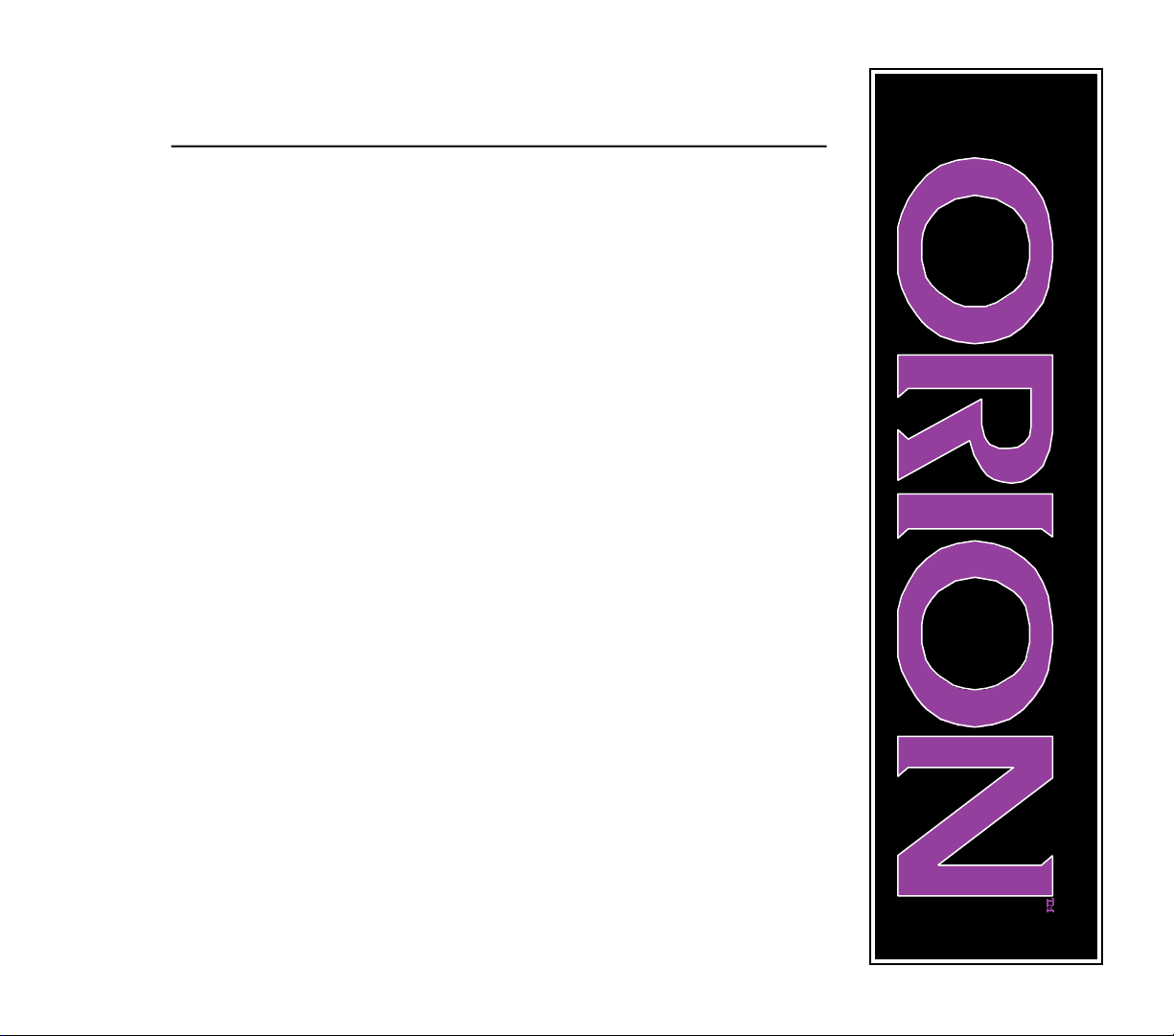
Master
OF
MASTER OF ORION
MicroProse Software
The Ridge, Chipping Sodbury, Avon BS17 6AY
Tel: 0454 329510
All rights reserved
Copyright ©1993 by MicroProse Software, Inc.
This book may not be reproduced in whole or in part by any means
without permission, with the exception of quoting brief passages for the
purpose of review.
Printing: 9 8 7 6 5 4 3 2 1
Printed in the UK
Master of Orion is a trademark of MicroProse Software, Inc.
I B M is a registered trademark of International Business Machines, Inc.
Tandy is a registered trademark of Tandy Corporation
Page 2
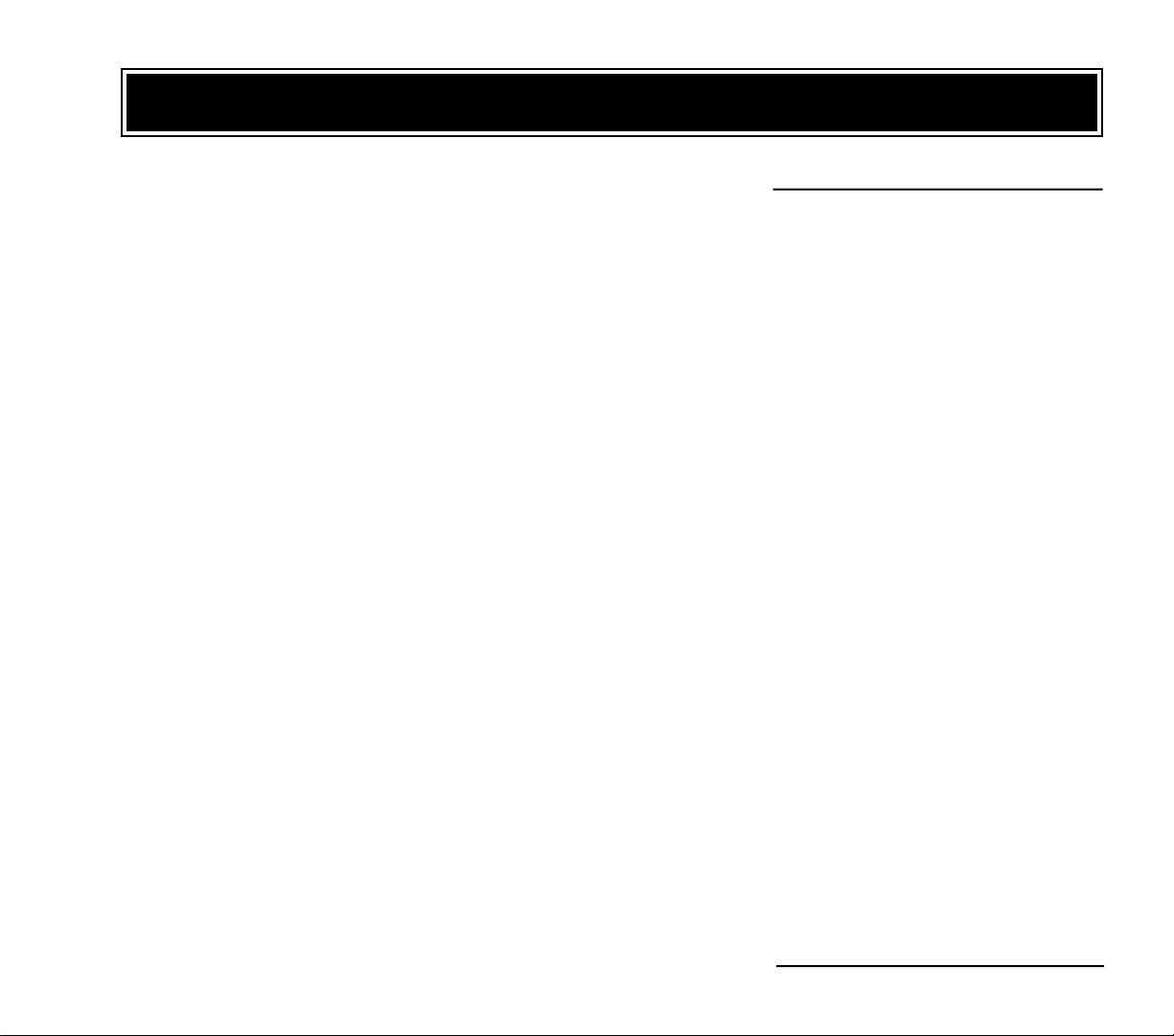
Master of Orion
Credits
Introduction . . . . . . . . . . . . . . . . . . . . . . . . . . . . . . . . . . . . . . 5
Part I — Playing Master of Orion . . . . . . . . . . . . . . . . . . . . . . . 7
New Game Options . . . . . . . . . . . . . . . . . . . . . . . . . . . . . . . . . 8
The Control Screen . . . . . . . . . . . . . . . . . . . . . . . . . . . . . . . . . . 1 0
Planet Production . . . . . . . . . . . . . . . . . . . . . . . . . . . . . . . . . . . 13
Fleet Movement . . . . . . . . . . . . . . . . . . . . . . . . . . . . . . . . . . . . 16
Colonizing Planets. . . . . . . . . . . . . . . . . . . . . . . . . . . . . . . . . . . 17
The Ship Design Screen. . . . . . . . . . . . . . . . . . . . . . . . . . . . . . . 21
The Fleet Screen . . . . . . . . . . . . . . . . . . . . . . . . . . . . . . . . . . . . 24
The Races Screen . . . . . . . . . . . . . . . . . . . . . . . . . . . . . . . . . . . 25
The Planets Screen . . . . . . . . . . . . . . . . . . . . . . . . . . . . . . . . . . 29
The Technology Screen. . . . . . . . . . . . . . . . . . . . . . . . . . . . . . . 31
Ship Combat. . . . . . . . . . . . . . . . . . . . . . . . . . . . . . . . . . . . . . . 33
Winning The Game . . . . . . . . . . . . . . . . . . . . . . . . . . . . . . . . . 35
Part II — Mastering Master of Orion . . . . . . . . . . . . . . . . . . . . . 37
Growing Your Empire. . . . . . . . . . . . . . . . . . . . . . . . . . . . . . . . 37
Diplomatic Relations . . . . . . . . . . . . . . . . . . . . . . . . . . . . . . . . . 39
Trade and Tribute . . . . . . . . . . . . . . . . . . . . . . . . . . . . . . . . . . . 41
Espionage and Sabotage . . . . . . . . . . . . . . . . . . . . . . . . . . . . . 43
The Alien Races. . . . . . . . . . . . . . . . . . . . . . . . . . . . . . . . . . . . . 45
The Alien Leaders . . . . . . . . . . . . . . . . . . . . . . . . . . . . . . . . . . . 48
Crises and Disasters. . . . . . . . . . . . . . . . . . . . . . . . . . . . . . . . . . 50
Ship Designs. . . . . . . . . . . . . . . . . . . . . . . . . . . . . . . . . . . . . . . 52
Combat Resolution . . . . . . . . . . . . . . . . . . . . . . . . . . . . . . . . . . 57
Technology . . . . . . . . . . . . . . . . . . . . . . . . . . . . . . . . . . . . . . . 61
C
O N T E N T S
Page 3
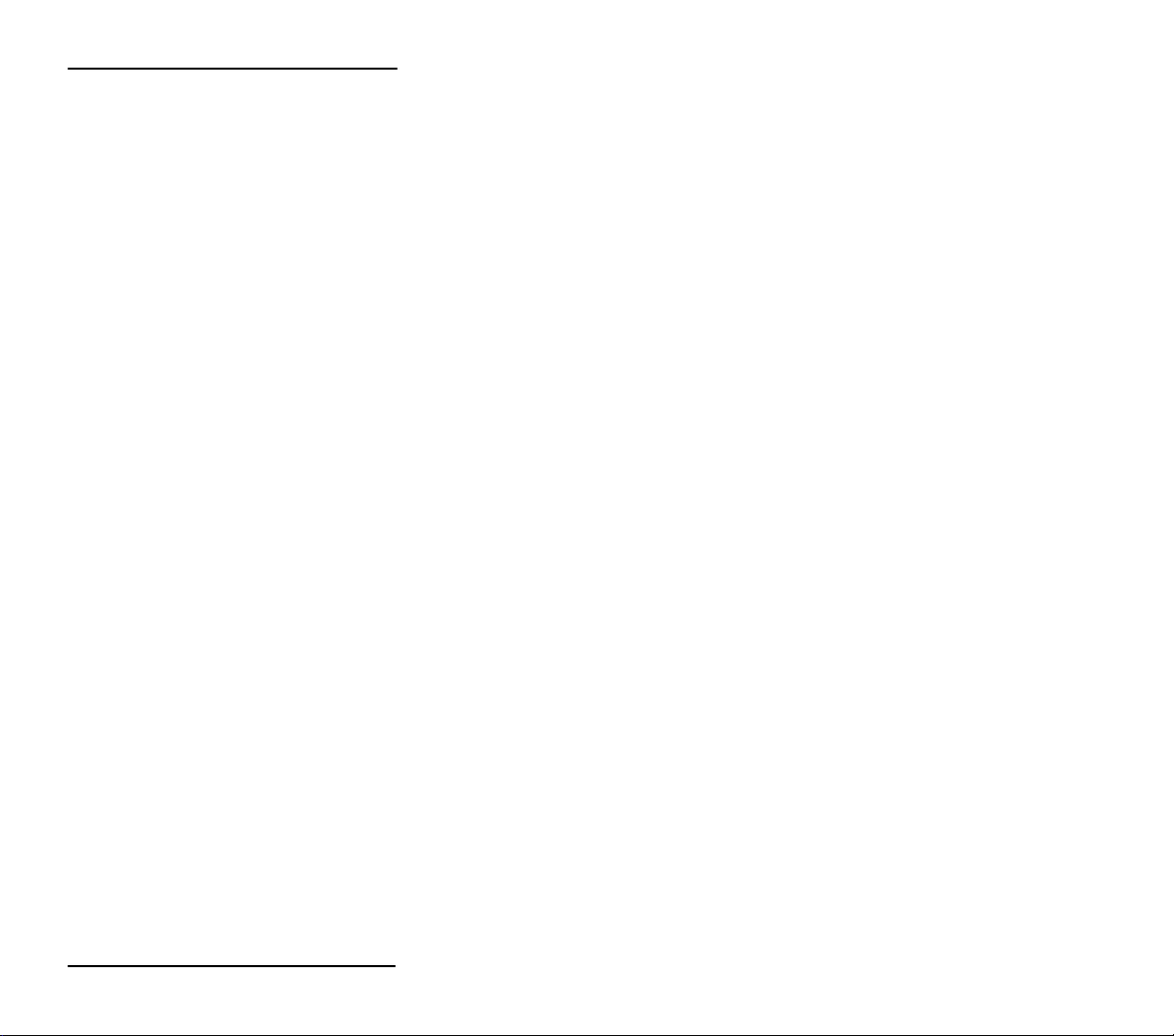
C
R E D I T S
Designer: Stephen Barcia
Producer: Jeff Johannigman
Programmers: Stephen Barcia, Maria Barcia, Ken Burd
Artists: Maria Barcia, Jeff Dee, Frank Vivirito, Bill Willingham
Music Producer: The Fat Man (George Alistair Sanger)
Music Composer: Dave Govett
Sound Software: John Miles, John Ratcliffe
QA Manager: Michael Craighead
Lead Testers: Frank Brown, Destin Strader
Testers: Jen MacLean, Mike Rea, Tom Lu,
Hamilton Chu, Jeff Dinger, John Possidente,
Vaughn Thomas, Mick Uhl
Manual Writer: Stephen Barcia
Manual Design
& Layout: Decarol Smith, Joe Morel
Director of
Publications: Joe Morel
Manual Art: Bill WIllingham
Product Manager: John Dreibelbis
Package Design: John Emory
Package Art: Erik Olson
Special Thanks to Alan Emrich and Tom Hughes
for their invaluable design critiquing and suggestions.
Page 4
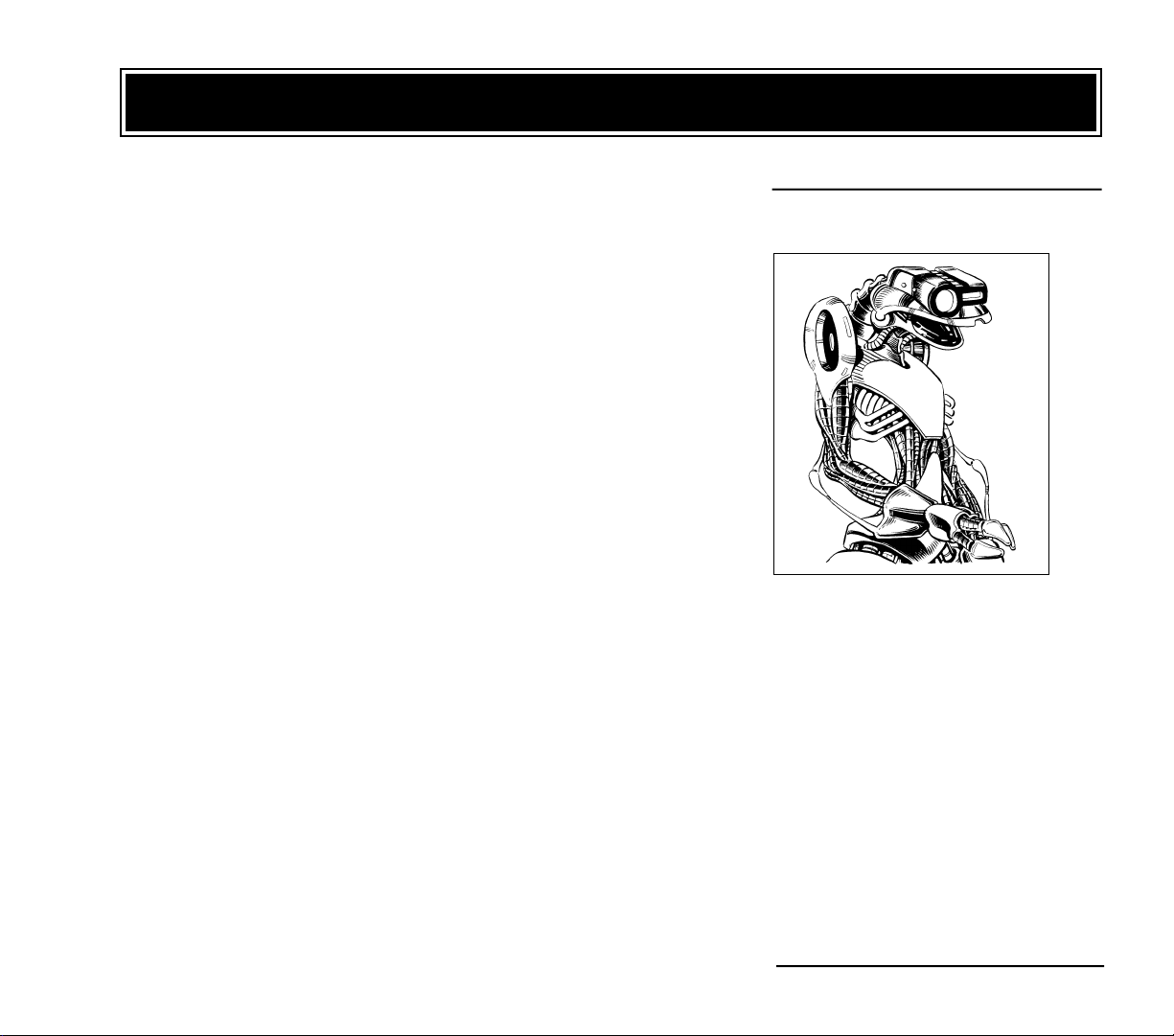
Master of Orion
By the beginning of the 23rd century, ten races had emerged with the
technology necessary to colonize deep space. For nearly a century, population growth on all planets had outstripped planetary resources, and soon all
the races were forced to expand and discover new worlds to colonize. As history has proven time and time again, unrestrained expansion inevitably leads
to war.
Even though each race is very different from the others, all have legends
of a master race that once controlled the galaxy. It is said that the Masters left
behind a world that contained marvellous secrets and powerful technology.
The loremasters call it Orion and it is written in legend that he who masters
Orion masters the universe.
Master of Orion is a competitive game of interstellar conquest that combines exploration with conflict. You are cast as the immortal emperor who
shapes the future of your race, as contact is made with the neighbouring
races. Your objective is simple: control a majority of the known galaxy and
eliminate all who stand in the way.
As ruler you must ultimately decide the destiny of your race as you
make decisions on how planetary resources are allocated, where star fleets
will be deployed, which races to fight, and which races to ally with. You
begin with control of your home planet, from which you can explore and
colonize nearby star systems. Your first decisions will centre around the
rapid development of colonies into productive worlds, what types of technology to focus on, and which star systems to colonize. However, the true
challenge begins when contact is made with other races, and complex
strategies must be formulated to manage diplomacy, sabotage, espionage,
trade, and interstellar combat.
I
N T R O D U C T I O N
ME K L A R
5
Page 5
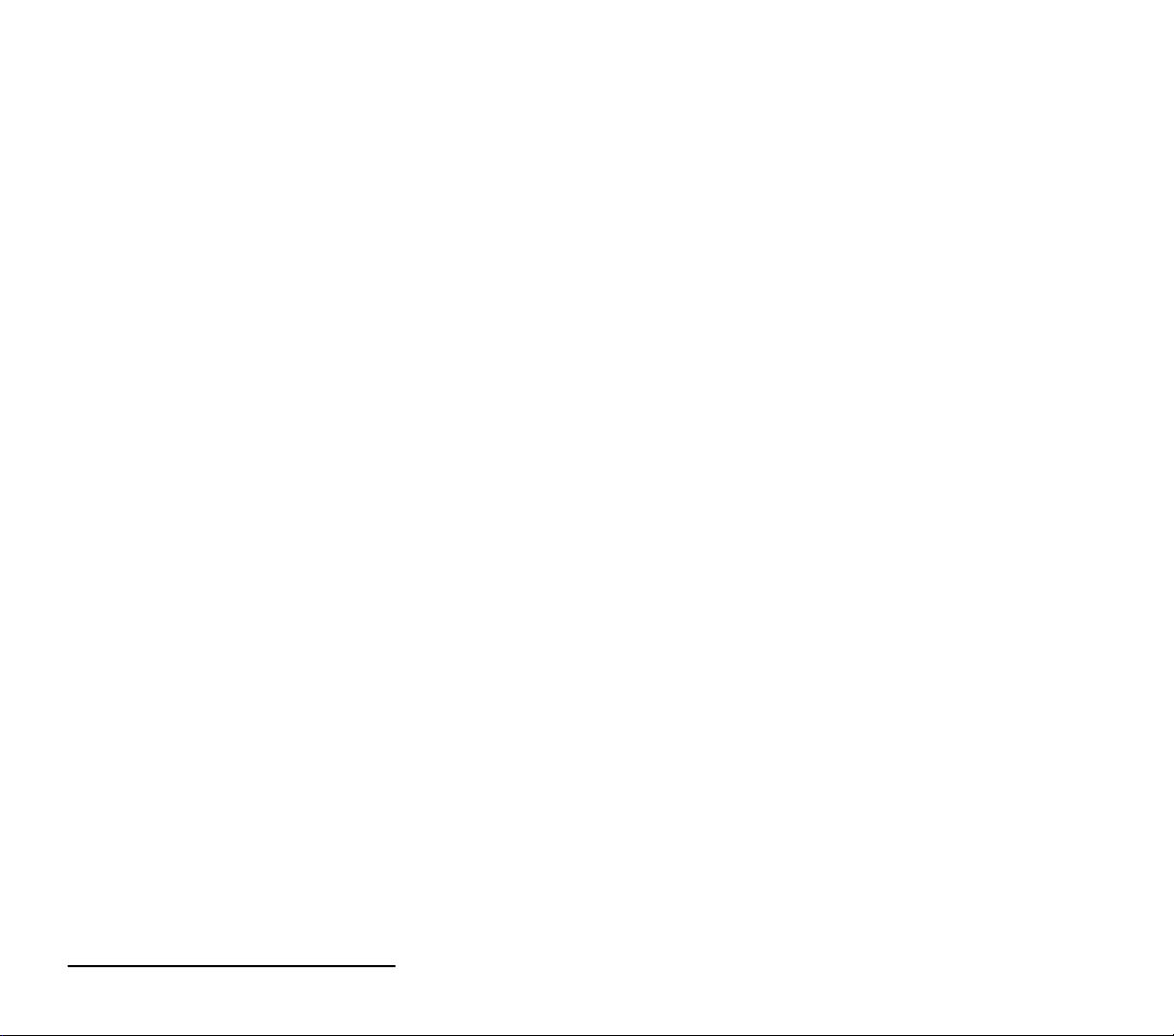
6
Page 6
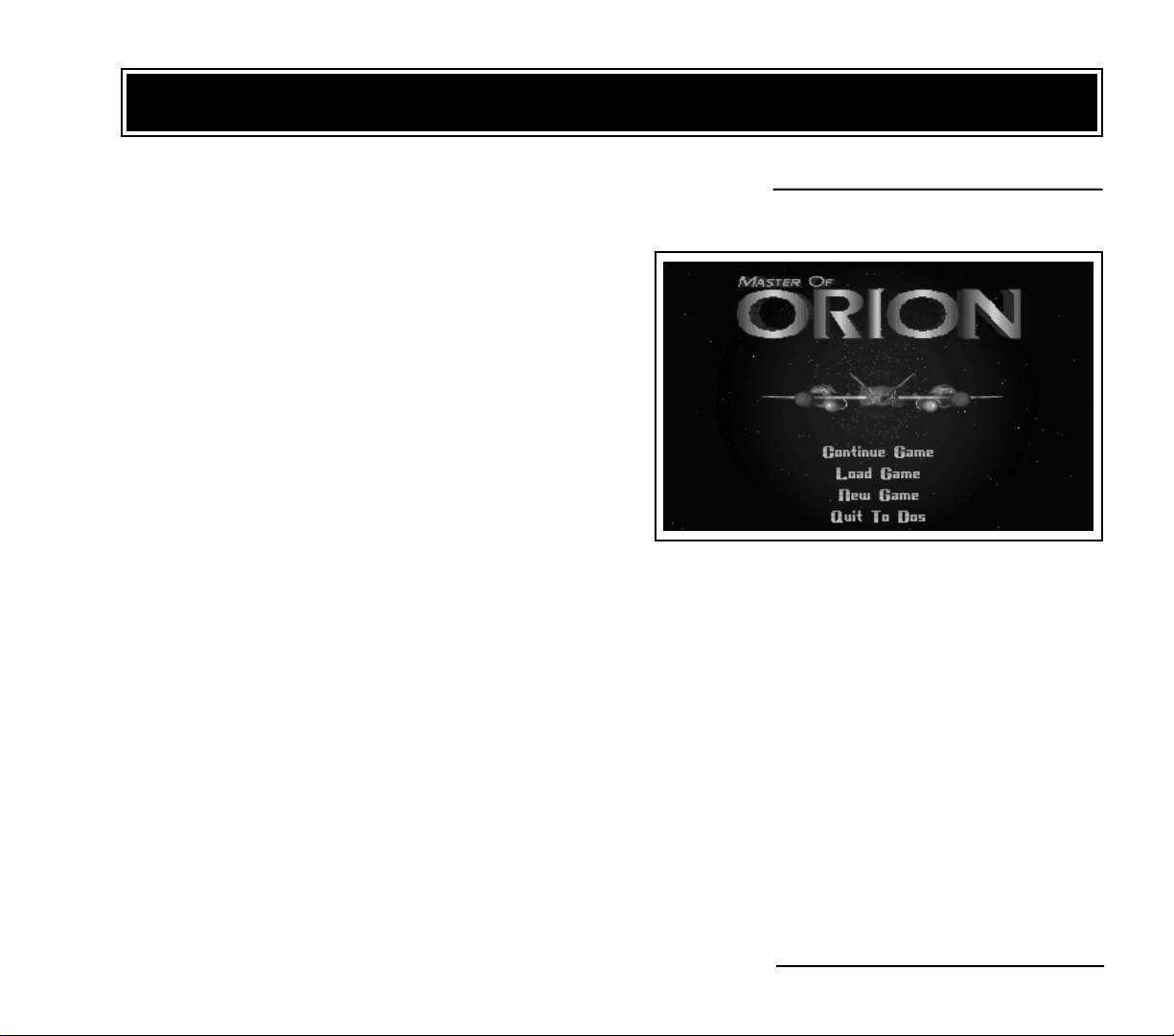
P a rt 1 — Playing Master of Orion
The main menu allows you to continue currently running
games, load previously saved games, and start new games.
Continue Game: Any time you exit a game from the
game options screen, the game will be automatically saved.
The continue game option then loads and runs the most
recently played game.
Load Game File: This option allows the user to restart a previously saved game.
New Game: This option generates a completely new universe with random placement of the stars, different planetary
environments, and up to five opponents.
Quit To DOS: Exits the program and returns control back
to DOS.
T
H EMA I NGA M EME N U
7
Page 7
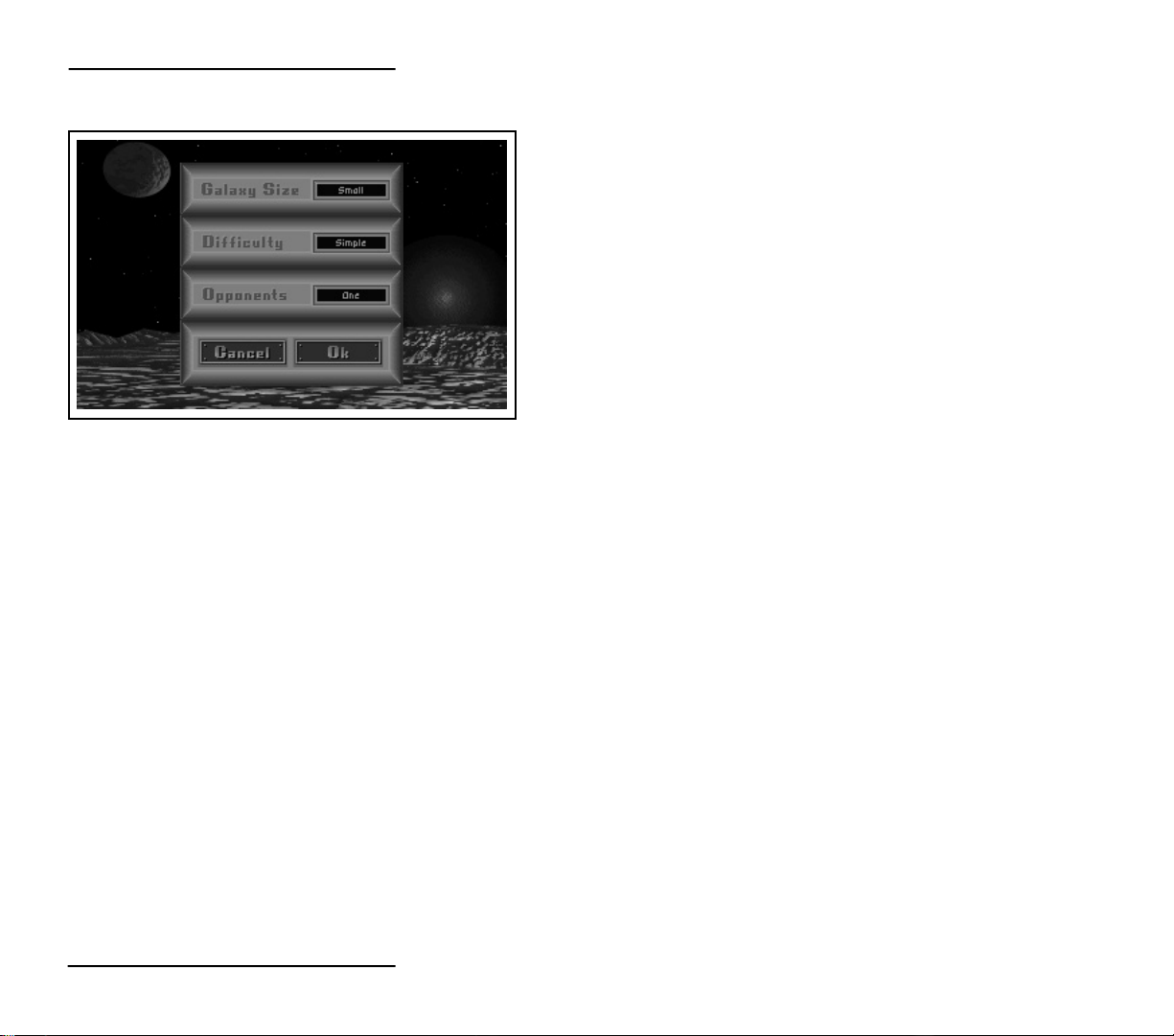
N
E WGA M EOP T I O N S
When creating a new game, you have a great deal of control over the actual game play by deciding what size galaxy you
want to play in, the number of opponents, and the intelligence
of your adversaries.
S i z e :
Small – 24 stars. A quick game, and contact with other races
is almost immediate. This is actually more difficuilt than play-
ing in larger galaxies.
Medium – 48 stars. Long enough to develop most technologies.
Large – 70 star systems.
Huge – 108 stars. For epic games with huge empires and
massive star fleets. Note that the game can be very slow in a
huge galaxy.
D i f f i c u l t y : The difficulty setting affects several components of the game,
including your opponents’ production rates, expansion rate, technology
development, and willingness to ally with you. It also determines the size of
your initial fleet.
O p p o n e n t s : Choose the number of opposing races in the galaxy, from 1
to 5. The fewer opponents you have the longer you will have to develop your
empire before contact is made.
Race Choice:Races are chosen from the following:
• The Alkaris – an avian race of superior pilots.
• The Bulrathis – a large bearlike race with superior ground troops.
• The Darlok – shape-changing spies.
• The Humans – outstanding diplomats and traders.
• The Klackons – productive insect workers.
• The Meklars – cybernetic masters of automated production.
• The Mrrshan – a catlike race with accurate gunners.
• The Psilons – brilliant researchers.
• The Sakkra – prolific lizards.
• The Silicoids – crystalline beings immune to hostile environments.
For more information, see the chapter “The Alien Races.”
8
Page 8
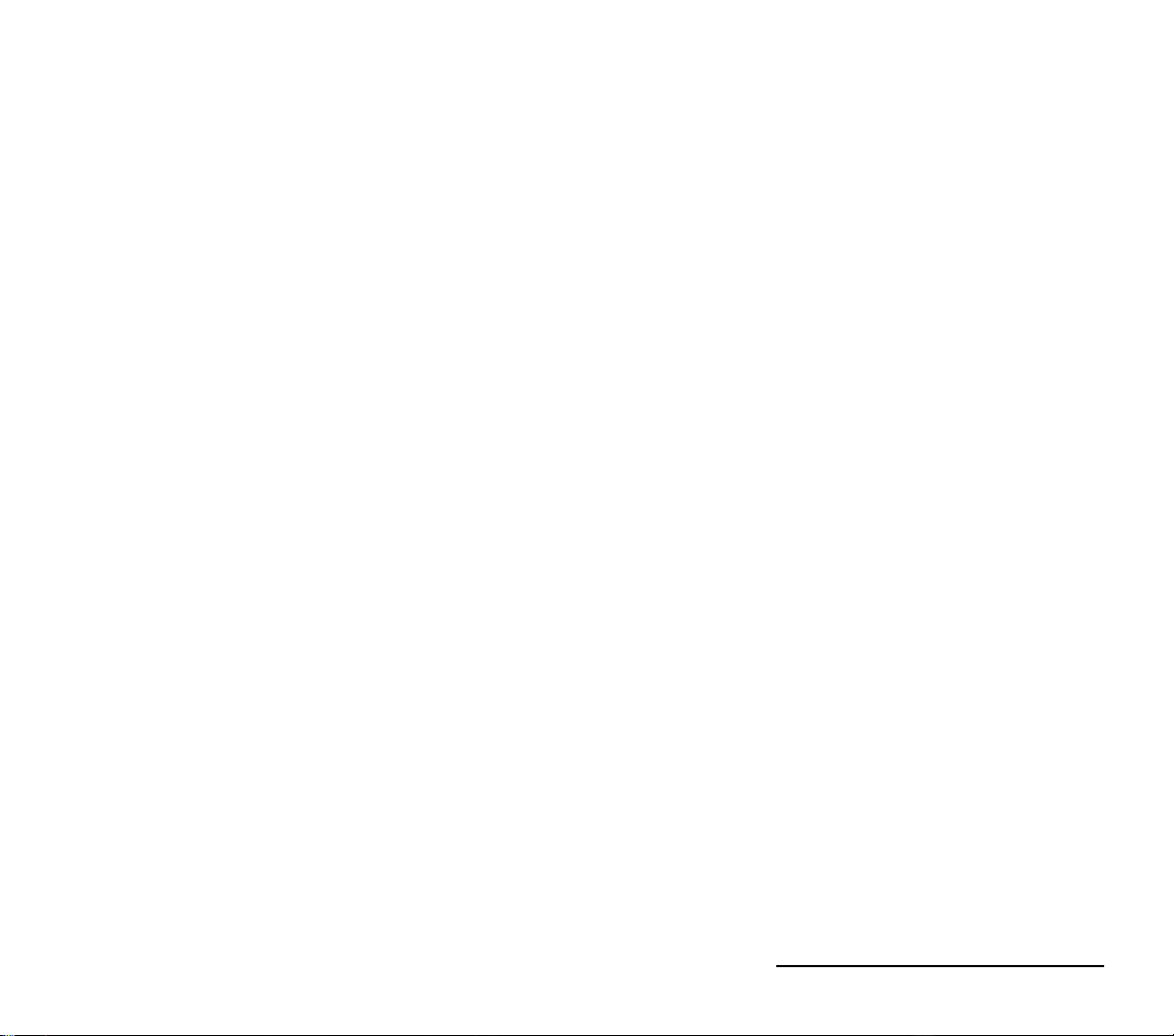
Choose Banner: Your choice of banner will determine the colour used to
represent your space fleets and colonies during the games. This also determines the style of ship icons you can use.
Your Name: The name of your Emperor.
Home World: Customize the name of your home world or use the
default value given.
Cancel: Returns to the Main Menu.
OK: Accepts the settings currently displayed and starts the new game.
NE W GA M E OP T I O N S ( CO N T. )
9
Page 9
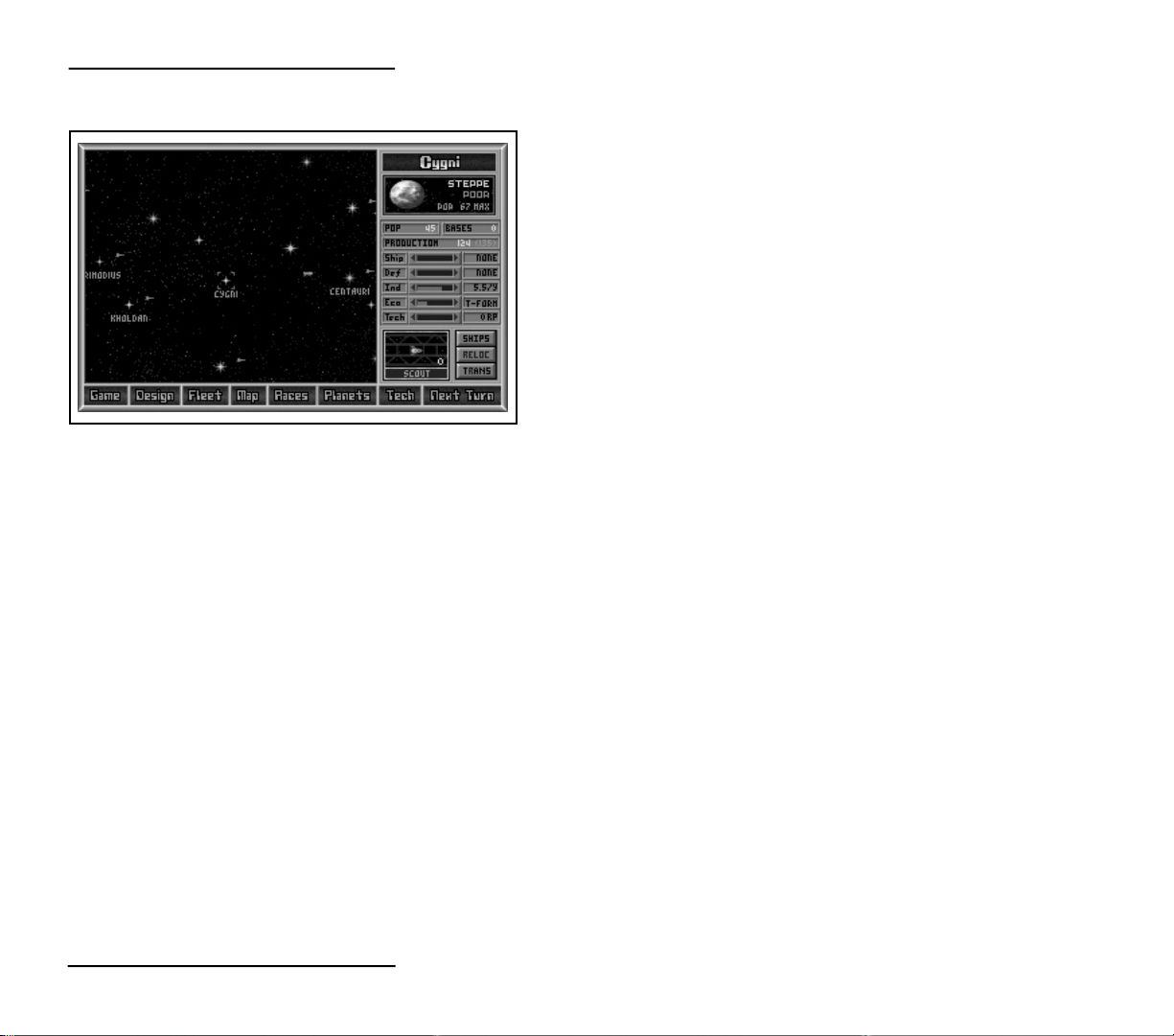
T
H ECO N T R O LSC R E E N
The galaxy movement screen is the most commonly used
display in the game. From this screen you can move starships,
view star systems, and manage planetary production. You can
also examine unexplored star systems, scan incoming enemy
fleets, and view enemy colonies.
Galaxy Map: The galaxy map contains a variable number of
star systems and nebulas. Most of the star systems will have one
planet that can support life. The type and size of the planet
depends on the colour of the primary star. Yellow stars provide
the most habitable planets, while planets around purple neutron
stars are more likely to be mineral rich. When play begins, each
star system will remain unknown until scouted by one of your
ships. The only information that you will have until then will be
the colour of the star. One of your first objectives should be to
explore all nearby systems in order to decide where to begin colonization.
When a star system has been colonized, the name of that star system
will appear below the picture of the star, in the colour of the race that colonized it. If the star is outside of your scanner range, its name will appear in
a dark colour. You will only be able to see ships that are within the range
of your scanners.
N e b u l a s : Nebulas are great particle clouds of matter. Starships traveling
through a nebula are reduced in speed to warp 1 (one parsec per year), and
perhaps more importantly, deflector and planetary shields do not function
inside nebulas. However, nebulas increase the chance of planets inside being
mineral rich. Nebulas are illustrated on the galaxy maps as great purple clouds.
Changing Current Star System: The star system currently being viewed
is surrounded by a green pulsating border. The information on the right side
panel will refer to that star system. To change the currently viewed star system,
click on the intended star. If you have colonized the star system, the right side
panel will be replaced by the Planet Production panel. You will be able to
change the type of starship being constructed and alter the distribution of
resources. If you do not have a colony in the system, only the planet’s environment, size, and special characteristics will appear on the right side panel.
If you click on a star system that is already selected you will see the Planet
View Screen, a full screen view of the planet with all the information concerning that planet.
1 0
Page 10
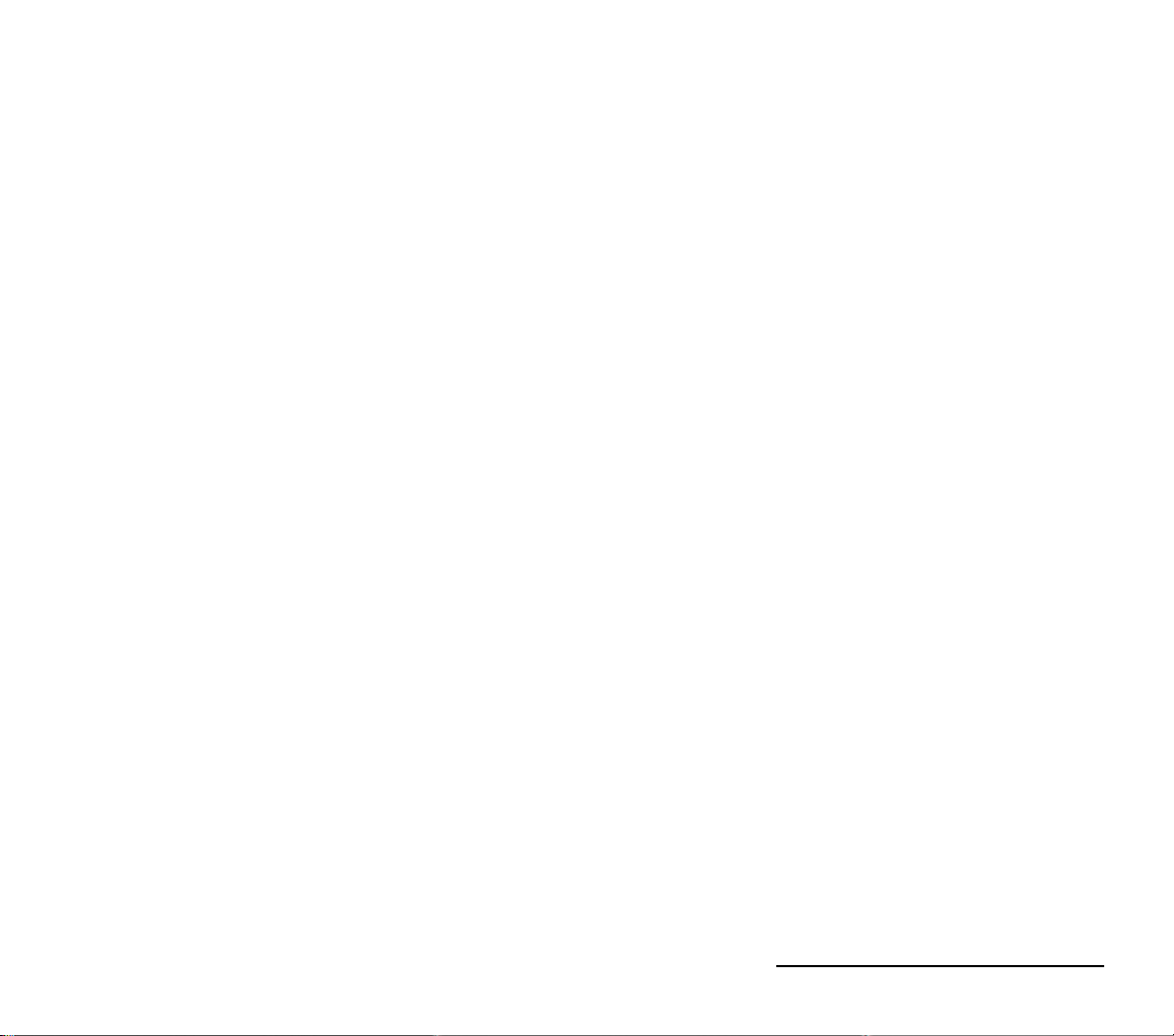
Viewing Starships: Scanners allow you to view incoming enemy starships or any of your own fleets. Clicking on a fleet icon will replace the right
side panel with the Fleet Scan panel.
Moving Starships: Click the mouse on the fleet that you intend to move.
If it is currently in orbit, the Fleet Deployment panel will appear on the right
side panel. If the fleet is currently in transit you will only get a report on its
composition, destination and ETA.
FU N C T I O N BU T T O N S
The row of buttons along the bottom of the screen are used to perform
various game functions and access reports.
Game: This button invokes the game and sound options menu, where
you can save the current game, load a previously saved game, quit to the
main menu or change the current sound setting.
Design: Allows you to design new ship types for construction. You can
only maintain six ship designs at one time. If you already have six ship types,
you will first have to scrap one to create space for the new design.
Fleet: This button brings up the Fleet Screen, a report on all your currently
operating fleets. It shows each fleet’s location or destination and allows you to
examine the specifications of every design.
M a p : The map screen gives you an overview of the entire galaxy. The
player can see the distribution of colonies, environment types, or the location
of any planets with special characteristics.
Races: This screen gives you an overview of your relations with all races
you are in contact with. It shows any treaties that you have signed as well as
the race’s current attitude towards you. You may also initiate diplomatic contacts from this screen. You can ask for new treaties, threaten to break old
ones, or offer an exchange of technologies.
Your intelligence forces are controlled from this screen. You may build
new spy networks in each enemy empire and assign them a mission. If you
have at least one spy in an empire you can get an intelligence report on their
current technology levels. Finally, you may also set the percentage of
resources that will go towards strengthening internal security.
P l a n e t s : The planet screen gives you a quick summary of the vital data on
all of your colonies. It also serves as a convenient method of going directly to
one of your colonies to change their production settings. A breakdown on
your maintenance costs and income is shown along the bottom of this screen.
THE CONTROL SCREEN (CONT.)
1 1
Page 11
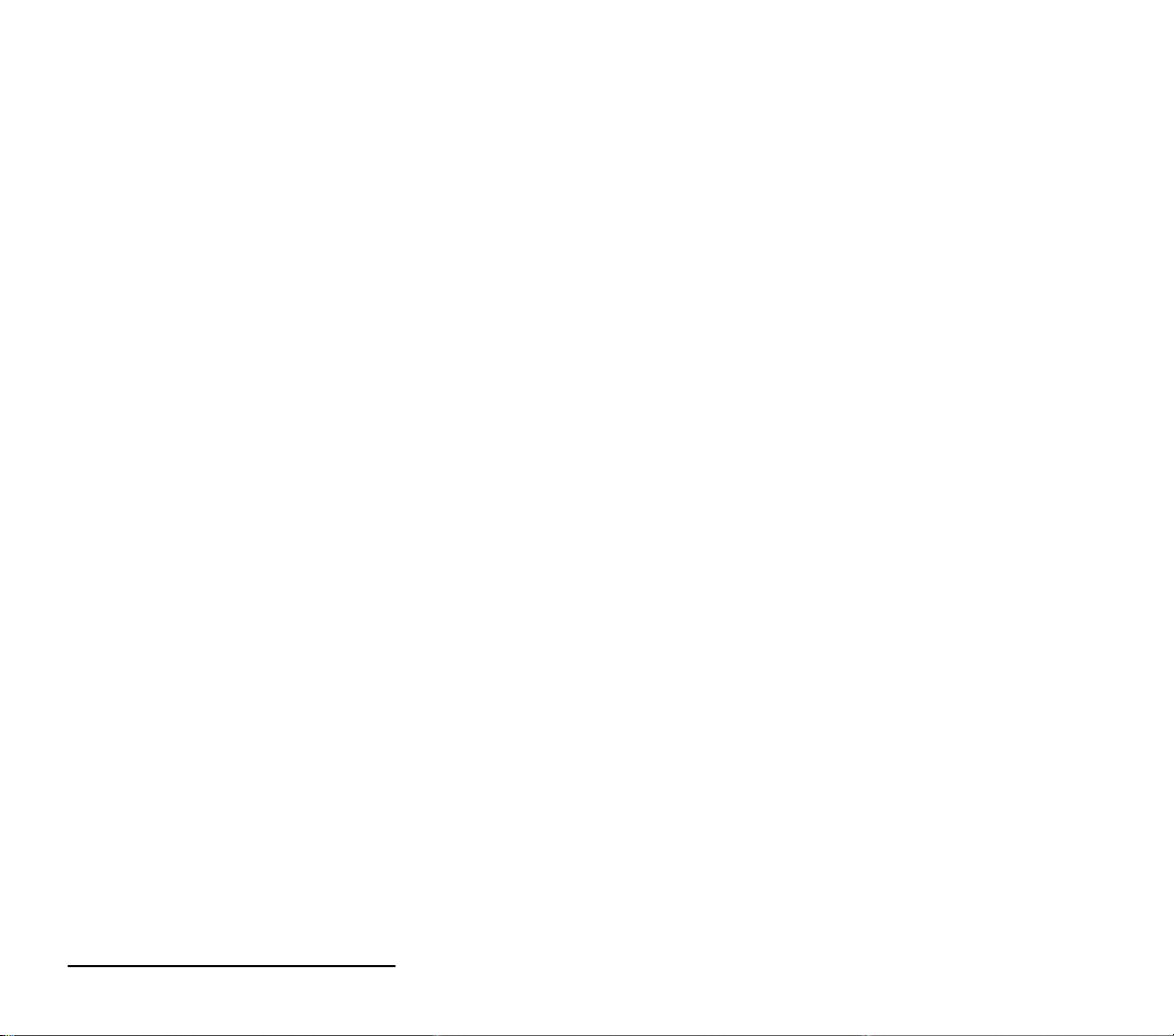
TH E CO N T R O L SC R E E N ( CO N T. )
Tech: This option will allow you to review the technologies that you have
already discovered. A short description of the effects of each technology is
available. Allocation of your research points to six technology areas is also
accomplished from this screen.
Next Turn: The next year button sends the game to the next turn. Transports and ships will move, spies will attempt to steal technology and sabotage
enemy colonies, ground and space conflicts will be resolved, and new ships
and bases will be built.
1 2
Page 12
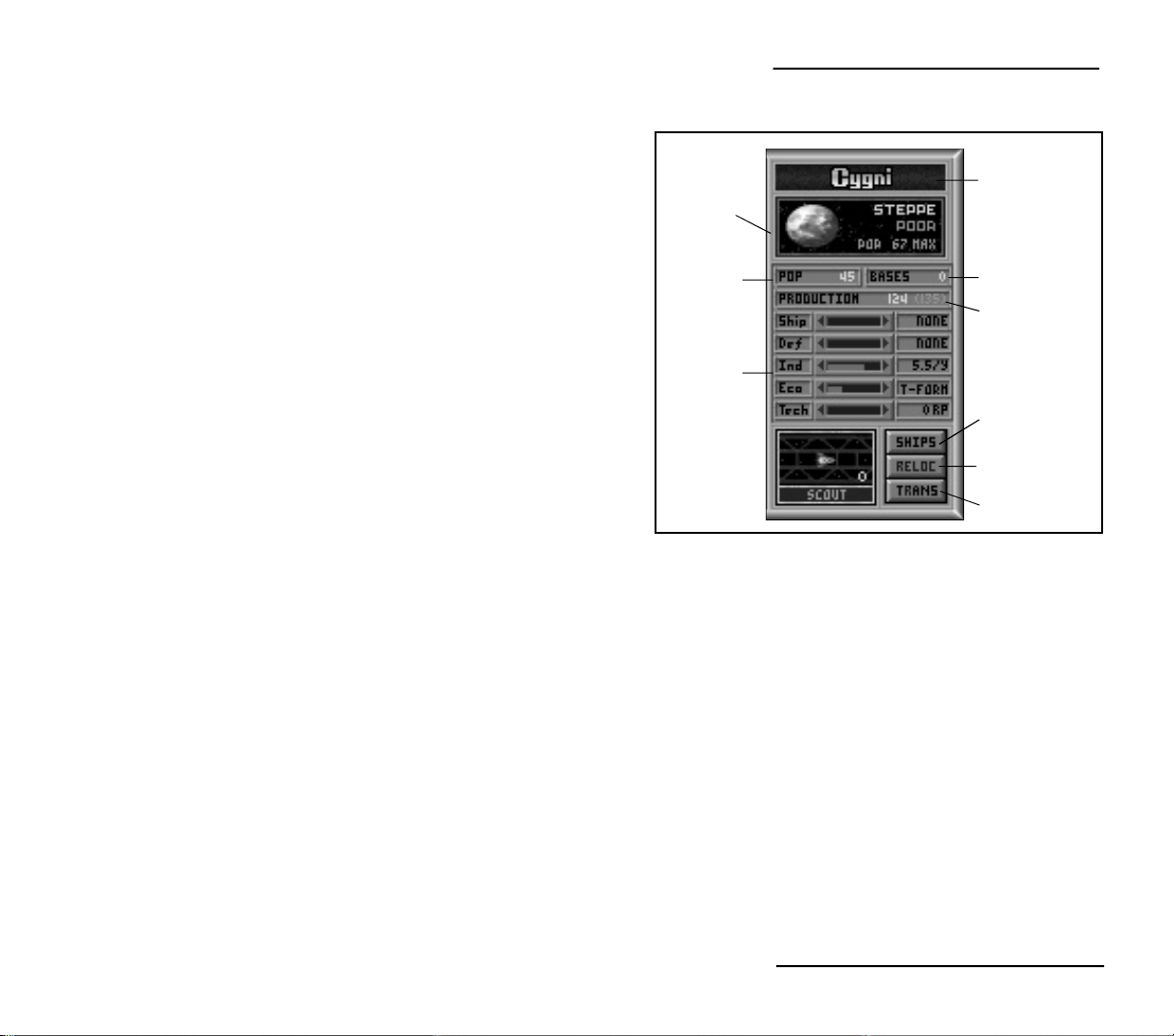
Planetary production is measured in BC’s (billions of credits) and
is a measure of a star system’s resources and building potential.
The production can be used to build new ships and missile
bases, create new factories, improve your planet’s environment,
Planet Type
and research new technology. Production is displayed immediately above the production ratio bars in terms of actual and
total resources. The total resources are shown inside parentheses. The total represents not only the sum of colonists and
Population
in Millions
factory production, but also the revenues from existing trade
routes and other player tribute, plus revenues transferred to
that planet from the Planetary Reserve. The actual production is
the amount of resources remaining after maintenance, trading,
Production
Ratio Bars
tribute, espionage, security, and colony transport costs are
deducted from the planet’s total production. Actual production
is the amount of resources that can actually be used to build
ships, bases, and industry.
Production Ratio Bars: The ratio bars automatically divide
the planet’s total production into five areas: starship production,
planetary defense, new factory construction, ecology, and technological research. To make large adjustments in the current
ratios, place the mouse pointer in the appropriate bar and press the button.
For incremental adjustment click on the arrows on either end of the ratio bar.
The full length of the bar represents 100% of the planets production, and the
total allocations between the five areas cannot exceed the 100% limit. Therefore, increasing the production in one area will decrease the production in
another. If you want to lock the production so that it cannot be altered, press
the ratio description to the left of the bar. This will change the colour of the
bar to red and you will no longer be able to alter that production ratio bar.
Press the description again to unlock the ratio bar.
Ship (SHIP): Resources allocated toward ship production are used to construct new starships or stargates. Each planet can only build one type of ship
at a time. The type of starship built is shown inside the star dock in the lower
right portion of the screen. Once you have developed stargate technology
you can build stargates instead of ships. You select the stargate as if it were
another type of ship.
The rate at which the selected ships are constructed depends on the cost
of the ship, how large a percentage of resources has been allocated, and the
star system’s total production. The number shown to the right of the bar
P
L A N E TPR O D U C T I O N
Star System
Missile Bases
(Actual) Total
Production
Change Ship
Being Built
Send Ships Built
to Other Stars
Transport
Colonists
1 3
Page 13
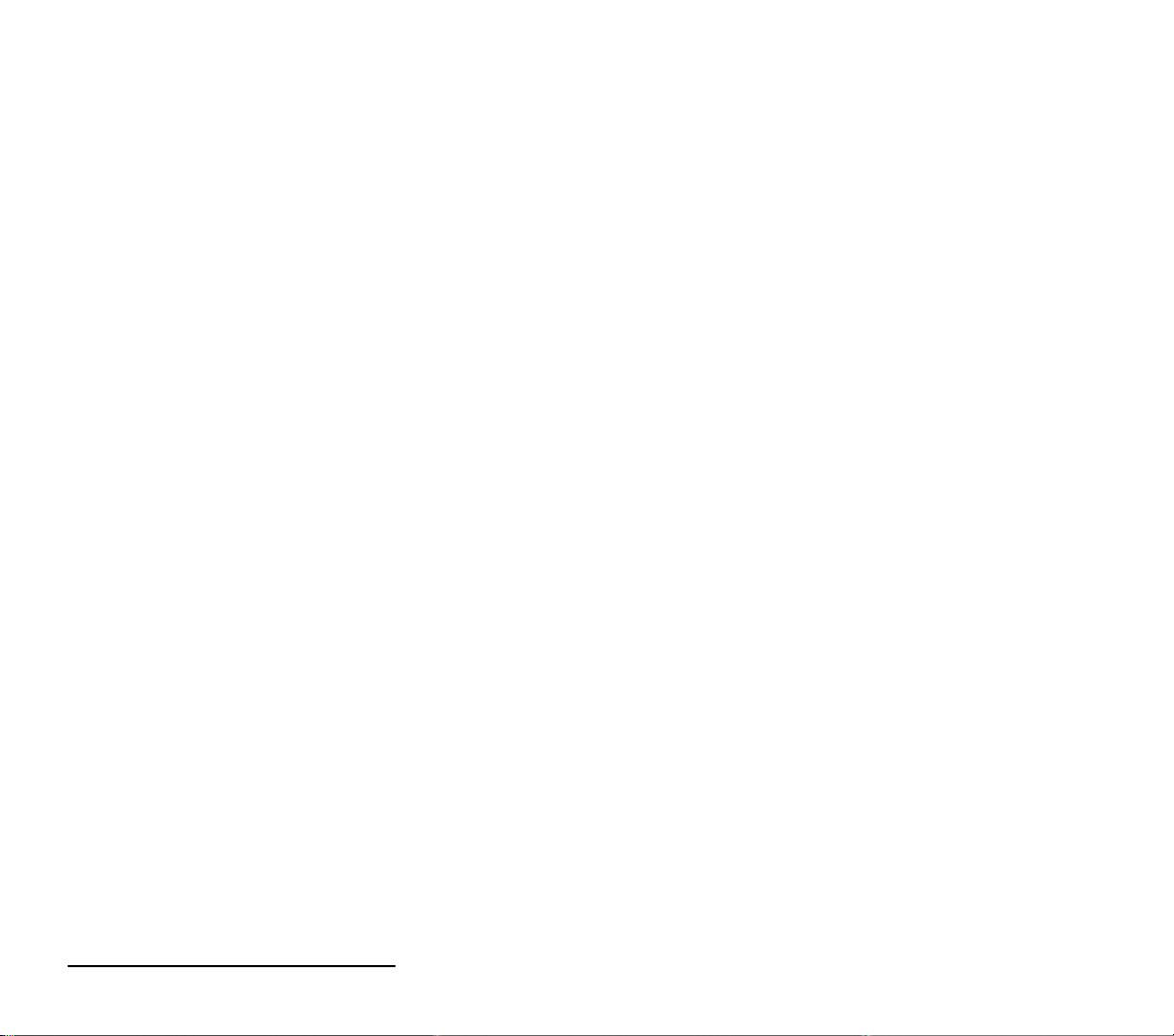
PLANET PRODUCTION (CONT.)
1 4
indicates the number of years left remaining to produce the ship given current
levels of production. If the star system is capable of producing more than one
ship per year, the time will be 1 year, and the number of ships produced will
be shown by the ship’s picture. New starships will either be placed in orbit
around the planet, or sent to another colony if you have specified a destination for relocation (see Relocate button).
Defenses (Def): Resources allocated to planetary defenses are used to
upgrade existing bases, build planetary defense shields, and construct new missile bases, in that order. Missile bases will always be equipped with the most
advanced technology available. When new weapons technology is discovered
that can be placed in a missile base, the current missile bases must be
upgraded to include the new weapons. If the defense ratio is insufficient to
cover the costs of upgrading the missile bases, the word U P G R D will appear to
the right of the ratio bar. Any remaining resources will be used to build planetary defense shields if you have the necessary technology. The word S H I E L D
will appear for those planets that are in the process but have not yet completed
construction of planetary shields. Otherwise remaining resources will be used
to build new missile bases with the number of years left to build the next base
shown to right of the ratio bar.
Industry (Ind): Resources allocated to industry will be used to build new
factories. You can build more factories than the colonies can operate, but you
will be warned with the message M A X in the construction box to the right of
the ratio bar. Be careful not to build too many factories without the technology necessary to clean up the waste generated by the factories. When the
game begins, colonists can operate two factories each. With advanced technology though, the level of control can be raised up to seven factories per
colonist. If you have built as many factories as your planet’s maximum popula-
tion can support, any excess spent on Industry will go to the Planetary Reserve
(see The Planets Screen) and be displayed as R E S E R V.
Ecology (Eco): Resources allocated to ecology are used to improve the
planet’s environment by cleaning up industrial waste, expanding the habit-
able regions with terraforming, converting the atmosphere, and enriching the
soil, in that order. Ecology resources are first used to eliminate industrial
waste. If you have not allocated enough resources to completely clean up the
planet, W A S T E will appear by the ratio bar. The Ecology allocation will automatically be set to the minimum amount needed to maintain a clean environment. If any resources remain and you have the technology to terraform the
planet beyond its current size, convert the atmosphere from hostile to stan-
dard, or enrich the planet’s soil to a gaia, resources will be allocated to the
appropriate terraforming operation in that order. A T M O S will appear in the
construction box when atmospheric terraforming is being conducted and
S O I L when soil enrichment is being performed.
Page 14
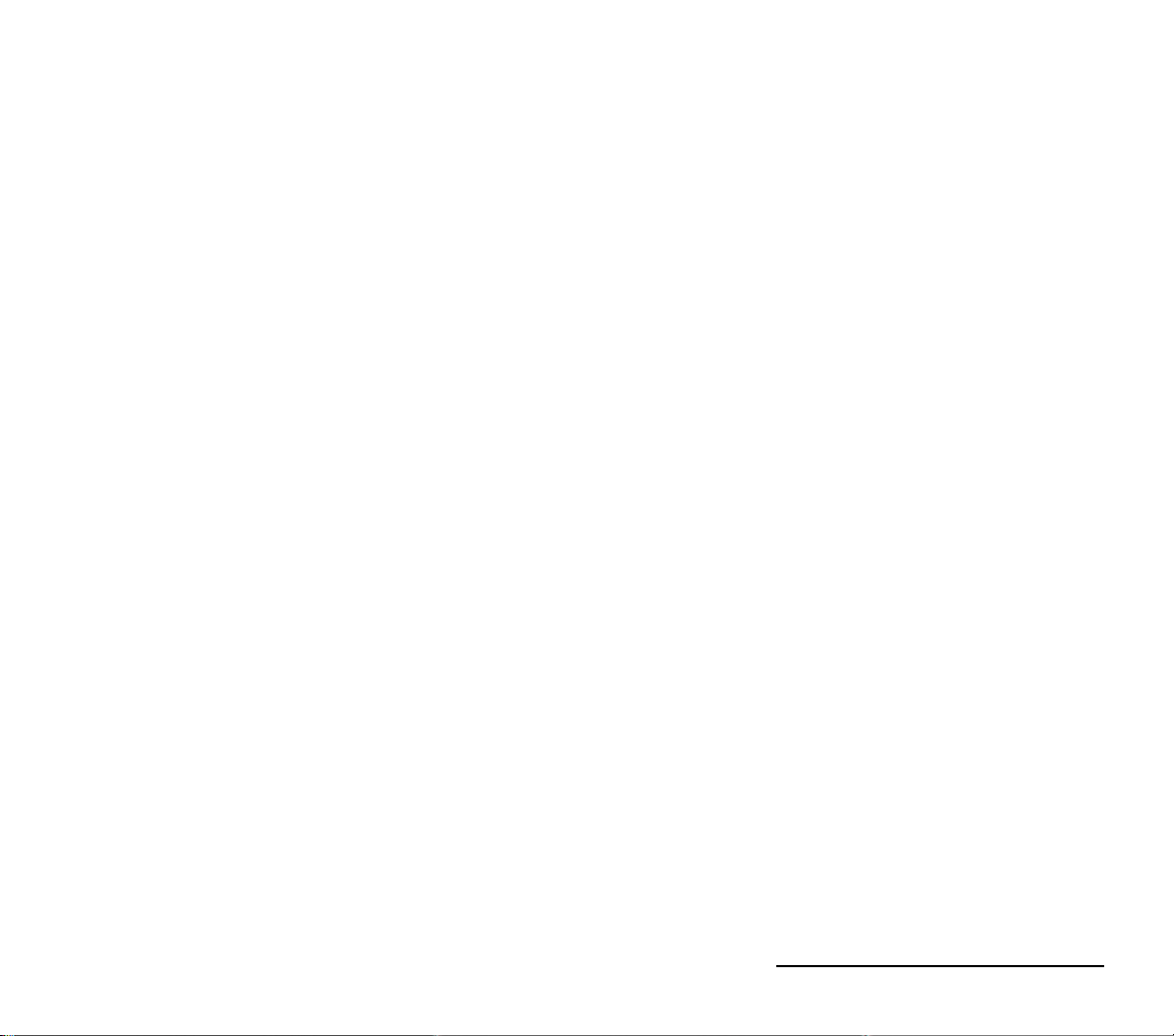
If you do not have any new terraforming technology to build and all the
waste has been removed, C L E A N will be shown in the construction box.
Remaining resources will be used to improve the existing ecology and
increase the growth rate of the colony’s population. If sufficient resources
have been allocated to increase the normal growth rate, + # P O P will displayed
indicating the number of additional colonists being born. (For additional
details on population growth, see the Colonizing Planets.)
Technology (Tech): Resources allocated to technology are used to fund
research projects to develop new and useful devices. Resources are converted
to research points that are then combined with the research from all your
other planets and are used to achieve higher technology levels.
You will get more benefit from research by investing a few points in technology
over several turns than by allocating a large amount in a single turn.
Ships Button: Each planet is allowed to produce only one type of starship at a time. To change the current starship to another design, press this
button. You can cycle through the list of starship designs until you find the
one you prefer. If you have the technology necessary to build star gates, you
will also be given the option to build a star gate instead of a ship.
Relocate Button (Reloc): The relocate button allows you to direct the
planet’s newly built ships to another star system that you control. There will be
an appropriate delay from production to arrival since the ships must travel to
the new destination normally. This allows you to produce starships in a far
corner of your empire and then redirect those ships to a system along an
enemy border without having to move each ship yourself. A blue line will
appear on the star map to indicate those planets which are redirecting ship
production to other planets.
Colony Transports Button (Trans): You may transport colonists to any
planet where a colony has been established. No more than half of a planet’s
population can be transported in a single turn. Before sending colonists to
uninhabited planets, you must send a ship with a “Colony Base” Special
Device to establish a Base on that planet. Some planets will have hostile
environments that require advanced technology to land on. Colonists may
also be sent to assault enemy colonies if you have the technology to land
there. When your colonists arrive they will battle the enemy population for
control of the planet.
PLANET PRODUCTION (CONT.)
1 5
Page 15
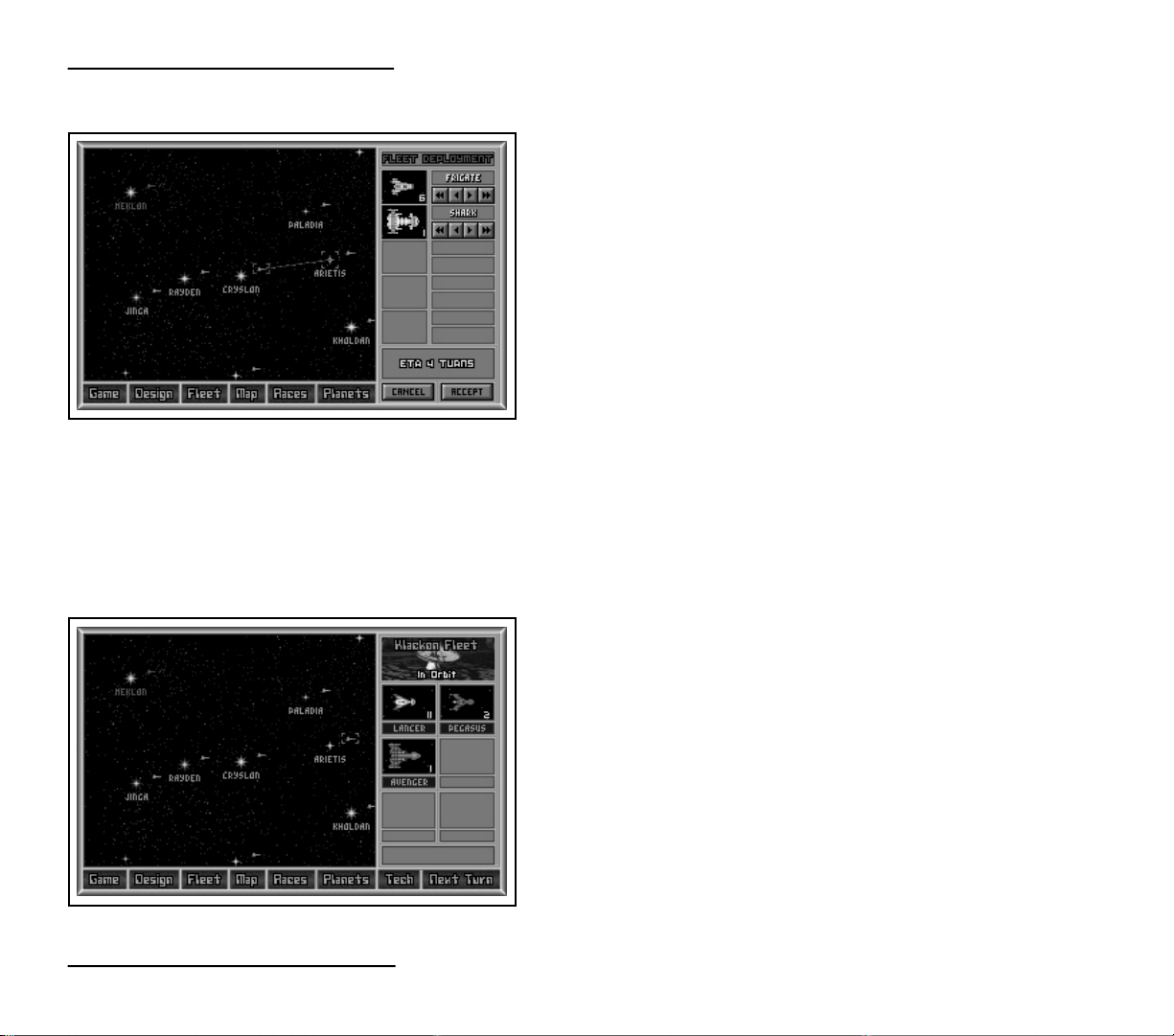
F
L E E TMO V E M E N T
The Fleet Deployment Panelis used to give your fleets move-
ment orders. It is invoked by clicking on a friendly fleet in orbit.
Each ship type has its own section and control buttons. The
number at the lower right of the ship picture is the number of
ships that are being moved. The “>” button increases this number by one while the “<” button decreases this number. If there
are a large number of ships of one type the “>” and “<” buttons
change the number in increments of 5% of the total number.
The “>>” button allocates all ships of that type and the “<<”
button sets the number to 0.
To set a destination simply click on the desired star. Your
destination must be within fuel range of one of your colonies,
for all ships in that fleet. If the target is within range a green line
will be drawn from your present location to your destination. If
for any reason the move is illegal a red line will be drawn and you will receive
a message giving the reason.
Cancel Button: will return you to the main movement screen with no
orders being given.
Accept Button: accepts the current settings. The moving ship icon is
moved from the top right of the star system to the top left.
SC A N FL E E T PA N E L
1 6
The Scan Fleet Panel shows the composition of any fleet
within scanner range of a colony or fleet. If you have advanced
scanners or you are scanning one of your own fleets, this panel
will also show the fleet’s destination and how many turns it will
take to get there.
Page 16
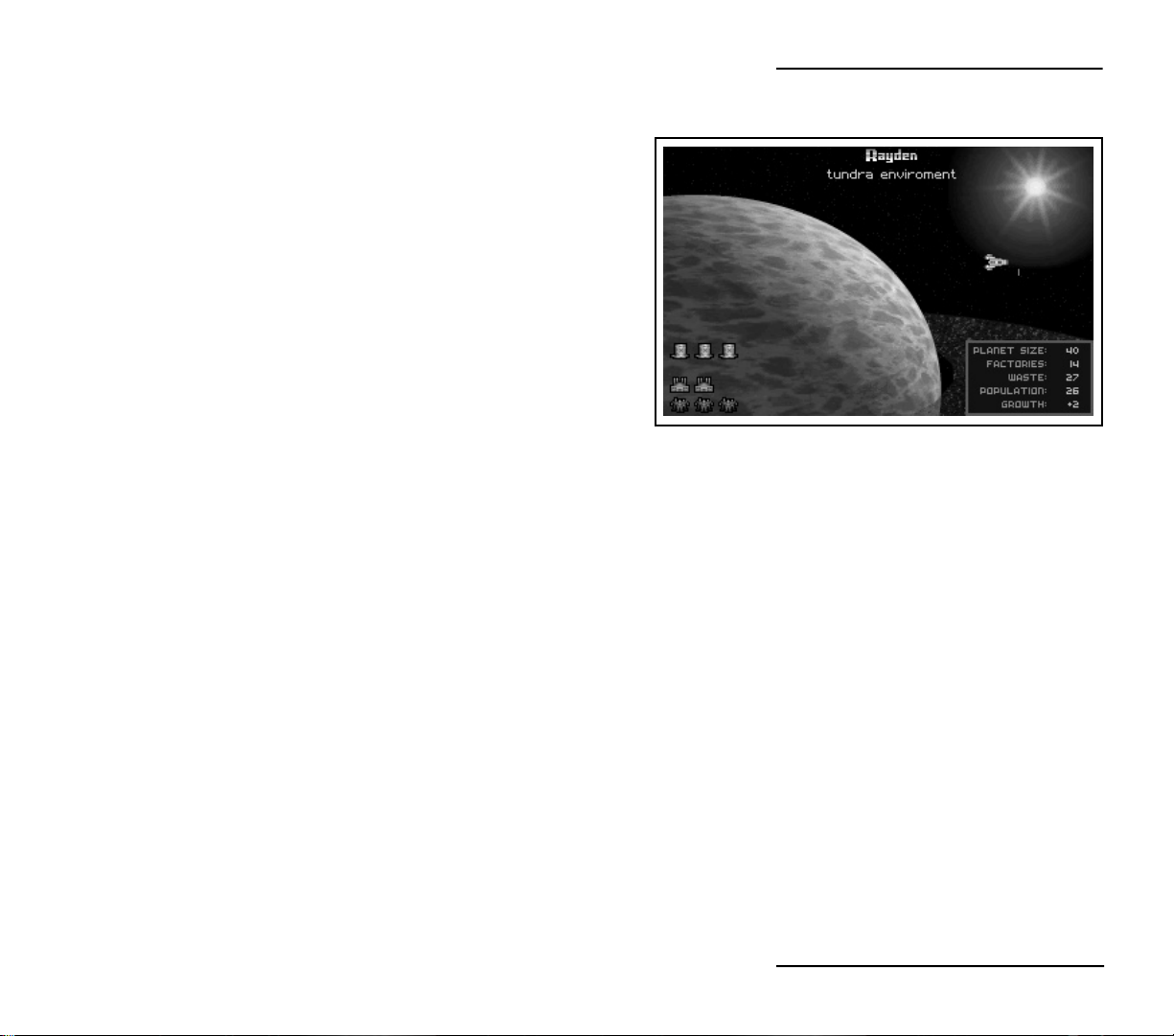
PL A N E T VI E W SC R E E N
The Planet View screen provides a summary of current pop-
ulation, population growth, industrial waste, factories, planetary
defense shields, and orbital fleets. Each icon on the planet is
equal to 10 units of whatever the icon represents.
Planetary Environments: There are 14 environmental
types in Master of Orion. The type of planetary environment dictates the size of the planet, which in turn determines how many
colonists the planet can support and how fast the population
will grow. Hostile environments (barren, tundra, dead, inferno,
toxic, and radiated) halve the normal population growth and
require advanced technology to colonize. Hostile environments
are also the systems most likely to have mineral rich resources
that double or even triple ship, defense, and factory production.
• T e r r a n planets are earth-like and can support the largest number
c o l o n i s t s .
• J u n g l e planets are young, undeveloped worlds reminiscent of the
Dinosaur Age on earth.
• O c e a n planets have very few land masses and are almost completely
covered by water.
• A r i d planets have only about one quarter of their surface covered by
w a t e r .
• S t e p p eplanets have rugged terrains that are difficult to clear for a colony.
• D e s e r t planets have very scarce water supplies and are plagued by
violent dust storms.
• M i n i m a l planets can barely support life with an oxygen poor atmosphere and little water.
• B a r r e n planets have no surface water supplies and little to no atmosphere.
• T u n d r a planets are basically huge balls of ice with sub-zero temperatures year round.
• D e a d planets have no water supplies or atmospheres whatsoever.
• I n f e r n o planets are similar to Venus with excruciatingly hot environments.
C
O L O N I Z I N GPL A N E T S
1 7
Page 17
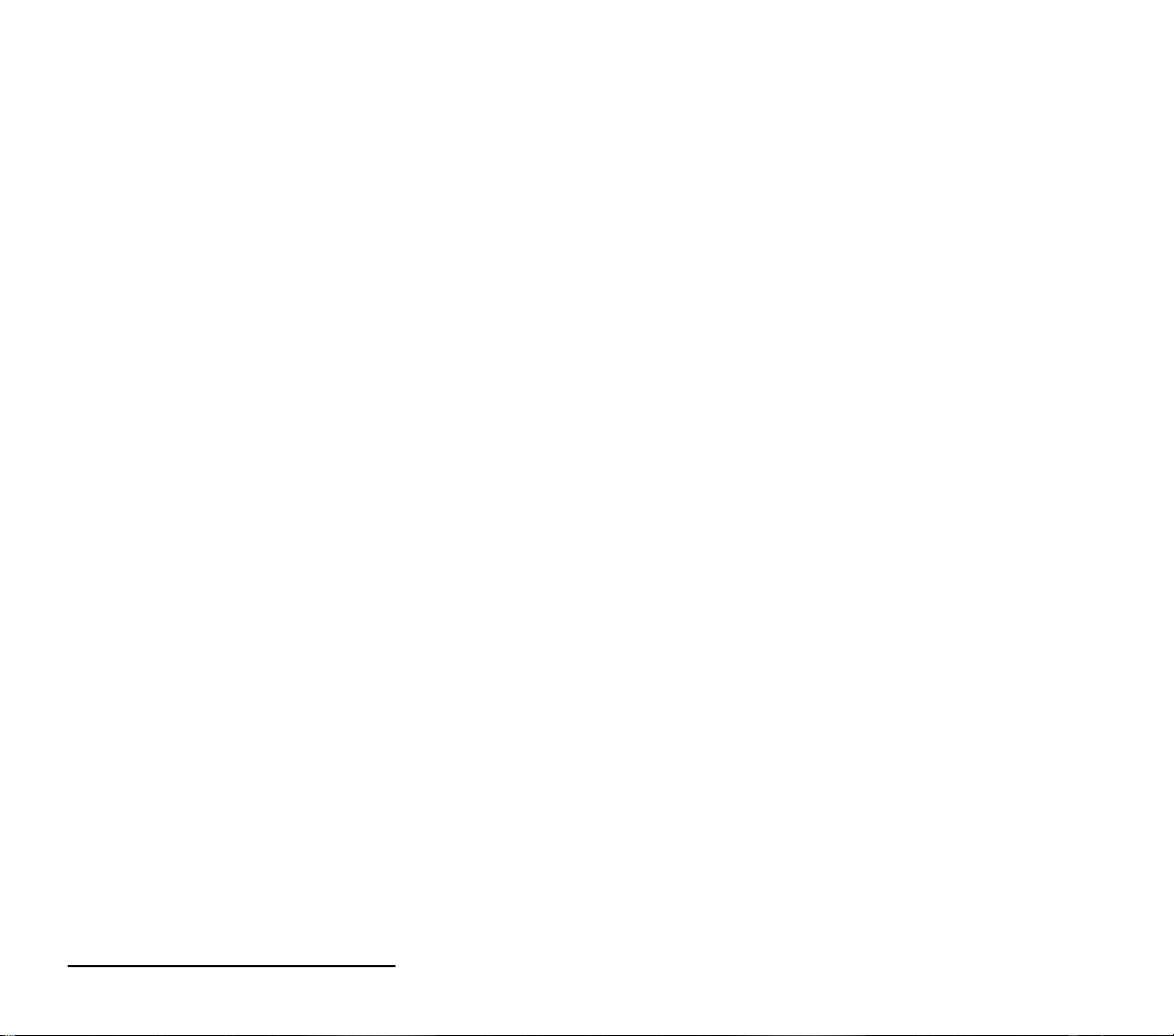
COLONIZING PLANETS (CONT.)
1 8
• T o x i c planets have corrosive atmospheres which destroy most types
of equipment.
• R a d i a t e d planets are constantly bombarded by solar radiation.
Planetary Specials: Not all planets have the same industrial potentials.
Some have special environments that modify population growth while others
may have abundances of important metals for construction.
• Mineral Poor planets lack sufficient amounts of the heavy metals nec-
essary for construction. Ship production, missile base construction,
and new factory construction is halved. However, ecology and
research are unaffected.
• Ultra Poor planets are the same as mineral poor planets, but produc-
tion is reduced to one-third.
• A r t i f a c t planets have ancient relics and devices left over from previous
races. Technology research is doubled on planets with artifacts.
• Mineral Rich planets have abundant supplies of heavy metals. Star-
ship production, missile base production, and new factory construction are all doubled on mineral rich planets. Ecology and technology
research is unaffected.
• Ultra Rich planets are the same as mineral rich planets except that
production is tripled.
• H o s t i l e planets have harsh environments that halve the normal population growth rate and require advanced technology to even land on.
• F e r t i l e planets are easier to colonize than normal. Population growth
is 1.5 times normal.
• G a i a planets are ecological paradises. Population growth is twice
normal rate.
Planet Size: The size of the planet indicates how many colonists can pop-
ulate the planet. The size shown on this screen includes the effects of indus-
trial waste as well as terraform expansion. At the start of the game, the planet
size is determined by the planet’s environment. Terraforming technology can
eventually be used to increase the base size of the planet and allow more
colonists to live on the planet.
Planetary Defense Shield: Planetary defense shields protect populations,
industrial factories, and military bases from enemy attacks. Planet shields are
the only defense that populations and factories have from space attacks. Without a shield both take full damage from attacks. Missile bases add the planetary shield to their force fields when absorbing damage. Planetary shields are
automatically built when the proper technology is acquired and sufficient
resources have been allocated to defense spending.
Page 18
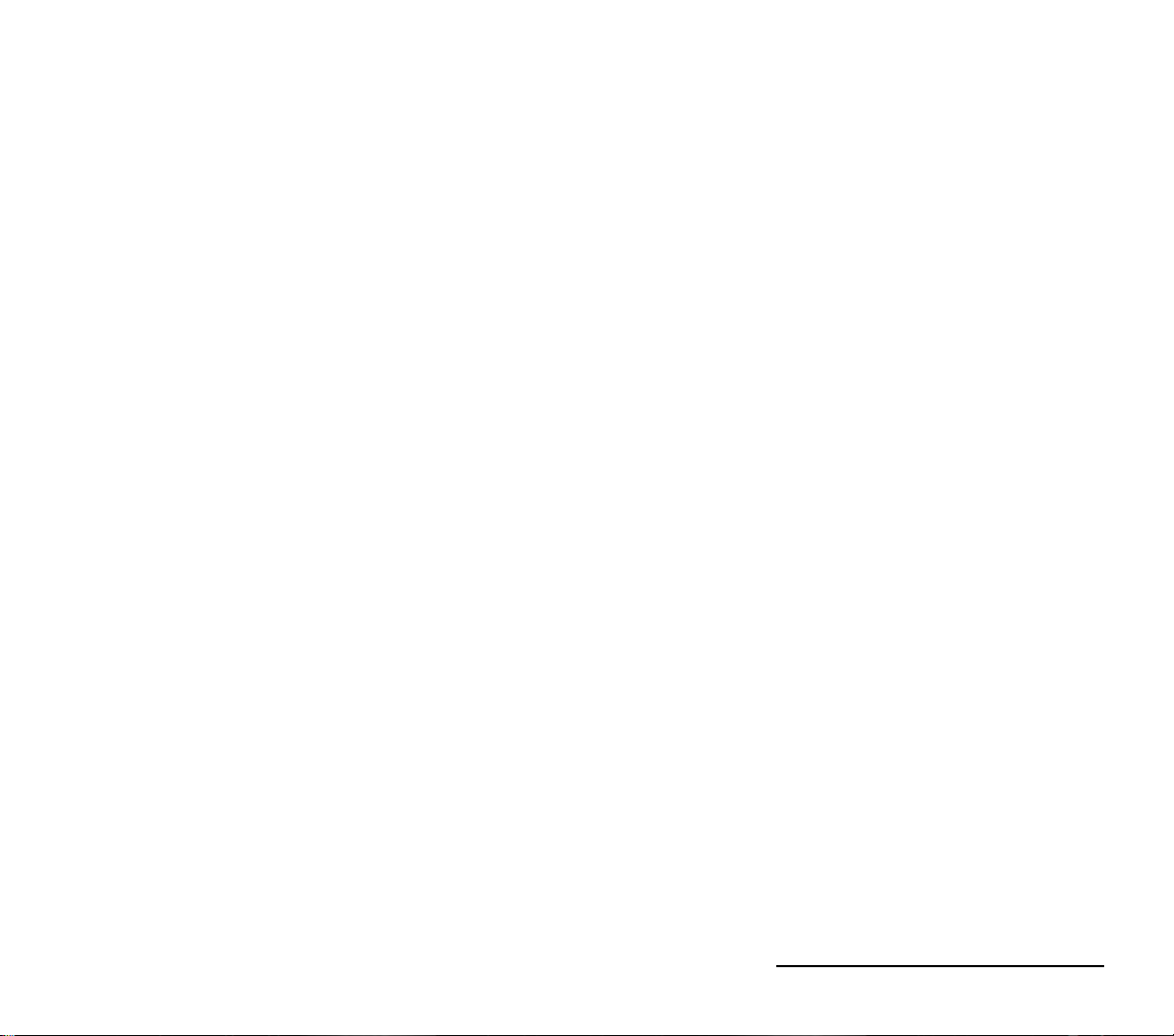
F a c t o r i e s : Each factory must be operated by people and the number of
factories that can be controlled by colonists is limited by the player’s level of
robotic technology. The better the robot controls the more factories that can
be operated by each colonist. You must be careful not to build too many factories without the technology to either clean up the resulting industrial waste
or reduce the amount produced by each factory. Otherwise, you will be
spending a considerable amount of your resources just removing the pollution and keeping your populations from dying off.
Industrial Waste: Waste reduces the habitability of a planet and may
actually kill colonists if the amount grows too large. Each factory produces
roughly one unit of waste, modified by the amount of waste already present
on the planet. The amount of waste each factory generates can be reduced
by advanced construction technology while the cost of cleaning up existing
waste can be decreased with advanced planetology tech.
Planetary Missile Bases: Missile bases are marvellous for planetary
defense. Although they are immobile, bases are per unit the cheapest military
unit. Unlike starships, missile bases are always equipped with the best
available technology: missiles, force fields, ECM jammers, and battle computers. Note that missile bases do require maintenance, and although they
are not as costly to maintain as starships, they nevertheless can be expensive if
too many are built.
P o p u l a t i o n : Colonists provide two functions: generating production to
build starships, missile bases, technology etc., and operating industrial
factories to provide even more production. Generally, the larger the population, the more the colony can build in a single year.
Population Growth: Each year your colonies will grow an amount that
depends on the current number of colonists, the maximum planetary population (including industrial waste), and the planet’s environment. You grow the
most people when the planet’s population is at half of its maximum size.
Should the population maximum ever fall below the current population, the
growth rate goes negative and colonists begin to die off. Hostile environments (barren, tundra, dead, inferno, toxic, and radiated) slow population
growth while fertile and gaia environments increase it. Technology will
eventually allow you to convert hostile environments to standard environments and standard environments to fertile and gaia environments.
Orbital Fleets: The ships shown circling the planet represent the space
fleet currently in control of the planet. The count shown to the lower right
indicates how many of each type of ship are in that group.
COLONIZING PLANETS (CONT.)
1 9
Page 19
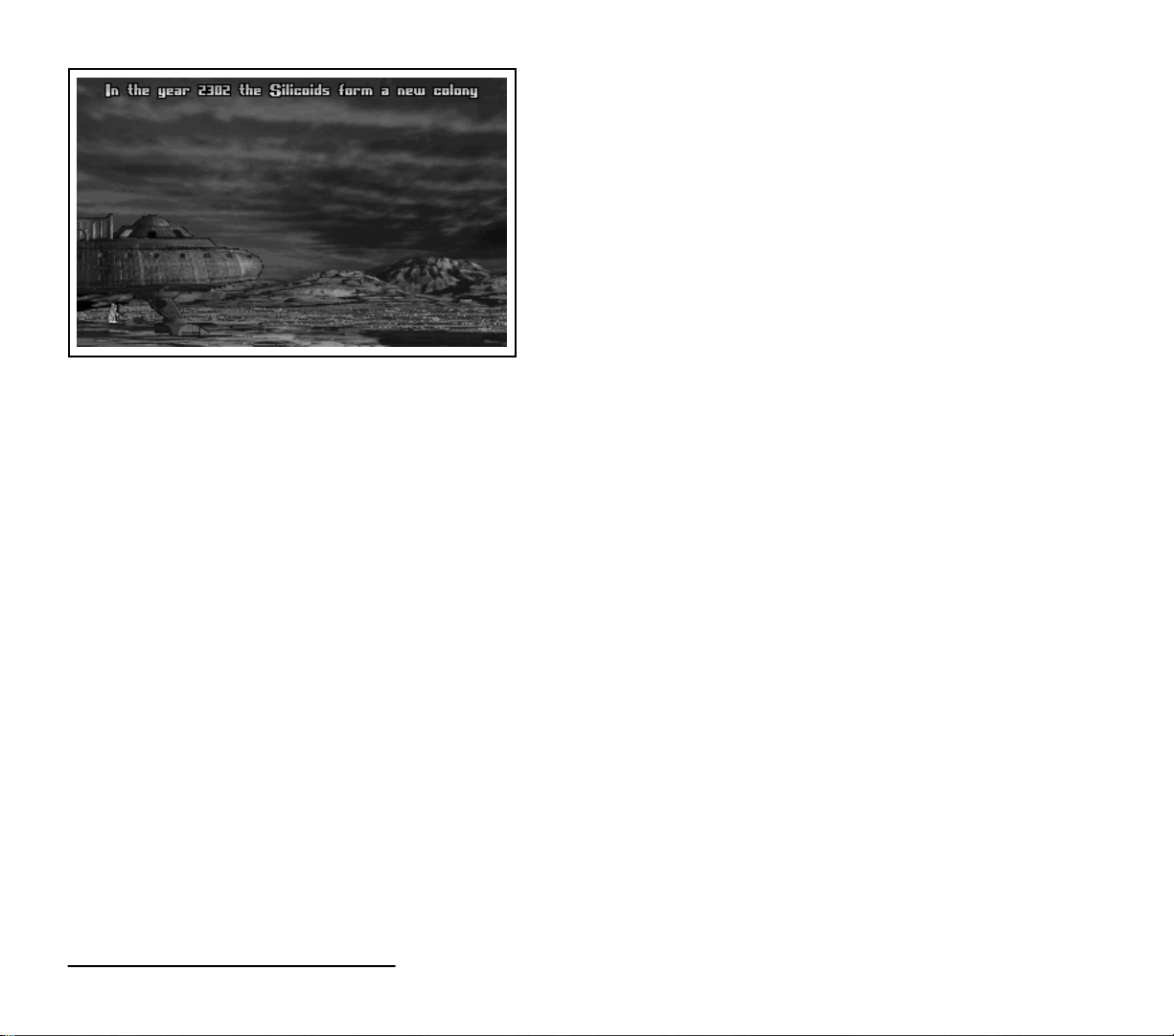
2 0
CO L O N Y TR A N S P O R T S
Colony transports can be used to move populations and
ground troops to assault enemy worlds. In both cases, you must
have the required ship range to reach the star system and the
appropriate planetology tech if the planet has a hostile environment. No more than half of a planet’s population may be transported to the new star system and only a single destination may
be chosen per turn.
Transport Speed: Colony transports move at one less than
the maximum speed of your best known engine type. For
example, if you have developed Sub-Light engines which move
starships at warp 3 (three parsecs per turn), your transports
would then move at warp 2.
Forming A New Colony: The first step in colonizing a new planet is to
create a ship design that includes a colony base as one of its special devices.
When a ship with a colony base is in orbit around an unclaimed planet that you
can land on, you will be given the option to start a colony on that planet. If you
choose to do so, the ship will be scrapped and the materials used to build the
new colony. You may now transport more colonists to the planet to enable the
colony to grow faster. In addition, you can now use the planet as a base for
starship operations, allowing your ships to move deeper into the galaxy.
Invading Enemy Planets: Only star systems that have been explored
can be invaded. Enemy starships in orbit and missile bases on the ground can
destroy colony transports attempting to land on an enemy planet. If you
intend to land on another player’s planet, you should eliminate the ground
and space forces first. Otherwise, a significant number of the colonists will be
destroyed. Once the transports have landed, both sides engage in ground
combat with the winner retaining control of the planet. Space combat is
resolved prior to transport landings.
Ground Combat: Ground combat is resolved in a series of engagements
until one side has been completely eliminated. Each side receives a bonus
according to any ground combat technological advances it has acquired. The
Bulrathi also have a natural advantage in ground combat.
Taking an Enemy World: There are several advantages in capturing
enemy colonies, compared to colonizing unoccupied planets. First, you do
not need to build a ship with a colony base to start the colony. Second, you
can use the factories that were previously owned by the enemy player
(enemy factories must be refit, however). Finally, there is a chance that you
will discover some advanced technology that you did not already have.
Page 20
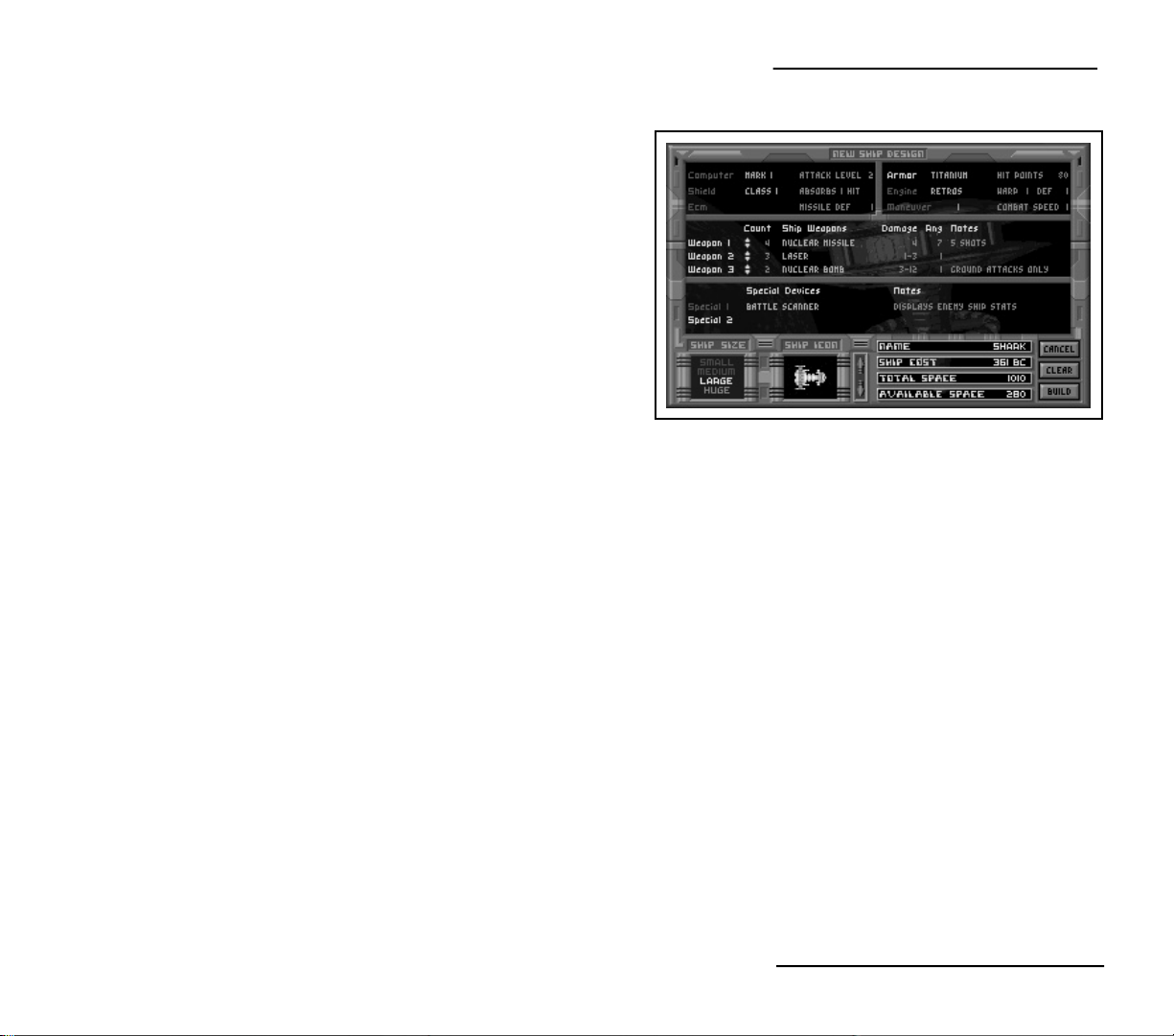
As you develop technology you will want to design new
ships to take advantage of the advanced weapons, force fields,
computers, and engines that you have developed. Only six
designs can be in commission at one time, and you may have to
scrap other ships to make room for the new designs.
Technology is not the only consideration in ship design. Ship
size also limits how many devices can be mounted on the ship
and cost determines how fast the ships can be produced.
In order to change a ship’s equipment, press the mouse on
either the title or name of the item to alter. If the item cannot be
increased in size or power due to space constraints or lack of
technology, it will appear darkened. Once selected, a list of all
available technology will be shown on the screen, with their
cost, space, and power requirements. The total space column
shows the total space requirements for the item including extra engines
needed to power the item. Any item too big to fit on the ship as currently
configured will be darkened.
Ship Name: Each time that you design a new ship it will have a default
name that suits the current ship size and your race. If you wish to change the
name, press the mouse on the name field and enter the new name.
Ship Size: The size of a starship determines how many devices can be
placed on a ship, how much damage the ship can take before being
destroyed, and how maneuverable the ship is in combat. Smaller ships are
more maneuverable and so are harder to hit in combat while the larger ships
are much easier to hit.
Battle Computers: Battle computers direct all ship’s fire. The more
advanced the battle computer the better the chance a ship has of hitting an
enemy target. In addition, in combat better battle computers provide faster
response time and improve a ship’s initiative (the order in which ships move
and fire).
S h i e l d s : Force fields are essential to the survival of a starship. Shields
absorb damage from all incoming attacks an amount equal to their class. For
example, Class V shields absorb 5 points of damage from all attacks. Obviously, a superior shield can make a ship nearly immune to enemy attacks.
T
H ESH I PDE S I G NSC R E E N
2 1
Page 21
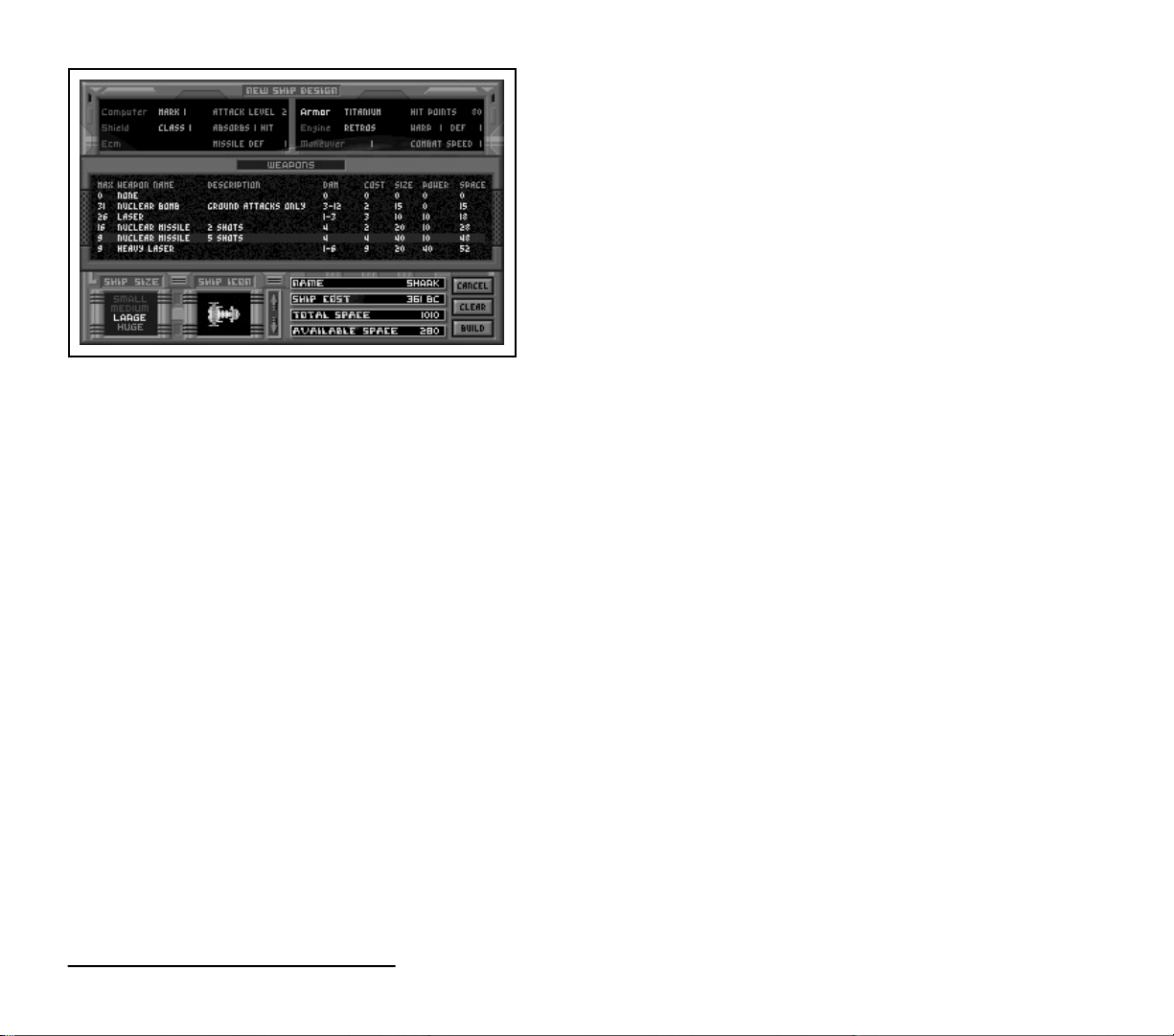
ECM Generators: ECM units (Electronic Counter Measures)
reduce the chance of enemy missiles striking the protected ship.
A ship’s missile defense is the sum of the ship’s normal defense
plus its ECM rating. Without a powerful ECM generator, most
advanced missiles will almost always hit.
A r m o r : Armor protects a ship from all attacks by increasing
the ship’s total hit points. There are two type of armor for each
material: standard and double hull. The standard hull always
take the same amount of space, regardless of the material. Double hulls (displayed as II) increases a ship’s hit points at the sacrifice of ship space.
E n g i n e s : Not only do ship engines move a starship, but
they also power all of the ship’s devices. On the galaxy map,
each level of warp moves the starship one parsec per year, i.e.
Fusion engines (warp 4) move a ship 4 parsecs per turn. In combat, a ship’s
maneuverability increases its defense against beam and missile weapons.
Older engine types have a better power to space ratio than new engines so it
will take less space to power all the devices on a ship if older engines are
used. Unfortunately, this also means the ship won’t be able to move as fast
and will be easier to hit.
M a n e u v e r a b i l i t y : Unlike galaxy map travel, combat movement requires
rapid changes in direction and speed. On the galaxy map, ships can take a
long time to accelerate into hyperspace. In combat, ships require more thrust
to overcome inertia and alter course quickly. To do so requires more engines
to provide the needed thrust. The larger the ship, the more engines that are
required to move in combat. Huge ships rarely have a high maneuverability
while small ships generally move very quickly. A ship can move one space
per turn in combat for every two points of maneuverability it has. Maneuverability also affects the initiative of the ship, since faster ships react quicker
than slower ones.
Weapon Types: Each ship may have up to four different types of
mounted weapons. Click on each weapon row to select a weapon for that
slot. Click on the small up and down arrows next to the weapon count to
increase or decrease the number of weapons of that type.
2 2
Page 22
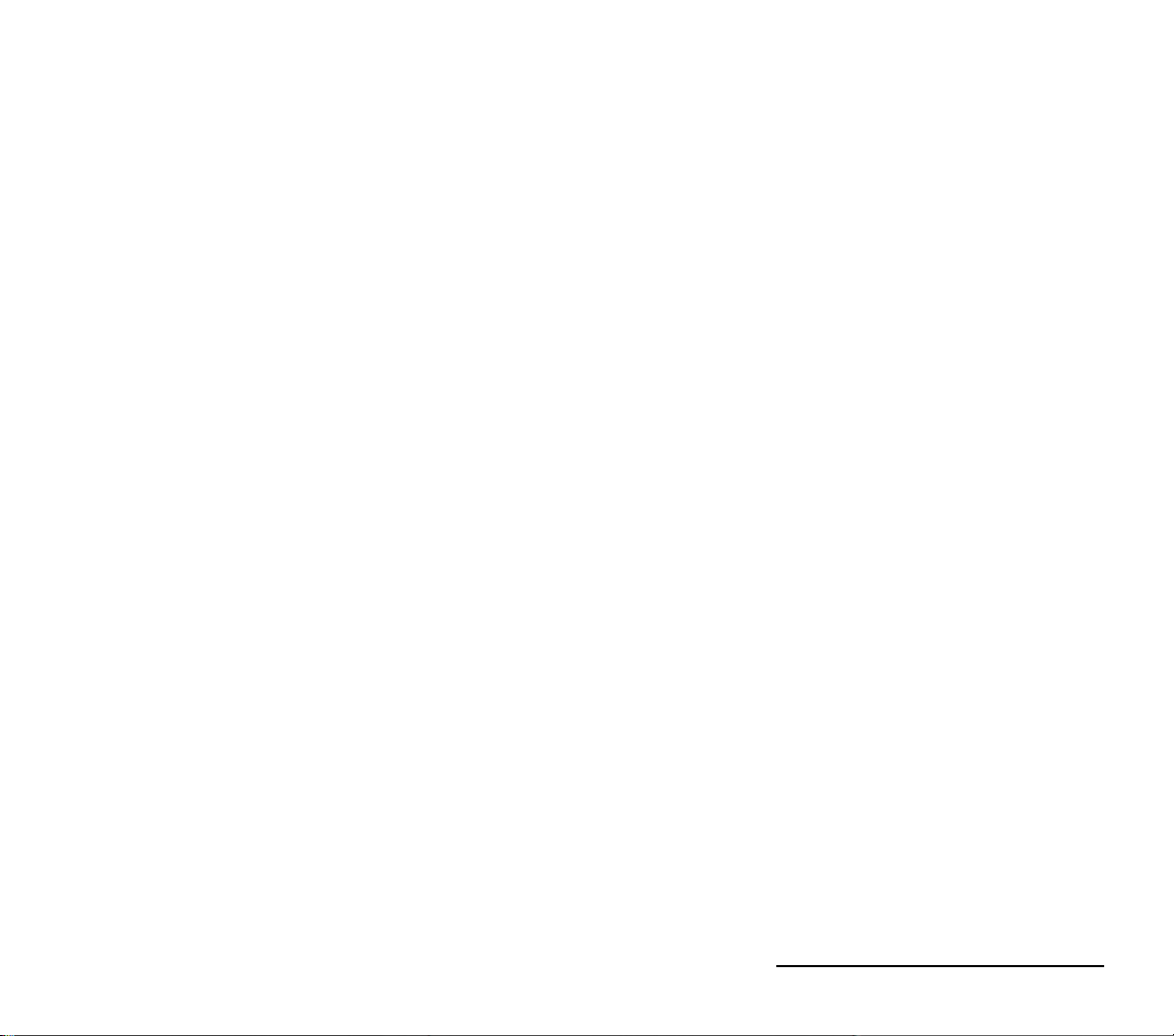
Special Devices: Special devices give ships unique capabilities. For example, a ship with a colony base is required to start any new colonies, and ships
with battle scanners can analyze enemy ships in combat. Each ship may carry
up to three special devices, and no more than one of each type.
Clear Button:the Ship Design screen keeps the design settings of the last
ship built, so you may modify your most recent design in building a new class
of ship. If you prefer to start your design from scratch, CLEAR resets all the
design settings.
Build Button: when you are satisfied with your design, press the build
button to accept the design and return to the galaxy map. You can now
produce ships of that design by selecting it with the SHIPS button in a
planet’s Production Panel.
Cancel Button: if you change your mind and wish to leave the screen
without saving the ship design, press the cancel button.
SHIP DESIGNS (CONT.)
2 3
Page 23

T
H EFL E E TSC R E E N
The Fleet screen is a quick and easy way to check the deployment of your space fleet. Every separate fleet will have an entry
in the fleet list. The arrow keys can be used to scroll the list when
you have more than five fleets.
The Station column shows the current location of the fleet,
the star system it is orbiting or its destination and ETA if it is in
transit. The other columns show the number of ships from each
of the six ship classes.
Clicking on any box of a fleet in orbit will take you immediately to the Fleet Deployment panel for that fleet. If the fleet was
in transit clicking on a box of that fleet will take you to the Scan
Fleet panel.
Specs Button: will show the Ship Specs screen letting you
examine the equipment and armament of each design that you
have made. This is useful in identifying obsolete ship designs to scrap to make
room for more modern designs.
Scrap Button: lets you select a type of ship to decommission. Every ship
of the class will be scrapped. 25% of the ships’ costs will be salvaged and put
in the Planetary Reserve.
OK Button: will return you to the main screen.
SH I P SP E C S SC R E E N
2 4
The Specs screen gives a detailed report on the equipment
and armament of each class of ship that you have designed.
Scrap Button: will scrap all the ships of that design. 25% of
the ships’ costs will be salvaged and put in the Planetary Reserve.
Page 24

T
H ERA C E SSC R E E N
The Races screen displays your diplomatic standing with all
the races you are in contact with. You may initiate diplomatic
negotiations and receive reports on the status of all races. Alloca-
Race
Window
tion of production to spy activities and security is also handled
from this screen.
C o n t a c t : A race’s window on the screen will remain closed
and “No Contact” will appear, until your starships (not including
long range scouts) can reach one of your opponent’s planets,
and that planet is in range of your scanners.
Race Window: There is a window for each race in the
galaxy on this screen. Each window shows any treaties or trade
agreements with the race and that empire’s current feelings
towards you.
Diplomatic Relations: The multi-coloured bar shown
below the ratio bars indicates the current tension level between
the different races. The position of the blue triangular marker
shows how that race views you. There are fifteen levels of relations, ranging from feud to harmony. The more negative the
relations, the more likely the opponent is to attack. An opponent
driven to feud will attack nearly every turn.
S p i e s : Below the diplomatic information is a section for your espionage
efforts in that empire. The production allocation bar allows new spy networks
to be built in that empire. Spy networks are very expensive, so be careful not
to build more than you can afford.
M i s s i o n s : The three buttons below the production bar allow you to set
the activity the spies will take. H i d e reduces their chance of discovery by secu-
rity forces. This can be important when you are attempting to improve diplomatic relations with that empire. S a b o t a g e orders the spies to attempt to
blow up either factories or missile bases in the enemy’s empire or to stir up
rebellion in one of their colonies. E s p i o n a g eis an attempt to steal technology
from the enemy.
Internal Security: This slider controls how much of your empire’s
resources you dedicate to eliminating spy networks in your empire.
Status Button: Will bring up the Status Screen which gives a report on
the state of the galaxy. Each race that you have encountered will be rated in
five separate areas, as well as a combined power rating.
Treaties
Internal
Security
Relations Bar
Spy Networks
Overall Status
Intelligence
on a Race
Report
Request
Meeting
with Race
2 5
Page 25

TH E RA C E S SC R E E N ( CO N T. )
Report Button: gives the latest intelligence report on a race. Clicking on
this button turns the mouse shape into “WHO” and then you must click on
the race that you wish to investigate. This will bring up the Report Screen.
Audience Button: will allow you to conduct negotiations with any empire
you are in contact with. Clicking on this button turns the mouse shape into
“WHO” and then you must click on the race that you wish to talk with. The
Audience Screen will then be displayed showing the areas that you may discuss.
Repeated Audiences: Emperors are very busy people. They do not have
time for repeated haggling over the same topics. Every audience after the first
will find the emperor less willing to be cooperative with your requests. If you
continue to pester him he will become unavailable and you may not have
another audience for several years.
ST A T U S SC R E E N
Each bar is a logarithmic representation of a race’s power in
each area. Only those races that you are in contact with will
appear on the status screen.
The Fleet section shows the relative strength of the starship
fleets of each race. The Population section is a straight census for
each player’s race. The total technology level of each race can
be found in the Tech section. Planets show the number of planets each side owns that can produce at least 100 BC. Production
gives the total production of each planet on a logarithmic scale.
As the bar extends to the right each unit of length represents
more and more production. Finally, total power is a relative rating of the strength of each race. The most powerful race is
shown as a full bar and every other race is shown proportionally.
2 6
PALADIN
Page 26

EN E M Y RE P O R T SC R E E N
The report screen gives a list of the most advanced eight
items of technology in each of the areas. You can also see any
treaties or wars that are currently in effect for that race. The
report will be updated every turn if you have at least one spy in
the enemy’s empire. Otherwise, the report will indicate when
the last reliable report was.
AU D I E N C E SC R E E N
The Audience screen will allow you to initiate negotiations with any race
that you are in contact with. The menu at the bottom of the screen will
show you the areas that you may discuss with the other empires. Any items
currently unavailable for discussion will be darkened. The possible areas of
negotiation are:
Propose Treaty: lets you choose the type of treaty to propose:
• A Peace Treaty is signed to end a state of war between races. The
better the war is going for you the more likely your opponent will be
to want peace. If your enemy is winning the war it is unlikely that you
can get him to sign a peace treaty.
• A Non-Aggression Pact allows your ships to co-exist peacefully in orbit
if there is not a colony in the system. Sending your fleet to the other
race’s colonies will still provoke an attack on those ships and could
easily break the non-aggression pact.
• An A l l i a n c e prohibits any fighting between the two races as well as
allowing each race to use the other’s colonies as refuelling depots to
extend ship range.
You can also try to influence an empire’s relations with other races. You
may ask an emperor to break alliances or declare war on other races.
MARAUDER
2 7
Page 27

Form Trade Agreement: Trade can be very profitable for
both sides. Once both empires have at least 100BC in total production a trade agreement can be made. It will be several turns
before trade will actually produce any income. As the length of
time the two empires have been trading together increases, the
profit will increase until finally equalling the value of the treaty.
Threaten/Break Treaty and Trade: lets you break any
treaties you have made with other empires. The other emperors
will remember every treaty you have broken with them, so do
not break any treaties lightly. You may also threaten to attack
another race in order to extort tribute from them. Depending on
the relative strengths of the empires, the other empire may
ignore you, give tribute, or declare war.
Offer Tribute: is the quickest way to improve relations with
another empire. You may give tribute in either BC’s or technology. Technolog-
ical tribute is very effective and will have long lasting effects on relations. Monetary tribute is drawn from your Planetary Reserve.
Exchange Technology: allows the trading of technology between
empires. The other emperor will give you a list of technologies that he
would be willing to trade. After you choose which technology you are interested in, your opponent will give you a list of what he will accept in trade
for that knowledge.
2 8
GLADIATOR
Page 28

The planet report screen provides not only a full planet summary for all the star systems that you control and a breakdown
of your maintenance costs, but also allows you to instantly look
up and move to any planet of your choice by name. Furthermore, a quick scan of this screen will reveal which planets have
the best population growth and which ones are losing colonists
to pollution.
When first entering the screen, the planet that you were
previously viewing will be highlighted. Selecting any other
planet’s row will send you to that selected planet in the Main
Control screen.
Arrow Icons: If you have more than 12 planets under your
control, the arrow keys will allow you to scroll the list up and
down to find a particular planet.
P o p u l a t i o n : The current colony population is shown in the left box. If the
population has changed since last turn an arrow will be displayed in the right
box (red for decrease and green for increase) along with the amount of
change. Unless the colony has been engaged in combat, a red arrow is a
sure sign that industrial waste is killing off your population. (For details on
population growth, see Colonizing Planets.)
Planetary Shields (SHD): Planetary shields defend both populations
and military bases from enemy space bombardment. The rating of the
shield, V–XX, indicates how many points of damage are absorbed from
each attack. Missile bases are protected by both Planetary Shields and their
own Deflector Shields.
Factories (FACT): Industrial factories are the main source of colony production, but each factory requires at least one colonist unit to operate. Eventually advanced robotics technology will allow colonists to operate multiple factories. Any factories beyond the control of the colonists can not be operated.
Missile Bases (BASE): Missile bases are a cheap alternative to space fleets
for planetary defense.
Industrial Waste (WST): The industrial waste shown beside the number
of factories reduces the maximum number of colonists that can live on a
planet. The report screen is quite useful for identifying those planets that are
having pollution problems and then jumping to them so that you can
increase their ecology spending.
T
H EPL A N E T SSC R E E N
DEVASTATOR
2 9
Page 29

THE PLANETS SCREEN (CONT.)
Production (PROD): The total production of a planet indicates how
much a colony can build in a single turn.
Space Dock: The type of ship currently under construction in the plane-
tary space dock. This entry will be blank if the planet is not building any ships.
N o t e s : Planets with special environments or heavy mineral deposits modify the planet’s population growth and production. For details on the different
types of environments, see the planetary view screen. The (*) indicates that
the planet has a star gate.
Maintenance Costs: The spending shown at the bottom is a breakdown
of maintenance spending for ships, missile bases, trade treaties and tribute.
Spending Costs: Show the costs for your spy network, security, ship and
base maintenance.
I n c o m e : “Planets” includes all production from your colonies and any
tribute being given to you by your opponents. “Trade” is the gross income
from all of your trade treaties.
Planetary Reserve: The Planetary Reserve lets you stockpile resources for
emergency uses, or anytime you decide a colony needs a quick influx of BC’s.
You may set a “tax” of up to 20% on each planet’s production, which puts
1 BC into your Planetary Reserve for every 2 BC collected from your planets.
T r a n s f e r : The funds in your Planetary Reserve may be transferred to any
colony in need of extra BC’s. The amount of transferred funds that a colony
can use in a year is limited to its total production, effectively doubling its available resources that year. Any excess funds transferred to that colony will be
used in subsequent years.
3 0
CUTLASS
Page 30

Technology plays a key role in your ability to win Master of
O r i o n . Even if you have developed a powerful industry and a
large fleet, a more advanced race can destroy you as surely as
the Spanish Conquistadors did the Aztecs.
There are six areas of science in Master of Orion:c o m p u t e r s ,
construction, force fields, planetology, propulsion, and weapons.
Computer technology is used to develop battle computers,
ECM jammers, deep space scanners, improved robotic controls,
and the technology nullifier. Furthermore, your computer tech
level improves your chances for success in espionage missions
and sabotage operations.
C o n s t r u c t i o n technology not only reduces the base cost of
building starships, missile bases, and factories, but it is also used to
develop technology that will create improved materials for armor,
reductions in the amount of waste produced by each factory, and automated
repair units. Do not underestimate the value of construction technology.
Without it, you will not be able to produce ships quickly and efficiently.
Force Field technology is used to develop deflector shields, planetary
defense shields, repulsor beams, stasis fields, lightning shields, and the cloaking device. One of the most effective ways of achieving military superiority is
to develop force fields that are stronger than your rival’s weapon technology.
P l a n e t o l o g y focuses on technology related to the environmental
improvements. Planetology develops advanced ecological restoration, terraforming to expand the size of a planet, controlled environmental units to
land on hostile planets, biological weapons, advanced cloning techniques,
and soil enrichment to increase population growth rates. Improved Planetology also makes your populations happier and more productive.
P r o p u l s i o n technology develops faster starship engines, increased ship
ranges, inertial stabilizers, warp dissipators, subspace teleporters, pulsars, and
high energy focus units. Propulsion technology is probably the most important at the beginning of the game because without increased range you may
not be able to reach any other planets to colonize.
W e a p o n s technology is used to develop advanced weaponry for your
ships, missile bases, and ground troops.
T
H ETE C H N O L O G YSC R E E N
SKY HAWK
3 1
Page 31

THE TECHNOLOGY SCREEN (CONT.)
Technology Review Ratio Bars
SHARK
Acquiring New Technology: Technology can be acquired in several
ways: resource points spent on technology research, stealing technology from
other races, exchanging technology with other races, or finding remnants of
technology from conquered enemy planets.
Review Technology: A list of advances acquired in each
area of technology can be displayed by clicking on the respective button in the upper left corner of the screen. The button
highlighted in red is currently active. The advances acquired in
the active area are listed in the section below the buttons. Clicking on a particular technological advance will give a detailed
description of that advance at the bottom of the screen.
Technology Ratio Bars: The technology ratio bars on the
right allow you to divide up the total research points accumulated from all of your planets between the six areas of science. To
adjust the current ratios, click the mouse icon on the appropriate
bar position that you wish to change. The arrows at either end
of the bar can be used for exact adjustments. The full length of
the bar represents 100% of the total research points and the
total allocations between all six sciences cannot exceed the
100% limit. Therefore, increasing allocations for one science will
decrease the ratios for the other areas.
If you wish to lock an area so that it cannot be altered, press
the ratio description to the left of the bar. This will change the description and
bar colours to red signifying that you can no longer change that technology
ratio bar. Press the description again to unlock the ratio bar.
Each device has a base research cost that must be spent before the device
can be completed. The light bulbs by each technology bar show how close
you are to reaching that cost by filling up. Each year you spend money on
research after the light bulbs are filled, you get a chance, shown as a %, of
your scientists completing that device. The % chance continues to go up as
you continue to allocate research to that area, but stops entirely if you stop
spending on that field.
Reduced Costs and Miniaturization:Advances in technology will reduce
the cost and the size of technological devices. The higher your technology is
above the minimum required level, the less it costs to build and the less space it
takes on your ships. Although there are no new devices above the 50th level,
you can still decrease the size and costs of producing existing technology.
3 2
Page 32

A space battle ensues anytime fleets from different races
enter the same star system. The conflict is resolved immediately
and continues until one side is totally destroyed, decides to
retreat, or 50 turns have elapsed, forcing the attacker to retreat.
If the defender does not have an orbital fleet, he can still defend
the planet with ground missile bases.
Ship Facing: All of your ships begin on the left side of the
screen, facing right, and all enemy ships begin on the opposite
side. The number of ships in the group is indicated below each
ship icon. When the ship count for a group drops to zero, the
group is eliminated. In the case of planets, the count indicates
the number of remaining missile bases.
In i t i a t i v e : The order in which ships move and fire is determined by their initiative ratings. A ship’s initiative is based on
maneuverability and the ship’s battle computer. Ship’s with the highest initiative
move first. A ship with a higher initiative can also fire first when enemy ships
come into range. There are two exceptions to the firing order: ships utilizing a
subspace teleporter or a cloaking device fire first after moving or de-c l o a k i n g .
Current Ship: When it becomes time for a ship to move it will be shown
surrounded by a shimmering red box. The ship can then move and fire its
weapons. After firing all of its weapons the ship is assumed to be finished with
its turn and will no longer be able to move until the next round.
Movement Icons: The type of action a ship executes when you click the
mouse is determined by the current icon shape shown above the space.
The move icon indicates that the ship can legally move to that space.
A ship can move as many spaces in a turn as its combat speed. After
clicking the mouse button, the ship will travel to the specified space. If
the ships move into the range of an enemy’s weapons, the enemy
may fire its weapons at its first opportunity.
The cross hairs icon appears over enemy targets that are within range
of your weapons. Clicking the icon fires all available weapons that are
in range. If some of your beam weapons have a shorter range, they
will not fire, and may be used against other, closer targets, or as
defensive fire if enemy ships move into their range.
S
H I PCO M B AT
DARK STAR
3 3
Page 33

SH I P CO M B A T ( CO N T. )
The question mark icon appears when the mouse is placed over one
of your ships. Clicking the icon allows you to view the specifications
for the ships in your fleet.
The red slashed-circle icon indicates that no valid action can be performed in that space.
Auto Button: turns control of your fleet over to the computer. The computer will continue to automatically move and fire your ships until you click
the mouse again.
Done Button: ends the turn of the currently moving ship. If the ship
has not yet fired its beam weapons, it may still fire if enemy ships move into
range later.
Missile Button: turns missiles on or off for the currently moving ship.
Since ships are equipped with only a limited number of missiles, you may
want to fire your other weapons without also launching your missiles. The
missile button can then be toggled to turn your missiles on or off.
Retreat Button: removes the current ship from combat. The enemy will
have one turn to fire on your ship as it retreats off the screen. If you are victorious the ships will rejoin your fleet immediately after combat.
Scan Button: may be used if at least one of your ships is equipped with a
battle scanner, or if the combat is taking place at one of your colony planets.
The scan button allows you to view all specifications of the enemy fleet.
Special Button: is used to activate and deactivate certain special devices,
such as Stasis Fields and Pulsars.
Wait Button: delays the currently moving ship until all other ships have
moved. At the end of the turn, the ship may utilize any remaining movement
and fire any weapons that have not already been used during the turn.
Defensive Fire: If a ship has already had its turn, did not fire all of its
beam weapons, and an enemy ship moves into range, the waiting ship gets
an opportunity to fire its beam weapons first before the moving enemy ship
can fire.
Victory and Defeat: The last player to have surviving ships or missile
bases remaining on the combat screen is the victor. If any of the loser’s ships
retreated, they will set course for the nearest colony on their side. Any of the
victor’s ships that retreated during combat will rejoin their fleet.
3 4
CYCLOPS
Page 34

To win in Master of Orion, the High Council must declare you to be High
Master of the Galaxy by a 2/3rds majority vote. The High Council is formed
once more than half the galaxy has been colonized, and each race has 1 vote
for every 100 units of population it controls. You can win by conquering
2/3rds of the population yourself. However, more diplomatic players can also
win by having enough allies to provide the 2/3rds majority vote needed.
Races also tend to side with whomever controls Orion.
Once the High Council has voted in a High Master, you may either accept
their vote at that time, or challenge it. If you decide to reject their decision,
they will then jointly declare war on you in a battle to the bloody end.
We recommend the following strategies to win the game:
• When the game starts, quickly send scout ships to explore nearby star
systems. If you do not have any habitable planets within range, you
should allocate your resources to propulsion technology to increase
your ship’s range.
• Do not expand recklessly. Give your colonies time to build factories
and defenses before colonizing new planets.
• Choose your new colonies wisely. To form a new colony you must
build a ship equipped with a colony base. It may be quite a while
before recouping the cost of building a colony ship.
• Heavily defend colonies with mineral rich deposits. They will certainly
be targets for enemy attacks.
• Do not allow industrial waste to accumulate. Closely monitor waste
buildup and never allow the waste to grow beyond 10.
• Do not fall behind in the technology race. An entire fleet can be
defeated by a handful of ships equipped with superior technology.
• If you are missing a key piece of technology, (robotic controls, industrial waste reduction, or improved waste elimination) attempt to steal
the technology from another player with your spies. Likewise, if your
technology is superior, raise your internal security to protect your technology from other players.
• Do not pay more than 30% in starship maintenance. When maintenance costs grows too large, dismiss obsolete ships.
W
I N N I N GTH EGA M E
AL K A R I
PANTHER
3 5
Page 35

WI N N I N G TH E GA M E ( CO N T. )
• Attempt to capture planets with ground forces. Not only will you gain
the planet’s factories, but you also have an opportunity to find technology that you are lacking.
• Maintain a Planetary Reserve at all times to aid in building new
colonies and deal with unexpected crises.
• Concentrate on a single opponent. Declaring war on multiple players
will dramatically increase the difficulty of winning.
• Trade with your allies. Not only do you get an economic benefit, but
your relations improve as well.
• Periodically house clean by raising your security level to maximum.
This will serve to eliminate a large number of spies within your empire
even if they are hiding.
3 6
CORVETTE
Page 36

P a rt 2 — Mastering Master of Orion
Population Growth: The growth of your population depends on the
current number of colonists, the maximum planetary population (including
industrial waste), and the planet’s environment. The closer to the population
maximum the colony is, the smaller the percentage of growth. You grow the
most people when the planet’s population is at half of its maximum size. At
this point, the growth is about 10% of the current population. Should the
population maximum ever fall below the current population, the growth rate
goes negative and colonists die off. Hostile environments (barren, tundra,
dead, inferno, toxic, and radiated) halve the population growth, fertile environments increase the growth by 50% and gaias double it. Technology will
eventually allow you to convert hostile environments to standard environments and standard environments to gaias.
If additional resources are spent on ecology above and beyond those
required to clean up a planet’s industrial waste, you are temporarily improving
the environment and increasing the population growth rate. Each 20 BC
spent on this form of improvement increases growth by one colonist unit.
With cloning technology, the cost is reduced to 10 BC per colonist, and with
advanced cloning the cost is reduced even further to 5 BC each. Additional
growth can never exceed one-fourth the current population per year.
Planetary Production: Planetary production is measured in BC’s (billions
of credits) and is a measure of a star system’s resources and building potential.
The production can be used to build new ships and missile bases, create new
factories, remove industrial pollution, and research new technology. The production is displayed on the right side of the screen in terms of actual and total
resources. The total resources are shown inside parentheses. The total represents not only the sum of colonists and factory production, but also the
revenues from existing trade routes and funds transferred from the Planetary
Reserve. The actual production is the amount of resources remaining after
maintenance, trading, tribute, security, espionage, sabotage, and colony
transport costs are deducted from the planet’s total production. The actual
production are the resources that can actually be used to build ships, bases,
and industry.
G
R O W I N GYO U REM P I R E
SA K K R A re p roduce at a
p rodigious rate
PENETRATOR
3 7
Page 37

GR O W I N G YO U R EM P I R E ( CO N T. )
Colonies produce one unit of production for each working factory and
half a unit for each colonist. When the game starts, only two factories can be
manned by each colonist. Any excess factories beyond the control of the
population can not be operated and generate no production. Improved
robotic controls will allow the colonists to control more factories, but they
must first be researched.
The total planetary production is reduced by the amount of ship mainte-
nance, trading, tribute, espionage, and sabotage that the player has allocated. Be careful not to allow the ship maintenance to grow to a point where
colonies cannot afford to produce any new ships or missile bases.
Planetology technology increases the amount each worker produces. In
the beginning, each worker produces only one-half a BC per year, but by the
time the 50th level of planetology is reached, each worker is producing two
BCs per year. This extra production bonus is particularly useful when forming
new colonies.
Mineral rich planets have an abundance of heavy metals necessary for
construction. Ship production, missile base construction and new factory construction is doubled on rich and tripled on ultra rich planets. However,
ecology and technology spending are unaffected. Mineral poor planets, on
the other hand, have constructions halved on poor and cut to one-third on
ultra poor planets.
Factory Costs: Each factory costs a base of 10 BCs to build. In order for
colonists to operate more than two factories, special controls must be built
that dramatically increase the factory’s building costs. To take advantage of
Robotic Controls, you must first REFIT your existing factories. The cost for refitting existing factories is the difference between the factory’s current cost and
the cost of building new factories with the higher level of Robotic Controls.
Improved Factory Tech (construction technology) decreases the base costs
of factories to as little as 2 BCs each. In general, without the factory improvements, it will be very expensive to build robotic factories.
3 8
PUNISHER
Page 38

Diplomatic relations are a measure of the other players’ tolerance and
reactions to your actions. The worse the relations, the more likely the opponent is to attack. The better the relations, the easier it will be to form treaties
and trade technology.
Altering the diplomatic relations depends on your actions. Attacks will
worsen relations, while trade and tribute will improve them. At the end of the
year, if you do nothing to change relations, the diplomatic scale will move
back toward the neutral setting for both races.
Negative Diplomatic Actions:
• e s p i o n a g e
• s a b o t a g e
• excessive military buildup along borders
• attacking a fleet
• killing off planetary populations
• using biological weapons against ANY race
• possessing too many planets
• previously broken treaties
Positive Diplomatic Actions:
• t r i b u t e
• t r a d i n g
• non-aggression pacts and alliances
• attacking a mutual enemy
An accidental encounter over an uncontrolled star system will damage
relations, but attacking an enemy colony almost certainly leads to war.
Furthermore using biological weapons will make all races distrust you.
Enemy emperors will remember your actions. Every time war is declared
or a treaty is broken, a permanent diplomacy penalty is assigned to any future
dealings. Therefore, if you consistently break treaties and attack an opponent,
he will be very unwilling to form new treaties and will only accept trades
which benefit him more than you.
Non-aggression pacts and alliances do not immediately effect your diplomatic relations, but instead improve the relations as long as the treaty is
enforced. Trade also improves relations, but not as much as a non-aggression
pact or alliance.
D
I P L O M AT I CRE L AT I O N S
KL A C K O N workers are
i n c redibly pro d u c t i v e .
BLACK WIDOW
3 9
Page 39

DI P L O M A T I C RE L A T I O N S ( CO N T. )
Finally, there will come a time when one empire recognizes its superior
position and will attempt to eliminate all weaker competitors to win the game.
At this time no amount of tribute will prevent the enemy from attacking.
Declarations of War: Once war has been declared, the enemy withdraws their ambassadors and existing treaties and trade agreements are
broken. Until relations stabilize, the ambassadors will not return to even talk
over peace agreements. You can increase your opponent’s willingness to sue
for peace by successfully attacking ships and destroying his colonies. On the
other hand, if they are succeeding, they will not be eager to discuss peace. If
neither side attacks for a while, relations will eventually stabilize, ambassadors
will return and be willing to negotiate for peace.
Starting Diplomatic Relations: When play begins, each race starts with
a diplomacy rating that reflects their suspicions and prejudices concerning the
other races in the game. Then, as the game goes and the diplomacy ratings
change, relations will always gravitate back toward the starting diplomacy setting. Therefore, if you wish to remain allied with another race, you must continually perform positive diplomatic actions. The table below shows the start-
ing diplomatic relations for each race. Note that the Humans in general are
DESTROYER
Races Alkari Mrrshan Humans Klackons Meklars Psilons Darloks Sakkra Silicoids Bulrathi
Alkari ——— Restless Relaxed Unease Neutral Neutral Unease Unease Neutral Neutral
Mrrshan Restless ——— Relaxed Unease Neutral Neutral Unease Wary Neutral Unease
the most favoured, while everyone hates the Darloks.
Humans Relaxed Relaxed ——— Relaxed Relaxed Relaxed Relaxed Relaxed Relaxed Relaxed
Klackons Unease Unease Relaxed ——— Neutral Neutral Unease Unease Unease Neutral
Meklars Neutral Neutral Relaxed Neutral ——— Neutral Unease Unease Relaxed Neutral
Psilons Neutral Neutral Relaxed Neutral Neutral ——— Unease Neutral Neutral Neutral
Darloks Unease Unease Relaxed Unease Unease Unease ——— Unease Unease Unease
Sakkra Unease Wary Relaxed Unease Unease Neutral Unease ——— Neutral Neutral
Silicoids Neutral Neutral Relaxed Relaxed Relaxed Neutral Unease Neutral ——— Neutral
Bulrathi Neutral Unease Relaxed Neutral Neutral Neutral Unease Neutral Neutral ———
4 0
Page 40

Trade: By exchanging trade goods with your opponents, you are actually receiving needed resources that will increase your total income while
improving your relations with the race that you are trading with. As long as
you are not actively engaged in a war with a race, you will be able to
trade with them.
By signing a trade treaty, you agree to exchange a specified amount each
year, up to 25% of the lesser player’s production total. Both players then
receive a percentage return based on the number of years the treaty has
been established.
Since establishing trade requires an initial investment for organizing
patrolled trade routes and establishing customs, your income from a trade
treaty begins at –30% of the treaty amount. Each turn thereafter, your trade
income increases by +0–5%, so you usually do not generate a positive income
until after 10–12 years. The trade revenues are then divided up among your
planets in proportion to their productions. Your income percentage continues
to increase until it reaches a maximum of 100% of the treaty amount.
Humans get an additional +25% on all trade returns.
For example, you could control two planets that have a combined production total of 500 BC while your neighbour has three planets with a production total of 400 BC. The maximum that you could trade would then be
100 BC per turn (25% of your neighbour’s production). You both agree to
exchange the maximum. After twenty turns the percentage return has
reached 25%, indicating that you and your neighbour are making a profit of
25 BC per turn from the trade. The profits are distributed proportionally
among your planets. If one of your planets was producing 200 BC per year
and the other 300 BC per year, the first would receive 10 BC trade profit and
the second 15 BC profit.
If an already existing treaty is in effect, the percentage return begins as the
average of your current return and –30%. This new return rate is then applied
to the new treaty amount. For example, you have a trade agreement for 100
BC per year, currently at a 50% return rate and you establish a new agreement for 200 BC a year. The percentage return becomes 10% (the average of
50% and –30%), applied to the new treaty amount of 200 BC, generating a
trade income of 20 BC. The return rate continues to grow again at +0–5% per
turn, until reaching 100% of the new amount.
T
R A D E A N DTR I B U T E
HU M A N S a re trusted diplomats
and canny traders
WARBIRD
4 1
Page 41

TR A D E A N D TR I B U T E ( CO N T. )
Breaking a trade treaty not only reduces the trade amount to zero, but
also drops the percentage return back to –30%. Restarting trade relations
requires rebuilding the trade routes from scratch. Think twice before breaking
a profitable trade treaty with another player.
T r i b u t e : When faced with imminent threat of war, you may attempt to
appease a rival with an offer of tribute. While trade may be more cost-effective
for improving relations with allies, antagonized opponents are unlikely to
trade with you. Tribute may be one of the only ways to improve relations and
end a war. You can donate up to the total in your planetary reserve. The
amount of improvement depends on what percentage of the rival’s resources
you donate. Generally, a donation of 10% of your rival’s production will shift
the diplomacy scale half a level. Alternatively, you can offer needed technology as tribute. This will more dramatically effect relations, particularly if it
was useful technology. If you are faced with several opponents all attacking at
once, you should most certainly try buying peace from at least one.
4 2
PIRANHA
Page 42

In Master of Orion, you can finance both espionage and sabotage opera-
tions. The resources you allocate build spy networks, but your opponent is
also spending resources on internal security to uncover and eliminate your
spies. Spies ordered to perform Espionage steal technology from the laboratories of other races. Sabotage undermines a specific colony by destroying
missile bases and factories, or inciting rebellion among the populace.
As long as you have any spy networks in an empire, your Report on their
current technology (see the Races screen) will be current.
C o s t s : The first spy network placed in an empire costs 25 BC, plus 2 BC
per level of Computer Technology. Additional spies in each empire cost twice
as much as the previous spy network, so a second spy costs twice the base
amount, a third costs four times, a fourth costs eight times the base, etc.
Darlok spies cost only half as much as other races.
Internal Security: Internal Security is used to uncover, thwart, and eliminate spy activity in your empire. Your empire’s base security level is equal to its
Computer Tech level. You can also increase the Security Bonus by 2% for
every 1% of your empire’s production you allocate to security.
Capturing Spies: Each year, your vigilant counter-intelligence forces are
attempting to eliminate any spy activity in your empire. For EVERY spy network in your empire, your security forces get a roll of 1–100, plus your
Internal Security Bonus (see the Races Screen). Darloks get an additional +20
as part of their Security Bonus. If your Computer Tech level is higher than your
opponent’s, the difference is also added to that roll. If the enemy spies are
hiding, though, the roll is reduced by 30.
E
S P I O N A G E A N D
S
A B O TA G E
DA R L O K S a re stealthy spies
and saboteurs.
R o l l R e s u l t
0 mistaken identity, another race may be framed
1 – 3 0 spy not discovered
3 1 – 5 0 spy identified, infiltration attempts not stopped
5 1 – 7 0 spy infiltration attempt stopped, but spy escapes
7 1 – 9 9 spy infiltration stopped, and spy eliminated.
1 0 0 + spy confesses, stops all other spies that year.
BANSHEE
4 3
Page 43

ES P I O N A G E A N D SA B O T A G E ( CO N T. )
If no spies confess, then all spies who were not stopped from infiltrating
make ONE roll to successfully infiltrate. If the spies have a higher Computer
Tech level than the target empire, the difference is added to their roll. Also,
Darlok spies get an additional +30 bonus to their rolls.
R o l l R e s u l t
0 – 8 4 infiltration failed
8 5 – 9 9 successful infiltration
1 0 0 + successful infiltration, and another race is framed
If your spies succeed, they can perform their assigned missions:
E s p i o n a g e — You can select an area of technology to steal. Each spy that
infiltrated makes a roll from 1 to the opponent’s Tech Level in that field. The
highest roll determines the highest piece of technology your spies find.
Sabotage Missile Bases — Each spy has a 50% chance of destroying a
missile base, for every 10 levels of Weapons Technology you have. You
should probably sabotage missile bases on planets you intend to attack soon.
Sabotage Factories — Each spy destroys 1–5 factories for every 10 levels
of Weapons Tech you have.
Inciting Rebellion — Each spy can cause up to 10% of the population to
rebel. If the total exceeds 50%, the colony goes into rebellion.
4 4
HYDRA
Page 44

When playing as a particular race, you should take advantage of your
race’s special abilities. They can have a drastic effect on your decisions. A winning strategy for one race can spell quick defeat for another.
A l k a r i — The Alkari are descended from large birds and
are still capable of limited flight. From an early age Alkari learn
to master the subtleties of flight and three dimensional motion.
As a result, Alkari make superior pilots: their ships are very difficult to hit and, given equivalent designs, their ships will move
before any others except the Mrrshan. Alkari pilots add three levels of defense
to any spacecraft they pilot in combat and add +3 to their ship initiatives.
To take full advantage of the Alkari’s combat bonus, Alkari players should
build small and medium ships. The defensive bonus tremendously reduces the
amount of damage taken.
T
H EAL I E NRA C E S
B u l r a t h i — The Bulrathi are a fierce bear-like race that
possess incredible strength and constitution. No other race can
match the Bulrathi in personal combat, giving the Bulrathi a
+20 bonus in all ground attacks.
Bulrathi players should always attempt to take colonies with
ground forces even if outnumbered.
D a r l o k s — The Darloks are a ruthless race of shape shifters
capable of taking on the form of nearly any living being. This
unusual ability to change forms makes them superior spies and
allows them a bonus to all sabotage, espionage, and security
functions. Darlok spy networks cost only half as much as other
races’ spies. The Darloks add +30 to their Spy Fate rolls and add +20 to their
security. Of course, no one trusts a Darlok.
Darlok players should concentrate on one or two areas of technology for
a technological advantage and steal the rest.
ME K L A R S have mastere d
robotic control of factory
p ro d u c t i o n .
CHEETAH
4 5
Page 45

TH E AL I E N RA C E S ( CO N T. )
H u m a n s — While man may be physically weaker than
many of the other races, his talent for trading and generally
amiable nature has made him one of the best diplomats in the
universe. Humans receive an additional 25% profit when trading, double the effect of good diplomatic actions, and add +5
diplomatic levels when offering treaties and trade agreements, and in the
High Council.
Since the Human’s advantage is gained from interaction, human players
should immediately begin making deals with other races.
K l a c k o n s — The Klackons are a large ant-like race with an
extremely ordered society. Each individual is born to serve a
single purpose, and does so without question. As a result, the
Klackons are mobilized into an industrious society where each
unit of population produces double the output of other races.
The Klackon’s bonus is cumulative with planetology bonuses.
Klackons excel in quickly making productive new colonies.
M e k l a r s — For centuries the Meklars have developed and
worn powered exoskeletons to compensate for their physical
weakness. As a result, the Meklars are the acknowledged masters of cybernetic interfaces and are able to control two additional factories per population above and beyond their normal
technological limit. Also, Meklars also do not need to pay to
refit factories for Robotic Control.
Since Meklars can create powerful industries, Meklar players do not need
to expand as quickly as the other races.
4 6
M r r s h a n — The Mrrshans are descendants of very large
hunting cats, and although they have in general been able to
curb their aggressive impulses, the Mrrshans still retain a keen
hunter nature. Their sheer ferocity and natural instincts make
Mrrshans the best gunners in the universe. Mrrshan ships
move first in most situations and add four levels to their attack rolls. Mrrshan
ships equipped with multiple fire weapons can be particularly nasty.
Like the Alkari, Mrrshan players should begin the game in an offensive pos-
ture and should attack their enemies almost immediately.
DREADSTAR
Page 46

P s i l o n s — The Psilons are a brilliant, unemotional race
devoted solely to hard logic and the quest for knowledge.
Their superior minds and research techniques allow them to
gain a +50% bonus to all their research efforts. They can also
select from a greater number of devices to research than
other races.
Psilon players should invest heavily in research, then guard their discoveries with high internal security. Technological advantages should be used as
quickly as possible against more primitive races.
S a k k r a — The Sakkra are a race of cold-blooded reptiles
which are hatched from eggs like their dinosaur ancestors.
Sakkras reproduce at astonishing rates and gain a +50%
population growth rate bonus above and beyond any
bonuses for fertile or gaia environments. They even receive
the bonus when cloning.
Sakkra players should never allow their planets to fill up. Their advantage is in their growth rate and they should constantly expand and create
new colonies.
S i l i c o i d s — The Silicoids are a race of rock-beings. They are
immune to the effects of waste and can land on star systems
with any type of environment. Silicoids do not benefit from fertile or gaia environments. Due to their crystalline nature,
Silicoid populations grow at only half the rate of other races.
Even though the Silicoids already possess many of the planetology tech
advantages, Silicoid players cannot ignore planetology altogether. Planetology
is necessary to expand the size of planets, and the additional production
bonus is always important.
TH E AL I E N RA C E S ( CO N T. )
FOXBAT
4 7
Page 47

T
H EAL I E NLE A D E R S
SI L I C O I D S a re capable of
living in any enviro n m e n t .
HUNTER
Emperor Personalities and Objectives: Leader personalties strongly
modify reactions to a diplomatic situations. Xenophobes, for example, always
react harshly to negative diplomacy and reduce the effects of positive actions
such as tribute. Pacifists will sooner sue for peace after war is declared.
Every time a new game is created, the leaders from each race are
endowed with personality traits and objectives that will dictate how they will
develop their star systems, what types of technology will be emphasized, and
how they will react to certain diplomatic situations. Each race has certain tendencies for leader personalities, and leaders may change through the course
of a game.
The personality of the leader reflects the emperor’s diplomatic outlook
when dealing with neighbouring races:
• R u t h l e s s leaders attack with little or no provocation and are quite willing to sacrifice starships and people to achieve their goals.
• E r r a t i c leaders are totally unpredictable. One year they may be peaceful and non-violent, while the next year they will go to war over any
little excuse.
• A g g r e s s i v e leaders will attack any time they are put in a favourable
s i t u a t i o n .
• P a c i f i s t i c leaders are eager to maintain peaceful relations even after
being attacked.
• H o n o u r a b l e leaders will never attack anyone that they are on good
terms with. However, they will react twice as strongly to unprovoked
attacks and sabotage.
• X e n o p h o b i c leaders hate everyone, halving the effects of positive
diplomacy and doubling the diplomatic effects of hostile actions.
The leader’s objectives determine how the emperor will allocate resources
and focus technological research:
• D i p l o m a t s concentrate resources on trade with allies and espionage
with enemies. Otherwise they seek a balance between military buildup,
ecological maintenance, and technological research.
• M i l i t a r i s t s seek to develop new and innovative weapons technology.
They will build and maintain a large star fleet at all times.
• T e c h n o l o g i s t s will focus resources on the development of new tech-
nology with little emphasis placed on any one single area.
4 8
Page 48

• E c o l o g i s t s wish to develop and maintain star systems which provide
the best environments for population growth. They will concentrate
technological research on planetology and construction above all
other sciences.
• Industrialists seek to not only build the most factories possible, but to
also acquire technology that will allow industry to grow and improve.
• E x p a n s i o n i s t s are primarily interested in expanding territory. They will
spend considerable resources on developing propulsion and planetology technology. Furthermore, expansionists are more likely to send out
transports to colonize new worlds.
Racial Tendencies: Each race has a tendency towards certain personalities and objectives for their rulers. Although actual ruler personalities and
objectives will vary from game to game, and even within a game, these types
will show up more often within their race, and rarely will a leader have a type
of personality or goal that is diametrically opposed.
• Alkaris — Honourable Militarists
• Bulrathis — Aggressive Ecologists
• Darloks — Aggressive Diplomats
• Humans — Honourable Diplomats
• Klackons — Xenophobic Industrialists
• Meklars — Erratic Industrialists
• Mrrshans — Ruthless Militarists
• Psilons — Pacifistic Technologists
• Sakkras — Aggressive Expansionists
• Silicoids — Xenophobic Expansionists
R e v o l t s : From time to time emperors will be overthrown by their people
and replaced with new ones. Those races which are doing poorly in the
game are more likely to revolt. The new leader will generally have a new personality and objective that should address the empire’s current dilemmas. For
example, if a race is lagging far behind in technology, the emperor will most
likely be replaced with a Technologist. Revolts are very disruptive not only to
diplomatic relations but also to established trade routes. When an empire
revolts all trade and treaties will be broken, and relations between your races
are shifted toward neutral.
TH E AL I E N LE A D E R S ( CO N T. )
HORNET
4 9
Page 49

C
R I S E S A N DDI S A S T E R S
STAR BLAZER
From time to time, every leader will be faced with disasters that
will strike their star systems. Each year there is a chance that a
disaster will occur, with the chance growing more likely the longer
it has been since the last crises. In all cases, a disaster requires some
sort of intervention to solve the situation. The following is a list of
the potential crises that may occur during a game.
Ancient Derelict: You discover an ancient derelict which
contains superior force field and weapons technology.
Climate Change: A sudden shift in the planet’s axis changes
its environment to be more fertile. Population growth increases
by 50%.
C o m e t : A comet is discovered to be on a direct collision course
with one of your colonies. If the comet hits, the colony will be c o mpletely destroyed. Your star fleet can be moved into the system
to destroy the comet. The more ships, the faster the comet will be obliterated.
Computer Virus: A highly destructive computer virus strikes your primary
research centres, destroying years of research in a specific technology. Although
you will not lose technology that you have already obtained, you will lose
several levels of research that will have to be repeated to advance any further.
Diplomatic Blunder: One of your ambassadors to another race commits
a disastrous blunder and seriously jeopardizes your relations with the rival
empire. In some cases, the blunder can even set you at the brink of war.
D o n a t i o n : A wealthy merchant willing to support the cause makes a sub-
stantial donation to your Planetary Reserve.
E a r t h q u a k e : a major quake strikes one of your colonies killing colonists
and damaging industry. Once the earthquake has hit, you may have to redi-
rect resources to repair the damaged factories.
Industrial Accident: A major industrial accident pollutes an entire colony
with radioactive waste, setting the industrial waste to maximum for that
planet. You should attempt to clean up the waste as soon as possible or the
pollution will begin to kill off your colonists.
Mineral Discovery: Deep mining exploration reveals a huge previously
undetected deposit of neutronium, making the planet Mineral Rich.
Mineral Depletion: Your planet exhausts its heavy metal deposits, making the colony Mineral Poor.
5 0
Page 50

P i r a c y : Pirates begin raiding your colonies and disrupting your trade
routes. Until dealt with the pirates will reduce the resources that you obtain
from trade revenues. The main pirate holdout will be located within a particular star system, and the pirates can be eliminated by moving enough ships
into the star system to patrol.
P l a g u e : A deadly virus strikes one of your colonies, slowly killing off your
colonists until a cure can be found. All research points obtained from the
afflicted colony are automatically directed to finding a cure for the plague. In
addition, the planet is quarantined, prohibiting transports from leaving the
colony for fear of spreading the disease.
R e b e l l i o n : One of your planets has gone into revolt, and production on
that planet has stopped. Rebellion sometimes occurs naturally, but is often the
result of enemy saboteurs. To end the Rebellion, you must transport colonists
from another of your worlds to the rebel colony, to fight the rebel troops.
Until the rebels are defeated, you cannot affect the colony’s development,
and their population does not count for votes in the High Council.
Space Monster: An enormous space monster invades the galaxy and
threatens to destroy your colonies. Until defeated by your star fleet, the monster
will go from system to system, destroying all of the colonies within. The space
monsters are terrific adversaries and will take quite a number of ships to defeat.
Super Nova: The primary star of one of your systems threatens to go
super nova unless you can find a scientific solution. If the star does nova, most
of the inhabitants of the planet will be killed and nearly all of the industry will
be destroyed. Research points obtained from the star system are automatically
directed to finding a solution to the problem.
CR I S E S A N D DI S A S T E R S ( CO N T. )
KNIGHT
5 1
Page 51

S
H I PDE S I G N S
AL K A R I a re skilled pilots, able
to evade enemy fire .
Technology is not the only consideration in ship design. Ship size also
limits how many total devices can be physically mounted on the ship and cost
restricts how fast the ships can be produced.
C o s t : The cost of a ship depends not only on what types of devices the
ship has been equipped with, but also the designer’s current level of technolo-
gy. Every ten levels of technology that you have above the item’s level halves
the cost of producing that device. For example, lasers which are first level
weapons technology cost only half their normal price once you have reached
the 11th level of weapons tech, one-quarter at level 21, and one-eighth at
level 31. Likewise, the cost of battle computers drops with increases in computer tech. Even after designing the ship, the price will still fall as technology
improves. When designing a ship, the cost displayed includes the cost of the
engines needed to power the ship and physical space for the devices.
Ship Size: The size of a starship determines how many devices can be
placed on a ship, how much damage the ship can take before being
destroyed, and how maneuverable the ship is in combat. Every level of construction technology that you have increases the ship’s available space by 1%.
Note that the defense modifier shown below is added to both the ship’s
beam defense and missile defense in combat.
Ship Size Space (tons) H i t s D e f e n s e Cost (BC)
S m a l l 4 0 3 + 2 6
M e d i u m 2 0 0 1 8 + 1 3 6
L a r g e 1 0 0 0 1 0 0 + 0 2 0 0
H u g e 5 0 0 0 6 0 0 – 1 1 2 0 0
5 2
KRAKEN
S p a c e : With the addition of each device, the ship’s total space will be
reduced according the physical size of the device and the space required for the
engines to power the device. Higher levels of technology reduce the physical
size of a device (miniaturization) just like technology reduces cost. Each ten
levels of technology above the minimum required level decreases the size of
the device by 25%. Weapons miniaturize at a rate of 50% for every 10 levels.
C o m p u t e r s : Battle computers direct all ship’s fire. The more advanced the
battle computer the better the chance a ship has of hitting an enemy target.
In addition, better battle computers provide faster response time and improve
a ship’s combat initiative (the order in which ships move and fire). For the pre-
cise effects of battle computers in combat, see the section on space combat.
Page 52

S h i e l d s : Force fields are essential to the survival of a starship. Shields
absorb damage from all incoming attacks an amount equal to their class. For
example, Class V shields absorb 5 hits of damage from all attacks. Obviously, a
superior shield can make a ship nearly immune to enemy attacks.
ECM Generators: ECM units (Electronic Counter Measures) reduce the
chance of enemy missiles striking the protected ship. A ship’s missile defense is
the sum of the ship’s beam defense plus its ECM rating. Without a powerful
ECM generator most advanced missiles will almost always hit.
A r m o u r : Armour protects a ship from all attacks by increasing the ship’s
total hit points. There are two types of armour for each material: standard and
double hull. The standard hull always take the same amount of space, regardless of the material. Double hulls (displayed as II) on the other hand require
twice the normal amount of space and increase the hit points of the ship by
an additional 50%. Refinements in designs from improved technology
reduces the size of armour just like all other devices (50% per ten levels).
E n g i n e s : Not only do ship engines move a starship, but they are also
responsible for powering all of the ship’s devices. Each engine generates 10
units of power times its warp rating, i.e. a fusion engine produces 40 units of
power. On the galaxy map, each level of warp moves the starship one parsec
per year, i.e. Fusion engines (warp 4) move a ship 4 parsecs per turn. In
combat, a ship’s maneuverability increases a ship’s inherent defense against
beam and missile weapons.
So why not always choose the best warp engine available since you move
faster on the galaxy map and have a better defense in combat? The answer is
space. Since nearly every device on a ship requires power, a miniaturized
engine (lower level) will allow you to fit quite a bit more on a ship.
M a n e u v e r a b i l i t y : Unlike galaxy map travel, combat movement requires
rapid changes in direction and speed. On the galaxy map, ships can take a
long time to accelerate into hyperspace. In combat, a ship requires more
t h r u s t to overcome inertia and alter course quickly. To do so requires more
engines to provide the needed thrust. The actual number of engine units
needed to move a ship 1 space per turn depends on the ship’s size. The
l a r g e r the ship, the more thrust required to move in combat. The engine
units shown to the right of the combat speed is the total number of engines
that are required to power all ship’s systems and move the starship in combat.
Your combat speed increases by one for every two levels of maneuverability.
Weapon Types: Each ship may have at most four different types of
mounted weapons. The following list details and explains weapon attributes.
• Beam Weapons are direct fire weapons that strike the target instantly.
Damage is shown as a range, with the minimum damage being
scored if the attacker rolls the minimum to hit and maximum damage
SH I P DE S I G N S ( CO N T. )
AVENGER
5 3
Page 53

SH I P DE S I G N S ( CO N T. )
MR R S H A N gunners have
fast reflexes and uncanny
a c c u r a c y.
MANTA
being scored when the attacker rolls maximum (100). Unless otherwise specified, beam weapons have a range of only one.
• Heavy Cannons are larger versions of the same technology. These
cannon inflict greater damage and have greater range, but require
considerably more power and space.
• Missile Weapons are fast travelling drones mounted with explosive
warheads. Unlike beam weapons, when a missile hits, it scores its full
damage. Each missile is also equipped with a targeting computer that
improves its chance to hit (its rating is added to the firer’s battle computer). However, ECM jammers will reduce the missile’s chance to hit.
Each missile rack has a limited number of missiles that can be used in
a single combat. The number of shots is shown in the description.
• T o r p e d o e s are energy based missile weapons except that they fire
every other round and have an unlimited number of shots. Since they
are composed of energy and diffuse in atmosphere, they are not as
effective against planetary targets as missiles are.
• B o m b s require no power and are only effective against ground based
targets. Since missile bases add planetary shields to their force field,
bombs may be the only way to penetrate their shielding.
• Biological Weapons kill populations outright and reduce the habitabil-
ity of the planet by up to the maximum damage listed. Be cautious in
the use of biological weapons. All players will be extremely angered
when they are released.
• A u t o f i r e weapons such as Gatling Lasers fire multiple times during a
single combat round. The shots can be fired against a single target or
spread out to several enemies.
• Continuous fire weapons such as Graviton Beams can destroy a tar-
get and inflict remaining damage to additional targets.
• P r o j e c t i l e weapons such as Neutron Pellet Guns and Mass Drivers,
pierce force fields with increased effectiveness, halving the class of the
defender’s shield.
• E n v e l o p i n g weapons such as Hellfire Torpedoes surround the enemy
targets with an energy field that strikes from all directions. If the
weapon hits, the target suffers the effects of four attacks, with the target’s shielding being applied to each attack.
• Extended range weapons have their maximum range extended out
beyond the normal one space range of most direct fire weapons.
• Wide beam weapons such as the Megabolt Cannon increase the
change of hitting their target by +3.
5 4
Page 54

Special Devices: Each ship may carry up to three special devices. Only
one type of each device may be mounted, and only those devices which can
fit in the remaining space will be listed.
• Advanced Damage Control units automatically repair ships that have
suffered damage but have not been destroyed. Up to 50% of the
ship’s hits may be restored at the end of each round of combat.
• Anti-Missile Rockets destroy incoming missile attacks 35% of the time,
reduced by 1% per tech level of the missile.
• Automated Repair units automatically repair damaged ships at the
end of each turn. If the ship has suffered damage and was not
destroyed, the ship is “healed” up to 25% of its total hits.
• Battle Scanners reveal all technical specifications of enemy ships. In
addition, ships equipped with battle scanners receive a +3 initiative
advantage and add +1 level to hit.
• Black Hole Generators create an energy field that destroys all life.
Enemy ships in the target space will have 25–100% of their crews
slain outright. Deflector shields reduce the amount killed by 2% per
level of shielding.
• Cloaking Devices mask the ship from sight and scanners. Cloaked
ships add +5 to their beam and missile defense until they fire their
weapons. Decloaking ships always attack first, regardless of initiative.
The ship must then wait one complete turn without firing any weapons before it may re-cloak. Cloaking shields are very effective for penetrating enemy lines and attacking heavily defended planetary targets.
• Colony Base contains the necessary survival gear and population to
set up a colony base on an uninhabited world. To create a new
colony, you must send a ship with this special device to an uninhabited planet with an environment that you can survive in. Once there,
you will be asked if you want to set up a colony on the planet. If you
choose to do so, the entire ship will be dismantled, and the parts used
to create the first settlement on the planet. Once the colony is established, you may then transport additional colonists to populate the
planet. Note that you do not need a colony ship if you are assaulting
a planet with an established alien colony.
• High Energy Focus units increase the effective firing range of all
beam weapons by three spaces in combat. This device is particularly
effective for ships primarily armed with beam weapons.
• Ion Stream Projectors hit all ships in a group, and reduce their current
armour by 20% + 1/2% for every attacking ship up to a maximum of 50%.
SH I P DE S I G N S ( CO N T. )
WARCAT
5 5
Page 55

SH I P DE S I G N S ( CO N T. )
ESCORT
5 6
• Inertial Nullifiers generate an damping field that negates the effects of
inertia, making the starship more maneuverable and adding +4 to the
maneuverability and +2 to the combat speed.
• Inertial Stabilizers reduce the effects of inertia and add +2 to the ship’s
maneuverability and +1 to the combat speed.
• Lightning Shields surround the ship in a devastating energy field that
destroys incoming enemy missiles 100% of the time, reduced by 1%
per tech level of the missile.
• Neutron Stream Projectors hit all ships in a group and reduce their
current armour by 40% +1 for every attacking ship.
• Oracle Interfaces focus all of your ship’s beam weapons into a simul-
taneous attack at a single point on the enemy ship. This effectively
halves the target’s shielding for all your beam weapons.
• P u l s a r s are waves of energy generated by specially modified engines.
They damage all ships adjacent to yours. The maximum damage an
Energy Pulsar can do is 5 points plus 1 point for every two ships firing
pulsars. For Ionic Pulsars, the damage can be up to 10 points plus one
for each attacking ship.
• Repulsor Beams hurl enemy targets back 1 space away from the
firing ship each turn.
• Reserve Fuel Tanks increase the range of ships by three parsecs.
• Stasis Fields trap one group of enemy ships in a time vortex for one
turn of combat. While trapped the enemy ships cannot fire or be fired
upon. Ships equipped with stasis fields are automatically assumed to
use their stasis fields against the first enemy that they attack each
round, unless you intentionally turn off the stasis field.
• Subspace Teleporters teleport ships to any space they want and give
them first firing opportunity regardless of enemy initiative. Planets with
Subspace Interdictors can nullify Subspace Teleporters.
• Technology Nullifiers overload enemy computers and ECM genera-
tors. Effected targets temporarily lose 1-3 classes of battle computer
and ECM, rolled separately for each. The effect is cumulative, and after
a ship has been hit several times, its ability to attack will be severely
impaired. If the victim ship survives, the damage will be automatically
repaired when the battle ends.
• Warp Dissipators disrupt the normal operations of ship engines and
reduce enemy target combat speeds by 1 each shot. If the disrupted
ships survive the battle, the warp engines will be restored after combat.
• Zyro Shields surround the ship in an energy field that destroys incom-
ing missile attacks 75% of the time, reduced by 1% per tech level of
the missile.
Page 56

I n i t i a t i v e : The order in which ships move and fire is determined by their
initiative ratings. A ship’s initiative is the sum of its maneuverability plus the
level of the ship’s battle computer. In addition, ships equipped with battle
scanners add +3 to their initiative. Ships with the highest initiative then move
first, ties being resolved randomly by the computer. Furthermore, a ship with
a higher initiative can fire first if an enemy ship moves into range. There is one
exception to the firing order. Ships utilizing a subspace teleporter to move or a
cloaking device to surprise an enemy always fire first after moving or decloaki n g .
Beam Weapon Attacks: Beam weapons generally have a range of one
space and strike enemy targets instantly. The probability that the weapons hit
depends on the attack level of the firer, the defense level of the defender, and
the firing range. The attack level is determined by the type of battle computer
aboard the firing ship. If the ship also has a battle scanner, +1 is added to its
attack level. The defender’s maneuverability is the basis for his defense level.
The size of the ship also modifies the defense level as well as special
devices such as the inertial stabilizers and inertial nullifiers. For those weapons
with extended range, +1 is added to the defender’s defense level for each
space beyond one. Cloaked ships that have not fired their weapons also
receive an additional +5 levels of defense.
Each weapon attack is resolved separately. The table below indicates the
probability of a weapon hitting given the attacker’s attack level and the
defender’s defense level. A roll of 1–100 is made. If the roll is equal to or
exceeds the weapon hit probability shown below, the weapon hits. The same
roll also determines the amount of damage scored. The higher the roll, the
more damage that is inflicted. A roll equal to the base hit probability does the
minimum damage listed for the weapon. A roll of 100 does the maximum
damage. Any roll in between is interpolated for the amount of damage
s c o r e d .
For example, an attacker with an attack level of 2 fires a laser at an enemy
ship with a defense of 2, giving a 50% chance to hit. The laser, which does
1–3 points of damage, rolls a 75, midway between the 50% needed to hit
and the 100% maximum. The laser hits and does 2 points of damage.
C
O M B ATRE S O L U T I O N
BU L R A T H I a re incredibly stro n g
and tough in ground combat.
NEMESIS
5 7
Page 57

CO M B A T RE S O L U T I O N ( CO N T. )
Note that attacks with negative hit probabilities always hit, and the roll is
used solely to determine damage. For example, an attacker with a fusion
beam (10–25 points of damage) has a base to hit of –50 and rolls a 50. The
fusion beam scores 20 points of damage.
WE A P O N MI N RO L L TO HI T
A t t a c k
L e v e l
Defender’s Defense Level
0 1 2 3 4 5 6 7 8 9 1 0 1 1
0 5 0 6 0 7 0 8 0 9 0 9 5 9 5 9 5 9 5 9 5 9 5 9 5
1 4 0 5 0 6 0 7 0 8 0 9 0 9 0 9 5 9 5 9 5 9 5 9 5
2 3 0 4 0 5 0 6 0 7 0 8 0 9 0 9 5 9 5 9 5 9 5 9 5
3 2 0 3 0 4 0 5 0 6 0 7 0 8 0 9 0 9 5 9 5 9 5 9 5
4 1 0 2 0 3 0 4 0 5 0 6 0 7 0 8 0 9 0 9 5 9 5 9 5
5 0 1 0 2 0 3 0 4 0 5 0 6 0 7 0 8 0 9 0 9 5 9 5
6 – 1 0 0 1 0 2 0 3 0 4 0 5 0 6 0 7 0 8 0 9 0 9 5
7 – 2 0 – 1 0 0 1 0 2 0 3 0 4 0 5 0 6 0 7 0 8 0 9 0
8 – 3 0 – 2 0 – 1 0 0 1 0 2 0 3 0 4 0 5 0 6 0 7 0 8 0
9 – 4 0 – 3 0 – 2 0 – 1 0 0 1 0 2 0 3 0 4 0 5 0 6 0 7 0
1 0 – 5 0 – 4 0 – 3 0 – 2 0 – 1 0 0 1 0 2 0 3 0 4 0 5 0 6 0
5 8
WARBEAR
Page 58

Missiles and Torpedo Attacks: Unlike beam weapons, missiles may be
fired at long range, but missiles must track and follow their target before hitting. If the missile has not hit within its duration turns, the missile will run out
of fuel and be automatically eliminated.
The hit probability of missiles is the same as beam weapons except that the
attacker adds the targeting value of the missile to the attack level, the
defender adds his ECM rating to the defense level, and the effect of range is
ignored. If the missile or torpedo hits, full damage is scored, regardless of the
attack roll.
When you are moving, missiles that are targeted on you will begin to
flare. Then as your ships move, the missiles will track and follow.
Deflector Shields: After the damage has been calculated, the defender
applies his force field to the damage. The shield rating is subtracted from
the weapon damage of each attack. For example, the fusion attack that
scored 15 points of damage would only do 5 points to a ship equipped
with a Class X Shield.
Destroying Ships: Each weapon shot is resolved individually. When the
accumulated damage exceeds the hit points of the target ship, one ship is
destroyed. The process continues until all weapons fire has been resolved.
Therefore, a large ship firing one huge weapon can only destroy one enemy
at a time, even small fighters. Continuous fire weapons, however, can apply
damage leftover after a target is destroyed to new targets in a group.
Attacking Planets: Missile bases take 50 hits to destroy, possess an unlimited supply of missiles, and have an inherent defense of 1. Missile bases also
add the planet’s planetary defense shield to their force fields for absorbing
damage. Furthermore, planetary atmospheres are quite difficult to penetrate,
halving the damage from all beam weapons and torpedoes. Bombs and missiles are sometimes the only way to effectively eliminate surface missile bases.
Colonists and industry are also susceptible to bombardment from space.
Attacks against missile bases kill one million colonists for each 400 points of
damage scored against missile bases, and one factory is destroyed for each
100 points. Once all missile bases have been destroyed, and fire can be concentrated on the population centres, the kill rate is doubled for both colonists
and factories. Planetary defense shields protect the colonies whether or not
missile bases are still present.
Biological weapons are the most effective means of attacking planets. Not
only are populations slain outright, but the habitability rating of the planet is
reduced. However, all races frown on their use and your diplomatic relations
will be severely damaged every time one is employed.
CO M B A T RE S O L U T I O N ( CO N T. )
SCORPION
5 9
Page 59

CO M B A T RE S O L U T I O N ( CO N T. )
Attacking Colony Transports: Each colony transport has a base of 15
hits modified by the best available armour, has no shields, and moves at a
speed of one less than your best known warp speed. For example, if you
have developed Sub-Light engines which move starships at warp 3 (three parsecs per turn), your transports would move at warp 2. Combat speed is onehalf their warp speed. When a transport attempts to land on an enemy planet, the transports are attacked by all enemy ships in orbit and any ground missile bases. Combat involving transports is automatically resolved with the transport attempting to reach the planet before being destroyed. In this case, combat speed is very important. Not only are transports with faster speeds harder
to hit, but they reach the planet much faster and therefore are attacked fewer
times. Transports equipped with combat transporters have a 50% chance of
getting their troops off the transport before combat even begins.
Ground Combat: Ground combat is resolved in a series of attacks until
one side has been completely eliminated. Each attack consists of a roll made
by each side, with the highest roller killing off one unit of the loser’s population. In the case of a tie, both sides lose one unit. The attack consists of a roll
from 1–100 and adding the race’s current best ground combat technology
bonuses for armour, shields and weapons. Bulrathi get an additional +20
advantage. Significant differences in ground combat technology will give one
side a decided advantage. A mere +10 bonus difference will yield a 3 to 2 kill
r a t i o .
6 0
SEEKER
Page 60

Technology plays a key role in your ability to win Master of Orion. Even if
your have developed a powerful industry, without advanced technology you
will be unable to compete effectively with your rivals. There are six areas of science in Master of Orion: computers, construction, force fields, planetology,
propulsion, and weapons. Only the first 50 levels actually contain new inventions. Levels above 50 refine and miniaturize your existing technology.
Acquiring New Technology: Technology can be acquired in three
ways: researching from resource points spent on technology, stealing technology from other races, or finding remnants of technology from conquered
enemy planets.
To acquire a new device in one of the six sciences, you must accumulate
enough research points. Each colony converts resources devoted to technology to research points. The points are then combined with the research
from all your other planets and are divided up into the six areas according the
ratios that you specify on the technology screen.
Each device that you research has a Base Cost of research points that must
be invested in it before your scientists can achieve a breakthrough and
“discover” that device. The Base Cost of developing a Technology is the
device’s tech level squared, multiplied by a factor that depends upon the
game’s difficulty setting.
Each year that you invest research points in a device, you also get
“interest” on the amount you have invested. The interest is either 15% of your
total, or an amount equal to what you are adding this year, whichever is
lower. This encourages a steady investment in your research, as opposed to a
“crash” funding.
After the Base Cost has been invested in its research, your scientists have a
chance of a breakthrough, as long as you continue to fund that research.
Your chance of breakthrough increases by 1% for every 2% of the Base Cost
you invest in addition.
So, for example, if the base cost of a device were 100 RP, you would get a
chance to have a breakthrough after that 100 RP has been invested. By the
time you invested a total of 150 RP, your chance of breakthrough that turn
would be 25% (100 spent on the Base Cost; 50 more RP divided by 2 gives
you a 25% chance).
T
E C H N O L O G Y
PS I L O N S a re brilliant scientists,
dedicated to re s e a rc h .
CONDOR
6 1
Page 61

TE C H N O L O G Y ( CO N T. )
If your research spending in a given technology drops to 0, you have
effectively shelved the research for that device, and get no chance of discovery on that turn. In addition, you lose 10% of the amount already invested
each turn, until you begin research again.
Your Technology Level in a given area is based upon 80% of the level of
your most advanced device, plus the total number of devices in that field you
have discovered. For instance, if you have discovered 5 weapons, the most
advanced of which is level 20, your overall Weapons Technology Level is 21
(80% of 20, plus 5 devices).
Artifact Planets and Orion: Planets with artifacts tremendously enhance
technology research, doubling the research output on those planets. Orion is
a scientist’s wonderland and research there is quadrupled.
Reducing Costs and Size: Advances in technology will reduce the cost
of building existing ships and missile bases. For every ten levels above the minimum required level of technology that you have, the cost of producing that
device is halved. For example, a particle beam (15th level weapons tech-
nology) costs 13 BC when it is first developed. When you reach level 20, the
weapon costs 9.75 BC and at level 25 it costs only 6.5 BC. Although there are
no new devices at higher than 50th level technology, you can still decrease
the costs of producing existing technology.
Along with reduced cost, advances in technology also allows you to
reduce the size of existing devices so that you can fit more on your starships.
The mass of a device is decreased by 25% per 10 levels of technology above
the minimum required level. Weapons, however, reduce by 50% for every 10
levels. For example, the particle beam normally requires 20 tons of space to
mount on a ship. At level 25 the weapon takes 10 tons of space, and at 35th
level it takes only 5 tons of space. Miniaturization works on computers, ECM
jammers, armour, force fields, ship engines, weapons, and most special
d e v i c e s .
6 2
SUN FIRE
Page 62

Racial Differences in Technology Development:Each race has placed
different priorities on developing technology in different areas. As a result,
some races pay a lower Base Cost for developing technologies in their specialties, while areas of technology they are poor in cost more to research. The
table below summarizes each race’s strengths and weaknesses in research:
Race Computers Construction Force Fields Planetology Propulsion Weapons
Alkari — — Poor — Excellent —
Bulrathi Poor Good — — — Good
Darlok Good — — — — —
Human — — Excellent Good Good —
Klackon — Excellent —- — Poor —
Meklar Excellent — — Poor — —
Mrrshan — Poor — — — Excellent
Psilon Good Good Good Good Good Good
Sakkra — — — Excellent — —
Silicoid Good Poor Poor Poor Poor Poor
The Base Cost of developing a device is multiplied by the race’s multiplier:
Poor= 125% of the standard Base Cost. Good= 80% of the standard Base Cost.
—= Standard Base Cost. Excellent= 60% of the standard Base Cost.
TE C H N O L O G Y( CO N T. )
VIPER
6 3
Page 63

TE C H N O L O G Y ( CO N T. )
TITAN
CO M P U T E R TE C H N O L O G Y
Computer Tech deals with the development of specialized electronic
devices and computer systems. Computer tech produces such devices as battle computers, ECM jammers, robotic controls, space scanners, and the infamous technology nullifier.
• Battle Computers direct all starship weapons fire. The mark of the
battle computer determines not only the attack level of the starship
when it is firing its weapons, but also is added to the ship’s maneuverability to calculate initiative.
• Battle Scanners provide starships with exceptionally detailed infor-
mation on enemy starships. If any ship in a fleet is equipped with a
battle scanner, you can view all the technical specs of the enemy fleet.
In addition, the equipped ship gains a +3 initiative bonus, and +1 to
its attack level. Note that all planetary missile bases are automatically
equipped with battle scanners.
• ECM Jammers confuse incoming enemy missiles, reducing the
chance of a missile hitting. The mark of the jammer is added to the
ship’s defense level for all missile attacks.
• Hyperspace Communications allow you to communicate with
ships already en route and change their destinations.
• Improved Robotic Controls allow colonists to operate multiple fac-
tories. The number following the title indicates the number of factories
that can be controlled by each unit of population. Robotic controls are
expensive. Each robotic level above the first increases the cost of building factories by +50%.
• Oracle Interfaces focus all of your ship’s beam weapons into a simul-
taneous attack at a single point on the enemy ship. This effectively
halves the target’s shielding for all your beam weapons.
• Space Scanners alert your colonies to the movements of enemy
space craft. When the game starts, each of your colonies has space
scanner that can identify enemy starships in hyperspace up to 3 parsecs away. Deep space scanners extend the range to 5 parsecs.
Improved scanners reach 7 parsecs, and can determine ship destinations. Advanced scanners can determine planet types and have a
range of 9 parsecs. They also increase your ships scanning range,
from 0 at the start up to 3 parsecs with Advanced Scanners.
6 4
Page 64

• Technology Nullifiers overload enemy computers and ECM
jammers. The weapon generates a field that temporarily reduces the
mark of enemy battle computers and ECM jammers by 1–3 levels,
determined separately. Technology nullifiers have a range of 4 spaces.
CO N S T R U C T I O N TE C H N O L O G Y
Construction Tech is a generalized form of engineering primarily dealing
with advanced structures and materials. Construction tech can be used to
develop advanced armours, reduce industrial waste emissions, and decrease
the cost of building new factories. In addition, for each level you have
attained in construction tech, the amount of available space on a starship
increases by 1%.
• Automated Repair Units automatically repair damaged ships at the
end of each round of combat. Automated repair units can repair up
to 25% of the ship’s original hits in damage each turn. Advanced
damage control units can repair 50%.
• Improved Industrial Tech reduces the cost of building new fac-
tories. The number following the title indicates the cost of new factories in billions of credits (BCs). Since factories which exceed a planet’s
population cost an additional 50% for each level of robotic control,
improved industrial tech can be very important if you wish to have a
large factory to colonists ratio.
• Powered Armours provide troops with superior power and mobility
by mechanically magnifying their natural strength. Troops equipped
with Battle Suits gain a +10 bonus in ground combat, +20 with
Armoured Exoskeletons, and +30 with Powered Armour.
• Reduced Industrial Waste decreases the amount of pollution gen-
erated by operating factories. Normally, each factory produces 1 unit
of pollution. With reduced industrial waste, the amount of waste is
decreased to the amount following the title. For example, “Reduced
Industrial Waste 80%” only produces 8 units of waste per 10 factories.
• Reserve Fuel Tanks increase a ship’s range by three parsecs.
• Starship Armours increase the damage capacity of starships and
transports. Each level of armour increases the base hits of a starship by
+50%. Armour, like devices, can be miniaturized at 25% reduction for
every 10 levels of Construction Technology.
TE C H N O L O G Y ( CO N T. )
LYNX
6 5
Page 65

TE C H N O L O G Y ( CO N T. )
FO R C E FI E L D
Force Field sciences involve the practical applications of advanced field
physics such as deflector shields, repulsor beams, stasis fields, damage shields,
and the black hole generator.
• Black Hole Generators create fields that destroy all life. The genera-
tor has a 1 space range. Once fired, 25–100% of the targeted enemy
ships will have their crews killed, eliminating the ships from the battle.
Deflector shields reduce the kill ratio by 2% per class of shield.
• Cloaking Devices hide ships from enemy scanners and detection
devices. As long as the cloaked ship does not attack, it can add +5 to
its defense. When the ship does attack, it strikes first regardless of initiative. Once the ship has attacked though, it must wait one complete
turn before recloaking.
• Deflector Shields reduce the damage taken from all enemy attacks.
The shield can absorb its class in hits, i.e. a Class X deflector shield
reduces all attacks by 10 hits. Shields do not function within star systems that are in nebulas.
• Lightning Shields surround ships in a powerful energy field that can
prematurely detonate incoming enemy missile and torpedo attacks.
Zyro shields destroy the missiles 75% of the time while Lightning
shields destroy them 100% of the time. Their effectiveness is reduced
by 1% per tech level of the missile.
• Personal Shields provide individual ground troops with protection of
a force field and reduces their chances of being hit by enemy fire.
Personal Deflector Shields add +10 to troops’ combat bonus, Personal
Absorption Shields add +20, and Personal Barrier Shields add +30.
• Planetary Defense Shields act like deflector shields, except that the
force field protects missile bases, colonists, and factories from space
attacks. The planetary shields are automatically built once the technology has been obtained, with the resources being supplied from
each planet’s defensive spending. As with deflector shields, planetary
shields do not function within star systems that are inside nebulas.
Planetary shields cost 100 BC per class to build.
• Repulsor Beamspush adjacent enemy starships one space away.
• Stasis Field Generators trap enemy ships in a time bubble. While
trapped, the ships cannot attack or be attacked until the following
turn. The stasis field generator has a range of one space.
6 6
Page 66

PL A N E T O L O G Y
P l a n e t o l o g y involves the analysis and development of alien worlds.
Planetology can be used to develop technology that will eliminate waste more
efficiently, expand the livable terrain of planets, and allow colonists to land
o n planets with hostile environments. Planetology improves colonists’ prod u ctivity, increasing their production from one half BC per colonist to two BC per
colonist at 50th level. It is also responsible for weapons that can destroy the
ecology of a target planet, eliminating millions of colonists.
• Atmospheric Terraforming converts hostile environments to stan-
dard environments changing the population growth rate to normal
levels. The conversion costs 200 BC. Once the technology has been
developed, any surplus ecological resources allocated by planets with
hostile environments will be devoted to terraforming the atmosphere.
• Biological Weapons kill populations and reduce the habitability of
planets. The damage rating for a biological weapon indicates the
maximum number of colonists killed by each attack and the amount
that planet’s population maximum is reduced.
• Biological Weapon Antidotes are broad spectrum anti-bacterial
chemicals that reduce the casualties from biological attacks.
Bio-toxin antidotes can protect one million people from each attack.
Universal Antidotes save two million people each attack. Antidotes
only reduce population loss. They do not affect the damage to the
planet’s habitability.
• Controlled Hostile Environments permits colonists to land on
planets with hostile environments. Developing a specific controlled
environment allows you to also land on all lesser environmental types.
For example, developing controlled inferno landings allows you to
colonize planets with inferno, dead, tundra, and barren environments. This technology is particularly important because hostile
planets are more likely to be mineral rich. Controlled hostile environments is also necessary for troop invasion on enemy worlds with
hostile environments.
• Colony Bases must be placed on a starship and then moved to the
unoccupied star system where the ship can be dismantled to form a
new colony.
TE C H N O L O G Y ( CO N T. )
6 7
Page 67

TE C H N O L O G Y ( CO N T. )
• Ecological Restorationreduces current levels of pollution. When the
game starts, you can eliminate two units of waste for 1 BC. Improved
ecological restoration eliminates 5 units of waste per BC, advanced
ecological restoration eliminates 10 units of waste per BC, and complete ecological restoration eliminates 20 units of waste per BC.
• Soil Enrichment converts standard environments to fertile environ-
ments that increase population growth rates by +50%. The conversion
costs 150 BC and is automatically built from surplus ecology spending
above the necessary amount to clean up industrial waste. Advanced
Soil Enrichment converts standard and fertile environments to gaias
with double normal population growth rates and costs 300 BC.
• T e r r a f o r m i n g increases the effective size of a planet by improving
their habitability. The bonus following the title indicates how much
the planet size can be increased by. Terraforming costs 5 BC per unit
of size increase. Advanced terraforming techniques eventually
decrease the cost to 2 BC per size increase.
PR O P U L S I O N TE C H N O L O G Y
P r o p u l s i o n sciences are used to develop new and more powerful ship
engines, extend ship ranges, and construct special power systems such as
inertial nullifiers, subspace teleporters, and high energy focus units.
• Combat Transportersprovide instantaneous teleportation of ground
troops to planet surfaces at great distances. Colony transports
equipped with these teleporters have a 50% chance of landing troops
on enemy planets before the transport enters combat in orbit.
• High Energy Focuses increase the range of a ship’s weapons by
three spaces. A fusion beam normally has a 1 space range. Ships
equipped with a high energy focus can attack out to 4 spaces with
their fusion beams. The ship still takes the normal range penalties for
firing beyond 1 space.
• Increased Ship Rangesallow your starships to travel deeper into the
galaxy. At the start of the game your ships can move 3 parsecs from
colony worlds. Through improvements in fuels, your range increases
until eventually you can move anywhere on the galaxy map.
6 8
Page 68

• Inertial Stabilizers and Nullifiers create a sub-space field that
reduces or negates the effects of inertia. Ships mounted with inertial
stabilizers add +2 to their maneuverability. Ships with inertial nullifiers
add +4.
• P u l s a r s are waves of energy generated by specially modified engines.
They damage all ships adjacent to yours. The maximum damage an
Energy Pulsar can do is 5 points plus 1 point for every two ships firing
pulsars. For Ionic Pulsars, the damage can be up to 10 points plus one
for each attacking ship.
• Star Gates provide instantaneous movement of your ships and trans-
ports between any two star systems equipped with star gates. Travel
time takes only one year regardless of distance. A star gate is built like
a ship, costs 2000 BC to build, and 100 BC per year to maintain.
• Starship Engines control the speed at which starships move on the
galaxy map and the base defense the starships have in combat.
Engine speeds are measured in units of “warp” which translate to one
parsec of movement per year. Furthermore, for each level of warp an
engine has, it produces 10 units of power to supply to other systems.
• Sub Space Interdictors create intense gravity walls around your
planets. They are automatically added to your planet’s defenses, and
prevent ships from using subspace teleporters.
• Subspace Teleporters teleport ships to anywhere on the space com-
bat map instead of normal movement. In addition, the teleporting
ships always attack first after moving, regardless of initiatives. Subspace
teleporters are nullified near planets with Sub Space Interdictors.
• Warp Dissipators disrupt enemy starship engines, reducing their
combat speed by 1 each shot. The weapon has a 3 space range, and
damaged engines are repaired after the combat is over.
TE C H N O L O G Y ( CO N T. )
6 9
Page 69

TE C H N O L O G Y ( CO N T. )
WE A P O N S TE C H N O L O G Y
Weapons Tech deals exclusively with the development of advanced
weapon systems. Weapons are divided into four groups: beams, missiles,
bombs, and hand weapons.
• Anti-Missile Rockets intercept and destroy incoming enemy missiles
35% of the time minus 1% per level of the missile .
• Beam Weapons are direct fire trans-light weapons that strike their
targets almost instantly. Damage for beam weapons is given in a
range with the lowest value being scored with a minimum roll
needed to hit and maximum damage being scored with the best to
hit roll. Beam weapon damage is explained in more detail in the
space combat section.
• Hand Weapons are personal energy weapons that ground troops
can use in enemy assaults. Hand Lasers provide a +5 bonus in ground
battles, Ion Rifles +10, Fusion Rifles +20, Hand Phasors +25, and
Plasma Rifles +30.
• B o m b s can only be used against ground based targets. They carry
extremely heavy warheads capable of inflicting much more damage
than their beam weapon and missile counterparts. Ships equipped
with bombs each carry a supply sufficient for ten attacks.
• Missiles and Torpedoes are seeking drones that track and follow
enemy starships, detonating on contact. If the missile or torpedo hits,
the full damage of the warhead is scored against the target. Each missile is equipped with a targeting computer that improves its chances
of hitting. The computer rating is added to the launching starship’s
battle computer mark for calculating the effective attack level of the
missile. Ships equipped with missiles have a limited supply of drones,
chosen when the ship is designed. Missile supplies are replenished
after combat. Torpedoes, on the other hand, can fire endlessly, but
the launchers only fire every other turn. Missiles are fully effective
against planetary targets, but the damage of torpedoes is halved
when penetrating the atmosphere.
• Stream Projectors affect all ships in a group, stripping away their
armour. Ion Stream Projectors reduce armour by 20% plus an addition 1/2% for every attacking ship, up to a maximum of 50%.
Neutron Stream Projectors reduce armour by 40%, plus 1% for every
attacking ship, up to a maximum of 75%.
7 0
Page 70

COPYRIGHT NOTICE
Copyright ©1993 by MicroProse Software, Inc.,
all rights reserved.
This manual and the computer programs and audiovisuals on the accompanying floppy disks, which are described by this manual,
are copyrighted and contain proprietary information belonging to MicroProse Software, Inc. No one may give or sell copies of this manual or the accompanying disks or of listings of the programs on the disks to any person or institution, except as provided for by written
agreement with MicroProse Software, Inc. No one may copy, photocopy, reproduce, translate this manual or reduce it to machine readable form, in whole or in part, without the prior written consent of MicroProse Software, Inc. Any person/persons reproducing any portion of this program, in any media, for any reason, shall be guilty of Copyright Violation, and shall be subject to civil liability at the discretion of the copyright holder.
LIMITED WA R R A N T Y
Neither MICROPROSE SOFTWARE, INC., nor any dealer or distributor makes any warranty, express or implied, with respect to this
manual, the disk or any related item, their quality, performance, merchantability, or fitness for any purpose. It is the responsibility solely of
the purchaser to determine the suitability of the products for any purpose. Some states do not allow limitations on implied warranties or
how long an implied warranty lasts, so the above limitation may not apply to you.
As a condition precedent to the warranty coverage provided below and to ensure identification, the original purchaser must complete and mail to MicroProse Software, Inc., 180 Lakefront Drive, Hunt Valley, Maryland 21030, within 30 days after purchase, the
Registration/Warranty card enclosed in this product. To the original purchaser only, MicroProse Software, Inc. warrants the media to be
free from defects in material for 90 days. If during the first 90 days after purchase a defect in media should occur, the software may be
returned to MicroProse Software, Inc., who will replace the media at no charge. If at any time after the initial 90 day period your media
becomes defective, the media may be returned to MicroProse Software for replacement at a reasonable service charge.
In no case will MicroProse Software, Inc. be held liable for direct, indirect or incidental damages resulting from any defect or omission
in the manual, or other related items and processes, including, but not limited to, any interruption of service, loss of business, anticipated
profit, or other consequential damages. Some states do not allow the exclusion or limitation of incidental or consequential damages, so
the above limitation or exclusion may not apply to you.
This warranty gives you specific legal rights, and you may also have other rights which vary from state to state.
IMPORTANT: The above warranty does not apply if you make any unauthorised attempt to modify or duplicate the product, or if the
product has been damaged by accident or abuse.
The Ridge, Chipping Sodbury, Avon BS17 6AY, UK.
Tel: 0454 329510
7 1
Page 71

M P 1 2 2 1 7 1 M A N R
Page 72

7 3
